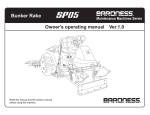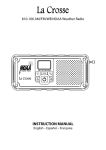Download uCdimm™ ColdFire 5282 Hardware / Firmware Reference
Transcript
uCdimm™ ColdFire 5282 Hardware / Firmware Reference Guide © 2004 ARCTURUS NETWORKS INC. REV.9 © 2004 ARCTURUS NETWORKS INC -1- UC5282 REFERENCE GUIDE COPYRIGHT NOTICE This document, the text and graphics used in this document, its cover, CD-ROM artwork, images and implementation design represent proprietary, patentable and copyrighted materials and are protected from misuse under local and international laws. All rights are reserved. All rights of Arcturus Networks Inc. to be identified as authors of this work have been reserved. Arcturus Networks Inc. and all subsidiaries have license to reproduce this work. [All rights reserved]. No part of this publication may be reproduced, stored in a retrieval system or transmitted in any form or by any means electronic, mechanical, photocopying, recording, or otherwise without prior written permission of the authors. NOTICE OF MARKS ARCTURUS, ARCTURUS NETWORKS and the Arcturus Networks Star Logo are Trademarks of Arcturus Networks Inc. MIBflex, sentryVPN, SIPstream, SIPjack, AIRmarshal, I-net ready, uCmib, uCwebmib uCsimm, uCdimm, uClinux, uCbootloader, uCbootstrap, uCgardener, uCacademix, uCdimm, uCchip, uCkernel, uCbsd, Geek Kit and GeekCreek and their respective logos are trademarks of Arcturus Networks Inc. Linux is a trademark or Linus Torvalds. All other products, services and companies are trademarks of their respective owners. COMMUNITY USE OF THE UCLINUX TRADEMARK Arcturus Networks encourages the use of uClinux, its trademark name and logo on any and all works as defined under Canadian and US Copyright law as derived works from uClinux subject to conditions of fair and appropriate use. It is the intended spirit that the authors and trademark owners of uClinux be represented and lend their endorsement to derived works, in the support of Linux, embedded Linux and the Embedded Microcontroller Linux Project (uClinux). Arcturus Networks Inc. and its successors reserve the right to protect on behalf of the community this trademark from any misuse. CONTACT INFORMATION Arcturus Networks Inc., the Authors of this document can be contacted at: Arcturus Networks Inc. 116 Spadina Ave. Suite 100 Toronto, ON Canada M5V 2K6 URL: www.ArcturusNetworks.com TEL: +1 416.621.0125 FAX +1 416.621.0190 FOR PRODUCT SUPPORT CONTACT x239 OR EMAIL: [email protected] ARCTURUS NETWORKS INC. - LIMITATION OF LIABILITY, INTENDED USE. Arcturus Networks Inc. reserves the right to make changes without further notice to any products herein. Arcturus Networks makes no warranty, representation or guarantee regarding the merchantability, suitability or fitness of its products for any particular purpose, nor does Arcturus Networks assume any liability arising out of the application or use of any product or circuit, and specifically disclaims any and all liability, including without limitation consequential or incidental damages. “Typical” parameters can and do vary in different applications. All operating parameters, including “Typicals” must be validated for each customer application by the customer’s technical experts. Arcturus Networks does not convey any license under its rights nor the rights of others. Arcturus Networks products are not designed, intended, or authorized for use as components in systems intended for surgical implant into the body, or other applications intended to support or sustain life, or for any other application in which the failure of the Arcturus Networks product could create a situation where personal injury or death may occur. Should the Buyer purchase or use Arcturus Networks products for any such unintended or unauthorized application, Buyer shall indemnify and hold Arcturus Networks Inc. and its officers, employees, subsidiaries, affiliates, and distributors harmless against all claims, costs, damages, and expenses, and reasonable legal fees including, without limitation, court costs arising out of, directly or indirectly, any claim of personal injury or death associated with such unintended or unauthorized use, even if such claim alleges that Arcturus Networks was negligent regarding the design or manufacture of the part. © 2004 ARCTURUS NETWORKS INC -2- UC5282 REFERENCE GUIDE TABLE OF CONTENTS INTRODUCTION ........................................................................................................................................ 7 WELCOME TO THE WORLD OF EMBEDDED LINUX ........................................................................................ 7 GETTING STARTED.................................................................................................................................. 8 CONTENTS OF THE KIT ................................................................................................................................ 8 WHAT’S ON THE CD? .................................................................................................................................. 8 DEVELOPMENT ENVIRONMENT ................................................................................................................... 9 FAST START: CHECKING THE SYSTEM......................................................................................................... 9 PART I – ABOUT THE UCDIMM™ COLDFIRE® 5282 ................................................................... 10 DESCRIPTION ............................................................................................................................................. 10 DEFAULT CONFIGURATION ....................................................................................................................... 10 CLOCK SPEED AND CONFIGURATION......................................................................................................... 10 UCDIMM 5282 HARDWARE BLOCK DIAGRAM ........................................................................................... 11 OPTIONAL ADDITIONAL COMPONENTS ..................................................................................................... 11 ADDITIONAL DESCRIPTIONS ............................................................................................................. 12 THE COLDFIRE 5282 CORE ....................................................................................................................... 12 EXTERNAL MEMORY ................................................................................................................................. 12 I/O MEMORY............................................................................................................................................. 12 FLASH ROM ........................................................................................................................................... 12 SDRAM.................................................................................................................................................... 12 ETHERNET CONTROLLER ........................................................................................................................... 13 RS232 ....................................................................................................................................................... 13 QSPI (QUEUED SERIAL PERIPHERAL INTERFACE)..................................................................................... 13 HARDWARE TIMERS AND PWM ................................................................................................................ 13 HARDWARE MULTIPLY / ACCUMULATE (MAC) UNIT .............................................................................. 13 CAN BUS CONTROLLER ........................................................................................................................... 13 QADC (QUEUED ANALOG-TO-DIGITAL CONVERTER).............................................................................. 13 SODIMM EDGE CONNECTOR BUS DESCRIPTION ........................................................................ 14 MEMORY MAP......................................................................................................................................... 15 FUNCTION ................................................................................................................................................. 15 PART II – ABOUT THE BOARD SUPPORT PACKAGE.................................................................... 16 ABOUT THE CD ROM ............................................................................................................................... 16 SYSTEM REQUIREMENTS ........................................................................................................................... 16 Notice to Windows® Users.................................................................................................................... 16 PART III – UCLINUX DEVELOPMENT ENVIRONMENT ............................................................... 17 INTRODUCTION .......................................................................................................................................... 17 UCLINUX VERSUS LINUX ........................................................................................................................... 17 AN OVERVIEW OF THE DEVELOPMENT ENVIRONMENT ............................................................................. 17 Target Hardware .................................................................................................................................. 17 Development Workstation..................................................................................................................... 18 Interconnection Between Target and Development Systems ................................................................ 18 AN OVERVIEW OF THE DEVELOPMENT PROCESS ....................................................................................... 19 CONFIGURING THE DEVELOPMENT ENVIRONMENT................................................................................... 20 INTRODUCTION .......................................................................................................................................... 20 CONFIGURING THE LINUX WORKSTATION -INSTALLING THE TOOL CHAINS .............................................. 20 SETTING UP THE UCLINUX ENVIRONMENT................................................................................................ 20 BUILDING THE DISTRIBUTION: ................................................................................................................... 21 BUILDING THE DISTRIBUTION: .................................................................................................................. 21 © 2004 ARCTURUS NETWORKS INC -3- UC5282 REFERENCE GUIDE Makefile ................................................................................................................................................ 21 config, tools .......................................................................................................................................... 22 linux-2.4.x............................................................................................................................................. 22 uClibc ................................................................................................................................................... 22 user ....................................................................................................................................................... 22 vendors ................................................................................................................................................. 22 romfs..................................................................................................................................................... 22 images................................................................................................................................................... 22 RECONFIGURING YOUR BUILD USING “MAKE MENUCONFIG” .................................................................... 22 CONFIGURING THE TARGET ....................................................................................................................... 23 The Console Serial Connection ............................................................................................................ 23 The Ethernet Connection ...................................................................................................................... 23 SETTING UP YOUR WORKSTATION TO CONNECT TO THE TARGET............................................................... 24 GETTING THE SERIAL CONNECTION UP AND RUNNING ............................................................................. 24 Booting uClinux.................................................................................................................................... 25 UPLOADING A NEW OS IMAGE VIA TFTP.................................................................................................. 25 UPLOADING A NEW OS IMAGE VIA THE SERIAL CONNECTION ................................................................... 26 slow....................................................................................................................................................... 26 fast ........................................................................................................................................................ 26 Writing The Newly Uploaded Image to Flash ...................................................................................... 27 GETTING THE ETHERNET CONNECTION UP AND RUNNING ........................................................................ 28 THE UCLINUX BOOT PROCESS................................................................................................................... 28 PART IV – THE BOOTLOADER............................................................................................................ 30 DESCRIPTION ............................................................................................................................................. 30 UNDERSTANDING BOOTLOADER FLASH SECTOR CONSOLE DESCRIPTIONS ............................................... 30 BOOTLOADER COMMAND LINE USER INTERFACE ..................................................................................... 31 BOOTLOADER SPECIAL ENVIRONMENT VARIABLES .................................................................................. 34 Writing an OS Image into Flash ROM from the bootloader ................................................................ 38 BOOTLOADER API..................................................................................................................................... 38 PART V – LINUX COMMAND REFERENCE ..................................................................................... 41 COMMAND REFERENCE ............................................................................................................................. 41 PART VI – SIGNAL DESCRIPTIONS.................................................................................................. 43 POWER AND GROUND SIGNALS ................................................................................................................. 43 RESET........................................................................................................................................................ 43 GENERAL PURPOSE TIMERS ...................................................................................................................... 43 QSPI ......................................................................................................................................................... 43 RS232 PORT A / TTYS0 ............................................................................................................................ 44 RS232 PORT B / TTYS1............................................................................................................................. 45 10/100 BASET ETHERNET INTERFACE ...................................................................................................... 45 GENERAL PURPOSE I/O PORT A ................................................................................................................ 45 GENERAL PURPOSE I/O PORT B ................................................................................................................ 46 GENERAL PURPOSE I/O PORT C ................................................................................................................ 46 CAN BUS .................................................................................................................................................. 46 HARDWARE INTERRUPTS ........................................................................................................................... 46 CPU BUS ................................................................................................................................................. 47 PART VII – ELECTRICAL CHARACTERISTICS ............................................................................ 47 MAXIMUM RATINGS .................................................................................................................................. 47 DC OPERATING CHARACTERISTICS AT 3.3V............................................................................................. 47 POWER CONSUMPTION AT 3.3V ................................................................................................................ 47 APPENDIX - A ........................................................................................................................................... 49 AN APPLICATION NOTE TO BLINK THE HEARTBEAT LED ........................................................................ 49 © 2004 ARCTURUS NETWORKS INC -4- UC5282 REFERENCE GUIDE APPENDIX B.............................................................................................................................................. 52 CONFIGURING SOURCE LEVEL DEBUGGING FOR USERLAND APPLICATIONS USING GDBSERVER ............ 52 BACKGROUND ........................................................................................................................................... 52 Build bdm and gdb-6.0 ......................................................................................................................... 52 Apply the patch and compile gdb-6.0 ................................................................................................... 52 Notes..................................................................................................................................................... 52 Problems and Bugs............................................................................................................................... 56 APPENDIX C ............................................................................................................................................. 57 COMMON USERLAND APPLICATIONS ........................................................................................................ 57 agetty .................................................................................................................................................... 57 boa........................................................................................................................................................ 57 busybox................................................................................................................................................. 57 cat ......................................................................................................................................................... 57 clear...................................................................................................................................................... 57 cp .......................................................................................................................................................... 57 date ....................................................................................................................................................... 57 dd.......................................................................................................................................................... 57 df........................................................................................................................................................... 58 dhcpcd .................................................................................................................................................. 58 dmesg.................................................................................................................................................... 58 du.......................................................................................................................................................... 58 echo ...................................................................................................................................................... 58 expand .................................................................................................................................................. 58 false ...................................................................................................................................................... 58 flashloader............................................................................................................................................ 58 free........................................................................................................................................................ 58 gdbserver .............................................................................................................................................. 58 hostname............................................................................................................................................... 58 ifconfig.................................................................................................................................................. 59 inetd ...................................................................................................................................................... 59 init......................................................................................................................................................... 59 insmod .................................................................................................................................................. 59 ln........................................................................................................................................................... 59 login...................................................................................................................................................... 59 ls ........................................................................................................................................................... 59 lsmod .................................................................................................................................................... 59 mkdir..................................................................................................................................................... 59 mount.................................................................................................................................................... 59 passwd .................................................................................................................................................. 60 ping....................................................................................................................................................... 60 prinbtenv............................................................................................................................................... 60 portmap ................................................................................................................................................ 60 ps .......................................................................................................................................................... 60 pwd ....................................................................................................................................................... 60 ramloader ............................................................................................................................................. 60 reset ...................................................................................................................................................... 60 rmdir..................................................................................................................................................... 60 rmmod................................................................................................................................................... 60 route ..................................................................................................................................................... 60 setbenv .................................................................................................................................................. 60 sh .......................................................................................................................................................... 60 sleep...................................................................................................................................................... 61 stty ........................................................................................................................................................ 61 telnet ..................................................................................................................................................... 61 © 2004 ARCTURUS NETWORKS INC -5- UC5282 REFERENCE GUIDE telnetd ................................................................................................................................................... 61 test ........................................................................................................................................................ 61 touch ..................................................................................................................................................... 61 umount.................................................................................................................................................. 61 uptime ................................................................................................................................................... 61 xloader.................................................................................................................................................. 61 APPENDIX D ............................................................................................................................................. 63 THINGS TO WATCH OUT FOR WHEN WRITING UCLINUX CODE .................................................................... 63 APPENDIX E.............................................................................................................................................. 64 GNU GENERAL PUBLIC LICENSE ..................................................................................................... 64 PREAMBLE ................................................................................................................................................ 64 GNU GENERAL PUBLIC LICENSE ..................................................................................................... 65 TERMS AND CONDITIONS FOR COPYING, DISTRIBUTION AND MODIFICATION ................... 65 APPENDIX: HOW TO APPLY THESE TERMS TO YOUR NEW PROGRAMS ..................................................... 69 APPENDIX F.............................................................................................................................................. 70 THE BSD LICENSE .................................................................................................................................... 70 © 2004 ARCTURUS NETWORKS INC -6- UC5282 REFERENCE GUIDE Introduction Welcome to the world of embedded Linux Embedded systems are everywhere. In fact, you touch more embedded systems in your everyday life than you probably realize. They come in many shapes and sizes, from the TV remote control to the “engine computer” in your car. These devices are so prevalent that you likely don’t even realize your interaction with them. They are required to be highly robust and reliable for the end user. One of the interesting things about embedded devices is the wide range of sizes, both in terms of physical size and computing power, in which they are found. Large embedded systems, like those found in Automated Teller Machines, are likely to be “hardened” PCs... But what if you could add the kind of functionality normally associated with larger devices, to something as common as a home appliance, and do it at a low cost? This is the role of embedded Linux, designed to operate on microcontroller devices, embedded Linux can be used in place of custom code to take full advantage of the powerful features of the operating system, and to provide new features that were not originally considered or otherwise possible The uCdimm in combination with the Linux OS creates a compelling, feature rich solution for product integrators. Generally speaking, the basic Board Support Package contains the following open source components: ! Linux kernel ! Drivers ! Libraries ! Basic userland distribution ! GNU cross-compiler, binary utilities ! Linker ! Debugger These components on their own provide adequate resources for the development of various networked products in almost any vertical market. Developers are given an extra step, they are provided a module that can easily be snapped into a socket and connected to almost any device. The uCdimm can be the core of a system, or it can be a network add-on, either way, the uCdimm reduces engineering costs and time to market. © 2004 ARCTURUS NETWORKS INC -7- UC5282 REFERENCE GUIDE Getting Started Contents of the Kit When receiving a new product there is always a natural inclination to immediately shed all packaging. Take a moment and inventory your kit to ensure it includes the following items: ! This Hardware / Firmware Reference Guide ! A software CD ! uCevolution Host Board ! uCdimm Microcontroller Module ! Ethernet Straight-Through Cable ! Ethernet Cross-Over Cable ! DB-9 Style Serial Cable ! Four Rubber Feet for the uCevolution Board ! Power Supply If, by some chance you are missing any part of your development kit, please contact Arcturus for details. What’s on the CD? The uClinux CD included with this kit is a complete development environment for uClinux/ColdFire. To make installation easier, the CD includes binaries and source for the toolchain, uClinux kernel and user applications. All the software needed to develop for uClinux from a Linux workstation is included. © 2004 ARCTURUS NETWORKS INC -8- UC5282 REFERENCE GUIDE Development Environment The uClinux System requires a Linux host machine as the development workstation. Binaries of the compilers, tools and libraries are provided on the uClinux CD for libc6 x86 based machines. Source code is provided for other platforms and can also be used to rebuild the system. Fast Start: Checking the System uCdimm modules are shipped with a default bootloader and uClinux image. This image is configured to boot into the Bootloader shell and then wait for user intervention. For those naturally anxious to test their device follow these steps: 1. Insert your uCdimm module into your uCevolution Host Development Board 2. Connect your Host machine serial port to UART0 of the uCevolution Development Board 3. Open your Host machine serial console (Minicom or HyperTerminal) 4. Configure your Host machine serial port settings for ! BPS: 9600 (default) ! Databits: 8 ! Parity: None ! Stop Bits: 1 ! Flow Control: None ! Echo Locally: Checked 5. Ensure flow control is disabled on your Host machine serial console 6. Apply power to the uCevolution Host Development Board 7. At the bootloader command prompt B$ enter ‘go’ 8. Log into uClinux using the follow: ! login: root ! password: uClinux (note the capitalization) © 2004 ARCTURUS NETWORKS INC -9- UC5282 REFERENCE GUIDE PART I – About The uCdimm™ ColdFire® 5282 Description The uCdimm ColdFire 5282 microcontroller module (uC5282) is a complete “system on a module”, including three basic functional blocks; core processor, memory and Ethernet. . These three functional blocks form a highly integrated component. No external support is required with the exception of a regulated 3.3Volt power supply. This provides the Engineer functionality that would normally require a far greater “design-in” effort. The uC5282 provides all needed system memory, Ethernet transformer and RS232 line drivers, high speed serial and parallel I/O and uClinux core operating system all on board. Default Configuration The default configuration, and as such the module described in this document consists of the Motorola MCF5282, 4MB NOR Flash part, 16MB of SDRAM and a 10/100 BaseT Ethernet system including MAC and PHY. Table-1 below describes the hardware configuration and where each is supported, either on-chip (by the MCF5282) or on board (on the uCdimm Module, external to the MCF5282). It should be noted that the MCF5282 include 512KB of flash On-Chip. This Flash is used on the uCdimm module to store the resident bootloader. Access to the available On-Chip Flash is managed by the internal flash device support provided by the bootloader. Figure – 2 Provides a simplified block diagram of how the hardware interacts on the uCdimm module. Clock Speed and Configuration The 5282 microcontroller on-board the uCdimm module is rated for a max operating speed of 66MHz. The operating frequency of the uCdimm implementation is 64MHz. Table 1 – Hardware Feature Matrix Feature 16 MB RAM 4/8/16 MB NOR Flash XX MB NAND 64 MHz ColdFire RISC Core Cache 32 Bit wide SDRAM addressing 512KB on-chip flash 64 Kbytes of static RAM eMAC 10/100 Ethernet MAC Ethernet PHY CAN 2.0 Bus interface Two RS232 serial UARTs QSPI with four chip selects QADC © 2004 ARCTURUS NETWORKS INC Description Standard configuration 16MB Standard configuration 4MB NAND Flash version On-Board On-Board On-Board Data and instruction Cache Fast Memory Bootloader and environment storage DSP functionality Fast Ethernet Support Ethernet Physical Interface CAN Serial Bus for connecting CAN devices Console and other serial device support For the connection of additional devices Analog-to-Digital converter - 10 - On-Chip On-Chip On-Chip On-Chip On-Chip On-Chip On-Board On-Chip On-Board On-Chip On-Chip UC5282 REFERENCE GUIDE Timer Module I2C bus controller 16 dedicated GPI/O BDM Operation from 0C to +70C Four 32-bit timers, Eight 16-bit timer channels, Four periodic interrupt timers For the connection of additional devices Multi-purpose Input/Output Background Debug Support Extended Temp (-40C to +85C ) available On-Chip On-Chip On-Chip On-Chip uCdimm 5282 Hardware Block Diagram Optional Additional Components To augment the development process Arcturus offers a CAN bus daughter card designed for the uCevolution development platform. Please contact Arcturus for additional information. © 2004 ARCTURUS NETWORKS INC - 11 - UC5282 REFERENCE GUIDE Additional Descriptions The uCdimm has a highly integrated design that eliminates the need for external hardware normally associated with component level MCUs. Simultaneously, this provides the Engineer functionality that would normally require a far greater “design-in” effort In addition, a command line build development environment including a full ANSI C compliant GNU C tool chain supports the uC5282. Example code, showing the unique capabilities of the uC5282 for embedded internet appliances and control applications is provided. The ColdFire 5282 Core The on board ColdFire is based on a 32 bit RISC architecture based on the ColdFire V2 core and provides bus control logic (including SDRAM controller). Also included is a 10/100 BaseT Ethernet controller, a Multiply and Accumulate (MAC) unit for DSP, UARTs, QSPI ( high speed serial), Various Timers, Parallel I/O and a CAN 2.0 bus controller. External Memory The uCdimm 5282 module, in its standard configuration includes 4MB of FLASH ROM and 16MB of SDRAM configured in 32bit wide memories. SDRAM refresh is handled transparently by the MCU core. Both the SDRAM and FLASH ROM go into low power shutdown automatically when idle. I/O Memory I/O memory is mapped into the CPU’s main memory space at 2 locations. The I/O peripherals and system control registers appear at 0x40000000. The ColdFire 5282 provides an emulation chip select in this address range as well, however, this feature is not available on the uC5282 module. For more detailed information about the registers, see the later sections of this manual or the Motorola MCF 5282 Users’ Guide. FLASH ROM The FLASH ROM device on the uC5282 is an AMD 29LV, 29DL or compatible series 3.3Volt FLASH device. The exact FLASH device used on any given uC5282 module depends on market conditions. The Bootloader included with the module provides the necessary system calls to manage its FLASH device. The Reset Monitor provides additional under voltage write/erase protection to avoid accidental data corruption and guarantees the FLASH device returns to a known state at “power on” or “reset”. Program and erase of the FLASH device is handled by system calls into the bootloader. There is no need to program directly to the hardware and this is discouraged. See the bootloader chapter for details on the FLASH services offered. SDRAM The SDRAM device on the uC5282 provides 16MB of SDRAM. Refresh is handled by the ColdFire MCU and is configured by the bootloader or the OS kernel at run time. After reset, the bootstrap runtime configures the SDRAM device and copies the bootloader code from FLASH to the first 128K of SDRAM. From this point, the bootloader no longer relies on the FLASH, allowing it to be erased and reprogrammed. This first 128K block of SDRAM also contains the global environment variables, default fault handlers and the debug stubs. It is therefore important not to corrupt this block of memory. © 2004 ARCTURUS NETWORKS INC - 12 - UC5282 REFERENCE GUIDE Ethernet Controller The uC5282 contains an on-chip 10/100 BaseT Ethernet controller on the ColdFire MCU. All additional circuitry required to implement a Ethernet support is included on the uC5282 module with no requirements for external components (such as magnetics). Driver code for the Ethernet controller must be provided by the Operating System running on the module. The Bootloader provides the Arcturus Networks IEEE OUI (MAC address) which is contained in the environment variable HWADDR0. The assigned MAC addresses of the module can also be obtained through the bootloader system call gethwaddr(0). The bootloader is also capable of receiving boot images and a limited command set via TFTP. Please refer to the bootloader manual for more detail. RS232 The uC5282 provides two, 5 wire (RXD, TXD, RTS, CTS and GND) RS232 ports capable of running at up to 5Mbps. RS232 line drivers are integrated; no external components are required. The bootloader will initialize RS232 port 0 at 9600,8,N,1 and uses it as the System Console at reset if the Global Environment Variable CONSOLE is set to ttyS0 (this is the default). The RS232 line drivers will automatically sense if a powered on RS232 device is connected by checking the voltage on the RXD pin. If no RS232 device is detected, the line drivers automatically go into low power shutdown. QSPI (Queued Serial Peripheral Interface) The uC5282 provides a four wire (Dout, Din, CLK and CS) Motorola QSPI serial connection with one chip select . Direct connection to a large range of peripherals, including D/A and A/D converters, UARTS, DSPs and other SPI slaves are supported without additional components. Hardware Timers and PWM Two 16-bit, four channel general purpose timers, four 16-bit periodic interrupt timers and one 16bit software watchdog timer are provided by the MCF5282. Pulse width modulation is useable on the general purpose timers. The general purpose timers can be used for input transition event capture or output toggle mode. A prescaler is provided. Hardware Multiply / Accumulate (MAC) Unit The on-board MAC unit provides hardware support for signal processing in a variety of applications including digital audio. The MAC unit and is capable of both 16 bit and 32 bit word lengths. CAN Bus Controller Please refer to MCF5282 documentation or contact Arcturus for additional information. QADC (Queued Analog-to-Digital Converter) The MCF5282 provides eight direct, or eighteen multiplexed, A-to-D channels. Each channel has a 10-bit resolution, and 7 microsecond conversion time. © 2004 ARCTURUS NETWORKS INC - 13 - UC5282 REFERENCE GUIDE soDIMM Edge Connector Bus Description Pin # 1 3 5 7 9 11 13 15 17 19 21 23 25 27 29 31 33 35 37 39 41 43 45 47 49 51 53 55 57 59 61 63 65 67 69 71 73 75 77 79 81 83 85 87 89 91 93 95 97 99 101 103 105 107 109 111 113 115 117 119 121 123 125 127 129 131 133 135 137 139 141 143 Signal ETXD+ ETXDERXD+ ERXDVDD TXD0 SCL / TXD2 RTS0 RXD0 CANRX SDA / RXD2 CTS0 CANTX SGND1 ETH LINK ETH DATA ANALOG0 ANALOG2 VDD TCK DSI / TDI QSPI DOUT QSPI_DIN QSPI_CS0 QSPI_CLK1 AN55 DDATA0 DDATA2 PST0 PST2 SYNCA / PE3 PTA0 PTA2 PTB0 PTB2 PTC0 PTC2 #RSTO #IRQ1 #IRQ3 #CS0 #CS2 PQA0 PSD2 VDD #TIP #WE #BS2 #OE VDD A0 A2 A4 A6 A8 A10 A12 A14 A16 A18 A20 A22 VDD D16 D18 D20 D22 D24 D26 D28 D30 VDD I/O O O I I P O O O I I I I I P I/O I/O I/O I/O P I I I/O I/O I/O I/O O I/O I/O I/O I/O I/O I/O I/O I/O I/O I/O I/O O I/O I/O O O I O P O O O O P O O O O O O O O O O O O P I/O I/O I/O I/O I/O I/O I/O I/O P Description Pos. Transmitted Data Neg. Transmitted Data Pos. Received Data Neg. Received Data VDD Transmitted Data Transmitted Data Request To Send Receive Data CAN Bus Receive Data Receive Data Clear To Send CAN Bus Transmit Data Signal Ground Ethernet Link LED Ethernet Data LED Analog Input / Digital I/O Analog Input / Digital I/O VDD JTAG Clock Input BSM Serial Input / JTAG Data Input QSPI Data Out QSPI Data In QSPI Chip Select Serial Peripheral Interface Clock / SCLK Analog Input / Digital I/O BDM Debug Data BDM Debug Data BDM Processor Status BDM Processor Status Timer Sync Input / Port E Port A Bit 0 Port A Bit 2 Port B Bit 0 Port B Bit 2 Port C Bit 0 Port C Bit 2 Reset Signal Interrupt Interrupt Chip Select Chip Select Queued Analog Input Column Address Strobe VDD Bus Transfer In Progress Write Enable Byte Strobe Output Enable VDD Address BUS Address BUS Address BUS Address BUS Address BUS Address BUS Address BUS Address BUS Address BUS Address BUS Address BUS Address BUS VDD Data BUS Data BUS Data BUS Data BUS Data BUS Data BUS Data BUS Data BUS VDD Pin # 2 4 6 8 10 12 14 16 18 20 22 24 26 28 30 32 34 36 38 40 42 44 46 48 50 52 54 56 58 60 62 64 66 68 70 72 74 76 78 80 82 84 86 88 90 92 94 96 98 100 102 104 106 108 110 112 114 116 118 120 122 124 126 128 130 132 134 136 138 140 142 144 Signal ETXD2+ ETXD2ERXD2+ ERXD2GND TXD1 TXD1_T RTS1 RXD1 RTS1_T RXD1_T CTS1 CTS1_T SGND2 JTAG EN #TA ANALOG1 ANALOG3 GND DSO / TDO #BKPT / TMS QSPI CS1 QSPI_CS2 QSPI_CS3 DSCLK2 AN56 DDATA1 DDATA3 PST1 PST3 SYNCB / PE2 PTA1 PTA3 PTB1 PTB3 PTC1 PTC3 CLKOUT #IRQ2 #IRQ4 #CS1 BOOT_D PQA1 #IRQ5 GND #TS #TEA #BS3 #MR GND A1 A3 A5 A7 A9 A11 A13 A15 A17 A19 A21 A23 GND D17 D19 D21 D23 D25 D27 D29 D31 GND I/O O O I I P O I/O O I O I I I P I/O I I/O I/O P O I I/O I/O I/O I/O O I/O I/O I/O I/O I/O I/O I/O I/O I/O I/O I/O O I/O I/O O I O O P O I O I P O O O O O O O O O O O O P I/O I/O I/O I/O I/O I/O I/O I/O P Description Pos. Transmitted Data Neg. Transmitted Data Pos. Received Data / DSL Neg. Received Data / DSL Ground Transmitted Data Transmitted Data TTL Level Request To Send Receive Data Request To Send TTL Level Receive Data TTL Level Clear To Send Clear To Send TTL Level Signal Ground JTAG Enable Transfer Acknowledge Analog Input / Digital I/O Analog Input / Digital I/O Ground BDM Serial Output / JTAG Data Output BDM Breakpoint / JTAG Test Mode QSPI Chip Select QSPI Chip Select QSPI Chip Select BDM Serial Clock Analog Input / Digital I/O BDM Debug Data BDM Debug Data BDM Processor Status BDM Processor Status Timer Sync Input / Port E Bit 2 Port A Bit 1 Port A Bit 3 Port B Bit 1 Port B Bit 3 Port C Bit 1 Port C Bit 3 Processor Clock Output Interrupt Interrupt Chip Select Boot Device Selector Queued Analog Input Interrupt Ground Transfer Start Bus Transfer Error Acknowledge Byte Strobe Master Reset Ground Address BUS Address BUS Address BUS Address BUS Address BUS Address BUS Address BUS Address BUS Address BUS Address BUS Address BUS Address BUS Ground Data BUS Data BUS Data BUS Data BUS Data BUS Data BUS Data BUS Data BUS Ground Table 2 - soDIMM Edge Connector Bus Description © 2004 ARCTURUS NETWORKS INC - 14 - UC5282 REFERENCE GUIDE Memory Map Address Range 0x00000000 0x00000400 0x00040000 0x00040400 0x10000000 0xf0000000 0xf0020000 0x000003ff 0x0003ffff 0x000403ff 0x00ffffff 0x103fffff 0xf001ffff 0xf003ffff © 2004 ARCTURUS NETWORKS INC Function Interrupt vectors in RAM uCbootstrap code and data Operating system interrupt vectors Operating system code and data 4M External Flash (user programmable) bootloader in internal flash bootloader environment variables in internal flash - 15 - UC5282 REFERENCE GUIDE PART II – About The Board Support Package About the CD ROM The Software CD included with this kit contains complete development environment for Linux tailored with all the tools and source code specific to the uCdimm ColdFire 5282 microcontroller, including a full ANSI-compliant GNU C tool chain. To make installation easier, the CD includes binaries and source code for the toolchain, uClinux kernel and user applications. All the software needed to develop for Linux from a Linux workstation is included. System Requirements The development environment requires a Linux host machine as the development workstation. Binaries of the compilers, tools and libraries are provided on the Linux CD for libc6 x86 based machines. ® NOTE: It is possible to use a virtual machine either to run Linux on top of windows or ® see VMware (www.vmware.com) for more information. Binary distribution system requirements • CD-ROM drive • x86 Linux • 64 MB RAM 128 MB recommended. • 1 free serial port • 10BaseT Ethernet (minimum) ® Notice to Windows Users While you must have a Linux-based workstation to modify and build code for the uCdimm board, it is possible to use Windows-based machines as "dumb terminals" to allow interaction with the evaluation board. This section provides details on setting up the HyperTerminal program to allow such use. Hyperterminal (windows 95, 98 or NT) Setup Hyperterminal is a Windows utility program for serial port communications. It should be noted that the development environment is required to be Linux and though Hyperterminal can be used to connect to the console port of the target board, Windows is not suitable as a host development environment. For information on configuring Hyperterminal refer to Windows documentation. The following settings are required. BPS: 9600 (default) Databits: 8 Parity: None Stop Bits: 1 Flow Control: None Echo Locally: checked © 2004 ARCTURUS NETWORKS INC - 16 - UC5282 REFERENCE GUIDE PART III – uClinux Development Environment Introduction The BSP resident operating system is based on embedded Linux. The version of embedded Linux provided, is much like standard Linux, only it has been optimized for an embedded environment and to operate on a device without relying on hardware memory management. This includes the cross-compilation tool chain specific for the ColdFire architecture. This section is intended for those familiar with the C programming language and the Linux Operating System, and who need to become familiar with specifics of the uClinux Board Support Package. uClinux versus Linux The important consideration when comparing Linux to uClinux is primarily application. Typically Linux is thought of as a server operating system running in on an X86 based machine replete with memory and storage. Linux however, has gained a formidable reputation within the embedded community, thus capitalizing on some of the robustness, features and functions found in Linux and reducing the size to become practical for an embedded environment. Enter uClinux, uClinux takes this strategy one-step further by providing a Linux environment for low-cost microcontroller devices. These devices are typically not x86 architecture and many do not include memory management hardware (an MMU). This class of device is the purview of uClinux, typically capable of deployment in under 4MB of Flash and 8MB of SDRAM. Considering that the absence of MMU support in uClinux constitutes a fundamental difference from mainstream Linux, surprisingly little kernel and user space software is affected. Developers familiar with Linux will notice little difference working under uClinux and will already be familiar with some of the issues specific to uClinux. This being said, the lack of memory management hardware on uClinux target processors has prompted some changes to the Linux system interface. Perhaps the greatest difference is the absence of the fork() and brk() system calls.A call to fork() clones a process to create a child. Under Linux, fork() is implemented using copy_on_write pages. Without an MMU, uClinux cannot completely and reliably clone a process, nor does it have access to copy-on-write. More Detailed information is available from Arcturus in a white paper available for download form the website. An Overview of the Development Environment In broad terms, a development environment consists of three elements: • • • Target hardware and associated, device-resident, software Development workstation Interconnection between these two machines Target Hardware The target hardware, must have at least the following functional subsystems: • • • • One Ethernet port Serial port (ttyS0) uCbootloader A resident OS (in this case uClinux) © 2004 ARCTURUS NETWORKS INC - 17 - UC5282 REFERENCE GUIDE Development Workstation The second element of the development environment is a development workstation, also referred to as the Host Machine. As a development environment, the development workstation must be a Linux-based machine that can connect to and communicate with the Target Hardware. Minimally, such a machine should include: • Available serial port • Terminal emulator software (minicom is included in most Linux distributions) • Ethernet card • CD ROM drive Thus, the development workstation is a rather typical Linux machine. The CD ROM is needed to access the Linux Firmware Distribution, which is provided on CD. This CD contains the development tool chains (consisting of a cross compilation tool set and related utility programs). It is of particular interest that both the target and development workstation OS is Linux, despite the different CPUs. Of course, the target OS is a very special version of Linux, optimized for microcontrollers. However, the common Linux underpinnings can provide a consistent development and target environment, thus reducing the learning curve, and simplifying application development. Embedded Linux is quite unique in this regards; while some RTOS and desktop operating systems provide “simulators”, there are no known or widely available boxes that offer the development consistency of Linux and embedded Linux. Interconnection Between Target and Development Systems The third element of the development environment is the interconnection between the workstation and the target. There are potentially two such connections: • Console serial port (default configuration) • Ethernet connection The workstation must include a terminal emulator program; for the purpose of this document it is assumed that the popular ‘minicom’ program is the terminal emulator program being used. When power is applied, the MCF5282 starts the 'Bootloader', (uCbootloader) which configures and initializes the board, decompresses the OS, and, if configured to do so, starts the OS. uCbootloader is essentially a sophisticated system monitor with a command line user interface. uCbootloader also has a defined API which responds to various program calls. Among the commands available prior to booting the OS are: • • • • A command to download a new Linux image from the workstation to the target A command to write the RAM image into Flash ROM A command to boot the Linux image in the Flash ROM An alternative command to boot an image in RAM In summary, the workstation issues commands to the Bootloader and, once Linux boots, the workstation becomes the Linux terminal. During, or subsequent to, the Linux boot, the Ethernet connection is enabled. This allows an appropriate directory on the workstation to be mounted via NFS, integrating that area with the Linux file hierarchy on the target device. This provides a convenient way to upload new code to the target from the workstation, instead of the relatively slow serial connection. flashloader, a special Linux command, can then be used to load an image file into target memory and then write that image into Flash ROM (using the bootloader commands provided for this purpose). Then, flashloader will re-boot the system with the new OS image. © 2004 ARCTURUS NETWORKS INC - 18 - UC5282 REFERENCE GUIDE In comparing the convenience of Ethernet to serial, remember that a usable Ethernet connection between target and workstation does not exist until after Linux boots. If the Linux bootup fails (for example, if the loaded OS image is incorrect), the serial connection must be used to transfer a new image. Recall that the bootloader has a command to boot a Flash ROM image, and another to boot an image in RAM. These are mutually exclusive, but together they provide the ability to test code via an NFS mounted partition from your Linux workstation, to simplify testing. An Overview of the Development Process The developer uses the Linux workstation for the design and implementation of the embedded application. The usual resources of a Linux workstation are available including the X Window System and familiar editors such as emacs, vi, or nedit and so on. Once the source code for the application is ready for testing, it is compiled, incorporated into a Linux image, and transferred to the target device RAM, either by serial upload or via the flashloader command which relies on an NFS mounted directory. Once the image is loaded into the device RAM, it can be run from RAM or loaded into the Flash ROM and then executed. It should be noted that an image built to run from RAM is different from one to be run from Flash ROM. If you are using RAM-based loading to test code, it is necessary to ‘fixate’ the code for Flash before loading it. © 2004 ARCTURUS NETWORKS INC - 19 - UC5282 REFERENCE GUIDE Configuring The Development Environment Introduction Upon getting a system, there is a natural desire to begin operating it immediately despite not understanding all the relevant details. This section is designed to provide the basic installation instruction of a standard development environment with more thorough understanding and details in the following sections. Configuring the Linux Workstation -Installing the tool chains It is assumed that the Linux workstation already has a current Linux distribution already up and running. Linux workstation installation is well documented and as such will not be discussed in this document. Once the workstation is properly configured with an appropriate Linux distribution, the Linux tool chains must be installed from the uClinux Software Distribution CD. The tool chains can be installed as binaries or built from source, this section will discuss installing the binaries. Become root and: • mount the Linux CD, e.g. 'mount -t iso9660 /dev/cdrom /mnt/cdrom' • change into the installation source file directory, e.g. 'cd /mnt/cdrom/ As root, and from the root directory, install the toolchain: make This installs the kernel, toolchain and userland to /opt/uClinux-m68k-elf. localhost:/opt/uClinux-m68k-elf # ls Setting Up the uClinux Environment As a non-privileged user: Put /opt/uClinux-m68k-elf/bin in your path to use the installed toolchain. © 2004 ARCTURUS NETWORKS INC - 20 - UC5282 REFERENCE GUIDE To insert the toolchain to your path (note that root privilege is not required to build the distribution): $ export PATH=/opt/uClinux-m68k-elf/bin:$PATH Install the kernel and distribution sources to a workspace of your choosing: $ cd ~; mkdir uClinux-workspace; cd uClinux-workspace $ buildenv Link the kernel source into the distribution: $ cd uClinux-dist Building the distribution: Configure the distribution: $ make clean $ make menuconfig Choose "Target Platform Selection" Choose Arcturus for Vendor and the uC5282 for the product. At this point, you may also opt to change elements of kernel configuration or userland componentry. Finally exit and save the configuration Building the distribution: $ make dep $ make This will rebuild the kernel, the selected set of userland programs, and build a flash loadable image. The resulting image.cramfs in the images/ directory can be uploaded using the uCbootloader "rx" xmodem function, programmed into flash, and run, or programmed via a mounted NFS partition using the flashloader program. Looking at the contents of the example directory /home/my_username/uClinux-workspace: uClinux-2.4.x uClinux-dist uClinux-2.4.x/ contains the uClinux kernel source tree, and uClinux-dist/ contains the sources for the userland applications, libraries, and the build configuration and environment. Examining elements of interest under uClinux-dist/ in a bit more detail: Makefile The root makefile for uClinux-dist. It is used to configure both the uClinux kernel and userland components, to build the dependency graph, and finally to build all sources create a bootable root filesystem image to be programmed into the uCdimm's flash memory. © 2004 ARCTURUS NETWORKS INC - 21 - UC5282 REFERENCE GUIDE config, tools Directories containing configuration menus and accompanying menu configuration, build, and installation tools. linux-2.4.x A link to ../uClinux-2.4.x, the uClinux kernel sources. uClibc The C library used by default for uClinux on the ColdFire. user Directory containing source code for the user programs, from terminal server and login shell, to network tools and daemons. vendors The vendors/ directory contains directories arranged by vendor/product, containing Makefiles and template files for platform specific filesystem image creation. romfs This directory is created during the build process. It contains an image of the complete root filesystem that will be installed into flash memory on the uCdimm target hardware. bin dev etc home lib @linux.bin mnt proc tmp usr var images This directory contains the binary images of the make process. This image is either destined for Flash ROM or to be run from RAM. Your embedded projects will involve code that will be incorporated into this image. Later we will see how this can be transferred to the target. Reconfiguring your Build Using “make menuconfig” To reconfigure your default build follow the steps below from your top level working directory : /home/my_username/uClinux-workspace/uClinux-dist make clean The make clean process removes previously compiled binaries and objects. make menuconfig The make menuconfig invokes the curses based configuration tool that allows you to change the default configuration of your build. make dep The make dep command creates the dependencies required for the build mechanism to ensure associated components will be installed properly. Finally to begin the build process enter the make command: make The final product of the build will reside in images/image.cramfs © 2004 ARCTURUS NETWORKS INC - 22 - UC5282 REFERENCE GUIDE Configuring the Target Once the serial and Ethernet cables have been connected from the Platform to the workstation, you can power up the target device. The Console Serial Connection The connecting cable between the Linux workstation and the platform should have a connector at one end to fit the workstation (this typically means the cable at this end needs a female DB9 connector) while the cable terminator at the device end should connect to the required UART connection on the platform. The Ethernet Connection The connecting cable from the workstation to the Platform should be a standard category 5 Ethernet cable, terminating in standard RJ-45 male Ethernet connectors. It is important to keep in mind the different purposes and capabilities of the specific Ethernet connections. If you are connecting your workstation's Ethernet card directly to platform it is important to note that the Ethernet controller is not capable of sensing and adjusting for a direct machine-tomachine connection. Therefore a cross-over cable or intervening hub/router connection will be required. © 2004 ARCTURUS NETWORKS INC - 23 - UC5282 REFERENCE GUIDE Setting up your Workstation to connect to the target The serial console, ttyS0 terminates in DB-9 style male serial connector labeled UART, which connects to the UART0 serial console controller. It is used by default as the console port for both the Bootloader as well as uClinux. It may be configured to operate at a wide variety of bit rates, word lengths, stop bits and parity settings. When powered up, the target boots into the bootloader program, sends initial display information and is ready to accept simple commands from its terminal. Of course, the Linux workstation, running minicom or the equivalent, is that terminal. By default the device sends information out the console port at 9600 bps, 8 data bits, no parity, and one stop bit. For our purposes here, we will assume minicom is the terminal emulator program being used. Make sure your development machine has the correct permissions to allow access to the serial port connected to the target and ensure the NFS server is configured to export your working environment. Getting the Serial Connection Up and Running Serial ports under Linux are accessed as the files /dev/ttySn where n is a number starting at 0; that is, /dev/ttyS0 is COM1, /dev/ttyS1 is COM2 and so on. Ensure the permissions of the device you’ll be using to talk to the target are set so normal users can access it. You will also need a terminal emulator. We suggest you try minicom for your terminal program. man minicom will display its user manual. There are other terminal emulators available in Linux; however, we find minicom to be the easiest to use. Before you can use minicom as a normal user, you need to configure it as root for each serial line you will be using. Assuming your target will be connected to the console serial port, /dev/ttyS0, the following commands will set the permissions and let you create a minicom configuration for root and non-root users. # chmod oug+rwx /var/lock # chmod oug+rw /dev/ttyS0 # minicom -o ttyS0 If you have just installed your Linux system you may need to configure minicom for the first time. Enter the following command for initial setup. minicom -s When minicom starts up, you will need to set a number of options. To set up minicom on your Linux workstation, invoke it as root by entering minicom at the command line. Enter ctrl-a followed by z (do not hold the ctrl key when you press the z) to get the "Minicom Command Summary" screen. This is configurable and can also be <Alt-z> or <esc><z>. Choose "cOnfigure Minicom" by entering the letter o. This opens a sub menu where you must do the following: A. Choose the Serial port setup and within that choice: • select your Serial Device (e.g. /dev/ttyS0) • next set your Bps/Par/Bits as 9600 8N1 • finally say no (N) to both Hardware and Software Flow Control B. Choose Modem and dialing and within that choice • remove the Init string • remove the Reset string © 2004 ARCTURUS NETWORKS INC - 24 - UC5282 REFERENCE GUIDE C. Choose Save setup as and save under some name (let's say ksmin). When you next start minicom, as a user, (rather than as root) start by entering minicom ksmin at the command line. You can exit minicom now (from the "Minicom Command Summary" screen). Then you might check the permissions of the serial port device chosen to assure that you have access as a user. Now restart minicom as a user e.g. minicom ksmin and press the reset button on the target device. You should see a something like this: The B$ prompt indicates the Bootloader has initialized hardware and is waiting for a command. At the prompt, enter help to see a list of commands to which the bootloader program responds. If this all works as indicated, the serial connection is established and the device has successfully booted the bootloader program. Booting uClinux From the bootloader's B$ prompt, one of the commands available is ‘go’, which will execute the OS image in the Flash ROM. As shipped, the platform has a version of Linux factory installed and tested, which will boot up. Type the ‘go’ command and Linux boots and ultimately presents a login screen. Choose a login name (the system as shipped doesn't care about the name) and enter as the password, uClinux (note the capitalization). Uploading a new OS image via TFTP If an ethernet connection is available to the target, the fastest method of transmitting software to board is via tftp, the trivial file transmission protocol. uCbootstrap. Give the target an IP address, for example: B$ setenv IPADDR0 192.168.100.1 © 2004 ARCTURUS NETWORKS INC - 25 - UC5282 REFERENCE GUIDE Then run the bootloader's TFTP server: B$ tftp uCTFTP Console 1.0 is running ... IPADDRESS is 192.168.100.1 From the workstation on which the desired image resides, use the tftp client to make a connection and transmit the image: my_username@localhost:~/my_work/uClinux-dist/images> 192.168.100.1 tftp> verbose Verbose mode on. tftp> binary mode set to octet tftp> put image.cramfs putting image.cramfs to 192.168.100.1:image.cramfs [octet] Sent 1138688 bytes in 7.7 seconds [1183052 bits/sec] tftp> q tftp On the target, hit <Escape> to terminate the TFTP server. At this point, you may program the image into flash memory. Uploading a new OS image via the Serial Connection Although it is more efficient to transfer an image via Ethernet, the serial method may be necessary in cases where the Ethernet connection is not available. In such a situation, a serial upload is necessary. Serial uploads can be invoked to the devices RAM at one of two speeds 9600 bps(slow), or 115200bps (fast). slow • At the B$ prompt type rx, B$ rx • Press ctrl-a and then z to enter the "Minicom Command Summary" screen • Choose s for Send files, then as prompted choose the xmodem for upload protocol • Next you'll be prompted for the filename so choose your directory containing the file, press CR, and enter the file name as prompted. The screen will show the progress of the file transfer and prompt you when finished. Take Note: It is likely that these steps will take too long, the first try, and the device’s bootloader will time-out and terminate the transfer prior to completion. Re-attempt the process. fast • At the B$ prompt, type fast, B$ fast • • • • Press ctrl-a and then z to enter the "Minicom Command Summary" screen Choose p for comm Parameters and change to 115200bps Press CR upon returning from the "Minicom Command Summary" screen At the B$ prompt, type rx B$ rx © 2004 ARCTURUS NETWORKS INC - 26 - UC5282 REFERENCE GUIDE • Press ctrl-a and then z to enter the "Minicom Command Summary" screen • Choose ‘s’ for Send files, then as prompted choose the xmodem for upload protocol • Next you'll be prompted for the filename, so choose your directory containing the file, press CR, and enter the file name as prompted. The screen will show the progress of the file transfer and prompt you when finished. Take note: Some Linux distributions don’t have the XMODEM protocol program set up properly. Change directory to /usr/bin and look for the files sx, rx, sz and rz. If sx or rx are missing, make a symbolic link for it (or them) to the appropriate program(s). eg, ln -sf /usr/bin/rz /usr/bin/rx ln -sf /usr/bin/sz /usr/bin/sx On certain Linux distributions, sx is not an XMODEM protocol program. If this is the case, set minicom to use ‘sz -X’ for XMODEM protocol. Writing The Newly Uploaded Image to Flash To move the newly uploaded image to Flash ROM, use the program command: B$ program This command will write the image in RAM to the Flash ROM. It first erases an appropriate area starting at : 0x10000000 Once that has completed you can run the Flash ROM image via the bootloader command ‘go’. B$ go © 2004 ARCTURUS NETWORKS INC - 27 - UC5282 REFERENCE GUIDE Getting the Ethernet Connection Up and Running The Linux boot process, toward the very end, executes the shell script /etc/rc. You can look at the default script in your work area at rootfs/etc/rc. The script sets up the device’s network parameters as follows: ETH0 • • • • • IP address = 192.168.0.200 network mask = 255.255.255.0 network address = 192.168.1.0 gateway address = 192.168.1.100 interface type = eth0 The above defaults may be overridden using standard variable definitions in the bootloader environment. The IPADDR0 variable overrides the default built in to /etc/rc, for example: B$ setenv IPADDR0 192.168.1.2 or even: B$ setenv IPADDR0 dhcp The variable GATEWAY may also be set (note that DHCP servers also usually specify a default gateway, making the GATEWAY variable unnecessary). For more bootloader environment variables and their use in the startup process, please refer to /etc/rc, below. The uClinux Boot Process When the Linux kernel boots up, it executes the program /sbin/init This program first executes the shell script /etc/rc to finish the process of bringing up the system. Here is the default Linux /etc/rc: #!/bin/sh # system startup. mount -t ramfs none /var # Building the read write directories mkdir /var/tmp mkdir /var/usr mkdir /var/run mkdir /var/conf touch /var/tmp/profile # Import uCbootloader environment variables we need printbenv -q -e HOSTNAME > /etc/profile printbenv -q -e IPADDR0 >> /etc/profile printbenv -q -e GATEWAY >> /etc/profile printbenv -q -e NFSMOUNT >> /etc/profile printbenv -q -e RCLOCAL >> /etc/profile . /etc/profile touch /var/tmp/resolv.conf mkdir /var/tmp/dhcpc echo Mounting proc file system ... mount -t proc proc /proc # set up the hostname if [ "$HOSTNAME" != "(null)" ]; then © 2004 ARCTURUS NETWORKS INC - 28 - UC5282 REFERENCE GUIDE hostname $HOSTNAME else hostname uC5282 fi echo Configuring local network loopback ifconfig lo inet 127.0.0.1 netmask 255.0.0.0 if [ "$IPADDR0" != "(null)" ]; then if [ "$IPADDR0" = "dhcp" ]; then echo Configuring IP address for eth0 using DHCP dhcpcd eth0 & echo Waiting for dhcp lease... while [ ! -f /etc/dhcpc/dhcpcd-eth0.info ]; do sleep 1 done else echo Configuring stored IP address $IPADDR0 on eth0 ifconfig eth0 inet $IPADDR0 fi else echo Configuring **default** IP address 192.168.1.200 on eth0 ifconfig eth0 inet 192.168.1.200 netmask 255.255.255.0 fi # setup default routing through gateway if [ "$GATEWAY" != "(null)" ]; then echo Adding default route via $GATEWAY route add -net default gw $GATEWAY fi if [ "$NFSMOUNT" != "(null)" ]; then echo NFS mounting $NFSMOUNT portmap & mount $NFSMOUNT fi if [ "$RCLOCAL" != "(null)" ]; then if [ -x $RCLOCAL ]; then echo Running $RCLOCAL $RCLOCAL fi fi # clear BOOT_CYCLE upon successful startup: setbenv BOOT_CYCLE exit 0 After /etc/rc exits, init starts up the programs listed in /etc/inittab. init “hooks up” the standard input, output and error to the terminal line listed and sets the bps rate before the program is exec()’d. In this case, the serial line ttyS0 is set up for 9600bps and the program /sbin/agetty is run (/etc/agetty presents a login prompt). The process list that is spawned by init is specified in /etc/inittab, reproduced below. A login screen and terminal session are started on ttyS0, the first serial port, and the internet daemon, inetd, is started with no controlling terminal: ttyS0:vt100:/bin/agetty ttyS0 9600 inet:unknown:/bin/inetd © 2004 ARCTURUS NETWORKS INC - 29 - UC5282 REFERENCE GUIDE PART IV – The Bootloader Description Whether embedded device, PC, or mainframe computer the startup process is known as the booting stage. Embedded devices, however, can have some special requirements The Bootloader (uCbootloader) serves the same function as the BIOS or Boot PROM in your PC or workstation, except it resides physically on the same Flash ROM as the Linux OS and Filesystem and is much more flexible. The Bootloader includes a command line interface and the ability to define and use environment variables, enter commands and start more copies of a Bootloader shell. It initializes the hardware to a known state, tests the attached devices and can pass control to the operating system. The Bootloader also “hooks” (attaches itself to) exception vectors and attempts to recover from unexpected events during the boot process. Lastly, uCbootloader hooks the Undefined Instruction Interrupt vector to provide system calls for managing the Flash ROM, reading and writing environment variables and other functions. The Board Support Package defaults into the Bootloader shell at system reboot. The shell is an interface where you can enter commands to change the boot process if you wish; or, you can let the Bootloader automatically start the device. Understanding Bootloader Flash Sector Console Descriptions The console output from the Bootloader shows the type of Flash device found, and lists the sectors on the device in the following format. DP|004000 004000 P D This sector ends at offset 0x004000 from the beginning of the Flash device Indicates sector is write Protected. Indicates sector is Dirty -not completely erased. All sectors are considered dirty unless completely erased. Take Note: © 2004 ARCTURUS NETWORKS INC A “dirty” sector is any non-blank sector on the Flash Device; It may well be that it contains desirable code or data - 30 - UC5282 REFERENCE GUIDE Bootloader Command Line User Interface The Bootloader provides a command line interface to facilitate interaction with the device from outside an OS. The commands available are described here. Optional parameters are in square brackets [ ]. sh Recursively invokes a new bootloader shell. exit Exits from the current bootloader shell. If the shell was invoked as a response to an exception, the bootloader attempts to return from the exception and continue execution. If there is nothing to return to, a new shell is spawned automatically. help Prints a list of bootloader commands. printenv [name] Displays the environment variables if permissions allow. If no arguments are specified, printenv prints all environment variables allowed by permissions. If name is specified, printenv displays only the value of the variable with that name. setenv name [value] Sets the environment variable with name name to the value value if value is specified. If value is not specified, the variable with name name is erased. Permissions are checked prior to erasing existing variables, and new variables are created with the current protection mask. eraseenv Erases the Flash block containing user modifiable environment variables without regard to permissions. It should be pointed out that unlike other types of memory devices, Flash devices are subject to finite number or writes. This life expectancy should be taken into consideration when programming the device. pmask [bsu+-rw] Sets or displays the current environment variable protection mask. Permissions are individually modifiable for u (user), s (supervisor) and b (bootloader) protection domains. + adds permissions © 2004 ARCTURUS NETWORKS INC - 31 - UC5282 REFERENCE GUIDE - removes them r allows reads of a given variable w allows its contents to be modified or erased in the future. eg. pmask Print the current protection mask. pmask r Add read permission to all domains. pmask –r Remove read permission from all domains. pmask bu+rw Add read and write permission to bootloader and user rx Receives a binary image, through the console port, using the XMODEM protocol. The new image is stored in SDRAM starting an address offset by 0x40000. After receiving, the image may be burned into Flash with the program command, or executed in RAM with the goram command. Program Erases the Flash ROM starting at an address of 0x10000000 (the OS area) and writes the image currently in RAM (received with the rx command) into it. Verify Verifies the image in RAM matches the contents of the Flash ROM’s OS area. go [-f] [hex_addr] Take note: The commands go and goram assume that the first four bytes of the image contain the stack pointer address and subsequent four bytes contain the address of the program counter. The bootloader then transfers control over to this location. Checks for file type and executes the OS image from Flash ROM. [-f] copies the image from Flash into RAM beginning at 0x00040000 and then attempts to execute the RAM image [hex_addr] instructs the bootloader to begin executing from the specified memory location. goram Take note: The commands go and goram assume that the first four bytes of the image contain the initial stack pointer initial address and subsequent four bytes contain the address of the program counter. © 2004 ARCTURUS NETWORKS INC Executes the RAM image. - 32 - UC5282 REFERENCE GUIDE The bootloader then transfers control over to the program counter location. fast Change the serial speed to 115200bps. uploading a large OS image via XMODEM. Useful before slow Change the serial speed to 9600bps. speed<baudrate> change the serial speed acceptable [baudrate] values are 1200, 2400, 4800, 9600, 19200, 38400 or 57600 and 115200. md address [endaddress] Display a hexdump and ASCII dump of the module’s memory starting at address. If endaddress is specified, memory is displayed up to endaddress, otherwise 16 bytes will be displayed. mm <hex_addr> <hex_values> Take note: Warning! this command, if used improperly, can crash the device. Write, a byte at a time, the values listed in <hex_values> into consecutive memory locations starting at <hex_addr>. eg mm 00040000 123456 Write the values 0x12, 0x34 0x00040000-0x00040002 and 0x56 to locations envmm Take note: Incorrect values in the envmm environment variables can crash the module. Read the environment variable pairs of the form address=values and write, a byte at a time values into consecutive memory locations stating at address. eg setenv >00020000 123456 envmm Write the values 0x12, 0x34 and 0x56 to locations 0x00020000-0x00020002 cat <filename> Display the contents of file filename from the cramfs filesystem. This command will return an error message if the Flash memory does not contain a valid cramfs superblock, the file does not exist, or the file is actually a directory. © 2004 ARCTURUS NETWORKS INC - 33 - UC5282 REFERENCE GUIDE ls [filename] Take note: due to space limitations, there are none of the usual "ls" command-line options. Produce a directory listing of the files in cramfs; if filename is specified, list only that file's directory entry. This command returns an error message if the Flash memory does not contain a valid cramfs superblock, or the user-specified file doesn't exist. Bootloader Special Environment Variables These environment variables affect the operation or bootup sequence of the module. FACTORY The Arcturus Networks copyright string for the design. REVISION The hardware revision number of the device HWADDRn The hardware address of network interface n. n Since the 5282 has a singe network interface the default value is 0 for the 10/100 Ethernet Controller. SERIAL The serial number of this device. CONSOLE Specifies the console device. If CONSOLE is ttyS0 or yes, the serial port is initialized to 9600,8,N,1 and used as the console (this is the default). Otherwise, no console if configured. If the bootloader requires operator input, the console is initialized regardless of the value of CONSOLE. © 2004 ARCTURUS NETWORKS INC - 34 - UC5282 REFERENCE GUIDE AUTOBOOT If AUTOBOOT is a number, the bootloader will pass control to the OS image after the specified number of seconds has passed without waiting for a character from the console at bootup. If AUTOBOOT is yes AND AUTOKEY is properly set, the module boots into the OS with no delay. All other values for AUTOBOOT generate error messages. RAMIMAGE If RAMIMAGE is set to yes the bootloader will automatically copy the Flash image into RAM beginning at an offset 0x40000 and execute from this location AUTOKEY If set to iknowmyimageworks, and if AUTOBOOT is set to yes, the module will boot directly into the OS Flash image. ENVMM Take note: Warning when AUTOBOOT and AUTOKEY are set to boot into the OS with no delay, there is NO method to reprogram the Flash should the OS image prove faulty, leaving the module unbootable. If this variable is set to auto, the envmm command is run at bootup. Take note: Warning: test your envmm instructions first by manually running the envmm command and verifying that the results are as you expect before setting ENVMM to auto. If one of the > environment variables hard crashes the module, there is no way to erase it, leaving the module unbootable if ENVMM is set. CACHE If CACHE is set to ON, cache on the microcontroller is enabled. If CACHE is set to OFF, cache on the microcontroller is disabled. KERNEL KERNEL defaults to 0:linux.bin, which tells the bootloader © 2004 ARCTURUS NETWORKS INC - 35 - UC5282 REFERENCE GUIDE to load the file linux.bin from the first image in flash KERNEL_ARGS KERNEL_ARGS defaults to "root=/dev/rom0", instructing the uClinux kernel to mount /dev/rom0, the block device created out of the user flash area by the blkmem driver. KERNEL_ARGS could be used to, for example, tell the kernel to boot from a bootp server or a root filesystem on nfs. _0 _0 is a special variable used internally to the bootloader to define the region of flash memory accessible to the user in the format: start address (hex):length (hex):properties Bootloader variables used by default /etc/rc script: HOSTNAME Used in /etc/rc to set the hostname of the device IPADDR0 If set to an IP address in dotted quad notation (eg 192.168.1.200), /etc/rc will set the IP address of the ethernet interface directly. If set to the keyword "dhcp", it will run dhcpcd to acquire an IP address (along with any provided gateway and DNS server information) from a dhcp server on the local network. GATEWAY If the uCdimm must be able to communicate with hosts outside of the current network segment, set this to the IP address of the default gateway. Note that if you are using DHCP, this will likely be redundant. NFSMOUNT /etc/rc will optionally automatically mount an NFS volume on startup if NFSMOUNT is set to the source and mount point, © 2004 ARCTURUS NETWORKS INC - 36 - UC5282 REFERENCE GUIDE for example: "192.168.1.3:/tftpboot /mnt". Be aware that IPADDR0, and possibly GATEWAY, must be set up correctly otherwise /etc/rc startup will stall at this point, and only time out after a long period. RCLOCAL /etc/rc will also optionally execute a localizing script (similarly to rc.local on some linux distributions). This script may be located, for example, on the automatically mounted NFS volume eg. "/mnt/rc.local" © 2004 ARCTURUS NETWORKS INC - 37 - UC5282 REFERENCE GUIDE Writing an OS Image into Flash ROM from the bootloader Boot the module to the B$ prompt. If you have selected an AUTOBOOT timeout, press the <esc> key on the console terminal within the time specified. You can change the speed of the console port to 115200bps before uploading, if you choose, by using the fast command at the B$ prompt. B$ fast At the B$ prompt, type rx and start the XMODEM upload function of your terminal emulator. Send the OS binary image you wish to program into the module. When complete, type program. The new OS image is now programmed into Flash ROM. Bootloader API The uCbootstrap API is accessed through the UNDEFINED INSTRUCTION INTERRUPT. The function number is passed in CPU register d0 The function arguments are passed in registers d1-d5 The return value is passed in register d0. If the system call has failed and the absolute value of d0 is the error number as enumerated in booterr.h See bootstd.h for macros that facilitate making bootloader system calls from C. Some functions listed are deprecated, only for testing purposes or are stubbed out. Only functions recommended for use are listed here. void reset(int flags); Reset the module. If flags has the value PGM_EXEC_AFTER, the OS is automatically started after reset. void program(mnode_t * chain, int flags); Program the new OS image pointed to by chain Into the OS Flash area. Flags contain the bitwise OR of a combination of PGM_ERASE_FIRST PGM_EXEC_AFTER PGM_RESET_AFTER PGM_HALT_AFTER If flags contains PGM_ERASE_FIRST The memory to be written will first be erased. If flags contains PGM_EXEC_AFTER, the new OS image just written to Flash will be started. If flags contains PGM_RESET_AFTER, the module will do a full reset after the image is programmed. if flags contains PGM_HALT_AFTER the module will go into low power stop after the image is programmed. © 2004 ARCTURUS NETWORKS INC - 38 - UC5282 REFERENCE GUIDE If flags contains none of PGM_EXEC_AFTER, PGM_RESET_AFTER, PGM_HALT_AFTER, this system call returns after the image is programmed. unsigned char *gethwaddr(int iface); Returns a pointer to the MAC address of the interface number iface. iface should always be 0 or 1. The MAC address pointed to is in binary format. char *getserialnum(); Returns a pointer to a string containing the serial number of this module. char *getbenv(char *var); Looks up the value of the bootloader environment variable with the name pointed to by var. Returns a pointer to a string containing the value of the variable or 0 if no environment variable with the correct permissions is found. This function checks the permissions. int setbenv(char *pair); Writes an environment variable pointed to by pair in the form NAME=value. If pair is of the form NAME, the environment variable with name NAME will be erased. This function checks permissions. int setpmask(unsigned short pmask); Sets the protection mask to the value pmask. pmask is the bitwise OR of the protection permissions listed in env.h char *readenv(int fcn); Reads environment variables in order. If fcn is 0, readenv() returns a pointer to the name of the first stored environment variable. If fcn is 1, readenv() returns a pointer to the name of the next stored environment variable. If readenv() is 2, a pointer to the value of the current environment variable is returned. This function checks permissions. int flash_chattr_range( unsigned short, *flashprt int start, int end, char andmask, char orfield); Changes the bootloader protection for a range of locations in the Flash device at base address flashptr. start and end are byte offsets. andmask is the bitwise OR of the protection values listed in flash.h and is bitwise ANDed with the present value to form the final value. orfield is the the bitwise OR of the protection values listed in flash.h and is ORed with the present value to form the final value. returns 0 on success. int flash_erase_range( int start, int end); © 2004 ARCTURUS NETWORKS INC volatile unsigned short *flashptr, - 39 - UC5282 REFERENCE GUIDE If permissions allow, this function erases the range of locations from offset start to offset end in the Flash device pointed to by flashptr. Returns 0 on success. int flash_write_range( mnode_t *chain, int offset); volatile unsigned short *flashptr, If permissions allow, programs the Flash device pointed to by flashptr, starting at offset from the beginning of the device with the image contained in mnode chain chain. © 2004 ARCTURUS NETWORKS INC - 40 - UC5282 REFERENCE GUIDE PART V – Linux Command Reference Embedded Linux contains many of the commands found in workstation Linux. Some additional commands, or replacements for missing commands are provided. A few of these are documented here. Command Reference flashloader ramloader ifconfig Flash image writer. usage: flashloader [-d] imagefile Loads imagefile into memory and transfers to the bootloader to write into the OS area of the Flash. After the OS image is written to Flash, it is started. -d causes debugging information to be displayed RAM image writer. usage: ramloader [-d] imagefile Loads imagefile into memory and hands it to the bootloader to write into the OS area of the RAM. After the OS image is written to RAM, it is started. -d causes debugging information to be displayed. Configures a network interface. usage: ifconfig [-a] [-i] [-v] <interface> [[<AF>] <address>][add <address>[/<prefixlen>]][del <address>[/<prefixlen>]][[-]broadcast [<address>]] [[-]pointopoint [<address>]][netmask <address>] [dstaddr <address>] [tunnel <address>][outfill <NN>] [keepalive <NN>][hw <HW> <address>] [metric <NN>] [mtu <NN>] [[-]trailers] [[-]arp] [[]allmulti][multicast] [[-]promisc][mem_start <NN>][io_addr <NN>] [irq <NN>] [media <type>][txqueuelen <NN>][[-]dynamic][up|down] ... Configures the specified interface with the given address and netmask. route ifattach © 2004 ARCTURUS NETWORKS INC Defines network routing for an attached network interface. usage: route [-nNvee] [-FC] [<AF>] List kernel routing tables route [-v] [-FC] {add|del|flush} Modify routing table for AF. Attach a network interface and set up routing. usage: ifattach [--addr x.x.x.x] [--mask x.x.x.x] \ [--net x.x.x.x] [--gw x.x.x.x] [iface] Configures the specified interface with the given address, netmask, network address. It then sets up routing based on netmask and network address. If --gw is specified, the default route is set to go though the gateway. - 41 - UC5282 REFERENCE GUIDE If --addr is not specified it defaults to 127.0.0.1 If --mask is not specified it defaults to 255.0.0.0 If --net is not specified it defaults to 127.0.0.0 If --gw is not specified, the default route is not set if –iface is not specified, it defaults to lo inetd init login login is a Take note: stub implementation. We DO NOT recommend using it in a production environment! It checks the password against the compiled-in static string; no other authentication is performed. The default password that ships is uClinux. Listen on network ports and spawn programs. usage: inetd inetd reads /etc/inetd.conf and listens on the ports specified for incoming connections. When a connection arrives, the network connection is hooked up to the standard input, output and error of the specified program (which is spawned). inetd reads /etc/services and /etc/protocols to translate names of protocols and services. Parent of all processes, init starts the system. usage: none, run by the kernel at boot init is run by the kernel at boot time. It first executes the shell script /etc/rc and then enters a loop which keeps the processes listed in /etc/inittab running. Verify a password and exec() a shell. usage: login usage: login -t login is normally run from agetty or telnetd when a user tries to login. If -t is specified, login will first present the login: prompt to ask for a user name, otherwise it assumes agetty has asked already and moves right on to password: printbenv setbenv reset © 2004 ARCTURUS NETWORKS INC Reset the system and cause bootloader to run. usage: reset - 42 - UC5282 REFERENCE GUIDE PART VI – Signal Descriptions Power and Ground signals Signal Function DIMM Bus Pin Number Voltage +3.3v Ground 0v DIMM Bus Description 9, 89, 99, 125, 143 10, 28, 90, 100, 126, 144 VDD GND The uC5282 requires a single regulated 3.3volt power supply. The pins provided for VDD (+3.3v) and GND (0v) are listed above. See the section Electrical Specifications for more details. Reset Signal Function Reset DIMM Bus Pin Number DIMM Bus Description 98 /RESET The /RESET signal is an active low, internally pulled up signal. For most applications, this signal can be left unconnected. The on board Reset Monitor will ensure that the module will properly reset after power is applied. The Reset Monitor will also hold the module in reset if the power supply drops below 2.9 volts. When this signal is asserted, the CPU resets, the FLASH device returns to normal READ mode, the Ethernet controller is disabled (but remains powered up) and most I/O pins go into High Impedance state. The uC5282 comes out of reset 200mS after both /RESET is deasserted and the power supply stabilizes above 2.9 volts (see the MAX6319LHUK29C or MIC2775-29BM5 datasheet). General Purpose Timers General Purpose Timer counter input and Pulse Width Modulator outputs (see the MCF5282 user’s manual section 20). QSPI ColdFire Description QSPI_Dout QSPI_Din QSPI_CLK SPI_CS0 Signal Function Data Out Data In Clock Chip Select © 2004 ARCTURUS NETWORKS INC DIMM Bus Pin Number 43 45 49 47 - 43 - DIMM Bus Description STXD SRXD SCLK SS1 UC5282 REFERENCE GUIDE The QSPI interface consists of 4 pins and is multiplexed with functions on RESET QSPI_Dout the (STxD) Data pin is the serial data output from the QSPI (see the MCF5282 users’ manual, section 22). QSPI_Din the (SRxD) Data pin, is the serial data input to the QSPI (see the MCF5282 users’ manual, section 22). QSPI_CLK (SCLK) Data pin, is the clock output from the QSPI (see the MCF5282 users’ manual, section 22). SPI_CS0, the chip select (SS1) pin when used, select an external device as the source or destination of serial data. Three additional QSPIs can be supported through the chip selects 1..3. (see the MCF5282 users’ manual, section 22). RS232 Port A / ttyS0 Signal Function Received Data Transmitted Data Request to Send Clear to Send DIMM Bus Pin Number 17 11 15 23 DIMM Bus Description RXD1 TXD1 RTS1 CTS1 The RS232 Port A / ttyS0 consists of 4 dedicated pins RXD1, TXD1, RTS1 and CTS1 pins. These pins have internal RS232 line transceivers. RXD1, the RS232 port A receive pin. This pin is connected through an RS232 line receiver (see the MAX3225 or ICL3225 datasheet) to the UART receiver (see the MCF5282 users manual, section 23). TXD1, the RS232 port A transmit pin. This pin is connected through an RS232 line driver (see the MAX3225 or ICL3225 datasheet) to the UART transmitter (see the MCF5282 users manual, section 23). RTS1 is the RS232 port A Request to Send signal. This pin is connected through an RS232 line driver (see the MAX3225 or ICL3225 datasheet) to the UART RTS (see the MCF5282 users manual, section 23). CTS1 is the RS232 port A Clear to Send signal. This pin is connected through an RS232 line driver (see the MAX3225 or ICL3225 datasheet) to the UART CTS (see the MCF5282 users manual, section 23). © 2004 ARCTURUS NETWORKS INC - 44 - UC5282 REFERENCE GUIDE RS232 Port B / ttyS1 Signal Function Received Data Transmitted Data Request to Send Clear to Send DIMM Bus Pin Number 18 12 16 24 DIMM Bus Description RXD1 TXD1 RTS1 CTS1 The RS232 Port B / ttyS1 consists of 4 dedicated pins RXD2, TXD2, RTS2 and CTS2 pins. These pins have internal RS232 line transceivers. RSRXD2, the RS232 port B receive pin. This pin is connected through an RS232 line receiver (see the MAX3225 or ICL3225 datasheet) to the UART receiver (see the MCF5282 users manual, section 23). RSTXD2, the RS232 port B transmit pin. This pin is connected through an RS232 line driver (see the MAX3225 or ICL3225 datasheet) to the UART transmitter (see the MCF5282 users manual, section 23). RSRTS1 is the RS232 port B Request to Send signal. This pin is connected through an RS232 line driver (see the MAX3225 or ICL3225 datasheet) to the UART RTS (see the MCF5282 users manual, section 23). RSCTS2 is the RS232 port B Clear to Send signal. This pin is connected through an RS232 line driver (see the MAX3225 or ICL3225 datasheet) to the UART CTS (see the MCF5282 users manual, section 23). 10/100 BaseT Ethernet Interface The 10/100 BaseT interface provides RX and TX pairs for direct connection to a 10/100Mb/s twisted pair ethernet LAN. Support for this interface is provided by the ColdFire 5282 MCU. Signal Function Negative Positive Negative Positive Receive Data Receive Data Transmit Data Transmit Data DIMM Bus Pin Number 7 5 3 1 RJ45 Connector - A Pin Number 6 3 2 1 DIMM Bus Description ERXD1ERXD1+ ETXD1ETXD1+ General Purpose I/O Port A ColdFire Description PC0 PC1 PC2 PC3 PC4 PC5 PC6 PC7 Signal Function General General General General General General General General © 2004 ARCTURUS NETWORKS INC Purpose Purpose Purpose Purpose Purpose Purpose Purpose Purpose I/O I/O I/O I/O I/O I/O I/O I/O - 45 - DIMM Bus Pin Number 53 54 55 56 57 58 59 60 DIMM Bus Description PA0 PA1 PA2 PA3 PA4 PA5 PA6 PA7 UC5282 REFERENCE GUIDE General Purpose I/O Port B ColdFire Description PC8 PC9 PC10 PC11 PC12 PC13 PC14 PC15 Signal Function General General General General General General General General Purpose Purpose Purpose Purpose Purpose Purpose Purpose Purpose DIMM Bus Description I/O I/O I/O I/O I/O I/O I/O I/O DIMM Bus Pin Number 63 64 65 66 67 68 69 70 DIMM Bus Description I/O I/O I/O I/O DIMM Bus Pin Number 71 72 73 74 PB0 PB1 PB2 PB3 PB4 PB5 PB6 PB7 General Purpose I/O Port C ColdFire Description PA0 PA1 PA2 PA3 Signal Function General General General General Purpose Purpose Purpose Purpose PC0 PC1 PC2 PC3 CAN Bus ColdFire Description CANRX CANTX Signal Function Input Output DIMM Bus Pin Number 19 25 DIMM Bus Description DIMM Bus Pin Number 77 78 79 80 DIMM Bus Description CANRX CANTX Hardware Interrupts ColdFire Description /INT2 /INT3 /INT4 /INT6 Signal Function Interrupt Interrupt Interrupt Interrupt © 2004 ARCTURUS NETWORKS INC - 46 - IRQ0 IRQ1 IRQ2 IRQ3 UC5282 REFERENCE GUIDE CPU BUS The CPU bus is available on the uCdimm module connector please see the uCdimm schematic provided with your development kit for details. PART VII – Electrical Characteristics The Electrical Characteristics of the uC5282 are a composite of its components. When looking at individual datasheets, be aware of the other components on the module. Maximum Ratings Ratings Supply Voltage Input Voltage Symbol Vpp Vin Value -0.5 to +4.0 -0.5 to +7.0 Unit Volt Volt Ta Tstg 0 to 70 -55 to 150 C C Symbol Ipp Ipps Vih Vil Voh Vol Min 2 2.4 - Unit mA mA Volt Volt Volt Volt (except RS232, ETH) Operating Temperature Range Storage Temp Range DC Operating Characteristics at 3.3V Ratings Supply Standby Input High Input Low Output High Output Low Max 110 1.5 0.8 0.4 Power Consumption at 3.3V Ratings Standard uCevolution Power Circuit Reset Idling without Ethernet Idling with Ethernet Idling with Kernel/OS and Ethernet Ping Flood (Duress) Writing Flash Erasing Flash Unit 250mA 150mA 290mA 330mA 300mA 390mA 390mA 410mA Note: above power consumption metrics do not include standard uCevolution power circuit. This power circuit is provided as a reference. © 2004 ARCTURUS NETWORKS INC - 47 - UC5282 REFERENCE GUIDE © 2004 ARCTURUS NETWORKS INC - 48 - UC5282 REFERENCE GUIDE Appendix - A An Application Note to Blink The Heartbeat LED uCdimm Application Example This application note (courtesy of Matthew T. Linehan) makes use of kernel discovered code in the kernel code that is used to make an LED blink in a heartbeat pattern, even speeding up and slowing down in response to the 5 minute load average. kernel heartbeat code is located in: ./uClinux-2.4.x/arch/m68knommu/kernel/time.c:timer_interrupt() In order to enable this feature, you need to do two things. 1. define the symbol CONFIG_HEARTBEAT during kernel compile time 2. provide machine specific code to turn the LED on and off First, CONFIG_HEARTBEAT support is needed to be added to the kernel build options. This heartbeat code is conditionally compiled only if the symbol CONFIG_HEARTBEAT is set at compile time. The ColdFire arch types typically do not support this option, so we shall add support for CONFIG_HEARTBEAT by modifying the following file: ./uClinux-2.4.x/arch/m68knommu/config.in During 'make xconfig' the contents of this file is used to dynamically construct the menu options displayed. We will add an a new button, which provides an option to turn on CONFIG_HEARTBEAT. Optionally you might wish to add custom configuration items into a special 'My Custom Options' button which makes them easier to find. To do this, add the following text to the end of the config.in file. mainmenu_option next_comment comment 'My Custom Kernel Options' bool 'Enable the heartbeat feature' CONFIG_HEARTBEAT end menu After enabling the config_heartbeat support machine dependent code to implement the heartbeat needs to be added. The timer interrupt code expects the mach_heartbeat function_pointer to point at a machine dependent function for turning the led on/off. The machine dependent function takes a single int parameter which is either true for on or false for off. This code can optionally be stored in a location such as: ./uClinux-2.4.x/arch/m68knommu/platform/5282/config.c To accomplish this we need to add a new pulse_led() function to config.c this can be inserted right above the config_BSP() function. On the uC5282 development system, port bit E[2] is connected to an LED labeled health and is the LED we will reference in this example. #if defined(CONFIG_HEARTBEAT) //SETE = Port E Set Register (1s set output bits) © 2004 ARCTURUS NETWORKS INC - 49 - UC5282 REFERENCE GUIDE #define SETE (*(volatile unsigned char *)(MCF_IPSBAR + 0x10002C)) //CLRE = Port E Clear Register (0s clear output bits) #define CLRE (*(volatile unsigned char *)(MCF_IPSBAR + 0x100040)) //allocate storeage for the function pointer void (*mach_heartbeat)(int); void pulse_led(int led_on) { if (led_on) { //turn the heartbeat led on SETE = 0x04; } else { //turn the heartbeat led off CLRE = ~0x04; } } #endif Next, we need to add code to set the mach_heartbeat function pointer and configure the output pin to run the LED. Very early in the boot sequence, the function config_BSP() is called to, among other things, initialize several function pointers. I chose to add the heartbeat LED initialization code to the bottom of this function: #if defined(CONFIG_HEARTBEAT) //CCR = Chip Configuration Register #define CCR (*(volatile unsigned short *)(MCF_IPSBAR + 0x110004)) //PEPAR = Port E Pin Assignment Register #define PEPAR (*(volatile unsigned short *)(MCF_IPSBAR + 0x100052)) //DDRE = Data Direction Register E #define DDRE (*(volatile unsigned char *)(MCF_IPSBAR + 0x100018)) //Make port E bit 2, pin M16, a GPIO output CCR &= ~0x0040; //Clear SZEN bit, disable SIZ[0:1] outputs PEPAR &= ~0x0010; //Assign Port E[2] to GPIO Module DDRE |= 0x04; //Make Port E[2] an Output //Provide Time.c:timer_interrupt() a pointer to our machine //specific function for turning the led on and off mach_heartbeat = pulse_led; #endif Next we need to recompile the new kernel. A good habit is to 'make clean' To build the new system image, switch to the top of the uClinux distro: ./uClinux-dist make clean; make xconfig When the 'uClinux configuration' dialog comes up. Select the 'Kernel/Library/Defaults Selection' button, set 'Customize Kernel Settings' to yes, then click on 'Main Menu', and then on 'Save and Exit’. You may be prompted to enable the heartbeat feature (new). © 2004 ARCTURUS NETWORKS INC - 50 - UC5282 REFERENCE GUIDE The Kernel Configuration menu will come up, which will now have a new 'My Custom Kernel Options' button. Click this button to get at your new 'Enable the heartbeat feature' option. Set the heartbeat option to yes. Save your changes and exit. Finally rebuild the kernel and file system image by executing: make dep; make Lastly follow the steps in Chapter-4 to upload the new image to the device and flash. © 2004 ARCTURUS NETWORKS INC - 51 - UC5282 REFERENCE GUIDE Appendix B Configuring Source Level Debugging for Userland Applications Using GDBserver Debugging userland applications on an embedded target such as a ColdFire device requires several steps to ensure the appropriate components are in place. This brief tutorial is designed to provide users with the steps involved to enable userland debugging on a Motorola 5282 target. Debugging in this environment enables the following support: ! ! ! ! Source Level debugging with ddd / gdb Single step Breakpoints Data inspection Background Target debugging requires three key components 1. Target software debug support – GDBserver 2. Hardware Debugger Support – BDM Background Debug Mode 3. Host software - GDB 6.0 with BDM support First setup and build GDB-6.0 and BDM support for your host system by following the procedure below. Build bdm and gdb-6.0 $ $ $ $ $ $ tar xzf m68k-bdm-1.3.0.tar.gz mkdir build cd build ../m68k-bdm-1.3.0/configure --prefix=/opt/uClinux-m68k-elf make make install Apply the patch and compile gdb-6.0 $ $ $ $ $ $ $ $ $ tar xvzf gdb-6.0.tar.gz cd gdb-6.0 patch -b -p1 < ../gdb-6.0-bdm-m68k.patch patch -b -p1 < ../gdb-6.0-m68k-psw-patch cd .. mkdir gdb-build cd gdb-build ../gdb-6.0/configure --target=m68k-bdm-elf --prefix=/opt/uClinux-m68k-elf make ( as root ) $ make install Notes GDBserver within the distribution has all the required hooks for basic functionality. includes: ! kernel ptrace ! gdbserver © 2004 ARCTURUS NETWORKS INC - 52 - Support UC5282 REFERENCE GUIDE Features Include: ! Source Level debugging with ddd / gdb ! Single step ! Breakpoints ! Data inspection Features not tested ! Signals ! Threads © 2004 ARCTURUS NETWORKS INC - 53 - UC5282 REFERENCE GUIDE 1. build bdm and gdb-6.0 $ $ $ $ $ $ tar xzf m68k-bdm-xx.tar.gz mkdir build cd build ../m68k-bdm-xxx/m68k/configure make make install 2. After building the bdm system, patch and compile gdb-6.0 the patched gdb will not compile without the bdm library. wget http://ftp.gnu.org/gnu/gdb/gdb-6.0.tar.gz tar xvzf gdb-6.0.tar.gz cd gdb-6.0 patch -b -p1 < gdb-6.0-bdm-m68k.patch patch -b -p1 < gdb-6.0-m68k-psw-patch cd .. mkdir gdb-build cd gdb-build ./configure --target=m68k-bdm-elf make ( as root ) $ cp gdb/gdb /opt/uClinux-m68k-elf/bin/m68k-elf-gdb $ $ $ $ $ $ $ $ $ $ 3. Enable gdbserver and ensure kernel ptrace support from the uClinux distribution How is this done? 4. Finally, add nfs support to the default system, this is required to allow the user to debug code from an NFS mounted directory You need this to allow the user to debug code from an NFS mounted directory. under uClinux-dist make menuconfig [*] Customize Kernel Settings File Systems ---> Network File Systems ---> <*> NFS file system support [*] Provide NFSv3 client support Example setup of development environment and debug of application: 1. Send image to target Target setenv IPADDR0 192.168.1.200 ( do this once ) tftp 192.168.1.100 ( host ) Host tftp 192.168.1.200 © 2004 ARCTURUS NETWORKS INC - 54 - UC5282 REFERENCE GUIDE verbose binary put image.cramfs Target <esc> program 2. Example on target B$ tftp 192.168.1.100 uCTFTP Console 1.0 is running ... IPADDRESS is 192.168.1.200 Downloading.................................. B$ program erase... done. write... done. B$ 3. Example on host tftp 192.168.1.200 tftp> v Verbose mode on. tftp> b mode set to octet tftp> put image.cramfs putting image.cramfs to 192.168.1.200:image.cramfs [octet] Sent 1146880 bytes in 5.3 seconds [1716315 bit/s] tftp>q 4. Mount filesystem /bin/mount -t nfs 192.168.1.100:/home/philwil/work /mnt use user/fileutils/ls as an example When you use the load to ram you have to increase the stack size m68k-elf-flthdr -r ../user/fileutils/ls m68k-elf-flthdr -s 8096 ../user/fileutils/ls Here is the result m68k-elf-flthdr ../user/fileutils/ls ../user/fileutils/ls Magic: bFLT Rev: 4 Build Date: Thu Aug 19 08:20:37 2004 Entry: 0x48 Data Start: 0x7540 Data End: 0x78c0 BSS End: 0x7ed0 Stack Size: 0x1fa0 Reloc Start: 0x78c0 Reloc Count: 0x1b © 2004 ARCTURUS NETWORKS INC - 55 - UC5282 REFERENCE GUIDE Flags: 0x3 ( Load-to-Ram Has-PIC-GOT ) Test this on the target system cd /mnt/arc5282/uClinux-dist/user/fileutils ./ls COPYING cat chgrp.c chmod.gdb chown.o cp dd.c grep.c l.gdb ln.o mkdir mkfifo.c mknod.gdb more.o rm rmdir.c sync.gdb touch.o COPYING.sash cat.c chgrp.gdb chmod.o cmp cp.c dd.gdb grep.gdb l.o ls mkdir.c mkfifo.gdb mknod.o mv rm.c rmdir.gdb sync.o Makefile cat.gdb chgrp.o chown cmp.c cp.gdb dd.o grep.o ln ls.c mkdir.gdb mkfifo.o more mv.c rm.gdb rmdir.o touch README cat.o chmod chown.c cmp.gdb cp.o futils.h l ln.c ls.gdb mkdir.o mknod more.c mv.gdb rm.o sync touch.c WARRANTY chgrp chmod.c chown.gdb cmp.o dd grep l.c ln.gdb ls.o mkfifo mknod.c more.gdb mv.o rmdir sync.c touch.gdb Now you should be ready to debug. Problems and Bugs NOTE: When using the remote target instead of the BDM target some features are not set up properly. The patch gdb-6.0-m68k-psw-patch corrects the following problems ! ! register message size breakpoint setup NOTE: There are many hacks inside the gdb remote target code that indicate problems with communications. © 2004 ARCTURUS NETWORKS INC - 56 - UC5282 REFERENCE GUIDE Appendix C Common Userland Applications The following is a list of common user applications installed by default on the uCdimm module. This list is generic and all applications may not be supported across all Arcturus Platforms. agetty This program enables you to log in through a serial device such as a virtual terminal, a text terminal, or a modem. It displays the login prompt. Once you enter your username, agetty hands this over to login, which asks for a password, checks it out and gives you a shell. boa Boa is a single-tasking HTTP server that unlike traditional web servers does not fork for each incoming connection, nor does it fork many copies of itself to handle multiple connections. It internally multiplexes all of the ongoing HTTP connections, and forks only for CGI programs (which must be separate processes.) busybox BusyBox combines tiny versions of many common UNIX utilities into a single small executable. It provides minimalist replacements for most of the utilities you usually find in fileutils, shellutils, findutils, textutils, grep, gzip, tar, etc. BusyBox provides a fairly complete POSIX environment for any small or embedded system. The utilities in BusyBox generally have fewer options than their full-featured GNU cousins; however, the options that are included provide the expected functionality and behave very much like their GNU counterparts. cat The cat utility reads files sequentially, writing them to the standard output. The file operands are processed in command line order. A single dash represents the standard input. clear clears the terminal screen. cp In the first synopsis form, the cp utility copies the contents of the sourcefile to the targetfile. In the second synopsis form, the contents of each named sourcefile is copied to the destination target directory. The names of the files themselves are not changed. If cp detects an attempt to copy a file to itself, the copy will fail. date The date utility displays the current date and time when invoked without arguments. Providing arguments will format the date and time in a user-defined way or set the date. Only the superuser may set the date. dd The dd utility copies the standard input to the standard output. Input data is read and written in 512-byte blocks. If input reads are short, input from multiple reads are aggregated to form the output block. When finished, dd displays the number of complete and partial input and output blocks and truncated input records to the standard error output. © 2004 ARCTURUS NETWORKS INC - 57 - UC5282 REFERENCE GUIDE df The df utility displays statistics about the amount of free disk space on the specified filesystem or on the filesystem of which file is a part. Values are displayed in 512-byte-per-block block counts. If neither a file or a filesystem operand is specified, statistics for all mounted filesystems are displayed. dhcpcd The dhcpcd utility gets an IP address and other information from a corresponding DHCP server, configures the network interface automatically, and tries to renew the lease time according to RFC2131 or RFC1541 depending on the command line option(s). dmesg Prints the kernel ring buffer. du Estimates the file space usage. echo The echo utility writes any specified operands, separated by single blank (`` '') characters and followed by a newline (``\n'') character, to the standard output. expand The expand utility processes the named files or the standard input writing the standard output with tabs changed into blanks. Backspace characters are preserved into the output and decrement the column count for tab calculations. false The false utility tests for the appropriate status "false" before running (or failing to run) a list of commands, typically in a shell script. flashloader Loads imagefile into memory and transfers to the bootloader to write into the OS area of the Flash. After the OS image is written to Flash, it is started. -d causes debugging information to be displayed free The free utility displays the amount of RAM available via a cat call to /proc/meminfo. gdbserver GdbServer is a kind of debugging agent that receives commands from the GNU debugger and uses them to control an inferior application. GdbServer uses the target's operating system to exert control over the inferior application, rather than by manipulating the target's CPU state directly. A GdbServer is designed for debugging applications running in a hosted environment on a remote system, a'la Embedded Linux. hostname The hostname utility prints the name of the current host. © 2004 ARCTURUS NETWORKS INC - 58 - UC5282 REFERENCE GUIDE ifconfig The ifconfig utility is used to assign one or more addresses to a network interface and/or configure network interface parameters. ifconfig must be used at boot time to define the network address of each interface present on a machine; it may also be used at a later time to redefine the address or other interface operating parameters. inetd The inetd program should be run at boot time by /etc/rc. It then listens for connections on certain internet sockets. When a connection is found on one of its sockets, inetd decides which service the socket corresponds to, and invokes a program to service the request. The server program is invoked with the service socket as its standard input, output and error descriptors. After the program is finished, inetd continues to listen on the socket (except in some cases which will be described below). Essentially, inetd allows running one daemon to invoke several others, reducing load on the system. init The init program is the last stage of the boot process. It normally runs the automatic boot sequence as described in boot (8), and if this succeeds, begins multi-user operation. If the boot scripts fail, init commences single user operation by giving the super-user a shell on the console. The init program may be passed parameters from the boot program to prevent the system from going multi-user and to instead execute a single user shell without starting the normal daemons. insmod Insmod tries to load a module into the kernel. kill / killall The kill utility sends a signal to the process specified by the pid operand(s). ln The ln utility creates a new directory entry, i.e. a new name in the filesystem. There are two types of links: hard links and symbolic links. login The login utility logs users (and pseudo-users) into the computer system. It is normally only executable by the super user. ls The ls command displays a list of files in a directory. For each operand that names a file of a type other than directory, ls displays its name as well as associated information, as requested. lsmod lsmod shows information about all loaded modules. The format is name, size, use count, list of referring modules. The information displayed is identical to that available from /proc/modules. If the module controls its own unloading via a can_unload routine then the user count displayed by lsmod is always -1, irrespective of the real use count. mkdir Mkdir creates the directories named as operands, in the order specified, using mode a=rwx (0777) as modified by the current file mode creation mask. mount The mount command calls the nmount (2) system call to add a special device to the filesystem tree. © 2004 ARCTURUS NETWORKS INC - 59 - UC5282 REFERENCE GUIDE passwd passwd is a utility to change passwords ping The ping utility sends a packet to the specified host and waits for a reply. The host address and round-trip times for each pair of packets are displayed. prinbtenv The printbenv command prints out the names and values of the variables in the environment, with one name/value pair per line. If name is specified, only its value is printed. portmap Portmap is a utility that maps RPC ports for use mostly with NFS. This utility should be run prior to mounting any remote filesystems using NFS. ps The ps utility gives a status of all the current active processes. pwd Prints the name of the current working directory. ramloader Loads imagefile into memory and hands it to the bootloader to write into the OS area of the RAM. After the OS image is written to RAM, it is started. -d causes debugging information to be displayed. reset The reset command forces a software reset. This is essentially the same as depressing the hardware reset button. rmdir Deletes or removes the specified directory eg. rmdir <directory name>. rmmod Rmmod tries to unload a set of modules from the kernel, with the restriction that they are not in use and that they are not referred to by other modules. If more than one module is named on the command line, the modules will be removed in the given order. This supports unloading of stacked modules. route The route utility manually manipulates the network routing tables. setbenv Sets bootloader environment variable sh The sh utility is the standard command interpreter shell for the uClinux system. © 2004 ARCTURUS NETWORKS INC - 60 - UC5282 REFERENCE GUIDE sleep Sleep is a delay loop that will result in a delay in seconds equal to the argument. stty The stty utility sets or reports on terminal characteristics for the device that is its standard input. If no options or operands are specified, it reports the settings of a subset of characteristics as well as additional ones if they differ from their default values. telnet The telnet client Connects the local host with a remote host, using the Telnet interface. telnetd telnetd is a server which supports the Internet standard TELNET virtual terminal protocol. telnetd is invoked by the Internet super-server. test Capability to compare values and return true or false. touch The touch utility sets the modification and access times of files to the current time of day. If the file doesn't exist, it is created with default permissions. umount The umount command calls the unmount system call to remove a special device from the filesystem tree. uptime Provide the on-going uptime of the system. xloader xloader is the actual utility used by flashloader and ramloader to load images into their respective locations. © 2004 ARCTURUS NETWORKS INC - 61 - UC5282 REFERENCE GUIDE © 2004 ARCTURUS NETWORKS INC - 62 - UC5282 REFERENCE GUIDE Appendix D Things to watch out for when writing uClinux code The uClinux memory model is a single flat 32bit address space. All user programs and the kernel share this single address space. As such, there is limited memory protection between programs and between programs and the kernel. Care must be taken not to corrupt the kernel memory or the memory of another process. Since there is only one 32bit address space shared by all other processes, it is important to be careful with the allocation patterns of applications as the memory space can become fragmented. It is best for a program to allocate as few blocks as possible (preferably only 1) at start up and hand out chunks of that block internally as the program runs. uClinux does not provide a complete fork() implementation. Instead, uClinux provides an implementation of BSD’s vfork(), a simplified version of fork(). With vfork(), execution of the parent process is suspended until the child process calls exec() or exit(). In most cases the use of vfork() will not affect the operation of existing UNIX or Linux programs. See ‘man fork’. However, it is important to realize that both the child process and the parent process share the same stack and global variables. As such, it is important that the child process not return from the function that called vfork() or corrupt the parent’s variables before it calls exec() or exit(). If the child process returns, the parent will find its stack frame corrupted and crash. If the child writes to variables it shares with the parent, the parent will also find them changed. uClinux implements a large subset of the API implemented in Linux. With the exception of the above, writing for uClinux is the same as writing for Linux. © 2004 ARCTURUS NETWORKS INC - 63 - UC5282 REFERENCE GUIDE Appendix E GNU GENERAL PUBLIC LICENSE Version 2, June 1991 Copyright (C) 1989, 1991 Free Software Foundation, Inc. 675 Mass Ave, Cambridge, MA 02139, USA Everyone is permitted to copy and distribute verbatim copies of this license document, but changing it is not allowed. Preamble The licenses for most software are designed to take away your freedom to share and change it. By contrast, the GNU General Public License is intended to guarantee your freedom to share and change free software—to make sure the software is free for all its users. This General Public License applies to most of the Free Software Foundation’s software and to any other program whose authors commit to using it. (Some other Free Software Foundation software is covered by the GNU Library General Public License instead.) You can apply it to your programs, too. When we speak of free software, we are referring to freedom, not price. Our General Public Licenses are designed to make sure that you have the freedom to distribute copies of free software (and charge for this service if you wish), that you receive source code or can get it if you want it, that you can change the software or use pieces of it in new free programs; and that you know you can do these things. To protect your rights, we need to make restrictions that forbid anyone to deny you these rights or to ask you to surrender the rights. These restrictions translate to certain responsibilities for you if you distribute copies of the software, or if you modify it. For example, if you distribute copies of such a program, whether gratis or for a fee, you must give the recipients all the rights that you have. You must make sure that they, too, receive or can get the source code. And you must show them these terms so they know their rights. We protect your rights with two steps: (1) copyright the software, and (2) offer you this license which gives you legal permission to copy, distribute and/or modify the software. Also, for each author’s protection and ours, we want to make certain that everyone understands that there is no warranty for this free software. If the software is modified by someone else and passed on, we want its recipients to know that what they have is not the original, so that any problems introduced by others will not reflect on the original authors’ reputations. Finally, any free program is threatened constantly by software patents. We wish to avoid the danger that redistributors of a free program will individually obtain patent licenses, in effect making the program proprietary. To prevent this, we have made it clear that any patent must be licensed for everyone’s free use or not licensed at all. The precise terms and conditions for copying, distribution and modification follow. © 2004 ARCTURUS NETWORKS INC - 64 - UC5282 REFERENCE GUIDE GNU GENERAL PUBLIC LICENSE TERMS AND CONDITIONS FOR COPYING, DISTRIBUTION AND MODIFICATION 0. This License applies to any program or other work which contains a notice placed by the copyright holder saying it may be distributed under the terms of this General Public License. The “Program”, below, refers to any such program or work, and a “work based on the Program” means either the Program or any derivative work under copyright law: that is to say, a work containing the Program or a portion of it, either verbatim or with modifications and/or translated into another language. (Hereinafter, translation is included without limitation in the term “modification”.) Each licensee is addressed as “you”. Activities other than copying, distribution and modification are not covered by this License; they are outside its scope. The act of running the Program is not restricted, and the output from the Program is covered only if its contents constitute a work based on the Program (independent of having been made by running the Program). Whether that is true depends on what the Program does. 1. You may copy and distribute verbatim copies of the Program’s source code as you receive it, in any medium, provided that you conspicuously and appropriately publish on each copy an appropriate copyright notice and disclaimer of warranty; keep intact all the notices that refer to this License and to the absence of any warranty; and give any other recipients of the Program a copy of this License along with the Program. You may charge a fee for the physical act of transferring a copy, and you may at your option offer warranty protection in exchange for a fee. 2. You may modify your copy or copies of the Program or any portion of it, thus forming a work based on the Program, and copy and distribute such modifications or work under the terms of Section 1 above, provided that you also meet all of these conditions: a) You must cause the modified files to carry prominent notices you changed the files and the date of any change. stating that b) You must cause any work that you distribute or publish, that in whole or in part contains or is derived from the Program or any part thereof, to be licensed as a whole at no charge to all third parties under the terms of this License. c) If the modified program normally reads commands interactively when run, you must cause it, when started running for such interactive use in the most ordinary way, to print or display an announcement including an appropriate copyright notice and a notice that there is no warranty (or else, saying that you provide a warranty) and that users may redistribute the program under these conditions, and telling the user how to view a copy of this License. (Exception: if the Program itself is interactive but does not normally print such an announcement, your work based on the Program is not required to print an announcement.) These requirements apply to the modified work as a whole. If identifiable sections of that work are not derived from the Program, and can be reasonably considered independent and separate works in themselves, then this License, and its terms, do not apply to those sections when you distribute them as separate works. But when you distribute the same sections as part of a whole which is a work based on the Program, the distribution of the whole must be on © 2004 ARCTURUS NETWORKS INC - 65 - UC5282 REFERENCE GUIDE the terms of this License, whose permissions for other licensees extend to the entire whole, and thus to each and every part regardless of who wrote it. Thus, it is not the intent of this section to claim rights or contest your rights to work written entirely by you; rather, the intent is to exercise the right to control the distribution of derivative or collective works based on the Program. In addition, mere aggregation of another work not based on the Program with the Program (or with a work based on the Program) on a volume of a storage or distribution medium does not bring the other work under the scope of this License. 3. You may copy and distribute the Program (or a work based on it, under Section 2) in object code or executable form under the terms of Sections 1 and 2 above provided that you also do one of the following: a) Accompany it with the complete corresponding machine-readable source code, which must be distributed under the terms of Sections 1 and 2 above on a medium customarily used for software interchange; or, b) Accompany it with a written offer, valid for at least three years, to give any third party, for a charge no more than your cost of physically performing source distribution, a complete machine-readable copy of the corresponding source code, to be distributed under the terms of Sections 1 and 2 above on a medium customarily used for software interchange; or, c) Accompany it with the information you received as to the offer to distribute corresponding source code. (This alternative is allowed only for noncommercial distribution and only if you received the program in object code or executable form with such an offer, in accord with Subsection b above.) The source code for a work means the preferred form of the work for making modifications to it. For an executable work, complete source code means all the source code for all modules it contains, plus any associated interface definition files, plus the scripts used to control compilation and installation of the executable. However, as a special exception, the source code distributed need not include anything that is normally distributed (in either source or binary form) with the major components (compiler, kernel, and so on) of the operating system on which the executable runs, unless that component itself accompanies the executable. If distribution of executable or object code is made by offering access to copy from a designated place, then offering equivalent access to copy the source code from the same place counts as distribution of the source code, even though third parties are not compelled to copy the source along with the object code. 4. You may not copy, modify, sublicense, or distribute the Program except as expressly provided under this License. Any attempt otherwise to copy, modify, sublicense or distribute the Program is void, and will automatically terminate your rights under this License. However, parties who have received copies, or rights, from you under this License will not have their licenses terminated so long as such parties remain in full compliance. 5. You are not required to accept this License, since you have not signed it. However, nothing else grants you permission to modify or distribute the Program or its derivative works. These actions are prohibited by law if you do not accept this License. Therefore, © 2004 ARCTURUS NETWORKS INC - 66 - UC5282 REFERENCE GUIDE by modifying or distributing the Program (or any work based on the Program), you indicate your acceptance of this License to do so, and all its terms and conditions for copying, distributing or modifying the Program or works based on it. 6. Each time you redistribute the Program (or any work based on the Program), the recipient automatically receives a license from the original licensor to copy, distribute or modify the Program subject to these terms and conditions. You may not impose any further restrictions on the recipients’ exercise of the rights granted herein. You are not responsible for enforcing compliance by third parties to this License. 7. If, as a consequence of a court judgment or allegation of patent infringement or for any other reason (not limited to patent issues), conditions are imposed on you (whether by court order, agreement or otherwise) that contradict the conditions of this License, they do not excuse you from the conditions of this License. If you cannot distribute so as to satisfy simultaneously your obligations under this License and any other pertinent obligations, then as a consequence you may not distribute the Program at all. For example, if a patent license would not permit royalty-free redistribution of the Program by all those who receive copies directly or indirectly through you, then the only way you could satisfy both it and this License would be to refrain entirely from distribution of the Program. If any portion of this section is held invalid or unenforceable under any particular circumstance, the balance of the section is intended to apply and the section as a whole is intended to apply in other circumstances. It is not the purpose of this section to induce you to infringe any patents or other property right claims or to contest validity of any such claims; this section has the sole purpose of protecting the integrity of the free software distribution system, which is implemented by public license practices. Many people have made generous contributions to the wide range of software distributed through that system in reliance on consistent application of that system; it is up to the author/donor to decide if he or she is willing to distribute software through any other system and a licensee cannot impose that choice. This section is intended to make thoroughly clear what is believed to be a consequence of the rest of this License. 8. If the distribution and/or use of the Program is restricted in certain countries either by patents or by copyrighted interfaces, the original copyright holder who places the Program under this License may add an explicit geographical distribution limitation excluding those countries, so that distribution is permitted only in or among countries not thus excluded. In such case, this License incorporates the limitation as if written in the body of this License. 9. The Free Software Foundation may publish revised and/or new versions of the General Public License from time to time. Such new versions will be similar in spirit to the present version, but may differ in detail to address new problems or concerns. Each version is given a distinguishing version number. If the Program specifies a version number of this License which applies to it and “any later version”, you have the option of following the terms and conditions either of that version or of any later version published by the Free Software Foundation. If the Program does not specify a version number of this License, you may choose any version ever published by the Free Software Foundation. 10. If you wish to incorporate parts of the Program into other free programs whose distribution conditions are different, write to the author to ask for permission. For © 2004 ARCTURUS NETWORKS INC - 67 - UC5282 REFERENCE GUIDE software which is copyrighted by the Free Software Foundation, write to the Free Software Foundation; we sometimes make exceptions for this. Our decision will be guided by the two goals of preserving the free status of all derivatives of our free software and of promoting the sharing and reuse of software generally. NO WARRANTY 11. BECAUSE THE PROGRAM IS LICENSED FREE OF CHARGE, THERE IS NO WARRANTY FOR THE PROGRAM, TO THE EXTENT PERMITTED BY APPLICABLE LAW. EXCEPT WHEN OTHERWISE STATED IN WRITING THE COPYRIGHT HOLDERS AND/OR OTHER PARTIES PROVIDE THE PROGRAM “AS IS” WITHOUT WARRANTY OF ANY KIND, EITHER EXPRESSED OR IMPLIED, INCLUDING, BUT NOT LIMITED TO, THE IMPLIED WARRANTIES OF MERCHANTABILITY AND FITNESS FOR A PARTICULAR PURPOSE. THE ENTIRE RISK AS TO THE QUALITY AND PERFORMANCE OF THE PROGRAM IS WITH YOU. SHOULD THE PROGRAM PROVE DEFECTIVE, YOU ASSUME THE COST OF ALL NECESSARY SERVICING, REPAIR OR CORRECTION. 12. IN NO EVENT UNLESS REQUIRED BY APPLICABLE LAW OR AGREED TO IN WRITING WILL ANY COPYRIGHT HOLDER, OR ANY OTHER PARTY WHO MAY MODIFY AND/OR REDISTRIBUTE THE PROGRAM AS PERMITTED ABOVE, BE LIABLE TO YOU FOR DAMAGES, INCLUDING ANY GENERAL, SPECIAL, INCIDENTAL OR CONSEQUENTIAL DAMAGES ARISING OUT OF THE USE OR INABILITY TO USE THE PROGRAM (INCLUDING BUT NOT LIMITED TO LOSS OF DATA OR DATA BEING RENDERED INACCURATE OR LOSSES SUSTAINED BY YOU OR THIRD PARTIES OR A FAILURE OF THE PROGRAM TO OPERATE WITH ANY OTHER PROGRAMS), EVEN IF SUCH HOLDER OR OTHER PARTY HAS BEEN ADVISED OF THE POSSIBILITY OF SUCH DAMAGES. END OF TERMS AND CONDITIONS © 2004 ARCTURUS NETWORKS INC - 68 - UC5282 REFERENCE GUIDE Appendix: How to Apply These Terms to Your New Programs If you develop a new program, and you want it to be of the greatest possible use to the public, the best way to achieve this is to make it free software which everyone can redistribute and change under these terms. To do so, attach the following notices to the program. It is safest to attach them to the start of each source file to most effectively convey the exclusion of warranty; and each file should have at least the “copyright” line and a pointer to where the full notice is found. <one line to give the program’s name and a brief idea of what it does.> Copyright (C) 20yy <name of author> This program is free software; you can redistribute it and/or modify it under the terms of the GNU General Public License as published by the Free Software Foundation; either version 2 of the License, or (at your option) any later version. This program is distributed in the hope that it will be useful, but WITHOUT ANY WARRANTY; without even the implied warranty of MERCHANTABILITY or FITNESS FOR A PARTICULAR PURPOSE. See the GNU General Public License for more details. You should have received a copy of the GNU General Public License along with this program; if not, write to the Free Software Foundation, Inc., 675 Mass Ave, Cambridge, MA 02139, USA. Also add information on how to contact you by electronic and paper mail. If the program is interactive, make it output a short notice like this when it starts in an interactive mode: Gnomovision version 69, Copyright (C) 19yy name of author Gnomovision comes with ABSOLUTELY NO WARRANTY; for details type `show w’. This is free software, and you are welcome to redistribute it under certain conditions; type `show c’ for details. The hypothetical commands `show w’ and `show c’ should show the appropriate parts of the General Public License. Of course, the commands you use may be called something other than `show w’ and `show c’; they could even be mouse-clicks or menu items—whatever suits your program. You should also get your employer (if you work as a programmer) or your school, if any, to sign a “copyright disclaimer” for the program, if necessary. Here is a sample; alter the names: Yoyodyne, Inc., hereby disclaims all copyright interest in the program `Gnomovision’ (which makes passes at compilers) written by James Hacker. <signature of Ty Coon>, 1 April 1989 Ty Coon, President of Vice This General Public License does not permit incorporating your program into proprietary programs. If your program is a subroutine library, you may consider it more useful to permit linking proprietary applications with the library. If this is what you want to do, use the GNU Library General Public License instead of this License. © 2004 ARCTURUS NETWORKS INC - 69 - UC5282 REFERENCE GUIDE Appendix F The BSD License The Regents of the University of California Copyright Notice and Disclaimer Copyright (c) 1988, 1993 The Regents of the University of California. All rights reserved. Redistribution and use in source and binary forms, with or without modification, are permitted provided that the following conditions are met: 1. Redistribution of source code must retain the above copyright notice, this list of conditions and the following disclaimer. 2. Redistribution in binary form must reproduce the above copyright notice, this list of conditions and the following disclaimer in the documentation and/or other materials provided with the distribution. 3. All advertising materials mentioning features or use of this software must display the following acknowledgement: This product includes software developed by the University of California, Berkeley and its contributors. 4. Neither the name of the University nor the names of its contributors may be used to endorse or promote products derived from this software without specific prior written permission. THIS SOFTWARE IS PROVIDED BY THE REGENTS AND CONTRIBUTORS ``AS IS’’ AND ANY EXPRESS OR IMPLIED WARRANTIES, INCLUDING, BUT NOT LIMITED TO, THE IMPLIED WARRANTIES OF MERCHANTABILITY AND FITNESS FOR A PARTICULAR PURPOSE ARE DISCLAIMED. IN NO EVENT SHALL THE REGENTS OR CONTRIBUTORS BE LIABLE FOR ANY DIRECT, INDIRECT, INCIDENTAL, SPECIAL, EXEMPLARY, OR CONSEQUENTIAL DAMAGES (INCLUDING, BUT NOT LIMITED TO, PROCUREMENT OF SUBSTITUTE GOODS OR SERVICES; LOSS OF USE, DATA, OR PROFITS; OR BUSINESS INTERRUPTION) HOWEVER CAUSED AND ON ANY THEORY OF LIABILITY, WHETHER IN CONTRACT, STRICT LIABILITY, OR TORT (INCLUDING NEGLIGENCE OR OTHERWISE) ARISING IN ANY WAY OUT OF THE USE OF THIS SOFTWARE, EVEN IF ADVISED OF THE POSSIBILITY OF SUCH DAMAGE. © 2004 ARCTURUS NETWORKS INC - 70 - UC5282 REFERENCE GUIDE