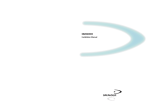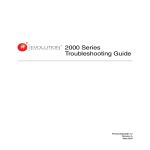Download IBM TotalStorage DS4000 FC2-133 Host Bus Adapter: Installation
Transcript
IBM TotalStorage DS4000 FC2-133 Host Bus Adapter Installation and User’s Guide GC26-7736-00 IBM TotalStorage DS4000 FC2-133 Host Bus Adapter Installation and User’s Guide GC26-7736-00 Note: Before using this information and the product it supports, be sure to read the general information under Appendix B, “Warranty information,” on page 31 and Appendix C, “Notices,” on page 43. First Edition (January 2005) © Copyright International Business Machines Corporation 2002. All rights reserved. US Government Users Restricted Rights – Use, duplication or disclosure restricted by GSA ADP Schedule Contract with IBM Corp. Contents Tables . . . . . . . . . . . . . . . . . . . . . . . . . . . . vii Safety . . . . . . . . . . . . . . . . . . . . . . . . . . . . ix About this document . . . . . . . . . . . . . . . . . . . . . . xiii Who should read this document . . . . . . . . . . . . . . . . . . xiii FAStT product renaming . . . . . . . . . . . . . . . . . . . . . xiii Product updates . . . . . . . . . . . . . . . . . . . . . . . . xiv DS4000 installation process overview . . . . . . . . . . . . . . . . xv DS4000 Storage Server publications . . . . . . . . . . . . . . . . . xv DS4500 storage server library . . . . . . . . . . . . . . . . . . xv DS4400 storage server library . . . . . . . . . . . . . . . . . . xvii DS4300 storage server library . . . . . . . . . . . . . . . . . . xviii DS4100 storage server library . . . . . . . . . . . . . . . . . . xix DS4000 Storage Manager Version 9 publications . . . . . . . . . . . xx Other DS4000 and DS4000-related documents . . . . . . . . . . . . xxi How this book is organized . . . . . . . . . . . . . . . . . . . . xxii Notices used in this document . . . . . . . . . . . . . . . . . . . xxiv Getting information, help, and service . . . . . . . . . . . . . . . . xxiv Before you call . . . . . . . . . . . . . . . . . . . . . . . xxiv Using the documentation . . . . . . . . . . . . . . . . . . . . xxv Web sites . . . . . . . . . . . . . . . . . . . . . . . . . xxv Software service and support . . . . . . . . . . . . . . . . . . xxv Hardware service and support . . . . . . . . . . . . . . . . . . xxvi Fire suppression systems . . . . . . . . . . . . . . . . . . . xxvi How to send your comments . . . . . . . . . . . . . . . . . . . xxvi Chapter 1. Preparing and installing the IBM TotalStorage Host Bus Adapter . . . . . . . . . . . . . . . Overview . . . . . . . . . . . . . . . . . . . Fibre Channel defined . . . . . . . . . . . . . . . DS4000 FC2-133 Adapter features . . . . . . . . . . Preinstallation procedures . . . . . . . . . . . . . Handling static-sensitive devices . . . . . . . . . . What you need for the installation . . . . . . . . . DS4000 FC2-133 Adapter components . . . . . . . . Installing the DS4000 FC2-133 Adapter . . . . . . . . DS4000 . . . . . . . . . . . . . . . . . . . . . . . . . . . FC2-133 . . . . . . . . . . . . . . . . . . . . . . . . . . . . . . . . . . . . . . . . . . . . . 1 1 1 2 2 3 4 4 6 Chapter 2. Updating the DS4000 FC2-133 Adapter BIOS code and installing device drivers . . . . . . . . . . . . . . . . . . . . . . . . 9 Updating the DS4000 FC2-133 Adapter BIOS code from the Support CD . . . . 9 Using the flasutil command prompt (from the Support CD) . . . . . . . . 9 Command-line options . . . . . . . . . . . . . . . . . . . . . 10 Using the flasutil BIOS Update Utility menu (from the Support CD) . . . . . 11 Updating the DS4000 FC2-133 Adapter BIOS code from the BIOS Update Utility diskette . . . . . . . . . . . . . . . . . . . . . . . . . . . 12 Creating the BIOS Update Utility diskette . . . . . . . . . . . . . . 12 For Microsoft Windows NT 4.0, 2000 or Server 2003 . . . . . . . . . 12 For Linux . . . . . . . . . . . . . . . . . . . . . . . . . 12 Using the flasutil command prompt (from the diskette) . . . . . . . . . 13 Command-line options . . . . . . . . . . . . . . . . . . . . . 13 Using the flasutil BIOS Update Utility menu (from the diskette) . . . . . . 15 Installing the DS4000 FC2-133 Adapter device drivers . . . . . . . . . . 16 © Copyright IBM Corp. 2002 iii Using IBM FastT-MSJ utility . . . . . Overview of the IBM FAStT MSJ utility Installation and System Requirements Features . . . . . . . . . . . Utilities . . . . . . . . . . . . Update flash . . . . . . . . . Update NVRAM . . . . . . . . . . . . . . . . . . . . . Chapter 3. Configuring the DS4000 FC2-133 Starting Fast!UTIL . . . . . . . . . . . Accessing HBA settings through Fast!UTIL . Host bus adapter settings . . . . . . . Advanced Adapter Settings . . . . . . Selectable boot settings . . . . . . . Restore default settings . . . . . . . . Raw NOVRAM data . . . . . . . . . . Scan fibre-channel devices . . . . . . . Fibre-channel disk utility . . . . . . . . Loopback data test . . . . . . . . . . Select host adapter . . . . . . . . . . ExitFast!UTIL . . . . . . . . . . . . . . . . . . . . . . . . . . with . . . . . . . . . . . . . . . . . . . . . . . . . . . . . . . . . . . . . . . . . . . . . . . . . . . . Fast!UTIL . . . . . . . . . . . . . . . . . . . . . . . . . . . . . . . . . . . . . . . . . . . . . . . . . . . . . . . . . . . . . . . . . . . . . . . . . . . . . . . . . . . . . . . . . . . . . . . . . 16 16 17 17 17 18 18 . . . . . . . . . . . . . . . . . . . . . . . . . . . . . . . . . . . . . . . . . . . . . . . . . . . . . . . . . . . . . . . . . . . . . . . . . . . . . . . . . . . . . . . . . . . 19 19 19 20 21 22 22 23 23 23 23 23 23 Chapter 4. Adapter operating environment and specifications . . . . . . 25 Chapter 5. Troubleshooting. Hardware problems . . . . Software problems . . . . System configuration problems Fibre Channel problems . . . . . . . . . . . . . . . . . . . . . . . . . . . . . . . . . . . . . . . . . . . . . . . . . . . . . . . . . . . . . . . . . . . . . . . . . . . . . . . . . . . . . . . . . . . . . . . . . 27 27 27 27 28 Appendix A. Accessibility . . . . . . . . . . . . . . . . . . . . 29 Appendix B. Warranty information . . . . . Warranty period . . . . . . . . . . . . Problem determination . . . . . . . . . Running diagnostics . . . . . . . . . Checking software . . . . . . . . . Warranty service and support . . . . . . International Warranty Service . . . . . . Purchasing additional services . . . . . . IBM Statement of Limited Warranty Z125-4753-06 Part 1 - General Terms . . . . . . . . . Part 2 - Country-unique Terms . . . . . . iv . . . . . . . . . . . . . . . . . . . . . . . . . . . . . . . . . . . . . . . . . . . . . . . . . . . . . . . . . . . . . . . . . . . . . . . . . . . . . 31 31 31 31 31 32 32 33 34 34 36 Appendix C. Notices . . . . . . . . . . . . . . . . Edition notice . . . . . . . . . . . . . . . . . . . Trademarks . . . . . . . . . . . . . . . . . . . . Important notes . . . . . . . . . . . . . . . . . . . Electronic emission notices . . . . . . . . . . . . . . Class B statements . . . . . . . . . . . . . . . . Federal Communications Commission (FCC) statement . . Industry Canada Class B emission compliance statement . Avis de conformité à la réglementation d’Industrie Canada . Japanese electromagnetic interference (EMI) statement . . Class A statements . . . . . . . . . . . . . . . . Federal Communications Commission (FCC) statement . . . . . . . . . . . . . . . . . . . . . . . . . . . . . . . . . . . . . . . . . . . . . . . . . . . . . . . . . . . . . . . . . . . . . . . . . . 43 43 44 44 45 45 45 45 45 46 46 46 IBM TotalStorage DS4000 FC2-133 Host Bus Adapter: Installation and User’s Guide . . . . . . . . . . . . . . . . . . . . . . . . 8/2000 . . . . . . . . . . . . . . . . . . . . . . . . . . . . Industry Canada Class A emission compliance statement . Avis de conformité à la réglementation d’Industrie Canada . Australia and New Zealand Class A statement . . . . . United Kingdom telecommunications safety requirement . . European Union EMC Directive conformance statement . . Taiwan electrical emission statement . . . . . . . . . Japanese Voluntary Control Council for Interference (VCCI) . . . . . . . . . . . . . . . . . . . . . . . . statement . . . . . . . . . . . . 46 46 46 46 47 47 47 Index . . . . . . . . . . . . . . . . . . . . . . . . . . . . 49 Contents v vi IBM TotalStorage DS4000 FC2-133 Host Bus Adapter: Installation and User’s Guide Tables 1. 2. 3. 4. 5. 6. 7. 8. 9. 10. 11. Mapping of FAStT names to DS4000 Series names . . . . . . . . . . . . . . . . . . xiii TotalStorage DS4500 Fibre Channel Storage Server document titles by user tasks . . . . . . xvi TotalStorage DS4400 Fibre Channel Storage Server document titles by user tasks . . . . . . xvii TotalStorage DS4300 Fibre Channel Storage Server document titles by user tasks . . . . . . xviii TotalStorage DS4100 SATA Storage Server document titles by user tasks . . . . . . . . . . xix TotalStorage DS4000 Storage Manager Version 9 titles by user tasks . . . . . . . . . . . xx TotalStorage DS4000 and DS4000–related document titles by user tasks . . . . . . . . . . xxi DS4000 FC2-133 Adapter activity . . . . . . . . . . . . . . . . . . . . . . . . . 5 Adapter operating environment. . . . . . . . . . . . . . . . . . . . . . . . . . 25 Adapter specifications . . . . . . . . . . . . . . . . . . . . . . . . . . . . . 25 DS4000 Storage Manager alternate keyboard operations . . . . . . . . . . . . . . . . 29 © Copyright IBM Corp. 2002 vii viii IBM TotalStorage DS4000 FC2-133 Host Bus Adapter: Installation and User’s Guide Safety Before installing this product, read the Safety Information. Antes de instalar este produto, leia as Informações de Segurança. Pred instalací tohoto produktu si prectete prírucku bezpecnostních instrukcí. Læs sikkerhedsforskrifterne, før du installerer dette produkt. Lees voordat u dit product installeert eerst de veiligheidsvoorschriften. Ennen kuin asennat tämän tuotteen, lue turvaohjeet kohdasta Safety Information. Avant d’installer ce produit, lisez les consignes de sécurité. Vor der Installation dieses Produkts die Sicherheitshinweise lesen. Prima di installare questo prodotto, leggere le Informazioni sulla Sicurezza. Les sikkerhetsinformasjonen (Safety Information) før du installerer dette produktet. Antes de instalar este produto, leia as Informações sobre Segurança. © Copyright IBM Corp. 2002 ix Antes de instalar este producto, lea la información de seguridad. Läs säkerhetsinformationen innan du installerar den här produkten. Statement 1: DANGER Electrical current from power, telephone, and communication cables is hazardous. To avoid a shock hazard: v Do not connect or disconnect any cables or perform installation, maintenance, or reconfiguration of this product during an electrical storm. v Connect all power cords to a properly wired and grounded electrical outlet. v Connect to properly wired outlets any equipment that will be attached to this product. v When possible, use one hand only to connect or disconnect signal cables. v Never turn on any equipment when there is evidence of fire, water, or structural damage. v Disconnect the attached power cords, telecommunications systems, networks, and modems before you open the device covers, unless instructed otherwise in the installation and configuration procedures. v Connect and disconnect cables as described in the following table when installing, moving, or opening covers on this product or attached devices. To Connect: To Disconnect: 1. Turn everything OFF. 1. Turn everything OFF. 2. First, attach all cables to devices. 2. First, remove power cords from outlet. 3. Attach signal cables to connectors. 3. Remove signal cables from connectors. 4. Attach power cords to outlet. 4. Remove all cables from devices. 5. Turn device ON. x IBM TotalStorage DS4000 FC2-133 Host Bus Adapter: Installation and User’s Guide Statement 3: CAUTION: When laser products (such as CD-ROMs, DVD drives, fiber optic devices, or transmitters) are installed, note the following: v Do not remove the covers. Removing the covers of the laser product could result in exposure to hazardous laser radiation. There are no serviceable parts inside the device. v Use of controls or adjustments or performance of procedures other than those specified herein might result in hazardous radiation exposure. DANGER Some laser products contain an embedded Class 3A or Class 3B laser diode. Note the following. Laser radiation when open. Do not stare into the beam, do not view directly with optical instruments, and avoid direct exposure to the beam. Class 1 Laser Statement Class 1 Laser Product Laser Klasse 1 Laser Klass 1 Luokan 1 Laserlaite Appareil A` Laser de Classe 1 IEC 825-11993 CENELEC EN 60 825 Safety xi xii IBM TotalStorage DS4000 FC2-133 Host Bus Adapter: Installation and User’s Guide About this document This book provides instructions for installing and customizing the configuration of your IBM® TotalStorage™ DS4000 FC2-133 Host Bus Adapter and connected devices. It also provides information on troubleshooting your IBM TotalStorage DS4000 FC2-133 Host Bus Adapter. Who should read this document This document is intended for system operators and service technicians who have extensive knowledge of fibre channel and network technology. FAStT product renaming IBM has renamed some FAStT family products. Table 1 identifies each DS4000 product name with its corresponding previous FAStT product name. Note that this change of product name only indicates no change in functionality or warranty. All products listed below with new names are functionally-equivalent and fully-interoperable. Each DS4000 product retains full IBM service as outlined in service contracts issued for analogous FAStT products. Table 1. Mapping of FAStT names to DS4000 Series names Previous FAStT Product Name Current DS4000 Product Name IBM TotalStorage FAStT Storage Server IBM TotalStorage DS4000 FAStT DS4000 FAStT Family DS4000 Mid-range Disk System FAStT Storage Manager vX.Y (for example v9.10) DS4000 Storage Manager vX.Y (for example v9.10) FAStT100 DS4100 FAStT600 DS4300 FAStT600 with Turbo Feature DS4300 Turbo FAStT700 DS4400 FAStT900 DS4500 EXP700 DS4000 EXP700 EXP710 DS4000 EXP710 EXP100 DS4000 EXP100 FAStT FlashCopy FlashCopy for DS4000 FAStT VolumeCopy VolumeCopy for DS4000 FAStT Remote Mirror (RM) Enhanced Remote Mirroring for DS4000 FAStT Synchronous Mirroring Metro Mirroring for DS4000 Global Copy for DS4000 (New Feature = Asynchronous Mirroring without Consistency Group) Global Mirroring for DS4000 (New Feature = Asynchronous Mirroring with Consistency Group) © Copyright IBM Corp. 2002 xiii Product updates Important In order to keep your system up to date with the latest firmware and other product updates, use the information below to register and use the My support web site. Download the latest versions of the DS4000 Storage Manager host software, DS4000 storage server controller firmware, DS4000 drive expansion enclosure ESM firmware, and drive firmware at the time of the initial installation and when product updates become available. To be notified of important product updates, you must first register at the IBM Support and Download Web site: www-1.ibm.com/servers/storage/support/disk/index.html In the Additional Support section of the Web page, click My support. On the next page, if you have not already done so, register to use the site by clicking register now. Perform the following steps to receive product updates: 1. After you have registered, type your user ID and password to log into the site. The My support page opens. 2. Click add products. A pull-down menu displays. 3. In the pull-down menu, select Storage. Another pull-down menu displays. 4. In the new pull-down menu, and in the subsequent pull-down menus that display, select the following topics: v Computer Storage v Disk Storage Systems v TotalStorage DS4000 Midrange Disk Systems & FAStT Stor Srvrs 5. 6. 7. 8. Note: During this process a check list displays. Do not check any of the items in the check list until you complete the selections in the pull-down menus. When you finish selecting the menu topics, place a check in the box for the machine type of your DS4000 series product, as well as any other attached DS4000 series product(s) for which you would like to receive information, then click Add products. The My support page opens again. On the My support page, click the Edit profile tab, then click Subscribe to email. A pull-down menu displays. In the pull-down menu, select Storage. A check list displays. Place a check in each of the following boxes: a. Please send these documents by weekly email b. Downloads and drivers c. Flashes and any other topics that you may be interested in, and then click Update. 9. Click Sign out to log out of My Support. xiv IBM TotalStorage DS4000 FC2-133 Host Bus Adapter: Installation and User’s Guide DS4000 installation process overview The following flow chart gives an overview of the DS4000 hardware and the DS4000 Storage Manager software installation process. Lined arrows in the flow chart indicate consecutive steps in the hardware and software installation process. Labeled arrows indicate which current documents provide detailed information about those steps. Documentation Plan installation * FC Planning and Integration: User's Guide and Svc Info Install Storage Server/RAID Controller Enclosure(s) in Rack Install Storage Expansion Enclosure(s) DS4000 Storage Svr Installation Guide DS4000 RAID Controller Enclosure Unit Install and User's Guide Make FC Connections Determine Management Method In-Band Out-of-Band DS4000 Hardware Maintenance Manual DS4000 Storage Manager Concepts Guide DS4000 Storage Exp Encls Install and User's Guides SET Link Speed (1GB or 2GB) DS4000 Storage Server Installation Guide Connect Power and Start Server DS4000 and HBA Install and User's Guides DS4000 Fibre Channel Storage Server Installation Guides Fibre Channel Cabling Instructions Install Network Hardware; Prep are Network Connection DS4000 Problem Determination Guide Verify Server operation w/ LEDs DS4000 Storage Manager Installation and Support OS Guides Prepare for Installation of SM Software Install and Verify SM SW on Host and Workstation DS4000 Storage Manager Copy Services User's Guide Complete SM SW Installation Configure Storage Hardware Online Help Configure Storage Subsystems on Host * For pSeries/POWER server and pSeries/POWER-supported HBA use only sj001046 Install Process Figure 1. Installation process flow by current publications DS4000 Storage Server publications The following tables present an overview of the DS4500, DS4400, DS4300 Fibre Channel, and DS4100 SATA Storage Server product libraries, as well as other related documents. Each table lists documents that are included in the libraries and what common tasks they address. You can access the documents listed in these tables at one of the following Web sites: www.ibm.com/servers/storage/support/disk/ www.ibm.com/shop/publications/order/ DS4500 storage server library Table 2 on page xvi associates each document in the DS4500 (previously FAStT900) storage server library with its related common user tasks. About this document xv Table 2. TotalStorage DS4500 Fibre Channel Storage Server document titles by user tasks Title User Tasks Planning Hardware Installation IBM TotalStorage DS4500 Installation and Support Guide, GC26-7727 U U IBM TotalStorage DS4500 Fibre Channel Cabling Instructions, GC26-7729 U U IBM TotalStorage DS4500 Storage Server User’s Guide, GC26-7726 IBM TotalStorage DS4500 Rack Mounting Instructions, GC26-7728 xvi Software Installation Configuration Diagnosis and Maintenance U U U Operation and Administration U IBM TotalStorage DS4000 FC2-133 Host Bus Adapter: Installation and User’s Guide U U DS4400 storage server library Table 3 associates each document in the DS4400 (previously FAStT700) storage server library with its related common user tasks. Table 3. TotalStorage DS4400 Fibre Channel Storage Server document titles by user tasks Title User Tasks Planning Hardware Installation Software Installation Configuration Operation and Administration IBM DS4400 Fibre Channel Storage Server User’s Guide, GC26-7730 U U U U IBM DS4400 Fibre Channel Storage Server Installation and Support Guide, GC26-7731 U U U U IBM DS4400 Fibre Channel Cabling Instructions, GC26-7732 U U Diagnosis and Maintenance U About this document xvii DS4300 storage server library Table 4 associates each document in the DS4300 (previously FAStT600) storage server library with its related common user tasks. Table 4. TotalStorage DS4300 Fibre Channel Storage Server document titles by user tasks Title User Tasks Planning Hardware Installation IBM TotalStorage DS4300 Fibre Channel Storage Server Installation and User’s Guide, GC26-7722 U U IBM TotalStorage DS4300 Rack Mounting Instructions, GC26-7724 U U IBM TotalStorage DS4300 Fibre Channel Cabling Instructions, GC26-7725 U U Software Installation U IBM TotalStorage DS4300 SCU Base Upgrade Kit, GC26-7740 U U IBM TotalStorage DS4300 SCU Turbo Upgrade Kit, GC26-7741 U U IBM TotalStorage DS4300 Turbo Models 6LU/6LX Upgrade Kit, GC26-7723 U U xviii Configuration IBM TotalStorage DS4000 FC2-133 Host Bus Adapter: Installation and User’s Guide Operation and Administration Diagnosis and Maintenance DS4100 storage server library Table 5 associates each document in the DS4100 (previously FAStT100) storage server library with its related common user tasks. Table 5. TotalStorage DS4100 SATA Storage Server document titles by user tasks Title User Tasks Planning IBM TotalStorage DS4100 Installation, User’s and Maintenance Guide, GC26-7733 IBM TotalStorage DS4100 Cabling Guide, 24P8973 U Hardware Installation U Software Installation Configuration U Operation and Administration U Diagnosis and Maintenance U U About this document xix DS4000 Storage Manager Version 9 publications Table 6 associates each document in the DS4000 Storage Manager (previously FAStT Storage Manager) library with its related common user tasks. Table 6. TotalStorage DS4000 Storage Manager Version 9 titles by user tasks Title User tasks Planning Hardware installation Software installation Configuration Operation and administration IBM TotalStorage DS4000 Storage Manager Version 9 Installation and Support Guide for Windows 2000/Server 2003, NetWare, ESX Server, and Linux, GC26-7706 U U U IBM TotalStorage DS4000 Storage Manager Version 9 Installation and Support Guide for AIX, UNIX, Solaris and Linux on POWER, GC26-7705 U U U IBM TotalStorage DS4000 Storage Manager Version 9 Copy Services User’s Guide, GC26-7707 U U U U IBM TotalStorage DS4000 Storage Manager Version 9 Concepts Guide, GC26-7734 U U U U xx U IBM TotalStorage DS4000 FC2-133 Host Bus Adapter: Installation and User’s Guide Diagnosis and maintenance U Other DS4000 and DS4000-related documents Table 7 associates each of the following documents with its related common user tasks. Table 7. TotalStorage DS4000 and DS4000–related document titles by user tasks Title User Tasks Planning Hardware Installation Software Installation Configuration IBM Safety Information, P48P9741 IBM TotalStorage DS4000 Quick Start Guide, GC26-7738 Operation and Administration Diagnosis and Maintenance U U U IBM TotalStorage DS4000 Hardware Maintenance Manual,GC26-7702 U IBM TotalStorage DS4000 Problem Determination Guide, GC26-7703 U IBM Fibre Channel Planning and Integration: User’s Guide and Service Information, SC23-4329 U U U IBM TotalStorage DS4000 FC2-133 Host Bus Adapter Installation and User’s Guide, GC26-7736 U U IBM TotalStorage DS4000 FC2-133 Dual Port Host Bus Adapter Installation and User’s Guide, GC26-7737 U U IBM TotalStorage DS4000 Fibre Channel and Serial ATA Intermix Premium Feature Installation Overview GC26-7713 U U Fibre Channel Solutions - IBM DS4000 EXP500 Installation and User’s Guide, 59p5637 U U U U U U U U About this document xxi Table 7. TotalStorage DS4000 and DS4000–related document titles by user tasks (continued) Title User Tasks Planning Hardware Installation IBM TotalStorage DS4000 EXP700 and EXP710 Storage Expansion Enclosures Installation, User’s, and Maintenance Guide, GC26-7735 U U IBM TotalStorage DS4000 Hard Drive and Storage Expansion Enclosures Installation and Migration Guide, GC26-7704 U U Software Installation Configuration U IBM DS4000 Management Suite Java User’s Guide, 32P0081 IBM Netfinity® Fibre Channel Cabling Instructions, 19K0906 IBM Fibre Channel SAN Configuration Setup Guide, 25P2509 Operation and Administration Diagnosis and Maintenance U U U U U U U U U How this book is organized Chapter 1, “Preparing and installing the IBM TotalStorage DS4000 FC2-133 Host Bus Adapter,” on page 1 describes the IBM TotalStorage DS4000 FC2-133 Host Bus Adapter. This chapter includes an overview of the IBM TotalStorage DS4000 FC2-133 Host Bus Adapter features and contains the information and instructions needed to prepare and install the IBM TotalStorage DS4000 FC2-133 Host Bus Adapter. Chapter 2, “Updating the DS4000 FC2-133 Adapter BIOS code and installing device drivers,” on page 9 provides information for updating the IBM TotalStorage DS4000 FC2-133 Host Bus Adapter BIOS code. Chapter 3, “Configuring the DS4000 FC2-133 with Fast!UTIL,” on page 19 provides detailed configuration information for users who want to customize the configuration of the IBM TotalStorage DS4000 FC2-133 Host Bus Adapter and connected Fibre Channel devices. Chapter 4, “Adapter operating environment and specifications,” on page 25 contains the IBM TotalStorage DS4000 FC2-133 Host Bus Adapter operating environment and specification information. xxii IBM TotalStorage DS4000 FC2-133 Host Bus Adapter: Installation and User’s Guide Chapter 5, “Troubleshooting,” on page 27 covers the types of installation problems that can cause the IBM TotalStorage DS4000 FC2-133 Host Bus Adapter to function incorrectly. Appendix A, “Accessibility,” on page 29 provides information about alternate keyboard navigation, which is a DS4000 Storage Manager accessibility feature. Accessibility features help a user who has a physical disability, such as restricted mobility or limited vision, to use software products successfully. Appendix B, “Warranty information,” on page 31 provides warranty statements for the IBM TotalStorage DS4000 FC2-133 Host Bus Adapter. Appendix C, “Notices,” on page 43 provides product notices. About this document xxiii Notices used in this document The caution and danger statements used in this book also appear in the multilingual Safety Information book provided with your IBM TotalStorage DS4000 FC2-133 Host Bus Adapter. Each caution and danger statement is numbered for easy reference to the corresponding statements in the safety book. The following types of notices and statements are used in this book: v Note: These notices provide important tips, guidance, or advice. v Important: These notices provide information or advice that might help you avoid inconvenient or problem situations. v Attention: These notices indicate possible damage to programs, devices, or data. An attention notice is placed just before the instruction or situation in which damage could occur. v Caution: These statements indicate situations that can be potentially hazardous to you. A caution statement is placed just before the description of a potentially hazardous procedure step or situation. v Danger: These statements indicate situations that can be potentially lethal or extremely hazardous to you. A danger statement is placed just before the description of a potentially lethal or extremely hazardous procedure step or situation. Getting information, help, and service If you need help, service, or technical assistance or just want more information about IBM products, you will find a wide variety of sources available from IBM to assist you. This section contains information about where to go for additional information about IBM and IBM products, what to do if you experience a problem with your IBM Eserver xSeries™ or IntelliStation® system, and whom to call for service, if it is necessary. Before you call Before you call, make sure that you have taken these steps to try to solve the problem yourself: v Check all cables to make sure that they are connected. v Check the power switches to make sure that the system is turned on. v Use the troubleshooting information in your system documentation, and use the diagnostic tools that come with your system. v Check for technical information, hints, tips, and new device drivers at the IBM Support Web site: www.ibm.com/servers/storage/support/disk/ v Use an IBM discussion forum on the IBM Web site to ask questions. You can solve many problems without outside assistance by following the troubleshooting procedures that IBM provides in the online help or in the documents that are provided with your system and software. The information that comes with your system also describes the diagnostic tests that you can perform. Most xSeries and IntelliStation systems, operating systems, and programs come with information that contains troubleshooting procedures and explanations of error messages and error codes. If you suspect a software problem, see the information for the operating system or program. xxiv IBM TotalStorage DS4000 FC2-133 Host Bus Adapter: Installation and User’s Guide Using the documentation Information about your xSeries or IntelliStation system and preinstalled software, if any, is available in the documents that come with your system. This includes printed documents, online documents, readme files, and help files. See the troubleshooting information in your system documentation for instructions about how to use the diagnostic programs. The troubleshooting information or the diagnostic programs might tell you that you need additional or updated device drivers or other software. Web sites IBM maintains pages on the World Wide Web where you can get the latest technical information and download device drivers and updates. v For DS4000 information, go to the following Web site: www.ibm.com/servers/storage/support/disk/ The support page has many sources of information and ways for you to solve problems, including: – Diagnosing problems, using the IBM Online Assistant – Downloading the latest device drivers and updates for your products – Viewing frequently asked questions (FAQ) – Viewing hints and tips to help you solve problems v v v v v – Participating in IBM discussion forums – Setting up e-mail notification of technical updates about your products You can order publications through the IBM Publications Ordering System at the following Web site: www.elink.ibmlink.ibm.com/public/applications/publications/cgibin/pbi.cgi For the latest information about IBM xSeries products, services, and support, go to the following Web site: www.ibm.com/eserver/xseries For the latest information about IBM pSeries products, services, and support, go to the following Web site: www.ibm.com/eserver/pseries/ For the latest information about the IBM IntelliStation information, go to the following Web site: www132.ibm.com/content/home/store_IBMPublicUSA/en_US/IntelliStation_workstations.html For the latest information about operating system and HBA support, clustering support, SAN fabric support, and Storage Manager feature support, see the TotalStorage DS4000 Interoperability Matrix at the following Web site: www.ibm.com/servers/storage/disk/ds4000/interop-matrix.html Software service and support Through IBM Support Line, for a fee you can get telephone assistance with usage, configuration, and software problems with xSeries servers, IntelliStation workstations, and appliances. For information about which products are supported by Support Line in your country or region, go to the following Web site: www.ibm.com/services/sl/products For more information about the IBM Support Line and other IBM services, go to the following Web sites: About this document xxv v www.ibm.com/services v www.ibm.com/planetwide Hardware service and support You can receive hardware service through IBM Integrated Technology Services or through your IBM reseller, if your reseller is authorized by IBM to provide warranty service. Go to the following Web site for support telephone numbers: www.ibm.com/planetwide In the U.S. and Canada, hardware service and support is available 24 hours a day, 7 days a week. In the U.K., these services are available Monday through Friday, from 9 a.m. to 6 p.m. Fire suppression systems A fire suppression system is the responsibility of the customer. The customer’s own insurance underwriter, local fire marshal, or a local building inspector, or both, should be consulted in selecting a fire suppression system that provides the correct level of coverage and protection. IBM designs and manufactures equipment to internal and external standards that require certain environments for reliable operation. Because IBM does not test any equipment for compatibility with fire suppression systems, IBM does not make compatibility claims of any kind nor does IBM provide recommendations on fire suppression systems. How to send your comments Your feedback is important in helping us to provide the most accurate and high-quality information. If you have comments or suggestions for improving this publication, you can send us comments electronically by using these addresses: v Internet: [email protected] v IBMLink from U.S.A.: STARPUBS at SJEVM5 v IBMLink from Canada: STARPUBS at TORIBM v IBM Mail Exchange: USIB3WD at IBMMAIL Be sure to include the name and order number of the document and, if applicable, the specific location of the text you are commenting on, such as a page number or table number. You can also mail your comments by using the Reader Comment Form in the back of this manual or direct your mail to: International Business Machines Corporation Information Development Department GZW 9000 South Rita Road Tucson, Arizona 85744-0001 U.S.A. When you send information to IBM, you grant IBM a nonexclusive right to use or distribute the information in any way it believes appropriate without incurring any obligation to you. xxvi IBM TotalStorage DS4000 FC2-133 Host Bus Adapter: Installation and User’s Guide Chapter 1. Preparing and installing the IBM TotalStorage DS4000 FC2-133 Host Bus Adapter This chapter contains instructions for preparing and installing the IBM TotalStorage DS4000 FC2-133 Host Bus Adapter and describes the adapter components. The IBM TotalStorage DS4000 FC2-133 Host Bus Adapter is referred to throughout this book as the FC2-133 Adapter. Overview The IBM TotalStorage DS4000 FC2-133 Host Bus Adapter is a 2 gbps high-performance, direct memory access (DMA), bus master, Fibre Channel host adapter designed for high-end systems. The function and performance are derived from the ISP2312 chip (see Figure 3 on page 4), making this IBM TotalStorage DS4000 FC2-133 Host Bus Adapter a leading-edge host adapter. The ISP2312 chip combines a powerful, reduced instruction set computer (RISC) processor, a Fibre Channel protocol manager (FPM) with one 2 GB Fibre Channel transceiver, and a peripheral component interconnect (PCI) or peripheral component interconnect-extended (PCI-X) local bus interface in a single-chip solution. The IBM TotalStorage DS4000 FC2-133 Host Bus Adapter supports all Fibre Channel (FC) peripheral devices that support private-loop direct attach (PLDA) and fabric-loop attach (FLA). The IBM TotalStorage DS4000 FC2-133 Host Bus Adapter connects the following: v Mainframe computers v Super computers v Workstations v Storage devices v Servers Fibre Channel defined Fibre Channel technology is outlined in the SCSI-3 Fibre Channel Protocol (SCSI-FCP) standard. Fibre Channel is a high-speed data transport technology used for mass storage and networking. Using a Fibre Channel Arbitrated loop (FC-AL), 126 Fibre Channel devices can be supported, compared to 15 small computer system interface (SCSI) devices with Ultra SCSI. The FC2-133 Adapter uses a multimode shortwave optical interface for distances up to 500 meters when operating at 1 gbps and 300 meters when operating at 2 gbps. The FC2-133 Adapter is a 2 gbps Fibre Channel device that supports data transfer rates up to 200 MB per second half-duplex and 400 MB per second full-duplex on optical interfaces. © Copyright IBM Corp. 2002 1 DS4000 FC2-133 Adapter features The DS4000 FC2-133 Adapter has the following features: v Compliance with Intel® PCI Local Bus version 2.2 specification v Compliance with peripheral component interconnect-extended (PCI-X) addendum, revision 1.0 to the Intel PCI Local Bus version 2.2 specification v Compliance with Third Generation Fibre Channel Physical and Signaling Interface (PC-PH-3), revision 9.2 v Compliance with Fibre Channel Arbitrated Loop (FC-AL-2) standard v Compliance with U.S. and international safety and emissions standards v Support for direct memory access (DMA) v Support for bus master v Fast!UTIL basic input/output system (BIOS) utility program to customize the configuration parameters on the FC2-133 Adapter and attached drives v Support for Fibre Channel protocol SCSI (FCP-SCSI) and Fibre Channel Internet protocol (FCP-IP) v Support for point-to-point fabric connection (F-PORT FABRIC LOGIN) v Support for Fibre Channel service (Classes 2 and 3) Preinstallation procedures Before you begin the DS4000 FC2-133 Adapter installation, do the following: v Read “Handling static-sensitive devices” on page 3. v Read “What you need for the installation” on page 4. v Write down the serial number of the FC2-133 Adapter. Each adapter has a unique serial number. If the nonvolatile random access memory (NVRAM) (also referred to as NOVRAM) is damaged, the system prompts you for the FC2-133 Adapter serial number. Figure 2 on page 3 shows the serial number label location. 2 IBM TotalStorage DS4000 FC2-133 Host Bus Adapter: Installation and User’s Guide Serial number label Figure 2. DS4000 FC2-133 Adapter serial number label Handling static-sensitive devices Attention: Static electricity can damage electronic devices and your system. To avoid damage, keep static-sensitive devices in their static-protective package until you are ready to install them. To reduce the possibility of electrostatic discharge, observe the following precautions: v Limit your movement. Movement can cause static electricity to build up around you. v Handle the device carefully, holding it by its edges or its frame. v Do not touch solder joints, pins, or exposed printed circuitry. v Do not leave the device where others can handle and possibly damage the device. v While the device is still in its static-protective package, touch it to an unpainted metal part of the system unit for at least 2 seconds. (This drains static electricity from the package and from your body.) v Remove the device from its package and install it directly into your system unit without setting it down. If it is necessary to set the device down, place it in its static-protective package. Do not place the device on your system unit cover or on a metal table. v Take additional care when handling devices during cold weather because heating reduces indoor humidity and increases static electricity. Chapter 1. Preparing and installing the IBM TotalStorage DS4000 FC2-133 Host Bus Adapter 3 What you need for the installation To install the DS4000 FC2-133 Adapter in your server, you will need a small Phillips screwdriver. Depending on your configuration, you might need the following two items: v An LC-LC Fibre Channel Cable1 (enables you to connect Fibre Channel nodes to a loop) v LC-SC Fibre Channel Cable1 (enables you to connect an LC-LC Fibre Channel cable to a device that requires an SC connector) DS4000 FC2-133 Adapter components Figure 3 identifies the DS4000 FC2-133 Adapter components that are referred to in this book. Green LED ISP2312 J3 Amber LED Optical interface connector Figure 3. DS4000 FC2-133 Adapter components 1. This option does not come with the FC2-133 Host Bus Adapter. It must be ordered separately. 4 IBM TotalStorage DS4000 FC2-133 Host Bus Adapter: Installation and User’s Guide Table 8 describes the green and amber light emitting diodes (LEDs) and the activity of the FC2-133 Adapter. For more information about the FC2-133 Adapter LED activity, see the IBM TotalStorage DS4000Problem Determination Guide. Table 8. DS4000 FC2-133 Adapter activity Green LED Amber LED Activity Description Off Off Power off The server adapter is not receiving power. The server is powered off. On On Power The FC2-133 Adapter is receiving power from the PCI or PCI-X slot but is not initialized by the adapter firmware. On Off Online The FC2-133 Adapter is successfully initialized by the adapter firmware and is in a ready state. The adapter firmware is initialized when the adapter BIOS code is loaded, Ctrl-Q is pressed, or the operating system driver is loaded. Off On Signal acquired The FC2-133 Adapter firmware is performing or waiting to perform Fibre Channel loop initialization. Off Flashing twice per second Loss of synchronization The FC2-133 Adapter has detected a loss of synchronization condition from the adapter Fibre Channel receiver and is attempting to resynchronize. A loss of synchronization condition might occur when a degraded optical signal is received from the LC-LC Fibre Channel cable or optical interface connector. Flashing twice per second Flashing twice per second Firmware error The FC2-133 Adapter firmware has detected an unrecoverable error condition. Off Flashing once per second Beacon The adapter is responding to a Beacon command from a HBA management program. The jumpers on the HBA set the default state of the laser and are set at the factory with a jumper plug on pins 2-3 of the J3 jumpers. Attention: Changing the jumper settings can result in the HBA being inoperable. Chapter 1. Preparing and installing the IBM TotalStorage DS4000 FC2-133 Host Bus Adapter 5 Installing the DS4000 FC2-133 Adapter Attention: To avoid damage to your fiber-optic cables, follow these guidelines: v Do not route the cable along a folding cable-management arm. v When attaching fiber-optic cables to a Fibre Channel device on slide rails, leave enough slack in the cables so that they do not bend to an angle smaller than 38 mm (1.5 in.) when extended or become pinched when retracted. v Route the cable away from places where it can snag on other Fibre Channel devices in the rack. v Do not overtighten the cable straps or bend the cables to an angle smaller than 38 mm (1.5 in.). v Do not put excess weight on the cable at the connection point and be sure that the cable is well supported. The FC2-133 Adapter comes with an attached standard 3U adapter bracket as shown in Figure 3 on page 4. An additional Low Profile 2U bracket also comes with the adapter. Before you install the FC2-133 Adapter, verify whether you need the Fibre Channel Low Profile 2U adapter bracket. If you need to install the Low Profile 2U bracket, continue with step 1. Otherwise, go to step 2. 1. Complete the following steps to install the Fibre Channel Low Profile 2U adapter bracket: a. Remove your FC2-133 Adapter from the static-protective package. Set the adapter down on a nonconductive, static-protected surface (place it component side up). Do not place the adapter on your system unit cover or on a metal table. b. Use your small Phillips screwdriver to carefully remove the two bracket screws from your 3U adapter (you will reuse the two adapter screws). Take off the 3U bracket and set it aside. c. Align the two screw holes in the 2U adapter bracket with the two screws holes on the adapter. Using the two screws you removed in step 1a, secure the bracket to the adapter. d. Return the adapter to the static-protective package until you are ready for installation. 2. Check the system board and make any configuration changes needed to accommodate the FC2-133 Adapter. 3. 4. 5. 6. 6 Note: The FC2-133 Adapter is self-configuring; however, some system boards require manual configuration. For example, some systems have a PCI Device Configuration menu in the system board setup BIOS code where you must enable host adapters, bus-master slots, and interrupt request (IRQ) levels. If the system board supports triggering, use level triggering for the FC2-133 Adapter. For system specific configuration, refer to the documentation that comes with your server, or contact your IBM technical support representative to determine if your system board requires configuration. Turn off the peripheral devices. Then, turn off the server. Disconnect the power cords. Remove the server cover. Choose a PCI bus-master slot that supports bus mastering. Most system boards automatically assign an IRQ level and interrupt line. If your system board does not automatically assign an IRQ level and interrupt line, you must IBM TotalStorage DS4000 FC2-133 Host Bus Adapter: Installation and User’s Guide assign an IRQ level and use interrupt line A for this PCI bus-master slot. Before installing your adapter into a PCI bus-master slot, note the following: v Some system boards have two kinds of PCI bus slots: master and subordinate. The FC2-133 Adapter must be in a PCI bus-master slot. (Some system boards have PCI bus-master slots that are shared with on-board devices. The FC2-133 Adapter does not work in shared PCI bus-master slots.) v PCI connectors vary among system board manufacturers. The FC2-133 Adapter is a 64-bit PCI device that can function in a 32-bit PCI bus-master slot. v The FC2-133 Adapter is designed and tested to operate at PCI bus speeds up to 66 MHz and PCI-X bus speeds up to 133 MHz. v PCI and PCI-X slots look the same. If the server contains both PCI and PCI-X bus-master slots, refer to the documentation that comes with the server to determine the slot type. 7. Remove the expansion slot cover. Before you remove the cover, refer to the documentation that comes with the server for specific removal instructions. Attention: If you try to install the FC2-133 Adapter into a PCI bus-master slot that does not conform to the PCI specification, you might damage the FC2-133 Adapter. 8. Align the adapter with the expansion slot. Carefully press the adapter into the PCI bus-master slot until it is fully seated and secure. 9. Connect one end of an LC-LC Fibre Channel cable to the optical interface connector on the FC2-133 Adapter. Connect the other end to a Fibre Channel device. 10. Carefully install and secure the server cover. 11. Connect the power cables. 12. Turn on all external Fibre Channel devices; then, turn on the server. The following information is displayed if the server has an Intel 32 bit processor(IA-32), Intel Extended Memory 64 bit Technology (EM64T) processor, or an Advance Micro Devices 64 bit (AMD-64) architecture: Note: This BIOS banner does not display when the adapter is in a server with an Intel 64 bit processor (IA-64) or a Sun SPRAC processor architecture. QLogic Corporation QLA2312 PCI Fibre Channel ROM BIOS Version X.XX Copyright (C) QLogic Corporation 1993-2002 All Rights Reserved. www.qlogic.com Press <Ctrl+Q> for Fast!UTIL BIOS for Adapter 0 is disabled ROM BIOS not installed To display the Fibre Channel devices, press Ctrl+Q, and then use the Fast!UTIL program. See Chapter 3, “Configuring the DS4000 FC2-133 with Fast!UTIL,” on page 19 for detailed utility program information. If the information displayed is not correct and you have checked the adapter configuration, go to Chapter 5, “Troubleshooting,” on page 27 for problem solving information. Chapter 1. Preparing and installing the IBM TotalStorage DS4000 FC2-133 Host Bus Adapter 7 If the information displayed is correct, go to Chapter 2, “Updating the DS4000 FC2-133 Adapter BIOS code and installing device drivers,” on page 9 for detailed instructions on how to update the FC2-133 Adapter BIOS code. 8 IBM TotalStorage DS4000 FC2-133 Host Bus Adapter: Installation and User’s Guide Chapter 2. Updating the DS4000 FC2-133 Adapter BIOS code and installing device drivers Note: For the latest information about supported operating systems, versions of device drivers, utilities, and documentation, go to http://www.ibm.com/pc/support/. After you install your DS4000 FC2-133 Adapter, you must update the adapter BIOS code, nonvolatile random access memory, and install the adapter device drivers. To update the adapter BIOS code when the adapter is installed in the server with an Intel 32 bit processor(IA-32), an Intel Extended Memory 64 bit Technology (EM64T) processor, or Advance Micro Devices 64 bit (AMD-64) architecture only, you can use the BIOS Update Utility on the Support CD that comes with the adapter or you can create and use a BIOS Update Utility diskette. To install the adapter device drivers, see “Installing the DS4000 FC2-133 Adapter device drivers” on page 16. When the adapter is installed in a server with an Intel 64 bit processor (IA-64), see the readme in the FC2-133 HBA EFI driver package for instructions about how to load the EFI driver (instead of BIOS code) and update the NVRAM settings of the adapter. Note: An alternative method to update the BIOS and the adapter NOVRAM settings is to use the IBM FAStT Management Suite Java (FAStT-MSJ). FAStT-MSJ can be downloaded from the following Web site: www.ibm.com/servers/storage/support/disk/ Updating the DS4000 FC2-133 Adapter BIOS code from the Support CD To update the DS4000 FC2-133 Adapter BIOS code and NVRAM using the BIOS Update Utility on the Support CD, choose one of the following methods: v flasutil command prompt. Use this method to type in command-line options. v flasutil BIOS Update Utility menu. Use this method to select a command-line option from the menu. Using the flasutil command prompt (from the Support CD) Complete the following steps to update your DS4000 FC2-133 Adapter BIOS code and NVRAM: 1. Insert the IBM TotalStorage DS4000 FC2-133 Host Bus Adapter Support CD into the CD-ROM drive. Restart the server. Your server starts to a DOS prompt. 2. To update the BIOS code in the flash utility, do the following: From the DOS prompt, type: flasutil /f 3. Press Enter. 4. To update the NVRAM, do the following: From the DOS prompt, type: flasutil /l 5. Press Enter. 6. To update the standard BIOS defaults in the flash utility to the new defaults from the NVRAM files, do the following: © Copyright IBM Corp. 2002 9 At the DOS prompt, type: flasutil /u 7. Press Enter. 8. To review additional command-line options that you can use, go to “Command-line options”; then, return to step 9. 9. Remove the CD from the CD-ROM drive and restart the server. 10. Go to “Installing the DS4000 FC2-133 Adapter device drivers” on page 16. Command-line options This section describes additional command-line options that you can use. Complete the following steps to review these command-line options: 1. At the DOS prompt, type: flasutil /? 2. Press Enter. The following command-line options display: /F xxxx = Write Flash, adapter address = xxxx If no address specified then write Flash to all adapters /W xxxx = Copy Flash to file: QLxxRIM.SAV, adapter type = xxxx /O <filename.ext> = Use <filename.ext> instead of QLxxROM.BIN /I = Ignore Subsystem ID /P = Program all adapters /M = Don’t prompt for I/O address /Q = Quiet Mode, no messages will be displayed /S xxxx = Display serial number of adapter at address xxxx If no address specified then display the serial number of all adapters /V xxxx = Display current version number of BIOS on adapters at address xxxx If no address specified then display the BIOS version of all adapters /C xxxx = Verify Flash of adapter at address xxxx If no address specified verify the Flash of all adapters /Y xxxx = Display port name of adapter at address xxxx If no address specified then display port name of all adapters /L xxxx = Write NOVRAM, adapter address = xxxx If no address specified then write NOVRAM to all adapters /D xxxx = Copy NOVRAM to file: QL1xNVRM.SAV, adapter address = xxxx /U xxxx = Update BIOS NOVRAM defaults, adapter address = xxxx If no address specified then write then update all adapters /N <filename.ext> = Use <filename.ext> instead of NVRMxx0.DAT /T = Multiport Fibre Channel adapter /X xxxx = Verify NOVRAM of adapter at address xxxx Note: All of the options listed are supported and you can run them from the command line. Options /L, /D, /U, /N, /T, and /X might not display. The following list describes examples of additional command-line options that you can use. v To write NVRAM on all DS4000 Host Adapters in a system without being prompted for an I/O address, type: flasutil /L Press Enter. v To save the existing flash code to file QL2312RM.SAV, type: flasutil /W F600 Press Enter. v To write NVRAM to the adapter at I/O address f400, type: flasutil /L f400 Press Enter. 10 IBM TotalStorage DS4000 FC2-133 Host Bus Adapter: Installation and User’s Guide v To write NVRAM and flash an adapter at I/O address f800, type: flasutil /L f800 /F f800 Press Enter. v To write NVRAM and flash all adapters, type: flasutil /L /F Press Enter. v To save NVRAM to file QL1xNVRM.SAV, type: flasutil /D Press Enter. v To update BIOS NVRAM defaults, type: flasutil /U Press Enter. v To verify NVRAM in all adapters, type: flasutil /X Press Enter. Using the flasutil BIOS Update Utility menu (from the Support CD) Complete the following steps to update the DS4000 FC2-133 Adapter BIOS code using the flasutil BIOS Update Utility menu: 1. Insert the IBM TotalStorage DS4000 FC2-133 Host Bus Adapter Support CD into the CD-ROM drive. Restart the server. Your server starts to a DOS prompt. 2. From the DOS prompt, type: flasutil 3. Press Enter. 4. If you have only one adapter installed, go to step 5. If you have more than one adapter installed, a list of adapters and I/O addresses displays. At the command prompt, type the appropriate I/O address and press Enter. 5. The following option menu displays. F = Write Flash W = Copy Flash to file: QLxxROM.SAV S = Display serial number V = Display current BIOS version C = Verify Flash Y = Display port name L = Write NOVRAM A = Write NOVRAM and defaults D = Copy NOVRAM to file:QLxxNVRM.SAV U = Update BIOS NOVRAM defaults X = Verify NOVRAM Notes: a. All of the listed options are supported and you can run them from the command line. Options L, A, D, U, and X might not display. b. Each adapter can be configured with more than one option. 6. Type the letter for the option you want and press Enter. 7. If you have additional adapters installed or if you want to configure your adapter with more than one option, continue with step 8. Otherwise, go to step 9. Chapter 2. Updating the DS4000 FC2-133 Adapter BIOS code and installing device drivers 11 8. Repeat steps 2 through 6 for each additional adapter or if you want to configure your adapter with more than one option. 9. Remove the CD from the CD-ROM drive and restart the server. 10. Go to “Installing the DS4000 FC2-133 Adapter device drivers” on page 16. Updating the DS4000 FC2-133 Adapter BIOS code from the BIOS Update Utility diskette If you cannot use the Support CD to update the adapter BIOS code, you can create a diskette using the Support CD. Instructions for creating and using the diskette are described in the following sections. Note: For a Novell NetWare environment, you will need to unpack the BIOS Update Utility diskette using a server that is running a Microsoft® Windows NT®, Windows® 2000 or Linux® operating system. Creating the BIOS Update Utility diskette Create the BIOS Update Utility diskette by copying the image you need from the IBM TotalStorage DS4000 FC2-133 Host Bus Adapter Support CD or by downloading the image from the http://www.ibm.com/pc/support/ IBM Web site. For Microsoft Windows NT 4.0, 2000 or Server 2003 Complete the following steps to create a BIOS Update Utility diskette for Microsoft Windows NT 4.0, 2000 or Server 2003 from the IBM TotalStorage DS4000 FC2-133 Host Bus Adapter Support CD: 1. Insert the IBM TotalStorage DS4000 FC2-133 Host Bus Adapter Support CD into the CD-ROM drive. 2. Insert a diskette into the diskette drive. 3. At the command prompt, type: d:\tools\dsk4w32 d:\images\biosnvrm\23x0\2340_xxx.img a: Where d is the CD-ROM drive and a is the diskette drive. 4. Press Enter. 5. Remove the IBM TotalStorage DS4000 FC2-133 Host Bus Adapter Support CD from the CD-ROM drive. 6. Remove the diskette from the diskette drive and label the diskette appropriately. For Linux Complete the following steps to create a BIOS Update Utility diskette for Linux from the IBM TotalStorage DS4000 FC2-133 Host Bus Adapter Support CD: 1. Insert the IBM TotalStorage DS4000 FC2-133 Host Bus Adapter Support CD into the CD-ROM drive and restart the server. 2. Insert a diskette into the diskette drive. 3. At the command prompt, type: mount -t iso9660/dev/cdromdevicefile /mnt Where cdromdevicefile is the specific device file for the CD-ROM block device. 4. Press Enter. 5. Type: dd if=/mnt/images/biosnvrm/23x0/2340_xxx.img of=/dev/diskettedevicefile bs=32 6. Press Enter. 7. Unmount the CD-ROM by typing: 12 IBM TotalStorage DS4000 FC2-133 Host Bus Adapter: Installation and User’s Guide unmount /mnt 8. Remove the IBM TotalStorage DS4000 FC2-133 Host Bus Adapter Support CD from the CD-ROM drive. 9. Remove the diskette from the diskette drive and label the diskette appropriately. 10. To update the DS4000 FC2-133 Adapter BIOS code and NVRAM using the BIOS Update Utility from the diskette, choose one of the following methods: v flasutil command prompt. Use this method to type in command-line options. v flasutil BIOS Update Utility menu. Use this method to select a command-line option from the menu. Using the flasutil command prompt (from the diskette) Complete the following steps to update your DS4000 FC2-133 Adapter BIOS code and NVRAM using the flasutil command prompt: 1. Insert the BIOS Update Utility diskette that you created into the diskette drive and restart the server. Your server starts to a DOS prompt. 2. To update the BIOS in the flash utility, do the following: From the DOS prompt, type: flasutil /f 3. Press Enter. 4. To update the NVRAM, do the following: From the DOS prompt, type: flasutil /l 5. Press Enter. 6. To update the standard BIOS defaults in the flash utility to the new defaults from the NVRAM files, do the following: At the DOS prompt, type: flasutil /u 7. Press Enter. 8. To review additional command-line options that you can use, continue with “Command-line options.” Otherwise, continue with step9. 9. Remove the diskette from the diskette drive and restart the server. 10. Go to “Installing the DS4000 FC2-133 Adapter device drivers” on page 16. Command-line options This section describes additional command-line options that you can use. Complete the following steps to review these command-line options: 1. At the DOS prompt, type: flasutil /? 2. Press Enter. The following command-line options display: /F xxxx = Write Flash, adapter address = xxxx If no address specified then write Flash to all adapters /W xxxx = Copy Flash to file: QLxxRIM.SAV, adapter type = xxxx /O <filename.ext> = Use <filename.ext> instead of QLxxROM.BIN /I = Ignore Subsystem ID /P = Program all adapters /M = Don’t prompt for I/O address /Q = Quiet Mode, no messages will be displayed /S xxxx = Display serial number of adapter at address xxxx Chapter 2. Updating the DS4000 FC2-133 Adapter BIOS code and installing device drivers 13 If no address specified then display the serial number of all adapters /V xxxx = Display current version number of BIOS on adapters at address xxxx If no address specified then display the BIOS version of all adapters /C xxxx = Verify Flash of adapter at address xxxx If no address specified verify the Flash of all adapters /Y xxxx = Display port name of adapter at address xxxx If no address specified, then display port name of all adapters /L xxxx = Write NOVRAM, adapter address = xxxx If no address specified then write NOVRAM to all adapters /D xxxx = Copy NOVRAM to file: QL1xNVRM.SAV, adapter address = xxxx /U xxxx = Update BIOS NOVRAM defaults, adapter address = xxxx If no address specified then write then update all adapters /N <filename.ext> = Use <filename.ext> instead of NVRMxx0.DAT /T = Multiport Fibre Channel adapter /X xxxx = Verify NOVRAM of adapter at address xxxx Note: All of the listed options are supported and you can run them from the command line. Options /L, /D, /U, /N, /T, and /X might not display. The following list describes examples of additional command-line options that you can use. v To write NVRAM on all DS4000 Host Adapters in a system without being prompted for I/O address, type: flasutil /L Press Enter. v To save the existing flash code to file QL2312RM.SAV, type: flasutil /W F600 Press Enter. v To write NVRAM to the adapter at I/O address f400, type: flasutil /L f400 Press Enter v To write NVRAM and flash an adapter at I/O address f800, type: flasutil /L f800 /F f800 Press Enter. v To write NVRAM and flash all adapters, type: flasutil /L /F Press Enter. v To save NVRAM to file QL1xNVRM.SAV, type: flasutil /D Press Enter. v To update BIOS NVRAM defaults, type: flasutil /U Press Enter. v To verify NVRAM in all adapters, type: flasutil /X Press Enter. 14 IBM TotalStorage DS4000 FC2-133 Host Bus Adapter: Installation and User’s Guide Using the flasutil BIOS Update Utility menu (from the diskette) Complete the following steps to update your DS4000 FC2-133 Adapter BIOS code and NVRAM using the flasutil BIOS Update Utility: 1. Insert the BIOS Update Utility diskette into the diskette drive and restart the server. Your server starts to a DOS prompt: 2. From the DOS prompt, type: flasutil 3. Press Enter. 4. If you have only one adapter installed, go to step 5. If you have more than one adapter installed, a list of adapters and I/O addresses displays. At the command prompt, type the appropriate I/O address and press Enter. 5. The following option menu displays. F = Write Flash W = Copy Flash to file: QLxxROM.SAV S = Display serial number V = Display current BIOS version C = Verify Flash Y = Display port name L = Write NOVRAM A = Write NOVRAM and defaults D = Copy NOVRAM to file:QLxxNVRM.SAV U = Update BIOS NOVRAM defaults X = Verify NOVRAM Notes: a. All of the listed options are supported and you can run them from the command line. Options L, A, D, U, and X might not display. b. You can configure each adapter with more than one option. 6. Type the letter for the option you want and press Enter. 7. If you have additional adapters installed or if you want to configure your adapter with more than one option, continue with step 8. Otherwise, go to step 9. 8. Repeat steps 2 through 6 for each additional adapter or if you want to configure your adapter with more than one option. 9. Remove the CD from the CD-ROM drive and restart the server. 10. Go to “Installing the DS4000 FC2-133 Adapter device drivers” on page 16. Chapter 2. Updating the DS4000 FC2-133 Adapter BIOS code and installing device drivers 15 Installing the DS4000 FC2-133 Adapter device drivers The device drivers and installation instructions for the following supported operating systems are provided on the IBM TotalStorage DS4000 FC2-133 Host Bus Adapter Support CD: v Microsoft Windows 2000 and Server 2003 v Windows NT v Novell NetWare v Linux The installation instructions are in a README file located in the appropriate operating system directory. Note: For the latest supported operating systems, versions of the device drivers, utilities, and documentation, go to http://www.ibm.com/pc/support/. Using IBM FastT-MSJ utility This section provides an overview of the IBM FastT-MSJ (Management Suite Java) utility that can be used by advanced users to customize the configuration of the IBM FC2-133 HBA when it is installed in a server. For more detailed information, see the IBM DS4000 Management Suite Java User’s Guide version 1.0 or later that is available at the following Web site: www.ibm.com/servers/storage/support/disk/ Overview of the IBM FAStT MSJ utility The FAStT-MSJ utility is used to configure a storage area network (SAN) environment made up of DS4000 Fibre Channel HBAs. It is a network-capable application that can connect to and configure remote systems, enabling centralized management and configuration of an entire SAN containing HBA components, storage devices, and host systems. You can use FAStT-MSJ to manage and control one or more DS4000 Fibre Channel HBAs that are installed on local or remote systems. The FAStT-MSJ utility is used, along with problem determination procedures (PDPs), on new or existing installations to help diagnose Fibre Channel (FC) subsystem problems in adapters, controllers, and devices that are attached to the FC fabric or loop. You can also perform the following operations using the FAStT-MSJ utility to configure devices in your system: Disable (unconfigure) a device on a host bus adapter When a device is set as unconfigured, it is not recognized by the HBA and is not accessible to the HBA on that system. Enable a device This operation adds a device and makes it accessible to the HBA on that system. Designate a path as an alternate or preferred path (for Linux operating system enviroments only) When a device is accessible from more than one adapter in the same system, you can assign one path as the preferred path and the other path as an alternate path. If the preferred path fails, the system switches to the alternate path to make sure that the transfer of data is not interrupted. 16 IBM TotalStorage DS4000 FC2-133 Host Bus Adapter: Installation and User’s Guide Note: The diagnostic functions of the FAStT-MSJ utility are available for all supported operating systems. The configuration functions of the FAStT-MSJ utility are available only for Linux operating systems. Installation and System Requirements Make sure that you are using the latest version of the DS4000 FastT-MSJ for the IBM DS4000 Host Bus Adapters. For the latest information about the FastT-MSJ utility, go to the IBM DS4000 Support Web site: www.ibm.com/servers/storage/support/disk/ The latest instructions and system requirements are in the documentation that come with the utility. Features The FAStT-MSJ utility lets you: v Set the FAStT-MSJ utility options v Connect to hosts v Disconnect from a host v View detailed event and alarm-log information v Use host-to-host SAN configuration policies v Configure port devices v Use logical unit number (LUN) level configuration v Monitor in real-time to see when failovers occur, using the Failover Watcher v Control host-side agent operations, including setting of the host agent polling interval v Review host adapter information, including: – General information – Statistics – Information about attached devices – Link status for attached device v Perform adapter functions, including: – Configuring the adapter NVRAM settings – Executing fibre diagnostics (read/write buffer loopback tests) – Perform flash updates on an adapter – Perform NVRAM updates on an adapter v Manage configurations: – Save configurations for off-line policy checks and SAN integrity – Load configurations from a file if the host is off-line for policy checks and SAN integrity v Confirm security Utilities Using the Utilities section of the FastT-MSJ utility you can update I/O expansion card firmware and perform adapter-level configurations on a host-connected adapter. Note: You may be prompted for a password. The default password is config. Chapter 2. Updating the DS4000 FC2-133 Adapter BIOS code and installing device drivers 17 Update flash When you click Update Flash in the Utilities section of the FastT-MSJ utility, and the adapter accepts the update, the application prompts for the file name of the new flash BIOS firmware. The latest version of DS4000 FC2-133 HBA flash BIOS firmware is available from the IBM Support Web site at: www.ibm.com/servers/storage/support/disk/ The flash BIOS firmware file name ends with .bin (for example, QL2312RM.bin). After you enter a valid flash BIOS firmware file name, click OK to complete with the update, or click Cancel to abort. When you click OK, the FAStT-MSJ utility verifies the file name and format of the new file. If the file is valid, the application then compares the version of the file with the adapter flash version that is currently installed. If the installed adapter version is the same or newer than the file flash version you are trying to install, the application asks if you still want to update the flash. If the firmware update fails, an error message displays. Update NVRAM When you click Update NVRAM in the Utilities section of the FastT-MSJ utility, and the adapter accepts the update, the application prompts for the file name of the new NVRAM firmware. The latest version of the DS4000 FC2-133 HBA NVRAM firmware is available from the following Web site: www.ibm.com/servers/storage/support/disk/ The NVRAM firmware file name ends with .dat (for example, nvram23.dat). After you enter a valid NVRAM firmware file name, click OK to complete with the update, or click Cancel to abort. When you click OK, the FAStT-MSJ utility verifies the content of the new file and then updates the firmware. If the firmware update fails, an error message displays. Note: Updating NVRAM firmware resets the configuration to default settings. After updating NVRAM firmware, all custom configuration settings will need to be entered again. 18 IBM TotalStorage DS4000 FC2-133 Host Bus Adapter: Installation and User’s Guide Chapter 3. Configuring the DS4000 FC2-133 with Fast!UTIL This chapter provides detailed configuration information for advanced users who want to customize the configuration of the DS4000 FC2-133 and the connected fibre-channel devices. You can configure the adapter using the Fast!UTIL utility. Starting Fast!UTIL When the adapter is installed in the server with an Intel 32 bit processor(IA-32), an Intel Extended Memory 64 bit Technology (EM64T) processor, or an Advance Micro Devices 64 bit (AMD-64) architecture only, you can access Fast!UTIL by pressing Ctrl+Q during the BIOS initialization; it might take a few seconds for the Fast!UTIL menu to display. Fast!UTIL prompts you to select the adapter that you want to configure. After you change the settings that are described in the “Host bus adapter settings” on page 20 section,Fast!UTIL restarts the system to enable the new parameters. When the adapter is installed in a server with an Intel 64 bit processor (IA-64), see the readme in the FC2-133 HBA EFI driver package for instructions about how to modify the NOVRAM adapter settings. Important: If the configuration settings are incorrect, the DS4000 FC2-133 will not function properly. Do not modify the default configuration settings unless you are instructed to do so by an IBM technical support representative or by the installation instructions. The default settings are for a typical Microsoft Windows installation. See the DS4000 FC2-133 device driver readme file of the appropriate operating system for the required NVRAM setting modifications for that operating system. Note: An alternative method to update the BIOS and the adapter NOVRAM settings is to use the IBM FAStT Management Suite Java (FAStT-MSJ). FAStT-MSJ can be downloaded from the following Web site: www.ibm.com/servers/storage/support/disk/ Accessing HBA settings through Fast!UTIL The Fast!UTIL feature provides access to host bus adapter settings. To access this feature, simultaneously press and hold the ALT + Q keys or the Ctrl + Q keys during BIOS initialization. It may take a few seconds for the Fast!UTIL menu to appear. If more than one board is installed, Fast!UTIL prompts you to select a board to configure. After you change adapter settings, Fast!UTIL reboots your system to load the new parameters. Upon entering Fast!UTIL, the following selections are available on the Fast!UTIL Options menu: v Configuration Settings v Scan Fibre Devices v Fibre Disk Utility v Loopback Test v Select Host Adapter v Exit FASt!UTIL You can access the host bus adapter settings through the Configuration Settings menu in Fast!UTIL. See “Host bus adapter settings” on page 20 and“Advanced Adapter Settings” on page 21 for detailed information on the settings. © Copyright IBM Corp. 2002 19 Host bus adapter settings You can modify most of the host bus adapter settings. The current default settings for the host bus adapter are listed in “Advanced Adapter Settings” on page 21. These settings are described following the table. You can modify the following default host bus adapter settings. BIOS address The BIOS address is the I/O address where the BIOS code is stored when you press Ctrl+Q or when you have the BIOS code enabled for starting from the root directory. This is the address of the BIOS code in ROM shadow memory. Multiple adapters can be installed in the server, but only one BIOS instance is loaded for all of the adapters. Note: The BIOS code is loaded from the first port of the first adapter that the server recognizes. This code is used for all remaining DS4000 FC2-133 Single Port and DS4000 FC2-133 Dual Port adapters in the same bus or server. The level of BIOS code that is loaded does not affect other adapters with earlier BIOS code levels. Revision The BIOS revision is the revision number of the BIOS code that is loaded from the first DS4000 FC2-133 that the server recognizes. Each DS4000 FC2-133 in the server has the same BIOS code revision number because only one BIOS code instance is loaded. Adapter serial number The adapter serial number is located on the noncomponent side of the adapter. See Figure 2 on page 3 for the location of the serial number label. Interrupt level The interrupt level is the interrupt that is used by the DS4000 FC2-133. The interrupt level can change when the operating system is installed. Adapter port name This is the worldwide port name. Host adapter BIOS When this setting is Disabled, the ROM BIOS on the FC2-133 HBA is Disabled, freeing space in upper memory. This setting must be Enabled if you are booting from an fibre channel disk drive attached to the FC2-133 board. The default is Disabled. Frame size This setting specifies the maximum frame length supported by the FC2-133 HBA. The default size is 2048, which provides maximum performance for F-Port (point-to-point) connections. Loop reset delay After resetting the loop, the firmware refrains from initiating any loop activity for the number of seconds specified in this setting. The default is 5 seconds Adapter hard loop ID This setting forces the adapter to attempt to use the ID specified in the Hard Loop ID setting. The default is Enabled. Hard loop ID If the Adapter Hard Loop ID setting is Enabled, the adapter attempts to use the ID specified in this setting. The default ID is 125. You should set this ID to a unique value from 0-125 if there is more than one adapter connected to a FC-AL loop and the Adapter Hard Loop ID setting is Enabled. 20 IBM TotalStorage DS4000 FC2-133 Host Bus Adapter: Installation and User’s Guide Spin up delay When this bit is set, the BIOS will wait up to 5 minutes to find the first drive. The default setting is Disabled. Connection Options This setting defines the type of connection (loop or point to point) or connection preference. The default is 2. Fibre Channel Tape Support This setting enables FCP-2 recovery. The default is Enabled. You should change this setting to Disabled if the HBA is connected to a DS4000 storage server. The DS4000 storage server does not support a tape device through the same Fibre-Channel HBA from the host server. Data Rate This setting determines the data rate. When this setting is 0, the FC2-133 HBA runs at 1 gbps. When this setting is 1, the FC2-133 HBA runs at 2 gbps. When this setting is 2, Fast!UTIL determines what rate your system can accommodate and sets the rate accordingly. The default is 2 (auto-configure). Advanced Adapter Settings Access the following advanced host bus adapter settings through the Configuration Settings menu in Fast!UTIL and select Advanced Adapter Settings. The default settings for the FC2-133 HBA are as follows: Execution Throttle This setting specifies the maximum number of commands executing on any one port. When the execution throttle of a port is reached, no new commands are executed until the current command finishes executing. The valid options for this setting are 1-256. The default is 255. LUNs per Target This setting specifies the number of LUNs per target. Multiple LUN support is typically for redundant array of independent disks (RAID) boxes that use LUNs to map drives. The default is 0. For host operating systems other than Microsoft Windows, one may need to change this setting to a value other 0 to allow the host to see more than one logical drive from the DS4000 Storage Server. Review the device driver README for the appropriate setting for environments other than Microsoft Windows Operating System. Enable LIP Reset This setting determines the type of loop initialization process (LIP) reset that is used when the operating system initiates a bus reset routine. When this setting is Yes, the driver initiates a global LIP reset to clear the target device reservations. When this setting is No, the driver initiates a global LIP reset with full login. The default is No. Enable LIP Full Login This setting instructs the ISP chip to re-login to all ports after any LIP. The default is Yes. Enable Target Reset This setting enables the drivers to issue a Target Reset command to all devices on the loop when a SCSI Bus Reset command is issued. The default is Yes. Login Retry Count This setting specifies the number of times the software tries to log in to a Chapter 3. Configuring the DS4000 FC2-133 with Fast!UTIL 21 device. The default is 30 retries for Microsoft Windows Operating System environment. Please review the device driver README for the correct setting in other operating system environments. Port Down Retry Count This setting specifies the number of seconds that the software waits before it retries a command to a port returning port down status. The default is 30 seconds. In a DS4000 storage server configuration with the maximum number of drive expansion enclosures, you should increase this setting to 70. Link Down Timeout This setting specifies the number of seconds the software that the software waits for a link down to come up. The default is 60 seconds. Extended Error Logging This setting provides additional error and debug information to the operating system. When enabled, events are logged into the Windows NT Event Viewer. The default is Disabled. Operation Mode This setting specifies the reduced interrupt operation (RIO) modes, if supported by the software driver. RIO modes allow posting multiple command completions in a single interrupt. The default is 0. Interrupt Delay Timer This setting contains the value (in 100-microsecond increments) that is used by a timer to set the wait time between accessing (DMA) a set of handles and generating an interrupt. The default is 0. Selectable boot settings When you set the Selectable Boot Settings option to Enabled, you can select the worldwide port name of the fibre-channel hard disk from which you want to start up (boot). When this option is set to Enabled, the node starts from the selected fibre-channel hard disk, ignoring any IDE or SCSI hard disks that are attached to your server. When this option is set to Disabled, the Boot ID and Boot LUN parameters have no effect. The BIOS code in some new systems supports selectable start up, which supersedes the Fast!UTIL selectable start up setting. To start from a fibre-channel hard disk that is attached to the DS4000 FC2-133, select the attached fibre-channel hard disk from the system BIOS menu. Note: The Selectable Boot Settings option for the DS4000 FC2-133 applies to only fibre-channel hard disk drives. Restore default settings You can use the Restore Default Settings option to restore the DS4000 FC2-133 default settings and NVRAM. The default NVRAM settings are the adapter settings that were saved the last time an NOVRAM update operation was run from the BIOS Update Utility program (option U or command line /U switch). If the BIOS Update Utility program has not been used to update the default NOVRAM settings since the adapter was installed, the factory settings are loaded. 22 IBM TotalStorage DS4000 FC2-133 Host Bus Adapter: Installation and User’s Guide Note: After selecting Restore default settings, check the NVRAM settings (for example the host bus adapter and advanced adapter settings) against the values that are recommended in this document and in the device driver READMEs for the appropriate operating system. Raw NOVRAM data You can use the Raw NOVRAM Data option to display the adapter NVRAM contents in hexadecimal format. This is a troubleshooting tool. You cannot modify the data. Scan fibre-channel devices You can use the Scan Fibre Channel Devices option to scan the fibre-channel loop and list all the connected devices by loop ID. Information about each device is listed, for example, vendor name, product name, and revision. This information is useful when you are configuring your DS4000 FC2-133 and attached devices. Fibre-channel disk utility Attention: When you perform a low-level format, it removes all data on the disk. You can use the Fibre Channel Disk Utility option to scan the fibre-channel loop bus and list all the connected devices by loop ID. You can select a disk device and perform a low-level format or verify the disk media or data. Loopback data test You can use the Loopback Data Test option to verify the basic transmit and receive functions of the adapter. A fibre-channel loopback connector option must be installed into the optical interface connector on the DS4000 FC2-133 before starting the test. See Figure 3 on page 2 for the location of the optical interface connector. Select host adapter You can use the Select Host Adapter option to select, configure, or view a specific adapter if you have multiple adapters in your system. ExitFast!UTIL After you complete the configuration, use the ExitFast!UTIL option to exit the menu and restart the system. Chapter 3. Configuring the DS4000 FC2-133 with Fast!UTIL 23 24 IBM TotalStorage DS4000 FC2-133 Host Bus Adapter: Installation and User’s Guide Chapter 4. Adapter operating environment and specifications This chapter contains the DS4000 FC2-133 Adapter operating environment and specification information. Table 9. Adapter operating environment Environment Minimum Maximum Operating temperature 0°C (32°F) 55°C (131°F) Storage temperature -20°C (-4°F) 70°C (158°F) Relative humidity (noncondensing) 10% 90% Storage humidity (noncondensing) 5% 95% Table 10. Adapter specifications Type Specification Host bus Conforms to Intel PCI Local Bus Specification, revision 2.2 and the PCI-X Addendum, revision 1.0. PCI/PCI-X signaling environment 3.3 V and 5.0 V buses supported PCI/PCI-X transfer rate v Support for 32 bit and 64 bit PCI bus at 33 MHz and 64 MHz v Support for 64 bit PCI-X bus at 50 MHz, 100 MHz, and 133 MHz v PCI transfer rate 264 MB per second maximum burst rate for 33 MHz operation (ISP2312 chip) v Support for dual address bus cycles Fibre Channel specifications v Fiber-optic media (shortwave multimode 50 micron cable) v Bus transfer rate: 200 MB per second maximum at half-duplex and 400 MB per second maximum at full-duplex. v Interface chip: ISP2312 (PCI-X QLA23xx boards) v Support for both FCP-SCSI and IP protocols v Support for point-to-point fabric connection: F-Port Fabric Login v Support for FCAL public loop profile: FL-Port Login v Support for Fibre Channel services class 2 and 3 v Support for FCP SCSI initiator and target operation v Support for full-duplex operation Processor Single-chip design that includes a RISC processor, Fibre Channel protocol manager, PCI or PCI-X DMA controller, and integrated serializer/deserializer (SERDES) and electrical transceivers that can auto-negotiate a data rate of 2 GB per second. Host data transfer 64-bit, bus-master DMA data transfers to 1056 MB per second RAM RAM 256 KB of SRAM supporting parity protection BIOS ROM BIOS ROM 128 KB of flash ROM in two 64 KB, software selectable banks. The flash is field programmable. NVRAM NVRAM 256 bytes, field programmable © Copyright IBM Corp. 2002 25 Table 10. Adapter specifications (continued) Type Specification Onboard DMA Five-channel DMA controller: two data, one command, one auto-DMA request, and one auto-DMA response. Frame buffer FIFO Integrated 4 KB transmit and 6 KB receive frame buffer FIFO for each data channel Connectors (external) v LC-style connector that supports non-OFC, multimode fiber-optic cabling using a small form factor (SFF) fiber-optic transceiver module. v Total cable length cannot exceed 500 meters when operating at 1 Gbps and 300 meters when operating at 2 Gbps. 26 Form factor 6.47 cm x 16.75 cm (2.54 in. x 6.6 in.) Operating power Less than 15 watts IBM TotalStorage DS4000 FC2-133 Host Bus Adapter: Installation and User’s Guide Chapter 5. Troubleshooting The following four types of installation problems might cause your DS4000 FC2-133 Adapter to function incorrectly: v Hardware problems v Software problems v System configuration problems v Fibre Channel problems If you are having problems, use the following information to help you determine the cause of the problem and the action to take. Note: Additional troubleshooting and debugging procedures are available in the IBM TotalStorage DS4000 Hardware Maintenance Manual and IBM TotalStorage DS4000 Problem Determination Guide at http://www.ibm.com/pc/support. Hardware problems To determine if your installation problem is caused by the hardware, perform the following tasks: v Verify that all cables are attached securely to the correct connectors. Be sure that one end of the LC-LC Fibre Channel cable is attached to the optical interface connector (located at J1 on the adapter) and that the other end is connected to the Fibre Channel device. v Verify that the FC2-133 Adapter is installed correctly and is fully seated in the expansion slot. Check for interference due to nonstandard PCI connectors. v Verify that the Fast!UTIL data-rate setting is correct. The Fast!UTIL data-rate setting must match the speed of the device to which you are connected. See “Host bus adapter settings” on page 20. v Verify that all peripheral devices are turned on. See “Fibre Channel problems” on page 28 for information about displaying attached Fibre Channel devices. Software problems To determine if your installation problem is caused by the software, perform the following tasks: v Verify that the correct device driver is installed. v Verify that your adapter is at the correct BIOS version. v Verify that you have the correct adapter NVRAM settings for your Storage Area Network (SAN) and operating system. System configuration problems To determine if your installation problem is caused by the system configuration, check your server to ensure that it is configured properly. For more information, see “Host bus adapter settings” on page 20. Note: All PCI-compliant and PCI-X-compliant systems automatically detect 32-bit or 64-bit adapters and set the appropriate bus speed (for example, 66 MHz or 133 MHz). © Copyright IBM Corp. 2002 27 If you still have a system configuration problem, refer to the documentation that comes with your server, or contact your IBM technical-support representative to determine if your system board requires special configuration. Fibre Channel problems To determine if your installation problem is caused by an attached Fibre Channel device, perform the following tasks: v Verify that all of the Fibre Channel devices were turned on before you turned on the server. v Ensure that all cables are connected properly. v Verify that you configured your RAID storage subsystems using the utilities provided by the manufacturer. v If your Fibre Channel switch supports zoning, make sure that your peripheral device is configured to the same switch zone as the FC2-133 Adapter. For more information, refer to your Fibre Channel switch documentation. In certain cases where the target device may not be able to auto-negotiate the Fibre-channel data rate properly, make sure that data rate setting on the FC2-133 HBA matches the target device. For example, if the target device is operating at 2 Gbps, set the FC2-133 HBA data rate to 2 Gbps. 28 IBM TotalStorage DS4000 FC2-133 Host Bus Adapter: Installation and User’s Guide Appendix A. Accessibility This section provides information about alternate keyboard navigation, which is a DS4000 Storage Manager accessibility feature. Accessibility features help a user who has a physical disability, such as restricted mobility or limited vision, to use software products successfully. By using the alternate keyboard operations that are described in this section, you can use keys or key combinations to perform Storage Manager tasks and initiate many menu actions that can also be done with a mouse. Note: In addition to the keyboard operations that are described in this section, the DS4000 Storage Manager 9.14 software installation package for Windows includes a screen reader software interface. To enable the screen reader, select Custom Installation when using the installation wizard to install Storage Manager 9.14 on a Windows host/management station. Then, in the Select Product Features window, select Java Access Bridge in addition to the other required host software components. Table 11 defines the keyboard operations that enable you to navigate, select, or activate user interface components. The following terms are used in the table: v Navigate means to move the input focus from one user interface component to another. v Select means to choose one or more components, typically for a subsequent action. v Activate means to carry out the action of a particular component. Note: In general, navigation between components requires the following keys: v Tab - Moves keyboard focus to the next component or to the first member of the next group of components v Shift-Tab - Moves keyboard focus to the previous component or to the first component in the previous group of components v Arrow keys - Move keyboard focus within the individual components of a group of components Table 11. DS4000 Storage Manager alternate keyboard operations Short cut Action F1 Open the Help. F10 Move keyboard focus to main menu bar and post first menu; use the arrow keys to navigate through the available options. Alt+F4 Close the management window. Alt+F6 Move keyboard focus between dialogs (non-modal) and between management windows. © Copyright IBM Corp. 2002 29 Table 11. DS4000 Storage Manager alternate keyboard operations (continued) Short cut Action Alt+ underlined letter Access menu items, buttons, and other interface components by using the keys associated with the underlined letters. For the menu options, select the Alt + underlined letter combination to access a main menu, and then select the underlined letter to access the individual menu item. For other interface components, use the Alt + underlined letter combination. Ctrl+F1 Display or conceal a tool tip when keyboard focus is on the toolbar. Spacebar Select an item or activate a hyperlink. Ctrl+Spacebar (Contiguous/Non-contiguous) AMW Logical/Physical View Select multiple drives in the Physical View. To select multiple drives, select one drive by pressing Spacebar, and then press Tab to switch focus to the next drive you want to select; press Ctrl+Spacebar to select the drive. If you press Spacebar alone when multiple drives are selected then all selections are removed. Use the Ctrl+Spacebar combination to deselect a drive when multiple drives are selected. This behavior is the same for contiguous and non-contiguous selection of drives. 30 End, Page Down Move keyboard focus to the last item in the list. Esc Close the current dialog (does not require keyboard focus). Home, Page Up Move keyboard focus to the first item in the list. Shift+Tab Move keyboard focus through components in the reverse direction. Ctrl+Tab Move keyboard focus from a table to the next user interface component. Tab Navigate keyboard focus between components or select a hyperlink. Down arrow Move keyboard focus down one item in the list. Left arrow Move keyboard focus to the left. Right arrow Move keyboard focus to the right. Up arrow Move keyboard focus up one item in the list. IBM TotalStorage DS4000 FC2-133 Host Bus Adapter: Installation and User’s Guide Appendix B. Warranty information This section contains information about your warranty period and the service and support that are provided by your warranty. Warranty period The warranty period varies by machine type and country or region. Contact your place of purchase for warranty service information. Some IBM® Machines are eligible for on-site warranty service depending on the country or region where service is performed. Prior to on-site warranty service, you are required to go through problem determination with an IBM service specialist call center technician. A warranty period of 3 years on parts and 1 year on labor means that IBM will provide warranty service without charge for: 1. parts and labor during the first year of the warranty period 2. parts only, on an exchange basis, in the second and third years of the warranty period. IBM will charge you for any labor it provides in performance of the repair or replacement. The IBM Machine Warranties Web site at http://www.ibm.com/servers/support/machine_warranties/ contains a worldwide overview of the IBM Statement of Limited Warranty for IBM Machines, a glossary of terms used in the Statement of Limited Warranty, Frequently Asked Questions (FAQ), and links to Product Support Web pages. The IBM Statement of Limited Warranty is available from this Web site in 29 languages in Portable Document Format (PDF). Machine - IBM TotalStorage DS4000 FC2-133 Host Bus Adapter Country or region Warranty period Service delivery method Worldwide 3 years On-site Problem determination Prior to on-site warranty service, you are required to go through problem determination with an IBM service specialist call center technician. The service specialist will run diagnostic tests on the hardware and check the software. Running diagnostics The IBM service specialist will help you determine whether your equipment is functioning as specified. It might be necessary to isolate the failing xSeries, Netfinity, or IntelliStation system; IBM component; or both from any active production environment to run diagnostics and perform defect-isolation programs. You are responsible for making the system, IBM component, or both available for running diagnostics and defect-isolation programs. Checking software The IBM service specialist will help you ensure that the correct BIOS code, firmware, device drivers, and other supporting IBM software are installed and correctly configured. It might be necessary to manually gather information about the © Copyright IBM Corp. 2002 31 relevant software levels or run IBM-approved utility programs to gather this information. It might be necessary to isolate the failing system from any active production environment to gather this information. You are responsible, with assistance from the service specialist, for gathering this information. The IBM Statement of Limited Warranty does not include on-site assistance with this activity. Warranty service and support With the original purchase of an IBM xSeries or IntelliStation system, you have access to extensive service and support. During the IBM Machine warranty period, you may call IBM or your reseller for problem-determination assistance under the terms of the IBM Statement of Limited Warranty. The following services are available during the warranty period: v Problem determination - Trained personnel are available to assist you with determining if you have a hardware problem and deciding what action is necessary to fix the problem. v IBM hardware repair - If the problem is determined to be caused by IBM hardware under warranty, trained service personnel are available to provide the applicable level of service, either on-site or at an IBM service center as determined by IBM. v Engineering Change management - Occasionally, there might be changes that are required after a product has been shipped from IBM. In those instances, IBM will make Engineering Changes (ECs) available that apply to your hardware. v Customer replaceable units (CRUs) - Some parts of IBM xSeries and IntelliStation systems are designated as customer replaceable units. IBM ships CRUs to you for replacement by you. CRUs include keyboards, monitors, memory, diskette drives, hard disk drives, and mice (this list is not inclusive of all CRUs). The following items are not covered under warranty service: v Replacement or use of non-IBM parts. All IBM parts contain a 7-character identification in the format IBM FRU XXXXXXX. v Identification of software problem sources. v Installation of customer replaceable units (CRUs). v Installation and configuration of BIOS code, firmware, or device drivers that are designated as customer installable. See the IBM Statement of Limited Warranty for a full explanation of IBM warranty terms. Be sure to retain your proof of purchase to obtain warranty service. Please have the following information ready when you call: v The machine type and model of your IBM hardware product (if available) v Serial numbers of your IBM hardware products v A description of the problem v The exact wording of any error messages v Hardware and software configuration information International Warranty Service If you travel with your xSeries or IntelliStation system or relocate it to a country or region where your system is sold and serviced by IBM or IBM resellers authorized 32 IBM TotalStorage DS4000 FC2-133 Host Bus Adapter: Installation and User’s Guide to perform warranty service, International Warranty Service (IWS) is available during the warranty period. Eligible IBM systems are identified by their four-digit machine types. You can obtain IWS through the service delivery method (such as depot, carry-in, or on-site) provided in the servicing country or region. Service methods and procedures vary by country or region, and some service or parts might not be available in all countries and regions. Service centers in certain countries or regions might not be able to service all models of a particular machine type. In addition, some countries or regions might have fees and restrictions that apply at the time of service. To determine whether your system is eligible for IWS, go to http://www.ibm.com/pc/support/ and click Warranty lookup. Purchasing additional services During and after the warranty period, you can purchase additional services, such as support for IBM and non-IBM hardware, operating systems, and application programs; network setup and configuration; upgraded or extended hardware repair services; and custom installations. Service availability and service name might vary by country or region. For more information about these services, contact your IBM marketing representative. Appendix B. Warranty information 33 IBM Statement of Limited Warranty Z125-4753-06 8/2000 Part 1 - General Terms This Statement of Limited Warranty includes Part 1 - General Terms and Part 2 Country-unique Terms. The terms of Part 2 replace or modify those of Part 1. The warranties provided by IBM in this Statement of Limited Warranty apply only to Machines you purchase for your use, and not for resale, from IBM or your reseller. The term “Machine” means an IBM machine, its features, conversions, upgrades, elements, or accessories, or any combination of them. The term “Machine” does not include any software programs, whether pre-loaded with the Machine, installed subsequently or otherwise. Unless IBM specifies otherwise, the following warranties apply only in the country where you acquire the Machine. Nothing in this Statement of Limited Warranty affects any statutory rights of consumers that cannot be waived or limited by contract. If you have any questions, contact IBM or your reseller. The IBM Warranty for Machines: IBM warrants that each Machine 1) is free from defects in materials and workmanship and 2) conforms to IBM’s Official Published Specifications (“Specifications”). The warranty period for a Machine is a specified, fixed period commencing on its Date of Installation. The date on your sales receipt is the Date of Installation unless IBM or your reseller informs you otherwise. If a Machine does not function as warranted during the warranty period, and IBM or your reseller are unable to either 1) make it do so or 2) replace it with one that is at least functionally equivalent, you may return it to your place of purchase and your money will be refunded. Extent of Warranty: The warranty does not cover the repair or exchange of a Machine resulting from misuse, accident, modification, unsuitable physical or operating environment, improper maintenance by you, or failure caused by a product for which IBM is not responsible. The warranty is voided by removal or alteration of Machine or parts identification labels. THESE WARRANTIES ARE YOUR EXCLUSIVE WARRANTIES AND REPLACE ALL OTHER WARRANTIES OR CONDITIONS, EXPRESS OR IMPLIED, INCLUDING, BUT NOT LIMITED TO, THE IMPLIED WARRANTIES OR CONDITIONS OF MERCHANTABILITY AND FITNESS FOR A PARTICULAR PURPOSE. THESE WARRANTIES GIVE YOU SPECIFIC LEGAL RIGHTS AND YOU MAY ALSO HAVE OTHER RIGHTS WHICH VARY FROM JURISDICTION TO JURISDICTION. SOME JURISDICTIONS DO NOT ALLOW THE EXCLUSION OR LIMITATION OF EXPRESS OR IMPLIED WARRANTIES, SO THE ABOVE EXCLUSION OR LIMITATION MAY NOT APPLY TO YOU. IN THAT EVENT, SUCH WARRANTIES ARE LIMITED IN DURATION TO THE WARRANTY PERIOD. NO WARRANTIES APPLY AFTER THAT PERIOD. Items Not Covered by Warranty: IBM does not warrant uninterrupted or error-free operation of a Machine. Any technical or other support provided for a Machine under warranty, such as assistance via telephone with “how-to” questions and those regarding Machine set-up and installation, will be provided WITHOUT WARRANTIES OF ANY KIND. Warranty Service: To obtain warranty service for a Machine, contact IBM or your reseller. If you do not register your Machine with IBM, you may be required to present proof of purchase. 34 IBM TotalStorage DS4000 FC2-133 Host Bus Adapter: Installation and User’s Guide During the warranty period, IBM or your reseller, if approved by IBM to provide warranty service, provides without charge certain types of repair and exchange service to keep Machines in, or restore them to, conformance with their Specifications. IBM or your reseller will inform you of the available types of service for a Machine based on its country of installation. At its discretion, IBM or your reseller will 1) either repair or exchange the failing Machine and 2) provide the service either at your location or a service center. IBM or your reseller will also manage and install selected engineering changes that apply to the Machine. Some parts of IBM Machines are designated as Customer Replaceable Units (called “CRUs”), e.g., keyboards, memory, or hard disk drives. IBM ships CRUs to you for replacement by you. You must return all defective CRUs to IBM within 30 days of your receipt of the replacement CRU. You are responsible for downloading designated Machine Code and Licensed Internal Code updates from an IBM Internet Web site or from other electronic media, and following the instructions that IBM provides. When warranty service involves the exchange of a Machine or part, the item IBM or your reseller replaces becomes its property and the replacement becomes yours. You represent that all removed items are genuine and unaltered. The replacement may not be new, but will be in good working order and at least functionally equivalent to the item replaced. The replacement assumes the warranty service status of the replaced item. Many features, conversions, or upgrades involve the removal of parts and their return to IBM. A part that replaces a removed part will assume the warranty service status of the removed part. Before IBM or your reseller exchanges a Machine or part, you agree to remove all features, parts, options, alterations, and attachments not under warranty service. You also agree to 1. ensure that the Machine is free of any legal obligations or restrictions that prevent its exchange; 2. obtain authorization from the owner to have IBM or your reseller service a Machine that you do not own; and 3. where applicable, before service is provided: a. follow the problem determination, problem analysis, and service request procedures that IBM or your reseller provides; b. secure all programs, data, and funds contained in a Machine; c. provide IBM or your reseller with sufficient, free, and safe access to your facilities to permit them to fulfill their obligations; and d. inform IBM or your reseller of changes in a Machine’s location. IBM is responsible for loss of, or damage to, your Machine while it is 1) in IBM’s possession or 2) in transit in those cases where IBM is responsible for the transportation charges. Neither IBM nor your reseller is responsible for any of your confidential, proprietary or personal information contained in a Machine which you return to IBM or your reseller for any reason. You should remove all such information from the Machine prior to its return. Limitation of Liability: Circumstances may arise where, because of a default on IBM’s part or other liability, you are entitled to recover damages from IBM. In each such instance, regardless of the basis on which you are entitled to claim damages from IBM (including fundamental breach, negligence, misrepresentation, or other Appendix B. Warranty information 35 contract or tort claim), except for any liability that cannot be waived or limited by applicable laws, IBM is liable for no more than 1. damages for bodily injury (including death) and damage to real property and tangible personal property; and 2. the amount of any other actual direct damages, up to the charges (if recurring, 12 months’ charges apply) for the Machine that is subject of the claim. For purposes of this item, the term “Machine” includes Machine Code and Licensed Internal Code. This limit also applies to IBM’s suppliers and your reseller. It is the maximum for which IBM, its suppliers, and your reseller are collectively responsible. UNDER NO CIRCUMSTANCES IS IBM LIABLE FOR ANY OF THE FOLLOWING: 1) THIRD-PARTY CLAIMS AGAINST YOU FOR DAMAGES (OTHER THAN THOSE UNDER THE FIRST ITEM LISTED ABOVE); 2) LOSS OF, OR DAMAGE TO, YOUR RECORDS OR DATA; OR 3) SPECIAL, INCIDENTAL, OR INDIRECT DAMAGES OR FOR ANY ECONOMIC CONSEQUENTIAL DAMAGES, LOST PROFITS OR LOST SAVINGS, EVEN IF IBM, ITS SUPPLIERS OR YOUR RESELLER IS INFORMED OF THEIR POSSIBILITY. SOME JURISDICTIONS DO NOT ALLOW THE EXCLUSION OR LIMITATION OF INCIDENTAL OR CONSEQUENTIAL DAMAGES, SO THE ABOVE LIMITATION OR EXCLUSION MAY NOT APPLY TO YOU. Governing Law: Both you and IBM consent to the application of the laws of the country in which you acquired the Machine to govern, interpret, and enforce all of your and IBM’s rights, duties, and obligations arising from, or relating in any manner to, the subject matter of this Agreement, without regard to conflict of law principles. Part 2 - Country-unique Terms AMERICAS BRAZIL Governing Law: The following is added after the first sentence:Any litigation arising from this Agreement will be settled exclusively by the court of Rio de Janeiro. NORTH AMERICA Warranty Service: The following is added to this Section: To obtain warranty service from IBM in Canada or the United States, call 1-800-IBM-SERV (426-7378). CANADA Governing Law: The following replaces “laws of the country in which you acquired the Machine” in the first sentence: laws in the Province of Ontario. UNITED STATES Governing Law: The following replaces “laws of the country in which you acquired the Machine” in the first sentence: laws of the State of New York. ASIA PACIFIC AUSTRALIA 36 IBM TotalStorage DS4000 FC2-133 Host Bus Adapter: Installation and User’s Guide The IBM Warranty for Machines: The following paragraph is added to this Section: The warranties specified in this Section are in addition to any rights you may have under the Trade Practices Act 1974 or other similar legislation and are only limited to the extent permitted by the applicable legislation. Limitation of Liability: The following is added to this Section: Where IBM is in breach of a condition or warranty implied by the Trade Practices Act 1974 or other similar legislation, IBM’s liability is limited to the repair or replacement of the goods or the supply of equivalent goods. Where that condition or warranty relates to right to sell, quiet possession or clear title, or the goods are of a kind ordinarily acquired for personal, domestic or household use or consumption, then none of the limitations in this paragraph apply. Governing Law: The following replaces “laws of the country in which you acquired the Machine” in the first sentence: laws of the State or Territory. CAMBODIA, LAOS, AND VIETNAM Governing Law: The following replaces “laws of the country in which you acquired the Machine” in the first sentence:laws of the State of New York. The following is added to this Section: Disputes and differences arising out of or in connection with this Agreement shall be finally settled by arbitration which shall be held in Singapore in accordance with the rules of the International Chamber of Commerce (ICC). The arbitrator or arbitrators designated in conformity with those rules shall have the power to rule on their own competence and on the validity of the Agreement to submit to arbitration. The arbitration award shall be final and binding for the parties without appeal and the arbitral award shall be in writing and set forth the findings of fact and the conclusions of law. All proceedings shall be conducted, including all documents presented in such proceedings, in the English language. The number of arbitrators shall be three, with each side to the dispute being entitled to appoint one arbitrator. The two arbitrators appointed by the parties shall appoint a third arbitrator before proceeding upon the reference. The third arbitrator shall act as chairman of the proceedings. Vacancies in the post of chairman shall be filled by the president of the ICC. Other vacancies shall be filled by the respective nominating party. Proceedings shall continue from the stage they were at when the vacancy occurred. If one of the parties refuses or otherwise fails to appoint an arbitrator within 30 days of the date the other party appoints its, the first appointed arbitrator shall be the sole arbitrator, provided that the arbitrator was validly and properly appointed. The English language version of this Agreement prevails over any other language version. HONG KONG AND MACAU Governing Law: The following replaces “laws of the country in which you acquired the Machine” in the first sentence: laws of Hong Kong Special Administrative Region. INDIA Limitation of Liability: The following replaces items 1 and 2 of this Section: Appendix B. Warranty information 37 1. liability for bodily injury (including death) or damage to real property and tangible personal property will be limited to that caused by IBM’s negligence; 2. as to any other actual damage arising in any situation involving nonperformance by IBM pursuant to, or in any way related to the subject of this Statement of Limited Warranty, IBM’s liability will be limited to the charge paid by you for the individual Machine that is the subject of the claim. JAPAN Governing Law: The following sentence is added to this Section:Any doubts concerning this Agreement will be initially resolved between us in good faith and in accordance with the principle of mutual trust. NEW ZEALAND The IBM Warranty for Machines: The following paragraph is added to this Section: The warranties specified in this Section are in addition to any rights you may have under the Consumer Guarantees Act 1993 or other legislation which cannot be excluded or limited. The Consumer Guarantees Act 1993 will not apply in respect of any goods which IBM provides, if you require the goods for the purposes of a business as defined in that Act. Limitation of Liability: The following is added to this Section: Where Machines are not acquired for the purposes of a business as defined in the Consumer Guarantees Act 1993, the limitations in this Section are subject to the limitations in that Act. PEOPLE’S REPUBLIC OF CHINA (PRC) Governing Law: The following replaces this Section: Both you and IBM consent to the application of the laws of the State of New York (except when local law requires otherwise) to govern, interpret, and enforce all your and IBM’s rights, duties, and obligations arising from, or relating in any manner to, the subject matter of this Agreement, without regard to conflict of law principles. Any disputes arising from or in connection with this Agreement will first be resolved by friendly negotiations, failing which either of us has the right to submit the dispute to the China International Economic and Trade Arbitration Commission in Beijing, the PRC, for arbitration in accordance with its arbitration rules in force at the time. The arbitration tribunal will consist of three arbitrators. The language to be used therein will be English and Chinese. An arbitral award will be final and binding on all the parties, and will be enforceable under the Convention on the Recognition and Enforcement of Foreign Arbitral Awards (1958). The arbitration fee will be borne by the losing party unless otherwise determined by the arbitral award. During the course of arbitration, this Agreement will continue to be performed except for the part which the parties are disputing and which is undergoing arbitration. EUROPE, MIDDLE EAST, AFRICA (EMEA) THE FOLLOWING TERMS APPLY TO ALL EMEA COUNTRIES: The terms of this Statement of Limited Warranty apply to Machines purchased from IBM or an IBM reseller. 38 IBM TotalStorage DS4000 FC2-133 Host Bus Adapter: Installation and User’s Guide Warranty Service: If you purchase an IBM Machine in Austria, Belgium, Denmark, Estonia, Finland, France, Germany, Greece, Iceland, Ireland, Italy, Latvia, Lithuania, Luxembourg, Netherlands, Norway, Portugal, Spain, Sweden, Switzerland or United Kingdom, you may obtain warranty service for that Machine in any of those countries from either (1) an IBM reseller approved to perform warranty service or (2) from IBM. If you purchase an IBM Personal Computer Machine in Albania, Armenia, Belarus, Bosnia and Herzegovina, Bulgaria, Croatia, Czech Republic, Georgia, Hungary, Kazakhstan, Kirghizia, Federal Republic of Yugoslavia, Former Yugoslav Republic of Macedonia (FYROM), Moldova, Poland, Romania, Russia, Slovak Republic, Slovenia, or Ukraine, you may obtain warranty service for that Machine in any of those countries from either (1) an IBM reseller approved to perform warranty service or (2) from IBM. If you purchase an IBM Machine in a Middle Eastern or African country, you may obtain warranty service for that Machine from the IBM entity within the country of purchase, if that IBM entity provides warranty service in that country, or from an IBM reseller, approved by IBM to perform warranty service on that Machine in that country. Warranty service in Africa is available within 50 kilometers of an IBM authorized service provider. You are responsible for transportation costs for Machines located outside 50 kilometers of an IBM authorized service provider. Governing Law: The applicable laws that govern, interpret and enforce rights, duties, and obligations of each of us arising from, or relating in any manner to, the subject matter of this Statement, without regard to conflict of laws principles, as well as Country-unique terms and competent court for this Statement are those of the country in which the warranty service is being provided, except that in 1) Albania, Bosnia-Herzegovina, Bulgaria, Croatia, Hungary, Former Yugoslav Republic of Macedonia, Romania, Slovakia, Slovenia, Armenia, Azerbaijan, Belarus, Georgia, Kazakhstan, Kyrgyzstan, Moldova, Russia, Tajikistan, Turkmenistan, Ukraine, and Uzbekistan, the laws of Austria apply; 2) Estonia, Latvia, and Lithuania, the laws of Finland apply; 3) Algeria, Benin, Burkina Faso, Cameroon, Cape Verde, Central African Republic, Chad, Congo, Djibouti, Democratic Republic of Congo, Equatorial Guinea, France, Gabon, Gambia, Guinea, Guinea-Bissau, Ivory Coast, Lebanon, Mali, Mauritania, Morocco, Niger, Senegal, Togo, and Tunisia, this Agreement will be construed and the legal relations between the parties will be determined in accordance with the French laws and all disputes arising out of this Agreement or related to its violation or execution, including summary proceedings, will be settled exclusively by the Commercial Court of Paris; 4) Angola, Bahrain, Botswana, Burundi, Egypt, Eritrea, Ethiopia, Ghana, Jordan, Kenya, Kuwait, Liberia, Malawi, Malta, Mozambique, Nigeria, Oman, Pakistan, Qatar, Rwanda, Sao Tome, Saudi Arabia, Sierra Leone, Somalia, Tanzania, Uganda, United Arab Emirates, United Kingdom, West Bank/Gaza, Yemen, Zambia, and Zimbabwe, this Agreement will be governed by English Law and disputes relating to it will be submitted to the exclusive jurisdiction of the English courts; and 5) in Greece, Israel, Italy, Portugal, and Spain any legal claim arising out of this Statement will be brought before, and finally settled by, the competent court of Athens, Tel Aviv, Milan, Lisbon, and Madrid, respectively. THE FOLLOWING TERMS APPLY TO THE COUNTRY SPECIFIED: AUSTRIA AND GERMANY The IBM Warranty for Machines: The following replaces the first sentence of the first paragraph of this Section: The warranty for an IBM Machine covers the functionality of the Machine for its normal use and the Machine’s conformity to its Specifications. Appendix B. Warranty information 39 The following paragraphs are added to this Section: The minimum warranty period for Machines is six months. In case IBM or your reseller is unable to repair an IBM Machine, you can alternatively ask for a partial refund as far as justified by the reduced value of the unrepaired Machine or ask for a cancellation of the respective agreement for such Machine and get your money refunded. Extent of Warranty: The second paragraph does not apply. Warranty Service: The following is added to this Section: During the warranty period, transportation for delivery of the failing Machine to IBM will be at IBM’s expense. Limitation of Liability: The following paragraph is added to this Section: The limitations and exclusions specified in the Statement of Limited Warranty will not apply to damages caused by IBM with fraud or gross negligence and for express warranty. The following sentence is added to the end of item 2: IBM’s liability under this item is limited to the violation of essential contractual terms in cases of ordinary negligence. EGYPT Limitation of Liability: The following replaces item 2 in this Section: as to any other actual direct damages, IBM’s liability will be limited to the total amount you paid for the Machine that is the subject of the claim. For purposes of this item, the term “Machine” includes Machine Code and Licensed Internal Code. Applicability of suppliers and resellers (unchanged). FRANCE Limitation of Liability: The following replaces the second sentence of the first paragraph of this Section:In such instances, regardless of the basis on which you are entitled to claim damages from IBM, IBM is liable for no more than: (items 1 and 2 unchanged). IRELAND Extent of Warranty: The following is added to this Section: Except as expressly provided in these terms and conditions, all statutory conditions, including all warranties implied, but without prejudice to the generality of the foregoing all warranties implied by the Sale of Goods Act 1893 or the Sale of Goods and Supply of Services Act 1980 are hereby excluded. Limitation of Liability: The following replaces items one and two of the first paragraph of this Section:1. death or personal injury or physical damage to your real property solely caused by IBM’s negligence; and 2. the amount of any other actual direct damages, up to 125 percent of the charges (if recurring, the 12 months’ charges apply) for the Machine that is the subject of the claim or which otherwise gives rise to the claim. Applicability of suppliers and resellers (unchanged). 40 IBM TotalStorage DS4000 FC2-133 Host Bus Adapter: Installation and User’s Guide The following paragraph is added at the end of this Section: IBM’s entire liability and your sole remedy, whether in contract or in tort, in respect of any default shall be limited to damages. ITALY Limitation of Liability: The following replaces the second sentence in the first paragraph:In each such instance unless otherwise provided by mandatory law, IBM is liable for no more than: 1. (unchanged) 2. as to any other actual damage arising in all situations involving nonperformance by IBM pursuant to, or in any way related to the subject matter of this Statement of Warranty, IBM’s liability, will be limited to the total amount you paid for the Machine that is the subject of the claim. Applicability of suppliers and resellers (unchanged). The following replaces the third paragraph of this Section: Unless otherwise provided by mandatory law, IBM and your reseller are not liable for any of the following: (items 1 and 2 unchanged) 3) indirect damages, even if IBM or your reseller is informed of their possibility. SOUTH AFRICA, NAMIBIA, BOTSWANA, LESOTHO AND SWAZILAND Limitation of Liability: The following is added to this Section: IBM’s entire liability to you for actual damages arising in all situations involving nonperformance by IBM in respect of the subject matter of this Statement of Warranty will be limited to the charge paid by you for the individual Machine that is the subject of your claim from IBM. UNITED KINGDOM Limitation of Liability: The following replaces items 1 and 2 of the first paragraph of this Section: 1. death or personal injury or physical damage to your real property solely caused by IBM’s negligence; 2. the amount of any other actual direct damages or loss, up to 125 percent of the charges (if recurring, the 12 months’ charges apply) for the Machine that is the subject of the claim or which otherwise gives rise to the claim; The following item is added to this paragraph: 3. breach of IBM’s obligations implied by Section 12 of the Sale of Goods Act 1979 or Section 2 of the Supply of Goods and Services Act 1982. Applicability of suppliers and resellers (unchanged). The following is added to the end of this Section: IBM’s entire liability and your sole remedy, whether in contract or in tort, in respect of any default shall be limited to damages. Appendix B. Warranty information 41 42 IBM TotalStorage DS4000 FC2-133 Host Bus Adapter: Installation and User’s Guide Appendix C. Notices This publication was developed for products and services offered in the U.S.A. IBM may not offer the products, services, or features discussed in this document in other countries. Consult your local IBM representative for information on the products and services currently available in your area. Any reference to an IBM product, program, or service is not intended to state or imply that only that IBM product, program, or service may be used. Any functionally equivalent product, program, or service that does not infringe any IBM intellectual property right may be used instead. However, it is the user’s responsibility to evaluate and verify the operation of any non-IBM product, program, or service. IBM may have patents or pending patent applications covering subject matter described in this document. The furnishing of this document does not give you any license to these patents. You can send license inquiries, in writing, to: IBM Director of Licensing IBM Corporation North Castle Drive Armonk, NY 10504-1785 U.S.A. INTERNATIONAL BUSINESS MACHINES CORPORATION PROVIDES THIS PUBLICATION “AS IS” WITHOUT WARRANTY OF ANY KIND, EITHER EXPRESS OR IMPLIED, INCLUDING, BUT NOT LIMITED TO, THE IMPLIED WARRANTIES OF NON-INFRINGEMENT, MERCHANTABILITY OR FITNESS FOR A PARTICULAR PURPOSE. Some jurisdictions do not allow disclaimer of express or implied warranties in certain transactions, therefore, this statement may not apply to you. This information could include technical inaccuracies or typographical errors. Changes are periodically made to the information herein; these changes will be incorporated in new editions of the publication. IBM may make improvements and/or changes in the product(s) and/or the program(s) described in this publication at any time without notice. Any references in this publication to non-IBM Web sites are provided for convenience only and do not in any manner serve as an endorsement of those Web sites. The materials at those Web sites are not part of the materials for this IBM product, and use of those Web sites is at your own risk. IBM may use or distribute any of the information you supply in any way it believes appropriate without incurring any obligation to you. Edition notice © COPYRIGHT INTERNATIONAL BUSINESS MACHINES CORPORATION, 2005. All rights reserved. Note to U.S. Government Users — Documentation related to restricted rights — Use, duplication or disclosure is subject to restrictions set forth in GSA ADP Schedule Contract with IBM Corp. © Copyright IBM Corp. 2002 43 Trademarks The following terms are trademarks of International Business Machines Corporation in the United States, other countries, or both: IBM e-business logo IntelliStation Netfinity xSeries ServerProven TotalStorage Update Connector Intel, Celeron, MMX, LANDesk, Pentium, Pentium II Xeon, Pentium III Xeon, and Xeon are trademarks of Intel Corporation in the United States, other countries, or both. Microsoft, Windows, and Windows NT are trademarks of Microsoft Corporation in the United States, other countries, or both. Java and all Java-based trademarks and logos are trademarks or registered trademarks of Sun Microsystems, Inc. in the United States, other countries, or both. Linux is a registered trademark of Linus Torvalds. Other company, product, or service names may be the trademarks or service marks of others. Important notes Processor speeds indicate the internal clock speed of the microprocessor; other factors also affect application performance. CD-ROM drive speeds list the variable read rate. Actual speeds vary and are often less than the maximum possible. When referring to processor storage, real and virtual storage, or channel volume, KB stands for approximately 1024 bytes, MB stands for approximately 1 000 000 bytes, and GB stands for approximately 1 000 000 000 bytes. When referring to hard disk drive capacity or communications volume, MB stands for 1 000 000 bytes, and GB stands for 1 000 000 000 bytes. Total user-accessible capacity may vary depending on operating environments. Maximum internal hard disk drive capacities assume the replacement of any standard hard disk drives and population of all hard disk drive bays with the largest currently supported drives available from IBM. Maximum memory may require replacement of the standard memory with an optional memory module. IBM makes no representation or warranties regarding non-IBM products and services that are ServerProven®, including but not limited to the implied warranties of merchantability and fitness for a particular purpose. These products are offered and warranted solely by third parties. IBM makes no representations or warranties with respect to non-IBM products. Support (if any) for the non-IBM products is provided by the third party, not IBM. 44 IBM TotalStorage DS4000 FC2-133 Host Bus Adapter: Installation and User’s Guide Some software may differ from its retail version (if available), and may not include user manuals or all program functionality. Electronic emission notices Class B statements This device has been tested to the FCC limits and found compliant to the Class B limits when installed in a host system found compliant to the Class B limits. Federal Communications Commission (FCC) statement IBM TotalStorage DS4000 FC2-133 Host Bus Adapter Note: This equipment has been tested and found to comply with the limits for a Class B digital device, pursuant to Part 15 of the FCC Rules. These limits are designed to provide reasonable protection against harmful interference in a residential installation. This equipment generates, uses, and can radiate radio frequency energy and, if not installed and used in accordance with the instructions, may cause harmful interference to radio communications. However, there is no guarantee that interference will not occur in a particular installation. If this equipment does cause harmful interference to radio or television reception, which can be determined by turning the equipment off and on, the user is encouraged to try to correct the interference by one or more of the following measures: v Reorient or relocate the receiving antenna. v Increase the separation between the equipment and receiver. v Connect the equipment into an outlet on a circuit different from that to which the receiver is connected. v Consult an IBM authorized dealer or service representative for help. Properly shielded and grounded cables and connectors must be used in order to meet FCC emission limits. Proper cables and connectors are available from IBM authorized dealers. IBM is not responsible for any radio or television interference caused by using other than recommended cables and connectors or by unauthorized changes or modifications to this equipment. Unauthorized changes or modifications could void the user’s authority to operate the equipment. This device complies with Part 15 of the FCC Rules. Operation is subject to the following two conditions: (1) this device may not cause harmful interference, and (2) this device must accept any interference received, including interference that may cause undesired operation. Responsible party: International Business Machines Corporation New Orchard Road Armonk, NY 10504 Telephone: 1-919-543-2193 Tested To Comply With FCC Standards FOR HOME OR OFFICE USE Industry Canada Class B emission compliance statement This Class B digital apparatus complies with Canadian ICES-003. Avis de conformité à la réglementation d’Industrie Canada Cet appareil numérique de la classe B est conforme à la norme NMB-003 du Canada. Appendix C. Notices 45 Japanese electromagnetic interference (EMI) statement Class A statements This device has been tested to the FCC limits and found compliant to the Class B limits. However, when this device is installed in a host system that complies with the Class A limits, the FCC compliance will be defined by the host system. Refer to the documentation that comes with the host system for the appropriate FCC emission statement. Federal Communications Commission (FCC) statement Note: This equipment has been tested and found to comply with the limits for a Class A digital device, pursuant to Part 15 of the FCC Rules. These limits are designed to provide reasonable protection against harmful interference when the equipment is operated in a commercial environment. This equipment generates, uses, and can radiate radio frequency energy and, if not installed and used in accordance with the instruction manual, may cause harmful interference to radio communications. Operation of this equipment in a residential area is likely to cause harmful interference, in which case the user will be required to correct the interference at his own expense. Properly shielded and grounded cables and connectors must be used in order to meet FCC emission limits. Properly shielded and grounded cables and connectors must be used in order to meet FCC emission limits. IBM is not responsible for any radio or television interference caused by using other than recommended cables and connectors or by using other than recommended cables and connectors or by unauthorized changes or modifications to this equipment. Unauthorized changes or modifications could void the user’s authority to operate the equipment. This device complies with Part 15 of the FCC Rules. Operation is subject to the following two conditions: (1) this device may not cause harmful interference, and (2) this device must accept any interference received, including interference that may cause undesired operation. Industry Canada Class A emission compliance statement This Class A digital apparatus complies with Canadian ICES-003. Avis de conformité à la réglementation d’Industrie Canada Cet appareil numérique de la classe A est conforme à la norme NMB-003 du Canada. Australia and New Zealand Class A statement Attention: This is a Class A product. In a domestic environment this product may cause radio interference in which case the user may be required to take adequate measures. United Kingdom telecommunications safety requirement Notice to Customers 46 IBM TotalStorage DS4000 FC2-133 Host Bus Adapter: Installation and User’s Guide This apparatus is approved under approval number NS/G/1234/J/100003 for indirect connection to public telecommunication systems in the United Kingdom. European Union EMC Directive conformance statement This product is in conformity with the protection requirements of EU Council Directive 89/336/EEC on the approximation of the laws of the Member States relating to electromagnetic compatibility. IBM cannot accept responsibility for any failure to satisfy the protection requirements resulting from a nonrecommended modification of the product, including the fitting of non-IBM option cards. This product has been tested and found to comply with the limits for Class A Information Technology Equipment according to CISPR 22/European Standard EN 55022. The limits for Class A equipment were derived for commercial and industrial environments to provide reasonable protection against interference with licensed communication equipment. Attention: This is a Class A product. In a domestic environment this product may cause radio interference in which case the user may be required to take adequate measures. Taiwan electrical emission statement Japanese Voluntary Control Council for Interference (VCCI) statement Appendix C. Notices 47 48 IBM TotalStorage DS4000 FC2-133 Host Bus Adapter: Installation and User’s Guide Index A F about this book xiii adapter activity indicators 5 components 4 installing 6 operating environment 25 overview 1 preinstallation procedures 2 specifications 25 storage temperature 25 adapter features 2 Fast!UTIL settings host adapter settings 20 using 19 Fast!UTIL, starting 19 FAStT/DS4000 product renaming xiii FC cabling instructions xv FC HW maintenance and problem determination guide xv FC planning and integration user’s guide and service information xv FC storage server installation guide xv Fibre Channel overview 2 form factor 26 B before you begin installing the DS4000 FC2-133 Host Bus Adapter 2 BIOS code update 9 from Support CD 9 from Update Utility diskette 12 C cables connecting fiber optic 6 LC-LC Fibre Channel 7 routing 6 cabling instructions xv comments, how to send xxvi complete SM SW installation xv concepts guide xv Concepts Guide xx configure storage hardware xv configure storage subsystems on host xv connect power xv Copy Services Guide xx D determine management method xv device drivers 16 devices, handling static-sensitive 3 documentation DS4000 Storage Manager xx related xxi DS4000 FC2-133 Host Bus Adapter features 2 installation 6 DS4000 Storage Manager related documents xxi DS4000 Storage Manager 9 user tasks xx DS4000/FAStT product renaming xiii DS4100 Storage Server library xix DS4300 Fibre Channel Storage Server library xviii DS4400 Storage Server library xvii DS4500 Fibre Channel Storage Server library xv © Copyright IBM Corp. 2002 H handling static-sensitive devices 3 hardware installation process xv hardware maintenance and problem determination xv hardware service and support xxvi HBA installation and user’s guide xv host adapter bracket installation 6 removal 6 host adapter settings adapter port name 20 adapter serial number 20 BIOS address 20 interrupt level 20 revision 20 host bus adapter installation and user’s guide xv I install and verify SM SW on host and workstation xv install network hardware xv install storage expansion enclosure xv install storage server/RAID enclosures in rack xv installation and support OS guides xv installation guide, storage server xv installation planning xv installation process xv installing adapter device drivers 16 DS4000 FC2-133 Adapter 4 L LC-LC Fibre Channel cable 4 M make FC connections xv migration guide xv 49 N notes, important 44 notices FCC statement 45 used in this document xxiv O online help xv operating environment 25 updating the BIOS code (continued) using the utility diskette 11 user tasks DS4000 Storage Manager xx DS4100 Storage Server xix DS4300 Fibre Channel Storage Server xviii DS4400 Fibre Channel Storage Server xvii DS4500 Fibre Channel Storage Server xv related documents xxi V verify server operation w/ LEDs xv P PCI bus slot master 7 subordinate 7 PCI bus-master slot defined 7 PCI-X bus-master slot defined 7 PCI/PCI-X signaling 25 transfer rate 25 prepare for SM SW installation xv prepare network connection xv W web sites, related xxv R RAID controller enclosure unit installation guide xv renaming xiii S set link speed xv SM concepts guide xv SM installation and support guide for Linux xv SM installation and support guide for Novell NetWare xv SM installation and support guide for Windows 2000 xv SM installation and support guide for Windows NT xv software installation process xv software service and support xxv specifications, adapter 25 start server xv storage expansion enclosure installation guide xv storage server installation guide xv T trademarks 44 troubleshooting Fibre Channel 28 hardware 27 installation problems 27 system configuration 27 U updating the BIOS code using the command prompt 9 50 IBM TotalStorage DS4000 FC2-133 Host Bus Adapter: Installation and User’s Guide Part Number: 25R0408 GC26-7736-00 (1P) P/N: 25R0408 Printed in USA