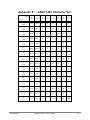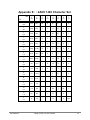Download Mbug User's Guide
Transcript
Mbug
Interactive Debugger for M.CORE Embedded Processors
User’s Guide
Applies to Mbug Versions 1.6 and later
MOTOROLA
Mbug Version 1.6 User’s Guide
-1
-2
Mbug Version 1.6 User’s Guide
MOTOROLA
10
A0
10
10
A0
© Copyright Motorola, Inc. 1993, 1994, 1997, 1998
ALL RIGHTS RESERVED
You are hereby granted a copyright license to use, modify, and distribute the SOFTWARE
so long as this entire notice is retained without alteration in any modified and/or redistributed versions, and that such modified versions are clearly identified as such. No licenses
are granted by implication, estoppel or otherwise under any patents or trademarks of Motorola, Inc.
The SOFTWARE is provided on an “AS IS” basis and without warranty. To the maximum
extent permitted by applicable law, MOTOROLA DISCLAIMS ALL WARRANTIES
WHETHER EXPRESS OR IMPLIED, INCLUDING IMPLIED WARRANTIES OF
MERCHANTABILITY OR FITNESS FOR A PARTICULAR PURPOSE AND ANY
WARRANTY AGAINST INFRINGEMENT WITH REGARD TO THE SOFTWARE
(INCLUDING ANY MODIFIED VERSIONS THEREOF) AND ANY ACCOMPANYING WRITTEN MATERIALS.
To the maximum extent permitted by applicable law, IN NO EVENT SHALL MOTOROLA BE LIABLE FOR ANY DAMAGES WHATSOEVER (INCLUDING WITHOUT
LIMITATION, DAMAGES FOR LOSS OF BUSINESS PROFITS, BUSINESS INTERRUPTION, LOSS OF BUSINESS INFORMATION, OR OTHER PECUNIARY LOSS)
ARISING OF THE USE OR INABILITY TO USE THE SOFTWARE. Motorola assumes
no responsibility for the maintenance and support of the SOFTWARE.
MOTOROLA
Mbug Version 1.6 User’s Guide
-3
CHAPTER 1 : INTRODUCTION
20
B0
20
20
B0
Mbug is a flexible software tool enabling evaluation and debugging of both hardware
and software developed for M.CORE(tm) 32-bit embedded processors. The
comprehensive command set gives the application developer the ability to examine
and modify any software accesible hardware resource, assemble and disassemble
programs in the target memory, and download programs into the target memory.
Additional commands provide the developer the capability to set breakpoints, run
programs, trace instructions, and trap exceptions.
This document describes the Mbug features, command set, utilities, platform
dependent characteristics, error messages , exception traps, and restrictions.
Appendices document platform dependent characteristics as well as providing
direction on reconfiguration and extension of Mbug.
1.1 Mbug Features
The Mbug software package provides:
•
•
•
•
•
•
•
•
•
-4
Modification and display of general purpose, alternate, and control registers
Assembly and disassembly of M.CORE instructions for modification and display of
code
Single-step trace and continued execution from a specified address
Modification, display, and movement of system memory
Setting, displaying, and removing breakpoints
Extensive on-line help
Ability to execute user-assembled and/or downloaded software in a controlled
environment
Automatic decompression of compressed s-record files while downloading
Logging function for generating a transcript of a debugging session
Mbug Version 1.6 User’s Guide
MOTOROLA
CHAPTER 2 : Mbug OVERVIEW
C0
30
C0
The following sections describe the minimum required hardware configuration, and
the memory model.
2.1 General Hardware Requirements
This Mbug software package can be executed on systems that include a minimum
configuration of:
2.1.1 M.CORE CPU
Mbug Version 1.0 supports the M.CORE 1 CPU including implementation specific
registers and exceptions.
2.1.2 64k-byte Program Memory
The executable code, read-only data and initialized data sections are stored in the
program memory and require approximately 64k bytes of storage.
Mbug program memory may reside in on-chip non-volatile memory, external nonvolatile memory, or external RAM. In each case, however, the code expects to gain
control of the system immediately out of reset in order to initialize the system to a
known state.
2.1.3 12k-byte RAM
System RAM is used for initialized data, uninitialized data, and serial I/O buffers.
Initialized data is copied from ROM to RAM during initialization.
In the standard configuration, RAM requirements total approximately 12k bytes. Of
this total, slightly over 8k bytes are allocated to the serial I/O buffers. Less RAM could
be allocated, as long as hardware handshaking is enabled on the serial port connected
to the host computer for downloads and transparent mode operation. Changing the
size of the serial I/O buffers requires a re-compilation of the monitor program.
2.1.4 Serial I/O Ports
Mbug requires a minimum of one serial port for proper operation, although two are
required for some applications. Version 1.0 of the software has been configured to use
the two serial ports on the MMC2001 chip. With different I/O drivers, any
asynchronous serial peripheral could be used. Changing the serial port I/O drivers
requires a re-compilation of the monitor program.
2.2 Mbug Memory Map
The Mbug memory map is hardware (silicon and board) dependent. A detailed
diagram can be found in the appendices.
MOTOROLA
Mbug Version 1.6 User’s Guide
-5
CHAPTER 3 : Mbug COMMANDS
This chapter describes the Mbug command line syntax and command functionality.
3.1 Command Line Syntax
Commands are entered with the following syntax. Multiple commands can be entered
on the same line if separated by a semicolon, “;”.
Mbug >>[<delimiter>]<command><delimiter[<parameters>]<command_terminator>
<delimiter> := {\ | ,| \t}
<command> := valid command name
<parameters> := <parameter> [<delimiter> <parameters>]
<parameter> := valid parameter for <command>
<command_terminator> := {\n | \r | ;}
3.2 Command Parameter Number Syntax
All input numbers to the command line are hexadecimal. a leading ”0x” is not
required, nor is it allowed. Leading zeros are optional. The hexadecimal input
restriction does not apply to the single line assembler. See CHAPTER 4 : SINGLE
LINE ASSEMBLER/DISASSEMBLER for a description of the single line assembler
syntax.
Some commands support address ranges. Ranges are specified on the command line
as two addresses separated by a dash, “-”. Open-ended address ranges are also
supported, and are specified as a single address followed by a plus, “+”.
3.3 Command Parameter Register Syntax
The general purpose registers are specified as rx, where x is an integer from 0 to 15.
Alternate registers are specified by ax, where x is an integer from 0 to 15. Control
registers are specified as crx, where x is an integer from 0 to 31. Since not all control
registers are implemented on all M.CORE implementations, some numbers in the
range may not be valid. For instance, M.CORE 1 only implements the first 13
registers so only 0-12 are valid. Control registers may also be referenced by their
standard mnemonic.
The single letter “r” can be used as a shorthand notation to reference the entire
general purpose register set. Likewise, the letter “a” can be used to reference the
entire alternate register set. A shorthand specifier for the control register family is
not provided since they are not considered a family in the same sense as the general
and alternate registers.
-6
Mbug Version 1.6 User’s Guide
MOTOROLA
3.4 Terminating Interactive Commands
The single letter “x” will terminate a command that is operating in interactive mode.
3.5 Command Detailed Descriptions
Detailed descriptions are supplied for each of the Mbug commands. These
descriptions include the command name, command line parameter options, a detailed
description of command operation, and an example(s) of the command usage. Userentered commands appear in boldface throughout this chapter.
MOTOROLA
Mbug Version 1.6 User’s Guide
-7
. (period)
.
repeat last command
.
Typing a period will repeat the last command entered.
Example:
Mbug >> trace 2100
A Run Mode or Trace
Current instruction
Mbug >> trace +
A Run Mode or Trace
Current instruction
Mbug >> .
A Run Mode or Trace
Current instruction
Mbug >>
-8
exception has occurred.
Pointer: 0x00002104 st.w r13,(r01,0)
exception has occurred.
Pointer: 0x00002106 addu r13,r01
exception has occurred.
Pointer: 0x00002108 mtcr r13,ss0
Mbug Version 1.6 User’s Guide
MOTOROLA
about
about
Mbug Version Information
about
The version information for the current implementation of the Mbug monitor will be
displayed on the terminal.
Example:
Mbug >> about
M
M
MM
MM
M M M M
M M M
M
M bug
Version: 1.6
Copyright Motorola Inc., 1993, 1994, 1995, 1997, 1998
Mbug >>
MOTOROLA
Mbug Version 1.6 User’s Guide
-9
as
as
Single-Line Assembler
as
as
as
address
start+
start - end
The single-line assembler for the Mbug system will display the contents of memory at
the given location and enter interactive mode. The user will be queried for a valid
mnemonic and operands which will be assembled into a valid opcode and stored at
that memory location. A location can be left unmodified by typing <return> to pass
over it.
The “plus” form of the command will allow the user to start assembling code at a given
start location and continue through increasing addresses until terminated by the
user. The “range” version will start at the first address location and automatically
terminate at the given end address.
At any point “x” can be entered as a mnemonic and as will terminate and return the
user to the Mbug prompt.
Details of the Assembler syntax are documented in CHAPTER 4 : SINGLE LINE
ASSEMBLER/DISASSEMBLER.
Examples:
Mbug>>as 0+
0x00000000 0x0000
0x00000002 0x0000
0x00000004 0x0000
0x00000006 0x0000
0x00000008 0x0000
Mbug >>
-10
bkpt
bkpt
bkpt
bkpt
bkpt
>>
>>
>>
>>
>>
movi R2,31
addi r1,r2
ld r2,(r1,0)
bkpt
x
Mbug Version 1.6 User’s Guide
MOTOROLA
bd
bd
Breakpoint Delete
brdel
address
brdel will delete a breakpoint that was previously set at a specified address in
memory. This command will remove one breakpoint at a time. If several breakpoints
must be deleted, this command must be executed once for each address.
This command has been made obselete by the “nobr” command introduced
in Version 1.5 and may be removed in later releases.
Examples:
Mbug >>brset 3400
breakpoint set at 0x00003400
Mbug >>brset 3420
breakpoint set at 0x00003420
Mbug >>brlist
Current Breakpoint List:
0x00003400
0x00003420
Mbug >>brdel 3420
breakpoint deleted from 0x00003420
Mbug >>brlist
Current Breakpoint List:
0x00003400
Mbug >>
MOTOROLA
Mbug Version 1.6 User’s Guide
-11
bl
bl
List Breakpoints
bl
The breakpoints that are currently set will be displayed on the terminal.
This command has been made obselete by the “br” command introduced in
Version 1.5 and may be removed in later releases.
Examples:
Mbug >>brlist
Current Breakpoint List:
Mbug >>brset 3400
breakpoint set at 0x00003400
Mbug >>brlist
Current Breakpoint List:
0x00003400
Mbug >>brset 3420
breakpoint set at 0x00003420
Mbug >>brlist
Current Breakpoint List:
0x00003400
0x00003420
Mbug >>
-12
Mbug Version 1.6 User’s Guide
MOTOROLA
br
br
Set a Breakpoint
br
address
br
br will set a breakpoint at a specified address in memory. Breakpoint set will not
remove a breakpoint from an address if a breakpoint already exists there.
This command will set one breakpoint at a time. If several breakpoints must be set,
this command must be executed once for each address. A maximum of 20 breakpoints
can be set in the system.
br will list all currently set breakpoints when invoked without the address argument.
Examples:
Mbug >>br
Current Breakpoint List:
Mbug >>br 3400
breakpoint set at 0x00003400
Mbug >>br
Current Breakpoint List:
0x00003400
Mbug >>br 3420
breakpoint set at 0x00003420
Mbug >>br
Current Breakpoint List:
0x00003400
0x00003420
Mbug >>
MOTOROLA
Mbug Version 1.6 User’s Guide
-13
bs
bs
Set a Breakpoint
brset
address
brset will set a breakpoint at a specified address in memory. Breakpoint set will not
remove a breakpoint from an address if a breakpoint already exists there.
This command will set one breakpoint at a time. If several breakpoints must be set,
this command must be executed once for each address. A maximum of 20 breakpoints
can be set in the system.
This command has been made obselete by the “br” command introduced in
Version 1.5 and may be removed in later releases.
Examples:
Mbug >>brlist
Current Breakpoint List:
Mbug >>brset 3400
breakpoint set at 0x00003400
Mbug >>brlist
Current Breakpoint List:
0x00003400
Mbug >>brset 3420
breakpoint set at 0x00003420
Mbug >>brlist
Current Breakpoint List:
0x00003400
0x00003420
Mbug >>
-14
Mbug Version 1.6 User’s Guide
MOTOROLA
da
da
Define Alias
da
This command will allow the user to define an alias to a list of commands (separated
by a semicolon). Once the alias has been defined, Run Alias (ra) can be used instead
of retyping the list of commands. Only one alias may be set at a time, and using Define
Alias a second time will overwrite the previously aliased command list.
Below is an example of using an alias to define a combination of registers and memory
to be displayed each time the alias is run.
Example:
Mbug >>da
Current alias definition:
New alias : rd r a epsr epc; md 1000
Alias defined as : rd r a epsr epc; md 1000
Mbug >>ra
r00: 0x00000000
r02: 0x00000000
r04: 0x00000000
r06: 0x00000000
r08: 0x00000000
r10: 0x00000000
r12: 0x00000000
r14: 0x00000000
r01:
r03:
r05:
r07:
r09:
r11:
r13:
r15:
0x0000ff00
0x00000000
0x00000000
0x00000000
0x00000000
0x00000000
0x00000000
0x00000000
a00:
a02:
a04:
a06:
a08:
a10:
a12:
a14:
a01:
a03:
a05:
a07:
a09:
a11:
a13:
a15:
0x0000ff00
0x00000000
0x00000000
0x00000000
0x00000000
0x00000000
0x00000000
0x00000000
0x00000000
0x00000000
0x00000000
0x00000000
0x00000000
0x00000000
0x00000000
0x00000000
epsr : 0x00000000
epc : 0x00000000
0x00001000
00000000 00000000 00000000 00000000
Mbug >>
MOTOROLA
Mbug Version 1.6 User’s Guide
................
-15
dl
dl
Download Data From the Host
dl
This instruction provides the ability to receive data from the host serial port. The
data can be received in two formats: S-Records or compressed S-Records. The
firmware will automatically detect the format and decompress the data if necessary.
The data which is downloaded will be placed in memory locations specified by the
input file. See Chapter ?? for more information on compression and decompression.
The S-record checksums are ignored during downloads.
Example :
Mbug >> tm
(On the host machine (Unix):)
Unix $ ls
hello.c
hello.o
hello.srec
a.out
Unix $ cat hello.srec (<ctrl>-a)
(On the target board running Mbug:)
Mbug >> dl
Download Complete.
Mbug >>
Example :
Mbug >> dl
(On the host machine (PC):)
Use the terminal emulator’s pull-down menu’s to initiate transfer
of the S-record file.Transfer mode should be text or ASCII for
S-Records.
(On the target board running Mbug:)
Download Complete.
Mbug >>
-16
Mbug Version 1.6 User’s Guide
MOTOROLA
ds
ds
Disassembler
ds
ds
ds
address
start +
start - end
The disassembler for the Mbug system displays the contents of memory at the given
address. The contents are shown in hexadecimal opcode format as well as in M.CORE
assembly instruction format.
If the “plus” form is used, the command goes into interactive mode and will continue
reading and disassembling until terminated by the user. If the “range” form is used,
the command will continue reading and disassembling for each inclusive address in
the range specified.
The different forms can be combined in a single command by separating the forms
with a comma or whitespace. This will display multiple disassembled portions of the
memory space with one command.
Examples:
Mbug >>ds 0,4
0x00000000 0x61f2 movi
r2,0x1f
0x00000004 0x8201 ld
r1,(r2,0x0)
Mbug >>ds 0
0x00000000 0x61f2 movi
r2,0x1f
Mbug >>ds 0+
0x00000000 0x61f2 movi
r2,0x1f
0x00000002 0x2011 addi
r1,0x2
0x00000004 0x8201 ld
r1,(r2,0x0)
0x00000006 0x0000 bkpt
0x00000008 0x0000 bkpt
0x0000000a 0x0000 bkpt
0x0000000c 0x0000 bkpt
0x0000000e 0x0000 bkpt
0x00000010 0x0000 bkpt
0x00000012 0x0000 bkpt
0x00000014 0x0000 bkpt
0x00000016 0x0000 bkpt
0x00000018 0x0000 bkpt
0x0000001a 0x0000 bkpt
0x0000001c 0x0000 bkpt
0x0000001e 0x0000 bkpt
x to quit, anything else to continue >> x
Mbug >>ds 2-4
0x00000002 0x2011 addi
r1,0x2
0x00000004 0x8201 ld
r1,(r2,0x0)
Mbug >>
MOTOROLA
Mbug Version 1.6 User’s Guide
-17
go
go
Execute User Code
go
go
address
+
This command allows the user to initiate execution of code starting at a given address.
An rte instruction is used to transfer control from the monitor to user code. The go
command copies the start address into the EPC (Exception Program Counter) register
(if supplied). The rte instruction then loads the PC from the EPC and the PSR from
the EPSR (Exception Processor Status Register). The user must have previously
written EPSR to the desired value.
The “plus” form will continue execution at the address already contained in the EPC
register. This is useful for continuing where a breakpoint had previously stopped
execution.
Control returns to the monitor whenever the user program encounters an exception,
provided the user program has not rewritten the vector table or Vector Base Register
(VBR). The address of the instruction currently executing will be written to the screen
as well as the disassembled instruction at that address.
Examples:
Mbug >> ds 4de-4ec
0x000004de 0x6004 movi
r4,0x0
0x000004e0 0x6325 movi
r5,0x32
0x000004e2 0x8604 ld
r4,(r6,0x0)
0x000004e4 0x1c56 addu
r6,r5
0x000004e6 0x9604 st
r4,(r6,0x0)
0x000004e8 0x2003 addi
r3,0x1
0x000004ea 0x0f23 cmpne
r3,r2
0x000004ec 0xeff8 bf
0x000004e2
Mbug >> br 4e6
breakpoint set at 0x000004e6
Mbug >> go 4de
A Program exception has occurred.
Breakpoint Encountered:
Current Instruction Pointer: 0x000004e6 st
Mbug >> go +
A Run Mode or Trace exception has occurred.
A Program exception has occurred.
Breakpoint Encountered:
Current Instruction Pointer: 0x000004e6 st
Mbug >>
-18
r4,(r6,0x0)
r4,(r6,0x0)
Mbug Version 1.6 User’s Guide
MOTOROLA
help
he
Help on Mbug Commands
help
command
he
command
This provides information on the commands implemented by Mbug. For a full list of
commands see menu.
Examples:
Mbug >>help go
GO:
===
Syntax: go <address>
go +
Description:
This command allows the user to execute user code
starting at <address>. If the "+" argument is used, then
the execution starting point is defined by the contents of
bits 31-1 of the user's EPC.
Note that if a breakpoint is encountered, then entering
"go +" will allow execution to continue where the
breakpoint stopped it.
Mbug >>help md
MEMORY DISPLAY:
==============
Syntax: md <address>[{-<address>,+}]
mdh <address>[{-<address>,+}]
mdb <address>[{-<address>,+}]
Description:
Displays data stored in the given memory location(s).
The display will always start aligned to the 16-byte boundary
containing the supplied starting address. Addresses must be aligned
to the size of the displayed data. The width of the memory accesses
corresponds to the width of the displayed data. 'md' displays four
32-bit words per line formatted as 8 hex digits each; 'mdh' displays 8
16-bit halfwords per line formatted as 4 hex digits each; and, 'mdb'
displays 16 8-bit bytes per lineformatted as 2 hex digits each.
The ASCII representation of the data is also printed in each case.
If the specified address range exceeds 64 bytes, the command will enter
an interactive mode, pausing after each four lines of displayed data. At
each pause the user can select whether to continue or exit the command early.
A <cr> signals the next four lines to be displayed. This sequence repeats
until the entire memory range has been displayed, or the user enters an 'x'
at the prompt
Mbug >>
MOTOROLA
Mbug Version 1.6 User’s Guide
-19
log
log
Toggles Transcript Logging
log
This command provides the capability to log a debug session. The command toggles
the logging function. When logging is enabled, all characters sent to the terminal will
be echoed to the host port.
The log function is automatically disabled if Set Input (si) has been used to indicate
that all I/O (terminal interaction as well as downloads) will go through the keyboard
serial port.
Example:
Mbug >> log
You are enabling logging! After this message all input and output to your
terminal will be mirrored out to the host port. Now would be a time to open an
editor on the host and get into insert mode
Mbug >> log
Logging disabled!
Mbug >>
-20
Mbug Version 1.6 User’s Guide
MOTOROLA
md
md
Display Memory Word
md
md
md
address
start +
start - end
This command will display memory as 4 words per line of output. If the “range” form
is used and it exceeds 16 words then memory display will enter interactive mode. In
interactive mode, the user needs to type <return> to continue or “x” to exit. The start
address is normalized to the previous quad-word boundary. Likewise, the ending
address is normalized to the next quad-word boundary. For example, if the start
address was 0x00000104 then the first memory address to be displayed would be
0x00000100. If the end address was 0x00000104 then the last location to be displayed
would be 0x0000010C. All address arguments must be word aligned.
The “plus” form will cause the command to enter interactive mode and display
memory in 16-word blocks from a given start address and continue until the user
types “x”.
Note that the above parameter forms can be combined by separating the forms with
a comma or whitespace. This will display multiple portions of the memory space with
one command.
Examples:
Mbug >> md 50100,50200
0x00050100 00000041 00000042
0x00050200 00000000 00000000
Mbug >> md 50100-50130
0x00050100 00000041 00000042
0x00050110 00000045 00000046
0x00050120 00000000 00000000
0x00050130 00000000 00000000
Mbug >> md 50250+
0x00050250 40000040 00000000
0x00050260 00000000 00000000
0x00050270 00000000 00000000
0x00050280 00000000 00000000
md >>
0x00050290 00000000 00000000
0x000502a0 2a2a2a2a 00000000
0x000502b0 00000000 00000000
0x000502c0 00000000 00000000
md >>x
Mbug >>
MOTOROLA
00000043 00000044
00000000 00000000
...A...B...C...D
................
00000043
00000047
00000000
00000000
00000044
00000048
00000000
00000000
...A...B...C...D
...E...F...G...H
................
................
00000000
00000000
00000000
00000000
00000000
00000000
00000000
24002400
@..@............
................
................
............$.$.
00000000
00000000
00000000
00000000
00000000
00000000
00000000
00000000
................
****............
................
................
Mbug Version 1.6 User’s Guide
-21
mdh
mdh
Display Memory Halfword
mdh
mdh
mdh
address
start +
start - end
This command will display memory as 8 halfwords per line of output. If the “range”
form is used and it exceeds 32 halfwords then memory display will enter interactive
mode. In interactive mode, the user needs to type <return> to continue or “x” to exit.
The start address is normalized to the previous quad-word boundary. Likewise, the
ending address is normalized to the next quad-word boundary. For example, if the
start address was 0x00000104 then the first memory address to be displayed would
be 0x00000100. If the end address was 0x00000104 then the last location to be
displayed would be 0x0000010C. All address arguments must be halfword aligned.
The “plus” form will cause the command to enter interactive mode and display
memory in 16-word blocks from a given start address and continue until the user
types “x”.
Note that the above parameter forms can be combined by separating the forms with
a comma or whitespace. This will display multiple portions of the memory space with
one command.
Examples:
Mbug >>mdh 100,200
0x00000100
0000 0000 0000 0000 0000 0000 0000 0000
0x00000200
0000 0000 0000 0000 0000 0000 0000 0000
Mbug >>mdh 1000-1030
0x00001000
0000 0000 0000 0000 0000 0000 0000 0000
0x00001010
0000 0000 0000 0000 0000 0000 0000 0000
0x00001020
0000 0000 0000 0000 0000 0000 0000 0000
0x00001030
0000 0000 0000 0000 0000 0000 0000 0000
Mbug >>mdh 1000-1080
0x00001000
0000 0000 0000 0000 0000 0000 0000 0000
0x00001010
0000 0000 0000 0000 0000 0000 0000 0000
0x00001020
0000 0000 0000 0000 0000 0000 0000 0000
0x00001030
0000 0000 0000 0000 0000 0000 0000 0000
mdh >>
0x00001040
0000 0000 0000 0000 0000 0000 0000 0000
0x00001050
0000 0000 0000 0000 0000 0000 0000 0000
0x00001060
0000 0000 0000 0000 0000 0000 0000 0000
0x00001070
0000 0000 0000 0000 0000 0000 0000 0000
mdh >>x
0x00001080
0000 0000 0000 0000 0000 0000 0000 0000
Mbug >>
-22
Mbug Version 1.6 User’s Guide
................
................
................
................
................
................
................
................
................
................
................
................
................
................
................
MOTOROLA
mdb
mdb
Display Memory Byte
mdb
mdb
mdb
address
start +
start - end
This command will display memory as 16 bytes per line of output. If the “range” form
is used and it exceeds 16 words then memory display will enter interactive mode. In
interactive mode, the user needs to type <return> to continue or “x” to exit. The start
address is normalized to the previous quad-word boundary. Likewise, the ending
address is normalized to the next quad-word boundary. For example, if the start
address was 0x00000104 then the first memory address to be displayed would be
0x00000100. If the end address was 0x00000104 then the last location to be displayed
would be 0x0000010C.
The “plus” form will cause the command to enter interactive mode and display
memory in 16-word blocks from a given start address and continue until the user
types “x”.
Note that the above parameter forms can be combined by separating the forms with
a comma or whitespace. This will display multiple portions of the memory space with
one command.
Examples:
Mbug >>mdb 1000,3000
0x00001000
00 00 00 00 00 00 00 00 00 00 00 00 00 00 00 00
0x00003000
00 00 00 00 00 00 00 00 00 00 00 00 00 00 00 00
Mbug >>mdb 2000-2040
0x00002000
00 00 00 00 00 00 00 00 00 00 00 00 00 00 00 00
0x00002010
00 00 00 00 00 00 00 00 00 00 00 00 00 00 00 00
0x00002020
00 00 00 00 00 00 00 00 00 00 00 00 00 00 00 00
0x00002030
00 00 00 00 00 00 00 00 00 00 00 00 00 00 00 00
0x00002040
00 00 00 00 00 00 00 00 00 00 00 00 00 00 00 00
Mbug >>mdb 3000+
0x00003000
00 00 00 00 00 00 00 00 00 00 00 00 00 00 00 00
0x00003010
00 00 00 00 00 00 00 00 00 00 00 00 00 00 00 00
0x00003020
00 00 00 00 00 00 00 00 00 00 00 00 00 00 00 00
0x00003030
00 00 00 00 00 00 00 00 00 00 00 00 00 00 00 00
mdb >>
0x00003040
00 00 00 00 00 00 00 00 00 00 00 00 00 00 00 00
0x00003050
00 00 00 00 00 00 00 00 00 00 00 00 00 00 00 00
0x00003060
00 00 00 00 00 00 00 00 00 00 00 00 00 00 00 00
0x00003070
00 00 00 00 00 00 00 00 00 00 00 00 00 00 00 00
mdb >>x
0x00003080
00 00 00 00 00 00 00 00 00 00 00 00 00 00 00 00
0x00003090
00 00 00 00 00 00 00 00 00 00 00 00 00 00 00 00
0x000030a0
00 00 00 00 00 00 00 00 00 00 00 00 00 00 00 00
0x000030b0
00 00 00 00 00 00 00 00 00 00 00 00 00 00 00 00
MOTOROLA
Mbug Version 1.6 User’s Guide
................
................
................
................
................
................
................
................
................
................
................
................
................
................
................
................
................
................
................
-23
Mbug >>
-24
Mbug Version 1.6 User’s Guide
MOTOROLA
menu
me
Show Mbug Command List
menu
me
?
This command will list all of the commands that are available in the current
implementation of Mbug.
Examples:
Mbug >> menu
COMMAND LIST
Command
=======
About...
Assemble
Breakpoint Set
Breakpoint List
Breakpoint Delete
Define Alias
Disassemble
Download
Go
Help
Log session
Menu
Memory Display
Memory Display Halfword
Memory Display Byte
Mnemonic
========
about
as
br
br
nobr
da
ds
dl
go
help
log
menu or '?'
md
mdh
mdb
Command
=======
Memory Fill
Memory Modify
Memory Modify Halfword
Memory Modify Byte
Memory Move
Memory Search
Register Display
Register Modify
Run Alias
Set Input
Transparent Mode
Trace
Verify download
Mnemonic
========
mf
mm
mmh
mmb
mv
ms
rd
rm
ra
si
tm
tr
ver
Repeat last command
'.'
For additional details, type 'help <command>'
Mbug >>
MOTOROLA
Mbug Version 1.6 User’s Guide
-25
mf
mf
Memory Fill
mf
start end data
The range of memory spanning from the starting address to the ending address is
filled in with the given 32-bit data pattern. The fill is inclusive of the end point.
Address arguments must be word aligned.
Examples:
Mbug >> mf
Mbug >> mf
Mbug >> md
0x00050120
0x00050130
0x00050140
0x00050150
0x00050160
Mbug >> mf
Mbug >> md
0x00050120
0x00050130
0x00050140
0x00050150
0x00050160
Mbug >>
-26
50100 50200 89898989
50140 5015c 00000000
50120-50160
89898989 89898989 89898989
89898989 89898989 89898989
00000000 00000000 00000000
00000000 00000000 00000000
89898989 89898989 89898989
50144 50144 44444444
50120-50160
89898989 89898989 89898989
89898989 89898989 89898989
00000000 44444444 00000000
00000000 00000000 00000000
89898989 89898989 89898989
89898989
89898989
00000000
00000000
89898989
................
................
................
................
................
89898989
89898989
00000000
00000000
89898989
................
................
....DDDD........
................
................
Mbug Version 1.6 User’s Guide
MOTOROLA
mm
mm
Memory Modify Word
mm
mm
mm
address
start +
start - end
Memory modify is an interactive command. It will display the contents of the given
memory address and allow the user to change the value stored there. Memory is
considered to be a contiguous set of 32-bit integers. Addresses must be word aligned.
The “plus” form causes the command to start at a given address and continue until
the end of memory or until the user types “x” to exit the memory modify loop.
The “range” form allows modifications for the inclusive range from start to end. When
the end address is reached the memory modify loop is automatically exited. The user
can type “x” at any time to exit the memory modify loop.
Examples:
Mbug >> memod 50100
0x00050100 : 0x89898989 : ?
44444444
Mbug >> memod 50110-50118
0x00050110 : 0x89898989 : ?
0x00050114 : 0x89898989 : ?
0x00050118 : 0x89898989 : ?
11111111
22222222
33333333
Mbug >> memod 50200+
0x00050200 : 0x89898989 : ?
0x00050204 : 0x00000000 : ?
0x00050208 : 0x00000000 : ?
12341234
12341234
x
Mbug >> memod 50240-50270
0x00050240 : 0x00000000 : ?
0x00050244 : 0x00000000 : ?
0x00050248 : 0x00000000 : ?
2133a234
ffdfaddf
x
Mbug >>
MOTOROLA
Mbug Version 1.6 User’s Guide
-27
mmh
mmh
Memory Modify Halfword
mmh
mmh
mmh
address
start +
start - end
Memory modify halfword is an interactive command. It will display the contents of
the given memory address and allow the user to change the value stored there.
Memory is considered to be a contiguous set of 16-bit integers. Addresses must be
half-word aligned.
The “plus” form causes the command to start at a given address and continue until
the end of memory or until the user types “x” to exit the memory modify loop.
The “range” form allows modifications for the inclusive range from start to end. When
the end address is reached the memory modify loop is automatically exited. The user
can type “x” at any time to exit the memory modify loop.
Examples:
Mbug >>mmh 3400
0x00003400 : 0x0000 : >>
1234
Mbug >>mmh 3400-3406
0x00003400
0x00003402
0x00003404
0x00003406
:
:
:
:
0x1234
0x0000
0x0000
0x0000
:
:
:
:
>>
>>
>>
>>
8989
aaaa
5555
4321
0x8989
0xaaaa
0x5555
0x4321
0x0000
0x0000
:
:
:
:
:
:
>>
>>
>>
>>
>>
>>
3333
1111
6666
8888
1234
x
Mbug >>mmh 3400+
0x00003400
0x00003402
0x00003404
0x00003406
0x00003408
0x0000340a
:
:
:
:
:
:
Mbug >>
-28
Mbug Version 1.6 User’s Guide
MOTOROLA
mmb
mmb
Memory Modify Byte
mmb
mmb
mmb
address
start +
start - end
Memory modify byte is an interactive command. It will display the contents of the
given memory address and allow the user to change the value stored there. Memory
is considered to be a contiguous set of 8-bit integers. There are no alignment
restrictions on the addresses.
The “plus” form causes the command to start at a given address and continue until
the end of memory or until the user types “x” to exit the memory modify loop.
The “range” form allows modifications for the inclusive range from start to end. When
the end address is reached the memory modify loop is automatically exited. The user
can type “x” at any time to exit the memory modify loop.
Examples:
Mbug >>mmb 3400
0x00003400 : 0x33 : >>
12
Mbug >>mmb 3400-3405
0x00003400
0x00003401
0x00003402
0x00003403
0x00003404
0x00003405
:
:
:
:
:
:
0x12
0x33
0x11
0x11
0x66
0x66
:
:
:
:
:
:
>>
>>
>>
>>
>>
>>
55
aa
89
fa
23
65
0x55
0xaa
0x89
0xfa
:
:
:
:
>>
>>
>>
>>
ee
45
32
x
Mbug >>mmb 3400+
0x00003400
0x00003401
0x00003402
0x00003403
:
:
:
:
Mbug >>
MOTOROLA
Mbug Version 1.6 User’s Guide
-29
ms
ms
Memory Search
ms
start end data
This command will search the block of memory from start to end for the specified
(word-size) data. All matches within the range will be reported. If no match is found,
nothing is printed. Leading zeros are automatically added to determine the full
search word. Both start and end addresses must be word aligned.
Examples:
Mbug >> md 50120-50160
0x00050120 44000044 00000000 00000000
0x00050130 00000000 00000000 00000000
0x00050140 00004400 00000000 12340000
0x00050150 00000000 00001234 12340000
0x00050160 00000000 00000000 00000000
Mbug >> ms 50120 50160 12340000
0x00050148
0x00050158
Mbug >> ms 50120 50160 44
0x0005015c
Mbug >> ms 50120 50160 1234
0x00050154
Mbug >>
-30
00000000
00000000
00000000
00000044
00000000
Mbug Version 1.6 User’s Guide
D..D............
................
..D......4......
.......4.4.....D
................
MOTOROLA
mv
mv
memory move
mv
start end dest
This command will move the block of memory between start and end to a destination
block of memory of the same size starting at dest. All three addresses must be word
aligned. Data is transferred as 32-bit quantities.
Examples:
Mbug >> mf
Mbug >> md
0x00050100
0x00050110
0x00050120
0x00050130
0x00050140
0x00050150
Mbug >> mv
Mbug >> md
0x00050100
0x00050110
0x00050120
0x00050130
0x00050140
0x00050150
Mbug >>
MOTOROLA
50100 50110 ffffffff
50100-50150
ffffffff ffffffff
ffffffff 00000000
00000000 00000000
00000000 00000000
00000000 00000000
00000000 00000000
50100 50110 50140
50100-50150
ffffffff ffffffff
ffffffff 00000000
00000000 00000000
00000000 00000000
ffffffff ffffffff
ffffffff 00000000
ffffffff
00000000
00000000
00000000
00000000
00000000
ffffffff
00000000
00000000
00000000
00000000
00000000
................
................
................
................
................
................
ffffffff
00000000
00000000
00000000
ffffffff
00000000
ffffffff
00000000
00000000
00000000
ffffffff
00000000
................
................
................
................
................
................
Mbug Version 1.6 User’s Guide
-31
nobr
nobr
No Breakpoint
nobr
address
nobr
The No breakpoint command (nobr) will delete a breakpoint that was previously set
at a specified address in memory. This command will remove one breakpoint at a time.
If several breakpoints (but not all) are to be deleted, this command must be executed
once for each address. Address arguments must be halfword aligned.
All currently set breakpoints are removed by invoking nobr without the address
argument.
Examples:
Mbug >>br 3400
breakpoint set at 0x00003400
Mbug >>br 3420
breakpoint set at 0x00003420
Mbug >>br 3440
breakpoint set at 0x00003440
Mbug >>br
Current Breakpoint List:
0x00003400
0x00003420
0x00003440
Mbug >>nobr 3420
breakpoint deleted from 0x00003420
Mbug >>br
Current Breakpoint List:
0x00003400
0x00003440
Mbug >>nobr
All breakpoints removed.
Mbug >>br
Current Breakpoint List:
Mbug >>
-32
Mbug Version 1.6 User’s Guide
MOTOROLA
rd
rd
Register Display
rd
rd
rd
rd
rd
rd
rd
rd
rd
r
rx
rx+
rx-ry
a
ax
ax+
ax-ay
crx
- entire general register family
- one general purpose register
- from rx to r15
- from rx to ry
- entire alternate general register family
- one alternate general register
- from ax to a15
- from ax to ay
- one control register
This command will display the contents of the specified registers, while providing the
user with several options for specifying the registers to be displayed. The whole family
of general purpose registers or alternate general registers can be viewed by typing “rd
r” or “rd a” respectively. A single register can be viewed by specifying rx, ax, or crx,
where the first character(s) denotes the register family and the x denotes the register
number. Control registers may be selected by their standard abbreviations as well as
their register number.
The “plus” form displays the contents of the register family starting with the given
register up to and including the last register in that family.
The “range” form displays the contents of the registers from x to y.
Note that the “entire family”, “plus”, and “range” forms are not available in the control
register family.
The above parameter forms can be combined by separating them with a comma or
whitespace. This will display multiple registers in different register families with one
command. Note that the general and alternate register displays are aligned on an
even-numbered register boundary, so if an even numbered register needs to be
displayed, the odd-numbered register following it is also displayed.
Examples:
Mbug >>rd r4+
r04: 0x00000000
r06: 0x00000000
r08: 0x00000000
r10: 0x00000000
r12: 0x00000000
r14: 0x00000000
MOTOROLA
r05:
r07:
r09:
r11:
r13:
r15:
0x00000000
0x00000000
0x00000000
0x00000000
0x00000000
0x00000000
Mbug Version 1.6 User’s Guide
-33
rd
rd
Register Display
Mbug >>rd psr
psr : 0x00000000
Mbug >>rd r a4-a7 cr3 ss0
r00: 0x00000000
r01:
r02: 0x00000000
r03:
r04: 0x00000000
r05:
r06: 0x00000000
r07:
r08: 0x00000000
r09:
r10: 0x00000000
r11:
r12: 0x00000000
r13:
r14: 0x00000000
r15:
0x0000ff00
0x00000000
0x00000000
0x00000000
0x00000000
0x00000000
0x00000000
0x00000000
a04:
a06:
0x00000000
0x00000000
0x00000000
0x00000000
a05:
a07:
fpsr : 0x00000000
ss0 : 0x00000000
Mbug >>
-34
Mbug Version 1.6 User’s Guide
MOTOROLA
rm
rm
Register Modify
rm
rm
rmt
rm
rm
rm
rm
rm
rm
r
rx
rx+
rx-ry
a
ax
ax+
ax-ay
crx
- entire general register family
- one general purpose register
- from rx to r15
- from rx to ry
- entire alternate general register family
- one alternate general register
- from ax to a15
- from ax to ay
- one control register
This will display the contents of the specified registers and allow the user to modify
them. There are several input formats for viewing and modifying the registers. To
view and modify the entire family of general purpose registers or alternate general
registers, the user can type “rm r” or “rm a” respectively. When this format is used,
all of the registers of the respective family will be displayed on the screen one at a
time beginning with register 0 and ending when register 15 is reached or when the
user types “x”.
A single register can be viewed and modified by specifying rx, or ax, or crx, where the
first character(s) denotes the register family and the x denotes the register number.
Control registers may be selected by their standard abbreviations as well as their
register number.
The “plus” form is used to display the contents of the register starting with the given
register and ending when register 15 is reached or when the user types “x”.
The “range” form displays the contents of the registers from x to y.
Note that the “entire family”, “plus”, and “range” forms are not available in the control
register family.
Note that the above parameter forms can be combined by separating them with a
comma or whitespace. This will modify registers in different register families with
one command.
Starting in Version 1.5, these command mnemnic has been shortened from rmm and
regmodmult to rm.
MOTOROLA
Mbug Version 1.6 User’s Guide
-35
Example:
Mbug >>rm r
r00 = 0x00000000
r01 = 0x0000ff00
r02 = 0x00000000
r03 = 0x00000000
:
:
:
:
rm
rm
rm
rm
>>12345678
>>87654321
>>1
>>x
Mbug >>rm r2-r4
r02 = 0x00000001 : rm >>aaaa5555
r03 = 0x00000000 : rm >>5555aaaa
r04 = 0x00000000 : rm >>99999999
Mbug >>rm r14+
r14 = 0x00000000 : rm >>ffff00ff
r15 = 0x00000000 : rm >>11001111
Mbug >>rm cr2, a5
epsr : 0x00000000
new value ? rmm >>80008000
a05 = 0x00000000 : rm >>fefefefe
Mbug >>rm a15
a15 = 0x00000000 : rm >>12345678
Mbug >>rm r a cr2
r00: 0x12345678
r02: 0xaaaa5555
r04: 0x99999999
r06: 0x00000000
r08: 0x00000000
r10: 0x00000000
r12: 0x00000000
r14: 0xffff00ff
r01:
r03:
r05:
r07:
r09:
r11:
r13:
r15:
0x87654321
0x5555aaaa
0x00000000
0x00000000
0x00000000
0x00000000
0x00000000
0x11001111
a00:
a02:
a04:
a06:
a08:
a10:
a12:
a14:
a01:
a03:
a05:
a07:
a09:
a11:
a13:
a15:
0x0000ff00
0x00000000
0xfefefefe
0x00000000
0x00000000
0x00000000
0x00000000
0x12345678
0x00000000
0x00000000
0x00000000
0x00000000
0x00000000
0x00000000
0x00000000
0x00000000
epsr : 0x80008000
Mbug >>
-36
Mbug Version 1.6 User’s Guide
MOTOROLA
ra
ra
Run Alias
ra
This instruction will read in the string which the user has defined as an alias. Then,
the commands in this string will be executed sequentially.
Example:
Mbug >> ra
The runalias command can also be embedded within a command line. For example, if the
alias string has previously been defined as
tr +; rd r
Typing the command
Mbug >> log; trace 2100; ra; log
is identical to typing
Mbug >> log; trace 2100; tr +; rd r; log
See Define Alias (da) for a complete example on defining the alias.
MOTOROLA
Mbug Version 1.6 User’s Guide
-37
si
si
Set serial I/O Configuration
si
si
si
both
key
?
This is used to tell the firmware (Mbug) which port to use as the serial i/o.
key
All i/o (terminal interaction as well as downloads) will go through the keyboard
serial port. This allows the user to connect an evaluation board equipped with
Mbug to a single serial line (for example a PC or Unix Workstation) without
losing any functionality.
both Terminal interaction will go through the keyboard serial port while host
interaction (downloads) will go through the host serial port.
?
This will return one of the arguments described above, indicating the current
setting.
The default is key.
The log and transparent mode functions are automatically disabled if Set Input has
been used to indicate that all I/O will go through the keyboard serial port.
Example:
Mbug >> si ?
Set Input Port : Both Ports Active
Mbug >> si key
Set Input Port : set to Keyboard Port
Mbug >> si both
Set Input Port : set to Both Ports
Mbug >>
-38
Mbug Version 1.6 User’s Guide
MOTOROLA
tr
tr
Single Step Trace
tr
tr
address
+
This command allows the user to single-step through a user program. The
microprocessor will execute a single instruction, and then return control back to the
firmware. If a specific address is given, then a single instruction is executed from that
address. However, if the “plus” form is used, then the address of the instruction to
execute is derived from the EPC (Exception Program Counter) register. After the
instruction has been executed, control is returned to the firmware (Mbug) and the
user can examine the programming model or continue to trace through instructions.
An rte instruction is used to transfer control from the monitor to user code. The Trace
command copies the start address into the EPC (Exception Program Counter) register
(if supplied). The rte instruction then loads the PC from the EPC and the PSR from
the EPSR (Exception Processor Status Register). The user must have previously
written EPSR to the desired value.
The “plus” form will continue execution at the address already contained in the EPC
register. This is useful for tracing through a sequence of instructions.
Example:
Mbug >> disassem 2100
0x00000000 0x1011 mfcr
r1,cr1
Mbug >> trace 2100
A Run Mode or Trace exception has occurred.
Current Instruction Pointer: 0x00002102 0x0064 ldm
Mbug >> trace +
A Run Mode or Trace exception has occurred.
Current instruction Pointer: 0x00002104 0xbeef st.b
Mbug >> .
A Run Mode or Trace exception has occurred.
Current instruction Pointer: 0x00002106 0x1021 mfcr
Mbug >>
MOTOROLA
Mbug Version 1.6 User’s Guide
r4-r15,(r0)
r15,(r14,0xe)
r1,cr2
-39
tm
tm
Enter Transparent Mode
tm
This command will put Mbug into a transparent mode. In other words, as the user
types data into the keyboard, the data is sent directly to the host serial port. In
addition, data that comes in from the host serial port will be forwarded to the
keyboard serial port. This allows the target board to speak directly to the host system.
Very often, the host machine is a Unix system and using this command will provide
access to a Unix operating system for use along with the target board. This command
is also used for retrieving downloadable files. The user can break out of transparent
mode by typing <ctrl>-a. (To use this feature, the Set Input setting must be both).
Example:
Mbug >> tm
(On the host machine (Unix):)
Unix $ ls
hello.c
hello.o
hello.srec
Unix $ sleep 1; cat hello.srec(<ctrl>-a)
(On the target board running Mbug:)
Mbug >> dl
Download Complete.
Mbug >>
-40
Mbug Version 1.6 User’s Guide
MOTOROLA
ver
ver
Verify Data From The Host
ver
This command provides the ability to verify data received from the host serial port.
The data can be received in S-record format. The data is compared on a byte by byte
basis against memory locations specified by the input file. The first mismatch found
will terminate the command with an error report providing the address, expected
data and actual data.
Verify calculates and validates the checksum information provided in the downloaded
file. Any mismatch terminates the command and the error is reported to the terminal.
Example :
Mbug >> tm
(On the host machine (Unix):)
Unix $ ls
hello.c
hello.o
hello.srec
a.out
Unix $ cat hello.srec (<ctrl>-a)
(On the target board running Mbug:)
Mbug >> ver
Verify Complete.
Mbug >>
Example :
Mbug >> ver
(On the host machine (PC):)
Use the terminal emulator’s pull-down menu’s to initiate transfer
of the S-record file.Transfer mode should be text or ASCII for
S-Records.
(On the target board running Mbug:)
Verify Complete.
Mbug >>
MOTOROLA
Mbug Version 1.6 User’s Guide
-41
CHAPTER 4 : SINGLE LINE ASSEMBLER/
DISASSEMBLER
4.1 Assembler Syntax
The single line assembler and disassembler follow the M.CORE Application Binary Interface
(ABI) standard wherever possible. There are some exceptions, however due to the nature of single
line assembly versus file based assembly. The following subsections detail the
4.1.1 Labels
Labels are not allowed by the single line assembler and will be flagged as a syntax error.
4.1.2 Register Specifiers
General purpose registers are specified as rn where n is an integer in the range of 0 through 15
inclusive. No distinction is made between the general and alternate registers files.
Control Registers are specified as crn where n is a number from 0 through 31 inclusive.
Unimplemented control registers are not flagged by the assembler. The single line assembler does
not currently support the common names assigned to the control registers (eg., PSR is not
recognized as an alias to cr0).
4.1.3 Immediate Constants
Immediate constants are assumed to be decimal (Base 10) unless preceded by “0x” indicating that
they are hexadecimal (Base 16). Octal and character constants are not supported. Offset and
modulo32 immediates (zero indicates a value of 32) follow the syntax specified in the M.CORE
Programmer’s Reference Manual. The assembler will adjust the immediate as appropriate before
inserting it into the opcode.
Examples:
Mbug >>as 4000+
0x00004000 0x0000 bkpt
>>
0x00004002 0x0000 bkpt
>>
0x00004004 0x0000 bkpt
>>
0x00004006 0x0000 bkpt
>>
0x00004008 0x0000 bkpt
>>
ERROR : operand out of range
0x00004008 0x0000 bkpt
>>
Mbug >>ds 4000-4008
0x00004000 0x62d4 movi
r4,0x2d
0x00004002 0x6454 movi
r4,0x45
0x00004004 0x21f3 addi
r3,0x20
0x00004006 0x2c05 bmaski r5,0x20
0x00004008 0x0000 bkpt
Mbug >>
movi r4,45
movi r4,0x45
addi r3,32
bmaski r5,32
bmaski r5,0
x
4.1.4 Load/Store Addressing
Load and Store instruction indirect address specifiers follow the syntax documented in the
M.CORE Programmer’s Reference Manual. The displacement values are specified in bytes;
-42
Mbug Version 1.6 User’s Guide
MOTOROLA
however, for the halfword and word sized operations a misaligned offset will be truncated to the
next lower aligned boundary. This operation is consistent with the scaled offset value stored in the
opcode. The parenthesis surrounding the address specifier are required.
The default load/store size is word. Size modifiers are used to specify anything other than the
default. “.b” (or, simply “b”) specifies a byte sized operation; “.h” or “h” a halfword sized
operation; and, “.w” or “w” a word sized operation.
Example:
Mbug >>as 5000+
0x00005000 0x0000 bkpt >> ld.b r4,(r2,1)
0x00005002 0x0000 bkpt >> ldb r4,(r2,2)
0x00005004 0x0000 bkpt >> ld.h r4,(r2,1)
0x00005006 0x0000 bkpt >> ldh r4,(r2,2)
0x00005008 0x0000 bkpt >> ld.w r4,(r2,1)
0x0000500a 0x0000 bkpt >> ldw r4,(r2,2)
0x0000500c 0x0000 bkpt >> ld r4,(r2,4)
0x0000500e 0x0000 bkpt >> x
Mbug >>ds 5000-500e
0x00005000 0xa412 ld.b r4,(r2,0x1)
0x00005002 0xa422 ld.b r4,(r2,0x2)
0x00005004 0xc402 ld.h r4,(r2,0x0)
0x00005006 0xc412 ld.h r4,(r2,0x2)
0x00005008 0x8402 ld r4,(r2,0x0)
0x0000500a 0x8402 ld r4,(r2,0x0)
0x0000500c 0x8412 ld r4,(r2,0x4)
0x0000500e 0x0000 bkpt
Mbug >>
4.1.5 Branch Offsets
Branch offsets are one of the places where the single line assembler differs from the ABI. Branch
offsets are to be specified as the actual target address. The assembler will calculate the offset based
on the current memory address pointer and use the calculated value to construct the opcode.
Branch offsets default to decimal, unless overridden by the “0x”modifier to specify a hexadecimal
value.
Example:
Mbug >>as 5000
0x00005000 0x0000 bkpt >> br 0x5000
Mbug >>ds 5000
0x00005000 0xf7ff br 0x00005000
Mbug >>
4.1.6 LRW Offsets
LRW offsets follow the same convention as branch offsets; the offset is entered as the actual target
address and the assembler calculates the correct offset to put in the opcode. The value must be
surrounded by square brackets (“[<value>]”) as documented in the M.CORE Programmer’s
Reference Manual.
MOTOROLA
Mbug Version 1.6 User’s Guide
-43
Example:
Mbug >>as 4000+
0x00004000 0x0000 bkpt >> lrw r6,[0x4000]
0x00004002 0x0000 bkpt >> br 0x4008
0x00004004 0x0000 bkpt >> x
Mbug >>mm 4004
0x00004004 : 0x00000000 : >> 12345678
Mbug >>ds 4000-4008
0x00004000 0x7600 lrw r6,[0x00004000]
0x00004002 0xf002 br 0x00004008
0x00004004 0x1234 mov r4,r3
0x00004006 0x5678 DATA 0x5678
0x00004008 0x0000 bkpt
Mbug >>
-44
Mbug Version 1.6 User’s Guide
MOTOROLA
CHAPTER 5 : Mbug EXCEPTION SUPPORT
There are 17 exception traps in this version of Mbug. A message indicating which
exception has occurred is displayed for all of them except System Reset. Table 3:
Exceptions Trapped and Identifed by Mbug lists the exceptions trapped by Mbug
Version 1.0. All vector addresses not specifically listed vector through a common
reserved vector routine.
Table 3: Exceptions Trapped and Identifed by Mbug
Vector
Offset
Exception Type
0x0000
System Reset
0x0004
Misaligned Access
0x0008
Access Error
0x000C
Divide by Zero
0x0010
Illegal Instruction
0x0014
Pivilege Violation
0x0018
Trace Exception
0x001C
Breakpoint Exception
0x0020
Unrecoverable Error
0x0024
Soft Reset
0x0028
Normal Interrupt Autovector
0x002C
Fast Interrupt Autovector
0x0030
Hardware Accelerator
0x0040
Trap 0 Instruction
0x0044
Trap 1 Instruction
0x0048
Trap 2 Instruction
0x004C
Trap 3 Instruction
System Reset occurs when the software is booted up or the evaluation board is reset.
The other exceptions occur due to interrupts or errors in the execution of the code. For
details on what causes each exception, see the M.CORE Programmer’s Reference
Manual.
For interrupt-driven I/O, an exception will also occur when <ctrl>-c is invoked by the
MOTOROLA
Mbug Version 1.6 User’s Guide
-45
user. When <ctrl>-c is pressed, Mbug aborts the user code and gives control back to
the firmware. The MMC2001 version of Mbug utilizes polled I/O, therefore the <ctrl>c interrupt feature is not available.
The user is notified of an exception by a message that appears on the terminal.
Control is returned to the firmware. If the exception was caused by the completion of
a trace or by arriving at a breakpoint during execution of the user’s code, the user can
continue testing. Otherwise the user may need to modify the code to correct a problem
and download the program again to resume testing.
-46
Mbug Version 1.6 User’s Guide
MOTOROLA
CHAPTER 6 : RESTRICTIONS
D0
6.1 Mbug use of Control Registers
There are five Supervisor Scratch (ss0-ss4) registers, numbered 0 through 4. Mbug
makes use of ss3 and ss4, so any user values placed into these two registers will be
destroyed whenever control is returned to the monitor. The user is encouraged to
place any values that are of interest or necessity into only ss0 through ss2, although
the user can use the other two scratch registers for calculations or temporary storage.
6.2 Interrupt Driven I/O
Interrupt driven I/O is not active in Version 1.0 of Mbug. Some code has been written
for this functionality, but it has not been tested. Therefore, interruption of execution
using <ctrl>-c is not supported.
6.3 Memory Test
No diagnostic memory tests have been included in Mbug. The user must incorporate
tests that will provide this function, if desired.
MOTOROLA
Mbug Version 1.6 User’s Guide
-47
Appendix A : Mbug Command Summary
Command
Mnemonic
.
Repeat last command
as
Assemble instruction at address(es)
nobr
-48
Command Summary
Delete breakpoint at address
br
List breakpoints
br
Set breakpoint at address
da
Define alias for command sequence
ds
Disassemble an instruction at address(es)
dl
Download S-Record file to memory
go
Execute from address
he
Show more information on command
log
Record debug session to host
md
Display memory as words
mdh
Display memory as halfwords
mdb
Display Memory as bytes
mf
Fill memory block with data pattern
mm
Modify word at memory address(es)
mmh
Modify halfword at memory address(es)
mmb
Modify byte at memory address(es)
mv
Move memory block to destination
ms
Search memory block for data word
me
Show list of available commands
rd
Display selected register(s)
rm
Modify selected register(s)
ra
Execute commands in the alias
si
Set I/O port
tr
Trace instructions from given address
tm
Enter transparent mode to host
ver
Verify memory with S-records
Mbug Version 1.6 User’s Guide
MOTOROLA
Appendix B : Mbug Auxillary Commands
Mbug provides an auxillary set of non-interactive commands for use by debuggers and
other programs which must communicate with the debugger in a predictable fashion.
These commands are summarized in the following table.
Command
Mnemonic
as1
Assemble a Single Instruction
mr
Memory Read (Word)
mrh
Memory Read (Halfword)
mrb
Memory Read (Byte)
mw
Memory Write (Word)
mwh
Memory Write (Halfword)
mwb
Memory Write (Byte)
rw
MOTOROLA
Command Summary
Register Write
Mbug Version 1.6 User’s Guide
-49
Appendix C : Mbug ERROR CODES AND MESSAGES
D0
40
40
Parser Errors
0xfb00
0xfb01
0xfb02
0xfb03
range
0xfb04
0xfb05
families
0xfb06
0xfb07
0xfb08
UNKNOWN_COMMAND
UNKNOWN_REGISTER
UNKNOWN_CTL_REGISTER
ILLEGAL_RD_STAGE
unrecognized command
unknown register
unknown control register
cannot specify whole register family in
ILLEGAL_REG_FAMILY
RANGE_CROSS_FAMILY
cannot specify a range of control registers
cannot specify a range across register
UNIMPLEMENTED_STAGE
UNKNOWN_OPERATOR
INVALID_FILENAME
invalid rd or rmm parameter format
unknown operator in arguments
invalid download filename
Errors from Error Checking Toolbox
0xfd00
0xfd01
0xfd02
0xfd03
0xfd04
0xfd05
0xfd07
0xfd06
0xfd08
0xfd09
0xfd0a
0xfd0b
INVALID
VALID
INVALID_SIZE
OUT_OF_BOUNDS_ADDRESS
INVALID_HEX_INPUT
INVALID_REGISTER
NOT_WORD_ALIGNED
NOT_HWORD_ALIGNED
REVERSED_ADDRESS
RANGE_OVERLAP
ERROR
INVALID_PARAM
NOT valid
valid
invalid address size
address not in bounds
invalid hex address
invalid register number
not a word aligned address
not a half-word aligned address
start address is greater than end
destination overlaps source addresses
an unidentified error has occured
invalid input parameter
Get Argument Errors
0xFE00
0xFE01
INVALID_NUMBER_ARGS
UNKNOWN_PARAMETER
invalid number of arguments
unknown type of command parameter
Tokenizer Toolbox Errors
0xFF00
0xFF01
0xFF02
0xFF03
0xFF04
0xFF05
0xFF06
0xFF07
0xFF08
ILLEGAL_CHARACTER
TTL_NOT_SORTED
TTL_NOT_DEFINED
INVALID_STRING
BUFFER_EMPTY
INVALID_MODE
TOK_INTERNAL_ERROR
TOO_MANY_IBS
NO_OPEN_IBS
unrecognized character in input stream
token translation list not sorted
token translation list not assigned
unable to extract string from input stream
input buffer is empty
input buffer is in an unrecognized mode
internal tokenizer error
too many open input buffers
no open input buffers
0xf400
0xf401
0xf402
0xf403
INSTRUCTION_SYNTAX
OUT_OF_RANGE
ILLEGAL_SEPARATOR
ILLEGAL_REG_OPERAND
instruction syntax incorrect
operand out of range
illegal separator or number of arguments
illegal register operand
-50
Mbug Version 1.6 User’s Guide
MOTOROLA
Screen Toolbox Errors
0xfc00
0xf404
RESERVED_WORD
NUMBER_CONVERSION
used a reserved word as an argument
Number converison error
Breakpoint Errors
0xFA00
FULL_BPDS
breakpoint data structure is full
Download Errors
0xf900
0xf901
0xf902
0xf903
NOT_IN_S_RECORD_FORMAT
UNREC_RECORD_TYPE
CONVERSION_ERROR
INVALID_MEMORY
not in S-Record Format
unrecognized record type
ascii to int conversion error
bad s-record memory address
Compression and Decompression Errors
0xf800
0xf801
0xf802
0xf904
COMP_UNK_CHARACTER
COMP_UNKNOWN_STATE
NOT_IN_COMPRESSED_FORMAT
COMPARE_FAILED
unknown compressed character
unknown binary state
not in compressed S-Record format
S-record verify with memory failed
Serial I/O Handling Errors
0xf700
0xf500
UNKNOWN_PORT_STATE
TM_NEEDS_BOTH_PORTS
unrecognized serial port configuration
transparent mode needs two serial ports
Register Errors
0xf600
SPR_NOT_FOUND
MOTOROLA
cannot find in special register file
Mbug Version 1.6 User’s Guide
-51
Appendix D : CMB1200 Evaluation System
D.1 Memory Map
The memory model for Mbug as configured for the CMB1200 Evaluation System is
shown in Figure 2-1. Mbug Memory Model (MMC2001Internal ROM). The exception
vectors are located within the address range of 0x0000 - 0x01ff. The Mbug code begins
at address 0x200 and extends approximately to 0xffff. Initialized data variables are
also stored in this ROM address range and copied to RAM during initialization. Onchip RAM runs from 0x3000000 through 0x30007fff. RAM addresses 0x3000000
through 0x300004fff (20k bytes) are reserved for the user, while 0x30005000 0x30007fff are used by the monitor. The monitor stack grows down from 0x30007ffc.
D.2 Reset Initialization
Mbug performs a complete initialization of the system in response to a reset from any
of the reset sources. The following sections detail the configuration of the system after
Mbug initialization.
D.2.1 Reset Source Indication
The source(s) of the hardware reset will be displayed as part of the banner written at
the completion of the initialization sequence. The reset source is determined by
reading the contents of the Reset Status Register.
Warning: The reset status bits are cleared by a write to the status register. The
intialization sequence must write this register to setup the clock output; therefore,
user code intiated by Mbug cannot read the reset source register and expect valid
data.
D.2.2 Clocks
The clock output is enabled by Mbug with the source derived from the high-ref. clock.
Other options can be selected by writing the control re gister through the memory
modify command or user code.
D.2.3 Chip Selects
The chip select functions are initilized according to the standard memory
configuration on the CMB1200 Evaluation System. Flash memory access time was
assumed to be 90nS. RAM wait states were calculated for 70 nS access time memories.
All memories are assumed to be 16-bits wide. CS3 was configured for a “generic” 8-bit
peripheral with timing setup as loose as possible through the chip select options. All
wait state values were calculated for an perating frequency of 32 MHZ. Table 5:
CMB1200 Evaluation System Chip Select Initialization summarizes the options
programmed for each of the chip selects.
-52
Mbug Version 1.6 User’s Guide
MOTOROLA
Table 5: CMB1200 Evaluation System Chip Select Initialization
CHIP
SELECT
ADDRESS
RANGE
PORT
SIZE
WAIT
STATES
SUP./
USER
R/W
LATE
OE
LATE
CS
EDC
CS0
(FLASH)
2d0000002dffffff
16
4
S/U
Read
Only
No
No
No
CS1
(RAM)
2f0000002fffffff
16
3
S/U
R/W
No
No
No
CS2
(RAM)
2e0000002effffff
16
3
S/U
R/W
No
No
N
CS3
(PERIPH)
2c0000002fffffff
8 (D0-D7)
15
S/U
R/W
Yes
Yes
Yes
D.2.4 Show Cycles
Mbug enables show cycles with the options to show all cycles at the cost of
performance. The low order data bits are brought out. If the user needs to select other
options, the control register can be written with a memory modify command, or from
user code.
D.2.5 Internal RAM and ROM
Internal RAM and ROM are intialized so that both supervisor and user accesses are
allowed.
D.2.6 User Registers
A virtual copy of the User’s registers are stored in system memory. These registers are
intialized during the reset intitialization sequence as described below. Note that these
values are not actually copied into the CPU registers until user code is executed from
the Go or Trace commands. A more detailed description of debugger operation and its
relationship to the user can be found in Section ???.
The Processor Status Register (PSR) is initialized to supervisor mode, interrupts
disabled, and exceptions enabled.
The Vector Base Register (VBR) is initialized to point at the beginning of the boot
memory where Mbug’s vectors are located. If the user wishes to move the vector table
elsewhere, the trace exception (offset 0x18) and breakpoint exception (offset 0x1c)
vectors should be copied from the Mbug table into the user’s table. Without these two
vectors, Mbug’s trace and breakpoint capability cannot be utilized. Mbug supplies
handlers for all exceptions and reports all exceptions encountered to the screen.
Therefore, the user would be well advised to also copy any other vectors for which a
MOTOROLA
Mbug Version 1.6 User’s Guide
-53
handler is not provided by the user.
The stack pointer (r15) is initialized to point at the the last longword at the top
(highest address) in RAM.
All other user registers are reset to zero.
D.2.7 Software Watchdog
The software watchdog is disabled by Mbug during the reset initialization sequence.
The user may enable the watchdog during the execution of user code; however, if
control is returned to Mbug without first doing a hardware reset the watchdog will
interrupt monitor operation with a watchdog reset once the counter expires.
D.2.8 Time of Day
The Time of Day peripheral module is disabled during Mbug initialization.
D.2.9 Periodic Interrupt
The periodic interrupt module is disabled during Mbug initialization.
D.2.10 Interrupt Controller
The 4 UART interrupt sources are enabled through the interrupt controller to the
CPUs Normal interrupt input, although the interrupts are not currently turned on
back in the UART. All other interrupt sources are blocked by the interrupt controller.
D.2.11 Serial Ports
Both UARTs are initialized by Mbug. UART 0 (Base address 0x10009000) is
configured as the Mbug Keyboard port for 19200 baud at 32 MHz high-ref clock input
(9600 at 16/16.367 MHz), 8 data bits, 2 stop bits, Rx and Tx interrupts disabled, and
hardware handshaking enabled. UART1 (Base address 0x1000a000) is similarily
configured with the exception of hardware handshaking and is used as the Host port
by Mbug.
D.2.12 Other Peripherals
The remaining MMC2001 peripherals are not configured during Mbug initialization.
-54
Mbug Version 1.6 User’s Guide
MOTOROLA
Figure 2-1. Mbug Memory Model (MMC2001Internal ROM)
0x0000 0000
Mbug Vectors
0x0000 0200
0x0001 0000
Unused
0x0002 0000
User Supplied Code
On-Chip ROM
Mbug Executable
0x0003 0000
Unused
0x0004 0000
0x1000 0000
MMC2001 I/O Modules
0x2000 0000
External Misc
0x2D00 0000
External Flash Memory
0x2E00 0000
External SRAM Memory
0x2F00 0000
External SRAM Memory
External Chip Select Decode
0x2C00 0000
User RAM
0x3000 5000
Mbug RAM
On-Chip RAM
0x3000 0000
0x3000 0000
0x3000 8000
MOTOROLA
Mbug Version 1.6 User’s Guide
-55
Internal ROM
0x0004 0000
On-Chip ROM
0x0000 0000
0x1000 0000
MMC2001 I/O Modules
0x2000 0000
CS3
0x2C00 0000
External Misc
0x2D00 0000
0x2D00 0200
Mbug Executable
0x2D01 0000
Unused
0x2E00 0000
0x2E00 0000
External SRAM
0x2F00 0000
0x2F00 0000
User RAM
Mbug RAM
0x2F00 5000
External RAM
(CS1 & CS2)
Mbug Vectors
External Flash (CS0)
0x2D00 0000
0x3000 0000
User RAM
0x3000 5000
Mbug RAM
On-Chip RAM
0x3000 0000
0x3000 8000
Figure 2-2Mbug Memory Model (CMB1200 Evaluation System)
-56
Mbug Version 1.6 User’s Guide
MOTOROLA
Appendix E : : ASCII 7-Bit Character Set
MS
LS
0
0000
1
0001
2
0010
3
0011
4
0100
5
0101
6
0110
7
0111
8
1000
9
1001
A
1010
B
1011
C
1100
D
1101
E
1110
F
1111
MOTOROLA
0
1
2
3
4
5
6
7
000
001
010
011
100
101
110
111
NUL
DLE
SP
0
@
P
‘
p
SOH
DC1
!
1
A
Q
a
q
STX
DC2
“
2
B
R
b
r
ETX
DC3
#
3
C
S
c
s
EOT
DC4
$
4
D
T
d
t
ENQ
NAK
%
5
E
U
e
u
ACK
SYN
&
6
F
V
f
v
BEL
ETB
‘
7
G
W
g
w
BS
CAN
(
8
H
X
h
x
HT
EM
)
9
I
Y
i
y
LF
SUB
*
:
J
Z
j
z
VT
ESC
+
;
K
[
k
{
FF
FS
,
<
L
\
l
|
CR
GS
-
=
M
]
m
}
SO
RS
.
>
N
^
n
~
SI
US
/
?
O
_
o
DEL
Mbug Version 1.6 User’s Guide
-57
Appendix F : Release Notes
Each release of the debugger firmware is documented below. Numbers in parenthesis
refer to the number assigned to the anomoly in the bug/eratta database.
F.1 Revision 1.0
This version was released in the internal ROM on the MMC2001 (Powerstrike)
Revision 0 silicon. Off-chip hardware configuration is consistent with the CMB1200
Evaluation System.
F.2 Revision 1.1
Internal development version only. Not formally released. This version fixes the
problems identified in Version 1.0: PSR updates on Go and Trace commands (1), and
assembly of DIVU instructions with a result register other than r1 (2). This version
also contains numerous code rewrites for portability across platforms.
F.3 Revision 1.2
Initially released configured for the external flash on the CMB1200 Evaluation
System. Initialization of VBR tracks the boot address starting in this version (4). It
also corrects the reversed register fields on disassembly of load/store instructions (3).
F.4 Revision 1.3
Release configured for the external flash on the CMB1200 Evaluation System. Rewrote the way initialization of VBR tracks boot address. Changed port initialization
to key only.
F.5 Revision 1.3.1
Code was not changed from 1.3, but link location of RAM has been changed to
correspond to CS1 address range.
F.6 Revision 1.4
Internal development version only. Not formally released. Added disable of echo
during downloads to fix recursion problem with I/O routines (6). Also added code to
recover after monitor exceptions by jumping back to main loop (5).
F.7 Revision 1.5
Initially released configured for the external flash on the CMB1200 Evaluation
System. Corrects problems with GO and TRACE commands requiring word aligned
addresses (7). Adds warm start routine for gracefull recovery from exceptions during
monitor operation (8). Adds new breakpoint command names and capability to
-58
Mbug Version 1.6 User’s Guide
MOTOROLA
remove all breakpoints at once. Changed register modify command name to RM from
RMM. All old commands still recognized. Updates help messages to document new
commands.
F.8 Revision 1.6
Initially released configured for the external flash on the CMB1200 Evaluation
System. Corrects remaining problems with GO and TRACE commands to halfword
aligned addresses (9). Also fixes word opcode size problems in non-interactive
assembler (as1) command (10). New Memory Display halfword and byte commands
added (11). Help reformatted and long form commands deleted to reduce ROM
footprint below 64k.
MOTOROLA
Mbug Version 1.6 User’s Guide
-59
-60
Mbug Version 1.6 User’s Guide
MOTOROLA
Mbug
Interactive Debugger for M.CORE Embedded Processors
User’s Guide
Applies to Mbug Versions 1.6 and later
MOTOROLA
Mbug Version 1.6 User’s Guide
-1
-2
Mbug Version 1.6 User’s Guide
MOTOROLA
10
A0
10
10
A0
© Copyright Motorola, Inc. 1993, 1994, 1997, 1998
ALL RIGHTS RESERVED
You are hereby granted a copyright license to use, modify, and distribute the SOFTWARE
so long as this entire notice is retained without alteration in any modified and/or redistributed versions, and that such modified versions are clearly identified as such. No licenses
are granted by implication, estoppel or otherwise under any patents or trademarks of Motorola, Inc.
The SOFTWARE is provided on an “AS IS” basis and without warranty. To the maximum
extent permitted by applicable law, MOTOROLA DISCLAIMS ALL WARRANTIES
WHETHER EXPRESS OR IMPLIED, INCLUDING IMPLIED WARRANTIES OF
MERCHANTABILITY OR FITNESS FOR A PARTICULAR PURPOSE AND ANY
WARRANTY AGAINST INFRINGEMENT WITH REGARD TO THE SOFTWARE
(INCLUDING ANY MODIFIED VERSIONS THEREOF) AND ANY ACCOMPANYING WRITTEN MATERIALS.
To the maximum extent permitted by applicable law, IN NO EVENT SHALL MOTOROLA BE LIABLE FOR ANY DAMAGES WHATSOEVER (INCLUDING WITHOUT
LIMITATION, DAMAGES FOR LOSS OF BUSINESS PROFITS, BUSINESS INTERRUPTION, LOSS OF BUSINESS INFORMATION, OR OTHER PECUNIARY LOSS)
ARISING OF THE USE OR INABILITY TO USE THE SOFTWARE. Motorola assumes
no responsibility for the maintenance and support of the SOFTWARE.
MOTOROLA
Mbug Version 1.6 User’s Guide
-3
CHAPTER 1 : INTRODUCTION
20
B0
20
20
B0
Mbug is a flexible software tool enabling evaluation and debugging of both hardware
and software developed for M.CORE(tm) 32-bit embedded processors. The
comprehensive command set gives the application developer the ability to examine
and modify any software accesible hardware resource, assemble and disassemble
programs in the target memory, and download programs into the target memory.
Additional commands provide the developer the capability to set breakpoints, run
programs, trace instructions, and trap exceptions.
This document describes the Mbug features, command set, utilities, platform
dependent characteristics, error messages , exception traps, and restrictions.
Appendices document platform dependent characteristics as well as providing
direction on reconfiguration and extension of Mbug.
1.1 Mbug Features
The Mbug software package provides:
•
•
•
•
•
•
•
•
•
-4
Modification and display of general purpose, alternate, and control registers
Assembly and disassembly of M.CORE instructions for modification and display of
code
Single-step trace and continued execution from a specified address
Modification, display, and movement of system memory
Setting, displaying, and removing breakpoints
Extensive on-line help
Ability to execute user-assembled and/or downloaded software in a controlled
environment
Automatic decompression of compressed s-record files while downloading
Logging function for generating a transcript of a debugging session
Mbug Version 1.6 User’s Guide
MOTOROLA
CHAPTER 2 : Mbug OVERVIEW
C0
30
C0
The following sections describe the minimum required hardware configuration, and
the memory model.
2.1 General Hardware Requirements
This Mbug software package can be executed on systems that include a minimum
configuration of:
2.1.1 M.CORE CPU
Mbug Version 1.0 supports the M.CORE 1 CPU including implementation specific
registers and exceptions.
2.1.2 64k-byte Program Memory
The executable code, read-only data and initialized data sections are stored in the
program memory and require approximately 64k bytes of storage.
Mbug program memory may reside in on-chip non-volatile memory, external nonvolatile memory, or external RAM. In each case, however, the code expects to gain
control of the system immediately out of reset in order to initialize the system to a
known state.
2.1.3 12k-byte RAM
System RAM is used for initialized data, uninitialized data, and serial I/O buffers.
Initialized data is copied from ROM to RAM during initialization.
In the standard configuration, RAM requirements total approximately 12k bytes. Of
this total, slightly over 8k bytes are allocated to the serial I/O buffers. Less RAM could
be allocated, as long as hardware handshaking is enabled on the serial port connected
to the host computer for downloads and transparent mode operation. Changing the
size of the serial I/O buffers requires a re-compilation of the monitor program.
2.1.4 Serial I/O Ports
Mbug requires a minimum of one serial port for proper operation, although two are
required for some applications. Version 1.0 of the software has been configured to use
the two serial ports on the MMC2001 chip. With different I/O drivers, any
asynchronous serial peripheral could be used. Changing the serial port I/O drivers
requires a re-compilation of the monitor program.
2.2 Mbug Memory Map
The Mbug memory map is hardware (silicon and board) dependent. A detailed
diagram can be found in the appendices.
MOTOROLA
Mbug Version 1.6 User’s Guide
-5
CHAPTER 3 : Mbug COMMANDS
This chapter describes the Mbug command line syntax and command functionality.
3.1 Command Line Syntax
Commands are entered with the following syntax. Multiple commands can be entered
on the same line if separated by a semicolon, “;”.
Mbug >>[<delimiter>]<command><delimiter[<parameters>]<command_terminator>
<delimiter> := {\ | ,| \t}
<command> := valid command name
<parameters> := <parameter> [<delimiter> <parameters>]
<parameter> := valid parameter for <command>
<command_terminator> := {\n | \r | ;}
3.2 Command Parameter Number Syntax
All input numbers to the command line are hexadecimal. a leading ”0x” is not
required, nor is it allowed. Leading zeros are optional. The hexadecimal input
restriction does not apply to the single line assembler. See CHAPTER 4 : SINGLE
LINE ASSEMBLER/DISASSEMBLER for a description of the single line assembler
syntax.
Some commands support address ranges. Ranges are specified on the command line
as two addresses separated by a dash, “-”. Open-ended address ranges are also
supported, and are specified as a single address followed by a plus, “+”.
3.3 Command Parameter Register Syntax
The general purpose registers are specified as rx, where x is an integer from 0 to 15.
Alternate registers are specified by ax, where x is an integer from 0 to 15. Control
registers are specified as crx, where x is an integer from 0 to 31. Since not all control
registers are implemented on all M.CORE implementations, some numbers in the
range may not be valid. For instance, M.CORE 1 only implements the first 13
registers so only 0-12 are valid. Control registers may also be referenced by their
standard mnemonic.
The single letter “r” can be used as a shorthand notation to reference the entire
general purpose register set. Likewise, the letter “a” can be used to reference the
entire alternate register set. A shorthand specifier for the control register family is
not provided since they are not considered a family in the same sense as the general
and alternate registers.
-6
Mbug Version 1.6 User’s Guide
MOTOROLA
3.4 Terminating Interactive Commands
The single letter “x” will terminate a command that is operating in interactive mode.
3.5 Command Detailed Descriptions
Detailed descriptions are supplied for each of the Mbug commands. These
descriptions include the command name, command line parameter options, a detailed
description of command operation, and an example(s) of the command usage. Userentered commands appear in boldface throughout this chapter.
MOTOROLA
Mbug Version 1.6 User’s Guide
-7
. (period)
.
repeat last command
.
Typing a period will repeat the last command entered.
Example:
Mbug >> trace 2100
A Run Mode or Trace
Current instruction
Mbug >> trace +
A Run Mode or Trace
Current instruction
Mbug >> .
A Run Mode or Trace
Current instruction
Mbug >>
-8
exception has occurred.
Pointer: 0x00002104 st.w r13,(r01,0)
exception has occurred.
Pointer: 0x00002106 addu r13,r01
exception has occurred.
Pointer: 0x00002108 mtcr r13,ss0
Mbug Version 1.6 User’s Guide
MOTOROLA
about
about
Mbug Version Information
about
The version information for the current implementation of the Mbug monitor will be
displayed on the terminal.
Example:
Mbug >> about
M
M
MM
MM
M M M M
M M M
M
M bug
Version: 1.6
Copyright Motorola Inc., 1993, 1994, 1995, 1997, 1998
Mbug >>
MOTOROLA
Mbug Version 1.6 User’s Guide
-9
as
as
Single-Line Assembler
as
as
as
address
start+
start - end
The single-line assembler for the Mbug system will display the contents of memory at
the given location and enter interactive mode. The user will be queried for a valid
mnemonic and operands which will be assembled into a valid opcode and stored at
that memory location. A location can be left unmodified by typing <return> to pass
over it.
The “plus” form of the command will allow the user to start assembling code at a given
start location and continue through increasing addresses until terminated by the
user. The “range” version will start at the first address location and automatically
terminate at the given end address.
At any point “x” can be entered as a mnemonic and as will terminate and return the
user to the Mbug prompt.
Details of the Assembler syntax are documented in CHAPTER 4 : SINGLE LINE
ASSEMBLER/DISASSEMBLER.
Examples:
Mbug>>as 0+
0x00000000 0x0000
0x00000002 0x0000
0x00000004 0x0000
0x00000006 0x0000
0x00000008 0x0000
Mbug >>
-10
bkpt
bkpt
bkpt
bkpt
bkpt
>>
>>
>>
>>
>>
movi R2,31
addi r1,r2
ld r2,(r1,0)
bkpt
x
Mbug Version 1.6 User’s Guide
MOTOROLA
bd
bd
Breakpoint Delete
brdel
address
brdel will delete a breakpoint that was previously set at a specified address in
memory. This command will remove one breakpoint at a time. If several breakpoints
must be deleted, this command must be executed once for each address.
This command has been made obselete by the “nobr” command introduced
in Version 1.5 and may be removed in later releases.
Examples:
Mbug >>brset 3400
breakpoint set at 0x00003400
Mbug >>brset 3420
breakpoint set at 0x00003420
Mbug >>brlist
Current Breakpoint List:
0x00003400
0x00003420
Mbug >>brdel 3420
breakpoint deleted from 0x00003420
Mbug >>brlist
Current Breakpoint List:
0x00003400
Mbug >>
MOTOROLA
Mbug Version 1.6 User’s Guide
-11
bl
bl
List Breakpoints
bl
The breakpoints that are currently set will be displayed on the terminal.
This command has been made obselete by the “br” command introduced in
Version 1.5 and may be removed in later releases.
Examples:
Mbug >>brlist
Current Breakpoint List:
Mbug >>brset 3400
breakpoint set at 0x00003400
Mbug >>brlist
Current Breakpoint List:
0x00003400
Mbug >>brset 3420
breakpoint set at 0x00003420
Mbug >>brlist
Current Breakpoint List:
0x00003400
0x00003420
Mbug >>
-12
Mbug Version 1.6 User’s Guide
MOTOROLA
br
br
Set a Breakpoint
br
address
br
br will set a breakpoint at a specified address in memory. Breakpoint set will not
remove a breakpoint from an address if a breakpoint already exists there.
This command will set one breakpoint at a time. If several breakpoints must be set,
this command must be executed once for each address. A maximum of 20 breakpoints
can be set in the system.
br will list all currently set breakpoints when invoked without the address argument.
Examples:
Mbug >>br
Current Breakpoint List:
Mbug >>br 3400
breakpoint set at 0x00003400
Mbug >>br
Current Breakpoint List:
0x00003400
Mbug >>br 3420
breakpoint set at 0x00003420
Mbug >>br
Current Breakpoint List:
0x00003400
0x00003420
Mbug >>
MOTOROLA
Mbug Version 1.6 User’s Guide
-13
bs
bs
Set a Breakpoint
brset
address
brset will set a breakpoint at a specified address in memory. Breakpoint set will not
remove a breakpoint from an address if a breakpoint already exists there.
This command will set one breakpoint at a time. If several breakpoints must be set,
this command must be executed once for each address. A maximum of 20 breakpoints
can be set in the system.
This command has been made obselete by the “br” command introduced in
Version 1.5 and may be removed in later releases.
Examples:
Mbug >>brlist
Current Breakpoint List:
Mbug >>brset 3400
breakpoint set at 0x00003400
Mbug >>brlist
Current Breakpoint List:
0x00003400
Mbug >>brset 3420
breakpoint set at 0x00003420
Mbug >>brlist
Current Breakpoint List:
0x00003400
0x00003420
Mbug >>
-14
Mbug Version 1.6 User’s Guide
MOTOROLA
da
da
Define Alias
da
This command will allow the user to define an alias to a list of commands (separated
by a semicolon). Once the alias has been defined, Run Alias (ra) can be used instead
of retyping the list of commands. Only one alias may be set at a time, and using Define
Alias a second time will overwrite the previously aliased command list.
Below is an example of using an alias to define a combination of registers and memory
to be displayed each time the alias is run.
Example:
Mbug >>da
Current alias definition:
New alias : rd r a epsr epc; md 1000
Alias defined as : rd r a epsr epc; md 1000
Mbug >>ra
r00: 0x00000000
r02: 0x00000000
r04: 0x00000000
r06: 0x00000000
r08: 0x00000000
r10: 0x00000000
r12: 0x00000000
r14: 0x00000000
r01:
r03:
r05:
r07:
r09:
r11:
r13:
r15:
0x0000ff00
0x00000000
0x00000000
0x00000000
0x00000000
0x00000000
0x00000000
0x00000000
a00:
a02:
a04:
a06:
a08:
a10:
a12:
a14:
a01:
a03:
a05:
a07:
a09:
a11:
a13:
a15:
0x0000ff00
0x00000000
0x00000000
0x00000000
0x00000000
0x00000000
0x00000000
0x00000000
0x00000000
0x00000000
0x00000000
0x00000000
0x00000000
0x00000000
0x00000000
0x00000000
epsr : 0x00000000
epc : 0x00000000
0x00001000
00000000 00000000 00000000 00000000
Mbug >>
MOTOROLA
Mbug Version 1.6 User’s Guide
................
-15
dl
dl
Download Data From the Host
dl
This instruction provides the ability to receive data from the host serial port. The
data can be received in two formats: S-Records or compressed S-Records. The
firmware will automatically detect the format and decompress the data if necessary.
The data which is downloaded will be placed in memory locations specified by the
input file. See Chapter ?? for more information on compression and decompression.
The S-record checksums are ignored during downloads.
Example :
Mbug >> tm
(On the host machine (Unix):)
Unix $ ls
hello.c
hello.o
hello.srec
a.out
Unix $ cat hello.srec (<ctrl>-a)
(On the target board running Mbug:)
Mbug >> dl
Download Complete.
Mbug >>
Example :
Mbug >> dl
(On the host machine (PC):)
Use the terminal emulator’s pull-down menu’s to initiate transfer
of the S-record file.Transfer mode should be text or ASCII for
S-Records.
(On the target board running Mbug:)
Download Complete.
Mbug >>
-16
Mbug Version 1.6 User’s Guide
MOTOROLA
ds
ds
Disassembler
ds
ds
ds
address
start +
start - end
The disassembler for the Mbug system displays the contents of memory at the given
address. The contents are shown in hexadecimal opcode format as well as in M.CORE
assembly instruction format.
If the “plus” form is used, the command goes into interactive mode and will continue
reading and disassembling until terminated by the user. If the “range” form is used,
the command will continue reading and disassembling for each inclusive address in
the range specified.
The different forms can be combined in a single command by separating the forms
with a comma or whitespace. This will display multiple disassembled portions of the
memory space with one command.
Examples:
Mbug >>ds 0,4
0x00000000 0x61f2 movi
r2,0x1f
0x00000004 0x8201 ld
r1,(r2,0x0)
Mbug >>ds 0
0x00000000 0x61f2 movi
r2,0x1f
Mbug >>ds 0+
0x00000000 0x61f2 movi
r2,0x1f
0x00000002 0x2011 addi
r1,0x2
0x00000004 0x8201 ld
r1,(r2,0x0)
0x00000006 0x0000 bkpt
0x00000008 0x0000 bkpt
0x0000000a 0x0000 bkpt
0x0000000c 0x0000 bkpt
0x0000000e 0x0000 bkpt
0x00000010 0x0000 bkpt
0x00000012 0x0000 bkpt
0x00000014 0x0000 bkpt
0x00000016 0x0000 bkpt
0x00000018 0x0000 bkpt
0x0000001a 0x0000 bkpt
0x0000001c 0x0000 bkpt
0x0000001e 0x0000 bkpt
x to quit, anything else to continue >> x
Mbug >>ds 2-4
0x00000002 0x2011 addi
r1,0x2
0x00000004 0x8201 ld
r1,(r2,0x0)
Mbug >>
MOTOROLA
Mbug Version 1.6 User’s Guide
-17
go
go
Execute User Code
go
go
address
+
This command allows the user to initiate execution of code starting at a given address.
An rte instruction is used to transfer control from the monitor to user code. The go
command copies the start address into the EPC (Exception Program Counter) register
(if supplied). The rte instruction then loads the PC from the EPC and the PSR from
the EPSR (Exception Processor Status Register). The user must have previously
written EPSR to the desired value.
The “plus” form will continue execution at the address already contained in the EPC
register. This is useful for continuing where a breakpoint had previously stopped
execution.
Control returns to the monitor whenever the user program encounters an exception,
provided the user program has not rewritten the vector table or Vector Base Register
(VBR). The address of the instruction currently executing will be written to the screen
as well as the disassembled instruction at that address.
Examples:
Mbug >> ds 4de-4ec
0x000004de 0x6004 movi
r4,0x0
0x000004e0 0x6325 movi
r5,0x32
0x000004e2 0x8604 ld
r4,(r6,0x0)
0x000004e4 0x1c56 addu
r6,r5
0x000004e6 0x9604 st
r4,(r6,0x0)
0x000004e8 0x2003 addi
r3,0x1
0x000004ea 0x0f23 cmpne
r3,r2
0x000004ec 0xeff8 bf
0x000004e2
Mbug >> br 4e6
breakpoint set at 0x000004e6
Mbug >> go 4de
A Program exception has occurred.
Breakpoint Encountered:
Current Instruction Pointer: 0x000004e6 st
Mbug >> go +
A Run Mode or Trace exception has occurred.
A Program exception has occurred.
Breakpoint Encountered:
Current Instruction Pointer: 0x000004e6 st
Mbug >>
-18
r4,(r6,0x0)
r4,(r6,0x0)
Mbug Version 1.6 User’s Guide
MOTOROLA
help
he
Help on Mbug Commands
help
command
he
command
This provides information on the commands implemented by Mbug. For a full list of
commands see menu.
Examples:
Mbug >>help go
GO:
===
Syntax: go <address>
go +
Description:
This command allows the user to execute user code
starting at <address>. If the "+" argument is used, then
the execution starting point is defined by the contents of
bits 31-1 of the user's EPC.
Note that if a breakpoint is encountered, then entering
"go +" will allow execution to continue where the
breakpoint stopped it.
Mbug >>help md
MEMORY DISPLAY:
==============
Syntax: md <address>[{-<address>,+}]
mdh <address>[{-<address>,+}]
mdb <address>[{-<address>,+}]
Description:
Displays data stored in the given memory location(s).
The display will always start aligned to the 16-byte boundary
containing the supplied starting address. Addresses must be aligned
to the size of the displayed data. The width of the memory accesses
corresponds to the width of the displayed data. 'md' displays four
32-bit words per line formatted as 8 hex digits each; 'mdh' displays 8
16-bit halfwords per line formatted as 4 hex digits each; and, 'mdb'
displays 16 8-bit bytes per lineformatted as 2 hex digits each.
The ASCII representation of the data is also printed in each case.
If the specified address range exceeds 64 bytes, the command will enter
an interactive mode, pausing after each four lines of displayed data. At
each pause the user can select whether to continue or exit the command early.
A <cr> signals the next four lines to be displayed. This sequence repeats
until the entire memory range has been displayed, or the user enters an 'x'
at the prompt
Mbug >>
MOTOROLA
Mbug Version 1.6 User’s Guide
-19
log
log
Toggles Transcript Logging
log
This command provides the capability to log a debug session. The command toggles
the logging function. When logging is enabled, all characters sent to the terminal will
be echoed to the host port.
The log function is automatically disabled if Set Input (si) has been used to indicate
that all I/O (terminal interaction as well as downloads) will go through the keyboard
serial port.
Example:
Mbug >> log
You are enabling logging! After this message all input and output to your
terminal will be mirrored out to the host port. Now would be a time to open an
editor on the host and get into insert mode
Mbug >> log
Logging disabled!
Mbug >>
-20
Mbug Version 1.6 User’s Guide
MOTOROLA
md
md
Display Memory Word
md
md
md
address
start +
start - end
This command will display memory as 4 words per line of output. If the “range” form
is used and it exceeds 16 words then memory display will enter interactive mode. In
interactive mode, the user needs to type <return> to continue or “x” to exit. The start
address is normalized to the previous quad-word boundary. Likewise, the ending
address is normalized to the next quad-word boundary. For example, if the start
address was 0x00000104 then the first memory address to be displayed would be
0x00000100. If the end address was 0x00000104 then the last location to be displayed
would be 0x0000010C. All address arguments must be word aligned.
The “plus” form will cause the command to enter interactive mode and display
memory in 16-word blocks from a given start address and continue until the user
types “x”.
Note that the above parameter forms can be combined by separating the forms with
a comma or whitespace. This will display multiple portions of the memory space with
one command.
Examples:
Mbug >> md 50100,50200
0x00050100 00000041 00000042
0x00050200 00000000 00000000
Mbug >> md 50100-50130
0x00050100 00000041 00000042
0x00050110 00000045 00000046
0x00050120 00000000 00000000
0x00050130 00000000 00000000
Mbug >> md 50250+
0x00050250 40000040 00000000
0x00050260 00000000 00000000
0x00050270 00000000 00000000
0x00050280 00000000 00000000
md >>
0x00050290 00000000 00000000
0x000502a0 2a2a2a2a 00000000
0x000502b0 00000000 00000000
0x000502c0 00000000 00000000
md >>x
Mbug >>
MOTOROLA
00000043 00000044
00000000 00000000
...A...B...C...D
................
00000043
00000047
00000000
00000000
00000044
00000048
00000000
00000000
...A...B...C...D
...E...F...G...H
................
................
00000000
00000000
00000000
00000000
00000000
00000000
00000000
24002400
@..@............
................
................
............$.$.
00000000
00000000
00000000
00000000
00000000
00000000
00000000
00000000
................
****............
................
................
Mbug Version 1.6 User’s Guide
-21
mdh
mdh
Display Memory Halfword
mdh
mdh
mdh
address
start +
start - end
This command will display memory as 8 halfwords per line of output. If the “range”
form is used and it exceeds 32 halfwords then memory display will enter interactive
mode. In interactive mode, the user needs to type <return> to continue or “x” to exit.
The start address is normalized to the previous quad-word boundary. Likewise, the
ending address is normalized to the next quad-word boundary. For example, if the
start address was 0x00000104 then the first memory address to be displayed would
be 0x00000100. If the end address was 0x00000104 then the last location to be
displayed would be 0x0000010C. All address arguments must be halfword aligned.
The “plus” form will cause the command to enter interactive mode and display
memory in 16-word blocks from a given start address and continue until the user
types “x”.
Note that the above parameter forms can be combined by separating the forms with
a comma or whitespace. This will display multiple portions of the memory space with
one command.
Examples:
Mbug >>mdh 100,200
0x00000100
0000 0000 0000 0000 0000 0000 0000 0000
0x00000200
0000 0000 0000 0000 0000 0000 0000 0000
Mbug >>mdh 1000-1030
0x00001000
0000 0000 0000 0000 0000 0000 0000 0000
0x00001010
0000 0000 0000 0000 0000 0000 0000 0000
0x00001020
0000 0000 0000 0000 0000 0000 0000 0000
0x00001030
0000 0000 0000 0000 0000 0000 0000 0000
Mbug >>mdh 1000-1080
0x00001000
0000 0000 0000 0000 0000 0000 0000 0000
0x00001010
0000 0000 0000 0000 0000 0000 0000 0000
0x00001020
0000 0000 0000 0000 0000 0000 0000 0000
0x00001030
0000 0000 0000 0000 0000 0000 0000 0000
mdh >>
0x00001040
0000 0000 0000 0000 0000 0000 0000 0000
0x00001050
0000 0000 0000 0000 0000 0000 0000 0000
0x00001060
0000 0000 0000 0000 0000 0000 0000 0000
0x00001070
0000 0000 0000 0000 0000 0000 0000 0000
mdh >>x
0x00001080
0000 0000 0000 0000 0000 0000 0000 0000
Mbug >>
-22
Mbug Version 1.6 User’s Guide
................
................
................
................
................
................
................
................
................
................
................
................
................
................
................
MOTOROLA
mdb
mdb
Display Memory Byte
mdb
mdb
mdb
address
start +
start - end
This command will display memory as 16 bytes per line of output. If the “range” form
is used and it exceeds 16 words then memory display will enter interactive mode. In
interactive mode, the user needs to type <return> to continue or “x” to exit. The start
address is normalized to the previous quad-word boundary. Likewise, the ending
address is normalized to the next quad-word boundary. For example, if the start
address was 0x00000104 then the first memory address to be displayed would be
0x00000100. If the end address was 0x00000104 then the last location to be displayed
would be 0x0000010C.
The “plus” form will cause the command to enter interactive mode and display
memory in 16-word blocks from a given start address and continue until the user
types “x”.
Note that the above parameter forms can be combined by separating the forms with
a comma or whitespace. This will display multiple portions of the memory space with
one command.
Examples:
Mbug >>mdb 1000,3000
0x00001000
00 00 00 00 00 00 00 00 00 00 00 00 00 00 00 00
0x00003000
00 00 00 00 00 00 00 00 00 00 00 00 00 00 00 00
Mbug >>mdb 2000-2040
0x00002000
00 00 00 00 00 00 00 00 00 00 00 00 00 00 00 00
0x00002010
00 00 00 00 00 00 00 00 00 00 00 00 00 00 00 00
0x00002020
00 00 00 00 00 00 00 00 00 00 00 00 00 00 00 00
0x00002030
00 00 00 00 00 00 00 00 00 00 00 00 00 00 00 00
0x00002040
00 00 00 00 00 00 00 00 00 00 00 00 00 00 00 00
Mbug >>mdb 3000+
0x00003000
00 00 00 00 00 00 00 00 00 00 00 00 00 00 00 00
0x00003010
00 00 00 00 00 00 00 00 00 00 00 00 00 00 00 00
0x00003020
00 00 00 00 00 00 00 00 00 00 00 00 00 00 00 00
0x00003030
00 00 00 00 00 00 00 00 00 00 00 00 00 00 00 00
mdb >>
0x00003040
00 00 00 00 00 00 00 00 00 00 00 00 00 00 00 00
0x00003050
00 00 00 00 00 00 00 00 00 00 00 00 00 00 00 00
0x00003060
00 00 00 00 00 00 00 00 00 00 00 00 00 00 00 00
0x00003070
00 00 00 00 00 00 00 00 00 00 00 00 00 00 00 00
mdb >>x
0x00003080
00 00 00 00 00 00 00 00 00 00 00 00 00 00 00 00
0x00003090
00 00 00 00 00 00 00 00 00 00 00 00 00 00 00 00
0x000030a0
00 00 00 00 00 00 00 00 00 00 00 00 00 00 00 00
0x000030b0
00 00 00 00 00 00 00 00 00 00 00 00 00 00 00 00
MOTOROLA
Mbug Version 1.6 User’s Guide
................
................
................
................
................
................
................
................
................
................
................
................
................
................
................
................
................
................
................
-23
Mbug >>
-24
Mbug Version 1.6 User’s Guide
MOTOROLA
menu
me
Show Mbug Command List
menu
me
?
This command will list all of the commands that are available in the current
implementation of Mbug.
Examples:
Mbug >> menu
COMMAND LIST
Command
=======
About...
Assemble
Breakpoint Set
Breakpoint List
Breakpoint Delete
Define Alias
Disassemble
Download
Go
Help
Log session
Menu
Memory Display
Memory Display Halfword
Memory Display Byte
Mnemonic
========
about
as
br
br
nobr
da
ds
dl
go
help
log
menu or '?'
md
mdh
mdb
Command
=======
Memory Fill
Memory Modify
Memory Modify Halfword
Memory Modify Byte
Memory Move
Memory Search
Register Display
Register Modify
Run Alias
Set Input
Transparent Mode
Trace
Verify download
Mnemonic
========
mf
mm
mmh
mmb
mv
ms
rd
rm
ra
si
tm
tr
ver
Repeat last command
'.'
For additional details, type 'help <command>'
Mbug >>
MOTOROLA
Mbug Version 1.6 User’s Guide
-25
mf
mf
Memory Fill
mf
start end data
The range of memory spanning from the starting address to the ending address is
filled in with the given 32-bit data pattern. The fill is inclusive of the end point.
Address arguments must be word aligned.
Examples:
Mbug >> mf
Mbug >> mf
Mbug >> md
0x00050120
0x00050130
0x00050140
0x00050150
0x00050160
Mbug >> mf
Mbug >> md
0x00050120
0x00050130
0x00050140
0x00050150
0x00050160
Mbug >>
-26
50100 50200 89898989
50140 5015c 00000000
50120-50160
89898989 89898989 89898989
89898989 89898989 89898989
00000000 00000000 00000000
00000000 00000000 00000000
89898989 89898989 89898989
50144 50144 44444444
50120-50160
89898989 89898989 89898989
89898989 89898989 89898989
00000000 44444444 00000000
00000000 00000000 00000000
89898989 89898989 89898989
89898989
89898989
00000000
00000000
89898989
................
................
................
................
................
89898989
89898989
00000000
00000000
89898989
................
................
....DDDD........
................
................
Mbug Version 1.6 User’s Guide
MOTOROLA
mm
mm
Memory Modify Word
mm
mm
mm
address
start +
start - end
Memory modify is an interactive command. It will display the contents of the given
memory address and allow the user to change the value stored there. Memory is
considered to be a contiguous set of 32-bit integers. Addresses must be word aligned.
The “plus” form causes the command to start at a given address and continue until
the end of memory or until the user types “x” to exit the memory modify loop.
The “range” form allows modifications for the inclusive range from start to end. When
the end address is reached the memory modify loop is automatically exited. The user
can type “x” at any time to exit the memory modify loop.
Examples:
Mbug >> memod 50100
0x00050100 : 0x89898989 : ?
44444444
Mbug >> memod 50110-50118
0x00050110 : 0x89898989 : ?
0x00050114 : 0x89898989 : ?
0x00050118 : 0x89898989 : ?
11111111
22222222
33333333
Mbug >> memod 50200+
0x00050200 : 0x89898989 : ?
0x00050204 : 0x00000000 : ?
0x00050208 : 0x00000000 : ?
12341234
12341234
x
Mbug >> memod 50240-50270
0x00050240 : 0x00000000 : ?
0x00050244 : 0x00000000 : ?
0x00050248 : 0x00000000 : ?
2133a234
ffdfaddf
x
Mbug >>
MOTOROLA
Mbug Version 1.6 User’s Guide
-27
mmh
mmh
Memory Modify Halfword
mmh
mmh
mmh
address
start +
start - end
Memory modify halfword is an interactive command. It will display the contents of
the given memory address and allow the user to change the value stored there.
Memory is considered to be a contiguous set of 16-bit integers. Addresses must be
half-word aligned.
The “plus” form causes the command to start at a given address and continue until
the end of memory or until the user types “x” to exit the memory modify loop.
The “range” form allows modifications for the inclusive range from start to end. When
the end address is reached the memory modify loop is automatically exited. The user
can type “x” at any time to exit the memory modify loop.
Examples:
Mbug >>mmh 3400
0x00003400 : 0x0000 : >>
1234
Mbug >>mmh 3400-3406
0x00003400
0x00003402
0x00003404
0x00003406
:
:
:
:
0x1234
0x0000
0x0000
0x0000
:
:
:
:
>>
>>
>>
>>
8989
aaaa
5555
4321
0x8989
0xaaaa
0x5555
0x4321
0x0000
0x0000
:
:
:
:
:
:
>>
>>
>>
>>
>>
>>
3333
1111
6666
8888
1234
x
Mbug >>mmh 3400+
0x00003400
0x00003402
0x00003404
0x00003406
0x00003408
0x0000340a
:
:
:
:
:
:
Mbug >>
-28
Mbug Version 1.6 User’s Guide
MOTOROLA
mmb
mmb
Memory Modify Byte
mmb
mmb
mmb
address
start +
start - end
Memory modify byte is an interactive command. It will display the contents of the
given memory address and allow the user to change the value stored there. Memory
is considered to be a contiguous set of 8-bit integers. There are no alignment
restrictions on the addresses.
The “plus” form causes the command to start at a given address and continue until
the end of memory or until the user types “x” to exit the memory modify loop.
The “range” form allows modifications for the inclusive range from start to end. When
the end address is reached the memory modify loop is automatically exited. The user
can type “x” at any time to exit the memory modify loop.
Examples:
Mbug >>mmb 3400
0x00003400 : 0x33 : >>
12
Mbug >>mmb 3400-3405
0x00003400
0x00003401
0x00003402
0x00003403
0x00003404
0x00003405
:
:
:
:
:
:
0x12
0x33
0x11
0x11
0x66
0x66
:
:
:
:
:
:
>>
>>
>>
>>
>>
>>
55
aa
89
fa
23
65
0x55
0xaa
0x89
0xfa
:
:
:
:
>>
>>
>>
>>
ee
45
32
x
Mbug >>mmb 3400+
0x00003400
0x00003401
0x00003402
0x00003403
:
:
:
:
Mbug >>
MOTOROLA
Mbug Version 1.6 User’s Guide
-29
ms
ms
Memory Search
ms
start end data
This command will search the block of memory from start to end for the specified
(word-size) data. All matches within the range will be reported. If no match is found,
nothing is printed. Leading zeros are automatically added to determine the full
search word. Both start and end addresses must be word aligned.
Examples:
Mbug >> md 50120-50160
0x00050120 44000044 00000000 00000000
0x00050130 00000000 00000000 00000000
0x00050140 00004400 00000000 12340000
0x00050150 00000000 00001234 12340000
0x00050160 00000000 00000000 00000000
Mbug >> ms 50120 50160 12340000
0x00050148
0x00050158
Mbug >> ms 50120 50160 44
0x0005015c
Mbug >> ms 50120 50160 1234
0x00050154
Mbug >>
-30
00000000
00000000
00000000
00000044
00000000
Mbug Version 1.6 User’s Guide
D..D............
................
..D......4......
.......4.4.....D
................
MOTOROLA
mv
mv
memory move
mv
start end dest
This command will move the block of memory between start and end to a destination
block of memory of the same size starting at dest. All three addresses must be word
aligned. Data is transferred as 32-bit quantities.
Examples:
Mbug >> mf
Mbug >> md
0x00050100
0x00050110
0x00050120
0x00050130
0x00050140
0x00050150
Mbug >> mv
Mbug >> md
0x00050100
0x00050110
0x00050120
0x00050130
0x00050140
0x00050150
Mbug >>
MOTOROLA
50100 50110 ffffffff
50100-50150
ffffffff ffffffff
ffffffff 00000000
00000000 00000000
00000000 00000000
00000000 00000000
00000000 00000000
50100 50110 50140
50100-50150
ffffffff ffffffff
ffffffff 00000000
00000000 00000000
00000000 00000000
ffffffff ffffffff
ffffffff 00000000
ffffffff
00000000
00000000
00000000
00000000
00000000
ffffffff
00000000
00000000
00000000
00000000
00000000
................
................
................
................
................
................
ffffffff
00000000
00000000
00000000
ffffffff
00000000
ffffffff
00000000
00000000
00000000
ffffffff
00000000
................
................
................
................
................
................
Mbug Version 1.6 User’s Guide
-31
nobr
nobr
No Breakpoint
nobr
address
nobr
The No breakpoint command (nobr) will delete a breakpoint that was previously set
at a specified address in memory. This command will remove one breakpoint at a time.
If several breakpoints (but not all) are to be deleted, this command must be executed
once for each address. Address arguments must be halfword aligned.
All currently set breakpoints are removed by invoking nobr without the address
argument.
Examples:
Mbug >>br 3400
breakpoint set at 0x00003400
Mbug >>br 3420
breakpoint set at 0x00003420
Mbug >>br 3440
breakpoint set at 0x00003440
Mbug >>br
Current Breakpoint List:
0x00003400
0x00003420
0x00003440
Mbug >>nobr 3420
breakpoint deleted from 0x00003420
Mbug >>br
Current Breakpoint List:
0x00003400
0x00003440
Mbug >>nobr
All breakpoints removed.
Mbug >>br
Current Breakpoint List:
Mbug >>
-32
Mbug Version 1.6 User’s Guide
MOTOROLA
rd
rd
Register Display
rd
rd
rd
rd
rd
rd
rd
rd
rd
r
rx
rx+
rx-ry
a
ax
ax+
ax-ay
crx
- entire general register family
- one general purpose register
- from rx to r15
- from rx to ry
- entire alternate general register family
- one alternate general register
- from ax to a15
- from ax to ay
- one control register
This command will display the contents of the specified registers, while providing the
user with several options for specifying the registers to be displayed. The whole family
of general purpose registers or alternate general registers can be viewed by typing “rd
r” or “rd a” respectively. A single register can be viewed by specifying rx, ax, or crx,
where the first character(s) denotes the register family and the x denotes the register
number. Control registers may be selected by their standard abbreviations as well as
their register number.
The “plus” form displays the contents of the register family starting with the given
register up to and including the last register in that family.
The “range” form displays the contents of the registers from x to y.
Note that the “entire family”, “plus”, and “range” forms are not available in the control
register family.
The above parameter forms can be combined by separating them with a comma or
whitespace. This will display multiple registers in different register families with one
command. Note that the general and alternate register displays are aligned on an
even-numbered register boundary, so if an even numbered register needs to be
displayed, the odd-numbered register following it is also displayed.
Examples:
Mbug >>rd r4+
r04: 0x00000000
r06: 0x00000000
r08: 0x00000000
r10: 0x00000000
r12: 0x00000000
r14: 0x00000000
MOTOROLA
r05:
r07:
r09:
r11:
r13:
r15:
0x00000000
0x00000000
0x00000000
0x00000000
0x00000000
0x00000000
Mbug Version 1.6 User’s Guide
-33
rd
rd
Register Display
Mbug >>rd psr
psr : 0x00000000
Mbug >>rd r a4-a7 cr3 ss0
r00: 0x00000000
r01:
r02: 0x00000000
r03:
r04: 0x00000000
r05:
r06: 0x00000000
r07:
r08: 0x00000000
r09:
r10: 0x00000000
r11:
r12: 0x00000000
r13:
r14: 0x00000000
r15:
0x0000ff00
0x00000000
0x00000000
0x00000000
0x00000000
0x00000000
0x00000000
0x00000000
a04:
a06:
0x00000000
0x00000000
0x00000000
0x00000000
a05:
a07:
fpsr : 0x00000000
ss0 : 0x00000000
Mbug >>
-34
Mbug Version 1.6 User’s Guide
MOTOROLA
rm
rm
Register Modify
rm
rm
rmt
rm
rm
rm
rm
rm
rm
r
rx
rx+
rx-ry
a
ax
ax+
ax-ay
crx
- entire general register family
- one general purpose register
- from rx to r15
- from rx to ry
- entire alternate general register family
- one alternate general register
- from ax to a15
- from ax to ay
- one control register
This will display the contents of the specified registers and allow the user to modify
them. There are several input formats for viewing and modifying the registers. To
view and modify the entire family of general purpose registers or alternate general
registers, the user can type “rm r” or “rm a” respectively. When this format is used,
all of the registers of the respective family will be displayed on the screen one at a
time beginning with register 0 and ending when register 15 is reached or when the
user types “x”.
A single register can be viewed and modified by specifying rx, or ax, or crx, where the
first character(s) denotes the register family and the x denotes the register number.
Control registers may be selected by their standard abbreviations as well as their
register number.
The “plus” form is used to display the contents of the register starting with the given
register and ending when register 15 is reached or when the user types “x”.
The “range” form displays the contents of the registers from x to y.
Note that the “entire family”, “plus”, and “range” forms are not available in the control
register family.
Note that the above parameter forms can be combined by separating them with a
comma or whitespace. This will modify registers in different register families with
one command.
Starting in Version 1.5, these command mnemnic has been shortened from rmm and
regmodmult to rm.
MOTOROLA
Mbug Version 1.6 User’s Guide
-35
Example:
Mbug >>rm r
r00 = 0x00000000
r01 = 0x0000ff00
r02 = 0x00000000
r03 = 0x00000000
:
:
:
:
rm
rm
rm
rm
>>12345678
>>87654321
>>1
>>x
Mbug >>rm r2-r4
r02 = 0x00000001 : rm >>aaaa5555
r03 = 0x00000000 : rm >>5555aaaa
r04 = 0x00000000 : rm >>99999999
Mbug >>rm r14+
r14 = 0x00000000 : rm >>ffff00ff
r15 = 0x00000000 : rm >>11001111
Mbug >>rm cr2, a5
epsr : 0x00000000
new value ? rmm >>80008000
a05 = 0x00000000 : rm >>fefefefe
Mbug >>rm a15
a15 = 0x00000000 : rm >>12345678
Mbug >>rm r a cr2
r00: 0x12345678
r02: 0xaaaa5555
r04: 0x99999999
r06: 0x00000000
r08: 0x00000000
r10: 0x00000000
r12: 0x00000000
r14: 0xffff00ff
r01:
r03:
r05:
r07:
r09:
r11:
r13:
r15:
0x87654321
0x5555aaaa
0x00000000
0x00000000
0x00000000
0x00000000
0x00000000
0x11001111
a00:
a02:
a04:
a06:
a08:
a10:
a12:
a14:
a01:
a03:
a05:
a07:
a09:
a11:
a13:
a15:
0x0000ff00
0x00000000
0xfefefefe
0x00000000
0x00000000
0x00000000
0x00000000
0x12345678
0x00000000
0x00000000
0x00000000
0x00000000
0x00000000
0x00000000
0x00000000
0x00000000
epsr : 0x80008000
Mbug >>
-36
Mbug Version 1.6 User’s Guide
MOTOROLA
ra
ra
Run Alias
ra
This instruction will read in the string which the user has defined as an alias. Then,
the commands in this string will be executed sequentially.
Example:
Mbug >> ra
The runalias command can also be embedded within a command line. For example, if the
alias string has previously been defined as
tr +; rd r
Typing the command
Mbug >> log; trace 2100; ra; log
is identical to typing
Mbug >> log; trace 2100; tr +; rd r; log
See Define Alias (da) for a complete example on defining the alias.
MOTOROLA
Mbug Version 1.6 User’s Guide
-37
si
si
Set serial I/O Configuration
si
si
si
both
key
?
This is used to tell the firmware (Mbug) which port to use as the serial i/o.
key
All i/o (terminal interaction as well as downloads) will go through the keyboard
serial port. This allows the user to connect an evaluation board equipped with
Mbug to a single serial line (for example a PC or Unix Workstation) without
losing any functionality.
both Terminal interaction will go through the keyboard serial port while host
interaction (downloads) will go through the host serial port.
?
This will return one of the arguments described above, indicating the current
setting.
The default is key.
The log and transparent mode functions are automatically disabled if Set Input has
been used to indicate that all I/O will go through the keyboard serial port.
Example:
Mbug >> si ?
Set Input Port : Both Ports Active
Mbug >> si key
Set Input Port : set to Keyboard Port
Mbug >> si both
Set Input Port : set to Both Ports
Mbug >>
-38
Mbug Version 1.6 User’s Guide
MOTOROLA
tr
tr
Single Step Trace
tr
tr
address
+
This command allows the user to single-step through a user program. The
microprocessor will execute a single instruction, and then return control back to the
firmware. If a specific address is given, then a single instruction is executed from that
address. However, if the “plus” form is used, then the address of the instruction to
execute is derived from the EPC (Exception Program Counter) register. After the
instruction has been executed, control is returned to the firmware (Mbug) and the
user can examine the programming model or continue to trace through instructions.
An rte instruction is used to transfer control from the monitor to user code. The Trace
command copies the start address into the EPC (Exception Program Counter) register
(if supplied). The rte instruction then loads the PC from the EPC and the PSR from
the EPSR (Exception Processor Status Register). The user must have previously
written EPSR to the desired value.
The “plus” form will continue execution at the address already contained in the EPC
register. This is useful for tracing through a sequence of instructions.
Example:
Mbug >> disassem 2100
0x00000000 0x1011 mfcr
r1,cr1
Mbug >> trace 2100
A Run Mode or Trace exception has occurred.
Current Instruction Pointer: 0x00002102 0x0064 ldm
Mbug >> trace +
A Run Mode or Trace exception has occurred.
Current instruction Pointer: 0x00002104 0xbeef st.b
Mbug >> .
A Run Mode or Trace exception has occurred.
Current instruction Pointer: 0x00002106 0x1021 mfcr
Mbug >>
MOTOROLA
Mbug Version 1.6 User’s Guide
r4-r15,(r0)
r15,(r14,0xe)
r1,cr2
-39
tm
tm
Enter Transparent Mode
tm
This command will put Mbug into a transparent mode. In other words, as the user
types data into the keyboard, the data is sent directly to the host serial port. In
addition, data that comes in from the host serial port will be forwarded to the
keyboard serial port. This allows the target board to speak directly to the host system.
Very often, the host machine is a Unix system and using this command will provide
access to a Unix operating system for use along with the target board. This command
is also used for retrieving downloadable files. The user can break out of transparent
mode by typing <ctrl>-a. (To use this feature, the Set Input setting must be both).
Example:
Mbug >> tm
(On the host machine (Unix):)
Unix $ ls
hello.c
hello.o
hello.srec
Unix $ sleep 1; cat hello.srec(<ctrl>-a)
(On the target board running Mbug:)
Mbug >> dl
Download Complete.
Mbug >>
-40
Mbug Version 1.6 User’s Guide
MOTOROLA
ver
ver
Verify Data From The Host
ver
This command provides the ability to verify data received from the host serial port.
The data can be received in S-record format. The data is compared on a byte by byte
basis against memory locations specified by the input file. The first mismatch found
will terminate the command with an error report providing the address, expected
data and actual data.
Verify calculates and validates the checksum information provided in the downloaded
file. Any mismatch terminates the command and the error is reported to the terminal.
Example :
Mbug >> tm
(On the host machine (Unix):)
Unix $ ls
hello.c
hello.o
hello.srec
a.out
Unix $ cat hello.srec (<ctrl>-a)
(On the target board running Mbug:)
Mbug >> ver
Verify Complete.
Mbug >>
Example :
Mbug >> ver
(On the host machine (PC):)
Use the terminal emulator’s pull-down menu’s to initiate transfer
of the S-record file.Transfer mode should be text or ASCII for
S-Records.
(On the target board running Mbug:)
Verify Complete.
Mbug >>
MOTOROLA
Mbug Version 1.6 User’s Guide
-41
CHAPTER 4 : SINGLE LINE ASSEMBLER/
DISASSEMBLER
4.1 Assembler Syntax
The single line assembler and disassembler follow the M.CORE Application Binary Interface
(ABI) standard wherever possible. There are some exceptions, however due to the nature of single
line assembly versus file based assembly. The following subsections detail the
4.1.1 Labels
Labels are not allowed by the single line assembler and will be flagged as a syntax error.
4.1.2 Register Specifiers
General purpose registers are specified as rn where n is an integer in the range of 0 through 15
inclusive. No distinction is made between the general and alternate registers files.
Control Registers are specified as crn where n is a number from 0 through 31 inclusive.
Unimplemented control registers are not flagged by the assembler. The single line assembler does
not currently support the common names assigned to the control registers (eg., PSR is not
recognized as an alias to cr0).
4.1.3 Immediate Constants
Immediate constants are assumed to be decimal (Base 10) unless preceded by “0x” indicating that
they are hexadecimal (Base 16). Octal and character constants are not supported. Offset and
modulo32 immediates (zero indicates a value of 32) follow the syntax specified in the M.CORE
Programmer’s Reference Manual. The assembler will adjust the immediate as appropriate before
inserting it into the opcode.
Examples:
Mbug >>as 4000+
0x00004000 0x0000 bkpt
>>
0x00004002 0x0000 bkpt
>>
0x00004004 0x0000 bkpt
>>
0x00004006 0x0000 bkpt
>>
0x00004008 0x0000 bkpt
>>
ERROR : operand out of range
0x00004008 0x0000 bkpt
>>
Mbug >>ds 4000-4008
0x00004000 0x62d4 movi
r4,0x2d
0x00004002 0x6454 movi
r4,0x45
0x00004004 0x21f3 addi
r3,0x20
0x00004006 0x2c05 bmaski r5,0x20
0x00004008 0x0000 bkpt
Mbug >>
movi r4,45
movi r4,0x45
addi r3,32
bmaski r5,32
bmaski r5,0
x
4.1.4 Load/Store Addressing
Load and Store instruction indirect address specifiers follow the syntax documented in the
M.CORE Programmer’s Reference Manual. The displacement values are specified in bytes;
-42
Mbug Version 1.6 User’s Guide
MOTOROLA
however, for the halfword and word sized operations a misaligned offset will be truncated to the
next lower aligned boundary. This operation is consistent with the scaled offset value stored in the
opcode. The parenthesis surrounding the address specifier are required.
The default load/store size is word. Size modifiers are used to specify anything other than the
default. “.b” (or, simply “b”) specifies a byte sized operation; “.h” or “h” a halfword sized
operation; and, “.w” or “w” a word sized operation.
Example:
Mbug >>as 5000+
0x00005000 0x0000 bkpt >> ld.b r4,(r2,1)
0x00005002 0x0000 bkpt >> ldb r4,(r2,2)
0x00005004 0x0000 bkpt >> ld.h r4,(r2,1)
0x00005006 0x0000 bkpt >> ldh r4,(r2,2)
0x00005008 0x0000 bkpt >> ld.w r4,(r2,1)
0x0000500a 0x0000 bkpt >> ldw r4,(r2,2)
0x0000500c 0x0000 bkpt >> ld r4,(r2,4)
0x0000500e 0x0000 bkpt >> x
Mbug >>ds 5000-500e
0x00005000 0xa412 ld.b r4,(r2,0x1)
0x00005002 0xa422 ld.b r4,(r2,0x2)
0x00005004 0xc402 ld.h r4,(r2,0x0)
0x00005006 0xc412 ld.h r4,(r2,0x2)
0x00005008 0x8402 ld r4,(r2,0x0)
0x0000500a 0x8402 ld r4,(r2,0x0)
0x0000500c 0x8412 ld r4,(r2,0x4)
0x0000500e 0x0000 bkpt
Mbug >>
4.1.5 Branch Offsets
Branch offsets are one of the places where the single line assembler differs from the ABI. Branch
offsets are to be specified as the actual target address. The assembler will calculate the offset based
on the current memory address pointer and use the calculated value to construct the opcode.
Branch offsets default to decimal, unless overridden by the “0x”modifier to specify a hexadecimal
value.
Example:
Mbug >>as 5000
0x00005000 0x0000 bkpt >> br 0x5000
Mbug >>ds 5000
0x00005000 0xf7ff br 0x00005000
Mbug >>
4.1.6 LRW Offsets
LRW offsets follow the same convention as branch offsets; the offset is entered as the actual target
address and the assembler calculates the correct offset to put in the opcode. The value must be
surrounded by square brackets (“[<value>]”) as documented in the M.CORE Programmer’s
Reference Manual.
MOTOROLA
Mbug Version 1.6 User’s Guide
-43
Example:
Mbug >>as 4000+
0x00004000 0x0000 bkpt >> lrw r6,[0x4000]
0x00004002 0x0000 bkpt >> br 0x4008
0x00004004 0x0000 bkpt >> x
Mbug >>mm 4004
0x00004004 : 0x00000000 : >> 12345678
Mbug >>ds 4000-4008
0x00004000 0x7600 lrw r6,[0x00004000]
0x00004002 0xf002 br 0x00004008
0x00004004 0x1234 mov r4,r3
0x00004006 0x5678 DATA 0x5678
0x00004008 0x0000 bkpt
Mbug >>
-44
Mbug Version 1.6 User’s Guide
MOTOROLA
CHAPTER 5 : Mbug EXCEPTION SUPPORT
There are 17 exception traps in this version of Mbug. A message indicating which
exception has occurred is displayed for all of them except System Reset. Table 3:
Exceptions Trapped and Identifed by Mbug lists the exceptions trapped by Mbug
Version 1.0. All vector addresses not specifically listed vector through a common
reserved vector routine.
Table 3: Exceptions Trapped and Identifed by Mbug
Vector
Offset
Exception Type
0x0000
System Reset
0x0004
Misaligned Access
0x0008
Access Error
0x000C
Divide by Zero
0x0010
Illegal Instruction
0x0014
Pivilege Violation
0x0018
Trace Exception
0x001C
Breakpoint Exception
0x0020
Unrecoverable Error
0x0024
Soft Reset
0x0028
Normal Interrupt Autovector
0x002C
Fast Interrupt Autovector
0x0030
Hardware Accelerator
0x0040
Trap 0 Instruction
0x0044
Trap 1 Instruction
0x0048
Trap 2 Instruction
0x004C
Trap 3 Instruction
System Reset occurs when the software is booted up or the evaluation board is reset.
The other exceptions occur due to interrupts or errors in the execution of the code. For
details on what causes each exception, see the M.CORE Programmer’s Reference
Manual.
For interrupt-driven I/O, an exception will also occur when <ctrl>-c is invoked by the
MOTOROLA
Mbug Version 1.6 User’s Guide
-45
user. When <ctrl>-c is pressed, Mbug aborts the user code and gives control back to
the firmware. The MMC2001 version of Mbug utilizes polled I/O, therefore the <ctrl>c interrupt feature is not available.
The user is notified of an exception by a message that appears on the terminal.
Control is returned to the firmware. If the exception was caused by the completion of
a trace or by arriving at a breakpoint during execution of the user’s code, the user can
continue testing. Otherwise the user may need to modify the code to correct a problem
and download the program again to resume testing.
-46
Mbug Version 1.6 User’s Guide
MOTOROLA
CHAPTER 6 : RESTRICTIONS
D0
6.1 Mbug use of Control Registers
There are five Supervisor Scratch (ss0-ss4) registers, numbered 0 through 4. Mbug
makes use of ss3 and ss4, so any user values placed into these two registers will be
destroyed whenever control is returned to the monitor. The user is encouraged to
place any values that are of interest or necessity into only ss0 through ss2, although
the user can use the other two scratch registers for calculations or temporary storage.
6.2 Interrupt Driven I/O
Interrupt driven I/O is not active in Version 1.0 of Mbug. Some code has been written
for this functionality, but it has not been tested. Therefore, interruption of execution
using <ctrl>-c is not supported.
6.3 Memory Test
No diagnostic memory tests have been included in Mbug. The user must incorporate
tests that will provide this function, if desired.
MOTOROLA
Mbug Version 1.6 User’s Guide
-47
Appendix A : Mbug Command Summary
Command
Mnemonic
.
Repeat last command
as
Assemble instruction at address(es)
nobr
-48
Command Summary
Delete breakpoint at address
br
List breakpoints
br
Set breakpoint at address
da
Define alias for command sequence
ds
Disassemble an instruction at address(es)
dl
Download S-Record file to memory
go
Execute from address
he
Show more information on command
log
Record debug session to host
md
Display memory as words
mdh
Display memory as halfwords
mdb
Display Memory as bytes
mf
Fill memory block with data pattern
mm
Modify word at memory address(es)
mmh
Modify halfword at memory address(es)
mmb
Modify byte at memory address(es)
mv
Move memory block to destination
ms
Search memory block for data word
me
Show list of available commands
rd
Display selected register(s)
rm
Modify selected register(s)
ra
Execute commands in the alias
si
Set I/O port
tr
Trace instructions from given address
tm
Enter transparent mode to host
ver
Verify memory with S-records
Mbug Version 1.6 User’s Guide
MOTOROLA
Appendix B : Mbug Auxillary Commands
Mbug provides an auxillary set of non-interactive commands for use by debuggers and
other programs which must communicate with the debugger in a predictable fashion.
These commands are summarized in the following table.
Command
Mnemonic
as1
Assemble a Single Instruction
mr
Memory Read (Word)
mrh
Memory Read (Halfword)
mrb
Memory Read (Byte)
mw
Memory Write (Word)
mwh
Memory Write (Halfword)
mwb
Memory Write (Byte)
rw
MOTOROLA
Command Summary
Register Write
Mbug Version 1.6 User’s Guide
-49
Appendix C : Mbug ERROR CODES AND MESSAGES
D0
40
40
Parser Errors
0xfb00
0xfb01
0xfb02
0xfb03
range
0xfb04
0xfb05
families
0xfb06
0xfb07
0xfb08
UNKNOWN_COMMAND
UNKNOWN_REGISTER
UNKNOWN_CTL_REGISTER
ILLEGAL_RD_STAGE
unrecognized command
unknown register
unknown control register
cannot specify whole register family in
ILLEGAL_REG_FAMILY
RANGE_CROSS_FAMILY
cannot specify a range of control registers
cannot specify a range across register
UNIMPLEMENTED_STAGE
UNKNOWN_OPERATOR
INVALID_FILENAME
invalid rd or rmm parameter format
unknown operator in arguments
invalid download filename
Errors from Error Checking Toolbox
0xfd00
0xfd01
0xfd02
0xfd03
0xfd04
0xfd05
0xfd07
0xfd06
0xfd08
0xfd09
0xfd0a
0xfd0b
INVALID
VALID
INVALID_SIZE
OUT_OF_BOUNDS_ADDRESS
INVALID_HEX_INPUT
INVALID_REGISTER
NOT_WORD_ALIGNED
NOT_HWORD_ALIGNED
REVERSED_ADDRESS
RANGE_OVERLAP
ERROR
INVALID_PARAM
NOT valid
valid
invalid address size
address not in bounds
invalid hex address
invalid register number
not a word aligned address
not a half-word aligned address
start address is greater than end
destination overlaps source addresses
an unidentified error has occured
invalid input parameter
Get Argument Errors
0xFE00
0xFE01
INVALID_NUMBER_ARGS
UNKNOWN_PARAMETER
invalid number of arguments
unknown type of command parameter
Tokenizer Toolbox Errors
0xFF00
0xFF01
0xFF02
0xFF03
0xFF04
0xFF05
0xFF06
0xFF07
0xFF08
ILLEGAL_CHARACTER
TTL_NOT_SORTED
TTL_NOT_DEFINED
INVALID_STRING
BUFFER_EMPTY
INVALID_MODE
TOK_INTERNAL_ERROR
TOO_MANY_IBS
NO_OPEN_IBS
unrecognized character in input stream
token translation list not sorted
token translation list not assigned
unable to extract string from input stream
input buffer is empty
input buffer is in an unrecognized mode
internal tokenizer error
too many open input buffers
no open input buffers
0xf400
0xf401
0xf402
0xf403
INSTRUCTION_SYNTAX
OUT_OF_RANGE
ILLEGAL_SEPARATOR
ILLEGAL_REG_OPERAND
instruction syntax incorrect
operand out of range
illegal separator or number of arguments
illegal register operand
-50
Mbug Version 1.6 User’s Guide
MOTOROLA
Screen Toolbox Errors
0xfc00
0xf404
RESERVED_WORD
NUMBER_CONVERSION
used a reserved word as an argument
Number converison error
Breakpoint Errors
0xFA00
FULL_BPDS
breakpoint data structure is full
Download Errors
0xf900
0xf901
0xf902
0xf903
NOT_IN_S_RECORD_FORMAT
UNREC_RECORD_TYPE
CONVERSION_ERROR
INVALID_MEMORY
not in S-Record Format
unrecognized record type
ascii to int conversion error
bad s-record memory address
Compression and Decompression Errors
0xf800
0xf801
0xf802
0xf904
COMP_UNK_CHARACTER
COMP_UNKNOWN_STATE
NOT_IN_COMPRESSED_FORMAT
COMPARE_FAILED
unknown compressed character
unknown binary state
not in compressed S-Record format
S-record verify with memory failed
Serial I/O Handling Errors
0xf700
0xf500
UNKNOWN_PORT_STATE
TM_NEEDS_BOTH_PORTS
unrecognized serial port configuration
transparent mode needs two serial ports
Register Errors
0xf600
SPR_NOT_FOUND
MOTOROLA
cannot find in special register file
Mbug Version 1.6 User’s Guide
-51
Appendix D : CMB1200 Evaluation System
D.1 Memory Map
The memory model for Mbug as configured for the CMB1200 Evaluation System is
shown in Figure 2-1. Mbug Memory Model (MMC2001Internal ROM). The exception
vectors are located within the address range of 0x0000 - 0x01ff. The Mbug code begins
at address 0x200 and extends approximately to 0xffff. Initialized data variables are
also stored in this ROM address range and copied to RAM during initialization. Onchip RAM runs from 0x3000000 through 0x30007fff. RAM addresses 0x3000000
through 0x300004fff (20k bytes) are reserved for the user, while 0x30005000 0x30007fff are used by the monitor. The monitor stack grows down from 0x30007ffc.
D.2 Reset Initialization
Mbug performs a complete initialization of the system in response to a reset from any
of the reset sources. The following sections detail the configuration of the system after
Mbug initialization.
D.2.1 Reset Source Indication
The source(s) of the hardware reset will be displayed as part of the banner written at
the completion of the initialization sequence. The reset source is determined by
reading the contents of the Reset Status Register.
Warning: The reset status bits are cleared by a write to the status register. The
intialization sequence must write this register to setup the clock output; therefore,
user code intiated by Mbug cannot read the reset source register and expect valid
data.
D.2.2 Clocks
The clock output is enabled by Mbug with the source derived from the high-ref. clock.
Other options can be selected by writing the control re gister through the memory
modify command or user code.
D.2.3 Chip Selects
The chip select functions are initilized according to the standard memory
configuration on the CMB1200 Evaluation System. Flash memory access time was
assumed to be 90nS. RAM wait states were calculated for 70 nS access time memories.
All memories are assumed to be 16-bits wide. CS3 was configured for a “generic” 8-bit
peripheral with timing setup as loose as possible through the chip select options. All
wait state values were calculated for an perating frequency of 32 MHZ. Table 5:
CMB1200 Evaluation System Chip Select Initialization summarizes the options
programmed for each of the chip selects.
-52
Mbug Version 1.6 User’s Guide
MOTOROLA
Table 5: CMB1200 Evaluation System Chip Select Initialization
CHIP
SELECT
ADDRESS
RANGE
PORT
SIZE
WAIT
STATES
SUP./
USER
R/W
LATE
OE
LATE
CS
EDC
CS0
(FLASH)
2d0000002dffffff
16
4
S/U
Read
Only
No
No
No
CS1
(RAM)
2f0000002fffffff
16
3
S/U
R/W
No
No
No
CS2
(RAM)
2e0000002effffff
16
3
S/U
R/W
No
No
N
CS3
(PERIPH)
2c0000002fffffff
8 (D0-D7)
15
S/U
R/W
Yes
Yes
Yes
D.2.4 Show Cycles
Mbug enables show cycles with the options to show all cycles at the cost of
performance. The low order data bits are brought out. If the user needs to select other
options, the control register can be written with a memory modify command, or from
user code.
D.2.5 Internal RAM and ROM
Internal RAM and ROM are intialized so that both supervisor and user accesses are
allowed.
D.2.6 User Registers
A virtual copy of the User’s registers are stored in system memory. These registers are
intialized during the reset intitialization sequence as described below. Note that these
values are not actually copied into the CPU registers until user code is executed from
the Go or Trace commands. A more detailed description of debugger operation and its
relationship to the user can be found in Section ???.
The Processor Status Register (PSR) is initialized to supervisor mode, interrupts
disabled, and exceptions enabled.
The Vector Base Register (VBR) is initialized to point at the beginning of the boot
memory where Mbug’s vectors are located. If the user wishes to move the vector table
elsewhere, the trace exception (offset 0x18) and breakpoint exception (offset 0x1c)
vectors should be copied from the Mbug table into the user’s table. Without these two
vectors, Mbug’s trace and breakpoint capability cannot be utilized. Mbug supplies
handlers for all exceptions and reports all exceptions encountered to the screen.
Therefore, the user would be well advised to also copy any other vectors for which a
MOTOROLA
Mbug Version 1.6 User’s Guide
-53
handler is not provided by the user.
The stack pointer (r15) is initialized to point at the the last longword at the top
(highest address) in RAM.
All other user registers are reset to zero.
D.2.7 Software Watchdog
The software watchdog is disabled by Mbug during the reset initialization sequence.
The user may enable the watchdog during the execution of user code; however, if
control is returned to Mbug without first doing a hardware reset the watchdog will
interrupt monitor operation with a watchdog reset once the counter expires.
D.2.8 Time of Day
The Time of Day peripheral module is disabled during Mbug initialization.
D.2.9 Periodic Interrupt
The periodic interrupt module is disabled during Mbug initialization.
D.2.10 Interrupt Controller
The 4 UART interrupt sources are enabled through the interrupt controller to the
CPUs Normal interrupt input, although the interrupts are not currently turned on
back in the UART. All other interrupt sources are blocked by the interrupt controller.
D.2.11 Serial Ports
Both UARTs are initialized by Mbug. UART 0 (Base address 0x10009000) is
configured as the Mbug Keyboard port for 19200 baud at 32 MHz high-ref clock input
(9600 at 16/16.367 MHz), 8 data bits, 2 stop bits, Rx and Tx interrupts disabled, and
hardware handshaking enabled. UART1 (Base address 0x1000a000) is similarily
configured with the exception of hardware handshaking and is used as the Host port
by Mbug.
D.2.12 Other Peripherals
The remaining MMC2001 peripherals are not configured during Mbug initialization.
-54
Mbug Version 1.6 User’s Guide
MOTOROLA
Figure 2-1. Mbug Memory Model (MMC2001Internal ROM)
0x0000 0000
Mbug Vectors
0x0000 0200
0x0001 0000
Unused
0x0002 0000
User Supplied Code
On-Chip ROM
Mbug Executable
0x0003 0000
Unused
0x0004 0000
0x1000 0000
MMC2001 I/O Modules
0x2000 0000
External Misc
0x2D00 0000
External Flash Memory
0x2E00 0000
External SRAM Memory
0x2F00 0000
External SRAM Memory
External Chip Select Decode
0x2C00 0000
User RAM
0x3000 5000
Mbug RAM
On-Chip RAM
0x3000 0000
0x3000 0000
0x3000 8000
MOTOROLA
Mbug Version 1.6 User’s Guide
-55
Internal ROM
0x0004 0000
On-Chip ROM
0x0000 0000
0x1000 0000
MMC2001 I/O Modules
0x2000 0000
CS3
0x2C00 0000
External Misc
0x2D00 0000
0x2D00 0200
Mbug Executable
0x2D01 0000
Unused
0x2E00 0000
0x2E00 0000
External SRAM
0x2F00 0000
0x2F00 0000
User RAM
Mbug RAM
0x2F00 5000
External RAM
(CS1 & CS2)
Mbug Vectors
External Flash (CS0)
0x2D00 0000
0x3000 0000
User RAM
0x3000 5000
Mbug RAM
On-Chip RAM
0x3000 0000
0x3000 8000
Figure 2-2Mbug Memory Model (CMB1200 Evaluation System)
-56
Mbug Version 1.6 User’s Guide
MOTOROLA
Appendix E : : ASCII 7-Bit Character Set
MS
LS
0
0000
1
0001
2
0010
3
0011
4
0100
5
0101
6
0110
7
0111
8
1000
9
1001
A
1010
B
1011
C
1100
D
1101
E
1110
F
1111
MOTOROLA
0
1
2
3
4
5
6
7
000
001
010
011
100
101
110
111
NUL
DLE
SP
0
@
P
‘
p
SOH
DC1
!
1
A
Q
a
q
STX
DC2
“
2
B
R
b
r
ETX
DC3
#
3
C
S
c
s
EOT
DC4
$
4
D
T
d
t
ENQ
NAK
%
5
E
U
e
u
ACK
SYN
&
6
F
V
f
v
BEL
ETB
‘
7
G
W
g
w
BS
CAN
(
8
H
X
h
x
HT
EM
)
9
I
Y
i
y
LF
SUB
*
:
J
Z
j
z
VT
ESC
+
;
K
[
k
{
FF
FS
,
<
L
\
l
|
CR
GS
-
=
M
]
m
}
SO
RS
.
>
N
^
n
~
SI
US
/
?
O
_
o
DEL
Mbug Version 1.6 User’s Guide
-57
Appendix F : Release Notes
Each release of the debugger firmware is documented below. Numbers in parenthesis
refer to the number assigned to the anomoly in the bug/eratta database.
F.1 Revision 1.0
This version was released in the internal ROM on the MMC2001 (Powerstrike)
Revision 0 silicon. Off-chip hardware configuration is consistent with the CMB1200
Evaluation System.
F.2 Revision 1.1
Internal development version only. Not formally released. This version fixes the
problems identified in Version 1.0: PSR updates on Go and Trace commands (1), and
assembly of DIVU instructions with a result register other than r1 (2). This version
also contains numerous code rewrites for portability across platforms.
F.3 Revision 1.2
Initially released configured for the external flash on the CMB1200 Evaluation
System. Initialization of VBR tracks the boot address starting in this version (4). It
also corrects the reversed register fields on disassembly of load/store instructions (3).
F.4 Revision 1.3
Release configured for the external flash on the CMB1200 Evaluation System. Rewrote the way initialization of VBR tracks boot address. Changed port initialization
to key only.
F.5 Revision 1.3.1
Code was not changed from 1.3, but link location of RAM has been changed to
correspond to CS1 address range.
F.6 Revision 1.4
Internal development version only. Not formally released. Added disable of echo
during downloads to fix recursion problem with I/O routines (6). Also added code to
recover after monitor exceptions by jumping back to main loop (5).
F.7 Revision 1.5
Initially released configured for the external flash on the CMB1200 Evaluation
System. Corrects problems with GO and TRACE commands requiring word aligned
addresses (7). Adds warm start routine for gracefull recovery from exceptions during
monitor operation (8). Adds new breakpoint command names and capability to
-58
Mbug Version 1.6 User’s Guide
MOTOROLA
remove all breakpoints at once. Changed register modify command name to RM from
RMM. All old commands still recognized. Updates help messages to document new
commands.
F.8 Revision 1.6
Initially released configured for the external flash on the CMB1200 Evaluation
System. Corrects remaining problems with GO and TRACE commands to halfword
aligned addresses (9). Also fixes word opcode size problems in non-interactive
assembler (as1) command (10). New Memory Display halfword and byte commands
added (11). Help reformatted and long form commands deleted to reduce ROM
footprint below 64k.
MOTOROLA
Mbug Version 1.6 User’s Guide
-59
-60
Mbug Version 1.6 User’s Guide
MOTOROLA