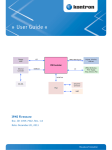Download AM4120 IPMI Firmware User Guide, Rev. 1.0
Transcript
» User Guide « AM4120 IPMI Firmware Doc. ID: 1045-9586, Rev. 1.0 November 3, 2011 If it’s embedded, it’s Kontron. Preface AM4120 IPMI Firmware Revision History Publication Title: AM4120 IPMI Firmware User Guide Doc. ID: 1045-9586 Rev. 1.0 Brief Description of Changes Date of Issue Initial issue 3-Nov-2011 Imprint Kontron Modular Computers GmbH may be contacted via the following: MAILING ADDRESS TELEPHONE AND E-MAIL Kontron Modular Computers GmbH +49 (0) 800-SALESKONTRON Sudetenstraße 7 [email protected] D - 87600 Kaufbeuren Germany For further information about other Kontron products, please visit our Internet web site: www.kontron.com. Disclaimer Copyright © 2011 Kontron AG. All rights reserved. All data is for information purposes only and not guaranteed for legal purposes. Information has been carefully checked and is believed to be accurate; however, no responsibility is assumed for inaccuracies. Kontron and the Kontron logo and all other trademarks or registered trademarks are the property of their respective owners and are recognized. Specifications are subject to change without notice. Page ii ID 1045-9586, Rev. 1.0 AM4120 IPMI Firmware Preface Table of Contents Revision History .........................................................................................................ii Imprint ........................................................................................................................ii Disclaimer ..................................................................................................................ii Table of Contents ...................................................................................................... iii List of Tables ..............................................................................................................v 1. Introduction ...................................................................................1 1.1 Terminology and Acronym Definitions .......................................................... 1 1.2 Related Publications .................................................................................... 2 1.3 IPMI in AdvancedMC / AdvancedTCA Environment .................................... 2 1.4 Module Management Controller Hardware .................................................. 2 2. MMC Firmware ...............................................................................3 2.1 Key Features ................................................................................................ 3 2.2 Supported IPMI and ATCA Commands ........................................................ 4 3. 2.2.1 Standard IPMI Commands ................................................................... 4 2.2.2 AdvancedTCA and AMC Commands ................................................ 12 OEM Commands and Command Extensions ...........................14 3.1 Get Device ID Command with OEM Extensions ........................................ 14 3.2 Set Control State (Firmware Hub, Boot Order) .......................................... 15 3.3 Get Control State (Firmware Hub, Boot Order) .......................................... 16 3.4 OEM Module Quiescence Feedback ......................................................... 17 4. 3.4.1 Usage if a Shutdown Daemon is Announced as Present .................. 18 3.4.2 Usage if no Shutdown Daemon is Announced as Present ................ 18 Sensors Implemented on the AM4120 .......................................19 4.1 Sensor List ................................................................................................. 20 4.2 Sensor Thresholds ..................................................................................... 22 4.3 OEM Event/Reading Types ........................................................................ 24 ID 1045-9586, Rev. 1.0 Page iii Preface 5. AM4120 IPMI Firmware Firmware Code ............................................................................ 26 5.1 Structure and Functionality .........................................................................26 5.2 Firmware / Module Identification .................................................................26 5.3 Firmware Upgrade ......................................................................................27 6. 5.3.1 Firmware File Formats .......................................................................27 5.3.2 Firmware Upgrade - “ipmitool hpm” ...................................................28 5.3.3 Firmware Upgrade - “ipmitool fwum” ..................................................29 FRU Information ......................................................................... 29 6.1 FRU Version Identification ..........................................................................29 6.2 FRU Data Update .......................................................................................30 7. E-Keying ...................................................................................... 30 7.1 Board Configuration for E-Keying ...............................................................30 7.2 PCI Express Reference Clock - FCLKA .....................................................30 8. U-Boot Failover Control - Automatic Flash Selection ............. 31 9. Hot Swap ..................................................................................... 31 9.1 General .......................................................................................................31 9.2 OS Requirements for Graceful Shutdown ..................................................32 10. OS Support / Tools ..................................................................... 32 10.1 Linux Tools ..................................................................................................32 10.2 OS Support - Board Support Packages ......................................................32 11. IPMI Module Management LEDs ............................................... 33 Page iv ID 1045-9586, Rev. 1.0 AM4120 IPMI Firmware Preface List of Tables 1 Terminology and Acronym Definitions ............................................................ 1 2 Related Publications ...................................................................................... 2 3 Standard IPMI Commands ............................................................................. 4 4 AdvancedTCA and AMC Commands .......................................................... 12 5 Get Device ID Command with OEM Extensions .......................................... 14 6 Set Control State .......................................................................................... 15 7 Get Control State ......................................................................................... 16 8 OEM Module Quiescence Feedback ........................................................... 17 9 Sensor Name Prefix ..................................................................................... 19 10 Sensor List ................................................................................................... 20 11 Thresholds - Standard Temperature Range ................................................. 22 12 Thresholds - Extended Temperature Range ................................................ 22 13 Voltage Sensor Thresholds .......................................................................... 23 14 OEM Event/Reading Types .......................................................................... 24 15 IPMI Module Management LED Functions .................................................. 34 ID 1045-9586, Rev. 1.0 Page v Preface AM4120 IPMI Firmware This page has been intentionally left blank. Page vi ID 1045-9586, Rev. 1.0 AM4120 IPMI Firmware Functional Description 1. Introduction 1.1 Terminology and Acronym Definitions The following table provides descriptions for terms and acronyms used in this guide. The descriptions are derived primarily from the IPMI specifications. Table 1: Terminology and Acronym Definitions TERM / ACRONYM DESCRIPTION AMC Advanced Mezzanine Card BMC Baseboard Management Controller BSP Board Support Package FRU Field Replaceable Unit FWH Firmware Hub I 2C Inter-Integrated Circuit IPMB Intelligent Platform Management Bus IPMB-0 AdvancedTCA shelf-level IPMB IPMB-L Local, on-carrier IPMB that links the carrier IPMC with the MMCs of installed modules IPMC Intelligent Platform Management Controller located on the AMC carrier IPMI Intelligent Platform Management Interface IOL IPMI over LAN. An MMC is accessed via LAN, not IPMB. KCS Keyboard Controller Style MMC Module Management Controller – an IPMI controller located on the AMC module MP Management Power PICMG PCI Industrial Computer Manufacturer Group PWR Payload Power SDR Sensor Data Record SDRR Sensor Data Record Repository SEL System Event Log SMBIOS System Management BIOS SMS System Management Software (designed to run under the OS) SOL Serial over LAN. A serial interface is redirected by LAN using the RMCP+ protocol. ID 1045-9586, Rev. 1.0 Page 1 Functional Description 1.2 AM4120 IPMI Firmware Related Publications The following publications contain information relating to this product. Table 2: Related Publications PRODUCT PUBLICATION IPMI IPMI Specification V2.0 IPMI IPMI - Platform Management FRU Information Storage Definition v1.0, Document Revision 1.1 MicroTCA PICMG® MTCA.0 Micro Telecommunications Computing Architecture R1.0 AMC PICMG® AMC.0, Advanced Mezzanine Card Specification R2.0 PICMG® AMC.1, PCI Express R2.0 PICMG® AMC.2, Gigabit Ethernet R1.0 PICMG® AMC.4, Serial RapidIO, Rev 1.0 AM4120 AM4120 User Guide, ID 1045-6958 Kontron’s “U-Boot” Bootloader User Guide, ID 1046-1856 IPMI Tools ipmitool documentation: http://ipmitool.sourceforge.net IPMI Tools OpenIPMI documentation: http://www.openipmi.sourceforge.net As a hot-swappable field-replaceable unit (FRU), the AM4120 follows the stringent carrier grade RASM feature set, namely - Reliability, Availability, Serviceability, Maintainability. Built in accordance with the AMC.0 specification, the AM4120 is also compliant with the AMC.1, AMC.2 and AMC.4 specifications and is easily managed via its management features. As with every Advanced Mezzanine Card (AMC), the AM4120 is equipped with a Module Management Controller (MMC). 1.3 IPMI in AdvancedMC / AdvancedTCA Environment The Module Management Controller is a crucial component of any AMC module. Besides acting as a regular IPMI management controller (sensor monitoring, event logging, etc.), it also provides an interface to all necessary data related to module power requirements and implemented interfaces (E-Keying). Further, it plays an active role in the module hot swap state management. The carrier IPMI Controller (IPMC) communicates with the MMC using the local IPMB (IPMB-L) bus. In an ATCA/AMC environment, it is the IPMC that actually turns on/off module (payload) power. However, before the IPMC enables the module payload power, various criteria must be satisfied by both the carrier and the module, including power requirements and capabilities, matching interfaces, current module hot swap state, and any other special conditions as specified by the Shelf Manager policy. 1.4 Module Management Controller Hardware On the AM4120 processor AMC module, the MMC is implemented using an NXP® ARM7 microcontroller with 512 kB of internal flash and 56 kB of RAM. Page 2 ID 1045-9586, Rev. 1.0 AM4120 IPMI Firmware Functional Description An external 64 kB serial EEPROM chip is used for firmware private data and for FRU inventory storage. Furthermore, an external 4 MB serial SPI flash is used for additional firmware image storage. The MMC implements one local Keyboard Controller Style (KCS) interface with interrupt support for communication with the system side management software and the U-Boot bootloader. The IPMB-L bus is used for interconnection with the IPMC. The MMC provides access to various sensors which permit the monitoring of: • System power voltages: +12V (PWR), +5V, +3.3V, +3.3V (MP) • Temperatures: board and airflow near AMC edge-connector • Power Good, LAN links, board reset, IPMB-L state, Health error, IPMI watchdog, Firmware update/rollback, etc. 2. MMC Firmware 2.1 Key Features The following are key features of the AM4120 MMC firmware: • Compliant with the related IPMI and PICMG® specifications • Firmware designed and specially made for AdvancedMC environments (ATCA, µTCA) • Supports one KCS interface with interrupt support • Supports the local IPMB (IPMB-L) interface • Out-of-Band management and monitoring using IPMB-L interface permits access to sensors regardless of the module’s CPU state • Sensor thresholds fully configurable • Sensor names prefixed with AMC module Bay ID (A1…4, B1…4) • Usable in µTCA slots 1…12. Sensor names for slots 9…12 are prefixed with C1…C4 • Complete IPMI watchdog functionality • Complete FRU functionality • Firmware can be updated in the field • Firmware image management may be done by the open tool “ipmitool” (functions “hpm” or “fwum”) • Downloading new firmware image does not break currently running firmware activities • Manual and automatic firmware image roll-back in case of upgrade failure • Interoperable with other AMC, ATCA, or IPMI solutions • U-Boot fail-over control for automatic U-Boot firmware bank switching after having detected a non-working U-Boot • OEM commands for U-Boot firmware bank selection • Graceful shutdown support • The “Health” LED shows MMC's heartbeat and pulses on KCS interface traffic ID 1045-9586, Rev. 1.0 Page 3 Functional Description AM4120 IPMI Firmware 2.2 Supported IPMI and ATCA Commands 2.2.1 Standard IPMI Commands The following table shows an excerpt from the command list specified in the IPMI specification 2.0. The shaded table cells indicate commands supported by the AM4120 MMC. M = mandatory, O = optional Table 3: Standard IPMI Commands COMMAND IPMI 2.0 SPEC. SECTION NETFN CMD IPM DEVICE “GLOBAL” COMMANDS KONTRON SUPPORT ON MMC M Get Device ID 20.1 App 01h M / Yes Cold Reset 20.2 App 02h O / Yes Warm Reset 20.3 App 03h O / No Get Self Test Results 20.4 App 04h O / Yes Manufacturing Test On 20.5 App 05h O / No Set ACPI Power State 20.6 App 06h O / No Get ACPI Power State 20.7 App 07h O / No Get Device GUID 20.8 App 08h O / No Broadcast “Get Device ID” 20.9 App 01h M / Yes BMC WATCHDOG TIMER COMMANDS O Reset Watchdog Timer 27.5 App 22h O / Yes Set Watchdog Timer 27.6 App 24h O / Yes Get Watchdog Timer 27.7 App 25h O / Yes BMC DEVICE AND MESSAGING COMMANDS O Set BMC Global Enables 22.1 App 2Eh O / Yes Get BMC Global Enables 22.2 App 2Fh O / Yes Clear Message Flags 22.3 App 30h O / Yes Get Message Flags 22.4 App 31h O / Yes Enable Message Channel Receive 22.5 App 32h O / Yes Page 4 ID 1045-9586, Rev. 1.0 AM4120 IPMI Firmware Table 3: Functional Description Standard IPMI Commands (Continued) IPMI 2.0 SPEC. SECTION NETFN CMD KONTRON SUPPORT ON MMC Get Message 22.6 App 33h O / Yes Send Message 22.7 App 34h O / Yes Read Event Message Buffer 22.8 App 35h O / Yes Get BT Interface Capabilities 22.9 App 36h O / No Get System GUID 22.14 App 37h O / No Get Channel Authentication Capabilities 22.13 App 38h O / No Get Session Challenge 22.15 App 39h O / No Activate Session 22.17 App 3Ah O / No Set Session Privilege Level 22.18 App 3Bh O / No Close Session 22.19 App 3Ch O / No Get Session Info 22.20 App 3Dh O / No Get AuthCode 22.21 App 3Fh O / No Set Channel Access 22.22 App 40h O / No Get Channel Access 22.23 App 41h O / No Get Channel Info 22.24 App 42h O / No Set User Access 22.26 App 43h O / No Get User Access 22.27 App 44h O / No Set User Name 22.28 App 45h O / No Get User Name 22.29 App 46h O / No Set User Password 22.30 App 47h O / No Activate Payload 24.1 App 48h O / No Deactivate Payload 24.2 App 49h O / No Get Payload Activation Status 24.4 App 4Ah O / No Get Payload Instance Info 24.5 App 4Bh O / No Set User Payload Access 24.6 App 4Ch O / No Get User Payload Access 24.7 App 4Dh O / No COMMAND ID 1045-9586, Rev. 1.0 Page 5 Functional Description Table 3: AM4120 IPMI Firmware Standard IPMI Commands (Continued) IPMI 2.0 SPEC. SECTION NETFN CMD KONTRON SUPPORT ON MMC Get Channel Payload Support 24.8 App 4Eh O / No Get Channel Payload Version 24.9 App 4Fh O / No Get Channel OEM Payload Info 24.10 App 50h O / No Master Write-Read 22.11 App 52h O / No Get Channel Cipher Suits 22.15 App 54h O / No Suspend/Resume Payload Encryption 24.3 App 55h O / No Set Channel Security Keys 22.25 App 56h O / No Get System Interface Capabilities 22.9 App 57h O / No COMMAND CHASSIS DEVICE COMMANDS O Get Chassis Capabilities 28.1 Chassis 00h O / Yes Get Chassis Status 28.2 Chassis 01h O / Yes Chassis Control 28.3 Chassis 02h O / Yes Chassis Reset 28.4 Chassis 03h O / No Chassis Identify 28.5 Chassis 04h O / No Set Chassis Capabilities 28.7 Chassis 05h O / No Set Power Restore Policy 28.8 Chassis 06h O / No Get System Restart Cause 28.11 Chassis 07h O / No Set System Boot Options 28.12 Chassis 08h O / No Get System Boot Options 28.13 Chassis 09h O / No Get POH Counter 28.14 Chassis 0Fh O / Yes EVENT COMMANDS M Set Event Receiver 29.1 S/E 00h M / Yes Get Event Receiver 29.2 S/E 01h M / Yes Platform Event (a.k.a. “Event Message”) 29.3 S/E 02h M / Yes Page 6 ID 1045-9586, Rev. 1.0 AM4120 IPMI Firmware Table 3: Functional Description Standard IPMI Commands (Continued) COMMAND IPMI 2.0 SPEC. SECTION NETFN CMD PEF AND ALERTING COMMANDS KONTRON SUPPORT ON MMC O Get PEF Capabilities 30.1 S/E 10h O / No Arm PEF Postpone Timer 30.2 S/E 11h O / No Set PEF Configuration Parameters 30.3 S/E 12h O / No Get PEF Configuration Parameters 30.4 S/E 13h O / No Set Last Processed Event ID 30.5 S/E 14h O / No Get Last Processed Event ID 30.6 S/E 15h O / No Alert Immediate 30.7 S/E 16h O / No PET Acknowledge 30.8 S/E 17h O / No SENSOR DEVICE COMMANDS M Get Device SDR Info 35.2 S/E 20h M / Yes Get Device SDR 35.3 S/E 21h M / Yes Reserve Device SDR Repository 35.4 S/E 22h M / Yes Get Sensor Reading Factors 35.5 S/E 23h O / No Set Sensor Hysteresis 35.6 S/E 24h O / Yes Get Sensor Hysteresis 35.7 S/E 25h O / Yes Set Sensor Threshold 35.8 S/E 26h O / Yes Get Sensor Threshold 35.9 S/E 27h O / Yes Set Sensor Event Enable 35.10 S/E 28h O / Yes Get Sensor Event Enable 35.11 S/E 29h O / Yes Re-arm Sensor Events 35.12 S/E 2Ah O / No Get Sensor Event Status 35.13 S/E 2Bh O / No Get Sensor Reading 35.14 S/E 2Dh M / Yes Set Sensor Type 35.15 S/E 2Eh O / No Get Sensor Type 35.16 S/E 2Fh O / No ID 1045-9586, Rev. 1.0 Page 7 Functional Description Table 3: AM4120 IPMI Firmware Standard IPMI Commands (Continued) COMMAND IPMI 2.0 SPEC. SECTION NETFN CMD FRU DEVICE COMMANDS KONTRON SUPPORT ON MMC M Get FRU Inventory Area Info 34.1 Storage 10h M / Yes Read FRU Data 34.2 Storage 11h M / Yes Write FRU Data 34.3 Storage 12h M / Yes SDR DEVICE COMMANDS O Get SDR Repository Info 33.9 Storage 20h O / No Get SDR Repository Allocation Info 33.10 Storage 21h O / No Reserve SDR Repository 33.11 Storage 22h O / No Get SDR 33.12 Storage 23h O / No Add SDR 33.13 Storage 24h O / No Partial Add SDR 33.14 Storage 25h O / No Delete SDR 33.15 Storage 26h O / No Clear SDR Repository 33.16 Storage 27h O / No Get SDR Repository Time 33.17 Storage 28h O / No Set SDR Repository Time 33.18 Storage 29h O / No Enter SDR Repository Update Mode 33.19 Storage 2Ah O / No Exit SDR Repository Update Mode 33.20 Storage 2Bh O / No Run Initialization Agent 33.21 Storage 2Ch O / No SEL DEVICE COMMANDS O Get SEL Info 40.2 Storage 40h O / No Get SEL Allocation Info 40.3 Storage 41h O / No Reserve SEL 40.4 Storage 42h O / No Get SEL Entry 40.5 Storage 43h O / No Add SEL Entry 40.6 Storage 44h O / No Partial Add SEL Entry 40.7 Storage 45h O / No Page 8 ID 1045-9586, Rev. 1.0 AM4120 IPMI Firmware Table 3: Functional Description Standard IPMI Commands (Continued) IPMI 2.0 SPEC. SECTION NETFN CMD KONTRON SUPPORT ON MMC Delete SEL Entry 40.8 Storage 46h O / No Clear SEL 40.9 Storage 47h O / No Get SEL Time 40.10 Storage 48h O / No Set SEL Time 40.11 Storage 49h O / No Get Auxiliary Log Status 40.12 Storage 5Ah O / No Set Auxiliary Log Status 40.13 Storage 5Bh O / No COMMAND LAN DEVICE COMMANDS O Set LAN Configuration Parameters 23.1 Transport 01h O / No Get LAN Configuration Parameters 23.2 Transport 02h O / No Suspend BMC ARPs 23.3 Transport 03h O / No Get IP/UDP/RMCP Statistics 23.4 Transport 04h O / No SERIAL/MODEM DEVICE COMMANDS O Set Serial/Modem Configuration 25.1 Transport 10h O / No Get Serial/Modem Configuration 25.2 Transport 11h O / No Set Serial/Modem Mux 25.3 Transport 12h O / No Get TAP Response Codes 25.4 Transport 13h O / No Set PPP UDP Proxy Transmit Data 25.5 Transport 14h O / No Get PPP UDP Proxy Transmit Data 25.6 Transport 15h O / No Send PPP UDP Proxy Packet 25.7 Transport 16h O / No Get PPP UDP Proxy Receive Data 25.8 Transport 17h O / No Serial/Modem Connection Active 25.9 Transport 18h O / No Callback 25.10 Transport 19h O / No Set User Callback Options 25.11 Transport 1Ah O / No Get User Callback Options 25.12 Transport 1Bh O / No SOL Activating 26.1 Transport 20h O / No ID 1045-9586, Rev. 1.0 Page 9 Functional Description Table 3: AM4120 IPMI Firmware Standard IPMI Commands (Continued) IPMI 2.0 SPEC. SECTION NETFN CMD KONTRON SUPPORT ON MMC Get SOL Configuration Parameters 26.2 Transport 21h O / No Set SOL Configuration Parameters 26.3 Transport 22h O / No COMMAND BRIDGE MANAGEMENT COMMANDS (ICMB) O Get Bridge State [ICMB] Bridge 00h O / No Set Bridge State [ICMB] Bridge 01h O / No Get ICMB Address [ICMB] Bridge 02h O / No Set ICMB Address [ICMB] Bridge 03h O / No Set Bridge Proxy Address [ICMB] Bridge 04h O / No Get Bridge Statistics [ICMB] Bridge 05h O / No Get ICMB Capabilities [ICMB] Bridge 06h O / No Clear Bridge Statistics [ICMB] Bridge 08h O / No Get Bridge Proxy Address [ICMB] Bridge 09h O / No Get ICMB Connector Info [ICMB] Bridge 0Ah O / No Get ICMB Connection ID [ICMB] Bridge 0Bh O / No Send ICMB Connection ID [ICMB] Bridge 0Ch O / No DISCOVERY COMMANDS (ICMB) O Prepare For Discovery [ICMB] Bridge 10h O / No Get Addresses [ICMB] Bridge 11h O / No Set Discovered [ICMB] Bridge 12h O / No Get Chassis Device ID [ICMB] Bridge 13h O / No Set Chassis Device ID [ICMB] Bridge 14h O / No BRIDGING COMMANDS (ICMB) O Bridge Request [ICMB] Bridge 20h O / No Bridge Message [ICMB] Bridge 21h O / No Page 10 ID 1045-9586, Rev. 1.0 AM4120 IPMI Firmware Table 3: Functional Description Standard IPMI Commands (Continued) COMMAND IPMI 2.0 SPEC. SECTION NETFN CMD EVENT COMMANDS (ICMB) KONTRON SUPPORT ON MMC O Get Event Count [ICMB] Bridge 30h O / No Set Event Destination [ICMB] Bridge 31h O / No Set Event Reception State [ICMB] Bridge 32h O / No Send ICMB Event Message [ICMB] Bridge 33h O / No Get Event Destination [ICMB] Bridge 34h O / No Get Event Reception State [ICMB] Bridge 35h O / No OEM COMMANDS FOR BRIDGE NETFN OEM Commands O [ICMB] Bridge C0h-FEh OTHER BRIDGE COMMANDS Error Report ID 1045-9586, Rev. 1.0 O / No O [ICMB] Bridge FFh O / No Page 11 Functional Description 2.2.2 AM4120 IPMI Firmware AdvancedTCA and AMC Commands The following table shows an excerpt from the command lists specified in the PICMG 3.0 R 2.0 AdvancedTCA Base Specification and the PICMG AMC.0 Advanced Mezzanine Card Specification, R 1.0. The shaded table cells indicate commands supported by the AM4120 MMC. M = mandatory, O = optional Table 4: AdvancedTCA and AMC Commands COMMAND PICMG 3.0 SPEC. TABLE NETFN CMD AdvancedTCA KONTRON SUPPORT ON MMC M Get PICMG Properties 3-9 PICMG 00h M / Yes Get Address Info 3-8 PICMG 01h N/A Get Shelf Address Info 3-13 PICMG 02h N/A Set Shelf Address Info 3-14 PICMG 03h[1] N/A FRU Control 3-22 PICMG 04h M / Yes [1] Get FRU LED Properties 3-24 PICMG 05h M / Yes Get LED Color Capabilities 3-25 PICMG 06h M / Yes Set FRU LED State 3-26 PICMG 07h M / Yes Get FRU LED State 3-27 PICMG 08h M / Yes Set IPMB State 3-51 PICMG 09h N/A Set FRU Activation Policy 3-17 PICMG 0Ah N/A Get FRU Activation Policy 3-18 PICMG 0Bh N/A Set FRU Activation 3-16 PICMG 0Ch N/A Get Device Locator Record ID 3-29 PICMG 0Dh M / Yes Set Port State 3-41 PICMG 0Eh N/A Get Port State 3-42 PICMG 0Fh N/A Compute Power Properties 3-60 PICMG 10h N/A Set Power Level 3-62 PICMG 11h N/A Get Power Level 3-61 PICMG 12h N/A Renegotiate Power 3-66 PICMG 13h N/A Get Fan Speed Properties 3-63 PICMG 14h N/A Page 12 ID 1045-9586, Rev. 1.0 AM4120 IPMI Firmware Table 4: Functional Description AdvancedTCA and AMC Commands (Continued) PICMG 3.0 SPEC. TABLE NETFN CMD KONTRON SUPPORT ON MMC Set Fan Level 3-65 PICMG 15h N/A Get Fan Level 3-64 PICMG 16h N/A Bused Resource 3-44 PICMG 17h N/A Get IPMB Link Info 3-49 PICMG 18h N/A COMMAND AMC AMC.0 TABLE Set AMC Port State 3-27 PICMG 19h O / Yes Get AMC Port State 3-28 PICMG 20h O / Yes Set Clock State 3-44 PICMG 2Ch O / Yes Get Clock State 3-45 PICMG 2Dh O / Yes [1] Only “FRU Control - Cold Reset” and “FRU Control - Quiesce” are supported. ID 1045-9586, Rev. 1.0 Page 13 Functional Description AM4120 IPMI Firmware 3. OEM Commands and Command Extensions 3.1 Get Device ID Command with OEM Extensions The IPMI specification defines four optional bytes in the response to Get Device ID. The response bytes [13:16] hold the 'Auxiliary Firmware Revision Information'. Table 5: Get Device ID Command with OEM Extensions COMMAND Get Device ID command with OEM extensions LUN NetFn CMD 00h App = 06h 01h REQUEST DATA Byte - Data Field - RESPONSE DATA Byte 1 2 - 12 13 Data Field Completion Code Regular Get Device ID command response fields Release number of the MMC firmware: 10h for R10, 11h for R11, … 14 Module geographical address (site number): 1…8 = Module in AMC bay A1, A2, A3, A4, B1, B2, B3, B4 or in µTCA slot 1 … 8 with bus addresses 72h, 74h, 76h, 78h, 7ah, 7ch, 7eh, 80h 9 …12 = Module in µTCA slot 9 … 12 = Bay C1, C2, C3, C4 with bus addresses 82h, 84h, 86h, 88h 0, > 12 = Module position is not in range. The IPMB-L bus is switched off 15 - 16 Page 14 Reserved ID 1045-9586, Rev. 1.0 AM4120 IPMI Firmware Functional Description 3.2 Set Control State (Firmware Hub, Boot Order) Table 6: Set Control State COMMAND Set Control State (Firmware Hub, Boot Order) LUN NetFn CMD 00h OEM = 3Eh 20h REQUEST DATA Byte Data Field 1 Control ID: 00h = Firmware Hub (SPI Flash) Selection 9Dh = Boot Order Configuration 2 Control State for SPI Flash selection: (These settings are stored in EEPROM and applied (to logic) each time the IPMI controller detects power-on) 00h = Standard SPI boot flash is selected (default) 01h = Recovery SPI boot flash is selected Please note that this selection may be forcibly overridden either by DIP-Switch (SW3 switch 2, refer to the AM4120 User Guide, Table 4-2) or during a bootloader firmware update process. In case of a failed boot process from the standard SPI NOR flash, the IPMI controller will select the recovery SPI NOR flash and boot the board again. In case of a boot failure from the recovery SPI NOR flash, the board locks up. Refer to chapter 8. U-Boot Failover Control. Control State for Boot Order Configuration: (These settings are stored in EEPROM and applied (to logic) each time the IPMI controller detects power-on) 00h = No override, boot as usual (for all other values, refer to the U-Boot User Guide) RESPONSE DATA Byte 1 Data Field Completion Code ID 1045-9586, Rev. 1.0 Page 15 Functional Description AM4120 IPMI Firmware 3.3 Get Control State (Firmware Hub, Boot Order) Table 7: Get Control State COMMAND Get Control State (Firmware Hub, Boot Order) LUN NetFn CMD 00h OEM = 3Eh 21h REQUEST DATA Byte Data Field 1 Control ID: 00h = Firmware Hub (SPI Flash) Selection 9Dh = Boot Order Configuration RESPONSE DATA Byte Data Field 1 Completion Code 4 Control State (refer to Chapter 3.2, Set Control State) 00h .. 01h for control ID = Firmware Hub SPI Flash Select 00h .. FFh for control ID = Boot Order Configuration Page 16 ID 1045-9586, Rev. 1.0 AM4120 IPMI Firmware 3.4 Functional Description OEM Module Quiescence Feedback This command is used to control a graceful shutdown of the AM4120 and is a prerequisite for the hot swap feature. For further information on hot swap, refer to Chapter 9, Hot Swap. A shutdown daemon should be used to shut down the system in an orderly manner. For this purpose, Kontron’s BSPs include a Graceful Reboot and Shutdown Daemon, “grnsd”. This command can also be used to set a timeout time for the case that the graceful shutdown daemon is unable to shut down the system in time. As a default value at system start this time is set to 20 seconds to ensure that the system can be shut down properly in any case (e.g. U-boot running or OS without graceful shutdown daemon 'grnsd'). OS's with the graceful shutdown daemon 'grnsd' can modify the quiescent wait time as required. Table 8: OEM Module Quiescence Feedback COMMAND OEM Module Quiescence Feedback LUN NetFn CMD 00h OEM = 3Eh 40h REQUEST DATA Byte Data Field 1 Control bits: [7] - 1b = set quiesce wait timeout [6] - 1b = quiescence acknowledge (OS ready) [5] - 1b = OS daemon present [4:0] Reserved 2 Quiesce wait timeout [sec] a) An OS daemon is present (refer to bits above): This is the maximum time from the moment on that the MMC receives FRU Control (Quiesce) request until it sends back the appropriate Module Hot Swap event message. b) No OS daemon is present (refer to bits above): This is the maximum time from the moment on that the MMC receives FRU Control (Quiesce) request until it sends back the appropriate Module Hot Swap event message. If sleep state is recognized before timeout, the Module Hot Swap event message will be sent immediately. If the time is set to 0 (endless wait), the Module Hot Swap event message will only be sent after recognition of sleep state (signal). RESPONSE DATA Byte Data Field 1 Completion code 2 Control bits: [7] - Reserved [6] - 1b = quiescence acknowledge (OS ready) [5] - 1b = OS daemon present [4] - 1b = quiesce request (FRU Control) [3] - Reserved [2] - 1b = graceful reboot request (FRU Control) [1] - 1b = quiescence reached (MMC acknowledge) [0] - 1b = module hot swap switch opened 4 Quiesce wait timeout (valid only if OS daemon present = 1) ID 1045-9586, Rev. 1.0 Page 17 Functional Description 3.4.1 AM4120 IPMI Firmware Usage if a Shutdown Daemon is Announced as Present If a timeout time has to be set to avoid an endless waiting for the sleep state, the daemon calls this command after system start with the “set quiesce wait timeout” bit set and the “Quiesce wait timeout” time <> 0. Afterwards, the daemon calls this command cyclically with the “OS daemon present” bit set. When the MMC gets a FRU Control (Quiesce) request from the carrier (e.g. during a hot swap sequence), it sets the “quiesce request (FRU Control)” bit in its command response. After the daemon sees this bit set in the response, it should shut down the system. After having set the “quiesce request (FRU Control)” bit, the MMC starts the timeout timer (if a timeout time was defined) and monitors the sleep signal line to recognize the sleep state which should be caused by the shutdown. When the MMC detects the sleep state (signal) or it receives a command with the “quiescence acknowledge” bit set or the timeout timer has expired, the MMC sends a “Module Hot Swap Event” message to the carrier, and in the following the payload power will be switched off. 3.4.2 Usage if no Shutdown Daemon is Announced as Present If no command call announces that a daemon is present, the MMC automatically uses the default timeout time 0 (endless wait) during the hot swap process. But if the timeout time was set to a value 1…255, this time will be used in any case while waiting for the sleep state (signal). Settings changed with this command are volatile (in particular quiesce timeout and OS daemon present). Bits [6:5] are always settable, but once the quiesce request comes, they cannot be cleared until quiescence state is entered and exited. Page 18 ID 1045-9586, Rev. 1.0 AM4120 IPMI Firmware 4. Functional Description Sensors Implemented on the AM4120 The MMC includes various sensors for voltage or temperature monitoring and various others for pass/fail type signal monitoring. Each sensor is associated with a Sensor Data Record (SDR). Sensor Data Records contain information about the sensor’s identification such as sensor type, sensor name, sensor unit. SDRs also contain the configuration of a specific sensor such as threshold, hysteresis or event generation capabilities that specify each sensor's behavior. Some fields of the sensor SDR are configurable using IPMI commands others are always set to built-in default values. Finally, one field, which is the sensor owner, must reflect the module’s address that enables the AMC carrier to identify the owner of the sensor when it is scanned and merged into the AMC Carrier's SDR repository. From the IPMI perspective, the MMC is set up as a satellite management controller (SMC). The MMC supports sensor device IPMI commands and uses the static sensor population feature of IPMI. All Sensor Data Records can be queried using Device SDR commands. Each sensor has a name field in its SDR. The sensor name has a prefix, which is automatically adapted, dependent on the physical position of the module in a carrier or in a µTCA chassis. The following prefixes are used for all sensors of an AMC module: Table 9: Sensor Name Prefix AMC Bay 1 2 3 4 5 6 7 8 - - - - μTCA slot 1 2 3 4 5 6 7 8 9 10 11 12 Sensor Name Prefix A1: A2: A3: A4: B1: B2: B3: B4: C1: C2: C3: C4: Module sensors that have been implemented are listed in the sensor list below. ID 1045-9586, Rev. 1.0 Page 19 Functional Description 4.1 AM4120 IPMI Firmware Sensor List The following table indicates all sensors available on the AM4120. For further information on Kontron’s OEM specific sensor types and sensor event type codes presented in the following table, please refer to Chapter 4.3, OEM Event/Reading Types. Table 10: Sensor List Sensor Type (Code) / Event/Reading Type (Code) Ass. Mask / Deass. Mask / Reading Mask 00h / A1:IPMI Info-1 OEM Firmware Info 1 (C0h) / OEM (70h) 0003h / 0000h / 7FFFh For internal use only N 01h / A1:IPMI Info-2 OEM Firmware Info 2 (C0h) / OEM (71h) 0003h / 0000h / 7FFFh For internal use only N 02h / A1:IPMI Watchdog Watchdog (23h) / Sensor-specific (6Fh) 010Fh / 0000h / 010Fh Watchdog 2 Y 03h / A1:FRU Agent OEM (C5h) / Discrete (0Ah) 0140h / 0000h / 0147h FRU agent N 04h / A1:Health Error Platform Alert (24h) / Digital discrete (03h) 0000h / 0000h / 0003h Aggregate states (power, temperature, etc.). Visualization by the Health LED. Y 05h / A1:MMC Reboot Platform Alert (24h) / Digital discrete (03h) 0002h / 0000h / 0003h MMC reboot active state. Is asserted during boot time. N 06h / A1:ModuleHotSwap OEM (F2h) / Sensor-specific (6Fh) 001Fh / 0000h / 001Fh Hot swap sensor N 07h / A1:IPMBL State OEM (C3h) / Sensor-specific (6Fh) 0007h / 0000h / 000Fh State of IPMB-L bus N 08h / A1:MMC Stor Err Mgmt. Subsyst. Health (28h) / 0002h / 0000h / Sensor-specific 0003h Storage error N 0Ah / A1: MMC FwUp Firmware Upgrade Manager (C7h) / Sensor specific (6Fh) 010Fh / 0000h / 010Fh Status of Firmware Upgrade Manager N 0Dh / A1:Board Reset OEM (C4h) / Sensor-specific (6Fh) 04DEh / 0000h / 04DEh Board reset event Y 0Eh / A1:Temp Board Temperature (01h) / Threshold (01h) 7A95h / 7A95h / 3F3Fh Board temperature Y 0Fh / A1:Temp AMC In Temperature (01h) / Threshold (01h) 7A95h / 7A95h / 3F3Fh Air temperature near AMC edge-connector Y 13h / A1:Board 3.3vIPM Voltage (02h) / Threshold (01h) 2204h / 2204h / 1212h AMC Management Power (MP) 3.3V Y 14h / A1:Board 12.0v Voltage (02h) / Threshold (01h) 2204h / 2204h / 1212h AMC Payload Power (PWR) 12V Y 15h / A1:Board 5.0V Voltage (02h) / Threshold (01h) 2204h / 2204h / 1212h Board 5V supply Y Sensor Number / Name Page 20 Description Health LED Red on Error ID 1045-9586, Rev. 1.0 AM4120 IPMI Firmware Functional Description Table 10: Sensor List Sensor Type (Code) / Event/Reading Type (Code) Sensor Number / Name Ass. Mask / Deass. Mask / Reading Mask Description Health LED Red on Error 16h / A1:Board 3.3V Voltage (02h) / Threshold (01h) 2204h / 2204h / 1212h Board 3.3V supply Y 17h / A1:Pwr Good Power supply (08h) / OEM (77h) 0000h / 0000h / 0887h States of all power lines N 18h / A1:Pwr Good Evt Power supply (08h) / OEM (77h) 0000h / 0887h / 0887h Power fail events for all power lines Y 1Ah / A1:FWH0 Boot Err Boot Error (1Eh) / Sensor-specific (6Fh) 0008h / 0008h / 0008h Firmware Hub 0 boot error Y 1Bh / A1:FWH1 Boot Err Boot Error (1Eh) / Sensor-specific (6Fh) 0008h / 0008h / 0008h Firmware Hub 1 boot error Y 1Dh / A1:Lan AMC0 Link LAN (27h) / Sensor-specific (6Fh) 0000h / 0000h / 0003h LAN link status – AMC port 0 N * 1Eh / A1:Lan AMC1 Link LAN (27h) / Sensor-specific (6Fh) 0000h / 0000h / 0003h LAN link status – AMC port 1 N * 1Fh / A1:Lan FrontA Lk LAN (27h) / Sensor-specific (6Fh) 0000h / 0000h / 0003h LAN link status – Front port A N 20h / A1:Lan FrontB Lk LAN (27h) / Sensor-specific (6Fh) 0000h / 0000h / 0003h LAN link status – Front port B N * Either “Lan AMC1 Link” or “Lan FrontA Lk” sensor is valid. Which one is valid and readable, depends on the board's configuration (SW2 switch 2, refer to AM4120 User Guide, Table 4-1). ID 1045-9586, Rev. 1.0 Page 21 Functional Description 4.2 AM4120 IPMI Firmware Sensor Thresholds The AM4120 CPU module is available for two different operating temperature ranges. For each operating temperature range, a set of temperature thresholds for the sensors is defined. The standard temperature range uses thresholds defined by Table 11, and the extended temperature range uses thresholds defined by Table 12. Table 13 provides voltage sensor thresholds. Table 11: Thresholds - Standard Temperature Range Sensor Number / ID String 0Eh / A1:Temp Board 0Fh / A1:Temp AMC In Upper non-recoverable 75 °C 75 °C Upper critical 70 °C 70 °C Upper non-critical 65 °C 65 °C Normal max. 60 °C 60 °C Nominal 55 °C 55 °C Normal min. 0 °C 0 °C Lower non-critical -5 °C -5 °C Lower critical -7 °C -7 °C Lower non-recoverable -10 °C -10 °C Table 12: Thresholds - Extended Temperature Range Sensor Number / ID String 0Eh / A1:Temp Board 0Fh / A1:Temp AMC In Upper non-recoverable 90 °C 90 °C Upper critical 85 °C 85 °C Upper non-critical 80 °C 80 °C Normal max. 75 °C 75 °C Nominal 70 °C 70 °C Normal min. 0 °C 0 °C Lower non-critical -40 °C -40 °C Lower critical -42 °C -42 °C Lower non-recoverable -45 °C -45 °C Page 22 ID 1045-9586, Rev. 1.0 AM4120 IPMI Firmware Functional Description Table 13: Voltage Sensor Thresholds Sensor Number / ID String Upper non-recoverable 17h / A1:Board 3.3vIPM 18h / A1:Board 12.0v 19h / A1:Board 5.0V 1Ah / A1:Board 3.3V n.a. n.a. n.a. n.a. 3.50 V 13.4 V 5.36 V 3.50 V n.a. n.a. n.a. n.a. Normal max. 3.46 V 13.2 V 5.31 V 3.46 V Nominal 3.30 V 12.0 V 5.00 V 3.30 V Normal min. 3.13 V 10.8 V 4.70 V 3.13 V n.a. n.a. n.a. n.a. 3.11 V 10.7 V 4.67 V 3.11 V n.a. n.a. n.a. n.a. Upper critical Upper non-critical Lower non-critical Lower critical Lower non-recoverable ID 1045-9586, Rev. 1.0 Page 23 Functional Description 4.3 AM4120 IPMI Firmware OEM Event/Reading Types Kontron’s OEM specific sensor types and sensor event type codes are presented in the following table. Table 14: OEM Event/Reading Types OEM SENSOR TYPE (CODE) OEM EVENT/READING TYPE (CODE) DESCRIPTION Firmware Info 1 (C0h) 70h Internal Diagnostic Data Firmware Info 2 (C0h) 71h Internal Diagnostic Data Board Reset (C4h) 6Fh (sensor type specific) Sensor-specific Offset Event 00h Reserved 01h HwPowerReset 02h PCIReset 03h HwWatchDogReset 04h SoftReset 05h Reserved 06h ColdReset 07h IPMICommand 08h Reserved 09h Reserved 0Ah BMCWatchdog Sensor discrete State Meaning 08h IPMB-L running others IPMB-L not running IPMBL State (C3h) Page 24 6Fh (sensor type specific) ID 1045-9586, Rev. 1.0 AM4120 IPMI Firmware Functional Description Table 14: OEM Event/Reading Types (Continued) OEM SENSOR TYPE (CODE) Firmware Upgrade Manager (C7h) Power Supply (08h) i.e. for Power Good / Power Good Event ID 1045-9586, Rev. 1.0 OEM EVENT/READING TYPE (CODE) 6Fh (sensor type specific) 77h (OEM) DESCRIPTION Sensor-specific Offset Event 0h First Boot after upgrade 1h First Boot after rollback (error) 2h First Boot after errors (watchdog) 3h First Boot after manual rollback 4h Reserved 5h Reserved 6h Reserved 7h Reserved 8h Firmware Watchdog Bite, reset occurred Sensor-specific Offset Event 0h 12V good (PWR) 1h 5V good 2h 3V3 good 3h Reserved 4h Reserved 5h Reserved 6h Reserved 7h vccCore good 8h Reserved 9h Reserved Ah Reserved Bh 3V3IPMI good (MP) Ch Reserved Page 25 Functional Description AM4120 IPMI Firmware Table 14: OEM Event/Reading Types (Continued) OEM SENSOR TYPE (CODE) Hot Swap Sensor (F2h) OEM EVENT/READING TYPE (CODE) 6Fh (sensor type specific) DESCRIPTION Sensor-specific Offset Event 00h Handle close 01h Handle open 02h Quiesced 03h Backend Power Failure 04h Backend Power Shutdown 5. Firmware Code 5.1 Structure and Functionality MMC firmware code is organized into boot code and operational code (IPMI firmware). Both are stored in the internal flash of the micro-controller. An additional external SPI NOR flash device is used for holding two copies of the operational code. One copy will always be the active operational code. The other firmware copy will either be a newly downloaded firmware or the 'previously good' operational code for rollback. Upon an MMC start or reset, the controller first executes the boot code. The boot code will check the status of the firmware and calculate a checksum of the operational code. Upon successful verification of the operational code checksum, the firmware will execute the operational code. The operational code is upgradable in the field. 5.2 Firmware / Module Identification IPMI provides two methods to identify the AM4120 MMC firmware: • Issuing the IPMI Command Get Device ID • Reading the Device Locator Record (SDR Type 12h) A full description of the IPMI command Get Device ID and the Device Locator Record (SDR Type 12h) can be found in the IPMI specification. For further information refer to Table 2, Related Publications. IPMI Command: Get Device ID The response on the IPMI command Get Device ID offers the following information (among others): Manufacturer ID = 3A98h / 15000d (Kontron IANA ID) Device ID = 20h (NXP ARM7 microcontroller) Product ID = identifies the firmware (its board family firmware) Page 26 ID 1045-9586, Rev. 1.0 AM4120 IPMI Firmware Functional Description • Firmware revision (byte 4:5) reflects the core version of the running firmware, which will change only after major functional update. • SDR revision (byte 13, OEM extension) will be incremented with each firmware update For a description of the OEM extensions refer to Chapter 3.1, “Get Device ID Command with OEM Extensions”. Device Locator Record The Device Locator Record (SDR Type 12h) contains a Device ID String which identifies the MMC as AM4120 MMC. Additionally, some run-time information such as AMC slot and slot-dependent IPMB address is available in this record. For example, when using the Linux “ipmitool” on a AM4120 placed in the first AMC slot of a µTCA system, by calling: ipmitool sdr list mcloc the following information is displayed: A1:AM4120 | … @72h | ok 5.3 Firmware Upgrade The standard way to upgrade the MMC's operational code is to use the open tool “ipmitool” (see Table 2, Related Publications). This tool allows download and activation of new operational code and also a rollback to the “last known good” operational code. Additionally, the status and the firmware version of the firmware copies can be checked. For local or remote firmware upgrade, the following IPMI interfaces are available: • KCS interface (local, requires active payload, but fast) • IPMB (remote, independent of the payload state) During the download process, the currently running operational code operates as usual until the activation command is issued. During the activation process, the MMC is off-line for about 20 seconds while the boot code is re-organizing the firmware storage. Afterwards, it starts the new operational code. If this doesn't succeed, after a timeout the boot code performs an automatic rollback to the “last known good” operational code. 5.3.1 Firmware File Formats Firmware images for upgrade are provided in two formats: • Firmware in binary format, e.g. FW_IPMI_<BOARD>_<REL>_FWUM.bin, for usage with “ipmitool fwum ..” commands • Firmware images in the PICMG defined HPM.1 file format, e.g. FW_IPMI_<BOARD>_<REL>_FWUM.hpm, for usage with “ipmitool hpm ..” commands where: <BOARD> indicates board family of the MMC’s firmware <REL> indicates release (version) of MMC’s firmware ID 1045-9586, Rev. 1.0 Page 27 Functional Description 5.3.2 AM4120 IPMI Firmware Firmware Upgrade - “ipmitool hpm” Firmware upgrade using a HPM.1 file requires at least “ipmitool” version 1.8.10. The firmware upgrade procedure starts with downloading the HPM.1 file using, for example, the following command: ipmitool hpm upgrade <HPM.1_FWFile>.hpm all The next step is the activation of the newly downloaded MMC firmware. This is done using: ipmitool hpm activate Detailed information about the active firmware image or the inactive image can be obtained using the commands mentioned below. To obtain detailed version information of the active MMC firmware, use the following command: ipmitool hpm compprop 1 1 To obtain the version information of the rollback image (only valid if a newly downloaded firmware is already activated), use the following command: ipmitool hpm compprop 1 3 To obtain the version information of the newly downloaded MMC firmware (only valid after download and before activation), use the following command: ipmitool hpm compprop 1 4 To obtain detailed information about the MMC’s HPM.1 upgrade capabilities, use the following command: ipmitool hpm targetcap To perform a manual rollback to the previously good firmware image, use the following command: ipmitool hpm rollback Page 28 ID 1045-9586, Rev. 1.0 AM4120 IPMI Firmware 5.3.3 Functional Description Firmware Upgrade - “ipmitool fwum” “ipmitool” version 1.8.9 doesn’t support HPM.1 correctly. Tool versions prior to this do not support HPM.1 at all. The firmware upgrade procedure starts with the download of the binary firmware file using, for example, the following command: ipmitool fwum download <Binary_FWFile>.bin The next step is the activation of the newly downloaded MMC firmware. This is done using: ipmitool fwum upgrade Detailed information about the active and inactive firmware images can be obtained using the following command: ipmitool fwum status To perform a manual rollback to the previously good firmware image, use the following command: ipmitool fwum rollback 6. FRU Information The MMC provides 4 kB of non-volatile storage space for FRU information. Some of the data stored there, such as the Module Current Requirements record or E-Keying information (refer to AMC.0 specification for details), are mandatory for module functionality in an ATCA/AMC environment. Please note that missing FRU information possibly will prevent the AMC module from being accepted by the carrier controller during the hot swap process, and the module will possibly not receive payload power. Full low-level access to read or write a module's FRU information is provided by regular IPMI FRU Device commands. Please be careful when writing FRU information directly using standard IPMI commands. Damaging the FRU information may lead to a non-working payload. 6.1 FRU Version Identification The FRU data fields, as defined in the IPMI - Platform Management FRU Information Storage Definition v1.0, Rev 1.1, are used to record the version of the FRU installed. The revision number is incremented for each new release of FRU data. Example of board FRU ID: “STD_R01” Example of product FRU ID: “STD_R01” ID 1045-9586, Rev. 1.0 Page 29 Functional Description 6.2 AM4120 IPMI Firmware FRU Data Update Update of the FRU data can be done via regular IPMI FRU device commands. The correct FRU data must be prepared at the factory. 7. E-Keying E-Keying has been defined in the AMC.0 R2.0 Specification to prevent module damage, prevent malfunctions, and verify bay connection compatibility. Therefore, the FRU data of an AMC module contains PICMG-defined records which describe the module’s AMC interoperability: • Module Current Requirements Record • Clock Configuration Record, for the PCI Express reference clock • AMC Point-to-point Record, describing module’s AMC port capabilities The IPMI commands Set AMC Port State and Get AMC Port State defined by the AMC.0 specification are used by the carrier or MCH for either granting or rejecting the E-Keys (i.e. enabling or disabling of AMC ports during E-Keying). Which AMC port connections are activated is decided during E-Keying. The information which AMC port is enabled or not, can be directly read from the board’s E-Keying configuration registers (IAKEY0, IAKEY1 and IAKEY2) at addresses 0x298 / 0x299 / 0x29Ah. 7.1 Board Configuration for E-Keying The AM4120 supports either a Serial RapidIO interface (default) or a PCI Express interface in the AMC port Fat Pipes region. The required interface settings must be configured via DIP Switch SW2. For further information, refer to the AM4120 User Guide, Chapter 4.1 DIP Switch Configuration. 7.2 PCI Express Reference Clock - FCLKA Both sides (Root Complex and Endpoint) of a PCI Express connection should be driven by a common reference clock. The PCI Express reference clock may be generated locally by the module or acquired from the AMC connector. When the AM4120 is configured as PCI Express Root Complex, it may act either as clock receiver or as clock source. If configured as PCI express Endpoint, the AM4120 is acting as clock receiver only. Both are described by the Clock Configuration Record (for the PCI Express reference clock) and defined by the “AMC.1 R2.0, PCI Express on AMC” specification. The DIP Switch SW3 can be used to overwrite the clock configuration (clock receiver, clock source, etc.) regardless of the E-Keying results. Please refer to the AM4120 User Guide for details. Clock Receiver: The PCI Express reference clock provided by the carrier may be slightly modulated (SSC Spread Spectrum Clock). The FRU E-Keying data for the AM4120 contains two AMC link descriptors for each PCI Express channel, one with SSC (priority 1) or with non-SSC (priority 2). The carrier’s IPMC selects the “matching” link descriptor (SSC or non-SSC) during E-Keying using the Set AMC Port State command. Page 30 ID 1045-9586, Rev. 1.0 AM4120 IPMI Firmware Functional Description Clock Source: When the AM4120 acts as clock source for the PCI Express reference clock, the clock signal must be routed also to the PCI Express Endpoint. The backplane, the carrier’s IPMC or the MCH must be capable of doing this (Clock E-Keying according to AMC.1 R2.0). The information whether the AMC clock or the local clock is used as PCI Express reference clock can be directly read from the board’s E-Keying clock configuration register (ICKEY0) at address 0x297. The DIP Switch SW3 can be used to forcibly configure the PCI Express reference clock. Please refer to the AM4120 User Guide for details. 8. U-Boot Failover Control - Automatic Flash Selection For normal operation, the MMC specifies the standard SPI NOR flash to be used for booting and starts the payload. Then it waits for a message from the U-Boot bootloader. This message contains a checksum report, i.e. it reports whether the boot flash's checksum is valid. If either the checksum is invalid or the message is not received within a given time, the currently used SPI NOR flash is assumed to contain a corrupted image. In this case, the MMC generates a "Boot Error - Invalid boot sector" event for the related sensor. The sensor "FWH0 Boot Err" indicates the boot error and generates the event for the standard SPI NOR flash. When booting from the standard SPI NOR flash fails, the MMC selects the recovery SPI NOR flash, then the board processor is reset and the MMC waits for the checksum report message from U-Boot again. In the event the recovery SPI NOR flash boot is successful, payload control is turned over to U-Boot. If again the checksum is invalid or the message is not received within a given time, the MMC indicates the boot error with sensor "FWH1 Boot Err" and generates the event. The MMC remains operable, however, now some form of intervention (human) on the part of the IPMI management system is required to resolve the failure of the module to properly boot. 9. Hot Swap 9.1 General As a hot-swappable field replaceable unit (FRU), the AM4120 also follows the same stringent carrier grade RASM feature set, namely - Reliability, Availability, Serviceability, Maintainability. When offered in combination with AdvancedTCA platforms, TEM (Telecom Equipment Manufacturers) clients literally conserve valuable system AdvancedTCA system slots. The AM4120 supports full hot swap capability as per PICMG 3.0. It can be removed from or installed in a running system without powering-down the system. Please refer to the PICMG 3.0 specification for additional details. During hot swap of a working module, the payload side has to be shut down automatically on command of the MMC and the end of shutdown has to be signalled back to the MMC. ID 1045-9586, Rev. 1.0 Page 31 Functional Description 9.2 AM4120 IPMI Firmware OS Requirements for Graceful Shutdown Requirements: • At system start on the payload side, the Kontron shutdown daemon “grnsd” must be started. It is included in the Linux board support packages for the AM4120. This daemon communicates cyclically with the MMC for the exchange of states, commands and acknowledges. For this, it uses the OEM Module Quiescence Feedback command. Refer to Chapter 3.4. Hot swap operation sequence processed by MMC and OS: • On command of the carrier controller the MMC sets a “shut down request” flag. • The “grnsd” daemon recognizes this request in the response to its cyclical OEM Module Quiescence Feedback command and initiates the shutdown of the payload software system. • At the end of the shutdown process, the “grnsd” daemon informs the MMC by setting the appropriate flag when calling the OEM Module Quiescence Feedback command. • The MMC reports this to the carrier controller so that the hot swap processing can be continued and finished. By default the MMC waits endlessly for this information. If an endless wait is to be avoided, it is possible to set a timeout time after which the system will be switched off unconditionally. For the setting of the timeout refer to Chapter 3.4, OEM Module Quiescence Feedback. 10. OS Support / Tools 10.1 Linux Tools OpenIPMI - KCS driver Normally all drivers and kernel modules needed for communication between the payload software and the MMC firmware via the KCS interface come with the distribution. The OpenIPMI library package includes some applications and the required libraries. “ipmitool” Another very useful all-in-one tool is the “ipmitool” (http://ipmitool.sourceforge.net). It provides a user-friendly interface to many IPMI features and extensions, for example, to get sensor readings, change sensor thresholds or access other Management Controllers via IPMB. Before “ipmitool” can be used, the OpenIPMI driver mentioned above must be loaded too. 10.2 OS Support - Board Support Packages To see which Operating Systems are supported refer to the board's data sheet. Please visit http://www.kontron.com to get the data sheet. Please also have a look in the download section for latest versions of Board Support Packages or Firmware Updates. For further information concerning IPMI, refer to the BSP documentation for the respective OS. Page 32 ID 1045-9586, Rev. 1.0 AM4120 IPMI Firmware 11. Functional Description IPMI Module Management LEDs There are three IPMI Module Management LEDs on the front panel of the AM4120. The following figure illustrates an AM4120 module and the location of the LEDs. 3 2 A IPMI Module Management LEDs LED1 (Out-of-Service LED) LED2 (Health LED) 1 HS LED (Hot Swap LED) B 0 AM4120 ID 1045-9586, Rev. 1.0 Page 33 Functional Description AM4120 IPMI Firmware The following table describes the functions of the IPMI Module Management LEDs. Table 15: IPMI Module Management LED Functions OVERRIDE MODE LED LED1 COLOR red (Out-ofService LED) LED2 (Health LED) STATE selectable by user or carrier, depending on PICMG LED command NORMAL MODE off Default By user: on MMC out of service or in reset state blinking MMC firmware upgrade • Only lamp test green/ green: blinking MMC running showing its heartbeat By user: red+amber • Only lamp test green: blinking and pulsing MMC heart beat and KCS traffic red: on + amber: blinking Health error detected + MMC heart beat red: on + Health error detected + amber: blinking and pulsing MMC heart beat and KCS traffic HS LED blue on (Hot Swap LED) Page 34 By carrier: a) Module ready for hot swap extraction, or b) Module has just been inserted in a powered system blinking Module hot swap in progress; module not ready for extraction off Module is in normal operation • On • Off • Slow/Fast Blinking By user: • Only lamp test ID 1045-9586, Rev. 1.0