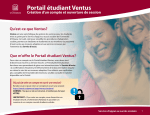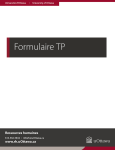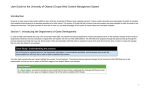Download User Guide - TLSS - Teaching and Learning Support Service
Transcript
uoSyllabus User Guide 1 Technical Support 613-562-5800 ext. 6555 | Email [email protected] uoSyllabus – User Guide Table of Contents 1. Introducing uoSyllabus ........................................................................................................... 3 2. Login Page: User Login ........................................................................................................... 4 3. Course Selection Page: Begin Creating a Syllabus .............................................................. 5 4. “Course Identification” Tab ..................................................................................................... 6 5. “Professor Identification” Tab................................................................................................. 7 6. “Course Objectives” Tab ......................................................................................................... 8 7. “Evaluation” Tab .................................................................................................................... 10 8. “Course Calendar” Tab.......................................................................................................... 11 9. “Other Information” Tab ........................................................................................................ 12 10. “Bibliography” Tab .............................................................................................................. 13 11. “Curriculum” Tab (for some programs) ............................................................................. 14 12. “Plagiarism” Tab .................................................................................................................. 16 13. Finalizing the Syllabus and Distribution to Students ........................................................ 17 Appendix 1: Bloom’s Taxonomy of Cognitive Development .................................................. 19 Appendix 2: Instructional Approaches..................................................................................... 20 Appendix 3: Evaluation Methods .............................................................................................. 23 2 Technical Support 613-562-5800 ext. 6555 | Email [email protected] uoSyllabus – User Guide 1. Introducing uoSyllabus The online uoSyllabus module allows you to create course syllabi that follow both best practices in university education, the Accessibility for Ontarians with Disabilities Act, 2005, and Academic regulation 8.5 of the University of Ottawa Senate. The module includes ten (10) tabs that enable you to create a detailed description of your course content and its various components. In the following pages you will find a detailed description of each of these sections as well as clarifications and tips to help you complete the online module. What you need to know before you begin: 1. Compatible Web browsers: Internet Explorer or Google Chrome. Do not use Firefox; 2. This user guide can be accessed on each page of the online module; 3. Any syllabus created by the module is available in PDF format and complies with the current rules regarding accessibility; 4. There is no section of the module that must be filled out for the syllabus to be created; 5. The tool in the upper right corner of the module allows you to change the module’s interface language and to log out; 6. Any document that you deem appropriate to your syllabus can be appended directly from the online module; 7. All information added will be saved automatically when you move to another section; 8. Once you choose the “Publish” option, the syllabus will be sent automatically to students’ uoZone accounts; 9. If you experience technical problems (connecting to the site, compatibility with your Web browser, please call 613-562-5800, ext. 6555. For questions regarding educational matters or relating to content in the module, please email [email protected]; 10. You can modify your syllabus as needed and the updated version will automatically appear in the syllabus available in your students’ uoZone account. 3 Technical Support 613-562-5800 ext. 6555 | Email [email protected] uoSyllabus – User Guide 2. Login Page: User Login To login, please enter the following URL in your Web browser: https://uosyllabus.uottawa.ca/?language=en, or by clicking on the image below: To login, please enter your Username (which starts with a capital E, followed by your employee number without the initial “1” and zeroes, e.g. 100010568 = E10568) and your password (which is the same as your InfoWeb password, all in uppercase). In the right-hand box, you can also search for a syllabus that has previously been created using uoSyllabus and made public. 4 Technical Support 613-562-5800 ext. 6555 | Email [email protected] uoSyllabus – User Guide 3. Course Selection Page: Begin Creating a Syllabus On this page you will find syllabi that you can create as well as any that you have created previously in uoSyllabus. When you go to create a syllabus, you can either choose to import one that you have already created, a syllabus that has been made public, or begin creating a new syllabus by clicking the “New Syllabus” button. 5 Technical Support 613-562-5800 ext. 6555 | Email [email protected] uoSyllabus – User Guide 4. “Course Identification” Tab This section contains information about your course taken directly from the University database (course code/section/session, faculty, academic program, course calendar, and classrooms, as well as the official description from the calendar). None of the information shown in this section can be modified by the user. Please note the buttons located at the bottom of the page, as well as on all following pages, that allow you to do the following: 1. Return to the previous step; 2. Save a draft; 3. Publish your syllabus (in which case it will be sent to the uoZone accounts of students registered in the course). Please note that it is always possible to “Unpublish”; 4. Proceed to the next step. Please note that if you navigate to another page by clicking on one of the tabs at the top of the page, your information will be saved automatically. 6 Technical Support 613-562-5800 ext. 6555 | Email [email protected] uoSyllabus – User Guide 5. “Professor Identification” Tab There is usually a lot of information already available on this page; fill out the missing information as required. You can also add additional professors and provide information on the teaching or laboratory assistants assigned to your course. 7 Technical Support 613-562-5800 ext. 6555 | Email [email protected] uoSyllabus – User Guide 6. “Course Objectives” Tab The information requested in this tab allows you to describe where the course is situated within the program, the content covered, as well as what is expected of students. a) A general objective is a statement of educational intent that describes one of the desired outcomes for the course in terms of student abilities. Examples: Enable students in information studies to identify the needs of users of a specific documentation system. Enable students in library science and information studies to choose and apply the most appropriate methods for raising the awareness of decision makers of the importance of information in economic development. A general objective is achieved through the completion of each specific objective. b) A specific objective is a statement that describes a learning activity. It is formulated in terms of observable behaviours. Examples: Students must be able to assign primary and secondary digital identification to printed documents using the LC system (Library of Congress) and the Dewey classification system. Students must be able to identify the various types of information networks. c) A course learning outcome is a description of the knowledge, skills, abilities, and values that students will have acquired by the end of the course. Achievement of the learning 8 Technical Support 613-562-5800 ext. 6555 | Email [email protected] uoSyllabus – User Guide outcomes for a course is measured using one or more evaluations or observed during an activity performed by a student. Note: Specific Objective vs Learning Outcome While a specific objective is a description of a learning activity, a learning outcome is a description of the knowledge, skills, abilities, and values considered to have been acquired by the end of the course. To properly formulate a learning outcome, complete the following sentence: By the end of the course, the student will be able to… Add an action verb and a complement. We recommend the use of Bloom’s taxonomy in order to choose a verb that reflects the cognitive level in conjunction with the learning outcome. Bloom’s taxonomy can be found in Appendix 1 of this guide. Examples: Write a partial differential equation using finite differences. Calculate the energy released or consumed in an electrochemical process. Explain how various literary works are a reflection of their eras, environments, authors, and cultural values. Write a critical analysis in accordance with the usual requirements for peer-reviewed scientific publications. For more information regarding course and program learning outcomes, we invite you to contact the curriculum design specialists at the Centre for University Teaching. 9 Technical Support 613-562-5800 ext. 6555 | Email [email protected] uoSyllabus – User Guide 7. “Evaluation” Tab When appropriate, specify the required course material (collection of texts, books, laboratory equipment, etc.) and make a list of the course evaluations. The drop-down menu of evaluation methods provides a list of possible evaluations. You will find a complete list of these items in Appendix 3 as well as definitions for each. If there is an evaluation method that is not in this list, you can check the “Other” box and add it to the existing items. You must also include the date (unless it is an ongoing evaluation taking place over several weeks) and the percentage of the final grade associated with this evaluation; where necessary, you may add other information or details for each course evaluation. We also invite you to refer to the academic regulation governing the evaluation of student learning. 10 Technical Support 613-562-5800 ext. 6555 | Email [email protected] uoSyllabus – User Guide 8. “Course Calendar” Tab In order for students to see the instructional approach for the entire course at a glance, you are asked to describe the main learning activities on a week-by-week (or class-by-class) basis: the course theme or subject, activities in class or in the laboratory, readings, exams, etc. 11 Technical Support 613-562-5800 ext. 6555 | Email [email protected] uoSyllabus – User Guide 9. “Other Information” Tab If required, you can add any other information that may help students see how the course fits within the context of the program or understand the particularities of the course. You can also attach any other documents that you deem relevant to your syllabus, including evaluation rubrics, required texts, or case studies. 12 Technical Support 613-562-5800 ext. 6555 | Email [email protected] uoSyllabus – User Guide 10. “Bibliography” Tab Provide students with a list of the main works of interest with regard to the course content. We recommend that you clearly indicate to students which readings are the most important or those that are required. 13 Technical Support 613-562-5800 ext. 6555 | Email [email protected] uoSyllabus – User Guide 11. “Curriculum” Tab (for some programs) The list of program learning outcomes and accreditation standards is provided by the person or persons responsible for the academic program for which you are creating a syllabus. This section requires you to do the following things in order to facilitate the academic program’s self-evaluation or accreditation process: 1. Check the boxes for the learning outcomes or accreditation standards that are covered in your course (on average, a course covers between three and seven program learning outcomes). 2. Describe how the learning outcome or accreditation standard is put to use in your course: Taught: You spend a considerable amount of time in a course to explain a concept, a technique, a context, etc. that is connected to a learning outcome previously identified as being covered by your course. Practiced: You ask your students to put into practice (text, calculation, experience, activity report, oral report, etc.) a concept or a technique connected to a previously identified learning outcome. Assessed: You measure the level of achievement of the identified learning outcome. 3. Describe the level of inclusion: A learning outcome or accreditation standard can be included in your undergraduate course in one of three ways: Introductory: Students are working at a basic level, working with the foundational elements, techniques or methodologies of the learning outcome. 14 Technical Support 613-562-5800 ext. 6555 | Email [email protected] uoSyllabus – User Guide Reinforcement: Students are performing at an intermediate level (when measured against the final outcome). They are using the Introductory skills and knowledge of the outcome to evolve towards greater competency. Advanced: Students are learning how to perform the learning outcome as written, at a level that is expected of someone who is completing their degree. A learning outcome or accreditation standard can be included in your graduate course in one of two ways: Primary: The learning outcome or accreditation standard and its related activities are essential to the course. A considerable effort is made in the course to master this learning outcome or accreditation standard. Secondary: The learning outcome or accreditation standard and its related activities are important, but are less significant to the course. A less considerable effort is made in the course to mastering this learning outcome or accreditation standard. 4. Connect the course learning outcomes with the program learning outcomes by selecting them in the right-hand box. This way, you will be able to describe how your course and its learning outcomes contribute to the achievement of the program learning outcomes. Please note that one or more course learning outcomes can encourage the achievement of a program learning outcome. However, all of your course learning outcomes must contribute to the achievement of one or more program learning outcomes. 5. Identify the main instructional approach used for teaching the corresponding program learning outcome. You will find a complete list of these activities in Appendix 2 as well as a definition for each. 6. Identify the main assessment used to measure or observe the achievement of the corresponding program learning outcome. 7. At the end of the semester, it is possible to specify the class average grade of each assessment. This information will enable the program committee of your department to analyze in depth the curriculum. For more information regarding course or program learning outcomes, we invite you to contact the curriculum design specialists at the Centre for University Teaching. 15 Technical Support 613-562-5800 ext. 6555 | Email [email protected] uoSyllabus – User Guide 12. “Plagiarism” Tab The page that appears under this uoSyllabus tab is automatically added to the end of your syllabus. It contains information on plagiarism and integrity in academic writing, along with a list of services available to students. The page regarding plagiarism is required in all University of Ottawa syllabi. This page may contain information specific to your program if the person or persons responsible for your academic program requested it. No information on this page may be added or modified. 16 Technical Support 613-562-5800 ext. 6555 | Email [email protected] uoSyllabus – User Guide 13. Finalizing the Syllabus and Distribution to Students You can view an HTML version of your syllabus by clicking on the “View” tab located above the tabs mentioned previously. The “PDF version” button allows you to download your syllabus in PDF format. The "Permissions" tab offers different publication levels. A draft is not accessible to students while following levels of publication make the syllabus available for students. You can now download the PDF on the “View” tab and distribute in to students (in class or via Blackboard). 17 Technical Support 613-562-5800 ext. 6555 | Email [email protected] uoSyllabus – User Guide APPENDICES 18 Technical Support 613-562-5800 ext. 6555 | Email [email protected] uoSyllabus – User Guide Definition Examples Verbs To use knowledge generated fromthe long-term memory. Participants will be able to identify five leadership / managementstyles. Memorize, Name, Repeat, Identify, Debate, Define, Duplicate, Show, Tell, Formulate, Specify, Recall, Read, Quote, Group, Label, Select, Relate, Arrange, Order, List, Enumerate, Record, Recite, Examine Use instructions, either oral, written or graphic, to establish meaning. Participants will be able to summarize using their own words and provide examples that indicate the importance of a worldviewin management development. Recognize, Associate, Rearrange, Order, Distinguish, Compare, Contrast, Differentiate, Plan, Estimate, Predict, Quote, Describe, Paraphrase, Reformulate, Challenge, Explain, Summarize, Report, Revise, Expand, Interpret, Translate, Discuss Carry out or apply a procedure in a given situation. Participants will be able to explore the development needs of organizations, develop appropriate programs to meet these needs, and apply them in real-life situations. Group, Relate, Combine, Determine, Classify, Transfer, Recount, Illustrate, Represent, Calculate, Experiment, Simulate, Solve, Demonstrate, Establish, Prepare, Complete, Apply, Practice, Produce, Modify, Construct, Use, Change, Act, Interview, Dramatize, Administrate, Discover, Instruct, Develop Divide the material into elements and determine how these elements are connected to each other and an overall structure. Participants will be able to distinguish between different leadership styles. Analyze, Examine, Research, Review, Dissect, Select, Relate, Rearrange, Compare, Contrast, Correlate, Discriminate, Separate, Divide, Subdivide, Sort, Categorize, Infer, Detect, Interpret, Arrange, Order, Prioritize, Outline, Illustrate, Draw, Classify, Explain, Inform, Concentrate Make judgments based on criteria and standards. Participants will be able to assess the effectiveness of leaders. Compare, Discriminate, Estimate, Measure, Test, Revise, Judge, Deduce, Predict, Conclude, Evaluate, Rank, Note, Choose, Determine, Decide, Recommend, Justify, Summarize, Explain, Reformulate, Criticize, Defend, Support, Convince, Persuade Put elements together so that they are coherent and functional; rearrange the elements into a new model or structure. Participants will be able to construct, manage, develop proposals for service-based organizations. Organize, Compose, Prepare, Compile, Invent, Reorganize, Propose, Generate, Imagine, Produce, Assemble, Conceive, Locate, Reconstruct, Create, Rearrange Create Evaluate Analyze Apply Understand Remember Appendix 1: Bloom’s Taxonomy of Cognitive Development 19 Technical Support 613-562-5800 ext. 6555 | Email [email protected] uoSyllabus – User Guide Appendix 2: Instructional Approaches Case study / Problem based learning Case studies are stories or scenarios, often in narrative form, created and used as a tool for analysis and discussion. They are often based on actual facts, and should offer sufficient detail to necessitate research and to stimulate analysis from a variety of viewpoints or perspectives. They place the students in the position of problem solver and they become actively engaged in the materials discovering underlying issues, dilemmas and conflict issues. With case-based teaching, students develop skills in analytical thinking and reflective judgment by reading and discussing complex, real-life scenarios. Discussion and debate A discussion is an oral exploration of a topic, object, concept or experience. All learners need frequent opportunities to generate and share their questions and ideas in small and whole class settings. Teachers who encourage and accept students' questions and comments without judgement and clarify understandings by paraphrasing difficult terms stimulate the exchange of ideas. Class discussions can lead to debates, which are a very useful strategy for engaging students in their own learning. Debates force students to deal with complexity and "gray areas," and they are rich in imbedded content. Debates can also help provide relevancy of course material to everyday issues, which can improve student’s learning and oral communication skills. Guest lectures Guest speakers are people with a certain expertise or experience in a particular field that have a real life perspective and real life stories to tell. Adding a different voice/personality can add interest to the topic and their love and enthusiasm for what they do can enthuse students. Guest speakers often break down the audience’s stereotypes as well. Independent study Independent study is an individualized learning experience that allows students to select a topic focus, define problems or questions, gather and analyze information, apply skills, and create a product to show what has been learned. The general purposes of independent study include learning to gather, analyze and report information, encouraging in-depth understanding of specific content areas and making connections between content and reallife applications. Individual/group projects Cooperative learning involves having students work together to maximize their own and one another’s learning. Collaboration in groups prepares students for the workforce enabling them to create new knowledge by working together in solving problems. It's important to prepare students with strategies for collaboration, to design assignments to meet specific learning objectives, and to be clear about how collaborative work will be graded. Labs Science labs can be among the richest experiences students have at the university as they are one of the few opportunities students will have to practice science in a similar way that professionals do. They provide students with opportunities to think about, discuss, and solve real problems. As well, first-hand observation and manipulation is believed to be more effective in understanding and remembering science material. 20 Technical Support 613-562-5800 ext. 6555 | Email [email protected] uoSyllabus – User Guide Lecture The lecture is a valuable part of a teacher's instructional repertoire if it is not used when other methods would be more effective. If the presenter is knowledgeable, perceptive, engaging, and motivating, then lecture can stimulate reflection, challenge the imagination, and develop curiosity and a sense of inquiry. Criteria for the selection of the lecture method should include the types of experiences students will be afforded and the kinds of learning outcomes expected. Because a lecture is teacher-centred and student activity is mainly passive, the attention span of students may be limited. Many students, because of learning style preferences, may not readily assimilate lecture content. In addition, lectured content is often rapidly forgotten. Multimedia Presentations Multimedia presentations enable professors to speak to their students through pictures and sounds. A computer-aided presentation accompanies the professor in the teaching process that thus becomes more comprehensive, well-considered and effective. Moreover, classwork supported by multimedia activities is more interesting and attractive for students. There is no doubt that the competence and skill in creating a multimedia computer presentation is one of the essential attributions of a teacher at any level of the educational system. Peer assessment One of the ways in which students internalize the characteristics of quality work is by evaluating the work of their peers. The instructor must explain expectations clearly to them before they begin. For peer evaluation to work effectively, the learning environment in the classroom must be supportive. Students must feel comfortable and trust one another in order to provide honest and constructive feedback. Presentations While student presentations are often used simply as an assessment method, they are also a very valuable instruction strategy. Students will often explain concepts in a much more simplified way, which may help students understand faster. The diversity of presentations (students) and of types of presentations could also spark the attention of students. Reading Giving out pertinent readings can be a very effective way to indirectly teach students different concepts, as well as to offer them different point of views on a matter. Readings also allow the professor to focus on the core of the subject in class/ bring guess speakers/ show videos/ have class discussions, as readings offer a much more extensive and comprehensive explanation of the subject. Reflective documents Journal writing assignments can benefit students by enhancing reflection, facilitating critical thought, expressing feelings, and writing focused arguments. Journal writing can be adapted into a student's clinical course to assist with bridging the gap between classroom and clinical knowledge. In addition, journals can assist athletic training students with exploring different options for handling daily experiences. 21 Technical Support 613-562-5800 ext. 6555 | Email [email protected] uoSyllabus – User Guide Research projects Research projects are very effective for developing and extending language arts skills as students learn in all subject areas. While doing research, students practice reading for specific purposes, recording information, sequencing and organizing ideas, and using language to inform others. A research model provides students with a framework for organizing information about a topic. Research projects frequently include these four steps: 1) determining the purpose and topic; 2) gathering the information; 3) organizing the information; 4) sharing knowledge. Self-assessment Students can become better language learners when they engage in deliberate thought about what they are learning and how they are learning it. In this kind of reflection, students step back from the learning process to think about their language learning strategies and their progress as language learners. Such self-assessment encourages students to become independent learners and can increase their motivation. Seminars The seminar method is an instructional technique that involves creating a guided group interaction on a particular theme. This refers to a structured group discussion that usually follows a formal lecture and is often in the form of an essay or a paper presentation on a theme. Simulations (e.g. computer-based, role play, etc.) A simulation allows students to take risk-free positions by acting out characters in hypothetical situations. It is designed so that it will, as much as possible, mimic a real client situation so that students can explore, experiment with, and understand it before engaging with a live client. It can help them understand the range of concerns, values, and positions held by other people. Simulation is also an enlightening and interesting way to help students see a problem from another perspective. Tutorials A tutorial is a class configuration in which a small group of students interact to discuss the content of a previous lecture under the guidance of a tutor. Traditionally, the tutorial was a one-to-one or small-group explanation of this content, with the aim of clarifying and responding to questions from the students. However, most tutorials these days are for groups of 25-30 students and are structured according to the discipline. For instance, a tutorial may involve a weekly Case Study in business or law or a set of prepared Questions about the Lecture content in arts and social sciences. Work placement / fieldwork / community engagement / volunteering Teaching through community engagement is a powerful exercise for all involved. Those student experiences are great way for students to gain experience before they enter the job market. It gives students valuable hands-on experience in their field of study, strengthening their skills and connecting them to industry professionals. 22 Technical Support 613-562-5800 ext. 6555 | Email [email protected] uoSyllabus – User Guide Appendix 3: Evaluation Methods Case study Case study is a learning practice that shifts the emphasis from lecture-based activities towards more student-based activities and can be done either individually or as a group. In general, teaching materials for case study can come from various sources, such as a short journal or news article, a scenario of problem solving and decision making, an openended question, a picture, or even a diagram. The aim of case study is to help students demonstrate the theoretical concepts in real-life issues as well as help them develop various generic skills through the case study, such as decision-making and practical skills. Students are actively involved in the learning process because they are required to produce solution and arguments for their study. Case study can reinforce the traditional teaching and learning methods because it acts as a bridge between theory and practice. Discussion and/or debate Discussions are a much more interesting, fun, and interactive than taking a written test in order to assess knowledge of a subject matter. Classroom discussions encourage the practice of social skills and informal oral communication, which is a much-needed skill. They encourage learning through active participation, comprehension and listening. This more informal type of assessment can be given in the form of a class participation grade for instance. A debate involves students each taking a stance before researching and analyzing a controversial topic. This leads to a series of oral presentation of standpoints and arguments by the two opposite teams (sometimes may involve interaction with the audience as well). Group work Where an assignment is undertaken collectively by groups of students working collaboratively. This strategy has the practical advantage of potentially reducing the instructor’s assessment workload and the educational advantage of helping to develop the students’ team working skills. There are also some forms of product such as collaborative performance that can by definition only be achieved in a group. The major assessment problem is how to identify each individual’s role and contribution and reward It fairly. Solutions (none of which is problem free) tend to include combinations of the following strategies: an individual component that can be individually assessed, tutor observation, and having the students complete self- and/or peer assessments, given that they are in the best position to judge their peers. Lab report Documenting your findings and communicating their significance is the goal of any lab report. With that in mind, we can describe the report's format and basic components. Knowing the pieces and purpose, you can adapt to the particular needs of a course or professor. A good lab report does more than present data; it demonstrates the writer's comprehension of the concepts behind the data. Merely recording the expected and observed results is not sufficient; you should also identify how and why differences occurred, explain how they affected your experiment, and show your understanding of the principles the experiment was designed to examine. Bear in mind that a format, however helpful, cannot replace clear thinking and organized writing. You still need to organize your ideas carefully and express them coherently. 23 Technical Support 613-562-5800 ext. 6555 | Email [email protected] uoSyllabus – User Guide Oral presentation Oral assessment can take a number of forms, such as an interview, involving questions and answers (e.g. a thesis defence), a mock-up of a real-life scenario (e.g. a doctor-patient discussion and diagnosis for medical students, or a court defence for law students) or a presentation in front of peers. Oral presentations are used increasingly because the ability to present information orally is a very valuable skill. Though, it is not sufficient simply to ask a student to make an oral presentation. It is important to provide students with feedback on their performance in order for them to improve. Participation Participation is generally assessed by evaluating the student’s oral participation in class (by answering questions, participating in class discussions, etc.) Problem set Problem sets are a list of several mildly difficult problems or exercises based on material already taught, which the student is expected to solve with a full written solution. There is no further research involved, and the goal is to learn and become familiar with the material and solving typical problems. Most courses in physics, math, engineering, chemistry, and computer science give problem sets on a regular basis. Project An extended investigation carried out by an individual student into a topic agreed on by student and assessor. In many ways similar to an assignment, the main difference is the onus on the student to choose the particular focus and/or medium of presentation. As with any assessment where the product will vary significantly from student to student it is vital that the criteria are sufficiently well written to be fair when applied to different undertakings and results. Reflective journal Reflective journals encourage students to reflect critically on the process of learning and their development over time. A reflective journal may be included in a portfolio as a record of student learning. Before assigning journal writing, the professor must convey to the students all expectations with regard to completing and grading the journals. Every effort should be made to ensure that the journal writing is seen as nonthreatening and satisfying. Identifying expectations before starting the first journal will prevent some confusion. It is also imperative for the instructor to consider many facets of the journaling process. Report Reports are documents which present detailed interpretation and content, and critical analyses of the results of an experiment, investigation and project on a particular topic. There are various types of reports across different subjects, such as analytical reports in business fields, and practical reports in some sciences subjects. Each discipline may have a specific writing style and format. A report usually contains different sections, such as introduction, methods, results, discussion and conclusion. Report writing is an important skill for students, as it is often used in all work fields. Self-assessment Self-assessment should reflect that the students are able to understand both learning intentions and success criteria, use these criteria to judge what they have learnt and what They still need to learn, reflect on the learning process to ascertain how they learn best, act on feedback received from their teacher and their peers, set learning targets based on what they still need to learn, and manage the organisation of their learning. 24 Technical Support 613-562-5800 ext. 6555 | Email [email protected] uoSyllabus – User Guide Peer evaluation Peer assessment can encourage students to engage with their learning more directly. It helps students develop a deeper understanding of their discipline and builds their reflective learning abilities as they review, assess and provide feedback on the work of their peers. Guiding students in peer assessment is essential with clear criteria for grading; they may also be involved in establishing criteria. Ensure that students have guidance on feedback to avoid overly harsh marking or negative comments. Service work/community engagement Community service learning (CSL) is an academic program and a type of experiencebased learning in which students contribute to their community through professor-approved placements that are tied to their course objectives. Students complete a reflective report that corresponds with these objectives. Work placement Work Placement programs are great way for students to gain on-the-job experience before they enter the job market. Participating in work placement programs gives students valuable hands-on experience in their field of study, strengthening their skills and connecting them to industry professionals. Written assignment (e.g. essay, term paper) An essay is an answer to a question in the form of continuous connected prose. The object of the essay should be to test the ability to discuss, evaluate, analyse, summarise and criticise. Two dangers with essays are that they are easy to plagiarise, and that undue weight is often given to factors such as style, handwriting and grammar. Multiple-choice exam The multiple-choice exam is a very flexible assessment format that can be used to measure knowledge, skills, abilities, values, thinking skills, etc. Such a test usually consists of a number of items that pose a question to which students must select an answer from among a number of choices. Items can also be sentences that students must complete in the best way possible. Multiple-choice items, therefore, are fundamentally recognition tasks, where students must identify the correct response. Written exam (e.g. exam, long answer) Written exams frequently last between one and three hours and are intended to test a student’s ability to recall, assimilate and apply the knowledge gained whilst studying a module or course unit. Many examinations will test the student through a mixture of both short- and long-answer questions and will include some elements which are core and mandatory and other elements in which the student may exercise some degree of choice. Oral exam An oral assessment is a direct means of assessing students’ learning outcomes by questioning them. Unlike interviews which usually have a structured question list, oral assessment does not usually have a structured list of questions; assessors ask questions 25 Technical Support 613-562-5800 ext. 6555 | Email [email protected] uoSyllabus – User Guide and request responses depending on the circumstances. There are three typical types of oral assessments: – Oral assessment after a direct observation assessment: often used as part of a debriefing session after a practical has been observed. It usually lasts 3-5 minutes and there is usually no formal structure, assessors usually ask questions as they foresee. – Oral in the form of a viva voce: usually at a postgraduate level, conducted after the submission of the thesis for a research degree to ensure that the candidate knows enough about the subject to make it at least plausible that the dissertation is his own work. Vivas are traditionally conducted by an external and an internal examiner. There is no set time limit for a viva voce, but a full day examination is often normal. – Oral/Aural in a language setting: oral in a language setting is a direct speaking test geared at assessing a student's level of speaking proficiency. Aural in a language setting is a listening test (often by devices such as tapes) geared at assessing a student's level of hearing proficiency. Portfolio A portfolio is a collection of student’s work which gives evidence to show how the student can meet the specified learning outcomes. A typical portfolio consists of work selected by the student, reasons for selecting these works and self-reflection on the learning process. Portfolio is a developmental process, this it is not only the product that the student or teacher assess upon by also the learning process in which the student develops during the given period. Portfolio is an assessment method that monitors the growth and development of student learning. Poster Posters are self-contained visual displays of information created either by groups or individuals that are going to be presented to peers and academic staff. Posters can represent an alternative assessable product in projects that typically lead to traditional outcomes such as essays. Providing student students with clear guidelines on what will be marked and, in this instance, who will be marking, is essential. Multimedia production Multimedia refers to content that uses a combination of different content forms. This contrasts with media that use only rudimentary computer displays such as text-only or traditional forms of printed or hand-produced material. Multimedia includes a combination of text, audio, still images, animation, video, or interactivity content forms. Multimedia is usually recorded and played, displayed, or accessed by information content processing devices, such as computerized and electronic devices, but can also be part of a live performance. Multimedia devices are electronic media devices used to store and experience multimedia content. 26 Technical Support 613-562-5800 ext. 6555 | Email [email protected]