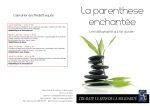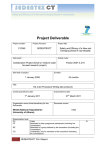Download 006885-00-06 1425A Optimizer User Guide:Layout 2.qxd
Transcript
Optimizer 1425A Ultrasound Image Analyzer for Doppler and Grey Scale Scanners User’s Guide Table of Contents Introduction...................................................................................................3 Caring for your 1425A...................................................................................4 Scanning your 1425A....................................................................................5 A Guided Tour of your 1425A.......................................................................6 Evaluating the B-Mode System.....................................................................7 Target Specifications...................................................................................10 Low Scatter (Anechoic) Cysts................................................................10 Pin Targets..........................................................................................10 Resolution Target Groups............................................................................10 Phantom Specifications.............................................................................11 Physical Specifications.............................................................................11 Tissue Mimicking Background Material.......................................................11 Low Scatter (Anechoic) Cysts................................................................11 Harmonic Imaging......................................................................................12 Grey Scale Applications............................................................................13 Charts and Graphs....................................................................................14 Doppler Guided Tour.................................................................................14 Evaluating the Doppler System...............................................................15 Doppler Quality Control Tests..................................................................17 Doppler Signal Sensitivity.........................................................................17 Color Flow Sensitivity...........................................................................17 Flow Sensitivity at Depth.........................................................................18 Color Flow B-Mode Image Congruency..................................................18 Directional Discrimination........................................................................18 Accuracy of Flow Velocity Readout...........................................................19 Accuracy of Sample Gate Positioning........................................................21 Doppler Mode Phantom Specifications..................................................22 Electrical Ratings...................................................................................22 Environmental Conditions......................................................................22 Tissue Mimicking Blood Material................................................................22 Vessel..................................................................................................22 Flow Meter...............................................................................................22 Rechargeable Battery..................................................................................23 References....................................................................................................24 Product Warranty.........................................................................................25 Sales and Service........................................................................................26 Introduction The Optimizer 1425A is a self-contained system designed to provide variable flow rates, vessel orientation and test objects for both Doppler and B-mode ultrasound systems. It consists of a flow system and test instrument with an electronic flow controller. Collectively they provide a testing source to determine maximum signal penetration, channel isolation or directional discrimination, and flow rate readout accuracy for various angles and beam directions. This phantom has pin targets for tests of depth of penetration, axial and lateral resolution and electronic caliper accuracy, in addition to the attenuation and scattering characteristics of human soft tissue. Anechoic cystic targets of 2, 4 and 6 mm are embedded at three depths for image quality analysis. The 5 mm tube used for Doppler tests meets the FDA Doppler sensitivity recommendations. One vessel simulates a carotid artery while the other is used for measuring Doppler sensitivity and developing scanner techniques. Limitations of Use The 1425A phantom is designed to be used to aid in the Quality Control testing and monitoring of ultrasound instruments only. The 1425A is not to be used to make diagnostic decisions. 3 Caring for your 1425A Phantom comes ready to scan. Do not remove surface material. Store your 1425A with cover closed securely. Always attach the scanning surface cover and store the phantom out of direct sunlight when it is not in use. Store your 1425A at 35º–105ºF (2º–40ºC). Freezing temperatures will damage the phantom and high temperatures will accelerate desiccation. Weigh your 1425A to monitor desiccation. Weigh the phantom when you first receive it and then every 6 months after that. Record the values on the data sheet. Do not drop or damage the phantom. Return the phantom for inspection and/or repair if it has been dropped or damaged. Physical damage to the case will cause premature desiccation. If your 1425A is not regularly in use, step the 1425A through the constant and pulsatile flow settings for a period of 1-2 hours on a monthly basis. This will keep the scatterers in the blood mimicking fluid in suspension. Caution: As with any electronic device, large temperature variation can cause moisture and condensation problems which can result in errant readings. Therefore, before operating the 1425A, please allow the unit to reach room temperature of 2025ºC for at least four hours. Please keep the top of the 1425A dry to avoid equipment damage. Gammex recommends annual servicing of your 1425A to ensure proper operation. Our qualified service technicians will check for desiccation and provide any needed rejuvenation, scanning/certification to original specifications, and repairs. 4 Scanning your 1425A • Always place the phantom on a stable, level surface for scanning. • The phantom comes ready to scan. Do not peel off the surface material. • Use water or a generous amount of coupling gel to ensure good transmission. Do not use mineral oil, baby oil or lanolin-based gels as a coupling medium. Poor transmission is a result of insufficient coupling. • Do not press the transducer into the scanning surface. This damages the scanning surface and will shorten the life of the phantom. For curved transducers, use water, or a thick gel layer. • Clean the scanning surface immediately after use. Use a soft cloth or paper towel and soap and water, if needed. Caution: Do not press the transducer into the scanning surface. 5 A Guided Tour of your 1425A The Optimizer 1425A is an instrument for measuring both Doppler and B-mode ultrasound systems. The 1425A consists of a flow system, tissue mimicking phantom and electronic flow controller. The tissue mimicking gel, vessels, and blood mimicking fluid are ultrasonically similar to human tissue. This allows the use of normal scanner control settings and ensures that the performance measured with the phantom closely approximates the scanner’s performance in a clinical examination. Scanning is the best way to familiarize yourself with the features and functions of the Gammex 1425A. A guided tour of the phantom is provided on the following pages. 6 Evaluating the B-Mode System Remember • • • • The phantom comes ready to scan. Do not peel off the surface material. Never press the transducer into the scanning surface. Always clean and dry the scanning surface after each use. Never leave coupling gel or water on the scanning surface for more than a few hours. Do not use mineral oil, baby oil, or lanolin-based gels as a coupling medium. A 4.5 MHz probe will provide a good overall view of the phantom for this demonstration. 1. To couple with water, fill the dam with distilled water. For a better image quality, use gel. 2. Rest the transducer on the scanning surface. Adjust the scanner to display the full depth of the phantom. You may notice that the tissue echoes near the bottom of the phantom fade into noise. The depth at which usable echoes disappear is called the depth of penetration. The depth markers on the phantom label will help you determine the depths of the targets. 3. Move the transducer across the scanning surface while observing the locations of the targets. Notice how the smooth texture of the tissue mimicking gel emphasizes image non-uniformities and artifacts, making them easier to detect. Decrease gain controls to highlight pin targets. 4. Scan the vertical pin targets and freeze the image. Use the electronic calipers to measure the distance between two of the vertical pin targets. Repeat for two of the horizontal pin targets. The vertical pins have 5 mm spacing while the horizontal pins have 10 mm spacing. Use the pin targets to determine vertical distance accuracy and horizontal distance accuracy. Note that the highest dead zone pin you can see should be the point of reference not the scanning surface. 7 5. Freeze an image of the vertical pin targets. Use the electronic calipers to measure the horizontal width of the pin targets in the near, mid and far fields of the image. Notice how the pin targets are narrowest in the focal zone. The pin width demonstrates the width of the ultrasound beam at that depth and approximates the lateral resolution of the scanner. Measure pin width to get lateral resolution. Pin targets are narrowest in the focal zone. 6. Decrease the image depth and examine the resolution target group at 1 cm. Notice how the images of the lower pin targets may begin to merge. The smallest distance between two pins that can be clearly resolved with no vertical overlap is called the scanner’s axial resolution. 8 Unresolved Resolved Pin targets are resolved axially if an imagingary horizontal line can be drawn between the targets without touching either target. The targets on the left are not resolved. The targets on the right are resolved. Examine the other resolution target groups and compare the resolution at various depths. Axial resolution may change with depth. 7. Scan the nearest cystic target group. Each target should be round with a clean black appearance and well defined edges. Bright specular echoes at the top and bottom of the targets are normal. Measure the dimensions of the 4 mm cystic target to check the image geometry. Use the calipers to measure from top to bottom and side to side. Repeat with the other cystic target groups as part of the cyst imaging test. 8. Decrease image depth to the minimum and examine the dead zone target group. The dead zone targets can be used to measure lateral resolution in the extreme near field of the transducer. Note: The highest dead zone pin you can see should be the point of reference for all measurements – not the scanning surface. 9 9. Scan the four grey scale targets and observe the difference in their grey levels. Adjust the gain control and observe how this affects the brightness of the targets. Notice how noise in the anechoic target becomes apparent as the gain increases. If your system has image “post-processing” capabilities, observe how the contrast between targets changes with different settings. Adjust the gain control to the lowest noise level. This is the point at which you eliminate noise in the anechoic cyst (lower the gain until it just disappears). Record this gain setting and use it for future grey scale measurements. Freeze the image and visually evaluate the grey scale targets. Match each target with a step on the grey bar in the image. Make a hard copy and compare the hard copy with the image on the scanner. 10. When you are done scanning the phantom, empty the water dam or completely clean off the coupling gel with a soft cloth or paper towel. Target Specifications Low Scatter (Anechoic) Cysts Diameters......................................................................................................................2, 4 and 6 mm Placement.......................................................................................................... 4, 9 and 14 cm deep Pin Targets Diameter................................................................................................................................0.1 mm Vertical spacing...........................................................................................20 mm at 3-17 cm deep Horizontal spacing................................................................................30 mm at 3 and 13 cm deep Resolution Target Groups ...............................................................................................................4, 9 and 14 cm deep All acoustic measurements made at 4.5 MHz, 22ºC. Due to our philosophy of continuous quality improvement, all specifications are subject to change. 10 Phantom Specifications Physical Specifications WeightApprox..............................................................................................................10 kg (22 lbs.) Dimensions......................................................................................................40.7 x 22.9 x 35.6 cm .............................................................................................................. (16.0 x 9.0 x 14.0 in.) Scanning surface.......................................................................................................Composite film Case material.....................................................................................................................Aluminum Pin target material..............................................................................................Nylon monofilament Tissue Mimicking Background Material Water-based gel with appearance of human tissue. Speed of sound.............................................................................................................1540±10 m/s Temperature dependence of speed of sound....................................................................1.5 m/s/ºC Attenuation coefficient.......................................................................................0.7±0.05 dB/cm/MHz ...............................................................................................................0.5±0.05 dB/cm/MHz Low Scatter (Anechoic) Cysts Speed of sound.............................................................................................................1540±10 m/s Temperature dependence of speed of sound....................................................................1.5 m/s/ºC Attenuation coefficient.....................................................................................0.05±0.01 dB/cm/MHz All acoustic measurements made at 4.5 MHz, 22ºC. Due to our philosophy of continuous quality improvement, all specifications are subject to change. 11 Harmonic Imaging Harmonic imaging has become an important addition to the medical ultrasound community. Harmonic imaging is when a pulse is sent from the transducer at a nominal (fundamental) frequency, but the signal received by the transducer is twice that frequency, which is the second harmonic. The result is that better resolution is attained at any given depth than if the reception had been at the fundamental frequency, as in conventional ultrasound. There are three tissue properties that determine the effectiveness of harmonic imaging: 1. 2. 3. pulse propagation speed attenuation (rate of pulse energy loss with depth) the value of the nonlinearity parameter: B/A In order for phantoms to present valid resolution results for harmonic imaging, these three properties must adequately correspond to human tissue. Attenuation increases with frequency and much of the propagation involves the fundamental frequency, so in harmonic imaging, there is enhanced resolution without as much attenuation as there would be if the higher frequency were used to generate the pulses at the transducer. So, higher frequency resolution occurs for greater depths within the subject than if conventional ultrasound was used. The ratio of B/A quantifies the rate of transfer with respect to propagation distance of ultrasonic fundamental frequency energy to harmonic frequencies. The greater the amplitude, the greater the energy transfer rate; thus, the beam profile for the harmonic is smaller than for the fundamental, which means better lateral and elevational resolution. Tissue-mimicking phantoms will be appropriate for assessing harmonic imaging only if B/A for the tissue-mimicking material in the phantom adequately approximates that of soft tissues. Recently, we have developed the capacity to measure the value of B/A for the tissue-mimicking materials in Gammex phantoms and have found it to lie in the range for human soft tissue, meaning B/A is between 6 and 71. _____________________________________ 1 Gong, X. F., Zhu, Z. M., Shi, T., Huang, J. H. (1989) Determination of the acoustic nonlinearity parameter in biological media using FAIS and ITD methods, J. Acoust. Soc. Am. 86 (1), pp 1-5. 12 Grey Scale Applications Metastases are sometimes slightly hyperechoic or hypoechoic compared with the surrounding tissue. If the scanner is not measuring grey levels accurately, the metastases may not be detected. The Quantitative Measurement ensures that the grey level signal is measured consistently. The Qualitative Measurement ensures that grey levels are displayed on the monitor consistently. By performing these tests, the user can determine the optimal system settings for measuring grey levels, which can then be used in clinical applications. Phantom Desiccation Over time, the phantom’s water-based gel and blood-mimicking material will slowly lose moisture. This process is accelerated by high temperatures, incorrect storage, and damage to the case or scanning surface. Consistently storing the phantom in an air-tight container will contribute greatly to long phantom life. Properly storing your phantom will reduce the amount of moisture lost per year. For instructions on how to properly store and take care of your phantom, go to the Caring for Your Phantom section. For most climate-controlled environments, the phantom weight should be checked every six months. Phantoms used in high temperature/low humidity environments or in mobile situations should be tested more frequently. As the phantom desiccates, the scanning surface may flatten out. It is suggested that the phantom be sent in for rejuvenation once it has lost 15 grams of its total weight. When this occurs, contact GAMMEX (1-800-GAMMEX-1). Charts and Graphs Refer to the Charts and Graphs section of the manual to find the appropriate charts and graphs for your 1425A phantom, which include: Phantom Weight Chart Data Sheet Doppler QC Test Data Sheet B-Mode QC Test Data Sheet 13 Doppler Quality Control Instruments Flow instruments and string test objects are two types of Quality Control test tools for Doppler ultrasound scanners. Flow instruments, such as the Gammex 1425A, produce physiological flow rates and can be used to perform the full range of quality and acceptance tests. “Flow phantoms provide a more realistic signal environment in which a spectrum of velocities is produced across the flow profile of a simulated vessel. Flow instruments can be calibrated in terms of absolute flow rates (and, therefore, maximum velocities).”4 Flow phantoms mimic blood flow in the body; the continuous stream simulates venous flow.5 The angled vessel is used to measure sensitivity for different frequency transducers and accuracy of the Doppler angle. The variable flow speeds test the accuracy of the Doppler shift. Good flow instruments are self-contained and provide an accurate speed of sound. They are also practical for routine quality control and comparison of ultrasound systems as well as teaching the principles of Doppler ultrasound.1 String phantoms are not physiological.7 String phantoms display a specular-like reflection from the string surface which could produce uncertainties in specifying the exact Doppler angle.10 The knot signal on the spectral display shows as a regular spike, this can interfere with visualization of the Doppler spectrum.7 Also, the water tank can produce unwanted reverberations and reflections. Doppler Guided Tour Using the Preset Flow Rates The microprocessor-based flow controller produces flow rates from 1.7 to 12.5 ml/s. To select continuous flow, select a preset. The Optimizer displays the flow rate in ml/s and a calculated velocity in cm/s. There are five user-programmable presets for continuous flow rates. These presets can be adjusted in 0.1 ml/s incremental steps. To adjust the flow rate, use the “INCREASE” and “DECREASE” buttons. To save a new flow rate as a preset flow rate for future use, press the SAVE PRESET button and select from the preset buttons numbered 1-5. The Pulse mode presets are hard set and cannot be adjusted. 14 Evaluating the Doppler System For the Doppler demonstration: • Use a 5 MHz transducer • Turn on the Doppler Mode 1. Select a flow rate preset using Up/Down buttons. It takes a few seconds for the flow to reach the selected rate. 2. Use a sector transducer to scan the blood vessel. Place the transducer so that the central acoustic axis of the color image is perpendicular to the axis of the vessel. This can be determined by visualizing the inner and outer surface of the vessel wall, both on the top and bottom. 3. Examine the image. The “positive” color flow segment should mirror the “negative” color flow segment across the image of the vessel. Proper color balance demonstrates the scanner’s directional discrimination. 15 4. Scan the blood vessel so that the image displayed is a cross-section of the vessel. With the flow phantom in constant flow mode, place the cursor at several locations across the vessel and measure the velocity. The highest velocity reading should occur when the cursor is placed in the center of the vessel. This test evaluates the accuracy of the sample gate positioning. 5. Scan the vessel along its length with the flow phantom in continuous flow mode. Close the sample gate to the smallest opening. Compare the displayed peak value on the scanner with the estimated peak value, corresponding to the dis played flow on the control module, to determine the accuracy of the maximum velocity readout. Use the provided chart to translate “Flow” measurements into “Estimated Speed”. 6. Use color tagging techniques to verify the maximum velocity readout. By using tagging techniques, isolate each flow rate and identify the maximum flow rate. This value should be near the value in step 5. 7. When you have finished scanning the phantom, completely clean off the coupling gel or water with a soft cloth or paper towel. Turn off the Doppler Mode and close the cover to protect the phantom. 16 Doppler Quality Control Tests Doppler Signal Sensitivity This test determines the depth at which usable Doppler signal is detected. Measuring the maximum range at which the Doppler signal is detected with the audible Doppler signal and the Doppler spectral display indicates the Doppler Signal Sensitivity. 1. Set the 1425A Phantom to produce a pulsatile or constant flow in the mid-range of flow rates. 2. Scan the angled vessel. Start with the shallow end and move down the vessel until the flow waveform disappears into noise. 3. The depth just before the signal fades out is the system’s Doppler Signal Sensitivity. 4. Repeat this test at a range of flow rates from low to high. 5. Record the results on the Doppler QC Test Data Sheet. Color Flow Sensitivity Similar to the Maximum Depth of Penetration test, this test determines from what depth into the phantom color flow information can be received. 1. Set the 1425A Phantom to produce a pulsatile or constant flow in the mid-range of flow rates. Record the rates. 2. Scan the angled vessel. Start with the shallow end and move down the vessel until the color flow information disappears. 3. The depth just before the signal fades out is the system’s color flow sensitivity. 4. Repeat this test at a range of flow rates from low to high. 5. Record the results on the Doppler QC Test Data Sheet. 17 Flow Sensitivity at Depth This test determines the lowest flow rate that can be detected at a given depth. 1. Set the 1425A Doppler Phantom to produce a pulsatile or constant flow in the mid to highrange of flow rates. 2. Scan the angled vessel at a depth of 5 cm. 3. Decrease the flow rate until the Doppler display disappears. The lowest flow rate at which a useful Doppler signal is obtained is the flow sensitivity. 4. Repeat this test at various depths in the phantom. 5. Record the results on the Doppler QC Test Data Sheet. Color Flow B-Mode Image Congruency Verify that the B-mode image vessel is where the Doppler signal is. The flow should fill the vessel to the walls and should not overlap the walls. 1. Set the 1425A Doppler Phantom to constant flow mode. 2. Set the scanner’s color flow output power and color gain for maximum sensitivity without excessive noise. 3. Toggle between color flow and B-mode. Observe whether the color flow information is displayed only in the vessels. Record scanner settings that produce poor congruency. Also note whether the highest flow occurs at the vessel’s center and the lowest flow at the vessel wall. 4. Record the results on the Doppler QC Test Data Sheet. Directional Discrimination Flow moves either toward or away from the transducer. The Directional Discrimination test evaluates the scanner’s ability to accurately display flow direction. With the flow perpendicular to the Doppler beam, Doppler signals resulting from spectral broadening are usually obtained. If the beam is perpendicular to flow, the spectral broadening artifact should be equally positive and negative and the magnitude of the signals should be the same. 18 1. Set the 1425A Phantom in constant flow mode and produce a laminar flow with a velocity low enough that aliasing does not occur. 2. Scan the horizontal vessel with a sector transducer. Place the transducer so that the central acoustic axis of the color image is perpendicular to the axis of the vessel. To do this, adjust the transducer until the top wall and bottom wall of the vessel are both clear on the image. 3. The “positive” color flow segment should mirror the “negative” color flow segment across the image of the vessel. 4. The spectral display should be equally positive and negative, mirroring across the baseline. 5. Angle the Doppler beam to display flow in one direction only. There should be no evidence of flow in the other channel. 6. Record the results on the Doppler QC Test Data Sheet. Accuracy of Flow Velocity Readout An accurate estimate of the velocity within a flow pipe, given the volume flow rate, depends on the velocity profile within the tube. If the profile is assumed parabolic, the maximum velocity inside the tube is 2x the average velocity. If the flow is turbulent or has some characteristic other than laminar, then the velocity calculation becomes much more challenging. Generally, as flow enters a tube, the velocity profile will not be parabolic, but will gradually become so, depending on flow conditions, rate, and tube diameter. The distance it takes depends on the nature of the flow profile entering the tube. The Reynolds number (Re) is used to distinguish between different flow classifications, namely laminar and turbulent flow. Laminar flow occurs at low Reynolds numbers, where viscous forces are dominant, and is characterized by smooth, constant fluid motion. Within circular pipes, the critical Reynolds number is generally accepted to be 21009. In order to assume well-known flow conditions at a measuring point, the inner area of the tube shall be uniform over an entrance length L that is for a laminar flow. 19 Where Di is the inner diameter of the tube. The Reynolds number is: Where μ is the dynamic viscosity of the fluid, ρ is the density, and l is the characteristic length, which is conventionally considered the inner diameter. The velocity averaged over a cross-section of the tube is: Where Q is the flow rate and Ri is the radius of the inside of the tube. The flow rate, Q, is described as: Where Δp is the drop in pressure along the tube over length l. In case of a parabolic velocity profile, the axial velocity is: We cannot assume that the flow of the fluid as it enters the 1425A system is laminar. Therefore, the entrance length can only be estimated to be some value between the value found by the above equation, and the value from the equation of the entrance length for turbulent flow, which is described as: 20 1. Set the Doppler phantom to produce a constant flow at a low flow rate. 2. Close the gate to the smallest size available and center it in the vessel. This will sample the flow rate at its highest velocity. 3. Record the estimated velocity results on the Doppler QC Test Data Sheet. Accuracy of Sample Gate Positioning The sample gate or volume cursor indicates the region in space from which Doppler information is collected for analysis. The location of the cursor in the phantom should be accurately represented on the B-mode image. Note: A small gate size is preferred. 1. Set the Doppler phantom to produce a constant flow. 2. Scan the vessel so that the image displayed is a cross-section of the vessel. 3. Place the cursor at several places across the vessel and measure the flow rate. The highest velocity reading should occur when the cursor is placed in the center of the vessel. If the strongest signal occurs when the cursor is off-center, on the edge, or outside the vessel, service is recommended. 4. Record the results on the Doppler QC Test Data Sheet. 21 Doppler Mode Phantom Specifications Electrical Ratings Li-Ion Battery Charger......................................................................................100-240V AC Input .................................................14.8V, 500mA DC Output INDOOR USE ONLY! Environmental Conditions IPXX...........................................................No special protection against ingress of liquids or dust. Operating Temperature...............................................................................................0 to +400ºC Storage Temperature..................................................................................................0 to +400ºC Humidity.........................................................30-85% Relative Humidity (No dew condensation) Tissue Mimicking Blood Material Speed of Sound.........................................................................................................1550±10 m/s Density.......................................................................................................................1.03 g/cm³ Average Particle diameter.................................................................................................4.7 μm Particle concentration.......................................................................................................20 mg/ml Total volume..................................................................................................approximately 100 ml Viscosity....................................................................................3.8 x 10-3 Pa s (-0.11 x 10-3 Pa s/ºC) Vessel Speed of sound............................................................................................................1550±10 m/s Density.......................................................................................................................1.03 g/cm³ Inner Diameter.....................................................................................................................4 mm Wall thickness..........................................................................................................................1 mm Positions Horizontal......................................................................................................at 2 cm deep Diagonal.................................................................................35º from 2 cm deep (at wall) Re...............................................................................................................850 at max velocity L...........................................................................................................10.5 cm at max velocity Flow Meter Type.....................................................................................................................in-line turbine Accuracy................................................................................................better than 1.5% F.S.* *The microprocessor-based flow controller within the 1425A produces accurate flow rates from 1.7 to 12.5 ml/sec with better than 1.5% Full Scale Accuracy. However, the accuracy of the 1425A system as a whole is based on a number of factors, including (but not limited to) temperature, flow setting, ultrasound settings, etc. The accuracy of the complete 1425A system may vary. For more information, see pages 19-21, Accurracy of Flow Velocity Readout. If equipment is used in a manner not specified by Gammex, the protection provided by this equipment may be impaired. Use only the approved AC/DC converter supplied by Gammex. 22 Rechargeable Battery Detailed Description • • • • • • • • • • • • • 14.8 V Li-Ion rechargeable battery made of 4 high quality cylindrical 18650 cells, with PCB and poly-switch for full protection Capacity: 2200 mAh Voltage: 14.8 V (Peak at 16.8 V) Dimension: 3” x 0.8” x 2.9” (Width x Thickness x Length) Weight: 6.9 oz Max charge current: 1 C (2.4 A) Max discharge current: 2.5 C (5 A) Cut-off voltage: 11 V No memory effect and longer storage life than NiMH battery Completely environmentally friendly, 100% recyclable Light-weight and higher energy density than any rechargeable battery Installed IC chip prevents battery pack over-charge and over-discharge, helps protect battery chemistry integrity and prolongs battery life. The time for full charge is approximately 7.2 hours. Caution: Li-Ion battery may explode if charging or discharging improperly. User must have the knowledge of how to charge and discharge Li-Ion battery before using Li-Ion battery pack. It is strongly suggested that you use our smart Li-Ion battery charger to recharge the battery pack. Never use a conventional DC adapter to charge the battery module. We are NOT responsible for any damage that is caused by the misuse of the Li-Ion battery. 23 References 1 AIUM. (1994) Performance Criteria and Measurements for Doppler Ultrasound Devices (pp. 28 – 33) Laurel, MD: American Institute of Ultrasound in Medicine. 2 AIUM. (1995) AIUM Quality Assurance Manual for Gray-Scale Ultrasound Scanners Laurel, MD: American Institute of Ultrasound in Medicine. 3 Boote, E.A., & Zagzebski, J.A., (1988) Performance Tests of Doppler Ultrasound Equipment With a Tissue and Blood-Mimicking Phantom. Journal of Ultrasound in Medicine 7, 137-147. 4 Groth, D.S., Zink, F.E., Felmlee, J.P., Kofler, J.M., James, E.M., Lindsey, J.R. & Pavlicek, W. (1994). Blood Flow Velocity measurements: A Comparison of 25 Clinical Ultrasonographic Uits. Journal of Ultrasound in Medicine 14, 273-277. 5 Hendrick, W.R., (1995) Quality Control and Acceptance Testing. In W.R. Hendrick, S.D.L. Hykes, & D.E. Starchman (Ed.), Ultrasound Physics and Instrumentation (3rd Edition) (pp. 280 – 313). Mosby Yearbook 6 IEC 61685:2001, International Standard 7 IPSM. (1994) P.R. Hoskins, S.B.Sheriff, & J.A. Evans (Ed.), Testing of Doppler Ultrasound Equipment (Report No. 70). York, Great Britain: The Institute of Physical Sciences in Medicine. 8 IPSM. (1995) Robert Price (Ed.), Routine Quality Assurance of Ultrasound Imaging Systems (Report No. 71). York, Great Britain: The Institute of Physical Sciences in Medicine. 9 Munson, B.R., Young, D.F., Okiishi, T.H. (2006) Fundamentals of Fluid Mechanics, Fifth Edition. John Wiley & Sons, Inc., Hoboken, N.J. 10 Zagzebski, J.A., (1995) Acceptance Tests for Doppler and Color Flow Imaging Equipment. In Lee Goldman & Brian Towlhes (Ed.) Medical CT and Ultrasound: Current Technology and Applications (pp. 197-209). Madison, WI: Advanced Medical Publishing 24 Product Warranty WARRANTY, DISCLAIMERS AND LIMITATION OF LIABILITY: The Products are covered by the warranty set forth in the following paragraphs. The warranty is extended only to the purchaser of the Products directly from Seller (or an authorized dealer of Seller) as new merchandise. For a period of twelve (12) months from the date of original delivery to Buyer, the Products are warranted to be free from functional defects in materials and workmanship, provided they are operated under condition of normal use, and that repairs and replacements are made in accordance herewith. Seller does not warrant bulbs. The foregoing warranty shall not apply to Products that have been disassembled, altered or repaired (other than proper replacement bulbs) other than by Seller or if the Product has been subject to abuse, misuse, negligence or accident. Seller’s sole and exclusive warranty obligation and Buyer’s sole and exclusive warranty consists of Seller, at its option, repairing or replacing free or charge Products: (a) which contain a defect covered by the above warranty; (b) which are reported in writing to Seller not later than seven (7) days after the expiration of the warranty period; (c) which are returned to Seller promptly after discovery of the defect; and (d) which are found to be defective by Seller upon Seller’s examination. Buyer shall pay all transportation charges. SELLER SHALL NOT BE OTHERWISE LIABLE FOR ANY DAMAGES, INCLUDING BUT NOT LIMITED TO INCIDENTAL DAMAGES, CONSEQUENTIAL DAMAGES, OR SPECIAL DAMAGES OR FOR ANY OTHER LOSS, DAMAGE, PENALTY OR EXPENSE OF ANY KIND, INCLUDING BUT NOT LIMITED TO, INCIDENTAL DAMAGES, CONSEQUENTIAL DAMAGES, OR SPECIAL DAMAGES OR FOR ANY OTHER LOSS, DAMAGE, PENALTY OR EXPENSE OF ANY KIND, INCLUDING, WITHOUT LIMITATION, LOSS OF PROFITS OR OVERHEAD, REIMBURSEMENT, PERSONAL INJURY OR PROPERTY DAMAGE. THE AFORESAID WARRANTY OBLIGATION OF SELLER CONSTITUTES ITS SOLE LIABILITY, AND UNDER NO CIRCUMSTANCES, SHALL THE MAXIMUM LIABILITY OF SELLER UNDER ANY LEGAL THEORY (e.g. CONTRACT, WARRANTY, NEGLIGENCE, PROMISSORY, ESTOPPEL, STRICT LIABILITY, MISREPRESENTATION, TORT) AND FOR ANY REASON WHATSOEVER (e.g. DEFECT, DELAY OR OTHERWISE) EXCEED THE PURCHASE PRICE OF THE DEFECTIVE PART, REGARDLESS WHETHER THE CLAIM IS ASSERTED BY BUYER OR ANY OTHER PERSON OR ENTITY. THE LIABILITIES OF SELLER, AS ABOVE SET FORTH, SHALL NOT BE EXTENDED BECAUSE OF ADVICE GIVEN BY IT IN CONNECTION WITH THE DESIGN, INSTALLATION OR USE OF THE PRODUCTS OR PARTS THEREFOR. THERE ARE NO EXPRESS OR IMPLIED WARRANTIES WHICH EXTEND BEYOND THE WARRANTIES SET FORTH ABOVE. SELLER MAKE NO WARRANTY OF MERCHANTABILITY OR FITNESS FOR A PARTICULAR PURPOSE WITH RESPECT TO THE PRODUCTS OR ANY PARTS THEREOF. © 2003 GAMMEX 006885-00-06 Your warranty may be registered at http://www.gammex.com/warranty.asp 25 Sales and Service GAMMEX is committed to satisfying our customer’s needs. If you have any questions, comments, or suggestions regarding our products and service, please call or fax us. Sales Department hours are Monday through Friday, 7:30 am to 5:00 pm Central Time. 1-800-GAMMEX-1 (426-6391) 1-608-828-7000 1-608-828-7500 Fax e-mail: [email protected] Service Department hours are Monday through Friday, 7:30 am to 5:00 pm Central Time. 1-800-232-9699 1-608-828-7000 1-608-828-7500 Fax e-mail: [email protected] GAMMEX, Inc. 7600 Discovery Drive P.O. Box 620327 Middleton, WI 53562-0327 U.S.A. http://www.gammex.com 26 Notes: 27 Notes: 28 Gammex, Inc. P.O. Box 620327 Middleton, WI 53562-0327 USA 1 800 GAMMEX 1 (426-6391) 1 608 828 7000 Fax: 1 608 828 7500 www.gammex.com e-mail: [email protected] Gammex-RMI LTD Broadway Business Centre 32A Stoney Street Nottingham NG1 1LL United Kingdom +44 0115 9247188 Fax: +44 0115-9247189 e-mail: [email protected] Gammex-RMI GMBH Bergstrasse 2 35398 Giessen Germany +49 6403 774 2293 Fax: +49 6403 774 2526 e-mail: [email protected]