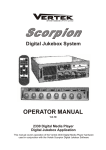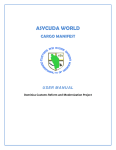Download CDM WinISF User Guide - CDM Software Solutions
Transcript
CDM WinISF User Guide GETTING STARTED Step 1 Define HTS Code Step 2 You must define HTS codes prior to any ISF submission Valid HTS (HS) codes can be found at http://hts.usitc.gov/ Defining party details is optional, but highly recommended for frequently used parties Define Parties ISF Submission Every ISF submission requires at the minimum a Manufacturer, Consignee, Ship To Party, Consolidator, Cargo Stuff Location, Buying Party, Selling Party NOTES © 2010 ∙ CDM Software Solutions, Inc. ∙ Chicago, IL ∙ www.cdmsoft.com ∙ [email protected] ∙ (312) 867-8778 CDM WinISF User Guide ISF Submission Add, Delete, Replace ISF Pending ISF Report ISF Data Definitions Parties HTS Codes ISF Reports ISF Receipt ISF BOL Log ISF Profile ISF Profile Update ISF Submission ISF Data Definitions Transmission Log ISF Download � Add, Delete, Replace ISF - Allows user to create, update or delete an ISF shipment � Pending ISF Report – This is a valuable tool for tracking ISF shipments that were not accepted by U.S. Customs Allows user to setup frequently used parties and HTS Codes Parties � Manufacturers � Selling Party � Buying Party � Ship To Party � Container Stuffing Location � Consolidator � Consignee � Booking Party (only for FROB, TE, IE) HTS Codes � Must be valid HTS code, the link below provides a list of valid HTS codes http://hts.usitc.gov/ © 2010 ∙ CDM Software Solutions, Inc. ∙ Chicago, IL ∙ www.cdmsoft.com ∙ [email protected] ∙ (312) 867-8778 CDM WinISF User Guide ISF Receipt Allows user to create a report with key ISF details that can be sent to parties to related to ISF submission, report includes ISF transaction number provided by U.S. Customs, if the ISF shipment was ACCEPTED ISF BOL Log Allows user to review a complete history of U.S. Customs response9s) for an ISF shipment Transmission Log Allows user to create a ISF transmission report within a given date range Download ISF Allows user to retrieve ISF responses based on date range © 2010 ∙ CDM Software Solutions, Inc. ∙ Chicago, IL ∙ www.cdmsoft.com ∙ [email protected] ∙ (312) 867-8778 CDM WinISF User Guide PARTIES Add Main Menu Type Name MF ABC MANUFACTURING Add Id City Country KOWLOON, HONG KONG CHINA Action Edit Main Menu Add Allows user to create new party information Edit Allows user to modify existing party information Delete Allows user to delete (remove) existing party information Main Menu Returns user to ISF Main Menu © 2010 ∙ CDM Software Solutions, Inc. ∙ Chicago, IL ∙ www.cdmsoft.com ∙ [email protected] ∙ (312) 867-8778 Delete CDM WinISF User Guide PARTY DETAIL Action ADD Type Manufacturer/Supplier Name Secondary Name Identifier Number Alternative Addressee Identifier Code N/A Address City Postal Code Country - -- Select From List -- Country Sub Code (State,Province) Custom Code Type Select the appropriate type from the drop down list Name Enter complete name of party, maximum 35 characters Secondary Name Enter secondary name if applicable, if secondary name is entered, the secondary name type must be defined Identifier Number Required only for Consignee. Recommended to be blank for all other Party Types. Valid Formats EIN (IRS No.)……………………………………………..……. NN-NNNNNNN CBP Assigned Number……………………………………….. YYDDPP-NNNNN Social Security Number………………………..……………. NNN-NN-NNNN Encrypted Number (Ultimate Consignee Only)……… -CCCCCCCCCCC Where N=Number, X=Alphanumeric, YY=Last two digits of the calendar year when the number is assigned, DDPP=district/port code where the number is assigned, C=Character © 2010 ∙ CDM Software Solutions, Inc. ∙ Chicago, IL ∙ www.cdmsoft.com ∙ [email protected] ∙ (312) 867-8778 CDM WinISF User Guide Identifier Code Valid Party Identifier Qualifiers. EI…………………………………………….. EIN (IRS number) ANI…………………………………………... CBP-assigned Number for Consignee CIN…………………………………………… CBP encrypted Consignee ID 34…………………………………………….. Social Security Number DUN………………………………………….. DUNS Number DNS…………………………………………… DUNS+4 Number FR……………………………………………… FIRMS code N/A……………………………………………. Required for Blank Identifier Number Address Please note the first line of the address must be completed, maximum 35 characters per line City City name is required, maximum 35 characters Postal Code Leave blank if no postal code is available, maximum 15 characters Country Select country from drop down list County Sub Code State for United States, Province for Canada, Mexico, etc. Valid Sub Codes Available At: http://www.unece.org/cefact/locode/service/sublocat.htm © 2010 ∙ CDM Software Solutions, Inc. ∙ Chicago, IL ∙ www.cdmsoft.com ∙ [email protected] ∙ (312) 867-8778 CDM WinISF User Guide HTS CODES Add Main Menu Description Search HTS Code Description 151530 CASTOR OIL Add Product ID Action Edit Delete Main Menu Search Capability Select one of the following search options: HTS code, Description or Product ID then enter all or part of the search criteria then click SEARCH Add Allows user to create new HTS code Edit Allows user to modify existing HTS code Delete Allows user to delete (remove) existing HTS code Main Menu Returns user to ISF Main Menu © 2010 ∙ CDM Software Solutions, Inc. ∙ Chicago, IL ∙ www.cdmsoft.com ∙ [email protected] ∙ (312) 867-8778 CDM WinISF User Guide HTS CODE DETAIL ADD Action HTS Code HTS LOOK-UP Description (If Blank, HTS Master description will be used) Product ID HTS Code Enter 6 digit HTS Code, click red HTS LOOK-UP get valid HTS codes http://hts.usitc.gov/ Description Enter description for HTS code, does not have to be technical and is not transmitted to U.S. Customs Product ID Enter your product ID reference for the HTS code, this information is not transmitted to U.S. Customs Main Menu Returns user to ISF Main Menu © 2010 ∙ CDM Software Solutions, Inc. ∙ Chicago, IL ∙ www.cdmsoft.com ∙ [email protected] ∙ (312) 867-8778 CDM WinISF User Guide ISF SUBMISSION – BILL OF LADING DEFINITION/SELECTION Action New ISF Shipment Bill of Lading (Must include SCAC) Copy from Bill of Lading or Our Reference (Optional) Action Options � New ISF Shipment – create a new ISF shipment, the bill of lading number must NOT exist in system. � Replace Existing ISF Shipment – Modify or View an existing ISF shipment � Deactivate Existing ISF Shipment – Cancel an existing ISF shipment. Deactivated ISF shipments will not be removed from the system. Bill of Lading Enter master or house bill of lading number, no spaces or special characters. Remember to include SCAC code at the beginning of the bill of lading number, the SCAC code is usually four characters. If you are not sure if the bill of lading number includes the SCAC code, contact the carrier or NVOCC and ask them “does bill of lading number include SCAC?” Copy from Bill of Lading Enter existing bill of lading number to use as a template, the header details, additional reference(s), container(s), parties and HTS code details will automatically be copied to the new ISF shipment. The user can make any necessary changes to the new ISF shipment without affecting the old ISF shipment. © 2010 ∙ CDM Software Solutions, Inc. ∙ Chicago, IL ∙ www.cdmsoft.com ∙ [email protected] ∙ (312) 867-8778 CDM WinISF User Guide ISF SUBMISSION – HEADER Action Replace ISF Bill of Lading NBLAX021322 ISF Type * ISF10 Bill of Lading Type * House Bill of Lading Shipment Type * Standard Filing Transaction Type * Complete Transaction ISF Importer Code * EIN (IRS No.) - (NN-NNNNNNN) ISF Importer No. * 77-0622272 Valid Formats = NN-NNNNNN00, YYDDPP-NNNNN, NNN-NN- NNNN Passport DOB (mm/dd/yyyy) (C) Passport Country (C) --- Select from List --- Carrier Code (O) (SCAC) No Use Third Party ISF Bond ISF Bond Holder If YES, ISF Bond Holder must be blank and Surety Code required on Next Page If NO, ISF Bond Holder must be entered and is usually the same as the ISF Importer No. entered above, except Household Goods Shipment Type 77-0622272 Valid Formats = NN-NNNNNN00, YYDDPP-NNNNN, NNN-NN- NNNN ISF Bond Holder Activity Code Importer or Broker ISF Bond Type Continuous © 2010 ∙ CDM Software Solutions, Inc. ∙ Chicago, IL ∙ www.cdmsoft.com ∙ [email protected] ∙ (312) 867-8778 CDM WinISF User Guide Master Bill of Lading (O) Foreign Port of Unlading (U/N Location Code) (ISF5) Look-Up U/N Location Code Place of Delivery (U/N Location Code) (ISF5) Look-Up U/N Location Code Our Reference No. (O) Additional References (O) 0 Number of Container(s) (O) 0 * - Required (O) - Optional (C) - Conditional Bill of Lading Type Options � Ocean Bill of Lading – used for master or regular bills of lading � House Bill of Lading – used for house bill of lading, house bill of lading is usually provided by a NVOCC or Co-Loader ISF Type Options � ISF10 � ISF5 © 2010 ∙ CDM Software Solutions, Inc. ∙ Chicago, IL ∙ www.cdmsoft.com ∙ [email protected] ∙ (312) 867-8778 CDM WinISF User Guide Shipment Type Options � Standard Filing � To Order Shipments � Household Goods/Personal Affects � Military, Government � Diplomatic Shipment � Carnet � US Goods Returned � FTZ Shipments � International Mail Shipment Transaction Type Options � Complete Transaction (CT) – all data is present, no special flexibility rules apply. If CT is used, the ISF can be updated if necessary, but U.S. Customs does not require the ISF to be updated. ISF Importer Code � Flexible Range (FR) – a range of data for the Manufacturer, Ship To party, Country of Origin, or HTS number has been provided. The ISF MUST be updated as soon as better information becomes available, but never later than 24 hours prior to arrival. If FR is used, U.S. Customs expects to receive a timely update. � Flexible Timing (FT) – the Consolidator and/or Container Stuffing Location has not been provided. The ISF MUST be updated as soon as better information becomes available, but never later than 24 hours prior to arrival. If FT is used, U.S. Customs expects to receive a timely update. � Flexible Range and Timing (FX) - the rules of Flexible Range and Flexible Timing listed above are applied to ISF shipment. Options � EIN (IRS No.) � CBP Assigned Number � Social Security Number � Passport Number – when selecting this code user must enter additional information: Date of Birth on Passport, Passport Issuing Country � Carrier SCAC (ISF5 only) © 2010 ∙ CDM Software Solutions, Inc. ∙ Chicago, IL ∙ www.cdmsoft.com ∙ [email protected] ∙ (312) 867-8778 CDM WinISF User Guide © 2010 ∙ CDM Software Solutions, Inc. ∙ Chicago, IL ∙ www.cdmsoft.com ∙ [email protected] ∙ (312) 867-8778 CDM WinISF User Guide ISF Importer No. Valid Formats EIN (IRS No.)……………………………………………..……. NN-NNNNNNN CBP Assigned Number……………………………………….. YYDDPP-NNNNN Social Security Number………………………..……………. NNN-NN-NNNN Passport…………………………………………………………… DOB (mm/dd/yyyy) Required if ISF Import Code equals Passport Passport Country Required if ISF Import Code equals Passport Carrier Code Enter valid carrier SCAC code, this field is optional Use ISF Bond If value = ‘Yes’, the ISF Bond Holder must be blank and Surety Code is required in Additional References If value = “No”, the ISF Bond Holder must be entered. ISF Bond Holder This field is required if the Use ISF Bond field equals “No”. The ISF Bonder is usually the same value as the ISF Importer No. ISF Bond Holder Activity Code Options � Importer or Broker � Custodian of Bonded Merchandise � International Carrier � Foreign Trade Zone Operator � ISF Bond ISF Bond Type Options � Continuous � Single Transaction Master Bill of Lading Enter carrier master bill of lading number, this field is optional Foreign Port of Unlading U/N location code which is five consecutive characters, use http://www.unece.org/cefact/locode/service/location.htm to look up location on U/N website Place of Delivery U/N location code which is five consecutive characters, use http://www.unece.org/cefact/locode/service/location.htm to look up location © 2010 ∙ CDM Software Solutions, Inc. ∙ Chicago, IL ∙ www.cdmsoft.com ∙ [email protected] ∙ (312) 867-8778 CDM WinISF User Guide on U/N website Our Reference No. Enter your reference number, this field is optional Additional References Enter number of additional references to be defined, if USE ISF Bond = ‘Yes’, then minimum value must be one, zero is a valid value Number of Container(s) Enter number of containers to be defined, zero is a valid value, this field is optional © 2010 ∙ CDM Software Solutions, Inc. ∙ Chicago, IL ∙ www.cdmsoft.com ∙ [email protected] ∙ (312) 867-8778 CDM WinISF User Guide ISF SUBMISSION – REFERENCE & EQUIPMENT Bill of Lading TEST01 REFERENCE Code Surety Code EQUIPMENT Number Code Delete v12345678 40' (CLOSED TOP) Prefix maeu Number Chec k Digit 123456 Delete 7 Reference Code Valid � � � � Selections US CBP Entry Number Master Bill of Lading Number ISF Bond Number Surety Code Reference Number Enter valid reference number related to reference code Reference Delete By checking delete and clicking Next button reference record will be removed Equipment Code Valid � � � � � � Equipment Prefix Enter first four characters of the container number, this is usually the carrier SCAC code Equipment Number Enter container serial number Equipment Check Digit Enter container check digit, if applicable Equipment Delete By checking delete and clicking Next button equipment record will be removed Selections (Other codes can be added upon request) 20’ (OPEN TOP) 20’ (CLOSED TOP) 40’ (OPEN TOP) 40’ (CLOSED TOP) OTHER CONTAINER FLAT BED TRAILER © 2010 ∙ CDM Software Solutions, Inc. ∙ Chicago, IL ∙ www.cdmsoft.com ∙ [email protected] ∙ (312) 867-8778 CDM WinISF User Guide © 2010 ∙ CDM Software Solutions, Inc. ∙ Chicago, IL ∙ www.cdmsoft.com ∙ [email protected] ∙ (312) 867-8778 CDM WinISF User Guide ISF SUBMISSION – PARTIES Bill of Lading TEST01 Type Name City Country MF ABC MANUFACTURING KOWLOON, HONG KONG CHINA Edit Delete ST ARIZONA RETAILERS TEMPE UNITED STATES Edit Delete CS CARGO CONSOLIDATORS HONG KONG CHINA Edit Delete LG CSL CARGO HONG KONG CHINA Edit Delete BY LMN BUYING PARTY SCOTTSDALE UNITED STATES Edit Delete CN LONGHORN DIVISION AUSTIN UNITED STATES Edit Delete SE XYZ SELLING PARTY HONG KONG CHINA Edit Delete Add Party Next Action Main Menu Add Party Add party information to ISF submission Next Move to HS code section Edit Edit party information related to ISF submission Delete Delete (remove) party from ISF submission © 2010 ∙ CDM Software Solutions, Inc. ∙ Chicago, IL ∙ www.cdmsoft.com ∙ [email protected] ∙ (312) 867-8778 CDM WinISF User Guide Main Menu Returns user to ISF Main Menu IMPORTANT NOTES Every � � � � � � � ISF submission requires at the minimum Manufacturer Consignee Ship To Party Consolidator Cargo Stuff Location Buying Party Selling Party NOTES © 2010 ∙ CDM Software Solutions, Inc. ∙ Chicago, IL ∙ www.cdmsoft.com ∙ [email protected] ∙ (312) 867-8778 CDM WinISF User Guide ISF SUBMISSION – PARTY DETAIL ADD Action SWIJMSXNYK9DL026804 Bill of Lading Search By Search ISF Party Database Party Name --- Select from list --- You can select an Existing Party then Change Type Below To Copy Details (Except Type) From That Party Please Note if Type Selected Below is Consignee, Identifier Number and Code is Required Existing Parties Manufacturer Also Create Location Type Seller Buyer Consolidator Container Stuffing Ship To -- Select From List -- Name Secondary Name Identifier Number Alternative Addressee Identifier Code N/A *** TIP DEFINITION *** Identifier Number and Identifier Code should ONLY be defined for CONSIGNEE All other types should have BLANK Identifier Number and N/A Indentifier Code EXCEPTION: Manufacturer defined ONLY by DUNS or DUNS+4 Identifier Number Address City Postal Code © 2010 ∙ CDM Software Solutions, Inc. ∙ Chicago, IL ∙ www.cdmsoft.com ∙ [email protected] ∙ (312) 867-8778 CDM WinISF User Guide Country - --- Select f rom list --- Country Sub Code (State, Province) Search By Search criteria options include party name or party custom code then enter all or part of the search data then click SEARCH ISF PARTY DATABASE to populate Existing Parties with search criteria. If the user clicks the SEARCH button with no value in the search field, the Existing Parties list will display all available Party details Existing Parties Select from list of pre-defined parties to eliminate additional data entry Also Create This row ONLY displays when ADDING a party and allows the user to create additional Party records for the selected EXISTING PARTY thus eliminating the new to click ADD PARTY again. For example, if the user selects a CONSIGNEE from the Existing Parties and clicks BUYER and SHIP TO and clicks SAVE, the system will automatically create THREE records. Type Options � Manufacturer � Seller � Consolidator � Container Stuffing Location � Consignee � Buyer � Ship To Name Enter complete name of party, maximum 35 characters Secondary Name Enter secondary name if applicable, if secondary name is entered, the secondary name type must be defined Identifier Number Required only for Consignee type, other types should be BLANK Valid Formats EIN (IRS No.)……………………………………………..……. NN-NNNNNNN CBP Assigned Number……………………………………….. YYDDPP-NNNNN © 2010 ∙ CDM Software Solutions, Inc. ∙ Chicago, IL ∙ www.cdmsoft.com ∙ [email protected] ∙ (312) 867-8778 CDM WinISF User Guide Social Security Number………………………..……………. NNN-NN-NNNN Encrypted Number (Ultimate Consignee Only)……… -CCCCCCCCCCC Where N=Number, X=Alphanumeric, YY=Last two digits of the calendar year when the number is assigned, DDPP=district/port code where the number is assigned, C=Character Identifier Type Valid Party Identifier Qualifiers. Types, EXCEPT Consignee, should be N/A unless defining by DUNS or DUNS+4 number EI…………………………………………….. EIN (IRS number) ANI…………………………………………... CBP-assigned Number for Consignee CIN…………………………………………… CBP encrypted Consignee ID 34…………………………………………….. Social Security Number DUN………………………………………….. DUNS Number DNS…………………………………………… DUNS+4 Number FR……………………………………………… FIRMS code N/A……………………………………………. Not Applicable Address Please note the first line of the address must be completed, maximum 35 characters per line City City name is required, maximum 35 characters Postal Code Leave blank if no postal code is available, maximum 15 characters Country Select country from drop down list County Sub Code State for United States, Province for Canada, Mexico, etc. Valid Sub Codes Available At: http://www.unece.org/cefact/locode/service/sublocat.htm © 2010 ∙ CDM Software Solutions, Inc. ∙ Chicago, IL ∙ www.cdmsoft.com ∙ [email protected] ∙ (312) 867-8778 CDM WinISF User Guide ISF SUBMISSION – HS CODES Bill of Lading TEST01 HTS Code Manufacturer Country 1003004010 ABC MANUFACTURING CHINA Add HS Code Transmit to CBP Action Edit Delete Main Menu Add HS Code Add HS code details to ISF submission Transmit to CBP Move to CBP Transmission Confirmation Main Menu Returns user to ISF Main Menu NOTES © 2010 ∙ CDM Software Solutions, Inc. ∙ Chicago, IL ∙ www.cdmsoft.com ∙ [email protected] ∙ (312) 867-8778 CDM WinISF User Guide ISF SUBMISSION – HS CODE DETAIL Action EDIT Bill of Lading TEST01 HS Code 1003004010 - BARLEY SEED Manufacturer ABC MANUFACTURING Country CN - CHINA Save Main Menu HS Code Select from pre-defined HS code list Manufacturer Select from available Manufacturers defined in ISF submission Country Select country from drop down list NOTES © 2010 ∙ CDM Software Solutions, Inc. ∙ Chicago, IL ∙ www.cdmsoft.com ∙ [email protected] ∙ (312) 867-8778 CDM WinISF User Guide ISF SUBMISSION – CONFIRM TRANSMISSION Bill of Lading TEST01 Action Update ISF Confirm Tranmission Main Menu Confirm Transmission Click Confirm Transmission to transmit ISF to CBP and receive internal control number NOTES © 2010 ∙ CDM Software Solutions, Inc. ∙ Chicago, IL ∙ www.cdmsoft.com ∙ [email protected] ∙ (312) 867-8778 CDM WinISF User Guide ISF SUBMISSION – CONFIRM TRANSMISSION Bill of Lading TEST01 Internal Reference ISF1383019 Status Transmission Completed! Return to ISF Submission Main Menu Confirmation Internal Reference CDM’s internal transaction number, not to be confused with ISF Transaction Number Status Either Transmission Completed! -orTransmission Failed! NOTES © 2010 ∙ CDM Software Solutions, Inc. ∙ Chicago, IL ∙ www.cdmsoft.com ∙ [email protected] ∙ (312) 867-8778 CDM WinISF User Guide © 2010 ∙ CDM Software Solutions, Inc. ∙ Chicago, IL ∙ www.cdmsoft.com ∙ [email protected] ∙ (312) 867-8778 CDM WinISF User Guide ISF STATUS Bill of Lading Continue Main Menu Bill of Lading Enter bill of lading number to check ISF status NOTES X20090020427 Bill of Lading ISF No. Date Time Type 7CDM20090344513 02/12/2009 11:47 02 Return to ISF Status ISF No. Code Response ISF ACCEPTED Main Menu The is the acceptance confirmation number received from CBP that you will provide as proof of submission and acceptance NOTES © 2010 ∙ CDM Software Solutions, Inc. ∙ Chicago, IL ∙ www.cdmsoft.com ∙ [email protected] ∙ (312) 867-8778 CDM WinISF User Guide ISF DOWNLOAD Beginning Date 01/13/2009 Ending Date 02/12/2009 Continue (mm/dd/yyyy) (mm/dd/yyyy) Main Menu Beginning Date Enter beginning date Ending Date Enter ending date NOTES System will pull the following details based on CBP response date � Bill of Lading � ISF Transaction Number � Response Date � Response Time � Type - 01 = Data Rejected with error(s) - 02 = Data Accepted (error free) - 03 = Data Accepted with Warning � Code � Message © 2010 ∙ CDM Software Solutions, Inc. ∙ Chicago, IL ∙ www.cdmsoft.com ∙ [email protected] ∙ (312) 867-8778