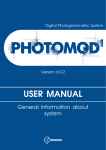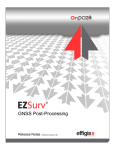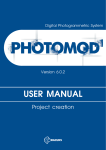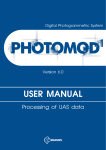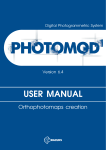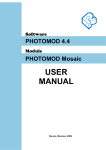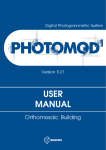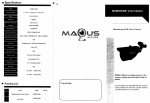Download User Guide to the Softcopy Orthophotomap Data Base (SODB) of
Transcript
User Guide to the Softcopy Orthophotomap Data Base (SODB) of New Brunswick DOCUMENT VERSION 1.5 SERVICE NEW BRUNSWICK SERVICES NOUVEAU-BRUNSWICK The material in this Guide reflects SNB’s best judgement in light of the information available at the time of its preparation. Any use which a third party makes of this Guide, or any reliance on / or decisions to be made based on it, are the responsibility of such third parties. SNB accepts no responsibility for damages, if any, suffered by any third party as a result of decisions made or actions based on this Guide. Service New Brunswick Services Nouveau-Brunswick Document: ORE1999Q.doc Version 1.5 March 13, 2001 Table of Contents ABOUT THIS GUIDE ................................................................................................................... i Purpose...................................................................................................................................................................... i Scope......................................................................................................................................................................... i Audience ................................................................................................................................................................... i Pre-requisites............................................................................................................................................................. i Development of the SODB ....................................................................................................................................... i Organization............................................................................................................................................................. ii Section 1 Installing the SODB ......................................................................................................................... ii Section 2 Contents of the SODB Files ............................................................................................................. ii Section 3 Working with the SODB ................................................................................................................... ii Section 4 Ordering the SODB.......................................................................................................................... ii Section 5 Data Licensing Agreement ............................................................................................................... ii Section 6 SNB Offices ...................................................................................................................................... ii Document References ............................................................................................................................................. iii List of Acronyms .................................................................................................................................................... iv Quick Facts ...............................................................................................................................................................v 1. Installing the SODB ...........................................................................................................1-1 Introduction........................................................................................................................................................... 1-1 File Name Conventions......................................................................................................................................... 1-1 Receiving the SODB............................................................................................................................................. 1-3 Receiving the SODB Support Files....................................................................................................................... 1-7 Guidelines for Installing SODB Files ................................................................................................................... 1-9 Guidelines for Installing SODB Support Files.................................................................................................... 1-10 Notes on Installation ........................................................................................................................................... 1-12 Verifying the Installation .................................................................................................................................... 1-12 2. Content of the SODB Files.................................................................................................2-1 Introduction........................................................................................................................................................... 2-1 What is an Orthophotomap? ................................................................................................................................. 2-1 Definitions............................................................................................................................................................. 2-2 Data Sources for the SODB .................................................................................................................................. 2-5 Influence of Grid Convergence on the SODB....................................................................................................... 2-5 SODB Files ........................................................................................................................................................... 2-6 Compressed Versions of SODB Files ............................................................................................................... 2-7 Image Compression............................................................................................................................................... 2-7 MrSID ................................................................................................................................................................... 2-8 MrSID Versions of Orthophotomaps .................................................................................................................... 2-8 Typical File Size............................................................................................................................................... 2-9 About the SODB Files .......................................................................................................................................... 2-9 Accuracy and Scale .......................................................................................................................................... 2-9 Currency......................................................................................................................................................... 2-10 Spatial Extent ................................................................................................................................................. 2-10 Image Parameters .......................................................................................................................................... 2-10 About the Surround File...................................................................................................................................... 2-10 Known Limitations of the SODB........................................................................................................................ 2-11 Radiometric Matching.................................................................................................................................... 2-11 Edge Matching ............................................................................................................................................... 2-11 North Rock ..................................................................................................................................................... 2-13 Data Outside the Province ............................................................................................................................. 2-13 Overlay of ETB96 Data.................................................................................................................................. 2-14 Service New Brunswick Services Nouveau-Brunswick Document: ORE1999Q.doc Version 1.5 March 13, 2001 Sun Spots ........................................................................................................................................................ 2-14 Moire Patterns ............................................................................................................................................... 2-15 High Structures .............................................................................................................................................. 2-15 Scratches ........................................................................................................................................................ 2-15 Image Smear .................................................................................................................................................. 2-15 Local Offsets................................................................................................................................................... 2-15 Minor Offsets.................................................................................................................................................. 2-16 Offsets Between Blocks................................................................................................................................... 2-16 3. Working with the SODB....................................................................................................3-1 Introduction........................................................................................................................................................... 3-1 Displaying Uncompressed SODB Files in CARIS ............................................................................................... 3-1 Displaying Compressed MrSID Files in CARIS................................................................................................... 3-2 Working with the Surround................................................................................................................................... 3-3 Using SODB Files with Other Digital Map Products ........................................................................................... 3-4 Provincial Digital Topographic Data Base (DTDB) ....................................................................................... 3-4 Provincial Digital Property Map Data Base.................................................................................................... 3-5 Joining SODB Files .............................................................................................................................................. 3-5 Continuous Data Base Creation Options Using the Uncompressed Files ............................................................. 3-6 Continuous Data Base Creation Options Using the Decompressed Files-Method 1............................................. 3-7 Continuous Data Base Creation Options Using the Decompressed Files-Method 2........................................... 3-10 Continuous Data Base Creation Options Using the Compressed Files ............................................................... 3-13 Plotting SODB Files............................................................................................................................................ 3-13 Plotting in CARIS ............................................................................................................................................... 3-13 Creating the CARIS Metafile.......................................................................................................................... 3-13 Plotting Directly to the Plotter ............................................................................................................................ 3-15 Using SODB in Other GIS Systems.................................................................................................................... 3-16 ArcView/ArcInfo ................................................................................................................................................ 3-16 AutoCad .............................................................................................................................................................. 3-16 PCI Easi Pace...................................................................................................................................................... 3-16 MapInfo .............................................................................................................................................................. 3-17 SPANS ................................................................................................................................................................ 3-17 Working with Compressed SODB Files ............................................................................................................. 3-17 Working with MrSID Files ................................................................................................................................. 3-18 4. Ordering the SODB............................................................................................................4-1 Introduction........................................................................................................................................................... 4-1 Preparing to Order................................................................................................................................................. 4-1 Ordering the SODB through SNB Online............................................................................................................. 4-1 Downloading SODB Files .................................................................................................................................... 4-2 Ordering SODB Files from any SNB offices........................................................................................................ 4-5 5. Data Licensing Agreement ................................................................................................5-1 Introduction........................................................................................................................................................... 5-1 Digital Topographic Data Licensing Agreement .................................................................................................. 5-1 6. SNB Offices .........................................................................................................................6-1 Softcopy Orthophotomap Data Base (SODB) Order Form................................................................................... 6-4 Appendix A – Index Map of SODB Production Appendix B – Index of Aerial Photography Used for the SODB Appendix C – TIFF Header Sample Appendix D – Lists of each SODB File with Date of Photography Service New Brunswick Services Nouveau-Brunswick Document: ORE1999Q.doc Version 1.5 March 13, 2001 Appendix E – Example of Surround Files Appendix F – Header for Orthophotomap Surround File Appendix G – Naming Convention for Support Files Service New Brunswick Services Nouveau-Brunswick Document: ORE1999Q.doc Version 1.5 March 13, 2001 User’s Guide to the Softcopy Orthophotomap Data Base (SODB) i ABOUT THIS GUIDE Purpose The purpose of this Guide is to provide an introduction to and a working knowledge of the New Brunswick Softcopy Orthophotomap Data Base (SODB). Scope This Guide describes the structure and content of the SODB files and provides guidelines for transferring data from Service New Brunswick (SNB) to users. The Guide does not provide step-by-step procedures for using files in Computer Aided Design (CAD), Image Analysis System (IAS), map browser or Geographic Information Systems (GIS) applications. Audience This Guide was prepared to assist those who wish to use digital orthophotomap data within the Province of New Brunswick. Pre-requisites This Guide assumes the user has a basic knowledge of digital geographic data and how this data is stored within a IAS system (for example, PCI-Easi Pace), map browser (for example, MapInfo) or GIS system (for example CARIS) to be used with the SODB data. A basic knowledge of digital image files and the techniques used to manipulate image data within these systems is also assumed. Some GIS systems require special modules to manipulate and/or display raster image files, such as the SODB. If you are unsure, please consult with your GIS vendor. Development of the SODB The SODB is being completed in a series of Blocks. When all eight blocks are completed, the entire province will be covered. Block Completion Date 1 2 3 4 5 6 7 8 Winter 2000 Winter 2000 Spring 2000 Spring 2000 Spring 2000 2001/2002 2002/2003 2003/2004 Number of 1:10 000 Windows 65 72 102 87 85 573 (approximate) 480 (approximate) 430 (approximate) Service New Brunswick Services Nouveau-Brunswick Document: ORE1999Q.doc Version 1.5 March 13, 2001 User’s Guide to the Softcopy Orthophotomap Data Base (SODB) ii An index map showing each block of the SODB is attached in Appendix A. Each block of the SODB is based on a series of aerial photography and block adjustment data completed specifically for the SODB production. An index map showing the dates of photography used for each block of the SODB is shown in Appendix B. Organization The Guide is divided into six sections and seven appendices. Section 1 Installing the SODB This section deals with the transfer of data from the supplied media to your computer. It provides a set of file naming conventions, lists the files you receive from SNB and provides guidelines for transferring the data. It also provides a “checklist” to ensure that all data has been properly transferred. Section 2 Contents of the SODB Files This section deals with the contents and organization of the SODB files. It defines terms needed to understand the production process, the contents and structure of the orthophotomaps. Section 3 Working with the SODB This section provides explanations and guidelines for working with your orthophotomap data. It includes guidelines for enhancement of the files and integration of SODB files with other datasets. Section 4 Ordering the SODB This section describes how to order SODB files to suit your applications. It includes instructions on how to order and download files through SNB Online. Section 5 Data Licensing Agreement This section contains a sample of the SNB Data Licensing Agreement. Section 6 SNB Offices This section lists the address and telephone number for each SNB Office. The section also includes an order form for SODB Files. Appendix A Index Map of SODB Production This Appendix provides a map of the eight SODB Production Blocks. Appendix B Index of Aerial Photography Service New Brunswick Services Nouveau-Brunswick Document: ORE1999Q.doc Version 1.5 March 13, 2001 User’s Guide to the Softcopy Orthophotomap Data Base (SODB) iii This Appendix provides a list of the aerial photography used to create the SODB. Appendix C TIFF Header Sample This Appendix provides a sample SODB tiff header. Appendix D List of each SODB File with Date of Photography This Appendix provides a list of each SODB file with the date of aerial photography used or planned to be used in its production. Appendix E Example of Surround Files This Appendix provides a sample surround file. Appendix F Header for Orthophotomap Surround Files This Appendix provides a sample surround file header. Appendix G Naming Convention for Support File This Appendix provides information on the File naming convention for the support files. Document References This section contains a list of references which the user may find informative for more specific and detailed information concerning digital mapping, Geographic Information Systems, other SNB digital mapping products, and other topics discussed within this guide. It should be noted that this list is not exhaustive. It rather represents a sample of reference materials which provide further insight into these topics. 1. New Brunswick Technical Specifications for Coastal Softcopy Orthophotomap Data Base Production File 98039a02.doc, December 1998 or later. 2. As Built Version New Brunswick Technical Specification for Softcopy Orthophotomap Data Base Production File 97071b351.doc, April 2000 or later. 3. User Guide to the Enhanced Topographic Data Base (ETB98) of New Brunswick File UGE1998e.doc, November 2000 or later. 4. New Brunswick Technical Specification for the Creation and Structuring of the Enhanced Topographic Data Base ETB98 File 97066a276, April 2000 or later. 5. New Brunswick Land and Water Information Standards Manual: Service New Brunswick. Service New Brunswick Services Nouveau-Brunswick Document: ORE1999Q.doc Version 1.5 March 13, 2001 User’s Guide to the Softcopy Orthophotomap Data Base (SODB) iv List of Acronyms The following acronyms are used within this document. ASCII American Standard Code for Information Exchange ATS77 Average Terrestrial System 1977 CAD Computer Aided Drafting CARIS Computer Assisted Resource Information System CARIS ASCII A data interchange format used with the CARIS GIS software product. This format is used for some of the SODB support files. CARIS NTX A data interchange format used with the CARIS GIS software product. CD-ROM Compact Disk Read Only Memory DPM Digital Property Maps DTM Digital Terrain Model DTDB Digital Topographic Data Base DXF Digital Exchange Format, a data interchange format used by AutoCAD ETB Enhanced Topographic Base FMB Forest Management Branch, Department of Natural Resources and Energy FTP File Transfer Protocol GIS Geographic Information System MrSID Multi-resolution Seamless Image Data base. A lossy compression format sold by Lizard Tech Inc. NAD83(CSRS) North American Datum 1983 (Canadian Spatial Reference System) NBDNR&E New Brunswick Department of Natural Resources and Energy NBDOT New Brunswick Department of Transportation SNB Service New Brunswick Service New Brunswick Services Nouveau-Brunswick Document: ORE1999Q.doc Version 1.5 March 13, 2001 User’s Guide to the Softcopy Orthophotomap Data Base (SODB) SODB Softcopy Orthophotomap Data Base TIFF Tagged Image File Format Version 6.0 v TIFF World File A file required by ArcView/ArcInfo software for georeferencing TIFF images ZIP Lossless compression method/engine sold by PKWARE Quick Facts The following is a brief summary of the SNB Softcopy Orthophotomap Data Base (SODB) product. The Softcopy Orthophotomap Data Base consists of a suite of files for each 1:10 000 window and a common set of support files. SODB The SODB consists of: Orthophotomap files – image files (original and compressed) Surround file containing a graphic map surround Corner Coordinate files, containing corner or georeferencing information for each orthophotomap. These are provided in three formats. Support Files The SODB Support Files contain files which may be required by CARIS and other GIS users. SODB user documentation in both English and French, Adobe Acrobat software, MrSID Viewer software, and various other support files. Coverage The SODB when completed will cover the entire Province of New Brunswick. There are 1894 individual SODB Files, each representing a 1:10 000 window encompassing 0.1 degree in longitude (7.5 kilometres) by 0.05 degree in latitude (5.5 kilometres). As the SODB is being created over a period of years, the entire Province will not be available until 2004. Content The SODB files are image maps. These combine the image characteristics of an aerial photograph with the geometric qualities of a map and can be used in numerous geographic information systems (GIS) applications, either alone or in combination with other digital data. Spatial Framework Reference systems: Projection: Resolution (XY): Nominal Scale: Accuracy: Currency The image content of the SODB is as current as the date for the original photography from which they were derived. NAD83 (CSRS) Stereographic Double 1.0 metre 1:10 000 ± 3.0 metres for well defined features (uncompressed) ± 3.0 metres for well defined features (compressed) Service New Brunswick Services Nouveau-Brunswick Document: ORE1999Q.doc Version 1.5 March 13, 2001 User’s Guide to the Softcopy Orthophotomap Data Base (SODB) vi Attributes No features currently have index keys. CARIS Source Identifier and Feature Code attributes are only available for the map surround features. Availability Contact your local SNB office or check SNB Online. Media The SODB will be available to download from the internet on SNB Online. Data Format The original or uncompressed SODB files are provided in Standard TIFF format. Surround files are provided in CARIS ASCII format. The georeferencing files are provided in a CARIS IGA format, a TIFF world file, and an ASCII text format. Compressed SODB files are provided in MrSID format. These compressed files can be viewed with a MrSID viewer as well as other GIS, CAD and IAS software. MrSID files can also be decompressed into standard TIFF files using MrSID viewer. Service New Brunswick Services Nouveau-Brunswick Document: ORE1999Q.doc Version 1.5 March 13, 2001 User’s Guide to the Softcopy Orthophotomap Data Base (SODB) 1-1 1. Installing the SODB Introduction This section deals with the transfer of data from the supplied media to your computer. It provides a set of file naming conventions, lists of files you receive from SNB and provides guidelines for transferring the data. It also provides a “checklist” to ensure that all data has been properly transferred. File Name Conventions In order to avoid confusion when referring to the various data products described within this Guide, the following naming conventions are used to ensure consistency in reference to specific data products and individual files comprising these products. SNB Digital Data Refers to the complete collection of digital data products available from SNB, including the Softcopy Orthophotomap Data Base (SODB), Digital Topographic Data Base (DTDB) and the Digital Property Map Data Base (DPM Data Base). Softcopy Orthophotomap Data Base (SODB) Refers to the digital files associated with the Provincial Softcopy Orthophotomap Data Base product. It includes the orthophotomap image and its associated files. Softcopy Orthophotomap Refers to the softcopy colour orthophotomap image. These files are organized into individual 1:10 000 windows. Original Orthophotomap Refers to the orthophotomap image (*.ort) developed to the Provincial standards. Compressed Orthophotomap Refers to original orthophotomap compressed with the MrSID compression engine (*.sid). When compressed, it is approximately 1/50 its original size, uncompressed and converted to TIFF it may exhibit some loss of data quality. Digital Topographic Data Base (DTDB) Refers to the complete collection of Provincial digital topographic data base products. It includes the Enhanced Topographic Base (ETB) and Digital Terrain Model (DTM). Enhanced Topographic Base (ETB Data Base) Refers to the collection of digital files associated with the ETB Data Base product. It includes ETB graphic files and ETB attribute files. ETB Graphic Files Refers to the digital maps (graphic features) of the ETB. These files are organized into individual 1:10 000 windows and subdivided within each window by major thematic group. Service New Brunswick Services Nouveau-Brunswick Document: ORE1999Q.doc Version 1.5 March 13, 2001 User’s Guide to the Softcopy Orthophotomap Data Base (SODB) ETB Attribute Files 1-2 Refers to the non-graphic attributes which describe individual ETB graphic file features. At present there are two ETB attribute files: − Road attribute files describe transportation (road/rail) linear features. − Hydrographic attribute files describe hydrographic linear features and waterbody polygons. Digital Terrain Model (DTM Data Base) Refers to the digital files of elevation data, which are associated with the Digital Topographic Data Base. There is a corresponding DTM graphic file for each ETB graphic file. DTDB Support Files Refers to the files which are used by CARIS and AutoCAD to define individual DTDB graphic file features and their display characteristics, as well as user documentation and other miscellaneous support files. Digital Property Map Data Base (DPM Data Base) Refers to the digital files associated with the Provincial Digital Property Map Data Base product. This product includes DPM graphic files and DPM attribute files. DPM Graphic Files Refers to the digital maps of the DPM Data Base. These files contain property parcel polygons which are identified by a unique parcel identifier (PID). DPM Attribute Files Refers to the non-graphic attributes which describe individual DPM parcels through the PID. At the present there are two DPM attribute files: Parcel Data contains information concerning parcel ownership, size and documents registered against it. Assessment Data contains information about assessment of parcels and the PID’s associated with each assessed parcel. NBDOT Road Inventory Data Base Refers to the collection of digital files maintained by the New Brunswick Department of Transportation (NBDOT) as an inventory of Provincial roads. NBDNRE Forest Management Branch Data Base (FMB Data Base) Refers to the collection of digital files maintained by the New Brunswick Department of Natural Resources and Energy (NBDNR&E) as an inventory of forest management areas. Service New Brunswick Services Nouveau-Brunswick Document: ORE1999Q.doc Version 1.5 March 13, 2001 User’s Guide to the Softcopy Orthophotomap Data Base (SODB) 1-3 Figure 1-1 illustrates the hierarchy associated with the above file naming conventions. File Naming Convention Dept.of SNB Softcopy O rthophotom ap D ata Base (SO D B) D ept.ofN atural Transportation Resources & Energy DigitalData NBDO T R oad ForestM anagem ent D TDB DigitalTopographic DigitalProperty Inventory Branch Data Base SupportFiles D ata Base (D TD B) M ap Data Base D ata Base (FM D Data Base) (D PM Data Base) SO DB Files Enhanced Topographic Base (ETB D ata Base) D igitalTerrain M odel (D TM Data Base) DTM Files ETB G raphic Files DPM G raphic Files ParcelData ETB Attribute Files D PM Attribute Files Assessm ent D ata Figure 1-1 Receiving the SODB Media Due to the size of each individual SODB file the uncompressed images are only available on CD-ROM. Compressed versions (MrSID) of each file are available from SNB Online. Data Format SODB files distributed on CD-ROM or from SNB Online are provided in a standard format. The SODB consists of a suite of files for each 1:10 000 window. The suite of files for each window are provided in a single “zipped” file. Data provided You will receive from SNB Online or on CD-ROM a compressed (*.zip) file for each 1:10 000 window with the following suite of files: • • • • • SODB File Names A 1:10 000 SODB image, with filename in the form filename.ort (TIFF (v6.0 on CD-ROM) or filename.sid (MrSID format from SNB Online), A CARIS image parameter file (filename.iga), An ASCII text Corner Coordinate files (filename.cor), A CARIS ASCII Surround file (filename.sur). A TIFF World File with georeferencing information (filename.tfw). The naming convention for SODB files as for all SNB 1:10 000 windows is based upon the latitude and longitude (expressed in decimal degrees) of the South East corner of the window. These file names are coded as follows: Service New Brunswick Services Nouveau-Brunswick Document: ORE1999Q.doc Version 1.5 March 13, 2001 User’s Guide to the Softcopy Orthophotomap Data Base (SODB) 1-4 aaaabbbb where: aaaa is the North latitude of the SE window corner, expressed as a 4 digit integer number in decimal degrees to the nearest 0.01 degree. bbbb is the West longitude of the SE window corner, expressed as a 4 digit integer number in decimal degrees to the nearest 0.01 degree. As an example, the SODB file name for the window having its SE corner at latitude 46° 00’ 00” N (i.e., 46.00 and longitude 66° 54’ 00” E (i.e., 66.90 ) is 46006690. The corresponding Image, Surround Map and Georeferencing Coordinate file names would therefore be as follows: SODB uncompressed Image Name: SODB Compressed Image Name: SODB CARIS Corner georeferencing coordinates: SODB ASCII Corner georeferencing coordinates: SODB TIFF World File georeferencing information: SODB Surround Map File Name: Data Packaging on CD-ROM 46006690.ort 46006690.sid 46006690.iga 46006690.cor 46006690.tfw 46006690.sur All softcopy orthophotomaps delivered on the CD-ROM medium conform to the ISO 9660 specifications. Each CD will have an identification composed of the volume label and the File names. Volume Name: Each CD will have a volume label as follows sodbaaaabbbb where: Example: sodb is a constant which designates “Softcopy Orthophotomap Data Base” aaaa is the latitude of the southeast corner of the 1:20 000 window in degree and decimal of degree, (i.e., 45.10 = 4510) bbbb is the longitude of the southeast corner of the 1:20 000 window in degree and decimal of degree, (i.e., 66.20 = 6620) sodb45106620 Service New Brunswick Services Nouveau-Brunswick Document: ORE1999Q.doc Version 1.5 March 13, 2001 User’s Guide to the Softcopy Orthophotomap Data Base (SODB) 1-5 Each CD-ROM includes up to the four (4) 1:10 000 windows, which fall within the corresponding 1:20 000 window. Each softcopy orthophotomap file name has its name coded as follows: aaaabbbb.zip where: aaaa is the latitude of the southeast corner of the 1:10 000 window in degree and decimal of degree. bbbb is the longitude of the southeast corner of the 1:10 000 window in degree and decimal of degree. zip is the lossless compressed version of all files associated with the softcopy orthophotomap of a 1:10 000 window. Example: 45106620.zip Each zipped file on the CD-ROM corresponding to a 1:10 000 window is made of the following files: 45106620.ort 45106620.iga 45106620.tfw 45106620.cor 45106620.sur On the CD-ROM, the file names are handwritten in the appropriate quadrant on the front of the CD-ROM. (See figure 1-2). Service New Brunswick Services Nouveau-Brunswick Document: ORE1999Q.doc Version 1.5 March 13, 2001 User’s Guide to the Softcopy Orthophotomap Data Base (SODB) 1-6 CD-ROM Layout Figure 1-2 Data Packaging on Internet All softcopy orthophotomaps delivered over the Internet are provided in a standard format. All 1:10 000 windows selected for downloaded from the Internet will be provided in a single zipped archive as follows: ordernumber.zip where: ordernumber is assigned by the SNB Online Server. Within the ordernumber.zip, each softcopy orthophotomap file suite of files is also zipped. Each softcopy orthophotomap file name has its name coded as follows: Service New Brunswick Services Nouveau-Brunswick Document: ORE1999Q.doc Version 1.5 March 13, 2001 User’s Guide to the Softcopy Orthophotomap Data Base (SODB) 1-7 aaaabbbb.zip where: aaaa is the latitude of the southeast corner of the 1:10 000 window in degree and decimal of degree. bbbb is the longitude of the southeast corner of the 1:10 000 window in degree and decimal of degree. zip is the lossless compressed version of all files associated with the softcopy orthophotomap of a 1:10 000 window. Example: 45106620.zip Each zipped file downloaded from SNB Online corresponding to a 1:10 000 window is made of the following files: 45106620.sid* 45106620.iga 45106620.tfw 45106620.cor 45106620.sur *(45106620.sid – lossy compressed MrSID version of file). Receiving the SODB Support Files Media Irrespective of the media on which the SODB Files are obtained, the SODB Support Files must be downloaded from SNB Online. Section 4 of this Guide contains specific instructions for accessing and using the Browser. Data Format SODB Support Files are downloaded in compressed file (.zip) format. These files are divided into the following categories. CARIS Support Files These files are required by CARIS GIS software. The complete suite of the CARIS support files have been packaged into a single compressed archive file ETB1998A.zip, where A refers to the version A - Z. As the files are updated or changed, the version will change. There are five (5) CARIS Support Files. They are as follows: ETB1998A.col Enhanced Topographic Base 1998 Colour table file (CARIS Format) Version A. This file controls the colour of map features. Service New Brunswick Services Nouveau-Brunswick Document: ORE1999Q.doc Version 1.5 March 13, 2001 User’s Guide to the Softcopy Orthophotomap Data Base (SODB) 1-8 ETB1998A.cma Enhanced Topographic Base 1998 Colour map file (CARIS Format) Version A. This file controls the hue, lightness and saturation of colours. ETB1998A.bin Enhanced Topographic Base 1998 Symbol file (CARIS Binary Format) Version A. This file controls the display of symbols. ETB1998A.dat Enhanced Topographic Base 1998 Symbol file (CARIS ASCII Windows Format) Version A. This file controls the display of symbols. ETB1998A.txt Enhanced Topographic Base 1998 Master file (CARIS Format) Version A. This file is required to load the SODB files in CARIS. Information Files These include the Users’ Guide and distribution agreement for the Softcopy Orthophotomap Data Base in English. ORE1999A.pdf Softcopy Orthophotomap Data Base 1999 User Guide in the English language (Adobe Acrobat Format) Version A. AGR1999A.pdf Softcopy Orthophotomap Data Base, Enhanced Topographic Base and Digital Terrain Model distribution agreement (Adobe Acrobat format) Version A. Map Index Files These are Provincial Map Index files containing the New Brunswick 1:10 000, 1:50 000 and 1:250 000 windows in CARIS ASCII, DXF and PRN formats. The compressed archive file NDX1998A.zip contains the following index files: NDX1998A.asc 1998 index map of the province - It shows the 1:250 000 windows, the 1:250 000 file names, 1:50 000 windows, the 1:50 000 file names, the 1:10 000 windows, the 1:10 000 file names, the county boundaries and the outline of the province (CARIS format). NDX1998A.prn 1998 index map of the province - It shows the 1:250 000 windows, the 1:250 000 file names, 1:50 000 windows, the 1:50 000 file names, the 1:10 000 windows, the 1:10 000 file names, the county boundaries and the outline of the province (HP DesignJet 750C Plus or compatible format). Service New Brunswick Services Nouveau-Brunswick Document: ORE1999Q.doc Version 1.5 March 13, 2001 User’s Guide to the Softcopy Orthophotomap Data Base (SODB) NDX1998A.dxf 1-9 1998 index map of the province - It shows the 1:250 000 windows, the 1:250 000 file names, 1:50 000 windows, the 1:50 000 file names, the 1:10 000 windows, the 1:10 000 file names, the county boundaries and the outline of the province (AutoCad format). More information on the Naming Convention of the Support Files is provided in Appendix G. Guidelines for Installing SODB Files Hints If individual windows are requested or the SODB is ordered on media other than CD-ROM or through SNB Online, perform a directory check of the media to ensure that all files are present. Create a temporary directory on your system for the files being transferred from the supplied media. Move the files to their permanent directory once the data transfer is successfully completed. It is recommended that a tape backup of the data directory be made once the files have been successfully loaded and prepared for use with your GIS or CAD software. The time to install the files will vary according to the number of files you have ordered and the capacity of your computer. Be familiar with how your GIS software imports geographical and image/raster data. If your needs for SODB files are for occasional project area use, you may wish to load and process these files directly from CD-ROM as they are needed in order to conserve online disk storage requirements. Disk Storage The disk storage needed for each decompressed 1:10 000 window varies significantly from the original lossless compressed version on CD-ROM or the lossy compressed version downloaded from the Internet. Each original zipped archive for a 1:10 000 window (from CD-ROM) will require 40 to 120 MB of disk space. Coastal windows which include significant portions of water, experience greater compression, resulting in the smaller ZIPPED files of approximately 40 – 50 MB. A typical inland 1:10 000 window will compress (zip) to just 100-120 MB. Regardless of the ZIPPED size of the suite of files, it will require another 145 MB of space to uncompress (UNZIP). The *.ort (TIFF Image file) is typically 130 MB, while the *.sur, *.cor, *.iga *.tfw files are approximately 1 MB. The compressed version of each SODB 1:10 000 Window (from SNB Online) Service New Brunswick Services Nouveau-Brunswick Document: ORE1999Q.doc Version 1.5 March 13, 2001 User’s Guide to the Softcopy Orthophotomap Data Base (SODB) 1-10 consists of the orthophotomap image compressed using MrSID. These versions of the file are much smaller than the original uncompressed (*.ort). The *.sid version of the Image file is typically 2.6 MB. Support Files In addition to the actual SODB Files, there are also support files which should be copied to your system. The specific files to be copied depend on which GIS, IAS or CAD system you intend to use. Refer to the section Guidelines for Installing SODB Support Files for instructions on which files are to be copied for the most common software packages. For CARIS Users CARIS users should be aware that the *.ort (TIFF image) files must be renamed to *.tif and processed by the CARIS utility program REFOTIFF before they can be used for analysis, and that the *.iga file must be present in the same directory as the *.tif to reformat the TIFF file into the CARIS IPV format. Alternatively the CARIS Map Import Module may be used. In either case ensure the correct CARIS support files are downloaded and installed before importing the *.ort file. For Other Users Users of other GIS software should be aware that translation from the *.ort (TIFF) images to another image format may be required by their GIS software before the files can be used for analysis. Most systems also require the georeferencing file *.tfw or may require a specific georeferencing to be created from the supplied *.cor file in order to properly display the spatial extent of the *.ort file. Guidelines for Installing SODB Support Files Hints The SODB Support Files must be obtained through SNB Online regardless of the media/format requested. Support files should be copied to a specific support directory on your system and then copied from this directory to the software support directory. This will ensure that a copy of these files is maintained on your system in the event that installation of a subsequent release of your GIS software overwrites these files in the GIS support directory. You should be familiar with how your GIS, IAS or CAD software expects to interface with these files. For all Users All SODB users should download the following files from the SODB Support Files page of SNB Online to disk: • • the user guide documentation (ORE1999N.pdf) from the Information section. the distribution agreement information (AGR1998A.pdf) from the Information section. Service New Brunswick Services Nouveau-Brunswick Document: ORE1999Q.doc Version 1.5 March 13, 2001 User’s Guide to the Softcopy Orthophotomap Data Base (SODB) • 1-11 the Provincial Index Map (NDX1998C.zip) from the Map Index section. Users who do not currently possess a copy of the Adobe Acrobat Reader software program should also download this program to disk. It is required to read and/or print the SODB Users’ Guide and any other files with a .PDF extension. Users who do not currently possess either WINZIP or PKZIP data compression software should download the PKZIP utility program. It is required to uncompress .zip files transferred from SNB Online or provided on CD-ROM. Users who do not currently possess a copy of the MrSID Viewer should also download this program to disk. It is required to decompress the compressed *.sid version of the image files to TIFF. For CARIS Users CARIS users should download the following SODB Support Files ETB1998A.zip from the CARIS Format section to disk. The uncompressed archive includes: ETB1998A.txt, which contains the CARIS Master File associated with the map datasets. ETB1998A.dat, which contains the CARIS Symbol File (in ASCII text format) associated with the map datasets. ETB1998A.bin, which contains the CARIS Symbol File (in CARIS Binary Format) associated with the map datasets. ETB1998A.col, which contains the CARIS Colour Table File associated with the map datasets. ETB1998A.cma, which contains the CARIS Colour Map File associated with the map datasets. Note that, the CARIS utility program BUILSYMB may also be run against the file ETB1998A.dat to create a binary version of the symbol file. For all Users All users should also download the following file from the Map Index section to disk: NDX1998A.zip - the current index map of the province in CARIS, DXF and PRN formats. Service New Brunswick Services Nouveau-Brunswick Document: ORE1999Q.doc Version 1.5 March 13, 2001 User’s Guide to the Softcopy Orthophotomap Data Base (SODB) 1-12 Notes on Installation Recommendation If you reformat the data you should read about Digital Interchange Formats, Chapter 8 in the Land and Water Information Standards Manual. It discusses problems which may be encountered when transferring data between platforms and operating systems. The chapter also provides a list of resource persons who may be contacted for assistance. The Land and Water Information Standards Manual may be downloaded free from the Digital Topographic Data Base section on SNB Online. Verifying the Installation Checking SODB Files Display one of the SODB *.ort (TIFF Image Files) files using your GIS software. If the image fails to display, check that: • • • Checking SODB Surround Files the format is correct the translation from one format to another has been done correctly georeferencing information from the *.iga , *.cor or *.tfw has been used correctly Display the surround (*.sur) file using your CARIS software. Verify that multiple colours are displayed to represent different feature classes (for example, grid lines should be black). Also, verify that text is correctly displayed and that special symbols are present and drawn properly. If the surround does not display correctly, check that: • • the correct version of the CARIS master file is installed the correct version of the CARIS symbol file is installed Note, the *.sur file is in CARIS ASCII format and must be reformatted through the CARIS refoascii command. Service New Brunswick Services Nouveau-Brunswick Document: ORE1999Q.doc Version 1.5 March 13, 2001 User’s Guide to the Softcopy Orthophotomap Data Base (SODB) 2-1 2. Content of the SODB Files Introduction This section deals with the content and organization of the SODB files. It defines terms needed to understand the contents and structure of the data, and describes the sources from which the files were constructed. The section also tells how data is organized within the files. Current limitations of the files are also discussed. What is an Orthophotomap? Orthophotomaps combine the image characteristics of a photograph with the geometric qualities of a map. They serve a variety of purposes, from field maps to data sources for spatial analysis. The digital orthophotomap is useful as a layer of a geographic information system (GIS) and as a tool for revision of vector data representing, for example, topographic features. Unlike a standard aerial photograph, relief displacement in orthophotos has been removed so that ground features are displayed in their true ground position. This allows for the direct measurement of distance, areas, angles, and positions. Also, an orthophotomap displays features that may be omitted or generalized on conventional maps. Digital orthophotos require several types of information to produce an orthogonally rectified map from the original perspective image captured by the camera. These inputs include: • • • • the unrectified raster image frame scanned from the diapositive a digital terrain model with the same area of coverage as the digital orthophoto the image and ground coordinates of photo identifiable (pugged) ground control points, and calibration information about the camera (camera file) These inputs are used to register the scanned image to the aircraft platform, to determine the orientation and location of the aircraft camera with respect to the ground, and to remove the relief displacement from the image data. When a vertical photograph is collected from an aircraft platform, it represents a planar (two dimensional) reference of a curved (three dimensional) surface. The photograph also includes distortion due to the tilt, pitch and yaw of the airplane. To produce an orthophotomap, the aerial photographs undergo a series of steps as shown in Figure 2-1. First the photo is converted into a digital image through the process of scanning. Each orthophoto diapositive is scanned. Once scanned each individual scanned image frame is rectified to remove the tilt, pitch and yaw of the aircraft, and to compensate for the varying terrain features (elevations) of the ground. The result is an orthophoto which has an orthographic projection, free of tilt and relief displacement. It maintains the geometric properties of a map with the information content of a photograph. To produce a complete 1:10 000 orthophotomap window two or more orthophotos are merged or mosaiced together. During the process of mosaicing the images, they are radiometrically corrected to ensure a consistent colour balance across the entire orthophotomap. The final step is to clip the 1:10 000 window out of the mosaic image. Service New Brunswick Services Nouveau-Brunswick Document: ORE1999Q.doc Version 1.5 March 13, 2001 User’s Guide to the Softcopy Orthophotomap Data Base (SODB) 2-2 Orthophoto Map Production AerialPhotograph 1 AerialPhotograph 2 Scan D igitalFile 2 D igitalFile 1 Ortho Rectification R ectified Photo 1 -rem oved distortion from tilt, terrain etc. Mosaic R ectified Photo 2 -rem oved distortion from tilt, terrain etc. M osaiced Photos Clip Figure 2-1 Definitions There are a number of terms which are used within this section to describe the content of the SODB. Definitions of these terms are given below. Attributes Data fields or items which are used to describe individual map features. Attributes may either be directly associated with map features by the GIS software (for example, the Source ID and Feature Code in CARIS) or linked to map features from a data base table using an index key. AutoCAD A Computer Assisted Drafting (CAD) package marketed by Autodesk. Bridging Diapositive A colour diapositive used in the aerial triangulation project, with locations of all aerial triangulation pass, tie and control points marked and symbolized on the diapositive in accordance with the New Brunswick Technical Specifications for Aerial Triangulation Production. Service New Brunswick Services Nouveau-Brunswick Document: ORE1999Q.doc Version 1.5 March 13, 2001 User’s Guide to the Softcopy Orthophotomap Data Base (SODB) 2-3 Bridging Photograph A colour paper print of the photograph to be used as a hardcopy reference in support of the aerial triangulation project, with the ID numbers and symbolized locations of all aerial triangulation pass, tie and control points marked on the diapositive in accordance with the New Brunswick Technical Specifications for Aerial Triangulation Production. CARIS A GIS software package which is marketed by CARIS of Fredericton, NB. CARIS is the standard GIS software package for SNB and other Provincial government agencies within the Province of New Brunswick. Co-location Linear or Polygon features are said to be co-located when two or more of these features share a common boundary along some or all of their length, and this common boundary is duplicated within each feature to maintain the integrity of the feature. Digital Topographic Map A computer generated map file which represents map features in terms of digital numeric coordinate values (for example, X, Y, and Z coordinates). These coordinates are used to define points, lines and polygons, which are the three categories of map features that may be present. Map Features may be stored using either twodimensional (X, Y) or three dimensional (X, Y, Z) coordinates. Topographic maps contain information about the land and its cultural characteristics, including drainage, transportation systems, vegetation, structures and land use. ETB Map Files are digital topographic maps. Edge Matching A digital map editing procedure which aligns individual map features along the common edges of adjoining sheets. Feature Code A CARIS attribute which is used to describe characteristics of a map feature. Feature Codes may be up to 12 characters in length. Image smear An anomaly or artifact occasionally appearing on a orthophoto image and usually due to spikes in the elevation data or excessive topographic relief. In some areas, the steepness of the terrain may be such that some ground image is effectively hidden from view (e.g. on the backside of the mountain or the sides of a steep cliff). This can be especially prominent near the edge of images from large-scale aerial photography (incidence of the anomaly decreases as the altitude of the sensor platform increases). When that portion of the scanned raster image is adjusted to its conjugate area on the elevation model, the void in the image is assigned brightness values Service New Brunswick Services Nouveau-Brunswick Document: ORE1999Q.doc Version 1.5 March 13, 2001 User’s Guide to the Softcopy Orthophotomap Data Base (SODB) 2-4 via an interpolation algorithm which uses the visible image surrounding the void. This sometimes results in a "smeared" or "stretched" area on the image. Index Key A CARIS attribute which is normally used to cross reference map features to associated Relational Data Base Management System attribute files. Index keys may be up to 12 characters in length. Logical Consistency The rules which define the relationships among the individual features present within a digital map file. Lossless Compression Compression method which once decompressed does not alter the original file, i.e., the decompressed file is identical to the original file. Lossy Compression Compression method which alters originals, such that uncompressed file is not the same as the original. Degree of difference between original and decompressed version depends on the specific compression algorithm used. Map Window The geographic area encompassed by one digital map file. Network Topology Relationships between connected linear and point features, stored in a GIS, which enable the software to represent a real world linear network entity such as a river system. Orthophoto Diapositive A colour diapositive to be used exclusively for the digital orthophoto production, with only the locations of a sufficient number of aerial triangulation pass, tie and control points transferred (i.e., pugged) from the bridging diapositives in accordance with the “New Brunswick Technical Specifications for Aerial Triangulation Production” in order to provide control for production of each orthophoto. Orthophoto, or Digital Orthophoto Either a full or a portion of a scanned image frame that has been differentially rectified to remove distortions due to tip, tilt and height displacement in accordance with the “New Brunswick Technical Specifications for the Softcopy Orthophotomap Data Base Production”. Orthophoto Photograph A colour paper print to be used as a hardcopy reference in support of orthophoto production, with only the ID numbers and symbolized locations of a sufficient number of aerial triangulation pass, tie and control points transferred (i.e., pugged) from the bridging photographs on the orthophoto photographs in accordance with the “New Brunswick Technical Specifications for Aerial Triangulation Production”. Service New Brunswick Services Nouveau-Brunswick Document: ORE1999Q.doc Version 1.5 March 13, 2001 User’s Guide to the Softcopy Orthophotomap Data Base (SODB) 2-5 Polygon Topology Relationships between connected linear features and associated textual labels, stored in a GIS, which enable the software to represent a real world area feature such as a lake. Scanned Image Frame A digital version of a full orthophoto diapositive scanned and formatted. Source ID A CARIS attribute which is used to describe the data source associated with each digital map feature. Source ID’s may be up to 12 characters in length. Theme/User Number A CARIS numeric attribute which is used to group similar map features within a digital map file. A CARIS Theme/User Number analogous to a layer within other GIS and CAD packages. Topological Structuring The editing process which is used to remove errors and/or inconsistencies present within a digital map file, group associated features into common themes or layers, code feature attributes, edge match adjoining map files, and other such operations which are designed to structure map data according to a defined standard. Data Sources for the SODB In August 1996, a draft proposal for a Provincial Land Use Policy for New Brunswick was issued. For implementations of the proposed policy, a Coastal Topographic Data Base (CTDB), a Coastal Land Data Base (CLDB) and a Coastal Softcopy Orthophotomap Data Base (CSODB) were proposed. This initial series of the SODB maps was originally referred to as “Coastal” or CSODB. In the summers of 1996 and 1997, colour aerial photography was taken at a scale of 1:35 000 to compile the first five blocks of this data base. Based on the success of these first blocks, the Province of New Brunswick decided to extend the map series to cover the complete Province. The SNB Board of Directors approved this province wide project on March 30, 1999. The production sequence will be the same as the coastal project. In other words, acquisition of aerial photography and photo control, aerotriangulation and finally softcopy orthophotomap production. During the summer of 1999 a portion of colour aerial photography was taken for Block 6 of the SODB. Again, all photography was captured at 1:35 000. An index containing the dates of the photography used for and planned for the SODB are shown in Appendix “B”. Influence of Grid Convergence on the SODB Since the 1:10 000 windows are based on a graticule, defined by regular divisions of latitude and longitude, they are not rectangular in nature. A raster TIFF file must be a rectangle defined by a number of pixels in x and a number of rows in y. The *.ort (TIFF) images are defined in terms Service New Brunswick Services Nouveau-Brunswick Document: ORE1999Q.doc Version 1.5 March 13, 2001 User’s Guide to the Softcopy Orthophotomap Data Base (SODB) 2-6 of a Minimum Bounding Rectangle (MBR) oriented to the axes of the NB Stereographic Double co-ordinate system. The corners of the MBR are defined by the minimum and maximum X- and Y-co-ordinates of the ETB window (See Figure 2-2). Due to the grid convergence, the 1:10 000 windows will be skewed with respect to the boundaries of the MBR, and this skewness will vary from window to window along the strip. The North-South dimension of the MBR will be the same throughout the project. The East-West dimension of the MBR's along any given horizontal strip of map files will also be constant. However, the East-West dimension will decrease from strip to strip as one moves in a northerly direction through the Province. The TIFF image pixels located within the MBR but falling wholly outside the 1:10 000 window (Xm ax, Ym a x) ETB window neatline (Xm in, Ym in) Extent of the digital M osaic is the M inimum Boundary Rectangle (M BR ) Areas to be R=0 , G=0, B=0 Grid in NB Stereographic Double Projection are coloured pure black (i.e., R=0, G=0, B= 0). Figure 2-2 illustrates an exaggerated version of this. Influence of Grid Convergence on Orthophotomap Figure 2-2 SODB Files Each SODB file contains a suite of five files: *.ort (or *.sid for compressed versions) *.iga *.cor *.tfw *.sur The actual original softcopy orthophotomap image file is stored as a 24-bit colour Tagged Image File Format (TIFF) having the filename extension *.ort. The georeferencing or corner coordinates from the image file are provided in three formats, CARIS image parameter file Service New Brunswick Services Nouveau-Brunswick Document: ORE1999Q.doc Version 1.5 March 13, 2001 User’s Guide to the Softcopy Orthophotomap Data Base (SODB) 2-7 having the filename extension .iga, ArcView/ArcInfo TIFF World format (.tfw) and a generic format having the extension .cor. The ASCII text file *.cor provides the georeferencing information for each softcopy orthophotomap for the non-CARIS users. This text file contains two (2) sets of coordinates in New Brunswick Stereographic Double Projection. The first set of coordinates reflect the precise coordinates of the outside corners of the four (4) corner pixels of the MBR. The second set of coordinates reflect the X, Y coordinates of the centers of the four (4) corner pixels of the MBR (Refer to Figure 2-2). The “*.cor ” file has the following layout: 1,x1,y1 2,x1,y1 3,x1,y1 4,x1,y1 1,x2,y2 2,x2,y2 3,x2,y2 4,x2,y2 Where: Point 1 is the south-west corner of the 1:10 000 window. Point 2 is the south-east corner of the 1:10 000 window. Point 3 is the north-east corner of the 1:10 000 window. Point 4 is the north-west corner of the 1:10 000 window; and x1,y1 are the first set of coordinates. x2,y2 are the second set of coordinates. The last file provided for each 1:10 000 window is the CARIS ASCII file containing the surround information in vector form covering that particular orthophotomap file. This file has the filename extension "*.sur". Compressed Versions of SODB Files A lossy compressed version of each softcopy orthophotomap image file was generated to provide an alternative image file with a much smaller size while maintaining the overall quality of the original file. Image Compression The following description of image is taken from the University of New Brunswick Report, “Orthophoto Data Compression Final Report”, May 1999 prepared for SNB: “Image compression/decompression operations are used to reduce the data content size of a digital image file. In other words, we can say that image compression is concerned Service New Brunswick Services Nouveau-Brunswick Document: ORE1999Q.doc Version 1.5 March 13, 2001 User’s Guide to the Softcopy Orthophotomap Data Base (SODB) 2-8 with minimizing the number of bits required to represent an image. Image compression/ decompression operations are essential for applications where many large images have to be archived in limited storage space or where digital images will be transmitted over narrow channels. Still-Image compression schemes can be divided into two groups, Lossless compression and Lossy compression. ‘Lossless’ compression algorithms preserve the exact data content of the original image, but can only achieve a relatively low compression ratios (<5:1) (i.e., an image of size 150 MB will be compressed and stored as a 30 MB image). On the other hand, ‘Lossy’ compression algorithms offer the potential of very high compression ratios (50~100:1 or more), but they preserve an arbitrary level of image quality.” MrSID SNB’s orthophotomaps are compressed utilizing a lossy compression technique based on wavelet technology. SNB utilizes Lizard Tech Inc.’s compression engine called Multi-resolution Seamless Image Data base (MrSID). MrSID provides compression ratios of 30:1 to 50:1 for colour images without a perceptual loss of visual quality. More information on Lizard Tech and MrSID is available from: LizardTech, Inc. The National Building, Second Floor 1008 Western Avenue Seattle, WA 98104 USA Voice: +1 206-652-5211 Fax: +1 206-652-0880 www.lizardtech.com MrSID Versions of Orthophotomaps Each orthophotomap image is compressed to approximately 50:1 ratio, using MrSID. These compressed files are suitable for most applications using the image as a backdrop or as the base for subjective photo interpretation usage, as the compressed images have only a slight loss in image quality. From the results of the UNB research report, the MrSID files have the following Geometric Quality: Maximum RMSE in either direction is 1.8 m. Maximum Resultant RMSE is 2.7 m. Maximum shift of any point in a window in both directions is 2 m. Service New Brunswick Services Nouveau-Brunswick Document: ORE1999Q.doc Version 1.5 March 13, 2001 User’s Guide to the Softcopy Orthophotomap Data Base (SODB) 2-9 Typical File Size The disk storage needed for each decompressed 1:10 000 window varies significantly from the original lossless compressed version on CD-ROM or the lossy compressed version downloaded from the Internet. Each original zipped archive for a 1:10 000 window will require 40 to 120 MB of disk space. Coastal windows, which include significant portions of water, experience greater compression, resulting in smaller ZIPPED files of approximately 40 – 50 MB. A typical inland 1:10 000 window will compress (zip) to just 100 – 120 MB. Regardless of the ZIPPED size of the suite of files, it will require another 145 MB of space to uncompress (UNZIP). The *.ort (TIFF Image file) is typically 130 MB, the *.sur, *.cor, *.iga, *.tfw files are approximately 1 MB. The CARIS file versions of the *.sur file is equivalent in size to the CARIS ASCII file. The total size for all 1894 original uncompressed SODB files covering the Province of New Brunswick will be approximately 270 GB. A lossy compressed version of the SODB for a 1:10 000 window will require 2.6 – 3.0 MB of disk space. Each compressed ZIPPED archive will require another 2.5 – 3.0 MB of space to uncompress (UNZIP). The *.sid (lossy compressed image file) is typically 2.6 MB, the *.sur, *.cor, *.iga, *.tfw files are approximately 1 MB. The total size for all 1894 lossy compressed SODB files covering the Province of New Brunswick will be approximately 5 GB. About the SODB Files Map Projection The map projection for the SODB files is the New Brunswick Stereographic Double Projection. Reference System The reference system for all data is the 1983 North American Datum, Canadian Spatial Reference System (NAD83 CSRS). Coordinate Resolution Coordinates associated with individual pixels within the SODB files are recorded as X, Y values to the nearest 1.0 metre. Elevations Elevations are not present within the SODB files. Technical Reference For more technical information concerning the SODB spatial framework, refer to LWISM. A sample TIFF Header File is contained with Appendix C of this guide. Accuracy and Scale Accuracy When measured in the resulting softcopy orthophotomap, the calculated positions of ninety per cent (90%) of all well-defined features must fall within four (4) metres of their true position on Service New Brunswick Services Nouveau-Brunswick Document: ORE1999Q.doc Version 1.5 March 13, 2001 User’s Guide to the Softcopy Orthophotomap Data Base (SODB) 2-10 the ground. No well-defined feature shall fall more than seven (7) metres from its true position on the ground. Well defined features are those whose positional accuracy is not adversely affected by vegetative cover. Nominal Scale The nominal scale of the SODB files (the scale at which hardcopy maps are produced) is 1:10 000. Currency Features All features are current as of the date of the aerial photography from which the SODB image has been compiled. Photography Dates Appendix B indicates on a Provincial overview map the photography dates (completed or planned) for the SODB files. These dates are also given on an individual file basis within Appendix D. Spatial Extent Map Window Each SODB file covers a geographic area encompassed by a spatial window extending 0.1 degree in longitude (7.5 kilometres) and 0.05 degree in latitude (5.5 kilometres). Image Parameters Spatial Resolution The spatial resolution of the SODB file is 1 metre. Spectral Range The *.ort files are 24 bit TIFF files. Each of the Red, Green, Blue (RGB) channels maintain 8 bits of information or 0 – 255 values. TIFF File Parameters Image Type: Version: Byte Order: Samples per Pixel: Bits per Sample: Compression: Bitmap (raster) 6.0 Intel 3 8 none About the Surround File Surround Format CARIS ASCII format must be converted to a CARIS file format. Content Contains map surround information for window. Example of surround is shown in Appendix E. Surround file header is shown in Appendix F. Service New Brunswick Services Nouveau-Brunswick Document: ORE1999Q.doc Version 1.5 March 13, 2001 User’s Guide to the Softcopy Orthophotomap Data Base (SODB) 2-11 Themes Numerous Feature Codes The *.sur file contains the following feature codes: DLGL30 – DLNL30 – DLNLIN – SRCOTX – SRDLGL – SRLW16 – SRLW30 – SRLW6 – SRLW8 – SRNA – SRTICK – SRTX – Grid Line Map Neat Line Neat Line for Surround County text Surround Gridline Surround line weight 16 – parts of scale bar Surround line weight 30 – parts of index map (centre map) Surround line weight 6 – parts of True North Pointer Corner Tick Mark-Surround line weight 8 Map Name Surround tick mark Surround text Known Limitations of the SODB Radiometric Matching The digital source orthophotos were radiometrically matched so that tonal values were consistent across the edges and there is a minimal evidence of a join. The seamline between orthophotos were defined interactively following well-defined features such as roads, rivers, or other linear features to further minimize the evidence of the join. In some cases, the radiometric contrast between source images were such that the joins may be visible. In some cases, the last controlled orthophoto image at the seaward end of the strip did not fully cover the extent of the ETB window. In these "partial images" along the coastline where nonrectified remainder of the image consists of ocean only, the window was completed to the window boundary by mosaicing in an unrectified scanned image of water. Where possible, this image was radiometrically matched to the adjacent orthophoto image such that tonal values are consistent across the seamline and there is minimal evidence of a join. Edge Matching The SODB windows have been developed to ensure a satisfactory edge-match between each orthophotomap and the corresponding adjacent orthophotomaps bordering it to the North and South. No well-defined feature shall be displaced relative to its continuation in an adjacent file by more than three (3) to five (5) metres at ground scale. Users should be aware that in some situations, where a linear feature such as a road, crosses map edge at an angle almost parallel to that edge, features can “appear” to be offset at distances greater than three (3) to five (5) metres. As shown in Figure 2-3, the road AB is split on map Service New Brunswick Services Nouveau-Brunswick Document: ORE1999Q.doc Version 1.5 March 13, 2001 User’s Guide to the Softcopy Orthophotomap Data Base (SODB) 2-12 edge MN. While the true offset of the road at point A is only displaced by one (1) metre from its true position, the road appears to be offset seven (7) metres at the edge of the map. Service New Brunswick Services Nouveau-Brunswick Document: ORE1999Q.doc Version 1.5 March 13, 2001 User’s Guide to the Softcopy Orthophotomap Data Base (SODB) 2-13 Edge Matching Issue 6. 4. 7. 5. 3. 9. 1. B 2. Figure 2-3 North Rock The small island of North Rock in southern New Brunswick was not flown in the 1996/1997 photography. It will be flown in either 2001 or 2002 and included in the SODB. Data Outside the Province Along the border of the Province with Maine, Nova Scotia and Quebec, the complete 1:10 000 window was produced, including the image data outside the province. Due to limited ground control points outside the Province, accuracy is not maintained, and user should not use the SODB files to accurately locate positions outside the Provincial boundary. Users are advised that significant offsets occur in edge-match between orthophotomaps outside the Province. Examples of offsets are given below: Window 1 Window 2 Offset at Edge 44956700 44906700 38 metres 44856690 44806690 8 metres 45106710 45156710 55 metres 45106710 45056710 45 metres Service New Brunswick Services Nouveau-Brunswick Document: ORE1999Q.doc Version 1.5 March 13, 2001 User’s Guide to the Softcopy Orthophotomap Data Base (SODB) 2-14 Overlay of ETB96 Data Significant offsets (7 - 25 metres) will appear if the user attempts to overlay the older ETB96 or DPM data, even if converted to NAD83 (CSRS) on the following SODB files: 46206440 46206430 46206420 These SODB files have features accurate within the current SODB specifications (3 to 5 metres) to their true ground position but appear to be significantly offset to the older ETB and DPM data due to an anomaly between the Aerial Triangulation completed for the ETB96/DPM and the new CSODB/CTDB projects. Figure 2-4 shows this situation. Overlay of ETB96 Data Figure 2-4 The apparent displacement between the ETB96 and SODB can be as high as 22 metres. Some offsets are also present when comparing the ETB96 data to SODB files covering: The Wolves Islands Machias Seal Island Grand Manan, and other smaller Islands These offsets are caused by limited control in some areas and the methods of collecting the older ETB data over these areas. Sun Spots Sun glare occurs when the sun is reflected over water bodies resulting in sun spots or hot spots in the orthophoto diapositives. The use of orthophoto diapositives with sun spots have been minimized but sun spots do occur in some coastal areas, and offshore. Service New Brunswick Services Nouveau-Brunswick Document: ORE1999Q.doc Version 1.5 March 13, 2001 User’s Guide to the Softcopy Orthophotomap Data Base (SODB) 2-15 Moire Patterns These colour patterns occur in water bodies and are evident in some SODB windows. High Structures For very tall features, such as office towers, bridge towers, smokestacks, some “lean” or tilt may be evident on the SODB due to the location of these features in relation to the photo centers. Scratches Some of the original aerial photography films were scratched during production and storage. Scratches are evident on some SODB images as thin white lines of 1 – 2 pixels wide, extending east - west along portions of the image. Image Smear Some images show a smeared or distorted area due to significant slopes or changes in elevation. An example is shown in Figure 2-5. These anomalies or artifacts are due to spikes in the elevation data or excessive topographic relief. In some areas, the steepness of the terrain may be such that some ground image is effectively hidden from view (e.g., on the backside of the mountain or the sides of a steep cliff). Image Smear Figure 2-5 Local Offsets Some images show a small localized offset of roads or features which exceed the SODB specifications. These offsets occur in and around man made depressions, which have been Service New Brunswick Services Nouveau-Brunswick Document: ORE1999Q.doc Version 1.5 March 13, 2001 User’s Guide to the Softcopy Orthophotomap Data Base (SODB) 2-16 created since the Digital Terrain Model (DTM) data was collected. Examples include gravel pits, peat harvesting and other excavations. Typically, the offsets only occur over areas within 20 – 30 metres of the excavation. Minor Offsets A small but consistent offset (3-4 metres) occurs along two map edges. This displacement could not be successfully removed through reprocessing the windows without causing a more significant (7-10 metre) distortion along another egde of the same window. Window 1 47806460 Window 2 47756460 Size of Offset 3 – 4 metres Offsets Between Blocks Some files along the border between block 5 and the previously completed Blocks 1 – 4 may have slight offsets in edge matching. These are typically localized offsets that could not be corrected as part of Block 5 and were not identified until after windows from the adjoining Blocks had been completed and contracts closed. Known edges affected included: Window 1 (Block 5) 45156680 Window 2 (Block 1 – 4) 45156690 Size of Offsets 6 metres 45156660 45156650 8 metres 46456490 46456500 10 metres 46956540 47006540 9 metres 47556500 47556490 47606500 5 – 7 metres 4 – 7 metres 47606510 47606500 8 – 13 metres Service New Brunswick Services Nouveau-Brunswick Document: ORE1999Q.doc Version 1.5 March 13, 2001 User’s Guide to the Softcopy Orthophotomap Data Base (SODB) 3-1 3. Working with the SODB Introduction This section provides explanations and guidelines for working with your softcopy orthophotomap data. It includes guidelines for the display and output of the file as well as the integration of the SODB with other digital datasets. Displaying Uncompressed SODB Files in CARIS Before the uncompressed SODB files (TIFF format) can be displayed in CARIS, they must be imported into CARIS IPV format. This import can be completed by selecting CARIS Tools then Map Import & export and TIFF Image Format or from the command line as: refotiff –file = filename –direction = from In order to successfully convert each window, ensure the *.iga file is located in the same directory as the *.ort file. Depending on the version of CARIS being used, the *.ort extension may have to be renamed to *.tif. CARIS will create a complete suite of files including three *.ipv files (red, green, blue) from the *.ort file and the CARIS internal file *.ret. To display the file in CARIS, open the newly created *.des file, and set the viewing parameters for the image. Draw Raster Image Backdrop CARIS Image (IPV) Settings In the Settings screen select the following: layers selected = ‘Three Layers’ highlight the layers in the following order:‘Red Layer =1, Green Layer=2, Blue Layer=3’ Click “OK” Select overview and then refresh, your orthophotomap image should now display on screen. CARIS stores descriptive data about the *.ipv files in a *.ret file. This file describes their location on your computer, georeferencing information, and the dimensions of the image. Because the location of the *.ipv files is referenced, moving the suite of files may render the *.ret file inconsistent with the new location of the *.ipv files. When executing refotiff, if the filename does not include the complete path, the path will not be stored in the *.ret file. In this case, the *.ipv file must be in the same directory as the *.des file for the image to display. Service New Brunswick Services Nouveau-Brunswick Document: ORE1999Q.doc Version 1.5 March 13, 2001 User’s Guide to the Softcopy Orthophotomap Data Base (SODB) 3-2 Displaying Compressed MrSID Files in CARIS CARIS v. 4.4 can read and display multiple MrSID compressed files, with vector data overlay, using CARIS Editor (CARED) or CARIS Manager (CARMAN). To display a MrSID compressed file an associated MrSID geographic referencing file (world file, *.sdw) is required. This world file must have the same name as the compressed file but with the .sdw extension. To create the *.sdw file, copy the *.tfw file of the same name, provided by SNB Online, to the same directory as the associated MrSID file and change the extension to .sdw. Also included in the directory for each orthophotomap, is a support file having the extension *.vtm (vector transparency mask). This file is used to eliminate the speckling that occurs in the “no data” areas between the orthophotomap extent and the MBR of the image (see page 2-6 for further details). This speckling is a result of the MrSID compression algorithm that changes the pure black pixels in the “no data” areas to non-pure black values (Figure 3-3 shows an example of speckling). Enhancements have been included in CARIS v. 4.4 (CARED and CARMAN) to automatically make these pixels outside of the orthophotomap boundary transparent. The *.vtm file containing the coordinates of the points bounding the area of the orthophotomap must be included in the directory where the MrSID file has been placed for the transparency process to be carried out. Before MrSID files can be displayed in CARED or CARMAN, a CARIS file must first be opened. Once a CARIS file is loaded, add the MrSID files as raster image backdrops. Select Draw Raster Image Backdrop External Images External Format Image List Click the Add button and select the MrSID file(s). Once the file(s) are selected click OK. Service New Brunswick Services Nouveau-Brunswick Document: ORE1999Q.doc Version 1.5 March 13, 2001 User’s Guide to the Softcopy Orthophotomap Data Base (SODB) 3-3 Figure 3-1 Select Refresh, the MrSID image(s) will now appear on the screen. In order to view MrSID images, CARIS decompresses the MrSID files. This decompression limits the number of images that can be displayed depending upon the resources of the system being used. In order to increase the number of MrSID images viewable, increase the RAM of the system and/or the virtual memory. Working with the Surround To utilize the CARIS ASCII SODB surround file, (*.sur) you must create the CARIS file utilizing the following command line: refoascii –file = filename –direction = from This can then be displayed by following the steps to overlay any vector data on your SODB image. Service New Brunswick Services Nouveau-Brunswick Document: ORE1999Q.doc Version 1.5 March 13, 2001 User’s Guide to the Softcopy Orthophotomap Data Base (SODB) 3-4 Due to the naming convention used, “filename”.extension, it is suggested users create a separate directory for the orthophotomap and the surround. The suites of CARIS files, for both the *.ort and *.sur , must be generated so they can be used in CARIS. (If both files are located in the same directory, the portions of first suite of CARIS files will be overwritten by the second set). Alternatively, the surround file can be renamed before creating the CARIS file. To overlay the surround vectors on your orthophotomap, you can choose the following: File Management Add In order to query the vector overlay on your orthophotomap, ensure that you select the correct vector layer using the following commands: File Management Switch Using SODB Files with Other Digital Map Products Provincial Digital Topographic Data Base (DTDB) ETB96 Files These are in AST77 and must be converted to NAD83 (CSRS). Use CARIS’s TRAN function. ETB98 Files These are in NAD83 (CSRS) and do not require any transformation. NAD83 (CSRS) If you are combining the SODB with older data such as ETB96 or DTM96 data, ensure you transform the data into the NAD83 (CSRS) reference system. Incorrect reference system will result in significant offsets (50 – 100 metres) when trying to overlay datasets. SODB Corner Coordinates Overlaying the ETB98 datasets on the SODB data base, a minor difference in Corner Coordinates may be notable by the 1 or 2 metres. Service New Brunswick Services Nouveau-Brunswick Document: ORE1999Q.doc Version 1.5 March 13, 2001 User’s Guide to the Softcopy Orthophotomap Data Base (SODB) 3-5 Provincial Digital Property Map Data Base Digital Property Map Data As of Spring 1999, these are all in NAD83 (CSRS) and do not require transformation. In order to display the SODB with the DPM in CARIS, the *.ret file must be edited to match the 0.05 metre resolution of the DPM files. The SODB files were produced at 1 metre resolution resulting in a difference of a factor of 20 with the resolution of the DPM data. To use the SODB with the DPM the values in the following 4 fields in each layer of the *.ret file must be multiplied by 20: Field 6 – x origin Field 7 – y origin Field 10 – pixel x dimension Field 11 – pixel y dimension The following example shows the changed *.ret to match the DPM resolution. The changed fields are bolded. To edit the *.ret file open it with a text editor (for example Notepad). Note: It is critical that the tabs be retained between the fields in the *.ret file. 1 Reformatted from RGB TIFF image, Red component null 47056530_r 0 51670020 151234480 7677 5670 20 20 8 0.000000 1.000000 Digital Number null unpacked 2 Reformatted from RGB TIFF image, Green component null 47056530_g 0 51670020 151234480 7677 5670 20 20 8 0.000000 1.000000 Digital Number null unpacked 3 Reformatted from RGB TIFF image, Blue component null 47056530_b 0 51670020 151234480 7677 5670 20 20 8 0.000000 1.000000 Digital Number null unpacked The DPM can then be viewed with the SODB files using the File Management options as described above in Section 3 under “Working with the Surround”. Joining SODB Files It is often desirable to carry out GIS-Image analysis using an area which exceeds the size of an individual SODB file. When this situation occurs, adjacent map files may be joined to create a new Service New Brunswick Services Nouveau-Brunswick Document: ORE1999Q.doc Version 1.5 March 13, 2001 User’s Guide to the Softcopy Orthophotomap Data Base (SODB) 3-6 map file with a larger spatial extent. Continuous Data Base Creation Options Using the Uncompressed Files Depending upon the GIS software employed, it may be possible to merely build a data base index which associates the adjoining files and maintains connectivity among them. This is sometimes referred to as tiling. CARIS does not require a user to merge all the image files together into a single file, but, CARIS does require the user to create a single *.ret. The *.ret file is used by CARIS to define the image components (path and parameters of each *.ipv file) which make up the file to be opened. The *.ret file is generated through the CARIS refotiff command. (See Section 3 above “Displaying Uncompressed SODB files in CARIS”). To create a single file named “group” from a series of four SODB Windows, (47956690, 47906690, 47956680, 47906680), assemble each SODB window to be joined together in separate directories on your hard drive. Prepare each SODB window through the refotiff process (See Section 3 above). Create a separate directory called “group” on your hard drive. Create a new generic suite of CARIS components in the “group” directory using the CARIS command: CARCOPY input file = C:/47906690/47906690 output file = C:/group/group This will create a suite of CARIS files called group.*, including “group.ret”. Only one of the original files is to be copied to the group directory. Open “group.ret” with a text editor, using the copy and paste commands, copy the contents of each of the other *.ret files ( e.g. 47956690.ret, 47956680.ret, and 47906680.ret into “group.ret”. Open the new “group” file using the standard CARIS commands. Zoom out and four image components will be displayed as a single composite file. Single File For GIS other than CARIS, it may be necessary to merge all data from individual files into one new file with an expanded coverage area. Problem When individual files are merged to create a new file, GIS software performance may degrade due to the increased file size and the number of map features within it. CARIS does not require the user to merge the individual SODB files and avoids the problem of creating one image or CARIS *.ipv file. Service New Brunswick Services Nouveau-Brunswick Document: ORE1999Q.doc Version 1.5 March 13, 2001 User’s Guide to the Softcopy Orthophotomap Data Base (SODB) 3-7 It is suggested users do not try merging of more than 16 – 20 SODB windows together. (This will depend on the computer platform available to the user.) Working with composite or merged SODB files, users may experience some edge matching issues. See Section 2 “Known Limitations” for more details. Solutions Continuous Data Base Creation Options Using the Decompressed FilesMethod 1 Alternatively if your GIS requires you to merge all images into one large file, the file resolution may be made coarser. This may degrade the visual image quality. Alternatively, it may be possible to work with the compressed *.sid versions of the SODB. It is also possible to display multiple SODB images together using TIFF files decompressed from MrSID images. Once the files are decompressed to TIFF, the processes for combining these files is the same as those described above in Section 3 “Displaying Uncompressed SODB files in CARIS” and “Continuous Data Base Creation Options Using the Uncompressed Files”. As described, the accompanying *.iga file is required to import the TIFF into CARIS IPV format. To decompress the MrSID files to TIFF, open the MrSID Viewer. To open the MrSID file to be decompressed select: File Open Once the file is loaded select: File Export Click on the Set Export Area to Full Dataset option. From the export dialog box use Export To… and select the output file in the Save As window (see Figure 3-2). Click on the Go button to create the TIFF file and an associated *.tfw file (not required by CARIS). These MrSID files will typically decompress to 130MB TIFF files. The *.tfw file automatically created by the process will be in pixel Service New Brunswick Services Nouveau-Brunswick Document: ORE1999Q.doc Version 1.5 March 13, 2001 User’s Guide to the Softcopy Orthophotomap Data Base (SODB) 3-8 units. This file will have the same name as the newly created TIFF file but with a different file extension. CARIS does not require the *.tfw file to display the TIFF images but it may be required by other GIS packages. If the *.tfw file is required, overwrite the *.tfw created by the MrSID viewer with the corresponding *.tfw file that comes packaged with the zipped file from SNB. This *.tfw contains the correct georeferencing information. MrSID GeoViewer will decompress to 130 MB GeoTIFF files. There is no *.tfw file created with the MrSID GeoViewer. Figure 3-2 Problems with Decompressed Files The TIFF files created from the compressed MrSID files will contain “speckling” along the edges of the image. This “speckling” is present in the original MrSID files and is a result of the encoding algorithm used by the MrSID Geospatial Encoder. As illustrated in Figure 2-2 and described in Section 2 “Influence of Grid Convergence on the SODB”, the original TIFF image pixels located within the MBR but falling wholly outside the 1:10000 window are Service New Brunswick Services Nouveau-Brunswick Document: ORE1999Q.doc Version 1.5 March 13, 2001 User’s Guide to the Softcopy Orthophotomap Data Base (SODB) 3-9 coloured pure black (i.e., R=0, G=0, B=0). Due to the compression algorithm used by the MrSID encoding software, these areas of pure black contain “speckling”. This “speckling” around the edges of images is due to pixels that have been converted to non-pure black values. Speckling will be visible on single files and between adjacent files when multiple decompressed TIFF images are brought together through the same process described above under “Continuous Database Creation Options Using the Uncompressed Files”. Figure 3-3 shows an example of speckling that occurs along the edges of the decompressed files. Solutions Discussions have been initiated between LizardTech and SNB to address the issue of “speckling”. Presently, LizardTech has stated that there is no way to remove “speckling” from the images. In order to view the area of interest without “speckling” the following options exist: - The original TIFF files can be used - The compressed MrSID images can be viewed together in CARIS version 4.4 software (note that the associated *.vtm files must be copied to the same directory as the MrSID files to eliminate the speckling in the "no data" overlap areas between the orthophotomaps) or, - The decompressed images can be mosaiced together. Service New Brunswick Services Nouveau-Brunswick Document: ORE1999Q.doc Version 1.5 March 13, 2001 User’s Guide to the Softcopy Orthophotomap Data Base (SODB) Continuous Data Base Creation Options Using the Decompressed FilesMethod 2 3-10 Figure 3-3 Mosaicing can be carried out to join two or more decompressed TIFF files together to eliminate the speckling introduced in the MrSID compression Three major steps must be completed to mosaic two or more adjacent decompressed windows together: 1. Convert MrSID to TIFF 2. Convert TIFF to CARIS 3. Mosaic CARIS Files together Convert MrSID to TIFF After downloading and unzipping each of the adjoining MrSID images, open a file in the MrSID viewer to decompress the file to TIFF. The process to be followed is described above in Section 3 under Continuous Data Base Creation Options using the Decompressed Files – Method 1. Convert TIFF to CARIS Converting the decompressed TIFF files to CARIS follows the same process as that described in Section 3 above under “Displaying Uncompressed SODB Files in CARIS”. Mosaicing Adjacent Windows With all SODB files now in CARIS format, you can now begin to mosaic windows together. Select two windows to mosaic, adjoining East/West or North/South. Service New Brunswick Services Nouveau-Brunswick Document: ORE1999Q.doc Version 1.5 March 13, 2001 User’s Guide to the Softcopy Orthophotomap Data Base (SODB) 3-11 Commence the image mosaic process by opening and selecting both windows in CARIS. From the CARIS Suite Manager, click the MOSARAST Icon. Within MOSARAST, select: File Open Image Change to the directory where your TIFF files are located. Select the first window *.ret. Click open. After the window loads, repeat: File Open Image for the second window. To begin to Mosaic, select: Image Select from the select window, highlight both windows, click OK. Click the overview icon, to redraw both windows. To continue Mosaic, select: Image Mosaic On the Image Mosaic Dialogue box set: Output file name: name of your Mosaic Radiometric correction: not selected Mosaic type: manual Feathering: ignore Click OK. Once the parameters are entered and accepted, cross-hairs will appear in the image window allowing the creation of the seam line. The following steps outline the basic process to define a seam line: Service New Brunswick Services Nouveau-Brunswick Document: ORE1999Q.doc Version 1.5 March 13, 2001 User’s Guide to the Softcopy Orthophotomap Data Base (SODB) 3-12 Click the upper left corner of the images you wish to mosaic. Click in the approximate area where you wish to commence the seam line, (i.e., the edge where the two images adjoin.) Zoom into that area (Z key). Commence collection of seam line points to edge of zoomed area. Follow the edge between the images carefully. Draw Overview (O key) and zoom in again and repeat seam line creation process. The user can also flip the images (F key) and delete the last entered point (D key). Once the seam line is at the bottom of the overlap area, make a last point in the lower right corner of the windows you wish to mosaic. Click right mouse button or Q to quit. Note: The first and last points of the seam line determine the extent of the final image, so be sure to collect the start and end of the corners of the two images you wish to adjoin. The user is then displayed the entered seam line and asked if it is okay or not (Yes or No). If the user answers yes, mosaic process runs. CARIS automatically generates the entire CARIS suite of files, including the *.ret to georeference the newly merged file. Once the process completes, the user can display the final image by selecting: Image Select highlight the newly created image. File Size Click the overview icon to redraw the new image. Note: You will need approximately 400 MB free space to merge two 1:10,000 windows (100 MB for each source image and 200 MB for the final image). Problem A thin seam line containing the speckled pixels may occur if you did not precisely draw your cut/seam line along the edge of the image data, during the mosaic procedure. Solutions Select the seam line very carefully to follow along the original edge of the image and no data area inside the 1:10,000 window. Service New Brunswick Services Nouveau-Brunswick Document: ORE1999Q.doc Version 1.5 March 13, 2001 User’s Guide to the Softcopy Orthophotomap Data Base (SODB) Continuous Data Base Creation Options Using the Compressed Files 3-13 Multiple compressed MrSID images can be displayed together to form a continuous data base in CARED or CARMAN v. 4.4. The process for displaying these multiple images is described in Section 3 above under “Displaying Compressed MrSID Files in CARIS”. As discussed previously under "Displaying Compressed MrSID Files in CARIS", the associated *.vtm files that are provided by SNB must be copied to the same directory as the MrSID files to eliminate the speckling in the "no data" overlap areas between the orthophotomaps. Plotting SODB Files Plotting of large format raster images, such as the SODB files requires specific plotting capabilities and can utilize significant resources in ink, paper and computer processing time. Output devices tested by SNB and able to provide consistent high quality results include: HP750C Inkjet Plotter HP2000C Inkjet Plotter Note: Use of the HP650C inkjet plotters did not produce high quality results. All SODB production utilized high quality semi gloss photo grade plotter paper, (such as Basic Image Matte Paper from Continental Imaging Systems) to ensure the best plotting results. Plotting in CARIS Plotting of SODB images in uncompressed, decompressed or compressed MrSID format is carried out through CARIS Plot Composer. To use Plot Composer a CARIS Metafile must first be created in CARED or CARMAN. The processes for bringing the uncompressed, decompressed or compressed MrSID images into CARED or CARMAN are described above in Section 3. Creating the CARIS Metafile Once the SODB image is displayed in CARED or CARMAN a CARIS Metafile can be created. In CARED or CARMAN select: File Print Save As Service New Brunswick Services Nouveau-Brunswick Document: ORE1999Q.doc Version 1.5 March 13, 2001 User’s Guide to the Softcopy Orthophotomap Data Base (SODB) 3-14 From the CARIS Print Previewer, select Save As and save the file as a CARIS Metafile with the *.plt extension. This CARIS Metafile can now be loaded into CARIS Plot Composer. Start CARIS Plot Composer, select: File New Plot Template A blank page is presented to which plot items may be added. The page size must be configured for the plotter and paper being used. Select: File Page Setup Printer Select the desired printer from the drop down list. Under Properties select the desired paper size, orientation, and special options such as Paper type and Quality under Options. To plot directly to the plotter the “In computer” option may also need to be selected under the Advanced setting. NOTE: The “In computer” must be used to plot images that are larger than the memory capacity of the plotter. Plotting in computer slows down the printing process but allows for larger files to be plotted. The following settings are recommended for plotting a SODB at 1:10 000 scale: Orientation: Paper Size: Option – Paper Type: Quality: Advanced - Process Document: Landscape ANSI E Semi-gloss photo Best In Computer (see above for details) To add the CARIS Metafile to the page, select: File New Plot Template Service New Brunswick Services Nouveau-Brunswick Document: ORE1999Q.doc Version 1.5 March 13, 2001 User’s Guide to the Softcopy Orthophotomap Data Base (SODB) 3-15 Open the appropriate CARIS Metafile. The metafile appears on the page. This metafile can be resized by dragging the corners of the metafile or a size can be set by selecting View Properties and setting the size of the metafile in the CARIS Metafile Item Properties Dialog Box. The scale of the metafile can also be set in this dialog box. The Fit to Viewport check box must be unselected under the Metafile tab to set a scale. A scale can then be entered in the scale field. Click OK when finished. The metafile redraws with the new settings. Other OLE (Object Linking and Embedding) objects can be added to the plot as well. The user can either send the plot to a file, usually for plotting multiple files in a batch process, or send the file directly to the plotter when the user requires a single plot. Plot to File To plot to file, select: File Print In the Print Dialog Box, check the Print to File Check Box. To send the plot to a file, click OK and select a file name and location for the file. Refer to the section above “Plotting in CARIS” for details on the printer setup. The plot file created can later be sent to the plotter using the following dos command: copy /b filename printer-path For example, to print the file test.prn on a network printer with a shared name of HPLJ2100 on a computer named PCSERVER type the following from the dos prompt (in the directory where test.prn resides): copy /b test.prn \\PCSERVER\HPLJ2100 Plotting Directly to the Plotter To directly plot a file select: Service New Brunswick Services Nouveau-Brunswick Document: ORE1999Q.doc Version 1.5 March 13, 2001 User’s Guide to the Softcopy Orthophotomap Data Base (SODB) 3-16 File Print Click OK and the file will be sent to the plotter. Refer to the section above “Plotting in CARIS” for details on the printer setup. Using SODB in Other GIS Systems Most GIS, IAS, CAD and desktop mapping systems support the display of raster imagery, such as the SODB images. Depending on the system, it may be limited to displaying the orthophotomap or it may provide full image analysis capabilities. The following section provides some suggestions on importing the SODB files into several common GIS systems. For further information on using raster imagery in your GIS contact the GIS vendor. ArcView/ArcInfo To open the SODB image in ArcView or ArcInfo: Copy the image (*.ort) from the CD-ROM to a local drive and rename with a *.tif extension, also copy the *.tfw into the same directory as the image on the local drive. In order to have the image georeferenced in ArcView, the *.tfw must be present. AutoCad AutoCad Map (R.2) software also supports the use of a raster image. Using the following menu option Insert Raster Image SODB images can be imported. Units of measurements must be set to metres, and the bottom left (i.e., south western coordinates) from line 1 of the *.cor file must be entered as the insertion point. The rotation angle should also be set to zero. PCI Easi Pace The SODB *.ort image file can be opened for viewing directly by PCI, although it will not be georeferenced. In order to create a georeferenced file, the *.ort must be imported into PCI (using the Fimport command) to create PCI’s *.pix file. The corner coordinates from the *.cor file must be entered in PCI (using the Geoset function). PCI requires the user to enter the upper left Service New Brunswick Services Nouveau-Brunswick Document: ORE1999Q.doc Version 1.5 March 13, 2001 User’s Guide to the Softcopy Orthophotomap Data Base (SODB) 3-17 (North West) and lower right (South East) coordinates of the corner pixel values from the *.cor file. The upper left values are located on the 4th line of the *.cor file, while the lower right values are on the 2nd line of the *.cor. MapInfo The same concepts work for MapInfo as described for ArcView above. You can use the *.ort file (renamed to *.tif) but you must create the corresponding MapInfo header file *.tab. Once you have created the *.tab file, use the Open Table function and open the *.tab file. The registered TIFF image will then appear up in the window. For MapInfo, you do not need to set the file format to ‘raster image’. Their convention is to use the ‘tab’ filename suffix for the registration information and the ‘raster image’ format is used for images that have not been registered. SPANS The SODB *.ort file can be opened in SPANS. SPANS requires the following information: Georeferencing of the lower left corner: (line 1 of the *.cor file). Pixel width: 1 m Pixel weight: 1 m Working with Compressed SODB Files This section provides additional information for working with the compressed versions of the softcopy orthophotomap data. It describes working with the compressed *.sid files as well as how to convert them for use in other software packages. MrSID is used to compress each original 130 MB orthophotomap files using a compression ratio of 50:1. The size of each resultant compressed file is approximately 2.6 MB. Users access the data base through SNB Online, browse the data base, select the appropriate orthophotomap files for their needs and download that file(s) in MrSID format. After downloading the file(s), the user(s) has two options to work with the files. The image can be used in MrSID format with software that has MrSID support embedded in it like CARIS (version 4.4 or later), ArcView, MapInfo or PhotoShop, etc. To display a seamless continuous database with MrSID files in CARIS (version 4.4 or later), the user will need to download the associated *.vtm files. Alternatively, the user can convert the image to TIFF format, for use within any software package that supports standard TIFF images, like CARIS GIS and most raster image processing packages. A free MrSID viewer is available, for a variety of computing platforms, that will allow the user to view the MrSID images and export them to TIFF format. The images can be exported in their entirety or in smaller cropped sections, at their full resolution or at a reduced resolution. Service New Brunswick Services Nouveau-Brunswick Document: ORE1999Q.doc Version 1.5 March 13, 2001 User’s Guide to the Softcopy Orthophotomap Data Base (SODB) 3-18 Working with MrSID Files For decompressing or viewing MrSID files, tools are available for some specific software packages: CARIS (Version 4.4 or later) Micro Station 95 MrSID Viewer MapInfo Adobe PhotoShop ArcView In addition, an online viewer, a stand-alone viewer, and an ActiveX Control for MrSID are also available. MicroStation 95MrSID Viewer For MicroStation users, the free MrSID Viewer for MicroStation displays georeferenced images stored in the MrSID format while working in a MicroStation graphics session. Beta MicroStation®95MrSID Viewer is free for individual use. MrSID for MapInfo For MapInfo users, the free MapInfo MrSID Module allows handling and viewing of MrSID images. In MapInfo, users can zoom, pan and navigate throughout the MrSID image and overlay vector data. MrSID Plug-in for PhotoShop The free MrSID plug-in for PhotoShop gives the ability to view and manipulate MrSID image files within Adobe PhotoShop. When a MrSID file is first selected, users are shown a thumbnail view of the image and allowed to select a specific section of the image at a specific zoom level and print resolution to import. The MrSID plug-in for PhotoShop® is free for individual use. MrSID ArcView Extension For ArcView users, the MrSID extension allows the handling of the compressed MrSID image inside ArcView. The image can be displayed, navigated and overlaid with vector data. The MrSID ArcView extension is included in ArcView versions 3.1 and later. MrSID Online Viewer Each MrSID image file contains data from multiple resolutions built into a single data base. The MrSID Image Server allows viewing an image with the smallest resolution view, and allows for a complete control in navigating through larger and smaller zoom levels. The Online Viewer uses MrSID’s “selective decompression” feature, decompressing only the selected portion of an image. MrSID Online Viewer is free for individual use. Service New Brunswick Services Nouveau-Brunswick Document: ORE1999Q.doc Version 1.5 March 13, 2001 User’s Guide to the Softcopy Orthophotomap Data Base (SODB) MrSID ActiveX Control 3-19 The MrSID ActiveX Control displays images that have been compressed into the MrSID format with any application that supports the Insert Object operation. Some applications include Microsoft Word, Microsoft Excel, Microsoft PowerPoint, Microsoft Access, Corel Draw, etc. MrSID ActiveX Control is free for individual use. MrSID Stand Alone Viewer The MrSID Stand Alone Viewer displays images that have been compressed into the MrSID format. The Viewer is available for Windows 95/NT, Macintosh PPC, AIX 4.2.1, IRIX 6.2, Linux 2.0.32, and Sun Solaris 2.6. The viewer has the following capabilities: Open and display MrSID images on any 8, 16, or 24-bit screen Pan and zoom Display speed is fastest with 16 or 24-bit screens Display coordinates of mouse cursor Display pixel size Export any part of the image to TIFF at any resolution with accompanying TIFF World File (.tfw) Zoom directly to overview of entire dataset Tool for measuring distances “Microscope” full-resolution view for a small area around the mouse cursor. “Telescope” thumbnail view of the entire image. On-line help. Service New Brunswick Services Nouveau-Brunswick Document: ORE1999Q.doc Version 1.5 March 13, 2001 User’s Guide to the Softcopy Orthophotomap Data Base (SODB) 4-1 4. Ordering the SODB Introduction This section contains information on how to obtain Softcopy Orthophotomap Data Base (SODB) files to suit your applications. Preparing to Order Need-to-Know Prior to ordering Softcopy Orthophotomap Data Base files, you must select: • lossy compressed or uncompressed • the media (for example, CD-ROM or SNB Online download) • the file name (s) or coverage area desired How to Order There are two basic methods by which SODB files may be ordered: • by directly downloading SODB files through SNB Online • by placing an order through any SNB Offices. Addresses and telephone numbers of the SNB Offices are provided in Section 6 of this Guide, along with an order form. Orders may be placed by telephone, fax, mail, e-mail or in person. Each of these methods is further described within the following sections. Uncompressed SODB files are only available on CD-ROM. Ordering the SODB through SNB Online SNB Online Downloads You should download your SODB files through SNB Online if: • • • you are ordering the lossy compressed version of the files you have access to SNB Online you need the data quickly Background Service New Brunswick provides SNB Online through a World Wide Web (WWW) site. This service was initially established in 1996 to provide convenient access to Digital Property Map data. It is possible to use this service to download lossy compressed versions of the SODB files. Prerequisites In order to use SNB Online you must: • have Internet WWW browser software installed on your computer • have access to an Internet Service Provider (ISN) from your computer, either directly through a modem or through a computer network direct connection • have an SNB Online account Service New Brunswick Services Nouveau-Brunswick Document: ORE1999Q.doc Version 1.5 March 13, 2001 User’s Guide to the Softcopy Orthophotomap Data Base (SODB) WWW Browsers Supported 4-2 The following WWW browser packages have been tested and verified to operate correctly with SNB Online SODB File Download function. • • Microsoft Internet Explorer, Version 3.02 Netscape Navigator and Netscape Navigator Gold, Version 3.01 Users having earlier releases of the above packages are encouraged to upgrade their software. SNB Online Account If you currently have an SNB Online Account for access to the Real Property Information, this account may also be used to download SODB files. If you do not currently have an account, you will need to apply for one in order to access the SODB download service. You may obtain the application form and other details concerning this service by: • • calling Customer Support at: (506) 856-3704 sending an E-mail message to: [email protected] Costs Users downloading SODB files will incur two categories of costs: • connect time charges which are assessed by your Internet Service Provider • a flat rate fee per SODB file window which is automatically calculated and assessed by SNB Online. Note It should be noted that there is no volume discount at present if more than 10 SODB files are ordered through SNB Online. Current information regarding the cost structure for SODB files may be obtained from the SNB WWW site: http://www.snb.ca Select Topographic Information from the Online Services Selection Downloading SODB Files WWW Site SODB files may be downloaded from SNB Online www site: http://www.snb.ca Selecting SODB File Download From the SNB Online Home Page, select Digital Topographic Data Base or https://www.snb.ca/PLANET (November 2000), select Softcopy Orthophotomap Data Base. From this page, select Download Orthophotomap files. Service New Brunswick Services Nouveau-Brunswick Document: ORE1999Q.doc Version 1.5 March 13, 2001 User’s Guide to the Softcopy Orthophotomap Data Base (SODB) 4-3 Licence Agreement You will be presented with a Licence Agreement page at this point. You may choose to either ACCEPT this agreement to proceed with the file download, or CANCEL. User Name Password You will be requested to provide the User Name and Password supplied by SNB Customer Support when you proceed to the file download section. File Selection Options You may select the individual SODB windows to be downloaded in one of two ways: • • Graphic Selection You will be presented with a Provincial map. To select individual files • • • • • • Non-Graphic Selection Graphic Selection will allow you to select individual windows by clicking on them with the mouse cursor Non-Graphic Selection will permit you to enter a list of up to 10 file names use the mouse cursor to center the map on your general area of interest (for example, Fredericton) select the Map Scale of the files to be downloaded - this will cause the Map Index windows and map names to be displayed ZOOM IN (X 10 recommended initially) to the area of interest use the ZOOM IN, PAN or ZOOM OUT buttons to further refine your area of interest select individual windows by clicking the mouse cursor within the window desired when all desired files (up to a maximum of 10) have been selected, click on the Proceed with File Download button at the bottom left of the page This selection mode permits the user to directly enter SODB files by entering the names to a list. Simply follow the instructions on this page to specify the required files. When all desired files (up to a maximum of 10) have been entered, click on the Cost and Download button at the bottom left of the page. Note that users who have selected files using Graphic Selection will be presented with this page also, with the files previously selected being displayed within the ADD window. Proceeding With Download The cost of downloading the selected files will be displayed, along with the total file size. To proceed with the download, click on the Proceed button. Another page will be presented. Click within the [HERE] text to commence download of the files. At this point, you will be prompted to indicate the directory on your Service New Brunswick Services Nouveau-Brunswick Document: ORE1999Q.doc Version 1.5 March 13, 2001 User’s Guide to the Softcopy Orthophotomap Data Base (SODB) 4-4 computer where the downloaded files are to be stored. Status of Download As the files are downloaded, status information will be presented. Both Microsoft Internet Explorer and Netscape Navigator will display the status of the download in a file download popup window. Completion of Download Once the file download has been completed, the user will be notified. This notification will vary depending on the Browser being used: • • Hints The following points should be kept in mind when planning to download the compressed SODB files using SNB Online. • • • • • • PKZip is a DOS Utility Microsoft Internet Explorer will close the File Download popup window and display the message “Download complete” in an information popup window. Netscape Navigator will display the message “Document done” in the status bar at the bottom of the screen. As well, the file download status window will be closed. The lossy compressed files are approximately 2.6 Mb in size. Avoid downloading too many files at once - a reasonable upper limit would be 12 megabytes, unless you have a modem speed rate at much higher than 56.6 kbps. Users may want to acquire high speed Internet access such as NBNet’s VIBE Service: http://www.nbtel.nb.ca You must ensure that there is sufficient room on your local hard drive to store the downloaded files. The software does not check this prior to download. It is probably not practical to download multiple files in one session unless your modem speed rating is at least 56.6 kbps. Each file downloaded is a lossy compressed file which contains one (1) individual files (see Section 1 for a description of these files). You must ensure that you have sufficient space on your computer disk to contain the unpacked files. Typical lossy compression ratios for SODB *.zip files is approximately 50.1. This means, for example, that a downloaded one megabyte SODB file may require as much as 50 megabytes of additional disk space when uncompressed. The SODB compressed files were created with the PKZIP utility program. This utility may be downloaded through a link on SNB Online SODB Support Files page. Select Download Support Files Windows users can alternatively use the WinZip utility program to uncompress the files. An evaluation version is available for downloaded from the WinZip home page (www.winzip.com). Service New Brunswick Services Nouveau-Brunswick Document: ORE1999Q.doc Version 1.5 March 13, 2001 User’s Guide to the Softcopy Orthophotomap Data Base (SODB) 4-5 If for some reason, your download fails, the same files can be downloaded again provided the download take place before 12 a.m. the same day. Ordering SODB Files from any SNB offices Background Service New Brunswick provides a service to order SODB files from SNB office. Pre-requisite In order to order files from any SNB office you should have a list of files you wish to order. Licensing Agreement After your order has been processed, the SODB files will be sent to you along with a licensing agreement which must be signed and returned to the SNB within ten days. Price List The cost of acquiring SODB files shall be in accordance with the Price List established by the SNB. Need-to-Do Read the rest of this section for information about each step for ordering SODB files. Choosing Media The SNB supplies uncompressed SODB files only on CD-ROM. All CD’s are produced to ISO 9660 standards and can be read on various platforms, such as DOS, MS Windows or UNIX. Supported GIS Formats SODB files are supplied in lossless compressed *.zip format by window. Each *.zip file contains a complete suite of files for the 1:10 000 window. Note the *.sur file is only provided in CARIS ASCII format. Service New Brunswick Services Nouveau-Brunswick Document: ORE1999Q.doc Version 1.5 March 13, 2001 User’s Guide to the Softcopy Orthophotomap Data Base (SODB) 5-1 5. Data Licensing Agreement Introduction This section contains a sample of the SNB Data Licensing Agreement. Service New Brunswick Digital Topographic Data Licensing Agreement This Agreement made in duplicate as of the day of ___________. BETWEEN: Service New Brunswick hereinafter called “the Licensor” AND: __________________________, hereinafter called “the Licensee. Whereas the Licensor is the sole owner and distributor of the Digital Topographic Data described in Section 1 of this Agreement; and Whereas the Licensee wishes to utilize the aforementioned Digital Topographic Data to market a (specific map product)_______________________________; In consideration of the premises and of the mutual covenants and agreements hereinafter contained, the parties hereto agree each with the other as follows: 1. Description of the Digital Topographic Data: 1.1 Topographic Data provided under the terms of this Agreement shall consist of _X_ topographic files, in 1: ________ scale, used to produce __________________. 1.2 The geographic area for which the Licensor will supply data to the Licensee for this Agreement will consist of _____________________________________________. 1.3 The Licensor will provide to the Licensee, one copy of each of the aforementioned topographic files. 1.4 The Licensor will provide the Digital Topographic Data to the Licensee in electronic format. Service New Brunswick Services Nouveau-Brunswick Document: ORE1999Q.doc Version 1.5 March 13, 2001 User’s Guide to the Softcopy Orthophotomap Data Base (SODB) 5-2 2. Use of the Land Ownership Data: 2.1 The Licensee will use the Topographic Data described in Section 1 for the exclusive purpose of ____________________________________________________according to the terms set forth in section 2.2 of this Agreement. 2.2 The Licensee shall market (specified products)__________________, which may contain any of the public information described in section 1. 3. Payment provisions: 3.1 In consideration for the use of the Topographic Data described in Section 2, the Licensee will pay the Licensor, at the end of (specified period), ______________the accumulated amount of all royalty fees. Royalty fees payable to SNB for each copy of the map product sold will be $______. 4. Auditing provisions: 4.1 The Licensee will provide to the Licensor a monthly report of sales to include the name of wholesalers and consignees having purchased/sold the product and the number of copies purchased/sold. 4.2 The Licensor reserves the right to audit the Licensee’s financial records related to the development, marketing, sale and distribution of the product covered by this Agreement. 5. Restrictive covenants: 5.1 The Licensor will retain sole ownership rights to the data provided to the Licensee under the terms of this Agreement. 5.2 No data originating directly or indirectly from the Licensor will be used in its original form, customized or changed in any way by the Licensee or its agents for any other purpose than those specified in section 2 of this Agreement without prior written consent from the Licensor. 5.3 Subject to Section 2 of this Agreement, the Licensee shall have an unlimited, but not exclusive, right to use the data supplied by the Licensor. This right shall not extend to affiliates of the Licensee as defined in the Business Corporations Act, R.S.N.B. 1973, Chapter B-9.1. Service New Brunswick Services Nouveau-Brunswick Document: ORE1999Q.doc Version 1.5 March 13, 2001 User’s Guide to the Softcopy Orthophotomap Data Base (SODB) 5-3 5.4 A contractor or business partner may use this data on behalf of the Licensee but has no rights to the data or to the use of it, outside of the purposes described in section 2 of this Agreement. 5.5 The Licensee may not give, loan, lease, sell or otherwise make the aforementioned Topographic Data available to other parties other than for purposes specified in Section 2 without prior written consent from the Licensor. 5.6 The Licensee may not give, loan, lease, sell or otherwise make available the aforementioned Topographic Data in its original form, customized or changed in any way, as part of a value added product, other than for delivering the service specified in Section 2, without prior written consent from the Licensor. 6. Warranty 6.1 The Licensor makes no representations or warranties, either express or implied as to the accuracy of the Topographic Data. The Licensor shall not be liable for any loss or damage of any kind arising from the use of the Topographic Data or accompanying written materials or from errors, deficiencies or faults therein, whether such damage is caused by negligence or otherwise. 6.2 If the Topographic Data supplied by the Licensor is not usable due to a defective magnetic tape cartridge, the Licensee may return the defective magnetic tape within 30 days of the date of delivery and the Licensor shall replace it at no charge. 6.3 While the Topographic Data may not be free from error or omission, care has been taken to ensure the best possible quality. A hierarchy of information sources was used to map the property boundaries and the positional accuracy of the data varies according to the source. 7. Assignment 7.1 This agreement or any portion thereof shall not be assigned by the Licensee without the prior written consent of the Licensor. 7.2 If the Licensee undergoes a change in either ownership or organization, this agreement will become null and void. 8. Entire Agreement This Agreement is the entire agreement between the parties and supersedes all previous agreements, arrangements, or understandings between the Parties hereto whether written or oral, in connection with or incidental to the aforementioned Topographic Data. Service New Brunswick Services Nouveau-Brunswick Document: ORE1999Q.doc Version 1.5 March 13, 2001 User’s Guide to the Softcopy Orthophotomap Data Base (SODB) 5-4 9. Law of the Contract 9.1 This Agreement shall be governed by and construed in accordance with the laws of the Province of New Brunswick and the laws of Canada applicable in the Province of New Brunswick. 9.2 The Licensor shall not be liable for any loss, damage of any kind and costs incurred by the Licensee should legislation of the Province of New Brunswick restrict or prohibit the distribution of all or any products produced as a result of this agreement. 10. Time is of the essence Time shall be of the essence of this agreement. 11. Termination of Contract 11.1 The Licensee may terminate this Agreement by giving notice in writing to the Licensor thirty days prior to termination date. 11.2 The Licensor may terminate this Agreement upon written notice if the Licensee breaches this Agreement and fails to correct the breach to the Licensor’s satisfaction within 30 days following the written notice specifying the breach. 11.3 Termination of this Agreement shall not relieve the Licensee’s obligation to pay all fees that accrued prior to termination date. 11.4 Upon termination or expiration of this Agreement, the Licensee shall cease using the Topographic Data and certify to the Licensor that all copies of the Topographic Data, whether in its original form, modified or merged with other data has been destroyed or returned to the Licensor within 30 days of termination date. 11.5 This Agreement expires _______. 11.6 This Agreement may be renewed by consent of both parties. Within 10 business days of receiving this agreement, a signed copy is to be returned and addressed to: Marketing Coordinator Service New Brunswick 527 King Street - P.O. Box 6000 Fredericton, N.B. E3B 5H1 Service New Brunswick Services Nouveau-Brunswick Document: ORE1999Q.doc Version 1.5 March 13, 2001 User’s Guide to the Softcopy Orthophotomap Data Base (SODB) 5-5 The above conditions are agreed to: On behalf of ____________________ Signature Title Date On behalf of Service New Brunswick Signature Title Service New Brunswick Services Nouveau-Brunswick Date Document: ORE1999Q.doc Version 1.5 March 13, 2001 User’s Guide to the Softcopy Orthophotomap Data Base (SODB) 6-1 6. SNB Offices This section lists the address and telephone number for each of the SNB offices. The section also includes an order form for Softcopy Orthophotomap Data Base Files. NOTE: 1. The information within Table 6-1 is subject to ongoing change. For the most current information on SNB offices and contacts (including E-mail address if available), consult the “SNB Locations” page on the SNB web site. The address of this page is as follows: English: French: http://www.gnb.ca/snb/e/2000/2001e.htm http://www.gnb.ca/snb/f/2000/2001f.htm Table 6-1 SNB Offices and Contacts Contact/Location/Phone # Location Address Bathurst PO Box 5001 161 Main Street Bathurst, NB E2A 1A6 Tel: (506) 547-2090 Fax: (506) 547-2925 Campbellton PO Box 5001 157 Water Street, City Centre Campbellton, NB E3N 3H5 Caroline Landry Bathurst Tel: (506) 547-2611 Fax: (506) 547-2778 Caroline Landry Bathurst Tel: (506) 547-2611 Fax: (506) 547-2778 Tel: (506) 789-2305 Fax: (506) 789-2582 Fredericton PO Box 5001 77 Westmorland Street, 2nd Floor Fredericton, NB E3B 5G4 Tel: (506) 453-3390 Fax: (506) 444-5030 Moncton PO Box 5001 633 Main Street Moncton, NB E1C 8R3 Tel: (506) 856-3303 Fax: (506) 856-2609 Richard Albert Edmundston Tel (506) 735-2544 Fax: (506) 735-2036 Darrel Parker Moncton Tel: (506) 856-3140 Fax: (506) 856-2609 Service New Brunswick Services Nouveau-Brunswick Document: ORE1999Q.doc Version 1.5 March 13, 2001 User’s Guide to the Softcopy Orthophotomap Data Base (SODB) Miramichi PO Box 5001 Castle Square Building Pleasant Street, 1st Floor Miramichi, NB E1V 3X1 6-2 Caroline Landry Bathurst Tel: (506) 547-2611 Fax: (506) 547-2778 Tel: (506) 627-4028 Fax: (506) 627-4448 Saint John PO Box 5001 15 King Square North 2nd Floor Saint John, NB E2L 4Y9 Phil Roper Saint John Tel: (506) 643-2865 Fax: (506) 658-2156 Tel: (506) 643-2865 Fax: (506) 658-2156 Edmundston PO Box 5001 121 rue de l’Église Suite 219, Carrefour Assomption Edmundston, NB E3V 3L3 Richard Albert Edmundston Tel: (506) 735-2544 Fax: (506) 735-2036 Tel: (506) 735-2710 Fax: (506) 735-2036 Hampton PO Box 5001 27 Centennial Road, Unit 1 Hampton, NB E5N 6N3 Tel: (506) 832-6060 Fax: (506) 832-6008 Richibucto St. Stephen PO Box 5001 9239 Main Street Richibucto, NB E0A 2M0 Tel: (506) 523-7725 Fax: (506) 523-7629 73 Milltown Boulevard Gagnon Building St. Stephen, NB E3L 1G5 Tel: (506) 466-7335 Fax: (506) 466-7358 Phil Roper Saint John Tel: (506) 643-2865 Fax: (506) 658-2156 Darrel Parker Moncton Tel: (506) 856-3140 Fax: (506) 856-2609 Phil Roper Saint John Tel: (506) 643-2865 Fax: (506) 658-2156 Service New Brunswick Services Nouveau-Brunswick Document: ORE1999Q.doc Version 1.5 March 13, 2001 User’s Guide to the Softcopy Orthophotomap Data Base (SODB) Woodstock PO Box 5001 220 King Street Bicentennial Place Woodstock, NB E7M 5C6 6-3 Richard Albert Edmundston Tel: (506) 735-2544 Fax: (506) 735-2036 Tel: (506) 325-4410 Fax: (506) 325-4475 Perth/Andover 1135 W Riverside Drive PO Box 870 Perth Andover, NB E7H 5G5 Tel: (506) 273-4716 Fax: (506) 273-5900 Burton Burton Court House PO Box 80, RR #1 Burton, NB E2V 2G4 Tel: (506) 357-4044 Fax: (506) 357-4046 Richard Albert Edmundston Tel: (506) 735-2544 Fax: (506) 735-2036 Richard Albert Edmundston Tel: (506) 735-2544 Fax: (506) 735-2036 Service New Brunswick Services Nouveau-Brunswick Document: ORE1999Q.doc Version 1.5 March 13, 2001 User’s Guide to the Softcopy Orthophotomap Data Base (SODB) 6-4 Softcopy Orthophotomap Data Base (SODB) Order Form Date: Client Information Name of Organization Address Telephone Contact Person Softcopy Orthophotomap Data Base File Information Media (check appropriate box) ¯ CD-ROM ¯ Other (specify – contact SNB office for available options): SODB Support Files (check appropriate box) ¯ I have Internet access and can download these files. ¯ I do not have Internet access. Please provide these files on the media selected above. Intended use of SODB File(s) Description of areas and File Names Required: ¯ Entire Province (Note: Not complete at this time) ¯ Others (specify) Service New Brunswick Services Nouveau-Brunswick Document: ORE1999Q.doc Version 1.5 March 13, 2001 User’s Guide to the Softcopy Orthophotomap Data Base (SODB) APPENDIX A Index Map of SODB Production Service New Brunswick Services Nouveau-Brunswick Document: ORE1999Q.doc Version 1.5 March 13, 2001 Index Map of SODB Production 48056640 48056630 48006680 48006670 48006660 48006650 48006640 48006630 48006620 48006610 47956810 47956800 47956790 47956780 47956770 47956760 47956750 47906830 47906820 47906810 47906800 47906790 47906780 47906770 47906760 47906750 47906740 BLOCK 6 48006450 48006440 BLOCK 3 47956690 47956680 47956670 47956660 47956650 47956640 47956630 47956620 47956610 47956450 47956440 47906710 47906700 47906690 47906680 47906670 47906660 47906650 47906640 47906630 47906620 47906610 47906600 47906590 47906580 47906450 47906440 47856830 47856820 47856810 47856800 47856790 47856780 47856770 47856760 47856750 47856740 47856730 47856720 47856710 47856700 47856690 47856680 47856670 47856660 47856650 47856640 47856630 47856620 47856610 47856600 47856590 47856580 47856570 47856460 47856450 47806830 47806820 47806810 47806800 47806790 47806780 47806770 47806760 47806750 47806740 47806730 47806720 47806710 47806700 47806690 47806680 47806670 47806660 47806650 47806640 47806630 47806620 47806610 47806600 47806590 47806580 47806570 47806520 47806510 47806500 47806490 47806480 47806470 47806460 47806450 47756830 47756820 47756810 47756800 47756790 47756780 47756770 47756760 47756750 47756740 47756730 47756720 47756710 47756700 47756690 47756680 47756670 47756660 47756650 47756640 47756630 47756620 47756610 47756600 47756590 47756580 47756570 47706830 47706820 47706810 47706800 47706790 47706780 47706770 47706760 47706750 47706740 47706730 47706720 47706710 47706700 47706690 47706680 47706670 47706660 47706650 47706640 47706630 47706620 47706610 47706600 47706590 47706580 47706570 47706560 47756530 47756520 47756510 47756500 47756490 47756480 47756470 47756460 47756450 47706540 47706530 47706520 47706510 47706500 47706490 47706480 47706470 47706460 47656830 47656820 47656810 47656800 47656790 47656780 47656770 47656760 47656750 47656740 47656730 47656720 47656710 47656700 47656690 47656680 47656670 47656660 47656650 47656640 47656630 47656620 47656610 47656600 47656590 47656580 47656570 47656560 47656550 47656540 47656530 47656520 47656510 47656500 47656490 47656480 47656470 47606830 47606820 47606810 47606800 47606790 47606780 47606770 47606760 47606750 47606740 47606730 47606720 47606710 47606700 47606690 47606680 47606670 47606660 47606650 47606640 47606630 47606620 47606610 47606600 47606590 47606580 47606570 47606560 47606550 47606540 47606530 47606520 47606510 47606500 47606490 47606480 47606470 47556830 47556820 47556810 47556800 47556790 47556780 47556770 47556760 47556750 47556740 47556730 47556720 47556710 47556700 47556690 47556680 47556670 47556660 47556650 47556640 47556630 47556620 47556610 47556600 47556590 47556580 47556570 47556560 47556550 47556540 47556530 47556520 47556510 47556500 47556490 47556480 47506840 47506830 47506820 47506810 47506800 47506790 47506780 47506770 47506760 47506750 47506740 47506730 47506720 47506710 47506700 47506690 47506680 47506670 47506660 47506650 47506640 47506630 47506620 47506610 47506600 47506590 47506580 47506570 47506560 47506550 47506540 47506530 47506520 47506510 47506500 47506490 47506480 47456850 47456840 47456830 47456820 47456810 47456800 47456790 47456780 47456770 47456760 47456750 47456740 47456730 47456720 47456710 47456700 47456690 47456680 47456670 47456660 47456650 47456640 47456630 47456620 47456610 47456600 47456590 47456580 47456570 47456560 47456550 47456540 47456530 47456520 47456510 47456500 47456490 47456480 47406860 47406850 47406840 47406830 47406820 47406810 47406800 47406790 47406780 47406770 47406760 47406750 47406740 47406730 47406720 47406710 47406700 47406690 47406680 47406670 47406660 47406650 47406640 47406630 47406620 47406610 47406600 47406590 47406580 47406570 47406560 47406550 47406540 47406530 47406520 47406510 47406500 47406490 47406480 47356870 47356860 47356850 47356840 47356830 47356820 47356810 47356800 47356790 47356780 47356770 47356760 47356750 47356740 47356730 47356720 47356710 47356700 47356690 47356680 47356670 47356660 47356650 47356640 47356630 47356620 47356610 47356600 47356590 47356580 47356570 47356560 47356550 47356540 47356530 47356520 47356510 47356500 47356490 47306900 47306890 47306880 47306870 47306860 47306850 47306840 47306830 47306820 47306810 47306800 47306790 47306780 47306770 47306760 47306750 47306740 47306730 47306720 47306710 47306700 47306690 47306680 47306670 47306660 47306650 47306640 47306630 47306620 47306610 47306600 47306590 47306580 47306570 47306560 47306550 47306540 47306530 47306520 47306510 47306500 47306490 47256900 47256890 47256880 47256870 47256860 47256850 47256840 47256830 47256810 47256800 47256790 47256780 47256770 47256760 47256750 47256740 47256730 47256720 47256710 47256700 47256690 47256680 47256670 47256660 47256650 47256640 47256630 47256620 47256610 47256600 47256590 47256580 47256570 47256560 47256550 47256540 47256530 47256520 47256510 47256500 47256490 47206900 47206890 47206880 47206870 47206860 47206800 47206790 47206780 47206770 47206760 47206750 47206740 47206730 47206720 47206710 47206700 47206690 47206680 47206670 47206660 47206650 47206640 47206630 47206620 47206610 47206600 47206590 47206580 47206570 47206560 47206550 47206540 47206530 47206520 47206510 47206500 47206490 47156890 47156880 47156790 47156780 47156770 47156760 47156750 47156740 47156730 47156720 47156710 47156700 47156690 47156680 47156670 47156660 47156650 47156640 47156630 47156620 47156610 47156600 47156590 47156580 47156570 47156560 47156550 47156540 47156530 47156520 47156510 47156500 47106790 47106780 47106770 47106760 47106750 47106740 47106730 47106720 47106710 47106700 47106690 47106680 47106670 47106660 47106650 47106640 47106630 47106620 47106610 47106600 47106590 47106580 47106570 47106560 47106550 47106540 47106530 47106520 47106500 47106490 47056780 47056770 47056760 47056750 47056740 47056730 47056720 47056710 47056700 47056690 47056680 47056670 47056660 47056650 47056640 47056630 47056620 47056610 47056600 47056590 47056580 47056570 47056560 47056550 47056540 47056530 47056520 47056510 47056500 47056490 47056480 47056470 47006770 47006760 47006750 47006740 47006730 47006720 47006710 47006700 47006690 47006680 47006670 47006660 47006650 47006640 47006630 47006620 47006610 47006600 47006590 47006580 47006570 47006560 47006550 47006540 47006530 47006520 47006510 47006500 47006490 47006480 46956770 46956760 46956750 46956740 46956730 46956720 46956710 46956700 46956690 46956680 46956670 46956660 46956650 46956640 46956630 46956620 46956610 46956600 46956590 46956580 46956570 46956560 46956550 46956540 46956530 46956520 46956510 46956500 46956490 46956480 46906770 46906760 46906750 46906740 46906730 46906720 46906710 46906700 46906690 46906680 46906670 46906660 46906650 46906640 46906630 46906620 46906610 46906600 46906590 46906580 46906570 46906560 46906550 46906540 46906530 46906520 46906510 46906500 46906490 46906480 46856770 46856760 46856750 46856740 46856730 46856720 46856710 46856700 46856690 46856680 46856670 46856660 46856650 46856640 46856630 46856620 46856610 46856600 46856590 46856580 46856570 46856560 46856550 46856540 46856530 46856520 46856510 46856500 46856490 46856480 46806770 46806760 46806750 46806740 46806730 46806720 46806710 46806700 46806690 46806680 46806670 46806660 46806650 46806640 46806630 46806620 46806610 46806600 46806590 46806580 46806570 46806560 46806550 46806540 46806530 46806520 46806510 46806500 46806490 46806480 46756770 46756760 46756750 46756740 46756730 46756720 46756710 46756700 46756690 46756680 46756670 46756660 46756650 46756640 46756630 46756620 46756610 46756600 46756590 46756580 46756570 46756560 46756550 46756540 46756530 46756520 46756510 46756500 46756490 46756480 46706770 46706760 46706750 46706740 46706730 46706720 46706710 46706700 46706690 46706680 46706670 46706660 46706650 46706640 46706630 46706620 46706610 46706600 46706590 46706580 46706570 46706560 46706550 46706540 46706530 46706520 46706510 46706500 46706490 46706480 46706470 46656770 46656760 46656750 46656740 46656730 46656720 46656710 46656700 46656690 46656680 46656670 46656660 46656650 46656640 46656630 46656620 46656610 46656600 46656590 46656580 46656570 46656560 46656550 46656540 46656530 46656520 46656510 46656500 46656490 46656480 46656470 BLOCK 7 BLOCK 1 46606770 46606760 46606750 46606740 46606730 46606720 46606710 46606700 46606690 46606680 46606670 46606660 46606650 46606640 46606630 46606620 46606610 46606600 46606590 46606580 46606570 46606560 46606550 46606540 46606530 46606520 46606510 46606500 46606490 46606480 46606470 46556770 46556760 46556750 46556740 46556730 46556720 46556710 46556700 46556690 46556680 46556670 46556660 46556650 46556640 46556630 46556620 46556610 46556600 46556590 46556580 46556570 46556560 46556550 46556540 46556530 46556520 46556510 46556500 46556490 46556480 46556470 46506770 46506760 46506750 46506740 46506730 46506720 46506710 46506700 46506690 46506680 46506670 46506660 46506650 46506640 46506630 46506620 46506610 46506600 46506590 46506580 46506570 46506560 46506550 46506540 46506530 46506520 46506510 46506500 46506490 46506480 46506470 46506460 46456770 46456760 46456750 46456740 46456730 46456720 46456710 46456700 46456690 46456680 46456670 46456660 46456650 46456640 46456630 46456620 46456610 46456600 46456590 46456580 46456570 46456560 46456550 46456540 46456530 46456520 46456510 46456500 46456490 46456480 46456470 46456460 46406770 46406760 46406750 46406740 46406730 46406720 46406710 46406700 46406690 46406680 46406670 46406660 46406650 46406640 46406630 46406620 46406610 46406600 46406590 46406580 46406570 46406560 46406550 46406540 46406530 46406520 46406510 46406500 46406490 46406480 46406470 46406460 46356770 46356760 46356750 46356740 46356730 46356720 46356710 46356700 46356690 46356680 46356670 46356660 46356650 46356640 46356630 46356620 46356610 46356600 46356590 46356580 46356570 46356560 46356550 46356540 46356530 46356520 46356510 46356500 46356490 46356480 46356470 46356460 46356450 46306770 46306760 46306750 46306740 46306730 46306720 46306710 46306700 46306690 46306680 46306670 46306660 46306650 46306640 46306630 46306620 46306610 46306600 46306590 46306580 46306570 46306560 46306550 46306540 46306530 46306520 46306510 46306500 46306490 46306480 46306470 46306460 46306450 46256770 46256760 46256750 46256740 46256730 46256720 46256710 46256700 46256690 46256680 46256670 46256660 46256650 46256640 46256630 46256620 46256610 46256600 46256590 46256580 46256570 46256560 46256550 46256540 46256530 46256520 46256510 46256500 46256490 46256480 46256470 46256460 46256450 46206770 46206760 46206750 46206740 46206730 46206720 46206710 46206700 46206690 46206680 46206670 46206660 46206650 46206640 46206630 46206620 46206610 46206600 46206590 46206580 46206570 46206560 46206550 46206540 46206530 46206520 46206510 46206500 46206490 46206480 46206470 46206460 46206450 46206440 46206430 46206420 46206410 46156770 46156760 46156750 46156740 46156730 46156720 46156710 46156700 46156690 46156680 46156670 46156660 46156650 46156640 46156630 46156620 46156610 46156600 46156590 46156580 46156570 46156560 46156550 46156540 46156530 46156520 46156510 46156500 46156490 46156480 46156470 46156460 46156450 46156440 46156430 46156420 46156410 46156400 46156390 46156380 46106770 46106760 46106750 46106740 46106730 46106720 46106710 46106700 46106690 46106680 46106670 46106660 46106650 46106640 46106630 46106620 46106610 46106600 46106590 46106580 46106570 46106560 46106550 46106540 46106530 46106520 46106510 46106500 46106490 46106480 46106470 46106460 46106450 46106440 46106430 46106420 46106410 46106400 46106390 46106380 46106370 46056770 46056760 46056750 46056740 46056730 46056720 46056710 46056700 46056690 46056680 46056670 46056660 46056650 46056640 46056630 46056620 46056610 46056600 46056590 46056580 46056570 46056560 46056550 46056540 46056530 46056520 46056510 46056500 46056490 46056480 46056470 46056460 46056450 46056440 46056430 46056420 46056410 46056400 46056390 46056380 46056370 46006770 46006760 46006750 46006740 46006730 46006720 46006710 46006700 46006690 46006680 46006670 46006660 46006650 46006640 46006630 46006620 46006610 46006600 46006590 46006580 46006570 46006560 46006550 46006540 46006530 46006520 46006510 46006500 46006490 46006480 46006470 46006460 46006450 46006440 46006430 46006420 46006410 46006400 45956770 45956760 45956750 45956740 45956730 45956720 45956710 45956700 45956690 45956680 45956670 45956660 45956650 45956640 45956630 45956620 45956610 45956600 45956590 45956580 45956570 45956560 45956550 45956540 45956530 45956520 45956510 45956500 45956490 45956480 45956470 45956460 45956450 45956440 45956430 45956420 45956410 45956400 45906770 45906760 45906750 45906740 45906730 45906720 45906710 45906700 45906690 45906680 45906670 45906660 45906650 45906640 45906630 45906620 45906610 45906600 45906590 45906580 45906570 45906560 45906550 45906540 45906530 45906520 45906510 45906500 45906490 45906480 45906470 45906460 45906450 45906440 45906430 45906420 45906410 45856780 45856770 45856760 45856750 45856740 45856730 45856720 45856710 45856700 45856690 45856680 45856670 45856660 45856650 45856640 45856630 45856620 45856610 45856600 45856590 45856580 45856570 45856560 45856550 45856540 45856530 45856520 45856510 45856500 45856490 45856480 45856470 45856460 45856450 45856440 45856430 45856420 45806780 45806770 45806760 45806750 45806740 45806730 45806720 45806710 45806700 45806690 45806680 45806670 45806660 45806650 45806640 45806630 45806620 45806610 45806600 45806590 45806580 45806570 45806560 45806550 45806540 45806530 45806520 45806510 45806500 45806490 45806480 45806470 45806460 45806450 45806440 45806430 45806420 BLOCK 2 45756780 45756770 45756760 45756750 45756740 45756730 45756720 45756710 45756700 45756690 45756680 45756670 45756660 45756650 45756640 45756630 45756620 45756610 45756600 45756590 45756580 45756570 45756560 45756550 45756540 45756530 45756520 45756510 45756500 45756490 45756480 45756470 45756460 45756450 45756440 45706780 45706770 45706760 45706750 45706740 45706730 45706720 45706710 45706700 45706690 45706680 45706670 45706660 45706650 45706640 45706630 45706620 45706610 45706600 45706590 45706580 45706570 45706560 45706550 45706540 45706530 45706520 45706510 45706500 45706490 45706480 45706470 45706460 45706450 45706440 45656780 45656770 45656760 45656750 45656740 45656730 45656720 45656710 45656700 45656690 45656680 45656670 45656660 45656650 45656640 45656630 45656620 45656610 45656600 45656590 45656580 45656570 45656560 45656550 45656540 45656530 45656520 45656510 45656500 45656490 45656480 45656470 45656460 BLOCK 8 45606760 45606750 45606740 45606730 45606720 45606710 45606700 45606690 45606680 45606670 45606660 45606650 45606640 45606630 45606620 45606610 45606600 45606590 45606580 45606570 45606560 45606550 45606540 45606530 45606520 45606510 45606500 45606490 45606480 45606470 45556750 45556740 45556730 45556720 45556710 45556700 45556690 45556680 45556670 45556660 45556650 45556640 45556630 45556620 45556610 45556600 45556590 45556580 45556570 45556560 45556550 45556540 45556530 45556520 45556510 45556500 45556490 45556470 45506740 45506730 45506720 45506710 45506700 45506690 45506680 45506670 45506660 45506650 45506640 45506630 45506620 45506610 45506600 45506590 45506580 45506570 45506560 45506550 45506540 45506530 45506520 45506510 45506500 45456750 45456740 45456730 45456720 45456710 45456700 45456690 45456680 45456670 45456660 45456650 45456640 45456630 45456620 45456610 45456600 45456590 45456580 45456570 45456560 45456550 45456540 45456530 45456520 45456510 45406740 45406730 45406720 45406710 45406700 45406690 45406680 45406670 45406660 45406650 45406640 45406630 45406620 45406610 45406600 45406590 45406580 45406570 45406560 45406550 45406540 45406530 45356740 45356730 45356720 45356710 45356700 45356690 45356680 45356670 45356660 45356650 45356640 45356630 45356620 45356610 45356600 45356590 45356580 45356570 45356560 45356550 45356540 45306740 45306730 45306720 45306710 45306700 45306690 45306680 45306670 45306660 45306650 45306640 45306630 45306620 45306610 45306600 45306590 45306580 45306570 45306560 45306550 45256740 45256730 45256720 45256710 45256700 45256690 45256680 45256670 45256660 45256650 45256640 45256630 45256620 45256610 45256600 45256590 45256580 45256570 45256560 45206740 45206730 45206720 45206710 45206700 45206690 45206680 45206670 45206660 45206650 45206640 45206630 45206620 45206610 45206600 45206590 45206580 45156740 45156730 45156720 45156710 45156700 45156690 45156680 45156670 45156660 45156650 45156640 45156630 45156620 45156610 45156590 45156580 Block 6 complete - 00/01 Block 7 complete - 01/02 Block 8 complete - 02/03 SODB windows complete - 99/00 45106730 45106720 45106710 45106700 45106690 45106680 45106670 45106660 45106650 45106640 45106630 45106620 45056710 45056700 45056690 45056680 45056670 45056660 45056650 45056640 45006690 45006680 45006670 44956700 44956690 44956680 44956670 44956660 44906700 44906690 44906680 44906670 44856690 44856680 44806690 44806670 44756680 44756670 44706680 44706670 44656680 44656670 44656660 BLOCK 4 44606690 44606680 44606670 44606660 44556690 44556680 44556670 44506710 44506700 44456710 97066j23 User’s Guide to the Softcopy Orthophotomap Data Base (SODB) APPENDIX B Index of Year of Photography Service New Brunswick Services Nouveau-Brunswick Document: ORE1999Q.doc Version 1.5 March 13, 2001 Index of Year of Photography 48056640 48056630 48006680 48006670 48006660 48006650 48006640 48006630 48006620 48006610 47956810 47956800 47956790 47956780 47956770 47956760 47956750 48006450 48006440 47956690 47956680 47956670 47956660 47956650 47956640 47956630 47956620 47956610 47906830 47906820 47906810 47906800 47906790 47906780 47906770 47906760 47906750 47906740 47956450 47956440 47906710 47906700 47906690 47906680 47906670 47906660 47906650 47906640 47906630 47906620 47906610 47906600 47906590 47906580 47906450 47906440 47856830 47856820 47856810 47856800 47856790 47856780 47856770 47856760 47856750 47856740 47856730 47856720 47856710 47856700 47856690 47856680 47856670 47856660 47856650 47856640 47856630 47856620 47856610 47856600 47856590 47856580 47856570 47856460 47856450 47806830 47806820 47806810 47806800 47806790 47806780 47806770 47806760 47806750 47806740 47806730 47806720 47806710 47806700 47806690 47806680 47806670 47806660 47806650 47806640 47806630 47806620 47806610 47806600 47806590 47806580 47806570 47806520 47806510 47806500 47806490 47806480 47806470 47806460 47806450 47756830 47756820 47756810 47756800 47756790 47756780 47756770 47756760 47756750 47756740 47756730 47756720 47756710 47756700 47756690 47756680 47756670 47756660 47756650 47756640 47756630 47756620 47756610 47756600 47756590 47756580 47756570 47706830 47706820 47706810 47706800 47706790 47706780 47706770 47706760 47706750 47706740 47706730 47706720 47706710 47706700 47706690 47706680 47706670 47706660 47706650 47706640 47706630 47706620 47706610 47706600 47706590 47706580 47706570 47706560 47756530 47756520 47756510 47756500 47756490 47756480 47756470 47756460 47756450 47706540 47706530 47706520 47706510 47706500 47706490 47706480 47706470 47706460 47656830 47656820 47656810 47656800 47656790 47656780 47656770 47656760 47656750 47656740 47656730 47656720 47656710 47656700 47656690 47656680 47656670 47656660 47656650 47656640 47656630 47656620 47656610 47656600 47656590 47656580 47656570 47656560 47656550 47656540 47656530 47656520 47656510 47656500 47656490 47656480 47656470 47606830 47606820 47606810 47606800 47606790 47606780 47606770 47606760 47606750 47606740 47606730 47606720 47606710 47606700 47606690 47606680 47606670 47606660 47606650 47606640 47606630 47606620 47606610 47606600 47606590 47606580 47606570 47606560 47606550 47606540 47606530 47606520 47606510 47606500 47606490 47606480 47606470 47556830 47556820 47556810 47556800 47556790 47556780 47556770 47556760 47556750 47556740 47556730 47556720 47556710 47556700 47556690 47556680 47556670 47556660 47556650 47556640 47556630 47556620 47556610 47556600 47556590 47556580 47556570 47556560 47556550 47556540 47556530 47556520 47556510 47556500 47556490 47556480 47506840 47506830 47506820 47506810 47506800 47506790 47506780 47506770 47506760 47506750 47506740 47506730 47506720 47506710 47506700 47506690 47506680 47506670 47506660 47506650 47506640 47506630 47506620 47506610 47506600 47506590 47506580 47506570 47506560 47506550 47506540 47506530 47506520 47506510 47506500 47506490 47506480 1996 47456850 47456840 47456830 47456820 47456810 47456800 47456790 47456780 47456770 47456760 47456750 47456740 47456730 47456720 47456710 47456700 47456690 47456680 47456670 47456660 47456650 47456640 47456630 47456620 47456610 47456600 47456590 47456580 47456570 47456560 47456550 47456540 47456530 47456520 47456510 47456500 47456490 47456480 47406860 47406850 47406840 47406830 47406820 47406810 47406800 47406790 47406780 47406770 47406760 47406750 47406740 47406730 47406720 47406710 47406700 47406690 47406680 47406670 47406660 47406650 47406640 47406630 47406620 47406610 47406600 47406590 47406580 47406570 47406560 47406550 47406540 47406530 47406520 47406510 47406500 47406490 47406480 47356870 47356860 47356850 47356840 47356830 47356820 47356810 47356800 47356790 47356780 47356770 47356760 47356750 47356740 47356730 47356720 47356710 47356700 47356690 47356680 47356670 47356660 47356650 47356640 47356630 47356620 47356610 47356600 47356590 47356580 47356570 47356560 47356550 47356540 47356530 47356520 47356510 47356500 47356490 47306900 47306890 47306880 47306870 47306860 47306850 47306840 47306830 47306820 47306810 47306800 47306790 47306780 47306770 47306760 47306750 47306740 47306730 47306720 47306710 47306700 47306690 47306680 47306670 47306660 47306650 47306640 47306630 47306620 47306610 47306600 47306590 47306580 47306570 47306560 47306550 47306540 47306530 47306520 47306510 47306500 47306490 47256900 47256890 47256880 47256870 47256860 47256850 47256840 47256830 47206900 47206890 47206880 47206870 47206860 47156890 47156880 47256810 47256800 47256790 47256780 47256770 47256760 47256750 47256740 47256730 47256720 47256710 47256700 47256690 47256680 47256670 47256660 47256650 47256640 47256630 47256620 47256610 47256600 47256590 47256580 47256570 47256560 47256550 47256540 47256530 47256520 47256510 47256500 47256490 1997 47206800 47206790 47206780 47206770 47206760 47206750 47206740 47206730 47206720 47206710 47206700 47206690 47206680 47206670 47206660 47206650 47206640 47206630 47206620 47206610 47206600 47206590 47206580 47206570 47206560 47206550 47206540 47206530 47206520 47206510 47206500 47206490 47156790 47156780 47156770 47156760 47156750 47156740 47156730 47156720 47156710 47156700 47156690 47156680 47156670 47156660 47156650 47156640 47156630 47156620 47156610 47156600 47156590 47156580 47156570 47156560 47156550 47156540 47156530 47156520 47156510 47156500 47106790 47106780 47106770 47106760 47106750 47106740 47106730 47106720 47106710 47106700 47106690 47106680 47106670 47106660 47106650 47106640 47106630 47106620 47106610 47106600 47106590 47106580 47106570 47106560 47106550 47106540 47106530 47106520 47106500 47106490 47056780 47056770 47056760 47056750 47056740 47056730 47056720 47056710 47056700 47056690 47056680 47056670 47056660 47056650 47056640 47056630 47056620 47056610 47056600 47056590 47056580 47056570 47056560 47056550 47056540 47056530 47056520 47056510 47056500 47056490 47056480 47056470 47006770 47006760 47006750 47006740 47006730 47006720 47006710 47006700 47006690 47006680 47006670 47006660 47006650 47006640 47006630 47006620 47006610 47006600 47006590 47006580 47006570 47006560 47006550 47006540 47006530 47006520 47006510 47006500 47006490 47006480 1999 46956770 46956760 46956750 46956740 46956730 46956720 46956710 46956700 46956690 46956680 46956670 46956660 46956650 46956640 46956630 46956620 46956610 46956600 46956590 46956580 46956570 46956560 46956550 46956540 46956530 46956520 46956510 46956500 46956490 46956480 46906770 46906760 46906750 46906740 46906730 46906720 46906710 46906700 46906690 46906680 46906670 46906660 46906650 46906640 46906630 46906620 46906610 46906600 46906590 46906580 46906570 46906560 46906550 46906540 46906530 46906520 46906510 46906500 46906490 46906480 46856770 46856760 46856750 46856740 46856730 46856720 46856710 46856700 46856690 46856680 46856670 46856660 46856650 46856640 46856630 46856620 46856610 46856600 46856590 46856580 46856570 46856560 46856550 46856540 46856530 46856520 46856510 46856500 46856490 46856480 46806770 46806760 46806750 46806740 46806730 46806720 46806710 46806700 46806690 46806680 46806670 46806660 46806650 46806640 46806630 46806620 46806610 46806600 46806590 46806580 46806570 46806560 46806550 46806540 46806530 46806520 46806510 46806500 46806490 46806480 46756770 46756760 46756750 46756740 46756730 46756720 46756710 46756700 46756690 46756680 46756670 46756660 46756650 46756640 46756630 46756620 46756610 46756600 46756590 46756580 46756570 46756560 46756550 46756540 46756530 46756520 46756510 46756500 46756490 46756480 46706770 46706760 46706750 46706740 46706730 46706720 46706710 46706700 46706690 46706680 46706670 46706660 46706650 46706640 46706630 46706620 46706610 46706600 46706590 46706580 46706570 46706560 46706550 46706540 46706530 46706520 46706510 46706500 46706490 46706480 46706470 2000 46656770 46656760 46656750 46656740 46656730 46656720 46656710 46656700 46656690 46656680 46656670 46656660 46656650 46656640 46656630 46656620 46656610 46656600 46656590 46656580 46656570 46656560 46656550 46656540 46656530 46656520 46656510 46656500 46656490 46656480 46656470 46606770 46606760 46606750 46606740 46606730 46606720 46606710 46606700 46606690 46606680 46606670 46606660 46606650 46606640 46606630 46606620 46606610 46606600 46606590 46606580 46606570 46606560 46606550 46606540 46606530 46606520 46606510 46606500 46606490 46606480 46606470 46556770 46556760 46556750 46556740 46556730 46556720 46556710 46556700 46556690 46556680 46556670 46556660 46556650 46556640 46556630 46556620 46556610 46556600 46556590 46556580 46556570 46556560 46556550 46556540 46556530 46556520 46556510 46556500 46556490 46556480 46556470 46506770 46506760 46506750 46506740 46506730 46506720 46506710 46506700 46506690 46506680 46506670 46506660 46506650 46506640 46506630 46506620 46506610 46506600 46506590 46506580 46506570 46506560 46506550 46506540 46506530 46506520 46506510 46506500 46506490 46506480 46506470 46506460 2001 46456770 46456760 46456750 46456740 46456730 46456720 46456710 46456700 46456690 46456680 46456670 46456660 46456650 46456640 46456630 46456620 46456610 46456600 46456590 46456580 46456570 46456560 46456550 46456540 46456530 46456520 46456510 46456500 46456490 46456480 46456470 46456460 46406770 46406760 46406750 46406740 46406730 46406720 46406710 46406700 46406690 46406680 46406670 46406660 46406650 46406640 46406630 46406620 46406610 46406600 46406590 46406580 46406570 46406560 46406550 46406540 46406530 46406520 46406510 46406500 46406490 46406480 46406470 46406460 46356770 46356760 46356750 46356740 46356730 46356720 46356710 46356700 46356690 46356680 46356670 46356660 46356650 46356640 46356630 46356620 46356610 46356600 46356590 46356580 46356570 46356560 46356550 46356540 46356530 46356520 46356510 46356500 46356490 46356480 46356470 46356460 46356450 46306770 46306760 46306750 46306740 46306730 46306720 46306710 46306700 46306690 46306680 46306670 46306660 46306650 46306640 46306630 46306620 46306610 46306600 46306590 46306580 46306570 46306560 46306550 46306540 46306530 46306520 46306510 46306500 46306490 46306480 46306470 46306460 46306450 46256770 46256760 46256750 46256740 46256730 46256720 46256710 46256700 46256690 46256680 46256670 46256660 46256650 46256640 46256630 46256620 46256610 46256600 46256590 46256580 46256570 46256560 46256550 46256540 46256530 46256520 46256510 46256500 46256490 46256480 46256470 46256460 46256450 46206770 46206760 46206750 46206740 46206730 46206720 46206710 46206700 46206690 46206680 46206670 46206660 46206650 46206640 46206630 46206620 46206610 46206600 46206590 46206580 46206570 46206560 46206550 46206540 46206530 46206520 46206510 46206500 46206490 46206480 46206470 46206460 46206450 46206440 46206430 46206420 46206410 46156770 46156760 46156750 46156740 46156730 46156720 46156710 46156700 46156690 46156680 46156670 46156660 46156650 46156640 46156630 46156620 46156610 46156600 46156590 46156580 46156570 46156560 46156550 46156540 46156530 46156520 46156510 46156500 46156490 46156480 46156470 46156460 46156450 46156440 46156430 46156420 46156410 46156400 46156390 46156380 46106770 46106760 46106750 46106740 46106730 46106720 46106710 46106700 46106690 46106680 46106670 46106660 46106650 46106640 46106630 46106620 46106610 46106600 46106590 46106580 46106570 46106560 46106550 46106540 46106530 46106520 46106510 46106500 46106490 46106480 46106470 46106460 46106450 46106440 46106430 46106420 46106410 46106400 46106390 46106380 46106370 46056770 46056760 46056750 46056740 46056730 46056720 46056710 46056700 46056690 46056680 46056670 46056660 46056650 46056640 46056630 46056620 46056610 46056600 46056590 46056580 46056570 46056560 46056550 46056540 46056530 46056520 46056510 46056500 46056490 46056480 46056470 46056460 46056450 46056440 46056430 46056420 46056410 46056400 46056390 46056380 46056370 46006770 46006760 46006750 46006740 46006730 46006720 46006710 46006700 46006690 46006680 46006670 46006660 46006650 46006640 46006630 46006620 46006610 46006600 46006590 46006580 46006570 46006560 46006550 46006540 46006530 46006520 46006510 46006500 46006490 46006480 46006470 46006460 46006450 46006440 46006430 46006420 46006410 46006400 45956770 45956760 45956750 45956740 45956730 45956720 45956710 45956700 45956690 45956680 45956670 45956660 45956650 45956640 45956630 45956620 45956610 45956600 45956590 45956580 45956570 45956560 45956550 45956540 45956530 45956520 45956510 45956500 45956490 45956480 45956470 45956460 45956450 45956440 45956430 45956420 45956410 45956400 45906770 45906760 45906750 45906740 45906730 45906720 45906710 45906700 45906690 45906680 45906670 45906660 45906650 45906640 45906630 45906620 45906610 45906600 45906590 45906580 45906570 45906560 45906550 45906540 45906530 45906520 45906510 45906500 45906490 45906480 45906470 45906460 45906450 45906440 45906430 45906420 45906410 45856780 45856770 45856760 45856750 45856740 45856730 45856720 45856710 45856700 45856690 45856680 45856670 45856660 45856650 45856640 45856630 45856620 45856610 45856600 45856590 45856580 45856570 45856560 45856550 45856540 45856530 45856520 45856510 45856500 45856490 45856480 45856470 45856460 45856450 45856440 45856430 45856420 45806780 45806770 45806760 45806750 45806740 45806730 45806720 45806710 45806700 45806690 45806680 45806670 45806660 45806650 45806640 45806630 45806620 45806610 45806600 45806590 45806580 45806570 45806560 45806550 45806540 45806530 45806520 45806510 45806500 45806490 45806480 45806470 45806460 45806450 45806440 45806430 45806420 45756780 45756770 45756760 45756750 45756740 45756730 45756720 45756710 45756700 45756690 45756680 45756670 45756660 45756650 45756640 45756630 45756620 45756610 45756600 45756590 45756580 45756570 45756560 45756550 45756540 45756530 45756520 45756510 45756500 45756490 45756480 45756470 45756460 45756450 45756440 45706780 45706770 45706760 45706750 45706740 45706730 45706720 45706710 45706700 45706690 45706680 45706670 45706660 45706650 45706640 45706630 45706620 45706610 45706600 45706590 45706580 45706570 45706560 45706550 45706540 45706530 45706520 45706510 45706500 45706490 45706480 45706470 45706460 45706450 45706440 45656780 45656770 45656760 45656750 45656740 45656730 45656720 45656710 45656700 45656690 45656680 45656670 45656660 45656650 45656640 45656630 45656620 45656610 45656600 45656590 45656580 45656570 45656560 45656550 45656540 45656530 45656520 45656510 45656500 45656490 45656480 45656470 45656460 45606760 45606750 45606740 45606730 45606720 45606710 45606700 45606690 45606680 45606670 45606660 45606650 45606640 45606630 45606620 45606610 45606600 45606590 45606580 45606570 45606560 45606550 45606540 45606530 45606520 45606510 45606500 45606490 45606480 45606470 45556750 45556740 45556730 45556720 45556710 45556700 45556690 45556680 45556670 45556660 45556650 45556640 45556630 45556620 45556610 45556600 45556590 45556580 45556570 45556560 45556550 45556540 45556530 45556520 45556510 45556500 45556490 45556470 45506740 45506730 45506720 45506710 45506700 45506690 45506680 45506670 45506660 45506650 45506640 45506630 45506620 45506610 45506600 45506590 45506580 45506570 45506560 45506550 45506540 45506530 45506520 45506510 45506500 45456750 45456740 45456730 45456720 45456710 45456700 45456690 45456680 45456670 45456660 45456650 45456640 45456630 45456620 45456610 45456600 45456590 45456580 45456570 45456560 45456550 45456540 45456530 45456520 45456510 45406740 45406730 45406720 45406710 45406700 45406690 45406680 45406670 45406660 45406650 45406640 45406630 45406620 45406610 45406600 45406590 45406580 45406570 45406560 45406550 45406540 45406530 45356740 45356730 45356720 45356710 45356700 45356690 45356680 45356670 45356660 45356650 45356640 45356630 45356620 45356610 45356600 45356590 45356580 45356570 45356560 45356550 45356540 45306740 45306730 45306720 45306710 45306700 45306690 45306680 45306670 45306660 45306650 45306640 45306630 45306620 45306610 45306600 45306590 45306580 45306570 45306560 45306550 45256740 45256730 45256720 45256710 45256700 45256690 45256680 45256670 45256660 45256650 45256640 45256630 45256620 45256610 45256600 45256590 45256580 45256570 45256560 45206740 45206730 45206720 45206710 45206700 45206690 45206680 45206670 45206660 45206650 45206640 45206630 45206620 45206610 45206600 45206590 45206580 45156740 45156730 45156720 45156710 45156700 45156690 45156680 45156670 45156660 45156650 45156640 45156630 45156620 45156610 45156590 45156580 45106730 45106720 45106710 45106700 45106690 45106680 45106670 45106660 45106650 45106640 45106630 45106620 45056710 45056700 45056690 45056680 45056670 45056660 45056650 45056640 45006690 45006680 45006670 44956700 44956690 44956680 44956670 44956660 44906700 44906690 44906680 44906670 44856690 44856680 44806690 44806670 44756680 44756670 44706680 44706670 44656680 44656670 44656660 44606690 44606680 44606670 44606660 44556690 44556680 44556670 44506710 44506700 44456710 Document: 97071d364 User’s Guide to the Softcopy Orthophotomap Data Base (SODB) APPENDIX C TIFF Header Sample Service New Brunswick Services Nouveau-Brunswick Document: ORE1999Q.doc Version 1.5 March 13, 2001 User’s Guide to the Softcopy Orthophotomap Data Base (SODB) Sample TIFF Header - 44706670.ort ____________________________________ TIFF Directory at offset 0x7edbb96 Image Width: 7942 Image Length: 5583 X Resolution: 254 Y Resolution: 254 Resolution Unit: pixels/inch Bits/Sample: 8 Compression Scheme: None Photometric Interpretation: RGB color Orientation: row 0 top, col 0 lhs Samples/Pixel: 3 Rows/Strip: 558 Planar Configuration: single image plane 11 Strips: Strip Offsets Strip Byte Counts 0: [ 8, 13294908] 1: [13294916, 13294908] 2: [26589824, 13294908] 3: [39884732, 13294908] 4: [53179640, 13294908] 5: [66474548, 13294908] 6: [79769456, 13294908] 7: [93064364, 13294908] 8: [106359272, 13294908] 9: [119654180, 13294908] 10: [132949088, 71478] Service New Brunswick Services Nouveau-Brunswick Document: ORE1999Q.doc Version 1.5 March 13, 2001 User’s Guide to the Softcopy Orthophotomap Data Base (SODB) APPENDIX D List of each SODB File with Date of Photography Service New Brunswick Services Nouveau-Brunswick Document: ORE1999Q.doc Version 1.5 March 13, 2001 User’s Guide to the Softcopy Orthophotomap Data Base (SODB) FILENAME: Year FILENAME: 47056470 47056480 47056490 47056500 47056510 47056520 47056530 47056540 47006480 47006490 47006500 47006510 47006520 47006530 47006540 47006550 46956480 46956510 46956520 46956550 46906480 46906490 46856480 46856490 46806480 46806490 46806500 46756480 46756490 46756500 46706470 46706480 46706490 46706500 46656470 46656480 46656490 46606470 46606480 46606490 46556470 46556480 46556490 1996 1996 1996 1996 1996 1996 1996 1996 1996 1996 1996 1996 1996 1996 1996 1996 1996 1996 1996 1996 1996 1996 1996 1996 1996 1996 1996 1996 1996 1996 1996 1996 1996 1996 1996 1996 1996 1996 1996 1996 1996 1996 1996 46456460 46456470 46456480 46456500 46456510 46406460 46406470 46406480 46356450 46356460 46356470 46356480 46306450 46306460 46306470 46256450 46256460 46206410 46206420 46206430 46206440 46206450 46206460 46156380 46156390 46156400 46156410 46156430 46156440 46156450 46106370 46106380 46106390 46106400 46106410 46106470 46056370 46056380 46056390 46056400 46056410 46056460 46056470 Year 1996 1996 1996 1996 1996 1996 1996 1996 1996 1996 1996 1996 1996 1996 1996 1996 1996 1996 1996 1996 1996 1996 1996 1996 1996 1996 1996 1996 1996 1996 1996 1996 1996 1996 1996 1996 1996 1996 1996 1996 1996 1996 1996 Service New Brunswick Services Nouveau-Brunswick FILENAME: Year 45956400 45956410 45956420 45956430 45956450 45956460 45956470 45906410 45906420 45906430 45906450 45906460 45856420 45856430 45856450 45856460 45806420 45806430 45806440 45806450 45806460 45756440 45756450 45756460 45756470 45706440 45706450 45706460 45706470 45656460 45656470 45606470 45606480 45606490 45556470 48056630 48056640 48006440 48006450 48006680 48006610 48006670 48006620 1996 1996 1996 1996 1996 1996 1996 1996 1996 1996 1996 1996 1996 1996 1996 1996 1996 1996 1996 1996 1996 1996 1996 1996 1996 1996 1996 1996 1996 1996 1996 1996 1996 1996 1996 1996 1996 1996 1996 1996 1996 1996 1996 Document: ORE1999Q.doc Version 1.5 March 13, 2001 User’s Guide to the Softcopy Orthophotomap Data Base (SODB) FILENAME: Year FILENAME: Year FILENAME: Year 46556500 46506460 46506470 46506480 46506490 46506500 46506510 47956680 47956610 47956670 47956620 47956660 47956630 47906440 47906450 47906580 47906590 47906600 47906610 47856450 47856460 47856570 47856580 47806450 47806460 47806470 47806480 47806490 47806500 47806510 47806520 47806570 47756450 47756460 47756470 47756480 47756490 47756500 47756510 47756520 47756530 47756570 47706460 47706470 1996 1996 1996 1996 1996 1996 1996 1996 1996 1996 1996 1996 1996 1996 1996 1996 1996 1996 1996 1996 1996 1996 1996 1996 1996 1996 1996 1996 1996 1996 1996 1996 1996 1996 1996 1996 1996 1996 1996 1996 1996 1996 1996 1996 46056480 46006400 46006410 46006430 46006460 46006470 46006480 47656570 47606470 47606480 47606490 47606500 47606550 47606560 47556480 47556490 47556560 47506480 47506490 47506500 47456480 47456490 47456500 47406480 47406490 47406500 47356490 47356500 47356510 47306490 47306500 47306510 47256490 47256500 47206490 47206500 47206510 47156500 47156510 47156520 47106490 47106500 47106520 47106530 1996 1996 1996 1996 1996 1996 1996 1996 1996 1996 1996 1996 1996 1996 1996 1996 1996 1996 1996 1996 1996 1996 1996 1996 1996 1996 1996 1996 1996 1996 1996 1996 1996 1996 1996 1996 1996 1996 1996 1996 1996 1996 1996 1996 48006660 48006630 48006650 48006640 47956440 47956450 47956690 45306560 45256560 45256570 45256580 45256590 45256600 45256610 45206720 45206710 45206580 45206590 45206600 45206610 45206620 45206630 45156720 45156710 45156580 45156700 45156590 45156690 45156610 45156620 45156630 45156650 45156640 45106710 45106700 45106690 45106680 45106670 45106620 45106660 45106630 45106650 45106640 45056710 1996 1996 1996 1996 1996 1996 1996 1996 1996 1996 1996 1996 1996 1996 1996 1996 1996 1996 1996 1996 1996 1996 1996 1996 1996 1996 1996 1996 1996 1996 1996 1996 1996 1996 1996 1996 1996 1996 1996 1996 1996 1996 1996 1996 Service New Brunswick Services Nouveau-Brunswick Document: ORE1999Q.doc Version 1.5 March 13, 2001 User’s Guide to the Softcopy Orthophotomap Data Base (SODB) FILENAME: Year FILENAME: Year FILENAME: Year 47706480 47706490 47706530 47706540 47706560 47706570 47656470 47656480 47656490 47656500 47656540 47656550 47656560 44956670 44956660 44906700 44906690 44906680 44906670 44856690 45856490 44806690 44806670 44756680 44756670 44706680 44706670 44656680 44656670 44656660 44606690 44606680 44606670 44606660 44556690 44556680 44556670 44506710 44506700 44456710 47956650 47956640 47706500 47706510 1996 1996 1996 1996 1996 1996 1996 1996 1996 1996 1996 1996 1996 1996 1996 1996 1996 1996 1996 1996 1996 1996 1996 1996 1996 1996 1996 1996 1996 1996 1996 1996 1996 1996 1996 1996 1996 1996 1996 1996 1996 1996 1996 1996 45556490 45556500 45506500 45506510 45506520 45456510 45456520 45456530 45406530 45406540 45356540 45356550 45306550 46906510 46906520 46856500 46856510 46656500 46606500 46456490 46406490 46356490 46306480 46306490 46306500 46306510 46256470 46256480 46256490 46256500 46256510 46206470 46206480 46206490 46156420 46156460 46156470 46156480 46156490 46106420 46106430 46106440 46106450 46106460 1996 1996 1996 1996 1996 1996 1996 1996 1996 1996 1996 1996 1996 1996 1996 1996 1996 1996 1996 1996 1996 1996 1996 1996 1996 1996 1996 1996 1996 1996 1996 1996 1996 1996 1996 1996 1996 1996 1996 1996 1996 1996 1996 1996 45056700 45056690 45056680 45056670 45056660 45056650 45056640 45006690 45006680 45006670 44956700 44956690 44956680 45856470 45856480 45856490 45806470 45806480 45756480 45706480 45656480 45156680 45156670 45156660 47956810 47956800 47956790 47956780 47956770 47956760 47956750 47906830 47906820 47906810 47906800 47906790 47906780 47906770 47906760 47906750 47906740 47906710 47906700 47906690 1996 1996 1996 1996 1996 1996 1996 1996 1996 1996 1996 1996 1996 1996 1996 1996 1996 1996 1996 1996 1996 1996 1996 1996 1999 1999 1999 1999 1999 1999 1999 1999 1999 1999 1999 1999 1999 1999 1999 1999 1999 1999 1999 1999 Service New Brunswick Services Nouveau-Brunswick Document: ORE1999Q.doc Version 1.5 March 13, 2001 User’s Guide to the Softcopy Orthophotomap Data Base (SODB) FILENAME: Year FILENAME: Year FILENAME: Year 47706520 47656510 47656520 47656530 47606510 47606520 47606530 47606540 47556500 47556510 47506510 47456510 47406510 47256510 46956490 46956500 46956530 46956540 46906500 47856710 47856700 47856590 47856690 47856600 47856680 47856610 47856670 47856620 47856660 47856630 47856650 47856640 47806830 47806820 47806810 47806800 47806790 47806780 47806770 47806760 47806750 47806740 47806730 47806720 1996 1996 1996 1996 1996 1996 1996 1996 1996 1996 1996 1996 1996 1996 1996 1996 1996 1996 1996 1999 1999 1999 1999 1999 1999 1999 1999 1999 1999 1999 1999 1999 1999 1999 1999 1999 1999 1999 1999 1999 1999 1999 1999 1999 46106480 46106490 46056420 46056430 46056440 46056450 46056490 46006420 46006440 46006450 46006490 45956440 45956480 45956490 45906440 45906470 45906480 45906490 45856440 47756720 47756580 47756710 47756700 47756590 47756690 47756600 47756680 47756610 47756620 47756670 47756630 47756660 47756650 47756640 47706830 47706820 47706810 47706800 47706790 47706780 47706770 47706760 47706750 47706740 1996 1996 1996 1996 1996 1996 1996 1996 1996 1996 1996 1996 1996 1996 1996 1996 1996 1996 1996 1999 1999 1999 1999 1999 1999 1999 1999 1999 1999 1999 1999 1999 1999 1999 1999 1999 1999 1999 1999 1999 1999 1999 1999 1999 47906680 47906670 47906620 47906660 47906630 47906650 47906640 47856830 47856820 47856810 47856800 47856790 47856780 47856770 47856760 47856750 47856740 47856730 47856720 47656740 47656730 47656720 47656710 47656580 47656700 47656590 47656600 47656690 47656680 47656610 47656620 47656670 47656660 47656630 47656650 47656640 47606830 47606820 47606810 47606800 47606790 47606780 47606770 47606760 1999 1999 1999 1999 1999 1999 1999 1999 1999 1999 1999 1999 1999 1999 1999 1999 1999 1999 1999 1999 1999 1999 1999 1999 1999 1999 1999 1999 1999 1999 1999 1999 1999 1999 1999 1999 1999 1999 1999 1999 1999 1999 1999 1999 Service New Brunswick Services Nouveau-Brunswick Document: ORE1999Q.doc Version 1.5 March 13, 2001 User’s Guide to the Softcopy Orthophotomap Data Base (SODB) FILENAME: Year FILENAME: Year FILENAME: Year 47806710 47806580 47806590 47806700 47806690 47806600 47806680 47806610 47806620 47806670 47806660 47806630 47806650 47806640 47756830 47756820 47756810 47756800 47756790 47756780 47756770 47756760 47756750 47756740 47756730 47556770 47556520 47556760 47556530 47556750 47556540 47556740 47556550 47556730 47556720 47556570 47556710 47556580 47556700 47556590 47556690 47556600 47556610 47556680 1999 1999 1999 1999 1999 1999 1999 1999 1999 1999 1999 1999 1999 1999 1999 1999 1999 1999 1999 1999 1999 1999 1999 1999 1999 1999 1999 1999 1999 1999 1999 1999 1999 1999 1999 1999 1999 1999 1999 1999 1999 1999 1999 1999 47706730 47706720 47706710 47706580 47706700 47706590 47706690 47706600 47706680 47706610 47706620 47706670 47706660 47706630 47706650 47706640 47656830 47656820 47656810 47656800 47656790 47656780 47656770 47656760 47656750 47506680 47506610 47506670 47506620 47506660 47506630 47506650 47506640 47456850 47456840 47456830 47456820 47456810 47456800 47456790 47456780 47456770 47456520 47456760 1999 1999 1999 1999 1999 1999 1999 1999 1999 1999 1999 1999 1999 1999 1999 1999 1999 1999 1999 1999 1999 1999 1999 1999 1999 1999 1999 1999 1999 1999 1999 1999 1999 1999 1999 1999 1999 1999 1999 1999 1999 1999 1999 1999 47606750 47606740 47606730 47606720 47606570 47606710 47606580 47606700 47606590 47606690 47606600 47606680 47606610 47606620 47606670 47606660 47606630 47606650 47606640 47556830 47556820 47556810 47556800 47556790 47556780 47406780 47406770 47406520 47406760 47406530 47406750 47406540 47406740 47406550 47406730 47406560 47406720 47406570 47406710 47406580 47406700 47406590 47406690 47406600 1999 1999 1999 1999 1999 1999 1999 1999 1999 1999 1999 1999 1999 1999 1999 1999 1999 1999 1999 1999 1999 1999 1999 1999 1999 1999 1999 1999 1999 1999 1999 1999 1999 1999 1999 1999 1999 1999 1999 1999 1999 1999 1999 1999 Service New Brunswick Services Nouveau-Brunswick Document: ORE1999Q.doc Version 1.5 March 13, 2001 User’s Guide to the Softcopy Orthophotomap Data Base (SODB) FILENAME: Year FILENAME: Year FILENAME: Year 47556670 47556620 47556660 47556630 47556650 47556640 47506840 47506830 47506820 47506810 47506800 47506790 47506780 47506770 47506520 47506760 47506530 47506750 47506540 47506740 47506550 47506730 47506560 47506720 47506570 47506710 47506580 47506700 47506590 47506690 47506600 47356580 47356700 47356590 47356690 47356600 47356680 47356610 47356670 47356620 47356660 47356630 47356650 47356640 1999 1999 1999 1999 1999 1999 1999 1999 1999 1999 1999 1999 1999 1999 1999 1999 1999 1999 1999 1999 1999 1999 1999 1999 1999 1999 1999 1999 1999 1999 1999 1999 1999 1999 1999 1999 1999 1999 1999 1999 1999 1999 1999 1999 47456530 47456750 47456540 47456740 47456550 47456730 47456560 47456720 47456570 47456710 47456580 47456700 47456590 47456690 47456600 47456680 47456610 47456670 47456620 47456660 47456630 47456650 47456640 47406860 47406850 47406840 47406830 47406820 47406810 47406800 47406790 47306650 47306640 47256900 47256890 47256880 47256870 47256860 47256850 47256840 47256830 47256810 47256800 47256790 1999 1999 1999 1999 1999 1999 1999 1999 1999 1999 1999 1999 1999 1999 1999 1999 1999 1999 1999 1999 1999 1999 1999 1999 1999 1999 1999 1999 1999 1999 1999 1999 1999 1999 1999 1999 1999 1999 1999 1999 1999 1999 1999 1999 47406680 47406610 47406670 47406620 47406660 47406630 47406650 47406640 47356870 47356860 47356850 47356840 47356830 47356820 47356810 47356800 47356790 47356780 47356770 47356520 47356760 47356530 47356750 47356540 47356740 47356550 47356730 47356560 47356720 47356570 47356710 47206760 47206530 47206750 47206540 47206740 47206550 47206730 47206560 47206720 47206570 47206710 47206580 47206700 1999 1999 1999 1999 1999 1999 1999 1999 1999 1999 1999 1999 1999 1999 1999 1999 1999 1999 1999 1999 1999 1999 1999 1999 1999 1999 1999 1999 1999 1999 1999 1999 1999 1999 1999 1999 1999 1999 1999 1999 1999 1999 1999 1999 Service New Brunswick Services Nouveau-Brunswick Document: ORE1999Q.doc Version 1.5 March 13, 2001 User’s Guide to the Softcopy Orthophotomap Data Base (SODB) FILENAME: Year FILENAME: Year FILENAME: Year 47306900 47306890 47306880 47306870 47306860 47306850 47306840 47306830 47306820 47306810 47306800 47306790 47306780 47306770 47306520 47306760 47306530 47306750 47306540 47306740 47306550 47306730 47306560 47306720 47306570 47306710 47306580 47306700 47306590 47306690 47306600 47306680 47306610 47306670 47306620 47306660 47306630 47156630 47156640 47156650 47106790 47106780 47106770 47106760 1999 1999 1999 1999 1999 1999 1999 1999 1999 1999 1999 1999 1999 1999 1999 1999 1999 1999 1999 1999 1999 1999 1999 1999 1999 1999 1999 1999 1999 1999 1999 1999 1999 1999 1999 1999 1999 1999 1999 1999 1999 1999 1999 1999 47256780 47256770 47256520 47256760 47256530 47256750 47256540 47256740 47256550 47256730 47256560 47256720 47256570 47256710 47256580 47256700 47256590 47256690 47256600 47256680 47256610 47256670 47256620 47256660 47256630 47256650 47256640 47206900 47206890 47206880 47206870 47206860 47206800 47206790 47206780 47206770 47206520 47056630 47056650 47056640 47006770 47006760 47006750 47006740 1999 1999 1999 1999 1999 1999 1999 1999 1999 1999 1999 1999 1999 1999 1999 1999 1999 1999 1999 1999 1999 1999 1999 1999 1999 1999 1999 1999 1999 1999 1999 1999 1999 1999 1999 1999 1999 1999 1999 1999 1999 1999 1999 1999 47206590 47206690 47206600 47206680 47206610 47206670 47206620 47206660 47206630 47206650 47206640 47156890 47156880 47156790 47156780 47156770 47156760 47156530 47156750 47156540 47156740 47156550 47156730 47156560 47156720 47156570 47156710 47156580 47156700 47156590 47156690 47156600 47156680 47156610 47156670 47156620 47156660 46906750 46906540 46906740 46906550 46906730 46906560 46906720 1999 1999 1999 1999 1999 1999 1999 1999 1999 1999 1999 1999 1999 1999 1999 1999 1999 1999 1999 1999 1999 1999 1999 1999 1999 1999 1999 1999 1999 1999 1999 1999 1999 1999 1999 1999 1999 2000 2000 2000 2000 2000 2000 2000 Service New Brunswick Services Nouveau-Brunswick Document: ORE1999Q.doc Version 1.5 March 13, 2001 User’s Guide to the Softcopy Orthophotomap Data Base (SODB) FILENAME: Year FILENAME: Year FILENAME: Year 47106750 47106540 47106740 47106550 47106730 47106560 47106720 47106570 47106710 47106580 47106700 47106590 47106690 47106600 47106680 47106610 47106670 47106620 47106660 47106630 47106650 47106640 47056780 47056770 47056760 47056750 47056740 47056550 47056730 47056560 47056720 47056570 47056710 47056580 47056700 47056590 47056690 47056600 47056680 47056610 47056670 47056620 47056660 46806520 1999 1999 1999 1999 1999 1999 1999 1999 1999 1999 1999 1999 1999 1999 1999 1999 1999 1999 1999 1999 1999 1999 1999 1999 1999 1999 1999 1999 1999 1999 1999 1999 1999 1999 1999 1999 1999 1999 1999 1999 1999 1999 1999 2000 47006730 47006560 47006720 47006570 47006710 47006580 47006700 47006590 47006690 47006600 47006680 47006610 47006670 47006620 47006630 47006660 47006640 47006650 46956770 46956760 46956750 46956740 46956730 46956560 46956720 46956570 46956710 46956580 46956700 46956590 46956690 46956600 46956680 46956610 46956670 46956620 46956630 46956660 46956640 46956650 46906770 46906760 46906530 46756650 1999 1999 1999 1999 1999 1999 1999 1999 1999 1999 1999 1999 1999 1999 1999 1999 1999 1999 2000 2000 2000 2000 2000 2000 2000 2000 2000 2000 2000 2000 2000 2000 2000 2000 2000 2000 2000 2000 2000 2000 2000 2000 2000 2000 46906570 46906710 46906580 46906700 46906590 46906690 46906600 46906680 46906610 46906620 46906670 46906630 46906660 46906640 46906650 46856770 46856520 46856760 46856530 46856750 46856540 46856740 46856550 46856730 46856560 46856720 46856570 46856710 46856580 46856700 46856590 46856690 46856600 46856680 46856610 46856620 46856670 46856630 46856660 46856640 46856650 46806510 46806770 46656620 2000 2000 2000 2000 2000 2000 2000 2000 2000 2000 2000 2000 2000 2000 2000 2000 2000 2000 2000 2000 2000 2000 2000 2000 2000 2000 2000 2000 2000 2000 2000 2000 2000 2000 2000 2000 2000 2000 2000 2000 2000 2000 2000 2000 Service New Brunswick Services Nouveau-Brunswick Document: ORE1999Q.doc Version 1.5 March 13, 2001 User’s Guide to the Softcopy Orthophotomap Data Base (SODB) FILENAME: Year FILENAME: Year FILENAME: Year 46806760 46806530 46806750 46806540 46806740 46806550 46806730 46806560 46806720 46806570 46806710 46806580 46806700 46806590 46806690 46806600 46806680 46806610 46806620 46806670 46806630 46806660 46806640 46806650 46756510 46756770 46756520 46756760 46756530 46756750 46756540 46756740 46756550 46756730 46756560 46756720 46756570 46756710 46756580 46756700 46756590 46756690 46756600 46756680 2000 2000 2000 2000 2000 2000 2000 2000 2000 2000 2000 2000 2000 2000 2000 2000 2000 2000 2000 2000 2000 2000 2000 2000 2000 2000 2000 2000 2000 2000 2000 2000 2000 2000 2000 2000 2000 2000 2000 2000 2000 2000 2000 2000 46756640 46706510 46706770 46706520 46706760 46706530 46706750 46706540 46706740 46706550 46706730 46706560 46706720 46706570 46706710 46706580 46706700 46706590 46706690 46706600 46706610 46706680 46706620 46706670 46706630 46706660 46706650 46706640 46656510 46656770 46656520 46656760 46656530 46656750 46656540 46656740 46656550 46656730 46656560 46656570 46656720 46656580 46656710 46656700 2000 2000 2000 2000 2000 2000 2000 2000 2000 2000 2000 2000 2000 2000 2000 2000 2000 2000 2000 2000 2000 2000 2000 2000 2000 2000 2000 2000 2000 2000 2000 2000 2000 2000 2000 2000 2000 2000 2000 2000 2000 2000 2000 2000 46656670 46656630 46656660 46656640 46656650 46606510 46606770 46606520 46606760 46606530 46606750 46606540 46606740 46606550 46606730 46606560 46606720 46606570 46606710 46606580 46606700 46606590 46606690 46606600 46606680 46606610 46606670 46606620 46606630 46606660 46606640 46606650 46556510 46556770 46556520 46556760 46556530 46556750 46556540 46556740 46556550 46556730 46556560 46556720 2000 2000 2000 2000 2000 2000 2000 2000 2000 2000 2000 2000 2000 2000 2000 2000 2000 2000 2000 2000 2000 2000 2000 2000 2000 2000 2000 2000 2000 2000 2000 2000 2000 2000 2000 2000 2000 2000 2000 2000 2000 2000 2000 2000 Service New Brunswick Services Nouveau-Brunswick Document: ORE1999Q.doc Version 1.5 March 13, 2001 User’s Guide to the Softcopy Orthophotomap Data Base (SODB) FILENAME: Year FILENAME: Year FILENAME: Year 46756610 46756620 46756670 46756630 46756660 46556690 46556600 46556680 46556610 46556670 46556620 46556660 46556630 46556650 46556640 46506770 46506520 46506760 46506530 46506750 46506540 46506740 46506550 46506730 46506560 46506720 46506570 46506710 46506580 46506700 46506590 46506690 46506600 46506680 46506610 46506670 46506620 46506660 46506630 46506650 46506640 46456770 46456520 46456760 2000 2000 2000 2000 2000 2000 2000 2000 2000 2000 2000 2000 2000 2000 2000 2000 2000 2000 2000 2000 2000 2000 2000 2000 2000 2000 2000 2000 2000 2000 2000 2000 2000 2000 2000 2000 2000 2000 2000 2000 2000 2000 2000 2000 46656590 46656690 46656600 46656610 46656680 46456700 46456590 46456690 46456600 46456680 46456610 46456670 46456620 46456660 46456630 46456650 46456640 46406500 46406510 46406770 46406520 46406760 46406530 46406750 46406540 46406740 46406550 46406730 46406560 46406720 46406570 46406710 46406580 46406700 46406590 46406690 46406600 46406680 46406610 46406670 46406620 46406660 46406630 46406650 2000 2000 2000 2000 2000 2000 2000 2000 2000 2000 2000 2000 2000 2000 2000 2000 2000 2000 2000 2000 2000 2000 2000 2000 2000 2000 2000 2000 2000 2000 2000 2000 2000 2000 2000 2000 2000 2000 2000 2000 2000 2000 2000 2000 46556570 46556710 46556580 46556700 46556590 46356730 46356560 46356720 46356570 46356710 46356580 46356700 46356590 46356690 46356600 46356680 46356610 46356670 46356620 46356660 46356630 46356650 46356640 46306770 46306520 46306760 46306530 46306750 46306540 46306740 46306550 46306730 46306560 46306720 46306570 46306710 46306580 46306700 46306590 46306690 46306600 46306680 46306610 46306670 2000 2000 2000 2000 2000 2000 2000 2000 2000 2000 2000 2000 2000 2000 2000 2000 2000 2000 2000 2000 2000 2000 2000 2000 2000 2000 2000 2000 2000 2000 2000 2000 2000 2000 2000 2000 2000 2000 2000 2000 2000 2000 2000 2000 Service New Brunswick Services Nouveau-Brunswick Document: ORE1999Q.doc Version 1.5 March 13, 2001 User’s Guide to the Softcopy Orthophotomap Data Base (SODB) FILENAME: Year FILENAME: Year FILENAME: Year 46456530 46456750 46456540 46456740 46456550 46456730 46456560 46456720 46456570 46456710 46456580 46256740 46256550 46256730 46256560 46256720 46256570 46256710 46256580 46256700 46256590 46256690 46256600 46256680 46256610 46256670 46256620 46256660 46256630 46256650 46256640 46206500 46206510 46206770 46206520 46206760 46206530 46206750 46206540 46206740 46206550 46206730 46206560 46206720 2000 2000 2000 2000 2000 2000 2000 2000 2000 2000 2000 2000 2000 2000 2000 2000 2000 2000 2000 2000 2000 2000 2000 2000 2000 2000 2000 2000 2000 2000 2000 2000 2000 2000 2000 2000 2000 2000 2000 2000 2000 2000 2000 2000 46406640 46356500 46356510 46356770 46356520 46356760 46356530 46356750 46356540 46356740 46356550 46156770 46156520 46156760 46156530 46156750 46156540 46156740 46156550 46156730 46156560 46156720 46156570 46156710 46156580 46156700 46156590 46156690 46156600 46156680 46156610 46156670 46156620 46156660 46156630 46156650 46156640 46106500 46106510 46106770 46106520 46106760 46106530 46106750 2000 2000 2000 2000 2000 2000 2000 2000 2000 2000 2000 2000 2000 2000 2000 2000 2000 2000 2000 2000 2000 2000 2000 2000 2000 2000 2000 2000 2000 2000 2000 2000 2000 2000 2000 2000 2000 2000 2000 2000 2000 2000 2000 2000 46306620 46306660 46306630 46306650 46306640 46256770 46256520 46256760 46256530 46256750 46256540 46106660 46106630 46106650 46106640 46056500 46056510 46056770 46056520 46056760 46056530 46056750 46056540 46056740 46056550 46056730 46056560 46056720 46056570 46056710 46056580 46056700 46056590 46056690 46056600 46056680 46056610 46056670 46056620 46056660 46056630 46056650 46056640 46006500 2000 2000 2000 2000 2000 2000 2000 2000 2000 2000 2000 2000 2000 2000 2000 2001 2001 2001 2001 2001 2001 2001 2001 2001 2001 2001 2001 2001 2001 2001 2001 2001 2001 2001 2001 2001 2001 2001 2001 2001 2001 2001 2001 2001 Service New Brunswick Services Nouveau-Brunswick Document: ORE1999Q.doc Version 1.5 March 13, 2001 User’s Guide to the Softcopy Orthophotomap Data Base (SODB) FILENAME: Year FILENAME: Year FILENAME: Year 46206570 46206710 46206580 46206700 46206590 46206690 46206600 46206680 46206610 46206670 46206620 46206660 46206630 46206650 46206640 46156500 46156510 46006690 46006600 46006680 46006610 46006670 46006620 46006660 46006630 46006650 46006640 45956500 45956510 45956770 45956520 45956760 45956530 45956750 45956540 45956740 45956550 45956730 45956560 45956720 45956570 45956710 45956580 45956700 2000 2000 2000 2000 2000 2000 2000 2000 2000 2000 2000 2000 2000 2000 2000 2000 2000 2001 2001 2001 2001 2001 2001 2001 2001 2001 2001 2001 2001 2001 2001 2001 2001 2001 2001 2001 2001 2001 2001 2001 2001 2001 2001 2001 46106540 46106740 46106550 46106730 46106560 46106720 46106570 46106710 46106580 46106700 46106590 46106690 46106600 46106680 46106610 46106670 46106620 45906720 45906570 45906710 45906580 45906700 45906590 45906690 45906600 45906680 45906610 45906670 45906620 45906660 45906630 45906650 45906640 45856500 45856780 45856510 45856770 45856520 45856760 45856530 45856750 45856540 45856740 45856550 2000 2000 2000 2000 2000 2000 2000 2000 2000 2000 2000 2000 2000 2000 2000 2000 2000 2001 2001 2001 2001 2001 2001 2001 2001 2001 2001 2001 2001 2001 2001 2001 2001 2001 2001 2001 2001 2001 2001 2001 2001 2001 2001 2001 46006510 46006770 46006520 46006760 46006530 46006750 46006540 46006740 46006550 46006730 46006560 46006720 46006570 46006710 46006580 46006700 46006590 45806520 45806530 45806760 45806750 45806540 45806740 45806550 45806730 45806560 45806720 45806570 45806710 45806580 45806700 45806590 45806690 45806600 45806680 45806610 45806670 45806620 45806660 45806630 45806650 45806640 45756490 45756500 2001 2001 2001 2001 2001 2001 2001 2001 2001 2001 2001 2001 2001 2001 2001 2001 2001 2001 2001 2001 2001 2001 2001 2001 2001 2001 2001 2001 2001 2001 2001 2001 2001 2001 2001 2001 2001 2001 2001 2001 2001 2001 2001 2001 Service New Brunswick Services Nouveau-Brunswick Document: ORE1999Q.doc Version 1.5 March 13, 2001 User’s Guide to the Softcopy Orthophotomap Data Base (SODB) FILENAME: Year FILENAME: Year FILENAME: Year 45956590 45956690 45956600 45956680 45956610 45956670 45956620 45956660 45956630 45956650 45956640 45906500 45906510 45906770 45906520 45906760 45906530 45906750 45906540 45906740 45906550 45906730 45906560 45756620 45756660 45756630 45756650 45756640 45706490 45706500 45706780 45706510 45706520 45706770 45706760 45706530 45706750 45706540 45706740 45706550 45706730 45706560 45706720 45706570 2001 2001 2001 2001 2001 2001 2001 2001 2001 2001 2001 2001 2001 2001 2001 2001 2001 2001 2001 2001 2001 2001 2001 2001 2001 2001 2001 2001 2001 2001 2001 2001 2001 2001 2001 2001 2001 2001 2001 2001 2001 2001 2001 2001 45856730 45856560 45856720 45856570 45856710 45856580 45856700 45856590 45856690 45856600 45856680 45856610 45856670 45856620 45856660 45856630 45856650 45856640 45806490 45806500 45806780 45806510 45806770 45656720 45656710 45656580 45656700 45656590 45656690 45656600 45656680 45656610 45656670 45656620 45656660 45656630 45656650 45656640 45606500 45606510 45606520 45606760 45606530 45606750 2001 2001 2001 2001 2001 2001 2001 2001 2001 2001 2001 2001 2001 2001 2001 2001 2001 2001 2001 2001 2001 2001 2001 2001 2001 2001 2001 2001 2001 2001 2001 2001 2001 2001 2001 2001 2001 2001 2001 2001 2001 2001 2001 2001 45756510 45756780 45756520 45756770 45756760 45756530 45756750 45756540 45756740 45756550 45756730 45756560 45756720 45756570 45756710 45756580 45756700 45756590 45756690 45756600 45756680 45756610 45756670 45556560 45556570 45556720 45556580 45556710 45556700 45556590 45556690 45556600 45556680 45556610 45556670 45556620 45556660 45556630 45556650 45556640 45506530 45506540 45506740 45506550 2001 2001 2001 2001 2001 2001 2001 2001 2001 2001 2001 2001 2001 2001 2001 2001 2001 2001 2001 2001 2001 2001 2001 2001 2001 2001 2001 2001 2001 2001 2001 2001 2001 2001 2001 2001 2001 2001 2001 2001 2001 2001 2001 2001 Service New Brunswick Services Nouveau-Brunswick Document: ORE1999Q.doc Version 1.5 March 13, 2001 User’s Guide to the Softcopy Orthophotomap Data Base (SODB) FILENAME: Year FILENAME: Year FILENAME: Year 45706710 45706580 45706700 45706590 45706690 45706600 45706680 45706610 45706670 45706620 45706660 45706630 45706650 45706640 45656490 45656500 45656780 45656510 45656770 45656520 45656760 45656530 45656750 45656540 45656740 45656550 45656730 45656560 45656570 45456590 45456690 45456600 45456680 45456610 45456670 45456620 45456660 45456630 45456650 45456640 45406740 45406550 45406730 45406560 2001 2001 2001 2001 2001 2001 2001 2001 2001 2001 2001 2001 2001 2001 2001 2001 2001 2001 2001 2001 2001 2001 2001 2001 2001 2001 2001 2001 2001 2001 2001 2001 2001 2001 2001 2001 2001 2001 2001 2001 2001 2001 2001 2001 45606540 45606740 45606550 45606730 45606560 45606570 45606720 45606580 45606710 45606700 45606590 45606690 45606600 45606680 45606610 45606670 45606620 45606660 45606630 45606650 45606640 45556510 45556520 45356630 45356650 45356640 45556530 45556750 45556540 45556740 45556550 45556730 45306740 45306730 45306720 45306570 45306710 45306580 45306700 45306590 45306690 45306600 45306680 45306610 2001 2001 2001 2001 2001 2001 2001 2001 2001 2001 2001 2001 2001 2001 2001 2001 2001 2001 2001 2001 2001 2001 2001 2001 2001 2001 2001 2001 2001 2001 2001 2001 2001 2001 2001 2001 2001 2001 2001 2001 2001 2001 2001 2001 45506730 45506560 45506570 45506720 45506580 45506710 45506700 45506590 45506690 45506600 45506680 45506610 45506670 45506620 45506660 45506630 45506650 45506640 45456750 45456540 45456740 45456550 45456730 45456560 45456720 45456570 45456710 45456580 45456700 45406630 45406650 45406640 45356740 45356730 45356560 45356720 45356570 45356710 45356580 45356700 45356590 45356690 45356600 45356680 2001 2001 2001 2001 2001 2001 2001 2001 2001 2001 2001 2001 2001 2001 2001 2001 2001 2001 2001 2001 2001 2001 2001 2001 2001 2001 2001 2001 2001 2001 2001 2001 2001 2001 2001 2001 2001 2001 2001 2001 2001 2001 2001 2001 Service New Brunswick Services Nouveau-Brunswick Document: ORE1999Q.doc Version 1.5 March 13, 2001 User’s Guide to the Softcopy Orthophotomap Data Base (SODB) FILENAME: Year FILENAME: Year FILENAME: 45406720 45406570 45406710 45406580 45406700 45406590 45406690 45406600 45406680 45406610 45406670 45406620 45406660 45206690 45206680 45206670 45206660 2001 2001 2001 2001 2001 2001 2001 2001 2001 2001 2001 2001 2001 2001 2001 2001 2001 45306670 45306620 45306660 45306630 45306650 45306640 45256740 45256730 45256720 45256710 45256700 45256690 45256680 45206650 45206640 45156740 2001 2001 2001 2001 2001 2001 2001 2001 2001 2001 2001 2001 2001 2001 2001 2001 45356610 45356670 45356620 45356660 45256670 45256620 45256660 45256630 45256650 45256640 45206740 45206730 45206700 45156730 45106730 45106720 Service New Brunswick Services Nouveau-Brunswick Year 2001 2001 2001 2001 2001 2001 2001 2001 2001 2001 2001 2001 2001 2001 2001 2001 Document: ORE1999Q.doc Version 1.5 March 13, 2001 User’s Guide to the Softcopy Orthophotomap Data Base (SODB) APPENDIX E Example of Surround Files Service New Brunswick Services Nouveau-Brunswick Document: ORE1999Q.doc Version 1.5 March 13, 2001 User’s Guide to the Softcopy Orthophotomap Data Base (SODB) APPENDIX F Header for Orthophotomap Surround File Service New Brunswick Services Nouveau-Brunswick Document: ORE1999Q.doc Version 1.5 March 13, 2001 User’s Guide to the Softcopy Orthophotomap Data Base (SODB) Header for Orthophotomap Surround File ================================ Header ============================== 1. Title Orthophoto Surround 2. File ID 45206640 3. Horizontal coord system NEMR 4. Header length 198 5. Vertical coord system MR 6. Descriptor length 16 7. Sounding, Spot Ht units MR,M1 8. Coordinate resolutions 9. Coordinate shifts XY 1.0000000000 X 0.000000000 Y 0.000000000 Z 0.1000000000 Z 0.000000000 10. Projection ST 11. Central meridian 66-30-00.000W 12. Scale 10000.00 13. Scaling lat 1 46-30-00.000N 14. Scaling factor 0.999912 15. Scaling Lat 2 N/A 16. Ellipsoid NA83 17. Vertical datum MSL 18. N/A 19. N/A 20. Graphic extent (*NAD83CSRS*,*NAD83CSRS*,*NAD83CSRS*,*NAD83CSRS*) (system) 21. Neatline corners (metres) 21. Neatline corners Lat,Long E= *NAD83CSRS* N= *NAD83CSRS* 45-12-00.077N 66-29-59.863W E= *NAD83CSRS* N= *NAD83CSRS* 45-12-00.079N 66-23-59.886W E= *NAD83CSRS* N= *NAD83CSRS* 45-15-00.079N 66-23-59.888W E= *NAD83CSRS* N= *NAD83CSRS* 45-15-00.076N 66-29-59.862W 22. Format ID 5 23. Last edited 16-JUL-1998 21:43 24. False North 7500000.000 25. False East 2500000.000 Service New Brunswick Services Nouveau-Brunswick Document: ORE1999Q.doc Version 1.5 March 13, 2001 User’s Guide to the Softcopy Orthophotomap Data Base (SODB) APPENDIX G Naming Convention for Support Files Service New Brunswick Services Nouveau-Brunswick Document: ORE1999Q.doc Version 1.5 March 13, 2001 CSODB/CTDB98/DTDB98 Naming Convention Naming Convention for Support Files Description Pre 2000 Name Post 2000 Name Pre 2000 Name for Distribution Post 2000 Name for Distibution CARIS Colour Table File ETB96TBL.col ETByyyyA.col ETB96TBL.zip ETByyyyA.zip CARIS Colour Map File ETB96MAP.cma ETByyyyA.cma ETB96MAP.zip included above CARIS Master File ETB96MAS.txt ETByyyyA.txt ETB96MAS.zip included above CARIS Symbol File ETB96SYM.dat ETByyyyA.dat ETB96DAT.zip included above CARIS Symbol File - binary ETB96SYM.bin ETByyyyA.bin ETB96BIN.zip included above DXF Shape File NBGIC10.shp DXFyyyyA.shp SHAPE.zip DXFyyyyA.zip DXF shape file (binary) NBGIC10.shx DXFyyyyA.shx included above included above ETB96 Index Map (ASCII) INDEX96.asc NDX1996A.asc INDEX96.zip NDX1996A.zip ETB96 Index Map (DXF) INDEX96.dxf NDX1996A.dxf included above included above ETB96 Index Map (PRN) INDEX96.prn NDX1996A.prn included above included above ETB98 Index Map (ASCII) NDX1998A.asc Not Applicable NDX1998A.zip ETB98 Index Map (DXF) NDX1998A.dxf Not Applicable included above ETB98 Index Map (PRN) NDX1998A.prn Not Applicable included above SODB User Guide (English) OREyyyyA.doc Not Applicable Not Available SODB User Guide (French) ORFyyyyA.doc Not Applicable Not Available SODB User Guide (PDF) English OREyyyyA.pdf Not Applicable ORE1998A.pdf SODB User Guide (PDF) French ORFyyyyA.pdf Not Applicable ORF1998A.pdf Notes: 1. Where: yyyy = 4 digit year, and A = version (A - Z) 2. All file names must adhere to the character case convention as follows: all text to left of "." is to be UPPERCASE all text to right of "." is to be lowercase 97066f21 12/06/2000 CSODB/CTDB98/DTDB98 Naming Convention See CTDB/DTDB98 Agreement See CTDB/DTDB98 Agreement See CTDB/DTDB98 Agreement See CTDB/DTDB98 Agreement SODB Agreement (English) SODB Agreement (French) SODB Agreement (PDF) English SODB Agreement (PDF) French See CTDB/DTDB98 Agreement See CTDB/DTDB98 Agreement See CTDB/DTDB98 Agreement ETB96 User Guide (English) ETB96UGE.wpd UGE1996A.doc Not Available Not Available ETB96 User Guide (French) BDA96GUF.wpd GUF1996A.doc Not Available Not Available ETB96 User Guide (PDF) English ETB96UGE.pdf UGE1996A.pdf ETB96UGE.zip UGE1996A.pdf ETB96 User Guide (PDF) French BDA96GUF.pdf GUF1996A.pdf BDA96GUF.zip GUF1996A.pdf ETB96 Agreement (English) ETB96AGR.wpd AGR1996A.doc Not Available Not Available ETB96 Agreement (French) BDA96ENT.wpd ENT1996A.doc Not Available Not Available ETB96 Agreement (PDF) English ETB96AGR.pdf AGR1996A.pdf ETB96AGR.zip AGR1996A.pdf ETB96 Agreement (PDF) French BDA96ENT.pdf ENT1996A.pdf BDA96ENT.zip ENT1996A.pdf ETB96 Name Cross Reference (ASCII) ETB96XRF.asc XRF1996A.asc ETB96XRF.zip XRF1996A.zip CTDB/DTDB98 User Guide (English) UGE1998A.doc Not Applicable Not Available CTDB/DTDB98 User Guide (French) GUF1998A.doc Not Applicable Not Available CTDB/DTDB98 User Guide (PDF) English UGE1998A.pdf Not Applicable UGE1998A.pdf CTDB/DTDB98 User Guide (PDF) French GUF1998A.pdf Not Applicable GUF1998A.pdf CTDB/DTDB98 Agreement (English) AGR1998A.doc Not Available CTDB/DTDB98 Agreement (French) ENT1998A.doc Not Available CTDB/DTDB98 Agreement (PDF) English) AGR1998A.pdf AGR1998A.pdf CTDB/DTDB98 Agreement (PDF) French ENT1998A.pdf ENT1998A.pdf Notes: 1. Where: yyyy = 4 digit year, and A = version (A - Z) 2. All file names must adhere to the character case convention as follows: all text to left of "." is to be UPPERCASE all text to right of "." is to be lowercase 97066f21 See CTDB/DTDB98 Agreement 12/06/2000