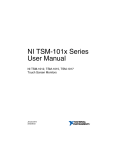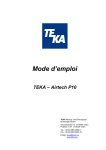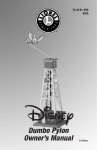Download User Guide
Transcript
Airtech X-Stream Wind Tunnel User Guide 57889 V0311 The Airtech X-Stream Wind Tunnel by Pitsco features adjustable speed and runs quietly. Quality-made and designed for accuracy, the versatile X-Stream will enhance your science and physics curricula for years to come. Whether you’ve purchased the wind tunnel with the Vehicle Platform Sensor (VPS) or the Stinger Mount, this user guide will help you set up the tunnel, install its accessories, and mount objects in the testing chamber. Installation instructions are also included for the optional X-Stream Data Acquisition Software. If you have any questions about this product, please call Customer Service at 800-358-4983. For Optimum Performance and Safety • Read, follow, and retain these instructions. • Do not block the intake bell or the exhaust of the wind tunnel. An obstruction placed in the exhaust stream can change the flow in the tunnel by as much as 1,000 feet per minute. • Position the exhaust end of the wind tunnel away from papers and lightweight objects. • Never push objects of any kind through openings in this equipment. • To avoid a short in the electrical system: - Connect all cables and components before plugging this product into a wall outlet. - Unplug this product from the wall outlet before connecting or disconnecting any cable or component. • Unplug the wind tunnel when it is not in use. • Route power cords so that they are not likely to be walked on or pinched by items placed upon or against them. • If the unit is in need of repair, contact Customer Service at 800-358-4983. Do not attempt to access any internal components of the system. The X-Stream Wind Tunnel Manometer mounting post Intake bell FRONT (intake) CAUTION: If power is lost while the wind tunnel is operating, the fan motor will not restart when power is restored until the Fan Motor On/Off switch on the Handheld Control Unit is switched off and then switched on. Testing chamber cover REAR (exhaust) Testing chamber Connection panel 2 Master switch Power pack jack Airtech X-Stream Wind Tunnel User Guide 57889 V0311 Items Included Wind Tunnel with Vehicle Platform Sensor (VPS) • Wind tunnel preassembled unit Vehicle Platform Sensor (VPS) • Test chamber plastic cover • Vehicle Platform Sensor • Thumb nut attached to platform on wind tunnel intake bell • 12-volt power pack with power cord • Detachable AC power cord • 4 brass thumb nuts • Handheld control unit • 4 wire drag links • Manometer in box with tubing, fluid, Axle load plates Brass thumb nuts thumbscrew, tubing clamp, plastic washer, and instructions Wind Tunnel with Stinger Mount • Wind tunnel preassembled unit • • Test chamber plastic cover • • Stinger Mount instrument • • Thumb nut attached to platform on wind tunnel intake bell • • Vehicle mounting platform • • Handheld control unit • 12-volt power pack with power cord • Detachable AC power cord • 8 brass thumb nuts • T-wrench • 4 wire drag links • Stinger mounting rods: - three 9" plain - two 10" plain - 10" tapped with a 4-40 threaded hole and screw in one end - Horizontal mounting device - Platform drag hook • 3 brass wind guard tubes (one each 2", 3", and 4" long) • Manometer in box with tubing, fluid, thumbscrew, tubing clamp, plastic washer, and instructions Brass wind guard support base Bottle rocket mounting plug Solid-fuel rocket mounting plug Drill rod Set of geometric shapes Stinger Mount Vehicle mounting platform Stinger Mount instrument Brass thumb nuts X-Stream Data Acquisition Software • CD-ROM • Serial cable Item Required (not included) • Scissors If you plan to mount a wing in the wind tunnel, you will need: • Electric drill • Fine-point marking pen • Epoxy glue • Ruler • Masking tape Airtech X-Stream Wind Tunnel User Guide 57889 V0311 3 Manometer Parts and Accessories Come with VPS and Stinger Mount Mounting bracket Fill plug Tubing Thumb nut Plastic washer Manometer Tubing clamp Level vial Zero set knob Handheld Control Unit Mounting post atop the wind tunnel’s intake bell Power Cords Comes with the wind tunnel Come with VPS and Stinger Mount Fan Motor On/Off switch Reset (Zero/Tare) button 12-volt power pack with power cord Wind Speed dial Detachable AC power cord (Fan motor cord) Mounting Tools and Accessories All of these items are included with the Stinger Mount. Only the wire drag links are included with the VPS. 10" tapped mounting rod Platform drag hook Drill rod 10" plain mounting rods Set of geometric shapes Horizontal mounting device T-wrench Solid-fuel rocket mounting plug Wire drag links 9" plain mounting rods 4 Bottle rocket mounting plug Brass wind guard tubes Brass wind guard support base Airtech X-Stream Wind Tunnel User Guide 57889 V0311 Setting Up the Tunnel 1. Place the wind tunnel on a sturdy, level table. Allow the intake bell to hang over the edge of the table. 2. Plug the handheld control unit into the middle port, which is labeled “Control Unit,” in the tunnel’s connection panel (Figure 1). 3. Plug the fan motor power cord into the three-prong AC receptacle at the rear of the connection panel. Then plug the other end of the cord into a standard 120-V wall outlet. 4. If you have purchased the X-Stream Data Acquisition Software, install it and connect your computer to the wind tunnel (see instructions below). Figure 1 Operating the Tunnel After Setting Up the Tunnel 1. Install the manometer (see page 6). 2. VPS: Follow instructions for Installing the Vehicle Platform Sensor and Mounting a Vehicle on the VPS on page 7. Stinger Mount: Depending on the object to be tested, the Stinger Mount may be installed before or after mounting the object in the testing chamber. Follow the instructions for mounting objects that begin on page 7. 3. Turn on the wind tunnel’s master switch. Then, on the handheld control unit, switch on the fan motor. Use the dial on the control unit to increase or reduce wind speed. When air begins to move through the tunnel: – The force that impacts the object in the testing chamber is registered in grams on the handheld control unit’s LED display. If the X-Stream software is installed, the force will display graphically on your computer screen. – The manometer simultaneously displays wind speed in feet per minute. See Page 6 for an explanation of manometer readings and a table that you can use to convert those readings into miles per hour. 4. To stop operating the wind tunnel, switch off the fan motor. To shut down the wind tunnel, turn off the master switch. Installing the Software X-Stream Data Acquisition Software provides a colorful graphical depiction of the information displayed on the hand-held control unit. The data can be viewed or printed for further analysis. Use of the software is optional. The software is compatible with a Windows 95 or higher operating system. To Install the Software 1. Insert the CD-ROM in your computer’s CD-ROM drive. 2. Double-click the My Computer icon on your desktop. The My Computer window opens. 3. Double-click the icon for your CD-ROM drive (usually D). The CD-ROM drive window opens. Two program folders – Stinger Setup and VPS Setup – are displayed. 4. Open the folder for the program you wish to install. The X-Stream setup window opens. 5. Double-click setup.exe and follow the installation instructions that appear on your computer screen. 6. If you wish to install both programs, return to the CD-ROM window (it should still be open), double-click the other program folder, and repeat Step 5. To establish connections: 1. Plug the included serial cable into the COM1 or COM2 serial port of your computer. Plug the other end of the cable into the port labeled 232 in the wind tunnel’s connection panel. 2. Click the Windows Start button. 3. Point to Programs and then double-click either X-Stream Stinger System or X-Stream VPS System. The program window opens. 4. Click the Options menu and select either COM1 or COM2, whichever one was used in Step 1 to connect the computer to the X-Stream. Airtech X-Stream Wind Tunnel User Guide 57889 V0311 5 Installing the Manometer 3" section of tubing keeps fluid from leaking The manometer, its tubing, and gauge oil are packaged in a separate box with instructions. Please read these carefully before installing. 1. Cut off and split a 3" length of the manometer tubing. Insert one of the tubes into the HIGH and LOW ports on the top left-hand corner of the manometer (Figure 2). This plugs the ports and keeps oil from leaking during installation. Figure 2 2. Turn the zero set knob counterclockwise until it stops, then turn it clockwise three full turns. 3. Remove the fill plug. While holding the manometer in its normal standing position, fill the gauge with gauge oil until the fluid reaches zero on the scale (about one-third of the bottle). Fill carefully and slowly because the gauge fills fast. Hint: To prevent drips, use the other 3" section of tubing as a nozzle for the gauge oil bottle. If you overfill the gauge, remove excess by inserting a pipe cleaner through the fill port to blot up excess oil. Figure 3 Figure 4 4. Remove the thumb nut from the manometer mounting post atop the wind tunnel’s intake bell. Set the manometer on the post facing the rear of the tunnel. Stack the tubing clamp and plastic washer (in that order) on the post and replace the Adjustment thumb nut (Figure 3). thumbscrew 5. Remove the 3" section of tubing and replace it with the manometer tubing. Plug the tube with the red stripe into the port labeled HIGH and the other tube into the port labeled LOW (Figure 4). Run the tubing through the tubing clamp Figure 5 (Figure 5) to secure it. 6. Insert the other ends of the tube into the ports on the side of the intake bell (Figure 6). Plug the tube with the red stripe into the leftmost port. Plug the plain white tube into Figure 6 the port next to the testing chamber window. 7. Level the manometer by tilting it slightly to the Manometer Manometer MPH right or left until the bubble in the manometer’s Reading Reading level vial is centered. When it is level, tighten the 500 5.7 2,300 lower manometer bracket thumbscrew (Figure 5). MPH 26.1 600 6.8 2,400 27.3 Using the Manometer 700 8.0 2,500 28.4 The included manometer displays air velocity in thousands of feet per minute (FPM x 1,000). The gauge displays numbers from 0 (no velocity) to 7 (7,000 feet per minute) (Figure 7). The marks along the gauge’s path divide the velocity into finer increments. From 500 to 1,000 feet, the marks indicate increments of 100 feet. From 1,000 to 2,000 feet, the marks indicate 1,000 foot increments. From 2,000 upward, the marks indicate 2,000 foot increments. 800 9.1 2,600 29.5 900 10.2 2,700 30.7 1,000 11.4 2,800 31.8 1,100 12.5 2,900 33.0 1,200 13.6 3,000 34.1 1,300 14.8 3,100 35.6 1,400 15.9 3,200 36.4 1,500 17.0 3,300 37.5 1,600 18.2 3,400 38.6 1,700 19.3 3,500 39.8 1,800 20.5 3,600 40.9 1,900 21.6 3,700 42.4 2,000 22.7 3,800 43.2 2,100 23.9 3,900 44.3 2,200 25.0 4,000 45.5 Figure 7 Use the handy table at right to convert feet per minute to miles per hour. 6 Airtech X-Stream Wind Tunnel User Guide 57889 V0311 Storing the Manometer Before storing the manometer, disconnect the tubing. Plug the high and low ports with the 3" section of tubing. This will keep the fluid from leaking. Installing the Vehicle Platform Sensor (VPS) The Vehicle Platform Sensor (VPS) simultaneously measures lift forces on front and rear axles and overall drag on a vehicle placed in the testing chamber of the wind tunnel. 1. Make sure the power pack is disconnected from the jack at the rear of the wind tunnel and the master switch is off. 2. Remove the plastic cover from the top of the testing chamber. Thread the VPS’s cable through the hole at the rear of the chamber. 3. Angle the VPS into the chamber. Insert its legs into the holes in the floor of the chamber. Attach thumb nuts to the legs of the VPS that protrude underneath the testing chamber. 4. Plug the VPS cord into the port labeled “Instrument” in the wind tunnel’s connection panel. 5. Plug the power pack into the jack at the rear of the wind tunnel. 6. Locate the power pack and its cord. Plug the cord into the power pack and the jack into the port at the rear of the wind tunnel. Then, plug the power cord into a standard wall outlet. Mounting a Dragster on the VPS 1. Attach a drag link to a dragster’s eye hook. Place the dragster on the VPS and loop the link over the mounting hook at the front of the platform. Other Vehicles: The user must devise a method of attaching a drag link to vehicles other than dragsters. 2. Slide the axle load plates so that the wheels of the dragster are centered on them. This is an important step that assures the accuracy of your measurements. Mounting an Object on the Stinger Figure 8 Vehicles 1. Install the Stinger Mount as directed on page 10. 2. Remove the plastic cover from the top of the testing chamber. 3. Angle the vehicle mounting platform and lower it into the testing chamber so that the hole in the platform faces toward the intake bell (Figure 9). Insert the legs of the platform into the holes on the floor of the chamber. Attach thumb nuts to the legs of the platform underneath the testing chamber. 4. Insert the platform mounting hook through the hole in the platform until its hook rests on the platform. Figure 9 5. While holding the hook slightly above the surface of the platform, reach underneath the testing chamber and insert the T-wrench into the set collar underneath the Stinger Mount and tighten it (Figure 10). 6. Attach a drag link to the eye hook underneath the dragster. Note: The user must devise a method of attaching a drag link to vehicles other than dragsters. Place the dragster or other vehicle on the Stinger Mount. Loop the drag link over the the hook in the mounting rod. 7. Replace the testing chamber plastic cover. Airtech X-Stream Wind Tunnel User Guide 57889 V0311 Figure 10 7 length Wings Note: To mount a wing in the wind tunnel, a mounting rod must Recommended be inserted into the wing’s edge and glued in place. depth: 1/2 chord 1. Gather the wing, an electric drill, masking tape, ruler, marking of wing pen, epoxy glue, the drill rod, one of the 9" mounting rods, and the T-wrench. Mark 2. Measure the chord of your wing (Figure 11). Divide it by two. Masking tape wrapped just 3. Measure the resulting distance from the pointed end of the drill chord below mark rod and make a mark. Wrap a short piece of masking tape Figure 11 around the rod so that its edge is aligned with the mark (Figure 12). This will serve as a depth guide for drilling. 4. Chuck the rod into the drill. Mark the drill point on your wing at 25 percent of the chord (Figure 13). 5. Very carefully drill into the wing edge (Figure 14). Drill slowly and straight so that the drill rod does not exit the wing surface. When the masking tape contacts the wing edge, stop Figure 12 drilling. 6. With the ruler, measure the wing length (Figure 11) and divide by two. Measure and mark the resulting distance from one end of the 9" mounting rod. Put a few drops of epoxy on the end of the rod and insert it into the drilled hole. Push it until the mark is aligned with the wing edge. Set the 25% of chord wing/rod assembly aside and allow the chord epoxy to dry for 10 minutes. An example of Figure 13 Figure 14 a finished mounted wing is pictured in Figure 15. Leading 7. Remove the plastic cover from the testing edge chamber and take out the vehicle mounting platform if it is inside the chamber. 8. Install the Stinger Mount as directed pm page 10. 9. Insert the rod of the mounted wing through the middle hole in the floor of the testing chamber into the Stinger Mount. The leading edge of the wing should face the intake bell of the wind tunnel. While Figure 16 Figure 15 holding the object in place, reach underneath the chamber, insert the T-wrench into the set collar, and tighten it to secure the mounting rod (Figure 10 on previous page). Replace the testing chamber cover. The wing is ready to test (Figure 16). Rockets (Figure 17) Note: The Stinger Mount is not attached until the rocket is mounted. 1. Gather the T-wrench, horizontal mounting device, bottle rocket plug, thumb nut, wind guard support base, and the wind guard tube that best covers the rod of the horizontal mounting device when the rocket is positioned at half the height of the test chamber. 2 Remove the plastic cover from the testing chamber. Take out the vehicle mounting platform if it is inside the chamber. Remove the Stinger Mount if it is attached. 8 Figure 17 Airtech X-Stream Wind Tunnel User Guide 57889 V0311 View: Looking down into the Wind guard support 3. Insert the wind guard testing chamber from above. base mounted here support base in the large hole on the bottom of the wind tunnel above the Stinger Mount (Figure 18). Its screw will protrude Figure 19 through the bottom of the chamber. Reach underneath the chamber and thread a thumb nut on Figure 18 – Position of brass wind guard support base the screw. for mounting rockets. Figure also shows installed 4. Install the Stinger Mount Stinger Mount positioned to measure drag on a rocket. as directed on page 10. 5. Slide the wind guard tube onto the wind guard support base. 6. Insert the rod of the horizontal mounting device through the wind guard tube into the Stinger Mount. The short end of the rod should face toward the intake bell. Reach underneath the chamber, insert the T-wrench into the set collar, and tighten it to secure the mounting device (Figure 19). 7. Insert the bottle rocket plug into the mouth of the bottle rocket. Then, insert Figure 20 the plug onto the horizontal mounting device (Figure 20). 8 Replace the plastic testing chamber cover. Solid-Fuel Rockets Follow the instructions for mounting bottle rockets but use the solid-fuel rocket mounting plug instead of the bottle rocket mounting plug. Geometric Objects Note: The Stinger Mount is not attached until the rocket is mounted. 1. Gather the T-wrench, horizontal mounting device, thumb nut, geometric object, wind guard support base, and the longest wind guard tube. 2 Remove the plastic cover from the testing chamber. Take out the vehicle mounting platform if it is inside the chamber. Remove the Stinger Mount if it is attached. 3. Insert the wind guard support base into the large, middle hole on the bottom of the wind tunnel (Figure 21). Its screw will protrude through the bottom of the chamber. Reach underneath the chamber and thread a thumb nut on the screw. 4. Install the Stinger Mount as directed on page 10. 5. Slide the wind guard tube onto the support base. 6. Insert the rod of the horizontal mounting device through the wind guard tube and into the Stinger Mount. Position either the long or short end toward the intake bell. 7. While holding the rod in place, reach underneath the chamber, insert the T-wrench into the set collar, and tighten it (Figure 19 above). 8. Select one of the geometric objects and slip it onto the end of the horizontal mounting device that faces the intake bell (Figure 22). Then, replace the testing chamber plastic cover. Airtech X-Stream Wind Tunnel User Guide 57889 V0311 View: Looking down into the testing chamber from above. Wind guard support base mounted here Figure 21 – Position of brass wind guard support base for mounting geometric shapes. Figure also shows Stinger instrument installed to measure drag. Figure 22 9 What Are the Wind Guards For? Mounting rods become sensing devices when inserted into the Stinger Mount. They produce drag just like the object in the testing chamber does. By covering the sensing rod completely, rod drag will not be reflected in your wind tunnel measurements. Installing the Stinger Mount Note: Before installing the Stinger Mount, read the instructions for mounting your object on the Stinger. In some cases, the Stinger is attached before mounting the object; in other cases, it is attached after mounting the object. The Stinger Mount measures drag on mounted objects positioned inside the testing chamber. It also measures lift or drag on mounted wings. The Stinger slides onto posts underneath the testing chamber and is secured with thumb nuts. Its exact mounting position varies depending on the objects to be tested and the force to be measured. 1. Locate the Stinger Mount and four brass thumb nuts. 2. Make sure that the power pack is disconnected from the jack at the rear of the wind tunnel. 3. While looking through the glass panel at the bottom of the testing chamber, position the Stinger Mount on the posts underneath the chamber according to the object and force to be measured (see the figure from whichever of the next four sections are appropriate for the object being tested). 4. Screw a thumb nut onto each of the posts to hold the Stinger Mount in place (Figure 23). 5. Plug the Stinger Mount’s cable into the port labeled Instrument in the wind tunnel’s connection panel. Figure 23 6. Locate the power pack and its cord. Plug the cord into the power pack and the jack into the port at the rear of the wind tunnel. Then, plug the power cord into a standard wall outlet. To Measure Vehicle Drag View: Looking down into the testing chamber and through the glass panel at the bottom of the chamber. The intake bell is at left. Face the wind tunnel so that the intake bell is on your left. Slide the Stinger Mount lengthwise onto the four frontmost posts that protrude from underneath the testing chamber (Figure 24). The arrow should point away from the intake bell. Figure 24 – Proper Stinger Mount position for measuring vehicle drag 10 Airtech X-Stream Wind Tunnel User Guide 57889 V0311 To Measure Wing Lift View: Looking down into the testing chamber and through the glass panel at the bottom of the chamber. The intake bell is at left. Face the wind tunnel so that the intake bell is on your left. Slide the Stinger Mount crosswise onto the four middle posts that protrude from underneath the testing chamber (Figure 25). The arrow should point away from you. Figure 25 – Proper Stinger Mount position for measuring wing lift To Measure Wing or Geometric Shape Drag View: Looking down into the testing chamber and through the glass panel at the bottom of the chamber. The intake bell is at left. Face the wind tunnel so that the intake bell is on your left. Slide the Stinger Mount lengthwise onto the four middle posts that protrude from underneath the testing chamber (Figure 26). The arrow should point away from the intake bell. Figure 26 – Proper Stinger Mount position for measuring wing or geometric shape drag To Measure Rocket Drag View: Looking down into the testing chamber and through the glass panel at the bottom of the chamber. The intake bell is at left. Face the wind tunnel so that the intake bell is on your left. Slide the Stinger Mount lengthwise onto the four rear posts that protrude from underneath the testing chamber (Figure 27). The arrow should point away from the intake bell. Figure 27 – Proper Stinger Mount position for measuring rocket drag Airtech X-Stream Wind Tunnel User Guide 57889 V0311 11 P.O. Box 1708 • Pittsburg, KS 66762 www.pitsco.com Toll-Free Orders 800-835-0686 12 Airtech X-Stream Wind Tunnel User Guide 57889 V0311