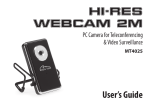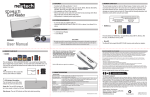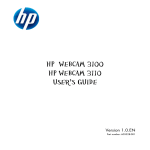Download USER MANUAL - The Source
Transcript
2516513B VGA Webcam with Communication Headset USER MANUAL Contents Introduction . . . . . . . . . . . . . . . . . . . . . . . . . . . . . . . . . . . . . . . . . . . . . . . . . . . . . 2 System Requirements. . . . . . . . . . . . . . . . . . . . . . . . . . . . . . . . . . . . . . . . . . . . . . 2 Package Contents . . . . . . . . . . . . . . . . . . . . . . . . . . . . . . . . . . . . . . . . . . . . . . . . . 3 PC Camera Introduction . . . . . . . . . . . . . . . . . . . . . . . . . . . . . . . . . . . . . . . . . . . 3 Set up PC Camera . . . . . . . . . . . . . . . . . . . . . . . . . . . . . . . . . . . . . . . . . . . . . . . . 3 Software Installation . . . . . . . . . . . . . . . . . . . . . . . . . . . . . . . . . . . . . . . . . . . . . . 4 ArcSoft WebCam Companion 3.0 . . . . . . . . . . . . . . . . . . . . . . . . . . . . . . . . . . 4-5 Snapshot by ArcSoft WebCam Companion 3.0 . . . . . . . . . . . . . . . . . . . . . . . . 5-6 Headset General Specifications . . . . . . . . . . . . . . . . . . . . . . . . . . . . . . . . . . . . . . 6 Headset Operation Instructions . . . . . . . . . . . . . . . . . . . . . . . . . . . . . . . . . . . . . . 6 ArcSoft Magic-i Installation. . . . . . . . . . . . . . . . . . . . . . . . . . . . . . . . . . . . . . . 7-8 Camera Specifications . . . . . . . . . . . . . . . . . . . . . . . . . . . . . . . . . . . . . . . . . . . . . 9 Warranty . . . . . . . . . . . . . . . . . . . . . . . . . . . . . . . . . . . . . . . . . . . . . . . . . . . . . . . 10 Introduction Welcome to the world of digital imaging. The following information will help you to use your camera to its full capabilities. For viewing pictures or video, camera must be connected to your personal computer. System Requirements • Pentium® PIII 700 MHz CPU • Free USB port • 128MB RAM internal memory minimum • 500MB free hard disk space • Internet connection • CD-ROM drive • Windows compatible sound card and speakers • Windows® 2000/XP/Vista/7 NOTE: 1. Before using WCC3, please make sure you have Media Player V.9 or above. 2. System requirement required by webcam only. 2 Package Contents PC Camera PC Camera Introduction CD-Disc Headset Manual Snap Shot Adjustable Lens LED Tri-leg Stand Setup PC Camera Manually adjust the focus to view the best image quality. Provide the option of a Webcam for your desktop, notebook or LCD monitor by using the adjustable stand. 3 Driver Installation 1. Turn on the computer and insert the CD installation disc into your CD-ROM drive. Select and click “Driver “. 2. Click “OK” to continue. 3. Click “Finish” to complete the installation. 4. If the operating system is Window Vista, the “Found New Hardware” message will pop-up once the web cam is connected to the computer. Please choose “Locate and install driver software (recommended)” from the list. 4 Software Installation ArcSoft WebCam Companion 3.0 1. Turn on the computer and insert the CD installation disc into your CD-ROM drive. Select and click “ArcSoft WebCam Companion 3.0”. 2. Choose Setup Language. 3. Click “Next”. 4. Click “Yes”. 5. Click “Next”. 5 6. Click “Next”. 7. Click “Finish”. Snapshot by ArcSoft WebCam Companion 3.0 1. Click on the “WebCam Companion 3.0” icon on the desktop. 2. Click “Capture”. 3. Click “640x480 (VGA) Setting” to select the suitable resolution. 6 4. Click “Capture” for capture image and the picture is saved. Click “Record Video” to start recording. Click it again to stop. 5. The captured picture and video file will be saved in : “My Documents \ WebCam Media”. 6. Press the “Delete” icon to delete the selected picture or video. 7 Software Installation ArcSoft Magic-i 1. Turn on the computer and insert the CD installation disc into your CD-ROM drive. Select and click “ArcSoft Magic-i”. 2. Choose Setup Language. 3. Click “Next”. 4. Click “Yes”. 8 5. Click “Next”. 6. Click “Next”. 7. Click “Finish”. Refer to the software user guide details, please select the manual icon upon CD auto-run screen pop up. 9 Headset General Specifications Speaker Section Speaker Impedance Sensitivity Frequency Response Max. Power Input Connector 15 mm Dynamic Type 32 ohms @ 15% 112 ± 3 dB 100 ~ 10 kHz 15 mW (0.7V) 3.5 mm stereo plug Microphone Section Microphone Polar Pattern Sensitivity Frequency Cord length Condenser Type Omni-directional -42 dB ± 3 dB 50 ~ 16 kHz 1.8 m (6 feet) Cord: 1.8 m (6 feet) with two 3.5 mm plugs Headset Operation Instructions 1. Insert the two plugs to the computer sound card at the back and to their corresponding symbols. Normally, pink for microphone and green for the speaker. 2. Adjust the headset to fit left or right and clip on to your ear. 3. Adjust the microphone close to your mouth. You are ready to start. 10 Camera Specifications Image Sensor: Real 1/6” colour progressive VGA CMOS (640x480 pixels) Lens Specifications: Manual focus lens F/NO=2.4 / f=3.8 mm Frame Rate: 800x600 pixels @ 15 fps 640x480 pixels @ 30 fps 320x240 pixels @ 30 fps Focus Range: 1 cm to infinity Video Capture: 800x600 / 640x480 / 352x288 / 320x240/176x144 / 160x120 pixels Video Capture Format: WMV, MPG Still Capture Resolution: Up to 2.0 M pixels with interpolation by software Still Image Format: JPG, BMP Exposure: Auto White Balance: Auto Audio: Via headset LED: Built-in LED with indication Snapshot: Built-in hardware key Bundled Software: ArcSoft WCC3/ArcSoft Magic-i System Requirements: Windows 2000/XP/Vista/7 Specifications are subject to change without notice. 11 THE SOURCE WARRANTY The Source warrants that this product will be free from defects in materials and workmanship for a period of ninety (90) days from the date of purchase. Within this period, simply take the product and your proof of purchase to any The Source store or dealer and the product will be repaired without charge for parts and labour. The Source reserves the right to charge for transportation. Any product which has been subject to misuse or accidental damage is excluded from this warranty. This warranty is only applicable to a product purchased through The Source company owned stores and dealers and to a product that is presented for repair in a country where The Source offers the product for sale. While this warranty does not confer any legal rights other than those set out above, you may have additional statutory rights which will vary under the laws of the various countries, states, province and other governmental entities in which The Source operates. This warranty is subject to all statutory rights you may have in the country of purchase. Imported by: The Source, Barrie, Ontario, Canada, L4M 4W5 Manufactured in China For product support please contact www.thesource.ca Limited Warranty Please Recycle 12 © 2011 The Source. All Rights Reserved.