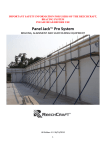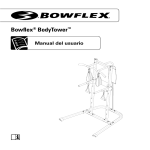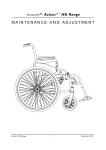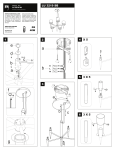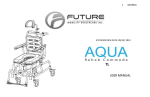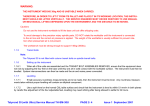Download USER MANUAL - Future Mobility Healthcare
Transcript
590 REV02 REV DATE: SEPTEMBER 13, 2013 NT USER MANUAL 1 CONTENTS General ...............................................................................................................................................................4 Labels .....................................................................................................................................................................5 Operating Safety Warnings ....................................................................................................................................6 Features ..................................................................................................................................................................8 Safety Inspection Checklist ....................................................................................................................................9 Troubleshooting ................................................................................................................................................... 11 2 Front Riggings ................................................................................................................................................. 12 Installing And Adjusting The Front Rigging Figure 1, Figure 2 ............................................................................ 12 3 Arms................................................................................................................................................................. 14 Adjusting And Installing Arms Figure 3Figure 4 .................................................................................................. 14 4 Back ................................................................................................................................................................. 16 Replacing Upholstery And Adjusting Back Height Figure 5Figure 6 ................................................................... 16 5 Seat.................................................................................................................................................................. 18 Replacing Seat Assembly Figure 7 ..................................................................................................................... 18 6 Potty ................................................................................................................................................................. 19 Removing and Installing Potty Figure 8 Figure 9 ................................................................................................ 19 7 Casters............................................................................................................................................................. 22 Adjusting commode seat height Figure 10 .......................................................................................................... 22 8 Rear wheels (self-propelled only) .................................................................................................................... 24 590 REV02 REV DATE: SEPTEMBER 13, 2013 2 AQUA NT CONTENTS Removing/Installing the rear wheels Figure 11 ................................................................................................... 24 Wheel locks – (self-propelled only) .................................................................................................................. 25 9 Using the Wheel Locks Figure 12 ........................................................................................................................ 25 10 Anti-tippers (self-propelled only) ...................................................................................................................... 27 Installing/adjusting anti-tippers Figure 13 Figure 15 ............................................................................................ 27 11 Seat to Floor .................................................................................................................................................... 30 Adjusting the seat to floor ratio Figure 15 Table 1 ............................................................................................... 30 12 Cleaning and maintenance .............................................................................................................................. 32 13 Warranty .......................................................................................................................................................... 34 590 REV02 REV DATE: SEPTEMBER 13, 2013 3 AQUA NT 1 1 GENERAL General NOTE: Check all parts for shipping damages before using. In case of damage, do NOT use the equipment. Contact the Equipment Supplier for further instructions. NOTICE Information contained within this document is subject to change without notice. WARNING DO NOT install this equipment without first reading and understanding this instruction booklet. If you are unable to understand these instructions, contact a healthcare professional, dealer or technical personnel before attempting to install this equipment - otherwise, injury or damage may occur. 590 REV02 REV DATE: SEPTEMBER 13, 2013 4 AQUA NT 1 GENERAL Labels AQUA NT COMMODE WEIGHT CAPACITY 300LBS. (136KGS) REFER TO OWNER’S MANUAL 590 REV02 REV DATE: SEPTEMBER 13, 2013 5 AQUA NT 1 GENERAL Operating Safety Warnings Unless otherwise noted, all service and adjustment should be performed while the tilt commode is unoccupied. To determine and establish your particular safety limits, practice bending, reaching and transferring activities in several combinations in the presence of a qualified healthcare professional BEFORE attempting active use of the tilt commode. Always verify that the back assembly is secure PRIOR to use when an attendant is used to propel or lift the tilt commode. Check for any signs of looseness or deterioration and if found, contact a qualified technician. DO NOT attempt to move the tilt commode by using the back assembly is it is found to be unsecure or have deteriorated. DO NOT sit or transfer into the commode unless it is fully open and the commode seat assembly is properly fastened to the commode frame though the use of clips. DO NOT TRAVERSE, CLIMB or GO DOWN ramps or slopes greater than 9 degrees DO NOT attempt to move up or down an incline with a water, ice or oil film DO NOT operate on roads, streets or highways DO NOT attempt to ride over curbs or obstacles. Doing so may cause your commode to tip over and cause bodily harm to you or damage to the commode. DO NOT attempt to reach objects if you have to move forward in the seat. DO NOT attempt to reach objects if you have to pick them up from the floor by reaching down between your knees. DO NOT lean over the top of the back upholstery. This will change your center of gravity and may cause you to tip over. DO NOT shift your weight or sitting position toward direction you are reaching as the commode may tip over. 590 REV02 REV DATE: SEPTEMBER 13, 2013 6 AQUA NT 1 GENERAL WHEEL LOCKS ARE NOT BRAKES. DO NOT attempt to stop a moving commode with wheel locks. These locks are to be engaged by the occupant or attendant when the commode is stationary and prior to use by the occupant. CASTER LOCKS ARE NOT BRAKES. DO NOT attempt to stop a moving commode with caster locks. These locks are to be engaged by the attendant when the commode is stationary and prior to use by the occupant. DO NOT tip the commode without assistance. DO NOT use an escalator to move a commode between floors. Serious bodily injury may occur. Before attempting to transfer in and out of the commode, every precaution should be taken to reduce the gap distance. Turn both casters parallel to the object you are transferring onto. When transferring to and from the commode, ALWAYS ENGAGE BOTH WHEEL and CASTER LOCKS. DO NOT use parts, accessories or adapters other than those authorized by Future Mobility Healthcare Inc. Otherwise, the warranty is void. DO NOT attempt to lift the commode by any removable (detachable) part. Lifting by means of any removable (detachable) parts of a commode may result in injury to the user and/or assistant or damage to the commode. DO NOT stand on the frame of the commode. DO NOT use the footplate as a platform. When getting in or out of the commode, make sure that the footplates are in the upward position. 590 REV02 REV DATE: SEPTEMBER 13, 2013 7 AQUA NT 1 GENERAL Features FEATURES Removable seat and potty Removable cantilever fixed height arm rest Incredibly low 16-1/4” seat to floor height Quick release clip on casters for adjustment of seat to floor heights Height adjustable back frame 50 or 70 degree swing away front riggings (optional) Removable rear wheels with stainless steel or plastic hand rims (self-propelled only) Composite footplates Heel loops 590 REV02 REV DATE: SEPTEMBER 13, 2013 SPECIFICATIONS Seat Width: 17”, 20”, 22” Seat Depth: 17” Overall Width: Seat Width +7” (self-propelled), seat width + 6” (attendant propelled) Seat to Floor: 15-1/4” –19”1/2” Caster Size: 5” urethane w/lock Rear Wheels: 20”, 22”, 24” (self-propelled only) Back Style: Mesh Back Back Height: 20” Front Riggings: Swing away Weight Capacity: 300lbs (136kgs) Product Weight: 38lbs Frame Material: Stainless Steel Frame Finish: Electro polished or white powder coat 8 AQUA NT 1 GENERAL Safety Inspection Checklist Initial adjustments should be made to suit your personal body structure needs and preference. Thereafter follow these maintenance procedures: Item Initially Weekly Monthly GENERAL Commode rolls straight (no excessive drag or pull to one side) X X X FRAME AND CROSSING TUBES Inspect for loose or missing hardware Inspect for bent frame or cross tubes X X X X X X SEAT X X X X X X X X AND BACK Inspect for rips or sagging Inspect for loose or broken hardware Inspect cane and back support for wear/looseness FRONT AND REAR CASTERS Inspect caster assembly for proper tension by spinning caster; caster should come to a gradual stop 590 REV02 REV DATE: SEPTEMBER 13, 2013 9 Periodically X AQUA NT 1 Adjust bearing system if wheel wobbles or binds to a stop. Ensure wheel bearings are clean and free of moisture. Check caster stem for tightness Inspect casters for cracks and wear Inspect for cracked, bent or broken spokes Inspect Tente Caster lock to ensure it engages properly CLEANING Clean upholstery and armrests Clean potty and commode seat Check commode for sign of human waste on all parts to maintain sanitary conditions. 590 REV02 REV DATE: SEPTEMBER 13, 2013 X X X X X X X X X X X X X X X X 10 GENERAL X X X X AQUA NT 1 GENERAL Troubleshooting Commode Veers Right/Left X Sluggish Turn or Performance Caster Flutter Squeaks and Rattles Looseness in Chair X X X X Commode not tilting X X X 590 REV02 REV DATE: SEPTEMBER 13, 2013 11 Solutions Check for loose nuts and bolts Tente Caster assembly in the front and rear (if applicable) Check gas cylinder assembly to see if cable ball socket is fastened properly Check to see if tilt cable is not kinked which would prevent the chair from tilting AQUA NT 2 2 FRONT RIGGINGS Front Riggings Installing and Adjusting the Front Rigging Figure 1, Figure 2 WARNING After ANY adjustments, repair or service and BEFORE use, make sure all attaching hardware is tightened securely – otherwise injury or damage may occur. Installing/Removing The Front Riggings Installing: 1. Place the front rigging assembly parallel to the commode pointing outwards. 2. Insert the bushing on the commode hanger into the top opening of the frame front. 3. The back cutout on the bushing should come to rest on the pin – which is welded to the frame front. 4. Ensure the Front Rigging is not loose and is ‘snug’ in place 5. Repeat this procedure with the other front rigging assembly. 590 REV02 REV DATE: SEPTEMBER 13, 2013 Figure 1 12 AQUA NT 2 FRONT RIGGINGS Removing: 1. Lift the front rigging vertically up such that the hanger bushing clears the frame front pin. 2. The rigging should be placed near the commode so when needed it may be placed back onto the commode 3. Repeat this procedure with the other front rigging assembly. Adjusting Footplate Height 1. Remove the front rigging assembly. Refer to INSTALLING/REMOVING THE FRONT RIGGING in this section of the manual. 2. Loosen the 1/4-20 x 1/2” socket head button screw which fastens the footrest hanger to the footrest extension. Slide the footrest extension up or down to desired height. There should be approximately 2-3/8” of range for the footrest extension. 3. Re-tighten socket head button screw. 4. Repeat this procedure with the other footplate assembly. 590 REV02 REV DATE: SEPTEMBER 13, 2013 Figure 2 13 AQUA NT 3 3 ARMS Arms Adjusting and Installing Arms Figure 3 Figure 4 WARNING After ANY adjustments, repair or service and BEFORE use, make sure all attaching hardware is tightened securely – otherwise injury or damage may occur. Removing Arm Assembly 1. Lift the arm latch up with index finger such that the arm assembly is able to rotate 2. Rotate the arm assembly upwards to the position show in the figure. 3. At this point the arm assembly should come to a stop. Gently slide the arm assembly towards your body and you should be able to see the arm assembly out come from the arm pivot rod. 4. Do not force the arm assembly out as there a nylon spacer which acts as a guide for the arm while it is rotating and keeps the arm in place. Note: If the nylon spacer becomes damaged then it needs to be replaced because it could cause problems for the end user. 590 REV02 REV DATE: SEPTEMBER 13, 2013 Figure 3 14 AQUA NT 3 ARMS Installing Arm Assembly 1. Orient the arm assembly in a manner such that the arm latch and arm pads are oriented away from the back frame as shown below 2. Gently slide the arm assembly onto the arm pivot rod until it comes to a stop. 3. One should notice that the space between the two metal plates on the arm body should line up with the nylon spacer. 4. Do not force the arm assembly inwards as there a nylon spacer which acts as a guide for the arm while it is rotating and keeps the arm in place. Note: If the nylon spacer becomes damaged then it needs to be replaced because it could cause problems for the end user. 5. Gently rotate the arm assembly downwards until the arm assembly comes to rest. One should hear a ‘click’ noise and notice that the back of the arm latch is engaged with the arm stop. 590 REV02 REV DATE: SEPTEMBER 13, 2013 Figure 4 15 AQUA NT 4 4 BACK Back Replacing Upholstery and Adjusting Back Height Figure 5 Figure 6 WARNING After ANY adjustments, repair or service and BEFORE use, make sure all attaching hardware is tightened securely – otherwise injury or damage may occur. Replacing The Back Upholstery 1. Gently grasp the back upholstery from the sides and slide the upholstery up the back assembly until the upholstery becomes loose and is independent from the commode. 2. Gently grasp the new back upholstery from the sides and slide the upholstery down the back assembly until the top of the upholstery lines up with the top of the back assembly. One should also notice that the bends at the top of the back assembly should be visible through the cutouts on either side of the back upholstery. 590 REV02 REV DATE: SEPTEMBER 13, 2013 Figure 5 16 AQUA NT 4 BACK Adjusting Back Assembly Height 1. Remove the snap clip on both sides of the back assembly 2. Adjust the position of the back assembly to the desired height on the receiver post and hold the back assembly in place. 3. Place the snap clip back into the back assembly to secure the assembly to the receiver post. Ensure the hole used by the snap clip is at the same position on both sides such that the back assembly is straight and not at an angle. Figure 6 590 REV02 REV DATE: SEPTEMBER 13, 2013 17 AQUA NT 5 5 SEAT Seat Replacing Seat Assembly Figure 7 Replacing Seat Assembly 1. Gently grasp the seat assembly from the sides and pull upwards to release the seat locking clips from the commode frame tubing such that the seat assembly becomes independent from the commode. 2. Gently grasp the new seat assembly from the sides and line up the approximate location of the seat locking clips with their respective frame tubing that they will ‘lock’ onto. 3. Push the seat assembly down onto the frame and ensure that the commode seat opening is oriented in the manner shown below. The seat locking clip should ‘lock’ onto the frame tubing. The commode seat assembly should be ‘snug’ in place and should not be loose. 4. Ensure the seat locking clips do not interfere with the bends on the potty receiver. 590 REV02 REV DATE: SEPTEMBER 13, 2013 Figure 7 18 AQUA NT 6 6 POTTY Potty Removing and Installing Potty Figure 8 Figure 9 WARNING After ANY adjustments, repair or service and BEFORE use, make sure all attaching hardware is tightened securely – otherwise injury or damage may occur. Removing Potty 1. Turn the commode around so that one can see the back of the commode and potty. 2. Ensure the wheel or caster locks are engaged before removing potty. 3. Open one side of the Velcro potty strap located on the potty receiver. 4. Gently grasp the handle of the potty and slide the potty out from the potty receiver in a direction away from the commode. 5. Place the lid on the potty as shown below and ensure the lid and potty properly assemble together. The potty lid handle should be oriented vertical up to ensure that the potty assembly does not fall when it is picked up. 590 REV02 REV DATE: SEPTEMBER 13, 2013 Figure 8 19 AQUA NT 6 POTTY 6. Dispose the contents of the potty in the washroom and properly sanitize the potty assembly before placing the potty back into the potty receiver. Note: If the user wants to use the commode with a toilet instead of with the potty then one has to remove the potty receiver and potty. First one has to remove the commode seat as describe in the section REPLACING SEAT ASSEMBLY and then remove the potty receiver and potty. Finally after using the toilet the commode should be cleaned and inspected to see if there may be human waste on other parts of the commode. Then the potty receiver and potty can be placed back onto the commode if needed. Figure 9 Installing Potty 1. Turn the commode around so that one can see the back of the commode and potty. 2. Ensure the wheel or caster locks are engaged before installing potty. 3. Open one side of the Velcro potty strap located on the potty receiver. 4. Remove the lid on the potty (if any) and ensure 590 REV02 REV DATE: SEPTEMBER 13, 2013 20 AQUA NT 6 POTTY that the potty is properly sanitized. 5. Gently grasp the handle of the potty and slide the potty into the potty receiver in a direction towards the commode. 6. Close the Velcro strap and ensure the potty is properly set in place with no means of falling from the commode if it is pushed. 590 REV02 REV DATE: SEPTEMBER 13, 2013 21 AQUA NT 7 7 CASTERS Casters Adjusting commode seat height Figure 10 WARNING After ANY adjustments, repair or service and BEFORE use, make sure all attaching hardware is tightened securely – otherwise injury or damage may occur. The Tente casters used on the commode have a unique locking mechanism which is located in each wheel. The mechanism allows the casters to be independently locked in place so that the commode does not move. In most instances one has to only the front two casters for the attendant propelled version and use the rear wheel locks on the self-propelled version. Figure 10 Adjusting Commode Seat Height 1. Remove the two snap clips located on the frame front 2. Adjust the position of the caster assembly to the desired height and hold the caster assembly in place. 590 REV02 REV DATE: SEPTEMBER 13, 2013 22 AQUA NT 7 CASTERS 3. Place the snap clip back into the frame front to secure the caster assembly to the frame. Ensure the hole used by the snap clip is at the same position on both sides such that the frame is straight and not at an angle. 4. Remove the two snap clips located on the frame back 5. Adjust the position of the caster assembly to the same position as the front casters and hold the casters in place. 6. Place the snap clips back into the frame back to secure the caster assembly to the frame. Ensure the hole used by the snap clip is at the same position on both sides such that the frame is straight and not at an angle. Note: When the height of the commode is changed one must ensure that the commode is stable and that one wheel is not higher or lower than another which could cause problems for the end user. 590 REV02 REV DATE: SEPTEMBER 13, 2013 23 AQUA NT 8 8 REAR WHEELS – SELF PROPELLED Rear wheels (self-propelled only) Removing/Installing the rear wheels Figure 11 WARNING If changing the size of the rear wheel or a change in the seat-to-floor height is desired, this procedure MUST be performed by a qualified technician. Removing Rear Wheel 1. Use a wrench to remove the 7/16-20 lock nut holding the rear wheel in place. 2. Gently pull the 7/16-20 x 4-1/2” bolt out from the bearings located in the rear wheel. 3. To reinstall the rear wheel onto the commode, reverse steps 1 to 2. 4. Repeat this procedure for the other rear wheel assembly if required. 5. Ensure there is no instability in the rear wheel when it is spun. 6. Ensure that the wheel lock shoe engages properly onto the wheel. 590 REV02 REV DATE: SEPTEMBER 13, 2013 Figure 11 24 AQUA NT 9 9 WHEEL LOCKS – SELF PROPELLED Wheel locks – (self-propelled only) Using the Wheel Locks Figure 12 WARNING DO NOT attempt to stop a moving commode with the wheel locks. WHEEL LOCKS ARE NOT BRAKES – otherwise injury or damage may occur. 1. Ensure the commode is not moving before engaging the wheel locks. 2. Perform one (1) of the following: Push-to-Lock – to engage, push the wheel lock handle forward 3. Disengage the wheel locks by reversing STEP 2. Figure 12 Adjusting The Patient Operated Wheel Locks 1. Disengage the wheel locks. 2. Loosen the two (2) 1/4-20 x 1-1/2” socket screws shown in the below figure that secure the wheel lock to the commode frame. 3. Reposition the wheel lock so that when engaged, the wheel lock brake shoe embeds 590 REV02 REV DATE: SEPTEMBER 13, 2013 25 AQUA NT 9 WHEEL LOCKS – SELF PROPELLED the tire 1/8” (3/16” for pneumatic tires) and HOLDS the occupied commode in place when pushed. 4. Securely tighten the two (2) 1/4-20 X 1-1/2” socket screws securing the wheel lock to the commode frame. 5. Engage the wheel lock. 6. Measure the distance the wheel lock is embedded into the tire 7. Repeat STEPS 1 to 6 until the wheel lock brake shoe embeds the tire and HOLDS the occupied commode in place when pushed. Engage both wheel locks and ensure the occupied commode is held in place when pushed. 590 REV02 REV DATE: SEPTEMBER 13, 2013 26 AQUA NT 10 10 ANTI-TIPPERS – SELF PROPELLED Anti-tippers (self-propelled only) Installing/adjusting anti-tippers Figure 13 Figure 15 WARNING After ANY adjustments, repair or service and BEFORE use, make sure all attaching hardware is tightened securely – otherwise injury or damage may occur. Installing/Adjusting The Anti-Tippers WARNING Anti-tippers are specific to the different seat-to floor angles and/or seat-to-floor heights for self-propelled commodes only. Refer to the chart in this section of the manual for correct usage and adjustment. If these requirements CANNOT be achieved, DO NOT use the commode. Contact a qualified technician. If changing the seat-to-floor height with or without a change to seat-to-floor angle, the correct anti-tippers MUST be used to maintain a 1 ½“to 2” ground clearance. Figure 13 Seat-to-floor angle of 3 degrees to 6 degrees: if so equipped, anti-tippers MUST be attached at all times. In as much as the 590 REV02 REV DATE: SEPTEMBER 13, 2013 27 AQUA NT 10 ANTI-TIPPERS – SELF PROPELLED anti-tippers are an option on this commode (you may order with or without the anti-tippers), Future Mobility Healthcare Inc. strongly recommends ordering the anti-tippers as a safeguard for the commode user. Anti-tippers MUST be fully engaged and snap clips fully protruding out of adjustment holes. Ensure both anti-tippers are adjusted to the same mounting hole. Installing Anti-Tippers 1. Insert the Anti-Tip assembly into the bottom of the commode frame where the caster position is for the attendant propelled commode. 2. Line up the hole in the back of the frame with one of the holes on the anti-tip assembly. 3. Measure the distance between the bottom of the antitipper wheels and the ground/floor. 4. If the distance between the bottom of the anti-tipper wheels and the ground/floor is not 1 ½ “ to 2”, adjust the location of the anti-tippers and line up another hole on the anti-tip assembly with the hole in the back of the frame. 5. When the proper location of the anti-tip assembly is 590 REV02 REV DATE: SEPTEMBER 13, 2013 28 Figure 14 1-1/2” to 2” clearance Flat floor AQUA NT 10 ANTI-TIPPERS – SELF PROPELLED found, push a snap clip into the frame hole and into the anti-assembly to hold it in place. As shown in the figure below. 6. Repeat steps 1-5 for other anti-tip assembly. Note: A 1 ½ “to 2” clearance between the bottom of the antitipper wheels and the ground/floor MUST be maintained at all times for self-propelled commode. 590 REV02 REV DATE: SEPTEMBER 13, 2013 29 AQUA NT 11 11 SEAT TO FLOOR Seat to Floor Adjusting the seat to floor ratio Figure 15 Table 1 WARNING After ANY adjustments, repair or service and BEFORE use, make sure all attaching hardware is tightened securely – otherwise injury or damage may occur. Seat To Floor 1. Follow the values in the table below to achieve the desired seat to floor height. The Front Caster and Rear Caster Should be set to the same height 2. Ensure that no weight is on the commode while performing the operations 3. Ensure after changing the seat to floor height that the commode is still operational and that no wheel flutter or instability occurs. 4. There are 2 possibilities for commode assemblies Figure 15 1) Attendant Propelled – 4 Tente Casters 2) Self-Propelled – 2 Tente Front Casters 590 REV02 REV DATE: SEPTEMBER 13, 2013 30 AQUA NT 11 SEAT TO FLOOR and 2 Rear Wheels (20”,22” or 24”) and 2 Anti tipper assemblies SEAT-TO-FLOOR HEIGHT MATRIX COMMODE TYPE STF – FRONT (INCHES) CASTER HOLE REAR WHEEL HOLE REAR WHEEL SIZE (INCHES) STF – REAR (INCHES) ATTENDENT PROPELLED 16.50 D N/A N/A 16.50 ATTENDENT PROPELLED 17.50 18.50 19.50 16.25 17.25 18.25 18.25 19.25 19.50 C B A D C B B A A N/A N/A N/A A A B A B B N/A N/A N/A 20 22 20 24 22 24 17.50 18.50 19.50 15.75 16.50 17.75 17.50 18.50 19.25 ATTENDENT PROPELLED ATTENDENT PROPELLED SELF PROPELLED SELF PROPELLED SELF PROPELLED SELF PROPELLED SELF PROPELLED SELF PROPELLED Table 1 590 REV02 REV DATE: SEPTEMBER 13, 2013 31 AQUA NT 12 12 CLEANING AND MAINTENANCE Cleaning and maintenance Procedure for Cleaning After Each Use Commode Potty Remove the Commode Potty and empty its contents. Wash the potty with a multi-purpose disinfectant detergent. DO NOT USE HOT AIR FOR DRYING. Urethane Seat and Back Use a multipurpose disinfecting detergent to spray seat, scrub with soft brush to clean a dirt. Rinse well and dry by wiping with soft dry cloth. DO NOT USE HOT AIR FOR DRYING. For more detailed cleaning, remove the seat from commode chair. DO NOT IMMERSE the commode chair seat in water or cleaning detergent solution. Procedure for Cleaning As Needed Frame, Armrest, Footrests and Other Components Spray the frame and components with multi-purpose disinfectant detergent, and scrub with soft brush. Rinse well and dry by wiping with soft dry cloth. DO NOT USE HOT AIR FOR DRYING. If needed, spray the frame and components with diluted (10 parts water to 1 part solution) calcium/lime removal solution, scrub with soft brush and rinse well with water, dry with soft dry cloth. DO NOT mix a calcium/lime remover with any other liquid or toxic fumes may result. 590 REV02 REV DATE: SEPTEMBER 13, 2013 32 AQUA NT 12 CLEANING AND MAINTENANCE It is recommended that the rinsing of Care Space Commodes components occur in a well-drained area with an industrial steam cleaner or a commercial pressure washer. Several times during year the chair and all components should be wiped down with a diluted calcium/lime removal solution. By wiping down with soft clothes after final rinse risk of mildew buildup will be minimized. IMPORTANT: DO NOT USE ABRASIVE POWDERS OR SCOURING PADS ON CARE SPACE COMMODE DO NOT SUBMERGE COMMODE IN WATER RINSE AFTER CLEANING TO ENSURE THAT ANY SOAP OR DETERGENT RESIDUE IS REMOVED DO NOT USE CLEANING PRODUCTS WITHOUT CONSULTING THE PRODUCTS’ INSTRUCTIONS AND TAKING APROPRIATE PRECAUTIONS FOR HUMAN EXPOSURE TO CHEMICALS 590 REV02 REV DATE: SEPTEMBER 13, 2013 33 AQUA NT 13 13 WARRANTY Warranty This warranty is extended only to the original purchaser/user of our products. Future Mobility Healthcare Inc. warrants its Aqua Rehab Commode to be free from defects in materials and workmanship for two (2) years from the date of purchase for the steel frame while the stainless steel frame is warranted for five (2) years from the original date of purchase. The back upholstery and commode seat is warranted for 90 days from the date of purchase. All other parts and hardware are warranted for one (1) year from the date of purchase. If within this warranty period the product shall be proven to be defective, such product shall be repaired or replaced, at Future Mobility Healthcare Inc. discretion. Future Mobility Healthcare Inc. sole obligation and your exclusive remedy under this warranty shall be limited to the repair and/or replacement of the product or its parts. This warranty does not include any labour or shipping charges incurred in replacement part installation or repair of any product. For warranty service, please contact the dealer from whom you purchased your Future Mobility Healthcare Inc. product. In the event you do not receive satisfactory warranty service, please write directly to Future Mobility Healthcare Inc. at 3223 Orlando Drive, Mississauga, Ontario, L4V 1C5. Provide the dealer's name, address, model number, date of purchase and indicate the nature of the defect. DO NOT return products to Future Mobility Healthcare Inc. without our prior consent. The defective unit or parts must be returned for warranty inspection within thirty (30) days of the return authorization date. (Future Mobility Healthcare Inc. will issue a return authorization number). Please prepay all shipping charges; C.O.D. shipments will be refused. LIMITATIONS and EXCLUSIONS: This warranty shall not apply to problems arising from normal wear or failure to adhere to the enclosed instructions. Products subjected to negligence, accident, improper usage, maintenance or storage; or products modified without Future Mobility Healthcare Inc. written consent including, but not limited to: modification through the use of any unauthorized parts or attachments; products damaged by reason or repairs made to any component without the specific consent of Future Mobility Healthcare Inc., or products repaired by anyone other than a Future Mobility Products dealer. Such evaluation shall be determined by Future Mobility Healthcare Inc. The foregoing warranty is exclusive and in lieu of all other expressed warranties. It shall not extend beyond the duration of the expressed warranty provided herein and the remedy for violations of any implied warranty shall be limited to repair or replacement of the defective product pursuant to the terms contained herein. Future Mobility Healthcare Inc. shall not be liable for any consequential or incidental damages whatsoever. This warranty shall be extended to comply with all provincial laws and requirements. 590 REV02 REV DATE: SEPTEMBER 13, 2013 34 AQUA NT