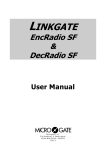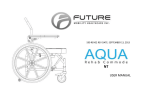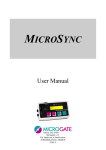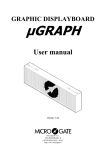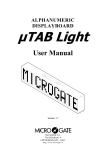Download Device Protocol Guide - Sports Timing International
Transcript
REI 2 Transmission protocol Supplement to User Manual Doc: R2U_3_1079_001_E Version: 1.07.9 Page 1 of 32 +D/2 Transmission protocol REI 2 Transmission protocol Supplement to User Manual Doc: R2U_3_1079_001_E Version: 1.07.9 Page 2 of 32 Summary 1. PRINCIPLE OF FUNCTIONING .............................................................................. 3 1.1. Off-line data transmission.....................................................................................................3 1.2. On-line data transmission .....................................................................................................3 1.3. Interactive PC-REI2-PC communication............................................................................3 1.3.1. ‘Static’ request .................................................................................................................4 1.3.2. ‘Dynamic’ request ...........................................................................................................4 1.3.3. Status request ...................................................................................................................5 1.3.4. Request for break, transmission suspension/resumption, record repetition ....................5 1.3.5. Error in the request ..........................................................................................................5 1.4. Insertion of time events .........................................................................................................5 2. GENERAL INFORMATION ABOUT THE REI2- PC PROTOCOL.......................... 6 3. OBSERVATIONS REGARDING CONNECTION TO TV......................................... 6 4. PROTOCOL DETAIL............................................................................................... 7 4.1. Data transmission from REI2 to PC ....................................................................................7 4.1.1. Extended REI2 protocol ..................................................................................................7 4.1.2. Reduced REI2 protocol..................................................................................................12 4.1.3. ‘Static’ reply ..................................................................................................................13 4.1.4. Error reply......................................................................................................................18 4.1.5. REI2 status reply............................................................................................................19 4.1.6. REI2 status reply codes .................................................................................................20 4.2. Data transmission from PC to REI2 ..................................................................................23 4.2.1. ‘Static’ request ...............................................................................................................23 4.2.2. ‘Dynamic’ request .........................................................................................................25 4.2.3. Request for break, suspension and resumption of transmission, record repetition .......27 4.2.4. Status request .................................................................................................................28 4.3. Event transmission from PC to REI2 ................................................................................29 4.3.1. Time insertion................................................................................................................29 4.4. Printout transmission from PC to REI2...........................................................................30 5. MODIFICATION HISTORY.................................................................................... 31 REI 2 Transmission protocol Supplement to User Manual Doc: R2U_3_1079_001_E Version: 1.07.9 Page 3 of 32 1. Principle of functioning There are three basic functioning modes: 1) Off-line data transmission 2) On-line data transmission 3) Interactive PC-REI2 communication 1.1. Off-line data transmission Off-line data transmission consists of the transference of data during a timing session after an interval of time. Naturally the timekeeper must enter the relative ‘menu’ on REI 2 to request data transmission. The transfer of various types of data can be chosen: Net times Event times Non-starters Non-finishers Disqualified Speed Each item can be filtered on the basis of a run, group or particular time interval (i.e. downloads all the event times of run 2 of those in group 3 between 12:00:00.0000 and 13:00:00.0000). The protocol used for data transmission from REI2 to PC is Extended REI2 protocol (see description below) with the mode flag equal to ‘F’. 1.2. On-line data transmission On-line data transmission consists of the transmission from REI2 to PC of the whole operation of acquisition, correction and annulment of times performed by the timekeeper on the machine (in practice, all the information given on the printout is transmitted). Once enabled, transmission takes place completely autonomously each time a time is acquired or modified. Each record transmitted is identified by a counter (from 0 to 99999 with wrap-around), which goes up automatically. Also in this case, the protocol used for transmission is Extended REI2 protocol (see description below) with the mode flag equal to ‘O’. It is also possible to activate an output on the serial line corresponding to the output of the main displayboard, with intervals which can be set; in this case the transmission protocol used for transmission is Reduced REI2 protocol (see description below). 1.3. Interactive PC-REI2-PC communication The requests the PC can forward to REI2 can be subdivided into four types: 1) ‘Static’ requests 2) ‘Dynamic’ requests REI 2 Transmission protocol Supplement to User Manual Doc: R2U_3_1079_001_E Version: 1.07.9 Page 4 of 32 3) Status requests 4) Break requests Each request made by the PC to REI2 is identified not only by the type of request but also by a 5figure identification number. The number concerned is used by the reply in such a way that the pairing is unique. 1.3.1. ‘Static’ request A static request is made each time the PC needs to access one or more elements of the chronometer’s database. The ‘Static’ request, protocol allows you to filter the elements of the database according to the requirements of the moment. The possibility of obtaining running times in reply is not provided for in this type of request. The ‘Static’ request protocol also offers the possibilty of making requests to which the chronometer must reply with a number of records. (for example, a request for all the NPs of run 1). In this case the identification number given in the replies remains the same for all the replies corresponding to the same request. The reply to a static request is in conformity with the Extended REI2 protocol. The reply to a ‘Static’ request differs from autonomous on-line and off-line transmission in the initial protocol identification character. 1.3.2. ‘Dynamic’ request A ‘dynamic’ request allows you to activate running times on the specified serial line with the possibility of defining the time interval between one transmission and the next (from 1/100s a 999,99s, in steps of 1/100s) . To guarantee maximum flexibility of use, the chronometer puts in line a Tout running time specified as follows: Tout=Tnow-Tev-Taux where Tnow = present time of the machine (real time, as at initial synchronisation) Tev = event time. The event time should be specified as type of event, competitor number and run. It is also possible not to specify this parameter (simply by assigning 0 to the athlete’s number). In this case, REI2 assumes Tev=0. Taux = generic time, communicated to REI2 by the PC. It is also possible to specify a negative sign for Taux Taux = therefore allows you to ‘shift’ the running time of a competitor as desired by a fraction of a second. This is particularly useful during showing on TV. REI2 can manage a maximum of 2 running times simultaneously. The output of running times occurs in accordance with the ‘Dynamic’ reply protocol. REI 2 Transmission protocol Supplement to User Manual 1.3.3. Doc: R2U_3_1079_001_E Version: 1.07.9 Page 5 of 32 Status request A status request allows you to obtain information regarding the settings parameters of the machine (status of lines, line disactivation times, program set, etc.). The request contains a code relative to the parameter you wish to check. The reply takes place in accordance with the Status reply protocol and although maintaining the same structure and dimension, can present differences depending on the parameter requested. 1.3.4. Request for break, transmission suspension/resumption, record repetition A break request allows you to annul the reply to a particular static request. The reply to be interrupted is identified by its identification number. A reply to the break request is not required. This command can be particularly useful for interrupting transmission after a static request for which there is more than one reply record. The request for suspension and resumption of the communication makes it possible to implement a SW Xon/Xoff protocol. During suspension, the items of information are put in a queue. If the queue is full, the following records are lost. This possibility can easily be identified subsequently through requests which receive no reply or discontinuity in the incremental identification number for on-line information. Any replies to requests which are lost can be recovered by repeating the request. Lost on-line transmission records can be recovered by sending a request for repetition of the record. 1.3.5. Error in the request If a request contains a syntactic error or cannot be interpreted correctly by REI2, a general error code of the consecutive number of the request in which the error was found is sent back. 1.4. Insertion of time events The request for insertion of time events, available from software version 1.07 on, allows insertion and annulment of time events and insertion of NP and NA indications in the REI2 database using a serial connection. The protocol specifications are given in chap. 4.3 Event transmission from PC to REI2 on p.29. The physical channel assigned to insertion from PC is 900. REI2 does not do any kind of check on the congruity of data sent for insertion. All checking must be made with procedures external to the chronometer. REI 2 Transmission protocol Supplement to User Manual Doc: R2U_3_1079_001_E Version: 1.07.9 Page 6 of 32 2. General information about the REI2- PC protocol Some general information about the implementation of the REI2-PC protocol: The transmission of commands and the reception of replies contain only ASCII codes. Each request or reply has an initial header for each particular protocol with an ASCII control code (code character < 0x20 (space). Each request or reply ends with a ‘carriage return’ (CR, 0x0d). After the initial character which identifies the protocol, each request and reply (with the exception of ‘dynamic’ reply) has two characters to identify the type of device (REI2) and the device’s address. This function makes it possible to connect a number of devices on the same communication line. Each request can send the reply on the same serial channel on which it was received, on one of the two channels you can choose to make available (independently of which channel is used for requests) or on both serial outputs. It is possible to pilot the displayboard output by using the dynamic request identifier “T” requested. (see chap. 4.2.2 ‘Dynamic’ request on p.25). 3. Observations regarding connection to TV When running times are displayed (e.g. connection to TV) it is advisable to use the tick or dynamic responses and not on-line data as the latter might have a delay of a few tenths of a second. In the following programs different types of information can be emitted for the tick simultaneously: PARALLEL SLALOM or DUAL TIMER: if the two competitors have already started the race, it is the running time for each track. When a competitor finishes, instead of running time tick output is the gap, positive or negative, between him/her and the competitor still racing. SHOW JUMPING: as well as running time, REI2 also sends the athlete’s penalty. SIMPLE STOPWATCH: after the first competitor has finished, if “Displayboard block after first finish: Active” is set, the output is the net time of the first competitor plus the gap. When LinkPod or EncRadio devices are used with tick output, it is advisable to enter a delay time (for LinkPod 120ms is recommended, for EncRadio 200ms) which can be set in “Serial ports setup” by pressing <ALT>+<F2>. REI 2 Transmission protocol Supplement to User Manual Doc: R2U_3_1079_001_E Version: 1.07.9 Page 7 of 32 4. Protocol detail 4.1. Data transmission from REI2 to PC 4.1.1. Extended REI2 protocol Total 52 bytes Description DLE N° ASCII Code bytes (Dec, Hex) 1 16,10h Chronometer identifier Device address Dummy char Program in use 1 1 1 Mode 1 Progressive counter 6 Competitor N° 5 Group/Category 3 Run/Trial 3 Physical channel 1 3 1 1 Notes Protocol identifier R=REI2 32,20h (space) Reserved for future uses 32,20h (space) For compatibility with ‘static’ replies S=Single Starts G=Group starts B=Simple stopwatch P=Parallel I=Show jumping N=Swimming T=Track Chase O=Pc OnLine O=OnLine F=OffLine From 1 to 999999, with wrap around 00000<= N <=59999 Zero in the case of PC OnLine without competitor number 000<= Ng <=199 If the Group/Category is equal to zero or the Groups/Categories have not been defined or the information filtered by group is not being downloaded (it is not always downloaded because the competitor could belong to more than one group) 001<= Nm <=250 For horse racing the phase 1 run can range from 1 to 99, the phase 2 run from 100 to 198 000<= Physical channel <=999 If the physical channel does not exist the output is “ “ Channel Channel Description Note: for the simple stopwatch and the parallel, the output has a different meaning: • PARALLEL: The output data item is the progressive number of direct contests REI 2 Transmission protocol Supplement to User Manual Main Lines Doc: R2U_3_1079_001_E Version: 1.07.9 Page 8 of 32 000 001 015 016 100 101 115 116 200 300 301 315 Pod Inputs Inputs Via Radio Retrieved from Encoder 400..407 410..417 420..427 430..437 440..447 450..457 460..467 470..477 480..487 490..497 500 501 502 503 504 505 506 507 508 509 510 511 512 513 514 515 600 601 602 603 604 605 Start Line Lap Line Stop Line Aux Line Start Key Lap key Stop key Aux key Auto Start Start (Manual keying in) Lap (Manual keying in) Stop (Manual keying in) POD 0 POD 1 POD 2 POD 3 POD 4 POD 5 POD 6 POD 7 POD 8 POD 9 RADIO START RADIO LAP 1 RADIO LAP 2 RADIO LAP 3 RADIO LAP 4 RADIO LAP 5 RADIO LAP 6 RADIO LAP 7 RADIO LAP 8 RADIO LAP 9 RADIO LAP A RADIO LAP B RADIO LAP C RADIO LAP D RADIO LAP E RADIO STOP ENC START ENC LAP 1 ENC LAP 2 ENC LAP 3 ENC LAP 4 ENC LAP 5 REI 2 Transmission protocol Supplement to User Manual Doc: R2U_3_1079_001_E Version: 1.07.9 Page 9 of 32 Imputed by RadioModem Serial A RADIO Inputs Serial B RADIO Inputs Logical Channel 3 Imputed by PC 000<= Logical channel <=255 606 607 608 609 610 611 612 613 614 615 700 ENC ENC ENC ENC ENC ENC ENC ENC ENC ENC LAP 6 LAP 7 LAP 8 LAP 9 LAP A LAP B LAP C LAP D LAP E STOP 516 517 518 519 520 521 522 523 524 525 526 527 528 529 530 531 532 533 534 535 536 537 538 539 540 541 542 543 544 545 546 547 RADIO START RADIO LAP 1 RADIO LAP 2 RADIO LAP 3 RADIO LAP 4 RADIO LAP 5 RADIO LAP 6 RADIO LAP 7 RADIO LAP 8 RADIO LAP 9 RADIO LAP A RADIO LAP B RADIO LAP C RADIO LAP D RADIO LAP E RADIO STOP RADIO START RADIO LAP 1 RADIO LAP 2 RADIO LAP 3 RADIO LAP 4 RADIO LAP 5 RADIO LAP 6 RADIO LAP 7 RADIO LAP 8 RADIO LAP 9 RADIO LAP A RADIO LAP B RADIO LAP C RADIO LAP D RADIO LAP E RADIO STOP 900 PC REI 2 Transmission protocol Supplement to User Manual 000=START 001..240= LAP n 248=REAL_START_CBASE 249=TIME_RESET_CBASE Information 1 Doc: R2U_3_1079_001_E Version: 1.07.9 Page 10 of 32 For simple stopwatch: SPLITs with LAP have a range from 001 to 200, SPLITs without LAP have a range from 201 to 240. If the maximum number is exceeded the previous item of data is cancelled. The finishes following the first are considered as LAP. Real time of start event in simple stopwatch mode Time of reset event on simple stopwatch when it counts down 72,48h 104,68h 73,49h 105,69h 74,4Ah 106,6Ah 112, 70h 107,6Bh 250=Generic Lap 254=AUX 255=STOP 245=SHOW JUMPING INFORMATION (only if a penalty is requested) 0=Time of day 1=Run net time (split) 2=Total net time (split) 3=Lap net time 4=Speed 5=Time speed 6=Air Temp. 7=Snow Temp. 8=Humidity 9=Average speed (non radio) T=Average start-stop speed A= A (non-finisher) Q=SQ (disqualified) P=NP (not started) a=Annulled S=Skipped not yet assigned s=Skipped already assigned K=Manually modified time event G=Effective time of phase is different from 0 only if the competition has two phases and phase 2 has been finished H=Total time tab. A h=Total time tab. C (without penalties) I=Penalties imposed tab. A i=Penalties imposed (seconds) tab. C J=Penalties for exceeding maximum time, tab. A j=Penalties in seconds for exceeding maximum time, tab. C p=Total penalties, tab. A k=Final time tab C. (with penalties) 103,67h g= Gundersen time (active only if it refers times to the first) 48, 30h 49, 31h 50, 32h 51, 33h 52, 34h 53, 35h 54, 36h 55, 37h 56, 38h 57, 39h 84,54h 65, 41h 81, 51h 80, 50h 97, 61h 83, 53h 115, 73h 75, 4Bh 71,47h REI 2 Transmission protocol Supplement to User Manual 99, 63h 85, 55h 87, 57h 119, 77h 88 ,58h 90 ,5Ah Doc: R2U_3_1079_001_E Version: 1.07.9 Page 11 of 32 c= Time event substituted U= Duration of competition suspension in Show Jumping program W= Wind speed w= Wind direction X= Brightness Z= Net lap time (only for Basic Stopwatch) Time in ten thousandths of a second 12345678980 corresponds to 12:34:56.7890 In the case of speed, the string means 123.456kmh When the info field is equivalent to I,J,K,i,j the penalty (points or seconds) is transmitted in hundredths in the form #####.#### Date in the following format 231201 corresponds to 23/12/2001 In the case of net time it is the number of days in the following format ±1234567 If a penalty comes up indicates if this is positive or negative Time/Speed 10 Date 8 Dummy char CR 2 1 13,0Dh Free bytes for future applications Carriage Return LF 1 10,0Ah Line feed REI 2 Transmission protocol Supplement to User Manual 4.1.2. Doc: R2U_3_1079_001_E Version: 1.07.9 Page 12 of 32 Reduced REI2 protocol Total 33 bytes Description DC4 Device address Identifier of requesting device N° bytes 1 1 1 Competitor N° Information 5 1 Time 10 Number of days 1 ASCII Code Notes (Dec, Hex) 20, 14h Protocol identifier 32,20h (spac) Reserved for future uses 0..9 A..z 65, 41h 66, 42h 67, 43h 68, 44h 80, 50h 69, 45h 84, 54h 83, 53h 97, 61h 98, 62h 99, 63h 100,64h 112, 70h 101,65h 116, 74h 115, 73h 43, 2Bh (48,30h) .. (57,39h) 45, 2Dh 82, 52h 66, 42h Run/Trial Lap 3 3 Position 3 48, 30h (3 times) 45, 2Dh (3 times) 43, 2Bh (3times) Dummy char CR LF 2 2 1 1 13,0Dh 10,0Ah If the output is enabled by REI2 the code is 20h ' ' 00000<= N <=59999 A=Run running time (split) B=Total running time (split) C=Lap running time D=Dynamic output running time P=Running penalties 2 E= Gundersen running time T= Running gap positive S= Running gap negative a=Run net time (split) b=Total net time (split) c=Lap net time d=Dynamic output net time p=Penalties total e= Gundersen net time t= Net gap positive s= Net gap negative Net time in ten thousandths of a second is padded with zeros depending on the precision set 0034567800 corresponds to 00:34:56.7800 "-" = negative number of days 3 0..9 Number of days "+" = number of days of net time is greater than 9 3 R= in PARALLEL or DUAL TIMER program for RED track B= in PARALLEL or DUAL TIMER program for BLUE track 001<= Nm <=250 2 000<= Nlap <=240 If the information does not refer to an intermediate, 000 is sent Position of first 999 competitors 000= Calculation of ranking disabled "---" = the ranking is being recalculated "+++" = the position of the competitor is greater than 999 Free bytes for future applications Carriage Return Line feed For show jumping, the run of phase 1 can range from 1 to 99, the run of the second phase from 100 to 198 The penalty comes up at the same time as running time 3 If a penalty comes up indicates if this is positive or negative 2 REI 2 Transmission protocol Supplement to User Manual 4.1.3. Doc: R2U_3_1079_001_E Version: 1.07.9 Page 13 of 32 ‘Static’ reply Total 52 bytes Description DC2 N° ASCII Code bytes (Dec, Hex) 1 18,12h Notes Protocol identifier Chronometer identifier Device address Program in use 1 R=REI2 1 1 Mode 1 32,20h (space) Reserved for future uses S=Single Starts G=Group starts B=Simple stopwatch P=Parallel I=Show jumping N=Swimming T=Track Chase O=Pc OnLine O=OnLine F=OffLine Status reply 1 Identifier of requesting device Identifier reply 1 R: the record transmitted refers to the n _th request E: the record transmitted is the last for the n _th request Z: response not available for the n _th request 0..9 A..z 5 00000<= Nresponse <=99999 Competitor N° Group/Category 5 3 00000<= N <=59999 000<= Ng <=199 Run/Trial Physical channel 3 3 3 001<= Nm <=250 000<= Physical channel <=255 Main Lines 3 Progressive number which identifies the PC request, or progressive number for information sent autonomously in on-line and off-line modes. If the Group/Category is equal to zero or the Groups/Categories have not been defined or the information filtered by group is not being downloaded (it is not always downloaded because the competitor could belong to more than one group) Channel 000 Channel Description Start Line Note: for the simple stopwatch and the parallel, the output has a different meaning: • SIMPLE STOPWATCH: The output data item is the number of events of the race set which have been memorised. If the event is a stop, it is the lap number • PARALLEL: The output data item is the progressive number of direct contests REI 2 Transmission protocol Supplement to User Manual Pod Inputs Via Radio Inputs Retrieved by Encoder Imputed by RadioModem Serial A RADIO Inputs Doc: R2U_3_1079_001_E Version: 1.07.9 Page 14 of 32 001 015 016 100 101 115 116 200 300 301 315 400..407 410..417 420..427 430..437 440..447 450..457 460..467 470..477 480..487 490..497 500 501 502 503 504 505 506 507 508 509 510 511 512 513 514 515 600 601 602 603 604 605 606 607 608 609 610 611 612 613 614 615 700 516 517 518 Lap Line Stop Line Aux Line Start Key Lap Key Stop Key Aux Key Auto Start Keyb Start Keyb Lap Keyb Stop POD 0 POD 1 POD 2 POD 3 POD 4 POD 5 POD 6 POD 7 POD 8 POD 9 RADIO START RADIO LAP 1 RADIO LAP 2 RADIO LAP 3 RADIO LAP 4 RADIO LAP 5 RADIO LAP 6 RADIO LAP 7 RADIO LAP 8 RADIO LAP 9 RADIO LAP A RADIO LAP B RADIO LAP C RADIO LAP D RADIO LAP E RADIO STOP ENC START ENC LAP 1 ENC LAP 2 ENC LAP 3 ENC LAP 4 ENC LAP 5 ENC LAP 6 ENC LAP 7 ENC LAP 8 ENC LAP 9 ENC LAP A ENC LAP B ENC LAP C ENC LAP D ENC LAP E ENC STOP RADIO START RADIO LAP 1 RADIO LAP 2 REI 2 Transmission protocol Supplement to User Manual Doc: R2U_3_1079_001_E Version: 1.07.9 Page 15 of 32 Serial B RADIO Inputs Logical Channel 3 Imputed by PC 000<= Logical channel <=255 000=START 001..240= LAP n 248=REAL_START_CBASE 249=TIME_RESET_CBASE 519 520 521 522 523 524 525 526 527 528 529 530 531 532 533 534 535 536 537 538 539 540 541 542 543 544 545 546 547 900 RADIO LAP 3 RADIO LAP 4 RADIO LAP 5 RADIO LAP 6 RADIO LAP 7 RADIO LAP 8 RADIO LAP 9 RADIO LAP A RADIO LAP B RADIO LAP C RADIO LAP D RADIO LAP E RADIO STOP RADIO START RADIO LAP 1 RADIO LAP 2 RADIO LAP 3 RADIO LAP 4 RADIO LAP 5 RADIO LAP 6 RADIO LAP 7 RADIO LAP 8 RADIO LAP 9 RADIO LAP A RADIO LAP B RADIO LAP C RADIO LAP D RADIO LAP E RADIO STOP PC The SPLITs with LAP have a range from 001 to 200 (corresponding to the number of times the stop button is pressed) SPLITs without LAP have a range from 201 to 240. If the maximum number is exceeded, the previous data item is cancelled The finishes following the first are considered as LAP. Real time of start event in simple stopwatch mode Time of reset event on simple stopwatch when it counts down REI 2 Transmission protocol Supplement to User Manual Doc: R2U_3_1079_001_E Version: 1.07.9 Page 16 of 32 250=Generic Lap 254= AUX 255= STOP Information 1 48, 30h 49, 31h 50, 32h 51, 33h 52, 34h 53, 35h 54, 36h 55, 37h 56, 38h 57, 39h 65, 41h 81, 51h 80, 50h 97, 61h 110, 6Eh 113, 71h 112, 70h 83, 53h 115, 73h 75, 4Bh 82,52h 84,54h 71,47h 72,48h 104,68h 73,49h 105,69h 74,4Ah 106,6Ah 112, 70h 107,6Bh 103,67h 99, 63h 85, 55h 87, 57h 119, 77h 88 ,58h Time/Speed 10 Time of first competitor at finish 245= SHOW JUMPING INFORMATION (only if a penalty is requested) 0=Time of day 1=Run net time (split) 2=Total net time (split) 3=Lap net time 4=Speed 5=Time speed 6=Air Temp. 7=Snow Temp. 8=Humidity 9=Average speed (non radio) A=NA (non-finisher) Q=SQ (disqualified) P=NP (not started) a=Time event deletion (only on-line) n=Deletion of a previous non-finisher q=Deletion of a previous disqualified athlete p=Deletion of a previous non-starter S=Skipped not yet assigned s=Skipped already assigned K=Manually modified time event R=Present position T=Start-stop G=Effective time of phase is different from 0 only if the competition has two phases and phase 2 has been finished H=otal time tab. A h=Total time tab. C (without penalties) I=Penalties imposed tab. A i=Penalties imposed (seconds) tab. C J=Penalties for exceeding maximum time, tab. A j=Penalties in seconds for exceeding maximum time, tab. C p=Total penalties, tab. A k=Final time tab C. (with penalties) g= Gundersen time (active only if it refers times to the first) c= Time event substituted U= Duration of competition suspension in Show Jumping program W= Wind speed w= Wind direction X= Brightness Time in ten thousandths of a second 12345678980 corresponds to 12:34:56.7890 In the case of speed, the string means 123.456kmh REI 2 Transmission protocol Supplement to User Manual Doc: R2U_3_1079_001_E Version: 1.07.9 Page 17 of 32 Date 8 Dummy char CR 2 1 13,0Dh Date in the following format 231201 corresponds to 23/12/2001 In the case of net time it is the number of days in the following format ±1234567 If a penalty comes up, indicates if this is positive or negative Free bytes for future applications Carriage Return LF 1 10,0Ah Line feed REI 2 Transmission protocol Supplement to User Manual 4.1.4. Doc: R2U_3_1079_001_E Version: 1.07.9 Page 18 of 32 Error reply Total bytes: 10 Description ETB N° ASCII Code bytes (Dec, Hex) 1 23,17h Notes Protocol identifier Chronometer identifier Device address Identifier of requesting device Identifier requested 1 R=REI2 1 1 32,20h (space) Reserved for future uses 0..9 A..z Type of error found 1 CR LF 1 1 3 48,30h 49,31h 50,32h 51,33h 52,34h 53,35h 54,36h 55,37h 56,38h 57,39h 66, 42h 67, 43h 68, 44h 69, 45h 70, 46h 71, 47h 72, 48h 73, 49h 74, 4Ah 75, 4Bh 76, 4Ch 77, 4Dh 13,0Dh 10,0Ah 000<= Nrequest <=999 Progressive number which identifies the PC request The reply is indicated by the same number If an error has occurred before reception of the request code, 000 is shown 0=request identifier 1=type of information 2=competitor number 3=logical channel 4=run 5=group 6=time 7=date 8=periodicity 9=serial output B=periodicity C=status code D=identifier of requesting device E=identifier chronometer F=time sign G=device address H=dynamic request error A I=dynamic request error B J=competitor number reference for dynamic stop K=logical channel reference for dynamic stop L=run reference for dynamic stop M= start lists Carriage Return Line feed REI 2 Transmission protocol Supplement to User Manual 4.1.5. Doc: R2U_3_1079_001_E Version: 1.07.9 Page 19 of 32 REI2 status reply Total bytes: 20 Description CAN Chronometer identifier Device address Identifier of requesting device Identifier requested Information requested CR LF N° ASCII Code bytes (Dec, Hex) 1 24,18h Notes Protocol identifier 1 R = REI2 1 1 32,20h (space) Reserved for future uses 0..9 A..z 4 0001<= Nrequest <=0999 Progressive number which identifies the PC request If the first byte is equal to E, it identifies the end of the information requested. For example, E123 identifies that the replies sought by request 123 have finished Contains case by case the value of the data requested 10 1 1 13,0Dh 10,0Ah Carriage Return Line feed REI 2 Transmission protocol Supplement to User Manual 4.1.6. Doc: R2U_3_1079_001_E Version: 1.07.9 Page 20 of 32 REI2 status reply codes Request 0000= net times (totals runs,lap) Byte 0: 0= net times totals 1= net times runs 2= net times lap Bytes 1..9 not used Request 1000=Precision set Byte 0: 0= 1s 1= 0.1s 2= 0.01s 3= 0.001s 4= 0.0001s Bytes 1..9 not used 0= Open (if in N/O configuration) Closed (if in N/C configuration) 1= Closed (if in N/O configuration) Open (if in N/C configuration) Request 2000=Status of main lines Byte 0: Byte 1: Byte 2: Byte 3: START line status LAP line status STOP line status AUX line status Request 3000=Status of pod lines Byte 0: Pod line Byte 1: Byte 2: Byte 3: Byte 4: Byte 5: Byte 6: Byte 7: Byte 8: Byte 9: Status of line 0 Status of line 1 Status of line 2 Status of line 3 Status of line 4 Status of line 5 Status of line 6 Status of line 7 Not used 0= Open (if in N/O configuration) Closed (if in N/C configuration) 1= Closed (if in N/O configuration) Open (if in N/C configuration) REI 2 Transmission protocol Supplement to User Manual Doc: R2U_3_1079_001_E Version: 1.07.9 Page 21 of 32 Request 4000=Runs excluded from calculation of total time Bytes 0..2 Number of run excluded from calculation of total time Bytes 3..9 not used Request 5xxx= Logical channel disactivation times xxx Bytes 0..2 logical channel of reference Bytes 3..7 Disactivation time in thousandths of a second (12345 are 12.345 s) Bytes 8..9 not used 0= N/O 1= N/C Request 6000=Main line N/O N/C configuration Byte 0: Byte 1: Byte 2: Byte 3: START line configuration LAP line configuration STOP line configuration AUX line configuration Request 7000=Dynamic outputs status Byte 0: Dynamic output 1 Byte 1: Dynamic output 2 Byte 4: Serials being used by dynamic output 1 Serials being used by dynamic output 2 Byte 5: 0=not active 1=active 0=not active 1=active A= Serial PCA B=Serial PCB T=both A= Serial PCA B=Serial PCB T=both Request 9999=Basic Configuration of device Byte 0: Byte 1: Byte 2: Type of device (R=Rei2) Address Program set SINGLE STARTS GROUP STARTS SIMPLE_STOPWATCH PARALLEL 0 1 2 3 REI 2 Transmission protocol Supplement to User Manual SHOW JUMPING SWIMMING TRACK CHASE PC_ONLINE None Byte 3: Byte 4: Bytes 5..8 Byte 9 not used Program configuration To be defined Number of devices connected to REI2NET Serial number 4 5 6 7 9 Doc: R2U_3_1079_001_E Version: 1.07.9 Page 22 of 32 REI 2 Transmission protocol Supplement to User Manual 4.2. Doc: R2U_3_1079_001_E Version: 1.07.9 Page 23 of 32 Data transmission from PC to REI2 4.2.1. ‘Static’ request Total 24 bytes Description DC1 N° ASCII Code bytes (Dec, Hex) 1 17,11h Notes Protocol identifier Chronometer identifier Device address Identifier of requesting device Identifier requested 1 R = REI2 1 1 32,20h (space) Reserved for future uses 0..9 A..z Competitor N° 5 Information 1 3 48, 30h 49, 31h 50, 32h 51, 33h 52, 34h 53, 35h 54, 36h 55, 37h 56, 38h 57, 39h 65, 41h 81, 51h 80, 50h 97, 61h 83, 53h 115, 73h 84,54h 75, 4Bh 76,4Ch 116,74h 82,52h 42,2Ah 71,47h 72,48h 104,68h 73,49h 105,69h 000<= Nrequest <=999 Progressive number which identifies the PC request The reply is marked by the same number 00000<= N <=59999 00000= Sends the type of information wanted for all the numbers which satisfy the request In the case of a group start, if you are searching for a start you must specify the group number 0=Time of day 1=Run net time (split) 2=Total net time (split) 3=Lap net time 4=Speed 5=Time speed 6=Air Temp. 7=Snow Temp. 8=Humidity 9=Average speed (non radio) A=NA (non-finisher) Q=SQ (disqualified) P=NP (not started) a=Annulled S=Skipped not yet assigned s=Skipped already assigned T=Average start-stop speed K=Manually modified time event L=Last lap of competitor set t=All laps of competitor set R=Present position * =All time events, including NA,SQ,NP, skipped G=Effective time of phase is different from 0 only if the competition has two phases and phase 2 has been finished H=Total time tab. A h=Total time tab. C (without penalties) I=Penalties imposed tab. A i=Penalties imposed (seconds) tab. C REI 2 Transmission protocol Supplement to User Manual Logical channel 3 Run 3 Group 3 Output 1 CR 1 4 Doc: R2U_3_1079_001_E Version: 1.07.9 Page 24 of 32 74,4Ah 106,6Ah 112, 70h 107,6Bh J=Penalties for exceeding maximum time, tab. A j=Penalties in seconds for exceeding maximum time, tab. C p=Total penalties, tab. A k=Final time tab C. (with penalties) 103,67h 87, 57h 119, 77h 88, 58h 108, 6Ch 98, 62h 99, 63h 100, 64h 113, 71h g= Gundersen time (active only if it refers times to the first) W= Wind speed w= Wind direction X= Brightness l= All time events not yet sent b= All time events not yet sent (waiting for acknowledge) c= All net run times not yet sent (waiting for acknowledge) d= All total net times not yet sent (waiting for acknowledge) q= acknowledge of last static request with type of information ‘’b’, ‘c’, or ‘d’ 000<= Logical channel <=255 000=START 001..240= LAP n 248=REAL_START_CBASE 4 249=TIME_RESET_CBASE 5 251=All events 255= STOP 0<= Nm <=250 6 0= all runs 0<= Ng <=199 If the Group/Category is equal to zero, this means all the groups Serial port on which response is sent S=same serial port as request A=serial port A B=serial port B T=both ports Carriage Return 13,0Dh Real time of start event in basic stopwatch mode Time of reset event in basic stopwatch when it counts down 6 For show jumping the phase 1 run can range from 1 to 99, the second phase run from 100 to 198 5 REI 2 Transmission protocol Supplement to User Manual 4.2.2. Doc: R2U_3_1079_001_E Version: 1.07.9 Page 25 of 32 ‘Dynamic’ request Total 46 bytes Description DC1 N° ASCII Code bytes (Dec, Hex) 1 19,13h Notes Protocol identifier Chronometer identifier* Device address* Identifier of requesting device Identifier requested* 1 R = REI2 1 1 32,20h (space) Reserved for future uses 0..9 A..z Competitor N°* 5 Logical channel 3 Run 3 Competitor N° of Stop ref. Logical channel of Stop ref. 5 Run of Stop ref. 3 Sign Time 1 10 Date 1 Periodicity* 5 7 1 A= activation dynamic output 1/ tick A B= activation dynamic output 2 / tick B a= disactivation dynamic output 1/ tick A b= disactivation dynamic output 2 / tick B T= activation of data output of competitor specified on displayboard 7 t= disactivation of data output of competitor specified on displayboard 1<= N <=59999 0= generic time request: Tev=0 Taux=0 60000=tick activation request Logical channel of reference for Tev time 0=START 1..240= LAP n 250=Generic Lap 254= AUX 255= STOP 0<= Nm <=250 8 0=present run 1<= N <=59999 60000= time reference disactivation Logical channel of stop reference 0=START 1..240= LAP n 250=Generic Lap 254= AUX 255= STOP 0<= Nm <=250 9 0=present run Taux time sign (0=positive, 1=negative) Taux time in ten thousandths of a second padded with zeros depending on the precision set 0034567800 corresponds to 00:34:56.7800 3 (48,30h) .. (57,39h) 0..9 Number of days Period in hundredths of a second 12345 corresponds to 123.45 seconds The competitor is shown on the displayboard until the function is disabled,regardless of operations made on REI2. For show jumping the phase 1 run can range from 1 to 99, the phase 2 run from 100 to 198 9 For show jumping the phase 1 run can range from 1 to 99, the phase 2 run from 100 to 198 8 REI 2 Transmission protocol Supplement to User Manual Output* 1 CR* 1 13,0Dh Doc: R2U_3_1079_001_E Version: 1.07.9 Page 26 of 32 Serial port on which response is set S=same serial port as request A= serial port A B= serial port B T= both ports Carriage Return REI 2 Transmission protocol Supplement to User Manual 4.2.3. Doc: R2U_3_1079_001_E Version: 1.07.9 Page 27 of 32 Request for break, suspension and resumption of transmission, record repetition Total bytes: 9 NAK Chronometer identifier Device address 1 1 21,15h 1 32,20h (space) Reserved for future uses Identifier of requesting device 1 Operation specifier 1 Identifier requested CR 3 1 13,0Dh Protocol identifier R = REI2 Break request mode of use: If the break request is sent before the relative static request -> nothing happens 0..9 A..z If the static request has finished sending the data -> the break request has no effect C: interrupts the reply to the If the break request is sent after PC request xxx the relative static request -> the static request is immediately blocked 001<= Nrequest <=999 Carriage Return REI 2 Transmission protocol Supplement to User Manual 4.2.4. Doc: R2U_3_1079_001_E Version: 1.07.9 Page 28 of 32 Status request Total bytes: 13 Description SYN Chronometer identifier Device address Identifier of requesting device Identifier requested N° ASCII Code bytes (Dec, Hex) 1 22,16h Notes Protocol identifier 1 R = REI2 1 1 32,20h (space) Reserved for future uses 0..9 A..z 3 Information requested Code of status requested 10 Output 1 CR 1 001<= Nrequest <=999 The reply is indicated by the same number Contains case by case the value of the data requested 4 13,0Dh 0000= net times (totals, runs,lap) 1000=Precision set 2000=Status of main lines 3000=Pod lines status 4000=Runs excluded from calculation of total time 5xxx= Logical channel disactivation times xxx 6000= N/O N/C configuration of main lines 9999=Basic device information Serial port on which response is set S=same serial port as request A= serial port A B= serial port B T= both ports Carriage Return REI 2 Transmission protocol Supplement to User Manual 4.3. 4.3.1. Doc: R2U_3_1079_001_E Version: 1.07.9 Page 29 of 32 Event transmission from PC to REI2 Time insertion Total bytes 34 Description DC4 Chronometer identifier Device address Information N° ASCII Code bytes (Dec, Hex) 1 23, 17h 1 1 1 Competitor N° Logical channel 5 3 Physical channel Run Time 3 10 Date 8 CR 1 10 32,20h (space) 48,30h 65,41h 80,50h 97,61h Notes Protocol identifier R = REI2 Reserved for future uses 0= Chronological time A = NA (not finished) P = NP (not started) a = Annulled 00001<= N <=59999 000<= Logical channel <=255 000=START 001..240= LAP n 255= STOP 900 PC 0<= Nm <=250 10 Time in ten thousandths of a second padded with zeros according to the precision set 0034567800 corresponds to 00:34:56.7800 Date in the following format 231201 corresponds to 23/12/2001 In the case of net time it is the number of days in the following format ±1234567 If a penalty comes up, indicates if this is positive or negative 13,0Dh Carriage Return For show jumping the phase 1 run can range from 1 to 99, the phase 2 run from 100 to 198 REI 2 Transmission protocol Supplement to User Manual 4.4. Printout transmission from PC to REI2 For sending strings to the REI2 printer. Description STR CR LF N° byte Codice ASCII (Dec, Hex) 1 25, 19h … 1 13,0Dh 1 10,0Ah Notes Protocol identifier Text Carriage Return Line feed Doc: R2U_3_1079_001_E Version: 1.07.9 Page 30 of 32 REI 2 Transmission protocol Supplement to User Manual Doc: R2U_3_1079_001_E Version: 1.07.9 Page 31 of 32 5. Modification history The following table summarises the main modifications made to the present document. Program version 1.03 1.07 Chapter Page Description of intervention 1.4 5 1.07 2 6 1.07 4.3 29 1.07.9 1.4 5 Specific protocol updates, change in order of chapters. New function Insertion of time events Inserted in chap. General information about the REI2- PC protocol indications for displayboard piloting . Insertion of specifications for Event transmission from PC to REI2 Running time explanation added REI 2 Transmission protocol Supplement to User Manual Doc: R2U_3_1079_001_E Version: 1.07.9 Page 32 of 32 Copyright Copyright © 1999, 2005 by Microgate s.r.l. All rights reserved No part of this document or of any of the individual manuals may be copied or reproduced without previously making a written application to Microgate s.r.l. for authorisation. All the marks or names of products mentioned in this document or in the individual manuals are or may be registered marks belonging to the individual firms. Microgate, REI2, REI, RaceTime, MicroTab, µTab, MicroGraph, µGraph, MicroBeep, µBeep, Uploder, Microrun, MicroLink, µFlasher, LinkPod, LinkGate, LinkGate encoder, LinkGate decoder, EncRadio, DecRadio, Polifemo, MicroSem, µSem, are registered marks of Microgate s.r.l. or of licensed users. Microgate s.r.l. reserves the right to modify the products described in this document and/or in the relative manuals without notice. Collaborators in the creation of REI2 and the preparation of the relative manuals are: Ing. Roberto Biasi, Dr. Vinicio Biasi Ing. Federico Gori Ing. Alessandro Miorelli Giuliano Menestrina Daniele Veronese The software and manuals are available in the following languages: Italian, English, German and French. Microgate S.r.L Via Stradivari, 4 Stradivaristr. 39100 BOLZANO - BOZEN ITALY Tel. +39 471 501532 - Fax +39 471 501524 e-mail [email protected]