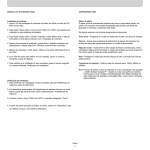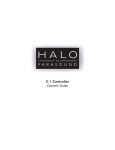Download BuzzOff 2.2.2 For the BlackBerry® OS User Manual
Transcript
BuzzOff 2.2.2
For the BlackBerry® OS
User Manual
Copyright ©2009-2011
Toysoft, Inc.
All Rights Reserved.
BuzzOff
User Documentation
Version 2.2.2
Table of Contents
1.
Introduction ................................................................................................................................... 3
2.
System Requirement .................................................................................................................... 3
2.1
3.
Compatibility ............................................................................................................................................ 3
Installation ..................................................................................................................................... 3
3.2
Set Application Permissions ................................................................................................................... 3
3.2.1
BlackBerry® OS5 ................................................................................................................................ 3
3.2.2
BlackBerry® OS6 ................................................................................................................................ 5
4.
Launching BuzzOff........................................................................................................................ 6
5.
User Interface .............................................................................................................................. 6
6.
Preferences .................................................................................................................................. 7
6.1
6.2
6.3
7.
General Preferences ............................................................................................................................... 7
Blocking Preferences .............................................................................................................................. 8
Default Preferences ................................................................................................................................ 9
Advanced Call Blocking............................................................................................................. 10
8.1
8.2
8.3
8.4
Block Type ............................................................................................................................................. 12
Pickup and Hangup Type ..................................................................................................................... 12
Area code and Wildcard Blocking ....................................................................................................... 13
Delete Filter and Unblock a Caller ...................................................................................................... 13
9.
Incoming CallLogs ..................................................................................................................... 13
10.
Block Calls from Contacts and CallLogs applications............................................................. 14
11.
User License ................................................................................................................................ 16
12.
Uninstalling BuzzOff ................................................................................................................... 17
13.
Upgrading BuzzOff ..................................................................................................................... 17
14.
Copyright ..................................................................................................................................... 17
15.
Disclaimer .................................................................................................................................... 17
16.
Limitation of Liability .................................................................................................................. 18
17.
Termination of License .............................................................................................................. 18
18.
Technical Support ....................................................................................................................... 18
BuzzOff Documentation
Toysoft, Inc.
Page 2 of 18
BuzzOff
1.
User Documentation
Version 2.2.2
Introduction
BuzzOff is a callID filtering application for the BlackBerry® 5.0 and higher smartphones.
BuzzOff can block any phone number, block callers with private or unknown caller id, do not allow caller
to leave a voice mail using Pickup and Hangup.
2.
System Requirement
•
•
2.1
BlackBerry® OS 5.0 and higher
100K of free main memory.
Compatibility
•
•
3.
BlackBerry® Pearl, Curve, Bold, Storm, Tour and Torch
BlackBerry® Phone CallLog and Contacts applications
Installation
When you purchase BuzzOff you are given the OTA download link along with the Activation
Code. Run BuzzOff application and enter the Activation Code in the Registration screen.
3.2
Set Application Permissions
Proper application permissions must be set for BuzzOff to operate properly.
3.2.1 BlackBerry® OS5
1.
2.
3.
4.
Run the Options application on the HomeScreen
Select Applications
Highlight BuzzOff application from the list
Press the menu key and select Edit Permissions
BuzzOff Documentation
Toysoft, Inc.
Page 3 of 18
BuzzOff
User Documentation
Version 2.2.2
5. Set all 3 items to ALLOW as shown in the below diagram
6. You can press the menu key and select Expand to see sub items
7. Press the ESC arrow key to save
BuzzOff Documentation
Toysoft, Inc.
Page 4 of 18
BuzzOff
User Documentation
Version 2.2.2
3.2.2 BlackBerry® OS6
1.
2.
3.
4.
5.
6.
7.
8.
Run the Options application on the HomeScreen
Select Devices
Select Application Management
Highlight BuzzOff application from the list
Press the menu key and select Edit Default Permissions
Set all 3 items to ALLOW as shown in the below diagram
You can press the menu key and select Expand to see sub items
Press the ESC arrow key to save
BuzzOff Documentation
Toysoft, Inc.
Page 5 of 18
BuzzOff
4.
User Documentation
Version 2.2.2
Launching BuzzOff
on the Home screen and click on it. If you can not
To run BuzzOff, look for the icon
find the application then press the ESC key to move to different Home screens.
5.
User Interface
To add a new filter press the button on the Thumbpad or touch the New Filter item if your
BlackBerry® is a touch screen. All of your custom filters will be displayed on the main screen.
You can edit and delete filters on this main screen.
You can also access other features by pressing the menu key.
BuzzOff Documentation
Toysoft, Inc.
Page 6 of 18
BuzzOff
6.
6.1
User Documentation
Version 2.2.2
Preferences
General Preferences
The General Preferences lets you control basic feature of BuzzOff such as Vibrate when a call is
blocked, log all incoming calls and enable Do Not Disturb.
When you enable Do Not Disturb all incoming calls will be Blocked or Pickup and Hangup. You
can set the type in the Block Type: popup. Optionally you can send a text message to the
incoming caller. You must type in the text message in the Send SMS Msg: field. If you leave it
blank then the text message will not be sent.
When you enable Do Not Disturb you will see the Banned Phone icon on the HomeScreen
notification area similar to this
Please note that if the caller is calling from a landline they might not be able to receive your
text message.
BuzzOff Documentation
Toysoft, Inc.
Page 7 of 18
BuzzOff
6.2
User Documentation
Version 2.2.2
Blocking Preferences
The Blocking Preferences is where you tell BuzzOff how to handle incoming calls.
Due to the design of the BlackBerry® OS each device behaves differently across different wireless
networks. To better support wide range of devices BuzzOff needs to configure the timer correctly when
blocking calls. The default Delay Block and Hangup is 800 milliseconds. We strongly recommend that
you test blocking a call with the default setting first. If the blocking does not work then increase the
Delay Block to 1 second and so on until it works. If you find that BuzzOff is not blocking the call fast
enough then you can always set the Delay Block lower eg: 500 milliseconds.
For better support of international users eg: Europe you can tell BuzzOff to match the last part of the
phone number. By setting the Match Last to 10 or 7 digits this will ensure the call will be blocked
properly.
After each call is blocked you can optionally send a text message to the caller. You can put in the custom
text message in the Send SMS Msg: field.
Enable advanced blocking: Please refer to the Advanced Call Blocking section 7.
BuzzOff Documentation
Toysoft, Inc.
Page 8 of 18
BuzzOff
6.3
User Documentation
Version 2.2.2
Default Preferences
The Defaults Preferences allows you to pre-configure BuzzOff to block Unknown, Private and marketing
callers. Unknown and Private callers do not have any caller ID information. When they call you their
name and phone number are not displayed on the phone call screen. You can set to Block or Pickup and
Hangup.
You can also set to Block or Hangup and Pickup on callers if they are not in your custom filter list. If you
set this option BuzzOff will check the filter list.
BuzzOff Documentation
Toysoft, Inc.
Page 9 of 18
BuzzOff
7.
User Documentation
Version 2.2.2
Advanced Call Blocking
Advanced call blocking gives you better control of blocking calls. With the integration of
system Sound profiles when calls are blocked your BlackBerry® will not ring or vibrate. The
only exception is that another 3rd party application might ring or vibrate when you get a call.
You must check
in the Blocking Tab in the Preference screen
to activate Advanced Blocking. Once you have done this exit BuzzOff application and run the
Sounds application on the HomeScreen. Follow these steps.
BuzzOff Documentation
Toysoft, Inc.
Page 10 of 18
BuzzOff
User Documentation
Version 2.2.2
Repeat the above steps for all the Sound Profiles you use. Eg: Loud, Silent
BuzzOff Documentation
Toysoft, Inc.
Page 11 of 18
BuzzOff
8.
User Documentation
Version 2.2.2
New Call Filter
item on the main screen and
To block a specific caller select
the above window will be opened.
Enter the Filter name, the actual phone number to block and the Filter type. If you had copied
the phone number from another application into the clipboard you can select the Paste button.
Select Save to save the filter.
8.1
Block Type
The Block type is basically like when you manually press the Ignore button when you get a call.
The caller is rejected and is put into voice mail or a busy signal. This all depends on your
wireless carrier and how they handle reject calls. Some may get your voicemail and some will
just get a busy signal.
8.2
Pickup and Hangup Type
The Pickup and Hangup type is like when you answer the call and then quickly hangup. This
will not let the caller leave you a voice mail. Since Pickup and Hangup feature actually answers
the call you will be charged for the call. If you do not have an unlimited voice plan then we do
not recommend you to use Pickup and Hangup feature. If the caller you are blocking keeps
calling then your minutes will be used up very quickly.
BuzzOff Documentation
Toysoft, Inc.
Page 12 of 18
BuzzOff
8.3
User Documentation
Version 2.2.2
Area code and Wildcard Blocking
You can tell BuzzOff to block a range of phone numbers by using the wildcard *. This is very
handy to block an area code like the toll free 1-800 number. You simply put in the area code
800 follow by the * wildcard. Eg: 800* or 1800*
Any calls starting with 800 will be blocked. You can use the wildcard anywhere in the phone
number. Here are some examples:
1. 900800* - this will block all calls from area code 900 start with prefix 800. Most
marketing companies have the same prefix and you can easily block them once you
know their prefix
2. 1888* - this will block all calls from area code 888 in North America. If your carrier use
the +1 long distance code then you need to add the 1 in front of the number.
8.4
Delete Filter and Unblock a Caller
At any time you can delete the custom filter or set the type to Allow to unblock the caller by
selecting the filter from the main list.
9.
Incoming CallLogs
BuzzOff Documentation
Toysoft, Inc.
Page 13 of 18
BuzzOff
User Documentation
To log all incoming calls you must check this
Preferences tab screen.
Version 2.2.2
in the General
To open the Incoming Log screen press the menu key and select Incoming Log menu
item. The above window will be opened.
If you want add a caller to the block list select the call log.
We recommend that you clear the call log regularly as it gets bigger over time.
10. Block Calls from Contacts and CallLogs applications
To block a caller from the Contacts application, run the Contacts application on the HomeScreen
and follow these screens.
Select a Contact to Block and
press the menu key
BuzzOff Documentation
Select Block Caller menu item
Toysoft, Inc.
Check the phone number you
want to block and set the Filter
Type.
Page 14 of 18
BuzzOff
User Documentation
Version 2.2.2
To block a caller from the Call Log application, run the Phone application on the HomeScreen
and follow these screens.
Select a call log to Block and
press the menu key
BuzzOff Documentation
Select Block Caller menu item
Toysoft, Inc.
If you get the above message
then this is the BlackBerry® OS
bug. Follow the message above
Page 15 of 18
BuzzOff
User Documentation
Version 2.2.2
11. User License
(a) Toysoft, Inc. Hereby grants you a non-exclusive license to use its accompanying software
product ("Software") according to the following agreement:
(b)You may: Distribute the Software if your application is freeware.
(c) You may not: Distribute the Software if your application is shareware or commercial.
(c)You may not: permit other individuals to use the Software except under the terms listed
above; modify, translate, reverse engineer, de-compile, disassemble, or create derivative works
based on the Software; copy the Software (except for back-up purposes); rent, lease or
otherwise transfer rights to the Software; or remove any proprietary notices or labels on the
Software.
Toysoft, Inc. reserves all rights not expressly granted to Licensee.
BuzzOff Documentation
Toysoft, Inc.
Page 16 of 18
BuzzOff
User Documentation
Version 2.2.2
12. Uninstalling BuzzOff
To uninstall BuzzOff do the following:
1.
2.
3.
4.
5.
6.
Go to the Home screen
Highlight the BuzzOff icon
Press the menu key
Select Delete
Selete Delete to confirm delete
Select Reboot to reset your device
13. Upgrading BuzzOff
Refer to section 3 on installation.
14. Copyright
Ownership rights and intellectual property rights in and to the Software shall remain in Toysoft,
Inc. The Software is protected by the copyright laws of United States and international
copyright treaties. This License gives you no rights to such content.
15. Disclaimer
(a)DISCLAIMER OF WARRANTY. The Software is provided on an "AS IS" basis, without warranty
of any kind, including without limitation the warranties of merchantability, fitness for a
particular purpose and non-infringement.
(b)You and not Toysoft, Inc. assume the entire cost of any service and repair. In addition,
mechanism implemented by the Software may have inherent procedural limitations, and you
must determine that the Software sufficiently meets your requirements.
(c)This disclaimer of warranty constitutes an essential part of the agreement.
BuzzOff Documentation
Toysoft, Inc.
Page 17 of 18
BuzzOff
User Documentation
Version 2.2.2
16. Limitation of Liability
UNDER NO CIRCUMSTANCES AND UNDER NO LEGAL THEORY, TORT, CONTRACT, OR
OTHERWISE, SHALL TOYSOFT, INC. OR ITS SUPPLIERS OR RESELLERS BE LIABLE TO YOU OR
ANY OTHER PERSON FOR ANY INDIRECT, SPECIAL, INCIDENTAL, OR CONSEQUENTIAL
DAMAGES OF ANY CHARACTER INCLUDING, WITHOUT LIMITATION DAMAGES FOR LOSS OF
GOODWILL, WORK STOPPAGE, COMPUTER FAILURE OR MALFUNCTION, OR ANY AND ALL
OTHER COMMERCIAL DAMAGES OR LOSSES.
17. Termination of License
This license will terminate automatically if you fail to comply with the limitations described
above. On termination, you must destroy all copies of the Software
18. Technical Support
For technical support please send email to [email protected]
BuzzOff Documentation
Toysoft, Inc.
Page 18 of 18