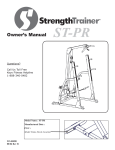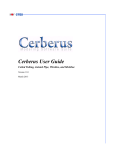Download User's Manual Template - Government of Manitoba
Transcript
Manitoba Electronic Well Licence Application USER’S MANUAL October 14, 2010 Manitoba Mineral Resources Petroleum Branch USER'S MANUAL TABLE OF CONTENTS 1.0 General Information ………………………………………………………………………. 4 System Overview Authorized use Permission Points of Contact 2.0 Getting started …………………………………………………………………………….. 6 Data Entry Form .………………………………………………………………………. 6 System Menu .………………………………………………………………………….. 12 User’s Manual Page ii 1.0 General Information 1.0 User’s Manual GENERAL INFORMATION 1.0 GENERAL INFORMATION 1.1 System Overview The Manitoba Electronic Well Licence Application (MEWLA) is designed to enable users to submit a well application electronically. This is designed to reduce errors in the well licencing process and thereby reduce delays in processing well licence applications. Applicants can electronically fill out an application and attach supporting documents. The client/server based program sends the application to a Government of Manitoba server. The applications are then processed for approval. 1.2 Authorized Use Permission The Manitoba Electronic Well Licence Application is protected by copyright law and international treaties. Unauthorized duplication or distribution of this program, or any portion of it, may result in civil or criminal penalties, and will be prosecuted to the maximum extent possible under the law. 1.3 Contact General Information (Licencing): Carrie Rose Phone: (204) 945-2909 Email: [email protected] Dan Surzyshyn Phone: (204) 945-8102 Email: [email protected] Technical Support (Program) Paul Legare Phone: (204) 748-4263 Email: [email protected] User’s Manual 2.0 User’s Manual GETTING STARTED 2.0 GETTING STARTED Any field with an asterisk(*) is required. 2.1.1 Running MEWLA After the program has been installed, two shortcuts will be created by the installer. One shortcut will be created in the desktop of the computer and the other will be created in the start menu. Both of the shortcuts are called MEWLA by default. 2.1.2 Data Entry Form MEWLA starts with a data entry form. All well licence related information must be entered in the form electronically. Following is the list of the fields that needs to be filled in for the application. Any field name ending with * is mandatory. 2.1.2.1 Deviation Indicator* By default, the deviation indicator is set to Horizontal. It can be changed to Vertical or Directional using the drop down menu. 2.1.2.2 Well Location* Well Location has 8 fields. The fields are as follows: Redrill is by default, set to empty. A value from A to Z can be selected using the drop down menu. Re-entry must be either Yes or No. By default it is set to No. The value can be changed using the drop down menu. LSD must be a value between 1 and 16. For single digit numbers (1-9) the program will pad a leading 0 to the value. If a value outside of this range is entered, the program will prompt an error message and erase the value. Quadrant by default, it is set to empty. The value can be changed using the drop down menu. Section must be a value between 1 and 36. For single digit numbers (1-9) the program will pad a leading 0 to the value. If a value outside of this range is entered, the program will prompt an error message and erase the value. Township must be a value between 1 and 126. For single digit numbers (1-9) the program will pad a leading 0 to the value. If a value outside of this range is entered, the program will prompt an error message and erase the value. Range must be a value between 1 and 29. For single digit numbers (1-9) the program will pad a leading 0 to the value. If a value outside of this range is entered, the program will prompt an error message and erase the value. PM (Principal Meridian) must be a either W(est) or E(ast). By default, it is set to W. The value can be changed using the drop down menu. 2.1.2.3 Well Name* The name of the well should be entered without the well location. Keywords like HZNTL or DIR are also no longer necessary. The program picks it up from the deviation indicator. i.e. ABC Daly Sinclair HZNTL 0101-08-28 2.1.2.4 Company Name* Enter the full name of the company applying for the well licence. Note: Do not use the ‘&’ symbol. Use “and” in the name instead. 2.1.2.5 Company Code Enter the company code assigned by Petroleum Branch for the company applying for the well licence. A partial list of company codes can be found at http://www.gov.mb.ca/stem/petroleum/infonotes/0602_Appendix_B.doc. If you do not know your company code, and the link does not contain your company code, please contact Paulette Seymour at (204) 945-6575. 2.1.2.6 Manitoba Corporation No Companies must be registered to do business in Manitoba. Enter the Manitoba Corporation number assigned by The Companies Office. This field is not mandatory in the application. 2.1.2.7 Mailing Address* Enter the address where corresponding documents can be sent. Include the PO Box No. if necessary. 2.1.2.8 Telephone* Enter the Telephone number of the company applying for the well licence. The telephone number must be entered in (555)-555-5555 format. The first 3 digits are for the area code. The last 7 digit’s are the phone number. Formatted: Font: (Default) Arial, 10 pt, Italic 2.1.2.9 Fax* Enter the Fax number of the company applying for the well licence. The fax number must be entered in (555)-555-5555 format. The first 3 digits are for the area code. The last 7 digits are the phone number. 2.1.2.10 Surface Location* Surface Location has 6 fields. The fields are as following: LSD must be a value between 1 and 16. For single digit numbers (1-9) the program will pad a leading 0 to the value. If a value outside of this range is entered, the program will prompt an error message and erase the value. Quadrant must be left empty, or be A, B, C or D. By default, it is set to empty. The value can be changed using the drop down menu. Quadrant must be entered if applying for a horizontal or directional well. Section must be a value between 1 and 36. For single digit numbers (1-9) the program will pad a leading 0 to the value. If a value outside of this range is entered, the program will prompt an error message and erase the value. Township must be a value between 1 and 126. For single digit numbers (1-9) the program will pad a leading 0 to the value. If a value outside of this range is entered, the program will prompt an error message and erase the value. Range must be a value between 1 and 29. For single digit numbers (1-9) the program will pad a leading 0 to the value. If a value outside of this range is entered, the program will prompt an error message and erase the value. PM (Principal Meridian) must be W(est) or E(ast). By default, it is set to W. The value can be changed using the drop down menu. 2.1.2.11 Ground Elevation* Enter the number of meters the well location is above the sea level. The value must be between 0 and 831.00. Only two decimal places can be used. 2.1.2.12 Surface Coordinates* The values of the surface coordinates are in the following format: 555.64 Meters North of South Boundary of Section 35 60 Meters East of West Boundary of Section 35 The first field lets you enter the distance from the boundary. The set of checkboxes lets you select direction. The third box lets you enter the section number. 2.1.2.13 Bottomhole Coordinates* The values of the Bottomhole coordinates are in the following format: 569.23 Meters North of South Boundary of Section 35 94.91 Meters East of West Boundary of Section 35 The first field lets you enter the distance from the boundary. The set of checkboxes lets you select direction. The third box lets you enter the section number. 2.1.2.14 Surface Owner* Enter the name of Surface Owner. One record per lease. The maximum allowable size for the surface owner is 60 characters. 2.1.2.15 Occupant Enter the name of Occupant if applicable. The maximum allowable size for the surface owner is 60 characters. 2.1.2.16 Royalty Owners Enter the names of Royalty Owners. Names must be separated by coma. One record per lease. 2.1.2.17 Freehold Leased By* Enter the name and the registered lease agent of the company that leased the freehold mineral rights. If no company, enter the name of the registered lease agent. 2.1.2.18 Type Of Well* Enter the type of well. The type must be one of: OIL, GAS, SWD, WIW, WSW, PTH, SSW, STH or OTHER. By default, it is set to OIL. The value can be changed using the drop down menu. If the well is to include a stratigraphic test hole, this must be indicated in the cover letter. Abandonment details for stratigraphic test holes must be included in the drilling program. Any well analysis, i.e. logging, coring, etc. must be included in the drilling program. 2.1.2.19 Projected Total Depth* Enter the projected measured depth of the well. This must be a number with two decimal places. i.e. 1234.56 2.1.2.20 Formation* Enter the Formation. The Formation must one of the following: Cretaceous, Jurassic, Triassic, Mississippian, Devonian, Silurian, Ordovician, Cambrian, or Precambrian. There is not a default value for Formation. A value can be selected using the drop down menu. 2.1.2.21 Casing* Enter the casing information in the following format: The first row is for surface casing. The second and third row is for either Production or Intermediate casing. Casing Size must be a maximum of 5 digit number with two decimal places. i.e. 219.10 Weight must be a maximum of 5 digit number with two decimal places. i.e. 123.45 From must be “Surface”, or number with two decimal places. To must be a maximum of 5 digit number with two decimal places. i.e. 123.45 Estimated Cemented Interval must be “Surface”, or number with two decimal places. 2.1.2.22 Drilling Contractor* Enter the name of the Drilling Contractor. It is limited to 60 characters. 2.1.2.23 Rig No* Enter the rig number. It limited to a 3 digit number. 2.1.2.24 Expected Spud Date* Enter expected spud date. It must be typed in YYYY-MM-DD format. Alternatively, selecting the arrow to the right of the date field will open up a calendar that can be used to select a date. 2.1.2.25 Responsible Agent of Company at Well* Enter the name of the person responsible for the operation of well. Limited to 60 characters. 2.1.2.26 Telephone of Responsible Agent* Enter the Telephone number of the person responsible for the operation of well. The telephone number must be entered in (555)-555-5555 format. The first 3 digits are for the area code. The last 7 digits are the phone number. 2.1.2.27 Contact Name* Enter the name of the person responsible for correspondence regarding the well application. Limited to 60 characters. 2.1.2.28 Contact Telephone Number* Enter the Telephone number of the contact person responsible for correspondence regarding the well application. The telephone number must be entered in (555)-555-5555 format. The first 3 digits are for the area code. The last 7 digits are the phone number. 2.1.2.29 Contact E-mail* Enter the email address of the contact person responsible for correspondence regarding the well application. The email address must be in valid email address format. Licence approvals will be sent to this e-mail address. 2.1.2.30 Surface Rights* Surface rights must be entered as rows of values. There must be one row of values for one lease document. To add a row, click the ``+`` button on the bottom right corner of surface rights grid. After adding a row, following list of values must be entered. Owner* maximum of 70 characters. Lessee* maximum of 90 characters. Lease date* must be a date in YYYY-MM-DD format. Lease Area* maximum of 25 characters i.e. SE ¼ Sec. 14 All of Sec. 33 Lsd. 10 Sec. 25 Lsd`s 9 & 10 Sec. 22 Lsd. 9 Sec. 10 & NW Sec. 11 Lease Size* maximum of 5 digit number with two decimal places i.e. 123.45 Bonus* maximum of 8 digit number with two decimal places i.e. 123456.78 Annual Rental* maximum of 8 digit number with two decimal places i.e. 123456.78 To remove a row, click the ``-`` button on the bottom right corner of surface rights grid. 2.1.2.31 Mineral Rights* Mineral rights must be entered as rows of values. There must be one row of values for one lease document. To add a row, click the ``+`` button on the bottom right corner of mineral rights grid. After adding a row, following list of values must be entered. Mineral Owner* maximum of 70 character i.e. John Doe (50%) – ABC Land Broker Lessee* maximum of 90 character. Lease date* must be a date in YYYY-MM-DD format. Lease Area* maximum of 25 characters i.e. SE ¼ Sec. 14 All of Sec. 33 Lsd. 10 Sec. 25 Lsd`s 9 & 10 Sec. 22 Lsd. 9 Sec. 10 & NW Sec. 11 Lease Size* maximum of 5 digit number with two decimal places i.e. 123.45 Bonus* maximum of 8 digit number with two decimal places i.e. 123456.78 Annual Rental* maximum of 8 digit number with two decimal places i.e. 123456.78 To remove a row, click the ``-`` button on the bottom right corner of mineral rights grid. 2.1.2.32 Attachments* Following are the list of electronic file attachments that must be attached with the application: A scanned copy of Signature* must be attached. Scanned signature must be in jpg or gif format. Application cannot be submitted without a scanned signature. Electronic copy of Survey Platte* must be attached. Portable Document Format (PDF) is preferable. Application cannot be submitted without a survey platte. LSD Grid File must be attached if a horizontal or directional well. Document Format (DXF). Electronic Copy of Surface Lease* must be attached. Portable Document Format (PDF) is preferable. Surface lease must include a copy of the survey plat showing access road and wellsite or sketch showing same with the surface owner(s) initials on it. Electronic copy of Occupant’s Consent must be attached if applicable. Portable Document Format (PDF) is preferable. Electronic copy of Production Allocation Letter* must be attached if applicable. Portable Document Format (PDF) is preferable. Electronic copy of Mineral Lease must be attached. Assignments (if applicable) must be included. Portable Document Format (PDF) is preferable. Farmout Agreement must be attached if applicable. Portable Document Format (PDF) is preferable. Electronic copy of Drilling Program* must be attached. Portable Document Format (PDF) is preferable. Application cannot be submitted without a drilling program. Electronic copy of Preliminary Directional Survey must be attached if applicable. Portable Document Format (PDF) is preferable. Electronic copy of Cover Letter* must be attached. Portable Document Format (PDF) is preferable. 2.1.3 System Menu There is a set of buttons in the bottom panel of the data entry form. The functionalities of each button is discussed below: 2.1.3.1 New The new button creates a new well application. By default, a new application is created when the program is run. 2.1.3.2 Open The open button loads an existing application. 2.1.3.3 Save The “Save” button saves the current document to a disk file. If there is an open document, it saves changes to the existing document. Otherwise, it prompts for a file name and location where the document will be saved. A saved document can be opened later for further editing. It is recommended that you save a version for your files prior to submitting. Important: Once the well licence has been submitted, the submitted information is deemed to be the official application for the well licence. Any changes saved to the application after submission will not be recognized by the Petroleum Branch. 2.1.3.4 Save As The “Save As” button saves a copy of the current document to a disk file. Otherwise, it prompts for a file name and path to save as new file. After saving, the new document is opened for editing. It is recommended that you save a version for your files prior to submitting. Important: Once the well licence has been submitted, the submitted information is deemed to be the official application for the well licence. Any changes saved to the application after submission will not be recognized by the Petroleum Branch. 2.1.3.5 Print The “Print” button prints the well licence. It prints in Government of Manitoba licence format. The attached scanned signature is printed in the signature area Important: signature must be attached. 2.1.3.6 Submit The “Submit” button submits the well application to the Government of Manitoba server for processing. An incomplete application will not be submitted. If an application is submitted without complete document attachments, resubmission will be required. Important: Once the well licence has been submitted, the submitted information is deemed to be the official application for the well licence. Any changes saved to the application after submission will not be recognized by the Petroleum Branch. NOTE: The branch reserves the right to make any changes to the well licence application. The Petroleum Branch is not responsible for incomplete or erroneous well licence applications, therefore if any incomplete or erroneous well licence applications are received, the application will be rejected and the applicant will have to resubmit another well licence application.