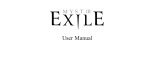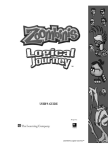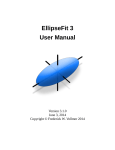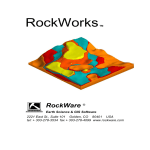Download Orient Reference Manual 2.1.1
Transcript
Orientation Data Analysis Software Orient Reference Manual 2.1.1 © 1989-2012 Frederick W. Vollmer Contents ii Legal Matters iii Installation and Software Notes 1 1 Introduction 2 Data and Coordinate Systems 2.1 Data Types 2.2 Coordinate Systems 2.3 Data Entry 3 3 4 Circular Plots 3.1 Scatter Plots 3.2 Circular Histograms 5 5 3 4 Spherical Projections 4.1 Geometry of Spherical Projections 4.2 Orthographic Spherical Projection 4.3 Stereographic Spherical Projections 4.4 Equal-area Spherical Projections 4.5 Projections in Orient 4.6 Data Symbols and Maxima 4.7 Contouring and Eigenvectors 4.8 Terminology of Spherical Projections 5 Graphs 5.1 PGR Graphs 6 Maps 6.1 Domain Analysis 7 Fault and Kinematic Analysis 6 7 8 9 9 10 Appendix A: Data File Format Appendix B: Supported Image Formats i References ii Legal Matters License Orient software and accompanying documentation are copyright © Frederick W. Vollmer 1996, 2007, 2010, 2012. They come with no warrantees or guarantees whatsoever. The software is freeware and may be downloaded and used without cost. It may not be redistributed or posted online. It is not free software in the Free Software Foundation definition, as I, the author, retain all rights to the source code. Referencing In return for free use, I request that any significant use of the software in analyzing data or preparing diagrams should be acknowledged and/or referenced. An acknowledgement could be, “I thank Frederick W. Vollmer for the use of Orient 2.1.1 software.” A reference can be to one or more of the following (see references): Vollmer, 1989; Vollmer, 1990; Vollmer, 1993; Vollmer, 1995; Vollmer, 2011; Vollmer, 2012. The Orient software may be referenced as: Vollmer, F.W., 2011. Orient 2.1.1. www.frederickvollmer.com. and the user manual (this document) as: Vollmer, F.W., 2012. Orient Reference Manual 2.1.1. www.frederickvollmer.com. Registration Please consider registering the software, registration is free. This helps determine usage, and justify the time spent in it's upkeep. To register, send an email to [email protected] with your user name, affiliation, and usage. You will not be placed on any mailing list or contacted again. For example, send me an email with something like: User: Affiliation: Usage: Frederick Vollmer SUNY New Paltz, Geology Department Undergraduate structural geology course and research No Warrantees This software and any related documentation is provided as is without warranty of any kind, either express or implied, including, without limitation, the implied warranties or merchantability, fitness for a particular purpose, or noninfringement. the entire risk arising out of use or performance of the software remains with you. iii Installation and Software Notes Installation Orient is currently test run on Macintosh OS X 10.5, 10.6, 10.7, Windows XP, and Windows 7. This includes classes of undergraduate students who regularly install and run the software. It has not been tested on Linux systems. To install on Apple Macintosh systems, either open the dmg file in your browser, or download it and double click on it. A window will open, drag the contents into your Application folder or other suitable location. To install on Microsoft Windows systems, download the zip file to a suitable location, such as your downloads folder. Right-click and extract the entire contents. A common mistake to only download the Orient.exe file without the accompanying files. Known Issues When saving a graph as an image, different formats (jpg, png, bmp, etc.) will be available depending on the operating system. On QuickTime enabled systems, several obscure formats are available which may not be recognized by all software, it is best to use standard formats (see Appendix B). A known problem is that the Save As dialog box does not add a file extension automatically, so you must insure that an image file has the correct extension (.jpg, .png, .bmp, etc.). This is a bug in the current compiler that is not fixable by me, the programmer. When entering fault data, the spreadsheet should convert lineation pitches to trend and plunge. This is not working correctly, so fault lineation data must be entered as trends and plunges. This will be fixed in a future version. I appreciate the reporting of bugs or other issues, and will try to correct them as time allows. Future Versions Orient 3 is currently in development. It is a complete rewrite of the program using an open source multi-platform professional compiler, Free Pascal. This compiler produces faster code, has an advanced graphics system, offers the ability to port to additional platforms, and removes certain licensing issues. Significant bugs will be fixed in Orient 2, however any new features will be implemented in Orient 3 only. iv 1. Introduction Orient is for plotting and analyzing orientation data, data that can be described by an axis or a direction in space or, equivalently, by a position on a sphere or circle. Examples of data that are represented by unit vectors (vectorial or directed data) or axes (axial or undirected data) include geologic bedding planes, faults and fault slip directions, fold axes, paleomagnetic vectors, glacial striations, wind and current flow directions, optical axes in quartz and ice crystals, earthquake epicenters, arrival directions of cosmic rays, normals to comet orbital planes, positions of galaxies, and locations of whales in the Atlantic Ocean. Orient has been written to be as general as possible, to apply to a wide variety data types. Many examples, however, come from structural geology, which requires extensive manipulation of orientation data, and is the specialization of the author. Figure 1. Lower hemisphere equal-area projection of ice caxes from Kamb (1959). Crystallographic axes such as these are three-dimensional undirected, or axial, data. Spherical projections are used to display three-dimensional orientation data by projecting the surface of a sphere, or hemisphere, onto a plane. Lines and planes in space are considered to pass through the center of a unit sphere, so lines are represented by the two diametrically opposed piercing points. Planes are represented by the great circle generated by their intersection with the sphere or, more compactly, by their normal. Spherical projections include equal-area (used for creating Schmidt nets), stereographic (used for creating Wulff nets or stereonets), and orthographic projections, these can be plotted on either upper or lower hemispheres. Point distributions are analyzed by contouring and by computing their eigenvectors (axial data) or vector means (vectorial data). Data sets and projections can be rotated about any axis in space, or to the principal axes. For two-dimensional data, such as wind or current directions, circular plots and circular histograms, including equal-area and kite diagrams, can be plotted. Data can be input as spherical coordinates, longitude and latitude, azimuth and altitude, declination and inclination, trend and plunge, strike and dip, or other measurements. Orient is can also be used to analyze fault data, which is represented by a fault plane orientation and the direction of slip within that plane. From these data Orient can generate P (Pressure) and T (Tension) axes, which are related to principal stress directions, M (Movement) planes, and slip linears, which indicate displacement directions. Spherical projections represent orientations, but not spacial locations. Orient uses map analysis to further analyze the spacial distributions of orientation data. For example in structural geology the location of domains of cylindrical folding, where bedding or other layers share a common fold axis, is of interest. Orient's domain analysis features subdivide a map region into multiple domains by maximizing an eigenvalue-based index. 1 Figure 2. Circular histogram, or rose diagram, of two-dimensional undirected orientation data. Figure 3. Fault data from Angilier (1979). Fault slip data is directed, or vectorial, data. Figure 4. Subdomain orientation axes from Vollmer (1990). Figure 5. Earthquake epicenters plotted with continent outlines. 2 2. Data and Coordinate Systems 2.1 Data Types Orientation data are either unit vectors, referred to as vectorial or directed data, or unit axes, referred to as axial or undirected data. Current flow directions, for example, are directed, while fold axes are undirected. Plotting, contouring, and statistical analysis of these data types is different. Geometrically, data represents either lines or planes, which can be directed or undirected. On spherical projections planes and lines are considered to pass though the center of a unit sphere. Planes are represented by either their great circle, the intersection of the plane with the unit sphere, or by their normal (often referred to as the plane's pole). Unit vectors or axes in three dimensions can be specified by their coordinates on the surface of the unit sphere, these are the direction cosines. However, it is more common to specify just two independent angles, a horizontal angle (such as strike, trend, or azimuth) and a vertical angle (such as dip, plunge or inclination). Two dimensional data require a horizontal angle only. All available angular measures and their definitions are listed in Appendix A. Orient has separate columns for lines and for planes, primarily so fault data, which requires both, can be entered easily. Enter all plane data in the plane columns, and line data in the line columns. Unused columns can be hidden if desired. 2.2 Coordinate Systems Orient is designed to be used with all types of orientation measurements and coordinate systems, and converts to and from user coordinate systems for data entry and output. This conversion is normally transparent to the user, however, for rotations the user should be aware of the standard coordinate system. Orient's standard coordinate system is a right-handed cartesian system defined by [X, Y, Z] = [right, top, up]. Standard spherical coordinates are specified as longitude, θ, the counterclockwise angle from X in the XY plane, and colatitude, ϕ, the angle from Z. Alternatively, coordinates are specified by direction cosines in this coordinate system. Planes are represented by their upward normal. Geographic data are generally given using longitude as the horizontal angle, the vertical angle is commonly latitude or colatitude. Geologic data, however, are typically specified using azimuths for horizontal angles, which are measured clockwise from Y (North), and typically [X, Y, Z] = [East, North, Up]. User coordinates are typically strike and dip for planes, or trend and plunge for lines. However, all common conventions are supported, including dip direction, declination, inclination, zenith, and altitude (see Appendix A). Orient can convert among these conventions. There are several conventions for strike and dip. By default Orient uses the common convention that the dip is to the right looking along the strike (the right hand rule, e.g., Twiss and Moores, 2007). A second convention, where the dip is to the left (the thumb of the right hand points down the dip), is referred to as Strike left. This convention can be selected using the Data Format command. A third convention, where a dip octant (N, NE, E, SE, etc.) is required is automatically converted as described in the next section. Angle units can be set as degrees, gradians (grads), or radians. The format applies to all angles and is set using the Data Format command. The default is degrees. Additional discussion of spherical coordinate systems is given in section 3.1. 3 2.3 Data Entry Each data point must include a pair of angles specifying it's orientation in space. The first angle is measured in a horizontal plane, and the second in a vertical plane. For typical geological data, these would be strike and dip for planes, or trend and plunge for lines. However, all common conventions are supported. Two dimensional data require horizontal angles only. Before entering data, select the correct data format using the Data Format command. You may also wish to hide or show appropriate columns using the Data View Options command. Note that separate columns are used for planes and for lines, so make sure the required columns are visible. The Type column can contain any alphanumeric identifier, and is optional. Specifying a type is required, however, if multiple data types are entered in a single file. Also, settings, such as symbol sizes and color, are saved for each type. Additional fields include station identifiers, X, Y and Z coordinates, domains, and comments, these are listed in the Appendix. X and Y coordinates are required for domain analysis as described later. Orient does several automatic data conversions. An older format used for compass readings of horizontal angles is a bearing. These are given as degrees east or west of north or south, for example, N30W. When entering data in degrees in an azimuth format (such as strike or trend) bearings are automatically converted to azimuths, for example: N30W converts to 330. Figure 6. Data entry window. A conversion is also done for plane data entered with a dip octant (N, NE, E, SE, S, SW, W, or NW). Enter the strike first, and then the dip with dip octant. The strike will then be corrected to a strike (or strike left, if that convention is being used). For example: [strike, dip] = [10, 30W] converts to [190, 30]. When entering fault data several conversions apply. First enter the fault plane orientation. Then, if the slip trend is entered, the plunge is automatically calculated. If the slip plunge is entered instead, the trend is automatically calculated. If the plunge is not a possible value (greater than the dip) it will be highlighted in red. To enter the slip as a rake (pitch), enter the rake value in the plunge field followed by the letter 'k', and the rake will be converted to a plunge. By convention, the rake is the clockwise angle about the upward normal of the plane measured from the strike (with right hand thumb as upward normal, rake is measured opposite from fingers). Fault slip data is directed and must be entered as such. Normal faults have a positive plunge (inclination), and reverse faults a negative plunge. To assist in entering slip data use 'n' and 'r' to convert between the two. For example, [trend, plunge] = [10, 30] gives a normal slip, while [10, 30r] converts to [190, -30] which is a reverse slip. [190, -30n] converts back to [10, 30]. This convention can be combined with 'k' when entering a rake. Data entry can be done using Orient's spreadsheet interface, or by importing a tab delimited file TSV (Tab Separated Value) or TXT file from Excel, another spreadsheet, or a text editor. The File Import Data command allows import of many additional text file formats. File format details are given in Appendix A. 4 3. Circular Plots Circular plots for two dimensional orientation data include scatter plots, vector mean display, and circular histograms. Circular plots can also be used to display the horizontal angles of lines and planes, such as lineation trends. Note that for planes the dip direction is plotted, the plot can be rotated 90° to display them as strikes if desired. The data may be displayed as directed or undirected. Undirected data plots two points at 180°. The settings for circular plots are located in the Circular Plot dialog box. 3.1 Circular Scatter Plots A simple circular scatter plot shows the data distribution on the perimeter of a unit circle. Lines may be drawn from the circle center if desired. The vector mean, for directed or undirected data, can also be displayed. 3.2 Circular Histograms Two dimensional orientation data is commonly displayed as a circular frequency histogram, where the data count is tallied for bins or sectors of a set angular width. A commonly used graph is a rose diagram Figure 7. Circular scatter plot. constructed with sector radii proportional to class frequency (Figure 8). Unfortunately, a rose diagram in this form is not a true histogram, and is biased because the area displayed for a single count increases with the radius. An unbiased plot is an equal-area circular histogram where each count has an equal area, and the sector area is proportional to class frequency (Cheeney, 1983; Figure 9). Figure 8. Rose diagram with equidistant spacing. The increasing area for larger bin counts results in an area bias. Figure 9. Equal-area circular histogram, where each count has an equal area. Figure 10. Kite diagram. A circular polygon histogram, or kite diagram, (Figure 10) is an alternative graph for displaying the same information. In a kite diagram the bin sector centers are connected by straight lines. 5 4. Spherical Projections A primary function of Orient is the creation and manipulation of spherical projections of orientation data, in particular azimuthal spherical projections that project the surface of a sphere onto a plane. This chapter discusses mathematical concepts related to spherical projections, in particular the geometry of several common projections, and the spherical nets which are commonly used to display and work with these projections. A section on nomenclature discuses terminology and common errors that occur in the literature. 4.1 Geometry of Spherical Projections A spherical projection is a mathematical transformation that maps points on the surface of a sphere to points on another surface, commonly a plane. Astronomers, cartographers, geologists, and others have devised numerous such projections over thousands of years, however two, the stereographic projection and the equal-area projection, are particularly useful in for displaying the angular relationships among lines and planes in three-dimensional space. A third projection, the orthographic projection, is less commonly used, but it is described here as it's properties are easily visualized. These are azimuthal spherical projections, projections of a sphere onto a plane that preserve the directions (azimuths) of lines passing through the center of the projection. This is an important characteristic as azimuths, or horizontal angles from north (strike, trend, etc.), are standard measurements in structural geology, geophysics, and other scientific disciplines. The orientations of lines and planes in space are fundamental measurements in structural geology. Since planes can be uniquely defined by the orientation of the plane's pole, or normal, it is sufficient to describe the orientation of a line. If only the orientation of a line, and not it's position, is being considered, it can be described in reference to a unit sphere, of radius, R = 1. A right-handed cartesian coordinate system is defined with zero at the center of the sphere. A standard convention, used here, is to select X = east, Y = north, and Z = up (ENU, a common alternative is X = north, Y = east, and Z = down, NED). A line, L, passing through the center of the sphere, the origin, will pierce the sphere at two diametrically opposed points (Figure 11). Figure 11. Definition of the point, P, on the unit sphere that defines the orientation of the undirected line L. The line is trending toward X (east) and it's plunge is δ. The Y coordinate axis (north) is into the page. If the line represents undirected axial data (as opposed to directed or vectorial data), such as a fold axis or the pole to a joint plane, it is allowable to choose either point. In structural geology the convention is to choose the point on the lower hemisphere, P (the opposite convention is used in mineralogy). The three coordinates of point P are known as direction cosines, and uniquely define the orientation of the line. More commonly, the trend (azimuth or declination) and plunge (inclination) of the line are given. In Figure 1, the trend of the line is 090°, and it's plunge is δ. It is a helpful reminder to designate horizontal angles using three digits, where 000° = north, 090° = east, 180° = south, etc., and to specify vertical angles using two digits, from horizontal, 00°, to vertical, 90°. Note that directed data, such as fault slip directions, may have negative, upward directed, inclinations. An important tool for plotting line and plane data by hand, and for geometric problem solving, is a spherical net. A spherical net is a grid formed by the projection of great and small circles, equivalent to 6 lines of longitude and latitude. Nets are commonly either meridianal or polar, that is, projected onto a meridian (often the equator) or a pole. The terms equator and pole (or axis) will be used to refer to the equivalent geometric features on the net, it is essential to remember that they do not have an absolute reference frame, that is, the net axis is not equivalent to geographic north. When used to plot data by hand, an overlay with an absolute geographic reference frame (north, east, south, etc.) is used. The projections described here are spherical projections, so equal-area projection is assumed to mean equal-area spherical projection. Other projections are possible, such as hyperboloidal projections, which include equal-area and stereographic hyperboloidal projections (Yamaji, 2008; Vollmer, 2011). In these projections the surface of a hyperboloid is projected onto a plane. These are used in the context of strain analysis, and are unlikely to be confused with the more common spherical projections. All nets and data projections illustrated were prepared using Orient. 4.2 Orthographic Spherical Projection Orthographic projections are an important family of projections in which points are projected along parallel rays, as if illuminated by an infinitely distant light source. Figure 12 gives the geometric definition of the orthographic spherical projection. A corresponding orthographic polar net is shown in Figure 13, and an orthographic meridianal net is shown in Figure 14. The projection of point P in the Figure 12. Geometric definition of the orthographic spherical projection. Point P on the sphere is projected to point P' on the plane. Figure 13. Polar orthographic net. Figure 14. Meridianal orthographic net. sphere to point P' on the plane is parallel to the cartesian axis Z, effectively giving a projection following a ray from Z equals positive infinity. This type of projection gives a realistic view of a distant sphere, such as the moon viewed from Earth. It is azimuthal, but angles and area are not generally preserved. When plotting geologic data it is important that area, and therefore data densities, are preserved, so the orthographic projection unsuitable for such purposes. The net does, however, have other uses, such as the construction of block diagrams (e.g., Ragan, 2009). 7 4.3 Stereographic Spherical Projection The stereographic or equal-angle spherical projection is widely used in mineralogy and structural geology. It is defined geometrically by a ray passing from a point on the sphere (here Z = 1) through a point P on the sphere to the projected point P' on the plane (Figure 12). Note that all points on the sphere can be projected except the point of projection itself, which plots at infinity. The corresponding Figure 15. Geometric definition of the stereographic projection. Point P on the sphere is projected to point P' on the plane. Figure 16. Polar stereographic net. Figure 17. Meridianal stereographic net, also known as a stereonet or Wulff net. stereographic nets (Figures 16 and 17), however, plot only one hemisphere. Both hemispheres can be represented on the net, however the convention in structural geology is to use the lower hemisphere. The meridinal stereographic net is known as a stereonet, or Wulff net, named after the crystallographer G.V. Wulff who published the first stereographic net in 1902 (Whitten, 1966). The stereonet is commonly used in mineralogy, however, the convention is to use the upper hemisphere. It is therefore good practice to clearly label all projections, for example “lower-hemisphere stereographic projection.” The projection is azimuthal, so lines passing through the center of the projection have true direction, these represent great circles. Note that area in Figure 17 is clearly distorted, the projection preserves angles (is conformal), but it does not preserve area. An important consequence is that great circles (such as meridians) and small circles project as circular arcs. These properties make it useful for numerous geometric constructions in structural geology (Bucher, 1944; Phillips, 1954; Badgley, 1959; Lisle and Leyshorn, 2004; Ragan, 2009). The distortion of area, however, makes the stereographic projection unsuitable for studying rock fabrics, such as multiple orientations of bedding, joints, and crystallographic fabrics. Plotting such data is a descriptive statistical procedure intended to identify significant clusters, girdles, and other patterns. Figure 18 is a lower-hemisphere projection of two data clusters which are identical except for rotation. They have identical densities on the sphere, but this is distorted on the stereographic projection. An equal-area projection should be used instead (Sander, 1948, 1950, 1970; Phillips, 1954; Badgley, 1959; Turner and Weiss, 1963; Whitten, 1966; Fisher et al., 1987; Ragan, 2009). 8 Figure 18. Lower-hemisphere stereographic projection of two data clusters showing density distortion. See text for discussion. 4.4 Equal-Area Spherical Projection The Lambert azimuthal equal-area spherical projection is the correct projection to use for displaying orientation data. It is not conformal, but an important characteristic is that it preserves area, so densities are not distorted (Figure 19). As discussed in the previous section, this makes it useful for the examination of rock fabrics, including the orientations of bedding, joints, and crystallographic fabrics (Billings, 1942; Sander, 1948, 1950, 1970; Phillips, 1954; Badgley, 1959; Turner and Weiss, 1963; Whitten, 1966; Fisher et al., 1987; Ragan, 2009). It appears widely in the geologic literature, and is the most likely of these projections to be encountered in scientific literature related to structural geology. Figures 20, 21 and 22 illustrate the geometric definition, polar net, and meridianal net respectively. Figure 19. Lower hemisphere equal-area projection of two data clusters showing lack of density distortion. The term azimuthal indicates that, like stereographic and orthographic projections, lines passing through the center have true direction, and that it is projected onto a plane. This distinguishes it from other equal-area projections, which include the projection of a sphere onto conical and other surfaces, however, in structural geology, it can usually be Figure 20. Geometric definition of the equal-area projection. Figure 21. Polar equal-area net. Figure 22. Meridianal equalarea net, or Schmidt net. referred to simply as an equal-area projection without ambiguity. The projection is also known as the Schmidt projection, after W. Schmidt who first used it in structural geology in 1925 (Turner and Weiss, 1963), and the meridianal equal-area net, is known as a Schmidt net (Knopf and Ingerson, 1938; Billings, 1942; Sander, 1948, 1950, 1970). Stereonets are widely used in mineralogy, and their equal-angle property makes them useful for certain graphical constructions, such as drill hole problems (Ragan, 2009), however they should not be used to plot orientation data. The procedures for most geometric constructions commonly used in structural geology are identical on stereonets and Schmidt nets. Schmidt nets are required for unbiased data analysis, and can be used to solve most common geometric problems. 4.5 Projections in Orient Orient plots three types of spherical projections as upper or lower hemisphere. To create a new plot, open a data file and select New Spherical Projection. The settings for projections are set from the 9 Spherical Projections dialog box. Equal-area projections (below left) are useful for examining the distribution of data points, since area is preserved. Clusters of points near the edge show a similar density to clusters near the center. Stereographic projections (below right) distort area, but preserve angular relationships. The data are bedding plane normals in folded Ordovician graywackes, New York (from Vollmer, 1981). Orthographic projections (below left) show data as projected from infinity, similar to a view of the Moon from Earth. Lower hemisphere projections are normally used in structural geology, while upper hemisphere projections are common in mineralogy. Orient can plot both upper and lower hemisphere projections. Below right is an upper hemisphere equal-area projection. Grid display and tick marks can be turned on or off, and polar grids (about Z) can be displayed. The grids shown here are meridional grids, drawn about the Y axis. Projections can be rotated about arbitrary axes if required. Below the projection has been rotated so the minimum eigenvector is parallel to Z using the Graph Rotate command. The data here are poles to bedding planes, and a second set of data representing minor fold axes has been added. The equal-area projection is also known as a Lambert projection, and the associated meridional grid is 10 known as a Schmidt net. The meridional grid associated with a stereographic projection is known as a Wulff net. All of the following plots, unless noted, are lower hemisphere equal-area projections. 4.6 Data Symbols and Maxima Data symbols are selected from the Data tab panel of the Spherical Projection dialog box. Each data type can have a different symbol, including fill and stroke colors. These settings are saved to simplify the set up of additional plots. In the diagram below left, bedding plane orientations are displayed both as poles to the beds, and as great circle arcs. Minor fold axes are displayed as red triangles. A plot of just poles to planes, as shown on the right, is referred to as an S-pole or pi diagram, and is generally the preferred method of displaying large amounts of data. To calculate the best fit to a set of axial data the eigenvectors are calculated from an orientation matrix formed by the summed products of the direction cosines. This gives three orthogonal vectors corresponding to the maximum, intermediate, and minimum moments. In areas of cylindrical folding the minumum eigenvector corresponds to the fold axis. Below left the minimum eigenvector and it's great circle arc is plotted. This is the best-fit great circle for axial data. Select the Data Statistics command to view the computed values. Here the fold axis trends 183° and plunges 03°. On the right all three eigenvectors are displayed along with 95% confidence cones. Vector mean directions, mean resultant lengths, and corresponding confidence cones can be calculated for directed data. The confidence cone assumes a symmetric unimodal distribution, valid for n >= 25. Note that these are not normally useful for undirected data. 11 4.6 Contouring and Eigenvectors A simple scatter plot of data using an equal-area projection may suffice for the display of some data sets, and Orient can be used to prepare such diagrams for publications. However Orient provides many additional functions for manipulating and analyzing orientation data in more depth. Two important statistical procedures are contouring and calculating data eigenvectors. When analyzing orientation data a useful procedure is to contour the data to examine it for patterns such as clusters and girdles (Fisher, et al., 1987; Vollmer, 1995). A critical point in this procedure is that density calculations must be done on the sphere, prior to projection. Figure 23 is contoured plot of poles to bedding from an outcrop of folded graywackes in Albany County, New York (from Vollmer, Figure 23. Contoured lowerhemisphere equal-area projection of 56 poles to bedding. Figure 24. Lower hemisphere equal-area projection of 56 poles to bedding with maximum and minimum eigenvectors. 1981) which displays both cluster and girdle patterns. The relative strength of those can be computed, and plotted, using the computed eigenvectors. The concept of an average is familiar when dealing with scalar values like temperature. Determining an “average” or “best” value for orientation data is more complex (averaging trends and plunges separately does not work). If the data is vectorial, a vector mean can be computed, but axial data requires the computation of eigenvectors. Eigenvectors are an important concept that allows the determination of the “best” values for a tensor, such as principal stresses. In the context of orientation data, imagine that each line plotted in Figure 24 is represented by a small mass at each of the two points where it pieces the sphere (see Figure 11). If you were to spin the sphere, it would have a natural tendency to spin about the axis of minimum density, this is the minimum eigenvector (the black point in Figure 14). If you were to roll the sphere, it would have a natural tendency to stop with the maximum density at the bottom, this is the maximum eigenvector (the white point in Figure 14). These two vectors are exactly 90° apart, and 90° from the intermediate eigenvector (not shown). Note that directed vectorial data, such as fault slip directions, is treated differently than axial data, and it is important to distinguish between the two data types. A mean value for directed data is calculated as a normalized vector mean, which may be directed upwards with a negative inclination, and not by using eigenvectors. Contouring directed data requires calculating densities on both hemispheres. Contouring of spherical projections is done by estimating a density function at points on the sphere surface, and contouring that function. The density functions are calculated on the surface of a sphere, back-projected onto a regular grid, and then contoured. Orient uses several contouring algorithms: 12 modified Kamb or Schmidt (Vollmer, 1993, 1995), and probability density (Diggle and Fisher, 1985). Orient's contouring and gridding options are displayed in the Spherical Projection dialog box. Below left is a plot calculated using a modified Kamb method. The density function can be displayed as a gradient map, with or without overlying contours. A gradient map is a bitmap where the color value of each pixel is mapped to the range of the density function. Two or three color gradient maps can be created using user selected colors. Below right is a Red-Green-Blue map. Contours for directed data will be different in upper and lower hemispheres. Shown below are combined gradient maps for upper (left) and lower hemispheres (right). The upper hemisphere plot is also inverted, so the -X axis in each plot is adjacent. The gradient map here maps the probability density function of magnetic remanence directions to the visible spectra. The data are 107 measurements of magnetic remanence from specimens of Precambrian volcanics (from Schmidt and Embleton, 1985 in Fisher, et al., 1987). 13 4.7 Terminology of Spherical Projections The equal-area projection is more correctly referred to as the Lambert azimuthal equal-area projection, however in the context of structural geology, it is usually sufficiently clear to refer to it as the equal-area projection, and, in most cases should be labeled as lower-hemisphere equal-area projection in figure captions. Note that, although less common, hyperboloidal equal-area and stereographic projections are useful in structural geology, as opposed to spherical projections. The terminology of projections can be confusing, but it is important to use correct terms for effective scientific communication. The terms stereographic projection and stereonet, in particular, are frequently misused. Early references (Sander, 1948, 1950, translated 1970; Phillips, 1954; Badgley, 1959; Turner and Weiss, 1963; Whitten, 1966; Hobbs et al., 1976) are careful to use correct terminology, as are most current structural geology texts (e.g., Marshak and Mitra, 1988; Van der Pluijm and Marshak, 2004; Pollard and Fletcher, 2005; Twiss and Moores, 2007; Ragan, 2009) Note that: • The equal-area projection is not the stereographic projection • The equal-area projection is not a type of stereographic projection • A stereonet is a meridianal stereographic net, and is also known as a Wulff net • A Schmidt net is a meridianal equal-area net • An equal-area net is not a stereonet • A Schmidt net is not a stereonet • A projection of data is not a stereonet (or a net at all) • The phrase equal-area stereographic projection is a contradiction (like square circle) An additional term that is used in the context of spherical projections is stereogram, which is used to refer to diagrams produced by stereographic projection, although it may include block diagrams (Phillips, 1954). The phrase equal-area stereogram has been used to refer to a diagram produced by equal-area projection (Lisle and Leyshorn, 2004), however as the term stereogram is used for a diagram produced by stereographic projection, the term equal-area stereogram is a contradiction. The phrase lower-hemisphere equal-area projection is clear and has a long history, and priority, of usage. Finally, it is common to see projections (as Figures 8 and 9) labeled stereonets. This is incorrect, as a projection is not a net (a net is a projection), and most likely it is an equal-area projection. Mislabeling equal-area projections as stereographic projections is common. Some books discuss the equal-area projection in a chapter titled Stereographic Projection. This is incorrect as the equal-area projection is not a stereographic projection. An accurate chapter title would be Spherical Projections. The equal-area projection and the Schmidt net have a long and rich history in structural geology. Mislabeling them as stereonets is wrong, and disrespects that history. In the United States, for example, the first edition of Billings (1942) discusses the use of the Schmidt equal-area net, including contouring and fabric analysis. It is not until the second edition of Billings (1954) that stereographic projections are discussed, citing Bucher (1944). 14 5 Graphs 5.1 PGR Graphs The graph portion of Orient is used to plot data on a triangular Point-Girdle-Random (PGR) eigenvalue plot. It is particularly useful in map domain analysis, where domains are defined in the Map portion of the program, or input with the data file. Given the orientation matrix eigenvectors e1, e2, and e3 for n data points, where e1 >= e2 >= e3, the following are defined (Vollmer 1989): Point P = (e1 - e2)/n Girdle G = 2(e2 - e3)/n Random R = 3e3/n Cylindricity C=P+G these have the property that: P+G+R=1 and form the basis of a triangular plot. Cylindrical data sets plot near the top of the graph, along the PG join, point or cluster distributions plot near the upper left (P), girdle distributions plot near the upper right (G), and random or uniformly distributed data will plot near the bottom of the graph (R). Figure 10 is a plot of bedding plane poles from a cylindrical fold in Ordovician graywackes (Vollmer, 1981), and Figure 11 is the corresponding PGR graph. These indicate a well defined girdle with a distinct maximum. Figure 25. Lower hemisphere equal-area projection of poles to bedding from a fold in Ordovician graywackes (Vollmer, 1981). Figure 26. PGR graph of data shown in Figure 10. For comparison, a plot of ice fabric c-axes (digitized from Figure 7 in Kamb, 1959) is shown in Figure 27, which shows a much more scattered distribution, and plots nearer to the bottom of the PGR graph (Figure 28). 15 16 Figure 27. Lower hemisphere equal-area projection of ice caxes (Kamb, 1959). Figure 28. PGR graph of data shown in Figure 12. 17 6. Maps Spherical projections aid in the analysis of the orientation data, such as rock foliations, but they do not show their spacial distribution. To aid in spacial analysis, given map coordinates, Orient can plot the spacial distributions of orientation data. This data can be spacially averaged and used for domain analysis. For example, a common problem in mapping areas of complex geological structure is to identify domains of cylindrical folding within the map area. Orient provides special capabilities to search for such domains. 6.1 Domain Analysis Spherical projections aid in the analysis of the orientations of geological structures such as foliations, but they do not show their spacial distribution. A common problem in mapping areas of complex geologic structure is to identify cylindrical domains within the map area. 18 Figure 29. Lower hemisphere equalarea projection of poles to 625 folliation planes from the Grovudalen area of Norway (Vollmer, 1985). Figure 30. Contour plot of data shown in Figure 14. Orient provides several indexes that may be maximized, including point, girdle, and cylindricity indexes. To locate areas of cylindrical folding the cylindricity index should be maximized: C = (E1 + E2 - 2(E3))/N For a set of domains the sum of the products of the domain indexes (C1, C2, C3, ...) and the number of data points within each domain (N1, N2, N3, ...): Z = C1(N1) + C2(N2) + C3(N3) + ... is maximized. Because: N = N1 + N2 + N3 + ... the maximum possible value for Z is equal to N. The normalized sum is: C' = Z/N Example Figure 14 is an S-pole diagram of 625 foliation planes from the Grovudalen area of Norway (from Vollmer, 1985), and a corresponding contour diagram. Although a maxima is present there is no well defined girdle pattern to indicate a regional fold axis. A map of poles to foliation (Figure 31) shows some areas of consistent orientation, but the location of cylindrical domains is not obvious. This map is generated using the Map menu commands. The arrows are horizontal projections of constant length vectors, so short arrows have steep plunges. 19 Figure 31. Map of poles to foliations of the data shown in Figure 14. Figure 32. Map of subdomain eigenvectors generated from the data in Figure 16. A plot of subdomain eigenvectors (Figure 32) brings out a clearer picture of average data trends. However, visualizing which areas share a common axis is still not straightforward. This map is generated using the Map > Domain command, and shows the maximum eigenvector orientations which are equivalent to average poles to foliations. To locate cylindrical domains, a subdomain search is done to maximize the cylindricity sum Z. This is an interactive combination of manual and automatic searches. The automatic search proceeds by identifying subdomains that can be moved into a new domain, while maintaining connectivity, and increasing Z. A purely automatic search using three domains is shown (Figure 18). This has raised the normalized cylindricity sum, C', from 0.297 to 0.784. Additional iterative manual editing and automatic Figure 33. Initial automatic domain search formed by grouping the subdomains of Figure 17 into three domains maximizing cylindricity. Figure 34. Final domain configuration after iterative manual editing and automatic searching to find a stable configuration. searching locates a stable solution with C' = 0.851 (Figure 19). Plotting the data and on an equal area projection (below left) shows a clear segregation of the data into 20 three girdle distributions. The three minimum eigenvectors, corresponding to fold axes, show a Figure 35. Lower hemisphere equalarea projection of data from Figure 29, with foliation poles color-coded by domain. Figure 36. Synoptic plot of best fit girdles and axes of data shown in Figure 35. consistent rotation across the map area, and suggest a refolding axis plunges gently northwest. Figure 37. PGR graph of the three domains compared to the total data set (black). Figure 38. Data from Figure XX colorcoded by domain. A Point-Girdle-Random (PGR) plot (below left) shows the relative changes in cylindricity from the whole area (black) to the three domains (color). Note that the green domain is closest to a point distribution, and the blue is closest to a girdle. Below right is a map showing the domains applied to the data set. Finally, for comparison are contour plots of the three domains, left is the red domain, right is blue, and bottom is green. 21 Figure 39. Contoured lower hemisphere equal-area projection of poles to foliation for domain 1. Figure 41. Projection as Figure 39 for domain 2. Figure 40. Projection as Figure 39 for domain 3 (green). Detailed Procedure The data must include X and Y coordinates for a domain search. Open a data set (such as the demo-2 data set used above), and a new map. The general procedure to set up a search is: • Set the map boundary using the Map > Page Setup command. • Set the number of subdomains with the Map > Domain command. • Start the search by pressing the Search (S) button. During a search use the following buttons: • • • • • Clear (C) - Set all subdomains to 0 (no domain). Initialize (I) - Set all domains to current domain (1 to 9). Auto Search (A) - Grow the current domain by increasing cylindricity. Domain (1-9) - Select the current domain from the popup menu. Best (B) - Restore the best domain configuration found in this session. Initialize all subdomains to 1, set the current domain to 2, and do an automatic search. An automatic search attempts to maximize cylindricity, C, while keeping the domains connected. For each subdomain that can be moved into the current domain, it locates the one that will maximize C. The search proceeds until no changes will increase C. The automatic search will not necessarily find the "best" solution because it works stepwise from an initial state, and is constrained by boundary conditions, but it will find a stable solution. After an automatic search you can edit the subdomains with the mouse, but only if the domains remain connected. An iterative process using manual editing and automatic searching is required to locate the best possible solution. 22 7. Fault and Kinematic Analysis Some data sets comprise planes that each contain a directed or undirected line. These data often indicate movement directions, such as fault striae on slickenside surfaces. Other data, such as hinge lines in fold axial planes or current directions in bedding planes, can also be plotted, however the following focuses mainly on the kinematic analysis of faults. Note that there are numerous methods for fault analysis, including diverse stress inversion techniques. Orient applies a kinematic analysis based on M-plane, or movement plane, geometry as described below. Fault data includes both fault plane orientations and directed slip line orientations. Because the slip line lies within the fault plane, only three independent angles are required to specify this type of data. Typically these angles are the strike and dip of the fault plane, and the pitch (rake) or trend of the slip line. Note that the lines are directed and indicate the hanging wall movement, so a pitch greater than 0° and less than 180° indicates a normal component, and a pitch greater than 180° indicates a reverse component. Chapter 2 explains how to enter this type of data. Once the data is entered Orient automatically generates several planes and axes from the fault data. Mplanes, or movement planes, are the planes containing the fault plane normal, n, and the slip line, s. The M-axis, m, is normal to the M-plane. Additionally P-axes ("pressure" axes) and T-axes ("tension" axes) are generated, these lie in the M-planes at 45° from the fault planes. The T-axis is at a 45° rotation about m from s, and the P-axis is at a -45° rotation. These all show up as new data types in Orient and may be plotted or contoured independently. A tangent-line is defined here as the directed or undirected tangent to a point on a sphere in a specified direction, where the point is the piercing point of a line passing through the center of the sphere. This includes a tangent-lineation which is drawn through the piercing point of n, parallel to s. When specifically used for fault data, this is also referred to as a slip-linear. A tangent-lineation may be drawn indicating either hanging wall or footwall displacement sense. A hanging wall displacement sense uses the standard footwall reference frame for faults, however a footwall displacement sense may allow better visualization of motions on lower hemisphere projections. Below left is a tangent-lineation diagram showing hanging wall displacement senses, to the right is the same using footwall displacement senses. The data on these and following plots are 38 Neogene normal faults from central Crete, Greece (Angelier, 1979). 23 If desired symbols for the fault plane normal may be plotted, as shown below. A second type of tangent-line is a tangent-normal defined here as a tangent through the piercing point of s parallel to n. This contains information identical to a tangent-lineation, and is an alternate form of visualization. The tangent-normal sense may be defined by either hanging wall or footwall movement. All four of these tangent-lines provide identical information, the choice is a matter of preference or convention. Below left is a tangent-normal plot with tangent-normals directed towards the hanging wall. On the right is the same, but with fault planes plotted. Although it is not necessary to plot the planes, as they are perpendicular to the tangent-normals, it may help in visualizing the data. 24 The plot below shows the corresponding M-planes and M-axes. Note that the tangent-lineations and tangent-normals shown above are all parallel to the M-planes, and are generated as rotations about the M-axes. Below left are the T-axes (yellow) and P-axes (green), with a contoured gradient on the P-axes. A beach ball diagram, below right, can be plotted to display the best-fit nodal planes. The nodal planes are calculated using the eigenvectors of the M-axes and P-axes. 25 Tangent-line and beach ball plots are only available for fault data with both plane and line data entered. When setting the options for these plots note that the M-plane data set must be selected, these options will be grayed out for the plane, line, P-axis, and T-axis sets. Tangent-lines are drawn as short arcs starting at the piercing point and their length is specified in degrees. To plot a tangent-line centered on the piercing point, select both hanging wall and footwall tangent-lines, and turn off one arrowhead by setting it's length to zero. 26 Appendix A Data File Format Orient includes a spreadsheet interface for data entry, and reads and writes tab delimited files. These files normally have an extension of TSV (Tab Separated Value) or TXT. This is a standard text readable file format with each line of data separated by a CR (Carriage Return) character (or LF or CRLF), and individual fields separated by a TAB character (ASCII control code 9). To import spreadsheet data from Excel, your data must include identifying column headers. The following column headers may be used: Station, X, Y, Z, Theta Plane, Phi Plane, Theta Line, Phi Line, Type, Domain, Comment Station is an optional alphanumeric identifier (string) for a station location. X, Y, and Z are optional numeric locations. X and Y are required for domain analysis. X should be a numeric value increasing west to east, and Y should be a numeric value increasing from south to north. Type is an optional alphanumeric identifier defining the type of data. Orient uses the Type value to assign plot symbols and calculate statistics. Geological types could include, for example, S0, S1, and L for foliations and lineations. Orient will remember settings assigned to the data type. Domain is used by Orient to assign a structural domain from 0 to 9. Domain 0 is used to signify the entire map area. This is optional. Comment is an optional user entered string. The angles theta plane and phi plane specify the orientations of planes, and theta line and phi line specify the orientations of lines. Theta is a horizontal angle, and phi is a vertical angle. Allowable column headers are shown in Table 1. 27 Theta Plane Strike Strike left Dip direction Phi Plane Dip Theta Line Azimuth Declination Longitude Trend Phi Line Altitude Colatitude Inclination Latitude Nadir Plunge Zenith Notes Right hand rule, dip is to right along strike Dip is to left along strike Azimuth of dip line Angle from XY plane down toward -Z Notes Clockwise (negative) angle from Y (North) Equal to azimuth Counterclockwise (positive) angle from X Equal to azimuth Equal to latitude Angle from Z down toward XY plane Angle from XY plane down toward -Z Angle from XY plane up toward Z Angle from -Z up toward XY plane Equal to inclination Equal to colatitude Table 1. Allowable column headers used to define horizontal angles (theta) and vertical angles (phi) for planes and lines. Angles may be in degrees, gradians (grads), or radians, however the angle format must be correctly set in Orient before opening the file. Only one format for planes and one format for lines should be present in a single file. Two dimensional data only require a theta value. Include a type value (such as "L", "S", "S0", "F", etc.) to specify multiple data types in a single file. In some cases, for data conversion, the phi column may contain letters. These special cases include entering bearings, dip octants, rakes, and fault slip directions, and are described in Chapter 2. Any additional columns are ignored by Orient. Orient will also read old format Orient DAT files. When Orient saves a file it includes one line below the header that starts with "Orient". This is not required, but may include additional settings in future releases, such as the angle format. Currently Orient does not use the Z, Station, and Comment columns. Example Data Files A simple data file could be: Strike 179 173 171 168 010 Dip 29 25 25 09 19 28 A data file with map coordinates: X 34.5 45.7 123.3 58.2 66.7 Y 196.3 184.4 111.7 162.4 201.0 Strike 179 173 171 168 010 Dip 29 25 25 09 19 A data file with multiple data types: Strike 230 018 141 Dip Trend Plunge Type 24 S0 54 S0 15 S1 138 02 L 140 09 L 29 Appendix B Supported Image Formats Bitmap Formats Orient requires Quicktime or GDI+ for most bitmap export. Windows versions in particular will only support BMP unless Quicktime is installed. Orient can save to the following bitmap (raster) graphics file formats: • • • • • • • • • • • • BMP JPEG JPEG 2000 Image MacPaint BMP Photoshop PICT PNG QuickTime Image SGI Image TGA TIFF When saving images it is important to make sure a correct file extension is included (e.g., .jpg), as it is not added automatically. Vector Image Formats Vector-based image files can be imported into vector drawing programs such as Adobe Illustrator and AutoCAD. Additionally, most web browsers can display SVG (Scaled Vector Graphics) files. Orient does most drawing internally in vector format, with the exception of color gradient maps, which are bitmaps and can not be exported in vector format. Therefore when exporting SVG or PDF files the bitmap is saved separately, and the bitmap must be imported separately into any drawing program. Adobe Illustrator allows placing a bitmap image in an open vector drawing, by sending the bitmap to the back of the drawing, the vector image will overlay the bitmap. Orient can save to the following vector image formats, with limitations noted below: • DXF (AutoCAD Drawing Exchange Format) • PDF (Adobe Portable Document Format) • SVG (Scaled Vector Graphics) DXF export does not support bitmaps, text, color, or clipping of symbols. PDF and SVG vector images may contain some discrepancies, for example with fonts and font alignment. In general the most compatible vector format is SVG, and this is the recommended vector format. 30 Acknowledgements Portions of this document were prepared for Teaching Structural Geology, Geophysics, and Tectonics in the 21st Century, On the Cutting Edge, held July 15-19 at the University of Tennessee, Knoxville. I thank the conveners Barbara Tewksbury, Gregory Baker, William Dunne, Kip Hodges, Paul Karabinos, and Michael Wysession. I thank Steven Wojtal, Haakon Fossen, and Josh Davis for discussions on spherical projections. 31 References Allmendinger, R.W., Gephart, J.W., and Marrett, R.A., 1989. Notes on Fault Slip Analysis. Prepared for the Geological Society of America Short Course on “Quantitative Interpretation of Joints and Faults”, November 4 & 5, 1989. 55 p. Angelier, J., 1979. Determination of the mean principal directions of stresses for a given fault population. Tectonophysics, v. 56, p. T17-T26. Badgley, P.C., 1959. Structural methods for the exploration geologist. Harper and Brothers, New York, 280 pp. Billings, M.P., 1942. Structural geology. Prentice-Hall, New York, 473 pp. Billings, M.P., 1954. Structural geology, 2nd edition. Prentice-Hall, New York, 514 pp. Bingham, C., 1974. An antipodally symmetric distribution on the sphere. Ann. Stats., v. 2, p. 12011225. Bucher, W.H., 1944. The stereographic projection, a handy tool for the practical geologist. Journal of Geology, v. 52, n.3, p. 191-212. Davis, J.C., 1986, Statistics and data analysis in geology. Wiley, 646 pp. Cheeny, R.F., 1983. Statistical methods in geology. Allen & Unwin, 169 pp. Diggle, P.J., and Fisher, N.I., 1985, Sphere: a contouring program for spherical data. Computers & Geoscience, v. 11, p. 725-766. Fisher, N.I., Lewis, T., and Embleton, B.J., 1987. Statistical analysis of spherical data. Cambridge University Press, Cambridge, 329 pp. Hobbs, B.E., Means, W.D., and Williams, P.F., 1976. An outline of structural geology. Wiley, New York, 571 pp. Kamb, W.B., 1959, Ice petrofabric observations from Blue Glacier, Washington, in relation to theory and experiment. Journal Geophysical Research, v. 64, p. 1891-1909. Knopf, E.B., and Ingerson, E., 1938. Structural petrology. Geological Socity of America Memoir 6, 270 pp. Lisle, R.J. and Leyshorn, P.R., 2004. Stereographic projection techniques for geologists and civil engineers, 2nd edition. Cambridge University Press, Cambridge, 112 pp. Mardia, K.V., 1972. Statistics of Directional Data. Academic Press. Mardia, K.V., and Zemroch, P.J., 1977. Table of maximum likelihood estimates for the Bingham distribution. Journal of Statistical Computation and Simulation, v. 6, p. 29-34. Marshak, S., and Mitra, G., 1988. Basic methods of structural geology. Prentice Hall, 446 p. Phillips, F.C., 1954. The use of stereographic projection in structural geology. Edward Arnold, London, 86 pp. Pollard, D.D. and Fletcher, R.C., 2005. Fundamentals of structural geology. Cambridge University Press, Cambridge, 463 500 pp. Ragan, 2009. Structural geology: an introduction to geometrical techniques, 4th edition. Cambridge University Press, Cambridge. 602 pp. Ramsay, J.G., and Huber, M.I., 1987. The techniques of modern structural geology, volume 2: folds and fractures. Academic Press, 700 pp. Sander, B., 1970. An introduction to the study of fabrics of geological bodies, 1st English edition. Pergamon Press, Oxford. 641 p. [Translated from Sander, 1948, 1950. German edition. SpringerVerlag]. Turner, F.J. and Weiss, L.E., 1963. Structural analysis of metamorphic tectonites. McGraw-Hill Book Company, New York, 545 pp. 32 Twiss, R.J., 1990. Curved slickenfibers; a new brittle shear sense indicator with application to a sheared serpentinite. Journal of Structural Geology, v. 11, p. 471-481. Twiss, R.J. and Moores, 2007. Structural geology, 2nd edition. W.H. Freeman, New York, 736 pp. Van der Pluijm, B.A. and Marshak, S., 2004. Earth structure, 2nd edition. W.W. Norton, New York, 656 p. Vollmer, F.W., 1981. Structural studies of the Ordovician flysch and melange in Albany County, New York: M.S. Thesis, State University of New York at Albany, Advisor W.D. Means, 151 p. Vollmer, F.W., 1985. A structural study of the Grovudal fold-nappe, western Norway. Ph.D. Thesis, University of Minnesota, Minneapolis, Advisor P.J. Hudleston, 233 p. Vollmer, F.W., 1988. A computer model of sheath-nappes formed during crustal shear in the Western Gneiss Region, central Norwegian Caledonides. Journal of Structural Geology, v. 10, p. 735-743. Vollmer, F.W., 1989. A triangular fabric plot with applications for structural analysis (abstract). Eos, v. 70, p. 463. Vollmer, F.W., 1990. An application of eigenvalue methods to structural domain analysis. Geological Society of America Bulletin, v. 102, p. 786-791. Vollmer, F.W., 1993. A modified Kamb method for contouring spherical orientation data. Geological Society of America Abstracts with Programs, v. 25, p. 170. Vollmer, F.W., 1995. C program for automatic contouring of spherical orientation data using a modified Kamb method: Computers & Geosciences, v. 21, p. 31-49. Vollmer, F.W., 2011. Orient 2.1.1: Spherical orientation data plotting program. www.frederickvollmer.com. Vollmer, F.W., 2011. Automatic contouring of two-dimensional finite strain data on the unit hyperboloid and the use of hyperboloidal stereographic, equal-area and other projections for strain analysis. Geological Society of America Abstracts with Programs, v. 43, n. 5, p. 605. Vollmer, F.W., 2012. Orient User Manual 2.2. www.frederickvollmer.com. [this document] Whitten, E.H.T., 1966. Structural geology of folded rocks. Rand McNally, Chicago, 663 pp. Yamaji, A., 2008. Theories of strain analysis from shape fabrics: A perspective using hyperbolic geometry. Journal of Structural Geology, v. 30, p. 1451-1465. Additional Sources Davis, G.H., Reynolds, S.J., and Kluth, C.F., 2012. Structural geology of rocks and regions, 3rd edition. John Wiley, 839 pp. Fosson, H., 2010. Structural geology. Cambridge University Press, Cambridge, 463 pp. Phillips, F.C., 1971. The use of stereographic projection in structural geology, 3rd edition. Edward Arnold, London, 83 pp. Rowland, S.M., Duebendorfer, M., and Schiefelbein, I.M., 2007. Structural Analysis and Synthesis, 3rd edition. Blackwell, 166 p. 33 34