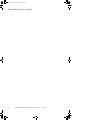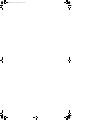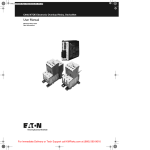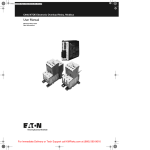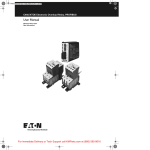Download User Manual - Documents and Support
Transcript
MN04210001E.book Page 1 Friday, March 25, 2011 11:46 AM Standalone IO DeviceNet Interface User Manual User Manual Effective March 2011 New Information MN04210001E.book Page 2 Friday, March 25, 2011 11:46 AM MN04210001E.book Page i Friday, March 25, 2011 11:46 AM Standalone IO DeviceNet Interface User Manual Disclaimer of Warranties and Limitation of Liability The information, recommendations, descriptions, and safety notations in this document are based on Eaton Electrical Inc. and/or Eaton Corporation’s (“Eaton”) experience and judgment, and may not cover all contingencies. If further information is required, an Eaton sales office should be consulted. Sale of the product shown in this literature is subject to the terms and conditions outlined in appropriate Eaton selling policies or other contractual agreement between Eaton and the purchaser. THERE ARE NO UNDERSTANDINGS, AGREEMENTS, WARRANTIES, EXPRESSED OR IMPLIED, INCLUDING WARRANTIES OF FITNESS FOR A PARTICULAR PURPOSE OR MERCHANTABILITY, OTHER THAN THOSE SPECIFICALLY SET OUT IN ANY EXISTING CONTRACT BETWEEN THE PARTIES. ANY SUCH CONTRACT STATES THE ENTIRE OBLIGATION OF EATON. THE CONTENTS OF THIS DOCUMENT SHALL NOT BECOME PART OF OR MODIFY ANY CONTRACT BETWEEN THE PARTIES. In no event will Eaton be responsible to the purchaser or user in contract, in tort (including negligence), strict liability or otherwise for any special, indirect, incidental, or consequential damage or loss whatsoever, including but not limited to damage or loss of use of equipment, plant or power system, cost of capital, loss of power, additional expenses in the use of existing power facilities, or claims against the purchaser or user by its customers resulting from the use of the information, recommendations, and descriptions contained herein. The information contained in this manual is subject to change without notice. Cover Photo: Standalone IO DeviceNet Interface Standalone IO DeviceNet Interface User Manual MN04210001E—March 2011 www.eaton.com i MN04210001E.book Page ii Friday, March 25, 2011 11:46 AM Standalone IO DeviceNet Interface User Manual Support Services The goal of Eaton is to ensure your greatest possible satisfaction with the operation of our products. We are dedicated to providing fast, friendly, and accurate assistance. That is why we offer you so many ways to get the support you need. Whether it’s by phone, fax, or e-mail, you can access Eaton’s support information 24 hours a day, seven days a week. Our wide range of services is listed below. You should contact your local distributor for product pricing, availability, ordering, expediting, and repairs. Web Site Use the Eaton Web site to find product information. You can also find information on local distributors or Eaton’s sales offices. Web Site Address www.eaton.com/electrical EatonCare Customer Support Center Call the EatonCare Support Center if you need assistance with placing an order, stock availability or proof of shipment, expediting an existing order, emergency shipments, product price information, returns other than warranty returns, and information on local distributors or sales offices. Voice: 877-ETN-CARE (386-2273) (8:00 a.m.–6:00 p.m. EST) FAX: 800-752-8602 After-Hours Emergency: 800-543-7038 (6:00 p.m.–8:00 a.m. EST) If you are in the U.S. or Canada, and have OI or PLC questions, you can take advantage of our toll-free line for technical assistance with hardware and software product selection, system design and installation, and system debugging and diagnostics. Technical support engineers are available for calls during regular business hours. Technical Resource Center Voice: 877-ETN-CARE (386-2273) (8:00 a.m.–5:00 p.m. EST) FAX: 828-651-0549 e-mail: [email protected] European PanelMate Support Center This engineering company, located in Zurich, Switzerland, provides high-level quality support and repair assistance for your PanelMate products. You will receive technical and application support. For Customers in Europe, contact: BFA Solutions, Ltd. Voice: +41 1 806.64.44 (9:00 a.m.–5:00 p.m. CET) e-mail: [email protected] www.bfa.ch Repair and Upgrade Service Additional support is also available from our well-equipped Repair and Upgrade Service department. If you have questions regarding the repair or upgrade of an OI product, contact your local distributor. Repair and Upgrade Service (support for OI) Voice: 877-ETN-CARE (877-386-2273) (8:00 a.m.–5:00 p.m. EST) 414-449-7100 (8:00 a.m.–5:00 p.m. EST) FAX: 614-882-3414 e-mail: [email protected] ii Standalone IO DeviceNet Interface User Manual MN04210001E—March 2011 www.eaton.com MN04210001E.book Page iii Friday, March 25, 2011 11:46 AM Standalone IO DeviceNet Interface User Manual Table of Contents SAFETY Definitions and Symbols . . . . . . . . . . . . . . . . . . . . . . . . . . . . . . . . . . . . . . . . . . Hazardous High Voltage . . . . . . . . . . . . . . . . . . . . . . . . . . . . . . . . . . . . . . . . . . . Warnings and Cautions . . . . . . . . . . . . . . . . . . . . . . . . . . . . . . . . . . . . . . . . . . . v v v INTRODUCTION System Overview . . . . . . . . . . . . . . . . . . . . . . . . . . . . . . . . . . . . . . . . . . . . . . . Conformance . . . . . . . . . . . . . . . . . . . . . . . . . . . . . . . . . . . . . . . . . . . . . . . . . . . Configuration by Software Tool . . . . . . . . . . . . . . . . . . . . . . . . . . . . . . . . . . . . . 1 1 1 HARDWARE Catalog Numbers . . . . . . . . . . . . . . . . . . . . . . . . . . . . . . . . . . . . . . . . . . . . . . . . Environmental Ratings . . . . . . . . . . . . . . . . . . . . . . . . . . . . . . . . . . . . . . . . . . . . Electrical Ratings. . . . . . . . . . . . . . . . . . . . . . . . . . . . . . . . . . . . . . . . . . . . . . . . . Mounting. . . . . . . . . . . . . . . . . . . . . . . . . . . . . . . . . . . . . . . . . . . . . . . . . . . . . . . C440-COM-ADP Wiring . . . . . . . . . . . . . . . . . . . . . . . . . . . . . . . . . . . . . . . . . . . Input Behavior. . . . . . . . . . . . . . . . . . . . . . . . . . . . . . . . . . . . . . . . . . . . . . . . . . . Relay Output Behavior . . . . . . . . . . . . . . . . . . . . . . . . . . . . . . . . . . . . . . . . . . . . DeviceNet Configuration. . . . . . . . . . . . . . . . . . . . . . . . . . . . . . . . . . . . . . . . . . . 2 2 2 3 3 3 6 6 STANDALONE IO DEVICENET INTERFACE DETAILS Standalone IO DeviceNet Full Profile . . . . . . . . . . . . . . . . . . . . . . . . . . . . . . . . . Identity Object, Class 0x01, (Standalone I/O) . . . . . . . . . . . . . . . . . . . . . . . . . . . Message Router Object, Class 0x02 (Standalone I/O) . . . . . . . . . . . . . . . . . . . . DeviceNet Object, Class 0x03 (Standalone I/O) . . . . . . . . . . . . . . . . . . . . . . . . . Assembly Object, Class 0x04 (Standalone I/P) . . . . . . . . . . . . . . . . . . . . . . . . . . 7 7 9 9 10 CONNECTION OBJECT, CLASS 0X05 (STANDALONE I/O) Discrete Input Object, Class 0x08 (Standalone I/O) . . . . . . . . . . . . . . . . . . . . . . Discrete Output Object, Class 0x09, (Standalone I/O) . . . . . . . . . . . . . . . . . . . . DeviceNet Interface Object, Class 0x94, (Standalone I/O) . . . . . . . . . . . . . . . . . MAC ID and Baud Rate. . . . . . . . . . . . . . . . . . . . . . . . . . . . . . . . . . . . . . . . . . . . 16 16 17 17 Standalone IO DeviceNet Interface User Manual MN04210001E—March 2011 www.eaton.com iii MN04210001E.book Page iv Friday, March 25, 2011 11:46 AM Standalone IO DeviceNet Interface User Manual List of Figures C441x Communication Module . . . . . . . . . . . . . . . . . . . . . . . . . . . . . . . . . . . . . . . . . . . C440-COM-ADP . . . . . . . . . . . . . . . . . . . . . . . . . . . . . . . . . . . . . . . . . . . . . . . . . . . . . . C440 to C440-COM-ADP Wiring . . . . . . . . . . . . . . . . . . . . . . . . . . . . . . . . . . . . . . . . . . 120 Vac Input Requirements . . . . . . . . . . . . . . . . . . . . . . . . . . . . . . . . . . . . . . . . . . . . . 24 Vdc Input Requirements . . . . . . . . . . . . . . . . . . . . . . . . . . . . . . . . . . . . . . . . . . . . . . Relay Outputs . . . . . . . . . . . . . . . . . . . . . . . . . . . . . . . . . . . . . . . . . . . . . . . . . . . . . . . . 3 3 3 4 4 6 List of Tables Indicator LEDs . . . . . . . . . . . . . . . . . . . . . . . . . . . . . . . . . . . . . . . . . . . . . . . . . . . . . . . . Product Selection . . . . . . . . . . . . . . . . . . . . . . . . . . . . . . . . . . . . . . . . . . . . . . . . . . . . . Environmental Ratings . . . . . . . . . . . . . . . . . . . . . . . . . . . . . . . . . . . . . . . . . . . . . . . . . . Approvals/Certifications . . . . . . . . . . . . . . . . . . . . . . . . . . . . . . . . . . . . . . . . . . . . . . . . . Electrical Requirements . . . . . . . . . . . . . . . . . . . . . . . . . . . . . . . . . . . . . . . . . . . . . . . . . Field Terminal Wire Capability . . . . . . . . . . . . . . . . . . . . . . . . . . . . . . . . . . . . . . . . . . . . 120 Vac Input Specifications . . . . . . . . . . . . . . . . . . . . . . . . . . . . . . . . . . . . . . . . . . . . . 24 Vdc Input Specifications . . . . . . . . . . . . . . . . . . . . . . . . . . . . . . . . . . . . . . . . . . . . . . Relay Specifications . . . . . . . . . . . . . . . . . . . . . . . . . . . . . . . . . . . . . . . . . . . . . . . . . . . . Pilot Duty Relay . . . . . . . . . . . . . . . . . . . . . . . . . . . . . . . . . . . . . . . . . . . . . . . . . . . . . . . DIP Switch Baud Rate Selection . . . . . . . . . . . . . . . . . . . . . . . . . . . . . . . . . . . . . . . . . . DIP Switch Behavior . . . . . . . . . . . . . . . . . . . . . . . . . . . . . . . . . . . . . . . . . . . . . . . . . . . . Standalone IO DeviceNet Full Profile (9 Objects) . . . . . . . . . . . . . . . . . . . . . . . . . . . . . . Identity Instance Services (Standalone I/O) . . . . . . . . . . . . . . . . . . . . . . . . . . . . . . . . . . Identity Instance Attributes (Standalone I/O) . . . . . . . . . . . . . . . . . . . . . . . . . . . . . . . . . Bit Definitions for Instance #1, Status Attribute of Identity Object (Standalone I/O) . . . . . . . . . . . . . . . . . . . . . . . . . . . . . . . . . . . . . . . . . . . . . . . . . . . . Defined States . . . . . . . . . . . . . . . . . . . . . . . . . . . . . . . . . . . . . . . . . . . . . . . . . . . . . . . . Message Router Instance Services (Standalone I/O) . . . . . . . . . . . . . . . . . . . . . . . . . . Message Router Instance Attributes (Standalone I/O) . . . . . . . . . . . . . . . . . . . . . . . . . DeviceNet Instance Services (Standalone I/O) . . . . . . . . . . . . . . . . . . . . . . . . . . . . . . . DeviceNet Instance Attributes (Standalone I/O) . . . . . . . . . . . . . . . . . . . . . . . . . . . . . . Assembly Instance Services (Standalone I/O) . . . . . . . . . . . . . . . . . . . . . . . . . . . . . . . . Assembly Instance Attributes (Standalone I/O) . . . . . . . . . . . . . . . . . . . . . . . . . . . . . . . Assembly Instance (Standalone I/O) . . . . . . . . . . . . . . . . . . . . . . . . . . . . . . . . . . . . . . . Input Assembly 107 (Standalone I/O) . . . . . . . . . . . . . . . . . . . . . . . . . . . . . . . . . . . . . . Output Assembly 32 . . . . . . . . . . . . . . . . . . . . . . . . . . . . . . . . . . . . . . . . . . . . . . . . . . . Connection Instance Services (Standalone I/O) . . . . . . . . . . . . . . . . . . . . . . . . . . . . . . . Connection Object Instance #1 Attributes (Explioit Messaging) (Standalone I/O) . . . . . . . . . . . . . . . . . . . . . . . . . . . . . . . . . . . . . . . . . . . . . . . . . . . . Connection Object Instance #2 Attributes (Polled I/O) (Standalone I/O) . . . . . . . . . . . . Connection Object Instance #3 Attributes (Bitstrobe I/O) (Standalone I/O) . . . . . . . . . Discrete Input Point Instance Services (Standalone I/O) . . . . . . . . . . . . . . . . . . . . . . . . Discrete Input Point Object Instance #1-4 (C440) . . . . . . . . . . . . . . . . . . . . . . . . . . . . . Discrete Output Point Instance Services (Standalone I/O) . . . . . . . . . . . . . . . . . . . . . . Discrete Input Point Object Instance #1-4 (C440) . . . . . . . . . . . . . . . . . . . . . . . . . . . . . DeviceNet Interface Object Instance Services (Standalone I/O) . . . . . . . . . . . . . . . . . . DeviceNet Interface Object Instance Attributes (S611) . . . . . . . . . . . . . . . . . . . . . . . . iv 1 2 2 2 2 3 4 5 6 6 6 6 7 7 8 8 9 9 9 9 10 10 10 10 11 11 12 12 14 15 16 16 16 16 17 17 Standalone IO DeviceNet Interface User Manual MN04210001E—March 2011 www.eaton.com MN04210001E.book Page v Friday, March 25, 2011 11:46 AM Standalone IO DeviceNet Interface User Manual Safety Definitions and Symbols Warnings and Cautions WARNING This symbol indicates high voltage. It calls your attention to items or operations that could be dangerous to you and other persons operating this equipment. Read the message and follow the instructions carefully. WARNING Only apply 24 Vdc to the communication module fieldbus connection. Use of any other voltage may result in personal injury, property damage and damage to the module. This symbol is the “Safety Alert Symbol.” It occurs with either of two signal words: CAUTION or WARNING, as described below. WARNING Indicates a potentially hazardous situation which, if not avoided, can result in serious injury or death. CAUTION Indicates a potentially hazardous situation which, if not avoided, can result in minor to moderate injury, or serious damage to the product. The situation described in the CAUTION may, if not avoided, lead to serious results. Important safety measures are described in CAUTION (as well as WARNING). Hazardous High Voltage WARNING Motor control equipment and electronic controllers are connected to hazardous line voltages. When servicing drives and electronic controllers, there may be exposed components with housings or protrusions at or above line potential. Extreme care should be taken to protect against shock. Stand on an insulating pad and make it a habit to use only one hand when checking components. Always work with another person in case an emergency occurs. Disconnect power before checking controllers or performing maintenance. Be sure equipment is properly grounded. Wear safety glasses whenever working on electronic controllers or rotating machinery. Standalone IO DeviceNet Interface User Manual MN04210001E—March 2011 www.eaton.com v MN04210001E.book Page vi Friday, March 25, 2011 11:46 AM Standalone IO DeviceNet Interface User Manual vi Standalone IO DeviceNet Interface User Manual MN04210001E—March 2011 www.eaton.com MN04210001E.book Page 1 Friday, March 25, 2011 11:46 AM Introduction Introduction System Overview Indicator LEDs The C441K and C441L DeviceNet modules provide DeviceNet communication to the C440 overload and monitoring relay. The DeviceNet module with 24 Vdc IO (C441L) and the DeviceNet module with 120 Vac IO (C441K) provide four inputs and two B300 relay outputs. Usage—Module Network Status The DeviceNet module includes the following significant features: ● Control and monitoring of the base device ● No special software application required for normal setup. MAC ID and baud rate are set with DIP switches ● Four isolated or unisolated 24 Vdc inputs or four isolated 120 Vac inputs ● Two B300 relay outputs controllable from DeviceNet Off Device is not online. • The device has not completed the Dup_MAC_ID test yet. • The device may not be powered. Flashing green The device is operating in a normal condition and the device is online with no connections in the established state. • The device has passed the Dup_MAC_ID test, is online, but has not established connections to other nodes. • The device is not allocated to a master. Green The device is operating in a normal condition and the device is online with connections in the established state. • The device is allocated to a master. Flashing red Any one or more of the following conditions: • Recoverable fault • One or more I/O connections are in the timed-out state • No network power present Solid red The device has an unrecoverable fault; may need replacing. Failed communication device. The device has detected an error that has rendered it incapable of communicating on the network (duplicate MAC ID, or bus-off) Conformance The DeviceNet communication adapter conforms to the ODVA DeviceNet and CIP specifications. The DeviceNet adapter only supports a single bi-color green/red Module/Network status LED. Configuration by Software Tool The DeviceNet adapter will be configurable by CH Studio and any other tool that does explicit messaging based on the provided EDS file. Standalone IO DeviceNet Interface User Manual MN04210001E—March 2011 www.eaton.com 1 MN04210001E.book Page 2 Friday, March 25, 2011 11:46 AM Hardware Hardware Catalog Numbers Electrical Ratings Product Selection Electrical Requirements Description Catalog Number Description Requirement DeviceNet module with 24 Vdc inputs and 120 Vac/24 Vdc relay outputs (MCS version) C441L Voltage range 18–30 Vdc Current draw Approx. 18 mA DeviceNet module with 120 Vac inputs and 120 Vac/24 Vdc relay outputs (MCS version) C441K Environmental Ratings Environmental Ratings Description Rating Transportation Temperature and storage Humidity –50° to 80°C (–58° to 176°F) Operating Temperature –40° to 55°C (–40° to 131°F) Humidity 5–95% non-condensing Altitude Above 2000m (6600 ft), consult factory Shock IEC 60068-2-27 15G any direction for 11 ms Vibration IEC 60068-2-6 5–150 Hz, 5G, 0.7 mm maximum peak-to-peak Pollution degree 2 5–95% non-condensing The DeviceNet module is powered off the 24 Vdc DeviceNet subnet. The DeviceNet communication module does not power the associated base device (Motor Insight, C440, S611, etc.), and therefore will remain active when the base device power is disconnected. This device is for use with an Eaton UL listed power supply, Catalog Numbers PSS55A, PSS55B, PSS55C, or PS160E. Note: Any UL listed power supply with an isolated 30 Vdc voltage output may be used, provided that a UL listed or recognized fuse rated no more than 4A maximum be installed. WARNING Only apply 24 Vdc to the communication module fieldbus connection. Use of any other voltage may result in personal injury, property damage and damage to the module. Approvals/Certifications Electrical/EMC Rating ESD immunity (IEC61000-4-2) +/–8 kV air, +/–4 kV contact Radiated immunity (IEC61000-4-3) 10V/m 80–1000 MHz, 80% amplitude modulation at 1 kHz Fast transient (IEC61000-4-4) +/–1 kV communications Surge (IEC61000-4-5) +/–1 kV shield-to-ground RF conducted (IEC61000-4-6) 10V, 0.15–80 MHz Ingress protection code IP20 Radiated and conducted EN55011 Class A emissions Agency certifications UL 508 cUL (CSA C22.2 No. 14) CE (low voltage directive) DeviceNet conformance tested 2 Standalone IO DeviceNet Interface User Manual MN04210001E—March 2011 www.eaton.com MN04210001E.book Page 3 Friday, March 25, 2011 11:46 AM Hardware Mounting C440-COM-ADP Wiring The DeviceNet modules are designed to be installed on the right side of the Motor Insight base unit or the C440-COM-ADP. C440 to C440-COM-ADP Wiring 1. Align module with side of Motor Insight base unit or C440-COM-ADP. 2. Slide module bottom pegs into appropriate slots. 3. Rotate module up and gently click the base unit and module together. C440-COMADP 1–COM Connect DeviceNet cable and IO connector if desired. 2–24 Vdc C440-XCOM 1–COM 1–24 Vdc 2–D1 C441x Communication Module 4–COM 5–DI 6–DO 4–D0 Communication Module 4. 24 Vdc 5–24 Vdc (If Needed) Input Behavior Each terminal of the field connection accepts two wires of the following size: Field Terminal Wire Capability Wire Type Wire Size Terminal Torque (in-lbs) Solid Cu–90C #14–#22 4.5 Stranded Cu–90C #16–#22 4.5 C440-COM-ADP Standalone IO DeviceNet Interface User Manual MN04210001E—March 2011 www.eaton.com 3 MN04210001E.book Page 4 Friday, March 25, 2011 11:46 AM Hardware 120 Vac Input Requirements The 120 Vac input is an isolated input. It requires an external AC supply to drive the inputs. There are three common tie points provided for the four inputs. I1 AC Input 24 Vdc Input Requirements – Example: 120 Vac IO Module - All inputs are isolated - All common termnials are connected together interally 24 Vdc – NET I2 Pin 1 I3 1 2 3 4 5 6 7 8 9 10 11 12 Input 1 Input 2 Input 3 Input 4 Input Common Input Common Input Common Relay 1—NO Relay Relay 1—NO Relay Relay 2—NO Output Relay 2—Common Relay 2—NC Output I4 I1 I1 C I2 I2 C I3 I3 I4 I4 C C C C C Q1 120 Vac Q1 Q2 C Q2 120 Vac Input Specifications Specification Value Number of inputs 4 Nominal voltage 120 Vac Nominal current 7 mA Operating range 80–140 Vac Operating frequency 50/60 Hz Signal delay maximum 30 ms Input type IEC 61131-2, type 1 digital 4 AC/DC C C NO Q1 NO Q1 NO Q2 C C NC Q2 AC/DC Pin 12 The 24 Vdc input circuit is capable of both isolated and unisolated behavior. The isolated inputs share a single common tie point. A 24 Vdc current limited source/ground is provided in situations that require locally supplied input signal voltage. To use the unisolated inputs tie the 24 Vdc ground/ common to the isolated common. Standalone IO DeviceNet Interface User Manual MN04210001E—March 2011 www.eaton.com MN04210001E.book Page 5 Friday, March 25, 2011 11:46 AM Hardware Example: Non Isolated 24 Vdc Input Source - Input source power is taken from the 5 pin connector - Connect C and OV together - Use 24 to source inputs I1 DC Input I2 I3 1 2 3 4 5 6 7 8 9 10 11 12 I4 Input 1 Input 2 Input 3 Input 4 Isolated Common 24 Vdc Common 24 Vdc Source Relay 1—NO Relay Relay 1—NO Relay Relay 2—NO Output Relay 2—Common Relay 2—NC Output C 0V - I/O Power: 24 Vdc 24 + 50 mA Max 24 Vdc NET Pin 1 I1 I1 I2 I2 I3 I3 I4 I4 Q2 C C C 0V – Q2 24 + NO Q1 NO Q1 NO Q2 Q1 Q1 Note: Do not connect a 24 Vdc source to pins 6 and 7. The “I/O Power: 24 Vdc” is to be used only in conjunction with the inputs. It is a 24 Vdc output intended to only supply signal power for the inputs. When using the 24 Vdc input supply, pin 6 should only be connected to pin 5 (24 Vdc input supply common to input common). See example wiring diagrams. Any device using the provided 24 Vdc input supply must have 500V isolation from ground. Example devices include pushbuttons. 24 Vdc Input Specifications AC/DC C C NC Q2 – 24 Vdc IQ Power + AC/DC Pin 12 Example: Isolated 24 Vdc Input Source - The inputs must be supplied by an external power source - Do not connect the external supply to terminals 0V and 24 - Connect isolated power source between C and Inputs 24 Vdc Specification Value Number of inputs 4 Nominal voltage 24 Vdc Nominal current 5 mA I1 I1 Type Current sinking I2 I2 Input type IEC 61131-2, type 1 digital I3 I3 Maximum 24 Vdc source current 50 mA I4 I4 +– C C 24 Vac 0V – 24 + NO Q1 NO Q1 NO Q2 Isolation voltage NET Pin 1 250 Vac AC/DC C C NC Q2 – 24 Vdc + AC/DC Pin 12 Standalone IO DeviceNet Interface User Manual MN04210001E—March 2011 www.eaton.com 5 MN04210001E.book Page 6 Friday, March 25, 2011 11:46 AM Hardware Relay Output Behavior DeviceNet Configuration Relay Outputs Two relay outputs are provided, one Form A (NO) and one Form C (NO, NC). See wiring guide below. DeviceNet Baud Rate Configuration DIP Switches 7, 8 I1 DIP Switch Baud Rate Selection I2 B0 (Sw7) B1 (Sw8) Baud I3 OFF OFF 125k (Default) I4 ON OFF 250k C OFF ON 500k C ON ON Software configuration Output 1 2 3 4 5 6 7 8 9 10 11 12 Input 1 Input 2 Input 3 Input 4 Input Common Input Common Input Common Relay 1—NO Relay Relay 1—NO Relay Relay 2—NO Output Relay 2—Common Relay 2—NC Output The DeviceNet baud rate is configured using the DIP switches on the face of the device. C Q1 Q1 Q2 C Q2 Relay Specifications Specification Value Number contacts 2 independent relays (1 Form C, 1 Form A) Thermal contact 5A Rated insulation voltage 300 Vac Maximum operating voltage 120 Vac Maximum operating current 5A Electrical life 1 x 105 operations Mechanical life 1 x 107 operations DeviceNet MAC ID Selection The DeviceNet MAC ID is configured using the DIP switches on the face of the device. DIP Switch Behavior DIP Switch Value 6 32 5 16 4 8 3 4 2 2 1 1 6 32 To set a MAC ID of 25, DIP switches 5, 4 and 1 need to be turned on, with all others off. Default is Mac ID 63 (all on). Pilot Duty Relay Specification Value Pilot duty rating B300 Thermal continuous test current 5A Maximum current (120 Vac)—Make/break 30A/3A Maximum VA (volt-amperes)—Make/break 3600 VA/360 VA 6 Standalone IO DeviceNet Interface User Manual MN04210001E—March 2011 www.eaton.com MN04210001E.book Page 7 Friday, March 25, 2011 11:46 AM Standalone IO DeviceNet Interface Details Standalone IO DeviceNet Interface Details Standalone IO DeviceNet Full Profile Identity Object, Class 0x01, (Standalone I/O) Standalone IO DeviceNet Full Profile (9 Objects) Identity Instance Services (Standalone I/O) Service Service Code Name Service Data Description 0x05 Reset 0 Instance 1: Initializes adapter to the Power-up state 0x05 Reset 1 Instance 1: Writes default values to all instance attributes AND then saves all non-volatile attributes to FLASH memory AND then performs the equivalent of a Reset(0) 0x05 Reset 101 Vendor Specific Reset–Perform Intercom divorce. If the comm module is not connected to a base device, the comm module will assume the Discrete IO profile. If the comm module is connected to a base device, it will marry to the C440 and assume the Overload profile. 0x0E Get_Attributes_Single N/A Returns the contents of the specified data 0x10 Set_Attributes_Single Value Modifies an attribute value Class Object Number of Instances 0x01 Identity 1 0x02 Message router 1 0x03 DeviceNet 1 0x04 Assembly 4 (See assembly object details) 0x05 Connection 3 0x08 Discrete input point 4 0x09 Discrete output point 2 0x94 DeviceNet interface 1 0x99 Test only 1 (unpublished) Standalone IO DeviceNet Interface User Manual MN04210001E—March 2011 www.eaton.com 7 MN04210001E.book Page 8 Friday, March 25, 2011 11:46 AM Standalone IO DeviceNet Interface Details Identity Instance Attributes (Standalone I/O) Attr ID NV Access Rule Name Data Type Attribute Description Semantics 1 — Get Vendor ID UINT Identification of each vendor by number The constant 68. 2 — Get Device type UINT Indication of general type of product The constant 0x07 for general purpose discrete I/O device. 3 — Get Product code UINT Identification of a particular The constant 0x1103 (Standalone I/O product of an individual vendor DeviceNet Interface with 24 Vdc IO) or 0x1104 (Standalone I/O DeviceNet Interface with 120 Vac IO) 4 — Get Revision STRUCT of: Revision of the item the identity — object represents Major revision USINT — 0x02 Minor revision USINT — 0x01 5 — Get Status WORD Summary status of device See status section for details 6 — Get Serial number UDINT Serial number of device 32 bit vendor specific serial number 7 — Get Product name SHORT_ STRING Human readable identification — 8 — Get State USINT 0 = Nonexistent 1 = Device self testing 2 = Standby 3 = Operational 4 = Major recoverable fault 5 = Major unrecoverable fault 176 (0xB0) NV Get/Set User label (tag name) SHORT_ STRING User Assigned ASCII string of 16 characters or less Present state of the device as represented by the state transition diagram — Status This attribute represents the current status of the entire device. Its value changes as the state of the device changes. The Status attribute is a WORD, with the following bit definitions: Bit Definitions for Instance #1, Status Attribute of Identity Object (Standalone I/O) Bit (s) Called Definition 0 Owed — 1 — Reserved, set to zero. 2 Configured TRUE indicates that the application of the device has been configured to do something different than the out-of-box defaults. This does not include configuration of the communications. 3 — Reserved, set to zero. 4–7 — Reserved, set to zero. 8 Minor recoverable fault TRUE indicates that the device detected a problem with itself, which is thought to be recoverable. The problem does not cause the device to go into one of the faulted states. 9 Minor unrecoverable fault TRUE indicates that the device detected a problem with itself, which is thought to be unrecoverable. The problem does not cause the device to go into one of the faulted states. 10 Major recoverable fault TRUE indicates that the device detected a problem with itself, which caused the device to go into the Major Recoverable Fault state. 11 Major unrecoverable fault TRUE indicates that the device detected a problem with itself, which caused the device to go into the Major Unrecoverable Fault state. See Behavior section. 12, 13 — Reserved, set to zero. 14, 15 — Reserved, set to zero. 8 Standalone IO DeviceNet Interface User Manual MN04210001E—March 2011 www.eaton.com MN04210001E.book Page 9 Friday, March 25, 2011 11:46 AM Standalone IO DeviceNet Interface Details State This attribute is an indication of the resent state of the device. Note that the nature of a Major Unrecoverable Fault could be such that it may not be accurately reflected by the State attribute. This attribute reflects the dynamic status of the adapter. The defined states are: Defined States Value State Name Description 0 Non-existent This state will never be visible from within a device. This state is principally intended for a tool to be able to represent the lack of an instance in a physical device. 1 Device self testing Power-up or Reset operation. Will not be visible from within a device because communications are not active in this state. 2 Standby This state is reported while needs commissioning due to an incorrect or incomplete configuration. 3 Operational This state is reported when the adapter is powered up, configured and operating normally. 4 Major recoverable fault — 5 Major unrecoverable fault — Message Router Object, Class 0x02 (Standalone I/O) Message Router Instance Services (Standalone I/O) Service Code Service Name Service Data Description 0x0E Get_Attribute_Single N/A Returns the value of the specified attribute Message Router Instance Attributes (Standalone I/O) Attr ID NV Access Rule Name Data Type Attribute Description Semantics 1 Get STRUCT of: A list of supported objects Structure with an array of object class codes supported by the device UINT Number of supported classes in the The number of class codes in the classes array classes array ARRAY of UINT List of supported class codes The class codes supported by the device — Object list 2 — Get Number available UINT Maximum connections supported Count the maximum number of connections supported 3 — Get Number active UINT Number of connections currently used by system components Current count of the number of connections allocated to system communication DeviceNet Object, Class 0x03 (Standalone I/O) DeviceNet Instance Services (Standalone I/O) Service Code Service Name Service Data Description 0x0E Get_Attribute_Single N/A Returns the value of the specified attribute 0x4B Allocate Values Allocate_Master/Slave_Connection_Set 0x4C Release Value Release_Group_2_Identifier_Set Standalone IO DeviceNet Interface User Manual MN04210001E—March 2011 www.eaton.com 9 MN04210001E.book Page 10 Friday, March 25, 2011 11:46 AM Standalone IO DeviceNet Interface Details DeviceNet Instance Attributes (Standalone I/O) Attr ID NV Access Rule Name Data Type Attribute Description Semantics 5 — Get Allocation information STRUCT of: — — Allocations choice byte BYTE Indicates which connections are active Bit 0–Explicit Bit 1–Poll Bit 2–Bit Strobe Master’s MAC ID USINT MAC ID of Master (from Allocate) Range 0–63, 255 Modified via Allocate only 6 — Get MAC ID switch changed BOOL The Node Address Switches have changed since last power-up/reset 0 = No change 1 = Change since last reset or power-up 7 — Get Baud rate switch changed BOOL The Baud Rate Switch(es) have changed since last power-up/reset 0 = No change 1 = Change since last reset or power-up 8 — Get MAC ID switch value USINT Actual value of node address Range 0–63 switches 9 — Get Baud rate switch value USINT Actual value of baud rate switches Range 0–3 Assembly Object, Class 0x04 (Standalone I/P) The Assembly Object binds attributes of multiple objects, which allows data to or from each object to be sent or received over a single connection. Assembly objects can be used to bring input data or output data. The terms input and output are defined from the networks point of view. An input will produce data on the network and an output will consume data from the network. Various data sets can be exchanged using I/O messaging. The data set to be exchanged is determined by selecting an input and an output assembly. The adapter is designed with 2 I/O connections (poll and bit strobe). These connections use the assemblies selected in the vendor specific DeviceNet Interface object (0x94). Assembly Instance Services (Standalone I/O) Service Code Service Name Service Data Description 0x0E Get_Attribute_Single N/A Returns the value of the specified attribute 0x4B Allocate Values Allocate_Master/Slave_Connection_Set Assembly Instance Attributes (Standalone I/O) Attr ID NV Access Rule Name Data Type Description of Attribute Semantics of Values 3 — Set Data ARRAY of BYTE — — Assembly Instance (Standalone I/O) Type Instance Usage Name Input 3 (0x03) Poll, bit Four point input with no status bits Poll, bit strobe Four point input and two point output Poll, bit strobe Two point output with no status bits Bit strobe Accepts eight bytes of bit strobe command to trigger bit strobe response (0x06B) Input 107 Output 32 (0x20) Output 10 111 (0x6F) Indicates default assembly instance used in both poll and bit strobe connection. Indicates default assembly instances used in poll connection. Indicates default assembly instances used in bit strobe connection. Standalone IO DeviceNet Interface User Manual MN04210001E—March 2011 www.eaton.com MN04210001E.book Page 11 Friday, March 25, 2011 11:46 AM Standalone IO DeviceNet Interface Details Input Assembly 107 (Standalone I/O) Byte Bit 7 Bit 6 Bit 5 Bit 4 Bit 3 Bit 2 Bit 1 Bit 0 0 Input 4 Input 3 Input 2 Input 1 Output 2 Output 1 Reserved Reserved Output Assembly 32 Byte Bit 7 Bit 6 Bit 5 Bit 4 Bit 3 Bit 2 Bit 1 Bit 0 0 — — — — — — Out 2 Out 1 Output Assembly 111—Bit Strobe Command (Standalone I/O) Sixty-four bits of strobe data, one per MAC ID. The data is ignored by the Standalone I/O DeviceNet adapter. Standalone IO DeviceNet Interface User Manual MN04210001E—March 2011 www.eaton.com 11 MN04210001E.book Page 12 Friday, March 25, 2011 11:46 AM Connection Object, Class 0x05 (Standalone I/O) Connection Object, Class 0x05 (Standalone I/O) Connection Instance Services (Standalone I/O) Service Code Service Name Service Data Description 0x05 Reset N/A Resets the inactivity/watchdog timer Transitions from timed out or deferred delete state to established 0x0E Get_Attributes_Single N/A Returns the contents of the specified data 0x10 Set_Attributes_Single Value Modifies an attribute value Connection Object Instance #1 Attributes (Explicit Messaging) (Standalone I/O) Attr ID Access Rule NV Name Data Type Attribute Description 1 Get — State USINT State of the object Default = 0x03 2 Get — Instance_Type USINT Indicates either I/O or messaging connection Default = 0x00 3 Get — TransportClass_Trigger BYTE Defines behavior of the connection Default= 0x83 4 Get — Produced_Connection_ID UINT Placed in CAN identifier field when the connection transmits Default = 0x0000 (although this default will never be visible) 5 Get — Consumed_Connection_ID UINT CAN Identifier field value that denotes message to be received Default = 0x0000 (although this default will never be visible) 6 Get — Initial_Comm_Characteristics BYTE Defines the message group(s) across which productions and consumptions associated with this connection occur Default = 0x21 This indicates that the slave’s explicit messaging connection produces and consumes across message group 2. Additionally, this value indicates that the slave’s MAC ID appears in the CAN identifier fields of the Group 2 messages that the slave consumes and produces. 7 Get — Produced_Connection_Size UINT Maximum number of bytes transmitted across this connection Default = 500 8 Get — Consumed_Connection_Size UINT Maximum number of bytes received across this connection Default = 500 12 Standalone IO DeviceNet Interface User Manual MN04210001E—March 2011 www.eaton.com MN04210001E.book Page 13 Friday, March 25, 2011 11:46 AM Connection Object, Class 0x05 (Standalone I/O) Connection Object Instance #1 Attributes (Explicit Messaging) (Standalone I/O), continued Attr ID Access Rule NV Name Data Type Attribute Description 9 Get/Set — Expected_Packet_Rate UINT Defines timing associated with this connection Default = 0x09C4 (2500 ms) 10 _ 11 — — N/A N/A Not used. These attribute IDs have been obsoleted and are no longer defined for a connection object. 12 Get/Set — Watchdog_Timeout_Action USINT Defines how to handle inactivity/watchdog timeouts Default = 0x01 (Auto_Delete) 13 Get — Produced_Connection_Path_Length UINT Number of bytes in the Produced_Connection_Path attribute Default = 0x0000 14 Get — Produced_Connection_Path Packed EPATH Specifies the application object(s) whose data is to be produced by this connection object. See DeviceNet Volume I, Appendix I Default = Null PATH 15 Get — Consumed_Connection_Path_Length UINT Number of bytes in the Consumed_Connection_Path attribute Default = 0x00 16 Get — Consumed_Connection_Path Packed EPATH Specifies the application object(s) that are to receive the data consumed by this connection Object. See DeviceNet Volume I, Appendix I Default = Null PATH Standalone IO DeviceNet Interface User Manual MN04210001E—March 2011 www.eaton.com 13 MN04210001E.book Page 14 Friday, March 25, 2011 11:46 AM Connection Object, Class 0x05 (Standalone I/O) Connection Object Instance #2 Attributes (Polled I/O) (Standalone I/O) Attr ID NV Access Rule Name Data Type Attribute Description 1 Get — State USINT State of the object Default = 0x01 2 Get — Instance_Type USINT Indicates either I/O or messaging connection Default = 0x01 3 Get — TransportClass_Trigger BYTE Defines behavior of the connection Default = 0x83 4 Get — Produced_Connection_ID UINT Placed in CAN identifier field when the connection transmits 5 Get — Consumed_Connection_ID UINT CAN Identifier Field value that denotes message to be received 6 Get — Initial_Comm_Characteristics BYTE Defines the message group(s) across which productions and consumptions associated with this connection occur Default = 0x01 7 Get — Produced_Connection_Size UINT Maximum number of bytes transmitted across this connection 8 Get — Consumed_Connection_Size UINT Maximum number of bytes received across this connection 9 Get/Set — Expected_Packet_Rate UINT Defines timing associated with this connection Default = 0x0000 10 _ 11 — — N/A N/A Not used. These attribute IDs have been obsoleted and are no longer defined for a connection object 12 Get/Set — Watchdog_Timeout_Action USINT Defines how to handle inactivity/watchdog timeouts Default = 0x00 13 Get — Produced_Connection_Path_Length UINT Number of bytes in the Produced_Connection_Path attribute Default and fixed as 0x03 14 Get/Set NV Produced_Connection_Path Packed EPATH Specifies the application object(s) whose data is to be produced by this connection object. Default assembly instance 107 (0x6B): "0x62 0x36 0x42" Allowable EPATHS: 3 (0x03) "0x62 0x30 0x33" 107 (0x6B): "0x62 0x36 0x42" 15 Get — Consumed_Connection_Path_Length UINT Number of bytes in the Consumed_Connection_Path attribute Default and fixed as 0x03 16 Get/Set NV Consumed_Connection_Path Packed EPATH Specifies the application object(s) that are to receive the data consumed by this connection object Default assembly instance 32 (0x20) "0x62 0x32 0x30" Allowable EPATHS: 32 (0x20) "0x62 0x32 0x30" 105 (0x69): "0x62 0x36 0x39" 14 Standalone IO DeviceNet Interface User Manual MN04210001E—March 2011 www.eaton.com MN04210001E.book Page 15 Friday, March 25, 2011 11:46 AM Connection Object, Class 0x05 (Standalone I/O) Connection Object Instance #3 Attributes (Bitstrobe I/O) (Standalone I/O) Attr ID NV Access Rule Name Data Type Attribute Description 1 Get — State USINT State of the object Default = 0x01 2 Get — Instance_Type USINT Indicates either I/O or messaging connection Default = 0x01 3 Get — TransportClass_Trigger BYTE Defines behavior of the connection Default = 0x83 4 Get — Produced_Connection_ID UINT Placed in CAN identifier field when the connection transmits 5 Get — Consumed_Connection_ID UINT CAN Identifier field value that denotes message to be received 6 Get — Initial_Comm_Characteristics BYTE Defines the message group(s) across which productions and consumptions associated with this connection occur Default = 0x02 7 Get — Produced_Connection_Size UINT Maximum number of bytes transmitted across this connection Default and fixed as 0x08 8 Get — Consumed_Connection_Size UINT Maximum number of bytes received across this connection Default and fixed as 0x08 9 Get/set — Expected_Packet_Rate UINT Defines timing associated with this connection Default = 0x0000 10 _ 11 — — N/A N/A Not used. These attribute IDs have been obsoleted and are no longer defined for a connection object 12 Get/set — Watchdog_Timeout_Action USINT Defines how to handle inactivity/watchdog timeouts Default = 0x00 13 Get — Produced_Connection_Path_Length UINT Number of bytes in the Produced_Connection_Path attribute Default and fixed as 0x03 14 Get/set — Produced_Connection_Path Packed EPATH Specifies the assembly instance whose data is to be produced by this connection object Default assembly instance 107 (0x6B): "0x62 0x36 0x42" 15 Get — Consumed_Connection_Path_Length UINT Number of bytes in the Consumed_Connection_Path attribute Default and fixed as 0x03 16 Get/set — Consumed_Connection_Path Packed EPATH Specifies the application object(s) that are to receive the data consumed by this connection object Default and fixed as assembly instance 111 (0x6F) "0x62 0x36 0x46" Standalone IO DeviceNet Interface User Manual MN04210001E—March 2011 www.eaton.com 15 MN04210001E.book Page 16 Friday, March 25, 2011 11:46 AM Connection Object, Class 0x05 (Standalone I/O) Discrete Input Object, Class 0x08 (Standalone I/O) Discrete Input Point Instance Services (Standalone I/O) Service Code Service Name Service Data Description 0x0E Get_Attributes_Single N/A Returns the contents of the specified data 0x10 Set_Attributes_Single Value Modifies an attribute value Discrete Input Point Object Instance #1-4 (C440) Attr ID Access Rule NV Name Data Type Attribute Description 3 — Get Value BOOL Input point value 101 — Set Debounce UDINT Debounce time Input Point Value The input point value reflects the current state of the associated input terminal. Discrete Output Object, Class 0x09, (Standalone I/O) The Discrete Output Point (DOP) Object models discrete outputs in a product. Note that the term "output" is defined from the network’s point of view. An output will consume data from the network. The output is read from this object’s VALUE attribute and applied to the output terminal. Discrete Output Point Instance Services (Standalone I/O) Service Code Service Name Service Data Description 0x0E Get_Attributes_Single N/A Returns the contents of the specified data 0x10 Set_Attributes_Single Value Modifies an attribute value Discrete Input Point Object Instance #1-4 (C440) Attr ID NV Access Rule Name Data Type Attribute Description 3 — Set Value BOOL Output point value 5 NV Set Fault action BOOL Action taken on output’s value in communication fault state 6 NV Set Fault value BOOL User-defined value for use with fault action attribute 7 NV Set Idle action BOOL Action taken on output’s value in communication idle state 8 NV Set Idle value BOOL User-defined value for use with idle action attribute 16 Standalone IO DeviceNet Interface User Manual MN04210001E—March 2011 www.eaton.com MN04210001E.book Page 17 Friday, March 25, 2011 11:46 AM Connection Object, Class 0x05 (Standalone I/O) Output Point Value Idle Action The output is read from this object’s VALUE attribute and applied to the output terminal. Communication Fault Action Determines the action to be taken at the output terminal when communication idle occurs. If this attribute is set to “0,“ then output terminal will be set to the state determined by attribute “Idle value.“ Determines the action to be taken at the output terminal when a communications fault occurs. If the attribute is set to “1,“ then the output terminal is not changed due to a communications idle event. If this attribute is set to “0,“ then output terminal will be set to the state determined by attribute “Communications fault value.“ Default: “0“ If the attribute is set to “1,“ then the output terminal is not changed due to a communications fault. Determines the value to be applied to the output terminal if a communications idle event occurs AND the “Idle action“ attribute is set to “0“. Idle Value Default: “0“ Default: 0. Communication Fault Value Determines the value to be applied to the output terminal if a communications fault occurs AND the “Communication fault action“ attribute is set to “0“. Default: 0. DeviceNet Interface Object, Class 0x94, (Standalone I/O) DeviceNet Interface Object Instance Services (Standalone I/O) Service Code Service Name Service Data Description 0x0E Get_Attribute_Single N/A Returns the value of the specified attribute 0x10 Set_Attributes_Single Value Modifies an attribute value DeviceNet Interface Object Instance Attributes (S611) Attr ID NV Access Rule Name Data Type Attribute Description Value 1 NV Set MAC ID USINT MAC ID in use when baud rate switch is set to 3 (B0: on, B1: on) Range: 0 – 63 Default = 63 2 NV Set Baud rate USINT Baud rate in use when baud rate switch is set to 3 (B0: on, B1: on) 0 = 125k 1 = 250K 2 = 500k Default = 0 3 NV Set Poll input assembly select USINT Poll connection input assembly instance that is active Default = 107 4 NV Set Bit strobe input assembly select USINT Bit strobe connection input assembly instance that is active Default = 32 5 NV Set Poll output assembly USINT select Poll connection output assembly instance that is active Default = 32 MAC ID and Baud Rate The MAC ID and Baud Rate are determined by attributes 1 and 2 when the baud rate switches are set to value 3 (B0 = ON and B1 = ON). The switch values determine MAC ID and Baud Rate when the baud rate switches are not set to 3. Standalone IO DeviceNet Interface User Manual MN04210001E—March 2011 www.eaton.com 17 MN04210001E.book Page 18 Friday, March 25, 2011 11:46 AM Connection Object, Class 0x05 (Standalone I/O) 18 Standalone IO DeviceNet Interface User Manual MN04210001E—March 2011 www.eaton.com MN04210001E.book Page 1 Friday, March 25, 2011 11:46 AM MN04210001E.book Page 2 Friday, March 25, 2011 11:46 AM Eaton’s Electrical Sector is a global leader in power distribution, power quality, control and automation, and monitoring products. When combined with Eaton’s full-scale engineering services, these products provide customerdriven PowerChain™ solutions to serve the power system needs of the data center, industrial, institutional, public sector, utility, commercial, residential, IT, mission critical, alternative energy and OEM markets worldwide. PowerChain solutions help enterprises achieve sustainable and competitive advantages through proactive management of the power system as a strategic, integrated asset throughout its life cycle, resulting in enhanced safety, greater reliability and energy efficiency. For more information, visit www.eaton.com/electrical. Eaton Corporation Electrical Sector 1111 Superior Ave. Cleveland, OH 44114 United States 877-ETN-CARE (877-386-2273) Eaton.com ©2011 Eaton Corporation All Rights Reserved Printed in USA Publication No. MN04210001E / Z10846 March 2011 Eaton is a registered trademark of Eaton Corporation. All other trademarks are property of their respective owners.