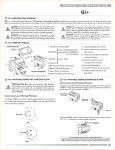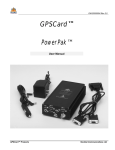Download User Guide Unicat 1) Queries For queries can be used: Quotes: To
Transcript
User Guide Unicat
1) Queries
For queries can be used:
Quotes: To search for exact strings ("history of Belgium")
The wildcards "?" And "*": To respectively mask 1 (te? t) or more (bru* el *)
characters
Prefixes: To limit searches to specific fields (eg title: history), especially
recommended for "Quick Search"
Search terms can be combined using Boolean operators AND, OR and NOT.
When searching for "year of publication" you may work with ranges, for example: year:
[1560 TO 1600].
Using "Advanced Search" search terms can be restricted to the specified search fields
and search fields are combined automatically in a Boolean way (with AND, OR or NOT).
2) Results
Search results can be refined by using facets such as library, material type, language
and year.
Items in a search result can be sorted by relevance or years (ascending and
descending).
Each search result leads to a screen with the following recurrent:
Graphic: indicates the material type (book, magazine, ...)
The main bibliographic data: title, author, year of publication, publisher, ISBN,
ISSN
Abstract
Keywords
Availability: This link displays a window containing a list of libraries that have the
item in their collection. Clicking on any of the libraries takes the user to the local
catalog of the library (can also be the VUB catalog). Here the user gets detailed
information on the relevant item and the user can - if he / she is registered in
the library - make use of specific library services (Ill-request, request loan
status, ...)
Bookmark: Deep link to the record
Via the V-link button, the reader can immediately verify whether an electronic version
is available and if necessary make an ILL request.