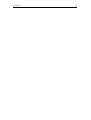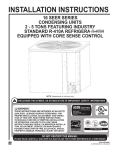Download User Guide - IBP Medical
Transcript
HDM97 User Guide Table of Contents The information contained in this is subject to change without notice. IBP Instruments GmbH, its distributors and subsidiaries take no responsibility for any errors or omissions in this document. The contained software is being delivered on the basis of a general licence contract or in single license. Use or reproduction of the software is allowed only in agreement with the contractual arrangements. Whoever transfers this software and/or this manual on magnetic tape, diskette or any other media, except for the purpose of own use, without written authorization of the IBP Instruments GmbH, is liable to prosecution. Copyright (C) 1997, 2001 IBP Instruments GmbH. All rights reserved Publishers: IBP Instruments GmbH Sutelstr. 7a D 30659 Hannover Germany IBP Medical Inc 3853 E Edna Ave Phoenix, AZ 85032 USA Phone: Fax: +49 511 651647 +49 511 652283 1-888-338-8742 1-888-338-9838 Internet: E-Mail: http://www.ibpmt.com [email protected] http://www.ibpmedical.com [email protected] Manual author: Dipl. Ing. Werner Pfingstmann Christopher Weed Rev 1 May 2001 Rev 2 August 2001 Rev 3 August 2002 Rev 4 September 2002 Rev 5 October 2003 HDMView added Temperature Coefficient for B.Braun now 2.10%/°C Temperature Coefficient for Gambro now 2.07%/°C Medical Device Conformity Declaration Specification: Temp. Accuracy 25 … 40°C ± 0.07 °C otherwise ± 0.1 °C Correction of minor failure This user guide is only valid for software releases 2.1x (x = 0..9) Safety Instructions For your own safety, and the safety of your patients, follow these important safety instructions as well as other safety instructions noted throughout this User Guide. • Please read the User Guide in its entirety before using the HDM97. • Keep away the device from unauthorized persons. • Never use the HDM97 on a dialysis machine to which a patient is connected. • Never use the HDM97 on a dialysis machine with a connected battery charger. • Never use the HDM97 in place of the hemodialysis machine’s primary sensors. • Operate the instrument only in a dry environment, and do not touch it with damp hands. • Ensure that no fluids intrude into the interior of the device or into the sockets at the front. • Apply a clean Transducer Protector to the nozzle for the pressure measurement. • Verify accurate function of the meter before taking measurements or whenever inaccurate readings are suspected. • Avoid a discharge of static electricity over the sockets. It could lead to the destruction of your instrument. Before touching the sockets and lines that are connected with them, dissipate any static electric charge that may be present in your body. • Only calibrate the HDM97 if you have understood the consequences to their full extent. Use only the recommended standards later in this manual. • Do not use abrasive cleaning agents and/or full strength bleach or acid to clean HDM or the electrodes as this will cause damages. • Do not open the device. • To avoid current loops use the RS232-Interface only with notebooks which are not connected with the battery charger. • Federal law restricts the use of this device to sale by or on the order of a physician. 1 Table of Content Introduction 3 Applications for use 3 EC Declaration of Conformity 4 Delivery Content 5 Warranty 6 Product Overview Measuring Channels Conductivity/Temperature Transducer Pressure pH Battery Charger Use of the Flow Through Adapter Switching on the unit Main Menu 8 8 8 8 8 9 9 11 11 Measurement Temperature Conductivity Temperature Coefficients Temperature Coefficients and Conductivity Measurement Which temperature coefficient you should use Setting the Temperature Coefficient Pressure Balancing an offset pH Measurement Temperature compensation of pH measurement Fundamental information about pH measurement 13 13 13 14 14 15 15 17 17 18 18 18 Battery Charging 20 Calibration and Verification Handling of Standard Solutions Temperature Calibration Pressure Calibration Conductivity Calibration pH Calibration Calibration Standard Values How to recall the standard values 21 22 22 22 23 25 27 27 Table of content 2 Maintenance and Care Storage Cleaning Caring for the conductivity/temperature electrode Calibration intervals Recommended verification values and the allowed deviations 28 28 28 29 29 31 Specifications Conductivity Temperature Pressure pH Power supply Size and weight 32 32 32 32 32 33 33 PC-Interface RS-232-Interface 34 34 Functional Messages Error messages Range message Calibration message 36 36 36 36 HDMView Main Window Alarm Window Chart Window Analysis Window Interface from PC to HDM 37 38 40 41 44 46 3 Introduction Introduction The HDM97 is a self-contained hemodialysis test instrument designed for the measurement of Conductivity Temperature Pressure pH This innovative device has been designed to be user-friendly, reliable, and rugged enough for the demanding needs of hemodialysis technicians. In addition, the HDM97 may also be used for environmental measurement and other non-medical applications. The measured values are displayed numerically on the instrument’s large screen. The instrument also may be connected to a computer, and using the supplied software, displayed, stored and analyzed. Please take a few moments upon initial receipt of your shipment to ensure that all the items listed below have been included. In the event of a discrepancy, contact your supplier immediately. Be sure to read this User Guide in its entirety before first using the product. Applications for use The HDM97 may be used by hemodialysis personnel to test the conductivity, temperature, pressure and pH of the dialysate solution used with hemodialysis delivering systems. The HDM97 may also be used to test the conductivity/temperature and pH of acid and sodium bicarbonate dialysate concentrates and water used in hemodialysis applications. Introduction 4 EC Declaration of Conformity according to the Council Directive 93/42/EEC concerning medical devices We IBP Instruments GmbH Sutelstraße 7A 30659 Hannover declare under our sole responsibility that the product: HDM97, Art.-No.: 31.0007. meet the provisions of the Council Directive 93/42/EEC concerning medical devices which apply to them. CE – certified by : Medcert GmbH Hamburg, Germany Nr.: 0482 Date of issue: 09.08.02 Authorized person : Dipl. Ing. Werner Pfingstmann (Managing director) 5 Delivery Content Introduction Introduction Pos. 1 2 3 4 5 6 7 8 9 10 6 HDM97 Conductivity/Temperature Probe (CTP) Flow Through Adapter for CTP Battery Charger with country specific adapter Tube inc. Male Connector for Pressure Measurement 13,63 or 14.00 mS/cm Conductivity Standard Solution User Manual Case HDMView Software and RS232 Interface Cable pH Probe with Reference Solution Standard Option x x x x x x x x x x Warranty IBP Instruments GmbH warrants that it will repair or replace, at its option, any defective or malfunctioning part without charge for the terms listed below. Parts used for repair or replacement are warranted for the remaining warranty period only. Parts HDM97 Conductivity/Temperature Probe Warranty Time 24 months 24 months The user must deliver, at its own expense, the product to IBP Instruments Inc., USA, from any country in America or IBP Instruments GmbH, Germany from all other countries. 7 Introduction The warranty does not cover: • Disposable parts as battery or pH electrode • Annually calibration • Cell cleaning • Defects caused by: 1. Modification, alteration, repair or service of the product by anyone other than IBP Instruments or an authorized service center 2. misuse due to negligence or accident 3. operation or maintenance of the product in a manner contrary to IBP instructions Any express warranty not provided herein, and any remedy for breach of contract that but for this provision might arise by implication or operation of law, is hereby excluded and disclaimed. The implied warranties of merchantability and of fitness for any particular purpose are expressly limited to the terms mentioned above. Some states do not allow limitations on the duration of an implied warranty, so the above limitation may not apply to you. Under no circumstances shall IBP Instruments GmbH be liable to the original purchaser or to any other person for any special or consequential damages, whether arising out of breach of warranty, breach of contract, or otherwise. Some states do not allow the exclusion or limitation of special or consequential damages, so the above exclusion or limitation may not apply to you. This warranty gives you specific legal rights, and you may also have other rights that vary from state to state. For further warranty information, contact IBP Instruments GmbH. Introduction 8 Product Overview pH Connector Pressure Inlet Conductivity/ Temperature Connector Measuring Channels Only use accessories provided with the HDM97. Use of other devices may damage the instrument and will void the warranty. Conductivity/Temperature Transducer The Conductivity/Temperature Transducer is a quadropole design for greater accuracy and longevity than other designs. Take care to properly align the pins in the connector when attaching the transducer. Pressure To avoid damage or inaccurate measurement, ensure that no fluids enter the instrument. We recommend the use of a Transducer Protector for this purpose. pH The input connector is designed exclusively for pH electrodes. Use of other devices may destroy the instrument. 9 Introduction Battery Charger The HDM97 is equipped with an internal NiMH battery for extended run times when not connected to the external charger. The charger provides a 12V/500mA charge to the battery. LOW BAT appears on the display when the battery requires charging. For further details, consult the Maintenance section of this User Guide. Use of the Flow Through Adapter The Conductivity/Temperature Transducer may be used in two ways. In the Flow-Through Mode (illustrated at left) the user may measure pressure, temperature and conductivity with the included Flow Through Adapter. The preferred position of the Hansen connector is vertical, the axial supply is show at the bottom of the illustration. In the Flow-Through Mode the axial supply is used as input and the radial supply as output. The pressure probe in the HDM97 is fastened to the radial connection above the input. Before any measurements you must shake the connector to assure that any air within the system escapes. In the Dip Mode temperature and conductivity can be measured. For this mode open the screw cap as show in the picture of the connector and extract the combined electrode. You must not remove the tube covering the probe carrier. Dip the electrode into the media up to a level above the holes in the covering tube. By moving the electrode you assure that the trapped air can escape and the temperature is well balanced. NOTE: Do not touch the surface of the electrode with your fingers. Introduction 10 11 Introduction Switching on the unit The unit is switched on and off with the keys marked I for on and O for off. The unit also switches itself off automatically when the battery is fully discharged. Main Menu After switching it on, the device will do a system test. After that it automatically enters the Conductivity Mode. By pressing the keys shown below, the required measurement will be displayed. You will also hear a confirmation beep when pressing the buttons. The measuring mode selected will be indicated by the flashing LED. The Conductivity key has two functions. If Conductivity is displayed, press and release this key a second time to enter Temperature Coefficient setting mode. This mode is indicated by both the Conductivity key LEDs flashing. Conductivity Key Temperature Key pH Key Pressure Key Introduction 12 Use of the Calibration and Arrow Keys The keys shown below are used for calibration of conductivity and pH, for balancing pressure measurement, for setting the temperature coefficient, and also for accepting default values. See the Calibration section of this User Guide before attempting any calibration procedures. The Calibration key, which shows a calibration curve symbol, serves several functions: 1. To enter or complete the calibration and pressure balancing processes 2. To accept default and relevant values during calibration. The LED integrated into the Calibration key indicates the respective process from call-up to completion by flashing 3. To show the Version of Software and the selected the temperature coefficient When in the calibration mode, in conjunction with a conductivity or pH standard solution, the selection of the appropriate reference solution is done by the arrow keys. Pressing these during the temperature coefficient setting process will select different dialysis machine manufacturers’ temperature coefficients. See the list presented later in this User Guide to select the recommended coefficient for your machine. In case the device is not in calibration mode, pressing one of the two arrow keys will bring up first the HDM97’s software version and second the selected temperature coefficient. Calibration Key Up Arrow Key Down Arrow Key 13 Measurement Measurement Temperature Press and release the Temperature key to display the temperature value. The temperature value measured will be shown on the display with one digit after the decimal point. The temperature sensor is has a range from 0°C to 100°C. If the temperature measured is outside this range, OFL will appear on the display. In case error message E11 is shown on the display instead of the temperature value, and the instrument beeps, no temperature sensor was found by the instrument. One reason for this error message is the temperature sensor being defective or incorrectly installed. Conductivity Press and release the Conductivity key to display the conductivity value. The current temperature coefficient will briefly be indicated. Then the conductivity value is shown on the display, depending on the relevant conductivity measuring range, with a maximum of two digits after the decimal point. The conductivity measurement has a range of 0 to19.99 mS/cm, which is divided into four conductivity measuring ranges to provide highly accurate measurements. These four ranges are as follows: Conductivity Ranges Range One 0 - 19.99 µS/cm Range Two 0 - 199.9 µS/cm Range Three 0 - 1999 µS/cm Range Four 0 - 19.99 mS/cm If the conductivity measured is outside this range, OFL will appear on the display. The conductivity measuring ranges are switched automatically. The LEDs integrated into the mS/µS key show the unit used in measuring the conductivity value, e.g. mS/cm or µS/cm. The conductivity value is automatically temperature-compensated within a temperature range of 0°C to 100°C, with an adjustable temperature coefficient of 0 to 4% per Degree Celsius. Reference temperature is 25°C. Measurement 14 Temperature Coefficients Temperature Coefficients and Conductivity Measurement This is a topic that is frequently misunderstood and often neglected in hemodialysis. A solution’s conductivity will change according to temperature. With increasing temperatures, the measured solution’s conductivity will increase, too. To achieve meaningful measurement results, the conductivity value displayed is compensated to 25°C. In other words, the display is always converted to a solution temperature of 25°C. The temperature coefficient which the displayed value is compensated with is expressed as %/°C. Unfortunately however, different solutions also have different temperature coefficients. To achieve an exact display, the instrument will have to be adjusted to the temperature coefficient of the current solution. The average temperature coefficient for dialysates is 2.07 %/°C. Listed below are the temperature coefficients used by most major hemodialysis machine manaufacturers. We recommend that you doublecheck this data with documentation from your machine’s manufacturer. Machine Manufacturer Baxter (European Machine) Braun Fresenius Gambro (AK-Type Machines) Gambro Phoenix Hospal Nikkiso Bicarbonate conductivity Total conductivity Temperature Coefficient 2.20%/°C 2.10%/°C 2.10%/°C 2.07%/°C* 2.07%/°C 2.07%/°C 2.02%/°C 2.05%/°C * This value is official confirmed by Gambro. The machines itself are using 1.80%/°C. If you have problems with the value 2.07%/°C we recommend to use the 1.8%/°C value. For naturally occurring solutions, a value of 1.97 %/°C is frequently used. Many measuring devices not specially tailored to dialysis will use this value. The calculation below shows the drastic effects of an incorrect temperature coefficient. 15 Measurement Example calculation for an incorrect temperature coefficient, using a dialysate with a temperature coefficient of 2.07 %/°C: Conductivity of Solution mS/cm 14.00 14.00 Temperature Instrument of Solution Temperature Coefficient °C 37.0 37.0 %/°C 2.07 1.97 Instrument Display Difference in Values mS/cm 14.00 14.17 % 0.00 1.21 Thus, our example illustrates that the user must set the temperature coefficient correctly in order to ensure accurate measurements. Which temperature coefficient you should use First of all please double-check the Temperature coefficient with the machine manual. If you have machines from one manufacturer only in your use the temperature coefficient that the dialysis machine uses for compensation. If you have different types of dialysis machines in your unit the best solution is to use a temperature coefficient of 2.07 %/°C for all machines. This avoid confusion with different readings of the conductivity on different machines. Setting the Temperature Coefficient The HDM97 enables you to easily set different temperature coefficients. You can choose between eight fixed settings and a variable value. The fixed values are values of frequently used dialysis machines. The variable value can be set to any required value. If the HDM97 is in the conductivity measuring mode, pressing and releasing the conductivity function key once again will change over to the temperature coefficient setting mode. Changing to this mode will be initiated briefly by displaying 'tC'. Both the conductivity function key LEDs will flash. The temperature coefficient currently set will be displayed for about five seconds. If no other key is pressed during this time, the HDM97 will automatically return to the conductivity measuring mode. If either of the arrow keys is pressed within these five seconds, each time the key is pressed, the pre-set temperature coefficients will be displayed one after the other. By Measurement 16 pressing the CAL key, the selected value can be accepted for further conductivity measurements. If you reach the user changeable position, the LED in the CAL key will flash. After pressing and releasing the CAL key again, the variable temperature coefficient may be changed to any value within a range of 0.00 to 4.00 %/K. By pressing the CAL key a third time, the set value is accepted. All settings will be saved permanently and are still present even after switching the HDM97 off. It is possible to cancel the temperature coefficient setting mode at any point described above by pressing the Conductivity, Temperature, pH, or Pressure keys. Any values possibly selected will not then be saved. 17 Measurement Pressure By pressing and releasing the Pressure key, you will enter the pressure measuring mode. The pressure value measured is displayed with no digits after the decimal point for pressure unit mmHg, and with one digit after the decimal point for pressure unit kPa. To change between the two pressure units, press and release the Pressure key. The internal pressure sensor is suitable for a pressure measuring range of -700 to +1600 mmHg, or -100 to +200 kPa. If the pressure measured is outside this range, OFL will appear on the display. Depending on the drift of the pressure sensor, the pressure display may vary slightly at the zero point. The display can be set to zero using the balancing function. However, pressure must not be applied to the sensor when doing so. This can be safely achieved by detaching the pressure measurement apparatus. The zero point for balancing purposes will then be the ambient pressure. Balancing an offset Press and release the Pressure key to select the pressure channel, then press and hold the CAL key. The display counts down from 5 to 0. Keep the CAL key pressed until the instrument beeps and a zero appears in the display. Completed balancing is acknowledged in the display with CAL. The unit then exits Balancing mode and returns to the pressure measurement. If the CAL key is released prematurely, the balancing ends without relevant values being accepted. The error message E22 appears in the display. Measurement 18 pH Measurement Pressing the pH key takes you into the pH value measurement mode. The measured pH is displayed with two decimal places. The pH electrode is suitable for a measurement range of 0-14. If the pH measured is outside this range, OFL will appear on the display. If error message E11 appears in the display instead of the pH value, no pH electrode has been recognized. The reason for this error message can be an incorrectly inserted or faulty pH electrode. Temperature compensation of pH measurement For automatic compensation of the pH measurement, the user may measure the solution temperature with the temperature sensor. If no temperature sensor is connected, a solution temperature of 20°C is assumed. Fundamental information about pH measurement For measuring pH, a combined electrode is used. Combination pH electrodes are combinations of one reference electrode and one measuring electrode in a glass tube. The pH value in the dialysate is measured by an unbreakable pH-electrode. The glass body is protected with a plastic coat and due to the jelly-electrolyte-filling, it is maintenance-free. This electrode`s diaphragm must be stored in 3 mol/l KCl-solution. The protective cap must be refilled every three to four weeks to prevent the electrode from drying out. Before use the electrode must be checked for exterior damage and crushed glass. Crusts caused by leaking electrolyte can be removed easily by rinsing with reverse osmosis-treated water. The sample volume should be 100 ml of dialysate or 1 liter of untreated water. The sample should be poured into a clean glass container with a tube or hose, coming into as little contact with air as possible. The pH-value must be measured immediately in the same container. Make sure that the display stabilizes before the value is read. In stirred solutions the response rate is faster; the value, however, must be measured at resting fluid. The pH-electrode must be dabbed only with a lint-free cloth and never rubbed dry. Rubbing destroys the jelly layer on the glass surface which results in a longer response time for the electrode. Before taking measurements, remove the rubber cap. If the mobility of the plastic part is restricted it can be released by rinsing with lukewarm water. 19 Measurement Pressure and fluid currents have considerable influence on the pH measurements. Therefore, it is essential to take the pH measurement in a resting solution at environmental pressure. If you would like to learn more about pH please visit the following WEB sites: The pH Measurement Information Resource This site provides comprehensive information on the theory and practical application of pH measurement. http://www.ph-measurement.co.uk/ Acids and Bases – pH Tutorial http://www.science.ubc.ca/~chem/tutorials/pH/ Measurement Battery Charging The battery must be charged if LOW BAT appears in the display at the upper left side. The microprocessor-controlled charging occurs when the power supply unit is connected. There are two charging modes: Rapid charge and floating charge. The LCDs above the On key indicate the charging state. Green stands for floating charge, while the red LCD indicates rapid charge. A maximum of 2.5 hours is required for complete charging. To avoid hazardous voltages in case of a defective battery charger never use the HDM97 on a dialysis machine with a connected battery charger. 20 21 Calibration and Verification Calibration and Verification To avoid confusion let us explain first what is calibration and what is verification. • Calibration is the correction of a measuring channel • Verification is the checking of the instrument with a known reference value Anytime a calibration is made to the meter, verification is required to ensure accurate operation. Anytime that improper function is suspected, verification and/or calibration are required. Each measurement parameter is calibrated in a slightly different manner, so be sure to read the instructions carefully before proceeding. • The conductivity is calibrated by measuring the cell constant. Due to the high linearity of the probe only one calibration point is necessary for this. • The temperature and pressure measurements are calibrated exclusively with the HDMCal, software and a personal computer. Because these sensors do not drift, no calibration is necessary after manufacturing. The calibration is done at six points for increased accuracy • The pH measurement is calibrated at two points. If at any point during calibration, you are unsure whether you have correctly entered all values, you can exit without saving any calibration values. After you have done so, no calibration is performed and you can start again from the beginning. The necessary steps for exiting the calibration procedure are described in detail below. If a calibration is incorrect, you have the option of accepting the standard values for every measurement mode. Refer to the Standard Values section for details. Calibration and Verification 22 Handling of Standard Solutions IBP Instruments standard solutions are produced under ISO9001 quality management. They are traceable to NIST and PTB Standards Reference Materials and are sealed with tamper-evident packaging. To ensure standard solution and calibration/verification accuracy • • • • • • • • Keep solutions tightly capped to avoid evaporation Do not return used solutions to the storage bottle Do not remove solutions from their original bottle Keep the solutions in a cool place Use only fresh reference solutions for calibration and verification Use the solution immediately after pouring, evaporation will cause errors Discard solution the appropriate number of days after opening the bottle Discard solution after the expiration date Temperature Calibration The temperature measurements are calibrated exclusively with HDMCal, software and a personal computer. Because these sensors do not drift, no calibration is necessary after manufacturing. Pressure Calibration The measurements are calibrated exclusively with HDMCal, software and a personal computer. Because these sensors do not drift, no calibration is necessary after manufacturing. 23 Calibration and Verification Conductivity Calibration Incorrect measurements can occur as a result of deposits on the electrode after extended use. These deposits can influence the cell constant. Thus, it is necessary to calibrate the conductivity measurement on a regular basis. However, you must calibrate temperature before calibrating conductivity. In the event of heavy contamination of the electrode, cleaning with a 10% citric acid solution is recommended. We recommend that you check the calibration once each month. How to calibrate conductivity: Materials needed: HDM97 meter with attached conductivity/temperature probe, 13.63 or 14.0 ms/cm Conductivity Standard Solution, clean glass container. 1. Press and release the Conductivity key to select the Conductivity channel, then press and hold the Cal key. The display counts down from 5 to 0. Keep the Cal key pressed until the instrument beeps and zero appears in the display. If the Cal key is kept pressed for longer, it is possible to recall the standard adjustment value. Refer to the Standard Values section for more details. If the Cal key is Calibration and Verification 2. 3. 4. 5. 6. 24 released prematurely, the calibration is terminated without relevant values being accepted. The error message E22 appears in the display in this case. The unit is now in calibration mode, indicated by the LED integrated in the Cal key flashing. 13.63 mS/cm appears as a reference solution value in the display. This can be changed with the arrow keys in a range 10-15 mS/cm, depending on the reference solution being used. Calibration should be performed for measurements in dialysis in a range of 13-14 mS/cm and the reference solution should have a temperature of exactly 25°C (±0.1°C). Press and release the Conductivity key to change the display value between the reference solution and the measured conductivity value. The temperature of the reference solution can be displayed by pressing and releasing the Temperature key. Once the displayed conductivity measurement value has stabilized, press and hold the Cal key. The display counts down from 5 to 0, the instrument beeps and a zero appears in the display when it has accepted the new calibration values. If the Cal key is released prematurely, the error message E33 appears. In this case, you have the possibility of continuing the calibration. If the Cal key is again released prematurely, the error message E44 appears. No calibration is performed. The unit then exits calibration mode and returns to the conductivity measurement. Completed calibration is acknowledged in the display with CAL and the cell constant determined is then displayed for approximately 2 seconds. The unit then exits calibration mode and returns to conductivity measurement. If a calibration ends without CAL being displayed, with the error message E66 appearing instead, no permissible cell constant was determined. This can be caused by, for example, using the wrong conductivity solution. You then have the choice to continue the calibration or exit in accordance with the instructions above in step four. 25 Calibration and Verification pH Calibration We recommend verification of the pH calibration before each measurement. Keep two buffer solutions ready. Both buffers should not be more than two pH values apart. Choose, for example, pH6 and pH8. Carefully remove the protective rubber cap before performing the measurement. Rinse the pH probe with distilled or reverse osmosistreated water and gently shake off the excess water before immersing it into the buffer. If necessary, also rinse the temperature sensor, dry it and put it into the measuring beaker. Please also read the fundamentals in the pH measurement section. How to calibrate pH: Materials needed: HDM97 meter with attached pH probe, conductivity/temperature probe (optional), high and low value pH Standard Solution (see below), two clean glass containers. Calibration and Verification 26 1. Press and release the pH key to select the pH channel, then press and hold the Cal key. The display counts down from 5 to 0. Keep the Cal key pressed until the instrument beeps and zero appears in the display. If the Cal key is kept pressed for longer, there is a risk of the standard values being accepted. For details read the Standard Values section. If the Cal key is released prematurely, the calibration ends without any calibration data being accepted. The error message E22 appears in the display. 2. The unit is now in calibration mode, indicated by the flashing LED in the Cal key. The pH value 7.00 appears in the display. This can be changed to the buffer solution being used with the arrow keys in a range of 1-14 in 1 unit steps. Use a buffer between pH 8 and 10 for the high adjustment point and a value between 4 and 6 for the low adjustment point. The order of two calibration points does not matter. We recommend that you adjust the high point first. 3. Press and release the pH key to change the display value between the buffer solution value and the displayed pH value. The buffer solution temperature can be displayed by pressing the temperature key, if you are using the temperature sensor. 4. Once the displayed pH measurement value has stabilized, press and hold the Cal key. The display then counts down from 5 to 0, the instrument beeps and a zero appears in the display when it has accepted the calibration values. If the Cal key is released prematurely, the error message E33 appears. In this case, you have the possibility of continuing the calibration. If the Cal key is again released prematurely, the error message E44 appears. No calibration is performed. The unit then exits calibration mode and returns to the pH measurement. 5. Acceptance of the values is acknowledged in the display with P1. The pH electrode is then immersed into the second buffer solution. Repeat steps 1-3 above with the second pH value. Completed calibration is acknowledged in the display with CAL and the gradient measured is then displayed in % for approximately 2 seconds. If the gradient is less than 85%, the pH electrode may be worn out and must be replaced by a new one. The unit then exits Calibration mode and returns to pH measurement. 6. If a calibration ends without CAL displayed and if the error message E77 appears instead, two identical values have been entered for the buffer solution. You then have the possibility of continuing or exiting the calibration procedure in accordance with the steps above. 27 Calibration and Verification Calibration Standard Values If a calibration of the conductivity or pH is incorrect, you have the possibility of separately retsetting the default standard values for each measurement type installed in the unit at the factory. Use this function only if you are fully aware of its effects, because your personal adjustment values will otherwise be lost. How to recall the standard values 1. Press and release the Conductivity or pH key to select the channel for which the calibration values are to be replaced by the standard values. Then press and hold the Cal key. The display counts down from 5 to 0. Continue to hold the Cal key, as the display counts down from 50 to 0 in increments of 10. Keep the Cal key pressed until the instrument beeps and a zero appears in the display. If the Cal key is released prematurely in this counting mode, the instrument will be in Calibration or Pressure Balancing mode, depending on the measurement selected. You can exit this mode by pressing and releasing the Cal key. If you do this, the display counts down from 5 to 0. If the Cal key is released before zero is reached, the error message E33 appears. If the Cal key is then pressed again and prematurely released before reaching zero, the error message E44 appears. The standard values are not accepted. The unit exits Calibration or Pressure Balancing mode and returns to the previously set measurement mode. 2. Acceptance of the standard values is acknowledged in the display with CAL. The accepted standard values are valid immediately. The unit then leaves Acceptance mode and returns to the previously set measurement mode. Maintenance and Care 28 Maintenance and Care Generally the HDM97 can be considered as an easy-care instrument. Like all measuring instruments there is a minimum of maintenance and care necessary to ensure that all functions work flawlessly. Operate the instrument only in a dry environment, and do not touch it with damp hands. Ensure that no fluids intrude into the interior of the device, or into the sockets at the front. If this ever happens, open the device and remove the batteries. Sink the whole device into a vessel with distilled water overnight. Afterwards, dry the HDM97, and send it to your distributor for repair. There are no parts in the HDM97 which you can repair yourself. Contact our technical support team in the event of any malfunction. If the device should become damaged, or malfunction, send it to your distributor for repair. Storage Keep the device in a dry place. Suitable is, for example, the original packaging in which you have received the HDM97, or the carrying case offered by IBP as accessory. If you do not use the device over a longer period of time, you should connect it to the included charging device about every two weeks for one hour to avoid exhausting the batteries. Cleaning Never clean the device with any fluids! In case of pollution you can wipe the surface of the HDM97 with a dry and clean cloth. For measurements in the lower conductivity range, the cleaning of the conductivity/temperature measuring cell is recommended. Remove water-soluble substances by rinsing with deionized water, fats and oils with warm water and household dish washing detergent. Lime and hydroxid crusts can be dissolved by a 10% acetic acid solution. In each case, the measuring cell needs to be washed with deionized water after the cleaning. Basically, the conductivity measuring cell does not decay over time. Particular measuring media (for example, strong acids and caustic solutions, organic solvents), or too high temperatures shorten the service life considerably, and/or lead to damage. 29 Maintenance and Care Caring for the conductivity/temperature electrode Thorough cleaning of the electrode is particularly important for measuring low conductivities. Water-soluble substances must be removed by rinsing with deionized water. Remove lime deposits with a 10% acetic acid solution. To do this, immerse the electrode in the solution for 24 hours, then rinse it thoroughly with deionized water. Do not touch the electrode surface with your fingers. If necessary, clean the surface with acetone. Calibration intervals When delivered new from the factory, each device is adjusted before shipment. To ensure reliability, the different measuring channels have to be calibrated at fixed intervals to examine their precision. This can be done by measuring known sizes; for instance, standard solutions, or proof voltages. If the measured values should deviate from the below indicated permissible limits, a new calibration of the instrument is necessary. We recommend the following intervals for verifying calibration: Parameter Verification Frequency Temperature Once a Year Conductivity Once a Month Pressure Once a Year pH Before Each Use If for individual parameters the function adjust reset was used, then a new calibration is necessary for these parameters. Write down your calibration values and keep them until the next calibration. In case of damage, a calibration protocol can be important to help locate the problem. If the calibration has been done by the IBP, a sticker will be put on showing the date of the next required calibration. Calibration and Verification A complete function test and calibration of the device should be done once a year. For liability reasons you should not carry out these tests and calibration and verification yourself. If IBP performs the calibration, you will receive a calibration certificate in accordance to ISO9001 which documents the calibration/verification results. 30 31 Maintenance and Care Recommended verification values and the allowed deviations Measuring Channel Temperature Conductivity Pressure pH Verification Value 25.00 OC 34.00 OC 37.00 OC 40.00 OC 55.00 OC 80.00 OC 74.00 µS/cm 147 µS/cm 720 µS/cm 1410 µS/cm 2.77 mS/cm 6.70 mS/cm 12.88 mS/cm 16.00 mS/cm + 190.00 kPa + 110.00 kPa + 50.00 kPa + 10.00 kPa 0.00 kPa - 10.00 kPa - 50.00 kPa - 80.00 kPa 355.2 mV = pH 1 177.6 mV = pH 4 118.4 mV = pH 5 59.2 mV = pH 6 0 mV = pH 7 - 59.2 mV = pH 8 -118.4 mV = pH 9 -177.6 mV = pH 10 -355.2 mV = pH 14 Allowed Deviation ± 0.1 OC ± 0.1 OC ± 0.1 OC ± 0.1 OC ± 0.1 OC ± 0.1 OC ± 0.60 µS/cm ± 0.60 µS/cm ± 6.00 µS/cm ± 6.00 µS/cm ± 0.03 mS/cm ± 0.03 mS/cm ± 0,03 mS/cm ± 0,03 mS/cm ± 0,2 kPa ± 0,2 kPa ± 0,2 kPa ± 0,2 kPa ± 0,2 kPa ± 0,2 kPa ± 0,2 kPa ± 0,2 kPa ± 0,02 ± 0,02 ± 0,02 ± 0,02 ± 0,02 ± 0,02 ± 0,02 ± 0,02 ± 0,02 Remark Open Pressure Inlet Specifications 32 Specifications Conductivity 0 to 19.99 mS/cm in 4 ranges, quadro-pole-electrode, Precision: 12.5…16.0 ms/cm better than ± 0.03 ms/cm, otherwise ± 0.3% of full measuring range. Range 0.0 - 19.9 µS/cm 20 - 199.9 µS/cm 200 - 1999 µS/cm 2.00 - 19.99 mS/cm Reference temperature 25° C Resolution 0.01 µS/cm 0.1 µS/cm 1 µS/cm 0.01 mS/cm Temperature compensation with 2.07 % per °C adjustable from 0.00% to 4.00% per °C Temperature Range 0 … 100 °C, Resolution 0.01 °C Accuracy 25 … 40°C ± 0.07 °C otherwise ± 0.1 °C Pressure Range Resolution Accuracy -700 … 1600 mmHg 1 mmHg ± 3 mmHg, (20 … 23 °C) pH Range pH 0 … 14 Resolution pH 0.01 Accuracy pH ± 0.1 Temperature compansation manually or via probe in combined electrode. 33 Maintenance and Care Power supply Internal Ni-MH battery rechargeable Operating time, depending on operating mode, approx. 19.5 hours. External charger Input Voltage Europe 220 V/ 50Hz International 100 … 245 V / 50/60 Hz Output Voltage 12 V DC, 500 mA, Size and weight Approx. 210 x 105 x 50 mm (4 x 7.5 x 2 inches), Weight 578 grams (1 lb 4.4 oz.) without battery charger or probes. PC-Interface 34 PC-Interface RS-232-Interface Pin occupation of the RS-232-Interface HDM97 Pin Number Signal 2 RxD 3 TxD 5 GND Computer Pin Number Signal 3 TDX 2 RXD 5 GND Interface parameters The following interface parameters are fixed in the instrument Baud rate 9600 Parity Data bits Stop bit None 8 1 Commands General: 1. All values are listed as: <12.34> 2. Device Number: xx - Default is 1 3. Conductivity range: y 4. Inadmissible commands call forth ‘ERROR’ 5. 9999.99 > no Sensor Activate Communication: Host : HDM97xxSTA<cr> HDM: OK<cr><lf> Deactivate Communication: Host: HDM97xxSTO<cr> HDM: OK<cr><lf> 35 New Device Number: Host : HDM97xxDxx<cr> Device-Nummer nur von 1 ..32 HDM: OK<cr><lf> oder ERROR<cr><lf> OK > Device-Number modified ERROR > Device- Number not modified. Conductivity Measuring Range: Host: HDM97xxLFy<cr> y = 1 > 0-20 µS 2 > 0-200 µS 3 > 0-2 mS 4 > 0-20 mS HDM: OK<cr><lf> oder ERROR<cr><lf> OK > Range changed ERROR > Range not allowed Deactivate Conductivity Measuring Range: Host: HDM97xxLFN> HDM: OK<cr><lf> Give Out Units: Host: HDM97xxUNI<cr> HDM: <µS oder mS><cr><lf> <°C><cr><lf> <kPa><cr><lf> Give Out Values: Host: HDM97xxVAL<cr> HDM: <Conductivity><cr><lf> [ mS/µS ] <LF-Current (indirect )><cr><lf> [ mV ] <LF-Voltage><cr><lf> [ mV ] <Temperature><cr><lf> [ °C ] <Temperature – AD-Converter><cr><lf> [ mV ] <Pressure><cr><lf> [ kPa ] < Pressure - AD-Converter ><cr><lf> [ mV ] <pH><cr><lf> <pH - AD-Converter ><cr><lf> [ mV ] PC-Interface Messages Functional Messages Error messages During calibration or measurement, a double beep and a message in the LCD display indicate faults to the user. E11 E22 E33 E44 E55 E66 E77 E88 E99 No sensor recognized Adjustment error, invalid button use Adjustment error – warning only Adjustment error - adjustment is ended Adjustment not possible (only with external program) Cell constant cannot be identified Identical buffer solutions Measurement not possible due to invalid calibration values. Please contact IBP for assistance at [email protected] A System Error has been detected. Please restart the system Range message OFL Measurement range exceeded Calibration message CAL P1 Calibration values safeguarded First pH values accepted 36 HDMView 37 HDMView Version 3.02 HDMView is a program which allows the collection and visualization of data obtained by measurement with HDM97. Data are transferred via a serial interface from the HDM97 to the PC. HDMView is compatible with Windows 95/98,Windows NT and Windows 2000. The program is divided into four sections: Main Window Digital view of all channels Chart Window Chart view of up to four channels Alarm Window Select and view alarm limit for all channels Analysis Window View and analysis of recorded measurement All four windows may be used simultaneously. HDMView 38 Main Window In this window all measured values which can be obtained using the HDM97 are shown on a combined bar/digital display. If the pH sensor or the temperature/conductivity sensor are not connected, the message ‘Disabled’ will be displayed accordingly. If values are outside the ‘Select Alarm Ranges’ ,pre-set measuring ranges, the relevant digital display flash red. The scales on the bar display can be selected with the mouse and changed. 39 HDMView Menu items Functions Chart View: Opens the window where up to four measurements are interactively shown in a diagram. Analysis: Opens the window which is used to show measured value files in diagrammatic form for analysis. HDMView 40 Alarm Window In this window you can select minimum and maximum values for some of your measurements. They will be saved in the HDMVIEW.INI-file. If the measured value falls outside the alarm range, the relevant bar will show a flashing red light. Menu items Settings Setup: This is the option for configuring your PC hardware. Select your HDM-Model you have (HDM90, HDM96, HDM97, HDM99) as well as your serial interface (COM1..COM10). Measure Start Measure: Starts measurement. Stop Measure: Stops measurement. 41 HDMView Chart Window This window allows interactive visualization of up to four channels. The appearance and function of the diagram can be modified. Use the right mouse button for the diagram. A pop-up-menu with a number of options will appear. For changing the time range of your measurement to be shown, click on the number to the right or left of the time axis. Type a new number and confirm with ENTER. HDMView 42 Menu items File Save, Save as: Measurements which have been displayed can be saved in MSExcel format. With the ‘Save’ option the information will be stored in the directory selected under ‘Select Path’. If no path is selected, a sub-directory will be created under the name of ‘DATA’ in the directory in which the program HDMVIEW.EXE is located. With save the file names are allocated as follows: Name: HDMYYMMDDhhmm.xls with YY MM DD hh mm year month day hours minutes The times input relate to the starting time of the measurement S(Start Recording). The file name may be changed subsequently; the file suffix .xls must be retained. With ‘Save As’ the file name (*.xls) may be freely selected. Quit: Closes the window. Options Channels: Up to four channels may be selected for the simultaneous recording of the various HDM measurements with different units. Select Path: Here you can select a standard path for your measuring files. 43 HDMView Recording Start: Starts recording the measured values that can later be saved in a file. While recording a red LED is shown in the lower right-hand corner of the window. Stop: Stops recording measured values. HDMView 44 Analysis Window Analysis allows the loading and display of measuring files as a graph. The graph can be traced with a cursor. The actual x and y values are printed below the graph. In addition numerous values are listed in a table: Max: Time: Min: Time: Mean: Dev: Maximum value Point of time of the maximum value Minimum value Point of time of the minimum value Mean value Standard deviation 45 HDMView Menu items File Open: A file dialog box enables a previously recorded measurement to be selected and shown as a graph. File Information: Shows when the file has been saved as well as any comments. Save Time Range: Allows certain time range for your measurement to be saved. This time range must be determined using "Select Time Range". Print: The complete window will be printed. Quit: Closes the window. Options Change Scales: Allows a multiplication factor to be inserted for each graph, which is shown above the respective cursor. Select Time Range: Allows the selection of a time range that can be saved with "Save Time Range". Show/Remove Legend: A legend appears offering a number of modifications to the graph’s appearance, e.g. its colors. HDMView 46 Interface from PC to HDM 9-pin D-Sub from PC (female) 1 2 3 4 5 6 7 8 9 1 2 3 4 5 6 7 8 9 9-pin D-Sub to HDM (female)