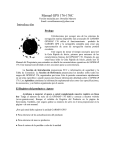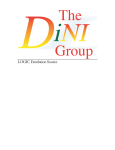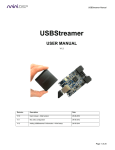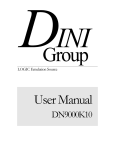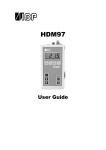Download HDM97BP HDM97BO HDM97BN
Transcript
HDM97Pocket Reference Meter Series HDM97BP HDM97BO HDM97BN Safety Instructions and Quick Start Guide This document describes the major functions of the HDM97Pocket instrument series. The complete manual can be found in Adobe® Acrobat® PDF format on the installation CD. For reading the document Adobe® Reader it's necessary to have Adobe® Reader installed. Adobe® Reader for Microsoft® Windows® is included in many language versions on the CD. Display Tare (pressure) / Adjust (pH) and navigationkey "OK" Functions / Special functions and navigation key "next" Unit / Compensationmode and navigation key "previous" ON / OFF switch Key "Channel select" Conductivity + Temperature ; Temperature ; Pressure (only BO and BP) ; pH (only BP) and navigation key e.g. discard settings 1 "ESCAPE" SAFETY INSTRUCTIONS For your and your patients safety read and follow carefully the safety instructions below • Read the entire manual (not only this guide) carefully before using the HDM97Pocket • Keep the instrument away from unauthorised persons. • Only use the HDM97Pocket as reference instrument to measure Conductivity, Temperature, Pressure and pH depending to it's equipped features. • Never use the HDM97Pocket as a replacement of sensors of a medical device. • Do not use the HDM97Pocket in conjunction with a medical device during a treatment. • Only use the instrument in a dry environment and do not touch it with wet hands. • Make sure that no liquids intrude inside the instrument or it's inlets / outlets. • Always use a clean protection filter for the pressure transducer inlet. • Prevent every mechanical overstraining of electrical wires. Never buckle or pull the cable of the conductivity probe • If the acquired values seem to be not believable, make sure that the HDM97Pocket is not defective • Prevent electrostatic discharge on the connectors. This can lead to substantial damage of the instrument. Make sure to be completely discharged before touching the connectors or cables connected to the instrument. • Adjust the meter only, if you are familiar with the consequences of the adjustment. Consider the hints for reference solutions in the user manual. • Potentials above 42V against earth ground are dangerous. This potentials can lead to electrical shock and therefore to health hazards. Make sure that none of the connectors has higher voltage than mentioned before. • The direct connection of earth potential to any connector of the instrument is not applicable for safety purposes and may substantially damage the instrument. Make sure that the medical device itself is properly connected to earth ground according to its instruction manual. • Make sure that the instrument never heats over 60°C / 140°F. Prevent direct sunlight. • Never sterilize the instrument using an autoclave. Danger of explosion of the battery! • Never throw the meter into a fire. Danger of explosion of the battery! • Never open the meter. There are no servicable parts inside. • Never try to replace or repair the internal battery. Handled in the wrong way these part is dangerous. Extreme risk of fire and explosion! 2 Access connectors Appliance part pH Pressure Conductivity and Temperature Depending on the configuration the appliance part consists of a BNC inlet for pH electrode connection, a pmale connector for pressure transducer inlet and a directly attached cable which leads to the conductivity / temperature probe. The appliance part is insolated against the USB-Connector withstanding 4000V AC or 6000V DC for one minute minimum according to ISO EN 60601-1. USB connector / charging the battery The USB connector is mounted on the right side of the instrument. It is implemented as a Mini-USB-A receptacle. The current consumption of the HDM97Pocket (all versions) can be up to 500 mA while charging the battery. The USB connector can be used to charge the battery and communicate with the instrument at the same time. The period for charging an empty battery to 100% is approximately 3 hours. ATTENTION: The USB connector is not part of the appliance part. 3 Basic settings After switching on the instrument immediately press key to invoke the basic settings menu. The parameter to change can be selected using the navigation keys and . By pressing the you can adjust the value of each parameter. navigation key These parameters are as follows: Parameter Description AUTO-OFF Set the delay time fort he auto power off function or disables it. LANGUAGE Adjusts the display language. CAL-RES Overwrites the user calibration dataset with the device initial calibration dataset. PH enables / disables the pH channel TEMP enables / disables the sole display of the temperature channel BEEP enables / disables the keypad acknowledge beep → → → AUTO-OFF → → → → OFF 30 MIN 60 MIN 90 MIN Then or to apply this setting, to discard this setting. → disables function 30 minutes delay 60 minutes delay 90 minutes delay LANGUAGE → → DEUTSCH ENGLISH Then or to apply this setting, to discard this setting. → → german language english language CAL-RES → → → → → → pH Press 5 seconds until the counter in the display reaches zero. Then a calibration dataset reset will be performed. This takes a couple of seconds. The instrument performes a restart afterwards. (or TEMP) → ON → → OFF → Then or to apply this setting, to discard this setting. → → ON OFF Then or to apply this setting, to discard this setting. pH channel (or temp-channel) enabled pH channel (or temp- channel) disabled BEEP → → 4 keypad beep enabled keypad beep disabled Acquire and Measuring Data Versions The HDM97Pocket meters are equipped with up to 4 channels, depending on the version: Channel HDM97BN HDM97BO HDM97BP 3 3 3 3 3 3 3 3 3 Conductivity Temperature Pressure pH Usage The functions of the keys are structured hierarchically from left to right. → → → LF/TEMP → not used → selection of temperature coefficient → not used TEMP (available in versions BN, BO and BP, if enabled) → selection between units °F or °C → not used → not used PRES (only available in versions BO, and BP) → selection between units mmHg, mbar, kPa → Stopwatch / Pressure drop acquisition → → → → (available in versions BN, BO and BP) pH →start stopwatch →cancel or. or. press 5 seconds → tare (shown with "ZERO" in display afterwards) (available only in version BP, if enabled) → selection between compensation 20°C, 25°C, 37°C and measured temperature → not used → not used IMPORTANT NOTICE: The pH channel is only available in version HDM97BP if enabled in basic settings menu. The sole temperature reading is available only if enabled in basic settings menu. 5 Driver installation, example for Microsoft® Windows® XP Service Pack 2 1. Insert the Installation-CD in the CD or DVD drive of your computer. 2. Connect the HDM97 Pocket via the USBcable with a free USB port of the running computer. It does not matter whether the instrument is switched on or off. 3. A "Found New Hardware Wizard" Window will appear on the screen like that right here from the text. 4. Choose "No, not this time" and afterward click on the button "Next". 5. Driver source selection dialog: Choose "Install from a list or specific location (Advanced)", and click on the "Next" button afterwards 6. Choose "Search fort he best driver in these locations" and check "Include this location in the search:". Then use the "Browse" button and choose your CD/DVD drive's letter and add the folder "drivers" to it. In the giveen expample on the right side the CD/DVD driver has drive letter "D:\" assigned. Click on the "Next" button afterwards. 7. Windows Logo Test : Choose "Continue Anyway". 6 8. The driver installation is in progress. This can take a couple of minutes. 9. The driver installation was successful, click on the button "Finish" to complete the procedure. After you have finished this procedure another similar Wizard will popup. Do exactly the same you did in the first procedure as described earlier. One installation is for the COM port emulation, the other installation is for the USB interface itself. Checking the driver installation (optional) The USB interface of the HDM97 Pocket emulates a serial COM port and offers a proprietary interface to communicate directly with the USB interface. Use the "My Computer/Manage" function to open the Device Manager and search for a Group called "Ports (COM and LPT)". You should find an entry called "USB <-> HDM Interface". At the end of the line you will find the number of the associated COM port (in this case "COM3"). In addition you will find the USB communication interface in the Group "USBController" It is named " USB <-> HDM Interface ". 7 Flow-through adapter for conductivity and temperature measurement The adapter is suitable for measuring pressure, temperature and conductivity in flow-though mode. With immersion usage of the probe it is suitable for measuring temperature and conductivity concurrently. The preferred orientation of the adapter is vertical. The axial connector must point down (see picture). In flow-through mode the axial connector is to be used as inlet meanwhile the side connector is to be used as outlet. The connection to the pressure transducer inside the HDM97Pocket is accomplished by the lateral connection above the inlet. Before measurement it is necessary to shake the adapter slightly, so that air bubbles trapped inside can pass off through the outlet. For immersion usage the probe must be unscrewed from the flow-through adapter. To accomplish that do not turn the upper shank, the probe may be damaged. Only turn the nut as shown in the picture left. Screw cap Í Never touch the electrode surfaces with your fingers or other objects. Dialysate pressure outlet Do not buckle the cable of the probe. The minimum allowed bending radius is 3 cm or 1¼ inches. Ï IBPView For details read the user manual HDM97Pocket. Templates for the HDM97Pocket meters are available on the CD „HDM97Pocket“. IBP Medical GmbH Ikarusallee 15 30179 Hannover Germany Phone: +49 511 651647 Fax: +49 511 652284 [email protected] www.ibpmedical.com 0482 All brand names mentioned in this document are property of their respective owners. IBP Art.-No. 80.0202.01 Rev 0 ; for Software Version 1.00 … 1.09, 26.05.2008 HKL/WPF 8