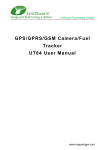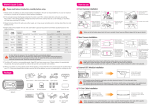Download GT30 Personal Tracker (GPS+SMS+GPRS) User Guide Version 3
Transcript
Personal Tracker User M anual Personal Tracker USER MANUAL 1 Personal Tracker User M anual 1.INSTRUCTION GP007 is a personal remote position device with build-in GPS and GSM/GPRS modules. It is a small size, high accuracy remote location tracking device. Based on GPS satellite, it provides accurate position information under dynamic conditions. Personal remote position device transmit the longitude and latitude coordinate to authorized cell phone. You can use these features for protecting and searching children and old persons. Further, you can use it as a security purpose and other purpose which needs remote positioning such as asset protection and animal tracking 2. Feature: ◆ Build-in GPS personal locator ◆ GSM/SMS communication or GPRS TCP/UDP connection ◆ Works worldwide! Support 4-frequency GSM 850/900/1800/1900MHZ.(Optional) ◆ High sensitivity, New technology and latest GPS SIRF-Star III chipset! Excellent for fixing the position even at a weak signal status. Work well even in areas with limited sky view like urban canyons. ◆ Compact size, and smaller than one name card. Easy to hide ◆ Very Low power consumption ◆ Fast Signal location and continuous tracking ◆ Support single location and continuous tracking 2 Personal Tracker User M anual ◆ ◆ ◆ ◆ ◆ ◆ Support location triggered by tracker Support location triggered by authorized cell phone Support alarm and remote monitor Support quick dialing buttons for 2 preset phone numbers Support check location by SMS and internet Monitors can track the person without interfering him, LIVE! Real-Time tracking! ◆ Locate the locator holder by the mobile phone via SMS(short messaging system). ◆ SOS button send out exact location for immediate rescue/action. ◆ Geo-fencing to restrict movement to be paid to the call center ◆ No monthly service charges to be paid to the call center New feature: ★ ★ ★ ★ optional magnetic mounted; with optional external battery(extend to work for 10days); some optional accessory for pet such as collar; DIY Tracking! GP007 can automatically commutation with most navigation map or Google earth by SMS Decoder modem.(optional) 3. Specification Hardware GPS module (Optional)embedded GSM850/900/1800/1900Mhz or GPRS TCP/UDP 3 Personal Tracker User M anual GPS Chipset Latest GPS SiRF-Star III chipset GPS Sensitivity -158Db GPS Frequency L1,1575.42MHZ C/A Code 1.023MHz chip rate Channels 20 channel all-in-view tracking Position Accuracy Velocity Accuracy Time Accuracy 10 meters,2DRMS 0.1m/s 1 us synchronized to GPS time Default datum WGS-84 Reacquisition 0.1 sec.,average Hot start 1 sec.,average Warm start 38 sec.,average Cold start 42sec.,average Altitude Limit 18,000 meters(60,000 feet)max. Velocity Limit 515 meters/second(1000 knots)max Acceleration Limit Less than 4g Jerk Limit 20 m/sec Operating temperature -25°to 65°C Humidity Dimension 5% to 95% Non-condensing 76 mm×46 mm×20 mm Voltage Charging connector Rechargeable and replaceable 1300mAh battery(3.7v),5v for charging input. DC5V(USB port) Standby time LED Over 48 hours 3LEDs showing Power, GPS and GSM 4 Personal Tracker User M anual status, And other operation status. 3Keys for SOS Emergency key, quick dial TEL1, quick dial TEL2 KEY LED state description Red LED–indicate power state: State Dark Meaning the power is low work 5 Personal Tracker User M anual Light 0.1s dark 0.1s Light Light ls dark 2.9s The power is not enough Charging Working BlueLED-indicate the GPS signal state: State Meaning Light Light 0.1s dark 0.1s One key be pressed Initial Light Light 0.1s dark 2.9s 1s dark 2 s GPS receiver work well Working Green LED-indicate the GSM signal state: State Light Meaning One call is coming Light 0.1s dark 0.1s Light 0.1s dark 2.9s Initial GSM receiver work well Light 1s No GSM signal 4. dark 2s Operation 4.1. Charge battery Before you can use the GP007,you must FULLY charge the battery by USB cable at least 2.5 hours under the power-off condition Charger state indicate: 6 Personal Tracker User M anual Red light is ON, it indicates that it is in charging Red light is OFF, it indicates that it already completed to charge. 4.2. Buy SIM card Buy SIM card from local service provider 4.3. Install SIM card Install the SIM card Press the POWER ON button, and waiting for about 30~50 seconds 4.4. Apply for one position service Edit a message as following format, then send it to GP007: Format: A+Password,+000(init password is:000000) For example:A000000,000 The GPS007 will reply by one SMS, including the position information Longitude E113.93923 Latitude N22.54079 08-10-20 17:38:30 (Tip: Apply for one position service by another easier way: (a) Dial up the GP007 number by your mobile phone (b) After listening the ring of GP007,shut down the dialup 7 Personal Tracker User M anual (c) Then, after 10second,your mobile phone will receive the position SMS.) 4.5. Modify the user’s password Edit a message as following format, then send it to GP007: A+Password,+001,+XXXXXX (Note:XXXXXX new password ,****** old password) For example:A000000,001,005678 (its means is GP007’s accepting new password is 005678) The GP007 will reply by one SMS :Set Password OK! 4.6. Set refresh rate of personal tracker (it is say that GP007 will send one position message every time interval) Edit a message as following format, then send it to GP007: A+Password,+002,+XXX (Note:XXX Unit:minutes,if XXX=000 it is STOP refresh position) For example:A000000,002,005 (its means is GP007 will send position Data each 5 minute.) The GP007 will reply by one SMS: set Time Interval(005)OK ! The target phone will receive the Position Data each 005 minute. Longitude E113.93923 Latitude N22.54079 (Note:if SMS show:Longitude=00.00000 08-10-20 17:38:30 Latitude=00.00000 It means that GPS signal is too weak to work well) 8 Personal Tracker User M anual 4.7. Set SOS function or CALL A/ CALL B preset phone number. For example A+Password,003,F,P,Telnumber F=0 OFF F=1 Press key, only send SMS F=2 Press key, only dial mobile phone F=3 Press key, send SMS, and dial mobile phone P=1 Set SOS key function P=2 Set CALL A key function P=3 Set CALL B key function For example:A000000,003,3,1, 13628888444 Meaning: when the SOS button be pressed for 4s, the GP007 will send one Alarm SMS to “13628888444,”and then dial up “13628888444” NOTE:(a)After SOS button be pressed, you can call and talk with another people by ear microphone (b)Press the Dial CALL A, you can hang up the call or cancel the SOS call (C)After press the SOS key,GP007 do not go into normal state until you press Dial key A to cancel the SOS call 4.8. Set Alarm for overspeed Edit a message as following format, then send it to GP007: A+Password,+005,+XX (Note:[00<XX<20] (unit:10km ,if is 00, means OFF) For example:A000000,005,05 (its means is GP007 will send SMS to SOS phone number , when 9 Personal Tracker User M anual speed >50km/h ) The GP007 will reply by one SMS:Set Overspeed (XX*10) KM OK! 4.9. Set Alarm for going out one rectangle scope Edit a message as following format, then send it to GP007: A+Password,+006,+XX (Note:[XX*100m, 00<XX<50] ,if XX is 00, means OFF) For example:A000000,006,05 (its means is GP007 will send SMS to SOS phone number , when distance >500m ) The GP007 will reply by one SMS:Set Distance (XX*100)M OK! 4.10. Receive one incoming call When one call coming, the green light will light, you can press SOS key once to receive the calling, then talk with another people by ear microphone, Press the Dial CALL A, you can hang up the call or cancel the SOS call 4.11. Displaying location on map (1)download google earth software from http://maps.google.com/ (2)Start the Google Earth software.(For more information about Google Earth software,please refer to http://maps.google.com/)As following picture shows: (Note:pay attention to change the position Data Format) Or you can start the lnternet Explorer and type 10 Personal Tracker User M anual http://maps.google.com/ to connect to Google Map website for displaying the location map. Google map as follow: (3)Or you can use local map software on PDA or Car Navigation Device, input the position Data. (Note:pay attention to change the position Data Format) 11