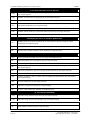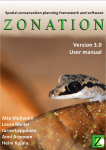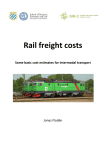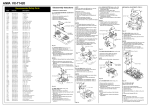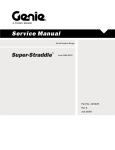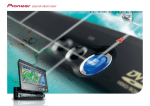Download The Fast Simple Model: user manual
Transcript
SUMMA Deliverable 4 of Workpackage 3 The Fast Simple Model: user manual Version 2.0 July 2005 RAND Europe (Netherlands) Transport & Mobility Leuven (Belgium) Kessel + Partner (Germany) Study Group Synergo/Econcept (Switzerland) Gaia Group (Finland) SUDOP PRAHA a.s. (Czech Republic) Institut für Energiewirtschaft und Rationelle Energieanwendung (Germany) Funded by t he EC in t he R&D Program m e "Com pet it ive and Sust ainable Growt h". Key act ion "Sust ainable Mobilit y and I nt erm odalit y" The Fast Simple Model : user manual Deliverable D4, version 2.0 — July 2005 Page I SUstainable Mobility, policy Measures and Assessment Project Title: SUMMA SUMMA SUstainable Mobility, policy Measures and Assessment Deliverable: Deliverable 4 The Fast Simple Model: user manual Date of Delivery: 14 July 2005 Workpackage Ref: WP 3 Keywords: Sustainability, policy measures, FSM Classification: WP Report Name of client: European Commission – Directorate General for Energy and Transport Contract Number: GMA2/2000/32061-S07.14497 For community activities in the field of the specific programme for RTD and demonstration on “Competitive and Sustainable Growth” Project Co-ordinator: RAND Europe Authors: Rik van Grol RAND Europe Distribution Level: European Commission Issue: 2.0 Contact details: [email protected] Page II The Fast Simple Model : user manual Deliverable D4, version 2.0 — July 2005 SUMMA SUstainable Mobility, policy Measures and Assessment CONTENTS CONTENTS ............................................................................................................................................................I 1. INTRODUCTION TO THE REPORT ....................................................................................................... 3 1.1. BACKGROUND .......................................................................................................................................... 3 1.2. USING THE FAST SIMPLE MODEL ............................................................................................................. 4 1.2.1. Capabilities, limitations and recommended usage .......................................................................... 5 1.3. AIM OF THIS REPORT ................................................................................................................................ 5 1.4. STRUCTURE OF THE REPORT..................................................................................................................... 6 2. INSTALLATION OF THE FAST SIMPLE MODEL ............................................................................... 7 2.1. 2.2. 2.3. 2.4. 3. REQUIREMENTS OF THE FSM ................................................................................................................... 7 INSTALLATION.......................................................................................................................................... 7 UNINSTALL............................................................................................................................................... 9 FSM DIRECTORY STRUCTURE ................................................................................................................. 9 STARTING WITH THE FAST SIMPLE MODEL ................................................................................. 11 3.1. STARTING UP THE FSM .......................................................................................................................... 11 3.1.1. Operating modes............................................................................................................................ 11 3.2. THE START-UP SCREEN .......................................................................................................................... 12 3.3. SUMMA BACKGROUND INFORMATION ................................................................................................. 12 3.4. SUMMA DELIVERABLES ....................................................................................................................... 12 3.5. SUMMA WEBSITE ................................................................................................................................ 13 3.6. USING THE FSM TO RUN POLICIES......................................................................................................... 13 3.7. RETURNING TO THE START-UP SCREEN .................................................................................................. 13 4. STANDARD OPERATING MODE .......................................................................................................... 15 4.1. CHOOSE A POLICY TO ASSESS ................................................................................................................ 15 4.2. RUN THE CHOSEN POLICY ...................................................................................................................... 16 4.3. LOOK AT THE RESULTS OF THE POLICY ................................................................................................... 16 4.3.1. Map-view ....................................................................................................................................... 17 4.3.2. Chart-view ..................................................................................................................................... 19 4.3.3. Table-view ..................................................................................................................................... 19 5. EXPERT OPERATING MODE ................................................................................................................ 21 5.1. MAIN FSM WINDOW ............................................................................................................................. 21 5.2. POLICY MEASURES .................................................................................................................................. 21 5.2.1. Organising policy runs .................................................................................................................. 21 5.2.2. Defining policy measures .............................................................................................................. 22 5.2.3. Retrieving pre-run policy results ................................................................................................... 23 5.3. TABLE-VIEW........................................................................................................................................... 24 5.3.1. Table-options................................................................................................................................. 24 5.3.2. Customise Tables........................................................................................................................... 25 5.4. MAP-VIEW ............................................................................................................................................. 27 5.4.1. Map-options................................................................................................................................... 27 5.4.2. Custom design the map-view ......................................................................................................... 27 5.5. CHART-VIEW .......................................................................................................................................... 27 5.6. USING THE POLICY ASSESSMENT MODULE (PAM) ................................................................................ 28 5.6.1. Dummy PAM values for the base case........................................................................................... 28 5.6.2. Dummy PAM values for a policy ................................................................................................... 29 APPENDICES ..................................................................................................................................................... 31 APPENDIX A: WHITE PAPER GOALS AND POLICIES............................................................................ 33 APPENDIX B: POLICY LEVERS .................................................................................................................... 37 The Fast Simple Model : user manual Deliverable D4, version 2.0 — July 2005 Page I SUstainable Mobility, policy Measures and Assessment SUMMA APPENDIX C: DIMENSIONS .......................................................................................................................... 39 Page II The Fast Simple Model : user manual Deliverable D4, version 2.0 — July 2005 SUMMA SUstainable Mobility, policy Measures and Assessment 1. INTRODUCTION TO THE REPORT 1.1. BACKGROUND There is an increasing demand for transport and mobility in our society. At the same time there is a desire for a clean environment, preserving nature, and concern for the welfare of future generations. Policymakers have to accommodate these conflicting desires by balancing the positive and negative impacts of transport. SUMMA helps policymakers to do so by helping to develop more efficient and effective transport policies that cater to the need for mobility while reducing transport’s adverse impacts to acceptable levels. The SUMMA project is designed to support policymakers by providing them with a consistent framework for making trade-offs, where appropriate, among the economic, environmental and social components of sustainability. SUMMA will provide an assessment of policy options for promoting sustainable transport and mobility. To achieve this, SUMMA will 1) Define and operationalise sustainable mobility and transport, develop an appropriate system, and define a set of indicators for monitoring the environmental, economic and social dimensions of sustainable transport and mobility; 2) Assess the scale and scope of the problems of sustainability in the transport sector; 3) Assess policy measures in the White Paper on transport policy, as well as other policy measures, that are to be found in the literature, that can be used to promote sustainable transport and mobility at the national, regional, and city levels. The first step in the project was taken in Workpackage 1 (WP1), reported in Deliverable D2, “Setting the Context for Defining Sustainable Transport and Mobility”. That report: • Gives an overview of existing theoretical concepts in the area of sustainable development generally and of sustainable transport; and highlights gaps and problems. • Reviews research on sustainable transport and mobility to learn from the achievements of these projects and the problems encountered. • Reviews the work done in the field of indicator development regarding sustainable transport and mobility. • Compiles estimates of the role and contribution of the transport sector in Europe to the problems of sustainability. The second step in the project was taken in Workpackage 2 (WP2), whose results are reported in two deliverables, D3 and D9. Deliverable D3, “Operationalising Sustainable Transport and Mobility The System Diagram and Indicators”: • Creates a framework for the assessment of sustainable transport and mobility. • Identifies a comprehensive set of indicators of sustainable transport and mobility that can be used to measure and monitor the performance of the transport and mobility system. • Develops an approach for monetisation/quantification of economic, environmental and social impacts of transport and mobility. Deliverable D9, “Marginal Costs of Abatement for Environmental Problems Caused by Transport”: • Assesses the methodological issues associated with calculating abatement costs for the transport sector. • Explores policy options to reduce environmental externalities from transport and the associated costs. The framework for policy assessment developed in Deliverables D2, D3 and D9 form the basis for the work in Workpackage 3 (WP3). In WP3 the object is to develop a computer tool to quantify the impacts of transport policies on a European level. This development has been based on earlier work in amongst others EXPEDITE and TREMOVE. This computer tool is the Fast Simple Model (FSM), which is Deliverable D4. Deliverable D4 is a CD-ROM accompanied by a user-manual, which is this report. The Fast Simple Model : user manual Deliverable D4, version 2.0 — July 2005 Page 3 SUstainable Mobility, policy Measures and Assessment SUMMA 1.2. USING THE FAST SIMPLE MODEL A Fast Simple Model (FSM) has been developed for assessing transport policies with respect to environmental, economic and social sustainability. This model is capable of assessing both passenger and freight transport policies for the EU countries and for selected regions and cities in Europe. The FSM is a new model for quantifying the impacts of transport policies, which enables the estimation of the impacts of various policy measures and policy packages. It integrates three submodules: (1) a Demand Response Module (DRM), which generates forecasts of demand for passenger and freight transport based on a Reference Scenario and influenced by policy changes, (2) an Impact Assessment Module (IAM), which estimates the environmental, economic, and social impacts of the transport demand, and (3) a Policy Assessment Module (PAM), which produces an aggregate measure of the “sustainability” of the policies being assessed. A schematic of the FSM is shown in Figure 1. As inputs, in addition to the Reference Scenario and the policy measures, the FSM also requires monetary values. The latter are used by the PAM to translate the value of the outcome indicators into monetary terms for comparison and aggregation. Policy measures Reference Scenario Demand Response Module transport demand Impact Assessment Module Fast Simple Model indicator values Policy Assessment Module Outcome indicators Policy ranking Monetary values Figure 1.1 Schematic of the Fast Simple Model The DRM calculates the demand for both passenger and freight transport. For passenger transport, it calculates the number of trips made and the number of kilometres driven. The trips and kilometres are disaggregated by mode, purpose, person type, and distance band. For each mode, the shares of different vehicle types are calculated. For freight transport, the transport volumes are calculated in tonnes and tonne-kilometres. The tonnes and tonne-kilometres are disaggregated by mode, commodity, and distance band. For each mode the shares of different vehicle types are calculated. The basis for the DRM is the model system EXPEDITE, which was developed within the Fourth Framework Program. The DRM has also been supplemented with a Vehicle Stock Model, which calculates the vehicle type shares, and allows the calculation of vehicle type specific emissions in the Impact Assessment Module. The IAM calculates the values of the outcome indicators. Not all indicators that were developed could be implemented because required information to calculate them is not available (in the right form) in the FSM. The PAM produces an aggregate assessment of a policy measure (or policy package), which can be used to judge the relative attractiveness within the set of the policy measures (or policy packages) being evaluated. Policies have a variety of, sometimes, conflicting effects. It is rare that a single policy performs the best on all relevant criteria. Policymakers must make trade-offs among various criteria in choosing a policy. In making such choices, it is helpful for policymakers to have information about how a policy performs on individual criteria, as well as the aggregate performance of a policy. Thus, the PAM generates information about the monetary impact of individual policies or policy packages on individual criteria, as well an aggregate measure of the performance of the policy (in monetary terms). Page 4 The Fast Simple Model : user manual Deliverable D4, version 2.0 — July 2005 SUMMA SUstainable Mobility, policy Measures and Assessment At start-up, the FSM offers a choice to look at background information about SUMMA, to look at the SUMMA deliverables, to go to the SUMMA Website, or to start using the instrument. After choosing to start using the FSM, the next screen allows the policy makers to choose among the goals of the White Paper, and subsequently among the different policy measures related to the chosen goal. After selection, the policy measure can be run (it takes about a minute to run a policy, depending on the system used). Then the policy maker is presented a choice of different forms of output. It is possible to look at outcomes by many different levels of disaggregation, and at the values of many different indicators. These can be looked at in tables, in charts and in maps. Basically, the FSM brings the policy maker in three steps (select a policy, run the policy, choose a presentation form) from policy measure to policy results. The FSM also allows the more experienced user to prepare new policies to be assessed by the FSM, as well as to customize the presentation of results. Results can also be exported to Excel for further analysis. 1.2.1. Capabilities, limitations and recommended usage With the FSM it is possible to compute the effect of policies on the transport system in 25 European countries. The effect is measured by 37 indicators that can be used to assess the policies on their contribution to sustainable transport. Additionally a range of output indicators is produced, such as the number of trips and kilometres driven (per NUTS2 zone). A wide range of (but not all) policy measures can be assessed. Policy measures need to be implemented in the model using levers. These levers are related to the cost of transportation, the travel time, in case of public transport the frequency, the waiting time, etc. It is not possible to add selective infrastructure; the FSM is not a network model. The FSM makes use of a large amount of disaggregate and aggregate data from all over Europe. Unfortunately the data-coverage is far from homogeneous. From some countries, predominantly the original EU 15 we have most of the required information. For the new member states there is quite some missing data. In many cases a reasonable estimate could be made, based on assumed similarities with other countries. Overall there is an urgent need for reliable data. The FSM (EXPEDITE) is based on a limited number of models, all of which covered a EU15 member state (mostly northern or west European countries). The assumption is made that the travel behaviour in these countries is representative for the EU 25. The FSM is intended to be used to compare the impacts of policies in order to make a choice amongst alternative policies or alternative policy packages. The speed of the FSM makes it possible to assess a large number of different policies in a short time. In contrast, the FSM should not be used to estimate or predict the absolute level of an impact because of its lack off data and unavoidable assumptions. 1.3. AIM OF THIS REPORT The Fast Simple Model (FSM) is meant for policy makers to assess their policies on the contribution to sustainable mobility. The ease of use and the speed is such that anyone can install and run the model and look at the impacts of "White Paper" policies on the transport system. The FSM can also be used by more expert users to perform in-depth studies. Expert users will be able to implement their own policies in the FSM and design the way they want to look at the results. The Fast Simple Model : user manual Deliverable D4, version 2.0 — July 2005 Page 5 SUstainable Mobility, policy Measures and Assessment SUMMA This manual serves both the inexperienced user and the expert user. The inexperienced user is guided in a three-step process to the results of a policy. The expert user will find all details for making maximum use of the FSM. 1.4. STRUCTURE OF THE REPORT Chapter 2 shows the installation of the FSM and some details about the directory structure. In Chapter 1 shows the users how to start the FSM. Inexperienced users will find all required details in Chapter 1, while expert users will need to consult Chapter 0. In the appendixes details are provided about the several elements of the FSM. Page 6 The Fast Simple Model : user manual Deliverable D4, version 2.0 — July 2005 SUMMA SUstainable Mobility, policy Measures and Assessment 2. INSTALLATION OF THE FAST SIMPLE MODEL The installation of the FSM is automatic when the CD with the FSM is loaded. This is described in more detail below. First of all some information is provided about the requirements for the computer system to be able to use the FSM. The installation and de-installation are discussed, followed by the FSM directory structure after installation. 2.1. REQUIREMENTS OF THE FSM 1 The FSM requires Windows (98SE, 2000, ME, XP) to be installed and 900 MB of free disc space (although 2 GB is recommended for expert users). The FSM does not put any real demands to CPU speed or memory, although at least 1 Megahertz CPU and 256 MB of internal memory are recommended. A CD-ROM reader is required to install the FSM from its CD. 2.2. INSTALLATION To install the FSM, simply insert the CD-ROM into a CD-ROM reader in your PC or Portable. The computer should then automatically start the FSM setup. In case this does not happen, browse to the CD and run "setup.exe". The FSM setup program will be loaded. This may take a while, and meanwhile a progress window is shown, see Figure 2.1. After FSM setup program has been loaded the screen shown in Figure 2.2 will form the background. On the foreground the window shown in Figure 2.3 will appear. Figure 2.1 Loading the FSM setup Figure 2.2 Background for the FSM setup 1 600 MB is required to install the program, another 250 is required to save a run. It is recommended to have more free disc space available to be able to store additional runs. The Fast Simple Model : user manual Deliverable D4, version 2.0 — July 2005 Page 7 SUstainable Mobility, policy Measures and Assessment SUMMA Figure 2.3 Start-screen for the FSM setup Select cancel to abort the setup of the FSM (after another confirmation the setup will then be abandoned). Select next to install the FSM. A sequence of screens will now appear, asking for information such as name and organisation, the program directory, the program folder and a summary of the installation information, see Figure 2.4 and Figure 2.5. Figure 2.4 Name & organisation, and location of directory Figure 2.5 Program folder and the summary of installation formation Page 8 The Fast Simple Model : user manual Deliverable D4, version 2.0 — July 2005 SUMMA SUstainable Mobility, policy Measures and Assessment After choosing the last "next" the copying of the files will start. To monitor the progress the screen shown on the left in Figure 2.6 will appear. After the copying has been completed the screen shown on the right in Figure 2.6 will appear. Click on "finish" to complete the installation. Figure 2.6 Installation progress and the installation completion. 2.3. UNINSTALL The FSM is uninstalled by deleting the FSM folder, including its subdirectories. The FSM does not copy any files into the system’s register. 2.4. FSM DIRECTORY STRUCTURE After installation an FSM-directory will have been made. This directory has the following structure. In the FSM directory there are two important files and a number of sub-directories. The two files are: ..\FSM\FSM.exe ..\FSM\FSM-expert.bat The FSM executable Batch-file to start the FSM in expert mode The subdirectores are: ..\FSM\AGGR ..\FSM\BASECASE ..\FSM\DATA ..\FSM\DELIVERABLES ..\FSM\HELP ..\FSM\HTML ..\FSM\NEWS ..\FSM\POLICIES ..\FSM\REGDATA ..\FSM\SCRATCH ..\FSM\MyRuns Directory with aggregation-definitions Directory with base case results Directory with input-data files Directory with SUMMA Deliverables Directory with help-files for the FSM Directory with the FSM-screens Directory with SUMMA Newsletters Directory with policy configuration files Directory with policy results from regional model runs Directory to store temporary policy runs Suggested directory to store policy run results Additionally there are a few files that were used for the installation and that may be removed: ..\FSM\DelsL1.isu ..\FSM\_DEISREG.ISR ..\FSM\_ISREG32.DLL The Fast Simple Model : user manual Deliverable D4, version 2.0 — July 2005 Page 9 SUMMA SUstainable Mobility, policy Measures and Assessment 3. STARTING WITH THE FAST SIMPLE MODEL This chapter deals with starting up the Fast Simple Model (FSM) and the options available right after start-up. The following issues will be discussed: • Starting up the FSM • The start-up screen • SUMMA background information • SUMMA Deliverables • SUMMA Website • Using the FSM to run policies • Returning to the start-up screen 3.1. STARTING UP THE FSM Starting the FSM can be done in many ways: • Double click the FSM icon on your desktop. • Browse to the FSM directory (see chapter 1) and double-click on "FSM.exe" • In dos-mode go to the FSM directory and type: "FSM <enter>" on the command line. 3.1.1. Operating modes The FSM can be operated in two modes: the standard operating mode and the expert operating mode. In the standard operating mode the user can run predefined policies and look at the results in predefined ways. In expert operating mode the user can define self-made polices and look at the results in self-defined ways. To start the FSM in expert operating mode use the following ways: • Browse to the FSM directory (see chapter 1) and double-click on "FSM-expert.bat". • In a command-prompt window go to the FSM directory and type: "FSM /expert <enter>" on the command line. Figure 3.1 The FSM start-up screen The Fast Simple Model : user manual Deliverable D4, version 2.0 — July 2005 Page 11 SUstainable Mobility, policy Measures and Assessment SUMMA 3.2. THE START-UP SCREEN After starting the FSM will come up and show a menu-controlled frame and a start-up screen, see Figure 3.1. The frame, the main FSM window shown in Figure 3.3, shows a menu with five options: Home, New, Open, Windows and Help. Home will show the start-up screen (should this have been closed). New and Open will allow the expert user to design a new policy or to retrieve policies that were run at an earlier occasion. Windows helps the user to organise the windows of the FSM and Help will provides on-line help to use the FSM and some background information. The start-up screen is written in html and functions as a webpage. The start-up screen presents the program as the results of the SUMMA project. It also shows the eight partners that make the SUMMA consortium (click on an icon to visit the partner’s website). The start-up screen shows four links to further information: • Background information Background information about the project (see §3.3). • SUMMA deliverables Access to the SUMMA deliverable (see §3.4). • SUMMA Website A link to the SUMMA website (see §3.5). • Start Start using the FSM (see §3.6). 3.3. SUMMA BACKGROUND INFORMATION Selecting "Background information” will show two screens with information about the SUMMA project; the objectives, the workplan etc., see Figure 3.2. Figure 3.2 SUMMA Background information 3.4. SUMMA DELIVERABLES Through this option the user can look at or print out the SUMMA Deliverables. The SUMMA deliverables are: • D2 Setting the Context for Defining Sustainable Transport and Mobility. • D3 Operationalising Sustainable Transport and Mobility The System Diagram and Indicators. • D4 The Fast Simple Model User Manual (this document, version 2.0). • D5 Analysis and assessment of policies Report on performance of policies (version 2.0). • D6 SUMMA Website (See §3.5). • D7 SUMMA Newsletters. • D8 Final Report (version 2.0). • D9 Marginal Costs of Abatement for Environmental Problems Caused by Transport. To view or print these deliverables "Acrobat Reader" should be installed (Acrobat Reader is freely available at http://www.adobe.com/products/acrobat/readstep2.html). Page 12 The Fast Simple Model : user manual Deliverable D4, version 2.0 — July 2005 SUMMA SUstainable Mobility, policy Measures and Assessment 3.5. SUMMA WEBSITE For more up-to-date information about SUMMA please visit the SUMMA website at: http://www.summa-eu.org 3.6. USING THE FSM TO RUN POLICIES To run policies, and to look at results click on start. Clicking will lead to a screen with the White Paper goals and subsequently to policies to select and run. Continued in chapter 4. 3.7. RETURNING TO THE START-UP SCREEN In case the start-up screen has been closed it can be started again by clicking on "home" in the main FSM window, see Figure 3.3. Click on “home” to go back to the start-up screen Figure 3.3 Main FSM window The Fast Simple Model : user manual Deliverable D4, version 2.0 — July 2005 Page 13 SUMMA SUstainable Mobility, policy Measures and Assessment 4. STANDARD OPERATING MODE The standard operating mode provides an easy three-step usage of the FSM. The three steps are: 1. Choose a policy to assess; 2. Run the chosen policy; 3. Look at the results of the policy. These three steps will be described in more detail in the following sections. 4.1. CHOOSE A POLICY TO ASSESS After clicking on "start" in the start-up screen a screen will show which presents the "White Paper Policy Goals", see Figure 4.1. Figure 4.1 White Paper Policy Goals From here on there are two routes towards choosing a policy to assess: by selecting one of the goals or by selecting "Complete list of policies", see Figure 4.2. By the selecting one of the 10 White Paper Policy Goals a new screen will appear and present the policies from the White Paper related to the chosen goal. By selecting a policy freight or passenger the policy can be run and assessed. By selecting "Complete list of policies" a complete list of policies is shown. Again selecting a policy freight or passenger the policy can be run and assessed. A complete listing of the White Paper Policy Goals and the policies themselves can be found in Appendix A. Figure 4.2 Choosing a policy to assess in two ways. The Fast Simple Model : user manual Deliverable D4, version 2.0 — July 2005 Page 15 SUstainable Mobility, policy Measures and Assessment SUMMA 4.2. RUN THE CHOSEN POLICY After selecting a policy a window will appear in which the chosen policy is presented, see Figure 4.3. This window shows the name of the policy, a brief description, the year for which the policy will be run and the value of the policy levers. Run the policy Year Policy name Description Policy levers Figure 4.3 Policy levers window Policy measures cannot be assessed in a model without some form of translation. A model allows certain inputs. The inputs that can be changed and used to represent policy measures are the policy levers. The policy levers available in the FSM are listed in Annex A. Most policy levers in the FSM have to do with cost or time, for instance, the variable cost of car travel. Each policy lever is an index, and the index for the reference case has been set to 100. When for instance the tax on fuel is increased this can be implemented by increasing the variable cost for car-travel. When the main variable cost consists of fuel then a 10% fuel tax increase requires the variable car cost lever to take the value 10. To run the policy click on "", see Figure 4.3. Running a policy takes about a minute, depending on the speed of the computer. 4.3. LOOK AT THE RESULTS OF THE POLICY When a policy has been run the policy levers window will disappear and the so-called Switchboard will pop up, see Figure 4.4. The switchboard allows the user to choose among three types of output: • Maps • Charts • Tables By selecting a map, chart or table followed by clicking on "map", "chart" or "table" the subsequent map, chart or table will be prepared and shown. Mostly this is quick, but in some cases this may take a minute, as a few hundred megabytes of data needs to be aggregated. In the sections that follow the three types of output will be explained. Note that on the bottom of the switchboard the policy name is shown. This is important when more than one policy has been run. Page 16 The Fast Simple Model : user manual Deliverable D4, version 2.0 — July 2005 SUMMA SUstainable Mobility, policy Measures and Assessment Maps Charts Tables Policy name Figure 4.4 Switchboard 4.3.1. Map-view In the map-view the spread of the indicator values over Europe can be viewed. Most indicators are available at NUTS2 level. A number of predetermined map-views have been prepared. All prepared views allow the visualisation of different indicators but there are two different types: • Absolute-view in the absolute-view the absolute values of the indicators; • Index-view in the index-view policy-outcomes are compared to the reference case by dividing the value for the policy by the value for the reference case. The resulting fraction is multiplied by 100 to obtain an index value (all values for the reference case would thus be 100). The absolute-view shows the magnitude of the indicator values, but the index value show the relation to the reference case. The absolute view will show the value in a colour-range. In the index-view policies that score below 100 (not good) will colour from orange to red, while policies that score above 100 (good) will colour from light to dark green. Two types of maps can be displayed, those indexed to the reference case, and those with absolute values. The maps available for easy viewing are: • Index: Indicators Country Show indicators aggregated to country-level. • Index: Indicators Country - detailed Show detailed indicators aggregated to country-level. • Indicators Country - detailed Show absolute indicators at country level. After selecting a view and clicking on the “map” the FSM will prepare the map for viewing. In some cases this may take a while (a minute). Then the window will appear with a view of Europe and the values of an indicator, see Figure 4.5. The Fast Simple Model : user manual Deliverable D4, version 2.0 — July 2005 Page 17 SUstainable Mobility, policy Measures and Assessment SUMMA Navigation buttons Select indicator Legenda Figure 4.5 Map-view The map-view has the following features: • In the centre the map of Europe is shown. • On the bottom the name of the policy is shown. • On the right the legend is shown. • On the top a row of buttons is shown. The most important buttons are explained below, the remaining buttons will be explained in the expert mode. A set of navigation buttons Pointer Select a NUTS 2 zone and click to get details for the zone. Zoom in zoom in on the map, by clicking on the location to zoom in on. It is also possible to zoom to a chosen rectangle. Push and hold down the left mouse button on the left top corner of the rectangle, go to the bottom right and release the mouse button. Zoom out zoom out every time left mouse button is pushed. Pan navigate the map into a desired direction (grab the map by holding down the left mouse button and move the map). Reset view Return to the initial view. Back & forward Back to the previous view & forward the next view. Indicator Select the desired indicator. Page 18 The Fast Simple Model : user manual Deliverable D4, version 2.0 — July 2005 SUMMA SUstainable Mobility, policy Measures and Assessment 4.3.2. Chart-view In the chart-view the results are shown in bar charts or pie charts. The following views have been prepared: • Passenger Transport emissions of Greenhouse gasses bar chart • Freight Transport emissions of Greenhouse gasses bar chart • Passenger Transport emissions of air pollutants bar chart • Freight Transport emissions of air pollutants bar chart • Modal shift bar chart 4.3.3. Table-view Next to the graphical presentations of the map-view and the chart-view tables facilitate an inspection of the underlying data. The data in the tables can also be exported to Excel. An example of a table is shown in Figure 4.6. Help Tab-sheets Charts Rows Columns Figure 4.6 Table-view The following tables have been prepared: • • Europe PAM Country PAM • • • • Europe Indicators Europe detailed Indicators Country Indicators Country detailed Indicators • • • • Hamburg Indicators Paris Indicators Prague Indicators Randstad Indicators The Fast Simple Model : user manual Deliverable D4, version 2.0 — July 2005 Page 19 SUstainable Mobility, policy Measures and Assessment • • • • • • • EC23B EN23 EN41 SO13 SO15 SO43 SO63 SUMMA Transport Prices for Freight Transport Losses of Nature Areas Hardening of Surfaces Car Independence Trip Length Children’s Journey to School Long-distance Commuting The table-view has the following features: • The data is shown in a two-dimensional table, showing the data disaggregated in two dimensions. • Some tables have tab-sheets showing the disaggregation on a third dimension. • On the bottom the name of the policy is shown. • On the top a row of buttons is shown. The most important buttons are explained below, the remaining buttons will be explained in the expert mode. Charts transform the table into a bar chart or a pie chart. Help show the details relating the indicator shown. Page 20 The Fast Simple Model : user manual Deliverable D4, version 2.0 — July 2005 SUMMA SUstainable Mobility, policy Measures and Assessment 5. EXPERT OPERATING MODE The standard operating mode is characterised by easy of use, but also by limitations relating the set of policy measures, the inspection of indicators by maps, charts and tables, etc. The description of the expert mode in this manual is characterised by completeness; all buttons and options are discussed. In expert mode the following features are available: • Predefined policies can be run and stored for later use; • New policies can be designed and used; • Policy results can be compared (not only with the reference case, but also with other policies); • Customised tables can be designed; • Customised maps can be defined; • Customised charts can be designed. These features will be discussed in the following sections. First the main FSM window will be discussed. Then the possibilities relating policy measures will be discussed followed by customization of tables, maps and charts. 5.1. MAIN FSM WINDOW The Main FSM Window is shown in Figure 5.1. Apart from the standard window options the window offers the following options by its menu. Home New Open Window PAM Help Open the "start-up screen"; Open the "policy lever screen" to perform a policy run or to create a new policy; To open pre-run and stored policy results; To organise the FSM windows select a window or cascade; To specify dummy PAM values for the base case see §5.6; To access the SUMMA deliverables and to access the FSM help. Figure 5.1 Main FSM Window in expert mode 5.2. POLICY MEASURES 5.2.1. Organising policy runs In expert mode when you run a policy a dialogue window will pop up asking for a location to store the result of the run, see Figure 5.2. Unlike the standard mode, the result will not be removed after the session. The user should determine a location to store the policy run result by browsing to a suitable location (and creating a new directory if desired). The dialogue window suggests a name for the files used to store the policy results. The user can accept this name or create a different one. It is however up to the user to choose a name by which the user can later recognise the policy. In Figure 5.2 the The Fast Simple Model : user manual Deliverable D4, version 2.0 — July 2005 Page 21 SUstainable Mobility, policy Measures and Assessment SUMMA directory "MyRuns" is used (located in the FSM-directory). In Figure 5.2 this directory already contains four other policy runs: policies 3.2.2P, 6.7F and the reference runs for 1995 and 2020. Figure 5.2 Dialogue window to determine the location to store the policy results 5.2.2. Defining policy measures A limited number of predefined policies have been included in the FSM. The expert user can prepare user-defined policies. Choosing "New" in the main FSM window allows the user to define a new policy. After choosing "New" the policy lever window will appear, see Figure 5.3. The "policy lever window" has the following options: Open Open an existing policy-definition. Save Save the current policy in a policy configuration file. PAM Specify dummy PAM values for the policy (see §5.6) Run Run the policy (this may take a few minutes depending on the computer used). Preparing a new policy now consists of the following 4 steps. • • • • Give the policy a name and fill it into the field called "Run Label". Choose the reference year; 1995 or 2020. Write an (optional) description of the policy in the field "Description". Determine and fill in the lever values. Determining the lever values is not trivial. The policy levers, listed in Appendix B are mostly all levers that relate to the time and cost of transport modes. Translating policy into these levers requires detailed knowledge of the field and/or the ability to make sensible assumptions. For instance if the policy is a fuel tax increase of 10%, then the following considerations can be made relating to the cost change of different policy levers: • • • Suppose the fuel cost make up 90% of the variable car cost, then a 10% increase in fuel cost would lead to a 9% increase in variable car cost An increase of 10% in fuel cost leads to an increase of operating cost for public transport. The question is to what extent this increase in cost will actually lead to an increase of public transport prices. Likewise considerations need to be made about other modes of transport. Page 22 The Fast Simple Model : user manual Deliverable D4, version 2.0 — July 2005 SUMMA SUstainable Mobility, policy Measures and Assessment All policy lever values (except for the PM-filter, which either is mandatory or not)) are changes compared to the reference case. For instance, the variable car cost is given an index value of 100 in the reference case. If the variable car cost have increase by 5% (leading to index 105) the value in the variable car cost field should be "5". If there is a decrease in variable car cost by 7% (leading to index 93) the value in the variable car cost field should be "-7". The motivations for the policy lever values for the predefined policies available in the FSM can be found in Deliverable D5. Figure 5.3 Policy Lever Window 5.2.3. Retrieving pre-run policy results If an FSM session is continued after an interruption, the policy results can be retrieved by using "Open" option in the main FSM window. After choosing "Open" a dialogue will open, see Figure 5.4. Navigate it to the location where you stored the policy results and choose the policy result you want to work with. Figure 5.4 Dialogue window to retrieve policy results The Fast Simple Model : user manual Deliverable D4, version 2.0 — July 2005 Page 23 SUstainable Mobility, policy Measures and Assessment SUMMA 5.3. TABLE-VIEW In the table view the options available when viewing a table will be discussed, followed by the possibilities of custom designing a table. 5.3.1. Table-options Figure 5.5 shows the "Country indicators sheet". The sheet itself has been explained in the standard mode. Here the options in the row of buttons will be discussed. Buttons Figure 5.5 Country indicators sheet Show column totals Calculate the sum of the columns. Show row totals Calculate the sum of the rows. Show column percentage Calculate the percentage of the column total of each cell. Show row percentage Calculate the percentage of the row total of each cell. Reference tab Set current tab to index 100. Show tab indices Calculate the index of each cell in reference to the value of the same cell from the tab set to index 100. Show tab percentages Calculate the percentage of each cell from the sum of the cell over all tab sheets. Sort row totals Order the rows based on the sum of their row-values. Sort row labels Order the rows alphabetically on their row-label. Sort column totals Order the rows based on the sum of their column-values. Page 24 The Fast Simple Model : user manual Deliverable D4, version 2.0 — July 2005 SUMMA SUstainable Mobility, policy Measures and Assessment Sort column labels Order the rows alphabetically on their column-label. Export to clipboard Copy the table-content to the clipboard. Export to Excel Copy the table including the tabs and the policy configuration to Excel. Create bar-chart Create a bar-chart from the table. Create pie-chart Create a pie-chart from the table. Help Open a window with an explanation about the table. 5.3.2. Customise Tables For some indicators the possible ways of creating a table is numerous. To allow the user to look at the data in their desired way the customise tables have been created. These tables are available from the Switchboard, but they will only appear in the expert mode. The following customise tables are available: • Customize passenger table • Customize passenger table Consumer surplus • Customize passenger table EN11A • Customize passenger table EN31 Greenhouse Gas • Customize passenger table EN33 Air Pollutants • Customize passenger table EN61 Table • Customize freight table • Customize freight table EN11A • Customize freight table EN31 Greenhouse Gas • Customize freight table EN33 Air Pollutants Each customise table is different, but the principles are the same. The principles of customise tables will be explained for the "Customise freight table" shown in Figure 5.6. The Fast Simple Model : user manual Deliverable D4, version 2.0 — July 2005 Page 25 SUstainable Mobility, policy Measures and Assessment SUMMA Controls Disaggregation of the active dimension Active dimension Dimensions Figure 5.6 Customise freight table A customise table shows three main items: • • • A list of "dimensions" The disaggregation of the active dimension The controls for customisation The data is disaggregated in the dimensions shown. For passenger the number of dimensions is bigger than for freight. An overview of the dimensions and their disaggregation is provided in Appendix C. A standard table has two dimensions: one on the rows and one on the columns. This means that to create a table one dimension needs to be selected as row dimension and one as column dimension. When the table is then created the other dimensions will be aggregated. As already shown in §5.3.1 a third dimension can be used to add tab-sheets to the tables. The row, column and tab selection is done with the controls explained below. These controls also allow for a few other features of customising a table: • • Exclusion of data For the dimensions that are not used for the rows, columns or tabs of the table to be created data can be omitted. This is essential for dimension “variables” because this dimension should never be aggregated. See for instance Figure 5.6 in which the variables consist of tones and tonnekm; clearly two variables that should not be summed up. This feature can also be used to simulate a fourth dimension; by making separate tables for elements of a fourth dimension. Adding data from other policy runs To make comparisons between multiple policy runs the data from other pre-run policies can be added. These policy runs will be added as an additional dimension named "scenarios". These features are further explained in the controls discussed below: Set row dimension Select the active dimension as dimension for the rows. Set column dimension Select the active dimension as dimension for the columns. Set tab dimension Select the active dimension as dimension for the tab sheets. Select all Select all elements of the active dimension. Page 26 The Fast Simple Model : user manual Deliverable D4, version 2.0 — July 2005 SUMMA SUstainable Mobility, policy Measures and Assessment Select none De-select all elements of the active dimension. Add data Add data from a pre-run policy. Save state Save the current setup (selection of dimensions and elements). Read state Load a stored state for easy displaying. 5.4. MAP-VIEW In the map-view the options available when viewing a table will be discussed, followed by the possibilities of custom designing a map. 5.4.1. Map-options Some of the controls in the map-view were discussed previously. Here the complete listing is provided. Navigation options Pointer Select a NUTS 2 zone and double click to get details for the zone. Zoom in zoom in on the map, by clicking on the location to zoom in on. It is also possible to zoom to a chosen rectangle. Push and hold down the left mouse button on the left top corner of the rectangle, go to the bottom right and release the mouse button Zoom out zoom out every time left mouse button is pushed. Pan navigate the map into a desired direction (grab the map by holding down the left mouse button and move the map. Reset view Return to the initial view. Back & forward Back to the previous view & forward the next view. Other options Export to clipboard Export map to the clipboard Print map Print the current map. Define ranges Adapt the ranges (default 97.0 99.5 100.5 103.0) to adjust the colouring of the map. Indicator Select the desired indicator 5.4.2. Custom design the map-view Next to the pre-defined map-views a set of customise map views are available. The dialogue window to prepare the map view is the same window as for tables, see Figure 5.6. The difference is the function of the selected row and column dimension. The row dimension should be dimension countries. The column dimension should be the dimension to view on the map. The elements of the latter dimension will be available for selection in the map-view. The available customise map-views are: • Customize passenger transport map • Customize freight transport map 5.5. CHART-VIEW To prepare customised chart the same method is used as for tables. In fact the explanation given for tables is already show the creation of bar charts and pie charts. The user simply creates a new table and then pushes the button to create the bar chart or the pie chart. In both cases the active (or visible) tab sheet is used to create the bar- or pie chart. The Fast Simple Model : user manual Deliverable D4, version 2.0 — July 2005 Page 27 SUstainable Mobility, policy Measures and Assessment SUMMA For the explanation about creating the tables the user is referred to §5.3.2. The available customise chart-views are: • Customize passenger transport bar chart • Customize freight transport bar chart 5.6. USING THE POLICY ASSESSMENT MODULE (PAM) The PAM produces an aggregate assessment of a policy measure (or policy package), which can be used to judge the relative attractiveness within the set of the policy measures (or policy packages) being evaluated. Thus, the PAM generates information about the monetary impact of individual policies or policy packages on individual criteria, as well an aggregate measure of the performance of the policy (in monetary terms). The PAM produces an aggregate assessment, but also the numbers that build up to that number. All these can be viewed in two tables “Europe PAM and “Countries PAM”. Not all factors needed to build up the PAM could be implemented (mainly due to data problems, both in determining the indicators and in monetising it). To compensate for this missing information the option has been build into the FSM to insert dummy PAM values. These dummy values need to be specified per country, and for both the base case and each policy. The responsibility for inserting the “right” values is left with the user. The user may base the dummy values on other models or estimations. In determining the value of a dummy for a scenario the effect of the scenario on the value of the dummy compared to its reference case value should be taken into account. 5.6.1. Dummy PAM values for the base case The dummy PAM values for the base case are defined in the main window, see §5.1. The window shown in Figure 5.7will appear. When base case values have been specified, they will be remembered from session to session. A warning message, indicating that the dummy PAM values for the base case are non-zero, is given when the FSM is started. Page 28 The Fast Simple Model : user manual Deliverable D4, version 2.0 — July 2005 SUMMA SUstainable Mobility, policy Measures and Assessment Figure 5.7 Specify the dummy PAM values for the base case 5.6.2. Dummy PAM values for a policy For each policy the dummy PAM values can be specified. This is done in the policy levers window, see §5.2.2. The window shown in Figure 5.8 will appear. The dummy values are stored with the policy results. The Fast Simple Model : user manual Deliverable D4, version 2.0 — July 2005 Page 29 SUstainable Mobility, policy Measures and Assessment SUMMA Figure 5.8 Specify the dummy PAM values for a policy (scenario) Page 30 The Fast Simple Model : user manual Deliverable D4, version 2.0 — July 2005 SUMMA SUstainable Mobility, policy Measures and Assessment APPENDICES The Fast Simple Model : user manual Deliverable D4, version 2.0 — July 2005 Page 31 SUMMA SUstainable Mobility, policy Measures and Assessment APPENDIX A: WHITE PAPER GOALS AND POLICIES 1. Improving quality in the road sector 1.1.1P Harmonise inspections and penalties (for passenger transport) 1.1.1F Harmonise inspections and penalties (for freight transport) 1.1.2F Increase the number of checks that Member States are required to carry out on compliance with driving times and drivers’ rest periods (for freight transport) 5.21F Allow bigger trucks for long-haul transport (for freight transport) 2. Revitalising the railways 1.2.1.1F Open up the national freight markets to cabotage (for freight transport) 1.2.1.2P Ensure a high level of safety for the railway network (for passenger transport) 1.2.1.2F Ensure a high level of safety for the railway network (for freight transport) 1.2.1.3P Update the interoperability directives for all components of the network (for passenger transport) 1.2.1.3F Update the interoperability directives for all components of the network (for freight transport) 1.2.1.4P Open up international passenger transport 3. Adapting the maritime and inland waterway transport system 1.4.6F Improve inland waterway transport (for freight transport) 1.4.7F Develop a European maritime traffic management system (for freight transport) 4. Linking up the modes of transport 1.5.1P Build and promote multi-modal transport networks and terminals (for passenger transport) 1.5.1F Build and promote multi-modal transport networks and terminals (for freight transport) 1.5.4F Standardise transport units and freight loading techniques (for freight transport) 6.7F Increase service frequency for non-road modes (for freight transport) 5. Eliminating bottlenecks 2.1.22P Railway line Athina. Sofia-Budapest-Wien-Praha-Nürnberg/Dresden (for passenger transport) 5.22P Add road infrastructure (for passenger transport) 6. Unsafe Roads 3.1.2F Harmonise rules governing checks and penalties concerning speeding in international commercial transport on the trans-European road network (for freight transport) The Fast Simple Model : user manual Deliverable D4, version 2.0 — July 2005 Page 33 SUstainable Mobility, policy Measures and Assessment SUMMA 7. The facts behind the costs to the user 3.2.1P Guarantee the interoperability of means of payment on the trans-European road network (for passenger transport) 3.2.2P Establish an infrastructure charging system (for passenger transport) 3.2.2F Establish an infrastructure charging system (for freight transport) 5.11P Implement road pricing (for passenger transport) 5.11F Implement road pricing (for freight transport) 3.2.3P Establish uniform taxation for commercial road transport fuel (for passenger transport) 3.2.3F Establish uniform taxation for commercial road transport fuel (for freight transport) 8. Managing the effects of transport globalisation 4.1P Mobilise private sector finance to link the Accession countries to the trans-European railway network (for passenger transport) 4.5P Develop an EU satellite navigation system (Galileo) (for passenger transport) 4.5F Develop an EU satellite navigation system (Galileo) (for freight transport) 9. Rationalising urban transport 5.1PF Reduce speed limits in urban areas (for passenger and freight transport) 5.2P Implement parking space management (for passenger transport) 5.3F Reduce freight through traffic in urban areas 5.4P Introduce low-price tickets for employees to use on public transport in cities (’job ticket’ for passenger transport) 5.5P Improve the performance and service quality of public transport (for passenger transport) 5.6P Increase car -sharing (for passenger transport) 5.10F Promote city logistic centres (systems) in the surrounding of populated areas (last mile logistics) (for freight transport) 5.12P Increase parking fees (for passenger transport) 5.25P Implement congestion pricing (for passenger transport) 6.2F Increase / make uniform time windows (for freight transport) 10. Increasing sustainability 6.1.1P Subsidise energy efficient car purchase (for passenger transport) 6.1.2P Subsidise energy efficient car technologies (for passenger transport) 6.3F Subsidise environmentally friendly transport modes (for freight transport) 6.4P Make PM filter mandatory (for passenger transport) Page 34 The Fast Simple Model : user manual Deliverable D4, version 2.0 — July 2005 SUMMA SUstainable Mobility, policy Measures and Assessment 6.5P Change fixed price of car ownership (for passenger transport) 6.6F Subsidise rail transport (for freight transport) The Fast Simple Model : user manual Deliverable D4, version 2.0 — July 2005 Page 35 SUMMA SUstainable Mobility, policy Measures and Assessment APPENDIX B: POLICY LEVERS Mode Passenger Car Passenger Train Passenger BTM Freight Lorry Freight Train Freight Inland WaterWays Freight Sea The Fast Simple Model : user manual Deliverable D4, version 2.0 — July 2005 Policy lever description Lever Hybrid fixed car cost Hybrid variable car cost Other fixed car cost Other variable car cost Car Time Add car-infrastructure PM filter Train Cost Train IVT (In Vehicle Time) Train Wait time Train Access time Add infrastructure BTM cost BTM IVT BTM Wait time BTM Access time Lorry cost Lorry time Lorry handling/storage cost Lorry frequency Rail/combined cost Rail/combined time Rail/combined handling/storage cost Rail/combined frequency Inland Waterway cost Inland Waterway time Sea cost Sea time Sea handling/storage cost Sea frequency % change % change % change % change % change % change on / off % change % change % change % change % change % change % change % change % change % change % change % change % change % change % change % change % change % change % change % change % change % change % change Page 37 SUMMA SUstainable Mobility, policy Measures and Assessment APPENDIX C: DIMENSIONS COMMON DIMENSIONS Countries Zones Burgenland (AT) Niederoesterreich (At) Wien (AT) Kaernten (AT) Steiermark (AT) Oberoesterreich (AT) Salzburg (AT) Tirol (AT) Vorarlberg (AT) Bruxelles/Brussel (BE) Antwerpen (BE) Limburg (BE) Oost-Vlaanderen (BE) Vlaams Brabant (BE) West-Vlaanderen (BE) Stuttgart(DE) Karlsruhe (DE) Freiburg (DE) Tuebingen (DE) Oberbayern (DE) Niederbayern (DE) Oberpfalz (DE) Oberfranken (DE) Mittelfranken (DE) Unterfranken (DE) Schwaben (DE) Berlin (DE) Brandenburg (DE) Bremen (DE) Hamburg (DE) Darmstadt (DE) Giessen (DE) Kassel (DE) Mecklenburg-Vorpommern (DE) Braunschweig (DE) Hannover (DE) Brabant Wallon (BE) Hainaut (BE) Liege (BE) Luxembourg (BE) Namur (BE) Lueneburg (DE) Weser-Ems (DE) Duesseldorf (DE) Koeln (DE) Muenster (DE) Detmold (DE) Arnsberg (DE) Koblenz (DE) Trier (DE) Rheinhessen-Pfalz (DE) Saarland (DE) Chemnitz (DE) Dresden (DE) Leipzig (DE) Dessau (DE) Halle (DE) Magdeburg (DE) Schleswig-Holstein (DE) Thueringen (DE) Vest for Storebaelt(DK) Hovestadt & Ost for Storebaelt (DK) Galicia (ES) Asturias(ES) Cantabria (ES) Pais Vasco (ES) Navarra (ES) Rioja (ES) Aragon (ES) Madrid (ES) Castilla y Leon (ES) Ita-Suomi (FI) Vali-Suomi (FI) Pohjois-Suomi (FI) Uusimaa (FI) Castilla-La Mancha (ES) Extremadura (ES) Cataluna (ES) Comunidad Valenciana (ES) Baleares (ES) Andalucia (ES) Murcia (ES) Ile de France (FR) Champagne-Ardenne (FR) Picardie (FR) Haute Normandie (FR) Centre (FR) Basse-Normandie (FR) Bourgogne (FR) Nord - Pas-de-Calais (FR) Lorraine (FR) Alsace (FR) Franche-Comte (FR) Pays de la Loire (FR) Bretagne (FR) Poitou-Charentes (FR) Aquitaine (FR) Midi-Pyrenees (FR) Limousin (FR) Rhone-Alpes (FR) Auvergne (FR) Languedoc-Roussillon (FR) Provence-Alpes-Cote d’Azur (FR) Corse (FR) The Fast Simple Model : user manual Deliverable D4, version 2.0 — July 2005 Etela-Suomi (FI) Ahvenanmaa (FI) Page 39 SUstainable Mobility, policy Measures and Assessment SUMMA Anatoliki Makedonia, Thraki (GR) Kentriki Makedonia (GR) Dytiki Makedonia (GR) Thessalia (GR) Ipeiros (GR) Ionia Nisia (GR) Dytiki Ellada (GR) Sterea Ellada (GR) Peloponnisos (GR) Attiki (GR) Voreio Aigaio (GR) Notio Aigaio (GR) Kriti (GR) Ireland (East)(IE) Ireland (North West) (IE) Ireland (South) (IE) Piemonte (IT) Valle d’Aosta (IT) Liguria (IT) Lombardia (IT) Trentino-Alto Adige (IT) Veneto (IT) Friuli-Venezia Giulia (IT) Emilia-Romagna (IT) Toscana (IT) Umbria (IT) Marche (IT) Lazio (IT) Abruzzo (IT) Molise (IT) Campania (IT) Puglia (IT) Basilicata (IT) Calabria (IT) Sicilia (IT) Sardegna (IT) Luxembourg (LU) Groningen (NL) Friesland (NL) Drenthe (NL) Overijssel (NL) Gelderland (NL) Flevoland (NL) Utrecht (NL) Noord-Holland (NL) Zuid-Holland (NL) Zeeland (NL) Noord-Brabant (NL) Limburg (NL) Norte (PT) Centro (PT) Lisboa e Vale do Tejo (PT) Alentejo (PT) Algarve (PT) Stockholm (SE) Oestra Mellansverige (SE) Sydsverige (SE) Norra Mellansverige (SE) Mellersta Norrland (SE) Tees Valley and Durham (UK) Northumberland, Tyne and Wear (UK) Cumbria (UK) Cheshire (UK) Greater Manchester (UK) Lancashire (UK) Merseyside (UK) East Riding, North Lincolnshire (UK) North Yorkshire (UK) South Yorkshire (UK) West Yorkshire (UK) Derbyshire and Nottinghamshire (UK) Leicestersh., Rutland, Northants (UK) Lincolnshire (UK) Herefordshire, Worcestershire and Warks (UK) Shropshire and Staffordshire (UK) West Midlands (UK) East Anglia (UK) Bedfordshire, Hertfordshire (UK) Praha (CZ) Stredni Cechy (CZ) Jihozapad (CZ) Severozapad (CZ) Severovychod (CZ) Oevre Norrland (SE) Smaaland Med Oearna (SE) Vaestsverige (SE) Essex (UK) Inner London (UK) Outer London (UK) Berkshire, Bucks and Oxfordshire (UK) Surrey, East and West Sussex (UK) Hampshire and Isle of Wight (UK) Kent (UK) Gloucestershire, Wiltshire and North Somerset (UK) Dorset and Somerset (UK) Cornwall and Isles of Scilly (UK) Devon (UK) West Wales and The Valleys (UK) East Wales (UK) North Eastern Scotland (UK) Eastern Scotland (UK) South Western Scotland (UK) Highlands and Islands (UK) Northern Ireland (UK) Jihovychod (CZ) Stredni Morava (CZ) Ostravsko (CZ) Estonia (EE) Page 40 The Fast Simple Model : user manual Deliverable D4, version 2.0 — July 2005 SUMMA SUstainable Mobility, policy Measures and Assessment Kozep-Magyarorszag (HU) Kozep-Dunantul (HU) Nyugat-Dunantul (HU) Del-Dunantul (HU) Eszak-Magyarorszag (HU) Eszak-Alfod (HU) Del-Alfod (HU) Lithuania (LT) Latvia (LV) Zachodniopomorskie (PL) Pomorskie (PL) Warminsko-Mazurskie (PL) Kujawsko-Pomorskie (PL) Mazowieckie (PL) Podlaskie (PL) Lubuskie (PL) Wielkopolskie (PL) Lodzkie (PL) Lubelskie (PL) Dolnoslaskie (PL) Opolskie (PL) Slaskie (PL) Swietokrzyskie (PL) Malopolskie (PL) Podkarpackie (PL) Slovenia (SL) Bratislavsky (SK) Zapadne Slovensko (SK) Stredne Slovensko (SK) Vychodne Slovenso (SK) Finnmark (NW) Troms, Nordland and Nord-Trondelag (NW) Sor-Trondelag, Hedmark and Oppland (NW) More og Romsdal, Sogn og Fjordane, Hordaland and Rogaland (NW) Region Lemanique (CH) Espace Mittelland (CH) Nordwestschweiz (CH) Zuerich (CH) Aust-Agder, Vest-Agder, Telemark, Vestfold and Buskerud (NW) Oslo, Akershus and Ostfold (NW) Energy source Pollutant (GHG) Pollutant (Air pollutant) Petroleum, Electricity CO2, CH4 CO, NOx, HC, PM PASSENGER DIMENSIONS Variables Mode Tours, km Purpose Distance band Car ownership Household size Occupation Gender Age class Income band Area type Ostschweiz (CH) Zentralschweiz (CH) Ticino (CH) CarDriver BTM Car Passenger Slow Train Air Work, Business, Education, Shopping, Other 0 - 1.5 16.0 - 40.0 1.5 - 3.1 40.0 - 80.0 3.1 - 8.0 80.0 - 160.0 8.0 - 16.0 > 160 No car Car No License Shared Car Car free available 1, 2 , 3, ≥ 4 Employed, UnEmployed Male, Female ≤ 17, 18-64, ≥ 65 0 - 11.3 kE 29.5 - 38.6 kE 11.3 - 18.2 kE > 38.6 18.2 - 29.5 kE 5. Medium density 1. Metropolitan 2. Urban 6. Low density 3. Around 1 7. Very low density 4. Around 2. The Fast Simple Model : user manual Deliverable D4, version 2.0 — July 2005 Page 41 SUstainable Mobility, policy Measures and Assessment Vehicle type Type of waste Source FREIGHT DIMENSIONS Variables Mode Flow Distance band Vehicle type Page 42 Gasoline <1,4 l Diesel <1,4 l Gasoline hybrid Small Gasoline 1,4 - 2,0 l Diesel 1,4 - 2,0 l Diesel Hybrid Medium Gasoline >2,0 l Diesel > 2,0 l Diesel Hybrid Big LPG LDV Gasoline LDV Diesel Moped Non-recycled Re-Used Incinerated Vehicle Use Vehicle Scrappage SUMMA Motorcycle 2-stroke >50cc Motorcycle 4-stroke <250cc Motorcycle 4-stroke 250-750cc Motorcycle 4-stroke >750cc Urban Bus Coach Diesel Locomotive Electric Locomotive Diesel rail car Electric rail car High Speed Train Airplane Tonnes, TonneKm Lorry Inland waterways Train Combined transport Maritime Bulk, Petroleum (products), General cargo 0 - 10 200 - 500 10 - 25 500 - 1000 25 - 100 > 1000 100 - 200 HDV Diesel 3,5 - 7,5 t Diesel Locomotive HDV Diesel 7,5 - 16 t Electric Locomotive Diesel rail car HDV Diesel 16 - 32 t HDV Diesel > 32t Electric rail car Inland Vessel Maritime Vessel The Fast Simple Model : user manual Deliverable D4, version 2.0 — July 2005