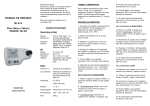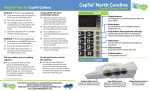Transcript
All settings and contents of your publication are stored in the project file. This file has the ".f2bp" filename extension. To save the project file, select File > Save in the main menu. Note: Publisher 2.0 does not support projects created in Publisher 1.0, because the 2.0 version uses a fundamentally new approach to setting up the publication, and there is no possibility to transfer old settings without significant losses. The project file contains all pages, parameters, and captions from the Text Captions panel of your publication, as well as the structure of content (if available). Some of these elements (e.g. settings) can be stored separately in a configuration file; you will be able to use them in any other project. 24 EDITING THE PROJECT