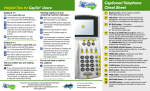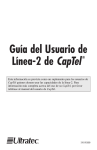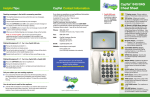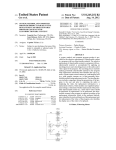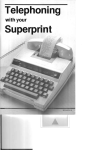Download CapTel North Carolina - Relay North Carolina
Transcript
Helpful Tips for CapTel Callers: Dialing 9-1-1: (For 1-Line CapTel only) 1 Verify that the red CAPTION light is on. If not, press the CAPTION button. 2 Pick up the handset and dial 9-1-1. 3 You will not be able to hear the 9-1-1 call taker, but you will be able to read instructions on the CapTel display screen. 4 Speak directly and the 9-1-1 call taker will hear everything you say. Using CapTel with your answering machine: 1 CapTel® North Carolina CapTel Cheat Sheet Top view of CapTel Display buttons Use the buttons to make selections after you press MENU. While the handset is hung up, select the “Captioned External Answering Machine Messages” option from the CapTel menu. 2 Place the CapTel handset next to the answering machine speaker. Menu Button Set up features such as display contrast, ringer pitch, etc. 3 Your CapTel phone will automatically dial the captioning service. Flash button (Non-captioned calls only) Briefly interrupt the phone conversation without physically hanging up the phone. Dialing 9-1-1: (For 2-Line CapTel only) 4 Verify that the red CAPTION light is on. If not, press the CAPTION button. 2 Pick up the handset and dial 9-1-1. 3 You will be able to hear the 9-1-1 call taker and read instructions on the CapTel display screen. When you see the Captioning Service connection, start playing the voice messages aloud on the answer machine. 5 Watch the CapTel display screen to read your messages. Tell your callers you are reading captions: You do not have to wait for the captions: 1 If you notice/hear that the other person has finished their turn speaking, and you are still waiting for the captions to be completed, you may want to simply say, “One moment, I’m reading the captions.” to keep the conversation flowing. Just like with any telephone conversation, you and the other person are free to interrupt each other at any time. You do not need to wait for the captions if you already understood what was said. Hold button Put the caller on hold without hanging up the phone. Volume button Boost the volume during each call. Caption button Turn captions on or off. Side view of CapTel CapTel is a registered trademark of Ultratec, Inc. If you have any questions or need additional information contact CapTel Customer Service: (888) 269-7477 (voice/TTY) or [email protected] www.captionedtelephone.com Volume Slide Control Increase or reduce the sound volume by sliding the button. Tone Slide Control Adjust the quality/pitch of the handset sound to a frequency range that works best for you. Ringer Volume Control Increase or reduce the ring volume. Making a call: Receiving a call: Troubleshooting: Making a call WITH Captions: Receiving a call WITH Captions: The captions seem delayed: Verify that the red CAPTION light is on. If not, press the CAPTION button to turn it on. 2 Pick up the handset. 3 Dial the number of the person you are calling. 4 Watch the screen display to make sure that the Captioned Service is being connected. 5 Begin your conversation and read captions in the CapTel display window. 6 When the conversation ends, simply hang up the handset. The Captioning Service will automatically disconnect. 1 1 Making a call WITHOUT Captions: 1 2 3 4 5 Press the CAPTION button to turn off the red light. Pick up the handset. Dial the number of the person you are calling. Begin your conversation. When the conversation ends, simply hang up the handset. 2 3 4 5 6 5 With 1-Line CapTel, your caller first dials the Captioning Service (1-877-243-2823) and then enters your phone number. When your CapTel rings, the display lights up and flashes RING. Pick up the handset and say “Hello.” It will take a few seconds to automatically connect to the Captioned Service. While being connected, you can inform the caller, “I am using a Captioned Telephone for this call. This allows me to both hear you and read captions of what you say. You may experience a slight delay before I respond while I read the captions.” When the conversation ends, simply hang up the handset. The Captioning Service will automatically disconnect. NOTE to 2-Line CapTel users: Callers just dial your phone number directly, they do not need to place the call through the Captioning Service. Receiving a call WITHOUT Captions: When your CapTel rings, the display lights up and flashes RING. 2 Press the CAPTION button to turn off the red light. 3 Pick up the handset and begin your conversation. 4 When the conversation ends, simply hang up the handset. 1 Delays may be due to the captionist inserting something like a proper name that cannot be transcribed accurately by the voice-to-text technology. Read helpful tips about handling the delay on the back of this cheat sheet. No power, no lights, no dial tone: The power supply may have been disrupted. Reset your CapTel telephone by unplugging the power adapter from the wall. Wait one minute, then plug the adapter back in. Verify that the power is not controlled by a light switch. Errors in the captions: The captionist uses voice-recognition technology so word errors sometimes occur between words that sound alike such as “writing” and “riding.” It may be difficult for the captionist to hear due to background noise or mumbling. If you cannot understand, ask the caller to clarify or repeat. *More information can be found in the CapTel User manual. A word in brackets, such as <thanks> : When words have been corrected by the captioner, they will show up within brackets. The handset volume is not loud enough: Slide the VOLUME control (found on the right side of the CapTel phone) up to increase the volume. Press the VOLUME button to turn on the volume boost. Check the TONE slide to make sure it is set to the best level for you. I hear my own voice echoing on the line: Try holding the mouthpiece slightly away from your face. Make sure that the earpiece is held closely to your ear. No captions on the CapTel screen: Check power connections and phone cables. Check the CAPTION button to see if the red light is still on. Check to see if the attachment for the phone handle is stuck. If a problem persists, please contact CapTel Customer Service at (888) 269-7477 (Voice/TTY) or e-mail [email protected]