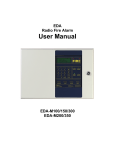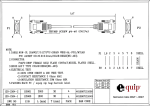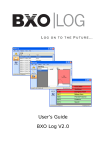Download User's Guide V1.0 - BXO Solutions AB
Transcript
NURSECALL PROTOCOL TESTER User’s Guide V1.0 Revisions Date/version 2008-01-19 V1.00 Changes First release. The information contained in this document, with respect to applications, examples and similar, is intended through suggestion only. It is your responsibility to make sure that your application meets your specifications. BXO Solutions AB takes no responsibility for the correctness of the information or its use. This applies in particular, but not limited to, information regarding the exchange of information with third party products. ©2008 BXO Solutions AB 2 (6) Table of Contents 1 What is this?........................................................................................................ 4 2 System Requirements ......................................................................................... 4 3 Overview ............................................................................................................. 5 4 Getting started..................................................................................................... 6 ©2007 BXO Solutions AB www.bxo.se 3 (6) 1 What is this? This is a tool for system integrators that simulates a nurse call system. For instance, you can use it to verify that a logging or paging software such as BXO Log or BXO Local Alarm Solution is configured properly, even without the actual nurse call system. Also, when you run into problems integrating two systems, this tool will help you isolate the fault and find out in which subsystem it is. 2 System Requirements Windows XP SP2 with .NET Framework 2.0 Windows 2003 Server with .NET Framework 2.0 ©2008 BXO Solutions AB 4 (6) 3 Overview Click here to add a call point. Select the COM port, system make and model and click the contact icon to connect. Click here to delete Call point ID/Room number Use the red and green buttons to trigger or clear the alarm If you turn on Random Activity (Tools menu), the call points will make alarms at random – good for demonstration purposes. ©2007 BXO Solutions AB www.bxo.se 5 (6) 4 Getting started 1. Link two COM ports together with a crossed RS-232 cable (a nullmodem). 2 2 3 3 5 5 2. Set up BXO Log or Local Alarm Solution (the SIO module) to use one of the ports, and the Nursecall simulator to use the other one. 3. Click on the Add Call point button. A callpoint appears in the window. You can change the callpoint ID (room number) as needed. 4. Setup the COM port and choose the system make and model to simulate. 5. Click the Connect/Disconnect button to open the COM port. If the connection was established OK, it will display in the status bar. 6. Start sending alarms! ©2008 BXO Solutions AB 6 (6)