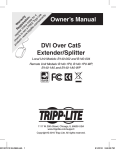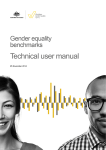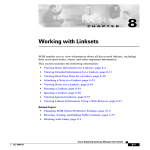Download Hybrid Model User Guide
Transcript
DATE 14 October 2004 Hybrid Model User Guide PTS Hybrid model v2.0 04-11709 Table of contents 1 Introduction ..............................................................................................1 1.1 Description of model package ...............................................................1 1.2 Quick start and how to find main results ...............................................2 1.3 Overview of common features ...............................................................2 1.4 How the models are linked....................................................................5 1.5 Important actions .................................................................................5 2 Consolidation model .................................................................................7 2.1 Purpose of Consolidation model............................................................7 2.2 Structure of the Consolidation model ....................................................7 2.3 Overview of how to use the Consolidation model....................................8 2.3.1 2.3.2 2.3.3 2.3.4 2.3.5 Start-up .....................................................................................................8 Input sheets ...............................................................................................9 Calculations .............................................................................................11 Output .....................................................................................................13 Validation.................................................................................................13 2.4 Modifications......................................................................................13 2.5 Trouble-shooting / FAQs .....................................................................14 3 Core model .............................................................................................15 3.1 Purpose of Core model .......................................................................15 3.2 Structure of the Core model................................................................15 3.3 Overview of how to use the Core model ...............................................16 3.3.1 3.3.2 3.3.3 3.3.4 Start-up ...................................................................................................16 Inputs ......................................................................................................17 Calculations .............................................................................................21 Output .....................................................................................................24 3.4 Modifications......................................................................................24 3.5 Trouble-shooting / FAQs .....................................................................25 4 Access model..........................................................................................26 4.1 Purpose of access model ....................................................................26 4.2 Structure of the Access model ............................................................27 4.3 Overview of how to use the Access model ............................................27 4.3.1 4.3.2 4.3.3 4.3.4 Start-up ...................................................................................................27 Inputs ......................................................................................................28 Calculations .............................................................................................32 Outputs....................................................................................................33 4.4 Modifications......................................................................................34 4.5 Trouble-shooting / FAQs .....................................................................34 5 Co-location model...................................................................................38 5.1 Purpose of the Co-location model .......................................................38 Post- och telestyrelsen i 5.2 Structure of the Co-location model......................................................38 5.3 Overview of how to use the Co-location model .....................................39 5.3.1 5.3.2 5.3.3 5.3.4 Start-up ...................................................................................................39 Inputs ......................................................................................................39 Calculations .............................................................................................41 Output .....................................................................................................43 5.4 Modifications......................................................................................43 5.5 Trouble-shooting / FAQs .....................................................................43 6 Common data for all models ...................................................................45 6.1 What data is held................................................................................45 6.2 How the data is used by each model ...................................................45 7 Optimisation options and techniques ......................................................46 7.1 General...............................................................................................46 7.2 Core ...................................................................................................46 7.3 Access................................................................................................47 7.4 Colo ...................................................................................................47 8 Analysis – additional to the main models................................................48 Appendix 1 List of abbreviations ...............................................................49 Post- och telestyrelsen ii 1 Introduction The purpose of this document is to provide a user guide to the Excel hybrid cost models. This document complements a separate paper that describes the models’ logic and processing (the “Model Documentation” document). In particular this document: • describes common features of the models; • guides a user on how to enter data and the stages that should be followed to use the models or to alter the values; • identifies the key inputs, calculations and outputs in each model; and • identifies the key areas of Excel and techniques that a user ought to be aware of. This document does not: • describe the logic of the models or list the input values or the sources of input values (this is in the Model Documentation); • aim to be a guide for developers (the models are assumed to require little further development, other than changes to parameters); or • analyse or report on the numerical results. Before using the models a user should understand the models’ purpose and should have at least a high level understanding of the models’ structure and interdependencies. Please refer to the Model Documentation paper for more details. Note that a user need not have detailed Excel skills or knowledge, but a basic knowledge is expected. If the intention is to modify the models or to investigate the algorithms used, then some advanced Excel skills may be required to understand the details of how data is processed. There are four model user guides in this report covering: • Consolidation model; • Hybrid Core model; • Hybrid Access model; and • Hybrid Co-location model. One section is dedicated to each. In addition, this document provides a description of the common data module and the different optimisation techniques used. Finally, a section is dedicated to some of the additional modelling analysis carried out in order to gain inputs to the LRIC models. 1.1 Description of model package The models have been developed using a standard software package, namely Microsoft® Excel. However, total functionality cannot be guaranteed for users with a version older than Microsoft® Excel 2000. Post- och telestyrelsen 1 Due to the complexity of the models, fairly large processor requirements (Pentium III or more) are needed to run the models together at a reasonable speed. A high specification PC (fast clock speed and adequate memory) is recommended. 1.2 Quick start and how to find main results All results are in the consolidation model. It is not necessary to have the other models open to see the results. When opening the consolidation model, Excel will offer the choice of updating links. If the model is opened for the first time, this is not necessary. Update links, however, if changes have been made to the other models. If you update links from the consolidation model, then the other model files must be available. When you open the model (depending on your settings in Excel) a standard precautionary message may appear, containing a warning on the presence of macros in the model. If this is the case and if the file is from a trusted source, then click on the button “Enable Macros” otherwise the macros that support the model will be disabled and the model will not work properly. Go to the model map (Map worksheet). In order to find service costs click on the Result box (cf. picture right). In the Result sheet an overview of services results are reproduced from the Output worksheet. NB the core model has a macro button on the output worksheet. This calibrates the core model for forecast traffic growth. Some changes to the core model inputs will not be seen in the consolidation model until this button macro is run. 1.3 Overview of common features The models are Excel workbooks. Each Excel file has the following logical structure: • Input worksheets; • Calculation sheets; • Output sheets; and • Descriptive/ navigation sheets. The name of each Input, Calculation, or Output sheet is prefixed "I_", "C_", or "O_" respectively to indicate its status. There are some overlaps between sheet functionality. These have been introduced to ease both use and development since they help to avoid a proliferation of worksheets. Thus, some calculations may be done in input sheets and there may be some inputs in the calculations sheets. The separation of sheet types is therefore only a general principle. However, the overlaps between sheet functionality have been kept at a minimum. Post- och telestyrelsen 2 This divisional approach to modelling ensures transparency in the calculations since any inputs are shown separately avoiding any hard coding of data within formulae. Each model has some standard management sheets: • Workbook map. This is the normal starting point for users. It has a pictorial diagram showing the main sheets and the main flows of information between the sheets. Clicking on any of the boxes in the diagram enables the user to move to the relevant sheet. This enables easy model navigation. • Version history. This record the model versions and any changes carried out. Users are strongly recommended to use this and to introduce a version control procedure so that different versions are controlled. • Notes and issues. This contains the Excel styles and colour coding used throughout the model. It can also be used for descriptive information. All sheets have a macro link (click on the light red box labelled "Map") to link back to the model map. This eases navigation. The normal Excel navigation tabs can still be used. The models all have the same Excel Styles and colour coding. This ensures the cells are easily identified. The Styles used are shown in the diagram below. Figure 1 Styles used in the models These styles can be summarised as follows: • Input data. Yellow indicates an input. The user may enter a value or occasionally enter a hard coded formula to create the value required – this is not recommended, but it can be useful. Post- och telestyrelsen 3 • User notes. Purple indicates important notes or the source of the data. Changing these cells will have no affect on results. These cells generally describe neighbouring cells. • Input parameter. Pale blue boxes indicate that the values could be changed but require thought before doing so. This is because changes will alter the meaning of other data, or because the values are key parameters that affect a considerable part of the model calculations. The inexperienced user should generally leave these unchanged, or at least check the consequences (e.g. using the Excel Audit tools) before making a change. • Header at start of table. Each worksheet has areas (“tables”) that relate to a type of calculation or processing of data. These areas are separated from each other by a header row – white text on a mid grey background. • Calculations, Developer notes, Warnings/Error messages. Unfilled (white) cells are used for working or for text comments that describe a neighbouring cell. These should not be altered unless you are developing the model. • Bold red text (or cells shaded pale red) indicates warning messages; some data has not passed a sense check, or some calculations have given results that do not appear to be correct. The error message will indicate the nature of the problem, but it is left to the user to resolve the problem. • Bold orange text indicates warning messages; some data is border line for passing a sense check or calibration check, or some calibration ratios or other calculations give results that are valid but slightly outside the “ideal” or “normal” range. The warning or accompanying text will indicate the nature of the issue, but it is left to the user to decide whether to resolve the warning, or to let it stand. • Cells that link to external data. Tan coloured areas indicate linked data – from another workbook. • Confidential input data. Bright green indicates a confidential input. The user may enter a value or occasionally enter a hard coded formula to create the value required – this is not recommended, but it can be useful. Values in these cells have been adjusted for reasons of confidentiality. • Single cell array calculations. Underlined text with an optional comment attached indicates a single cell array calculation. The inexperienced user should particularly avoid editing these cells, as single cell array calculations can get corrupted by being edited, even if the user does not change the formula. (These array calculations are used to perform larger calculations whilst keeping the size of the model manageable). Refer to the Excel on-line help for more information on array calculations. As well as Excel Comments, some floating text boxes have been used to expand on the user notes. Some are in colour simply to highlight the information more clearly. Comments fields have also been used – these also supply information about the data or the formula used. Post- och telestyrelsen 4 The comments and explanations within the model are a vital part of the model, since they aid the user in understanding the model. Hence the model can only be fully understood by additional reference to the Excel and by reading comments fields. Use of the auditing toolbar functions is highly recommended to understand the model workings. Due to the model sophistication, it is not possible to describe details of all functions in the documentation – there are far too many cells to consider. Each sheet is divided into a series of Tables numbered 1, 2, 3, etc, one below the other. Some of these Tables are divided further into sub-tables e.g.: 3.1, 3.2, etc. This means that some worksheets can have many functions and many rows, but the functional areas are still clearly delineated. 1.4 How the models are linked The consolidation model has links from all of the other three models. The other three models do not have any Excel links between them. Some data needs to be manually linked into these models, from other models. However, such updates are not often required. Manual data transfer makes model development and management easier (if the consolidation model was not the only model with links, changes would be harder to control and each model would no longer be able to “stand alone”). Where manual inputs need to be entered more than once in the models a validation check has been incorporated in the consolidation model to ensure the integrity of the model. Some of the key manual inputs are: • shared trench km with access (calculated in core, re-entered in access); • building area costs (core and in co-location); and • co-location demand (co-location and in core). These and other manual inputs are detailed in the sections for each model that follow. 1.5 Important actions The user should track any changes to the model and utilise version control as appropriate. As a minimum it is recommended that the user keep a master copy of the original models so they are always available in case changes are made that cannot be corrected or if the files are accidentally deleted. The user should make full use of the facilities within Excel for exploring the workings of the models. In particular the Audit toolbar1 is helpful in tracking the flow of logic and dependencies. 1 It might be helpful to know which cells a formula will affect (tracing dependents) or is affected by (tracing precedents). Excel contains an Auditing Tool Bar that enables you to trace dependents and precedents. In order to have the Audit Tool available you have to use the appropriate Excel command (View, Tool Bars, Customize…). Post- och telestyrelsen 5 The user should avoid using "drag and drop" to move input data, since this corrupts the flow of data in the models. Other than that, changing the input values has no damaging effect on the workings of the model. However, changes to the data can make the results misleading or incorrect. Inputting inappropriate values, e.g. inputting text in place of numbers, can also cause errors in the calculations, giving #VALUE! and #DIV/0! errors. Altering formulae is more serious and should only be done with care and after due study. Adding new features or processing can be simple or complicated depending on the scope. The developer must understand the model and the Excel formulae. Changing the names of named arrays, named cells or the name of a worksheet, is very likely to give errors. Especially since the models include a number of macros written in Visual Basic for Applications users should not change any sheet names as this will cause the macros to malfunction. Please note that if a file name is changed (which is allowed, and indeed this is recommended if there are changes as part of version control policy) then Excel links in another model file must be updated (the links in the other file will still be to the old version). If both files are open simultaneously, then saving a file to a new file name will result in the links moving to the saved file. It may be necessary to unprotect the sheet(s) in one model (most often the consolidation model) in order to change the identity of the source model (access, core, or co-location) using the appropriate Excel command (Edit, Links). The sheets should then be protected again after the change has been made. Post- och telestyrelsen 6 2 Consolidation model 2.1 Purpose of Consolidation model The purpose of the consolidation model is to carry out the final step in the costing process and allocate costs to the final services. The consolidation model therefore contains information and from the other three models that is retrieved through links. The overall model architecture is illustrated below. Figure 2 Model architecture Input CoLo data model Input Core data model Input Access data model Consolidation model: - transfer of costs - annualisation - common costs - consistency - costing services The consolidation model calculates the annualised costs of each cost category identified in the three main models. The main components of this are: • calculation of operational and indirect costs; • calculation of the annualised cost of the capital equipment expense; and • calculation of the annualised cost of installation costs. After calculating the annualised cost of each cost category, the consolidation model then attributes each of the cost categories to a network element. Next, by using a routing / allocation table for access and core services the Model calculates the individual service costs. Some costs may be expensed (not annualised, but are assumed to be paid for with one-off payment). These expensed items are also processed as the access and colocation service costs may be a mixture of annualised and one-off costs. Further, the consolidation model carries out: • calculation of working capital (note, these are set to zero); and • attribution of overhead costs. The consolidation model also imports data from the other three models for validation and consistency checking. 2.2 Structure of the Consolidation model The model includes a map, which shows all of the worksheets and all of the links between them. This is reproduced in the diagram below. Post- och telestyrelsen 7 Figure 3 Consolidation model - navigation map This user interface enables the user to navigate the consolidation model. The user can click on any of the buttons on the map to jump straight to the relevant worksheet. Each subsidiary worksheet has a "Map" button, which the user can click on to return to the navigation map. Note that it is still possible to navigate the model using the sheet tabs. 2.3 Overview of how to use the Consolidation model 2.3.1 Start-up Open the file. There are links. If the other files (core, access & co-location model) are already opened then the links are made and updated automatically. Otherwise update links or edit the links to connect to the correct file. “Enable macros” when asked, unless the file is from an uncertain source. There is an introductory message about the purpose of the model. The model will automatically start in the model map. From here you can navigate to any other part of the model. The input costs are not normally altered – these are linked to the source models. Other input data from the models are also linked and are not altered in the consolidation model. Use the model map to move to the relevant worksheet to see results or alter input values. The recommended approach to gaining an understanding of the model is to work through each sheet in turn, starting with inputs, moving to calculations and then outputs. In the following each worksheet is described in turn. Post- och telestyrelsen 8 2.3.2 Input sheets There are three input sheets in the consolidation model: I_Cost Category, I_Parameters and I_FA_Costs. Each sheet is discussed in the following. 2.3.2.1 I_Cost category The sheet I_Cost category contains linked cost data from the core, access and colocation model. Each cost category is assigned a network element that relates to the equipment costs, installation costs and operating costs2 provided by the three models. Further, price trends (projected price change), asset lives and scrap values are imported to facilitate the annualisation of costs. There are number input changes that may be performed in this sheet (light blue cells, cf. the style overview). They include: Allocation: All input costs must be defined to have an allocation – this specifies how the cost category (taken from any of the three models) is to be allocated. Thus an allocation “RSS Traffic” maps the cost category to the core RSS network element driven by Busy Hour Erlang, and “Rack” maps the cost to the element rack space. Core, access and co-location models each supply an advised allocation to the consolidation model. However, the user has the choice of defining a different allocation. Alternatively the allocation may be deleted, resulting in the particular cost being excluding from the service cost calculations. Note that this action will result in an error message (checksums are included to show that all cost are allocated and none are “lost”). Expensed vs. annualised: All cost inputs must have a specification of whether the cost should be expensed or annualised. This specification may be made within a cost category, since equipment costs and installation costs may be treated differently. Some co-location and some access cost items may be costed as a one off item. In this case the cost should be expensed. Other costs will be annualised. Enter “A” or “E” for annualised or expense as the desired treatment of the cost. This enables a user to split a service up into one off and on-going cost items. However, network elements that relate to the core network should not normally be expensed – the costs should all be annualised. If the user expenses core network costs these costs are simply excluded from service costs. Expensing core costs is therefore equivalent to setting the relevant cost equal to zero in the model. Annualisation option: The consolidation model allows every cost category to have any one of several annualisation techniques applied3. This is a user-selected input and must be expressed 2 Operating costs may also include costs that have been annualised prior to being submitted to the consolidation model. An example is building costs, that are annualised in the core model and therefore allocated to operating costs in order not annualised them twice. 3 Note that there are two columns that carry out the annualisation (one for capital costs and one for capitalised installation costs). I the user therefore wishes to have different annualisation options within a cost category the model must be amended to accordingly. Post- och telestyrelsen 9 as a number. The annualisation functions supplied are: • straight-line depreciation; • Tilted Straight-line depreciation; • sum of digits depreciation; • standard annuity function; and • tilted annuity function. The user may choose the annualisation technique as shown in the figure above by using the built-in drop-down menu. The formula used to toggle between these different annualisation options is embedded in Visual Basic code4. Please refer to the Model Documentation for more information on the specific annualisation formula used. 2.3.2.2 I_Cost parameters The sheet I_Cost parameters contains input data and options. The majority of information is linked demand and allocation data from the core, access and colocation model. This data will be updated automatically when the other models are open. Further, there are a few items of cost-related data that may be entered. Table 1 contains an option to toggle between busy hour allocation of costs and per minute allocation of costs. The default setting is per minute allocation. Table 2 includes a list of all network elements that are input into the model from the three other models. The table also provides some summary information on the number of network elements and number of cost categories assigned to each network element. No changes would normally be required to this table. Table 3 is linked demand and route/allocation information tables from core, access and co-location model. Since the model has to consider busy hour allocation and per minute cost allocation both routing factors and cost weightings based on busy hour traffic and minutes are included (table 3.2 and 3.3 respectively). Table 4 is the cost of capital. There is no derivation of data for this value. Users wishing to change this value may readily do so, however, it should be noted that the cost of capital used is stated in nominal pre tax terms. Table 5 contains inputs for the cost of working capital. 2.3.2.3 I_FA_Costs The sheet I_FA_Costs contains input information used to calculate the Functional Area costs. Although this is an input sheet, it contains some calculations as this increases transparency and eases audit of the calculations. To modify module sheets in Excel, run the Visual Basic Editor. Press Alt+F11 and select Module “M3_Annualisation”. The annualisation formula has been embedded as a user-defined function. 4 Post- och telestyrelsen 10 Table 1 contains the functional area staffing for three different categories: ongoing network costs, one-off network costs and non-network costs. Changes to input may be made to any of these inputs, however, it is recommended that no changes are made to the inputs. New input data should be inserted in the option columns. To the far right in the table an option is included allowing the user to select different options. Note that input data must reflect wholesale PSTN costs. No retail costs or non-PSTN costs related to the core network may be included. For the access network non-PSTN costs should be included. Table 2 deals with functional area staff assumptions. Table 2.1 has assumptions regarding the staff profile of network costs. The inputs are the percentage of staff that are managers and support. The input values should be between 0 and 100 and in total not exceed 100. The models calculates the number technical staff as a residual based on these assumptions. Table 2.2 has assumptions regarding the staff profile of network costs. The assumptions should be between 0 and 100 and in total equal 100, since it is assumed that there are no technical staff in the FA dealing with non-network costs. Table 2.3 contains the assumptions regarding annual staff costs. Please refer to the Model Documentation for information on these costs. Table 3 contains calculations of the FA costs by simply multiplying the number of staff by their annual cost. In this table account is also taken of non-pay costs. Table 4 summarises both direct network and non-network costs (or overhead costs). The four categories shown are areas relating to on going works, areas relating to one-off works, common business non-network costs and specific interconnect and access non-network costs. Sub table 5.1 calculates the common business costs to include as a fraction of total costs. That is the total overhead costs divided by the total annualised costs in the model, when all costs are annualised. This value is used to mark-up the costs of all the modelled services. In Sub table 5.2 interconnect and access specific costs have been separated out. Like above, these costs are calculated relative to the total demand for these services, i.e. minutes or lines. 2.3.3 Calculations The calculation sections should not be normally altered. For access and core services the basic calculation performed in the consolidation model is to process the total costs to services using a routing / allocation table technique, which allocates the cost to the services that use the element, in proportion to the usage of the element by the service. The routing / allocation table data is taken from the relevant core or access model. Co-location service costs are calculated directly with the use of allocation tables. Finally, an uplift for common business, working capital and interconnect/access specific costs is applied. The structure of the calculation sheets and the calculations are described in more detail in the following. The consolidation model is split into three different calculation segments: C_Cost Category, C_FA_Costs and C_Service sheets. The first of these calculates the total annualised and expensed costs of the costs that are inputted in the model. Post- och telestyrelsen 11 The FA_Costs sheet is used to allocate the FA costs to network elements. The C_Service sheet summaries this information by network element and calculates the services costs. These two sheets are discussed in more detail in the following. 2.3.3.1 C_FA_Costs sheet The C_FA_Costs sheet allocates the FA costs to network elements. Vertically the sheet contains the network elements. Horizontally are the FA categorises and costs related to them calculated in the I_FA_Costs sheet. In column I is the initial estimate of the operating costs by network elements that is an input from the core and access models. Column J summarises the equivalent FA costs allocated to network elements. In columns K to AA the user may change the allocation keys used. The keys can only be one or zero. One indicates that the specific network element should be allocated FA costs. Zero indicates that the specific network element should not be allocated FA costs. Columns AC to AS contain the actual calculations, where the FA costs for each area are allocated to network elements (see model documentation for more information). 2.3.3.2 C_Service sheet Table 1 provides an overview of the costs allocated to each model by network element by expensed equipment costs, expensed installation costs, annualised equipment costs, annualised installation costs and operating costs. Table 2 performs the allocation of core costs to services by network element. The first step is to calculate the allocation weightings. These weighting depend on the allocation choice in the I_Parameters sheet. If the allocation is based on busy hour the allocation used is simply taken directly from the from the I_Parameters sheet. If the cost driver is minutes the model calculates the weights by multiplying the traffic (call attempts or minutes) for the particular service with the routing factor dividing by the cost (per minute or per call) of the network element. The second step is then an allocation of the total costs to services by using the weighting (allocation) table. This is shown in sub-table 2.2. Note that the normally straightforward per minute allocation using routeing factors is complicated by the fact that the approach requires both the busy hour allocation and per minute allocation to have the same format. Sub-table 2.3 shows the average cost per minute or per call of each network element. This table provides useful insights into the network costs. Table 3 performs the allocation of access costs to services by element. Although this calculation is done in one step in the model it is conceptually useful to split it into two steps: • Step 1 is to calculate the usage of the network element by the access service. That is the allocation factor for the particular element and service multiplied by the demand the service. • Step 2 is to calculate the cost amount allocated to the service by network element. This is the total cost (expensed or annualised) multiplied by the Post- och telestyrelsen 12 usage of the network element by access service divided by the total network element usage. Table 4 calculates the service costs. Having allocating all the costs in the previous table the relevant costs (depending on cost driver for core services) for each service are simply summed up. These services costs are divided by the volumes to give a per unit value. Uplifts are then applied for common business and working capital costs. 2.3.4 Output The Output worksheet contains all of the service cost outputs from the consolidation model. This sheet should not be edited. The Results worksheet summarises the service outputs from the Output sheet. As stated in section 2.3.2, every cost category in the consolidation input sheet must be allocated to a network element using the allocation keys. If any cost is not required simply delete the allocation. This “delta analysis” will allow the user to see the influence of any single cost on the results. After the difference is identified the normal allocation may be re-used. Users should note that the latest versions of access, core and co-location models must be linked into the consolidation model and macros within those models enabled before the model will show the correct results. Therefore ensure that the links are to the correct files if any changes have been made. The model also carries out some validation checks to ensure that key data used in the other three models is reasonably consistent. If any of the values are materially different a warning message appears at the top of the result sheet, output sheet, the top of the validation sheet, and on the model map. The model also contains an overview sheet. This sheet provides the user with an overview of key figures. 2.3.5 Validation The validation sheet should not be edited or altered. This sheet performs a number of validations to ensure that information that is shared between the models is similar. This check is needed since the co-location, core and access models have been designed with no automatic links between them. The user may compare values by inspecting the sheet. However, the model also provides some warnings using predefined threshold values. 2.4 Modifications None are recommended to the model calculations. Additional analysis of the results and adding of new features is possible. Post- och telestyrelsen 13 2.5 Trouble-shooting / FAQs Q. I want to see the cost that result from two different versions of e.g. the core model. How do I do this? A. In the Consolidation model use the menu Edit Links. Change the filename (and directory path is required) to the other core model file and update the links. Records the results (copy and paste the values to another workbook or worksheet. Use Edit Links again and restore the links to the alternative Core model file. Q. I need to change the names of the files used for the data from Access / Core / Colo - how do I do that? A: It may be necessary to first unprotect the sheet(s) in one model (most often the Consolidation model) in order to change the identity of the source model (Access, Core, or Colo) using the appropriate Excel command (Edit, Links). The sheets should then be protected again after the change has been made. Q. Some columns / rows are hidden… how can I view them? A. The model uses Data Grouping to allow collapsed / expanded views of the data. To alter the view you need to Unprotect the sheet (Tools / Protection / Unprotect Sheet), then change the Grouping by clicking on the + or – symbol for the relevant columns or rows Q. How do I vary the cost of working capital? A. The basic parameters that are used to determine the cost of working capital can be adjusted. These filter through to give the new cost of capital. Alternatively the cost of working capital cell (named “WC”) can be altered. It is in I_Parameters Table 5. Q: The Output sheet gives and warning message - does this matter? A: The consolidation model includes a number of messages to help spot errors and inconsistencies. Anything flagged in red or describing an Error should be investigated and resolved. Anything flagged in orange or described as a Warning should be noted, and avoided if it can be done easily or it time allows, but the condition is not in itself a problem. Post- och telestyrelsen 14 3 Core model 3.1 Purpose of Core model The purpose of the core model is to calculate the resources required to build a switching and transmission network for an operator of the size and scope of TeliaSonera. The main components of this are: • cost of switching equipment; • cost of sites; • cost of transmission equipment; • cost of transmission infrastructure; and • certain types of access network costs. In relation to the last of these components, the core model calculates the costs of that part of the access network located at switch sites, primarily line cards and MDF equipment. A large number of sites are occupied by RSMs. Where there is an RSM in TeliaSonera’s network all the costs of the RSM (and its transmission link) are considered to be part of the access network. On the other hand, where a modelled RSM site is occupied by an RSS in TeliaSonera’s network the demultiplexing costs of the RSM and the transmission link from the RSM are treated as being part of the core network. After calculating the resources needed to build this network, the model uses the results to calculate the capital equipment cost of those resources, and the annual operating cost of such a network. The model also removes the costs that are attributable to other, non-PSTN, services and calculates the costs of some elements of the access network (MDF, line-cards and related costs). The core model does not calculate the call services’ costs. Instead outputs in the core model are linked to the consolidation model, where these calculations are carried out. 3.2 Structure of the Core model For ease of navigation, the core model includes a map of all major information flows between them. This is reproduced in the diagram below. Post- och telestyrelsen 15 Figure 4 Core model - navigation map This user interface enables the user to navigate the core model. The user can click on any of the buttons on the map to jump straight to the relevant worksheet. Each subsidiary worksheet has a "Map" button, which the user can click on to return to the navigation map. 3.3 Overview of how to use the Core model 3.3.1 Start-up Open the file. There should be no links. “Enable macros” when asked, unless the file is from an uncertain source. There is an introductory message. Go to the model map. Use the model map to move to the relevant worksheet to see or alter the input values. The consolidation model can be opened to obtain the results. Note that the two models should be in the same directory. If this is the case and the file names are unchanged, then the Excel links from consolidation to core model will work. If not, you will need to edit links and alter the filenames or directory names. The recommended approach to gaining an understanding of the model is to work through each sheet in turn, starting with inputs, moving to calculations and then outputs. In the following each worksheet is described in turn. Post- och telestyrelsen 16 3.3.2 Inputs The Inputs sheets are key to deriving robust model outputs. There are four key groups of inputs in the core model. • Cost data. The results critically depend on the cost inputs. The more significant the item, the more important the cost value. Thus EAR (RSS) and MSG (LE and TS) costs are a major cost driver. Cable and digging costs are also significant. If many RSMs are used, their costs are also very significant. • Technical data. Design rules determine the numbers of hops in rings and the amounts of traffic on systems. These rules have some influence on the results, but in general they often have a lesser impact, since if one parameter is adjusted to give lower cost, other systems (and costs) may need to rise to compensate. Thus if the percentage of digging in one terrain type is reduced, another must rise. • Product data. This has a significant impact on the costs. The routing data directly affects the cost of a product or service (products that use more elements cost more). • The site mix. This is a key optimisation input area. The user can alter the inputs that determine the numbers of sites that are based on RSM, EAR, MSG technology etc. This can alter the cost significantly. There are seven Input sheets in the core model: I_Product_Data, I_Route_Table, I_Design_rules, I_Demand_data, I_Transmission_Costs, I_Switching_Costs and I_Building_Costs. Each sheet is discussed in the following. 3.3.2.1 I_Product_Data The sheet I_Product_Data contains the input cells for the call volume data from TeliaSonera. Call volumes are measured in call minutes and number of calls completed for each call type. There are 20 different call types identified in the model. The sheet performs two key functions: translating the raw data supplied by TeliaSonera into Busy Hour Erlangs (BHE) and Busy Hour Call Attempts (BHCA) and allowing for growth in volumes. This sheet has a significant impact on the costs. The larger the volume, the larger the network and the lower the average cost for each product. Note that the absolute volume of any one product has a limited impact, unless this product has a high percentage of the entire network’s volume. For this reason a product with only one call minute per year can be modelled – it has negligible impact on the result of the others. BHE conversion factors and the average call length can have a significant impact. 3.3.2.2 I_Route_Table The sheet I_Route_Table contains the input cells that are used to determine the routing of calls through the network. Three network layers are assumed. For each different call type the Route Table allows the user to input the possible call routings and attribute a probability to each call route. This allows the user to Post- och telestyrelsen 17 estimate the degree to which each call type uses each element of the network. The average number of instances of using a particular element is shown as an average value at the top of each set of calculations for each call type. Care should be taken when modifying these input values and a detailed understanding of network planning is recommended prior to making any changes. The routing data directly affects the cost of a product. 3.3.2.3 C_Route_table Although this table is essentially a calculation table, the output from these calculations is a key set of inputs for the other worksheets. The Route table output contains the BHE and BHCA volumes for PSTN traffic for each of the switching elements and for each of the network routes. 3.3.2.4 I_Demand_Data This sheet covers the key elements of demand data for the core network through the allocation of volumes to specific sites and link types. Table 1 is the key input table in the core model for site data. This includes the total number of node sites to be modelled and the split of this number of sites by North and South Sweden and by size of site measured in number of PSTN lines. Any changes that are made to this data should be made on the basis of a full list of node data with lines per node. The key optimisation for the switching layer of the model is carried out in sub-table 1.1 by changing the mix of site equipment located at each site. A final set of assumptions in this table covers the mix of node types by geotype. This is used to calibrate the building costs data in I_Building_Costs and to allocate island and valley spur node sites to different node equipment groups (RSM, RSS, LE or TS). Care should be taken with regard to the calculation of the number of RSM nodes in the network. This is subject to a threshold on the maximum number of subscriber lines that can be supported on a site. The threshold input is held in sub-table 1.3 in the sheet I_Switching_Costs. Table 2 contains a summary of the BHE and BHCA data carried forward from the Route Table calculations (see C_Route_Table), the input tables for ISDN-2 and ISDN-30 volumes and contains the key input cells for non-PSTN volumes. Table 3 is used to distribute the PSTN traffic across the different site types and the range of site sizes identified. ISDN lines are distributed according to the spread of PSTN lines. 3.3.2.5 I_Design_Rules The sheet I_Design_Rules contains the technical design parameters that are applied to the raw data supplied by TeliaSonera on the number of nodes and that are used to design the architecture of the core network. Table 1 allows the user to adjust the number and type of node sites that can be found on islands or on spur links (typically nodes located in valleys) and summarises this information in the sub-tables 1.4 – 1.10. The table also contains an important input factor (sub-table 1.11) for the split of traffic between North Post- och telestyrelsen 18 and South Sweden. Finally, this table provides input on other network links, the split of special network links by technology and the split of island links for the access network by size of island and technology. Table 2 is used to determine the length of network links and the degree to which the costs of these links can be shared with other utilities and the access network. The average length of RSS-RSS links is a critical input to the cost of the physical transmission infrastructure. There are two separate inputs for the North and South of Sweden. This reflects the different topography that can be observed in these areas and the spread of the node sites. The average distance to islands with and without RSM or RSS is also an input. In sub-table 2.5 the user can input the portion of physical trench and digging costs that are attributed to the access network and to other utilities. Sub-table 2.6 contains input on the equivalent amount of cost sharing, i.e. the share of costs borne when sharing occurs. Table 3 covers the dimensions of costs relating to infrastructure. Actual infrastructure costs are covered in I_Transmission_Costs. The dimension inputs cover the mix of trench in the core network for different terrain types. The table also covers the mix of duct and cable, submarine cable and microwave sizes for each link type where appropriate. Table 4 is a key input table for the dimensioning of the ring structures in the core network, covering a wide range of rules relating to the SDH architecture. The technical user may change some of these cells subject to a good understanding of the limiting factors for each assumption. The Erlangs adjustment input should not be changed. Threshold transmission volumes for STM systems have been calculated to include some redundancy. The number of nodes on RSS rings and the mix of RSS ring sizes can be determined by the user, but should only be changed to reflect optimal network design principles. Similarly, the allocation of RSS rings to LE sites, the size of LE rings and the number of TS rings expected are based upon experience of the typical mix of ring sizes observed in other network operations. Table 5 covers the dimensioning of other transmission elements including regenerators, atomic clocks and splicing boxes. Table 6 includes the dimensioning of some switching elements. In particular, this covers the number line cards per cartridge, the number of erlangs per line for different services (PSTN, ISDN2 and ISDN30), the maximum number of lines per RSS, a key driver of cost in the switching network, as well as a calculation of the total number of erlangs required per port. In addition the table contains a option toggle, where the user may choice different options for the calculation of TS ports. Option 1 uses PTS assumptions, while option 2 relies on information provided by TeliaSonera. The default option is 1. Table 7 covers TS-TS links. This includes information on the number of rings and point-to-point combinations. In addition inputs are provided on the length of the TS rings in North and South of Sweden. Table 8 is a list of the key elements used to drive the allocation of costs in the core network. This list should not be changed since it is calibrated to fit with the consolidation and access models. Post- och telestyrelsen 19 3.3.2.6 I_Transmission_Costs The sheet I_Transmission_Costs contains all of the input data relating to costs in the transmission network including infrastructure, equipment and line cards. The model allows the user to input values for equipment costs, but also for estimated installation and maintenance costs as a percentage of the total equipment cost. The resultant installation and maintenance costs are adjusted in the consolidation model to reflect the actual costs of specific functional areas related to carrying out these tasks, as detailed above in the consolidation model section. Further input values are entered for the price trend over time and the estimated scrap value for the item. In some instances the cost item will also have an associated space, power and air conditioning requirement. Finally, each element is attributed with a core network and/or access network driver, selected from table 8 in I_Design_Rules. In the case of (optical and electric) line cards, there is a further element of modularity that takes into account a specific costvolume relationship due to the number of slots in a single line card. Table 1 covers the costs relating to the physical transmission network. Input costs for trenching over different terrain types, fibre cable costs and ducting costs are entered here. Some of this data is also used in the access model, so a check is carried out in the consolidation model to ensure that the input data is consistent. Table 2 contains the input costs relating to transmission equipment. 3.3.2.7 I_Switching_Costs The sheet I_Switching_Costs contains all of the input data relating to costs in the switching network including volume parameters, equipment costs, attribution of switching costs to specified elements, line card costs, other switching costs and the allocation table for some core network element costs to be transferred to the access network. As with I_Transmission_Costs the switching cost inputs also cover installation, maintenance, space requirements, power, air conditioning and price trends over time. Table 1 of the worksheet contains parameters for the size of switching equipment. These should only be changed if the threshold volumes do not correspond to the cost data supplied in the rest of the worksheet. Sub-table 1.3 contains the threshold for the number of lines that can be supported by an RSM. This is used in I_Demand_Data to ensure that RSMs are not selected as the cheapest option for node sites with volumes larger than can be supported by the equipment. Table 2 contains the cost data for different sizes of switching equipment. Inputs are the total cost of each exchange type excluding MDF/HDF. Table 3 uses the cost data provided in table 2 by allocating it to the different elements of the switching platforms. Sub-table 3.1 contains the allocation keys, while sub-table 3.2 is the main input table for core switching data. Table 4 is a summary of the cost input data presented in a format that can be used by the calculations in the rest of the core model. Post- och telestyrelsen 20 Table 5 covers building costs. This data is used directly in I_Building_Costs as detailed in the following paragraph. Table 6 contains the input cost data for line cards and trunk cards. The user is able to define the modularity of the line card in the last column of the table. Line cards have not been attributed a space requirement, since this is already covered by the space occupied by the frame unit or switch block, irrespective of the number of line cards contained in the frame. Table 7 contains other switching items, which includes IN equipment and site back-up power supply. Table 8 is used for the allocation of some core model costs to the access network. Such items include line cards and MDF units. 3.3.2.8 I_Building_Costs The input sheet I_Building_Costs contains the data for telecoms equipment accommodation space in Sweden by geotype. This data is used to calculate the cost of space for each equipment item in the core model with a space requirement. The data is cross-checked against the data used in the co-location model to ensure consistency. Some input data in the sheet, in table 2.6, is the same as input data used in the co-location model. Again, a check is performed in the consolidation model to ensure that the data is consistent. Table 1 contains the cost data for each geotype and the data necessary to annualise this cost for use in the model. Table 2 contains a toggle which the user should change to reflect the annualisation method to be used for the accommodation data. Note that the method used here should be consistent with the method used in the consolidation model. Further, the table contains a toggle which allows the user to select the building costs to use. As stated above the model contains data on the gross site values that may be annualised in the model. However, the model also contains data in the form of a direct annualised input. The default option in the model is that of the annualised site value inputs. The rest of table 2 contains the input data carried forward from I_Switching_Costs and the calculations to derive the estimated annual cost per square metre. Tables 3 and 4 contain the input data for the costs of power and air conditioning, consumption respectively. 3.3.3 Calculations Calculation sheets do not have many input values. These sheets contain the complex calculations that convert the network demand (from the routing table and product data sheets) into network elements of different dimensions. The general method employed to do the calculations is as follows: • demand in Bhe, BHCA or per unit for each network element is found from the routing table and the allocated non-PSTN traffic; Post- och telestyrelsen 21 • the overall demand is used to get an average demand per element based on the number of elements (related to site numbers); • the average demand is profiled over different sized elements to ensure the average per element is still the same; • the dimension of each network element is calculated allowing for resilience and redundancy; • the demand is used to determine the cost, using a look-up type technique; • the cost of each element is multiplied by the number of each element that is required; • the costs related to non-PSTN services and access services is removed; • the costs of each element of the same type are added up to determine the total cost of all elements with the same cost category; and • costs are finally sent to the output stage. There are two main calculation sheets in the core model: C_Switching and C_Transmission. All costs in the core model are calculated in these two sheets. The purpose of each work table in these worksheets is described below. 3.3.3.1 C_Switching The sheet C_Switching calculates the total costs of the switching in the core network. Some elements of switching cost are calculated here and then passed on as access network costs. Table 1 calculates the volumes of each network element required to meet the network demand. Sub-tables 1.1 to 1.6 calculate the volumes of switching equipment required, whilst sub-tables 1.7 to 1.10 calculate the volumes of trunk/port interface cards required to connect the switching equipment between the three network layers. Sub-tables 1.11 and 1.12 calculate the number of sites at which IN and back-up power equipment is required respectively. Table 2 contains the (unit) cost data for the same elements as detailed in table 1. Table 3 calculates the total costs for each element using the data from tables 1 and 2. Table 4 calculates the network switching costs that must be passed to the access model. This includes the cost of the MDF, the line cards and all costs of RSMs, which are also RSMs in TeliaSonera’s network. This is derived from table 3 multiplied by the assumptions in table 8.1 of I_Switching_Costs. Table 5 calculates the remaining costs that are carried through into the consolidation model as core network switching costs. Tables 6 and 7 are interim formatting tables that re-assemble the data from tables 4 and 5 into individual lines for each switching cost element. Table 8 is summarises the switching cost data that is carried through to the Output worksheet for entry into the consolidation model. Post- och telestyrelsen 22 3.3.3.2 C_Transmission The sheet C_Transmission calculates the total costs of transmission in the core network. Some elements of transmission cost are calculated here and then passed on as access network costs or removed from the model calculations as costs borne by utility companies. Table 1 calculates the total PSTN and non-PSTN demand in the transmission network for each link type. Sub-table 1.1 draws data from I_Demand_data for each link type and the following table allocates this demand (in BHE) between RSM and RSS nodes as appropriate. Sub-table 1.3 calculates the PSTN demand data for RSMs in Mbits. Sub-table 1.4 calculates the PSTN capacity with RSMs by site. Sub-table 1.5 converts the required PSTN capacity with RSMs per site from BHE to Mbits. Sub-table 1.6 calculates the required capacity in the network to carry the PSTN traffic. Sub-table 1.7 draws data from I_Demand_data for the non-PSTN traffic requirement and is added to the PSTN requirement in Subtable 1.8. Finally, Sub-table 1.9 takes into account the factors for logical diversity that are contained in Sub-table 4.1 in I_Design_rules. Table 2 contains the calculations to split traffic between the North and South of Sweden. Tables 3, 4 and 5 are used to calculate the number and size of RSS, LE and TS rings respectively. The size of each ring is measured in Mbits and then rounded up to the nearest equivalent STM system needed to support the traffic. Table 4 is used to model the LE rings and to allocate RSS rings to each of the LE nodes, based on the inputs in table 4 of I_Design_rules. Table 5 summarises key technical features of the TS-TS SDH architecture. Table 6 contains the calculations for special links in the core network. These links are not covered by the ring structure. They include the links to major islands, spur links to smaller islands and along valleys as well as the main links between the TS rings in North and South Sweden. Table 7 contains a summary of the SDH equipment volumes required on each of the rings calculated in table 3, 4 and 5. Tables 8, 9 and 10 contain the calculations of the total ring lengths required in the core network. TS link distances are based on inputs in table 7 of I_Design_rules. A summary of the total distances shown in table 11. Some sharing of the ring distances is expected between the RSS, LE and TS physical rings and these are calculated in table 12. Table 13 breaks out the total distances of each link type into the different groupings required for trenching, duct and cable. This allows the model to calculate the actual costs of building the infrastructure over different terrain types, using different duct and cable sizes for the different links. Table 14 calculates the total distances of the special network links as described in table 6. The split of these distances by terrain type, duct and cable requirement is also carried out here. Table 15 contains the full set of calculations for the links to small islands that are part of the access network. Trenching, ducting and cable costs are included in the Post- och telestyrelsen 23 access model for these links. The only exceptions are the calculation of submarine cable and microwave links. Table 16 provides the key parameters for calculating the transmission costs associated with RSMs in the access network, i.e. RSMs which are also RSMs in TeliaSonera’s network. This section shows the number of RSM nodes; the number of rings and the length of the links within these rings. Table 17 calculates the total cost of the physical infrastructure, excluding equipment. The costs are drawn from the sheet I_Transmission_Costs in table 1. A summary of the combined infrastructure costs for North and South Sweden and for the access network is detailed in table 19. Table 18 contains the calculations for the principle element of SDH equipment. This includes STM systems and associated line cards for both the core and access network elements. The costs of the remaining equipment items, such as the Optical Distribution Frame (ODF), cross-connects, regenerators (when used) and synchronisation clocks are calculated in Table 19. Tables 20 and 21 are interim formatting tables that re-assemble the data from tables 16 to 19 into individual lines for each transmission cost element split for access and core networks respectively. Tables 22 and 23 calculate the portion of core transmission that are allocated to non-PSTN and PSTN respectively. The split of non-PSTN and PSTN costs is calculated in table 22.1. It should be noted that the model is very sensitive to the percentage figure that is included for RSS links. Table 24 contains the aggregated data that is carried forward to the Output sheet. 3.3.4 Output This stage collects the cost for each cost category and then uses a look-up technique to match the other parameters that relate to the cost category. These other parameters include equipment installation costs, lifetimes, price trends etc. The look-up technique is used widely in the model to save on processing power and reduce the size of the overall model. In order to correctly calculate the total costs of the core model a macro must be run. This macro runs the model three times for different growth data. This is necessary because some pieces of equipment must be modelled for different time periods. The macro can be run by clicking on the button at the top of the Output sheet. There is one further sheet called V_Output that is used to validate the output of the core model that must match with the consolidation model. This table is carried forward to the consolidation model where the data is used to ensure consistency across the core, access, co-location and consolidation models. The first table of this sheet is used as an approximate check of the quality of service delivered by the modelled network. The subsequent tables are extracts of the previous data or inputs that are also used in the other models. 3.4 Modifications No modifications are recommended to the model calculations. Post- och telestyrelsen 24 Modifications to input numbers on the technical design parameters are possible. 3.5 Trouble-shooting / FAQs Q1. How do I optimise or alter the network? A1. The numbers of sites that are defined as RSS, RSM, LE or TS may be altered. NB a site may have more than one element, thus a LE site will usually have RSS on the same site. A site type is determined by the highest level switch system on the site. The total site numbers cannot be changed – site numbers are fixed by the scorched node demands. Generally having more RSMs is cheaper than RSS, except when the number of switches becomes small in which case the costs begin to rise (RSMs become more expensive than large RSSs). The key area to modify for nodes of different types is in I_Demand_data, table 1.1. The routing data may also be optimised. The user can determine the percentage of calls that pass over different routes in the network. If the number of nodes of different types is altered significantly, then the routing table should be adjusted. Optimal sharing of the network with access and other utilities has a significant affect on the results. Q2. Can I introduce another product? A2. Yes this is not very complicated, but it does require care. New product routes must be defined. New volume data is required. Updates to the calculations and linked arrays are required to carry the additional data over to the Consolidation model. If the new product is “inserted” into a named range (and not added as an additional row), the named range will expand to include the new row. Using this technique makes updates easier as names ranges do not need to be re-defined. Q3. How does non-PSTN demand affect the costs? A3. In Table I_Demand_data, the non_PTSN demand data is an input (table 2.4). This has the effect of increasing the overall transmission network dimensions and reducing the average cost per Mbit (resulting in lower costs for PTSN calls). Q4. I change input data but I cannot see any change of results in the consolidation model. What is wrong? A4. The core model has a macro button that must be run so that costs are updated. This button is in the Output worksheet. It runs the core model 3 times and copies and pastes the results to get the cost for the different design horizons. Activate this macro button and new costs can be linked into the consolidation model. Post- och telestyrelsen 25 4 Access model 4.1 Purpose of access model The purpose of the access model is to calculate the resources required to build that part of the network that is below the existing MDF site (housing also an LE, RSS or RSM), as far as the Network Termination Point (NTP) at the customer premises. The model does not calculate access network costs at the switch site - as the following diagram illustrates: Figure 5 Scope of access model LE LE MDF site Access Access Network Network Model Model Demux RSS Line cards RSM RSM Line cards FAM PDP PDP PDP SDP SDP PDP SDP Customer Site SDP SDP SDP NTP Fibre Copper Any parts of the access network that are at or above the existing MDF site are dimensioned and costed, along with operations and maintenance costs, in the core model, and results (costs and resources used) are passed to the consolidation model. The main components of the access model are: • Trench, Duct, and Poles used by the access network. • Copper cables and distribution points. • Final drop miniduct, associated digging works, and Network Termination Points (NTPs). • Fibre in the access network. • Fixed Wireless Access network (FWA). Post- och telestyrelsen 26 After calculating the resources needed to build this part of the network, the model uses the results to calculate the capital cost of those resources, and the annual operating cost of such a network. 4.2 Structure of the Access model For ease of navigation, the access model includes a map of all major information flows between them. This is reproduced in the diagram below. Figure 6 Access model - navigation map The user can click on any of the buttons on the map to jump straight to the relevant worksheet. Each subsidiary worksheet has a "Map" button, which the user can click on to return to the navigation map. From the Map sheet, the user can also jump to any sheet by name, by clicking on the dropdown box near the top left corner. The arrows show the flow of information between the groups of calculations, Solid lines for main flows, dotted liens for minor flows. Flows of information within each group are not shown in detail; all such flows go down the list. Flows of information to/ from the Standing Data sheet are also not shown. 4.3 Overview of how to use the Access model 4.3.1 Start-up Open the file. There should be no links. “Enable macros” when asked, unless the file is from an uncertain (un-trusted) source. There is an introductory message. Post- och telestyrelsen 27 Go to the model map. Use the model map to move to the relevant worksheet to see or alter the input values. The consolidation model can be opened to obtain the results. Note that the two models should be in the same directory. If this is the case and the file names are unchanged, then the Excel links from consolidation to core model will work. If not, you will need to edit links and alter the filenames or directory names. The recommended approach to gaining an understanding of the model is to work through each sheet in turn, starting with inputs, moving to calculations and then outputs. One way to improve understanding is to edit the input data, recalculate and investigate the effect of the changes on the results. The access model is considerably larger and hence more complicated to navigate and understand from a spreadsheet point of view than the other models. Therefore a large part of the user guide facilities has been included in the actual model for ease of use. This guidance has not been duplicated in this document. The Hybrid Access Model does allow the user to model FWA in the access network. Due to the negligible use of FWA in TeliaSonera’s access network, the hybrid model does not deploy FWA in the access network. Therefore the user guide does not include description of the FWA component. Users are inclined to refer to the descriptions found inside the model itself. 4.3.2 Inputs Each sheet has a title that reflects its contents. 4.3.2.1 I_Cost_Copper This sheet contains data on the unit costs of copper cable in the access network. Table 1 provides figures on the cost of copper cable per km, which are provided separately for cable on poles vs. cable buried underground. Table 2 contains information on the amount of over provisioning of cable installed by the operator in order to provide redundancy in cause of faults and extra capacity for future use. The table also provides input for any other cable cost if they exist. Changes to this sheet will primarily affect the pr km cost of copper pairs as calculated in the per unit cost calc sheet C_LRAIC_cost_per_unit which is used in the calculations in sheets C_Copper_Cabling and C_Copper_Nodes. 4.3.2.2 I_Cost_Fibre This sheet contains data on the unit cost of Fibre cables. Tables 1-2 contain the pr km cost of fibre cables and submarine fibre cables including price trend, maintenance and asset life. Changes to this sheet will primarily affect the pr km cost of fibre as calculated in the per unit cost calc sheet C_LRAIC_cost_per_unit. Post- och telestyrelsen 28 4.3.2.3 I_Cost_Fixed_Nodes This sheet provides data on the unit costs of distribution points and NTPs in the access network. Tables 1-2 list the construction and one-of costs of elements at the distribution points, including jointing boards and wiring systems. Table 3 contains the cost of network termination points (NTPs) associated with both fibre and copper lines in the access network listed for the different line types available. Table 4 lists the cost incurred when cables in street ducts should exit onto customer premises. This is of course not applicable for customers serviced by poles. Changes to this sheet will primarily affect the pr node cost as calculated in the per unit cost calc sheet C_LRAIC_cost_per_unit. 4.3.2.4 I_Cost_FWA This sheet contains data on the unit costs of Fixed Wireless Access (FWA) equipment. 4.3.2.5 I_Cost_Route This sheet contains data on the unit costs of trench and duct in the access network. Table 1 list the costs of routes via trenches and poles through and over different terrain types along. The final drop is treated separately as it is dependent on the mix of customer sites. Table 2 provides terrain information for the different geotypes since the terrain mix depends on where the digging is carried out. The data for the final drop is provided separately. Table 3 provides the cost pr km of the different types of street ducts and the types of ducts to customer premises (miniduct). Changes to this sheet will affect the pr km cost of routing as calculated in the per unit cost calc sheet C_LRAIC_cost_per_unit. Further, the share of terrain types in the sample zones is used in C_Routes and C_Copper_Miniduct. 4.3.2.6 I_Dropwire_Poles This sheet contains data that defines the extent to which cables on poles are used for final dropwires (as opposed to the cable being buried). Table 1 collects and defines data used for guiding the input data from this sheet later on. Table 1.1 and 1.2 collects data from I_Cost_Route in order to find the proportions of route and miniduct route which is served by poles by geotypes. 1.3 contains a diagram depicting the resources required by poles and dropwires vs. buried cable and 1.4 provides figures on the changes on the different cost drivers. Tables 2-3 describe the proportion of cable km in the network and for the final drop that is provided on poles listed by geotype. Post- och telestyrelsen 29 Data from this sheet is used in C_Copper_Cabling to determine the amount of copper which is mounted on poles. 4.3.2.7 I_Fibre_Demand This sheet contains data required to estimate the amount of fibre required to provide an access network for fibre customers. Tables 1-2 provide an overview of the geographical zones used in the sample and proceeds to allocate the total number of Fibre NTPs to the different sample zones and then on to geotypes. Tables 3-4 find a centralisation/clustering multiplier for fibre customers in each of the abovementioned geotype zones in order to describe the closeness of these customers. This data is then supplemented with the physical architecture of the fibre access network in order to define multipliers used to calculate the length of fibre between NTPs. Together, this allow the model to find the km of fibre cable necessary to supply the access network. Table 5 defines the share of different fibre cable sizes used in the access network list by geotypes to account for different demand structures. The demand data from this sheet is used in C_Fibre to determine the total amount of fibre used to service fibre NTPs in the access network. 4.3.2.8 I_FWA_Allowed This sheet contains data for each of the zones in the sample that defines where FWA can be deployed, and where it is not permitted. 4.3.2.9 I_GIS_Routes This sheet contains geographic data, focused on the road network, used to drive the estimates for the amount of trench (and duct) required. Table 1-4 contains the size of the road network (in km) and defines the amount of trench km pr. road km, both by road- and geotype. Then, the propensity of different constructions to share routes by different terrain type is defined together with the proportion of the mix of ducts used in different terrain types. The geographical data is used in the sheet C_Routes in order to calculate the amount of street routes. 4.3.2.10 I_From_Core This sheet contains data shared with the Core model (could be linked but for simplicity it is copied manually and a validation check is carried out in the consolidation model). Table 1 contains the core network data on route sharing, including the km offered for sharing and the share of costs borne by core when shared. The results of this input sheet is used by C_Share_Routes to determine the total km of route in Core network offered for sharing with Access network and the share of costs borne by Core. Post- och telestyrelsen 30 4.3.2.11 I_Routing This sheet contains the weightings to be used to allocate costs from access network elements to access network services. It contains an Access Routing Table which allocates network elements for use for networks services. The routing table is used in O_To_Consolidation to allocate costs to access network services. 4.3.2.12 I_Share_Route This sheet contains data on sharing routes (trench and duct) with other networks Core, other SMP networks, other utilities; also data on sharing of final drop digging and miniduct with other increments (eg cable TV and leased lines - not Core) and with other utilities (all in table 1). This sheet is used in the calculations in C_Share_Routes which determines the total amount of route sharing in the access network. 4.3.2.13 I_Standing_Data This sheet defines and populates the dimensions of the main arrays in the model it is shared by all of the other sheets. Table 1 defines some very basic and global parameters such as currency and cost of capital which is quite central to the model. Table 2 defines the different geotypes used throughout the model by the parameter of teledensity which is the number of subscriber’s pr square km. Table 3 lists all the different network elements modelled in the access network model. Table 4 defines the different line connection types used. Where 4,1 and 4,2 defines the types of NTPs for Cu and Fibre and 4,3 and 4,4 the services provided. Table 5-6 defines the terrain, duct and road types. Table 7 lists the sample zones used to represent each geotype and provides data on them. Table 8 lists possible wireless links. Table 9 lists all possible cost categories of the access network used in the model. Table 10 defines constants used in the model. 4.3.2.14 I_T_Access_Service This sheet contains data on service volumes for 2002 and 2003 with growth forecasts for three future years. Table 1 contains the total number of PSTN subscriber lines by geotype and number of subscriber lines by service. Table 2 contains the number of Fibre subscriber lines in the access network. Table 4 contains total subscriber volumes by geotype and by service. Table 5 contains some physical data on each geotype. Post- och telestyrelsen 31 The data is used in C_Zones_Data which calibrates the raw zone data (from I_Zones_Raw_Data) to fit it. 4.3.2.15 I_T_Non_PSTN Not used 4.3.2.16 I_Zones_Raw_Data This sheet contains geographic data on a sample of up to 25 zones, used to drive the estimates for the copper network. This is the most complex of the input sheets. Table 1-3 contains basic information on each sample zone and their weightings in the final model. This includes data on the location and size of each Sample Zone and the number of line connections in each zone. Table 4 contains information on customer sites and street-level layout data. This includes an overall model of the street layout in order to determine the average distances related to the customer sites such as the distance from street to the building of the customer. Table 5 Network design parameters - initial values to use for each Sample Zone. This data is calibrated in C_Zones_Data to fit national figures. As regards the distance from house to road, these distances may be calibrated directly in I_Zones_Raw_Data. This may be done with reference to Table 4.1 in C_Copper_Miniduct. 4.3.3 Calculations There are twelve Calculation sheets, they can be divided into seven areas: • Calibrating the raw data for the sample of up to zones (C_Zones_data) • LRAIC costs of each type of item • Copper network • Fibre network • Fixed Wireless Access • Route network – Trench, Duct, and miniduct • Final network design (C_FWA_vs_Copper, and C_Resources_Used) The individual sheets are as follows: • C_Copper_Cabling: Cable resources consumed in building the copper network for each zone. The main steps are: • Estimate the distances between nodes in each zone in the sample – first as crow flight, later converting to distances on land. • Determine the demand, and hence the required capacity, for each link in the network Post- och telestyrelsen 32 • Select the size(s) of cable to meet this requirement • Calculate the resources installed and add a percentage for wastage. • C_Copper_Miniduct: Resource requirements for miniduct and associated digging to connect to customer sites that have copper NTPs. • C_Copper_Nodes: Distribution points required to build the copper network, both those on poles and those in street cabinets / manholes. • C_Fibre: The fibre network to connect to fibre NTPs. • C_FWA: Resources used and the costs of deploying FWA solutions in each zone. • C_FWA_vs_Copper: Final decisions on the deployment of FWA in the network – in which of the sample zones is FWA economically attractive? • C_LRAIC_cost_per_unit: Calculate the LRAIC cost (using a tilted annuity) per unit for each resource type. This is used in the design of the copper network and in the decisions regarding the deployment of FWA equipment. • C_Resources_Used: After the final design for the network has been chosen – in particular, when the pattern of deployment for FWA equipment has been determined -, this sheet calculates the final list of resources used in building the network. For each zone, the user can input the type of resources used in the zone. The resources are listed in table 1. • C_Routes: Calculation of the amount of street routes – i.e. trenches, ducts, and poles – starting from the input data on the road network and making adjustments to convert it, eg some roads will have trench on both sides, others will have none. • C_Routes_by_Zone: Allocation of trench and Duct to individual zones. This is required in order that the model can select the appropriate level of use of fixed wireless technology, evaluating the benefits within each zone in the sample. In table 1 the user can choose the approach for determining the actual number of km in the access network. • C_Share_Routes: Sharing of routes with other networks and/or other utilities. • C_Zones_data: Calibration of the raw estimates provided for each zone, in sheet I_Zones_data, to agree with national totals as input in sheet I_Access_Services. 4.3.4 Outputs There is only one Output sheet: O_to_Consolidation. This sheet contains all of the results passed from the Access model to the Consolidation model: • Resources required for the Access Network below the scorched node. A list of cost categories, and for each cost category the following data: − Name − Name of the Network Element to which it should normally be allocated Post- och telestyrelsen 33 − Volume required − Capital expenditure cost plus associated economic data – price trend, asset life, scrap value − Installation cost plus associated economic data – price trend, asset life, scrap value − First cut figure for operating costs, based on mark-ups. • List of network elements for access. • Routing table for the access network, giving the weightings for the allocation of the costs of each network element between network services. • Data to enable the consolidation model to do check that consistent data has been used in both the core and access models. The consolidation model has links to these arrays of information. The only cell in this sheet that the user is free to alter is the parameter that can select one individual geotype, and produce the results for that geotype in isolation. For the full results, this should be set to zero / “All”. 4.4 Modifications The model has no hidden sheets or calculations. All of the functionality is implemented in Excel rather than in Visual Basic, with one small exception5. Visual Basic is used to assist in navigating around the model. Although the model is therefore quite transparent, it has large, and it has a high degree of sophistication as required to fulfil the MRP, and to allow reasonable freedom for optimising the Access Network. It also makes use of a wide range of Excel’s functions such as Offset, Match, and arrays, including single cell arrays. It would therefore be inadvisable for a new user to start modifying the functionality at the first sitting. It is advisable to spend time getting to understand the model, perhaps one sheet at a time or one group of related sheets at a time, before using it for analysis. Users who are not experienced with Excel, or who are not familiar with the access model, should avoid making modifications to the calculation cells in the model and when altering the technical parameters (green/blue cells) they should investigate the consequences and implications before committing to a change. 4.5 Trouble-shooting / FAQs This section identifies some of the frequently asked questions (FAQs) that arise from using the Access model. 5 The exception is that there is one user-defined function, AvD(distance, radius) that is used to calculate the average distance between the points inside a circle (representing eg customer sites), of a given radius, and a fixed point (representing eg a PDP, RSS, or SDP) at a given distance from the centre of the circle. Post- och telestyrelsen 34 Q1. I can't edit a certain cell - why? A1. The sheet is protected, and the only cells that the user is supposed to edit are those that are unprotected - all of these are colour coded as described in the Styles section above. Q2. I can't see the formula in a certain cell. Why? How can I view it? A2. The sheet is protected. To unprotect the sheet, use the Excel command Tools - Protection - Unprotect Sheet. Q3. Some columns / rows are hidden… how can I view them ? A3. The model uses Data Grouping to allow collapsed / expanded views of the data. To alter the view you need to Unprotect the sheet (Tools / Protection / Unprotect Sheet), then change the Grouping by clicking on the + or – symbol for the relevant columns or rows Q4. Some of the results are shown as errors eg #VALUE or #N/A. Why ? A4. Some of the input data fields (or combinations of such data) are not valid. The most common examples are: text values input instead of numerical values; or zero values input for fields that should be non-zero. Q5: What is the difference between Input Data (shaded yellow) and Input Parameters (shaded green/blue)? A5: Input Parameters are generally data that should only be changed if you understand the consequences in full. Eg it may change the meaning of other data, or it may act as the dimensions of a number of arrays. Always validate any changes to Input Parameters by using the Audit Tools (visible via Tools Auditing - Show Auditing Toolbar) to explore all dependent cells and confirm that the consequences of the change are valid. Q6: The model is showing some error message(s) in bold red text - is there a bug? Can I ignore them? A6: These messages are built into the model to check the validity of the input data and the intermediate results. They indicate problems with the data rather than bugs in the model. Read the message(s) and decide the best course of action to take. If the highlighted cell or the message is in red or starts with the word "Error", then it needs to be addressed; If it is coloured orange, or starts with "Warning" or "NB" then it may be perfectly acceptable to ignore it. (NB such error messages may also appear in the other models.) Q7: Some of the cells in the output sheets are showing as #VALUE or #N/A - what is going on? A7: The most likely cause of this is that some of the input data is of the wrong type, eg Excel has interpreted your input as text when it should be numeric. Q8: I want to derive some other key results from the Access model, besides those passed to Consolidation. How can I do this? A8: Generally this would require development of the model; however, before doing so, have a look at the relevant calculations to see what data is already available. Post- och telestyrelsen 35 It may be possible to start a new workbook and link it to the data in the Access model, and do the further analysis there. For example: • there are also some useful results calculated in the sheet "C_Resources_Used", giving results by geotype and by zone. • Table 1.2 in the sheet O_to_Consolidat ion gives a summary of costs below the scorched node broken down into about 20 major cost categories. Q9: How can I optimise the Access network? A9: The main opportunity for reducing the cost by optimisation (as opposed to reducing costs or reducing the capacity of the network) is by varying the design of the copper part of the Access network. This is done in Table 5 in the sheet I_Zones_Data. For each zone in the sample, you can vary the following: • Inside the Tätort(main urban area for the zone): − size of PDPs and of SDPs. The suggested approach is to aim for a ratio, going up from NTP towards MDF, of successive nodes serving 10x to 30x the number of customers served by the nodes in the next layer down; hence some zones may have three layers in their access network (MDFPDP, PDP-SDP, and SDP-NTP) whilst others have two layers, or (where there are very few lines in the zone) even only one layer. This approach is only a suggestion and the user should experiment with different solutions. The true optimum will depend on the geographical parameters for each sample zone and on the cost-volume relationships for both cable sizes and for distribution points. − strategy for locating the PDPs and SDPs - close to the MDF (minimise total pair-km) or close to the customer (minimise total cable km). The suggested approach is to use a location parameter in the range 0.25 to 0.5, but it is worth experimenting with values in the range 0 to 1 and occasionally higher. − if the RSS is outside the Tätort– decide whether to connect the Tätort, using one large “Super-PDP” serving the Tätort as a satellite from the MDF. If using a “Super-PDP”, you can vary the strategy for locating it. • Outside the Tätort: − Same set of parameters – all of which can be set independently of those for the network inside the Tätort- except that there is no “Super-PDP”. Q10: I have changed the details of the 25 sample switch zones - eg weightings, and numbers of lines in each zone - but the cost of the copper network has not changed much. Why? A10: The model uses the figures that you input for the total number of copper lines (NTPs), and the total area of the country, as a control total. These are input in Tables 1.1 and 1.2 and 5 of the worksheet I_Access_Services. If the weighted sum of the results for the sample zones gives too few lines and too small an area, the model adjusts the data for the zones in the sample, to correct for this bias. Post- och telestyrelsen 36 Q11: The copper cable and node calculations give errors and warning messages for a number of zones - does this matter? A11: These messages are provided to help spot errors and inconsistencies in the input data. Anything flagged in red or describing an Error should be investigated and resolved, Anything flagged in orange or described as a Warning should be noted, and avoided if it can be done easily or it time allows, but the condition is not in itself a problem. Post- och telestyrelsen 37 5 Co-location model 5.1 Purpose of the Co-location model The co-location model calculates the resources required to offer co-location services in the fixed network at RSS, LE and TS sites. The main components of this are: • location of equipment; • station wiring; • placing; and • power, cooling and ventilation. After calculating the resources needed to offer these services, the model uses the results to calculate the capital cost of those resources, and the annual operating costs of such services. 5.2 Structure of the Co-location model For ease of navigation, the co-location model includes a map of all major information flows, which is presented below. Figure 7 Co-location model - navigation map The user can click on any of the buttons on the map to jump straight to the relevant worksheet. Each subsidiary worksheet has a “Map” button, which the user can click on to return to the navigation map. Post- och telestyrelsen 38 All cost outputs are collated in the O_to_Consolidation sheet and linked to the consolidation model. Service volumes are also linked to the consolidation model. Note that the co-location model does not show any results at the service level. Results can only be viewed in the consolidation model. 5.3 Overview of how to use the Co-location model 5.3.1 Start-up Open the file. There should be no links. “Enable macros” when asked, unless the file is from an uncertain source. There is an introductory message. Go to the model map. You can navigate from here to any other part of the model. The consolidation model can be opened to obtain the results (see also the section on output below). Note that the two models should be in the same directory. If this is the case and the file names are unchanged, then the Excel links from consolidation to the co-location model will work. If not, you will need to edit links and alter the filenames or directory names. The recommended approach to gaining an understanding of the model is to work through each sheet in turn, starting with inputs, moving to calculations and then outputs. In the following these worksheets are described in turn. 5.3.2 Inputs There are four worksheets dealing with inputs: • I_Cost: Miscellaneous input costs, including unit costs, material costs, power consumption costs, employment costs etc; • I_Resource: The resources required in hours to perform specific tasks; • I_Demand: Demand for co-location space and services by site type; and • I_Dimensions: Defines the dimensions of a number of the arrays in the model. Any of the yellow input cells may be changed, noting that no provision to record changes automatically is provided. A record of changes may, however, be created – possibly in the version history notes. 5.3.2.1 I_Cost sheet In the I_Cost sheet the user may edit the existing cost input data or edit parameters that relate to the cost input such as asset lifetime and scrap value. In the following each table is discussed in turn. Table 1 includes equipment unit costs for racks, 100 pair exchange cables by different length categories and DLSAM (300 ports including a tie cable) and splitter. Sub-table 2.1 is not used. However, this table may be used for future modelling purposes to input the material costs related to installation and mounting of equipment. Sub-table 2.2 contains costs related to installation and mounting of Post- och telestyrelsen 39 operator owned cables. These costs are on a orange background indicating that they have been copied from another model. The specific costs may be found in the core model and are the costs of standard duct and trenching the terrain type asphalt. The model includes input cells that indicate when the value was copied from the core model. If the user change or update the values this should indicated in these cells by either specify that a change was made or the date when the value was copied. The consolidation model does a validation check to ensure that the same values are used in both core and co-location model. Sub-table 2.3 includes the fixed costs related to installation and mounting of a point of interconnect (POI). Sub-table 3.1 contains cost data of room fit out and cabling which are specific to co-location rack space. Sub-table 3.2 contains the equipment cost for a container or technical house. The equipment cost is the fully equipped cost (incl. installation). Table 4 deals with average employment costs. The inputs required in sub-table 4.1 are for calculating the level of effective working days that an employee is assumed to have in a given year. For more information on the rational for this calculation please refer to the model documentation. Sub-table 4.2 contains data on the average annual employment costs for different categories of work functions. These values are obtainable from the consolidation model. Alternative inputs may be used depending on the user’s needs. Table 5 contains the power costs. Sub-table 5.1 includes input on the room build costs related to power. Note that the input values are SEK per kW. Sub-table 5.2 deals with power consumption costs. The input value average power consumption costs is copied from the core model. An average utilisation rate (max. capacity) is also an input. Table 6 contains building data costs. Building costs are copied from the core model. Accommodation costs of a type A building is also calculated. Table 7 includes the cost of port and annualisation parameters. These values are copied from the core model. 5.3.2.2 I_Resource sheet Vertically, the I_Resource sheet is divided into different sections where assumptions about the manpower consumption for different tasks can be entered. Horizontally, the sheet has the different personnel types. These are linked to the I_Cost sheet. Any changes made in the I_Cost sheet to the personnel types must therefore also be carried through to the I_Resource sheet. Please note the unit of measurement when inputting new figures or changing existing ones. Table 1-3 deal with the resource requirement for location of equipment, installation and mounting of equipment and station wiring and follows the general structure of the sheet. Table 4 is slightly different the rest of the inputs. In this table some cost inputs are mark-ups on the investment cost. For operator owned cables this a mark-up on the costs of the duct and trench cost. Operating costs relating to the DSLAM and ports are specified as a mark-up in the cost of a DSLAM. Post- och telestyrelsen 40 5.3.2.3 I_Demand sheet Demand data is entered into the worksheet I_Demand (yellow cells). There are four tables of data to enter: • demand growth profiles used to estimate demand for Y2004 and Y2005; • total demand (m2 for all operators) for co-location space and services by site type; • the average number of operators in each site by site type; and • number of sites where co-location is required by site type. Demand data is a mix of past demands (Y2003) and predicted demands for future years (Y2004 and Y2005) using the growth figures. Only one set of demand data is used in the model. There is a cell at the top the sheet that where the user may select which year’s data to use. It is therefore possible to rapidly toggle between sets of demand data and see the results. 5.3.2.4 I_Dimensions sheet Defines the dimensions of equipment and arrays in the model. Table 1 includes technical information on the size of racks (actual size and size taking into account of the need for space around the rack), DSLAM dimensions (average number of lines per DSLAM) and the average length of operator owned cables outside the SMP building. Table 2 contains Excel specific inputs for the calculated arrays in the model. Especially the table contains a list of the service elements in the colocation model that are used in the cost allocation process where cost categories are allocated to these service elements and hence are used to determine the service costs. 5.3.3 Calculations There are two calculation sheets: • C_Assumptions, containing intermediary calculations used in the C_Costs sheet or the O_Consolidation sheet. • C_Costs performing the calculation for each of cost categories in the colocation model. 5.3.3.1 C_Assumptions Table 1 calculates the demand profile for the selected costing year (cf. the I_Cost sheet). The demand profile shows the distribution of co-location by different site types. The average number of operators per site is also calculated. Table 2 calculates the hourly wage costs for different types of personnel. This is done using input on annual employment costs, the number of effective working days in a year and the average number of working hours in a day. 5.3.3.2 C_Costs The C_Cost sheet has a global header that applies to all the individual cost categories. The headings are: Post- och telestyrelsen 41 • Equipment costs; • Installation costs; • Price trend (% pa); • Asset life (yrs); • Scrap value (% of equipment or installation cost); • Operating costs (excluding any other annualised costs); • Building costs (accommodation costs based in input from core model where common costs are included, cf. model documentation for more information); • Operating costs (including any other annualised costs). The cost parameter inputs are taken directly from the input sheets. Equipment costs, installation costs, operating costs and building costs are calculated using different types of input and intermediary calculations. Note that the headings distinguish between operating costs excluding and including any other annualised costs. The costs input to the consolidation model must either be one of the following: equipment cost, installation cost or operating cost. In order to avoid any double annualisation of costs in the consolidation model, already annualised building costs are allocated as operating costs. Calculation of installation costs related to racks, cables and station wiring (Tables 1 and 3) are straightforward as they are simply the sum of manpower costs and any other costs such as e.g. material costs related to the particular activity. The manpower costs are calculated using the hourly wage cost of different persons and their assumed work (in hours) on the particular task. The calculations related to rack space are in table 4. These consist of building costs, room fit-out costs (equipment costs) and operating costs. In order to calculate building costs and room fit-out costs per rack the average rack size is multiplied by the cost per square meter. Operating costs are calculated using assumptions on manpower costs and material costs. Table 5 calculates the costs of DSLAM and splitter. Installation costs (and operating costs for DSLAM) are based on resource requirements as calculated in table 1-3. For cable costs in Table 6 the calculations are as follows: For room fit-out costs it is assumed that an operator either will have a fibre cable or a copper cable. The room fit-out cost is therefore the cost of making this additional fit-out divided by demand (the average number of co-locating operators). Operating costs are based on manpower costs and the material costs. Power consumption costs in Table 7 are done for the “751 - 1000 watt” category and then distributed on the other categories as a linear function of their size. Hence, the “251 - 500 watt” category is assumed to cost half as much as the “751 - 1000 watt” category. The annual power consumption is the power consumption costs (SEK/kWh) multiplied by the power consumption per rack (Watt/rack) converted to an annual figure by multiplying by the number of hours in a year Post- och telestyrelsen 42 (24*365), taking into account a predefined utilisation rate. In addition, account is taken of any material costs. Table 8 is concerned with the costs of other services. The POI service costs are solely based on resource requirements. The cost of interconnection capacity is based on resource requirements for installation, a direct equipment cost input and mark-up to calculate operating costs. 5.3.4 Output All of the co-location costs are collated in the output sheet (“O_Consolidation”). Volume data is also collated in this sheet. Table 2 shows the demand assumptions used to output costs to the consolidation model. Table 3 contains data for consistency checks. The consolidation model needs total costs and unit costs in order to the some of its calculations. Although the co-location model in many cases calculates the unit costs directly this is necessary in order to have a consistent total cost base. Therefore, although the costs that are output to the consolidation model are total costs they are converted to unit costs once again in the consolidation model. The data contained in this sheet is used in the consolidation model to calculate the co-location service costs. This sheet should not be altered. The consolidation model must be opened to see the results. Open it after the colocation model is opened. Allow macros and check the links. The co-location model results are linked into the consolidation model. Ensure that the links are to the correct file. The consolidation model brings in the co-location costs and also common building costs from the core model. Some common building costs relate to colocation. Every cost category in the consolidation input sheet is also allocated a predefined service or network element. Changing the service element would normally not be required. The results are in consolidation model “Output” worksheet Table 3. The cost of each co-location service element is summed up and then divided by the volume to give a per-unit cost. Finally, an uplift for common business and working capital costs is applied. 5.4 Modifications Changing model calculations is not recommended. Links to Core model could be created. However, the numbers of values are few, and as they do not often change. 5.5 Trouble-shooting / FAQs Q1. How are common site costs taken into account? A1. Demand data from the co-location model are input to the core model, where an average cost per m2 is calculated per site. These cost are an input in the I_Cost sheet and used to calculate accommodation costs. Post- och telestyrelsen 43 Q2. What is the splitter? A2. This splits any xDSL signals from basic PSTN services. This is required if there is a access line where PSTN services remain with the incumbent and new unbundled local loop xDSL services are supplied to the other operator in the colocation space. It is simple electronic splitting device. Q3. Does the model consider virtual co-location or co-mingling? A3. Yes, since the model currently assumes that co-locating operators may rent segments of racks and thereby in theory also considers the case where SMP equipment and equipment of the co-locating operator share a rack. Post- och telestyrelsen 44 6 Common data for all models 6.1 What data is held Cost for cables (fibre). This is used by core and also for access (fibre to customer and hybrid copper-fibre delivery). Costs of digging in different terrain types. This is used by both core and access. Building costs. This is used in core and in collocation SDH equipment is used in the core and this is also assumed to be the basis for a FAM (Fibre Access Mux) costs. The FAM costs do not have an impact on the access services that need to be costed (raw copper and fibre). Route sharing. This defines the amount of km that is shared between core and access. Microwave systems cost are used both in core and access. A small amount of data on non-PSTN access services is also used on access as well as core. 6.2 How the data is used by each model Cables costs are used for transmission. Fibre cables for access use the same data, on the assumption that the cables bought for core use are equally applicable to access. This is a reasonable assumption, although potentially lower speciation cables could be used in the access (higher loss or dispersion) due to the shorter distances. Different mixes of the cable types is assumed between core and access. Note the user may enter different costs for the same item, in core and access. This can cause a warning/error message in consolidation. Digging costs are assumed to be the same if the cable is dug for core or for access. The digging or trench costs are capitalised and treated as per the duct or cable life. Digging costs must include restitution. Building costs. This is the cost of different buildings, determined by geotype. The base analysis of the cost is determined by an offline analysis. SDH equipment costs are used mainly in core, but also as FAM costs. Route sharing. The numbers of km that are shared between core and access have a significant impact. The amount of costs that are allocate to the other network services must be rationalised. There are checks for this in the consolidation model. Microwave is a potential link medium to fixed wireless nodes or to PDPs, but the cost are only of real significance to the core network calculations. Some cable TV related access data is recorded in both core and access models. It is only used in the access model. Post- och telestyrelsen 45 7 Optimisation options and techniques 7.1 General Optimisation (taken here to be lowest cost) may be based on: • costs; • technical design rules; and • network design. Clearly selecting lower cost inputs is a way of “optimising” the results. This is valid if the altered cost is of a modern equivalent asset (say from another manufacturer). It must be compatible with the rest of the network. In general the input costs can be considered as a fixed reference point – the optimum design should consider only the best way of using these cost items i.e. a optimum network design. Costs may be reduced by having an optimum assumption for technical design rules. The technical factors should be based on the current engineering design rules for equipment fill factors, resilience etc. The factor should be based on the technical merit, not totally on cost. If cost were the only criteria, the design could be technically very inferior, just to reduce costs. Another technical factor is the mix of systems. This covers items such as digging terrain and cable types and mix of small medium and large items. There is a lowest cost mix of these items, but these should reflect the actual Swedish requirements and engineering practise, not be based on the inputs that simply give lowest cost. These cost influencing items should be based on their own merits and generally are not optimised to give lowest cost. The network design can be optimised. Node types and relating numbers can be altered. The traffic profiles in north and south Sweden can be altered. Routing data can be optimised. The numbers of PDP to SDPs can be updated. Optimisation is a complex process. Thee cost variations with each of the many input parameters could be analysed to find the best combination of each. This could take a long time. Engineering/economic knowledge can be used as a guide to the best solution. Optimisation needs to iterative. After some changes, other inputs may need to be altered. If the changes are large, some cost data or other inputs may no-longer be valid. For example it might be possible to have scenario with only 2 LEs or 2 TS. If this were used the routing data might be no longer valid, in addition, the costs of the LEs and TS might be no longer valid as the size of the switches might be beyond the expected range defined in the cost input sheets. 7.2 Core The main items to consider are: • numbers of RSMs versus RSS; • number of RSS versus LEs; Post- och telestyrelsen 46 • number of TS; • amount of inter-LE routing; • ring sizes; • amount of non-PSTN traffic; • sharing with utilities; • access sharing; • fill factors for transmission; and • grade of service per link. 7.3 Access See FAQ in the Access section above. 7.4 Colo There are few items to optimise in colo. The overall demand for colo space is an input. However, the main driver of costs is the resource requirements and unit cost inputs. Post- och telestyrelsen 47 8 Analysis – additional to the main models Some additional analysis work has been carried out covering: • Site data and geotype designation, including building values; • Zone selection; • Map analysis; and • Road data. This is described in separate documents Post- och telestyrelsen 48 Appendix 1 List of abbreviations ABC Activity Based Costing ADM Add Drop Multiplexer ADSL Asymmetrical Digital Subscriber Loop ATM Asynchronous Transfer Mode BU Bottom-Up BUWG Bottom-Up Working Group CAPEX Capital Expenditure CCA Current Cost Accounting CoC Cost of Capital CVR Cost Volume Relationship DP Distribution Point DSLAM Digital Subscriber Line Access Multiplexer DWDM Dense Wavelength Division Multiplex FCM Financial Capital Maintenance GBV Gross Book Value GIS Geographic Information System GoS Grade of Service HCC Homogenous Cost Category HSS Host Subscriber Switch IP Internet Protocol ISDN Integrated Services Digital Network IX Interconnect Exchange LE Local Exchange LIC Line Card module LRAIC Long-Run Average Incremental Cost LRIC Long-Run Incremental Cost LX Local Exchange MDF Main Distribution Frame MEA Modern Equivalent Asset MRP Model Reference Paper NBV Net Book Value NPV Net Present Value NRC Net Replacement Cost Post- och telestyrelsen 49 NTP Network Termination Point OCM Operating Capital Maintenance OPEX Operating Expenditure PDH Plesiochronous Digital Hierarchy PDP Primary Distribution Point POI Point of Interconnect PSTN Public Switched Telephony Network PSU Power Supply Unit PTS Post och Telestyrelsen QoS Quality of Service RSM Remote Subscriber Multiplexer RSS Remote Subscriber Switch SDH Synchronous Digital Hierarchy SDP Secondary Distribution Point SMP Significant Market Power SS Subscriber Switch SSP Service Switching Point TD Top-Down TS Transit Switch ULL Unbundled Local Loop VPC Virtual Private Circuit WDM Wavelength Division Multiplexing xDSL X Digital Subscriber Loop (includes such technologies as ADSL) Post- och telestyrelsen 50