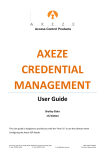Download User manual for Credential Manager
Transcript
User manual for Credential Manager Log on to the Outlook client as described in the Outlook manual, before making these settings. Start the control panel and type Credential Manager at the top of the right-hand field. Or type Credential Manager directly into the search field under the Start button “Sök bland program och filer”. Click on Credential Manager. User manual for Credential Manager 1 Click on Add a Windows credential: Fill in the address: *.ad.gumail.local and your login information. User manual for Credential Manager 2 Click on OK Close the dialogue box. User manual for Credential Manager 3