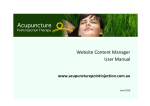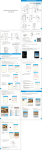Download CA series Digital Counter user manual
Transcript
CA Series Counter Meter CA series Digital Counter user manual Features: 1. Dual line 6 digit LED displayˈ display 2. Optional dimensionġ48×48, dimension 48×48, 48x96, 72×72ˈ 72×72 3. Single counting, single relay outputˈ output 4. Manual reset, automatic reset, key lock function functionē power fail memory function functionˈ 5. Settable counting coefficient, NPN or PNP input selectableˈ selectable 6. Widely applied to the industries relevant to timber machining, food machinery, packing machinery, steel machining, etc. 1. Model Indication CA 0 0: Design code 6: 6 digit B: One alarm R: Relay output 4:48W×48H(mm) 7:72W×72H(mm) 8:96W×48H(mm) CA series counter Dimension(mm) Model Digit Alarm Output Power supply CA4-RB60 48W×48H×102L 6 One relay alarm 220VAC CA7-RB60 72W×72H×100L 6 One relay alarm 110/220VAC CA8-RB60 96W×48H×100L 6 One relay alarm 110/220VAC 2. Technical Parameter Power Supply Total Power Consumption Relay Capacity Output Power Insulation Resistance Insulation Strength Counting Input Speed Counting Range Delay Time Coefficient Setting Range 220VAC±10% 50H/60Hz ≤4W 250VAC/3A DC18V±5V(≤25mA) ≥20MΩ 1.5KV/1M (selectable) ≤1/30/300/1000Hz 0.01̚999999 0.01̚600.00s 0.01̚9999.99 External Reset Frequency External Signal 2ǃ10ǃ100ǃ500Hz (selectable) 3. Dimension & Connection Mounting size Side face size Front face size A G+0.5 -0 C E D H J +0.5 -0 B K F Model A B C D E F G H(Min) J K(Min) 4:(48×48) 7:(72×72) 8:(48×96) 48 72 96 48 72 48 108 109 109 6 9.5 9 102 99.5 100 45 67 44.5 45.5 67.5 90 25 25 25 45.5 67.5 45 25 25 25 Remark Unit: (mm) Tolerance ±0.5%(special annotation not be included) KKCA101-A/2-1 110VAC 50Hz CA4 Connecting Drawing CA7 Connecting Drawing CA8 Connecting Drawing Note: Please subject to the connection drawing on the counter if any changes. POWER Bulge proximity sensor Wheel M POWER 18VDC Wheel OUT 0 GND OUT Rotary CPIN CA Counter Encoder GND GND 18VDC CPIN CA Counter GND 4. Operation Menu Press SET key ≥3S Measuring Status Press Parameter setting status key Press & key to change the preset value NPN / PNP Selection NPN / PNP input selection Input speed rate selection Press SET key Press SET key Output delay time(S) Press SET key Press SET key Measuring Status a. Please set the right PIN on the PCB board inside the couter after selecting NPN or PNP in the menu˄The menu The default is NPN˅ NPN S1 NPN PNP Reset signal frequency selection Decimal point selection Press SET key S1 NPN PNP b. Key lock selection( ) = Level 0: No lock function = Level 1: To lock RST key = Level 2: To lock Ƹ key = Level 3: To lock ƸRST key Press SET key Coefficient setting Power fail memory selection Press SET key Output mode selection Press SET key Passwork lock Press SET key Press SET key 5. Counter Output Mode Diagram There are 4 types of output modes for option option,, N, F, R, C. N Reset Rese F Reset Rese C R Reset Rese Reset Rese 999999 Outpu Output mode mod setting settin Counting SET Counting SET Display 0 Display 0 Output Output Actio Action after Output and the counting valu value Counting will remain till reset signal. up Counting value goes on, output willl remain till reset signal. wil Counting SET Display 0 Output When counting value reaches setting value, the display value and output will remain till the setting delay time, then reset to next counting automatically. Counting SET Display 0 Output The coun unter will rese reset thee counting value when it reaches the settin setting value, val e, but the ou output put will remain till the setting delay time. KKCA101-A/2-2