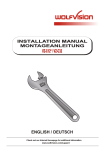Download Installation manual VZ-C12_2 und VZ-C32 Englisch und
Transcript
R INSTALLATION MANUAL MONTAGEANLEITUNG VZ-C12² / VZ-C32 ENGLISH / DEUTSCH Check out our Internet Homepage for additional information www.wolfvision.com/support Precautions ENGLISH WARNING! Risk of electric shock Dangerous voltage inside Please observe the following: PINCH POINT! MOVING FOLDING MECHANISM CAN CRUSH FINGERS. KEEP HANDS CLEAR. LOCKOUT BEFORE SERVICING. USE THIS MACHINE ONLY WITH THE CORRECT VOLTAGE AS SHOWN ON THE TYPE LABEL ! DO NOT EXPOSE THE UNIT TO HEAT OR MOISTURE ! PROTECT THE UNIT FROM EXCESSIVE SHOCKS ! Make sure that sufficient air circulation for cooling the unit is possible (ventilation slots on the left and right side of the unit)! If there is any abnormality (abnormal noise, smell, smoke etc.) disconnect the unit from mains immediately and contact your Visualizer dealer! Do not use a damaged power cord. This may cause short circuits or electrical shocks! To prevent danger, do not modify the Visualizer or operate without the cover panel firmly in place! Do not expose the Visualizer to water, metallic objects or any flammable material. Avoid installing the Visualizer in locations exposed to strong magnetic fields or electrical currents. Avoid installing the Visualizer in environments where there is radiation. This could cause monitor image distortion or damage to the CCD camera. Do not pull the plug from the power socket with wet hands! If the Visualizer is not used for a long time, disconnect it from mains! Precautions for laser pointer: AVOID EXPOSURE Laser radiation is emitted from this aperture. LASER RADIATION - DO NOT STARE INTO BEAM 650nm, P<1mW CLASS II LASER PRODUCT LASER RADIATION DO NOT STARE INTO BEAM CLASS 2 LASER PRODUCT OUTPUT POWER <1mW WAVELENGTH 650nm EN 60825-1 March 1997 1 Laser information FDA accession number: 9912688-00 This device complies with 21 CFR 1040.10 and 1040.11 Approval Marks on the unit: C Tested to complywith FCC standards for home or office use US L I ST E D 9902476 FCC information: This device complies with part 15 of the FCC rules. Operation is subject to the following two conditions: (1) this device may not cause harmful interference, and (2) this device must accept any interference received, including interference that may cause undesired operation. Note: This equipment has been tested and found to comply with the limits for a class B digital device, pursuant to part 15 of the FCC rules. Information to user: The user manual or instruction manual for an intentional or unintentional radiator shall caution the user that changes or modifications not expressly approved by the party responsible for compliance could void the user's authority to operate the equipment. This product is built according to Directive EMC and to Directive electrical equipment. Inspections, tests and evaluation are according to UL 60950. CSA 22.22-60950 Inspections, tests and evaluation are according to the CB-Scheme Inspections, tests and evaluation are according to the PCT-Scheme Worldwide Patents EU 0 362 737 DE P58907684.1-08 CN 89107780.4 JP 1725033 KR 128059 US 5,027,219 EU 0 987 874 JP 3 544 900 AU 765617 CN ZL99118847.0 and others Copyright Information Copyright © by WolfVision. All rights reserved. WolfVision, Wofu Vision and are registered trademarks of WolfVision Holding AG, Austria. No part of this document may be copied, reproduced, or transmitted by any means, without prior written permission from WolfVision. Except documentation kept by the purchaser for backup purposes. In the interest of continuing product improvement, WolfVision reserves the right to change product specifications without notice. Information in this document may change without notice. Disclaimer: WolfVision shall not be liable for technical or editorial errors or omissions. The units are "MADE IN EU/AUSTRIA” Printed in Austria, November 2006 2 Symbol Legend This symbol marks safety instruction procedures where a High Risk of Personal Injury is present. Be sure to read all directions very carefully and exercise extreme caution! Also be sure to follow proper health and safety rules in accordance with applicable local and federal Attention laws. G This symbol marks instructions that require special attention in order to avoid possible Equipment Damage. Attention Warning Safety Procedures The Ceiling Visualizer is built with state-of-the-art technology and is safety engineered. Regardless of this, operational risks may be present if proper safety procedures are not obeyed. It is essential that all safety and instruction procedures are read and followed accordingly ! - Store all operation manuals in an easily accessible area ! - The unit should be installed or repaired by authorized and certified personnel only ! - Always follow safety and operational procedures when working with the unit ! - Respect all warning and operation signs ! - Security features must not be disabled or removed ! Preparation 1.) Inspect the unit for any transport damage. In the event that damage is found, call your WolfVision dealer immediately and do not attempt installation of the Ceiling Visualizer ! 2.) Confirm that all parts and accessories are present. G Read through the entire Installation Manual before beginning with the installation ! Ceiling Preparation Due to the diverse installation possibilities of our ceiling mounting bracket, WolfVision can only provide general installation instructions. Please study the following installation steps carefully. Should you encounter any problems (not covered in the installation instructions), please contact your WolfVision representative for assistance. Take special notice regarding the weight of the Ceiling Visualizer and the potential for personal injury, as well as the possibility for damage to the Ceiling Visualizer or other objects that may occur if proper mounting precautions are not followed ! Failure to follow instructions can lead to severe injury! To avoid possible injury, ensure that the ceiling construction is able to support five times the required visualizer weight ! 3 INSTALLATION POSITION A difference between Ceiling- and "Desktop-"Visualizers is that the size of the smallest and largest image the unit can pick up is not fixed. This depends on how high above the working surface the Visualizer is mounted. It is very important to know which image sizes you would like to pick up with the Ceiling Visualizer before installing the unit, in order to decide in which distance to the working surface the Ceiling Visualizer will be mounted to the ceiling. The relationship between the mounting height and image sizes can be checked with the calculation program on WolfVision's homepage (see below). In extremely high rooms the smallest image the unit can pick-up may not be small enough. In such cases a standard ceiling mount or projector-lift can be used to suspend the Ceiling Visualizer further from the ceiling. Distance to image center The following table shows the distance which is called "x" in the illustration on the right side: in Inch in Inch Distance Distance Visualizer to Visualizerworking front to surface image center 40 1.55 50 4.80 60 8.05 70 11.29 80 14.54 90 17.79 21.04 100 24.29 110 27.54 120 30.79 130 34.04 140 37.29 150 40.54 160 43.79 170 47.04 180 50.28 190 ceiling 206 mm 8.11 inch 452 mm / 17.8 inch suspended ceiling (if required) x Distance (refer to tables opposite) x mm = distance * tan 18° - 291mm x" = distance * tan 18° - 11.45" (tan 18° = 0.3249) 18° Speaker in mm in mm Distance Distance Visualizer to Visualizerworking front to surface image center 1.000 34 1.200 99 1.400 164 1.600 229 1.800 294 2.000 359 2.200 424 2.400 489 2.600 554 2.800 619 3.000 684 3.200 749 3.400 814 3.600 879 3.800 944 4.000 1009 Calculation program on WolfVision Homepage IMPORTANT: A very comfortable method to calculate the exact positioning and the possible image sizes is a dedicated calculation program on WolfVision's homepage: The center of the image is offset 87.5 mm (3.5 ") to the right, from the middle of the Visualizer housing ! y www.wolfvision.com/wolf/indexdistance.html 4 87,5 mm / 3.44" (for inch see list) 57,1 40 80 70 80 160 60 DIMENSIONS OF THE CEILING MOUNT ASSEMBLY 135 160 DIMENSIONS OF THE CEILING VISUALIZER 18 95 (for inch see list) mm Inch 12 18 40 58,1 60 70 72 80 90 92 95 125,5 135 144 160 206 240 285 352 390 400 452 528 0.47 0.71 1.57 2.29 2.36 2.76 2.83 3.15 3.54 3.62 3.74 4.94 5.31 5.67 6.3 8.11 9.45 11.22 13.86 15.35 15.75 17.8 20.79 285 352 12 Note: Sufficient ventilation is to be provided, otherwise it can result to damage of the equipment. 400 452 Cooling Air Outlet 90 125,5 72 206 Cooling Air Inlet IMPORTANT NOTE: DO NOT BLOCK COOLING AIR INLET AND OUTLET 92 Air slots are on both sides of the unit (same position). 240 160 144 Installation in suspended ceilings: . For normal operation, only a hole in the ceiling panel for camera and light is required. Everything else may be covered. The unit only needs to be accessed in the event it may require service. 70 0 528 ° R9 When the unit is built-in into the ceiling, the infrared receivers on the sides are covered. If the infrared receiver beside the main switch is covered or insufficient, the supplied external infrared receiver should be connected to the "IR-SENSOR" port. Alternative, the unit can be controlled with the RS-232 port. R3 90 Technical Specifications are Subject to Change! 5 INSTALLATION OF WOLFVISION’S CEILING MOUNT Mounting the Visualizer on the ceiling using WolfVision's ceiling mount can be done very quickly and easily. Fixing the assembly to the room ceiling depends on the particular construction and circumstances of the desired mounting location.The mounting plate needs to be connected to the ceiling as illustrated in fig 1. Ensure that the ceiling construction is able to carry a weight of 80 kilos (176 pounds) and that possible collision accidents are prevented. fig. 1 Direction of the user Direction of the user G Final position of Visualizer with ceiling mount Important: Please give special attention to the country specific regulations for training and conferencing rooms. fig.2 In order to fix the assembly to the ceiling, please hold the Ceiling Visualizer to the ceiling mount (fig. 2), connect it and turn the unit by 90 degrees to the left or right (fig. 3). The unit is now installed only temporarily. The installation is not finished yet! Now, press the release button on the Visualizer to release the unit (fig. 4) and pull the unit downwards (fig. 5). The folding mechanism will be fixed with the automtic security lock mechanism to prevent injuries because of unintentional fold up (fig. 5). Pull and turn the lock mechanism counterclockwise to release it. fig .3 security lock mechanism fig .4 fig .5 G IMPORTANT: Ensure solid mounting and secure connection of all parts to avoid the possibility that the unit detaches itself from the ceiling. For security reasons we are unable to provide fastening equipment for the ceiling mount with the Ceiling Visualizer. We request that you acquire the appropriate fastening material for your particular ceiling construction at your local hardware store. WolfVision is not taking liability if substandard material is used or the installation is done incorrectly and not according to our installation manual. 6 Mount both stabilization brackets with the enclosed Allen screws loosely into the corresponding screw threads (fig. 6). Don’t tighten the screws yet. Now move the Ceiling Visualizer into unreleased position (fig. 7). Pull and turn the security lock mechanism counter-clockwise to release it. security lock mechanism fig.6 fig.7 Move the Visualizer into the desired position (fig. 8). Once the position has been found, release the Visualizer (fig. 9) and tighten the Allen screws to prevent the unit from detaching and moving (fig. 10). fig.8 fig.10 fig.9 All required cables can now be pulled through the opening of the ceiling mount and connected (fig. 11). Move the Visualizer back into the unreleased position (fig. 12). Pull and turn the security lock mechanism counter-clockwise to release it. Make sure that the folding mechanism is completely closed. You will hear a "click" sound when it is completely closed. (fig. 13). fig.11 fig.12 fig.13 security lock mechanism 7 The Visualizer can be readjusted if necessary. By loosening the hex safety screws the unit can be turned by 45 degrees to the left or right (please make sure that the hex safety screws are retightened after readjustment). The unit can also be moved backwards or forwards +/- 30mm (1.18") by loosening the mounting plate screws (please make sure that the mounting plate screws are retightened again after readjustment). Also, the Visualizer can be moved to the right or left by loosening the 4 lock bolts (again, please make sure that these bolts are retightened afterwards). +/- 45° +/- 30 mm 8 +/- 30 mm INSTALLATION OF AN EXTERNAL CEILING MOUNT If the Visualizer needs to be suspended further from the ceiling than with the supplied ceiling mount (in order to allow greater magnification), a standard ceiling mount or ceiling lift for projectors may be used. An adapter plate, suitable for weight and screw fittings for the Visualizer, might be necessary. Fixing the assembly to the ceiling depends on the particular construction and circumstances of the desired mounting location. Ensure that the ceiling construction is able to carry a weight of 80 kilos (176 pounds) and that possible collision accidents are prevented. Important: Please give special attention to the country specific regulations for training and conferencing rooms! G IMPORTANT: Ensure solid mounting and secure connection of all parts to avoid the possibility that the unit detaches itself from the ceiling. INSTALLATION OF THE VISUALIZER IN A PLENUM BOX The Ceiling Visualizer can also be installed in a Plenum box which allows the unit to be turned by +/- 45 degrees. To do this, the mounting plate must be installed in the Plenum box in a centred position. A non-centred position could later prevent the Visualizer from turning or releasing. A Plenum box doesn’t allow a horizontal or vertical movement of the Visualizer. Please follow the instructions outlined on page 7 and page 8 to install the Visualizer in a Plenum box. 9 DISMANTLE OF THE CEILING VISUALIZER Should it be required to dismantle the Ceiling Visualizer following relocation or aftersales service, please follow the instructions outlined below. Turn off the unit at the main switch and press the release button (fig. 14). Release the Visualizer to the opened holding position (fig. 15). Unplug all connected cables and remove them fromt the ceiling mount (fig. 16). Remove the ceiling mount once all cables are completely removed. fig.14 fig.16 fig.15 Remove both Allen screws and stabilization brackets (fig. 17) Press the safety lever to the top by using a normal slit screw driver (fig. 18) and turn the lever to the centre position by 60 degrees (the lever must click in pulled position). The Ceiling Visualizer can not be removed without following this process. fig.17 fig.18 Subsequently, the Visualizer must be moved back towards the ceiling and locked in place. The Visualizer can now be removed by turning it by 90 degrees. Please be aware of the weight of the unit of 13 kilos (29 pounds) when detaching it from the ceiling. The safety lever will automatically reactivate with the next installation and will secure the Visualizer from detaching itself. 10 OPERATION OF THE VISUALIZER MEMORY 1. Connect the cable to the unit (#15) and the network (all cables can be hidden by pulling them through the ceiling mount). 2. If you wish to connect a control monitor, please use the Preview RGBHV Output (#23) 3. Connect the primary monitor or video projector to the output of the Visualizer. To select the proper output, please read the user manual! 4. Turn the main switch on the unit (#12) to “I” (Power LED must illuminate) 5. Turn on the unit using the POWER button (#41) on the remote control. 1 3 2 #37 HELP 4 5 7 8 #38 MENU 6 9 POWER #41 #40 The Height Adjustment Menu starts automatically when the unit is turned on for the first time. The Ceiling Visualizer is pre-programmed for a default distance of 2 m. Because the actual mounting height is usually different form the preset value, the following setting adjustments should be made: 1. Setting the camera focus and light focus 2. Adjustment of the lightfield centering to the camera field It is only necessary to conduct the setting procedure once, unless the distance between the Visualizer and working surface is changed. Additionally the Visualizer offers the possibility to assign up to three diferent Height Adjustment settings to the presets in the on-screen menu, please read the user manual for more details. FOCUS HEIGHT ADJUSTMENT (using On-Screen Menu) AF #31 On the display screen, the On-Screen Menu of the Visualizer appears (First time the unit is turned on). WolfVision recommends to use the function “Auto Height Adjustment” and follow the instructions shown on the screen. Should the unit be unable to adjust itself (e.g. bright ambient light), please adjust the height manually: “Step 1: Center the Lightfield” Center the lightfield until it is roughly in the center of the camera picture. Use the arrow buttons (MEMORY 2/4/6/8) (#37) to center the lightfield. Confirm the setting by pressing the MEMORY 5 key (#38). “Step 2: Adjust Camera Focus” Use the FOCUS button (#31) until a sharp image is visible. Confirm the setting by pressing the MEMORY 5 key (#38). “Step 3: Adjust Light Focus” With the FOCUS key (#31), you can focus the edge of the lightfield that is visible on the working surface until it is sharp. Again, confirm the setting by pressing the MEMORY 5 key (#38). “Step 4: Center light field” With the arrow buttons (Memory 2/4/6/8) you can center the lightfield with the picture. When the lightfield is centered, press the MEMORY 5 key (#38) to complete the setting procedure and exit the Height Adjustment mode. “Step 5: Redo Adjustment?” Once the settings are correct, confirm the settings by pressing the MEMORY 5 key (#38) to complete the Height Adjustment Function. If the settings are incorrect, press the MENU button to exit the setting. The Height Adjustment Menu starts automatically when the unit is turned back on again until all settings are confirmed. The Height Adjustment procedure can be repeated at any time. Just press the MENU button (#40) for one second. Select Height Adjustment with the arrow keys (MEMORY 2/8), enter the Height Adjustment (MEMORY 4/6) and use the arrow keys (MEMORY 4/6) again to change the “Height Adjustment Protect” to “OFF”. Then select “Start Height Adjustment” and repeat steps 1-4. 11 Vorsichtsmaßnahmen DEUTSCH WARNUNG! Elektroschockrisiko gefährliche Spannungen im Geräteinneren Angeführte Vorsichtsmaßnahmen unbedingt beachten: QUETSCHGEFAHR! SCHWENKEINHEIT KANN FINGER QUETSCHEN. NICHT IN DEN SCHWENKMECHANISMUS GREIFEN. VOR SERVICEARBEITEN VERRIEGELN. DAS GERÄT NUR MIT DER AUF DEM TYPENSCHILD ANGEGEBENEN SPANNUNG BETREIBEN ! DAS GERÄT VOR HITZE UND FEUCHTIGKEIT SCHÜTZEN ! DAS GERÄT VOR ERSCHÜTTERUNG SCHÜTZEN ! Bitte darauf achten, dass eine ausreichende Luftzirkulation zur Kühlung des Gerätes möglich ist (Lüftungsschlitze links und rechts unbedingt freihalten)! Bei jeder Art von Störungsanzeichen (abnormale Geräusche, Geruch, Rauchentwicklung, etc.) das Gerät abschalten. Setzen Sie sich bitte in solchen Fällen umgehend mit Ihrem Visualizer-Händler in Verbindung! Niemals ein beschädigtes Netzkabel verwenden. Andernfalls kann es zu Kurzschlüssen und zu elektrischen Schlägen kommen! Am Gerät keinerlei Umbauten vornehmen und das Gerät niemals ohne Gehäusedeckel in Betrieb nehmen! Keine entflammbaren oder metallischen Gegenstände oder Flüssigkeiten in das Geräteinnere dringen lassen! Das Gerät nicht im Bereich von starken Magnetfeldern und elektrischen Feldern in Betrieb nehmen! Das Gerät nicht im Wirkungsbereich von Röntgenstrahlung betreiben. Dadurch können Teile der Kamera beschädigt werden. Das Netzkabel und den Netzstecker niemals mit feuchten Händen berühren! Das Gerät bei längerer Nichtbenutzung vom Netz trennen (Hauptschalter)! Vorsichtsmaßnahmen für den Laserpointer: AVOID EXPOSURE Laser radiation is emitted from this aperture. LASER RADIATION - DO NOT STARE INTO BEAM 650nm, P<1mW CLASS II LASER PRODUCT LASER RADIATION DO NOT STARE INTO BEAM CLASS 2 LASER PRODUCT OUTPUT POWER <1mW WAVELENGTH 650nm EN 60825-1 March 1997 1 Laser Information FDA Zugriffsnummer: 9912688-00 Der Laser entspricht den Vorschriften: 21 CFR 1040.10 und 1040.11 Prüfungen Aufkleber am Gerät: C Tested to complywith FCC standards for home or office use US L I ST E D 9902476 FCC information (original Text): This device complies with part 15 of the FCC rules. Operation is subject to the following two conditions: (1) This device may not cause harmful interference, and (2) this device must accept any interference received, including interference that may cause undesired operation. Note: This equipment has been tested and found to comply with the limits for a class B digital device, pursuant to part 15 of the FCC rules. Information to user: The user manual or instruction manual for an intentional or unintentional radiator shall caution the user that changes or modifications not expressly approved by the party responsible for compliance could void the user's authority to operate the equipment. Dieses Gerät enspricht der EMC-Verordnung und der Verordnung für elektrische Geräte. Prüfungen, Tests und Untersuchungen wurden nach UL 60950. CSA 22.22-60950 durchgeführt. Prüfungen, Tests und Untersuchungen wurden nach dem CB-Schema durchgeführt. Prüfungen, Tests und Untersuchungen wurden nach dem PCT-Schema durchgeführt. Weltweite Patente EU 0 362 737 DE P58907684.1-08 CN 89107780.4 JP 1725033 KR 128059 US 5,027,219 EU 0 987 874 JP 3 544 900 AU 765617 CN ZL99118847.0 und weitere Copyright Information Copyright © WolfVision. Alle Rechte vorbehalten. WolfVision, Wofu Vision und sind registrierte Warenzeichen der WolfVision Holding AG, Austria. Dieses Dokument darf ohne vorherige schriftliche Zustimmung von WolfVision weder als Ganzes noch in Teilen mit irgendwelchen Mitteln kopiert, reproduziert oder übertragen werden. Ausgenommen sind Kopien, die vom Benutzer zu Sicherungszwecken aufbewahrt werden. Im Interesse einer ständigen Produktverbesserung behält sich WolfVision das Recht vor, die Produktspezifikationen ohne Ankündigung zu ändern. Änderungen an diesem Dokument bleiben vorbehalten. Haftungsausschlusserklärung: WolfVision ist nicht haftbar für techische und redaktionelle Fehler und Unvollständigkeit. Die Geräte sind "MADE IN EU/AUSTRIA” Gedruckt in Österreich, November 2006 2 Symbol- und Hinweiserklärung Vorsicht G Achtung Warnung Dieses Symbol finden Sie bei allen Sicherheitshinweisen, bei denen große Gefahr für Personen besteht. Beachten Sie diese Hinweise und verhalten Sie sich sehr vorsichtig! Außerdem müssen die geltenden Gesetze und allgemeingültigen Sicherheits- und Unfallverhütungsvorschriftten beachtet werden. Steht bei Hinweisen, Vorschriften und Arbeitsabläufen, die besonders zu beachten sind, damit Sachbeschädigungen verhindert werden. Sicherheitshinweise Der Decken Visualizer ist nach dem aktuellsten Stand der Technik gebaut und betriebssicher. Trotzdem können von diesen Geräten Gefahren ausgehen, wenn sie unsachgemäß oder nicht bestimmungsgemäß eingesetzt werden. Daher sollten Sie unbedingt die Betriebsanleitung des Gerätes, sowie die darin enthaltenen Sicherheitshinweise lesen und genau beachten! - Die Betriebsanleitung zugänglich aufbewahren! - Das Gerät darf nur von autorisierten und geschulten Fachkräften montiert oder repariert werden! - Für den Betrieb des Gerätes gelten in jedem Fall die örtlichen Sicherheits- und Unfallverhütungsvorschriften. Diese sind zu beachten und einzuhalten! - Angebrachte Hinweis- und Warnschilder beachten! - Sicherheitseinrichtungen dürfen nicht außer Betrieb gesetzt oder entfernt werden! Vorbereitung 1.) Achten Sie bitte auf Transportschäden. Sollte es zu einer Beschädigung gekommen sein, kontaktieren Sie Ihren Händler für weitere Schritte. Stoppen Sie in diesem Fall die Installation des Visualizers! 2.) Überprüfen Sie alle Teile auf Ihre Vollständigkeit. G Lesen Sie die Installationshinweise durch, bevor Sie mit der Installation beginnen! Vorbereitung der Decke Aufgrund der breiten Palette von Installationsmöglichkeiten unseres Deckenhängers kann Ihnen die Firma WolfVision nur generelle Installationsrichtlinien geben. Lesen Sie bitte die folgenden Installationsschritte gründlich durch. Sollten Sie eine spezielle (nicht in der Installationsanleitung angeführte) Lösung benötigen, bitten wir Sie um Abklärung mit unseren Händlern. Berücksichtigen Sie das Gewicht des Decken Visualizers und das Potential für Personenschäden, aber auch die Möglichkeit von einer Beschädigung des Decken Visualizers und Einrichtungsgegenständen bei unsachgemäßer Montage! Unsachgemäße Installation kann zu schweren Verletzungen führen! Um solche Verletzungen zu verhindern, stellen Sie sicher, dass die Deckenkonstruktion mindestens das Fünffache des Gewichtes tragen kann, das sie nach der Installation halten muss! 3 INSTALLATIONSPOSITION Ein Unterschied zu herkömmlichen Visualizer Modellen ist, dass die Abmessungen des kleinsten und größten Bildes, die das Gerät abtasten kann, nicht fix sind. Es hängt davon ab, wie hoch über der Arbeitsfläche der Decken Visualizer montiert wird. Es muss daher unbedingt vor der Montage abgeklärt werden, welche Bildgrößen abgetastet werden sollen, um zu entscheiden, in welcher Distanz zur Arbeitsfläche und auf welche Weise der Decken Visualizer montiert werden soll. Der Zusammenhang von Montagehöhe zu Bildgröße kann mit dem Rechenprogramm auf der WolfVision Hompage errechnet werden (siehe weiter unten). Distanz Gerätefront zur Bildmitte: In extrem hohen Räumen ist möglicherweise das kleinste Bild, welches das Gerät abtasten kann, nicht klein genug. In solchen Fällen kann der Visualizer mit einem Standard Deckenhänger oder Projektorlift weiter von der Decke abgehängt werden. In der unten stehenden Tabelle wird der Abstand angegeben, der auf der Graphik rechts als "x" bezeichnet ist: in mm Abstand VisualizerFront zur Bildmitte 34 99 164 229 294 359 424 489 554 619 684 749 814 879 944 1009 Decke 206 mm 452 mm Abgehängte Decke (sofern erwünscht) x x mm = Distanz * tan 18° - 291mm (tan 18° = 0,3249) Abstand (siehe Tabelle nebenan) in mm 18° Vortragender Abstand Visualizer zur Arbeitsfläche 1.000 1.200 1.400 1.600 1.800 2.000 2.200 2.400 2.600 2.800 3.000 3.200 3.400 3.600 3.800 4.000 Rechenprogramm auf WolfVision Homepage WICHTIG: Eine sehr komfortable Möglichkeit, die exakte Position und abtastbaren Bildgrößen des Decken Visualizers zu berechnen, bietet ein spezielles Programm auf der WolfVison Homepage: Die Bildmitte ist um 87,5mm gegenüber dem Zentrum des Visualizers nach rechts verschoben! y www.wolfvision.com/wolf/indexdistance_d.html 4 87,5 mm 57,1 40 80 70 80 160 60 ABMESSUNGEN DES DECKENHÄNGERS 135 160 ABMESSUNGEN DES DECKEN VISUALIZERS 18 95 285 352 12 Achtung: Für eine ausreichende Belüftung ist zu sorgen, andernfalls kann es zu einer Beschädigung des Gerätes kommen. 400 452 Lüftung Luft-Auslass 90 125,5 72 206 Lüftung Luft-Einlass WICHTIG: LÜFTUNGSSCHLITZE BEIDSEITIG FREIHALTEN ! 92 Die Lüftungsschlitze sind auf beiden Seiten des Gerätes (selbe Position auf der anderen Seite). 240 160 144 Einbau in abgehängte Decken: . Für den normalen Betrieb ist nur eine Ausnehmung für den Licht/Bildauslass in der Decke erforderlich. Alles andere kann abgedeckt werden. Nur für Servicezwecke sollte das gesamte Gerät zugänglich sein. 70 0 528 ° R9 Beim Einbau in die Decke werden die beiden seitlichen Infrarot-Empfänger abgedeckt. Sollte der InfrarotEmpfänger neben dem Hauptschalter auch abgedeckt sein beziehungsweise nicht ausreichen, sollte der mitgelieferte externe Infrarot-Empfänger an die Buchse "IR-SENSOR" angeschlossen werden. Alternativ kann das Gerät auch komplett über den RS232Anschluß gesteuert werden. R3 90 Technische Änderungen vorbehalten! 5 DECKENMONTAGE MIT DEM WOLFVISION-DECKENHÄNGER Der Decken Visualizer läßt sich sehr schnell und komfortabel mit dem Deckenhänger von WolfVision an der Decke befestigen. Die Fixierung an der Decke erfolgt durch die Anbringung des Deckenhängers und ist von den jeweiligen örtlichen Gegebenheiten abhängig. Montieren Sie den Deckenhänger an der Decke wie in Abb. 1 abgebildet. Die Decke, an der der Visualizer montiert werden soll, muss in jedem Fall für eine Tragfähigkeit von 80kg ausgelegt sein und mögliche Unfälle durch Kollision ausschließen. Abb. 1 Richtung Anwender G Richtung Anwender Decken Visualizer mit Deckenhänger in Endposition Es sind die länderspezifischen Bestimmungen für Schulungs- und Konferenzräume zu beachten! Der Decken Visualizer kann nun wie im Bild zuerst zum Deckenhänger geführt (Abb. 2) und anschließend mit einer 90° Drehung nach rechts oder links provisorisch fixiert werden. (Abb. 3) Abb. 2 Die Montage ist hiermit noch nicht beendet! Der Visualizer kann nun mit einem leichten Knopfdruck (Abb. 4) gelöst und anschließend nach unten geklappt werden (Abb. 5). Der Schwenkmechnismus wird, um Verletzungen vorzubeugen, durch den Sichergheitsverriegelungsmechanismus automatisch gegen unbeabsichtigtes Hochklappen gesichert. Um das Gerät Hochzuklappen, muss die Verriegelung rausgezogen und gegen den Uhrzeigersinn gedreht werden (siehe Abb. 5). Abb. 3 Sicherheitsverriegelungsmechanismus Abb. 4 Abb. 5 G WICHTIG: Auf sichere Befestigung und Verschraubung achten, um das Herunterstürzen des Gerätes zu verhindern! Aus sicherheitstechnischen Gründen können wir Ihnen keine Befestigungsmaterialien für den Deckenhänger mitliefern. Wir bitten Sie, sich in einem Fachgeschäft solche Materialien speziell für Ihre Deckenkonstruktion zu besorgen. WolfVision kann keinerlei Haftung übernehmen, wenn hier minderwertiges Material verwendet wird, oder bei der Montage der Deckenbefestigung Fehler gemacht werden! 6 Montieren Sie die beiden Stabilisierungsklammern mit den beiliegenden Inbusschrauben locker in die dafür vorgesehenen Gewinde. (Abb. 6) Ziehen Sie die Sicherungsschrauben noch nicht fest. Ziehen und drehen Sie den Sicherheitsverriegelungsmechnismus gegen den Uhrzeigersinn und klappen Sie anschließend den Decken Visualizer in die geschlossene Stellung. (Abb. 7) Sicherheitsverriegelungsmechanismus Abb. 6 Abb. 7 Richten Sie den Visualizer auf die gewünschte Position aus. (Abb. 8) Wenn die Position stimmt, klappen Sie den Visualizer nach unten (Abb. 9) und fixieren Sie die Inbusschrauben (Abb.10). Damit ist das Gerät gegen ein selbstständiges Lösen oder Verrutschen gesichert. Abb. 8 Abb. 10 Abb. 9 Alle für den Betrieb benötigten Kabel können durch die Öffnung im Deckenhänger durchgezogen und angeschlossen werden. (Abb. 11) Ziehen und drehen Sie den Sicherheitsverriegelungsmechanismus gegen den Uhrzeigersinn und drücken Sie dann den Visualizer nach oben in die geschlossene Stellung (Abb. 12). Der Visualizer rastet hörbar ein (Abb. 13). Abb. 11 Abb. 12 Abb. 13 Sicherheitsverriegelungsmechanismus 7 Der Visualizer kann, wenn nötig, noch feinjustiert werden. Durch Lockern der Sechskant-Sicherungsschrauben kann der Visualizer um 45° nach rechts oder links geschwenkt werden. (Sechskant-Sicherungsschrauben müssen anschließend wieder fixiert werden.) Durch Lockern der Flanschschrauben kann dieser um +/- 30mm vor- oder zurückgesetzt werden. (Befestigungsschrauben anschließend wieder fixieren.) Ebenfalls kann der Visualizer durch Lockern der 4 Klemmschrauben +/-30mm nach links oder rechts versetzt werden. (Befestigungsschrauben anschließend wieder fixieren) +/- 45° +/- 30 mm 8 +/- 30 mm DECKENMONTAGE MIT EXTERNEM DECKENHÄNGER Wenn der Visualizer weiter von der Decke abgehängt werden soll (um größere Vergrößerungen zu erhalten), kann auch ein Standard-Deckenhänger oder ein Deckenlift für Projektoren verwendet werden. Sie benötigen ggf. aber eine Adapterplatte, welche für das Gewicht und die Verschraubung des Decken Visualizers ausgelegt ist. Die Fixierung an der Decke erfolgt durch die Anbringung des Deckenhängers und ist von den jeweiligen örtlichen Gegebenheiten abhängig. Sie muss in jedem Fall für eine Tragfähigkeit von 80 kg zuzüglich dem Gewicht des Deckenhängers ausgelegt sein und muss Unfälle durch Kollision ausschließen! Außerdem sind die länderspezifischen Bestimmungen für Schulungs- und Konferenzräume zu beachten! G WICHTIG: Auf sichere Befestigung und Verschraubung achten, um das Herunterstürzen des Gerätes zu verhindern! DECKENMONTAGE IN EINER PLENUM-BOX Der Decken Visualizer wurde so konzipiert, dass er auch in einer Plenum-Box montiert und +/- 45° gedreht werden kann. Dazu muss der Deckenhänger unverändert und zentriert in der Plenum-Box montiert werden. Bei einer nicht zentrierten Montage kann der Visualizer möglicherweise später nicht mehr gedreht oder geöffnet werden. Ein horizontales oder vertikales Verschieben in der Plenum-Box ist nicht möglich. Bitte den Visualizer wie auf Seite 5 und 6 in dieser Montageanleitung beschrieben in der Plenum-Box montieren. 9 DEMONTAGE DES DECEKEN VISUALIZERS Sollte es aufgrund eines Umzugs oder Servicefalles nötig sein, den Decken Visualizer zu demontieren, dann gehen Sie bitte Schritt für Schritt folgende Anleitung durch: Schalten Sie das Gerät am Hauptschalter aus und drücken Sie den Entriegelungsknopf. (Abb. 14) Klappen Sie den Visualizer in die geöffnete Halteposition. (Abb. 15) Entfernen Sie alle am Visualizer angesteckten Kabel. (Abb. 16) Kabel komplett aus dem Deckenhänger entfernen! Abb. 14 Abb. 16 Abb. 15 Entfernen Sie beide Inbusschrauben und Stabilisierungsklammern. (Abb. 17) Um den Decken Visualizer herunterzunehmen, müssen Sie mit einem kleinen Schlitzschraubendreher den Sicherungshebel (Fig.18) zuerst nach oben drücken und anschließen um 60° auf die Mittelposition drehen. (Hebel muss in gespannter Position einrasten.) Ohne diesen Vorgang kann der Decken Visualizer nicht heruntergenommen werden. Abb. 17 Abb. 18 Anschließend muss der Decken Visualizer nach oben geklappt werden bis er einrastet. Jetzt kann der Visualizer durch eine 90° Drehung heruntergenommen werden. Achten Sie auf das Gewicht von ca. 13kg beim Herunternehmen des Visualizers. Der Sicherungshebel wird beim nächsten Einführen auf den Deckenhänger wieder selbstständig aktiviert und schützt so vor einem möglichen Herunterfallen des Visualizers. 10 INBETRIEBNAHME DES VISUALIZERS 1. Netzkabel am Gerät anstecken (#15) und am Netz anschließen. 2. Wenn ein Kontrollmonitor verwendet werden soll, verwenden Sie bitte den Preview RGB Ausgang (#23) 3. Hauptmonitor oder Videoprojektor an einem der Ausgänge des Visualizers anschließen. Zur Wahl des richtigen Ausganges lesen Sie bitte die Bedienungsanleitung! 4. Hauptnetzschalter (#12) am Gerät auf "I" schalten. 5. Das Gerät mit der POWER-Taste (#41) der Fernbedienung einschalten. MEMORY 1 3 2 #37 HELP 4 5 7 8 #38 MENU #40 6 9 POWER #41 Beim ersten Einschalten des Gerätes startet das "Height Adjustment" (Höheneinstellungs-) Programm automatisch. Der Decken Visualizer wurde werkseitig auf eine Distanz von 2 m voreingestellt. Bei den meisten Installationen differiert die Montagehöhe von der voreingestellten Höhe, deshalb müssen folgende Einstellungen vorgenommen werden: 1. Einstellung von Kamera- und Lichtfokus 2. Justage der Lichtfeld-Zentrierung auf das Kamerafeld Diese Einstellung ist nur einmalig vorzunehmen - bei der Installation des Gerätes, außer der Abstand zwischen Visualizer und Arbeitsfläche wird verändert. Zusätzlich bietet der Visualizer die Möglichkeit bis zu drei unterschiedliche Height Adjustment Einstellungen (Höheneinstellungen) den Presets im On-Screen Menü zuzuweisen, lesen Sie bitte die Bedienungsanleitung für nähere Details. FOCUS HEIGHT ADJUSTMENT (Höhen-Einstellung) AF #31 Auf dem Ausgabebild sehen Sie das On-Screen Menü des Visualizers (beim ersten Einschalten). WolfVision empfielt die Verwendung der Funktion "Auto Height Adjustment" (automatische Einstellung). Folgen Sie den Anweisungen des On-Screen Menüs. Sollte die automatische Einstellung nicht funktionieren, z.B. bei starkem Umgebungslicht, so nehmen Sie die Einstelleung wie folgt manuell vor: “Step 1: Center the Lightfield” Zentrieren Sie hier das Lichtfeld bis es im Zentrum des Kamerabildes ist (Grobeinstellung). Benützen Sie die Pfeil-Tasten (MEMORY 2/4/6/8) um das Lichtfeld zu zentrieren. Anschließend mit MEMORY 5-Taste (#38) bestätigen. “Step 2: Adjust Camera Focus” Benützen Sie die FOCUS-Tasten (#31) und stellen Sie das Bild scharf ein. Anschließend mit MEMORY 5-Taste (#38) bestätigen. “Step 3: Adjust Light Focus” Mit den FOCUS-Tasten (#31) können Sie den Rand des Lichtfeldes, welches Sie auf der Arbeitsplatte sehen, scharfstellen. Anschließend mit MEMORY 5-Taste (#38) bestätigen. “Step 4: Center light field” Mit den Pfeil-Tasten (Memory 2/4/6/8) können Sie das Lichtfeld im Bild zentrieren. Wenn das Lichtfeld zentriert ist, drücken Sie die MEMORY 5-Taste (#38) um die Einstellungen zu übernehmen. “Step 5: Redo Adjustment?” Wenn die Einstellungen stimmen, können Sie die Werte mit der MEMORY 5-Taste (#38) speichern und das Height Adjustment Menu verlassen. Sollten die Einstellungen nicht stimmen, kann die Eingabe mit der MENU-Taste verlassen werden. Das Height Adjustment erscheint beim nächsten Mal, wenn das Gerät eingeschaltet wird, automatisch. Die Höhen-Einstellung (Height Adjustment) kann jederzeit wiederholt werden. Drücken Sie dafür für eine Sekunde die MENU-Taste (#40). Mit den Pfeil-Tasten (MEMORY 2/8) den Menü Punkt “Height Adjustment” auswählen und anschließend mit den Pfeil-Tasten (MEMORY 4/6) zum “Height Adjustment”-Menü wechseln. Den Punkt “Height Adjustment Protect” auf “OFF” stellen und “Start Height Adjustment” auswählen. Schritte 1-4 wiederholen. 11 R CONTACTS: Manufacturer / Worldwide distribution: WolfVision GmbH, Vlbg. Wirtschaftspark, A-6840 Götzis / AUSTRIA, Tel. ++43-5523-52250, Fax. ++43-5523-52249, E-Mail: [email protected] Internet Homepage: www.wolfvision.com E-Mail to technical support: [email protected] American distribution: WolfVision USA East Inc., 3950 Shackleford Road, Suite 450, Duluth (near Atlanta), GA 30096 / USA Toll free: +1-(877)-873-WOLF, Tel. +1(770) 931-6802, Fax: +1(770)-931-6906, E-Mail: [email protected] WolfVision Inc., 1601 Bayshore Highway, Suite 302, Burlingame, CA 94010 / USA Toll free: +1-(800)-356-WOLF, Tel: +1-(650)-648-0002 Fax: +1-(650)-648-0009, E-Mail: [email protected] Asian distribution: WolfVision Asia, 27 Woodlands Ind. Park E1, #01-02, Hiang Kie Ind. Bldg. IV, Singapore 757718 Tel. ++65-6366 9288, Fax: ++65-6366 9280, E-mail: [email protected] Canadian distribution: WolfVision Canada Inc., 2662 Lancaster Road, Ottawa, ON, K1B 4T7 Canada Tollfree +1-(877)-513-2002, Tel. +1-(613)-741-9898, Fax: +1-(613)-741-3747, E-Mail: [email protected] Japan distribution: WolfVision Co Ltd., Nissho Higashi Nakano Bldg. 2F, 2-1-6 Higashi Nakano, Nakano-ku, Tokyo 164-0003, Japan Tel. ++81-(0)3 3360 3231, Fax: ++81-(0)3 3360 3236, E-mail: [email protected] United Kingdom distribution: WolfVision UK Limited, Trident One, Styal Road, Manchester M22 5XB, United Kingdom Tel. ++44-(0)161-435-6081, Fax ++44-(0)161-435-6100, E-Mail: [email protected] Printed in Austria - November 2006