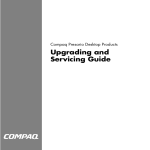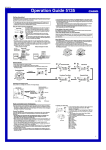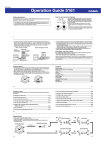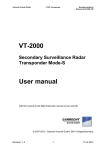Download Bomb simulator v3.0 User's manual
Transcript
Bomb simulator v3.0 User's manual INDEX 1 CONTENT 2 DESCRIPTION 2.1 2.2 2.3 2.4 2.5 2.6 2.7 2.8 2.9 Battery compartment Power supply On-Off keys Watter tube CO2 THUNDER grenade detonator Keypad and pushbuttons Leds LCD Alarm 3 MENUS AND GAME MODES 3.1 3.2 3.3 3.4 3.5 3.5.1 3.5.2 3.5.3 3.5.4 3.5.5 3.5.6 3.5.7 3.5.8 3.5.9 3.5.10 3.6 4 STARTING GAME Counterstrike Assault Domination Explosive CONFIGURATION Game Time Detonation Time Encryption INSERT CODE Arming Time Alarm Start-End Alarm Accelerometre Enable bubbles effect Enable fog machine DEMO MODE 1 CONTENT 1 Bomb simulator 1 USB wire 2 Keys 1 Safety pin THUNDER grenade 2 DESCRIPTION 2.1 Battery compartment. Apply inward pressure on compartment sides, between support tubes and cover while pulling the top through side holes. Inside there is a male mini tamiya connector for 12 volt battery, USB connector to update the code if necesary, a socket for 12V DC ( 1 amp minimum) external power supply, female minitamiya connector for fog machine control, alarm volume selector and a sliding switch for program functions. 2.2 Power supply CAUTION: plug in ONLY one power supply at a time. 12 V dc is the optimun voltage but 11.1 volts are also acceptable. During USB connection some elements will not work as it is for programming and updates. When the small black sliding switch located in battery compartment is set to program mode, blue leds and red leds are not working as bomb is in programming mode until program switch is set to normal position. Consumption: -Simulador bomb in normal mode 120mAh. -Bubbles effect 210mah. -Alarm 220mAh. -Total consumption when all effects active 550 mAh. 2.3 On-Off Keys There are two equal keys, lock acts as an ON-OFF switch. Keys are only functional if battery is used. If external power supply is used, simulator bomb operates regardless of key position. Key can be removed in either two positions. 2.4 Water tube. Water colour depends on bomb or base mode. In counterstrike or assault mode blue color indicates that the bomb is NOT amed and red colour indicates that the bomb is armed and detonation countdown is triggered. In domination mode, green color is for NEUTRAL base, blue color for ALFA team base, and red for BRAVO team base. For correct operation, the simulator must be maintained in the normal operating position and horizontal. If excessive inclination is detected air pump stops working as a safety measure. If you detect any loss of water, inmediately stop the simulator to avoid damage to electronic parts. 2.5 Thunder grenade detonator CAUTION: Insert grenade ONLY when simulator bomb is ON. Each time simulator bomb is switched on a reset of grenade detonation system is performed, so if grenade is already inserted a too early detonation may occur. CAUTION: Insert the CO2 canister and shell at the end of this process. First of all you have to prepare the TUNDER grenade by removing safety lever small pin. You can always put it back when desired. After thunder core is ready, remove the simulator bomb safety pin and use it to load the thunder grenade hammer . While holding the cocked Grenade, place the triangular protrusion, into the rectangular hole. Once grenade core is in position remove pin from hammer while firmly holding thunder core in position. Pin must cross grenade core and hold it firmly as shown position. Once the grenade is placed correctly and the hammer cocked, gently place the bottle of CO2 and subsequently the shell. To remove the grenade if not detonated, remember that the hammer is armed, first remove the shell, then the CO2 bottle and continue the above steps in reverse order using the safety pin to de-cock the hammer grenade to avoid clogging of hammer. 2.6 Pushbuttons and keyad. There are two momentary pushbuttons with safety guard, one blue and one red. To act on the buttons you must first lift the corresponding safety guard. Use BLUE pushbutton to disarm bomb in Countersrike, Assault and Explosive game modes and neutralize or capture base for ALPHA team in domination mode. Use RED pushbutton to arm bomb in Counterstrike, Assault and Explosive game modes and neutralize or capture the base for BRAVO team in domination mode. Keyboard function is to navigate through the menus. Number “8” acts as upwards arrow or increases values. Number “0” acts as a downwards arrow or decreases values. “*” key cancels or returns to the previous menu. “#“ key confirms selection to the next menu. In some menus where you need to insert time numbers have their own value. NOTE: During game * and # keys have the same function as the BLUE and RED switches respectively. 2.7 Leds There are two LEDs, blue and red, with the same indication than the water tube. In domination mode, with the base in the NEUTRAL position, both LEDs are off. 2.8 LCD All information regarding , times, menus, etc. is displayed here. To adjust contrast, if necessary, the control is in the battery compartment described above. 2.9 Alarm According manufacturer, alarm beeps at 120dB. Watch out for use in enclosed spaces, because the sound is rather loud. Volume control is located inside battery compartment. 3 MENUS AND GAME MODES 3.1 Counterstrike There are three ways to finish the game. Game time passes away and BRAVO team (red) has not succeeded in placing and arming device, ALPHA team wins (blue). BRAVO team is able to place and arm the bomb, but can not prevent ALFA team from disarming it. ALPHA team (blue) wins. BRAVO team is able to place and arm the bomb and ALPHA team fails in disarming it so the bomb detonates. BRAVO team wins ( red). As a recommendation for balancing team options the place or places where the bomb should be placed should be half way for both teams to avoid defenders take too advantadge positions. As an added element of difficulty for terrorists, there is an accelerometer in the bomb (activated or not through the configuration "accelerometer" menu) that cause premature activation in case of excessive movement. As an added element of difficulty to the counter terrorist unit, deactivation pasword may be required to defuse bomb (can be activated in the options menu Configuration "encryption" and "CODE") 5 digits. To facilitate the transport, anchors are added to add a 2-point sling. (sling not included) 3.2.Assault Bomb has to be defended by team ALFA (blue) during Game Time. Attacking team, BRAVO tem(red) objective is to arm the bomb and once armed must defend int until detonation, preventing Alpha team to defuse it. The bomb can be armed and defused many times as the game time allows. As an added game difficulty, the introduction of a code may be necessary to arm and disarm the bomb. 3.3 Domination In this mode the device acts as a station or base. When game time cowntdown starts, base is in neutral position. The objective for both teams is to capture the base, starting to add time on behalf of capturing team. Once the base is captured, it starts to add minutes to the “owner” team and subtracting minutes from the opposing team until both times become equal, from that pointon it stops subtracting minutes from opposing team. If the base is in neutral position does not adds not substract time for any team. If you have activated accelerometer and if the movement is excessive, the base switches to neutral automaticly. 3.4 Explosive In this game mode the bomb starts armed with the countdown to detonation already triggered. The game ends when the bomb is detonated, or when it is disarmed. If the accelerometer option is activated and movement is excessive pump will explode in 3 seconds. 3.5 CONFIGURATION NOTE: Due to the large number of possible configurations is easy to create batch or script starting with inconsistencies. For example, it makes no sense that the "gravity sensor" option is activated and code to arm the bomb is required, since only the movement would arm the bomb with no need of inserting the pasword, but it makes sense if code is required to defuse it. 3.5.1 Game Time HH:MM In counterstrike, assault and explosive game modes maximum of 99 hours and 59 minutes is selectable. In domination mode is restricted to 999 minutes and 59 seconds due to the presentation screen. Time display once the game is started, is remaining minutes and seconds. For example, with a duration of 3 hours of game time, remaining time displayed will be 180:00 minutes. To set the time use the keypad numbers corresponding to desired value. To schedule a 20-minute game press 0 0 2 0 and # to save time. This setting remains stored even turning off the device. 3.5.2 Detonation Time HH:MM Time since bomb is armed until detonation. It is configured like the previous mode and is only valid for counterstrike, assault and explosive game modes. This setting remains stored even turning off the device. 3.5.3 Encryption If this option is enabled a code is required to arm or disarm the bomb. Only valid for counterstrike assault and explosive game modes. During the game you have 10 seconds to insert the code. This setting remains stored even turning off the device. 3.5.4 Insert code Use the keypad to enter the required code to arm or disarm the bomb. Once inserted it asks for confirmation. You need to re-enter it. If the encryption option is enabled and you have not selected any code, you will be requested to do so before starting game. ATTENTION: If you play with this option enabled password must always be established each time the bomb is turned off. 3.5.5 Arming time Is the time required to hold the pushbutton for arming, disarming, capture or neutralize depending on the selected game. This setting remains stored even turning off the device. 3.5.6 Enable alarm Activates the alarm depending on the game mode. When this option is enabled there are two options: – "Always" alarm beeps whenever the pump is activated. – "00 minutes to end" lets you select from 01 minutes to 10 minutes using keys 8 and 0 to increase to decrease. The alarm will only sound when the countdown to the detonation reaches the set time. Especially useful for mode "Explosive" game. In counterstrike, assault and explosive game modes emits sound when the bomb is armed and it stops once disarmed or detonated. In domination mode it sounds while capturing or neutralizing and stops once neutralized or captured. Selection of this option does not affect to next option. “Start End alarm”. This setting remains stored even turning off the device. 3.5.7 Start End alarm Lets all players know when the game starts and ends. If this option is activated the alarm sound from three times at intervals of one second and a half before the game starts and once game is finished, whatever the result of the game. Selection of this option does not affect the previous option, “Activate alarm”. This setting remains stored even turning off the device. 3.5.8 Accelerometer In case of excessive tilt or some sudden shock the bomb will be armed in Counterstrike and Assault modes. In Explosive game mode the bomb will detonate in 3 seconds. In Domination game mode base will switch to neutral state. If this option is activated another menu appears to select the sensitivity of the accelerometer. The selectable setting ranges from 000 to 100 at intervals of 5 units. To increase sensitivity, press "8" key, to reduce the sensitivity press "0" key. This setting remains stored even turning off the device. 3.5.9 Enable bubbles This option enables/disables the effect of bubbles in water tube to save battery in games where the bomb must be activated several hours. 3.5.10 Enable fog. This option enables/disables a relay that can be pluged in a fog machine controller. This function varies depending on game mode in use. For all bomb style game modes, fog is activated at variable intervals when bomb is armed and to allow fog machine to warm up. In domination game mode fog is activated as long as capture/neutralize pushbuttons are pushed and until base is captured or neutralized. 3.6 DEMO MODE This option is not a game mode but a loop where initial message appears and initiating a 1 minute countdown until detonation, regardless of configuration/bomb time setup. Disarm is not possible. All other options like bubbles, alarm etc are active in this demo mode. Bomb reset is required to exit demo mode. Always wait 2 seconds after power off before power on again. 4 Starting Game. After selecting game mode, before the begining of each game, deyaled start cowntdown is available by selectiong the minutes that it takes the game to begin. To increase time press the 8 key and to decrease press 0 key. Regardless of the selected time you can skip this countdown by pressing # on the keypad. This is especially useful when there are more than one bomb in the field, allowing sincronisation.