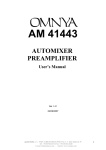Download ACU-IDU-UM 9-1 - SatService GmbH
Transcript
SatService Gesellschaft für Kommunikationssysteme mbH sat-nms ACU-IDU Antenna Control System –Indoor Unit User Manual © Copyright SatService Gesellschaft für Kommunikatiosnsysteme mbH Hardstrasse 9 D-78256 Steisslingen E-Mail: [email protected] www.satnms.com www.satservicegmbh.de Tel +49 7738 97003 Fax +49 7738 97005 © 2005, SatService GmbH www.satnms.com ACU-IDU-UM 0509-1 Seite 1/39 SatService Gesellschaft für Kommunikationssysteme mbH Table of Contents Table of Contents ....................................................................................................................... 2 1. The sat-nms ACU Indoor Unit ........................................................................................... 3 1.1. Concepts ..................................................................................................................... 3 1.1.1. Tracking Modes.................................................................................................. 4 1.1.2. sat-nms ACU Indoor Unit & Outdoor Module Configuration .......................... 4 1.1.3. sat-nms ACU Indoor Unit & 3rd Party Controller Configuration ..................... 5 1.2. The ACU Main Window (with sat-nms ODM) ......................................................... 6 1.2.1. The Pointing Display.......................................................................................... 7 1.2.2. The Beacon Level Display ................................................................................. 7 1.2.3. The Tracking Status Display .............................................................................. 8 1.2.4. The ACU Subsystem Menu................................................................................ 9 1.2.5. The ODM Detailed Parameter Screens ............................................................ 10 1.2.6. The Satellite Select Screen ............................................................................... 15 1.3. The ACU Main Window (with 3rd party controller) ............................................... 16 1.3.1. The Pointing Display........................................................................................ 17 1.3.2. The Beacon Level Display ............................................................................... 18 1.3.3. The Tracking Status Display ............................................................................ 19 1.3.4. The ACU Subsystem Menu.............................................................................. 20 2. sat-nms Devices for Antenna Control System ................................................................. 22 2.1. Antenna-Pointing ..................................................................................................... 22 2.2. Antenna-Tracking..................................................................................................... 23 2.2.1. Pointing-Robot ................................................................................................. 31 2.3. SatService-ACU-IDU............................................................................................... 34 2.4. SatService-ACU-ODM ............................................................................................ 35 2.5. SatService-Beacon-Receiver .................................................................................... 35 2.6. SatService-Power-Sensor ......................................................................................... 39 © 2005, SatService GmbH www.satnms.com ACU-IDU-UM 0509-1 Seite 2/39 SatService Gesellschaft für Kommunikationssysteme mbH 1. The sat-nms ACU Indoor Unit The ACU indoor unit is a PC system based on the sat-nms M&C technology. Together with an antenna controller and a beacon receiver it builds the sat-nms antenna control system. Main features of this are: • • • Monitoring and control of the concerned equipment. Satellite tracking using step track and orbit prediction tracking methods. Analysis and graphical presentation of the satellite tracking performance. Using the sat-nms M&C platform as the basis, the ACU indoor unit also includes a lot of the benefits of the basic software: • • • • The software is highly modularized. The subsystems interfacing the tracking engine to the outside world may be configured to control third party products instead of the satnms outdoor unit or the beacon receiver. The user interface is very clear and contains data analysis tools to display in which way the antenna tracked the satellite. As with other implementations of the sat-nms M&C Software, the user interface is an platform independent Java program which may by run on any other computer in the LAN than the indoor unit itself. The indoor unit provides a event log database with a HTTP based interface to third party software. The following chapters explain the concepts behind the sat-nms antenna control system and the architecture of specific configurations of the ACU. This is supplemented by a detailed description of all user screens and the meaning of all adjustable parameters. 1.1. Concepts SatService GmbH offers sat-nms ACU Indoor Unit in two general configurations: • The first configuration is optimized to work together with the sat-nms ACU/ODM. It utilizes all features of this device and adds a comfortable user interface with some handy utilities to it. The basic tracking functions are handled by the ODM in this case. The chapter 'sat-nms ACU Indoor Unit & Outdoor Module Configuration' describes the functionality and architecture of this configuration, chapter 'The ACU Main Window (with sat-nms ODM)' the appendant user interface. Furthermore you find a full description of the sat-nms ACU / ODM in the document 'sat-nms ACU Outdoor Module / User Manual'. • The second configuration is directed to applications where the antenna pointing controller is a third party product. In this configuration the ODM / pointing controller is solely used to position the the antenna. All tracking algorithms are performed by ACU indoor unit software. © 2005, SatService GmbH www.satnms.com ACU-IDU-UM 0509-1 Seite 3/39 SatService Gesellschaft für Kommunikationssysteme mbH Chapter 'sat-nms ACU Indoor Unit & 3rd Party Controller Configuration' describes the functionality and architecture of this second configuration, chapter 'The ACU Main Window (with 3rd Party Controller)' the appendant user interface. This modularity and flexibility makes the sat-nms ACU Indoor Unit to a universal antenna controller with sophisticated tracking capabilities which can be used with a multitude of antennas. Due to it's configurability it can be deployed together with new antenna installations and as an upgrade for existing antenna systems as well. 1.1.1. Tracking Modes The sat-nms antenna control system -- regardless of the configuration used -- provides the basic types of satellite tracking: Step Track In plain step track mode, the ACU performs small test steps with the antenna in regular intervals to see if the receive level becomes better or worse for another antenna position. With the knowledge of the antenna pattern's shape, the tracking engine computes an optimized position from measurements taken at the old position and at the new one. Many parameters such as the step size, averaging times and the overall repetition interval are configurable by the operator. Adaptive Track The adaptive tracking mode works much like the plain step track, however the tracking engine in background computes a mathematical model of the antenna motions from the step track results. A great advantage of this mode is that the antenna follows the computed model even if the beacon reception fails. With the plain step track mode, the antenna would freeze in this case until the satellite beacon appears again. Program Track With the third tracking mode called program track, the antenna follows a position computed from the satellite's ephemeris data. The tracking engine accepts Keplerian elements in NASA 2-line format or the proprietary Intelsat ephemeris data format for this. For this tracking mode, no beacon reception is required, however the ephemeris data sets must be updated every few days. 1.1.2. sat-nms ACU Indoor Unit & Outdoor Module Configuration The diagram below shows the architecture of a antenna control system entirely built of satnms components. The 'sat-nms ACU Outdoor Module' controls the antenna pointing and performs the steptrack and adaptive tracking modes. The 'sat-nms LBRX Beacon Receiver' measures the satellite beacon level and supplies this level value as a voltage to the ODM. Both devices are controlled by the IDU through an Ethernet network (strictly spoken, the ODM also communicates with the beacon receiver directly, but this is for synchronization purposes only). © 2005, SatService GmbH www.satnms.com ACU-IDU-UM 0509-1 Seite 4/39 SatService Gesellschaft für Kommunikationssysteme mbH The indoor unit provides a comfortable graphical user interface which permits to monitor and control the whole antenna system. Beside this, it contains the so called 'Pointing Robot', a software module which controls the antenna pointing according to the data evaluated from satellite ephemeris data sets or read from tables. This versatile tool superseeds the PROGRAM-Track function built into the ODM, which is not used in this configuration. Configuring the antenna control system in this way is the favored solution. It achieves the best tracking results. More benefits are: • • • 1.1.3. The components of the antenna control system are optimally coordinated. Doing the step track locally in the ODM allows a very close timing of the operations during a steptrack cycle, this makes the tracking less susceptible to atmospheric variations of the beacon level. The tracking is completely independent from the indoor unit. If the IDU fails, the ODM still tracks the satellite. sat-nms ACU Indoor Unit & 3rd Party Controller Configuration The diagram below shows the architecture of a antenna control system using third party components. The 'Antenna Positioner' device solely controls the antenna pointing, it does not perform any satellite tracking. The 'Beacon Receiver' measures the satellite beacon level. Both devices are controlled by the IDU using arbitrary M&C interfaces (serial, TCP/IP). Any tracking functions are performed by a software module in the sat-nms ACU IDU. © 2005, SatService GmbH www.satnms.com ACU-IDU-UM 0509-1 Seite 5/39 SatService Gesellschaft für Kommunikationssysteme mbH The indoor unit's main task is to perform the satellite tracking in this configuration. The IDU reads the beacon level thru the receiver's M&C interface and directs the antenna to to tracking steps. The tracking algorithms used by the IDU are similar to those used by the ODM, but not exactly the same. This is mainly because there is a longer time between moving the antenna for a test step anf reading out the beacon level. The main advantage of this configuration is it's flexibility. The IDU is capable to do all tracking modes with any antenna controller which can be remote controlled by the sat-nms M&C system, the same applies for the beacon receiver. The sat-nms ACU indoor unit is a cost effective solution to upgrade existing antenna systems with a modern, network based user interface and a powerful satellite tracing engine. 1.2. The ACU Main Window (with sat-nms ODM) The main screen of the sat-nms ACU Indoor Unit shows the main parameters of the antenna tracking control similar to the front panel of a oscilloscope. The left part of the window contains a diagram which shows the antenna movements of the past 48 hours. The most important settings and status displays are located at the right. The toolbar on top of the window gives access to user login/logout, the event log and some other functions. As the ACU indoor unit inside principally is a M&C system, the toolbar is exactly the same as for the M&C Main Window. At the top of the right part of the window the pointing display is located. It shows the actual antenna pointing and a strip chart of the recent history of antenna movements. Below the pointing display you find the beacon level display It reports the actual beacon level in a similar way. At the bottom of the right side the window contains an area with the tracking status display. Finally, below the tracking diagram on the left side, the ACU main screen © 2005, SatService GmbH www.satnms.com ACU-IDU-UM 0509-1 Seite 6/39 SatService Gesellschaft für Kommunikationssysteme mbH contains the ACU subsystem menu. These buttons give you access to subsystem screens with all detail parameters of the ACU / tracking. 1.2.1. The Pointing Display The area in the upper right part of the window shows the actual antenna pointing and provides entry fields to move the antenna to a given position. The example below is taken from an antenna which is not equipped with a polarization motor, the polarization angle display is empty therefore. The fields labeled 'azimuth', 'elevation' and 'polarization' show the actual antenna pointing as read out from the angle encoders. For azimuth and elevation there is also a strip chart display of the angle. If you choose a high resolution scale for the chart, you can watch the antenna doing the tracking steps in the chart. Click with the right mouse button into the chart to get a pop-up menu for scales and other display options. The 'target' fields show the actual target values. The arrow buttons below these fields permit to adjust the antenna position in small or larger steps. This only should be done with any tracking switched off to avoid interferences with motions initiated by the tracking engine. 1.2.2. The Beacon Level Display Below the antenna pointing, the ACU shows the actual beacon level. The level value shown is that one read by the ODM from the analog input. This value may differ from the level reported by the beacon receiver directly. There is also a strip chart display of the level. The chart moves with the same speed as the angle charts above, so you directly can watch the influence of tracking steps to the beacon level. A click with the right mouse button into the chart shows a pop-up menu for scales and other display options. © 2005, SatService GmbH www.satnms.com ACU-IDU-UM 0509-1 Seite 7/39 SatService Gesellschaft für Kommunikationssysteme mbH The screen also provides fields to set common parameters of the beacon receiver like the receive frequency and polarization, bandwidth parameters and the frequency tracking option. Changing the values in these fields changes the beacon receiver setting immediately. The threshold value contained in this parameter group is the ACU/ODM level threshold rather than the threshold parameter of the beacon receiver itself. The latter is recommended to be set to a very low value in order to avoid level fault messages from the beacon receiver. The beacon level threshold is to be monitored by the ACU/ODM, hence the level fault can be synchronized with the tracking activities. The frequency offset display in this group reports the activity of the beacon receiver's frequency track facility, the small yellow lamp is lit while a frequency track cycle is in progress 1.2.3. The Tracking Status Display The lower right area of the ACU main window shows the tracking status display and the basic tracking mode parameters. The table below gives a short description of each parameter in this area. tracking mode With this parameter you set the basic tracking mode. Available modes are OFF, STEP and ADAPTIVE. This parameter is passed to the ODM. interval With this parameter (upper row) you define in which intervals the ACU shall perform tracking steps. This parameter is passed to the ODM as well. operation state This field shows the general operation state of the tracking engine. robot tracking This switches the pointing robot ON or OFF. If the pointing robot is activated, the tracking mode is forced to OFF anf the antenna of moved on a path evaluated by the robot. interval The interval parameter in the lower row controls the update rate of the pointing © 2005, SatService GmbH www.satnms.com ACU-IDU-UM 0509-1 Seite 8/39 SatService Gesellschaft für Kommunikationssysteme mbH robot. model type This status field displays the type of algorithm the pointing robot actually uses. Possible data sources may be Keplerian elements (NASA 2-line format), Intelsat ephemeris data or list of positions defined in a text file. model age Displays the age of the data used by the robot. With ephemeris data sets this is the time since the epoch of the data set. For file tracking the time stamp of the last record in the table is used as the epoch. Below these parameter fields a couple of fault indicators (red lamps) are located on the screen. They report any faults of the tracking engine. The meaning of the individual faults are: BEACON LEVEL The beacon level is below the threshold and one of the tracking modes STEP or ADAPTIVE is selected. In STEP track mode the antenna freezes in this situation, in ADAPTIVE mode the antenna is moved along the model which has been calculated before the beacon disappeared. PEAKING AZ/EL The step track peaking failed for one of the axes. The tracking engine reports this fault if the position / beacon level pairs measured during the tracking cycle does not match the antenna pattern curve sufficiently. This may happen if the beacon values are too noisy or if there is no beacon reception at all and the threshold is adjusted too low. MODEL FIT If the variance of the measured peaks to the calculated model exceeds the 'jitter threshold' value, this fault is raised. This is an indication that either the measurement values are noisy or the model type is not appropriate for the satellite's motion. MODEL RESET If the ODM recognizes a 'MODEL FIT' fault at three consecutive tracking cycles, it presumes the model to be invalid and resets the model. This voids all recorded step track positions (they remain visible in the diagrams) and resets the tracking to the learning phase where no model is available. 1.2.4. The ACU Subsystem Menu The icons below the tracking diagram are the ACU subsystem menu. They give access to some less frequently used parameters of the antenna control system. Clicking to the ODM icon opens a window which permits access to all parameters of the ODM directly. Also the the color of the icon signals the fault state of the ODM device. With the ODM device window there are a couple of parameters which control the behavior of the tracking subsystem. Chapter 'The ODM Detailed Parameter Screens' gives a detailed description of them. © 2005, SatService GmbH www.satnms.com ACU-IDU-UM 0509-1 Seite 9/39 SatService Gesellschaft für Kommunikationssysteme mbH The BCRX icon opens a window directly to operate / configure the beacon receiver attached to the ACU. This window is required to set some beacon receiver parameters which are not accessible thru the application main screen. The 'VIEW PLOT' button opens a separate graphical Y/T display window which gives more detailed information about what the tracking engine did during the recorded hours. It provides variable scales, and permits to display additional information. The display shows either the azimuth or the elevation pointing found at the beginning of each tracking step together with the beacon level measured at this time. The following additional information may be included to the diagram: This button has no function in this configuration. The main pointing graph (light green) always shows the pointing the antenna was really moved to. This is the smoothed position if smoothing is activated. If this toolbar button is pressed, the diagram includes the evaluated peak positions as a faded, dark green graph. Clicking to the 'SATELLITE SELECT' button opens a window which lets you store and recall the position and the tracking parameters of several satellites. Also the ephemeris data for the pointing robot are entered here. Chapter 'The Satellite Select Screen' explains the functions of this screen. 1.2.5. The ODM Detailed Parameter Screens The ODM detailed parameter screens are part of the M&C device window for the SatService ACU/ODM. This window integrates all status and control parameters which are available for the ODM. To monitor and control the tracking functions of the ACU, the following two screens are important: Clicking to the meter symbol in the toolbar shows the tracking state page. It displays a number of state parameters which report what the tracking engine actually does. © 2005, SatService GmbH www.satnms.com ACU-IDU-UM 0509-1 Seite 10/39 SatService Gesellschaft für Kommunikationssysteme mbH azimuth The actual azimuth pointing. elevation The actual elevation pointing. level The actual beacon level (read from the ODM's analog input). az model The model type the ODM uses for the azimuth axis in ADAPTIVE mode if the beacon is lost. The value is displayed all the time, even if the beacon level is OK. el model The same for the elevation axis. model age This displays the time since the adaptive models have been updated the last time. The value normally is zero, if the beacon disappears it counts the time the antenna is tracked using the model. az amplitude The amplitude of the azimuth motion as a percentage of the antenna's 3 dB beamwidth. The ODM approximates the motion by a simple sine function to determine the amplitude. el amplitude The amplitude value for the elevation axis. time in memory The time span covered by the tracking data the ACU has in it's memory. az jitter The variance of all steptrack positions in memory with respect to the modeled values (azimuth). This is a measure how good the model fits. The jitter value is in percent if the antenna's 3 dB beamwidth. The 'jitter threshold' setting refers to the 'az/el jitter values. el jitter The same for the elevation axis. X/Y PLOT Clicking to this button opens a separate window showing the same X/Y diagram as displayed in the main window. operation state Shows what the tracking engine actually is doing. Y/T PLOT Clicking to this button opens separate window showing the same X/T diagram as can be accessed from the main window. Clicking to the device control symbol in the toolbar shows the tracking parameter page. Beside the tracking parameters shown in the application main window this page displays all adjustable parameters of the tracking subsystem. © 2005, SatService GmbH www.satnms.com ACU-IDU-UM 0509-1 Seite 11/39 SatService Gesellschaft für Kommunikationssysteme mbH mode The tracking mode parameter selects the tracking method, the ACU actually uses. Possible selection are: No tracking is performed. OFF STEP Step track mode. In regular intervals, the antenna performs small search steps to optimize the pointing. ADAPTIVE The adaptive tracking mode works the same way as step track, but it additionally is capable to predict the satellite's position when the beacon reception fails. It computes mathematical models of the satellites motion from the step track results recorded over a certain time. PROGRAM The program tracking mode is offered here only for compatibility purposes only. In conjunction with the IDU the pointing robot should be used rather than the program track mode of the ODM. A full description of the tracking functions used in the sat-nms ACU is given in chapter '5.0 Theory Of Operation' of the ACU/ODM manual. interval The interval time specifies how often the ACU shall perform a step track cycle. The value is to be entered in seconds. In fact, the parameter does not specify a cycle time but the sleep time between two tracking cycles. This means, the true cycle time is the time the ACU needs to perform one step track cycle plus the time entered here. 300 seconds (5 minutes) is a good starting value for this parameter. Inclined orbit satellites probably will require a shorter cycle time, very stable satellites can be perfectly tracked with one step track cycle every 15 minutes (900 seconds). step size The tracking step size is a very important parameter for the performance of the tracking. It defines the size of every depointing step, the ACU makes in order to find out where the optimal antenna pointing is. Setting too high values will cause significant signal degradations during the step track cycle because the antenna moves a too large amount away from the © 2005, SatService GmbH www.satnms.com ACU-IDU-UM 0509-1 Seite 12/39 SatService Gesellschaft für Kommunikationssysteme mbH satellite. Setting the value too small will let the beacon level jitter mask the level differences caused by the test steps, the antenna will not track the satellite properly. The step size is specified as a percentage of the antenna's half 3dB beamwidth. The ACU calculates the beamwidth from the antenna diameter and the beacon frequency. Expressing the step size in this relative way keeps the value in the same range, regardless of th type of antenna. The recommended value for this parameter is 15-20%. You may want to start with 20% and try to reduce down to 15% if the signal degradation during tracking becomes too high. The tracking step size is a common parameter for both axes. If both axes behave differently, you can tweak the antenna diameter settings in the setup. Specifying a larger diameter makes the ACU using a smaller step size for this axis. If the tracking step seem to be completely out of range, you should check if the beacon frequency is set properly. The frequency must be the true receive frequency at the antenna, entered in MHz, not an L-band frequency or other IF. averaging When measuring the beacon level, the ACU takes a number of samples and averages them. The standard value of 5 samples normally should not be changed. Larger values will slow down the ACU execution cycle. meas delay During a steptrack cycle, the ACU positions the antenna to a certain offset and then measures the level. Between the moment when the antenna reached commanded position and the beacon level measurement the ACU waits some time to let the beacon level settle. The optimal delay value depends on the beacon receiver's averaging / post detector filter setting and is a quite critical for the steptrack performance. If the delay is too short, the beacon voltage does not reach its final value, the steptrack does not properly recognize if the signal gor better or worse after a test step. If the delay is too long, the impact of fluctuation to the measures level grows and may cover the small level difference caused by the test step. With the sat-nms LBRX beacon receiver, best results are achieved if the receiver is set to 0.5 Hz post detector filter bandwidth and a measurement delay of 1500 msecs recovery delay After the the ACU has done the tracking steps for the elevation axis, it waits some time before it starts tracking the azimuth axis. This is to let the beacon level settle after the final position has been found. A typical value for this parameter is 4000 msecs smoothing This parameter controls the smoothing function. Setting it to zero disables smoothing. Smoothing lets the ACU point the antenna to positions evaluated from a simple model calculated from the step track peaks of the recent few hours. To understand the functionality of the smoothing function you may want to read chapter '5.3.3 Smoothing' in © 2005, SatService GmbH www.satnms.com ACU-IDU-UM 0509-1 Seite 13/39 SatService Gesellschaft für Kommunikationssysteme mbH the ACU/ODM manual. level threshold If the beacon level falls below this threshold value, the ACU does not perform a step track cycle. If the level falls below the threshold during the steptrack cycle, the cycle gets aborted. If the ADAPTIVE tracking ist enabled and there is enough data in the tracking memory, the ACU computes a mathematical model from the stored data and predicts the antenna pointing position from the extrapolation of the model. If the tracking mode is set to 'STEP', the ACU leaves the antenna where it is if the beacon level drops below the limit. Adjusting the threshold level that adaptive tracking is switched as expected must be done carefully and may require some iterations, specially if the beacon is received with a low C/N. A good starting value for the threshold is 10 dB below the nominal receive level or or 2 dB above the noise floor the beacon receiver sees with a depointed antenna, whatever value is higher. To turn off the monitoring of the beacon level (this in fact inhibits the adaptive tracking), simply set the threshold the a very low value (e.g. -99 dBm) jitter threshold If the jitter value of at least one axis exceeds this threshold, the ACU raises an 'model fault'. If this happens three consecutive times, the ACU resets the models of both axes. Adaptive tracking will be possible not until 6 hours after this happens. A typical threshold value is 20%, this will detect very early that a model does not fit to describe the satellite's motion. If this value causes false alarms too often, you may want to raise the threshold to 50%. Setting it to 0 switches the threshold monitoring completely off. az max model el max model These settings let you limit the adaptive model to a simpler one, the ACU would choose by itself. The maximum model type can be set individually for each axis. Normally you will set both axes to 'LARGE', which leaves the model selection fully to the the ACU's internal selection algorithms. In cases where the ACU seems to be too 'optimistic' about the quality of the step track results, the maximum model on one or both axes may be limited to a more simple and more noise-resistant model. Specially inclined orbit satellites which are located close to the longitude of the antenna's geodetic location may require this limitation for the azimuth axis. With such a satellite, the elevation may move several degrees while the azimuth shows almost no motion. CLR MEM © 2005, SatService GmbH Clicking to this button clears the tracking memory. You should do this when you start to track a new satellite. Clearing the tracking memory about half an hour after tracking started significantly improves the quality of the first adaptive tracking model which will be evaluated after 6 hours of tracking. This is because the model does not get disturbed by the first www.satnms.com ACU-IDU-UM 0509-1 Seite 14/39 SatService Gesellschaft für Kommunikationssysteme mbH search steps the antenna does until the optimal pointing to the satellite is found. 1.2.6. The Satellite Select Screen The satellite select screen combines two functions for pointing the antenna to a satellite's position: The entry of ephemeris data to the pointing robot and the administration of the ACU's target memory locations. The upper part of the screen is used to feed the pointing robot with the ephemeris data this requires to point the antenna to the satellite's position. The usage is very simple: Copy the ephemeris data from e.g. your web browser window into the 'ephemeris data' field and click to the 'CALCULATE' button. The software tries to identify and parse the data and sets the informational fields on this right site to the values computed from the data. The 'azimuth' / 'elevation' / 'polarization' files show the antenna pointing which actually lets the antenna look to the satellite. The values below describe the type and the age of the ephemeris data set. The pointing robot is capable interpret several types of ephemeris data including Keplerian elements in NASA 2-line format, Intelsat data, plain orbit positions and tables of az/el/pol value triples. The description of the Pointing-Robot logical devices describes the recognized data formats in detail. The button 'GO' lets you make the pointing robot assist you in finding a satellite: Enter the satellite's nominal orbit position (or it's ephemeris data, if known), then click to 'CALCULATE', verify the calculated antenna pointing anf finally click the 'GO' to let the antenna move to this position. © 2005, SatService GmbH www.satnms.com ACU-IDU-UM 0509-1 Seite 15/39 SatService Gesellschaft für Kommunikationssysteme mbH The lower part of the screen manages the permanent storage of satellite parameters. Up to 24 satellites may be stored. The target memories store the antenna pointing and all tracking parameters. They are physically stored at the ODM's flash memory. If the ODM gets replaced, the stored positions are lost. The ACU also stores the beacon receiver settings together with a target. These are stored at the beacon receiver itself. The ODM, when receiving a command to store or recall a target memory, sends a command to beacon receiver to do the same. Recalls this preset. The antenna is moved to the stored position, all tracking parameter are set as stored and the beacon receiver's parameters are set from the values stored with the preset. The tracking memory is cleared if a target memory is recalled. Only if the target number 0 is recalled, the tracking memory is restored to the state when this target was saved. Stores the actual settings in this preset. The satellite name, the actual pointing and all tracking parameter are stored in the preset. The beacon receiver parameters are stored as well. The preset memory with this number is deleted. The target memory location 0 is a special one. Unless the other memory locations, this first one stores the contents of the tracking memory and all temporary tracking data like models etc. together with the position and parameters. This makes the first memory location dedicated to the short time storage of a satellites tracking state, when another satellite shall be tracked for a couple of hours. Example: The antenna is tracking satellite A for a long time, the tracking memory is filled with 70 hours of step track data for this satellite. During a maintenance phase, the antenna shall temporarily track satellite B. With the target 0 memory you would handle this situation as follows: 1. Store the actual state as target 0 before the antenna is moved to point to satellite B. 2. Move the antenna to point to satellite B, either by recalling the target memory for this satellite or by pointing the antenna and clearing the tracking memory manually. 3. Let the antenna track satellite B for a couple of hours as needed. 4. No return to satellite A by recalling the target memory 0. This points the antenna back to satellite A and restores the tracking memory data for this satellite. You should consider that it only makes sense to reuse the stored tracking data if there is less than twelve hours of discontinuity in tracking the satellite. If too much data is missing, clearing the tracking memory wil give the more reliable results. 1.3. The ACU Main Window (with 3rd party controller) The main screen of the sat-nms ACU Indoor Unit shows the main parameters of the antenna tracking control similar to the front panel of a oscilloscope. The left part of the window contains a diagram which shows the antenna movements of the past 48 hours. The most important settings and status displays are located at the right. © 2005, SatService GmbH www.satnms.com ACU-IDU-UM 0509-1 Seite 16/39 SatService Gesellschaft für Kommunikationssysteme mbH The toolbar on top of the window gives access to user login/logout, the event log and some other functions. As the ACU indoor unit inside principally is a M&C system, the toolbar is exactly the same as for the M&C Main Window. At the top of the right part of the window the pointing display is located. It shows the actual antenna pointing and a strip chart of the recent history of antenna movements. Below the pointing display you find the beacon level display It reports the actual beacon level in a similar way. At the bottom of the right side the window contains an area with the tracking status display. Finally, below the tracking diagram on the left side, the ACU main screen contains the ACU subsystem menu. These five buttons give you access to subsystem screens with all detail parameters of the ACU / tracking. 1.3.1. The Pointing Display The area in the upper right part of the window shows the actual antenna pointing and provides entry fields to move the antenna to a given position. The example below is taken from an antenna which is not equipped with a polarization motor, the polarization angle display is empty therefore. © 2005, SatService GmbH www.satnms.com ACU-IDU-UM 0509-1 Seite 17/39 SatService Gesellschaft für Kommunikationssysteme mbH The fields labeled 'azimuth', 'elevation' and 'polarization' show the actual antenna pointing as read out from the angle encoders. For azimuth and elevation there is also a strip chart display of the angle. If you choose a high resolution scale for the chart, you can watch the antenna doing the tracking steps in the chart. Click with the right mouse button into the chart to get a pop-up menu for scales and other display options. The 'nominal' fields define the nominal antenna pointing for the actual satellite. The nominal pointing describes the center of the satellite's path over 24 hours. • • • If you store the antenna pointing and the tracking parameters as a ACU preset, the software stores the nominal pointing. If you recall the preset, the software moves the antenna to the stored pointing and starts tracking there in the operation mode stored with the preset. The antenna moves to the nominal position, if you click to the 'RESET POSITION' button. The absolute tracking limits configured in the TRACKING subsystem refer to the nominal antenna pointing. If you change a nominal pointing value while the antenna has tracking switched on, this only moves the reference point for the tracking limits. The antenna is under control of the tracking engine and does not move due to this change. If the ACU tracking mode is set OFF, the antenna behaves differently. In this case changes of the nominal value let the antenna move immediately to the selected position. Finally, the 'offset' fields indicate the actual difference between the real antenna pointing and the nominal position. 1.3.2. The Beacon Level Display Below the antenna pointing, the ACU shows the actual beacon level. There is also a strip chart display of the level. The chart moves with the same speed as the angle charts above, so you directly can watch the influence of tracking steps to the beacon level. A click with the right mouse button into the chart shows a pop-up menu for scales and other display options. © 2005, SatService GmbH www.satnms.com ACU-IDU-UM 0509-1 Seite 18/39 SatService Gesellschaft für Kommunikationssysteme mbH The screen also provides fields to set the beacon frequency and the receive polarization (the latter is not supported by antenna where the example picture has been taken from). Changing the values in these fields changes the beacon receiver setting immediately. If you are using a third party beacon receiver which is not controlled by the ACU indoor unit, you nevertheless have to set the beacon frequency here. This is because the tracking software takes the frequency into account when estimating the antenna receive pattern and from this the tracing step sizes. 1.3.3. The Tracking Status Display The lower right area of the ACU main window shows the tracking status display and the basic tracking mode parameters. The table below gives a short description of each parameter in this area. The all refer to the TRACKING subsystem, this chapter gives a more detailed description of the tracking. satellite name The name of the satellite you are tracking. nominal orbit The nominal orbit position of the satellite. orbital model The type and age of the orbital model the ACU uses for the PROGRAM track mode. During ADAPTIVE tracking, the the number of hours in memory are displayed here. tracking mode With this parameter you set the basic tracking mode. Available modes are OFF, STEP, ADAPTIVE and PROGRAM. interval With this parameter you define in which intervals the ACU shall perform tracking steps. operation state This field shows the general operation state of the tracking engine. tracking step This field tells what the tracking engine is doing actually in this moment. © 2005, SatService GmbH www.satnms.com ACU-IDU-UM 0509-1 Seite 19/39 SatService Gesellschaft für Kommunikationssysteme mbH RESET POSITION Moves the antenna back to the nominal pointing values. If you do this in ADAPTIVE or in PROGRAM track mode, the antenna will return to the estimated pointing with the next tracking step. With STEP track mode, the antenna starts tracking at the nominal pointing if you click to this button RESET MEMORY Clicking to this button clears the tracking memory, the ACU remembers to estimate the antenna pointing in ADAPTIVE mode. You should do this if you change tracking to another satellite or if you recognize a significant repositioning of the satellite. 1.3.4. The ACU Subsystem Menu The five icons below the tracking diagram are the ACU subsystem menu. Although looking unimposing, this menu is very important as it gives you access to all parameters of the ACU's subsystems. Clicking to the TRACKING icon launches a window which shows all parameters of the tracking subsystem. The color of the icon tells about the fault state of the tracking engine (green = OK, red = FAULT). You open the TRACKING subsystem window in order to • • • save and recall satellite presets. adapt low level tracking parameters like step sizes, averaging times etc. enter ephemeris data for antenna positioning or PROGRAM track mode. The ODU icon opens a window to operate / configure the antenna positioner device. Normally it will not be necessary to access the positioner directly in this ACU configuration, moreover, it might mess up the tracking process if you command the antenna directly. There are however a few situations where you want to see all antenna parameters: • • The positioner shows a fault (red icon) and you want to know what the reason for the fault is. You want to move the antenna manually in small steps, e.g for the pointing calibration or for measurements. The SatService ACU ODM device window provides step movement buttons which help you to do this efficiently. The BCRX icon opens a window directly to operate / configure the beacon receiver attached to the ACU. This window is required to set other beacon receiver parameter than the frequency or receive polarization. The 'VIEW PLOT' button opens a separate graphical Y/T display window which gives more detailed information about what the tracking engine did during the recorded 48 hours. It provides variable scales, and permits to display additional information. The display shows either the azimuth or the elevation pointing found at the beginning of each tracking step together with the beacon level measured at this time. The following additional information may be included to the diagram: © 2005, SatService GmbH www.satnms.com ACU-IDU-UM 0509-1 Seite 20/39 SatService Gesellschaft für Kommunikationssysteme mbH If this toolbar button is pressed, the diagram shows the search step and the beacon level change resulting from this as a dimmed peak at the left edge of each data point. You can easily monitor the signal degradation which is caused temporarily by the tracking search steps with this function enabled. If this toolbar button is pressed, the diagram includes the evaluated peak positions. In STEP track mode, this actually is the location where the antenna gets moved to. In ADAPTIVE tracking mode, the antenna moves to the location resulting from the mathematical model which is computed from the step track peaks. In the latter case, the peak positions may be interpreted as the actual difference between the modeled pointing and the peak position. Clicking to the 'VIEW LOG' button opens a window where the program shows a live report what the tracking engine actually is doing. The log in this window is cleared with each new tracking step. If 'Y/T PLOT' diagram shows many unsuccessful tracking steps, watching the log reports may give an explanation why the tracking engine discards so many steps. © 2005, SatService GmbH www.satnms.com ACU-IDU-UM 0509-1 Seite 21/39 SatService Gesellschaft für Kommunikationssysteme mbH 2. sat-nms Devices for Antenna Control System 2.1. Antenna-Pointing The Antenna-Pointing logical device is a 'high level' driver for motor driven antennas. It is used together with a driver for the type of antenna controller used. While the plain driver for the antenna controller simply supports to set the azimuth/elevation/pol-pffset parameters of the antenna, the Antenna-Pointing logical device extends this with additional capabilities: It permits to set the antenna pointing by supplying a satellite orbit position. The Antenna-Pointing logical device computes the antenna pointing from the satellite position and sends these values to the low level antenna driver. It maintains a list of satellite names, stored together with the orbit position of each satellite and the (manually fine tuned) antenna pointing values for each satellite. The standard user interface for the Antenna-Pointing logical device contains a comfortable tool to handle this list. • • Device window pages The following table shows which device window pages are available with this individual device type. Tool-bar functions not mentioned here are described at the general description of device windows. Contains the antenna pointing values, the selected satellite name and the orbit position of this satellite. You should use this page if you want to move the antenna to a certain orbit position. The list of satellite positions. You can select a satellite to move the antenna to with this page and you can maintain the satellite list. The device info page. The maintenance page. Configuration parameters described below are set at this page. Configuration parameters At the maintenance page of the device window there are a couple of configuration parameters which must be set to make the Antenna-Pointing device work properly. parameter description azId The message ID controlling the antenna's azimuth parameter. elId The message ID controlling the antenna's elevation parameter. polId The message ID controlling the antenna's polarization parameter. longitude The antenna's longitude (degree east). Provide this value with an accuracy of 0.01° to ensure a precise orbit to pointing calculation. © 2005, SatService GmbH www.satnms.com ACU-IDU-UM 0509-1 Seite 22/39 SatService Gesellschaft für Kommunikationssysteme mbH latitude The antenna's latitude (degree north). Provide this value with an accuracy of 0.01° to ensure a precise orbit to pointing calculation. Remarks 1. To make the antenna move to a satellite already stored in the list, double click to the satellite's entry in the - page. 2. Pressing the right mouse button on a satellite's entry in the list opens a context menu offering all funktions to manage the satellite list. 3. When entering a new satellite to the list, first move the antenna to it's calculated position by entering the satellite's orbit position at the - page. Optimize the antenna pointing. Then switch to the - page, add a new entry to the list and update this entry with the current antenna pointing. Satellite position file The Antenna-Pointing device stores the satellite positions in a text file in the base directory of the M&C/VLC software. It is named "XXXX.txt" where XXXX is the name of the AntennaPointing logical device. The file contains the satellite list as a table of semicolon separated fields. It may be imported by common spread sheet programs this way. The table columns are defined as follows. 1. 2. 3. 4. 5. satellite name orbit position (deg. east) antenna azimuth antenna elevation antenna polarization offset Be aware, that the numeric values are stored with a decimal dot (##.###), regardless of the default locale of your computer. 2.2. Antenna-Tracking The Antenna-Tracking logical device is a 'high level' driver for motor driven antennas. It is used together with a driver for the type of antenna controller used. To operate the device in step track modes, also a beacon receiver is required. The Antenna-Tracking device provides three mayor tracking modes: In plain step track mode, the device performs small test steps with the antenna STEP in regular intervals to see if the receive level becomes better or worse for another antenna position. With the knowledge of the antenna pattern's shape, the tracking engine computes an optimized position from measurements taken at the old position and at the new one. Many parameters such as the step size, averaging times and the overall repetition interval are configurable by the operator. ADAPTIVE The adaptive tracking mode works much like the plain step track, however the tracking engine in background computes a mathematical model of the antenna motions from the step track results. After a tracking step the antenna is moved to the position computed from this model rather than to the measured © 2005, SatService GmbH www.satnms.com ACU-IDU-UM 0509-1 Seite 23/39 SatService Gesellschaft für Kommunikationssysteme mbH maximum. This significantly smoothes the path at which the antenna follows the satellite. Another great advantadge of this mode is that the antenna follows the computed model even if the beacon reception fails. With the plain step track mode, the antenna would freeze in this case until the satellite beacon appears again. PROGRAM With the third tracking mode called program track, the antenna follows a position computed from the satellite's ephemeris data. The tracking engine accepts Keplerian elements in NASA 2-line format or the proprietary Intelsat ephemeris data format for this. For this tracking mode, no beacon reception is required, however the ephemeris data sets must be updated every few days. Device window pages The following table shows which device window pages are available with this individual device type. Tool-bar functions not mentioned here are described at the general description of device windows. Basic tracking parameters The primary page contains the basic tracking parameters like the nominal antenna position or the mayor tracking mode. This page also gives access to the logging and analysis tools built into the tracking device. The most important parameters are explained below: satellite name: This ist the name of the satellite as it appears in the list of stored targets. When you read in ephemeris data which contains a satellite name, the latter gets copied into this field. You may however enter any other name. nominal orbit: With this parameter the satellite's nominal orbit position is specified. There are two applications for the nominal orbit value in the software: The tracking device is capable to evalues the antenna pointing angles for the orbit position, you may move the antenna to the resulting position in order to find a new satellite quickly. Also the orbit value is used to identify and sort satellites in the target list. The nominal orbit position has to be entered as 'deg. east' To specify a satellite at 10° West, either enter -10.0 or 350.0, the software accepts both notations. tracking mode: With this parameter you select the major tracking mode. Available modes are: STEP Plain step track mode. ADAPTIVE Step track with mathematical model assistance / backup. PROGRAM Program track following given ephemeris data. interval: Defines the overall tracking interval. The tracking device performs it's steps not faster than defined with this parameter. If an optimization step takes longer than this interval, this is not treated an a fault. The tracking device will start the next step © 2005, SatService GmbH www.satnms.com ACU-IDU-UM 0509-1 Seite 24/39 SatService Gesellschaft für Kommunikationssysteme mbH immeiately after the first one has finished. Set this value to 0 in order to force the tracking to operate at a maximum rate. The effective duration of one optimization step primarily depends on the integration times and delays defined with the advanced step track parameters. But also the fluctuation of the beacon level reading has an impact to the duration of a tracking step. If the standard variation of the readings will exceed a configurable threshold, the tracking algorithm will try to repeat the measurement several times. az/el nominal: These fields define the nominal position of the antenna for this satellite. The nominal position is the center of the box in which the antenna tracks the satellite. The size of this box is set on the 'advanced tracking parameters' page described below. The nominal position also is that one the antenna moves to, if the satellite's tracking settings get recalled from a preset memory. Changing one of the nominal position values while the tracking mode is 'OFF' immediately moves the antenna to the given position. With tracking enabled, changing a nominal position value does not move the antenna, only the box limits are shifted accordingly. polarization: The polarization value directly controls the antenna's polarization offset motor (if available). None of the tracking algorithms changes this value, in must be optimized manually when a satellite is going to be tracked the first time. beacon frequency: This parameter controls the beacon receiver's receive frequency. The true RF receive frequency value is required, not an L-band frequency. It is necessary to enter this value even if the beacon receiver is not controlled by the tracking M&C system. This is because the tracking engine uses the beacon frequency to compute the tracking step sizes. beacon pol.: With beacon receivers which are capable to switch the input polarization, this parameter permits to select the polarization plane of the beacon to receive. Y/T PLOT: Clicking to the 'Y/T PLOT' button opens a window which shows a diagram of the antenna movement and the beacon level over the time. If you leave this window opened, it gets updated with each tracking step the antenna makes. See the paragraph 'built in analysis tools' below for further information. X/Y PLOT: Clicking to the 'X/Y PLOT' button opens a window which shows a diagram of the antenna movement in both axes. If you leave this window opened, it gets updated with each tracking step the antenna makes. See the paragraph 'built in analysis tools' below for further information. STEP LOG: Clicking to the 'STEP LOG' button opens a window where the program shows a live report what the tracking engine actually is doing. The log in this window is cleared with each new tracking step. If 'Y/T PLOT' diagram shows many unsuccessful tracking steps, watching the 'STEP LOG' reports may give an explanation why the tracking engine discards so many steps. © 2005, SatService GmbH www.satnms.com ACU-IDU-UM 0509-1 Seite 25/39 SatService Gesellschaft für Kommunikationssysteme mbH RESET POS: Moves the antenna back to it's nominal position. RESET MEM: Clears the tracking memory used by the ADAPTIVE tracking mode. orbital model: Displays the type and age of the orbital model used by the PROGRAM tracking mode. While in ADAPTIVE tracking mode 'ADAPTIVE' is displayed. operation state: Reports the actual operation state of the tracking engine. This mainly reflects the major tracking mode, but also contains some additional information, e.g. which type of ADAPTIVE model the tracking engine actually uses. tracking step: Reports the tracking step which recently has been done. This exactly matches the last line of the 'STEP LOG' display. tracking offset: These fields report the actual offset of the antenna pointing from the nominal position. beacon level: Displays the beacon level as actually read from the beacon receiver. Satellite list The satellite list page permits to store tracking settings in a target memory pool which is unique to this instance of the Antenna-Tracking device. This is unlike the standard device preset function if the sat-nms software which stores device settings for all instances of one device type at a central place. The following functions are provided by this page: Save actual satellite: Clicking to this button stores the actual tracking parameters together with the nominal antenna pointing into a data file named after the actual satellite name followed by the nominal robit position. If a file of this name already exists, it gets replaced. Delete seleted entry Deletes the selected (yellow colored) target memory file. Load selected parameters Loads all tracking parameters except the nominal antenna pointing from the selected target memory. This is intended to be used to copy the tracking settings from an already known satellite to a new one, which actually is being set up. Track selected satellite Loads all settings including the nominal antenna pointing and the tracking mode. Moves the antenna to the nominal pointing position and starts the selected tracking mode there. Orbital model At this page you may define an orbital model for the satellite which is used with the PROGRAM tracking mode. The orbital model also may be used to find a satellite more precisely than by it's nominal orbital position. The tracking engine accepts either Keplerian elements in NASA 2-line format or Intelsat © 2005, SatService GmbH www.satnms.com ACU-IDU-UM 0509-1 Seite 26/39 SatService Gesellschaft für Kommunikationssysteme mbH ephemeris data. The software automatically recognized the data format and chooses the appropriate orbital model. A common source for actual Keplerian ephemeris data is www.celetrak.com, weekly updated Intelsat orbital data may be found on the Intelsat web site. The easiest way to enter the orbital data to the tracking system is by copy & paste from the source web site. Clear the orbital data field, mark the desired orbital data in the web browser window and copy it into the orbital data entry field (use CTRL-C/CTRL-V on Windows based PC, the middle mouse button on Linux boxes like the sat-nms ACU indoor unit. For Intelsat data, copy the whole web page which shows the ephemeris data set. For Keplerian data copying the two lines containing the element data is required. When using data from Celestrak, you optionally may copy also the comment line above the element data, the satellite name will be adapted automatically in this case. Once you entered / copied the orbital data and change the input focus to another field, the software analyzed the data and updates the fields at the top of the page. The 'recognized orbital model' shows the type and age of the interpreted ephemeris data. The 'satellite name' and 'nominal orbit' are updated accordingly, if this information is present in the entered data. If you select the PROGRAM tracking mode on the primary parameter page, the antenna follows the position of the satellite as computed from the ephemeris data. Using the buttons below the orbita ldata entry field you may compute the actual antenna pointing either from the entered ephememeris data or from the satellite's nominal orbit position. Clicking to the large button at the bottom move the antenna to the computed position. This function is intended to be used to find a new satellite quickly. If there is no orbital data available for the satellite you search, you may enter it's nominal orbit position directly and compute the antenna pointing from this. The accuracy of the calculated antenna positions heavily depends on the antenna pointing calibration and on the accuracy of the antenna's geodetic location as defined with the configuration parameters. Advanced step track parameters This page contains a number of parameter which are used to tune the tracking algorithm. Most of these parameters affect the STEP and ADAPTIVE tracking modes as well. step size: This parameter controls the sizes of the search steps the tracking engine performs in the STEP and ADAPTIVE modes. With the step size set to 100%, the elevation test step is one half of the antenna's 1dB bandwidth. The azimuth step size is computed the same way, but divided by cos(elevation) to deskew look angle to the satellite. The antenna's beamwidth (approximately) is computed from the beacon frequency and the antenna diameter. A good initial value for the step size is 60%. settling time: The settling time is the time the tracking engine waits after it issued an antenna pointing command until it takes the first sample of the beacon level. Specially with small steps of the antenna position, the tracking engine has no real feedback when the antenna has reached it's final position. This delay time is used to ensure that the antenna pointing command has been executes and the beacon level has settled. © 2005, SatService GmbH www.satnms.com ACU-IDU-UM 0509-1 Seite 27/39 SatService Gesellschaft für Kommunikationssysteme mbH step mode: In STEP mode, this parameter controls how the tracking engine selects the direction of a search step. With the SLOW step mode, search steps alternately are made in the one or the other direction. This step mode gives good results with satellites that move only a small amount. With the FAST step mode, each search step is made in the same direction of the last successful optimization step. With any unsuccessful step the direction changes. This mode is recommended to track inclined orbit satellites, because the tracking does not perform search steps against the satellite movement in the majority of cases. In the ADAPTIVE tracking mode, the tracking engine observes the step mode selection only as long as it cannot compute a usable model from the recordes steptrack data. Later it uses the the modeled antenna pointing to decide where to go for a search step. max optimization: The step track algorithm uses the measured beacon levels before a search step and after it together with some knowledge about the shape of the antenna beam to compute the peak location. Unexpected variations of the beacon level may disturbe the measurement and may result to a wrong peak evaluation. To minimize the impact of this to the antenna pointing, the tracking algorithm limits the amount of an optimization step to this value. Setting this parameter to 0% forces the tracking engine to limit the peak position to a window between the antenna positions before and after the search step. Increasing the 'max optimization' parameter widens this window at both edges with the actual search step size multiplied by the 'max optimization' value. With the ADAPTIVE tracking mode this parameter is used, too. Here however it acts as a fault threshold: If a peak is outside, is is marked as invalid and not included to the tracking model computation. az/el search step: These fields show the actual search step sizes as absolute angles for you orientation. The fields get updated each time you change the 'step size' parameter. az/el window: These parameters define a rectangular window around the nominal antenna position. The tracking engine limits the optimization movements to this window. beacon averaging time: This parameter defines the time, while samples read from the beacon receiver get averaged to achieve one beacon level value. Recommended values are between 15 and 30 seconds, if the beacon receiver itself performs an effective averaging/smoothing of the level reading, shorter values may be possible. max standard deviation: While the program averages the beacon level readings, it also computes the standard deviation of the reading as a measure of the (short term) stability of readings. If the standard deviation exceeds this limit, the measurement is discarded. max signal drift: Before performing a search step, the tracking algorithm requires two beacon measurement series to differ not more than the value defined here. Otherwise the beacon level is assumed to drift, the search step is postponed or canceled. max drop in search step: If with a search step the beacon level drops more than the value set here, the antenna moves back to the previous or predicted position, no peak evaluation is done. © 2005, SatService GmbH www.satnms.com ACU-IDU-UM 0509-1 Seite 28/39 SatService Gesellschaft für Kommunikationssysteme mbH min beacon level: If the measured beacon level falls below this value, a beacon level fault is rised and the measurement is marked as invalid. With the STEP tracking mode no tracking is performed until the beacon level is above the threshold again. In ADAPTIVE mode, the tracking engine tracks the satellite following the mathematical model made from the step track peaks. Faults and fault mask Beacon receiver: The beacon receiver device states a fault. This may be a hardware fault or a loss of signal. It is recommended to switch of any level threshold monitoring at the beacon receiver and let the tracking device monitor the beacon level. The tracking device applies threshold monitoring only during the measurement phases, signal dropouts during the antenna movement phases are ignored. Beacon level: The measured beacon level is below the threshold set at the advanced step track parameters page. AZ/EL window limit: The recent step track peak found is outside the window limits set at the advanced step track parameters page. The antenna has been moved to the window limit rather than to the peak position. The fault stays active until the next tracking step. Antenna: The antenna positioning controller states a fault. This may be a motor failure, limit switch or another specific antenna fault. Seach step size: The tracking engine is not capable to compute a valid tracking step size from the given data. This happen if either the antenna diameter (a setup parameter) or the beacon frequency is not set properly. The fault stays active until the missing value is set. AZ/EL Model match: In ADAPTIVE tracking mode, a tracking step found a peak which considered to be invalid at it is too far away from the position computed by the model. The fault stays active until the next tracking step. The device info page. The maintenance page. The configuration parameters described below are set at this page. Configuration parameters At the maintenance page of the device window there are a couple of configuration parameters which must be set to make the Antenna-Tracking device work properly. parameter description config.azimuthId Enter here the parameter ID of the azimuth target value the tracking unit shall use. Example: 'ODU.azimuth' config.stateAzId Enter here the parameter ID of the azimuth read out value the tracking unit shall use. Example: 'ODU.state.az' config.elevationId Enter here the parameter ID of the elevation target value the tracking unit shall use. Example: 'ODU.elevation' © 2005, SatService GmbH www.satnms.com ACU-IDU-UM 0509-1 Seite 29/39 SatService Gesellschaft für Kommunikationssysteme mbH config.stateElId Enter here the parameter ID of the elevation read out value the tracking unit shall use. Example: 'ODU.state.el' config.polarizationId Enter here the parameter ID of the polarization offset target value the tracking unit shall use. The tracking unit does no polarization, however a fixed polarization offset value is stored together with each target. Example: 'ODU.polarization' config.antennaFaultId Enter here the parameter ID of the antenna fault, the tracking unit shall monitor. config.bcrxFreqId Enter here the parameter ID of the beacon receiver frequency setting. The tracking unit sends the receive frequency stored with a target to this parameter (RF frequency, not L-band). Leave this field empty, if the beacon receiver frequency cannot be controlled through the satnms software. Please note, that in the tracking unit the beacon frequency must be set to the correct value even if it is not passed to the beacon receiver. This is because the tracing unit computes the step track search sizes from the beacon frequency. config.bcrxLevelId Enter here the parameter ID of the beacon receiver level reading. The value is expected to be a receive level in dBm or a C/N value [dB]. To read the analog output value of a tracking receiver, you need an external device which reads this voltage and converts the readint to dBm. The sat-nms Antenna Control Unit ODM is capable to do this. config.bcrxFTrackId If you are using a sat-nms L-band beacon receiver together with this tracking device, enter 'BCRX.ftrack.fast' here, replace BCRX by the device name of the beacon receiver. This tells the tracking engine to perform a synchonous frequency tracking step on the beacon receiver before each antenna tracking step. config.bcrxFaultId Enter here the parameter ID of the beacon receiver fault, the tracking unit shall monitor. config.xDiameter This parameter tells the tracking device the width of the antenna dish. The tracking device computes the azimuth tracking step size from this parameter and the beacon frequency value. config.yDiameter This parameter tells the tracking device the height of the antenna dish. The tracking device computes the elevation tracking step size from this parameter and the beacon frequency value. longitude The antenna's longitude (degree east). Provide this value with an accuracy of 0.01° to ensure a precise orbit to pointing calculation latitude The antenna's latitude (degree north). Provide this value with an accuracy of 0.01° to ensure a precise orbit to pointing calculation altitude The antenna's altitude over sea. Provide this value with an accuracy of 10 meters to ensure a precise orbit to pointing calculation Built in analysis tools © 2005, SatService GmbH www.satnms.com ACU-IDU-UM 0509-1 Seite 30/39 SatService Gesellschaft für Kommunikationssysteme mbH The Antenna-Tracking device is capable to show two different types of diagrams which support you to monitor and optimize the tracking behaviour. The first diagram tool is the X/Y display of the antenna movements. This display works completely autoscaled, it shows one green dot for each antenna position the tracking memorizes (usually the recent 48 hours). The actual antenna pointing is marked with a slightly larger yellow dot. After at least 24 hours of continous operation, the antenna position dots give the curve of the daily movement of the satellite, from the antenna's angle of look. With a mouse click to the diagram area, the display cas be switched into a Y/T diagram showing the recent 48 hours. This condensed display of the azimuth, elevation and beacon level variations over 48 hours is ment as an overview display. A second mouse click switches back to the previous view. The separate Y/T display window gives more detailed information about what the tracking engine did during the recorded 48 hours. It provides variable scales, and permits to display additional information. The display shows either the azimuth or the elevation pointing found at the beginning of each each tracking step together with the beacon level measured at this time. The following additional information may be included to the diagram: If this toolbar button is pressed, the diagram shows the search step and the beacon level change resulting from this as a dimmed peak at the left edge of each data point. You can easily monitor the signal degradation which is caused temporarely by the tracking search steps with this function enabled. If this toolbar button is pressed, the diagram includes the evaulated peak positions. In STEP track mode, this actually is the location where the antenna gets moved to. In ADAPTIVE tracking mode, the antenna moves to the location resulting from the mathematical model which is computed from the step track peaks. In the latter case, the peak positions may be interptreted as the actual difference between the modeled pointing and the peak position. Recommended beacon receiver settings Below some recommended settings for the sat-nms L-band beacon receiver for the use with the tracking device are listed. These settings have proved to work satisfactory in most cases. If you are using a third party beacon receiver, use analogous values a starting point. Measurement bandwidth 30kHz Post detector filter 0.5 Hz Frequency tracking OFF (the tracking device switches this ON/OFF automatically with a sat-nms L-band beacon receiver) 2.2.1. Pointing-Robot This page describes the device driver and the device window for the Pointing-Robot logical device. This device lets you make a motorized antenna follow a satellite based on it's (known) © 2005, SatService GmbH www.satnms.com ACU-IDU-UM 0509-1 Seite 31/39 SatService Gesellschaft für Kommunikationssysteme mbH orbit position. For this the Pointing-Robot implements orbit position calculations based on common ephemeris data models. The basic functions of a Pointing-Robot device are: • • • Point the antenna to the nominal position of a satellite. Move the antenna along a satellite position calculated from ephemeris data. Move the antenna along a path given by a table. The Pointing-Robot is part of the sat-nms ACU Indoor Unit. It supplements the sat-nms ACU-ODM with the orbit calculation routines described below. The Pointing-Robot principally works together with all drivers for antenna controllers which are part of the satnms software. However some functions like automatically switching off the ACU's tracking facility are uniquely designed for the sat-nms ACU-ODM. Move the antenna along a satellite position calculated from ephemeris data You can make the pointing robot follow a satellite position computed from usual ephemeris data sets. The robot recognizes the following data formats: Keplerian elements The robot recognizes and parses keplerian elements in the NASA 2-line format. The two lines of element definition may be prepended by an additional line with the satellite's name. A common source for Keplerian elements in this format is www.celestrak.com. The pointing robot uses the NORAD SDP4 model to predict a satellite's position from this type of data. Intelsat elements Intelsat publish ephemeris data for their communication satellites at their web site. The data format and the mathematical model for this data is Intelsat proprietary. The pointing robot recognizes this data type as well. You should copy the complete text of the ephemeris data set into the entry field to make the software recognize the data correctly. Pointing the antenna to the nominal position of a satellite If a single floating point number is entered to the ephemeris data field, the pointing robot interprets this as a nominal orbit position of the satellite (°E). Move the antenna along a path given by a table The pointing robot is capable to move the antenna along a path defined in a text file table. You either may copy the file to the IDU computer by means of FTP and enter the name of file to the ephemeris field or you may enter or cot/paste the table directly to this field. If you do the latter, the size of the table is limited to 32000 characters. The format of the table must be as follows: It contains the data as a three or four column table. Empty lines are ignored, comments starting with a '#' as well. The numbers in the table are parsed as floating point numbers which only may consist of decimal digits, one decimal point and an optional leading '-' if negative. The columns must be separated by an arbitrary number of space or tabulator characters. They have the following meanings: 1 time stamp The time stamp must be a Julian date with the time of day coded as a © 2005, SatService GmbH www.satnms.com ACU-IDU-UM 0509-1 Seite 32/39 SatService Gesellschaft für Kommunikationssysteme mbH fraction of a day. Example: The Julian date for the common base of most computer clocks (1970-01-01 00:00:00) is 2440587.5 2 azimuth angle The azimuth angle in degrees 3 elevation angle The elevation angle in degrees 4 polarization angle The polarization angle in degrees. This column is optional, no polarization pointing is commanded if this column is missing. Parsing order If the pointing robot gets entered a new ephemeris data set, it tries to interpret the data in the following way: 1. It checks if the data is a valid NASA 2-line data set. A satellite name before the 2-line data is accepted and parsed separately if present. 2. It checks if the data contains valid Intelsat ephemeris data. 3. It checks if the data contains valid Eutelsat ephemeris data. 4. It checks if the first number in the first line of the data is a valid Julian date in the range 2005 .. 2050. In this case the robot assumes, that the ephemeris data contain a pointing table. 5. It checks if the first line of the data specifies an existing file (residing on the IDU computer, therefore the file path should use Unix-style ('/') directory separators if necessary. If there is the specified file, it is read and parsed as described above. 6. Finally, if nothing of the above mentioned formats did match, the robot tries to interpret the first line of the data as the nominal orbit position of the satellite. If all of the parsing attempts fail, the pointing robot reports the model type to be UNKNOWN. Mostly this happens due to artifacts of previously entered elements which had not been deleted before the new ephemeris data was entered / pasted. Device window pages The following table shows which device window pages are available with this individual device type. Tool-bar functions not mentioned here are described at the general description of device windows. The main parameter page displays/controls the antenna pointing. Actual readings and set points are shown in separate fields, so you can see where the antenna is going to while it is moving. The faults page. The device info page. The maintenance page. The configuration parameters described below are set at this page. Configuration parameters © 2005, SatService GmbH www.satnms.com ACU-IDU-UM 0509-1 Seite 33/39 SatService Gesellschaft für Kommunikationssysteme mbH At the maintenance page of the device window there are a couple of configuration parameters which must be set to make the software talk to the antenna controller. parameter description antennaName The name of the antenna ODM device to control. With the sat-nms IDU, this parameter is preconfigured to 'ODM' and should not be changed. longitude The antenna's longitude (°E). latitude The antenna's latitude (°N). altitude The antenna's altitude over sea (m) Remarks The accuracy of the calculations made by Pointing-Robot depend on the following: • • • The geodetic location of the antenna must be known very precisely. The antenna's azimuth axis alignment must be precisely perpendicular. The clock of the M&C computer must be set to UTC. ors the fault states of a couple of devices, deriving from this the information whether to switch the (usually transmit-) chain. 2.3. SatService-ACU-IDU This page describes the device driver and the device window for the SatService ACU/IDU tracking controller (indoor unit). This driver allows the position and state of an sat-nms tracking unit to be monitored via RS232 from a M&C system or an VLC. As the sat-nms ACU/IDU tracking controller provides it's own HTTP based user interface, it is recommended to install a link to the ACU user interface at the main task oriented screen of the application. The Frame Button may be used to provide this function. Device window pages The following table shows which device window pages are available with this individual device type. Tool-bar functions not mentioned here are described at the general description of device windows. The first parameter page displays the antenna pointing. No changes can be made with this version of the device driver. The second parameter page displays the tracking mode / state. Refer to the AntennaTracking manual page for en axplanation of the tracking modes in particular. The faults page. The device info page. The maintenance page. The configuration parameters described below are set at this page. © 2005, SatService GmbH www.satnms.com ACU-IDU-UM 0509-1 Seite 34/39 SatService Gesellschaft für Kommunikationssysteme mbH Configuration parameters There are no special configuration settings neccessary to communicate to the SATNM ACU indoor Unit. However, remember to set the line parameters for the serial interface to the correct values: 19200,N,8,1. 2.4. SatService-ACU-ODM This page describes the device driver and the device window for the sat-nms ACU outdoor module. The driver treats the ACU ODM as a plain antenna positioner, communicating via Ethernet/HTTP to it. The configuration parameters of the ACU ODM are accessible through the ACU web based user interface, they are not replicated as configuration parameters in the M&C device driver. Device window pages The following table shows which device window pages are available with this individual device type. Tool-bar functions not mentioned here are described at the general description of device windows. The main parameter page displays/controls the antenna pointing. Actual readings and set points are shown in separate fields, so you can see where the antenna is going to while it is moving. The faults page. The device info page. The maintenance page. The configuration parameters described below are set at this page. Configuration parameters At the maintenance page of the device window there are a couple of configuration parameters which must be set to make the software talk to the antenna controller. parameter description address This is the only parameter that must be set. Enter the antenna controller's IP address in 'dotted quad' notation here. Example: "192.168.2.81". 2.5. SatService-Beacon-Receiver This page describes the device driver and the device window for the sat-nms LBRX beacon receiver. Device window pages The following table shows which device window pages are available with this individual device type. Tool-bar functions not mentioned here are described at the general description of device windows. © 2005, SatService GmbH www.satnms.com ACU-IDU-UM 0509-1 Seite 35/39 SatService Gesellschaft für Kommunikationssysteme mbH The first parameter page displays the receive level and lets you set the basic receive parameters like frequency, bandwidth and input attenuation. This page lets you configure the C/N measurement mode of the receiver and displays the signal C/N if this mode is active. This page contains the parameters to configure the frequency tracking facility of the receiver. The faults page. The device info page. The maintenance page. The configuration parameters described below are set at this page. Configuration parameters At the maintenance page of the device window there are a couple of configuration parameters which must be set to make the software talk to the receiver. parameter description address The IP address of the receiver to control. loBandLo Enter the LO frequency for the lower frequency band here (MHz), if you want to specify the receive frequency in terms of true RF receive frequency. Enter 0 if you want the receive frequency to be displayed as receiver input (L-band) frequency. hiBandLo Enter the LO frequency for the upper frequency band here (MHz), if you want to specify the receive frequency in terms of true RF receive frequency. Enter 0 if you want the receive frequency to be displayed as receiver input (L-band) frequency. bandEdge Enter the edge between the receive frequency bands here (MHz). The receiver applies the 'loBandLo' LO frequency if the receive frequency is below the edge, the 'hiBandLo' LO frequency if it is above. If the 22kHzTone parameter is set to AUTO, the 22 kHz ist set accordingly. lnbVolt This parameter controls the LNB supply voltage provided by the receiver at it's input connector. The following settings are available: The D/C voltage is completely switched off. OFF 14V The LNB supply voltage is 14V 18V The LNB supply voltage is 18V AUTO The LNB supply voltage is switched on, the voltage depends on the 'Polarization' parameter. The voltage is 14V for vertical polarization, 18V for horizontal polarization. 22kHzTone This parameter controls the presence of a 22 kHz tone on the LNB supply voltage. The following settings are available: © 2005, SatService GmbH www.satnms.com ACU-IDU-UM 0509-1 Seite 36/39 SatService Gesellschaft für Kommunikationssysteme mbH OFF The 22 kHz tone is switched OFF. ON The 22 kHz tone is switched ON. AUTO The receiver automatically enables the 22 kHz tone depending on the receive frequency set. The tone is switched OFF for frequencies below the band edge, switched ON for frequencies above the band edge. The band edge is set with the 'bandEdge' parameter above. vOutScale This parameter defines the slope of the receiver's voltage output in V/dB. The output voltage has a range of 0 .. 10 V. Setting this parameter to 0.25V/dB lets the analog output cover a dynamic range of 40 dB. vOutOffse This parameter defines, which input level gives 0V output. C/N Measurement Mode In addition to the normal level measurement, the sat-nms LBRX beacon receiver is able to perform C/N measurements. This is done by measuring the level of the received noise at a frequency other than the receive frequency in regular intervals. Each measured signal level then gets converted to a C/N value by referring it to the noise level value. While the receiver measures the noise level, it freezes the displayed C/N value as well as the analog output voltage for this time. The behavior of the C/N measurement function is controlled by three operational parameters: Parameter Name Description C/N Noise measurement This parameter controls if the receiver shall perform a plain input level measurement or a C/N measurement. The following measurement modes are available: OFF The receiver performs a plain level measurement. IN Noise Measurement Frequency The receiver measures the signal / noise ratio. The The C/N measurement page shows the C/N value in dB. and the normalizes C/No value as well. This parameter specifies the frequency at which the receiver shall measure the noise level at a certain interval. Like with the receive frequency, the LO frequency settings made at the Setup page are taken into account also for this frequency value. To get reasonable results with a C/N measurement, you should consider the following: 1. The receiver does not change the LNB frequency band setting when it switches from the level measurement to the noise measurement. The LNB probably would change it's gain in this case. The noise measurement frequency hence must be in the same © 2005, SatService GmbH www.satnms.com ACU-IDU-UM 0509-1 Seite 37/39 SatService Gesellschaft für Kommunikationssysteme mbH frequency band as the receive frequency. 2. Measuring the noise level at the band edge may falsify the result due to the LNB's band filter. The measured noise level may be too low in this case. 3. You should verify with a spectrum analyzer, that no signal disturbs the noise measurement at the selected frequency. Noise Measurement Interval This parameter defines the interval at which the receiver inserts noise measurements in the C/N modes. The time is specified in seconds. 3600 secs being one hour is a suitable setting in most cases. Frequency Tracking The sat-nms LBRX beacon receiver using it's non-coherent receiver design, does not automatically follow an input signal drifting in frequency like a PLL receiver would do. To let the receiver compensate effects like an LNC frequency drift due to temperature or Doppler frequency shift, a frequency tracking algorithm has been implemented in the receiver. With frequency tracking enabled, the receiver tunes the receive frequency a small amount up and down at certain intervals. Such a search step takes less than one second, while the frequency is detuned, the level reading and the analog output of the receiver stays frozen. The step size used for a frequency search step depends in the measurement bandwidth, the receiver automatically selects the appropriate step size. Receiving a C/W signal, the receiver software expects a signal degradation of 1..3 dB when the frequency has been tuned up or down. The receiver evaluates the signal center frequency by comparing the measured level, at the old frequency f, at f+d and f-d to the known shape of the filter. The behavior of the frequency track facility is controlled by three operational parameters: Parameter Name Description Frequency Tracking This parameter switches the the frequency tracking facility of the receiver ON or OFF. Please note, that switching off the frequency tracking does not © 2005, SatService GmbH www.satnms.com ACU-IDU-UM 0509-1 Seite 38/39 SatService Gesellschaft für Kommunikationssysteme mbH reset the frequency offset which is applied by the frequency tracking. To reset the offset, set the receiver's frequency setting. Frequency Tracking Interval This parameter sets the interval on which the frequency tracking procedure operates. The value is in seconds. Recommended settings are 15 seconds to tune the receiver quickly to a frequency you do not know precisely. For normal operation a frequency tracking interval of one hour (3600 secs) is recommended. Frequency Tracking width With this setting you limit the frequency offset the frequency tracking procedure may apply to the nominal frequency. The frequency tracking never tunes the receiver to a frequency outside the specified range, a frequency track fault is generated if the tracked frequency reaches the limit. 2.6. SatService-Power-Sensor This page describes the device driver and the device window for the sat-nms Power Sensor. Device window pages The following table shows which device window pages are available with this individual device type. Tool-bar functions not mentioned here are described at the general description of device windows. This page shows the power reading and lets you set the power sensor's operational parameters. The faults page. The device info page. The maintenance page. The configuration parameters described below are set at this page. Configuration parameters At the maintenance page of the device window there are a couple of configuration parameters which must be set to make the software talk to the receiver. parameter description address This is the only parameter that must be set. Enter the power sensor's IP address in 'dotted quad' notation here. Example: "192.168.2.81". © 2005, SatService GmbH www.satnms.com ACU-IDU-UM 0509-1 Seite 39/39