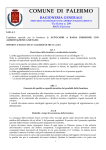Download Hi-Copy DMX- 8611F User's Guide Revision 1.0
Transcript
DMX-8611F Installation Guide Hi-Copy DMX- 8611F User’s Guide Revision 1.0 DMX-8611F Installation Guide This device complies with Part 15 of the FCC Rules. Operation is subject to the following two conditions: (1) This device may not cause harmful interference, and (2) This device must accept any interference received, including interference that may cause undesired operation. Federal Communications Commission (FCC) Statement This equipment has been tested and found to comply with the limits for a Class B digital device, pursuant to part 15 of the FCC Rules. These limits are designed to provide reasonable protection against harmful interference in a residential installation. This equipment generates, uses and can radiate radio frequency energy and, if not installed and used in accordance with the instructions, may cause harmful interference to radio communications. However, there is no guarantee that interference will not occur in a particular installation. If this equipment does cause harmful interference to radio or television reception, which can be determined by turning the equipment off and on, the user is encouraged to try to correct the interference by one or more of the following measures: l l l Reorient or relocate the receiving antenna. Increase the separation between the equipment and the receiver. Connect the equipment to an outlet on a circuit different from that to which the receiver is connected. l Consult the dealer or an experienced radio/TV technician for help. Warning: To meet FCC requirements, a shielded power cord is required in order to prevent interference. It is essential that only the supplied power cord is to be used. Use only shielded cables to connect I/O devices to this equipment. You are cautioned that changes or modifications not approved by the party responsible for compliance could void your authority to operate the equipment. DMX-8611F Installation Guide Welcome to the DMX-8611F Installation Guid e Thank you for your purchasing of DMX-8611F CD duplicator controller. DMX-8611F features very easy operation with three LED’s on front panel to inform you the operating result. DMX-8611F uses IDE interface, it must connect with one IDE CD-ROM and another IDE CD-R or CD-R/W drive, to finish its job. 1. Features : v Fully stand-alone CD duplicator device. v Simple and powerful operation. v Single button operation. v IDE bus interface. v Fast copy. v Upgradeable to future devices by a CD driver . v Auto format detection. v Continuous copying without waiting for cooling down. 2. Note : v Before you start, please make sure your source CD is clean and does not have any scratch on its surface. v Configure CD-ROM as master device, and CD-R (CD-RW) as slave device. Set jumpers on them to correct positions. 3. Specifications : Humidity Operating temperature Connector Regulation 20%-80% 5°C~35°C IDE FCC,CE 1 DMX-8611F Installation Guide 4. Easy Setup Open the case : 1. Release the screw on the back plane. 2. Remove top cover by sliding it toward backplane. Remove the front door. Secure CD-ROM and CD-R (or CD-R/W) drives with attached screws and accessories. 2 DMX-8611F Installation Guide 1. Install DMX-8611F controller inside the case, seat it properly on the bottom of the case. 2. Connect IDE cable from DMX-8611F controller to both CD-ROM and CD-R (CD-R/W) drives. 3. Attach power connectors to all devices and finally, slide CD devices into the case carefully. 4. Configure CD-ROM as master device, and CD-R (CD-RW) as slave device. Set jumpers on both devices to correct positions. Replace and fasten the front panel and the top cover. 3 DMX-8611F Installation Guide 5. Front Panel : There are three push buttons and three LEDs on the front panel. Their functions are : Mode : This key has to work with Run and Speed keys to enter special function modes. Mode + Run : Upgrade controller firmware. * Mode + Speed : Erase CD-RW content. * * : Press and halt Mode key, then press Run (or Speed) key. Release Run (or Speed ) key, and finally, release Mode key. Speed : The duplication will perform a speed test first. It will try the maximum speed, 4x speeds, and finally 2x speeds. Once a speed test passes, it will use that speed to perform the duplication. Run : This is the default setting of using maximun speed to duplicate CD. 6. Update Firmware There are many new models and faster speed CD-R (or CDRW) coming to the market everyday. In order to provide the best service, DMX-8611F allows user to upgrade firmware privately. User can download new firmware from www.domex.com.tw, then use a PC with CD-R drive to write it on a CD-R, put this CD-R into 4 DMX-8611F Installation Guide CD-ROM drive of DMX-8611F, and press Mode and Run keys together to upgrade the firmware. During the process, please do not turn off power of DMX-8611F, otherwise, damage might happen. 7. Operation for quick duplication 5-1. Power on and wait for 4 ~ 5 seconds to warm up . 5-2. Open doors of both CD-ROM and CD-R drives. 5-3. Put source CD into CD-ROM drive. 5-4. Put blank CD into CD-R drive. 5-5. Close doors of both drives. 5-6. In general, if source CD is in good condition, just press Run key to perform maximun speed duplication. or Press Speed key to perform secure duplication. It will start speed test from the maximum speed, 4x speeds, then going down to 2x speeds. If a speed meets the requirement, it will use that speed to perform the duplication. 8. Operation Step by Step Warming up: Operation Green, orange and red LEDs flash 5 seconds. One short beep sounds, green LED lights. Error Message One long beep sounds, red LED lights. 5 DMX-8611F Installation Guide Copy Mode : Operation Error Message Open doors of CD-ROM and One long beep sounds, CD-R (or CD-R/W). red LED lights. Put source CD into CD-ROM, then put blank CD into CD-R, close the doors of CD-ROM and CD-R. Press Run key to have default copy or press Speed key to have secure copy. During copy, LED on panels of CD-ROM and CD-R flash. If OK, one short beep sounds and ejects target CD. Update firmware Mode: Operation Error Message Put update CD into CD-ROM. One long beep sounds, Press Mode and Run keys red LED lights. together, then release them. Finish update, one short beep sounds, all LED’s will be off. Please turn off the power, then power on again. 6 DMX-8611F Installation Guide 9. 1394 connection with PC : In order to save hardware investment on drives of CD-ROM and CD-RW, DMX-8611F allows user to change these two devices to become external devices of a PC. Through a 1394 connection, PC can easily control these two devices as external 1394 devices. PC must have 1394 host controller inside, together with 1394 Windows driver installed. Connect one end of 1394 cable to PC’s 1394 port, and another end to backplane of DMX-8611F, which also has two 1394 ports there, connect to either one will do. Power on DMX-8611F, press and halt GO key for a period of 5 seconds, release it, then three LEDs on the front panel will light, at this moment, you can let PC to take control. Change CD-ROM or CD-RW devices back to normal DMX8611F operation is also very easy, just power down DMX-8611F, then power on again, DMX-8611F is in its normal operating mode. 10. Technical Support : Welcome to our web site http://www.domex.com.tw E-mail address: [email protected]