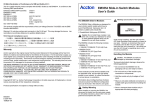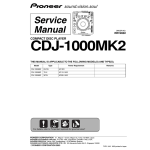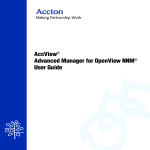Download EM3601-FX-SC Module User's Guide
Transcript
CE Mark Declaration of Conformance for EMI and Safety (EEC) This is to certify that this product complies with ISO/IEC Guide 22 and EN45014. It conforms to the following EMC specifications: EN55022(1988)/CISPR-22(1985) EN60555-2(1995) EN60555-3 IEC1000-4-2(1995) IEC1000-4-3(1995) IEC1000-4-4(1995) IEC 1000-4-6(1995) Class A Class A EM3601-FX-SC Module User’s Guide 4kV CD, 8kV AD 3V/m 1kV - (power line), 0.5kV - (signal line) 3Vrms The EM3601-FX-SC Slide-in Module This product complies with the requirements of the Low Voltage Directive 73/23/EEC and the EMC Directive 89/336/EEC. The EM3601-FX-SC slide-in module is designed for use in various Accton switch models. At present, suitable units include: • CheetahSwitch Workgroup-3616 (ES3616) VCCI Class A Compliance (Japan) Contact your distributor for advice on newly released switches which may be designed for use with these modules. Caution: Do not install this module in any other units. Warranty Accton warrants to the original owner that the product delivered in this package will be free from defects in material and workmanship for a period of three (3) years from the date of purchase from Accton or it’s Authorized reseller. For the warranty to apply, you must register your purchase by returning the registration card indicating the date of purchase and including proof of purchase. There will be a minimal charge to replace consumable components, such as fuses, power transformers, and mechanical cooling devices. The warranty does not cover the product if it is damaged in the process of being installed. Accton recommends that you have the company from whom you purchased this product install it. THE ABOVE WARRANTY IS IN LIEU OF ANY OTHER WARRANTY, WHETHER EXPRESS, IMPLIED OR STATUTORY, INCLUDING BUT NOT LIMITED TO ANY WARRANTY OF MERCHANTABILITY, FITNESS FOR A PARTICULAR PURPOSE, OR ANY WARRANTY ARISING OUT OF ANY PROPOSAL, SPECIFICATION OR SAMPLE. ACCTON SHALL NOT BE LIABLE FOR INCIDENTAL OR CONSEQUENTIAL DAMAGES. ACCTON NEITHER ASSUMES NOR AUTHORIZES ANY PERSON TO ASSUME FOR IT ANY OTHER LIABILITY. Copyright Copyright © 1999 by Accton Technology Corporation. All rights reserved. All trademarks or brand names mentioned herein are trademarks or registered trademarks of their respective companies. International Headquarters No. 1 Creation Road III, Science-based Industrial Park Hsinchu 300, Taiwan, R.O.C. Phone: 886-3-5770-270 FAX: 886-3-5770-267 Internet: [email protected] USA Headquarters 6 Hughes Irvine, CA 92618 Phone Numbers Sales: 800-926-9288 Support: 888-398-4101 or 949-707-4847 RMA: 800-762-4968 FAX: 949-707-2460 EM3601-FX-SC E0999-R01 150108-102 The EM3601-FX-SC includes 1 100BASE-FX (SC-Type) port which can be used to connect to a remote site. Detailed information about configuring this module and advice about Fast Ethernet configuration rules can be found in the switch’s user guide. Safety Warning Before installing or removing the EM3601-FX-SC, first disconnect the switch from the main power supply. For full safety instructions, please refer to the user guide that accompanies the switch. Warning: Optical Safety for Fiber Optic Modules Under normal conditions, the fiber optic transmit LED (Light Emmitting Diode) presents no hazard to your eyes. However, we recommend that you do not directly view the fiber TX port or fiber cable ends when the unit is powered on. Nor should you view the LED through a magnifying device when the unit is powered on. Handling the Module Caution: The EM3601-FX-SC can easily be damaged by electrostatic discharge. 1 Remove the cover from the fiber connector on the module. Keep it in a safe place, and place it back on the connector if you unplug the fiber cable from the module. Plug the fiber connector on the cable into the fiber optic socket on the module. Connect the other end of the cable to any device that has a standard 100BASE-FX Fast Ethernet fiber interface. Notes: A fiber optic cable cannot exceed 2 km (1.24 miles) at full duplex or 412 m (1351 ft) at half duplex. This maximum length may be less when connecting to a Fast Ethernet repeater. (Refer to the user’s guide for the switch for more detailed information on cable length.) To prevent electrostatic damage, observe the following guidelines: • Do not remove the EM3601-FX-SC from its packaging until you are ready to install it. 2 • Do not touch any of the module’s pins, connectors or components. 3 • Hold the module only by its edges or front panel. • Wear an anti-static wristband connected to a suitable earth ground whenever handling the module. • Store or transport these modules only in appropriate anti-static packaging. 4 Installing the EM3601-FX-SC 1 2 3 4 Ensure that the switch is disconnected from the main power supply, and you are wearing an anti-static wristband connected to a suitable earth ground. Place the unit on a flat surface. Using a flathead screwdriver, remove the screws from the cover plate of an empty slot on the rear panel of the switch. Keep the cover plate in a safe place. If you remove the module, replace the cover plate to prevent dust and debris from entering the unit and to maintain proper air flow. Holding the module with the text on the front panel upright, slide it into the unit, ensuring that the edge connector is fully engaged. Be sure the front panel of the module is flush against the switch, and then attach it to the unit with the retainer screws attached to the face plate. When inserting fiber cable into an SC-type port, be sure the plug clicks into place to ensure that it is properly seated. Making Fiber Optic Connections Use the configuration method provided by your switch to match the communication mode of the attached device by setting the module to full or half duplex. Putting the Switch Online 1 Power up the switch. 2 Check the LED indicators on the switch to ensure that the module is operating correctly. Refer to the switch’s user guide for a description of the LED indications. Troubleshooting If you experience any problems with the module, check the following items before contacting your distributor: • Ensure the switch with the slide-in module is powered up. • Ensure that the device attached to the module is powered up and operating correctly. • Ensure that the module is properly seated in the slot. • Verify that the ports are configured to match the communication mode used by the attached device (full or half duplex). • Check all connectors on both ends of the cables to be sure they are properly engaged. • If you are using an SC-ST converter, try switching the TX and RX connections. • Clean the cable plugs by wiping them gently with a clean tissue or cotton ball moistened with a little ethanol. Dirty fiber terminators on the fiber optic cables will impair the quality of the light transmitted through the cable. Specifications Ports Cable Type Switching Method Filtering/Forwarding Queue Buffer Power Compumption Temperature Humidity Standards Certification Emissions Immunity 1 100BASE-FX, SC type 50/125µm, 62.5/125µm MMF Store-and-forward Full line speed 256K bytes per port 3W maximum 0-50°C (32-122°F) Std. Opr. -40-70°C (-40-158°F) Storage 5% to 95% (Non-condensing) IEEE 802.3, IEEE 802.3u ISO/lEC 8802-3 CE Mark FCC Class A, VCCI Class A, CISPR Class A IEC 1000-4-2/3/4/6 EMI Certification FCC Class A (USA) This equipment has been tested with a Class A computing device and has been found to comply with part 15 of FCC Rules. Operation in a residential area may cause unacceptable interference to radio and TV receptions requiring the operator to take whatever steps are necessary to correct the interference. Class A (Canada Department of Communications) This digital apparatus does not exceed the Class A limits for radio noise emissions from digital apparatus as set out in the interferencecausing equipment standard entitled "Digital Apparatus", ICES-003 of the Department of Communications. Cet appareil numérique respecte les limites de bruits radioélectriques applicables aux appareils numériques de Classe A prescrites dans la norme sur le matériel brouilleur: "Appareils Numérques", NMB-003 édictée par le ministère des Communications.