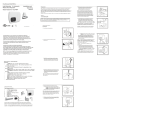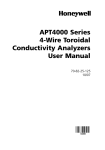Transcript
VI. Operating instructions: VII. Limited Warranty: 1. Setting buzzer(on and off) directly: Hit right-shift three times in 3 seconds, show the setting status of the BEEP switching,if there is BEEP after operating, the mode is ON, the setting of the RS and TS is separate. KVM Extender In NO EVENT THE DIRECT VENDOR'S LIABILITY EXCEED THE PRICE PAID FOR THE PRODUCT FROM D I R E C T I N D I R E C T, S P E C L A L , I N C I D E N TA L , O R 2 . HOT-KEY MODE: A. Hit (ALT) three times in 3 seconds, then in to the HOT-KEY mode. CONSEQUENTIAL DAMAGES RESULTING FROM THE B. TIMEOUT:10 seconds;Don't enter any function key, then show the U S E O F T H E P R O D U C T , D I S T, O R I T S HOT-KEY function DOCUMENTATION. C. BUZZER Control(ON/OFF)O: On the Hot-key mode, hit(right-shift) ,change the BUZZER(ON and OFF). The D. Release Using-Right: 1.Hit(ATL) three time, then press(BLANK-KEY) one time in 10 seconds, when appear BEEP, release Using-right successfully, when direct vendor makes no warranty or representation,expressed,mplied ,or statutory with respect to operate the keyboard or mouse ,then the one could get theUsing-right. the contents or use of this Docmentation, and specially 2.Keep both the keyboard and mouse non-hitting, they could release the disclaims its quality, performance, Merchantability. or fitness Using-right automatically after 30 seconds, when operate one of theirs keyboard or mouse, then get the Using-right. for any part icular purpose. The directvendor also reserves User’s Manual the right to revise to update. For futther inquires please 3.Be-off HOT-KEY MODE: On the HOT-KEY mode, press(ESC) ,then get back the natural MANU contact your direct vendor. mode. MPMR116-2 I.Introduction: The 5 KVM Extender compose with PC desktop(TS, LOCAL) and desktop of remote console(RS, REMORT). One user desktop which the keyboard and mouse used with VGA and PS2 on the PC desktop(TS, LOCAL),PC desktop also adapt the VGA and PS2 desktop. Specification Function There is a LINK LED on the RS and TS, indicate the status of the connecting and working. Simple HOT-KEY operation setting and Buzzer. The status of the User's monitor display synchronously at natural time . II. Features ◆ Category 5 Ethernet Cable to connect the Transmitter and receiver units. ◆ Auto signal compensation. ◆ Dual console operation Control your system from both the transmitter and receiver PS/2 Keyboard, PS/2 mouse,and Monitor Console. ◆ Auto Resolution of the Active Console in 30 sec. ◆ High resolution Video-up to 1280 × 1024. ◆ Supports VGA, SVGA, and Multisync monitors. ◆ Local monitor supports DDC; DDC2; DDC2B. There is one Link LED with both TS and RS, and they display synchronously, ① 1.8M Cable therefore we could get the working status of it. ② Power LED ME21RS ③ Cat.5 Cable max: 150M between the RS and TS, or non-connect of the RS. ④ Adjusting Switch 2, When the LED both of them turn off slowly, the operation is on the AUTO mode Input HD-15M x 1 output RJ-45 x 1 HD-15F x 1 MD-6F x 1 HD-15F x 1 MD-6F x 2 3, When THE LED on the RS(TS) keeping working, means the PC is been used by Max. Resolution 1600 x 1200 1280 x 1024 Once the LED on the TS(RS) turn off, the three LEDs on the keyboard also Video Bandwidth 150 MHZ 150 MHZ Description & Transmitter side The PS2 desktop of the USER and PC all support hot-key mode function. MOUSE also support 2D,3D,5KEY and any other standard mouse,the user of TS and RS could adapt different type mouse set. V. Introduction: 1, When the LED turn off suddenly, maybe something wrong with the connecting ME21TS One user desktop which the keyboard and mouse used with VGA and PS2 on the remote console desktop(RS, REMORT) . The 5 KVM Extender compose by the PC desktop(TS, LOCAL) and remote console desktop which connect by 10P8C connector, category 5 cable. IV. LINK LED Instruction: III. Specifications: RJ-45 x 1 ,and on this mode, operate the KEYBOARD or MOUSE OF any one, then get the ⑤ Reset button Using-right ⑥ Link LED Of the PC. ③ RX(TS); PC ② turn off. Hor izontal Frequ ency 30 - 100 KHz Vertical Frequency 43 - 120 KHz Transmission 5-150 meters RS ② ④ ① TS Operation RS(LED) TS(LED) (KEYBOARD LED) (KEYBOARD LED) ME21RS Keep working Turn off slowly — Turn off all the time ME21TS Turn off slowly Keep working Turn off all the time — Non-connect Turn off suddenly Turn off suddenly — — AUTO Mode Turn off slowly Turn off slowly — — REAR MODEL: ME21TS MODEL: ME21RS FRONT Power DC5V/1A ⑤ ⑥ ⑤ ⑥ Case Design Metal Case Monitor LOCAL COSNSOLE Monitor REMOTE COSNSOLE