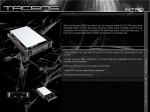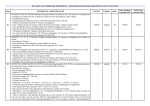Download User's Manual - ELS
Transcript
User’s Manual Model : SS-60WM Features of product -- Aluminum Frame Interface: Support SATA-I, SATA-II Form Factor: 1 x 5.25” Bay for 6 x 2.5” SATA Hard Disk Driver Support 2.5” HDD height up to 9.5 mm in height. High performance transfer rate up to SATA 1.5Gb/s、SATA 3Gb/s、SATA 6Gb/s Support RAID Functions (*Note : Need an extra SATA Raid Control Card) Plug & play, hot swappable With 4Pin Power and 7 Pin data signal connectors Built-in 2 X 4cm(4020) cooling fan Twin color LED indication for power on & HDD accessing Color : black Dim: 172(L) X 146(W) X 42(H) mm ● Weight: 0.78KG Mobile Backplane --Inner tray with heat dissipation holes-- Picture A There are four screw holes at the bottom of each tray, use the screws (provided) to mount the HDD on the tray. (See Picture A) ---Safety Lock--The mechanical lock design keeps the HDD inside the frame and prevents it being taken out while HDD is working. (See Picture B1 & B2) a) OPEN Press and push on the ‘arrow’ position rightward to open each HDD tray( see picture B-1) b) LOCK After HDD installed on the HDD tray, slide it into the frame and press the front handle forward to lock the HDD tray on the frame( See picture B-2). ---Front Panel & Real View--- (See Picture C & D) Picture C C1—C6: HDD Tray C8: HDD tray locker. C7: LED indication ( Blue: Power on. Accessing: Purple) * Note: When the HDD is installed but it is not powered on, there is no LED indication. D1: 4pin Power connector D2 – D3: Cooling fan D4 – D9 : SATA 7pin data port connectors D10: HDD LED Switch( enable/disable ) HDD LED Switch Indication description: (a) When it is set to “ × “ position, the front LED does NOT light on or blinking while it is accessing [ In this case, the (b) When it is set to “ ○” position, it is lit on blue blinking while the HDD is being accessing. [ In this case, theHDD (c) The default setting for D10 (HDD LED Switch) is to “○” position (HDD LED Enable). HDD will spin up when the system power is turned on ]. does not spin up until the SATA initial signal is received ].