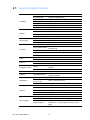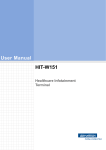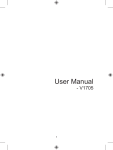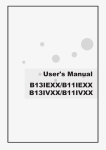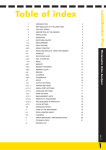Download User Manual HIT-W121
Transcript
User Manual HIT-W121 Healthcare Infotainment Terminal Copyright The documentation and the software included with this product are copyrighted 2011 by Advantech Co., Ltd. All rights are reserved. Advantech Co., Ltd. reserves the right to make improvements in the products described in this manual at any time without notice. No part of this manual may be reproduced, copied, translated or transmitted in any form or by any means without the prior written permission of Advantech Co., Ltd. Information provided in this manual is intended to be accurate and reliable. However, Advantech Co., Ltd. assumes no responsibility for its use, nor for any infringements of the rights of third parties, which may result from its use. Acknowledgements Intel and Pentium are trademarks of Intel Corporation. Microsoft Windows and MS-DOS are registered trademarks of Microsoft Corp. All other product names or trademarks are properties of their respective owners. Product Warranty (2 years) Advantech warrants to you, the original purchaser, that each of its products will be free from defects in materials and workmanship for two years from the date of purchase. This warranty does not apply to any products which have been repaired or altered by persons other than repair personnel authorized by Advantech, or which have been subject to misuse, abuse, accident or improper installation. Advantech assumes no liability under the terms of this warranty as a consequence of such events. Because of Advantech’s high quality-control standards and rigorous testing, most of our customers never need to use our repair service. If an Advantech product is defective, it will be repaired or replaced at no charge during the warranty period. For outof-warranty repairs, you will be billed according to the cost of replacement materials, service time and freight. Please consult your dealer for more details. If you think you have a defective product, follow these steps: 1. Collect all the information about the problem encountered. (For example, CPU speed, Advantech products used, other hardware and software used, etc.) Note anything abnormal and list any onscreen messages you get when the problem occurs. 2. Call your dealer and describe the problem. Please have your manual, product, and any helpful information readily available. 3. If your product is diagnosed as defective, obtain an RMA (return merchandize authorization) number from your dealer. This allows us to process your return more quickly. 4. Carefully pack the defective product, a fully-completed Repair and Replacement Order Card and a photocopy proof of purchase date (such as your sales receipt) in a shippable container. A product returned without proof of the purchase date is not eligible for warranty service. 5. Write the RMA number visibly on the outside of the package and ship it prepaid to your dealer. HIT-W121 User Manual Part No.2008W12100 Edition 1 Printed in Taiwan July 2011 ii Declaration of Conformity FCC Class B Note: This equipment has been tested and found to comply with the limits for a Class B digital device, pursuant to part 15 of the FCC Rules. These limits are designed to provide reasonable protection against harmful interference in a residential installation. This equipment generates, uses and can radiate radio frequency energy and, if not installed and used in accordance with the instructions, may cause harmful interference to radio communications. However, there is no guarantee that interference will not occur in a particular installation. If this equipment does cause harmful interference to radio or television reception, which can be determined by turning the equipment off and on, the user is encouraged to try to correct the interference by one or more of the following measures: Reorient or relocate the receiving antenna. Increase the separation between the equipment and receiver. Connect the equipment into an outlet on a circuit different from that to which the receiver is connected. Consult the dealer or an experienced radio/TV technician for help. Warning! Any changes or modifications made to the equipment which are not expressly approved by the relevant standards authority could void your authority to operate the equipment. Caution! Danger of explosion if battery is incorrectly replaced. Replace only with the same or equivalent type recommended by the manufacturer. Dispose of used batteries according to the manufacturer's instructions. Technical Support and Assistance 1. 2. Visit the Advantech web site at www.advantech.com/support where you can find the latest information about the product. Contact your distributor, sales representative, or Advantech's customer service center for technical support if you need additional assistance. Please have the following information ready before you call: – Product name and serial number – Description of your peripheral attachments – Description of your software (operating system, version, application software, etc.) – A complete description of the problem – The exact wording of any error messages iii HIT-W121 User Manual Safety Instructions 1. 2. 3. 4. 5. 6. 7. 8. 9. 10. 11. 12. 13. 14. 15. 16. Read these safety instructions carefully. Keep this User Manual for later reference. Disconnect this equipment from any AC outlet before cleaning. Use a damp cloth. Do not use liquid or spray detergents for cleaning. For plug-in equipment, the power outlet socket must be located near the equipment and must be easily accessible. Keep this equipment away from humidity. Put this equipment on a reliable surface during installation. Dropping it or letting it fall may cause damage. The openings on the enclosure are for air convection. Protect the equipment from overheating. DO NOT COVER THE OPENINGS. Make sure the voltage of the power source is correct before connecting the equipment to the power outlet. Position the power cord so that people cannot step on it. Do not place anything over the power cord. All cautions and warnings on the equipment should be noted. If the equipment is not used for a long time, disconnect it from the power source to avoid damage by transient overvoltage. Never pour any liquid into an opening. This may cause fire or electrical shock. Never open the equipment. For safety reasons, the equipment should be opened only by qualified service personnel. If one of the following situations arises, get the equipment checked by service personnel: a. The power cord or plug is damaged. b. Liquid has penetrated the equipment. c. The equipment has been exposed to moisture. d. The equipment does not work well, or you cannot get it to work according to the user's manual. e. The equipment has been dropped and damaged. f. The equipment has obvious signs of breakage. DO NOT LEAVE THIS EQUIPMENT IN AN ENVIRONMENT WHERE THE STORAGE TEMPERATURE MAY GO BELOW -20° C (-4° F) OR ABOVE 60° C (140° F). THIS COULD DAMAGE THE EQUIPMENT. THE EQUIPMENT SHOULD BE IN A CONTROLLED ENVIRONMENT. If your computer clock loses a significant amount of time or the BIOS configuration resets to default, the battery has no power. Caution! 1. 2. 3. 4. HIT-W121 User Manual Do not replace power adaptor yourself. Please contact a qualified technician or your retail. The computer is provided with a battery-powered real-time clock circuit. There is a danger of explosion if battery is incorrectly replaced. Replace only with same or equivalent type recommended by the manufacture. Discard used batteries according to the manufacturer’s instructions Cleaning: During normal use of the HIT-W151 may become soiled and should, therefore, be cleaned regularly. Agents: Alcohol or water. End of Product: for Environmental protection, please follow national requirements to dispose of unit. iv 17. CLASSIFICATION: – Supplied by Class I adapter – No applied parts – Continuous operation – No AP or APG category 18. Follow national requirements to dispose of unit. 19. Maintenance: To properly maintain and clean the surfaces, use only approved products or clean with a dry cloth. 20. Contact information: No.1, Alley 20, Lane 26, Rueiguang Road Neihu District, Taipei, Taiwan 114, R.O.C TEL: (02) 2792-7818 21. 22. This equipment is not to be used as a life support system. 23. Accessory equipment connected to the analog and digital interfaces must be in compliance with the respective nationally harmonized IEC standards (i.e. IEC 60950 for data processing equipment, IEC 60065 for video equipment, IEC 61010-1 for laboratory equipment, and IEC 60601-1 for medical equipment.) Furthermore all configurations must comply with the system standard IEC 60601-1-1. Anyone who connects additional equipment to the signal input part or signal output part is configuring a medical system, and is therefore, responsible that the system complies with the requirements of the system standard IEC 60601-1-1. The unit is for exclusive interconnection with IEC 60601-1 certified equipment in the patient environment and IEC 60XXX certified equipment outside of the patient environment. If in doubt, consult the technical services department or your local representative. 24. A user must not allow SIP/SOPs and the patient to come into contact with one another at the same time. 25. The sound pressure level at the operator's position according to IEC 704-1:1982 is no more than 70dB (A). DISCLAIMER: This set of instructions is given according to IEC 704-1. Advantech disclaims all responsibility for the accuracy of any statements contained herein. Note! Attention, please thoroughly consult the accompanying documentation. Caution! This product: HIT-W121 is only used with the qualified & certificated power adapter listed below: Medical: SINPRO ELECTRONICS CO LTD, model: MPU50-107, Output: 16-21Vdc, 50W max (SET UP19Vdc, 2.63A). ITE: FSP GROUP INC, model: FSP065-RAB, Output: 19Vdc, 3.42A. ITE: FSP GROUP INC, model: FSP040-RAB, Output: 19Vdc, 2.1A. v HIT-W121 User Manual Note! ISO 7010-M002 : Refer to instruction manual/booklet IEC 60878 : Follow operating instructions or Consult instructions for use. Environmental protection Follow national requirements to dispose of unit. HIT-W121 User Manual vi Contents Chapter Chapter 1 Introduction..........................................1 1.1 1.2 Overview ................................................................................................... 2 System Configuration................................................................................ 3 2 Hardware Description .........................5 2.1 2.2 General Specifications .............................................................................. 6 Mechanical Specifications......................................................................... 7 2.2.1 Mechanical Specifications (Terminal) ........................................... 7 2.2.2 Mechanical Drawing for Rear I/O.................................................. 8 External View ............................................................................................ 8 2.3.1 Front View..................................................................................... 8 2.3.2 Side & Bottom View ...................................................................... 9 2.3.3 Rear View ..................................................................................... 9 2.3 Chapter 3 Software Description.........................11 3.1 Windows XP Embedded Software Specifications ................................... 12 4 Design Requirements........................13 4.1 4.2 Environmental Specifications .................................................................. 14 Reliability................................................................................................. 14 Appendix A Annex..................................................17 A.1 Annex ...................................................................................................... 18 Chapter vii HIT-W121 User Manual HIT-W121 User Manual viii Chapter 1 1 Introduction This chapter briefly introduces the HIT-W121 product. Sections include: Overview System Configuration 1.1 Overview The HIT-W121 Healthcare Infotainment Terminal is Advantech's standard product with a built-in Windows XP Embedded OS. In addition to providing hospital bedside patient information, remote monitoring, and care functions, the CPU and the LANenabled architecture of the HIT-W121 terminal also serves as an integrated hospital gateway device. The HIT-W121 equipped with an Intel Atom 1.6GHz Dual-core proccessor, 11.6" W Full-Flat touch screen, onboard isolated Giga-LAN port and COM port, plus with other common IO such like USB and Line-in & MIC..etc. which plays a key role as a hospital bedside care and monitoring solution. It connects the service calls and LED light signals of a hospital room through the LAN to the hospital. HIT-W121 User Manual 2 The block diagram of a HIT-W121 Healthcare Infotainment Terminal based on Hospital bedside environment is shown in the following diagram: Chapter 1 1.2 System Configuration Introduction 3 HIT-W121 User Manual HIT-W121 User Manual 4 Chapter 2 2 Hardware Description This Chapter describes the hardware features of the HIT-W121. Sections include: General Specifications Mechanical Specifications External View 2.1 General Specifications Hardware CPU Intel Atom (N450/D510) 1.6 GHz Processor Front Side Bus Supports FSB 667 MHz System Chipset Intel N450/D510 + ICH8M Memory up to 2 GB Storage CF or SATA HDD interface Camera 2 megapixel CCD Module (Optional) Bus Expansion Mini PCIe x 2 Size 11.6" W TFT Max Resolution 1366 x 768 Luminance 200 cd/m2 Contrast Ratio 400:1 Type Analog Resistive Light Transmission 80% Durability 30 million USB Port 3 (side x 2, rear x 1) Smart Card Rearder 1 (Removeable with Insert sealed by plastic changecord) Line out 1 Microphone in 1 COM Port (Isolated) 1 Speaker 2 watt x 2 Microphone 1 LAN 10/100/1000 RJ-45 x 1 WLAN 802.11 b/g/n Hotkey 5 programmable touch buttons with 2 types of artwork LED Light Indicator 1 Bus Expansion mini-PCI Slot 2 (1 for WLAN, 1 for tuner) Software Operating System Support WES, WES7, Win7 / Linux: Fedora 13, Ubuntu, Android Mounting VESA 75 x 75 mm Dimensions ( W x H x D) 302.5 x 220.25 x 43 mm Weight 3.3 kg TV Tuner Yes, Optional Display Touchscreen I/O Ports Audio Network Emergency Alarm Mechanical Options Handset Yes, Optional Barcode Scanner Yes, Optional. 2D type Table Stand Yes, Optional RFID Yes, Optional AC/DC Adapter Input Voltage 100 ~ 240 VAC, 1.1 ~ 0.45 A @ 47~ 63 Hz Output Voltage IT: 19 VDC, 3.95 A MAX; Medical: 16 ~ 21 VDC (SET UP 19V), 2.63 A MAX Power Supply HIT-W121 User Manual 6 0 ~ 40°„ C IP Rating Front Panel; IP54 ; IPX1 All around Vibration 1G Shock 50 G Certifications CE, FCC, CCC, CB, ITE UL, EN 60950 & EN 60601-1 approved Hardware Description Operating Humidity: 20% to 90% (No Condensation) Operating Atmospheric Pressure: 700 to 1060 hPa Storage Humidity: 10% to 95% (No Condensation) Storage Atmospheric Pressure: 700 to 1060 hPa Transportation Temperature: -20°Ê to 60°Ê Transportation Humidity: 10% to 95% (No Condensation) Transportation Atmospheric Pressure: 700 to 1060 hPa 2.2 Mechanical Specifications 2.2.1 Mechanical Specifications (Terminal) System Dimensions: 302.5 (W) x 220.25 (H) x 43.00 (D) mm 7 Chapter 2 Environment Operating Temperature HIT-W121 User Manual Carton Dimensions: 500 (W) x 385 (H) x 160 Mounting System: VESA 75*75mm standard mounting hole Net Weight: 3 kg VESA Mount: 75*75 mm or 100*100 mm SCREWS: M4*10 mm Caution! Use suitable mounting apparatus to avoid risk of injury. 2.2.2 Mechanical Drawing for Rear I/O 2.3 External View 2.3.1 Front View Front View (Terminal) HIT-W121 User Manual 8 Chapter 2 2.3.2 Side & Bottom View Hardware Description 2.3.3 Rear View Rear View (Terminal) 9 HIT-W121 User Manual HIT-W121 User Manual 10 Chapter 3 3 Software Description This Chapter describes the software features of the HIT-W121. Sections include: Windows XP Embedded Software Specifications 3.1 Windows XP Embedded Software Specifications Real-Time OS Kernel Windows Embedded Standard 2009/ 7 Entry MUI Language Version Driver List Chipset Graphics Audio LAN Camera Smartcard Reader Touch WLAN Intel ICH8M Intel GMA Realtek Audio ALC892 Realtek Ethernet Controller RTL8111D-GR D-Max Webcam for HAA-070201-00A EzUSB SmartCard Reader AMT Penmount Touch Controller Universal Driver Azure Wave 802.11b/g/n AW-NE768 Embedded Application Software Advantech SUSI SUSI Demo Program 1. LED Indicator Control. HIT-W121 User Manual 12 Chapter 4 4 Design Requirements This Chapter describes the design requirements of the HIT-W121. Sections include Environmental Specifications Reliability 4.1 Environmental Specifications Temperature & Humidity Operating Temperature: 0 ~ 40° C Storage Temperature: 0 ~ 60° C Relative Humidity: 0 ~ 95% RH (Non-condensed) Case / Panel Temperature Less than 40° C @ 25° C ambient temperature (front bezel) Safety CB, TUV, UL ITE & Medical, EN-60950 & 60601-1, CCC EMI CE, FCC class B approved, BSMI. Vibration: 10 ~ 18 Hz, 1.5 mm peak-to-peak displacement 18 ~ 500 Hz, 1 G acceleration 4.2 Reliability System MTBF 50,000 hours above* Touchscreen 10 million touch actuation times. Power Requirements DC Input Voltage: 19 V Power Consumption: less than 60 W *: with specific BOM listed HIT-W121 User Manual 14 Chapter 4 Design Requirements HIT-W121 User Manual 15 HIT-W121 User Manual 16 Appendix A Annex A A.1 Annex Guidance and manufacturer’s declaration – electromagnetic emissions The model HIT-W121 is intended for use in the electromagnetic environment specified below. The customer or the user of the model HIT-W121 should assure that it is used in such an environment. Compliance Electromagnetic environment – guidance RF emissions CISPR 11 Group 1 The model HIT-W121 uses RF energy only for its internal function. Therefore, its RF emissions are very low and are not likely to cause any interference in nearby electronic equipment. RF emissions CISPR 11 Class B Harmonic emissions IEC 61000-3-2 Class A Voltage fluctuations/ flicker emissions IEC 61000-3-3 Not applicable Emissions test The model HIT-W121 is suitable for use in all establishments, including domestic establishments and those directly connected to the public low-voltage power supply network that supplies buildings used for domestic purposes. Recommended separation distances between portable and mobile RF communications equipment and the model HIT-W121 The model HIT-W121 is intended for use in an electromagnetic environment in which radiated RF disturbances are controlled. The customer or the user of the model HIT-W121 can help prevent electromagnetic interference by maintaining a minimum distance between portable and mobile RF communications equipment (transmitters) and the model HITW121 as recommended below, according to the maximum output power of the communications equipment. Rated maximum output power of transmitter W Separation distance according to frequency of transmitter m 150 kHz to 80 MHz d = 1,2 P 80 MHz to 800 MHz d = 1,2 P 800 MHz to 2,5 GHz d = 2,3 P 0,01 0,12 0,12 0,23 0,1 0,38 0,38 0,73 1 1,2 1,2 2,3 10 3,8 3,8 7,3 100 12 12 23 HIT-W121 User Manual 18 Guidance and manufacturer’s declaration – electromagnetic immunity The model HIT-W121 is intended for use in the electromagnetic environment specified below. The customer or the user of the model HIT-W121 should assure that it is used in such an environment. Compliance level Electromagnetic environment –guidance ±6 kV contact ±8 kV air ±6 kV contact ±8 kV air Floors should be wood, concrete or ceramic tile. If floors are covered with synthetic material, the relative humidity should be at least 30 %. ±2 kV for power supply lines ±2 kV for powersupply lines IEC 61000-4-4 ±1 kV for input/output lines ±1 kV for input/ output lines Surge IEC 61000-4-5 ±1 kV line(s) to line(s) ±2 kV line(s) to earth ±1 kV line(s) to line(s) ±2 kV line(s) to earth <5 % UT (>95 % dip in UT) for 0,5 cycle <5 % UT (>95 % dip in UT) for 0,5 cycle 40 % UT (60 % dip in UT) for 5 cycles 40 % UT (60 % dip in UT) for 5 cycles 70 % UT (30 % dip in UT) for 25 cycles 70 % UT (30 % dip in UT) for 25 cycles <5 % UT (>95 % dip in UT) for 5 sec <5 % UT (>95 % dip in UT) for 5 sec Immunity test Electrostatic discharge (ESD) IEC 61000-4-2 Electrical fast transient/burst interruptions and voltage variations on power supply input lines IEC 61000-4-11 Power frequency (50/60 Hz) magnetic field IEC 61000-4-8 IEC 60601 test level 3 A/m 3 A/m Mains power quality should be that of a typical commercial or hospital environment. Mains power quality should be that of a typical commercial or hospital environment. Mains power quality should be that of a typical commercial or hospital environment. If the user of the model HITW121 requires continued operation during power mains interruptions, it is recommended that the model HIT-W121 be powered from an uninterruptible power supply or a battery. Power frequency magnetic fields should be at levels characteristic of a typical location in a typical commercial or hospital environment. NOTE UT is the a.c. mains voltage prior to application of the test level. 19 HIT-W121 User Manual Appendix A Annex For transmitters rated at a maximum output power not listed above, the recommended separation distance d in metres (m) can be estimated using the equation applicable to the frequency of the transmitter, where P is the maximum output power rating of the transmitter in watts (W) according to the transmitter manufacturer. NOTE 1 At 80 MHz and 800 MHz, the separation distance for the higher frequency range applies. NOTE 2 These guidelines may not apply in all situations. Electromagnetic propagation is affected by absorption and reflection from structures, objects and people. Guidance and manufacturer’s declaration – electromagnetic immunity The model HIT-W121 is intended for use in the electromagnetic environment specified below. The customer or the user of the model HIT-W121 should assure that it is used in such an environment. Immunity test IEC 60601 test level Compliance level Electromagnetic environment – guidance Portable and mobile RF communications equipment should be used no closer to any part of the model HIT-W121, including cables, than the recommended separation distance calculated from the equation applicable to the frequency of the transmitter. Recommended separation distance d = 1,2 P Conducted RF IEC 61000-46 Radiated RF IEC 61000-43 3 Vrms 150 kHz to 80 MHz 3 V/m 80 MHz to 2,5 GHz d = 1,2 P 80 MHz to 800 MHz Vrms d = 2,3 P 800 MHz to 2,5 GHz V/m where P is the maximum output power rating of the transmitter in watts (W) according to the transmitter manufacturer and d is the recommended separation distance in metres (m). Field strengths from fixed RF transmitters, as determined by an electromagnetic site sura vey, should be less than the compliance b level in each frequency range. Interference may occur in the vicinity of equipment marked with the following symbol: NOTE 1 At 80 MHz and 800 MHz, the higher frequency range applies. NOTE 2 These guidelines may not apply in all situations. Electromagnetic propagation is affected by absorption and reflection from structures, objects and people. HIT-W121 User Manual 20 Field strengths from fixed transmitters, such as base stations for radio (cellular/cordless) telephones and land mobile radios, amateur radio, AM and FM radio broadcast and TV broadcast cannot be predicted theoretically with accuracy. To assess the electromagnetic environment due to fixed RF transmitters, an electromagnetic site survey should be considered. If the measured field strength in the location in which the model HIT-W121 is used exceeds the applicable RF compliance level above, the model HIT-W121 should be observed to verify normal operation. If abnormal performance is observed, additional measures may be necessary, such as reorienting or relocating the model HIT-W121. b Over the frequency range 150 kHz to 80 MHz, field strengths should be less than V/m. 21 HIT-W121 User Manual Appendix A Annex a www.advantech.com Please verify specifications before quoting. This guide is intended for reference purposes only. All product specifications are subject to change without notice. No part of this publication may be reproduced in any form or by any means, electronic, photocopying, recording or otherwise, without prior written permission of the publisher. All brand and product names are trademarks or registered trademarks of their respective companies. © Advantech Co., Ltd. 2007