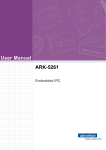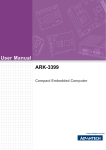Download User Manual ARK-5261
Transcript
User Manual ARK-5261 Embedded IPC 電腦 ( 微型计算机 ) ARK-5261S-J0A1E ARK-5261I-J0A1E ARK5261SJ201E-T ARK5261IJ201E-T ARK5261SJ202E-T ARK5261IJ202E-T ARK5261SJ203E-T ARK5261IJ203E-T ARK5261SJ204E-T ARK5261IJ204E-T ARK5261SJ205E-T ARK5261IJ205E-T ARK5261SJ301E-T ARK5261IJ301E -T ARK5261SJ302E-T ARK5261IJ302E-T ARK5261SJ303E-T ARK5261IJ303E-T ARK5261SJ304E-T ARK5261IJ304E-T ARK5261SJ305E-T ARK5261IJ305E-T ARK5261SJ401E-T ARK5261IJ401E-T ARK5261SJ402E-T ARK5261IJ402E-T ARK5261SJ403E-T ARK5261IJ403E-T ARK5261SJ404E-T ARK5261IJ404E-T ARK5261SJ405E-T ARK5261IJ405E-T ARK5261SJ501E-T ARK5261IJ501E-T ARK5261SJ502E-T ARK5261IJ502E-T ARK5261SJ503E-T ARK5261IJ503E-T ARK5261SJ504E-T ARK5261IJ504E-T ARK5261SJ505E-T ARK5261IJ505E-T ARK-5261 User Manual ii ARK-5261IVS-J0A1E ARK5261IVSJ201E-T ARK5261IVSJ202E-T ARK5261IVSJ203E-T ARK5261IVSJ204E-T ARK5261IVSJ205E-T ARK5261IVSJ301E-T ARK5261IVSJ302E-T ARK5261IVSJ303E-T ARK5261IVSJ304E-T ARK5261IVSJ305E-T ARK5261IVSJ401E-T ARK5261IVSJ402E-T ARK5261IVSJ403E-T ARK5261IVSJ404E-T ARK5261IVSJ405E-T ARK5261IVSJ501E-T ARK5261IVSJ502E-T ARK5261IVSJ503E-T ARK5261IVSJ504E-T ARK5261IVSJ505E-T Attention! Please note: This package contains a hard-copy user manual in Chinese for China CCC certification purposes, and there is an English user manual included as a PDF file on the CD. Please disregard the Chinese hard copy user manual if the product is not to be sold and/or installed in China. 甲類警語: 警告使用者:這是甲類資訊產品,在居住的環境中使用時,可能會造成射頻干擾,在 這種情況下,使用者會被要求採取某些適當對策。 甲类警语: 警告使用者:这是甲类信息产品,在居住的环境中使用时,可能会造成射频干扰,在 这种情况下,使用者会被要求采取某些适当对策。 iii ARK-5261 User Manual Copyright The documentation and the software included with this product are copyrighted 2014 by Advantech Co., Ltd. All rights are reserved. Advantech Co., Ltd. reserves the right to make improveme nts in the product s described in this manual at any time without notice. No part of this manual may be reproduced, copied, translated or transmitted in any form or by any means withou t the prior written permission of Ad vantech Co., L td. Information provided in this manual is intended to be accurate and reliable. However, Advantech Co., L td. assumes no responsibility for it s use, nor for any in fringements of the rights of third parties, which may result from its use. Acknowledgements Award is a trademark of Award Software International, Inc. VIA is a trademark of VIA Technologies, Inc. IBM, PC/AT, PS/2 and VGA are trademarks of International Business Machines Corporation. Intel® and Pentium® are trademarks of Intel Corporation. Microsoft Windows® is a registered trademark of Microsoft Corp. RTL is a trademark of Realtek Semi-Conductor Co., Ltd. ESS is a trademark of ESS Technology, Inc. UMC is a trademark of United Microelectronics Corporation. SMI is a trademark of Silicon Motion, Inc. Creative is a trademark of Creative Technology LTD. CHRONTEL is a trademark of Chrontel Inc. Nuvoton is a trademark of Nuvoton Technology Corporation. All other product names or trademarks are properties of their respective owners. For more information about this and other Advantech products, please visit our website at: http://www.advantech.com/ http://www.advantech.com/ePlatform/ For technical support and service, please visit our support website at: http://support.advantech.com.tw/support/ ARK-5261 User Manual Part No. 2001526100 Edition 1 Printed in China November 2014 iv Product Warranty (2 years) Advantech warrants to you, the original purchaser, that each of it s products will be free from defe cts in materials and workman ship for two years f rom the date of purchase. This warranty does not apply to any products which have been repaired or altered by persons other than repair personnel authorized by Advantech, o r which have be en subject to misuse, abuse, accident or improper installation. Advantech assumes no liability under the terms of this warranty as a consequence of such events. Because of Advantech’s high quality-control standards and rigorous testing, most of our customers never need to use our repair service. If an Advantech product is defective, it will be repaired or replaced at no charge d uring the warranty period. For o utof-warranty repairs, you will be billed according to the cost of replacement materials, service time and freight. Please consult your dealer for more details. If you think you have a defective product, follow these steps: 1. Collect all the information about the problem encountered. (For example, CPU speed, Advantech products used, other hardware and software used, etc.) Note anything abnormal and list any onscreen messages you get when the problem occurs. 2. Call your dealer and describe the problem. Please have your manual, product, and any helpful information readily available. 3. If your product is diagnosed as defective, obtain an RMA (return merchandise authorization) number from your dealer. This allows us to process your return more quickly. 4. Carefully pack the defective product, a fully-completed Repair and Replacement Order Card and a photocopy proof of purchase date (such as your sales receipt) in a shippable container. A product returned without proof of the purchase date is not eligible for warranty service. 5. Write the RMA number visibly on the outside of the package and ship it prepaid to your dealer. Declaration of Conformity FCC Class A Note: This equipment has been tested and found to comply with the limits for a Class A digital device, pursuant to p art 15 of the FCC Rules. These limits are designed to provide rea sonable pro tection ag ainst harmful interfere nce whe n the eq uipment is operated in a commercial environment. This e quipment generates, uses, and can radiate radio frequency energy and, if not installed and used in accord ance with the instruction manual, may cause harmful interference to radio communications. Operation of this equipment in a residential area is likely to cause harmful inte rference in which case the user will be required to correct the interference at his own expense. v ARK-5261 User Manual Technical Support and Assistance 1. 2. Visit the Advantech web site at www.advantech.com/support where you can find the latest information about the product. Contact your distributor, sales representative, or Advantech's customer service center for technical support if you need additional assistance. Please have the following information ready before you call: – Product name and serial number – Description of your peripheral attachments – Description of your software (operating system, version, application software, etc.) – A complete description of the problem – The exact wording of any error messages Warnings, Cautions and Notes Warning! Warnings indicate conditions, which if not observed, can cause personal injury! Caution! Cautions are included to help you avoid damaging hardware or losing data. e.g. There is a danger of a new battery exploding if it is incorrectly installed. Do not attempt to recharge, force open, or heat the battery. Replace the battery only with the same or equivalent type recommended by the manufacturer. Discard used batteries according to the manufacturer's instructions. Note! Notes provide optional additional information. ARK-5261 User Manual vi Safety Instructions 1. 2. 3. Please read these safety instructions carefully. Please keep this User’s Manual for later reference. Please disconnect this equipment from AC outlet before cleaning. Use a damp cloth. Don’t use liquid or sprayed detergent for cleaning. Use moist sheet or cloth for cleaning. 4. For pluggable equipment, the socket-outlet shall near the equipment and shall be easily accessible. 5. Please keep this equipment from humidity. 6. Lay this equipment on a reliable surface when install. A drop or fall could cause injury. 7. The openings on the enclosure are for air convection hence protecting the equipment from overheating. DO NOT COVER THE OPENINGS. 8. Make sure the voltage of the power source when connecting the equipment to the power outlet. 9. Place the power cord such a way that people cannot step on it. Do not place anything over the power cord. 10. All cautions and warnings on the equipment should be noted. 11. If the equipment is not used for long time, disconnect the equipment from mains to avoid being damaged by transient over-voltage. 12. Never pour any liquid into ventilation openings; this could cause fire or electrical shock. 13. Never open the equipment. For safety reasons, only qualified service personnel should open the equipment. 14. If one of the following situations arises, get the equipment checked by service personnel: The power cord or plug is damaged. Liquid has penetrated into the equipment. The equipment has been exposed to moisture. The equipment does not work well, or you cannot get it to work according to the user's manual. The equipment has been dropped and damaged. The equipment has obvious signs of breakage. 15. DO NOT LEAVE THIS EQUIPMENT IN AN ENVIRONMENT WHERE THE STORAGE TEMPERATURE MAY GO BELOW -40° C (-40° F) OR ABOVE 85° C (185° F). THIS COULD DAMAGE THE EQUIPMENT. THE EQUIPMENT SHOULD BE IN A CONTROLLED ENVIRONMENT. 16. CAUTION: DANGER OF EXPLOSION IF BATTERY IS INCORRECTLY REPLACED. REPLACE ONLY WITH THE SAME OR EQUIVALENT TYPE RECOMMENDED BY THE MANUFACTURER, DISCARD USED BATTERIES ACCORDING TO THE MANUFACTURER'S INSTRUCTIONS. 17. The sound pressure level at the operator's position according to IEC 704-1:1982 is no more than 70 dB (A). 18. RESTRICTED ACCESS AREA: The equipment should only be installed in a Restricted Access Area. DISCLAIMER: This set of instructions is given accord ing to IEC 704-1. Advantech disclaims all responsibility for the accuracy of any statements contained herein. vii ARK-5261 User Manual Packing List Before installation, please ensure the following items have been shipped: 1 x ARK-5261 unit 1 x Driver/Utility CD 1 x Registration and 2 years Warranty card 1x DB37 to 4x DB9 transfer cable (Only for Isolation version) Ordering Information Model Number Description ARK-5261S Series ARK-5261S-J0A1E Intel Celeron J1900 2.4 GHz, On-board 4Gb Memory, VGA, 2xGbE, 6xUSB ports, 4xCOM ports, audio, PCIex1 and 2xPCI expansion slots, 9V~30V DC power with 2pin Phonenix connector ARK-5261I Series ARK-5261I-J0A1E Intel Celeron J1900 2.4 GHz, On-board 4Gb Memory,VGA, 2xGbE, 6xUSB ports, 4x Isolation COM port, audio, PCIex1 and 2xPCI expansion slots, 9V~30V DC power with 2pin Phonenix connector Optional Accessories Part Number Description 1757003659 AC-to-DC Adapter, DC19 V/3.42 A 65 W, with Phoenix Power Plug 1700060202 PS/2 Keyboard/Mouse cable 1700001947 Power cable 2-pin 180 cm, USA 1700001948 Power cable 2-pin 180 cm, Europe 1700001949 Power cable 2-pin 180 cm, UK 1700021831-01 DP to DVI-D cable w/BKT PCA-TPM-00A1E TPM Module ARK-5261 User Manual viii Contents Chapter 1 General Introduction ...........................1 1.1 1.2 Introduction ............................................................................................... 2 Product Feature ........................................................................................ 2 1.2.1 General ......................................................................................... 2 1.2.2 Display .......................................................................................... 2 1.2.3 Ethernet ........................................................................................ 3 Chipset ...................................................................................................... 3 1.3.1 Functional Specification ................................................................ 3 Mechanical Specifications......................................................................... 5 1.4.1 Dimensions ................................................................................... 5 Figure 1.1 ARK-5261 Mechanical Dimension Drawing................ 5 Figure 1.2 ARK-5261I Mechanical Dimension Drawing............... 5 1.4.2 Weight........................................................................................... 5 Power Requirement .................................................................................. 6 1.5.1 System Power............................................................................... 6 1.5.2 RTC Battery .................................................................................. 6 Environment Specification......................................................................... 6 1.6.1 Operating Temperature................................................................. 6 1.6.2 System Safety Certification Test Temperature ............................. 6 1.6.3 Relative Humidity .......................................................................... 6 1.6.4 Storage Temperature.................................................................... 6 1.6.5 Vibration during Operation ............................................................ 6 1.6.6 Shock during Operation ................................................................ 6 1.6.7 Safety............................................................................................ 6 1.6.8 EMC .............................................................................................. 6 1.3 1.4 1.5 1.6 Chapter 2 H/W Installation....................................7 2.1 2.2 Introduction ............................................................................................... 8 Jumpers .................................................................................................... 8 2.2.1 Jumper Description ....................................................................... 8 2.2.2 Jumper List ................................................................................... 9 Table 2.1: Jumper List ................................................................. 9 Connectors.............................................................................................. 10 2.3.1 ARK-5261 External I/O Connectors ............................................ 10 Figure 2.1 ARK-5261 & ARK-5261I Front View......................... 10 Figure 2.2 ARK-5261 & ARK-5261I Rear View ......................... 10 Table 2.2: COM Connector Pin Assignments............................ 11 Table 2.3: Isolation COM connector Pin Assignments .............. 12 Figure 2.3 Ethernet Connector .................................................. 13 Table 2.4: Ethernet Connector Pin Assignments....................... 13 Figure 2.4 Audio Connector....................................................... 13 Table 2.5: Audio Connector Pin Assignments ........................... 13 Figure 2.5 DIO Connector.......................................................... 14 Table 2.6: DIO Connector Pin Assignments.............................. 14 Figure 2.6 USB 3.0 Connector................................................... 14 Table 2.7: USB 3.0 Connector Pin Assignment......................... 14 Figure 2.7 USB Connector......................................................... 15 Table 2.8: USB 2.0 Connector Pin Assignment......................... 15 Figure 2.8 VGA Connector ........................................................ 15 Table 2.9: VGA Connector Pin Assignments............................. 15 Figure 2.9 Parallel Port Connector ............................................ 16 Table 2.10: Parallel Port Connector Pin Assignments................. 16 Figure 2.10PS/2 Connector ........................................................ 16 2.3 ix ARK-5261 User Manual 2.4 Chapter Table 2.11: PS/2 Connector Pin Assignments ............................ 16 Figure 2.112-pins header ........................................................... 17 Table 2.12: Power Connector for Pin Header Pin Assignments.. 17 Figure 2.12Power Button............................................................ 17 Installation............................................................................................... 18 2.4.1 HDD Installation.......................................................................... 18 Figure 2.13Unscrew the HDD door screws ................................ 18 Figure 2.14Unscrew the HDD tracy's screw ............................... 18 Figure 2.15Pull out the HDD bracket.......................................... 19 Figure 2.16Assembly 2.5" SATA HDD and HDD bracket........... 19 Figure 2.17Secure the HDD housing with screw........................ 19 2.4.2 m-SATA module Installation ....................................................... 20 Figure 2.18Unscrew 2 screws and remove the top cover .......... 20 Figure 2.19Unscrew and remove top bracket & left side case cover 20 Figure 2.20Install the m-SATA and secure screw ...................... 21 2.4.3 PCI / PCIex1 Card Installation .................................................... 21 Figure 2.21Insert the PCI Card and fasten the screw ................ 21 Figure 2.22Adjust the depressed rubber height ......................... 22 2.4.4 COM Power Jumper selection .................................................... 22 3 AMI BIOS Setup................................. 23 3.1 Introduction ............................................................................................. 24 Figure 3.1 Setup Program Initial Screen ................................... 24 Entering Setup ........................................................................................ 25 3.2.1 Main Setup.................................................................................. 25 Figure 3.2 Main Setup Screen................................................... 25 3.2.2 Advanced BIOS Features Setup................................................. 26 Figure 3.3 Advanced BIOS Features Setup Screen.................. 26 Figure 3.4 ACPI Settings ........................................................... 26 Figure 3.5 NCT6106D Super IO Configuration.......................... 27 Figure 3.6 PC Health Status...................................................... 35 Figure 3.7 S5 RTC Wake Settings ............................................ 36 Figure 3.8 Serial Port Console Redirection ............................... 36 Figure 3.9 CPU Configuration ................................................... 37 Figure 3.10PPM Configuration ................................................... 38 Figure 3.11IDE Configuration ..................................................... 39 Figure 3.12Miscellaneous Configuration .................................... 40 Figure 3.13PCI Subsystem Setting ............................................ 41 Figure 3.14Network Stack .......................................................... 43 Figure 3.15CSM Configuration ................................................... 44 Figure 3.16USB Configuration.................................................... 45 3.2.3 Chipset........................................................................................ 46 Figure 3.17Chipset ..................................................................... 46 Figure 3.18Intel IGD Configuration............................................. 47 Figure 3.19GOP Driver............................................................... 47 Figure 3.20Graphics Power Management Control ..................... 49 Figure 3.21LCD Control.............................................................. 49 Figure 3.22Azalia HD Audio ....................................................... 50 Figure 3.23Audio Configuration.................................................. 51 Figure 3.24USB Configuration.................................................... 51 Figure 3.25PCI Express Configuration ....................................... 52 3.2.4 Security....................................................................................... 53 Figure 3.26Security .................................................................... 53 3.2.5 Boot ............................................................................................ 54 Figure 3.27Boot .......................................................................... 54 3.2.6 Save & Exit ................................................................................. 55 Figure 3.28Save & Exit............................................................... 55 3.2 ARK-5261 User Manual x Appendix A Programming the Watchdog Timer..57 A.1 Programming the Watchdog Timer ......................................................... 58 A.1.1 Watchdog Timer Overview.......................................................... 58 A.1.2 Programming the Watchdog Timer ............................................. 58 Table A.1: Watchdog Timer Registers ....................................... 60 A.1.3 Example Program ....................................................................... 61 xi ARK-5261 User Manual ARK-5261 User Manual xii Chapter 1 1 General Introduction This chapter gives background information on ARK-5261. 1.1 Introduction ARK-5261 is a po werful, robust and fanless Embedded Box Computer. All electronic are protected in a compact, sealed, aluminum case for easy embedding in the customer’s own housing, or as a stand-alone application where the environment is harsh. The ARK-5261 can be used as a st andalone system or wa ll-mounted. The system accepts a wide range of DC po wer in and comes in a footprint of 137 x 189 x 221 mm. The rugged ca st aluminum case no t on ly provides gre at p rotection from EMI, shock/vibration, cold and heat, but, as we mentioned before, passive cooling for quiet fanless operation. The ARK- 5261 i s equi pped with Int el® Cel eron® Processor J190 0 at 2GHz (up to 2.41 GHz), 4 of cores processor, which is highly suitable for embedded and industrial PC applications requiring high processor performance within a limited space. Featuring two PCI and one PCIe x1 slots for application expansion and system integration, ARK-5261 also carries one USB3.0 and five USB 2.0 (one internal type A connector) and two gigabit LAN por ts. It can suppor t up to 8 GB DDR3L (Low power DDR3) SDRAM of main memory and two easily maintaining 2.5” SATA HDD capacities. ARK5261 offers four serial ports, and all can support RS-232/422/485 by BIOS setting and COM1 & COM 2 supports 5V& 12V power t hat cu stomer can be con necting the device the need power support. For COM funct ion, ARK-5261 alos support Isolation version, that supports 4x RS-422/485. ARK-5261 is ideal for embedded system applications such as machine automation, and industrial plant and cabinet integration. 1.2 Product Feature 1.2.1 General CPU: Intel Celeron Processor J1900 at 2 GHz BIOS: AMI 16 Mbit Flash BIOS System Memory: Dual 204-pin SO-DIMM DDR3L-1333 MHz up to 8GB HDD: Support 2 drive bays space for SATA 2.5" HHD/SSD mSATA: Support 1 mSATA by mini-PCIE slot (shared with SATA II) Watchdog Timer: Single chip Watchdog 255-level interval timer, setup by software I/O Interface: 4 x RS-233/422/485, COM 1 & COM 2 with 5V/12V power, support Auto-flow control USB: 1 x USB3.0; 4 x USB 2.0 and 1 x Internal USB 2.0 Audio: High Definition Audio (HD), Line-out, Mic-in DIO: 8-bit general purpose input/output (DB9 Connector) Expansion Interface: Supports maximum 15W power for each expansion slot Mini-PCIe: Supports m-SATA only, does not support PCIE signal Note! When system is using mSATA by mini-PCIe socket that SATAII function will be not workable. 1.2.2 Display Chipset: Chipset integrated Intel HD Graphic Memory Size: Up to 224 MB of dynamic video memory allocation Resolution: – VGA: Supports up to 2560 x 1600 @ 60 Hz ARK-5261 User Manual 2 Chipset: – LAN1:Intel I211 – LAN2: Intel I211 Speed: 10/100/1000 Mbps Interface: 2 x RJ45 Standard: Compliant with IEEE 802.3, IEEE 802.3u, IEEE 802.ab. 1.3.1 Functional Specification 1.3.1.1 Processor Processor Intel® Celeron® Processor J1900 at 2GHz with 2M Cache, up to 2.41 GHz) Manufacturing Technology: 22nm 1.3.1.2 Chipset Memory Intel® Celeron® Processor J1900 Support DDR3L-1333 MHz (1.35V) up to 8GB SODIMM Socket: – 204-pin SO-DIMM sockets*2 Graphic and Video Controllers Chipset integrated Intel HD Graphic Support Intel® Quick Sync Video Support Intel® Virtualization Technology (VT-x) Support Intel® 64 Support Enhanced Intel SpeedStep® Technology VGA: supports resolution up to 2560 x 1600 @ 60Hz VGA Connector on board: D-SUB 15P SATA Interface SOC: Intel Baytrail J1900 Two (2) SATA Revision 2.0 ports (eSATA capable) Legacy IED(indluding IRQ)/Native IDE/AHCI appearance to OS Partial/ Slumber power management modes with wake Capable of 3Gbit/s transfer rate Audio Link SOC: Intel Baytrail J1900 Supports HD Codec Supports Link for Audio and Telephony CODECS USB Interface SOC: Intel Baytrail J1900 USB host interface with support for 1 USB3.0 port and 5 USB2.0 ports Supports high-speed, full-speed, and low-speed capable Supports legacy keyboard/mouse software Power Management SOC: Intel Baytrail J1900 Supports ACPI 5.0 ACPI Power Management Logic Support Power connector: Plug-In block 2P x 1 BIOS AMI 16Mb Flash BIOS via SPI 3 ARK-5261 User Manual General Introduction 1.3 Chipset Chapter 1 1.2.3 Ethernet 1.3.1.3 Others Serial ports Novton NCT6106D support Up to 4 serial ports by Novton NCT6106D support High Speed NS16C550A Compatible UARTs with Data rates to 1.5 Mbps Support IRQ Sharing among serial ports on XPE COM1 ~ COM4: Supports to RS-232/422/485 and setting by BIOS setting COM1 ~ COM4: RS-485 support Auto flow control COM 1~ COM 2: Support 5V/12V power and setting by Jumper (Default setting is no power) COM connector: D-SUB CON. 9P COM 1 ~ COM4: Supports to RS-232/422/485 with Auto-flow control and setting by BIOS setting ESD Protection: 15Kv Serial ports (Isolation Ports) Surge production: 2Kv Electrical Isolation: 2Kv COM connector: D-SUB CON. 37P with Transfer cable LAN LAN 1 Intel I211, LAN2 Intel I211 Compliant with IEEE 802.3, IEEE 802.3u, IEEE 802.ab. Support 10/100/1000 Mbps Support Wake on LAN Audio Audio Codec: Realtek ACL892: Compliant with HD Audio specifications Supports to 16/20/24-bit DAC and 16/20/24-bit ADC resolution Support: Line-out, Mic-in DAC supports 16/20/24-bit PCM format, multiple stereo recording DIO Novton NCT6106D support 10 I/O pins with one 5 V power ping and one ground pin 5 V tolerance I/Os. DIO Connectors: 9 pins DSUB connector Battery backup ARK-5261 User Manual BR2032 3 V/190mAh 4 Chapter 1 1.4 Mechanical Specifications 1.4.1 Dimensions 137.0 [5.39] x 189.0 [7.44] x 221.0 [8.70] Unit: mm [Inch] 137 240.97 90 234.07 5 General Introduction 189 215 234 11 90 5 221 120 Figure 1.1 ARK-5261 Mechanical Dimension Drawing 137 240.97 90 234.07 5 189 215 234 11 90 5 221 120 Figure 1.2 ARK-5261I Mechanical Dimension Drawing 1.4.2 Weight 4.2 kg (9.24 lbs) 5 ARK-5261 User Manual 1.5 Power Requirement 1.5.1 System Power Minimum power input: DC 9V(-5%) ~ 30V(+10%), 6.6A~2A 1.5.2 RTC Battery BR2032 3 V/190 mAh 1.6 Environment Specification 1.6.1 Operating Temperature -10 ~ 60° C with 0.7m/sec air flow: with 2 x Industrial SSD without PC expansion boards (Advantech Lab test specification) 1.6.2 System Safety Certification Test Temperature 0 ~ 50° C with 2.5” HDD/SSD 1.6.3 Relative Humidity 95% @ 40° C (non-condensing) 1.6.4 Storage Temperature -40 ~ 85° C (-40 ~ 185° F) 1.6.5 Vibration during Operation When system is equipped with SSD only: 5 Grms, IEC 60068-2-64, random, 5 ~ 500 Hz, 1 Oct/min., 1 hr/axis, x,y,z 3 axes. When system is equipped with 2.5-inch HDD: 1 Grms, IEC 60068-2-64, random, 5 ~ 500 Hz, 1 Oct/min., 1 hr/axis, x,y,z 3 axes. 1.6.6 Shock during Operation When system is equipped with Compact Flash card only: 50 G, IEC 60068-2-27, half sine, 11 ms duration. When system is equipped with 2.5-inch: 20 G, IEC 60068-2-27, half sine, 11 ms duration. 1.6.7 Safety CCC, BSMI 1.6.8 EMC CE, FCC, CCC, BSMI ARK-5261 User Manual 6 Chapter 2 2 H/W Installation This chapter introduces external IO and the installation of ARK-5261 hardware. 2.1 Introduction The following sections show the internal jumper settings and the external connectors and pins assignment for applications. 2.2 Jumpers 2.2.1 Jumper Description You may co nfigure the ARK-5 261 to ma tch the needs of your application by se tting jumpers. A jumper is a metal bridge used to close an electric circuit. It consists of two metal pins and a small metal clip (often protected by a plastic cover) that slides over the pins to connect them. To close a jum per, you connect the pins with the clip. To open a ju mper, you remove the clip. Some times a jumper will have three pins, labeled 1, 2 and 3. In this case you would connect either pins 1 and 2, or 2 and 3. open closed closed 2-3 The jumper settings are schematically depicted in this manual as follows. 1 2 open 1 2 closed closed 2-3 A pair of ne edle-nose pliers may be he lpful when working with ju mpers. If you have any doubts about the best hardware configuration for your application, contact your local distributor or sales representative before you make any changes. Generally, you simply need a standard cable to make most connections. ARK-5261 User Manual 8 Chapter 2 2.2.2 Jumper List Table 2.1: Jumper List Label Function JCMOS1 Clear CMOS JCOMPWR1/JCOMPWR2 COM1 & COM2 power 5V & 12V option PSON1 System AT/ATX mode option CMOS1 Clear CMOS Footprint 3x1 Pin Setting Function (1-2) Normal (default) (2-3) Clear CMOS 2.2.2.2 COM power function option ARK-5261 Supports COM1 & COM2 with power, the default is not power (RI). If you want to option COM 1 or COM 2 p ower, you should make sure your d evice power specification first. JCOMPWR1/JCOMPWR2 COM1 & COM2 Power Option FootPrint 3x2 Pin Setting Function (4-6) RI (Default No Power) (3-4) 5V Power (4-6) 12V Power 2.2.2.3 System AT/ATX module function option ARK-5261 support AT o r ATX module an d De fault is A TX module. if you want to change to AT module that you can find AT/ATX module jumper in backplane. PSON1 System AT/ATX module option FootPrint 3x1 Pin Setting Function (1-2) AT module (2-3) ATX module 9 ARK-5261 User Manual H/W Installation 2.2.2.1 Clear CMOS ARK-5261 single board computer contains a jumper that can erase CMOS data and reset the system BIOS information. Normally this jumper should be set with pins 1-2 closed. If you want to reset the CMOS data, set CMOS1 to 2-3 closed for just a few seconds, and then move the jumper back to 1-2 closed. This procedure will reset the CMOS to its default setting. 2.3 Connectors 2.3.1 ARK-5261 External I/O Connectors Figure 2.1 ARK-5261 & ARK-5261I Front View HDD 1 HDD 2 Figure 2.2 ARK-5261 & ARK-5261I Rear View ARK-5261 User Manual 10 Table 2.2: COM Connector Pin Assignments RS-422 RS-485 Pin Signal Name Signal Name Signal Name 1 DCD Tx- DATA- 2 RxD Tx+ DATA+ 3 TxD Rx+ NC 4 DTR Rx- NC 5 GND GND GND 6 DSR NC NC 7 RTS NC NC 8 CTS NC NC 9 RI NC NC Note! NC represents “No Connection”. 11 ARK-5261 User Manual H/W Installation RS-232 Chapter 2 2.3.1.1 COM Connector ARK-5261 provides four D-sub 9-pin connectors, which offers RS-232/422/485 serial communication interface ports. Default setting is RS-232, if you want to use RS-422/ 485, yo u can change the mode in BIOS setting. Y ou can find the det ail setting method in Chapter 3. 2.3.1.2 Isolation COM Connector (Support by Isolation version) ARK-5261 Isolation version provides four RS-422/485 isolation serial communication interface port and it is transfer form DB37 connector to DB9 connector. Table 2.3: Isolation COM connector Pin Assignments Pin 1 NC Pin 20 NC Pin 2 COM 1_422/485 TX- Pin 21 COM 1_422RX- Pin 3 COM1_GND Pin 22 NC Pin 4 NC Pin 23 NC Pin 5 COM 1_422/485 TX+ Pin 24 COM 1_422RX+ Pin 6 NC Pin 25 COM 2_422/485 TX- Pin 7 COM 2_422RX- Pin 26 COM2_GND Pin 8 NC Pin 27 NC Pin 9 NC Pin 28 COM 2_422/485 TX+ Pin 10 COM 2_422RX+ Pin 29 NC Pin 11 COM 3_422/485 TX- Pin 30 COM 3_422RX- Pin 12 COM 3_GND Pin 31 NC Pin 13 NC Pin 32 NC Pin 14 COM 3_422/485 TX- Pin 33 COM 3_422RX- Pin 15 NC Pin 34 COM 4_422/485 TX- Pin 16 COM 4_422RX- Pin 35 COM4_GND Pin 17 NC Pin 36 NC Pin 18 NC Pin 37 COM 4_422/485 TX+ Pin 19 COM 4_422RX+ ARK-5261 User Manual 12 8 Chapter 2 2.3.1.3 Ethernet Connector (LAN) ARK-5261 is e quipped two Ethernet controllers that a re fully compliant with IEEE 802.3u 10/100/1000 Mb ps CSMA/CD st andards. LAN1 is equip ped with Inte l I211 and LAN2 is equip ped with In tel I211. The Ethernet port provides a standard RJ-45 jack connector with LED indicators on the front side to show its Active/Link status and Speed status. 1 H/W Installation Figure 2.3 Ethernet Connector Table 2.4: Ethernet Connector Pin Assignments Pin 10/100/1000BaseT Signal Name 1 TX+ 2 TX- 3 RX+ 4 MDI2+ 5 MDI2- 6 RX- 7 MDI3+ 8 MDI3- 2.3.1.4 Audio Connector ARK-5261 of fers stereo au dio p orts by t hree pho ne jack conne ctors of Lin e_Out, Mic_In. The audio chip is controlled by ACL892, and it’s compliant with AZALIA standard. Figure 2.4 Audio Connector Table 2.5: Audio Connector Pin Assignments Pin Audio Signal Name 1 Line_Out 2 Mic_In 13 ARK-5261 User Manual 2.3.1.5 DIO Connector ARK-5261 p rovides on e DSUB 9-pin fema le co nnectors, which of fer Digit al Input/ Output communication interface. If client want to use DIO, please find the Pin assignment as following. 1 2 3 4 5 6 7 8 9 Figure 2.5 DIO Connector Table 2.6: DIO Connector Pin Assignments Pin Signal Name 1 DIO bit0 2 DIO bit1 3 DIO bit2 4 DIO bit3 5 VCC 6 DIO bit4 7 DIO bit5 8 DIO bit6 9 DIO bit7 2.3.1.6 USB 3.0 Connector ARK-5261 pro vides one USB 3.0 interf ace connector, which give complete Plug & Play and hot swapping for up to 127 external devices. Th e USB interface co mplies with USB XHCI, Rev. 3.0 compliant. Please refe r to b elow t able fo r it s pin assignments. USB 3.0 connectors contain legacy pins to interface to USB 2.0 devices, and a new set of pins for USB 3.0 connectivity. Figure 2.6 USB 3.0 Connector Table 2.7: USB 3.0 Connector Pin Assignment Pin 1 +5V Pin 2 USB Data - Pin 3 USB Data + Pin 4 GND Pin 5 SSRX- Pin 6 SSRX+ Pin 7 GND Pin 8 SSTX- Pin 9 SSTX+ ARK-5261 User Manual 14 Table 2.8: USB 2.0 Connector Pin Assignment Pin Signal name Pin Signal name 1 VCC 2 USB_data- 3 USB_data+ 4 GND 2.3.1.8 VGA Connector The ARK-5261 provides a high resolution VGA interface connected by a D-sub 15pin connector to support a VGA CRT monitor. It supports display re solution of up to 2560 x 1600 @ 60 Hz. 5 10 15 1 6 11 Figure 2.8 VGA Connector Table 2.9: VGA Connector Pin Assignments Pin Signal Name Pin Signal Name 1 Red 2 Green 3 Blue 4 NC 5 GND 6 GND 7 GND 8 GND 9 NC 10 GND 11 NC 12 NC 13 H-SYNC 14 V-SYNC 15 NC 15 ARK-5261 User Manual H/W Installation Figure 2.7 USB Connector Chapter 2 2.3.1.7 USB 2.0 Connector ARK-5261 provides five USB 2.0 interface connectors, 4 at front side and 1 at in ternal, which give complete Plu g & Play and hot swapp ing fo r up to 127 externa l devices. The USB interface complies with USB UHCI, Rev. 2.0 compliant. Please refer to Table 2.7 for its pin assig nments. The USB connectors are used to connect any device that conforms to the USB interfa ce. Most digital devices conform to this standard. The USB interface supports Plug and Play without turning off computers. 2.3.1.9 Parallel Port Connector (LPT) The parallel port is normally use d to connect Embedded IPC to a printer. The ARK5261 includes a parallel port, accessed thr ough a D-Sub 25 -pin connector. Please find the pin assignment as following. Figure 2.9 Parallel Port Connector Table 2.10: Parallel Port Connector Pin Assignments Pin Signal Name Pin Signal Name 1 PIO_STB 2 LPT_AFD# 3 PIO_PD0 4 LPT_ERR# 5 PIO_PD1 6 LPT_INIT# 7 PIO_PD2 8 LPT_SLIN# 9 PIO_PD3 10 GND 11 PIO_PD4 12 GND 13 PIO_PD5 14 GND 15 PIO_PD6 16 GND 17 PIO_PD7 18 GND 19 LPT_ACK# 20 GND 21 LPT_BUSY 22 GND 23 LPT_PE 24 GND 25 LPT_SLCT 2.3.1.10 PS/2 Keyboard and Mouse Connector The ARK-5261 pro vides a PS/2 keybo ard/mouse connector. A 6-pin mini-DIN connector is located on the front panel of the ARK-5261. 6 5 4 3 2 1 Figure 2.10 PS/2 Connector Table 2.11: PS/2 Connector Pin Assignments Pin Signal Name 1 PS2_KBDAT 2 PS2_MSDAT 3 GND 4 VCC 5 PS2_KBCLK 6 PS2_MSCLK ARK-5261 User Manual 16 Table 2.12: Power Connector for Pin Header Pin Assignments Pin Signal Name 1 GND 2 +9 VDC ~ 30 VDC 2.3.1.12 Power ON/OFF Button ARK-5261 comes with a Power On/Off button with LED indicators on the front side to show its On status (Green LED) and Off/Suspend status (Orange LED), that support dual function of Soft Power -On/Off (Instant off or Delay 4 Second), and Suspend. Figure 2.12 Power Button 2.3.1.13 LED Indicators ARK-5261 has one LED for System Storage status on fornt metal face. 17 ARK-5261 User Manual H/W Installation Figure 2.11 2-pins header Chapter 2 2.3.1.11 Power Input Connector ARK-5261 comes with a two pins header as default that carries 9 VDC (-5%) ~ 30 VDC (+10%) external power input. 2.4 Installation 2.4.1 HDD Installation 1. Unscrew the HDD door screws. Figure 2.13 Unscrew the HDD door screws 2. Unscrew the HDD tracy's screw. Figure 2.14 Unscrew the HDD tracy's screw ARK-5261 User Manual 18 Pull out the HDD bracket. Chapter 2 3. 4. Assemble 2.5' STAT HDD with four screws on bottom side of bracket. Figure 2.16 Assembly 2.5" SATA HDD and HDD bracket 5. Secure the HDD housing with screw. Figure 2.17 Secure the HDD housing with screw 19 ARK-5261 User Manual H/W Installation Figure 2.15 Pull out the HDD bracket 2.4.2 m-SATA module Installation 1. Unscrew 2 screws and remove the top cover. Figure 2.18 Unscrew 2 screws and remove the top cover 2. Unscrew and remove top bracket & left side case cover. Top B racket Left side cover Figure 2.19 Unscrew and remove top bracket & left side case cover ARK-5261 User Manual 20 Install the m-SATA and Secure screw. Chapter 2 3. 4. Replace the left side cover first and top bracket/cover and secure with screws. 2.4.3 PCI / PCIex1 Card Installation ARK-5261 provides two PCI slots and one PCIex1 slot for expansion. The procedure of installing the PCI / PCIex1 expansion card into ARK-5261 is instructed below. 1. Refer to 2.4.2 step 1~2 to remove the top cover and top bracket. 2. Remove the PCI dummy bracket. 3. Insert the PCI Card and fasten the screw. Figure 2.21 Insert the PCI Card and fasten the screw 21 ARK-5261 User Manual H/W Installation Figure 2.20 Install the m-SATA and secure screw 4. Adjust the depressed rubber height on top bracket, to fit the PCI expansion card. Rotate the rubber to adjust its height Figure 2.22 Adjust the depressed rubber height 5. Replace the top bracket and top cover and secure with screws.\ 2.4.4 COM Power Jumper selection 1. Unscrew and remove left cover. 2. Setting COM1 & COM2 5V or 12V Power by jumper. Warning! Please make sure your device power specification before setting COM power. ARK-5261 User Manual 22 Chapter 3 3 AMI BIOS Setup This chapter introduces how to set BIOS configuration data. 3.1 Introduction AMI BIOS has been integrated into many motherboards, and has been very popular for over a decade. People sometimes refer to the AMI BIOS setup menu a s BIOS, BIOS setup or CMOS setup. With the AMI BIOS Setup pro gram, you can modify BIOS sett ings and contro l the special features of your compu ter. The Setup program uses a number o f menus for making changes and turnin g special feature s on or off. This chap ter de scribes the basic navigation of the ARK-5261 setup screens. Figure 3.1 Setup Program Initial Screen ARK-5261 User Manual 24 Press the "Del" or "Esc" key during the Power On Self Test (POST) process to enter the BIOS setup screen, otherwise the system will continue the POST process. 3.2.1 Main Setup Figure 3.2 Main Setup Screen The Main BIOS setup scre en ha s two main frames. T he le ft frame displays a ll t he options that can be configured. Grayed-out options cannot be configured; options in blue can. The right frame displays the key legend. Above the ke y le gend is an a rea reserved for a text messa ge. Whe n an option is selected in the left frame, it is highlighted in white. Often a text message will accompany it. 3.2.1.1 System Time / System Date Use this option to cha nge the system time and date. Highlight System T ime or System Date using the <Arrow> keys. Enter new values through the keyboard. Press the <Tab> key or the <Arrow> keys to move between fields. The date must be entered in MM/DD/YY format. The time must be entered in HH:MM:SS format. 25 ARK-5261 User Manual AMI BIOS Setup When you first enter the BIOS Setup Utility, you will enter the Main setup screen. You can always return to the Main setup screen by selecting the Main tab. There are two Main Setup options. They are described in this section. The Main BIOS Setup screen is shown below. Chapter 3 3.2 Entering Setup 3.2.2 Advanced BIOS Features Setup Select the Advanced tab from th e ARK-5261 setup scree n to enter the Advanced BIOS Setup screen. You can select any of the items in the left frame of the screen, such as ACPI Settings, to go to t he sub menu for that ite m. You can display an Advanced BIOS Setup option by highlighting it using the <Arrow> keys. All Advanced BIOS Setup options are described in this section. The Advanced BIOS Setup screen is shown below. The sub menus are described on the following pages. Figure 3.3 Advanced BIOS Features Setup Screen 3.2.2.1 ACPI Settings Figure 3.4 ACPI Settings ARK-5261 User Manual 26 Enable ACPI Auto Configuratoin This item allows users to enable or disable ACPI auto configuration. Enable Hibernation This item allows users to enable or disable hibernation. ACPI Sleep State This item allows users to set the ACPI sleep state. S3 is default setting. Lock Legacy Resources This item allows users to lock legacy device resources. AMI BIOS Setup 3.2.2.2 NCT6106D Super IO Configuration Figure 3.5 NCT6106D Super IO Configuration Chapter 3 Serial Port 1/2/3/4 Configurarion This item allows users to enable or disable serial Ports 1/2/3/4. 27 ARK-5261 User Manual ARK-5261 User Manual 28 Chapter 3 AMI BIOS Setup Change Settings This item allows users to change the settings for serial Ports 1/2/3/4. Device mode This item allows user to change device mode for serial ports 1/2/3/4. 29 ARK-5261 User Manual Auto Direction Control When you modify Serial port function "Device Mode" Setting to [RS-485 (Half Duplex)], the "Auto Direction Control" manu will be showed out. This item allows user to on or off for "Auto Direction Control". ARK-5261 User Manual 30 Chapter 3 AMI BIOS Setup ARK-5261 User Manual 31 Parallel Port Confiuration This item allows user to enable or disable Parallel Port. Change Settings This item allows users to change the settings for Parallel Port. Device mode This item allows user to change device mode for Parallel Port. 3.2.2.3 PCA-COM485SP0 Super I/O Configuration This manu only fo r ARK- 5261I (Isolation Version). ARK-5261I Se rial Ports support RS-422 & RS-485 and it is auto detect by your device specification. ARK-5261 User Manual 32 Chapter 3 AMI BIOS Setup ARK-5261 User Manual 33 Serial Port This item allows users to set Serial Port to Enable or Disable. Change Setting This item allows user to change setting Serial Port IO & IRQ functions. ARK-5261 User Manual 34 Chapter 3 3.2.2.4 PC Health Status This Page shows the ARK-5261 System health status. AMI BIOS Setup Figure 3.6 PC Health Status CPU Warning Temperature This item allows users to set the CPU temperature threshold. When the system CPU reaches the threshold temperature, a buzzer will emit a warning alert. ACPI Shutdown Temperature This item allows users to set the CPU temperature threshold at which the system automatically shuts down to prevent the CPU from overheating. Wake On Ring This item allows users to enable or disable Wake On Ring functionality. Watchdog Timer This item allows users to enable or disable the Watchdog timer. 35 ARK-5261 User Manual 3.2.2.5 S5 RTC Wake Settings Figure 3.7 S5 RTC Wake Settings Wake System From S5 This item allows users to enable or disable system wake on alarm event. 3.2.2.6 Serial Port Console Redirection Figure 3.8 Serial Port Console Redirection Console Redirection This item allows users to enable or disable console redirection. ARK-5261 User Manual 36 Chapter 3 3.2.2.7 CPU Configuration AMI BIOS Setup Figure 3.9 CPU Configuration Limit CPUID Maximum This item allows users to enable or disable the ability to limit the CPUID maximum. Execute Disable Bit This item allows users to enable or disable the Execute Disable Bit function. Intel Virtualization Technology This item allows users to enable or disable Intel® Virtualization Technology. Power Technology This item allows users to setting ARK-5261 system power energy. 37 ARK-5261 User Manual 3.2.2.8 PPM Configuration Figure 3.10 PPM Configuration CPU C Stat Report This item allows users to enable or disable the ability CPU C state. Max CPU C-state This item allows user to setting CPU C-state. ARK-5261 User Manual 38 Chapter 3 3.2.2.9 IDE Configuration AMI BIOS Setup Figure 3.11 IDE Configuration Serial-ATA (SATA) This item allows users to enable or disable the SATA device. SATA Speed Support This item allows users to select the SATA speed (Gen1 or Gen2). SATA ODD Port This item allows users to set Port 1 or 2 to have ODD functionality. SATA Mode This item allows users to select the mode for SATA controller(s). Serial-ATA Port 1 This item allows users to enable or disable the Serial-ATA Port 1 device. SATA Port 1 Hot Plug This item allows users to enable or disable the SATA Port 1 hot plug. Serial-ATA Port 2 /mSATA This item allows users to enable or disable the Serial-ATA Port 2 /mSATA device. SATA Port 2 Hot Plug This item allows users to enable or disable the SATA Port 2 hot plug. 39 ARK-5261 User Manual 3.2.2.10 Miscellaneous Configuration Figure 3.12 Miscellaneous Configuration PCI Express Dynamic Clock Gating This item allows users to enable or disable the PCI Express Dynamic Clock Gating function. OS Selection This item allows users to set the OS as Windows 7 or Windows 8. ARK-5261 User Manual 40 Chapter 3 3.2.2.11 PCI Subsystem Setting AMI BIOS Setup Figure 3.13 PCI Subsystem Setting PCI Devices Common Settings: PCI Latency Timer This item allows users to program the timer value into the PCI Latency Timer Register. PCI-X Latency Timer This item allows users to program the timer value into the PCI-X Latency Timer. VGA Palette Snooping This item allows users to enable or disable VGA palette register snooping. PERR# Generation This item allows users to enable or disable PERR# Generation. SERR# Generation This item allows users to enable or disable SERR# Generation. Above 4G Decoding This item allows users to enable or disable 64-bit-capable device decoding in above 4G address spaces (if the system supports 64-bit PCI decoding). 41 ARK-5261 User Manual PCI Express Settings: PCI Express Device Register Settings: Relaxed Ordering This item allows users to enable or disable relaxed ordering. Extended Tag This item allows users to enable or disable extended tags. No Snooping This item allows users to enable or disable the No Snooping function. Maximum Payload This item allows users to set the maximum payload for PCI Express devices or authorize the system BIOS to select the value. Maximum Read Request This item allows users to set the maximum read request size for PCI Express devices or authorize the system BIOS to select the value. PCI Express Link Register Settings: ASPM Support This item allows users to enable or disable ASPM support. Extended Synch This item allows users to enable or disable the Extended Synch function. Link Training Retry This item allows users to define the number of retry attempts for software link training. Link Training Timeout (uS) This item allows users to define the number of microseconds the software will wait before polling the “Link Training” bit in the link status register. Values range from 10 to 10000 uS. Unpopulated Links To save power, the software will disable unpopulated PCI Express links if this option set as “Disable Link”. ARK-5261 User Manual 42 Restore PCIE Registers On non-PCI Express aware OS (pre-Windows Vista), some devices may not be correctly reinitialized after S3. Enabling this item restores PCI Express device configurations upon S3 resume. Warning: Enabling this item can cause issues with other hardware after S3 resume. 3.2.2.12 Network Stack Chapter 3 AMI BIOS Setup Figure 3.14 Network Stack Network Stack This item allows users to enable or disable the UEFI Network Stack function. 43 ARK-5261 User Manual 3.2.2.13 CSM Configuration Figure 3.15 CSM Configuration Compatibility Support Module Configuration: CSM Support This item allows users to enable or disable CSM support. GateA20 Active Upon request - GA20 can be disabled using BIOS services. ALWAYS - do not allow disabling GA20; this option is useful when any RT code is executed above 1MB. Option ROM Messages This item allows users to set the display mode for Option ROM. INT19 Trap Response This item allows users to set the BIOS reaction to INT19 trapping by Option. ROM: “Immediate” - execute the trap right away; “postponed” - execute the trap during legacy boot. Boot Options Filter This item allows users to control the Legacy/UEFI ROM priority. Option ROM Execution – Network Controls the execution of UEFI and Legacy PXE OpROM. – Storage Controls the execution of UEFI and Legacy Storage OpROM. – Video Controls the execution of UEFI and Legacy Video OpROM. – Other PCI devices Determines the OpROM execution policy for devices other than network, storage, and/or video devices. ARK-5261 User Manual 44 Chapter 3 3.2.2.14 USB Configuration AMI BIOS Setup Figure 3.16 USB Configuration Legacy USB support This item allows users to enable or disable support for legacy USB. The “Auto” option disables legacy support if no USB devices are connected. XHCI Hands Off This is a workaround for OS without XHCI hands-off support. The change in XHCI ownership should be claimed by the XHCI driver. EHCI Hands Off This is a workaround for OS without EHCI hands-off support. The change in EHCI ownership should be claimed by the EHCI driver. USB Mass Storage Driver Support This item allows users to enable or disable the USB mass storage driver. USB Transfer Timeouts This item allows users to determine the timeout values for control, bulk, and interrupt transfers. Device Reset Timeout This item allows users to set the USB mass storage device unit command timeout value. Device Power-up Delay Maximum time before the device issues a self-report to the host controller. 45 ARK-5261 User Manual 3.2.3 Chipset This page provides information of the chipset on ARK-5261. Figure 3.17 Chipset North Bridge This item provides details of the North Bridge parameters. South Bridge This item provides details of the South Bridge parameters. ARK-5261 User Manual 46 Chapter 3 3.2.3.1 Intel IGD Configuration AMI BIOS Setup Figure 3.18 Intel IGD Configuration GOP Driver: Figure 3.19 GOP Driver 47 ARK-5261 User Manual GOP Driver This item allows users to enable or disable the GOP driver. Integrated Graphics Device This item allows users to enable or disable an integrated graphics device. IGD Turbo Enable This item allows users to enable or disable the IGD Turbo Enable function. Primary Display This item allows users to select which IGD/PCI graphics device should be used as the primary display. GFX Boost This item allows users to enable or disable GFX Boost. PAVC This item allows users to enable or disable Protected Audio Video Control. DVMT Pre-Allocated This item allows users to specify the DVMT 5.0 pre-allocated (fixed) graphics memory size to be used by the internal graphics device. DVMT Total Gfx Mem This item allows users to specify the DVMT 5.0 total graphics memory size to be used by the internal graphics device. Aperture Size This item allows users to select the aperture size. DOP CG This item allows users to enable or disable DOP CG. GTT Size This item allows users to select the GTT size. Spread Spectrum clock This item allows users to enable or disable the spread spectrum clock. ISP Enable/Disable This item allows users to enable or disable ISP function. ISP PCI Device Selection This item allows users to enable or disable ISP PCI device selection. VCC and VNN Configuration for Power State 2: Vcc_Vnn Config for Power State 2 This item allows users to enable or disable VCC and VNN Configuration for Power State 2. ARK-5261 User Manual 48 Chapter 3 3.2.3.2 Graphics Power Management Control AMI BIOS Setup Figure 3.20 Graphics Power Management Control RC6 (Render Standby) This item allows users to enable render standby support. 3.2.3.3 LCD Control Figure 3.21 LCD Control Primary IGFX Boot Display (VBIOS Default) This item allows users to select the video device activated during POST. Secondary boot display options are presented according to users’ selection. 49 ARK-5261 User Manual 3.2.3.4 AZALIA HD Audio This item allows users to adjust the AZALIA HD audio options. Figure 3.22 Azalia HD Audio USB Configuration This item allows users to adjust the USB configuration. PCI Express Configuration This item allows users to adjust the PCI Express configuration. High Precision Timer This item allows users to enable or disable the high-precision timer. LAN 1controller This item allows users to enable or disable the LAN 1 controller. LAN 1 PXE OpROM This item allows users to enable or disable the LAN 1 option-ROM. LAN 2 controller This item allows users to enable or disable the LAN 2 controller. LAN 2 PXE OpROM This item allows users to enable or disable the LAN 2 option-ROM. PCIe Wake This item allows users to enable or disable the Wake up on LAN function. Restore AC Power Loss The configuration options for this item are “Off”, “On”, and “Last State”. Global SMI Lock This item allows users to enable or disable the Global SMI Lock function. BIOS Read/Write Protection This item allows users to enable or disable BIOS Read/Write Protection. ARK-5261 User Manual 50 Chapter 3 3.2.3.5 Audio Configuration AMI BIOS Setup Figure 3.23 Audio Configuration Audio Controller This item allows users to enable or disable the audio controller. 3.2.3.6 USB Configuration Figure 3.24 USB Configuration XHCI Mode This item allows users to enable or disable XHCI mode. 51 ARK-5261 User Manual USB2 Link Power Management| This item allows users to enable or disable USB2 link power management. USB 2.0 (EHCI) Support This item allows users to enable or disable USB 2.0 (EHCI) support. 3.2.3.7 PCI Express Configuration Figure 3.25 PCI Express Configuration PCI Express Port Slot This item allows users to enable or disable the PCI Express port slot. Speed This item allows users to configure the PCIe port speed. ARK-5261 User Manual 52 Chapter 3 3.2.4 Security AMI BIOS Setup Figure 3.26 Security Select the Security tab from the ARK-5261 BIOS Setup Utility main setup menu. All Security options, such as password protection and virus protection, are described in this se ction. T o access t he subme nus for th e “Chang e Administrator” and “User Password” items, select the item and press <Enter>. 53 ARK-5261 User Manual 3.2.5 Boot Figure 3.27 Boot Setup Prompt Timeout This item allows users to specify the number of seconds the system should wait for a setup activation key. Bootup NumLock State This item allows users to select the power-on state for Numlock. Quiet Boot If this item is set to “Disabled”, the BIOS displays standard POST messages. If set to “Enabled”, an OEM logo is shown instead of POST messages. Fast Boot This item allows users to enable or disable boot initialization with the minimum number of devices necessary to launch the active boot option. These settings have no effects for BBS boot options. Boot Option Priorities This item allows users to set the system boot order. ARK-5261 User Manual 54 Chapter 3 3.2.6 Save & Exit AMI BIOS Setup Figure 3.28 Save & Exit Save Changes and Exit This item allows users to save changes and exit the system setup page. Discard Changes and Exit This item allows users to exit the system setup without saving changes. Save Changes and Reset This item allows users to reset the system setup after saving changes. Discard Changes and Reset This item allows users to reset the system setup without saving changes. Save Changes This item allows users to save changes to all options. Discard Changes This item allows users to discard changes to all options. Restore Defaults This item allows users to restore/load the default values for all options. Save as User Defaults This item allows users to save changes as user defaults. Restore User Defaults This item allows users to restore the user defaults for all options. Boot Override This item allows users to override boot priority with a selected boot device. Launch EFI Shell From a Filesystem Device This item allows users to launch an EFI Shell application (Shellx64.efi) from an available filesystem device. 55 ARK-5261 User Manual ARK-5261 User Manual 56 Appendix A A Programming the Watchdog Timer A.1 Programming the Watchdog Timer The PCI-7032's watchdog timer can be used to monitor system software operation and t ake co rrective action if the so ftware fails to fu nction wit hin the p rogrammed period. This section describes the ope ration of the watchdog timer an d how to program it. A.1.1 Watchdog Timer Overview The watchdog timer is bu ilt into the super I/O co ntroller NCT6106D. It provides the following user-programmable functions: Can be enabled and disabled by user program Timer can be set from 1 to 255 seconds or 1 to 255 minutes Generates an interrupt or resets signal if the software fails to reset the timer before time-out A.1.2 Programming the Watchdog Timer The I/O port address of the watchdog timer is 2E (hex) and 2F (hex). 2E (hex) is the address port. 2F (hex) is the data port. You must first assign the address of register by writing an add ress value into address port 2E (hex), then write/read data to/from the assigned register through data port 2F (hex). ARK-5261 User Manual 58 Appendix A Programming the Watchdog Timer Unlock NCT6106D Select register of watchdog timer Enable the function of the watchdog timer Use the function of the watchdog timer Lock NCT6106D 59 ARK-5261 User Manual Table A.1: Watchdog Timer Registers Address of Register (2E) Attribute Read/Write Value (2F) & description 87 (hex) ----- Write this address to I/O address port 2E (hex) twice to unlock the NCT6106D. 07 (hex) write Write 08 (hex) to select register of watchdog timer. 30 (hex) write Write 01 (hex) to enable the function of the watchdog timer. Disabled is set as default. F0 (hex) write Set seconds or minutes as units for the timer. Write 0 to bit 3: set second as counting unit. [default] Write 1 to bit 3: set minutes as counting unit. F1 (hex) write 0: stop timer [default] 01~FF (hex): The amount of the count, in seconds or minutes, depends on the value set in register F5 (hex). This number decides how long the watchdog timer waits for strobe before generating an interrupt or reset signal. Writing a new value to this register can reset the timer to count with the new value. F2 (hex) read/write Bit 7:Write 1 to enable mouse to reset the timer, 0 to disable[default]. Bit 6: Write 1 to enable keyboard to reset the timer, 0 to disable.[default] Bit 5: Write 1 to generate a timeout signal immediately and automatically return to 0. [default=0] Bit 4: Read status of watchdog timer, 1 means timer is “timeout”. AA (hex) ----- Write this address to I/O port 2E (hex) to lock the watchdog timer 2. ARK-5261 User Manual 60 1. Enable watchdog timer and set 10 sec. as timeout interval ;----------------------------------------------------------Mov dx,2eh ; Unlock NCT6106D Mov al,87h Out dx,al Out dx,al ;----------------------------------------------------------Mov al,07h ; Select registers of watchdog timer Out dx,al Inc dx Mov al,08h Out dx,al ;----------------------------------------------------------Dec dx ; Enable the function of watchdog timer Mov al,30h Out dx,al Inc dx Mov al,01h Out dx,al ;----------------------------------------------------------Dec dx ; Set second as counting unit Mov al,0f0h Out dx,al Inc dx In al,dx And al,not 08h Out dx,al ;----------------------------------------------------------Dec dx ; Set timeout interval as 10 seconds and start counting Mov al,0f1h Out dx,al Inc dx Mov al,10 Out dx,al ;----------------------------------------------------------Dec dx ; Lock NCT6106D Mov al,0aah Out dx,al 2. Enable watchdog timer and set 5 minutes as timeout interval ;----------------------------------------------------------Mov dx,2eh ; Unlock NCT6106D Mov al,87h Out dx,al Out dx,al 61 ARK-5261 User Manual Appendix A Programming the Watchdog Timer A.1.3 Example Program ;----------------------------------------------------------Mov al,07h ; Select registers of watchdog timer Out dx,al Inc dx Mov al,08h Out dx,al ;----------------------------------------------------------Dec dx ; Enable the function of watchdog timer Mov al,30h Out dx,al Inc dx Mov al,01h Out dx,al ;----------------------------------------------------------Dec dx ; Set minute as counting unit Mov al,0f0h Out dx,al Inc dx In al,dx Or al,08h Out dx,al ;----------------------------------------------------------Dec dx ; Set timeout interval as 5 minutes and start counting Mov al,0f1h Out dx,al Inc dx Mov al,5 Out dx,al ;----------------------------------------------------------Dec dx ; Lock NCT6106D Mov al,0aah Out dx,al 3. Enable watchdog timer to be reset by mouse ;----------------------------------------------------------Mov dx,2eh ; Unlock NCT6106D Mov al,87h Out dx,al Out dx,al ;----------------------------------------------------------Mov al,07h ; Select registers of watchdog timer Out dx,al Inc dx Mov al,08h Out dx,al ;----------------------------------------------------------- ARK-5261 User Manual 62 63 ARK-5261 User Manual Appendix A Programming the Watchdog Timer Dec dx ; Enable the function of watchdog timer Mov al,30h Out dx,al Inc dx Mov al,01h Out dx,al ;----------------------------------------------------------Dec dx ; Enable watchdog timer to be reset by mouse Mov al,0f2h Out dx,al Inc dx In al,dx Or al,80h Out dx,al ;----------------------------------------------------------Dec dx ; Lock NCT6106D Mov al,0aah Out dx,al 4. Enable watchdog timer to be reset by keyboard ;----------------------------------------------------------Mov dx,2eh ; Unlock NCT6106D Mov al,87h Out dx,al Out dx,al ;----------------------------------------------------------Mov al,07h ; Select registers of watchdog timer Out dx,al Inc dx Mov al,08h Out dx,al ;----------------------------------------------------------Dec dx ; Enable the function of watchdog timer Mov al,30h Out dx,al Inc dx Mov al,01h Out dx,al ;----------------------------------------------------------Dec dx ; Enable watchdog timer to be strobed reset by keyboard Mov al,0f2h Out dx,al Inc dx In al,dx Or al,40h Out dx,al ;----------------------------------------------------------Dec dx ; Lock NCT6106D Mov al,0aah Out dx,al 5. Generate a time-out signal without timer counting ;----------------------------------------------------------Mov dx,2eh ; Unlock NCT6106D Mov al,87h Out dx,al Out dx,al ;----------------------------------------------------------Mov al,07h ; Select registers of watchdog timer Out dx,al Inc dx Mov al,08h Out dx,al ;----------------------------------------------------------Dec dx ; Enable the function of watchdog timer Mov al,30h Out dx,al Inc dx Mov al,01h Out dx,al ;----------------------------------------------------------Dec dx ; Generate a time-out signal Mov al,0f2h Out dx,al ;Write 1 to bit 5 of F7 register Inc dx In al,dx Or al,20h Out dx,al ;----------------------------------------------------------Dec dx ; Lock NCT6106D Mov al,0aah Out dx,al ARK-5261 User Manual 64 Appendix A Programming the Watchdog Timer ARK-5261 User Manual 65 www.advantech.com Please verify specifications before quoting. This guide is intended for reference purposes only. All product specifications are subject to change without notice. No part of this publication may be reproduced in any form or by any means, electronic, photocopying, recording or otherwise, without prior written permission of the publisher. All brand and product names are trademarks or registered trademarks of their respective companies. © Advantech Co., Ltd. 2014