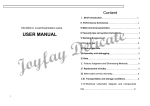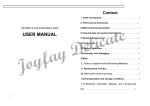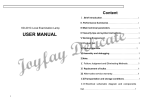Download User manual
Transcript
User manual General controls Indicator light: the red light is power indicator light. Recording 1. Starts recording: push the Rec-switch to the side “REC”; after 2 seconds, the Blue light illume. For a moment, the red light turn off, therewith starts recording. 2. Stops recording: push the Rec-switch to the side “STOP”; then stops recording. 3. Play: connect to computer, copy recording files to the computer, and play recording via the computer’s Windows Media Player. Charge up Connect to your computer, the red light flash, starts charging up automatically. When the battery is full, the red light stops flashing, and is red always. Importance 1. Connecting to computer: if you want to connect to your computer using it only as USB flash drives, make sure the button kept “stop”. , make sure the button kept “stops”. 2. Low power state: when the battery is at low power state, the red-power-light flash. Please stop recording and Save the recording file. 3. Automatic voice saving: at recording state, when the battery is exhausted, the product stops and saves recording files automatically. 4. Do not interrupt recording: when recording and the battery is at low power state, please connect it to your computer or Charger, recording will go on. Notice: the status, you can only charge this device, can not find Udisk information in your computer. 5. Troubleshooting tips: the device can not work suddenly, do not worry, you only need to insert small sharp objects into the reset hole, and press the reset button, then this device can work again. 6. Cannot record: if memory is full, the product cannot record. Note Charge: When using the charger, please use good quality charger. When charging up, do not place device on the bed, pillows and children likely to touch the location! Waterproof: This device is not waterproof, please keep dry! Once the water into the device, do not own dismantling, take device to factory repair! Interference: All devices may be subject to interference, please stay far away from sources of interference! Security: This device may contain small parts, do not put in the place that children easily touch! File backup When operational errors may result in lost files, please backup your files. File transfer When the equipment and computer file transfer, do not unplug the machine! Otherwise the file will be lost! Specifications Specifications Size 70*21*9.4mm Weight 14g Recording format (WAV) Sample 48KHZ/ 192Kbps Memory 2G: 24 hours Recording time Memory 4G:48 hours Memory 8G: 96 hours Computer system Windows vista/xp/2000/7/8;Mac;Linux Power Supply Recording: 15hours Power Lithium Battery, charge up: input DC5.0V