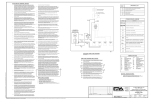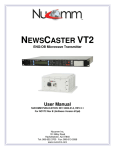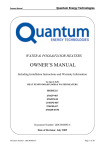Download UltraFLEX HD User Manual
Transcript
TRANSISTOR DEVICES, INC UltraFLEX HD User Manual 708401 Rev B U L T R A F L E X H D P D U U S E R M A N U A L ULTRAFLEX HD PDU User Manual Rev B © Transistor Devices, Inc 36 Newburgh Road Hackettstown, NJ 07840 Phone 908-979-0088 • Fax 908-979-0466 708401 Rev B Page 2 of 38 U L T R A F L E X H D P D U U S E R M A N U A L Table of Contents List of Figures ......................................................................................................................................... 5 List of Tables........................................................................................................................................... 6 List of Graphs ......................................................................................................................................... 6 1.0 System Overview .......................................................................................................................... 7 1.1 AC Input Warnings....................................................................................................................... 8 1.2 AC Input Ratings .......................................................................................................................... 8 1.3 Mounting Equipment .................................................................................................................... 9 1.3.1 Introduction............................................................................................................................. 9 1.3.2 Weight ..................................................................................................................................... 9 1.4 AC Input ....................................................................................................................................... 9 1.5 AC Outputs ................................................................................................................................... 9 1.6 DC Connections ......................................................................................................................... 11 1.6.1 Fans....................................................................................................................................... 11 1.7 EMO Loop .................................................................................................................................. 12 1.8 SMC Connection J72.................................................................................................................. 12 1.9 External Indicators Connection J71 .......................................................................................... 13 2.0 System Start-up........................................................................................................................... 14 2.1 System turn-on............................................................................................................................ 14 2.1.1 EMO breaker CB2 ................................................................................................................ 14 2.1.2 Energize AC input ................................................................................................................. 14 2.1.3 Input breaker CB1................................................................................................................. 15 2.1.4 AC Loads............................................................................................................................... 15 2.1.5 Fan breaker CB10................................................................................................................. 16 2.1.6 48V Power Supply AC input breaker CB9............................................................................ 16 2.1.7 48V DC bus turn-on .............................................................................................................. 17 2.2 System Functionality .................................................................................................................. 17 3.0 User Manual............................................................................................................................... 18 3.1 System Overview ........................................................................................................................ 18 3.2 AC Input ..................................................................................................................................... 19 3.2.1 Voltage .................................................................................................................................. 19 708401 Rev B Page 3 of 38 U L T R A F L E X 3.2.2 H D P D U U S E R M A N U A L Frequency ............................................................................................................................. 19 3.3 EMO supply................................................................................................................................ 19 3.4 AC Input breaker........................................................................................................................ 19 3.4.1 3.5 Lock Out Feature .................................................................................................................. 19 AC Distribution .......................................................................................................................... 20 3.5.1 AC connectors....................................................................................................................... 20 3.5.2 AC outlet J52/J53.................................................................................................................. 21 3.5.3 J59 Pinout ............................................................................................................................. 21 3.5.4 Internal AC wiring ................................................................................................................ 21 3.6 Grounding .................................................................................................................................. 22 3.6.1 PDU Facility Ground Connection ........................................................................................ 22 3.6.2 PDU Frame ground .............................................................................................................. 22 3.6.3 DC Grounding ...................................................................................................................... 22 3.7 DC Distribution.......................................................................................................................... 22 3.7.1 DC Ratings............................................................................................................................ 22 3.7.2 48V DC Output ..................................................................................................................... 23 3.7.3 Fan Power............................................................................................................................. 23 3.7.3.1 Testhead Fan connector J46............................................................................................ 24 3.7.3.2 Cabinet Fan connectors J47/J48..................................................................................... 24 3.7.3.3 Expansion Cabinet power connector J49........................................................................ 25 3.7.4 48V DC Output Voltage ........................................................................................................ 26 3.8 EMO loop ................................................................................................................................... 26 3.9 Monitor & Control ..................................................................................................................... 27 3.9.1 SMC Interface J72 ................................................................................................................ 28 3.9.1.1 48V DC Enable................................................................................................................ 28 3.9.1.2 48V DC Power Fault ....................................................................................................... 29 3.9.1.3 DC current monitor ......................................................................................................... 29 3.9.2 LED Indicators & Alarm outputs.......................................................................................... 30 3.9.2.1 Alarm output connector J71 ............................................................................................ 30 3.9.2.2 AC Available.................................................................................................................... 31 3.9.2.3 Main Power On ............................................................................................................... 31 3.9.2.4 48V DC on ....................................................................................................................... 31 3.9.2.5 Power Supply LED’s ....................................................................................................... 31 3.9.3 Test Points............................................................................................................................. 31 3.9.4 Thermostat ............................................................................................................................ 31 4.0 System Ratings Summary ........................................................................................................... 33 708401 Rev B Page 4 of 38 U L T R A F L E X H D P D U U S E R M A N U A L 4.1 AC Input ..................................................................................................................................... 33 4.2 AC Distribution .......................................................................................................................... 33 4.3 DC Distribution.......................................................................................................................... 33 4.4 Mechanical Ratings.................................................................................................................... 34 4.5 Environmental Ratings............................................................................................................... 34 5.1 System Interconnect for revision A or higher units.................................................................... 35 5.2 System Interconnect for revisions prior to revision A................................................................ 36 6 Vendor Support and Service ......................................................................................................... 37 6.1 Sales Support .......................................................................................................................... 37 6.2 Service for GFS and Customers ........................................................................................ 37 6.3 Service Support for GCS...................................................................................................... 37 7 7.1 Revision History............................................................................................................................ 38 Document updates ...................................................................................................................... 38 List of Figures Figure 1– Front view of PDU................................................................................................................................................................................................ 7 Figure 2 – Rear view of PDU................................................................................................................................................................................................. 8 Figure 3 – AC distribution on PDU.................................................................................................................................................................................... 10 Figure 4 – DC fan connector detail..................................................................................................................................................................................... 11 Figure 5 – EMO loop connector detail .............................................................................................................................................................................. 12 Figure 6 – SMC connector detail......................................................................................................................................................................................... 12 Figure 7 – Detail of EMO breaker CB2 (shown in OFF position) ...............................................................................................................................14 Figure 8 – Detail of input breaker CB1 .............................................................................................................................................................................. 15 Figure 9 – Detail of AC load breakers CB3 – CB8 .......................................................................................................................................................... 15 Figure 10 – Detail of Fan breaker CB10 ............................................................................................................................................................................ 16 Figure 11 – Detail of Power supply AC input breaker CB9 ........................................................................................................................................... 16 Figure 12 – Overall front view of PDU ............................................................................................................................................................................. 18 Figure 13 – AC breaker lockout........................................................................................................................................................................................... 19 Figure 14 – Detail view of AC distribution........................................................................................................................................................................ 20 Figure 15 – Detail view of J59 ............................................................................................................................................................................................. 21 Figure 16 – 48V DC output bus bars.................................................................................................................................................................................. 23 Figure 17 – Fan power connectors...................................................................................................................................................................................... 23 Figure 18 – Testhead fan connector J46 ............................................................................................................................................................................ 24 Figure 19 – Cabinet fan connectors J47/J48 ..................................................................................................................................................................... 25 Figure 20 – Expansion cabinet power connector J49 ...................................................................................................................................................... 25 Figure 21 – EMO loop connectors ..................................................................................................................................................................................... 27 Figure 22 – Interface PCB connections ............................................................................................................................................................................. 27 Figure 23 – Alarm output (typical for all alarms).............................................................................................................................................................. 30 Figure 24 – Thermostat location on interface PCB.......................................................................................................................................................... 32 708401 Rev B Page 5 of 38 U L T R A F L E X H D P D U U S E R M A N U A L List of Tables Table 1 – AC Output table ..................................................................................................................................................................................................... 9 Table 2 – DC Fan connection table .................................................................................................................................................................................... 11 Table 3 – SMC connector Pinout (J72) .............................................................................................................................................................................. 13 Table 4 – J72 Pinout .............................................................................................................................................................................................................. 13 Table 5 – AC Distribution details........................................................................................................................................................................................ 20 Table 6 – J59 Pinout .............................................................................................................................................................................................................. 21 Table 7 – Internal AC Distribution..................................................................................................................................................................................... 21 Table 8 – DC Output Ratings .............................................................................................................................................................................................. 22 Table 9 – J46 Pinout .............................................................................................................................................................................................................. 24 Table 10 – J47/J48 Pinout.................................................................................................................................................................................................... 25 Table 11 – J49 Pinout ............................................................................................................................................................................................................ 25 Table 12 – EMO connectors................................................................................................................................................................................................ 27 Table 13 – J72 Pinout ............................................................................................................................................................................................................ 28 Table 14 – J71 Pinout ............................................................................................................................................................................................................ 30 List of Graphs Graph 1 – Output V vs. load graph .................................................................................................................................................................................... 26 Graph 2 – Current monitor signal vs. load graph............................................................................................................................................................. 29 708401 Rev B Page 6 of 38 U L T R A F L E X H D P D U U S E R 1.0 System Overview Refer to Figure 1 and Figure 2 below for front and rear views of the PDU respectively. The major components of the PDU are shown on the diagrams. AC output breakers on top half of front panel: Figure 3 AC input breaker CB1: . Figure 8 AC input breaker cover: Figure 8 AC outlets on lower half of front panel: Figure 3 Power Status LED’s: Figure 7 Figure 1– Front view of PDU 708401 Rev B Page 7 of 38 1 Chapter M A N U A L U L T R A F L E X H D P D U U S E R M A N U A L Power supply access panel.: External indicator connector J71: Figure 6 SMC connector: Figure 6 EMO connectors: Figure 5 Test points: Figure 22 Fan connectors J47/J48: Figure 19 Alarm & Power Status LED’s: Figure 22 Fan connector J46: Figure 18 Fan Breaker CB10: Figure 10 DC bus protective cover: Figure 4 Figure 2 – Rear view of PDU 1.1 AC Input Warnings WARNING: HIGH TOUCH CURRENT. EARTH CONNECTION ESSENTIAL BEFORE CONNECTING SUPPLY. AVERTISSEMENT: HAUTE TENSION DE CONTACT. LA MISE A LA TERRE EST ESSENTIELLE AVANT DE BRANCHER L’ALIMENTATION. 1.2 AC Input Ratings SPS5809-4 (708355-4) 708401 Rev B System, PDU supplied with 4 rectifiers Input: 200-208VAC, 50-60Hz, 125A Max Output: 48Vdc, 320A Max, 15,200W Max. (4 rectifiers) Output: 208-230VAC, 50-60Hz, 19,000W Max Output 115VAC, 50-60Hz, 575W Max AMBIENT: 30°C Max. Page 8 of 38 U L T R A F L E X H D P D U U S E R M A N U A L 1.3 Mounting Equipment 1.3.1 Introduction The PDU was specifically designed for installation into the Teradyne cabinet. Since there are no mechanical mounting features on the PDU, it must be installed in a shelf within the Teradyne cabinet. Mounting of the PDU to the shelf to be specified by Teradyne. Refer to Teradyne service documentation for installation of PDU into the UltraFLEX HD system. 1.3.2 Weight The weight of the PDU is approximately 125 Lbs. Do not attempt to lift the PDU without assistance or use of mechanical lift. 1.4 AC Input The AC input required is a separately protected 200/208 VAC three phase input with a dedicated ground wire. The AC input can be configured as a 3 Phase Delta (with or without one leg grounded) or a 3 Phase Wye (Neutral not used). The AC feed must be capable of supplying a continuous current of 150A. The frequency range for the input is 47-63 Hz. All AC wiring should be performed by a licensed electrician and in accordance with local and regional electrical codes. Before starting any cabling, verify the AC feed breaker CB1 is turned off and follow the facility LOTO (Lock Out Tag Out) procedure. 1.5 AC Outputs All AC connections are located on the front of the PDU next to the AC input circuit breaker. Refer to Table 1 and Figure 3 for descriptions of the connections. Use Expansion Cabinet Vault DC-PM CDU SMC Spare Manipulator Spare External IEC Spare External IEC Spare External IEC (CPU & Monitor) External IEC (DSP) 708401 Rev B Outlet Number Circuit Breaker J58 CB4 J66 CB3 J59 CB5 J50 J51 CB6 J56 J57 J54 CB7 J55 J52 CB8 J53 Table 1 – AC Output table Page 9 of 38 Breaker Rating (A) 20 30 25 15 15 5 U L T R A F L E X H D P D U U S E R M A N U A L Figure 3 – AC distribution on PDU 708401 Rev B Page 10 of 38 U L T R A F L E X H D P D U U S E R M A N U A L 1.6 DC Connections All DC connections are located on the rear of the PDU. The DC connections include the 48V DC output and fan power. 1.6.1 Fans All fan connectors are located on the rear of the PDU as shown in Figure 4. In addition, refer to Table 2 below for descriptions of the connectors. Use Testhead Fans System Cabinet Fan Expansion Cabinet Fan Expansion cabinet power control Outlet Number J46 J47 J48 J49 Circuit Breaker Breaker Rating (A) CB10 15 Table 2 – DC Fan connection table Fan connectors Fan circuit breaker DC bus protective cover Figure 4 – DC fan connector detail 708401 Rev B Page 11 of 38 U L T R A F L E X H D P D U U S E R M A N U A L 1.7 EMO Loop The PDU contains 4 EMO loop connectors on the rear of the PDU directly to the left of the test points. Supplied with the PDU is an EMO loop connector installed in J70. If an external power vault is used, remove the jumper installed in J70 and connect the power vault EMO. If power vault is used, the J70 jumper must remain installed. Refer to Figure 2 for where the EMO connectors are located and Figure 5 below for a detailed view of the EMO connectors on the rear of the PDU. Figure 5 – EMO loop connector detail 1.8 SMC Connection J72 The SMC connector is also located on the rear of the PDU. Refer to Figure 2 for the location of the SMC connector and Figure 6 below for a detailed view. The pinout of the SMC connector is detailed in Table 3. Figure 6 – SMC connector detail 708401 Rev B Page 12 of 38 U L T R A F L E X H D P D U U S E R Pin Number 1 2 3 4 5 6 7 8 9 10 11 12 13 14 15 16 17 18 19 20 21 22 23 24 25 M A N U A L Signal Notes Not-Used Fan Speed Control 1 From J46 pin 4 PUMA ID bit Jumper to J72 pin 4 Common Jumper to J72 pin 3 48V current monitor Output to SMC 48V current monitor return Output to SMC Not-Used Not-Used Not-Used Not-Used 5V from SMC to PDU Input from SMC Not-Used 48V DC Enable Input from SMC Not-Used Not-Used Not-Used Not-Used Not-Used 48V DC power fault Output to SMC 48V DC power fault return Output to SMC Not-Used Not-Used Not-Used Fan Speed Control 1 return From J46 pin 5 48V DC Enable return Input from SMC Table 3 – SMC connector Pinout (J72) 1.9 External Indicators Connection J71 The external indicator connector is located on the rear of the PDU next to the SMC connector; refer to Figure 2 for location of external indicator connector and Figure 6 for a detailed view. The pinout of the external indicator connector is detailed in Table 4. Pin Number Signal 1 AC Available 2 Not-Used 3 Main Power On 4 48V DC On 5 Not-Used 6 AC Available return 7 Not-Used 8 Main Power On return 9 48V DC On return Table 4 – J72 Pinout 708401 Rev B Page 13 of 38 U L T R A F L E X H D P D U U S E R M A N U A L 2.0 System Start-up Verify all AC and DC circuit breakers are turned off. Before applying power, it is recommended to fully read the User Manual portion of this document to become familiar with all the components and functions of the system. If any problems are encountered during the start-up of the system, press one of the systems EMO switches to shut down the system. 2 Chapter 2.1 System turn-on 2.1.1 EMO breaker CB2 Turn on EMO breaker CB2 located on the front panel of the PDU; refer to Figure 7 for actual location. To turn on CB2, rotate the handle on the breaker up toward the top of the PDU. If the handle if down toward the bottom (as shown in Figure 7), the breaker is off. With CB2 on, it will allow the EMO supply to turn on as soon as the AC input is energized. Refer to Figure 7 for a view of EMO breaker CB2. AC available, AC ON and 48V DC LED’s EMO breaker CB2 Figure 7 – Detail of EMO breaker CB2 (shown in OFF position) 2.1.2 Energize AC input Energize the AC input to the PDU by turning on the facility circuit breaker. Once the AC input is energized, the AC Available LED should be illuminated green, refer to Figure 7 above for the location of the AC available LED. If the AC Available LED is not illuminated, verify the EMO breaker CB2 is on and that the AC input is within the operating range (187 – 253 VAC). 708401 Rev B Page 14 of 38 U L T R A F L E X H D P D U U S E R M A N U A L 2.1.3 Input breaker CB1 Once the AC is energized, the AC input breaker can be turned on. Turn on the AC input breaker CB1 located on the front of the PDU by pushing the breaker handle upward. If the breaker handle is facing the bottom of the PDU (as shown in Figure 8), the breaker is off. Once the input breaker is on, the Main Power On LED is illuminated green, refer to Figure 7 for the location of the Main Power On LED. If the Main Power On LED is not illuminated, verify all EMO loop connectors are plugged in and no EMO buttons are depressed. With an open EMO loop, the input breaker cannot be turned on. Refer to Figure 8 for a view of input breaker CB1. Input breaker CB1 Figure 8 – Detail of input breaker CB1 2.1.4 AC Loads Once the AC input breaker is on, the AC loads can be connected, refer to Figure 1 for the location of the AC load breakers and Figure 9 for a detail view. Turn on the AC load breakers CB3, CB4, CB5, CB6, CB7 and CB8 one at a time. Note: All breakers shown in Figure 9 are in the off position. Figure 9 – Detail of AC load breakers CB3 – CB8 708401 Rev B Page 15 of 38 U L T R A F L E X H D P D U U S E R M A N U A L 2.1.5 Fan breaker CB10 Turn on fan breaker CB10 located on the rear of the PDU, refer to Figure 2. Without this breaker turned on, the cabinet fans cannot power up. Refer to Figure 10 for a view of CB10. Note: Breaker CB10 shown below is in the off position. Fan breaker CB10 Figure 10 – Detail of Fan breaker CB10 2.1.6 48V Power Supply AC input breaker CB9 Turn the power supply AC input breaker CB9 located on the front panel of the PDU, refer to Figure 1. Once the breaker is turned on the AC input will be fed into the power supplies. Although the DC output of the power supplies will be off, you may hear a “clicking” noise. This noise is normal and is a result of the magnetics in the supplies operating in a no-load condition. Refer to Figure 11 for a view of CB9. Note: Breaker CB9 shown below is in the off position. Power supply AC input breaker CB9 Figure 11 – Detail of Power supply AC input breaker CB9 708401 Rev B Page 16 of 38 U L T R A F L E X H D P D U U S E R M A N U A L 2.1.7 48V DC bus turn-on After all breakers have been turned on, the 48V DC bus can be enabled via the SMC controller. Once the 48V DC output is energized, the 48V On LED will be illuminated green. If the 48V does not turn on verify the power supply AC input breaker CB9 is turned on and power supplies are installed. Refer to Service Manual for troubleshooting. 2.2 System Functionality Once the PDU is operational it is ready for system testing. If any portion of the system is found to be non functional or there are active alarms, refer to the Troubleshooting section in the Service Manual for assistance. 708401 Rev B Page 17 of 38 U L T R A F L E X H D P D U U S E R M A N U A L 3.0 User Manual This section provides an overview of the PDU system functionality. Also detailed in this section are the system specifications, connector designations and connector pinouts. 3.1 System Overview 3 Chapter The PDU is designed to provide overcurrent protected AC distribution and a 48V DC output. The 48V DC output is derived from modular power supplies. The only cooling within the PDU are the fans on the individual power supply modules. Other features of the PDU include alarm indications, EMO shutdown feature, test points for troubleshooting and connections for the SMC controller. Refer to Figure 12 for an overall view of the PDU. Figure 12 – Overall front view of PDU 708401 Rev B Page 18 of 38 U L T R A F L E X H D P D U U S E R M A N U A L 3.2 AC Input The AC input to the PDU can be configured as a 3 Phase Delta (with or without one leg grounded) or a 3 Phase Wye (Neutral not used). The AC feed must be capable of supplying a continuous current of 150A. Voltage and frequency ratings are specified below. 3.2.1 Voltage Power Supply operating voltage range is 187 – 253 VAC. AC input operating range is 200/208 VAC. 3.2.2 Frequency Frequency range is 47 – 63 Hz. 3.3 EMO supply The PDU contains a 24V EMO supply that is wired directly to the AC input (before AC input breaker CB1). This allows the EMO supply to be on as soon as the AC to the PDU is energized. The EMO supply is protected by a 3A breaker (CB2) on the front panel of the PDU. The EMO supply is used to power the interface PCB as well as the UVR (under voltage release) on the input circuit breaker CB1. 3.4 AC Input breaker The AC input breaker is a three-phase 150A thermal magnetic circuit breaker and contains a UVR (under voltage release). The UVR will not allow the breaker to be turned on unless 24V from the EMO supply is provided to the breaker through the EMO loop. Conversely, the breaker will trip if the supplied 24V to the breaker drops below 16 volts or the EMO loop is opened. 3.4.1 Lock Out Feature The AC breaker can be locked in the off position by installing a padlock through the hole in the lockout bracket. This will prevent anyone from turning on the PDU. Refer to Figure 13 for a view of a lock installed. Lockout bracket Breaker handle Figure 13 – AC breaker lockout 708401 Rev B Page 19 of 38 U L T R A F L E X H D P D U U S E R M A N U A L 3.5 AC Distribution All the AC distribution is provided on the front panel of the PDU. Refer to Figure 14 for a detailed view of the AC distribution. The AC loads are distributed as evenly as possible across the three phases. The system wiring is optimized for the least current phase imbalance for the system. For more detailed information on the AC distribution refer to the System Interconnect drawing. Figure 14 – Detail view of AC distribution 3.5.1 AC connectors Table 5 below details the specifications on the AC distribution connectors. Outlet Number External IEC J52 External IEC (DSP) J53 External IEC Spare J54 External IEC Spare J55 SMC J50 Spare J51 Manipulator J56 Spare J57 Expansion Cabinet Vault J58 CDU J59 DC-PM J66 Use 708401 Rev B Circuit Breaker # phases Breaker Rating (A) Used Phases Voltage (VAC) CB8 5 2 B&C 115 CB7 15 2 B&C 208-230 CB6 15 2 A&B 208-230 CB4 20 3 A, B & C 208-230 CB5 25 3 A, B & C 208-230 CB3 30 3 A, B & C 208-230 Table 5 – AC Distribution details Page 20 of 38 Connector type 5-15R 5-15R 6-15R 6-15R 60320-C20 60320-C20 6-15R 6-15R L15-20R Amp mate-n-lok L15-30R U L T R A F L E X H D P D U U S E R M A N U A L 3.5.2 AC outlet J52/J53 As shown in Table 5 above, the output of AC outlet J52/J53 is 115VAC. This output is provided through a step-down transformer within the PDU. Refer to install section 1.1.2 in the service manual for proper configuration for this AC output. 3.5.3 J59 Pinout Refer to Figure 15 and Table 6 below for details on CDU connector J59: Connector used is Amp Mate-N-Lok series, part number 770027-1 with sockets 193797-1 and key plugs 770377-1. Recommended mating part numbers are housing 770020-1 with pins 193796-1. Pin 1 Pin 3 Pin 6 Pin 4 Figure 15 – Detail view of J59 Pin Number 1 2 3 4 5 6 Pin type Plug 770377-1 Plug 770377-1 Socket 193797-1 Socket 193797-1 Socket 193797-1 Socket 193797-1 Description Key plug Key plug Ground Phase A Phase B Phase C Table 6 – J59 Pinout 3.5.4 Internal AC wiring Internal AC wiring is required for the AC feed to the EMO supply as well as the power supplies. Refer to Table 7 for details on the input AC wiring. Circuit Breaker # phases Breaker Rating (A) EMO supply CB2 3 2 Power supply 1 2 Power supply 2 2 CB9 80 Power supply 3 2 Power supply 4 2 Table 7 – Internal AC Distribution Use 708401 Rev B Page 21 of 38 Used Phases A&B A&B B&C A&C A&C U L T R A F L E X H D P D U U S E R M A N U A L 3.6 Grounding 3.6.1 PDU Facility Ground Connection The main AC input ground is located close to the input circuit breaker CB1. Refer to section 1.1.4 in the service manual for details on connections to the AC ground. 3.6.2 PDU Frame ground A frame ground connection is provided on the PDU near the main AC input. Refer to section 1.1.5 in the service manual for details on connecting the frame ground. 3.6.3 DC Grounding The 48V DC return is connected to chassis ground within the PDU. The connection is made between the power supply output and chassis on the power supply backplane (PCB the power supplies plug into). 3.7 DC Distribution The PDU provides a main 48V DC output as well as a 48V output for system fans. The 48V power supplies in the PDU receive AC as soon as the main AC breaker (CB1) and power supply AC input breaker (CB9) are turned on. The 48V output is inhibited (off) until commanded to turn on by the SMC controller. The 48V output is inhibited (off) even if SMC is not present or is disconnected. While the power supplies are inhibited, you may hear a “clicking” noise. This noise is normal and is a result of the magnetics in the power supply operating in a no-load condition. 3.7.1 DC Ratings Refer to Table 8 below for the DC output ratings of the PDU. Refer to Fan Power section 3.7.3 below for pinout details on the fan power connectors. DC Output Output connector Max Current Main 48V Output Bus bars 300 A Testhead Fans Cabinet Fan Expansion cabinet fan Expansion cabinet power 708401 Rev B 7.5 A (running) 9.5 A (locked rotor) 1.75 A (running) J47 2.25 A (locked rotor) 1.75 A (running) J48 2.25 A (locked rotor) J49 Table 8 – DC Output Ratings J46 Page 22 of 38 Max Power 14,400 W 360 W 456 W 84 W 108 W 84W 108 W 15 W U L T R A F L E X H D P D U U S E R M A N U A L 3.7.2 48V DC Output The main 48V output bus bars are located on the rear of the PDU under a protective cover. Refer to Figure 16 for a view of the DC output bus bars with the cover removed. The 48V output bus (positive) is on the top and the 48V return bus (negative) is on the bottom as shown in Figure 16. To prevent incorrect connections to the bus bars, the center-to-center spacing is 1.0” on the output bus and 1.375” on the return bus. 48V Output bus (positive) 48V Return bus (negative) Figure 16 – 48V DC output bus bars 3.7.3 Fan Power Connectors for the Test Head Fantray, system cabinet fan, expansion cabinet fan and expansion cabinet power vault are provided on the rear of the PDU. Refer to Figure 17 for a view of fan connectors J46, J47, J48 and expansion cabinet power vault connector J49. Pinout details for each connector are provided below. Power to the fan connectors is protected by a 15A circuit breaker CB10 located below the fan connectors as shown in Figure 17. Figure 17 – Fan power connectors 708401 Rev B Page 23 of 38 U L T R A F L E X 3.7.3.1 H D P D U U S E R M A N U A L Testhead Fan connector J46 Refer to Figure 18 and Table 9 below for details on testhead fan connector J46: Connector used is Amp MateN-Lok series, part number 770028-1 with sockets 194213-1 for fan power and sockets 1-770253-0 for the fan speed control wires. Recommended mating part numbers are housing 770021-1 with pins 194212-1 for fan power and pins 1-770252-0 for the fan speed control wires. Pin 1 Pin 4 Pin 3 Pin 5 Figure 18 – Testhead fan connector J46 Pin Number 1 2 3 4 5 6 7 8 9 3.7.3.2 Pin type Description Socket 194213-1 +48V DC output Socket 194213-1 +48V DC return Socket 194213-1 Chassis Ground Socket 1-770253-0 Fan speed control 1 Socket 1-770253-0 Fan speed control 1 return No contact No contact No contact No contact Table 9 – J46 Pinout Cabinet Fan connectors J47/J48 Refer to Figure 19 and Table 10 below for details on the cabinet fan connectors J47 and J48. The pinout for both connectors is identical. Connector used is Amp Mate-N-Lok series, part number 770025-1 with sockets 194213-1. Recommended mating part numbers are housing 770018-1 with pins 194212-1. 708401 Rev B Page 24 of 38 U L T R A F L E X H D P D U U S E R M A N U A L Pin 1 Pin 3 Figure 19 – Cabinet fan connectors J47/J48 Pin Number 1 2 3 3.7.3.3 Pin type Socket 194213-1 Socket 194213-1 Table 10 – J47/J48 Pinout Description +48V DC output +48V DC return No contact Expansion Cabinet power connector J49 Refer to Figure 20 and Table 11 below for details on the expansion cabinet power connector J49. Connector used is Amp Mate-N-Lok series, part number 770025-1 with pins 194212-1. Recommended mating part numbers are housing 770018-1 with sockets 194213-1. Pin 1 Pin 3 Figure 20 – Expansion cabinet power connector J49 Pin Number 1 2 3 708401 Rev B Pin type Pin 194212-1 Pin 194212-1 Table 11 – J49 Pinout Page 25 of 38 Description No contact +48V DC return +48V DC output U L T R A F L E X H D P D U U S E R M A N U A L 3.7.4 48V DC Output Voltage The output voltage will vary slightly with load. The output voltage of the PDU is 48V @ full load. Refer to Graph 1 below for the output voltage at various loads. The output voltage range over entire load range is 48.5V +/- 0.5V. External adjustments of the 48V output are not available. DC Output Voltage (4 Rectifiers) 49.2 49.0 DC Output Voltage 48.8 48.6 48.4 DC Output V 48.2 48.0 47.8 47.6 47.4 0 25 50 75 100 125 150 175 200 225 250 275 300 DC Output V 49.0 49.0 48.9 48.7 48.6 48.5 48.4 48.3 48.2 48.1 48.0 48.0 48.0 DC load Graph 1 – Output V vs. load graph 3.8 EMO loop The PDU contains an EMO loop which will shut down the PDU if the loop is broken. When the EMO loop is broken CB1 is opened. The EMO supply still remains powered up. The EMO connectors on the PDU are J67, J68, J69 and J70 and are located on the rear of the PDU. A jumper is provided in J70 on all PDU’s since an external power vault is not always used. When the EMO loop is broken, the 24V EMO voltage to the UVR on the input breaker is lost resulting in the circuit breaker tripping which shuts down the PDU. The EMO loop connectors used for J67, J68 and J69 are housing 770024-1 with sockets 1-770008-0. Recommended mating connector for J67, J68 and J69 is housing 770017-1 with pins 1-770007-0. The EMO loop connector used for J70 is housing 770027-1 with sockets 1-770008-0 and1-770006-0. Recommended mating connector for J70 is housing 770020-1 with pins 1-770007-0. Refer to Figure 21 and Table 12 below for details on the EMO connectors. 708401 Rev B Page 26 of 38 U L T R A F L E X H D P D U U S E R M A N U A L Figure 21 – EMO loop connectors EMO location Test head Support Cabinet Chiller External Power Vault Connector number Supplied with PDU J67 No J68 No J69 No J70 Yes Table 12 – EMO connectors 3.9 Monitor & Control Monitoring and control of the PDU is accomplished via the interface PCB mounted at the rear of the PDU. The interface PCB contains test points, alarm LED’s and connections for external alarms and the SMC. The interface PCB also contains a filter for the 48V DC fan output and connections for the EMO loop. See below for details on the interface PCB. Refer to Figure 22 for a detailed view of the interface PCB connections on the rear of the PDU. Figure 22 – Interface PCB connections 708401 Rev B Page 27 of 38 U L T R A F L E X H D P D U U S E R M A N U A L 3.9.1 SMC Interface J72 The SMC interface connector is J72 on the PDU and is a 25-pin D-sub connector. The pinout is detailed in Table 13 below. Details provided below for the 48V current monitor, 48V DC enable, and 48V DC power fault signals. Pin Number 1 2 3 4 5 6 7 8 9 10 11 12 13 14 15 16 17 18 19 20 21 22 23 24 25 3.9.1.1 Signal Not-Used Fan Speed Control 1 PUMA ID bit Common 48V current monitor 48V current monitor return Not-Used Not-Used Not-Used Not-Used 5V from SMC to PDU Not-Used 48V DC Enable Not-Used Not-Used Not-Used Not-Used Not-Used 48V DC power fault 48V DC power fault return Not-Used Not-Used Not-Used Fan Speed Control 1 return 48V DC Enable return Table 13 – J72 Pinout Notes From J46 pin 4 Jumper to J72 pin 4 Jumper to J72 pin 3 Output to SMC Output to SMC Input from SMC Input from SMC Output to SMC Output to SMC From J46 pin 5 Input from SMC 48V DC Enable The 48V DC enable is a signal from the SMC to enable the 48V DC output. With no connections to J72, the 48V DC output will be off. To enable the 48V DC output, a 5V signal must be applied between pin 13 (positive) and pin 25 (negative) on J72. The 5V signal drives the diode side of an optocoupler to enable the 48V DC output. The 48V DC enable must be capable of providing a minimum current of 12mA to enable the power supplies. 708401 Rev B Page 28 of 38 U L T R A F L E X 3.9.1.2 H D P D U U S E R M A N U A L 48V DC Power Fault The 48V DC power fault is a common fault signal for all the 48V power supplies installed in the system. The fault signals of all the power supplies are tied together so any single fault will generate a 48V DC power fault signal. The 48V DC power fault will also be generated when no rectifiers are installed. Rectifier good LED’s are provided for visual indication of a failed power supply. The 48V DC power fault output is the transistor side of an optocoupler. Maximum recommended current draw through the optocoupler is 3mA. A 48V DC power fault will be active when the 48V bus is disabled or when any of the power supplies have failed. 3.9.1.3 DC current monitor The interface PCB provides a DC current monitor signal to the SMC controller. The current monitor signal is designed to produce 2.7V across a 158 Ohm resistor with a load of 300A. Refer to Graph 2 below showing the DC current monitor signal for various load conditions. Current Monitor Signal (4 rectifiers installed) 3 Current Monitor (V) 2.5 2 1.5 I mon 1 0.5 0 0 25 50 75 100 125 150 175 200 225 250 275 300 DC Load (A) Graph 2 – Current monitor signal vs. load graph 708401 Rev B Page 29 of 38 U L T R A F L E X H D P D U U S E R M A N U A L 3.9.2 LED Indicators & Alarm outputs LED indicators are provided on the interface PCB for AC available, Main power on, 48V DC on, and power supply status. LED’s for AC available, Main power on and 48V DC on are also provided on the front of the PDU. Alarm outputs are also provided for AC available, Main power on and 48V DC on connector J71. Refer to Figure 22 for a view of the LED indicators and alarm output connector J71 on the rear of the PDU. 3.9.2.1 Alarm output connector J71 The alarm output connector is J71 and is a 9-pin D-sub connector. These alarm outputs can be used for external LED’s. Refer to Table 14 below for the pinout on J71. The alarm outputs are open collectors as shown in Figure 23. Logic level for all alarms is TTL high = Normal, TTL low = Fault. The maximum recommended current through the transistor is 50mA. Pin Number Signal 1 AC Available 2 Not-Used 3 Main Power On 4 48V DC On 5 Not-Used 6 AC Available return 7 Not-Used 8 Main Power On return 9 48V DC On return Table 14 – J71 Pinout Figure 23 – Alarm output (typical for all alarms) 708401 Rev B Page 30 of 38 U L T R A F L E X 3.9.2.2 H D P D U U S E R M A N U A L AC Available The AC available signal monitors phases B & C of the AC from the input side of circuit breaker CB1. The AC available LED’s will be illuminated green provided that both EMO breaker CB2 is on and the AC voltage is above 170 VAC. WARNING: IF EMO BREAKER IS OFF, THERE WILL BE NO INDICATION AC IS PRESENT WITHIN THE PDU. WHENEVER WORKING ON THE PDU ALWAYS FOLLOW LOCK OUT TAG OUT PROCEDURES AND MEASURE FOR VOLTAGES BEFORE PERFORMING ANY WORK. 3.9.2.3 Main Power On The Main power on signal monitors phases B & C of the AC on the output side of circuit breaker CB1. The Main power on LED will be illuminated green provided that both input breaker CB1 is on and the AC voltage is above 170 VAC. 3.9.2.4 48V DC on The 48V DC on signal monitors the 48V DC output. The 48V DC on LED will be illuminated green whenever the 48V DC output voltage is above 44 VDC. 3.9.2.5 Power Supply LED’s The interface PCB contains LED’s to show the status of the power supplies. When the 48V DC bus is enabled, all installed power supplies should have their corresponding LED illuminated green. If a power supply is not installed or failed, the corresponding LED will be off. All power supply LED’s will be off when the 48V bus is inhibited (off). Refer to Figure 22 for a view of the rectifier good LED’s. 3.9.3 Test Points Test points are provided on the interface PCB as shown in Figure 22. There is one set of test points for the 24V EMO supply output and one set for the 48V DC output. The test points are protected against short circuit by re-settable fuses. For all test points, red is positive and black is negative. 3.9.4 Thermostat A normally closed thermostat is located on the interface PCB which will shut down the PDU due to extreme temperatures. The thermostat is rated 45°C +/- 5°C and is installed in the positive leg of the 24V EMO power to the EMO loop. If the temperature reaches the thermostat set-point, the thermostat will open and trip input breaker CB1 resulting in the shut down the PDU. The thermostat will automatically reset after the temperature has reached about 35 degrees C, but the PDU will remain off since the input breaker will need to be turned on. The thermostat should re-set within 1 minute as long as the temperature is 4 degrees below the trip range (trip range is 40C - 50C). The PDU will not be able to be turned on until the thermostat has reset. As shown in Figure 24, the thermostat is located on the interface PCB, behind the test points. To check if the thermostat is open/closed, refer to section 2.1 (item 7) of the Service Manual. 708401 Rev B Page 31 of 38 U L T R A F L E X H D P D U U S E R M A N U A L Thermostat Test Points Figure 24 – Thermostat location on interface PCB 708401 Rev B Page 32 of 38 U L T R A F L E X H D P D U U S E R M A N U A L 4 Chapter 4.0 System Ratings Summary 4.1 AC Input Description Rating 3 phase delta (3 wire plus ground) or 3 phase wye (3 wire plug gnd, neutral not used) 200/208 VAC 47 – 63 Hz >.95 > 90% 110 A 150 A AC input PDU AC Input Range AC frequency Power Factor System efficiency Max AC input current (@187VAC input full load) AC circuit breaker rating 4.2 AC Distribution Outlet Number J52/J53 J54/J55 J50/J51/J56/J57 J58 J59 J66 Circuit Breaker CB8 CB7 CB6 CB4 CB5 CB3 Breaker Rating (A) 5 15 15 20 25 30 AC type Voltage (VAC) Single phase 115 Single phase 208-230 Single phase 208-230 Three phase 208-230 Three phase 208-230 Three phase 208-230 Frequency 47 – 63 Hz 47 – 63 Hz 47 – 63 Hz 47 – 63 Hz 47 – 63 Hz 47 – 63 Hz 4.3 DC Distribution Output connector Circuit Breaker Breaker Rating (A) Max Current Bus bars - - 300 A 15 A 7.5 A (running) 9.5 A (locked rotor) 1.75 A (running) 2.25 A (locked rotor) 1.75 A (running) 2.25 A (locked rotor) - J46 J47 CB10 J48 J49 708401 Rev B Page 33 of 38 U L T R A F L E X H D P D U U S E R M A N U A L 4.4 Mechanical Ratings Description PDU Dimensions PDU Weight (including 4 power supplies) Individual power supply weight Rating 19”W x 35.5”D x 12.1”H 125 Lbs 6 Lbs 4.5 Environmental Ratings Description Temperature range (operating) Temperature range (storage) Humidity (operating) Humidity (storage) Ambiant Noise 708401 Rev B Page 34 of 38 Rating 20C – 30C -40C – 85C 30% - 70% non condensing 5% - 95% non condensing 62dBa U L T R A F L E X H D P D U U S E R M A N U A L 5.1 System Interconnect for revision A or higher units 708401 Rev B Page 35 of 38 5 Chapter U L T R A F L E X H D P D U U S E R M A N U A L 5.2 System Interconnect for revisions prior to revision A 708401 Rev B Page 36 of 38 U L T R A F L E X H D P D U U S E R M A N U A L 6 Vendor Support and Service 6.1 Sales Support All sales support for purchases, proposals, spares, etc. is provided from our Hackettstown, New Jersey facility. Normal hours of operation are 8:00 a.m. to 5:00 p.m. Monday through Friday. If you should have an urgent requirement for products or services after these hours, a message may be left with our answering service at (908) 979-0088, and one of our representatives will return your call. 6.2 6 Chapter Service for GFS and Customers Contact 1-900-Teradyne as with any other Teradyne part. 6.3 Service Support for GCS TDI provides 24-hour response to your technical service needs utilizing our infrastructure of offices and representatives strategically located throughout the United States. Should an emergency arise during normal business hours, please call (908) 979-0088 and request service or technical assistance. If you are calling after our normal business hours, please use one of the following technical assistance numbers: 1-888-575-8875 Or when calling internationally 1-973-283-7236 Your call will be returned as soon as possible by one of our technical service technicians. As stated previously in the General Terms and Conditions, all components of the TDI DC power plant are warranted to be free of defects in material and workmanship for a period of two (2) years from date of shipment to the original purchaser. In the unlikely event a component of the TDI DC power plant should fail, the following procedures should be followed to expedite the repair and/or replacement of the failed module. 1. Contact the authorized TDI repair facility at the address and phone number shown below to obtain a Return Authorization Number for the failed unit. TDI - Telecommunication Power Systems Division RMA# ____________ 36 Newburgh Road Hackettstown, NJ 07840 (908) 979-0088 2. Please have the following information available when you call: • Description of component including serial no. (If available) • In service date • Nature of the failure 3. The TDI authorized factory representative will determine the method of return/replacement based upon the information provided. 4. Ship the failed unit back to the designated repair facility per the instructions from the authorized representative, transportation charges PREPAID. Components which fail after the warranty period has expired, or which fail due to misuse or abnormal operating conditions, will be repaired at the purchaser's expense. In such cases, an estimate will be made and submitted prior to repair. In cases where it is determined that no fault or malfunction exists in the returned unit, there will be a nominal handling and verification charge. 708401 Rev B Page 37 of 38 U L T R A F L E X H D P D U U S E R M A N U A L 7 Chapter 7 Revision History Revision P1 ECN # - P2 - P3 - P4 - P5 - P6 A 28901 Description of Change Created Document Updated per Teradyne mark-ups Change to User Manual only Updated interconnect drawing Updated front views of PDU to show new breaker arrangement Updated per Teradyne review of P2. Change input breaker and AC input from 125A to 150A. Added AC line configurations. Correct typing & table of contents field. Change current monitor signal from 2.5V to 2.7V @ 300A. Update Graph 2 based on data taken from updated PDU. Added internal links, added section for Service Support – GFS and customers to contact 1-800Teradyne Update EMO loop information is 3.8, Figures 2, 5 & 21. Update interconnect drawing for new EMO loop. Release to rev A. Changed AC input range to 200/208 VAC Date 08/13/07 Change By FQ 11/27/07 FQ 12/4/07 FQ 12/5/07 FQ 1/22/08 FQ 5/4/08 AO 5/14/08 F.Q. Checked By 7.1 Document updates This document is supplied to Teradyne for complete review. Teradyne can edit this document as needed to incorporate into their system documentation. TDI will maintain the revision of this document and make updates agreed between Teradyne and TDI when questions arise about the content or lack thereof. 708401 Rev B Page 38 of 38 Filename: Directory: Template: Title: Manual Subject: Author: Keywords: Comments: Creation Date: Change Number: Last Saved On: Last Saved By: Total Editing Time: Last Printed On: As of Last Complete Printing Number of Pages: Number of Words: Number of Characters: 708401Rev B UltraFLEX HD PDU User Manual.doc C:\Documents and Settings\naponem\Desktop\Power C:\WINDOWS\Temporary Internet Files\Content.IE5\WKOERLM2\tp625[1].dot tdi 5/14/2008 11:25:00 AM 12 5/30/2008 1:23:00 PM naponem 588 Minutes 5/30/2008 1:24:00 PM 38 8,662 (approx.) 39,242 (approx.)