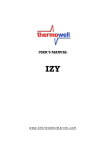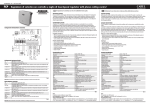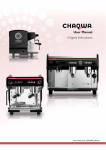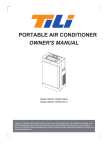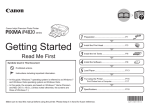Download WINBOT 68 User Manual
Transcript
Window Auto-Cleaning Robot WINBOT 68 User Manual Hobot Technology Inc. www.hobot.com.tw Copyright Copyright © 2012 by HOBOT Technology Inc. All rights reserved. No part of this publication may be reproduced, transmitted, transcribed, stored in a retrieval system or translated into any language or computer language, in any form or by any means, electronic, mechanical, magnetic, optical, chemical, manual or otherwise, without the prior written permission of this company. Trademarks All other logos, products, or company names mentioned in this manual may be the registered trademarks or copyrights of their respective companies, and are used for informational purposes only. Disclaimer HOBOT Technology Inc. makes no representations or warranties, either expressed or implied, with respect to the contents hereof and specifically disclaims any warranties, merchantability, or fitness for any particular purpose. Further, HOBOT Technology Inc. reserves the right to revise this publication and to make changes from time to time in the contents hereof without obligation of this company to notify any person of such revision or changes. The place and safety of this glass cleaning tool usage must be judged and responsible by the user. But also need to follow the instructions in this user manual. Safety information • Fasten the safety rope before use and tie to indoor fixture. • Check out whether the safety rope is broken or the knot is loose. • Set danger warning area downstairs for no-balcony window and door. • Powerful magnets! Be careful of hand-caught, and keep the device away from the magnetic card or magnetic recording device. • Prohibit the usage by children. • No water spray onto the main terminal. • Do not use on frameless window while the sunlight is very strong. • Remove anything on the glass. Do not use on cracked glass. Reflective or coating glass might be slighted scratched due to dirt on the window. Technical support If any problems occur and the manual cannot provide the solution you need, please contact the local retailers or the local authorized dealers. Table of Contents Copyright ........................................................................... i Trademarks ....................................................................... i Disclaimer ......................................................................... i Safety information ............................................................. i Technical support .............................................................. i Product introduction ......................................................... 1 Products and accessories ................................................ 1 Product features ............................................................... 1 Getting to know the device ............................................... 2 Main terminal ............................................................................... 2 Sub terminal ................................................................................. 2 LED indicators on the main terminal ............................................ 2 Introduction to the remote controller ............................................ 3 Modes and directions ................................................................... 4 Using your device ............................................................. 4 Using the cleaning ring and the cleaning cloth ............................ 5 Choosing the appropriate cleaning ring ....................................... 6 WINBOT’s working area ................................................... 7 Defining working area .................................................................. 7 Detecting working area ................................................................ 7 Removing obstacles .................................................................... 7 Ways to clean window ...................................................... 8 Frequently asked questions (FAQ) .................................. 9 Safety information about power adapter ........................ 12 General safety information ............................................. 12 Product introduction First of all, thank you for choosing WINBOT 68, the revolutionary window autocleaning robot with Artificial Intelligence technology! Please read this user manual carefully before the usage of WINBOT. It has two terminals: the main terminal and the sub terminal. With the use of magnet on both terminals, WINBOT can stay on the window securely even with no power. WINBOT has two cleaning wheels to move freely on the window to clean both sides of the window at the time. With the use of auto cleaning mode, WINBOT can automatically sense the edges on the window and create a map of tracks to clean the whole window. The easy replaceable lint-free cloth is used on both cleaning wheels. The water dispenser on the sub terminal can clean the dirt. The robot can operate in either AUTO Cleaning or Manual Cleaning Mode according to the instructions from the remote controller. Products and accessories • Main Terminal x 1 • Sub terminal x 1 (including safety rope x 1, safety hook x 1) • Remote controller x 1 (batteries included) • Adapter x 1 (including AC power cord x 1) • Cleaning cloth x 18 • DC Power extension cable (3.5 m) x 1 • Cleaning ring (including 3G purple ring x 2, 2G green ring x 2,1G blue ring x 4) • User manual x 1 • Quick start guide x 1 • Optional: Water cleaning set (Small water pipe x 1, water pipe adapter x 1, water pump adapter x 1) Product features • For cleaning glass with 3~10mm thickness • Permanent magnet, provide strong magnetic field for WINBOT to stay securely on the window, even with no power • Infrared (IR) sensor to detect edges of windows automatically • Anti-dropping control algorithm • Voice safety prompt • Clean double sides of window simultaneously. Water washing capability for outside windows • 3 automatic cleaning modes for clean whole window • Manual cleaning mode • 3 different cleaning speeds 1 Product introduction Getting to know the device Main terminal 1. 2. 3. 4. 5. 6. 7. 8. 9. 10. 11. 4 1 2 5 6 7 3 8 9 10 Hanging hole Blue LED indicator #3 Blue LED indicator #6 Blue LED indicator #2 Blue LED indicator #1 Green LED indicator Red LED indicator Blue LED indicator #4 Power switch DC power jack Blue LED indicator #5 11 Sub terminal 12 13 12. Hanging Hole 13. Small hole for connecting water pipe provided 14. Safety hook 15. Safety rope 14 15 LED indicators on the main terminal Indicators Meaning All the six blue indicators flash, and The device works properly. the green indicator is on. Getting to know the device 2 Indicators Meaning The blue indicator that is close to the blockage flashes. Blockage is detected. The blue indicators no. 1, 3, 4, and 6 5mm glass is detected. flash 3 times. The green indicator is on. Self-test is failed. The green indicator flashes. The temperature of the motor is too high. The higher the temperature, the faster the indicator flashes. All of the blue indicators flash one after another counterclockwise. The device is cooling. All of the indicators light up. The device is having a risk of falling. The green and red indicators are on, the blue indicators no. 4, 5, 6 are on. The green and red indicators are on, the blue indicators no. 1, 2, 3 are on. Magnetic attraction is too weak during the cleaning process. Magnetic attraction is too strong during the cleaning process. Introduction to the remote controller Remote controller Button Function / Mode Auto Up then Down Speed mode: Slow Auto Left then Down Speed mode: Normal Auto Right then Down Speed mode: Fast Manual Up No use Manual Down Manual Left Manual Right , Button Function / Mode Stop - Press then to turn off/on 6pcs IR sensors (Turn Off if sunlight is very strong or pastes/sticker is on the window that interfere WINBOT movement.) DO NOT turn off for frameless window. Please remove insulation spacer in the bottom of back of remote controller before using it. If you want to change the battery, just pull down the battery cover. 3 Getting to know the device Modes and directions Button on remote controller Mode Auto up then down Auto left then down Auto right then down Direction Using your device Please handle with care to avoid any chance of hand-caught. 1. 2. 3. Select the appropriate cleaning rings for the main and the sub terminals. Refer to "Using the cleaning ring and the cleaning cloth" on page 5 and "Choosing the appropriate cleaning ring" on page 6 for details. Depending on the selected way of cleaning, different procedures may be required. Refer to "Ways to clean window" on page 8 for more information. Securely fasten the safety rope and tie to the indoor fixture. See "Sub terminal" on page 2 for safety hook and safety rope. Put the main terminal puts on the inside window and the sub terminal on the outside window to attract with each other. Main terminal on the inside window Sub terminal on the outside window Getting to know the device 4 4. Connect the DC extension cable with the power adapter then plug the Lshape connector into the main terminal. Power adapter DC plug L-shape connector DC extension cable 5. 6. 7. Connect the power adapter with the power cord. Plug into the power. Turn on the power on the main terminal. 8. Choose "Auto go up then down" mode from the remote controller. WINBOT will start automatically. Voice message will prompt if any issue during cleaning process. 9. Please turn off once the cleaning process is done and take off both terminals simultaneously from the window. Power switch Using the cleaning ring and the cleaning cloth 1. Use appropriate cleaning ring based on glass thickness to optimize attraction between the main and the sub terminals. Refer to "Choosing the appropriate cleaning ring" on page 6 for more information. 1G 3G 2G 3G Cover cleaning ring with cleaning cloth. 1G 1G 1G 5 Getting to know the device 3G 2G Green Cleaning Ring (2mm) 3G 2. 2G 1G Blue Cleaning Ring (0mm) 2G 2G 3G Purple Cleaning Ring (5mm) 3. Put cleaning ring on wheels of the main and the sub terminals. The purpose of using different cleaning ring is to ensure Glass thickness + cleaning ring thickness = 10mm. Choosing the appropriate cleaning ring Always make sure the thickness of the glass and the cleaning ring is 10mm in total. Refer to the following table to choose the appropriate cleaning ring. Glass thickness 3mm 5mm 8mm 10mm Main terminal 2G green cleaning ring (2mm) 1G blue cleaning ring (0mm) 1G blue cleaning ring (0mm) 1G blue cleaning ring (0mm) Sub terminal Glass type 3G purple cleaning ring (5mm) 3G purple cleaning ring (5mm) 2G green cleaning ring (2mm) 1G blue cleaning ring (0mm) • Mosaic glass • Matte surface glass • Small window • French window • Large French windows • French window for new building • If you do not know your glass thickness, please use the 5mm configuration for your first trial. • While starting up, 4 lights will be twinkling 3 seconds if detected 5mm glass. • For thinner glass with smaller number cleaning ring, magnetic field will be stronger and device might overheat easily. (Voice prompt). • For thicker glass with larger number cleaning ring, magnetic field will be weaker and device might slip. (Voice prompt). • Please do not use for glass thicker than 10mm. (Voice prompt). Getting to know the device 6 WINBOT’s working area Defining working area Use silver reflective tape to define WINBOT’s working area and use black tape for reflective glass. The silver reflective tape on the indoor window should be aligned with the outer frame. Outdoor window frame silver reflective tape Indoor window frame Detecting working area The IR sensors on WINBOT can detect • Window frame • Frame-less window • Silver reflective tape Notice: • Please do NOT use on frameless window with strong sunlight. • Please do NOT use on frameless matte surface glass. • Use silver reflective tape for normal and black tape for reflective window. Removing obstacles Below situation will be recognized as running into obstacle. Situation Partially opened window, the sub terminal will run into another window. Outdoor window frame is smaller than the indoor one, the sub terminal will hit onto outdoor frame than indoor one. Windows with pastes will affect the movement smoothness. 7 WINBOT’s working area Possible solution Please make sure all windows are closed. Tape silver reflective tape on indoor window side to align the tape with outer frame to restrict the terminal clean area. Please use black tape for reflective window. • The sub terminal switches smaller number cleaning ring while slipping. • The sub terminal switches larger number cleaning ring while overheat. Ways to clean window Method Circumstances Dry clean For window with small amount of sand/dust. Wet clean with water cleaning set (optional accessory) If it's rainy or humid outside or window is with large amount of sand/dust, water cleaning leads better performance than dry cleaning. Procedures 1. Use a clean cleaning cloth to polish. 2. You may spray some water or cleaning product on to the window when cleaning. 1. Hook the small water pipe on to the sub terminal for water spraying. 2. You may use the water pump adapter to connect the small water pipe to the water pump. WINBOT’s working area 8 Frequently asked questions (FAQ) Question I don’t know my glass thickness. In the self-test WINBOT does at the beginning, 3 LEDs on the top of WINBOT are ON. In the self-test WINBOT does at the beginning, 3 LEDs on the bottom of WINBOT are ON. WINBOT does not move smoothly, cannot climb up the window or move irregularly. WINBOT moves upward and slip down during the cleaning process. Possible solution • Please check the section "Using the cleaning ring and the cleaning cloth" on page 5. • Try to start with 5mm ring. Use a thicker cleaning ring (bigger number ring). Use a thinner cleaning ring (small number ring). • Use a new, clean cleaning cloth. • The side screw of the main terminal might get loose, just tighten it. • The suction may be too weak; please use a thinner (smaller number ring) cleaning ring. • If the window is very clean, the surface will becomes very slippery and so WINBOT couldn't be able to move upward. • The cleaning cloth on the main terminal might be too wet. Dry it. In “Auto go up then down” ( ) mode, Press and switch to or mode WINBOT slips and couldn't detect the upper using the remote controller. frame of windows. • The cleaning cloth might be too dirty. Use a new, clean one. While cleaning, WINBOT pauses a lot, and • The magnetic attraction might be too strong; there is a voice instruction: "Wait for please use a larger number cleaning ring for WINBOT cooler, please wait." the sub terminal. There is an abnormal shaking sound The cleaning cloth might be too dirty. Use a coming out from WINBOT. new, clean one. 9 Frequently asked questions (FAQ) Question Possible solution If the cleaning wheels on the main and the sub terminals have not detached, you can do one of the following: 1. Switch the power off and on. 2. Move WINBOT to a safe location using the remote controller. 3. Remove blockages (if any) from the window. If the cleaning wheels on the main and the sub terminals have detached, this is quite dangerous. You should 1. Check whether the safety rope is fastened WINBOT stops in the middle of the cleaning and tied to the indoor fixture. process due to blockages on the window. 2. Get the safety rope to the shortest. 3. Please check if the downstairs floor within the cleaning area is safe. 4. Turn off the power. 5. Slowly move the main terminal until the cleaning wheels on both terminals are facing each other. 6. Turn on the power. 7. Move WINBOT to a safe location using the remote controller. 8. Remove blockages on the window. Hold main terminals to the edge of table and press one wheel of the sub terminal down then press another wheel, the terminals should be separated. The main and the sub terminals are sucked by accident. Table Press one of sub terminal’s wheels down How to confine WINBOT moving area? Use silver reflective tape or white tape on indoor window side and use black tape for reflective window; IR sensor will detect the tape and turn around. Frequently asked questions (FAQ) 10 Question Possible solution • If the window is partially opened, the sub terminal will run into another window. Make sure all windows are closed. • If the outdoor window frame is smaller than What if WINBOT touches the window frame the indoor one, WINBOT might hit or stuck and makes alert or even stops with “running into the window frame. You should use silver into obstacle” voice instruction? reflective tape or white tape on indoor window side to align with outer frame to restrict the terminal cleaning area. Use black tape for reflective window. 1. Put the main terminal on the non-sticker side of window. What if sunlight is very strong or pastes/ sticker is on the window that interfere 2. Press then on the remote controller WINBOT movement? to turn off 6 IR sensors; do NOT turn off IR sensor while cleaning frameless windows. 11 Frequently asked questions (FAQ) Safety information about power adapter • Use only the power adapter supplied with device. Use of another type of power adapter will result in malfunction and/or danger. • Please use the proper electric outlet and make sure no heavy objects are placed on the power adapter or power cord. • Allow adequate ventilation around the adapter when using it to operate the device. Do not cover the power adapter with paper or other objects that will reduce cooling. • Do not use the adapter in a high moisture environment. Never touch the adapter when your hands are wet. • Connect the adapter to a proper power source. The voltage requirements are found on the adapter. • Do not use the adapter if it becomes damaged. • Do not attempt to service the adapter. There are no service parts inside. Replace the unit if it is damaged or exposed to excess moisture. Consult your HOBOT dealer for help and maintenance. General safety information When setting up or operating your WINBOT, please pay special attention to the following: • This manual is saved in the gift box for easy reference when needed. • Make sure you follow all instructions and warnings related to the system. • Do not use on glass thicker than 10mm. • Do not expose your device to rain or excess humidity, and keep it away from liquids (such as beverages, faucets, and so on). • Avoid exposing your device to direct sunlight, or intense light source, and keep it away from sources of heat (such as radiators, space heaters, stoves, and so on). • Do not place the device in the vicinity of strong magnetic fields. • Keep the device accessories away from children. Safety information about power adapter 12