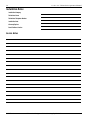Download Solution Ultima Series Operators Manual
Transcript
Solution Ultima Series Operators Manual ISSUE 1.10 Solution Ultima Series Operators Manual Copyright 2001 by Electronics Design and Manufacturing Pty Limited, SYDNEY, AUSTRALIA Document Part Number MA488O DOCUMENT ISSUE 1.10 Printed 23 April 2001 This documentation is provided to suit the Solution Ultima Series Control Panel (CC484/CC486/CC488). Firmware Revision 1.00 – 1.09 Hardware Revision A - J Alarm Link required = 2.72 or higher Copyright Notice All rights reserved. No part of this publication may be reproduced, transmitted or stored in a retrieval system in any form or by any means, electronic, mechanical, photocopying, recording, or otherwise, without the prior written permission of Electronics Design and Manufacturing Pty Limited. Trademarks Throughout this document trademark names may have been used. Rather than put a trademark symbol in every occurrence of a trademark name, we state that we are using the names only in an editorial fashion and to the benefit of the trademark owner with no intention of infringement of the trademark. Notice of Liability While every precaution has been taken in the preparation of this document, neither Electronics Design and Manufacturing Pty Limited nor any of its official representatives shall have any liability to any person or entity with respect to any liability, loss or damage caused or alleged to be caused directly or indirectly by the information contained in this book. Electronics Design and Manufacturing Pty Limited reserves the right to make changes to features and specifications at any time without prior notification in the interest of ongoing product development and improvement. Table Of Contents INTRODUCTION .................................................................................................................................. 6 CODEPAD INDICATORS.................................................................................................................... 7 Zone Indicators ..................................................................................................................................................... 7 AWAY Indicator................................................................................................................................................... 7 STAY Indicator..................................................................................................................................................... 8 System Disarmed................................................................................................................................................... 8 MAINS Indicator .................................................................................................................................................. 8 Off Indicator / Zone Sealed.................................................................................................................................. 8 On Indicator / Zone In Alarm.............................................................................................................................. 8 FAULT Indicator.................................................................................................................................................. 9 Audible Indications............................................................................................................................................... 9 ARMING THE SYSTEM .................................................................................................................... 10 Forced Arming............................................................................................................................................... 10 Arming In AWAY Mode.................................................................................................................................... 10 Arming In STAY Mode 1................................................................................................................................... 11 Entry Guard Timer For STAY Mode ............................................................................................................ 11 Arming In STAY Mode 2................................................................................................................................... 12 Entry Guard Timer For STAY Mode ............................................................................................................ 12 Programming STAY Mode 2 Zones ................................................................................................................. 12 DISARMING THE SYSTEM ............................................................................................................. 13 ADDING USER CODES ..................................................................................................................... 13 ADDING RADIO REMOTE USER CODES .................................................................................... 13 DELETING USER CODES/RADIO USER CODES ....................................................................... 14 RADIO TRANSMITTER OPERATIONS ........................................................................................ 14 CODEPAD DURESS ALARM ........................................................................................................... 15 CODEPAD PANIC ALARM .............................................................................................................. 15 CODEPAD FIRE ALARM ................................................................................................................. 15 CODEPAD MEDICAL ALARM........................................................................................................ 15 CODEPAD TAMPER (ACCESS DENIED)...................................................................................... 15 ISOLATING ZONES........................................................................................................................... 16 Standard Isolating............................................................................................................................................... 16 Code To Isolate.................................................................................................................................................... 17 FAULT ANALYSIS MODE ................................................................................................................17 Fault Descriptions ............................................................................................................................................... 18 System Fault...................................................................................................................................................... 18 Low Battery ................................................................................................................................................... 18 Date and Time ............................................................................................................................................... 18 RF Receiver Fail ............................................................................................................................................ 19 Horn Speaker ................................................................................................................................................. 19 Telephone Line Fail....................................................................................................................................... 19 E2 Fault.......................................................................................................................................................... 19 Fuse Fail ........................................................................................................................................................ 19 RF Low Battery................................................................................................................................................. 19 Tamper Fail ....................................................................................................................................................... 19 Sensor Watch Fault ........................................................................................................................................... 19 RF Sensor Watch Fault...................................................................................................................................... 19 Communication Fail .......................................................................................................................................... 20 DATE AND TIME ................................................................................................................................20 TURNING OUTPUTS ON/OFF..........................................................................................................20 RESET LATCHING OUTPUTS.........................................................................................................21 TELCO ARM/DISARM SEQUENCE (CALL FORWARD ON/OFF)...........................................21 Telco Arm Sequence ........................................................................................................................................... 21 Telco Disarm Sequence....................................................................................................................................... 22 TESTING...............................................................................................................................................23 Horn Speaker Test .............................................................................................................................................. 23 Bell Test ............................................................................................................................................................... 23 Strobe Test........................................................................................................................................................... 23 Walk Test Mode .................................................................................................................................................. 23 Test Report .......................................................................................................................................................... 23 EVENT MEMORY...............................................................................................................................23 DAY ALARM........................................................................................................................................24 CODEPAD BUZZER TONE CHANGE.............................................................................................24 REMOTE ARMING VIA TELEPHONE ..........................................................................................24 PARTITIONING ..................................................................................................................................25 Master Partitioned Codepad Indicators ........................................................................................................... 25 Zone Indicators.................................................................................................................................................. 25 Area ON/OFF Indicators ................................................................................................................................... 25 Area Display Indicators..................................................................................................................................... 25 Status Indicators ................................................................................................................................................ 25 AUX Indicator ............................................................................................................................................... 25 MAINS Indicator ........................................................................................................................................... 25 FAULT Indicator ........................................................................................................................................... 25 PARTIAL Indicator ....................................................................................................................................... 25 Operation Of Codepads In Partitioning ........................................................................................................... 26 Area Addressable Codepad Operations ......................................................................................................... 26 Master Partitioned Codepad Operations........................................................................................................ 26 DOMESTIC DIALLING ..................................................................................................................... 26 Acknowledging Domestic Calls.......................................................................................................................... 26 Programming Domestic Telephone Numbers .................................................................................................. 27 Disable Domestic Dialling................................................................................................................................... 27 BASIC PAGER REPORTING ........................................................................................................... 28 Basic Pager Display Information....................................................................................................................... 28 Subscriber ID Number................................................................................................................................... 28 Zone Status .................................................................................................................................................... 28 System Status................................................................................................................................................. 28 GLOSSARY OF TERMS .................................................................................................................... 30 WARRANTY STATEMENT.............................................................................................................. 32 YEAR 2000 COMPLIANCE............................................................................................................... 32 SPECIFICATIONS .............................................................................................................................. 32 ADVICE TO USERS............................................................................................................................ 33 NEW ZEALAND TELEPERMIT NOTES........................................................................................ 33 INSTALLATION NOTES................................................................................................................... 34 INDEX ................................................................................................................................................... 38 6 Solution Ultima Series Operators Manual Introduction Congratulations on selecting the Solution Ultima Series control panel to protect you and your property. So that you can obtain the most from your unit, we suggest that you take the time to read through this manual and familiarise yourself with the numerous outstanding operating features of this system. You will notice that in all aspects of planning, engineering, styling, operation, convenience and adaptability, we have sought to anticipate your every possible requirement. Programming simplicity and speed have been some of the major considerations and we believe that our objectives in this area have been more than satisfied. This manual will explain all aspects of operating the control panel. All system parameters and options are detailed; however, suitability is left up to the individual. Every system can be tailored to meet all requirements quickly and easily. Notice To All Owners It is recommended that you test the sirens, strobe and zones at weekly intervals. Refer to Testing on page 25 for further information. ISSUE110 Electronics Design and Manufacturing Pty Limited Solution Ultima Series Operators Manual 7 Codepad Indicators Figure 1: CP5 Eight Zone LED Codepad Figure 2: CP5 Eight Zone LCD Codepad The codepad is the communications interface between you and your alarm system. The codepad allows you to issue commands and offers both visual and audible indications that guide you through the general operation. The codepad incorporates numerous indicators. There are zone indicators that are used to show the condition of each zone and four others for general status. The following pages outline a list of situations and the relevant indicators that will be seen. Zone Indicators 1 2 3 …. The zone indicators (1-8) are used to display the status of the zones. The following table lists the various circumstances that the indicators will display (i.e. Zone Sealed / Zone Unsealed). Zone Indicator Definition On Zone Is Unsealed Off Zone Is Sealed Flashing Fast Zone Is In Alarm Condition (0.25 Sec On/0.25 Sec Off) Flashing Slow Zone Is Manually Isolated Or Selected To Be Isolated (1 Sec On/1 Sec Off) Table 1: Zone Indicator AWAY Indicator The AWAY indicator is used to display that the system is armed in AWAY Mode. The AWAY indicator will also flash in unison with the STAY indicator when programming various options throughout the operator’s manual. Refer to page 10 for information on the different methods of arming the system in AWAY Mode. AWAY Indicator Definition On System Is Armed In AWAY Mode Off System Is Not Armed In AWAY Mode Table 2: AWAY Indicator Electronics Design and Manufacturing Pty Limited ISSUE110 8 Solution Ultima Series Operators Manual STAY Indicator The STAY indicator is used to display that the system is armed in STAY Mode 1 or STAY Mode 2. The STAY indicator will also flash in unison with the AWAY indicator when programming various options throughout the operator’s manual. Refer to page 11 for information on the different methods of arming in STAY Mode 1. For information and the method of arming in STAY Mode 2, refer to page 12. STAY Indicator Definition On System Is Armed In STAY Mode 1 Or STAY Mode 2 Off System Is Not Armed In STAY Mode 1 Or STAY Mode 2 Flashing Twice A Second Flashing Once Every 3 Seconds Zone Isolating Mode Or Setting STAY Mode 2 Zones Day Alarm Status – Day Alarm Turned On Table 3: STAY Indicator System Disarmed This indicator will display with the indicator when the system has been disarmed. MAINS Indicator The MAINS indicator is used to display that the systems AC mains supply is normal or has failed. MAINS Indicator On Flashing Definition AC Mains Power Normal AC Mains Supply Has Failed Table 4: MAINS Indicator Off Indicator / Zone Sealed The indicator will display when the system is in the disarmed state and will flash when a zone becomes unsealed during the disarmed state. The indicator will stop flashing when all zones are sealed. On Indicator / Zone In Alarm The indicator will display when the system is armed in AWAY Mode and will flash when an alarm occurs. The indicator will reset once a valid user code has been entered. ISSUE110 Electronics Design and Manufacturing Pty Limited Solution Ultima Series Operators Manual 9 FAULT Indicator The FAULT indicator is used to display that the system has detected a system fault. Refer to Fault Analysis Mode on page 17 for additional information on system faults. Every time a new system fault has been detected (eg. FAULT indicator flashing), the codepad will begin to beep once every minute. Pressing the # button once will cancel the once a minute beep and acknowledge the fault (eg. FAULT indicator on steady). FAULT Indicator Definition On There Is A System Fault That Needs To Be Rectified Off The System Is Normal, There Are No Faults Flashing There Is A System Fault That Needs To Be Acknowledged Table 5: FAULT Indicator Audible Indications In general, the audible indicators given out by the codepad buzzer are as follows: Audible Indicator Definition Once Short Beep A Button Has Been Pressed On The Codepad, Or, End Of Exit Time When Armed In STAY Mode 1 Or STAY Mode 2 Two Short Beeps Three Short Beeps One Long Beep One Beep Every Second One Short Beep Every Minute The System Has Accepted Your Code The Requested Function Has Been Executed Indicates the End Of Exit Time When Armed In AWAY Mode, Or The Requested Operation Has Been Denied Or Aborted Walk Test Mode Is Currently Active Or Warning Before Automatic Arming Takes Place There Is A System Fault Waiting To Be Acknowledged Table 6: Audible Indicators Electronics Design and Manufacturing Pty Limited ISSUE110 Solution Ultima Series Operators Manual 10 Arming The System There are several different ways to arm the system depending on whether you are leaving the premises and require all active zones to be in a ready state for an intruder, or, if you are remaining in the premises and only require part of the system to be in a ready state for an intruder. If a zone is not sealed at the end of exit time, the zone will be automatically isolated and will be constantly displayed on the codepad. The zone will again become an active part of the system when the zone has restored (i.e. If a window is left open after exit time has expired, the window will not be an active part of the system until the window has closed. Opening the window after exit time has expired will cause an alarm condition). The different methods for arming the system include: AWAY Mode Arms the entire system. Refer to Arming In AWAY Mode on page 10. STAY Mode 1 Arms all zones except those programmed to be automatically isolated by the installer. Refer to Arming In STAY Mode 1 on page 11. STAY Mode 2 Arms all zones except those programmed to be automatically isolated by the Master Code holder. Refer to Arming In STAY Mode 2 on page 12. Forced Arming The feature of arming the system when a zone is not sealed is known as forced arming. If the system does not arm and a long beep is heard, forced arming is not permitted. If this is the case, you must ensure that all zones are sealed or manually isolated before you can arm the system. Refer to Isolating Zones on page 16 for more information. Arming In AWAY Mode When you leave your premises and require all zones to be in a ready state to detect intrusion, you would arm the system in AWAY Mode. There are two different methods for arming the system in AWAY Mode. Method one is standard and will always operate. Method two is optional and may be disabled by your installer if you do not wish to use single button arming. Method One How To Arm The System In AWAY Mode 1. Enter your user code followed by the # button (eg. 2580#). Two beeps will be heard and the AWAY indicator will display. Exit time will now commence counting. Method Two How To Arm The System In AWAY Mode 1. ISSUE110 Hold down the # button until two beeps are heard. The AWAY indicator will display and exit time will commence counting. Electronics Design and Manufacturing Pty Limited Solution Ultima Series Operators Manual 11 Arming In STAY Mode 1 STAY Mode 1 is only used when the perimeter and unused areas of the premises need to be armed to detect any would be intruder from entering the premises and at the same time, allowing you to move freely within an area that has been automatically isolated. Only your security company can program zones to be automatically isolated in STAY Mode 1. There are two different methods for arming the system in STAY Mode 1. Method one is standard and will always operate. Method two is optional and may be disabled by your installer if you do not wish to use single button arming. Entry Guard Timer For STAY Mode When arming the system in STAY Mode 1, an optional entry timer called Entry Guard Timer For STAY Mode may be used to delay the sirens if a zone that has not been automatically isolated has triggered into alarm condition. Entry Guard Timer For STAY Mode is the delay time used for all zones except 24-hour zones when the system is armed in STAY Mode 1 or STAY Mode 2. If the Entry Guard Timer For STAY Mode has been programmed and a zone that has not been automatically isolated has triggered, the codepad will beep twice a second until the Entry Guard Timer For STAY Mode has expired or the system has been disarmed. If the alarm condition has not been reset by entering your user code followed by the # button (eg. 2580#) before the Entry Guard Time For STAY Mode expires, the sirens will activate into alarm. Only your installer can program this feature. Method One How To Arm The System In STAY Mode 1 1. Enter your user code followed by the * button (eg. 2580*). Two beeps will be heard and the STAY indicator will display. Exit time will now commence counting. Any zones that have been programmed to be automatically isolated in STAY Mode 1 will flash until exit time expires. At the end of exit time, all zones selected to be automatically isolated will extinguish and the codepad will give one short beep. Method Two How To Arm The System In STAY Mode 1 1. Hold down the * button until two beeps are heard. The STAY indicator will display and exit time will now commence counting. Any zones that have been programmed to be automatically isolated in STAY Mode 1 will flash until exit time expires. At the end of exit time, the zone indicators will extinguish and the codepad will give one short beep. Electronics Design and Manufacturing Pty Limited ISSUE110 Solution Ultima Series Operators Manual 12 Arming In STAY Mode 2 STAY Mode 2 is only used when the perimeter and unused areas of the premises need to be armed to detect any would be intruder from entering the premises and at the same time, allowing you to move freely within an area that has been automatically isolated. Any Master Code holder can program programming zones to be automatically isolated in STAY Mode 2. Entry Guard Timer For STAY Mode When arming the system in STAY Mode 2, an optional entry timer called Entry Guard Timer For STAY Mode may be used to delay the sirens if a zone that has not been automatically isolated has triggered into alarm condition. Entry Guard Timer For STAY Mode is the delay time used for all zones except 24-hour zones when the system is armed in STAY Mode 1 or STAY Mode 2. If the Entry Guard Timer For STAY Mode has been programmed and a zone that has not been automatically isolated has triggered, the codepad will beep twice a second until the Entry Guard Timer For STAY Mode has expired or the system has been disarmed. If the alarm condition has not been reset by entering your user code followed by the # button (eg. 2580#) before the Entry Guard Time For STAY Mode expires, the sirens will activate into alarm. Only your installer can program this option. How To Arm The System In STAY Mode 2 1. Hold down the 0 button until two beeps are heard. The STAY indicator will display and exit time will now commence counting. Any zones that have been programmed to be automatically isolated in STAY Mode 2 will flash until exit time expires. At the end of exit time, all zones selected to be automatically isolated will extinguish and the codepad will give one short beep. Programming STAY Mode 2 Zones Programming zones to be automatically isolated in STAY Mode 2 can only be carried out if you have a Master Code. How To Program STAY Mode 2 Zones 1. Enter your Master Code followed by 4 and the # button (eg. 2580 + 4#). Three beeps will be heard and the STAY indicator will begin to flash. 2. Enter the zone number that you wish to have automatically isolated followed by the * button (eg. 1* = Zone 1 / 2* = Zone 2 etc). You will notice that the zone you have selected to be automatically isolated in STAY Mode 2 will now flash. If you have made a mistake, enter the same zone number followed by the # button to clear the incorrect zone. To select additional zones to be automatically isolated in STAY Mode 2, repeat Step 2 as many times as required. 3. ISSUE110 Press the # button when you have selected all zones to be automatically isolated in STAY Mode 2 to exit this mode. Two beeps will be heard and the STAY and AWAY indicators will extinguish. Electronics Design and Manufacturing Pty Limited Solution Ultima Series Operators Manual 13 Disarming The System When you enter the premises after the system has been armed in AWAY Mode, or if you have armed the system in STAY Mode 1 or STAY Mode 2, you will need to disarm the system to disable detection devices that will activate an alarm. If there has been an alarm condition prior to disarming the system, a flashing zone indicator will be displayed, indicating a previous alarm on that zone. How To Disarm The System 1. Enter your user code followed by the # button (eg. 2580#). Two beeps will be heard. Adding User Codes Only the Master Code holder can add or change other system user codes including the Master Code itself. Up to eight user codes may be programmed to operate the system. How To Add A User Code 1. Enter your Master Code followed by 1 and the # button (eg. 2580 + 1#). Three beeps will be heard and the STAY and AWAY indicators will begin to flash. 2. Enter the user code number (1 – 8) that you wish to add or change followed by the # button (eg. 2# = User 2 / 8# = User 8 etc). Two beeps will be heard and the user number that you just selected will now display on the codepad indicators. 3. Enter the digits required for the new code followed by the # button (eg. If you wish the user code to be 5768, you would enter 5768#). Two beeps will be heard and the STAY and AWAY indicators will extinguish. If you wish to add or change any further user codes, repeat this procedure as many times as required. Adding Radio Remote User Codes Only the Master Code holder can add or change other system user codes. Up to eight radio remote user codes (User Codes 9 – 16) may be programmed to operate the system. How To Add A Radio Remote User Code 1. Enter your Master Code followed by 1 and the # button (eg. 2580 + 1#). Three beeps will be heard and the STAY and AWAY indicators will begin to flash. 2. Enter the radio remote user code number (9 – 16) that you wish to add followed by the # button (eg. 9# = User 9 / 16# = User 16 etc). Two beeps will be heard and the user number that you just selected will now display on the codepad indicators. 3. Enter the 9 digit ID number found on the back of the radio remote hand held transmitter followed by the # button. Two beeps will be heard and the STAY and AWAY indicators will extinguish. If you wish to add or change any further radio remote user codes, repeat this procedure as many times as required. Electronics Design and Manufacturing Pty Limited ISSUE110 Solution Ultima Series Operators Manual 14 Deleting User Codes/Radio User Codes Only the Master Code holder can delete other system user codes. How To Add A User Code 1. Enter your Master Code followed by 1 and the # button (eg. 2580 + 1#). Three beeps will be heard and the STAY and AWAY indicators will begin to flash. 2. Enter the user code number (1 – 16) that you wish to delete followed by the # button (eg. 2# = User 2 / 16# = User 16 etc). Two beeps will be heard and the user number that you just selected will now display on the codepad indicators. 3. Press the * button to delete the user code that you have selected. Two beeps will be heard and the STAY and AWAY indicators will extinguish. If you wish to delete any further user codes, repeat this procedure as many times as required. Radio Transmitter Operations ISSUE110 Electronics Design and Manufacturing Pty Limited Solution Ultima Series Operators Manual 15 Codepad Duress Alarm A codepad duress alarm is used as a silent hold-up alarm. This will only occur when the number 9 is added to the end of any valid user code that us being used to disarm the system (eg. 2580 + 9#). A duress alarm is only useful if your system is reporting back to a monitoring station or pocket pager as domestic reporting (i.e. mobile phone etc) can’t decipher which type of alarm had occurred. Codepad Panic Alarm An audible alarm will be activated when both the 1 and 3 buttons or both the * and # buttons are pressed simultaneously. Contact your installer if you wish to disable the ability to activate the codepad panic alarm or if you wish to have the codepad panic alarm to be silent. Codepad Fire Alarm A distinct fire sound is emitted via the horn speaker when both the 4 and 6 buttons on the codepad are pressed simultaneously. Contact your installer if you wish to disable the ability to activate the codepad fire alarm or if you wish to have the codepad fire alarm to be silent. Codepad Medical Alarm Figure 3: CP5 LED Codepad Showing Audible Alarm Buttons An audible alarm will be activated when both the 7 and 9 buttons on the codepad are pressed simultaneously. Contact your installer if you wish to disable the ability to activate the codepad medical alarm or if you wish to have codepad medical alarm to be silent. Codepad Tamper (Access Denied) Codepad tamper restricts the number of times an invalid user code can be used in an attempt to operate the system. When the number of incorrect code attempts equals the number programmed by your installer, the system will activate an alarm condition and if reporting back to a security monitoring station, the system will send an access denied report. If you wish the codepads to shutdown and lockout for a period of time (0 – 150 seconds), ask your installer to program this. Electronics Design and Manufacturing Pty Limited ISSUE110 Solution Ultima Series Operators Manual 16 Isolating Zones Isolating zones allow you to manually disable one or more zones before arming the system. Once a zone has been isolated, access is allowed into that zone during the armed state without activating an alarm. An example when you may require to isolate a zone before arming the system could be when a PIR detector may be false alarming or that you may need to leave a pet inside a particular zone whilst you are away. Isolating zones is performed by one of two methods. Method two is optional and only allows those user codes programmed by your installer to have access to isolate zones. Standard Isolating Standard Isolating allows all operators to be able to isolate zones without the need to know a valid user code. How To Isolate A Zone 1. Press the * button twice to enter the isolating mode. Three beeps will be heard and the STAY indicator will flash. 2. Enter the zone number (1 – 8) that you wish to select to isolate followed by the * button. (eg. 1* = Zone 1, 2* = Zone 2 etc). As you select each zone to be isolated, you will notice that the corresponding zone indicator will begin to flash. If you selected an incorrect zone to be isolated, enter the incorrect zone number again followed by the * button. Repeat Step 2 if more than one zone is required to be isolated until all zone that are required to be isolated have been selected. 3. ISSUE110 Press the # button after you have selected all zones to be isolated. Two beeps will be heard and the system will return to the disarmed state. Electronics Design and Manufacturing Pty Limited Solution Ultima Series Operators Manual 17 Code To Isolate The method of code to isolate restricts only those user codes that have the priority level “Code To Isolate” set to be able to isolate zones. Therefore, if any user code has this priority level set, the method of standard isolating will not function. How To Isolate A Zone 1. Press the * button followed by your user code and the * button again to enter the isolating mode (eg. *2580*). Three beeps will be heard and the STAY indicator will flash. 2. Enter the zone number (1 – 8) that you wish to select to isolate followed by the * button. (eg. 1* = Zone 1, 2* = Zone 2 etc). As you select each zone to be isolated, you will notice that the corresponding zone indicator will begin to flash. If you selected an incorrect zone to be isolated, enter the incorrect zone number again followed by the * button. Repeat Step 2 if more than one zone is required to be isolated until all zones that are required to be isolated have been selected. 3. Press the # button after you have selected all zones to be isolated. Two beeps will be heard and the system will return to the disarmed state. Fault Analysis Mode If a system fault should occur, the FAULT or MAINS indicator will flash and the codepad will beep once ever minute. If the AC mains supply has failed, the MAINS indicator will flash until the AC mains supply has restored. Pressing the # button once will acknowledge the fault and stop the codepad from beeping once every minute. How To Determine The Type Of System Fault To determine which system fault has occurred, enter fault analysis mode by following the steps outlined below. 1. Hold down button 5 until two beeps are heard. The FAULT indicator will remain steady and the STAY and AWAY indicators will flash in unison with each other. A zone indicator will display to indicate the type of fault that has occurred (eg. Zone 1 = System Fault). Refer to Table 7: Fault Indicators on page 18 for the list of different faults that may occur. 2. To further determine the type of fault condition (eg. System Fault), you will need to press and hold down the button that corresponds to the zone indicator displayed (i.e. If Zone 1 was displayed in Step 1, press and hold button 1 to display which system fault has occurred). 3. To exit and return to the disarmed state, press the # button. The FAULT indicator will remain displayed and the codepad will cease its once a minute beep. Electronics Design and Manufacturing Pty Limited ISSUE110 18 Solution Ultima Series Operators Manual Zone Indicator Fault Description Hold Down Button Zone Indicator Fault Condition 1 System Fault 1 1 Battery Fail 2 3 4 5 6 7 8 Date & Time RF Receiver Fail Horn Speaker Fail Telephone Line Fail E2 Fault Fuse Fail AC Fail 2 RF Low Battery 2 1-8 Zones 1 - 8 RF Low Battery 3 Zone Tamper Alarm 3 1-8 Zones 1 - 8 Tamper Alarm 4 Sensor Watch Fault 4 1-8 Zones 1 – 8 Sensor Watch Fail 5 RF Sensor Watch 5 1–8 Zones 1 - 8 RF Sensor Watch Fail 6 Communication Fail 6 1 Receiver 1 Fail 2 Receiver 2 Fail Table 7: Fault Indicators Fault Descriptions 1 System Fault A system fault will only display when any of the following faults occur. After entering fault analysis mode, press and hold button 1 will determine which of the following faults have occurred. Low Battery A low battery fault will register when the system detects a low capacity back-up battery. The system automatically performs a battery test every 4 hours and also every time you arm the system. Date and Time The date and time fault will register every time the system has been powered down. This type of fault will not cause the FAULT indicator to display on the codepad unless your installer has programmed the automatic arming time. Refer to page 20 to program the date and time. ISSUE110 Electronics Design and Manufacturing Pty Limited Solution Ultima Series Operators Manual 19 RF Receiver Fail The RF receiver fault will register once the system has detected that the wireless receiver unit has been disconnected. Horn Speaker This fault will register when the system detects that the horn speaker has been disconnected. This fault will clear once the horn speaker has been reconnected. Your installer will need to program the system for this feature to operate. Telephone Line Fail A telephone line fault will register when the system detects that the telephone line has been disconnected from the control panel. Your installer will need to program the system for this feature to operate. E2 Fault An E2 fault will register when the system detects an internal checksum error. Contact your installer as soon as this fault is displayed. Fuse Fail This fault will occur when either of the two 1 Amp fuses has blown. Contact your installer as soon as this fault is displayed. 2 RF Low Battery This fault will occur when any of the RF wireless devices has reported a low battery condition to the control panel. Whilst you are in fault analysis mode, press and hold button 2 until two beeps are heard will display which zone has reported the RF Low Battery fault. 3 Tamper Fail This fault will occur when any zone has become open circuit. By press and hold button 3 until two beeps are heard in fault analysis mode will display which zone has reported the tamper fail fault. 4 Sensor Watch Fault A sensor watch fault will register because one or more detection devices has failed to detect any movement during the disarmed state for the time period programmed by your installer. The fault will clear once the zone in question has detected movement and reset. Whilst you are in fault analysis mode, press and hold button 4 until two beeps are heard will display which zone reported the sensor watch fault. 5 RF Sensor Watch Fault An RF sensor watch fault will register because one or more RF detection devices has failed to communicate to the RF radio receiver for the time period programmed by your installer. The fault will clear once the RF device in question has successfully transmitted to the RF radio receiver. Whilst you are in fault analysis mode, press and hold button 5 until two beeps are heard will display which RF detection device reported the RF sensor watch fault. Electronics Design and Manufacturing Pty Limited ISSUE110 20 Solution Ultima Series Operators Manual 6 Communication Fail A communication fail will register when the control panel failed to communicate with the receiving party (eg. monitoring company, mobile phone or pocket pager etc). The communication fault will clear once the control panel has successfully reported to the receiving party. To determine which receiver has failed communication, press and hold button 6. Date and Time Programming the date and time is only required when you need functions such as automatic test reports automatic arming and history events to operate correctly. How To Program The Date and Time 1. Enter your Master Code followed by 6 and the # button (eg. 2580 + 6#). Three beeps will be heard and the STAY and AWAY indicators will begin to flash. 2. Enter the day, month, year, hour and minute using the (DD, MM, YY, HH, MM) format (i.e. DD = Day of the month, MM = Month of the year, YY = Current year, HH = Hour of the day, MM = Minute of the day). Please note that when programming the hour of the day, you will need to use 24:00 hour format. 3. Press the # button to exit and return to the disarmed state. Two beeps will be heard and the STAY and AWAY indicators will extinguish. If a long beeps is heard, an error was made when entering the date and time. Turning Outputs On/Off This feature is only applicable if your installer has set up an output that can be turned on or off via the codepad. The output programmed by your installer could control a pool pump or outside lighting etc. Up to three separate outputs may be programmed. How To Turn An Output On or Off 1. Enter your Master Code followed by 5 and the # button (eg. 2580 + 5#). Three beeps will be heard and the STAY and AWAY indicators will begin to flash. 2. Enter the output number (1 – 3) that you wish to turn on or off. 3. Press the # button to turn the output on or press the * button to turn the output off. Three beeps will be heard if the output is turned on and two beeps will be heard if the output is turned off. Repeat Step 2 and Step 3 if more than one output is required to be turned on or off. 4. ISSUE110 Press the # button to exit this function. Two beeps will be heard and the STAY and AWAY indicators will extinguish. Electronics Design and Manufacturing Pty Limited Solution Ultima Series Operators Manual 21 Reset Latching Outputs This feature is only applicable if your installer has programmed an output to latch (remain on) until you acknowledge the event that occurred. How To Reset Latching Outputs 1. Hold down button 7 until two beeps are heard. The output will now reset. Telco Arm/Disarm Sequence (Call Forward On/Off) This feature allows you to program the Telco Arm Sequence and Telco Disarm Sequence. Telco Arm Sequence This allows you to program the Call Forward – Immediate On sequence or Call Forward – No Answer sequence that will automatically operate when you arm the system in the AWAY Mode. This feature is only available if your telecommunications provider has the callforward option available. Note: The examples given in this feature are only applicable to Australia. Call Forward – Immediate On You can redirect calls to anywhere in Australia, including mobiles, pagers and answering services. When Call Forward is turned on, your telephone will not ring. Call Forward – No Answer When your telephone is not answered within 20 seconds, this feature redirects all incoming calls to another number anywhere in Australia, but you can still make outgoing calls. How To Program The Telco Arm Sequence 1. Enter your Master Code followed by 3 and the # button (eg. 2580 + 3#). Three beeps will be heard and the STAY and AWAY indicators will flash. 2. Press button 1 followed by the # to select the telco arm sequence. Three beeps will be heard. 3. Enter the call forward sequence that you require (eg. *61 Phone Number # if you wish to program the call forward - no answer sequence or *21 Phone Number # if you wish to program the call forward immediate sequence). Remember that when you program a * in the telco arm sequence, you enter *1 and when you program a # in the telco arm sequence, you enter *2. 4. Press the # button when finished. Two beeps will be heard and the STAY and AWAY indicators will extinguish. Note: To disable the Telco Arm Sequence, enter the call forward sequence as *4 (break) for Step 3. Electronics Design and Manufacturing Pty Limited ISSUE110 Solution Ultima Series Operators Manual 22 Telco Disarm Sequence This allows you to automatically disable the call forward sequence upon disarming the system. How To Program The Telco Disarm Sequence 1. Enter your Master Code followed by 3 and the # button (eg. 2580 + 3#). Three beeps will be heard and the STAY and AWAY indicators will flash. 2. Press button 2 followed by the # button to select the telco disarm sequence. Three beeps will be heard. 3. Enter the call forward disable sequence that you require (eg. #61# if you wish to disable the no answer call forward sequence or #21# if you wish to disable the call forward immediate sequence). Remember that when you program a # in the telco disarm sequence, you enter *2. 4. Press the # button when finished. Two beeps will be heard and the STAY and AWAY indicators will extinguish. Note: To disable the Telco Disarm Sequence, enter the call forward sequence as *4 (break) for Step 3. Digit Required Number To Program Digit Required Number To Program 0 0 8 8 1 1 9 9 2 2 3 3 * *1 4 4 # *2 5 5 4 Second Pause *3 6 6 Break *4 7 7 Table 8: Telco Arm/Disarm Dialling Digits ISSUE110 Electronics Design and Manufacturing Pty Limited Solution Ultima Series Operators Manual 23 Testing There are various functions that allow you to test that your system is operating correctly. Horn Speaker Test 1. Hold down button 1 until two beeps are heard. The horn speaker will sound for two seconds. Bell Test 1. Hold down button 2 until two beeps are heard. The bell output will operate for two seconds. Strobe Test 1. Hold down button 3 until three beeps are heard. The strobe will now flash. 2. Hold down button 3 until two beeps are heard. The strobe will now stop flashing. Walk Test Mode Walk test mode allows you to test detection devices to ensure that they are operating correctly. Every time you test a zone, the codepad will sound one long beep and the horn speaker will sound one short beep to indicate that the zone has been activated when testing. 1. Enter your Master Code followed by 7 and the # button (eg. 2580 +7#). Three beeps will be heard and the STAY and AWAY indicators will begin to flash. The codepad will beep once every second while the system is in walk test mode. 2. Activate all zones that are required to be tested. 3. When you have finished testing all zones required, press the # button to exit this mode. Two beeps will be heard and the STAY and AWAY indicators will extinguish. The system has now returned to the disarmed state. Test Report This feature is only applicable if your system is reporting via the telephone. Press and hold button 9 until two beeps are heard. The system will send a test report. Event Memory This function allows you to replay back the last forty events that occurred to the system. The event memory history will replay all alarms and arming/disarming of the system in AWAY Mode, STAY Mode 1 and STAY Mode 2. However, the system cannot differentiate between arming the system in STAY Mode 1 or STAY Mode 2. How To Enter Event Memory 1. Enter your Master Code followed by 8 and the # button (eg. 2580 + 8#). Three beeps will be heard. The last forty events will display one at a time via the codepad indicators starting from the most recent event. A beep will be heard as each event is displayed. Electronics Design and Manufacturing Pty Limited ISSUE110 24 Solution Ultima Series Operators Manual Day Alarm Day alarm allows a combination of zones to be monitored during the disarmed state by beeping the codepad buzzer. Only your installer can program zones 1 – 4 to operate for day alarm. Example An example set-up of a day alarm could be the front door of a shop that has a pressure mat or electronic beam that customers activate as they enter to and from the shop. As the customers walk onto the pressure mat or break the electronic beam, the codepad buzzer will beep. How To Turn Day Alarm On 1. Hold down button 4 until three beeps are heard. Day alarm will now be turned on. All zones programmed for day alarm operation will cause the codepad buzzer to beep during the disarmed state when activated. How To Turn Day Alarm Off 1. Hold down button 4 until two beeps are heard. Day alarm will now be turned off. Codepad Buzzer Tone Change Holding down button 8 continuously will change the tone of the codepad buzzer. There are fifty different tones to choose from between 1500 Hz – 5000 Hz. If multiple codepads have been installed, each codepad can have a different tone. Remote Arming Via Telephone This feature allows you to arm your system from any remote location via the telephone. For obvious security reasons, the system cannot be disarmed using this method. To make use of this feature, you will require a touch-tone telephone. Your installer needs to program this feature to operate. How To Remotely Arm Your System Via The Telephone 1. Call the telephone number that your control panel is connected to. 2. When the control panel answers the incoming call, a short jingle will be heard. Press the * button on the touch-tone telephone for 1 - 3 seconds to arm the system. If you hear modem tones when the control panel answers the incoming call, this means that the system has been programmed for remote programming functions by your installer. Simply wait for a pause between the tones before pressing the * button. After releasing the * button on the touch-tone telephone, two beeps will be heard to indicate that the system has been armed in AWAY Mode. 3. Note: ISSUE110 Hang up the telephone and the system will remain armed. If your installer has programmed answering machine bypass, you will need to call the control panel twice to make a connection with the system (eg. Call the telephone number that your control panel is connected to and let the call ring no more than 4 rings and then hang up the telephone. Wait a minimum of 8 seconds before you call the control panel back again). Electronics Design and Manufacturing Pty Limited Solution Ultima Series Operators Manual 25 Partitioning This feature is only applicable to the Solution Ultima 880 control panels. Your control panel can be partitioned or split into two individual areas. Both areas can be operated from one “Master Partitioned” codepad, or from two separate “Area Addressable” codepads. Master Partitioned Codepad Indicators The indicators on a “Master Partitioned” codepad are configured into four groups (i.e. Zone Indicators, Area On/Off Display, Area Display and Status Indicators). Refer to “Figure 5: Master Partitioned Codepad”. The following is a description of what the indicators mean. Zone Indicators Zone indicators 1 – 8 show the status of each zone. These zones belong to the area that has the “AREA DISPLAY” indicator displayed (i.e. If an indicator is displayed, that zone is unsealed and if the indicator is not displayed, that zone is sealed). Figure 4: Master Partitioned Codepad Area ON/OFF Indicators The group of four “AREA ON/OFF” indicators display the status of each area (i.e. If an indicator is displayed, that area is armed and if the indicator is not displayed, that area is disarmed). Note that only Area 1 and Area 2 can be used with the Solution Ultima 880control panel. Area Display Indicators The group of four “AREA DISPLAY” indicators show which area that the zones displayed belong to. Status Indicators A group of four indicators display the following: AUX Indicator The AUX indicator displays when the control panel is using the telephone line communicating to the receiving party. MAINS Indicator The MAINS indicator displays the status of the AC mains power (i.e. If the indicator is illuminated, the AC mains power supply is normal. If the indicator is flashing, the AC mains power supply has been disconnected or has failed). FAULT Indicator The FAULT indicator displays the status of the fault register (i.e. If the FAULT indicator is flashing, the system has detected a fault that has not yet been acknowledged. If the FAULT indicator is illuminated, the fault has been acknowledged. If the FAULT indicator is not illuminated, the system has no faults). PARTIAL Indicator The PARTIAL indicator only displays when an area has been armed in STAY Mode 1 (i.e. If the PARIAL indicator is displayed, an area has been armed in STAY Mode 1. If the PARTIAL indicator is not displayed, no areas have been armed in STAY Mode 1). Electronics Design and Manufacturing Pty Limited ISSUE110 Solution Ultima Series Operators Manual 26 Operation Of Codepads In Partitioning Area Addressable Codepad Operations If you have a system that has been partitioned with “Area Addressable” eight zone codepads, the operating procedure is exactly the same as described as a non-partitioned system except that all operations are only relative to the area that the codepad has been assigned to. Master Partitioned Codepad Operations If you have a system that has been partitioned with a “Master Partitioned” codepad installed, the operating procedure is exactly the same as described as a non-partitioned system, except that all operations are only relative to the area that is displayed by the “AREA DISPLAY” indicator. Example If the “AREA DISPLAY” displays number 2, all operations performed will only operate Area 2. To operate Area 1, you will need to toggle the “AREA DISPLAY” indicator to number 1 by pressing the # button. Pressing the # button again will toggle you back to Area 2 display. Domestic Dialling Domestic dialling can be used to call your mobile phone or a relative/friend in the event that your control panel has activated an alarm. Up to three different telephone numbers may be programmed for the control panel to call when alarm occurs. Only your installer can set the system to report in the domestic format, however, the Master Code holder may change the domestic telephone numbers at any time. Acknowledging Domestic Calls When an alarm condition occurs, the system will call the first telephone number that has been programmed. When you answer an incoming call, you will hear the system emitting a siren tone followed by a pause and repeat continually for two minutes (eg. siren tone – pause – siren tone – pause). If you do not acknowledge the call from the control panel during a pause between siren tones, the control panel will simply hang up after two minutes has expired and call the next telephone number. Pressing the * button for 1 – 3 seconds during the pause will acknowledge the call and no further calls will be made for that event. If the call has been successfully acknowledged, a tone of decreasing pitch will be heard. Digit Required 0 1 2 3 4 5 6 7 Number To Program 0 1 2 3 4 5 6 7 Digit Required 8 9 Number To Program 8 9 * # 4 Second Pause Break *1 *2 *3 *4 Table 9: Domestic Dialling Telephone Digits ISSUE110 Electronics Design and Manufacturing Pty Limited Solution Ultima Series Operators Manual 27 Programming Domestic Telephone Numbers If your system has been set-up for domestic dialling, this function allows any Master Code holder to program telephone numbers that the control panel will call in the event of an alarm. How To Program Telephone Numbers 1. Enter your Master Code followed by 2 and the # button (eg. 2580 + 2#). Three beeps will be heard and the STAY and AWAY indicators will begin to flash. If there are telephone numbers already programmed, they will be displayed one digit at a time via the codepad indicators. If there are no telephone numbers programmed, a further two beeps will be heard after entering this mode. These two beeps are normally heard after the last digit of the last telephone number has been displayed. 2. Enter all digits for the first telephone number (eg. 96721717). You will notice that as each digit is entered, the corresponding codepad indicators will display. 3. If there is more than one telephone number to be programmed, press *4. This will insert a break between the first telephone number and the second telephone number. If there is only one telephone number to be programmed, press the # button to exit this function. 4. Enter all the digits of the second telephone number (eg. 96721055). You will notice that as each digit is entered, the corresponding codepad indicators will display. 5. After the last digit of the second telephone number has been programmed, press the # button to exit this function unless a third telephone number is required. If there is a third telephone number to be programmed, press the *4 button to insert a break between the second telephone number and the third telephone number. Disable Domestic Dialling If at any time you wish to cancel domestic dialling (eg. You are moving house and do not wish the system to continue calling your mobile phone etc), you may enter the following sequence. 1. Enter you Master Code followed by 2 and the # button (eg. 2580 + 2#). Two beeps will be heard and the STAY and AWAY indicators will begin to flash. 2. Press the * button followed by 4 and the # button (eg. *4#). The STAY and AWAY indicators will now extinguish. Electronics Design and Manufacturing Pty Limited ISSUE110 Solution Ultima Series Operators Manual 28 Basic Pager Reporting This feature is only applicable if your system is reporting to a pocket pager. Basic pager reporting requires some interpretation of the numbers that appear of the display. However, it is possible to differentiate between 1000 different systems when a number of control panels are reporting to the one pocket pager. Basic Pager Display Information Subscriber ID Number This is the identification number of the control panel and can only be programmed by your installer. Zone Status The zone status display shows you the status of each zone (1 – 8). The following table describes what each number means when displayed on the zone status display. Number Displayed Zone Description 0 Zone Normal This indicates that the corresponding zone is in the sealed state. 1 Alarm This indicates that the corresponding zone is unsealed and in alarm condition. 2 Zone Bypassed This indicates that a system operator has manually isolated the corresponding zone. Refer to Isolating Zones on page 16 for information on how to manually isolate a zone(s) prior to arming the system. 3 Zone Trouble This indicates that a zone was left unsealed after the end of exit time. Table 10: Zone Status Display Descriptions System Status The system status information is divided up into 4 digits. The first digit of the system status display indicates whether the system is armed or disarmed (8=Disarmed / 9 = Armed). The second digit on the system status display indicates which codepad alarm was triggered by the operator (0 = No Codepad Alarm / 1 = Codepad Panic or Duress Alarm / 2 = Codepad Fire Alarm / 3 = Codepad Medical Alarm). The third digit on the system status display indicates when the AC mains supply has failed (0 = AC Supply is normal / 1 = AC Supply has failed). The fourth digit on the system status display indicates when a system fault has occurred at the control panel (0 = System Normal – There is no faults / 1 = System Fault – There is a fault registered by the control panel). ISSUE110 Electronics Design and Manufacturing Pty Limited Solution Ultima Series Operators Manual 29 Figure 6: Basic Pager Display The example above shows that the transmission has come from the control panel that has an ID number of 678 and that zone 2 is in alarm. The example also displays that zone 3 has been manually isolated and the system is armed. Electronics Design and Manufacturing Pty Limited ISSUE110 Solution Ultima Series Operators Manual 30 Glossary Of Terms Term Description Alarm Condition Is when your alarm system is armed and one of the detection devices have been violated. A 24-hour zone (eg. smoke detector) can activate an alarm condition when your system is armed or disarmed. Answering Machine Bypass Answering machine bypass has been incorporated so that it is possible to make a connection with the system for remote arming operations when there is an answering machine or facsimile machine on the same telephone line. Area Codepad Used only when the system has been partitioned into two separate areas. All operations at the area codepad will not affect the other area. Armed When the system is in a ready state to accept alarms. Automatic Arming This feature allows the system to automatically arm at the same time every day in AWAY Mode or STAY Mode 1. Automatic Disarming This feature allows the system to automatically disarm at the same time every day. AWAY Mode This is the mode used to arm your system when you leave your premises. Codepad The codepad allows you to perform all functions such as arming/disarming and carrying out functions such as adding and deleting system user codes. Day Alarm This feature allows a combination of zones to be monitored while the system is disarmed. Detectors Are devices connected to your alarm system used to detect intrusion and cause an alarm condition. Some forms of detection devices include, PIR (Passive Infrared), Smoke detectors, photoelectric beams, reed switches and vibration sensors. Disarmed Is when your system is in a state that will not accept burglary alarms. Only zones programmed for 24-hour operation can sound an alarm when the system is disarmed (eg. Smoke Detectors etc). Dynamic Battery Testing Is a feature that is used to monitor and test the condition of your back-up battery. Entry Time / Entry Delay Is the time allowed after entering your premises via a zone programmed for delay (eg. Front Door) so that you can disarm the system. External Equipment Is any device connected to your system such as detectors, codepads and sirens etc. Forced Arming Is a situation where your alarm system is permitted to be armed when one or more zones are un-sealed or faulted. Handover Delay When your system is armed and a zone programmed for delay has been violated, the delay zone will handover the remaining delay time to a zone programmed as handover. The handover zone will not activate an alarm until the remaining delay time has expired. A handover zone will act as an instant zone if violated before the delay zone is violated. Hand Held Remote Control Can be used to remotely operate your system via hand held transmitters (Also known as RF keyfobs). ISSUE110 Electronics Design and Manufacturing Pty Limited Solution Ultima Series Operators Manual 31 Term Description Isolating Allows you to manually disable (isolate) one or more zones before arming the system. Master Code Is a numerical code used for arming and disarming the system as well as allowing access to functions such as adding and deleting user codes etc. Master Partitioned Codepad This codepad can only be used if your system has been partitioned (CC488 Only). The codepad allows you to view and operate both areas from the same codepad. Monitoring Station Is a secure location where a digital receiver monitors numerous alarm systems and deciphers their alarm transmission reports. The operator can then advise the appropriate authorities to take immediate action. Panic Alarm This type of alarm indicates to the monitoring station that there is an emergency situation at your premises. Sealed Refers to zone status. If a zone is sealed, the detection device is not violated and the zone indicator will not be displayed on the codepad. Sensor Watch Sensor watch gives the control panel the ability to recognise that detection devices may have stopped working or that the view to a PIR detector has been blocked, thus unable to detect any movement over the duration of the time programmed by your installer. Silent Alarm Your installer may program zones for silent operation. This means that when the zone programmed for silent operation has been violated during the armed period, your alarm system will communicate with the monitoring station without sounding the sirens. STAY Mode 1 Is a condition that automatically isolates zones when your system is armed in STAY Mode 1. Only your installer can program zones to be isolated automatically in STAY Mode 1. STAY Mode 2 Is a condition that automatically isolates zone when your system is armed in STAY Mode 2. Only the Master Code holder can program zones to be isolated automatically in STAY Mode 2. Telco Arm Sequence Telco arming is a feature that automatically calls the telephone exchange and diverts your telephone number to another telephone when the system is armed in AWAY Mode (In Australia, this feature is called “Call Forward”). Telco Disarm Sequence Telco disarming automatically calls the telephone exchange and un-diverts your telephone number. Unsealed Refers to zone status. A zone is unsealed when a zone has been violated. The corresponding zone indicator will display on the codepad. User Code A user code is the personal identification number that the operator uses to arm and disarm the system. Zones 24-Hour Zones A monitored input used to trigger an alarm condition when violated. A monitored input programmed to trigger an alarm condition when violated when the system is armed or disarmed 24-hours a day. Electronics Design and Manufacturing Pty Limited ISSUE110 32 Solution Ultima Series Operators Manual Warranty Statement Electronics Design and Manufacturing Pty Limited warrants this product to be free from defects in material and workmanship for a period of three years from the date of manufacture as indicated by the date stamp and / or serial number on the product. Defective units returned by the purchaser at their own expense during this period will be repaired or replaced at the option of the manufacturer. The repair or replacement will be free of charge provided that the defects were not incurred during shipping or handling, or the damage was not due to causes beyond the control of Electronics Design and Manufacturing Pty Limited, such as lightning, excessive voltage, mechanical shock, or damage arising out of abuse, alteration, or improper application of the equipment. Year 2000 Compliance This notice is to confirm that all Solution Ultima Series control panels are not susceptible to, or can be corrupted by the “Year 2000 Millennium Bug”. To date, all Solution products that incorporate time keeping functions employ a rotating 100year calendar. This means that Solution products do not use the century in any time keeping algorithms, only the year within the century. Specifications Temperature Range: 0 – 45 Degrees Celsius Humidity: 10% - 95% Power Source: TF008 Plug Pack – 240 Volt / 18 Volt AC @ 1.3 Amp Stand-By Current: 65 mA Current Draw In Alarm Condition: 115 mA Current Draw In Alarm Condition With Codepad: 105 mA Back-Up Battery: 6Ah / 12 Volt DC Rechargeable Sealed Lead Acid Battery Dimensions (Case): 306 mm x 262 mm x 84 mm (Packed In Carton) Weight: 2.5 Kg Supplier Code: N771 New Zealand Telepermit: Solution Ultima 844 - PTC 211/98/085 Solution Ultima 862 - PTC 211/98/084 Solution Ultima 880 - PTC 211/98/083 Malaysia Approval Number: Pending ISSUE110 Electronics Design and Manufacturing Pty Limited Solution Ultima Series Operators Manual 33 Advice To Users The Austel permit that has been issued for this product is subject to the following conditions: • The Solution Ultima Series control panel may only be powered by an EDM TF008 plug pack (Approval Number Q92128). New Zealand Telepermit Notes • The grant of a telepermit for a device in no way indicates Telecom acceptance of responsibility for the correct operation of that device under all operating conditions. • This equipment shall not be used in any manner that could constitute a nuisance to other telecom customers. • Immediately disconnect this equipment should it become physically damaged and arrange for its disposal or repair. • The transmit level from this device is set at a fixed level and because of this, there may be circumstances where the performance is less than optimal. Before reporting such occurrences as faults, please check the line with a standard telepermitted telephone and do not report a fault if the telephone performance is satisfactory. • This device is equipped with pulse dialling while the Telecom standard is DTMF tone dialling. There is no guarantee that Telecom lines will always continue to support pulse dialling. Use of dialling, when this equipment is connected to the same line as other equipment, may give rise to bell tinkle or noise and also cause a false answer condition. Should such problems occur, the user should NOT contact the Telecom Faults Service. • This equipment is set up to carry out test calls at pre-determined times. Such test calls with interrupt any other calls that may be set up on the line at the same time. The timing set for such test calls should be discussed with the installer. The timing set for test calls from this equipment may be subject to drift. If this proves to be inconvenient and your calls are interrupted, then the problem of timing should be discussed with the equipment installer. The matter should NOT be reported as a fault to Telecom Faults Service. • This equipment shall not be set up to make automatic calls to the Telecom 111 Emergency Service. This equipment should not be used under any circumstances that may constitute a nuisance to other Telecom customers. • In the event of any problem with this device, the systems battery, AC mains supply and telephone line should be disconnected. The user is to then arrange with the supplier of the device to make the necessary repairs. Should the matter be reported to Telecom as a wiring fault and the fault be proven to be due to this product, a call-out charge will be incurred. Electronics Design and Manufacturing Pty Limited ISSUE110 Solution Ultima Series Operators Manual 34 Installation Notes Installation Company Technicians Name Technicians Telephone Number Installation Date Warranty Expires Panel Software Version Service Notes ISSUE110 Electronics Design and Manufacturing Pty Limited Solution Ultima Series Operators Manual 35 Zone Descriptions This allows you to describe each zone and tick which zones have been programmed to be automatically isolated in STAY Mode 1 or have been programmed for day alarm operation. Isolated In STAY Day Alarm Mode 1 Enabled Zone 1 Zone 2 Zone 3 Zone 4 Zone 5 Zone 6 Zone 7 Zone 8 User Code Names Master Code Default = 2580 User Code 1 Y User Code 9 User Code 2 User Code 10 User Code 3 User Code 11 User Code 4 User Code 12 User Code 5 User Code 13 User Code 6 User Code 14 User Code 7 User Code 15 User Code 8 User Code 16 Electronics Design and Manufacturing Pty Limited ISSUE110 36 Solution Ultima Series Operators Manual Entry / Exit Times Entry Timer 1 Exit Time Entry Timer 2 Entry Guard Time Arming Options Single Button Arming YES NO Forced Arming YES NO Single Button Disarming YES NO Remote Arming Via Telephone YES NO Automatic Arming Time AM/PM Automatic Disarming Time AM/PM Output Descriptions Output 1 Output 3 Output 2 Output 4 Isolating Method Standard Isolating YES NO Back To Base Reporting YES NO Domestic Reporting YES NO Code To Isolate YES NO Communication Options Domestic Reporting – No Of Beeps Other System Information Siren Run Time Can Your System Be Serviced Minutes YES NO If Yes, Installer’s Code By Another Technician ISSUE110 Electronics Design and Manufacturing Pty Limited Solution Ultima Series Operators Manual 37 9 Digit RF User Code ID Numbers 9 Radio User Code 9 ID Number (Place RF Radio Keyfob ID Sticker Here) 13 Radio User Code 10 ID Number 10 Radio User Code 10 ID Number 14 Radio User Code 14 ID Number 11 Radio User Code 11 ID Number 15 Radio User Code 15 ID Number 12 Radio User Code 12 ID Number 16 Radio User Code 15 ID Number 9 Digit RF Device ID Numbers Zone Number Zone Number 1 RF Device 1 ID Number (Place RF Device ID Sticker Here) RF Device 9 ID Number 2 RF Device 2 ID Number RF Device 10 ID Number 3 RF Device 3 ID Number RF Device 11 ID Number 4 RF Device 4 ID Number RF Device 12 ID Number 5 RF Device 5 ID Number RF Device 13 ID Number 6 RF Device 6 ID Number RF Device 14 ID Number 7 RF Device 7 ID Number RF Device 15 ID Number 8 RF Device 8 ID Number RF Device 16 ID Number Electronics Design and Manufacturing Pty Limited ISSUE110 38 Solution Ultima Series Operators Manual Index 2 24-Hour Zones.............................................................. 35 E A Access Denied .............................................................. 18 Adding User Codes....................................................... 16 Advice To Users ........................................................... 37 Alarm Condition ........................................................... 34 Answering Machine Bypass ......................................... 34 Area Addressable Codepad........................................... 29 Area Display Indicator.................................................. 28 Area On/Off Indicator................................................... 28 Armed ........................................................................... 34 Arming.......................................................................... 13 AWAY Mode ........................................................... 13 Forced Arming ......................................................... 13 STAY Mode 1 .......................................................... 14 STAY Mode 2 .......................................................... 15 Telephone Arming.................................................... 27 Audible Indications................................................... 9, 12 Automatic Arming ........................................................ 34 Automatic Disarming.................................................... 34 Aux Indicator................................................................ 28 AWAY Indicator ...................................................... 7, 10 AWAY Mode ......................................................... 13, 34 B Basic Pager ................................................................... 32 Bell Test........................................................................ 26 C Codepad.............................................................. 7, 10, 34 Buzzer Tone ............................................................. 27 Duress Alarm ........................................................... 18 Medical Alarm ......................................................... 18 Panic Alarm.............................................................. 18 Tamper Alarm .......................................................... 18 Codepad Indicators Audible Indications .............................................. 9, 12 AWAY Indicator .................................................. 7, 10 FAULT Indicator.................................................. 8, 12 MAINS Indicator.................................................. 8, 11 Off Indicator............................................................. 11 On Indicator ............................................................. 11 STAY Indicator .................................................... 8, 11 System Disarmed...................................................... 11 Zone Indicators..................................................... 7, 10 Communciation Fail ..................................................... 23 D Date and Time .............................................................. 22 Programming............................................................ 23 Day Alarm .................................................................... 27 Deleting User Codes ..................................................... 17 Detectors....................................................................... 34 Disarmed....................................................................... 34 Disarming ..................................................................... 16 Domestic Dialling......................................................... 30 Acknowledging Domestic Calls ............................... 30 Disable ..................................................................... 31 ISSUE110 Programming Telephone Numbers ...........................31 Duress Alarm ................................................................18 Dynamic Battery Testing ..............................................34 E2 Fault .........................................................................22 Entry Delay ...................................................................34 Entry Guard Timer ..................................................14, 15 Entry Time ....................................................................34 Event Memory...............................................................26 External Equipment.......................................................34 F Fault Analysis ...............................................................20 Determine Fault Type ...............................................20 Fault Descriptions .........................................................22 Communciation Fail .................................................23 Date and Time...........................................................22 E2 Fault.....................................................................22 Fuse Fail ...................................................................22 Horn Speaker ............................................................22 Low Battery ..............................................................22 RF Low Battery ........................................................22 RF Receiver Fail .......................................................22 RF Sensor Watch ......................................................23 Sensor Watch ............................................................23 System Fault .............................................................22 Tamper Fail...............................................................23 Telephone Line Fail ..................................................22 FAULT Indicator ................................................8, 12, 28 Forced Arming ........................................................13, 34 Fuse Fail........................................................................22 H Hand Held Remote Control...........................................34 Handover Delay ............................................................34 Horn Speaker.................................................................22 Horn Speaker Test.........................................................26 I Installation Notes ..........................................................38 Introduction.....................................................................6 Isolating.........................................................................35 Isolating Zones Code To Isolate Method ...........................................20 Standard Method.......................................................19 L LCD Codepad ...............................................................10 LED Codepad..................................................................7 Low Battery...................................................................22 M MAINS Indicator ................................................8, 11, 28 Master Code ..................................................................35 Master Partitioned Codepad Area Display Indicator..............................................28 Area On/Off Indicator...............................................28 Aux Indicator ............................................................28 FAULT Indicator ......................................................28 MAINS Indicator ......................................................28 Electronics Design and Manufacturing Pty Limited Solution Ultima Series Operators Manual Operating ..................................................................29 Partial Indicator ........................................................28 Zone Indicators .........................................................28 Medical Alarm ..............................................................18 Monitoring Station ........................................................35 N New Zealand Telepermit Notes.....................................37 39 STAY Indicator ........................................................ 8, 11 STAY Mode 1 ........................................................ 14, 35 Entry Guard Timer ................................................... 14 STAY Mode 2 ........................................................ 15, 35 Entry Guard Timer ................................................... 15 Programming Zones ................................................. 15 Strobe Test.................................................................... 26 System Disarmed.......................................................... 11 T O Off Indicator..................................................................11 On Indicator ..................................................................11 Outputs Reset Latching Outputs.............................................25 Turn On/Off..............................................................25 P Pager Reporting.............................................................32 Panic Alarm ............................................................18, 35 Partial Indicator.............................................................28 Partitioning Area Addressable Codepad.......................................29 Area Display Indicator..............................................28 Area On/Off Indicator...............................................28 Aux Indicator ............................................................28 Codepad Operations..................................................29 Zone Indicators .........................................................28 R Radio User Codes Adding ......................................................................16 Transmitter Operations .............................................17 Remote Arming Via Telephone ....................................27 Remote Control .............................................................34 RF Low Battery.............................................................22 RF Receiver Fail ...........................................................22 RF Sensor Watch ..........................................................23 RF Transmitter Operations............................................17 S Tamper Fail .................................................................. 23 Telco Arm / Disarm Sequence...................................... 24 Program Telco Arm Sequnce ................................... 24 Program Telco Disarm Sequence ............................. 25 Telco Arming Sequence ............................................... 35 Telco Disarm Sequence ................................................ 35 Telephone Line Fail...................................................... 22 Test Report ................................................................... 26 Testing Bell Test ................................................................... 26 Event Memory.......................................................... 26 Horn Speaker Test.................................................... 26 Strobe Test ............................................................... 26 Test Report............................................................... 26 Walk Test ................................................................. 26 Transmitter Operations ................................................. 17 U Unsealed ....................................................................... 35 User Code ..................................................................... 35 User Codes Adding...................................................................... 16 Deleting.................................................................... 17 W Walk Test ..................................................................... 26 Warranty Statement ...................................................... 36 Y Year 2000 Compliance ................................................. 36 Sealed............................................................................35 Sensor Watch ..........................................................23, 35 Silent Alarm ..................................................................35 Specifications ................................................................36 Z Zone Indicators................................................... 7, 10, 28 Zones ............................................................................ 35 Electronics Design and Manufacturing Pty Limited ISSUE110