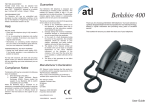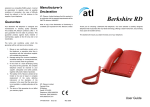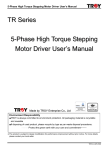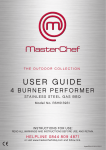Download Tunstall® Vi+ User Guide
Transcript
® Tunstall Vi+ User Guide Your Tunstall Vi home unit The Tunstall Vi home unit is connected to the mains power supply and your telephone line. It enables you to generate a call for help when and if you need it by immediately contacting a monitoring centre which will be able to provide you with the assistance you require. Radio Antenna Home/Away Button (Yellow) Cancel Button (Green) Status LED (Red/Green) Microphone Speaker Alarm Button (Red) Your personal radio trigger Your personal radio trigger is wirelessly connected to your Tunstall Vi home unit and enables you to generate a call for help from anywhere in your home or garden. The personal trigger should be worn at all times and can be worn around the neck or on the wrist using the attachments supplied. Personal radio triggers are water resistant (to IP67 standard) up to 1m. It can be worn in the shower however wearing it in the bath should be avoided where possible. The personal radio trigger has the below features: Water resistant Up to 50m radio range (typical) Auto Low Battery* *NOTE: The trigger will automatically send a notification call via the home unit to the monitoring centre when its battery is low. For installation instructions please visit tunstallhealthcare.com.au Using the home unit Making an alarm call Press the red button on the personal radio trigger or the red alarm button on the home unit. The home unit will announce ‘Do not worry your alarm telephone is dialling for assistance’. The call will be answered by an operator at the monitoring centre. Tell the operator why you have generated the alarm call and they will arrange for assistance. Cancelling an alarm call Wait 5 seconds (after the alarm button is pressed) and press the green cancel button. The home unit will announce ‘The alarm call has been cancelled’. This in-built delay prevents accidental cancellation of an alarm. Answering telephone calls Personal radio triggers can be used to answer incoming telephone calls by pressing the personal radio trigger button while the telephone is ringing. When pressed, the home unit will answer the call in hands-free mode using the loudspeaker. To revert to handset mode, just pick up the handset of a connected telephone. To end a hands-free call, press the button on the personal radio trigger again or press the cancel button. Calls can also be answered in hands-free mode at the home unit by pressing the cancel button. False alarms If you accidentally raise a false alarm, please do not worry as your monitoring centre is always happy to hear from you and the raising of the alarm acts as a useful test of your home unit. For installation instructions please visit tunstallhealthcare.com.au What the Warning/Status lights on the home unit indicate The home unit has warning and status lights to clearly inform the user of the unit’s current status. The lights on the home unit provide indications of its status based on the below. Home/Away Button (Yellow) On Away mode Off Home mode Flashing Intruder entry/exit time period Home unit status Status LED (Green/Red) Green LED on Red LED flashing (1 every 4 seconds) Normal mode Red LED flashing (1 every second) Telephone line disconnected Red/Green flashing Radio blocking detected Alarm Button (Red) Home unit status On Normal mode Flashing (1 every 4 seconds) Flashing (1 every second) Home unit status Low battery Normal mode running on battery Alarm mode The LED on the personal radio trigger indicates When pressed the red LED on the personal radio trigger will light up. This is to indicate that the button has been pressed. If the LED flashes when pressed this indicates that the personal radio trigger battery is low and should be replaced. For installation instructions please visit tunstallhealthcare.com.au How to respond to announcements Announcement What to do ‘Warning – telephone line disconnected’ Check the home unit is plugged into a working telephone socket ‘Warning – there is no mains power’ Check the home unit is plugged into a working electrical socket ‘Warning - Radio blocking detected’* or LEDs flashing green/red Check that the home unit is not close to any other electrical devices such as a computer, television, fan, mobile phone. If so, turn-off or move the equipment away from the home unit and check if this stops the warning. ‘Warning – battery low’ Check the home unit is plugged into a working electrical socket ‘The mains power is restored’ Nothing, power has been reconnected to the home unit. ‘Test Reminder – please press personal trigger’* Press your personal radio trigger and follow the next announcement Press the green cancel button to complete the test* Press the cancel button on the home unit, the unit will then announce ‘Test completed’. If the warnings persist please contact your supplier. *Optional feature Help and advice Dos • • • • Wear your personal radio trigger at all times. Test your home unit on a regular basis. Keep the home unit connected to the mains power at all times. Dust the home unit/personal radio trigger with a soft cloth which can be slightly moistened with a gentle detergent if required. Don’ts • • • • Expose the home unit to water or other liquids. Connect cables other than those supplied with the home unit. Move the home unit from the location where it was originally installed Move objects close to the home unit that either; create lots of noise, heat, or are made of metal such as a televisions, radios, washing machines, microwaves, WiFi routers, mobile phones, laptops etc. For installation instructions please visit tunstallhealthcare.com.au Programming Pendants and Sensors While your alarm comes with a pre-programmed pendant, if you have purchased an additional pendant or a telecare sensor follow the step-by-step instructions to program them in: Step 1 Step 2 Step 3 Step 4 Step 5 Press and hold down the green cancel button until it beeps (approx 5 seconds). Release the cancel button, the Alarm announces ‘Programming Mode’ and the red alarm button flashes slowly. Press and hold down the green cancel button again until it beeps (approx 3 seconds). Release the cancel button, the Alarm announces ‘Registration Mode’ and the red alarm button flashes rapidly. Activate the pendant or telecare sensor, the Alarm will beep to confirm acceptance Press and release the green cancel button. The alarm will beep (programming mode exited) Test the pendant or telecare sensor by activating it and ensuring it raises an alarm call Alternatively you can call the response centre and they can remotely program the pendant or telecare sensor in for you. Remove all pendants or telecare sensors from the alarm If you have lost or no longer use a pendant or telecare sensor, the alarm will alert that the device is missing. To stop these alerts the device needs to be de-programmed from the alarm unit, this can be achieved by clearing all pendants and sensors from the alarm using the following steps: Step 1 Step 2 Step 3 Step 4 Press the green cancel button until the alarm beeps. Release button Pick up the handset of the telephone connected to the back of the Tunstall Vi and then press 2060. Momentarily press the green cancel button to exit “programming mode. Programme the required pendant/telecare sensor to the alarm (See programming pendants and sensors) Alternatively you can call the response centre and they can remotely deprogram the pendant or telecare sensor for you. Battery information All batteries should be disposed of in accordance with the latest legislation. For installation instructions please visit tunstallhealthcare.com.au Australia Clause Declaration required 5.1.1.1 The CE will not cause harm or damage to a Telecommunications Network or facility if any of the following events, or consequential event occurs: (a) Failure of any mechanical or electrical component in the CE; or (b) Failure of any power supplies resulting in total or partial loss of power to the CE (c) Discharge or partial discharge of any battery supply associated with the CE (d) Incorrect manual operation of the CE New Zealand Clause Declaration required 5.5.1 (3) “This equipment shall not be set up to make emergency calls to the Telecom ‘111’ Emergency Service” 6.3 (3) “This equipment may not provide for the effective hand-over of a call to another device connected to the same line” 6.11.1 (3) “Under power failure conditions, this telephone may not operate. Please ensure that a separate telephone, not dependent on local power, is available for emergency use” 8.1.7 (b) “This equipment shall not be set up to make automatic calls to the Telecom ‘111’ Emergency Service Technical Details Weight: Dimensions: Mains power: Stand-by battery: Back-up time: 572g (939g Packaged) 185mm x 122mm x 41mm (WxLxD) 240v ac electrical socket (3 Watts) 2000mAhr capacity (continually internally charged) 42 hours of stand-by operation with 5 emergency call sequences during this period as per AS4607 (minimum expected at date of purchase and when fully charged) Radio frequency: 312MHz REN: 1 External connections: DC power supply unit with 3m cable RJ11 connector New Zealand - 3m telephone line cord with type BS6312 plug Australia - 3m telephone line cord with an RJ connector and series 610 adaptor Radio trigger battery: 3V Lithium (not changeable) with up to 7 year life Environmental Temperature: Humidity: Operating temperature (to perform to full specification) = 0°C to 45°C, storage = -10°C to 50°C Operating relative humidity (non condensing to perform to full specification) = 0 to 80%, storage relative humidity (non condensing) = 0 to 93% Standards EMC: Safety: Telecoms: Radio: PRS: MEPS: Design & Manufacture: AS/NZS CISPR 22:2009 AS/NZS 60950-1:2011 PTC200:2006, AS/CA S002:2010, AS/ACIF S004:2008 AS/NZS 4268:2004 AS4607:1999 AS/NZS 4665-2005 ISO9001:2008 N72 Tunstall Healthcare, Unit 1, 56 Lavarack Avenue, Eagle Farm, QLD 4009, Australia t: 07 3637 2200 f: 07 3637 2255 e. sales @tunstallhealthcare.com.au w. tunstallhealthcare.com.au Tunstall LifeCare, 306 Cameron Road, Tauranga 3110, New Zealand t: 07 571 2680 f. 07 571 2685 e. [email protected] w. tlcare.co.nz Our policy of continual development means that product specification and appearance may change without notice. Tunstall does not accept any responsibility for any errors or omissions contained in this document. © 2013 Tunstall Healthcare Group Ltd. ® TUNSTALL is a registered trade mark. D5707015A For installation instructions please visit tunstallhealthcare.com.au