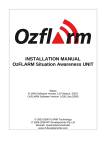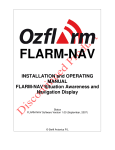Transcript
OZflarm User Guide OZflarm is an anti-collision device designed to alert the pilot of the whereabouts of other OZflarm equipped aircraft. The device can show the direction, distance and approx height difference. If the device calculates a possible mid-air situation arising then an alarm will sound, alerting the pilot of the situation and where the threat is. Volume Knob Aircraft Height Difference Compass Rose Operation Toggle Switch Tx/Rx Light Power Light GPS Light On start up the unit will go through a start up phase which includes a beep from the alarm. If you can’t hear it the volume has been turned down. If so turn the volume up using the volume knob. When the Power Light is flashing green the unit has power. If the GPS light is solid red then the unit has no satellite reception. No light means the unit has reception. If the Tx/Rx light is solid red, it is not transmitting to other aircraft. A solid green light means the unit is working but not detecting any other aircraft. Any aircraft detected will show up on the Compass Rose. The top light (with the arrow) represents the straight ahead. The light in the centre shows aircraft that are either above or below. The three lights on the left side of the compass rose show the relative height of the other aircraft. Aircraft within 3km will show up with a green light. Aircraft within 1km will show up with a red light. If the unit detects a possible collision situation the red light will flash and the alarm will sound. If the pilot is aware of the situation and wants to momentarily cancel it, the alarm can be acknowledged by pressing the Toggle Switch up to the MODE position momentarily. If the pilot wishes to silence the alarm for about five minutes, this can be done by pressing the Toggle Switch up to the MODE position for about 3 seconds. All the LEDS will light up green for half a second to confirm activation.