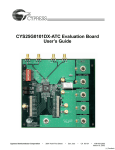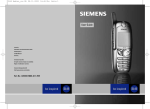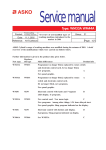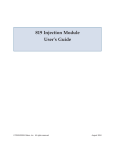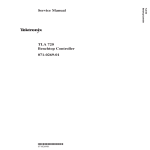Download 832 Temperature Regulator User's Guide
Transcript
832 Temperature Regulator User’s Guide Table of Contents 1 Introduction Overview ............................................................. 4 Unpacking ........................................................... 6 Warranty .............................................................. 7 Customer Service ................................................ 8 Safety .................................................................... 9 2 Description Operating Principle .......................................... 14 Front Panel ........................................................ 15 Thermostating Cuvette .................................... 16 Reark Panel ........................................................ 18 3 installation Thermostating-Cuvette .................................... 20 Temperature Regulator .................................... 22 System Control and Output Contacts ............ 25 Control by GSIOC ............................................. 29 4 Setting-Up and Operating Switching-On ..................................................... 34 Using the Keypad ............................................. 35 Setting-Up .......................................................... 36 Operating ........................................................... 41 Alarm Conditions ............................................. 44 5 Maintenance and Troubleshooting Maintenance ...................................................... 46 Troubleshooting ................................................ 47 LT801224D/© 2001 Gilson SAS All rights reserved October 2001 6 Appendices Microcomputer Control (GSIOC) ................... 50 Part Numbers and Accessories ....................... xx Technical Data ................................................... xx 2 Introduction 1 The 832 Temperature Regulator has many potential applications: - cooling samples that are not stable at room temperature, - heating samples when derivatizing, or during enzymatic and other types of reaction. The 832 may be fitted with one or two Peltier Effect thermostatingcuvettes, which include a cable for connecting to the regulator’s electronics. This type of thermostating-cuvette has many applications using Gilson manufactured and other equipment. Although it was designed for use with XL Sampling Injectors, Liquid Handlers, ASPEC, you can use it with earlier versions of Gilson’s equipment. Only one thermostating-cuvette can be used with the small models (221, 231 and 234). With the larger models, two or three thermostating-cuvettes may be used, but they should not be placed side-by-side in adjacent rack positions. 3 1 Overview Introduction Overview User’s Guide Description The 832 Temperature Regulator User’s Guide describes Gilson’s system for controlling thermostating-cuvettes. • Chapter 1 contains an introduction to the 832 Temperature Regulator. • Chapter 2 describes the 832 Temperature Regulator and the thermostating cuvette. • Chapter 3 tells you how to install an 832 Temperature Regulator and thermostating cuvette. • Chapter 4 describes the screens used to set-up and control an 832 Temperature Regulator. • Chapter 5 contains maintenance and troubleshooting procedures. • Chapter 6 is an appendix containing GSIOC description, part numbers information and technical data. 4 Introduction The 832 Temperature Regulator is an electronic device capable of controlling the temperature of two racks thermostating using the Peltier effect. Overview Hardware Description 1 Any one of a variety of racks may be placed in each thermostating-cuvette. Hence, the temperature of vials contained within the rack is controlled with precision. 5 1 Unpacking Introduction Unpacking Inspection of the 832 Temperature Regulator should be done immediately, even if the unit is not to be used until later. The key components are as follows: - 832 Temperature Regulator - power cord - spare fuses. Upon receipt of your instrument, unpack the unit carefully, inspect it for possible damage, and check the contents of each carton against the list of parts and accessories given in Chapter 6. Report any loss or damage immediately. 6 Introduction If the Temperature Regulator does not appear to function correctly, first verify the electrical connections are correct and that the instrument is switched on. Contact your Gilson distributor for technical advice or possibly a service visit. Any service required will be given within the warranty conditions assured by your Gilson distributor. Warranty Warranty 1 7 1 Customer Service Introduction Customer Service Gilson and its worldwide network of authorized distributors provide customers with four types of assistance: sales, technical, applications and service. Customer Service personnel are able to serve you more efficiently if you provide the following information. 1) The serial number of the equipment involved. 2) Type of computer (if used), available memory, microprocessor and software version(s) in operation. 3) The installation procedure you used. 4) A concise list of the symptoms. 5) A list of operating procedures and conditions you were using when the problem arose. 6) A list of other devices connected to the system and a system diagram showing the conditions. 7) A list of other electrical connections in the room. 8 Introduction Read this Section carefully before installing and operating the equipment. Safety Safety 1 For safe and correct use of the instrument, it is essential that both operating and service personnel follow generally accepted safety procedures as well as the safety instructions given in the 832 Temperature Regulator User’s Guide. The instrument described in this User’s Guide is a temperature regulator that should only be used in the laboratory or similar indoor environment for analytical purposes, by qualified personnel. If the instrument is used in a manner not specified by Gilson, the protection provided by the instrument may be impaired. Voltages present inside the instrument are potentially dangerous. If there is a problem with the instrument, the power cable should be removed until qualified service personnel have repaired it. This is to prevent anyone from inadvertently using the instrument, thus causing possible harm to themselves or damage to the instrument itself. The leakage current of this instrument is within the limits allowed by safety standards of laboratory equipment. 9 Safety Introduction 1 An efficient ground connection is imperative for the physical protection of the user. Power supply cord reference 7080316106 is for use in France and Germany. Power supply cord reference 7080316105 is for use in the USA and Canada. For other countries contact your local Gilson representative. You must only use the type of fuse described and specified in this document: 2 Amp type “T” slow blow which is for use with power supplies between 100V and 240V. Adequate protection including clothing and ventilation must be provided if dangerous liquids are used in the analytical work. If accidental spillage occurs, carefully clean-up the spillage, taking into account the nature of the spilled liquid, and all of the required safety precautions. Cleaning, installation, dismantling, maintenance, adjustment and repair should only be performed by personnel trained in such work, and who are aware of the possible dangers involved. This instrument must not be sterilized using an autoclave or any mechanical device. When you need to clean the instrument, use one of the following methods: 10 Introduction Safety 1 - A clean dry cloth. 2 - A cloth dampened with water. 3 - A cloth dampened with soapy water. 1 If a cloth dampened with soapy water is used to clean the instrument, only domestic soap may be used, no other form of detergent or chemical may be used. The following symbols appear on the instrument: Symbol ~ Explanation Alternating current PROTECTIVE CONDUCTOR TERMINAL I On (Supply switch) O Off (Supply switch) Caution, risk of electric shock ! Caution (refer to User’s Guide) 11 Introduction 12 1 Description 2 This chapter describes the 832 Temperature Regulator and the thermostating-cuvette. 13 2 Operating Principle Description Operating Principle A Peltier Effect Cell is a thermoelectric device, consisting of an assembly of semiconductor elements between two heat conducting plates. When an electric current is passed in one direction through such a device, the plate on one side is heated, and the plate on the opposite side is cooled. It is sufficient to reverse the direction of current flow to change from heating to cooling, and vice versa. The thermostating-cuvette for use with the 832 Temperature Regulator incorporates Peltier Effect Cells. One side of each cell exchanges heat energy with the air, and the other side is used to heat or cool the thermostating cuvette, according to the direction of current flow. The current flow is carefully managed by the electronics of the 832 Temperature Regulator under software control. You control the software using the built-in keypad. There are many potential applications, for example: - Cooling samples that are not stable at room temperature. - Heating samples when derivatizing, or during enzymatic and other types of reaction. 14 Description The front panel includes a 48-character (2 lines of 24 characters) Liquid Crystal Display (LCD) screen located above a keypad. Front Panel Front Panel 2 The keypad includes five soft-touch keys, which are defined by the software, two arrow keys for changing values and settings, plus a HELP key. 15 2 Thermostating Cuvette Description Thermostating Cuvette Each 832 Temperature Regulator is used to control the temperature of one or two Gilson thermostating-cuvettes, each of which is equipped with an aluminum rack (codes 30, 31, 32, 33, 34, 37, and 38). Each cuvette is controlled independently. When thermostating-cuvettes are used to cool samples below the ambient temperature, condensation forms on the surface of the rack and falls into the rack wells. This water can accumulate in the wells, forcing the vials to rise and subsequently damaging the needle. Cover Rack Cuvette 16 2 Description With reference to the figure, the stainless steel rack covers, which clip onto the aluminum racks, are available as additional accessories for rack codes 30, 31, 33, 34, 37, and 38. Table - Suitable Vials Instrument - Rack Vials/ System (Al) Rack Suitable Vial Types (Dimensions) All 30 4 x 15 = 60 2 ml glass or plastic (12 x 32 mm) All 31 6 x 18 = 108 0.7 ml mini-vial (7 x 40 mm). All 32 4 x 15 = 60 6 ml glass (13 x 75 mm). All except for ASPEC XL 32 4 x 15 = 60 9 ml glass (13 x 100 mm) All 33 2 x 7 = 14 20 ml glass or plastic scintillation (28 x 60 mm). All 34 3 x 12 = 36 4 ml vial (15 x 45 mm). 234 37 56 + 1 2 ml glass or plastic (12 x 32 mm) + one 20 ml scintillation (28 x 60 mm). 234 38 96 + 1 0.7 ml mini-vial (7 x 40 mm) + one 20 ml scintillation (28 x 60 mm). Thermostating Cuvette To prevent this from happening you must fit perforated covers to the racks that are being thermostated. 17 2 Description Rear Panel Rear Panel The rear-view shows the following electrical items, and a vent for the fan used to cool the electronic components, which are contained within the 832: - power receptacle and fuse-holder, ON/OFF switch, two 7-pin cuvette connection sockets, a 9-pin GSIOC socket, an 8-pin connector for relay outputs. Cuvette Connection Sockets Relay Output Connector GSIOC Socket Air Vent ON/OFF Switch Power Receptacle/Fuse Holder The 832 also contains the following key items, not accessible to the user: - power supply board, logic board, keypad control board, cooling fan. When operating the instrument, you must ensure that the fan works and that the ventilation slots are not obstructed in any way. 18 Installation 3 This chapter tells you how to install an 832 Temperature Regulator and thermostating-cuvette. 19 3 Thermostating-Cuvette Installation Thermostating-Cuvette There are two types of rack holder available. For Gilson's larger models (232 XL, for example), a rack-holder is available as reference 2704473. For the small models (231 XL, for example) a rack-holder is available as reference 2704471M. When a code 32 rack is used, the thermostating-cuvette can also be placed on the polypropylene tray of the large and the small models. Carefully install each aluminum rack in its thermostating- cuvette. A good contact between rack and cuvette is essential. Clean both the bottom of the aluminum rack and the inside of the thermostating-cuvette, to ensure that there is no particulate debris between them, before putting the rack into the cuvette. Then, you must correctly position the thermostating cuvette on the rack holder (see the opposite figure). Although open vials may be used, the liquids to be thermostated must be contained in vials closed with septa, in order to guarantee the temperature specifications, which are valid for liquid contained in the lower part of the tube (i.e. the part that is wholly contained within the aluminum rack). The usable temperature range is linear from 4 to 40 °C. With closed vials, the temperature is accurate to ±1.5 °C 20 Installation When you use septa you need to fit a septum piercing needle to the arm of your sampling injector. Suitable vials for use with Gilson sampling injectors are listed in the table (page 17). Thermostating-Cuvette (stability ±0.5 °C) between filled vials placed anywhere in a rack. Improved accuracy can be expected (±1.0 °C) if you wet the contact between the bottom of the rack and the thermostated surface of the cuvette. This is done by putting a few drops of water into the cuvette before installing the rack. 3 21 3 Temperature Regulator Installation Temperature Regulator The 832 Temperature Regulator may be used with or without a Gilson Work center. In either case, remember that you are limited by the length of the connecting cable (1.5 m). You must ensure that the temperature regulator is not placed in a position where the air flow around it, or to any of the thermostating-cuvettes, is restricted. The temperature setting is continuous from 4°C to 40 °C with an increment of 1°C. A vial filled rack at room temperature reaches its working temperature setting in less than one hour. These performances are guaranteed with an ambient temperature between 18°C and 25°C. For rack code 33 the target temperature is reached in just over an hour (typically 75 minutes). Connecting the Control Cable Each thermostating-cuvette is fitted with a control lead, which must be plugged into either of the 7-pin sockets at the rear of the 832. After this is done, the system is ready for use as soon as the power is connected (see below). However, as part of an analytical system you may also have to make other electrical connections (GSIOC or contact) to coordinate 22 3 Installation Temperature Regulator with external equipment. Take care when plugging the control leads into their sockets. Firstly, the large key-way on the plug must be lined up with the corresponding keyway on the socket, then the plug must be pushed gently into the socket. When correctly aligned, the plug clicks into place, where it is held by a retaining ring. To disconnect, you must first pull back on the retaining ring before you can pull the plug from its socket. Electrical Power Connections The 832 Temperature Regulator is designed to operate where mains power supply voltage is between 90 Vac and 240 Vac (50 to 60 Hz.). You have only to insert the fuses supplied with your instrument and then connect the power cord. Remove the power cord if you have any reason to change the fuses. Inserting or Changing the Fuses For safety reasons (concerning the internal construction), the power block is installed up-side down. So, the fuse holder is situated below the power cord socket. The fuses are contained behind a small door (see figure opposite). Fuse holder ON/OFF switch 23 Temperature Regulator Installation 24 3 To change the fuses: 1) Carefully pry open the door by inserting a small screwdriver into the access slot at the top of the door. 2) Swing the door upwards. 3) Pry out the old fuses and insert the new ones. 4) Close the door by pushing it firmly inwards until it snaps shut. 3 Installation Introduction The 832 Temperature Regulator has four output-contact relays, which are electrically isolated from one another and from ground. The output contacts are used to coordinate with other equipment. Connections are made to the 8-pin connector on the rear panel of the temperature regulator. A barrier strip connector is provided for this purpose, as part of the standard accessory package. With reference to the table below, pin # 1 is at the left-hand side of the connector and pin # 8 at the right. System Control and Output Contacts System Control and Output Contacts Table - Output Contacts for 832 Temperature Regulator Function Type Pin # Comment Ready A Output # 1 1 and 2 Temperature stable Alarm A Output # 2 3 and 4 Temperature out of limits. Ready B Output # 3 5 and 6 Temperature stable. Alarm B Output # 4 7 and 8 Temperature out of limits. The ‘Ready’ (temperature stable) outputs can be used, under software control, to enable a controlling system to start. The ‘Alarm’ (temperature out of limit) outputs, which switch off the temperature regulation, can be possibly used to activate a safety file in a pump. 25 3 System Control and Output Contacts Installation System Examples The first diagram shows an example of a basic system; the 832 Temperature Regulator is set-up and controlled using its integral keypad. Gilson’s 720 Keypad Software is used to control the XL Sampler, which is programmed to wait for contact closure signals before starting. Contact Signals Keypad XL Sampler 832 Gilson 720 Software Thermostating-cuvette If 720 V2.00 (or higher) is used, the 832 can be connected to the XL Sampler through GSIOC. The WAIT task can be programmed to wait until the 832 has stabilized, before running the 720 application. The second diagram shows a similar system where the XL sampler is controlled by a computer using Gilson's 735 Software. You should refer to the relevant Gilson User's Guides for connection and programming details. 26 3 Installation RS232C XL Sampler Cable Master Computer (PC) Gilson 735 Software 832 Thermostating-cuvette Output-Contact Relay Functionality The figure shows one of the four outputcontact relays in different conditions. The other output-contact relays operate in exactly the same way, but relate to different functions - see the table on page 25. Each of the outputcontact relays has two terminals that are factory set to normally open (no). Relay (a) System Control and Output Contacts Contact Signals Relay Not Energized Not Energized Software closes relay Energized (b) Energized Internal link no 1 nc 2 nc no 1 'Ready A' 2 (a) and (b): factory default setting (normally open) 27 3 Installation Relay System Control and Output contacts Relay (c) Not Energized Software closes relay Not Energized Energized no 1 (d) Energized nc no 1 2 'Ready A' nc 2 (c) and (d): optional setting (normally closed) When the internal software of the 832 Temperature Regulator (or external GSIOC command) causes the relay to be energized, the status of the contact is changed from open (a) to closed (b). This status is maintained as long as the relay remains energized. The default setting of these contacts can be changed by your Gilson agent to normally closed (nc) if required. This is done by changing the position of the internal links. In this case, the status of the contact is changed from closed (c) to open (d). 28 Installation Introduction The Gilson Serial Input Output Channel (GSIOC) is a bi-directional bus that connects the system controller (computer, pump, etc.) with as many as ten slave devices with RS422A specifications, or thirty-two slave devices with RS485 specifications. GSIOC is a communications channel for linking Gilson modules and, as is often the case, a computer via a Gilson interface. Control by GSIOC Control by GSIOC 3 Each device connected to the computer via GSIOC has its own identification number (0-63), which may be set using that device’s hardware or software. As part of a complete system (see example), the GSIOC unit is selected by the software via the user interface. The identification number of an 832 Temperature Regulator is set at the factory to 46; however, it may be changed using the regulator’s internal software. For direct control from a computer, Gilson has developed hardware and software interfaces for IBM personal computers. The system controller sends commands to the various devices within the system. A set of GSIOC commands specific to the 832 Temperature Regulator is given in Chapter 6. 29 3 Control by GSIOC Installation The GSIOC connector is a 9-pin male SUB-D socket, situated on the rear panel of the 832 Temperature Regulator. This input, which is an EMC protected serial channel, uses the GSIOC communications protocol (electric standard RS485). ¤ 1 reserved ¤ 2 - data from slave ¤ 3 - data from master ¤ 4 - clock from master ¤ 5 reserved ¤ 6 reserved ¤ 7 + data from slave The pin-out is as follows: ¤ 8 + data from master ¤ 9 + clock from master System Example Before running a system from a computer you need to connect the devices and install the software. The example represents an isocratic HPLC system with two thermostatically controlled cuvettes. The system is controlled by the computer, linked to the 506C interface with an RS232C cable. GSIOC cables are used to connect the interface and all modules in the system (including for contact control purposes), except the thermostating-cuvettes, which are linked to the 832 Temperature Regulator by their own special cables. You can start and stop the thermostating process from the computer via GSIOC, or directly from the 832 Temperature Regulator’s integral keypad (providing 30 3 Installation Control by GSIOC you first send an ‘unlock’ command from the computer). 506C Dilutor Detector Pump XL Sampling Injector 832 Master Computer (PC) Gilson Controller Software Thermostating-cuvettes Normally, the system waits for the target temperature to be reached before starting the run. However, you may initiate a run before the target temperature is reached. The system stops if the temperature goes out of a user-set security gap (defaults to ± 2 degrees). 31 Installation 32 3 Setting-Up and Operating 4 The purpose of the 832 Temperature Regulator is to control the temperature of samples contained in one or two racks. Each rack must be placed in a Gilson Peltier-Effect Thermostating-cuvette. The 832 Temperature Regulator can be operated manually or under the control of a master device (system controller). 33 4 Switching-On Setting-Up and Operating Switching-On Press the toggle switch mounted on the rear panel of the 832 Temperature Regulator to turn it on (I = on, O = off). MODEL 832 VX.XX 34 The following display, indicating the currently installed software version, appears for three seconds: 4 Operation Using the Keypad Using the Keypad Soft-Keys There are five white soft-keys situated below the 48-character display unit (two lines each of 24-characters). The bottom line of the display unit is used to indicate the soft-key options. Pressing one of the white soft-keys selects the option displayed directly above that key. The soft-keys perform different functions according to the screen being displayed. (Refer to ‘Setting-Up’.) Arrow Keys This pair of keys perform the following functions: Up Arrow: increases a numeric value by one unit* or switches between options. Down Arrow: decreases a numeric value by one unit* or switches between options. * The value steps one unit each time the key is pressed, but you can make the values change continuously by continuing to press the key. HELP Key This key provides you with on-line help messages, when in the ready-to-run mode or in the set-up mode. To access this facility, press the HELP key. A message is displayed on Top line is status line the first line of the display unit. Press Next, one or more times, to view the Ready, 10 to 60 minutes rest of the message: Next Quit Next Quit Pressing Quit returns you to the normal modes of display. 35 4 Setting-Up and Operating Setting-Up Setting-Up MODEL 832 VX.XX 1) 2) TA 1° 9) 3) xxx/aaa U Menu 8) 7) Ready R_B 6) 4) Go 5) Switch on the 832 and this screen displays for 3 seconds, then the next appears. A description of each item is given in the following table. 1) Rack Indicator This indicates the thermostating-cuvette (rack) to which the temperatures relate (A or B). 2) Temperature Indicators1 ‘xxx’ represents the actual temperature of the thermostatingcuvette. ‘aaa’ represents the target temperature2 for thermostatingcuvette A. ‘bbb’ represents the target temperature2 for thermostatingcuvette B. ‘U’ indicates the temperature units, see below (9). 3) Status Indicator ‘Ready’ indicates the temperature of the thermostatingcuvette is stable at the target value. ‘Heating’ indicates that the temperature of the thermostatingcuvette is below the target value. ‘Cooling’ indicates that the temperature of the thermostatingcuvette is above the target value. 4) Status Line Tells you the status of the selected thermostating-cuvette. 5) Soft Key Labels Tell you the function of the soft-touch keys for this screen (see below). 6) Go/Stop Key3 Press Go to start controlling the temperature of the thermostating-cuvette. Press Stop to stop controlling the temperature of the thermostating-cuvette - the power is cut of to the selected rack. 7) Rack Change Key To display the status line relating to the second rack under the control of the same 832. 8) Menu Key Push this key to display the alarm set-up screen and change to the set-up mode, enabling you to change other parameters and options. 9) Change Push this key one or more times to change the displayed Temperature Units temperature units: °F = Fahrenheit, °C = Celsius, K = Kelvin 36 4 Setting-Up and Operating If either A or B is not connected, the information about the temperatures is not displayed; instead, after pressing ‘Go’, the message ‘Rack A(B) absent’ appears alternately on the status line. 2 Some dashes appear under the target temperature, which can be set with the up and down arrow keys. 3 When Go is pressed, ‘Stop’ appears and the status is updated. When Stop is pressed, ‘Go’ appears. Setting-Up 1 Alarm Screen Starting from the ready-to run screen, press the Menu soft-key to access the alarm set-up screen. You can adjust the minimum and the maximum temperatures for which the alarm is set. This is done for both of the thermostatingcuvettes (racks). MODEL 832 VX.XX 1) 2) Alarm A Max 8) 3) yyy/aaa /YYYU Next Prev 7) 6) Quit 5) 1) Alarm Indicator This indicates the thermostating-cuvette (rack) to which the temperatures relate (A or B). 2) Temperature Indicators ‘yyy’ represents minimum alarm temperature1 of the thermostating-cuvette. ‘YYY’ represents maximum alarm temperature of the thermostating-cuvette A. ‘aaa’ represents the target temperature for thermostatingcuvette B. ‘bbb’ represents the target temperature for thermostatingcuvette B. You may set different alarm limits for each rack. ‘U’ indicates the temperature units, (°C, °F, or K). 3) Alarm Status Identifies the thermostating cuvette (rack) and indicates the temperature limits. 4) Soft Key Labels Tell you the function of the soft-touch keys for this screen (see below). 5) Quit Press this key to return to the ready-to-run screen. 4) 37 Setting-Up Setting-Up and Operating 4 6) Prev This key is used to return to the previous screen accessed, except for the first screen, the ready-to-run display is returned. 7) Next This key is used to skip to the next screen, except after the last screen, the ready-to-run display is returned. 8) Change Limits Press this key to toggle between the maximum and minimum2 alarm values. 1 Some dashes appear under the alarm temperature, which can be set with the up and down arrow keys. 2 Press Max to access the maximum value (tmax), the flashing cursor shows under YYY (‘Min’ then shows above the soft touch key). Use the up and down arrow keys to adjust the alarm temperature value. Press Min to access the minimum value (tmin), yyy (‘Max’ then shows above the soft touch key). Use the up and down arrow keys to adjust the alarm temperature value. The alarm temperatures may be set at any value between 2°C and 42°C. If the target temperature changes, tmin is reset by default to target minus 2°C and tmax is reset by default to target plus 2°C. Options Set-Up Screen Starting from the alarm set-up screen, press the Next soft-key to access the first of the option set-up screens. You can access all of the screens shown in the set-up, which shows how to get from one screen to another; arrows show the viable routes. You move from one screen to another by pressing selected soft-keys, which are fully described above. After entering the option set-up menu, Next and Prev are used to move from one screen to the next. You can change any, all, or none of the screens. 38 4 Setting-Up and Operating Setting-Up A flashing cursor appears beneath the parameters that may be changed. Press Quit to leave the set-up menu at any point in the procedure. Options: These screens relate to the 832 itself. Use either of the arrow keys to toggle between ‘Yes’ and ‘No’. For the beeper if ‘No’ is selected, the beeper does not sound when an alarm condition occurs. For 'auto-restart' if ‘No’ is selected, the auto-restart function, after a power failure, is suppressed. For 'GSIOC', use either of the arrow keys to change the Unit ID (identification number). You may enter a value between 0 and 63. Normally, this number is left at the default value of 46. Press arrow keys to change values. Beeper Next Prev Yes Quit Alarm cut power Next Prev Yes Quit Next Prev Yes Quit GSIOC Unit ID Next Prev 46 Quit Auto restart The value of the GSIOC baud rate is factory set to ‘external’, but may be changed by your supplier to: 300, 600, 1200, 2400, 4800, 9600, or 19200. 39 4 Setting-Up Setting-Up and Operating Model 832 VX.XX TA xxx/aaa °C Ready t° Menu R_B TB xxx/bbb °C Ready t° Go AlarmA yyy/aaa/YYY °C Max Next Prev Quit Menu Go AlarmB zzz/bbb/ZZZ °C Max Next Prev Quit Beeper No Next Prev Quit Alarm cuts power Yes Next Prev Quit Auto restart Yes Next Prev Quit GSIOC Unit ID Next Prev Quit 40 R_A 46 Setting-Up and Operating Setting the Target Temperatures 1) Switch on the power to the 832. Operating Operating 4 2) Wait 3 seconds for the ready-to-run screen to appear. 3) Select the rack to regulate (press R_A or R_B). 4) Select the temperature units to display (press t°). 5) Use the up and down arrow keys to change the temperature. 6) Set the alarm temperatures (and options). To access the set-up menu, press Menu. 7) Repeat for the second rack (if controlled by this regulator). Manual Sart-Up To operate an 832 Temperature Regulator as a stand alone unit, assuming that the set-up parameters are defined, you should: 1) Switch on the power to the 832. 2) Set the target temperature. 3) Press the Go key; ‘Heating’ or ‘Cooling’ is displayed, or ‘Rack A(B) Absent’, if not connected. 4) Wait until the target temperature stabilizes; ‘Ready’ is displayed. 41 4 Setting-Up and Operating Operating You must wait, as a minimum, 10 minutes for conditions to stabilize. In some cases it can take up to 60 minutes for the ready state to be reached, depending on the conditions. The graph (obtained empirically) shows the time required for the target temperature to be reached from an ambient temperature (Tamb) of 25° C. For example, the time required to attain a stable 13°C, when the ambient temperature is 25°C, is about 30 minutes. Similar curves can be plotted for other ambient temperatures. Please note that the overall time taken to achieve a stable target temperature depends on the difference between the ambient and target temperatures. 70 60 50 40 30 20 Tamb = 25°C 10 0 0 10 20 30 40 Target Temperature (°C) 42 50 Setting-Up and Operating Operating However, because the thermostating process is not linear with time, you may observe that while the temperature is being regulated the early changes in temperature take place more rapidly than those towards the end of the process. In fact, the temperature may appear to have been reached for some minutes before the ready signal is given. 4 Manual Shut-down 1) Press the ‘Stop’ key; ‘Cooling’ or ‘heating’ is displayed (power to the racks is cut off). 2) Switch of the power to the 832 Temperature Regulator. External Control As part of a larger system, the 832 Temperature Regulator can be controlled externally by a master device. You may emulate the keypad, start and stop regulating the temperature using GSIOC commands. If the 832 Temperature Regulator is under control of a computer, the screen displays ‘Keyboard locked’ on the lower line. To operate the 832 Temperature Regulator again as a stand alone unit, the regulator’s keypad must first be unlocked at the controlling device, using the Unlock command (see GSIOC Commands). 43 Alarm Conditions Setting-Up and Operating 4 Alarm Conditions Temperature Out of Range If the measured temperature of either of the thermostating- cuvettes reaches either the maximum or minimum alarm temperatures, the following flashing message is displayed at the 832 Ta (Tb) out of range Temperature Regulator: The beeper sounds (if selected). Stop by pressing any key. The controlling device is alerted (if external). Power Supply (Mains) Failed If the power fails while operating an 832 Temperature Regulator, the beeper sounds (if selected) and the following message is displayed on Power Failed the keyboard unit, when the power is restored: Press any key to acknowledge and remove this message. Safety Files (with Gilson Equipment) When an alarm situation occurs, the controlling device is alerted by contact closure signals or GSIOC. In either case, you may program a safety file to respond in the appropriate manner; for example, to stop pumps. 44 Maintenance and Troubleshooting 5 This chapter contains maintenance and troubleshooting procedures. 45 Maintenance Maintenance and Troubleshooting 46 5 Maintenance The 832 Temperature Regulator is designed to require a minimum level of maintenance. In practice maintenance is limited to keeping the units clean. Maintenance and Troubleshooting Warning Messages The warning messages are displayed alternatively with the current display. If the alarm is on, the beeper sounds. Troubleshooting Troubleshooting 5 The key warning messages are: - After a power failure occurs, the message ‘Power failed’ appears (whether auto restart is ON or OFF) until you press a key. - When the measured temperature is out of range (tmax/tmin) and the 832 Temperature Regulator is ready, or fails to achieve the target temperature after more than one hour, the message ‘ TA or (TB) out of range’ appears. - The ‘Keypad locked’ message appears when the 832 Temperature Regulator is under external control via GSIOC. You can stop the beeper of the alarm by pressing any key on the front-panel. Error Messages If a rack is not connected, a flashing message ‘Rack A(B) absent’ appears on the first line of the main menu. This message appears only if you press the Go soft-key. When an error occurs, a flashing message is displayed describing the error. 47 5 Troubleshooting Maintenance and Troubleshooting The possible errors are: Problem Message EPROM checksum error ‘EPROM checksum error’ RAM error ‘RAM error’ PELTIER failure ‘Peltier A(B) failed’ No information from probe ‘Probe A(B) failed’ Electrical Problems If the ‘ready-to-run’ display does not appear within a few seconds of switching on the 832 Temperature Regulator, check that the mains supply is switched on and then check for the following possible causes. If the measured temperature is outside pre-set limits, the power supply to the unit is switched off automatically. Check that the air inlets to the rear and bottom of the cuvettes are not obstructed, and that the fan mounted on the rear panel of the regulator is operating before calling the service agency. Problem Possible Cause Solution Does not operate Power cord unplugged or fuse blown or temp. out of safety limits Check for power See Section 3.2. Check service agency Rack does not regulate Cord not connected 48 Plug in cord Appendices 6 This chapter contains GSIOC description, part numbers and technical data (specifications). 49 6 Microcomputer Control (GSIOC) Appendices Microcomputer Control (GSIOC) Introduction to GSIOC There are two basic command types that the controller can sends to a slave device: buffered commands (B), and immediate commands (I). Slave instruments execute buffered commands as background processes. Immediate commands have a higher priority; the slave interrupts the execution of a buffered command to execute an immediate command. Below is the list of available commands in alphabetical order. This list can be used as quick reference guide. All commands are detailed below with their function. Immediate commands also have their response format described. Comments are added where necessary. Command Descriptions Below is the list of available commands in alphabetical order. This list may be used as a quick reference guide. A detailed description of each command is given after the table. 50 6 Appendices Command $ % ? J J j K K L P P S T t U W W w Type I I I B I I B I B B I B I I B B I I Function Perform master reset. Request module identification. Request status. Write contact outputs. Read contact outputs. Read contact output buffer. Simulates front panel keystrokes. Read key entry. Lock keypad display. Assign a value to a parameter. Read parameter value. Start/stop temperature control. Read temperature value(s). Read temperature probe signal. Unlock keypad display. Write to keypad display. Read keypad display. Read display buffer.0°C. Immediate Commands Command Function Response format Where % Request module identification ‘832Va.bc’ Va.bc identifies the software version Command Function Response format Where ? Request status ‘abcdeabcde’ a is the start/stop status: ‘R’ for running, ‘S’ for stop. b is the regulation status: ‘R’ for ready, ‘H’ for heating, ‘C’ for cooling, ‘|’ if not running. c is the control status: ‘U’ for unlocked, ‘L’ for locked. d is the temperature alarm: ‘N’ for no alarm, ‘T’ for alarm. e is the rack concerned: ‘A’ for rack A, ‘B’ for rack B, ‘|’ if rack absent Command Function Response format $ Perform master reset ‘$’ is echoed 51 6 Microcomputer Control (GSIOC) Appendices Command Function Response format Where For each output Command Function Response format Where For each output J Read contact outputs ’abAabB’ ‘abA’ is channel A ‘abB’ is channel B ‘C’ if closed and connected from software ‘c’ if closed and disconnected from software ‘D’ if open and connected to software ‘d’ if open and disconnect from software j Read contact output buffers ‘abAabB’ ‘abA’ is channel A ‘abB’ is channel B ‘C’ if closed and connected to software ‘c’ if closed and sisconnected from software ‘D’ if open and connected to software ‘d’ if open and disconnected from software j immediate '-' Contact 832 Software 'C' 'C' 'D' 'X' + J immediate 'D' J buffered Command Function Response format Where Comments K Read key entry ‘xx...x’ ‘xx...x’ is an ASCII string, 1 to 7 characters long, encoding the keys pressed (see table with K buffered, page 54) If no key is pressed, or if the keyboard has not been disconnected by a buffered ‘L’ command, the ‘|’ character is returned. lock 7 char. Keypad K buffered K immediate 7 char. internal process 32 char. unlock Command Function Response format Where 52 P Read value of parameter ‘nn = mmm’ ‘xx..x’ is an ASCII ‘nn’ identifies the parameter (see table with P buffered, page 55) ‘mmm’ is its value 6 Appendices Use the ‘Pnn’ command to first indicate the parameter to be reviewed. Command Function Response format Where T Read rack temperature value ‘nnnXnnnX’ ‘nnn’ is the temperature value in °C ‘X = A’ for rack A, ‘X = B’ for rack B Command Function Response format Where t Read temperature probe signal ‘nnnnXnnnnX’ ‘nnnn’ is the value of the temperature probe converter (up to 255) ‘X = A’ for rack A, ‘X = B’ for rack B Command Function Response format Where W Read display ‘Wn=xx..xx’ ‘n’ is the line number ‘xx..xx’ is a 24-character alphanumeric string The first line to be returned is the last entered by the buffered W command. If the write commands has not been used, the upper line of the display is read at the first occurence of the read command. Comment Microcomputer Control (GSIOC) Comments W* or W0* Display 0 832 Software W0, W0=, or W W1* or W* Display 1 W buffered W0 W1 W1, W1=, or W W0* or W0 W immediate w immediate W1 or W1* w disconnect both lines w0 disconnect line 1 w0* reconnect line 1 w* reconnect both lines w1 disconnect line 2 w1* reconnect line 2 w0= xx..x disconnect and write xx..x+<spaces..> on line 1 w1= xx..x disconnect and write xx..x+<spaces..> on line 2 Care !w0= nothing, erase line 1, w1= nothing, erase line 2. 53 6 Microcomputer Control (GSIOC) Appendices Command Function Response format Where Comment Buffered Commands Command Function Response format Where Parameters Command Function Syntax Parameters 54 w Read display buffers ‘Wn=xx..xx’ ‘n’ is the line number ‘xx..xx’ is a 24-character alphanumeric string The reading mechanism is the same as immediate W. The response is the image of the related display line as it would be if not connected to the GSIOC bus. This is also the line restored to the display after a reconnect line command. J Write contact outputs ‘Jabc’ ‘a’ is the ready output ‘b’ is the alarm output ‘c = A’ for rack A, ‘c = B’ for rack B ‘C’ to close ‘D’ to open ‘X’ to leave unchanged ‘-’ to reconnect to internal software. K Key Code Simulates front panel keystrokes F1 'a' ‘Kxx..x’ F2 'b' up to 32 ASCII codes per command 'c' ‘xx..xx’ is a 24-character alphanumeric string F3 F4 'd' ASCII codes as follows F5 'e' 앖 'f' 앗 'g' HELP 'H' Command Function Syntax Comment L Lock keypad ‘L’ This commands locks the keypad. ‘Keypad locked’ is shown on the lower line of the display. Command Function Syntax Where P Assigns a value to a parameter ‘Pnn=mmm’ ‘nn’ is the parameter code (see table) ‘mmm’ is the value assigned to the parameter The following table identifies the code (nn) assigned to each of the parameters. It is also lists the range of values (mmm) that can be entered. 6 Appendices 00 01 02 03 04 05 06 07 08 09 10 11 Temperature target rack A °C Min temperature rack A °C Max temperature rack A °C Temperature target rack B °C Min temperature rack B °C Max temperature rack B °C Proportional coeff. (heating) Proportional coeff. (cooling) Integral coeff. (heating) Integral coeff. (cooling) Differential coeff. (heating) Differential coeff. (cooling) Value (mmm) Min Max 4 0 0 4 0 0 0 0 0 0 0 0 40 50 50 40 50 50 xxxx xxxx xxxx xxxx xxxx xxxx Comment The command ‘Pnn’ sets the parameter pointer to the specified parameter, where ‘nn’ identifies the code assigned to the parameter. If the value is omitted or out of range, the command is ignored. Command Function Syntax Where S Start/Stop regulating ‘SnX’ ‘n = 0’ for stop, ‘n = 1’ for start ‘X = A’ for rack A, ‘X = B’ for rack B. Command Function Syntax Comment U Unlock keypad ‘U’ This command unlocks the keypad. The lower line of the display is restored. Command Function Syntax Where W Write display ‘Wn=xx..xx’’ ‘n’ = line number, 0 for the upper line, 1 for the lower line ‘xx..xx’ is an alphanumeric string up to 24 characters long, non-ASCII characters are not allolwed (i. e. codes above 127). Extra characters may cause an unpredictable result. If less than 24, string is padded with trailing spaces. When this command is sent, the designated line is disconnected from the internal software. Lines may be individually reconnected to the software by sending W0 or W1. Sending W alone reconnects all of the display. The sign ’o’ is replaced by ‘|’ in all W commands. Characters shown on display unit may differ from those sent from controller. Comment Microcomputer Control (GSIOC) Code (nn) Parameter 55 6 Part Numbers and Accessories Appendices 56 Part Numbers and Accessories Part Numbers Part Number Item Qty LT801224 6730204007 7080316106 7080316105 User’s Guiide Fuses 2 Amp type ‘T’ slow blow Power cord, 220-240 Volts Power cord, 100-120 Volts 1 5 1 1 Additional Accessories Part Number Item Qty 2759550 Peltier Effect Thermostating-cuvette 1 2704473 Rack holding kit for use with Thermostating-cuvettes on large samplers/sampling injectors 1 2704471M Rack holding kit for use with Thermostating-cuvettes on small samplers/sampling injectors 1 27044307 Rack cover (SS) for code 30 (Al) racks 1 27044317 Rack cover (SS) for code 31 (Al) racks 1 27044337 Rack cover (SS) for code 33 (Al) racks 1 27044347 Rack cover (SS) for code 34 (Al) racks 1 27044377 Rack cover (SS) for code 37 racks 1 27044387 Rack cover (SS) for code 38 racks 1 638308512 Barrier strip connector for electrical control (8 pin) 1 6 Appendices Technical Data Technical Data Temperature Regulator Type: Microprocessor Controlled Size and Weight: 29 x 16 x 14 cm. 3.8 kilograms. Temperature: Range: 4 °C to 40 °C. Increment: 1 °C. Accuracy: ± 1.5 °C*. Stability: ± 0.5 °C. Unit: °C, °F, or K. ± 1.0 °C can be achieved, see Chapter 3. User Interface: 2 x 24-character LCD display, soft touch keypad. Built-in help messages. Safety Features: Permanent display of temperature. Temperature out of limit contact outputs. Electrical Interfaces: Control cable (length 1.5 m). Gilson Serial Input Output Channel (GSIOC) ID#46. Power Requirements: 90-240 Vac, 50-60 Hz, 250 VA. Line Frequency: 47 to 63 Hz. Humidity: Up to 80 %. Altitude: Up to 2000 m. Pollution: Pollution degree 2. Installation: Category II 57 6 Technical Data Appendices Conformity to Norms (From serial 168001): Electrical equipment for measurement control and laboratory use, EMC requirements. Gilson’s 832 Temperature Regulator conforms to EEC Directive 89/336/EEC for electromagnetic compatibility: Standard EN 50081-1 (1992) for emission, Standard EN 50082-1 (1998) for immunity. Gilson's 832 Temperature Regulator conforms to EEC Directive 73/23/EEC for safety: Standards EN 61010-1 (1993 including AMD A2 1995), UL 3101-1 (1993), and CAN/CSA 1010-1 (1992 including MOD2 1997). Each 832 is subjected to a Dielectric Test (1500 V between live/neutral and earth) and an Earth Bonding Impedance Test (≤0.1 Ω). Thermostating-Cuvettes Type: Peltier Effect Cell. Size and Weight: 24 x 8 x 14,5 cm. 3 kilograms. 58 World Wide Web: www.gilson.com E-mail: [email protected], [email protected], [email protected] World Headquarters Gilson, Inc. 3000 W. Beltline Hwy., P.O. Box 620027, Middleton, WI 53562-0027, USA Telephone: (1) 800-445-7661 or (1) 608-836-1551 • Fax: (1) 608-831-4451 Gilson SAS 19 avenue des Entrepreneurs, B.P. 145 95400 Villiers-le-Bel, France Telephone: (33) 1-34-29-50-00 • Fax: (33) 1-34-29-50-20