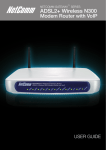Download iiNet Troubleshooting
Transcript
About the NB9WMaxn and iinet Some Netcomm customers using the NB9WMaxxn with iiNet as the VoiP Service Provider have reported that the SIP settings successfully register on the NB9WMaxxn but no inbound or outbound VoIP calls are possible. Testing by the Netcomm Technical Support Engineers have found that when using an iiNet account, inbound and outbound VoIP calls are only possible if the SIP Proxy & SIP domain names are converted into their corresponding IP addresses. Please see the screenshot below as an example. The corresponding IP addresses for the iiNet SIP proxy and domain names are listed below. However if you wish to find the IP address of a domain name yourself open a command prompt and ping the address, as the screenshot below shows. The corresponding IP addresses for the iiNet SIP proxy and domain names are as follows: SIP Proxy/Domain Name IP Address sip.wa.iinet.net.au 203.59.49.5 sip.nsw.iinet.net.au 203.55.231.194 sip.vic.iinet.net.au 203.55.229.194 sip.qld.iinet.net.au 203.55.228.194 sip.tas.iinet.net.au 203.55.229.194 sip.nt.iinet.net.au 203.55.229.194 iinetphone.iinet.net.au 203.0.178.91