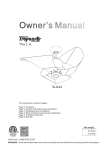Download Model: TH591 Remote Controlled Weatherproof Power Point
Transcript
TecHome Model: TH591 Remote Controlled Weatherproof Power Point Instruction and Installation Manual TECHOME: OUTDOOR REMOTE CONTROLLED WEATHERPROOF POWER POINT KIT Thank you for purchasing the TH591 Outdoor Remote Control Power Point Kit from Techome. All Techome products are Australian designed and manufactured. The TH591 is backed by a one (1) year warranty. Note: Any internal modifications, manipulations or attempts to open the Device is deemed unsafe and will void the warranty. Please read the safety instructions highlighted in this manual carefully and follow all instructions. Kit contents: 1x TH701—Remote Control 1x TH591—Power Point Device 1x Instruction Manual Features: Individual Control: The Device can operate two (2) outlets, both Independently. Group Control: Up to three (3) Devices can be controlled via one remote. Manual Control: The Device has the ability to be manually operated No Interference: Each Remote Control has its own code, will not interfere with other devices. Magnetic Back: The Remote Control has a magnetic back meaning it can attach itself to any steel based structure (no need to use the Remote holder) Loss of Power: If the Device loses power when the power returns the Device will automatically be in the ‘off’ position. Low Energy Consumption: < 2.5W Weatherproof: I/P53 Easy operation: Factory Pre-programmed www.techome.com.au [email protected] 1800 773 139 TECHOME: OUTDOOR REMOTE CONTROLLED WEATHERPROOF POWER POINT KIT Operation: Remote Control: (a) Green Arrow: On (b) Red Arrow: Standby (c) All: Selects both outlets on Device and turns them to ‘standby mode’ (d) Select: Lets you move between each outlet on the Device, by pressing the ‘select’ button you can scroll through LED lights one through to six you can see which outlet you are on by looking at the LED Indictor Panel (e) . You can have up to six outlets controlled via the one remote. (a) On (d) Select (c) All (e) LED Indicator Panel (b) Standby Power Point: (a) Manual On/Off Switch (b) Outlet One (c) Outlet Two Remote with LED Light Display illuminated (a) Manual On/Off Switch (b) Outlet One (c) Outlet Two www.techome.com.au [email protected] 1800 773 139 TECHOME: OUTDOOR REMOTE CONTROLLED WEATHERPROOF POWER POINT KIT Installation Procedure: 1. 2. 3. 4. 5. 6. 7. Locate the required area where the unit is to be attached to the wall Using the holes in the mounting bracket as a guide, mark the four (4) mounting holes with a pencil. It is recommended that all four (4) points are to be used. Drill out the mounting holes to suit the mounting screws fixing for the wall construction type. Now attach the Device to the wall using four (4) screws Plug the power lead into the original power supply socket Turn the original power supply socket on (you will hear a beep from the Device indicating that the Device is ready for operation) Mounting Holes Mount this way up Mounting Holes www.techome.com.au [email protected] TECHOME: OUTDOOR REMOTE CONTROLLED WEATHERPROOF POWER POINT KIT Operating Instructions: 1. The supplied Remote Control comes factory pre-programmed for the two outlets on the Outdoor Remote Control Power Point 2. To Select an outlet press ’select’ button on the Remote Control, the red light in the LED Indicator Panel will illuminate indicating which outlet is selected. There are six LED lights as you can have up to three (3) Devices cont rolled via one remote 3. To turn on outlet one, press the ‘select’ button until the outlet one LED light turns on 4. You can then control the outlet you have selected, press the ‘green arrow’ to turn on or the ‘red arrow’ for standby 5. If you then wish to use the second outlet press the ‘select’ button, the second LED light will illuminate (repeat this to select additional Devices from outlet four through to outlet six) Adding an Additional Remote Control: 1. Using the original Remote Control insert a small paperclip into the hole located on the back of the original Remote (see below diagram) 2. The Outdoor Power point will begin to beep 3. Once beeping has commenced remove the paperclip 4. Press the ‘on’ button (the green arrow) for three seconds on the new remote will beep three (3) times to confirm that it is successfully programmed. Battery Replacement: To replace the battery in the remote control you will need a small Phillips screwdriver, a small flat screwdriver and an 23AE 12V battery 1. On the back of the Remote Control remove the Screw using the Philips screwdriver 2. Loosen the back by inserting the flat screw driver between the seams on both sides, top, middle and bottom. Gently remove the back cover. www.techome.com.au [email protected] 1800 773 139 TECHOME: OUTDOOR REMOTE CONTROLLED WEATHERPROOF POWER POINT KIT Bypassing the Remote Control: 1. On the Outdoor Power Point there will be a sticker on the side with ‘Emergency Operation Swipe Back of Remote Control Here’ (see example below) 2. Using the back of the Remote Control place and hold over this sticker 3. The device will beep once to activate and twice to deactivate the Remote 4. This will now manually turn both the outlets on the Remote Controlled Power Point on or off Fault Finding: Not working: 1. Check that the unit is plugged into an existing power socket that has power on 2. Check that the Device you wish to use is turned on 3. Check the Outlet Switch on the controller is in the ‘on’ position 4. Check the Remote Control Battery (the LED will be illuminated brightly is the battery is operational, if the LED is dull the battery will need to be replaced) If still not working, return to supplier. Warning: Do not exceed maximum power rating 2400W or 10A total (resistive) Do not exceed maximum power rating 8A @ 0.8Pf (Inductive) Do not let unsupervised children operate the Device Do not submerge the Device into any liquid of any kind Do not locate Device where it may cause a hazard to any person Do not attempt to open the Outdoor Power Point Device www.techome.com.au [email protected] 1800 773 139 s TECHOME: OUTDOOR REMOTE CONTROLLED WEATHERPROOF POWER POINT KIT Warning: 1. The Device must be securely attached to the wall and located less than 1.5 meters from a supply socket 2. If the Device is attached to a wall near a pool or spa, it must be located more then 3.5 meters from the wet zone 3. Do not attempt to open the Outdoor Power Point Device 4. This Device is designed and tested to be mounted vertically against a wall 5. The total current for the Device must not exceed 10A What you could use this Outdoor Remote Control Power Point on: Garden Lights Security Lights Pool /Spa Pumps Pool / Spa Lights Rainwater Tank Pumps Opening Roof System www.techome.com.au [email protected] 1800 773 139 Technical Information: Remote Control: Frequency 433 Mhz Distance up to 100 meters Battery GP23AE Approval SAA121177EA Power Point: Max Load 10A 2400W Resistive Max Load 8A @ 0.8Pf Inductive Working Voltage 240VA/C 50Hz Warranty: Proof of Purchase:This warranty is only valid to the original purchaser and is not transferable. Please keep your receipt for warranty purposes, please present your receipt when claiming warranty as proof of purchase date. Warranty: This product is warranted to be free from any defects for a period of 12 months (one year) from the date of purchase, any defects that may occur will be repaired or replaced. Warranty Procedure: Please return the faulty product with the valid proof of purchase to the original place of purchase. The customer is responsible for freight, postage and packing costs when claiming warranty. Exclusions: This warranty does not cover: batteries, misuse, packaging, general wear and tear, power surges, lightening strikes, floods, incorrect installation, damage due to lack of care, modifications or repair by an unauthorised person. Maintenance: If the power supply cord is damaged, it must be replaced by the manufacturer and/or its service agent or similar qualified person. TecHome T: + 61 (7) 3117 9888 F: + 61 (7) 3847 1337 [email protected] www.techome.com.au 26 Harries Rd Coorparoo Brisbane QLD, PO Box 1432 Coorparoo DC Qld 4151