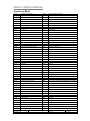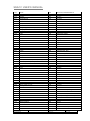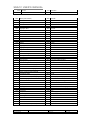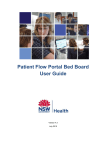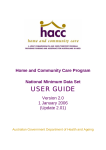Download USER'S MANUAL
Transcript
Sub Non Acute Community Care
USER’S MANUAL
Version No.
Date Published
1.07
Date Modified
Page No.
17/01/2011
1 of 90
SNACC USER’S MANUAL
USER’S MANUAL ....................................................................................................... 1
Logging onto snacc ........................................................................................................ 4
Navigation of clinician screens ...................................................................................... 6
View Calendar by Month/Main Screen ..................................................................... 6
All Episodes ............................................................................................................... 8
Events ......................................................................................................................... 9
Recurring Events ........................................................................................................ 9
Group Events ............................................................................................................. 9
ACCR ....................................................................................................................... 10
Day Calendar ........................................................................................................... 12
Timeline Calendar .................................................................................................... 13
Searching for a client ................................................................................................... 14
By MRN ................................................................................................................... 15
By Name .................................................................................................................. 15
Navigation of Client Screen ......................................................................................... 16
Demographics .......................................................................................................... 16
Carer Screen ............................................................................................................. 17
Contacts Screen ........................................................................................................ 18
Current Episodes ...................................................................................................... 19
All Episodes ............................................................................................................. 19
Events Screen ........................................................................................................... 19
ACCR Screen ........................................................................................................... 20
Admin Stats Screen .................................................................................................. 20
Reports ......................................................................................................................... 21
ACAP KPIs Report .................................................................................................. 21
Area Structure Report .............................................................................................. 22
Blank Standard Referral Form and Blank ACRS Referral Form ............................ 23
Blank Recurring Event Form ................................................................................... 24
Bulletin Board Report .............................................................................................. 25
Client Groups Report ............................................................................................... 25
Open Episodes Report.............................................................................................. 26
Events Per Day Report ............................................................................................. 27
WebNAP Extract ..................................................................................................... 28
Adding/Editing a Client ............................................................................................... 31
Adding a new carer ...................................................................................................... 32
Adding/Editing a contact ............................................................................................. 33
Adding/Editing an Episode .......................................................................................... 34
Adding/Editing Goods and Equipment ........................................................................ 35
Adding/Editing a recurring event................................................................................. 38
Adding/Editing a Team Group..................................................................................... 39
Administration Section ................................................................................................ 41
Administration Settings ........................................................................................... 41
Area .......................................................................................................................... 41
Facility ..................................................................................................................... 42
Provider Unit ............................................................................................................ 43
Team ........................................................................................................................ 44
Staff ...................................................................................................................... 45
Agency ................................................................................................................. 46
HACC Extracts .................................................................................................... 47
ACAT Extracts..................................................................................................... 48
Version No.
Date Published
1.07
Date Modified
Page No.
17/01/2011
2 of 90
SNACC USER’S MANUAL
Clinical Reference ................................................................................................ 48
Merge Clients ............................................................................................................... 49
Bulletin Board .............................................................................................................. 49
Security Levels......................................................................................................... 50
Differences between Case Management, Care Co-Ordination and Assessment ..... 51
Lookup Tables ............................................................................................................. 52
Accommodation ....................................................................................................... 52
Benefit Status ........................................................................................................... 52
Country of Birth ....................................................................................................... 53
Carer for more than one person ............................................................................... 56
Carer Residency Status ............................................................................................ 56
End Reason .............................................................................................................. 56
Language Spoken At Home ..................................................................................... 58
Living Arrangement ................................................................................................. 60
Primary Assistance Received ................................................................................... 60
Referral Source ........................................................................................................ 60
Referral Target ......................................................................................................... 60
Relationship of Carer to Client ................................................................................ 62
Relationship of Contact to Client ............................................................................. 62
Service Delivery Setting .......................................................................................... 62
Transport Mode ........................................................................................................ 63
Type of Assistance with Goods and Equipment Received ...................................... 63
Appendices ................................................................................................................... 66
Who is a HACC Client ............................................................................................ 66
Attendance Status Data Domain .............................................................................. 69
Main Reason for Cessation of Services Data Domain ............................................. 71
Primary Type of Assistance Received Data Domain ............................................... 74
Source of Referral Data Domain.............................................................................. 79
Target of Referral Data Domain .............................................................................. 82
Transport Mode Data Domain ................................................................................. 84
Most used/Common Codes for SNACC .................................................................. 88
Version No.
Date Published
1.07
Date Modified
Page No.
17/01/2011
3 of 90
SNACC USER’S MANUAL
Logging onto snacc
•
•
Click on the link or the icon provided by your respective Area Health Service
Enter your allocated userid and password and either hit {enter} or click the
login button
Nb: If you don’t have a userid or password, please contact your Area HACC CoOrdinator.
Version No.
Date Published
1.07
Date Modified
Page No.
17/01/2011
4 of 90
SNACC USER’S MANUAL
•
The very first time you go into SNACC, you will be asked to agree with the
disclaimer. Once you choose yes, you will go into the main (clinician screen)
Version No.
Date Published
1.07
Date Modified
Page No.
17/01/2011
5 of 90
SNACC USER’S MANUAL
Navigation of clinician screens
View Calendar by Month/Main Screen
•
The first screen to appear will show the logged in users calendar for the
month. As shown below, we can see that
Refreshes the screen if
data is not appearing
as expected
Name of the person logged in
Logs out of snacc
Search for client via mrn
(accepts partial MRN)
Search for client via
name (accepts part of
some or all name fields)
By clicking and dragging
an event to another date,
that event will
automatically change to
that new date
Returns back to logged in
persons calendar
Hovering over the event with
your mouse will show more
details
Team Groups shows all
records for that particular
team group
Staff shows all records
for that particular staff,
facility etc. chosen. See
below for an example of
when My Area is chosen
Clicking on an
event will show the
event in edit mode.
Client/Carer Groups is
where you allocate clients
or carers to a group for
group events
Version No.
Date Published
Clicking on a blank
date will show a new
event in insert mode
Team Groups is used
to create a group of
teams that will appear
in the calendars frame
1.07
Date Modified
Page No.
17/01/2011
6 of 90
SNACC USER’S MANUAL
Current Episodes
By clicking on the tab next to Calendar, the Current Episodes screen will appear,
showing all of that staff’s current open episodes (ie: Episodes assigned to them with
nothing in the episode end date)
Version No.
Date Published
1.07
Date Modified
Page No.
17/01/2011
7 of 90
SNACC USER’S MANUAL
All Episodes
By clicking on the tab next to Current Episodes, all of that staff’s episodes will
appear. In this case, there is only one episode for this staff member.
NB: You can only add a new episode via the client screen because it would be very
difficult to link a client to a new episode if we don’t know the client already.
Version No.
Date Published
1.07
Date Modified
Page No.
17/01/2011
8 of 90
SNACC USER’S MANUAL
Events
This tab shows all individual events for the calendar chosen, as well as any recurring
group, or recurring group events in the first grid
Recurring Events
Events that are recurring events will not appear in the individual events grid because
that would possibly make the individual events group impossibly long. The only way
to individually change an event that is part of a recurring event is via the calendar
Group Events
Events that are group events will not appear in the individual events grid because that
would possibly make the individual events group impossibly long. The only way to
individually change an event that is part of a group event is via the calendar
Version No.
Date Published
1.07
Date Modified
Page No.
17/01/2011
9 of 90
SNACC USER’S MANUAL
ACCR
The last tab on the main (clinician) screen is the ACCR tab, which shows all the
ACCR’s that particular staff member has dealt with. In this example, no ACCR’s
have been entered by this staff member
These filter columns
allow you to filter for
certain records within
the ACCR without
going into edit mode
Version No.
Date Published
1.07
Date Modified
Page No.
17/01/2011
10 of 90
SNACC USER’S MANUAL
View Calendar by week
• By clicking on the week calendar, it will show you all events for each day of
the week as well as the time that they occurred
You can click and drag
the event to a different
time or day of the week.
Or by clicking and
dragging the bottom of
the event can expand or
decrease the length of the
event
By default, the week
calendar shows each day
between 8:00am and
5:00pm. Click on the
‘show 24 hours’ button to
show the entire 24 hours
of the day in the week
calendar
Version No.
Date Published
1.07
Date Modified
Page No.
17/01/2011
11 of 90
SNACC USER’S MANUAL
Day Calendar
•
By clicking on the ‘Day’ Calendar, all events for the day will appear.
Changing an events length or time is achieved the same way as the week
calendar.
Version No.
Date Published
1.07
Date Modified
Page No.
17/01/2011
12 of 90
SNACC USER’S MANUAL
Timeline Calendar
•
Shows a timeline of when each event will occur for 3 days. This is helpful to
use when group events with a large number of clients are used
Version No.
Date Published
1.07
Date Modified
Page No.
17/01/2011
13 of 90
SNACC USER’S MANUAL
Searching for a client
Typing in part of the surname, or a mixture of the
surname, first name and DOB will bring up results
of that criteria once you hit ‘go’ where this arrow is
pointed. Hitting go beside the ‘MRN’ search field,
will bring search results for the MRN you have
entered
Version No.
Date Published
1.07
Date Modified
Page No.
17/01/2011
14 of 90
SNACC USER’S MANUAL
By MRN
•
If you choose to search for a client via MRN, a wildcard is placed at the end
of your search criteria. For example, if MRN 530 is entered into the search
criteria and the ‘Go’ button is hit, all MRN’s that start with 530 will be
displayed in the search results
By Name
•
If you choose to search for a client via Name, a wildcard is placed at the end
of your surname and first name search criteria and you can enter either 1, 2 or
all of the search fields and both the preferred name and legal name client fields
are searched. In the example below, brow is entered in the surname only, so
any client that has a surname beginning with ‘brow’ will appear in the client
search results. It is recommended you try and enter in a reasonable amount of
information into your name search criteria so that your search results is not too
large.
Move your mouse over the client you wish to view
in the search results, and one left click will bring up
the demographics page
Version No.
Date Published
1.07
Date Modified
Page No.
17/01/2011
15 of 90
SNACC USER’S MANUAL
Navigation of Client Screen
Demographics
•
Once the client is selected from the client search results pop-up box, the
client’s details will appear on a new screen. The Demographics Tab will
appear by default and it contains all of that client’s identifying details.
Version No.
Date Published
1.07
Date Modified
Page No.
17/01/2011
16 of 90
SNACC USER’S MANUAL
Carer Screen
•
The Carer Tab shows all the Carer’s for that Client. You add a carer by first
searching for that carer in the same way you searched for a client. In fact, it
uses the exact same search criteria, in that if the carer does not exist as a client,
then you need to add them as a client first. Depending on the Area Health
Service you belong to, you don’t need necessarily have to assign a Medical
Record Number when adding a new carer as a client, just use the autogenerate
MRN option. Once again, please check with your AHS if a medical record
number should be created instead.
This search criteria is only used
for adding a new carer to a
client. See later in this guide
Version No.
Date Published
1.07
Date Modified
Page No.
17/01/2011
17 of 90
SNACC USER’S MANUAL
Contacts Screen
•
The contacts tab shows all the contacts for the client. Not only carer’s or next
of kin information can be entered here, but also, GP’s, Other Relatives etc. can
be entered here and any relevant comments as shown below.
Click on the pencil to edit this
record
Version No.
Date Published
1.07
Click on the Bin to delete this
record
Date Modified
Page No.
17/01/2011
18 of 90
SNACC USER’S MANUAL
Current Episodes
•
Shows all the current episodes for that client. In other words, the Episode End
Date must not exist.
All Episodes
•
Shows all the episodes for that client regardless of whether they are opened or
closed
Nb: The Current and All Episodes Grids are the only places you can add a new
episode
Events Screen
•
Similar to the Events screen in clinician, it shows the individual events and
recurring events for the client. However, any group events that the client
belongs to, exists in the individual events section
Click on the pencil to edit this
record
Click on the Bin to delete this
record
Version No.
Date Published
1.07
Date Modified
Page No.
17/01/2011
19 of 90
SNACC USER’S MANUAL
ACCR Screen
•
Similar to the ACCR screen in clinician, it shows the ACCR’s for that
particular client
Admin Stats Screen
This is where you can put in some administration information about the client
that you can’t put in anywhere else.
Version No.
Date Published
1.07
Date Modified
Page No.
17/01/2011
20 of 90
SNACC USER’S MANUAL
Reports
There are a number of reports you can utilise within SNACC. Each of these reports
can be either printed or exported in a variety of other formats such as excel or pdf.
ACAP KPIs Report
This report is used to look at ACCR Counts for all facilities within an area and is
based between two assessment end dates. Please note, the example below does not
show any data because there are no ACCR’s in this particular database.
Version No.
Date Published
1.07
Date Modified
Page No.
17/01/2011
21 of 90
SNACC USER’S MANUAL
Area Structure Report
This report allows you to see the Facility/provider Unit/Team/Staff breakdown for
your Area. This is extremely useful for ensuring your Team Structure and therefore
your HACC Agency Codes and Staff Names are in the right places, as well as
reviewing to possibly staff to inactive, or changing their name
Version No.
Date Published
1.07
Date Modified
Page No.
17/01/2011
22 of 90
SNACC USER’S MANUAL
Blank Standard Referral Form and Blank ACRS Referral Form
These forms allow you print off a blank form for filling in referrals in hardcopy. The
ACRS Version is used by Aged Care Services Staff
Version No.
Date Published
1.07
Date Modified
Page No.
17/01/2011
23 of 90
SNACC USER’S MANUAL
Blank Recurring Event Form
This is similar to the standard referral form, but is a way for staff to enter in a
recurring event in hardcopy format, so that it can then be passed onto other staff for
entering into SNACC
Version No.
Date Published
1.07
Date Modified
Page No.
17/01/2011
24 of 90
SNACC USER’S MANUAL
Bulletin Board Report
This report is currently not being used, but was previously used to keep track of
pending issues/bugs within SNACC.
Client Groups Report
This report is used to print off a list of clients belonging to a group, that can then be
used as part of a group event or a recurring group event. It is also handy to use as a
checklist as to what client’s attended a group event, so their attendance can then easily
be updated in SNACC
Version No.
Date Published
1.07
Date Modified
Page No.
17/01/2011
25 of 90
SNACC USER’S MANUAL
Open Episodes Report
•
Choose the the facility, provider unit, or staff. Then choose to either report all
episodes, only open episodes, open episodes where the last event was more
than 42 days ago, or open episodes where the last event was more than 90 days
ago.
Version No.
Date Published
1.07
Date Modified
Page No.
17/01/2011
26 of 90
SNACC USER’S MANUAL
Events Per Day Report
Choose the the facility, provider unit, or staff. Then choose the referral date criteria to
show appointment details for Clients between those two periods.
Version No.
Date Published
1.07
Date Modified
Page No.
17/01/2011
27 of 90
SNACC USER’S MANUAL
WebNAP Extract
This allows Managers to print off a summary of Event Details for importing into
WebNAP via excel. Please see your HACC Data Co-Ordinator for more details
Version No.
Date Published
1.07
Date Modified
Page No.
17/01/2011
28 of 90
SNACC USER’S MANUAL
Entering Events
• You can open an event via any of the calendars, or any of the individual events
grids. When you save the event, snacc will validate for any errors and bring
them up at the top of the screen. You are required to fix these errors before
saving successfully.
Version No.
Date Published
1.07
Date Modified
Page No.
17/01/2011
29 of 90
SNACC USER’S MANUAL
•
The functional assessment tab will only appear when ’01 assessment..’ has
been chosen in the primary assistance received field
•
The Goods and Equipment section will only appear once Primary Assistance
Received is ’35 provision of Goods and Equipment’ and you are in edit mode.
See Goods and Equipment Section for more information
•
As shown below, choosing a different primary assistance received will
hide/display certain fields. In this example the Transport Destination and
Transport Mode fields will appear as soon as 95 Transport-Client is chosen
Version No.
Date Published
1.07
Date Modified
Page No.
17/01/2011
30 of 90
SNACC USER’S MANUAL
Adding/Editing a Client
•
•
•
From the clinician/main screen, choose ‘add new client’ which is situated at
the bottom of the search frame
Editing a client is performed by clicking the edit button once you’ve chosen a
client to view.
Please use the patient identifier in your PAS System (IPM/EMR etc.) as the
mrn. However, under circumstances where you cannot retrieve a patient
identifier, you can enter in a temporary MRN as pointed out below. In time,
the autogenerate mrn button will allocate a temporary mrn for you.
Instead of entering the same
information in the current and
usual address fields (if they
are indeed the same), you can
hit the ‘copy current address
to usual address’
Version No.
Date Published
1.07
Date Modified
Page No.
17/01/2011
31 of 90
SNACC USER’S MANUAL
Adding a new carer
•
Adding a new carer to a client is firstly done in the same way as searching a
client as shown below.
Click on the carer you wish to
add to the client so the extra
carer information will appear
•
When you hit ‘go’, the carer search results will appear. Choose the carer you
wish to include and another pop-up box will appear as shown below. Hit the
save button when the 3 mandatory fields are entered and that carer will be
added to the client and you will be taken back to the search results box again
in case you wanted to add another carer.
Nb: For a carer to appear in the search results, they must first be added as a client (if
they don’t already exist)
Version No.
Date Published
1.07
Date Modified
Page No.
17/01/2011
32 of 90
SNACC USER’S MANUAL
Adding/Editing a contact
•
Click on either ‘Add New record’ or the edit record button (the pencil icon)
and you will see a screen similar to the one below where you can add or
modify any contacts
Click on the pencil to go
into edit mode
Version No.
Date Published
1.07
Date Modified
Page No.
17/01/2011
33 of 90
SNACC USER’S MANUAL
Adding/Editing an Episode
•
•
Click on either ‘Add New record’ or the edit record button (the pencil icon)
and you will see a screen similar to the one below where you can add or
modify an episode.
Like the event screen, a number of fields either hide or display depending on
particular values chosen in other fields
Click on the pencil to go
into edit mode
By entering in Initial
Referral Source, a refin
record automatically
created
When the episode is close (via
episode end date) the initial
referral target becomes a
mandatory field and will
automatically insert a refout
record
Nb: Some fields may default to values automatically if you have
defaults set in your staff, provider unit or facility screens
•
When you go into edit episode mode, the refin and refout boxes appear, so you
can either modify the initial refin/refout records or create extra ones
Version No.
Date Published
1.07
Date Modified
Page No.
17/01/2011
34 of 90
SNACC USER’S MANUAL
Adding/Editing Goods and Equipment
•
The goods and equipment grid will only appear in the events menu if Primary
Assistance Received is 90 – Provision of good and equipment and you are in
edit mode. In other words, you must have already entered the new event
before editing that event, for the goods and equipment section to appear.
Version No.
Date Published
1.07
Date Modified
Page No.
17/01/2011
35 of 90
SNACC USER’S MANUAL
Adding/Editing a Client/Carer Group
•
A client/carer group contains a number of client’s episodes that have been
previously selected. This group can then be used in the group events grid to
create a single group made up of those multiple client episodes. This means
that for a group attendance such as a day centre, you don’t need to enter every
event for every client that attended…just the group containing those client’s
episodes. You will however, still need to modify the individual events via the
calendar for certain client’s in that group that may not have attended on that
particular event.
•
By clicking on the client/carer groups link you will be shown all the available
groups you have authority to.
•
By clicking on ‘Add new record’ you can create a new group. Please note,
this will only create the group, with no clients attached. That’s for the next
step
By clicking edit, you can
edit the name of the
group
•
Clicking on the actual
group line, will show all
client episodes belonging
to that group
By clicking on a particular group, you can view the client episodes belonging
to that group as shown below.
Version No.
Date Published
1.07
Date Modified
Page No.
17/01/2011
36 of 90
SNACC USER’S MANUAL
Click on the included
episode and then the
‘remove from group’ link
and that client episode
will be removed from the
group
Click on the client
episode you wish to
include in the group and
then the ‘add to group’
link. The client episode
will then appear in the
included episodes grid
•
Click on the group and
the included episodes (2nd
grid) and episodes not
included (3rd grid) will
appear
Use the filtering fields to
find available episodes
that may not be showing
on the first page
When clicking ‘add Group Event’ in the ‘events group’ grid on the events tab,
you can choose the group name to include in the event and enter as per normal
Version No.
Date Published
1.07
Date Modified
Page No.
17/01/2011
37 of 90
SNACC USER’S MANUAL
Adding/Editing a recurring event
•
•
•
A recurring event allows you to enter an individual event on a predetermined
pattern of times. This is extremely useful for clients that receiving regular,
ongoing events.
Click on ‘add new record’ in the recurring events grid of the clinician or client
screens and enter in the event details the same way you would for an
individual event, except there is no event date but a section called recurrence
pattern at the bottom of the screen which is used to set how often you wish the
event to occur.
The screen below shows some of the available options when a client’s event is
created weekly. In this case, a new event will be created for the client’s
episode every Tuesday until the first of July 2011
NOTES:
Version No.
Date Published
•
If a recurring event is modified or deleted, then only those events that
are due to appear on or after the current date will be affected. Any
events that were part of the recurring events prior to the current date
will not be affected. This is to prevent events that have occurred and
had extra data put in (eg: attendance status) from being overwritten,
or possibly deleted if the recurring pattern changed.
1.07
Date Modified
Page No.
17/01/2011
38 of 90
SNACC USER’S MANUAL
Adding/Editing a Team Group
•
•
A Team Group is quite simply a bunch of teams that are given a name, which
then shows up on the calendar, and so then allows for multiple teams to be
shown on the same clinician screen. For example, you may wish to include all
your area’s OT’s in the team group. That means, when the All OT’s link is
clicked in the calendar frame, all events, episodes, etc. will be shown on the
one clinician screen. This is where the calendar can come in very handy.
Click on’add new record’ in the team groups screen and you can create a new
team group name as well as choose which teams you wish to include in the
group as shown below :-
Version No.
Date Published
1.07
Date Modified
Page No.
17/01/2011
39 of 90
SNACC USER’S MANUAL
Version No.
Date Published
1.07
Date Modified
Page No.
17/01/2011
40 of 90
SNACC USER’S MANUAL
Administration Section
Nb: Not all Administration options will be available to all users, depending on the
users authority level
Administration Settings
•
This allows you to show a message on the logon screen. The login screen will
show the last message entered into the Administration Settings screen. In this
case, the ‘…downtime till Thu 24/11….’ Will appear on everyone’s front
login screen.
Area
•
Shows details for the Area. You can change the privacy statement, choose
whether to include the age field in client labels and change the name of the
Area if required.
Version No.
Date Published
1.07
Date Modified
Page No.
17/01/2011
41 of 90
SNACC USER’S MANUAL
Facility
•
You can add/edit Facilities from this screen. One thing to note is the ‘ACRS
Form Team Checkbox’ fields. These can be left blank, but if you are using the
ACRS Referral Forms, you can fill in these values with Team Names so that
they appear on the referral forms with their own checkboxes.
Version No.
Date Published
1.07
Date Modified
Page No.
17/01/2011
42 of 90
SNACC USER’S MANUAL
Provider Unit
•
•
If you have the correct authority, you can add or edit Provider Units as shown
below
The Default values fields allow any new episodes that is linked to that
provider unit/Team (by staff name) to contain those values by default (unless
overriding default values exist inTeam or Staff
Version No.
Date Published
1.07
Date Modified
Page No.
17/01/2011
43 of 90
SNACC USER’S MANUAL
Team
•
•
•
•
If you have the correct authority, you can add or edit a Team as shown below
The Default values fields allow any new episodes that is linked to that Team
(by staff name) to contain those values by default (unless overriding default
values exist inTeam or Staff
A Team can sometimes be the same as the provider unit, but you may have a
group of divisions/teams within your provider unit that you wish to identify
and this is where teams come in handy
This is where the HACC Agency Code is used
Version No.
Date Published
1.07
Date Modified
Page No.
17/01/2011
44 of 90
SNACC USER’S MANUAL
Staff
•
You can edit details of your own staff details, or if you have the correct
authority, you can add or edit other staff members details
•
Shows staff belonging to your team (if you have the required authority)
Enter a value in here to
change the password
You can quickly find the
staff name by filtering the
records
Clinical Ref is used for
collecting WebNAP stats
Changing combo box
type, allows all combo
boxes to show code first
(eg: 90 unknown) or
show name first (eg:
unknown 90).
If the staff no longer works for the
AHS, change to inactive, so their name
will appear at the end of all the drop
down lists, and inactive appears beside
their name
•
Changing a theme can change
snaccs colour layout and font
size. You will need to logout
and back in again to view the
theme you’ve chosen.
The Default values fields allow any new episodes that are linked to that Staff
Name to contain those values.
Nb:After changing either of the display setting values, you will need to logout of snacc
and then back in to make the changes appear.
Version No.
Date Published
1.07
Date Modified
Page No.
17/01/2011
45 of 90
SNACC USER’S MANUAL
Agency
•
You can change details of the HACC Agency Codes here. Obviously this
should be performed with caution as it may affect HACC Extract
Results
Version No.
Date Published
1.07
Date Modified
Page No.
17/01/2011
46 of 90
SNACC USER’S MANUAL
HACC Extracts
Note:This is for the HACC Co-Ordinator only
The HACC Co-Ordinator used this option to generate the HACC Extracts, for
checking in the HACC Repository and sending of NSW Health. The HACC CoOrdinator enters in the date range they wish to run the extracts for and it will tell them
where the extracts have been created as shown below. Remember that because this is
a web application, the saved location is the location on the web server, not the local
computer.
Version No.
Date Published
1.07
Date Modified
Page No.
17/01/2011
47 of 90
SNACC USER’S MANUAL
ACAT Extracts
Note:This is for the ACAT Co-Ordinator only
This is where you generate the ACAT Extracts, for sending to the Commonwealth.
Simply Enter in the date range you wish to run the extracts for and it will tell you
where the extracts have been created as shown below. Remember that because this is
a web application, the saved location is the location on the web server, not your local
computer.
NB: The example above, shows 0 records because there aren’t any ACCR’s on this
particular test database.
Clinical Reference
This is for creating Clinical Reference Numbers for WebNAP
Reporting
Version No.
Date Published
1.07
Date Modified
Page No.
17/01/2011
48 of 90
SNACC USER’S MANUAL
Merge Clients
Merging Clients allows you to choose two client’s in the same way you use the search
client option and move all episode, event, contacts etc. from one client into the other.
Once Complete the Client’s demographics that you moved the records‘from’ will be
deleted.
Once you’ve found both clients to
merge, click the button and a final
warning prompt will appear
Bulletin Board
•
The Bulletin Board is not currently in use, but was used previously to track
progress on any changes to the development of SNACC
Version No.
Date Published
1.07
Date Modified
Page No.
17/01/2011
49 of 90
SNACC USER’S MANUAL
Security Levels
Due to Staff within NSCCAHS (expecially ED’s) requiring access to all client records,
regardless of facility, it was necessary to change the security level access. Previously, the
security level access was as follows :Security
Level
Security
Name
Access Level
1
DBAdmin
Entire Database can read/write
2
AreaAdmin
Entire Area can read/write. No Access Other Areas
3
Super
Entire Facility can write, Other Facilities Read only and no
delete. No Access Other Areas
4
Clerical
Entire Provider Unit can write, Other Provider Units and
Facilities Read Only and no delete. No Access Other Areas,
5
Clinical
Entire Team can write, Other Provider Units and Facilities Read
Only and no delete. No Access Other Areas,
NB: During client search, unless security Level 1 is used (search results entire database),
then the entire area client search results are used.
Version No.
Date Published
1.07
Date Modified
Page No.
17/01/2011
50 of 90
SNACC USER’S MANUAL
Differences between Case Management, Care Co-Ordination
and Assessment
For Further information please contact your Area HACC Co-Ordinator or
Refer to the following documents.
Orientation Workbook for the NSW Health Home and Community Care Minimum
data Set Version 2
http://www.health.nsw.gov.au/pubs/2009/health_home_comm_wb.html
NSW Health Policy Drective 2008_050 Home and Community Care Minimum data
Set Version 2 – Collection & Reporting Requirements
http://www.health.nsw.gov.au/policies/pd/2008/PD2008_050.html
Version No.
Date Published
1.07
Date Modified
Page No.
17/01/2011
51 of 90
SNACC USER’S MANUAL
Lookup Tables
Accommodation
05
Boarding house/private hotel
01
Privately owned house/flat/mobile home
04
Independent living unit within a retirement village
09
08
Institutional setting
02
99
Not stated/not known/inadequately described
03
98
Other
Private residence rented from Aboriginal
Community
06
Public place/temporary shelter
Rented house/flat/mobile home (private
rental)
Rented house/flat/mobile home (public
rental)
Short-term crisis, emergency or transitional
residential facility
Supported accommodation or supported
living facility
10
07
Benefit Status
01
Aged Pension
98
Other
04
Carer Payment (Pension)
07
Other government pension or benefit
11
Dependent on others
09
Part-time employment
03
Disability Support Pension
10
Retirement fund
08
Full-time employment
06
Student allowance
12
No income
05
Unemployment-related benefit
99
Not stated/not known/inadequately described
02
Veterans’ Affairs Pension
Version No.
Date Published
1.07
Date Modified
Page No.
17/01/2011
52 of 90
SNACC USER’S MANUAL
Country of Birth
1601
Adelie Land (France)
1605
Chilean Antarctic Territory
7201
Afghanistan
6101
China (excludes SARs and Taiwan Province)
0918
Africa, NFD
6100
Chinese Asia, NFD (includes Mongolia)
3201
Albania
8205
Colombia
4101
Algeria
9204
Comoros
8000
Americas, NFD
9107
Congo
3101
Andorra
9108
Congo, Democratic Republic of
9201
Angola
1501
Cook Islands
8401
Anguilla
8302
Costa Rica
1600
Antarctica, NFD
9111
Cote d'Ivoire
8402
Antigua and Barbuda
3204
Croatia
8201
Argentina
8407
Cuba
1602
Argentinian Antarctic Territory
3205
Cyprus
7202
Armenia
3302
Czech Republic
8403
Aruba
2401
Denmark
0917
Asia, NFD
9205
Djibouti
1101
Australia
8408
Dominica
1603
Australian Antarctic Territory
8411
Dominican Republic
1199
Australian External Territories, NEC
5206
East Timor
2301
Austria
3300
Eastern Europe, NFD
7203
Azerbaijan
8206
Ecuador
8404
Bahamas
4102
Egypt
4201
Bahrain
8303
El Salvador
7101
Bangladesh
2102
England
8405
Barbados
9112
Equatorial Guinea
3301
Belarus
9206
Eritrea
2302
Belgium
3303
Estonia
8301
Belize
9207
Ethiopia
9101
Benin
0911
Europe, NFD
8101
Bermuda
2402
Faeroe Islands
7102
Bhutan
8207
Falkland Islands
8202
Bolivia
1502
Fiji
3202
Bosnia and Herzegovina
2403
Finland
9202
Botswana
0914
Former Czechoslovakia, NFD
8203
Brazil
0912
Former Union of Soviet Socialist Republics, NFD
1604
British Antarctic Territory
3206
Former Yugoslav Republic of Macedonia (FYROM)
5201
Brunei Darussalam
0913
Former Yugoslavia, NFD
3203
Bulgaria
2303
France
9102
Burkina Faso
8208
French Guiana
5101
Burma (Myanmar)
1503
French Polynesia
9203
Burundi
9113
Gabon
5102
Cambodia
9114
Gambia
9103
Cameroon
4202
Gaza Strip and West Bank
8102
Canada
7204
Georgia
9104
Cape Verde
2304
Germany
8400
Caribbean, NFD
9115
Ghana
8406
Cayman Islands
3102
Gibraltar
9105
Central African Republic
3207
Greece
8300
Central America, NFD
2404
Greenland
9100
Central and West Africa, NFD
8412
Grenada
7200
Central Asia, NFD
8413
Guadeloupe
Version No.
Date Published
1.07
Date Modified
Page No.
17/01/2011
53 of 90
SNACC USER’S MANUAL
9106
Chad
2101
Channel Islands
8204
Chile
Version No.
Date Published
1.07
Date Modified
Page No.
17/01/2011
54 of 90
SNACC USER’S MANUAL
1401
Guam
1404
Micronesia, Federated States of
8304
Guatemala
3208
Moldova
9116
Guinea
2307
Monaco
9117
Guinea-Bissau
6104
Mongolia
8211
Guyana
8417
Montserrat
8414
Haiti
4104
Morocco
3103
Holy See
9216
Mozambique
8305
Honduras
9217
Namibia
6102
Hong Kong (SAR of China)
1405
Nauru
3304
Hungary
7105
Nepal
2405
Iceland
2308
Netherlands
7103
India
8418
Netherlands Antilles
5202
Indonesia
1301
New Caledonia
4203
Iran
1201
New Zealand
4204
Iraq
8307
Nicaragua
2201
Ireland, Republic of
9123
Niger
2103
Isle of Man
9124
Nigeria
4205
Israel
1504
Niue
3104
Italy
1102
Norfolk Island
8415
Jamaica
4199
North Africa, NEC
6201
Japan
6000
North-East Asia, NFD
4206
Jordan
8100
Northern America, NFD
7205
Kazakhstan
2400
Northern Europe, NFD
9208
Kenya
2104
Northern Ireland
1402
Kiribati
1406
Northern Mariana Islands
6202
Korea, Democratic People's Republic of (North)
2000
North-West Europe, NFD
6203
Korea, Republic of (South)
2406
Norway
4207
Kuwait
1000
Oceania and Antarctica, NFD
7206
Kyrgyz Republic
4211
Oman
5103
Laos
7106
Pakistan
3305
Latvia
1407
Palau
4208
Lebanon
8308
Panama
9211
Lesotho
1302
Papua New Guinea
9118
Liberia
8212
Paraguay
4103
Libya
8213
Peru
2305
Liechtenstein
5204
Philippines
3306
Lithuania
3307
Poland
2306
Luxembourg
1599
Polynesia (excl Hawaii), NEC
6103
Macau (SAR of China)
3106
Portugal
9212
Madagascar
8421
Puerto Rico
5100
Mainland South-East Asia, NFD
4212
Qatar
9213
Malawi
1606
Queen Maud Land (Norway)
5203
Malaysia
9218
Reunion
7104
Maldives
3211
Romania
9121
Mali
1607
Ross Dependency (New Zealand)
3105
Malta
3308
Russian Federation
5200
Maritime South-East Asia, NFD
9221
Rwanda
1403
Marshall Islands
1505
Samoa
8416
Martinique
1506
Samoa, American
9122
Mauritania
3107
San Marino
9214
Mauritius
9125
Sao Tome and Principe
9215
Mayotte
Version No.
Date Published
1.07
4213
Saudi Arabia
Date Modified
Page No.
17/01/2011
55 of 90
SNACC USER’S MANUAL
1300
Melanesia, NFD
8306
Mexico
2105
Scotland
9126
Senegal
3213
Serbia and Montenegro
9127
Sierra Leone
9226
Swaziland
5205
Singapore
2407
Sweden
3311
Slovakia
2311
Switzerland
3212
Slovenia
4214
Syria
1303
Solomon Islands
6105
Taiwan
9224
Somalia
7207
Tajikistan
9225
South Africa
9227
Tanzania
8299
South America, NEC
5104
Thailand
3200
South Eastern Europe, NFD
9128
Togo
5000
South-East Asia, NFD
1507
Tokelau
7000
Southern and Central Asia, NFD
1508
Tonga
9299
Southern and East Africa, NEC
8425
Trinidad and Tobago
3000
Southern and Eastern Europe, NFD
4106
Tunisia
7100
Southern Asia, NFD
4215
Turkey
3100
Southern Europe, NFD
7208
Turkmenistan
3108
Spain
8426
Turks and Caicos Islands
7107
Sri Lanka
1511
Tuvalu
9222
St Helena
9228
Uganda
8422
St Kitts and Nevis
3312
Ukraine
8423
St Lucia
4216
United Arab Emirates
8103
St Pierre and Miquelon
2100
United Kingdom
8424
St Vincent and the Grenadines
8104
United States of America
4105
Sudan
8215
Uruguay
8214
Suriname
7211
Uzbekistan
Carer for more than one person
4
No
2
Yes, two other persons
9
Not stated/not known/inadequately described
3
Yes, three or more other persons
1
Yes, one other person
0
Not Stated/Not Known/Inadequately
described
Carer Residency Status
1
Co-resident Carer
2
Non-resident
End Reason
03
Agency cannot or will no longer provide
assistance-Client needs unchanged
98
other
11
Client deceased
01
10
Client left against advice
02
09
Client left without notice
07
08
06
04
Client moved out of area
Client terminated service by mutual agreementClient needs unchanged
Service completed-improved Client status
Transferred/referred to another serviceimproved Client status
Transferred/referred to other communitybased service-Client needs changed
Transferred/referred to other institutional
setting-Client needs changed
Transferred/referred to residential aged
care-Client needs changed
99
Not stated/inadequately described
Version No.
Date Published
1.07
05
Date Modified
Page No.
17/01/2011
56 of 90
SNACC USER’S MANUAL
Version No.
Date Published
1.07
Date Modified
Page No.
17/01/2011
57 of 90
SNACC USER’S MANUAL
Language Spoken At Home
8000
Aboriginal dialect, NFD
1402
Frisian
9201
Acholi 6101 Burmese
1101
Gaelic (Scotland)
8601
1301
German
9299
Adnymathanha (Yura Ngawarla)
African languages (excludesNorth
Africa), NEC
9302
Gilbertese
9202
Afrikaans
2201
Greek
9203
Akan
8301
Gugu Yalanji
3901
Albanian
5202
Gujarati
8201
Alyawarr (Alyawarra)
8302
Guugu Yimidhirr
9101
American languages, NEC
7102
Hakka
4201
Amharic
4204
Hebrew
8101
Anindilyakwa
5203
Hindi
8202
Anmatyerr (Anmatyirra)
6201
Hmong
8602
Arabana (Arabuna)
6299
Hmong-Mien languages, NEC
4202
Arabic (including Lebanese)
7103
Hokkien
3902
Armenian
3301
Hungarian
3903
Aromunian (Macedo-Romanian)
2399
Iberian Romance, NEC
8203
Arrernte (Aranda)
1502
Icelandic
9204
Asante
6503
Ilokano
4203
Assyrian (includes Aramaic)
5299
Indo-Aryan, NEC
9701
Auslan
6504
Indonesian
8204
Bardi
9601
Invented languages
2901
Basque
4199
Iranic, NEC
3401
Belorussian
1102
Irish
5201
Bengali
2401
Italian
6501
Bisaya
7201
Japanese
3501
Bosnian
8206
Jaru (Djaru)
3502
Bulgarian
8401
Kalaw Lagaw Ya (Kalaw Kawa Ya)
8205
Bunuba (Bunaba)
5101
Kannada
8102
Burarra
8107
Karrwa (Garawa,Garrwa)
6199
Burman, NEC
6301
Khmer
7101
Cantonese
8207
Kija (Gidya)
8399
Cape York Peninsula Aboriginal,NEC
5204
Konkani
2301
Catalan
7301
Korean
6502
Cebuano
8701
Kriol
1199
Celtic, NEC
8211
Kukatha (Gugada, Kokatha)
8299
Central Aboriginal, NEC
8212
Kukatja (Gugaja)
7199
Chinese, NEC
8108
Kunwinjku (Gunwinggu)
3503
Croatian
4101
Kurdish
3601
Czech
8303
Kuuku-Ya'u
1501
Danish
8208
Kuurinji (Gurindji)
8103
Dhaangu
6401
Lao
8104
Dhay'yi
2902
Latin
8105
Dhuwal-Dhuwala
3101
Latvian
8106
Djinang
1302
Letzeburgish
5199
Dravidian, NEC
3102
Lithuanian
8699
Eastern Aboriginal, NEC
3504
Macedonian
1201
English
9702
Makaton
3201
Estonian
6505
Malay
9301
Fijian
5102
Malayalam
3299
Finnic, NEC
2501
Maltese
Version No.
Date Published
1.07
Date Modified
Page No.
17/01/2011
58 of 90
SNACC USER’S MANUAL
3202
Finnish
7104
Mandarin
2101
French
9303
Maori (Cook Island)
9304
Maori (New Zealand)
3505
Serbian
5205
Marathi
9207
Shona
8111
Maung
9799
Sign languages, NEC
9205
Mauritian Creole
5208
Sindhi
8402
5211
Sinhalese
4299
Meryam Mir
Middle Eastern and North African
languages, NEC
3603
Slovak
8213
Miriwoong
3506
Slovene
6399
Mon-Khmer, NEC
9208
Somali
9305
Motu
2303
Spanish
8112
Murrinh-Patha
9211
Swahili
8214
Mutpurra (Mudburra)
1504
Swedish
9306
Nauruan
6506
Tagalog (Filipino)
5206
Nepali
5103
Tamil
1401
Netherlandic
5104
Telugu
8215
Ngaatjatjara
7105
Teochew
8113
Ngangkikurungurr
6507
Tetum
8501
Ngarluma
6402
Thai
9307
Niue
6499
Thi, NEC
8199
Northern Aboriginal, NEC
4205
Tigrinya
1503
Norwegian
6508
Timorese
8114
Nunggubuyu
8117
Tiwi
8216
Nyangumarta
9401
Tok Pisin (Pidgen English)
8502
Nyungar (Noongar)
9311
Tongan
9499
Oceanian Pidgins and Creoles,NEC
8702
Torres Strait Creole (Broken)
9399
Oceanic Austronesian languages,NEC
8400
Torres Strait Islander dialect, NFD
9206
Oromo
4301
Turkish
7999
Other Eastern Asian languages,NEC
4399
Turkish and Central Asian languages, NEC
3999
3403
Ukranian
6999
Other Eastern European languages, NEC
Other Southeast Asian languages
(Chavacano), NEC
5212
Urdu
5999
Other Southern Asian languages,NEC
6302
Vietnamese
2999
Other Southern European languages, NEC
8221
Walmajarri (Walmadjari)
9501
Papuan languages, NEC
8223
Warlpiri
4102
Pashto
8222
Warumungu (Warumunga)
4103
Persian
1103
Welsh
8217
Pintupi
8599
West Coast Aboriginal, NEC
8218
Pitjantjatjara
6599
Western Austronesian languages, NEC
3602
Polish
8304
Wik-Mungkan
2302
Portugese
7106
Wu
5207
Punjabi
8225
Yankunytjatjara
8115
Rembarrnga
8118
Yanyuwa (Anula)
8116
Ritharrngu
1303
Yiddish
3904
Romanian
8503
Yindjibarndi
3402
Russian
9212
Yoruba
9308
Samoan
8224
Yulparija
1599
Scandinavian, NEC (Faeroese)
9213
Zulu
Version No.
Date Published
1.07
Date Modified
Page No.
17/01/2011
59 of 90
SNACC USER’S MANUAL
Living Arrangement
01
Alone
06
Parent(s)
08
Friend(s)
02
Spouse/partner
09
Friend(s)/parent(s)/relative(s) and child(ren)
05
Spouse/partner and child(ren)
99
Not stated/not known/inadequately described
03
With child(ren) (dependent) only
98
Other
04
With child(ren) (non-dependent) only
07
Other relative(s)
Primary Assistance Received
02
Assessment (including screening)-Carer
88
Home maintenance
01
Assessment (including screening)-Client
89
Home modification
10
Case management
81
Meals
45
Centre-based day care
66
Occupational therapy
22
Client care co-ordination-Carer
82
Other food services
21
Client care co-ordination-Client
79
Other support by Allied Health professional
51
Continence care
Counselling/support, information, referral and
advocacy-Carer
Counselling/support, information, referral and
advocacy-Client
53
Palliative care generalist nursing
43
Personal care
67
Physiotherapy
32
31
52
Dementia nursing
56
Podiatry
70
Dietetics/nutrition
90
Provision of goods and equipment
68
Diversional therapy
46
Respite care
41
Domestic assistance
42
Social support/dementia monitoring
55
Foot care
71
Social work
85
Formal linen service
69
Speech pathology
78
General and other nursing support
96
Transport-Carer
60
Hearing assessment
95
Transport-Client
54
Wound management
41
Professional personal carer
Referral Source
58
Other non-residential community health service
28
Other residential care service
10
Psychiatric hospital
98
Other source of referral
01
Public hospital
22
Palliative care facility/hospice (residential)
26
07
Private hospital
27
Residential aged care facility (government)
Residential aged care facility (nongovernment)
45
Private practice, medical general practice
00
48
Private practice, other
53
Self Referral - no formal or informal referral
Specialist aged or disability assessment
team/service
Referral Target
Other Aboriginal and Torres Strait Islander
community-based service agency (eg,
LALC/AHO)
Other community-based non-government
service agency
Other community-based non-health
government service agency
21
Community mental health service (residential)
71
94
78
52
Community Options Program service (COPS)
Community palliative care service (nonresidential)
68
91
Community transport service
18
95
Community/Aged Care Package service
58
Other hospital or day procedure centre
Other non-residential community health
service
56
Community/domiciliary allied health service
28
Other residential care service
55
Community/domiciliary nursing service
98
Other target of referral
Version No.
Date Published
1.07
Date Modified
Page No.
17/01/2011
60 of 90
SNACC USER’S MANUAL
61
Comprehensive HACC assessment authority
22
Palliative care facility/hospice (residential)
35
Day care centre/respite care centre
07
Private hospital
62
DVA home care service
45
Private practice, medical general practice
31
Emergency services
48
Private practice, other
25
Extended care/rehabilitation facility
41
Professional personal carer
92
Home maintenance/modifications service
10
Psychiatric hospital
67
Law enforcement/criminal justice
01
Public hospital
93
Meals service
26
12
Multi-Purpose Service
27
99
No referral
53
Residential aged care facility (government)
Residential aged care facility (nongovernment)
Specialist aged or disability assessment
team/service
Version No.
Date Published
1.07
Date Modified
Page No.
17/01/2011
61 of 90
SNACC USER’S MANUAL
Relationship of Carer to Client
6
Friend/Neighbour
3
Son or Daughter
9
Not Stated/Not Known/Inadequately described
4
Son-in-law or Daughter-in-law
5
Other Relative
1
Spouse/Partner
2
Parent
99
Not Elsewhere Classified
Relationship of Contact to Client
12
Agency/Office Holder as Guardian/Agent
13
Aunt
03
Mother
14
Brother
28
Neighbour
15
Case Worker/Case Manager
29
Nephew
16
Coach
30
Niece
07
Daughter
09
Other Relative
17
Defacto
31
Paid Carer/Professional Carer
18
Employee
32
Parent nfd
19
Employer
33
Partner
20
Ex-Partner/Ex-Spouse
34
Self
04
Father
35
Sister
21
Foster Father
06
Son
22
Foster Mother
36
Step Father
11
Friend
37
Step Mother
23
GP/Local Medical Officer
38
Teacher
24
Grandfather
39
Uncle
25
Grandmother
98
Unknown
26
Guardian
01
Wife
02
Husband
40
Work Colleague
27
Legal Representative
Service Delivery Setting
54
Aboriginal and Torres Strait Islander Health
Service
88
Other public place (street, park, etc)
00
Client's/Carer's home
28
Other residential care service
57
Community Health Centre
Community mental health service (nonresidential)
22
Palliative care facility/hospice (residential)
07
Private hospital
45
Private practice, medical general practice
52
Community mental health service (residential)
Community palliative care service (nonresidential)
48
Private practice, other
35
Day care centre/respite care centre
10
Psychiatric hospital
25
Extended care/rehabilitation facility
01
Public hospital
67
Law enforcement/criminal justice
81
Recreational/social facility
12
Multi-Purpose Service
26
18
Other hospital or day procedure centre
27
Residential aged care facility (government)
Residential aged care facility (nongovernment)
98
Other location
82
Shopping facility
58
Other non-residential community health service
51
21
Version No.
Date Published
1.07
Date Modified
Page No.
17/01/2011
62 of 90
SNACC USER’S MANUAL
Transport Mode
52
Aircraft-operated by Ambulance Service of NSW
28
Bus-other
57
Aircraft-operated by private operator
21
Bus-owned by Agency/service provider
58
Aircraft-other
38
Car-other
51
31
Car-owned by Agency/service provider
12
Aircraft-owned by Agency/service provider
Ambulance-operated by Ambulance Service of
NSW
32
Car-owned by the Client/Carer
17
Ambulance-operated by private operator
98
Other
18
Ambulance-other
48
Taxi
11
Ambulance-owned by Agency/service provider
78
Train
27
Bus-operated by private operator
68
Watercraft
22
Bus-operated by State Transit Authority of NSW
Type of Assistance with Goods and Equipment Received
23
06
33
21
Ankle/knee strap, built up shoe, foot/leg support
NEC
Bag, urinal, incontinence pad, uredome, urinary
appliances
Bars/hooks/rails/straps-attached to walls, etc for
support and mobility
27
73
58
78
62
Belts, braces, neck collar, corsets
Books-large print/talking, cassette
recorders/players, etc
07
Bowel appliances-colostomy bag, bowel pad, etc
38
61
Braille books/items/watch
48
70
Breathing pumps-oxygen masks, ventilator, etc
68
Henry lifter, hoist, patient lifter Scooter
Ostomy appliances/Stoma appliances, etc
(excluding colostomy bag)
Other aids for communication NEC Aids for
reading
20
Callipers, splints
63
Other aids for medical care NEC
Other aids for self care NEC Support and
mobility aids
Other aids for support or mobility NEC
Communication aids
Other hearing or speaking communication
aids NEC
Other reading or sight aids NEC Medical
care aids
Reading frame, page turners, reading aids
not associated with loss of sight
03
31
Sonic beam, laser cane, optacon
44
Clothes preparation aids-special iron, etc
Computers-Kurzweil personal reader,
communication
45
60
Contact lenses, reading/magnifying glasses, etc
29
01
Cooking aids (excluding eating utensils)
42
Speaking aids-electrolarynx
Special bed, cushions/pillows for support,
etc
Telephone attachment or adaptation (eg,
answering service,flashing light, headpiece,
TTY telephone)
22
Crutches for support, walking frame/stick
41
71
08
28
Dialysis machine, kidney functioning machines
Dressing aids-button hook, clothes tongs, zip pull,
etc
Dwelling modification to aid communicationintercom
Eating aids-crockery, cutlery, plate guard, bowl
guard, etc
Ejector chair, hard-back chair, made to measure
chair, chair NEC
32
40
04
50
02
72
18
05
Transporter chair, pusher, tricycle, etc
Washing aids-bath rails/hoist/seat, shower
rails/fitting/seat, etc
25
Wheelchair-manual or unspecified
26
Wheelchair-motorised
Guide dog
30
White cane
Hearing aids
Heart stimulus/functioning machines, pacemaker,
etc
77
Wound care products/dressing packs, etc
Writing aids (eg, mouthstick, writing pad,
typewriter, communication board)
Version No.
Date Published
1.07
24
Teletext
Toilet chair, commode, frame, conventional
toilet use aids
43
Date Modified
Page No.
17/01/2011
63 of 90
SNACC USER’S MANUAL
Version No.
Date Published
1.07
Date Modified
Page No.
17/01/2011
64 of 90
SNACC USER’S MANUAL
Version No.
Date Published
1.07
Date Modified
Page No.
17/01/2011
65 of 90
SNACC USER’S MANUAL
Appendices
Who is a HACC Client
Version No.
Date Published
1.07
Date Modified
Page No.
17/01/2011
66 of 90
SNACC USER’S MANUAL
Version No.
Date Published
1.07
Date Modified
Page No.
17/01/2011
67 of 90
SNACC USER’S MANUAL
Version No.
Date Published
1.07
Date Modified
Page No.
17/01/2011
68 of 90
SNACC USER’S MANUAL
Attendance Status Data Domain
Version No.
Date Published
1.07
Date Modified
Page No.
17/01/2011
69 of 90
SNACC USER’S MANUAL
Version No.
Date Published
1.07
Date Modified
Page No.
17/01/2011
70 of 90
SNACC USER’S MANUAL
Main Reason for Cessation of Services Data Domain
Version No.
Date Published
1.07
Date Modified
Page No.
17/01/2011
71 of 90
SNACC USER’S MANUAL
Version No.
Date Published
1.07
Date Modified
Page No.
17/01/2011
72 of 90
SNACC USER’S MANUAL
Version No.
Date Published
1.07
Date Modified
Page No.
17/01/2011
73 of 90
SNACC USER’S MANUAL
Primary Type of Assistance Received Data Domain
Version No.
Date Published
1.07
Date Modified
Page No.
17/01/2011
74 of 90
SNACC USER’S MANUAL
Version No.
Date Published
1.07
Date Modified
Page No.
17/01/2011
75 of 90
SNACC USER’S MANUAL
Version No.
Date Published
1.07
Date Modified
Page No.
17/01/2011
76 of 90
SNACC USER’S MANUAL
Version No.
Date Published
1.07
Date Modified
Page No.
17/01/2011
77 of 90
SNACC USER’S MANUAL
Version No.
Date Published
1.07
Date Modified
Page No.
17/01/2011
78 of 90
SNACC USER’S MANUAL
Source of Referral Data Domain
Version No.
Date Published
1.07
Date Modified
Page No.
17/01/2011
79 of 90
SNACC USER’S MANUAL
Version No.
Date Published
1.07
Date Modified
Page No.
17/01/2011
80 of 90
SNACC USER’S MANUAL
Version No.
Date Published
1.07
Date Modified
Page No.
17/01/2011
81 of 90
SNACC USER’S MANUAL
Target of Referral Data Domain
Version No.
Date Published
1.07
Date Modified
Page No.
17/01/2011
82 of 90
SNACC USER’S MANUAL
Version No.
Date Published
1.07
Date Modified
Page No.
17/01/2011
83 of 90
SNACC USER’S MANUAL
Transport Mode Data Domain
Version No.
Date Published
1.07
Date Modified
Page No.
17/01/2011
84 of 90
SNACC USER’S MANUAL
Version No.
Date Published
1.07
Date Modified
Page No.
17/01/2011
85 of 90
SNACC USER’S MANUAL
Version No.
Date Published
1.07
Date Modified
Page No.
17/01/2011
86 of 90
SNACC USER’S MANUAL
Version No.
Date Published
1.07
Date Modified
Page No.
17/01/2011
87 of 90
SNACC USER’S MANUAL
Most used/Common Codes for SNACC
The codes are listed in the user guide or HACC Data Dictionary
SERVICE CATEGORY
3 ACAT/ HACC
CASE TYPE
4 GEM
SOURCE OF REFERRAL/ REFERRALS OUT
(same codes used for both these domains)
Most are self explanatory but some we have interpreted include:
25 EXTENDED CARE FACILITY/REHABILITATION FACILITY (we use for internal
referrals)
48 PRIVATE PRACTICE (if referring to a private OT, physio etc for a DVA client)
61 COMPREHENSIVE HACC ASSESSMENT AUTHORITY (we use this for Home Care)
68 OTHER COMMUNITY BASED NON HEALTH GOVERNMENT SERVICE AGENCY (so
these organisations are not a health service but are still government funded eg a
school)
78 OTHER COMMUNITY BASED NON GOVERNMENT SERVICE AGENCY (so these
organisations are neither health nor government funded) we tend to call our
Community Aid Agencies this code as they are usually Church or Charity groups and
whilst they use government funding they are not government departments)
95 COMMUNITY/AGED CARE PACKAGE SERVICE (we put this if we have referred for a
CACP or EACH) (we do not put this if we have approved for these services but have
not referred on ie if inactive on our waiting list)
PRIMARY ASSISTANCE RECEIVED:
Version No.
Date Published
1.07
Date Modified
Page No.
17/01/2011
88 of 90
SNACC USER’S MANUAL
PRIMARY ASSISTANCE RECEIVED:
01 ASSESSMENT client
02 ASSESSMENT carer
21 CARE COORDINATION client
22 CARE COORDINATION carer
31 COUNSELLING/SUPPPORT, INFORMATION client
32 COUNSELLING/SUPPORT, INFORMATION carer
THERAPY CODE for 56 podiatry, 66 OT, 67physio, 69 speech, 70 dietetics, 71 social
work
90 GOODS AND EQUIPMENT
95 TRANSPORT client
96 TRANSPORT carer
ATTENDANCE STATUS
1.0 CLIENT/CARER AND SERVICE PROVIDER ATTENDED APPOINTMENT/SERVICE
PROVIDED
CONTACT TYPE
1 FACE TO FACE
2 TELEPHONE
8 OTHER we use this for approval meetings/delegation
SERVICE DELIVERY SETTING
00 CLIENT/CARER HOME
01 PUBLIC HOSPITAL
02 PRIVATE HOSPITAL
25 EXTENDED CARE FACILITY/REHABILITATION FACILITY (this is what we call
ourselves and so we use this when a client comes to our centre and when we are in a
delegation meeting)
26 RESIDENTIAL CARE FACILITY GOVERNMENT
27 RESIDENTIAL CARE FACILITY NON GOVERNMENT (private)
The other codes are self explanatory and are listed in the user guide or HACC Data
Dictionary
MAIN REASON FOR CESSATION OF SERVICE EPISODE
01 SERVICE COMPLETED improved client status no longer needs any formal
assistance
02 TRANSFERRED/REFERRED TO ANOTHER SERVICE improved client status but still
needs assistance from a formal agency
05 TRANSFERRED/REFERRED TO RESIDENTIAL AGED CARE client entering residential
care
These codes are fairly self explanatory but we seem to use the above most often.
CARE COORDINATION
These are ACAT categories but it is not a problem if they have been completed for a
HACC only client. The data for these is only exported when an ACCR exists for a
client.
Version No.
Date Published
1.07
Date Modified
Page No.
17/01/2011
89 of 90
SNACC USER’S MANUAL
1 LEVEL 1 CARE COORDINATION (some follow up and monitoring less than once a
week)
2 LEVEL 2 CARE COORDINATION (intensive involvement and follow up client has
complex needs or no support networks more than once a week)
3 LEVEL 3 CARE COORDINATION (botH level 1 and level 2 care coordination has been
provided at different times during the episode)
4 NO CARE COORDINATION PROVIDED
This page intentionally left blank
Version No.
Date Published
1.07
Date Modified
Page No.
17/01/2011
90 of 90