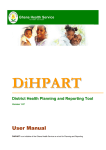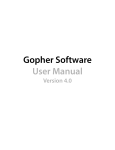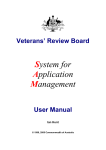Download Elective Surgery Information System (ESIS) User Manual
Transcript
Elective Surgery Information System (ESIS) User Manual 14th Edition 2011–12 Section 5 Compilation and Submission Download from the Department of Health web site at: http://www.health.vic.gov.au/hdss/ Published By: Authorised By: Version: Year: The Department of Health, Victoria The Victorian Government 50 Lonsdale Street, Melbourne Version 14.0 2011-12 ESIS Manual Sections The Elective Surgery Information System (ESIS) Manual sections are: Glossary Lists the terms and abbreviations used in the ESIS manual. Section 1 ESIS Manual Introduction Provides information on the development and purpose of the ESIS data collection, data submission timeframes, scope and coverage, contact details and a list of relevant abbreviations. Section 2 Concept and Derived Item Definitions Provides definitions of concepts that are the foundation of the ESIS collection and information that the department derives from the data submitted. Section 3a Data Definitions - Data collection items Details the specifications of data items relating to individual waiting episodes for reporting to ESIS. Section 3b Data Definitions - Technical elements Details the technical or database elements required for submission of ESIS data. Section 4 Business Rules Draws together a number of concepts and data items as well as describing the technical functions of the ESIS processing. Section 5 Compilation and Submission Specifies the required format of ESIS records submitted to AED. It includes details such as file naming conventions, file structures, reporting requirements, data security, test submission and system migration. Section 6 Editing Each ESIS edit message is listed in this section in numerical order. The entry for each edit message describes the problem and the remedy. Section 7 Supplementary Code Lists http://www.health.vic.gov.au/hdss/reffiles/index.htm Contents SECTION 5: Compilation and Submission 1 Introduction 1 File Naming Convention 2 Zip File Naming 2 Text File Naming 3 File Security 4 Text Extracts 5 Patient Extract Structure 5 Episode Extract Structure 6 Intra Episode Extract Structure 7 Merge Extract Structure 7 Reconciliation Table Structure 7 ESIS Operational Data Store (ODS) Files 9 Using Census (C) ODS File to monitor Health Service KPIs 13 Data Submission 20 Data Submission Timelines 20 Referential Integrity 21 Test Submission and System Migration 23 Details of the Testing Process 23 When Testing is Necessary 23 Period of Data Subject to Testing 23 Notification of Intention to Test 24 Considerations when changing software 24 Considerations for a PMI Merge 24 Data Migration 24 Compilation of Test Data 25 Submission of Live Data for Testing 26 Evaluation 26 Manual Data Collection During Testing 26 Exemptions from Submission Deadlines During Testing 27 AED Data Manipulation Policy 27 Health Service Responsibilities 27 Department of Health Responsibilities 28 SECTION 5: Compilation and Submission Introduction This section specifies how to format ESIS data for reporting to the Department of Health, the submission timelines and information on what is included in the ESIS output files which are returned to health services after each submission. This section also outlines the necessary testing requirements that health services and software vendors need to complete when a site is either new to ESIS reporting or changing software. Health services are required to submit five types of text files that are used to update the following tables maintained by the department: • Patient Table (Patient Extract) • Episode Table (Episode Extract) • Intra Episode Table (Intra Episode Extract) • Merge Table (Merge Extract) • Reconciliation Table (Reconciliation Extract). All text files must: • be tab-delimited ASCII, with fields trimmed of leading and trailing spaces. • have labels that represent the field names in the first row. The fields in the text files can be in any order. • follow the file naming convention detailed below. There is no requirement that these files be fixed width. All text files for a submission must be zipped into one password protected zip file. File Naming Convention If the file-naming convention is not followed for either the zip file or the text files, the processing system will not recognise the submission as valid, and the run will be terminated. Zip File Naming Position Variable Required Format 1–4 Health service code NNNN 5 Underscore _ 6–7 Year YY 8 Underscore _ 9 – 10 Month MM 11 Underscore _ 12 – 13 Extract end date DD 14 Underscore _ 15 – 17 Submission number for this financial year. NNN 18 - 21 .zip .zip Zip file structure: [Health service code]_[Year]_[Month]_[Extract End Date]_[Submission Number].zip Zip File Naming Example: rd st Health service code 5000, 3 Submission for 2010/2011 31 August Submission, zip file: 5000_10_08_31_003.zip The year, month and date represent the end date up to which the data has been extracted. The following dates must all be earlier than the extract end date of any given submission: • Date Of Birth • Clinical Registration Date • Administrative Registration Date • Event Date • Admission Date • Removal Date The extract end date cannot be greater than today’s date and cannot be less than the previous extract’s end date. The same end date may be resubmitted multiple times but the Submission sequence number must be incremented by one each time. For example: 24th submission for the financial year: 5000_10_11_15_024.zip 25th submission for the financial year: 5000_10_11_15_025.zip th ESIS Manual: 14 Edition – Section 5: Compilation and Submission Page 2 The submission sequence number (characters 15, 16 and 17 in the zip file name) is a count of the submissions whose extract end dates fall in a given financial year. Submission ‘001’ is the first and the number sequence must increment by one each submission. This is intended to help identify any break in sequence (data extracted but not sent). The submission number must cycle back to 001 for the first submission named with a July Extract End Date. For example: Final submission containing a 2011-2012 Extract End Date, for health service ‘5000’ (Test health service) might be named 5000_11_06_30_056.zip. If the next submission had an extract end date of 9 July 2012, it would be named 5000_12_07_09_001.zip A financial year starts on the 1st July and ends at Midnight on the 30th June of the previous financial year. Text File Naming Position Variable Required Format 1–4 Health service code NNNN 5 Underscore _ 6–7 Year YY 8 Underscore _ 9 – 10 Month MM 11 Underscore _ 12 - 13 Submission end date DD 14 Underscore _ 15 - 17 Submission number NNN 18 Underscore _ 19 Table identifier A P = Patient table E = Episode table I = Intra episode table R = Reconciliation table M = Merge table 20 - 23 .txt .txt Text file structure: [Reporting health service code]_[Year]_[Month of Submission]_ [Submission end date]_[Submission Number]_[Table identifier].txt Text File Naming Example: 5000_11_11_15_024_P.txt (Test health service, 24th submission for the year, 15 November 2011 submission, Patient Table records). The first eighteen characters of the text file’s name should be identical to the first eighteen characters of the name of the zip file in which the text file is submitted. th ESIS Manual: 14 Edition – Section 5: Compilation and Submission Page 3 File Security To deter unauthorised access and protect patient privacy, submitted files and files produced by Department of Health via electronic mail must be: • zipped using WinZip Version 10 or later, and • encrypted using 128-bit AES encryption, and • password protected using the password supplied by the department. Please contact the DH ESIS data collection manager or the HDSS Helpdesk if you have not received a password. If a submission file is not zipped and password protected, it will not be processed. Department of Health will advise reporting health services of alternate submission arrangements if security requirements change (due to viruses or firewall issues). th ESIS Manual: 14 Edition – Section 5: Compilation and Submission Page 4 Text Extracts Each elective surgery waiting list episode must be reported to ESIS. When extract files are generated for submission, health services should submit only the records that have been added or changes since the previous submission. Software should date stamp changes internally to facilitate correct extraction. Extractions should also be uniquely identified and stored by the software for re-use if required. Each time a submission is processed by ESIS, the related data will be updated until the waiting episode is completed and the record removed from the elective surgery waiting list. Unit record level elective surgery data are reported in the following text extracts: • Patient extract: contains Patient Identifier and demographic data specific to the patient. • Episode extract: contains Episode Identifier, Patient Identifier (to link to the Patient Extract data) and waiting list data specific to a single waiting list episode. • Intra Episode Event extract: contains data relating to changes of patient urgency and status throughout the waiting list episode. The health service generated Episode Identifier links data relating to a single waiting episode. The Episode Identifier is the Primary key in the Episode table and the Foreign key in the Intra Episode Event table. The Patient Identifier reported by the health service is the primary key in the patient table and the foreign key in the Episode table. This enables identification of all episodes for a patient at a single health service. Patient Extract Structure Note Data Item Label Field size Layout/Code Set M Patient Identifier Patient_Identifier 10 XXXXXXXXXX M Date Of Birth Date_Of_Birth 8 DDMMYYYY M Date of Birth Accuracy Code DOB_Accuracy_Code 3 NNN M Indigenous Status Indigenous_Status N/A Code from code set M Sex Sex N/A Code from code set 1 Medicare Number Medicare_Number 11 NNNNNNNNNNN or blank M Medicare Suffix Medicare_Suffix Between 1 and AAA, AA, A’A, AA’, A, 3 characters. A-A, AA- M Postcode Postcode N/A Code from code set M Locality Locality N/A Code from code set Key To Note M Mandatory 1 Report when made available by the patient th ESIS Manual: 14 Edition – Section 5: Compilation and Submission Page 5 Episode Extract Structure Note Data Item Label Field size Layout/Code Set M Episode Identifier Episode_Identifier 9 XXXXXXXXX M Patient Identifier Patient_Identifier 10 XXXXXXXXXX 2 Date Of Admission Date_Of_Admission 8 DDMMYYYY 3 Destination Destination N/A Code from code set 4 Insurance Declaration Insurance_Declaration N/A Code from code set M Planned Length Of Stay Planned_Length_Of_Stay N/A Code from code set M Principal Prescribed Principal_Prescribed_Procedure N/A Procedure 5 Principal Prescribed set PPP_Description Procedure Description M Reason For Removal Code from code Reason_For_Removal Up to Free text excluding 100 tabs, linefeeds and carriage returns N/A Code from code set M Administrative Administrative_Registration_Date 8 DDMMYYYY Clinical_Registration_Date 8 DDMMYYYY Registration Date M Clinical Registration Date M Removal Date Removal_Date 8 DDMMYYYY M Source Of Referral Source_Of_Referral N/A Code from code set M Surgical Specialty Surgical_Specialty N/A Code from code set M Treatment Campus Treatment_Campus N/A Code from code set 6 Previous Identifier of Transferred Episode Previous_Identifier_of_Transferred_Episo de 13 XXXXXXXXXXXX X Key To Note M Mandatory 1 Report when made available by the patient 3 Mandatory for Reason For Removal codes N, S and X 4 Mandatory for Reason For Removal codes W, M, S, Y and X 5 Mandatory for non specific PPP codes 6 Mandatory for Source of Referral code 2 th ESIS Manual: 14 Edition – Section 5: Compilation and Submission Page 6 Intra Episode Extract Structure Note Data Item Label Field size Layout/Code Set M Episode Identifier Episode_Identifier 9 XXXXXXXXX M Event Type Event_Type N/A Code from code set M Event Date Event_Date 8 DDMMYYYY M Event Value Event_Value N/A Code from code set or DMMYYYY 7 Scheduled Admission Date Identifier SAD_Identifier 10 NNNNNNNNNN Key To Note M Mandatory 7 Mandatory for SET SAD and Reason SAD Changed events. Must be blank for all other intra-episode events Merge Extract Structure The Merge extract contains data to instruct the merge of Patient Identifiers. This identifies the Patient Identifier/s to be ceased and the Patient Identifier to be retained. Note Data Item Label Field size Layout/Code Set M Ceased Patient Identifier Ceased_Patient_Identifier 10 XXXXXXXXXX M Retained Patient Retained_Patient_Identifier 10 XXXXXXXXXX Identifier Key To Note M Mandatory See: Section 4 Merging Records. Reconciliation Table Structure Note Data Item Label Field size Layout/Code Set M Aggregate Identifier Aggregate_ID 1 N M Aggregate Description Aggregate_Description N/A Code from code set M Aggregate Value Aggregate_Value Up to 6 characters NNNNNN Key To Note M Mandatory th ESIS Manual: 14 Edition – Section 5: Compilation and Submission Page 7 Reporting Guide Aggregate_ID Aggregate_Description 1 Number of registrations year to date 2 Number of removals year to date Number of registrations, year to date: A count of the total number of Registrations in all submissions for the current financial year to date, regardless of the year in which the Registration Dates fall. For example: The first submission in July 2011 contains 35 new registrations from June 2010 (previous financial year) and 45 new registrations from July 2011 (current financial year). The Aggregate Value for Number of registrations year to date in the first July 2011 submission is 80. Number of removals, year to date: A count of total number of Removals in all submissions for the current financial year to date, regardless of the year in which the Removal Date falls. For example: The first submission in July 2010 contains 103 removals from June 2010 (previous financial year) and 20 removals from July 2010 (current financial year). The aggregate value for number of removals year to date in the first July 2010 submission is 123. See: Section 6 Editing th ESIS Manual: 14 Edition – Section 5: Compilation and Submission Page 8 ESIS Operational Data Store (ODS) Files On receipt of each health service’s ESIS submission a series of reports are returned to health services. These reports provide health services a range of valuable information including waiting list performance data and summaries regarding data edits. The reports are provided in two zip files containing the submission file name followed by “ODS” and “Edits”. Operational Data Store (ODS) files are a snapshot summary of your health service’s ESIS data that has been successfully loaded into the ESIS database for the current financial year. Note, a minimum of 4 month of ODS data is provided at the commencement of the financial year, therefore from July to September the ODS data will contain ODS data from the previous financial year. ESIS ODS file naming convention example – rd The two output files returned to health service code 5000 for their 3 submission in 2010-11 with an st extraction end date of 31 March 2011 would be labelled in the following format; 5000_11_03_31_003_ODS.zip and 5000_11_03_31_003Edits.zip Refer to the Census File format specification below for the fields included in the ODS census extract. Census ODS File Structure (XXXX_YY_MM_DD_ODS_C.txt) Data Item Label Format / Values Description Patient Identifier Patient NNNNNNNNNN An identifier unique to a patient within Identifier this submitting health service. Commonly referred to as the unit record, or UR number. Episode Identifier Episode Identifier NNNNNNNNN A string of characters that uniquely identifies a waiting episode for a given health service. Census Date Census DD MMM YYYY Date Date on which a snapshot of a waiting list is taken for reporting purposes. th ESIS census dates occur on the 15 and the final day of each month. Reportable Reportable Prescribed Principal Procedure PPP PPP < 500 (Reportable) A code describing the elective surgery PPP > 500 (Not reportable) procedure for which the patient has principally been placed on the waiting list Total Ready For Care Days Total RFC Days N The total number of days an episode has been waiting as “ready for care” Total Not Ready For Care Days Total NRFC Days N The total number of days an episode has been waiting as “NOT ready for care” Day of Surgery on DOSA Flag Admission Flag th N/A Yes No ESIS Manual: 14 Edition – Section 5: Compilation and Submission Flag to indicate whether admission was on same day as surgery Page 9 Census Urgency Census 1 – Category 1 Clinical urgency category at census Urgency 2 – Category 2 date. 3 – Category 3 Census Readiness Within Time Census Ready – Ready for care Readiness for care status as at census Readiness Not Ready – Not ready for care date. Within Time Y – Yes, within desired waiting time Flag which denotes whether a record is within desired waiting time for each N – No, not within desired waiting time urgency. Desired waiting times; Category 1 < 30 days Category 2 < 90 days Category 3 < 365 days Census Removal Census Rmvl Adm as planned – Patient admitted for procedure as planned on the scheduled admission date. Returned when Reason For Removal is reported as W, S or X This field defines the removal status at the census date. Adm not as planned – Patient admitted for procedure but surgery not performed on the scheduled admission date. Returned when Reason For Removal is reported as B, I, U, M, & Y Not Rmvd – Not removed from the waiting list Returned when Reason For Removal is reported as blank Other Rmvl – Removed from the waiting list for reasons other than admission for surgery, i.e. Not admitted. Returned when Reason For Removal is reported as R, Z, Q, F, O, N&T Waiting List Counter 0 N This field provides a counter for each waiting list episode within the month of ESIS data. ‘1’ is assigned for each waiting list episode in the given ESIS month. th ESIS Manual: 14 Edition – Section 5: Compilation and Submission Page 10 The Patient, Episode and Intra-episode ODS files contain the same data items as the raw ESIS submission files reported to ESIS. These files reflect the Patient, Episode and Intra-episode data stored in ESIS for the last four census dates. Patient ODS File Structure (XXXX_YY_MM_DD_ODS_P.txt) Note – The fields returned in the return patient file are in a different order to those in the file submitted from health services to DH. Data Item Label Field size Layout/Code Set Patient Identifier Patient_Identifier 10 XXXXXXXXXX Medicare Medicare_Number 11 NNNNNNNNNNN or Number blank Medicare Suffix Medicare_Suffix Between 1 and 3 AAA, AA, A’A, AA’, A, A-A, AA- characters. Date Of Birth Date_Of_Birth 8 DDMMYYYY Sex Sex N/A Code from code set Indigenous Status Indigenous_Status N/A Code from code set Postcode Postcode N/A Code from code set Locality Locality N/A Code from code set th ESIS Manual: 14 Edition – Section 5: Compilation and Submission Page 11 Episode ODS File Structure (XXXX_YY_MM_DD_ODS_E.txt) Data Item Label Field size Layout/Code Set Episode Identifier Episode_Identifier 9 XXXXXXXXX Clinical Registration Date Clinical_Registration_Date 8 DDMMYYYY Administrative Registration Date Administrative_Registration_Date 8 DDMMYYYY Source Of Referral Source_Of_Referral N/A Code from code set Principal Prescribed Principal_Prescribed_Procedure N/A Procedure Code from code set Principal Prescribed PPP_Description Procedure Description Surgical Specialty Surgical_Specialty Up to Free text excluding 100 tabs, linefeeds and carriage returns N/A Code from code set Treatment Campus Treatment_Campus N/A Code from code set Destination Destination N/A Code from code set Insurance Declaration Insurance_Declaration N/A Code from code set Planned Length Of Stay Planned_Length_Of_Stay N/A Code from code set Date Of Admission Date_Of_Admission 8 DDMMYYYY Removal Date Removal_Date 8 DDMMYYYY Reason For Removal Reason_For_Removal N/A Code from code set Patient Identifier Patient_Identifier 10 Previous Identifier of Previous_Identifier_of_Transferred_Episo 13 Transferred Episode de th ESIS Manual: 14 Edition – Section 5: Compilation and Submission XXXXXXXXXX XXXXXXXXXXXX X Page 12 Intra-Episode ODS File Structure (XXXX_YY_MM_DD_ODS_I.txt) Data Item Label Field size Layout/Code Set Episode Identifier Episode_Identifier 9 XXXXXXXXX Event Type Event_Type N/A Code from code set Event Date Event_Date 8 DDMMYYYY Event Value Event_Value N/A Code from code set or DMMYYYY SAD Identifier SAD_Identifier 10 NNNNNNNNNN th ESIS Manual: 14 Edition – Section 5: Compilation and Submission Page 13 Using Census (C) ODS File to monitor Health Service KPIs Health services can use the Census file information to monitor the ESIS Key Performance Indicators (KPIs) set out in the 2011-12 Statement of Priorities and Performance Framework Business Rules; These include: • Percentage of Category 1 elective patients admitted within 30 days • Percentage of Category 2 elective surgery patients waiting 90 days or less • Percentage of Category 3 elective surgery patients waiting 365 days or less • Number of patients on the elective surgery waiting list • Number of elective surgery admissions An easy and effective way to perform analysis on the above measures is to open the Census text file in MS Excel and place the data into a Pivot Table. Follow the below steps on how to place the census data into a pivot table using Microsoft Excel; 1. Unzip and save the census file XXXX_YY_MM_DD_ODS_C.txt 2. Open the census text file with Excel. (Right click Census file, Open with, Microsoft Office Excel). 3. Once the census data is in Excel, Select All census data, (i.e. Ctrl + A) 4. Then in Excel, click ‘Data’, then click ‘PivotTable and PivotChart Report...’ (note that users using Excel 2007 will go to Insert menu and then click Pivot Table). This launches the PivotTable Wizard 5. Click Finish 6. The Pivot table and field list should appear in a new worksheet (as above) th ESIS Manual: 14 Edition – Section 5: Compilation and Submission Page 14 7. Drag and drop the data items into the PivotTable that are relevant to your analysis. Fields can be dropped into Page Fields, Row Fields and Column Fields. ESIS ACCESS KPI 10 - Percentage of Category 1 elective patients admitted within 30 days Ensure that the census data in the Pivot Table is filtered to ensure only the following data is returned; • PPPs < 500 • Census Urgency = 1 (Category 1) • Census Readiness = Ready (Ready for care) • Census Rmvl = Adm as planned (Admitted as planned) • Census Date is added to the Row Fields. The most recent 4 census dates will appear in the rows by default • Within time allows filtering on weather the patient was seen within 30 days (Yes) or not (No). (Drag Wait Time into the Column Field) • Sum of 0 provides a count of Cat 1 patients See example of the filters applied below. Note – Percentage of Category 1 elective patients admitted within 30 days = Within Time Yes/Grand Total x 100 th ESIS Manual: 14 Edition – Section 5: Compilation and Submission Page 15 ESIS ACCESS KPI 5 - Percentage of Category 2 elective patients waiting 90 days or less Ensure that the census data is filtered to ensure only the following data is returned; • PPPs < 500 • Census Urgency = 2 (Category 2) • Census Readiness = Ready (Ready for care) • Census Rmvl = Not Rmvd (Not removed) • Census Date is added to the Row Fields. The most recent 4 months will appear in the rows by default • Within time allows filtering on weather the patient was seen within 90 days (Yes) or not (No). • Sum of 0 provides a count of Cat 2 patients See example of the filters applied below. Note – KPI 5 - Percentage of Category 2 elective patients waiting 90 days or less = Within Time Yes/Grand Total x 100 th ESIS Manual: 14 Edition – Section 5: Compilation and Submission Page 16 ESIS ACCESS KPI 6 - Percentage of Category 3 elective patients waiting 365 days or less Ensure that the census data in the Pivot Table is filtered to ensure only the following data is returned; • PPPs < 500 • Census Urgency = 3 (Category 3) • Census Readiness = Ready (Ready for care) • Census Rmvl = Not Rmvd (Not removed) • Census Date is added to the Row Fields. The most recent 4 months will appear in the rows by default • Within time allows filtering on weather the patient was seen within 365 days (Yes) or not (No). • Sum of 0 provides a count of Cat 3 patients See example of the filters applied below. Note – KPI 6 - Percentage of Category 3 elective patients waiting 365 days or less = Within Time Yes/Grand Total x 100 th ESIS Manual: 14 Edition – Section 5: Compilation and Submission Page 17 ESIS ACCESS KPI 7 – Number of patients on the elective surgery waiting list Ensure that the census data in the Pivot Table is filtered to ensure only the following data is returned; • PPPs < 500 • Census Urgency = ALL • Census Readiness = Ready (Ready for care) • Census Removal = Not Rmvd (Not removed) • Census Date is filtered to the month in question. The most recent 4 months will appear in the rows by default • Sum of 0 provides a count of patient on the elective surgery waiting list • Note – Within Time is not required to calculate this KPI th ESIS Manual: 14 Edition – Section 5: Compilation and Submission Page 18 ESIS SERV KPI 1 – Elective Surgery Admissions Ensure that the data in the Pivot Table is filtered to ensure only the following data is returned; • PPPs < 500 • Census Urgency = ALL • Census Readiness = Ready (Ready for care) • Census Rmvl = Adm as planned (Admitted as planned) • Census Date is filtered to the month in question. The most recent 4 months will appear in the rows by default • Sum of 0 provides a count of patient on the elective surgery waiting list th ESIS Manual: 14 Edition – Section 5: Compilation and Submission Page 19 Data Submission ESIS submissions must be sent to the ESIS email address: [email protected] Department of Health will advise reporting health services of alternate submission arrangements if submission requirements change (due to viruses or firewall issues). Data Submission Timelines ESIS data must be submitted in accordance with the reporting schedule to avoid Data Quality and Timeliness (DQT) penalties. Note: Data Quality and Timeliness assessments will not be applied to edits relating to episodes whose Principal Prescribed Procedure (PPP) is 500+. Health Services are required to adhere to the following ESIS minimum submission timelines: Period File Content Due First fifteen days of the Data must include all activity Received at the department no month (1st to 15th) (registrations, removals, readiness, urgency and scheduling later than 5:00pm on the 3rd working day after the 15th of the events) month. The remaining days of the month Data must include all activity Received at the department no (16th and subsequent). (registrations, removals, readiness, urgency and scheduling later than 5:00pm on the 3 working day of the following events) month. rd Health services may submit ESIS data more frequently in order to manage resources and workload issues related to data submission and corrections. All outstanding rejections, notifiables and correction th edits must be resolved by the ESIS clean date. ESIS clean dates are scheduled on the 14 day of the th following month, or the preceding working day if the 14 falls on a weekend or public holiday. This allows health services two full working weeks to provide corrections for outstanding edits. ESIS data submission deadlines and clean dates are specified in Section 1 – ESIS Data Submission Timeframes. The department will endeavour to process submissions within one working day of receipt of the data. Any outstanding corrections for the financial year must be transmitted before consolidation of the ESIS database on 21 August 2012. th ESIS Manual: 14 Edition – Section 5: Compilation and Submission Page 20 Where health services do not comply with the above timelines, the department may apply a penalty of up to: • $3,600 if a reporting period's activity (1st to 15th being a period and 16th and subsequent being a period) is not submitted by the timeline specified above • $1,800 for each Rejection and Notifiable edit that is not resolved by the timeline specified • $3,600 for each Rejection and Notifiable edit that is not resolved within thirty days of the timeline specified or database consolidation, whichever comes first. If it is anticipated that there will be some difficulty experienced in meeting the ESIS deadlines, health services must complete an ESIS Late Data Exemption Request form located within the ESIS section of the HDSS website. This form must be completed in order to avoid the ESIS Data Quality and Timeliness penalties set out in the Victorian Health Services Policy and Funding Guidelines, Heath Operations. Exemptions for late data will only be considered for circumstances beyond the control of the health service. Software problems are, of themselves, insufficient justification for late submission of data. Health services are expected to have arrangements in place with their software vendor to ensure that statutory reporting requirements are met. Submissions for exemption should be received by the appropriate consolidation deadline. Under no circumstances will consideration of exemption from late penalties be given to exemption requests received after 5pm on 21 August 2012. For any period that the health service is unable to supply unit record data, the health service is required to submit manual aggregate data. Additional penalties may apply for failure to submit aggregate data when required. The reporting schedule for ESIS is published in the Victorian Health Services Policy and Funding Guidelines 2011-12, found on the following website: http://www.health.vic.gov.au/pfg/downloads/pfg-part2.pdf th ESIS Manual: 14 Edition – Section 5: Compilation and Submission Page 21 Referential Integrity Referential integrity is enforced between Patient, Episode and Intra Episode level data. This means that if an: • invalid Patient Identifier is reported in the Patient extract, the record will not be inserted into the ESIS editing database, it will be ‘rejected’. Any related Episode or Intra Episode records will also fail to be inserted until the patient record is corrected and resubmitted. • invalid Patient Identifier is reported for a new episode record in the Episode extract, the episode record in question will not be inserted into the ESIS editing database, it will be ‘rejected’. Any related Intra Episode records will also fail to be inserted until the episode record is corrected and resubmitted. • invalid Patient Identifier is reported for an existing episode record in the ESIS editing database, it will not be updated. The update will be ‘rejected’ but the Episode record in its existing state will remain. Intra Episode records can still be inserted and updated, because the episode record exists. For details regarding edits relating to Referential Integrity, refer to Section 6: Editing, Edit numbers S380 and S381 th ESIS Manual: 14 Edition – Section 5: Compilation and Submission Page 22 Test Submission and System Migration When changes occur in the Waiting List Management Systems (WLMS) or sites move to a completely different system, the health service and software vendor are required to follow these testing requirements to meet statutory reporting requirements. Note: Sites that implement any changes without appropriate testing may compromise their capacity to meet reporting requirements. It is a condition of funding that health services provide the Department of Health with accurate and timely data. For more details: See: Victorian Health Services Policy and Funding Guidelines, Health Operations. http://www.health.vic.gov.au/pfg Health Services should not accept delivery of a system that requires any manipulation of extracts after they have been extracted by the system. All corrections to data should be able to be effected through the system front-end. Post-extraction manipulation of data has been shown to cause excessive errors, be difficult to correct, and causes inconsistency between the health services medico-legal record and the data at the Department of Health. Health Services must not decommission their existing software until they are given approval from the department to go live with the new system. This will enable sites to continue to meet reporting requirements during the testing phase. Details of the testing process When is testing is necessary? The submission of test data to ESIS is required under the following circumstances: • if a site is new to ESIS reporting • if a site changes software vendor or system • if a site makes changes within the current software that may impact on the capacity to report • to test annual revisions to reporting specifications Department of Health has a test environment that accurately replicates the live environment, so sites can test at any time by prior arrangement. All test submissions must be prefixed with the word ‘TEST’ in the zip file name. The zipped text extracts should maintain the normal file naming convention. Department of Health will endeavour to process and return test data within one working day of receipt, but this is dependent on server and staff availability. Period of data subject to testing Unless otherwise agreed with the department, two consecutive months of waiting list activity should be successfully submitted to the ESIS test system. See Compilation of Test Data below for further details. When migrating test data to a new system, all migrated data should be tested to enable comparison with the existing data. th ESIS Manual: 14 Edition – Section 5: Compilation and Submission Page 23 Notification of intention to test Health Services should involve the department from the earliest stages of the decision to migrate to a new system. Send a letter or email to the ESIS help desk: [email protected] and include details such as: • Name of vendor • Version of software • Proposed date of go-live • Proposed testing plan • Strategy for the electronic migration of data from old system to new system • Nature of interface between the PMI and waiting list system Considerations when changing software Health Services changing software must consider the following: • Patients Identifiers and Episode Identifiers must not change and cannot be re-used • Scheduled Admission Date (SAD) Identifiers must be preserved and must not be re-used in the same episode • Campus codes cannot be changed • Data must not be migrated manually (that is, data may not be re-keyed into the new system) Health Services must ensure that new Episode Identifiers allocated by the new software have not been previously used. Most systems’ Episode Identifiers are incrementing integers, so if a site was up to 000323760, the new system must start from a number higher than that. It is also important that the vendor NEVER reset the incrementing of Episode Identifiers. Considerations for a PMI merge Health services undertaking a PMI merge at the time of changing software must ensure that the Patient Identifiers reported by one campus have not already been reported by another campus. A new Patient Identifier must be assigned to a patient who presents to the merged campus where the existing Patient Identifier has already been assigned by the other campus. In a merge of PMIs it can transpire that episodes from one site have the same Episode Identifier as episodes from another site involved in the merge. The original Episode Identifiers reported to ESIS for both sites must be preserved in a way that allows them to continue to be reported to ESIS. To effect this, vendors may have to store both a new Episode Identifier for internal purposes and the original Episode Identifier for reporting purposes, against the episode so that both internal and external reporting requirements can be accommodated. Data migration One of the most important aspects of moving to a new system is managing the migration of data from the old system to the new system. Ideally all operational data should be migrated from the old system to the new one. Without this sites may lose access to important historical information required for business management, planning and analysis and patient care. Data must not be migrated manually, that is, by re-keying data into the new system. th ESIS Manual: 14 Edition – Section 5: Compilation and Submission Page 24 Compilation of test data If a site is new to ESIS reporting, testing expectations will be different to a site currently submitting to ESIS. In their first submission, a new site will need to submit all historic activity (all urgency readiness and scheduling events for all episodes that are unremoved) as at the date of commencement as agreed between the Department of Health and the site. In a test submission for a site currently reporting to ESIS, continuity between the test submission and previously submitted data will need to be maintained. That is, all intra episode events that have occurred since the last submission should be contained within the first test submission. All unremoved episodes in the system as at an agreed date, in addition to the normal submission, must be included to ensure that Department of Health data reconciles with the Health Service’s internal system. In order for Department of Health to test the effectiveness of a migration to a new system, sites need to be aware of the following: • The first extract end date from the new system must be within seven days of the extract end date of the last submission generated from the previous system. • The first submission from the new system must contain all records for episodes unremoved (and all related patient and intra-episode data) as at that submission's extract end date. • The first submission from the new system must also contain all reportable activity occurring between the extract end date of the last submission generated from the previous system and the new submission's extract end date. • DH returns raw data files known as ‘ODS text files’ to sites after each run. They represent the Department of Health view of the site's waiting list, in a similar format originally sent to Department of Health. The new system must provide the site with sufficient reporting access to the site's operational data to allow for reconciliation between that data, and the ODS text files. The data sent in the first submission from the new system, will be compared with what should be the same data sent from the old system. While it will not be a requirement that new data exactly correspond with data sent from the old system, discrepancies will only be accepted where it can be demonstrated that the data from the new system is a more accurate representation of the patient's actual experience than data from the old system. Health Services may optionally wish to send to the department a small subset or sample of their extracted data at any stage for preliminary inspection. The department will assess things such as: • File naming convention • Zip passwords (if applicable) • Text file field and row delimiters • Column headers and number of columns Note: this data will not be run in the test or live ESIS editing suite. th ESIS Manual: 14 Edition – Section 5: Compilation and Submission Page 25 Submission of live data for testing The submission file must be emailed to [email protected] and the subject of the email must be clearly labelled ‘Test data’. Note: to prevent a test submission accidentally being run in the live system the zip file naming convention should have the word ‘TEST’ appended to the start of the file name. For example: 5000_10_11_15_024.zip would be changed to ‘TEST5000_10_11_15_024.zip’. Please leave the zipped text files named according to the prescribed convention: For example: 5000_10_11_15_024_p.txt. Evaluation Health Services and DH must be satisfied that the new software can successfully perform: • Deletions (at Patient, Episode and Intra-Episode level) • Merges • Updates to episode and intra-episode records irrespective of whether they are removed or unremoved • Insertion of missing intra-episode records irrespective of whether the episode is removed or unremoved • Alteration of Clinical Registration Date and dependant dates (such as the episode’s initial Urgency and Readiness event dates) The test data must be free of referential integrity errors. See: (Section 6 Editing) Edits S380 and S381. A site cannot go live if the editing process generates any errors that are unable to be corrected through the normal user interface. A Department of Health ESIS representative will assist in the interpretation of errors throughout the testing process. Manual data collection during testing If testing delays normal submission, then until normal submissions of ESIS data resume, an agreed minimum dataset must be submitted via a form. The minimum dataset will consist of: • admission activity • number of waiting list episodes by speciality and urgency • number of cancellations • number of hospital initiated postponements and scheduled admission dates. For further information about the forms, please contact: [email protected] th ESIS Manual: 14 Edition – Section 5: Compilation and Submission Page 26 Exemptions from submission deadlines during testing Exemptions from submission deadlines are only applicable to those who have demonstrated strong evidence of a well-planned migration. In the normal course of migrating to a different system, some consideration will be given to extended reporting deadlines. Data Manipulation Policy In the normal course of business, the department will not condone manipulation of any data extracts (for example with Microsoft Excel, Notepad or any other data manipulation tool) that causes change in data values prior to processing by the Department. The rationale for this is as follows: • It is expected that health services have a contractual arrangement with software vendors that obliges vendors to provide software to health services that allows them to meet their statutory reporting requirements. When negotiating software contracts, health services are strongly advised to consider the impact of data quality and timeliness penalties that may apply where the vendor fails to deliver a product that meets statutory reporting requirements. In effect, the vendor’s software should be capable of producing an extract in the format required by the department. • The department acknowledges that any software may have the potential to extract data that can trigger ‘Rejection’ edits. Where this occurs, data must be corrected via the health service’s relevant operational database, thus eliminating the need for secondary data manipulation. • Correcting errors in the extract, but not in the operational database, can lead to a misrepresentation of the health service’s true position. • There is an audit requirement that data received by the department is an accurate reflection of the health service’s medicolegal system of record. Health service responsibilities In situations where software does not allow the health service to meet its reporting obligations, in the first instance, the health service should, report the problem to their software vendor. The terms of the contract between the health service and software vendor should ensure that these problems are addressed as a priority. In these situations, the use of third party data manipulation software may be an inevitable short-term consequence. In such cases, the health service must: • notify the department in writing of the specific problem, including the affected fields • specify the plan and timeframe negotiated between the health service and vendor for the resolution of the situation • receive written permission from the department before proceeding with the proposed data manipulation. The department will maintain a register of such occurrences. Failure to meet the above conditions may result in the application of data quality and timeliness penalties. The written permission advice will include a date by which the department expects the problem to be resolved and data manipulation to cease. If the problem has not been resolved by this date, the department requires further notification. th ESIS Manual: 14 Edition – Section 5: Compilation and Submission Page 27 Department of Health responsibilities In rare circumstances a health service may require the department to adjust an extract in order to address a specific data quality issue. The department will only consider this where: • all other avenues have been exhausted • the health service requests the changes in writing, confirming that it has made the changes to its own data (or indicating that this is not possible). • the changes accurately reflect the health service’s medico legal system of record. The department maintains a register of all ESIS manual data changes for audit purposes. th ESIS Manual: 14 Edition – Section 5: Compilation and Submission Page 28