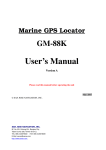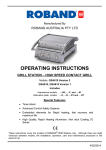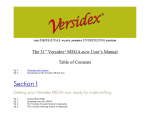Download here
Transcript
Marine GPS Locator GM-88K User’s Manual Version A Please read this manual before operating the unit May 2007 © ETEK NAVIGATION, INC. ETEK NAVIGATION, INC. 9F, No.105, Xicheng Rd., Banqiao City, Taipei County 220, Taiwan (R.O.C.) TEL: 886-2-26860199 FAX: 886-2-26879500 E-Mail: [email protected] http://www.etek.com.tw ETEK NAVIGATION, INC. P R O F E S S I O N A L I N N AV I G AT I O N & C O M M U N I C AT I O N Content Package Content ................................................................... 3 Chapter 1 Overview .............................................................. 4 1.1 What is GPS? ............................................................. 4 1.2 System Requirements................................................ 6 Chapter 2 Installing GM-88K................................................. 7 2.1 Interfacing ................................................................ 7 Chapter 3 Installation & Operating Procedures .................... 8 3.1 Installing GPS Utility Analyzer................................... 8 3.2 Connecting Com Port ................................................. 9 3.3 Functional Windows (Interval Setting).................... 10 3.4 Functional Windows (Local Time Zone Setting) ....... 11 3.5 Functional Windows (SBAS Setting) ........................ 12 3.6 Functional Windows (Power Mode Setting) ............. 13 3.7 Functional Windows (Restart Setting)..................... 14 3.8 Functional Windows (View Default) ........................ 15 Chapter 4 Applications ........................................................ 16 Chapter 5 Specification ....................................................... 17 Chapter 6 Troubleshooting ................................................. 18 Case 1 Case 2 Chapter 7 Limited Warranty ............................................... 19 Chapter 8 Available NMEA Messages................................... 20 8.1 NMEA Protocol ............................................................ 20 8.2 GGA – GPS Fix Data ................................................. 21 8.3 GLL – Geographic Position – Latitude/Longitude..... 22 8.4 GSA – GNSS DOP and Active Satellites .................... 23 8.5 GSV – GNSS Satellites in View ................................. 24 8.6 RMC – Recommended Minimum Specific GNSS Data 25 8.7 VTG – Course over Ground and Ground Speed ......... 26 8.8 ZDA – Time & Date .................................................. 27 2 ETEK NAVIGATION, INC. P R O F E S S I O N A L I N N AV I G AT I O N & C O M M U N I C AT I O N Package Content 1. One GM-88K w/15 meter cable 2. User’s Manual 3. CD-ROM(Software-GPS Utility Analyzer) Please check if all of the contents listed are included and it not damage from shipping if any of the items are missing or damage, please notify ETEK NAVIGATION, INC. http://www.etek.com.tw E-mail: [email protected] 3 ETEK NAVIGATION, INC. P R O F E S S I O N A L I N N AV I G AT I O N & C O M M U N I C AT I O N Chapter 1 Overview GM-88K is an outstanding high sensitivity Marine GPS receiver. Its excellent performance easily conquers the most difficult tasks. In addition, it provides various functions to meet customers' needs. You will find the device an accurate, reliable and useful aid to your positioning pursuits. GM-88K is the latest GPS product innovation in combining GPS receiver technology and mini-antenna in a Plug-Navigate-Location concept from ETEK NAVIGATION, INC. GM-88K receives FREE broadcast signals from the Low Orbit Global Positioning System (GPS), a satellite-based transmitter which emits ranging/satellite information/high precision time signals that the GM-88K receiver can use to determine positions and time. It also has high sensitivity for weak signal operation without compromising accuracy. Undoubtedly, GM-88K is the best choice for you. Before introducing you our new receiver, we would like to give you some basic background knowledge about GPS, which should be helpful for you to better understand your GM-88K. 1.1 What is GPS? GPS (Global Positioning System) is a satellite-based global navigation system created and operated by the United States Department of Defense (DOD). Originally intended 4 ETEK NAVIGATION, INC. P R O F E S S I O N A L I N N AV I G AT I O N & C O M M U N I C AT I O N solely to enhance military defense capabilities, GPS capabilities have expanded to provide highly accurate position and timing information for many civilian applications. An in-depth study of GPS is required to fully understand how it works, but simply stated: Twenty four satellites in six orbital paths circle the earth twice each day at an inclination angle of approximately 55 degrees to the equator. This constellation of satellites continuously transmits coded positional and timing information at high frequencies in the 1500 Megahertz range. GPS receivers with antennas located in a position to clearly view the satellites pick up these signals and use the coded information to calculate a position in an earth coordinate system. GPS is the navigation system of choice for today and many years to come. While GPS is clearly the most accurate worldwide all-weather navigation system yet developed, it still can exhibit significant errors. GPS receivers determine position by calculating the time it takes for the radio signals transmitted from each satellite to reach earth. It’s that old "Distance = Rate x Time" equation. Radio waves travel at the speed of light (Rate). Time is determined using an ingenious code matching technique within the GPS receiver. With time determined, and the fact that the satellite’s position is reported in each coded navigation message, by using a little trigonometry the receiver can determine its location on earth. Position accuracy depends on the receiver’s ability to accurately calculate the time it takes for each satellite signal to travel to earth. This is where the problem lies. There are primarily five sources of errors which can affect the receiver’s calculation. These errors consist of (1) ionosphere and troposphere delays on the radio signal, (2) signal multi-path, (3) receiver clock biases, (4) orbital errors, also known as ephemeris errors of the satellite's exact location, and (5) the intentional degradation of the satellite signal by the DOD. This intentional degradation of the signal is known as "Selective Availability (SA)" and is intended to prevent adversaries from exploiting highly accurate GPS signals and using them against the United States or its allies. However, on May 1, 2000, U.S. President Bill Clinton ordered Selective Availability (SA) turned off at midnight (Coordinated Universal Time). Now, civilian GPS users around the world will no longer experience the up to 100 meter (approximate 300 feet) random errors that SA added to keep GPS a more powerful tool for the military. Today, GPS units are accurate to within 20 meters (approximately 60 feet); although in good conditions, units should display an error of less than 10 meters. The combination of these errors in conjunction with poor satellite geometry can limit GPS accuracy to 100 meters 95% of the time and up to 300 meters 5% of the time. Fortunately, many of these errors can be reduced or eliminated through a technique known as "Differential." 5 ETEK NAVIGATION, INC. P R O F E S S I O N A L I N N AV I G AT I O N & C O M M U N I C AT I O N 1.2 System Requirements System requirements for operating your new GM-88K GPS Locator are as follows: PC running Windows OS or any OS that is compatible with GPS NMEA data format. PDA, Palm-PC, Chart Plotter, Notebook or Micro-controller using UART as serial bus. Power source using DC 12V from car or boat. Un-obstructed view of the SKY for the satellites over the sky can be seen by the device. 6 ETEK NAVIGATION, INC. P R O F E S S I O N A L I N N AV I G AT I O N & C O M M U N I C AT I O N Chapter 2 2.1 Installing GM-88K Interfacing GM-88K Open Cable I/O PIN ASSUGNMENT I/O PIN & CABLE Wire Function Description Green Rx(RS-232) To receive external command from PC(Rx) Orange Tx(RS-232) Outputs NMEA0183 sentences(Tx) Braid Earth Black Power- Red Power+ To be connected to vehicleasis for EMI suppression if necessary Power ground (Negative) Power input 8 to 35 V DC (Positive) 7 ETEK NAVIGATION, INC. P R O F E S S I O N A L I N N AV I G AT I O N & C O M M U N I C AT I O N Chapter 3 Installation & Operating Procedures With a complete familiarity of your new GPS Locator after referring to Figure 1 & Figure 2, you are now supposed to be ready to connect the unit to your computing device. PLEASE MAKE SURE THAT THE POWER IS OFF BEFORE PROCEEDING. 3.1 Installing GPS Utility Analyzer GM-88K is shipped with a CD that stores an application program GPS Utility Analyzer. To install this program, please follow the steps stated in next pages. GPS Utility V2.61 is the latest utility for configuring the GPS settings of ETEK GPS receivers. You can find the utility in the CD and the password is in License.txt. Double click on the Setup.exe and follow the installation procedures. GPS Utility (Version 2.61), an application program for GM-88K, enables you to do the configurations on the receiver. Below are instructions of how to work with this software, with assumption that you have successfully installed GPS Utility 8 ETEK NAVIGATION, INC. P R O F E S S I O N A L I N N AV I G AT I O N & C O M M U N I C AT I O N 3.2 Connecting Com Port After selecting the Com Port, bard rate and Command Setting, click on “Connect” and you will be able to do the configurations. Select the Com Port Select baud rate (default of 4800) Select SV3310 9 ETEK NAVIGATION, INC. P R O F E S S I O N A L I N N AV I G AT I O N & C O M M U N I C AT I O N 3.3 Functional Windows (Interval Setting) After connecting with success, you can view the NMEA data from different functional windows. The configurations can be done in the “User Setting” window. On top of the “User Setting” window, there are several taps. Please select the taps for different settings. User Setting Window, change GPS sentence output interval Note: After finishing interval setting, click “Send” to confirm the setting before proceeding next tap window for the other setting. Note: After finishing all the setting(s), please tap to “Save to Flash” window. Tick “Save to Flash” and click on “Send” if the user would like to save the customized setting(s) into flash. 10 ETEK NAVIGATION, INC. P R O F E S S I O N A L I N N AV I G AT I O N & C O M M U N I C AT I O N 3.4 Functional Windows (Local Time Zone Setting) Different local time zones are available. Note: After finishing local time zone setting, click “Send” to confirm the setting before proceeding next tap window for the other setting. Note: After finishing all the setting(s), please tap to “Save to Flash” window. Tick “Save to Flash” and click on “Send” if the user would like to save the customized setting(s) into flash. 11 ETEK NAVIGATION, INC. P R O F E S S I O N A L I N N AV I G AT I O N & C O M M U N I C AT I O N 3.5 Functional Windows (SBAS Setting) Enable/Disable the SBAS (WAAS). Note: After selecting the wanted SBAS setting, click “Send” to confirm the setting before proceeding next tap window for the other setting. Note: After finishing all the setting(s), please tap to “Save to Flash” window. Tick “Save to Flash” and click on “Send” if the user would like to save the customized setting(s) into flash. 12 ETEK NAVIGATION, INC. P R O F E S S I O N A L I N N AV I G AT I O N & C O M M U N I C AT I O N 3.6 Functional Windows (Power Mode Setting) Select the power mode and “Continuous” is preferred. Please contact ETEK for more information about the power mode. Note: After selecting the wanted power mode setting, click “Send” to confirm the setting before proceeding next tap window for the other setting. Note: After finishing all the setting(s), please tap to “Save to Flash” window. Tick “Save to Flash” and click on “Send” if the user would like to save the customized setting(s) into flash. 13 ETEK NAVIGATION, INC. P R O F E S S I O N A L I N N AV I G AT I O N & C O M M U N I C AT I O N 3.7 Functional Windows (Restart Setting) User can restart the unit by using this utility. Note: After selecting the wanted restart setting, click “Send” to confirm the setting before proceeding next tap window for the other setting. Note: After finishing all the setting(s), please tap to “Save to Flash” window. Tick “Save to Flash” and click on “Send” if the user would like to save the customized setting(s) into flash. 14 ETEK NAVIGATION, INC. P R O F E S S I O N A L I N N AV I G AT I O N & C O M M U N I C AT I O N 3.8 Functional Windows (View Default) The default of receiver can be seen in this window. 15 ETEK NAVIGATION, INC. P R O F E S S I O N A L I N N AV I G AT I O N & C O M M U N I C AT I O N Chapter 4 Applications GM-88K can be used in meeting GPS navigational needs or Precise Time source, with a range of applicable fields as follows: Car Navigation. Fleet Management. Mileage Management. Tracking devices/system. Data logging for marine Navigation. Mapping devices for PC & Pocket PC. Marine Navigation or touring devices. AVL and Location-Based service system. 16 ETEK NAVIGATION, INC. P R O F E S S I O N A L I N N AV I G AT I O N & C O M M U N I C AT I O N Chapter 5 Specifications Specification Parameter Description General L1 frequency, C/A code(SPS), 32 Independent tracking channel Sensitivity -158dBm Accuracy Acquisition Position Without aid: 3.3m CEP DGPS(RTCM): 2.6m Velocity 0.1 Knot RMS steady state Cold start 41 sec. (typical) Warm start 35 sec. (typical) Hot start 1 sec. (typical) Reacquisition Dynamics 100 ms typical (signal reacquisition) Altitude 18000m max. Velocity 500 m/sec. Vibration 4G max. Operation Temperature -30° C to +80° C Storage Temperature -40° C to +85° C Operating Humidity 0% to 95% RH, non condensing Water Resistance 100% waterproof Primary Power 8V ~ 35V DC Power Consumption 34mA~44mA @ 12V DC Protocol NMEA-0183 v3.01 baud rate(adjustable) 4800/9600/19200/38400/115200, default 4800 Signal level RS-232(standard) NMEA Message Default RMC, GGA, GSV*5, VTG, GSA*5 Optional GLL, ZDA Update rate 1~5Hz (Default, 1Hz) DGPS Capability RTCM protocol EMI filter Rejects power line interference SBAS 1 channel (support WAAS, EGNOS, MSAS) Power cable UL 2464/ 24AWG,15M Enclosure High impact, corrosion-proof polycarbonate resin Connector 7 pin circular, hermetically sealed. Gold plated for anti-corrosion Dimensions Weight GPS Locator 80mm(D) × 71.3 mm(H) Mounting Base 110mm(W) × 70mm(L) × 75.2mm(H) 150 grams (without cable) 17 ETEK NAVIGATION, INC. P R O F E S S I O N A L I N N AV I G AT I O N & C O M M U N I C AT I O N Chapter 6 Troubleshooting Case 1 No output Suggested Solution: Check whether the Com Port is enabled and whether you are using correct power supply. Case 2 No activity or the Map Software is not receiving any GPS data. Suggested Solution: In our FREE GPS program the software automatically searches for Com 1 or Com 2 data as soon as the program is executed. Make sure that the VP-88 is connected to Com 1 or Com 2. 18 ETEK NAVIGATION, INC. P R O F E S S I O N A L I N N AV I G AT I O N & C O M M U N I C AT I O N Chapter 7 Limited Warranty Thank you for your purchase of GPS product from ETEK Navigation, Inc. ETEK Navigation, Inc. warrants this product to be free from defects in materials and workmanship for one year from the date of purchase. The warranty for accessories is six months. The stamp of distributor or a copy of the original sales receipt is required as the proof of purchase for warranty repairs .ETEK Navigation, Inc. will, at its sole option, repair or replace any components, which fail in normal use. Such repairs or replacement will be made at no charge to the customer for parts or labor. The customer is, however, responsible for any transportation costs. This warranty does not cover failures due to abuse, misuse, accident or unauthorized alteration of repairs. ETEK assumes no responsibility for special, incidental, punitive or consequential damages, or loss of use. PURCHASER DUTIES The purchaser must return defective unit postpaid, with the proof of original purchase and a return address to: ETEK NAVIGATION, INC. 10F, No.105, Xicheng Rd., Banqiao City, Taipei County 220, Taiwan (R.O.C.). Tel: 886-2-26860199 Fax: 886-2-26866159 http://www.etek.com Technical Support: [email protected] 19 ETEK NAVIGATION, INC. P R O F E S S I O N A L I N N AV I G AT I O N & C O M M U N I C AT I O N Chapter 8 Available NMEA Messages 8.1 NMEA Protocol The NMEA protocol expresses the data in the format of ASCII. This is a standard format for GPS applications. 8.1.1 Standard NMEA Messages The module can output 7 standard NMEA messages, which are NMEA Output Messages NMEA Record Description GGA Global Positioning System Fix Data. GSA GNSS DOP and Active Satellites GSV GNSS Satellites in View RMC Recommended Minimum Navigation Information VTG Course Over Ground and Ground Speed GLL Geographic Position – Latitude / Longitude ZDA Time & Date Those messages are output at TX1 at the rate of 4800 bps (default setting). When more than 4 messaged are chosen, a higher baud rate than 4800 bps is required. The following will summarize the available NMEA messages. More information about the NMEA messages refers to “NMEA 0183, Standard for Interfacing Marine Electronic Devices, Version 3.01. 20 ETEK NAVIGATION, INC. P R O F E S S I O N A L I N N AV I G AT I O N & C O M M U N I C AT I O N 8.2 GGA – GPS Fix Data Position fix related data, such as position, time, number of satellites in use, etc. $GPGGA,gga1,gga2,gga3,gga4,gga5,gga6,gga7,gga8,gga9,gga10, gga11,gga12,gga13,gga14*hh<CR><LF> Parameters Descriptions gga1 Notes UTC time as position is fixed hhmmss.sss: hh – hour; mm – minute; ss.sss – second gga2 Latitude ddmm.mmmmmm: dd – degree; mm.mmmmmm – minute (0o ~ 90o) gga3 Latitude sector N – North; S - South gga4 Longitude dddmm.mmmmmm: dd – degree; mm.mmmmmm – minute (0o ~ 180o) gga5 Longitude sector E – East; W - West gga6 GPS quality indicator 0 – No fixed or invalid position 1 – SPS Position available 2 – Differential GPS (SPS) gga7 Number of SVs used in position xx: 00 ~ 12 estimation gga8 HDOP xx.xx: 00.00 ~ 99.99 gga9 Altitude above mean sea level xx.xxx: 00.000 ~ 99.999 (geoid) gga10 Unit for Altitude M: meter gga11 Geoidal separation gga12 Unit for geoidal separation M: meter gga13 Age of differential corrections unit : second; null when DGPS is not used gga14 hh <CR><LF> Reference station ID (DGPS) xxxx: 0000 ~ 1023 Checksum hex number (2 – character) End of message 21 ETEK NAVIGATION, INC. P R O F E S S I O N A L I N N AV I G AT I O N & C O M M U N I C AT I O N 8.3 GLL – Geographic Position – Latitude/Longitude Navigation data and status. $GPGLL,gll1,gll2,gll3,gll4,gll5,gll6,gll7*hh<CR><LF> Parameters Descriptions gll1 Latitude Notes ddmm.mmmmmm: dd – degree; mm.mmmmmm – minute (0o ~ 90o) gll2 Latitude sector N – North; S – South gll3 Longitude dddmm.mmmmmm: dd – degree; mm.mmmmmm – minute (0o ~ 180o) gll4 Longitude sector E – East; W – West gll5 UTC time as position is fixed hhmmss.ss: hh – hour; mm – minute; ss.ss – second gll6 Status for position fix A – Valid; V – Invalid gll7 Navigation mode indicator A – Autonomous mode (fix); D – Differential mode (fix); E – DR (fix); N – not valid hh <CR><LF> Checksum hex number (2 – character) End of message 22 ETEK NAVIGATION, INC. P R O F E S S I O N A L I N N AV I G AT I O N & C O M M U N I C AT I O N 8.4 GSA – GNSS DOP and Active Satellites Receiver operating mode, the values of DOPs, and PRN numbers for satellites used in the GGA position solution. $GPGSA,gsa1,gsa2,(gsa3*12),gsa4,gsa5,gsa6*hh<CR><LF> Parameters Descriptions Notes gsa1 Selection Mode gsa2 Mode for position fix 1 – fix not available; 2 – 2D; 3 – 3D; gsa3*12 PRN numbers for satellites used in the xx position solution. There will be 12 available fields for PRN numbers. If number of satellites is less than 12, the remaining fields will be left as empty fields. If number of satellites is greater than 12, only the values of the first 12 satellites will be output. gsa4 PDOP 0 ~ 99.99 in meters gsa5 HDOP 0 ~ 99.99 in meters gsa6 VDOP 0 ~ 99.99 in meters Checksum hex number (2 – character) hh <CR><LF> End of message 23 ETEK NAVIGATION, INC. P R O F E S S I O N A L I N N AV I G AT I O N & C O M M U N I C AT I O N 8.5 GSV – GNSS Satellites in View This message indicates the observable satellites’ information, such as PRN numbers, elevation, azimuth, SNR, and number of satellites in view. $GPGSV,gsv1,gsv2,gsv3,((gsv4,gsv5,gsv6,gsv7)*n)*hh<CR><LF > Parameters Descriptions Notes gsv1 Total number of messages 1~9 gsv2 Message number 1~9 gsv3 Total number of satellites in view xx gsv4 PRN number xx gsv5 Elevation (degrees) 90o maximum gsv6 Azimuth (degrees) 0o ~ 360o gsv7 SNR (C/N0) 0 ~ 99 dB-Hz, null when not tracking hh <CR><LF> Checksum hex number (2 – character) End of message The message can carry at most four (gsv4,gsv5,gsv6,gsv7) sets of observable satellites. For a less than four-set case, the message only transmits available sets and the rest of them will not be output, i.e., the message doesn’t transmit empty fields. 24 ETEK NAVIGATION, INC. P R O F E S S I O N A L I N N AV I G AT I O N & C O M M U N I C AT I O N 8.6 RMC – Recommended Minimum Specific GNSS Data This message transmits the necessary navigation data, such as time, position, speed, course, and so on. $GPRMC,rmc1,rmc2,rmc3,rmc4,rmc5,rmc6,rmc7,rmc8,rmc9,rmc1 0,rmc11,rmc12*hh<CR><LF> Parameters Descriptions rmc1 Notes UTC time as position is fixed hhmmss.sss: hh – hour; mm – minute; ss.sss – second rmc2 Status of position fix A – data valid, which includes the scenarios of 2D, 3D, and DR. V – navigation receiver warning rmc3 Latitude ddmm.mmmmmm: dd – degree; mm.mmmmmm – minute (0o ~ 90o) rmc4 Latitude sector N – North; S – South rmc5 Longitude dddmm.mmmmmm: ddd – degree; mm.mmmmmm – minute (0o ~ 180o) rmc6 Longitude sector E- East; W- West rmc7 Speed over ground (SOG) x.xxx knots rmc8 Course over ground (COG) Referenced to true north (xx.xx degrees) rmc9 UTC Date ddmmyy: dd – day; mm – month; yy – year rmc10 Magnetic variation Not supported rmc11 Direction of magnetic variation Not supported rmc12 Navigation mode indicator A – Autonomous mode (fix); D – Differential mode (fix); E – DR (fix); N – not valid hh <CR><LF> Checksum hex number (2 – character) End of message 25 ETEK NAVIGATION, INC. P R O F E S S I O N A L I N N AV I G AT I O N & C O M M U N I C AT I O N 8.7 VTG – Course over Ground and Ground Speed This message transmits the speed and course relative to ground. $GPVTG,vtg1,vtg2,vtg3,vtg4,vtg5,vtg6,vtg7,vtg8,vtg9*hh<CR><L F> Parameters Descriptions Notes vtg1 Course over ground (degrees) Referenced to true north (xx.xxo) vtg2 Indicator of course reference T – true north vtg3 Course over ground (degrees) Not Support vtg4 Indicator of course reference M – magnetic north vtg5 Speed over ground x.xxx knots vtg6 Unit of speed N – nautical miles per hour vtg7 Speed over ground x.xxx km/hr vtg8 Unit of speed K – kilometers per hour vtg9 Navigation mode indicator A – Autonomous mode (fix); D – Differential mode (fix); E – DR (fix); N – not valid hh <CR><LF> Checksum hex number (2 – character) End of message 26 ETEK NAVIGATION, INC. P R O F E S S I O N A L I N N AV I G AT I O N & C O M M U N I C AT I O N 8.8 ZDA – Time & Date This message transmits UTC time and date, and local time zone. $GPZDA,zda1,zda2,zda3,zda4,zda5,zda6*hh<CR><LF> Parameters Descriptions zda1 Notes UTC time hhmmss.sss: hh – hour; mm – minute; ss.sss – second zda2 UTC day 01 ~ 31 zda3 UTC month 01 ~ 12 zda4 UTC year xxxx (4 digits) zda5 Local zone hours 00 to ± 13 hours zda6 Local zone minutes 00 to ± 60 minutes Checksum hex number (2 – character) hh <CR><LF> End of message 27