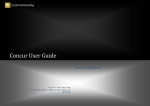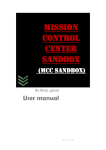Transcript
Minicar Madness User Manual Instructions: In order to run the game, double click on the file “ICT207.exe”. This can be found in root/project/workingdir/. Once the program has loaded the user will be able to move around in a 3 dimensional rendering of Murdoch University. In order to enter the game world the player must travel down the set of stairs to the right of the Bankwest and then enter the tavern outside area. In this area outside the tavern there will be an arcade machine clearly visible. Walk up to the arcade machine and hit the “e” key to enter into the game world. The player must be roughly facing the screen of the arcade machine in order to transition into the game world. Once in the game world the player can select one of the options on the start menu. The exit game option takes the player back to Shay’s World. Controls: Shay’s World W, S Move forward / backward A, D Strafe left / right E Enter arcade machine. Mouse Look around. 9 Teleport to the Tavern W, S Minicar World Accelerate/decelerate A, D Turn left/right V Change View (hold down)B Bullet time mode. Esc Display menu 1 Copyright © 2009 - Team Travidon