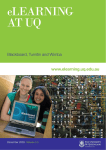Transcript
Wimba Troubleshooting - Sound The session has started but I can’t hear anything 1. Please ensure the Wimba Setup Wizard has been run & it is not giving any error messages during the setup. If there are error messages during the setup please follow the instructions shown in the wizard before moving on below. 2. Check the volume is turned up fully on both your computer and the Wimba classroom. Click the speaker icon next to the TALK button above the chat box & make sure both sides are turned up fully. If these icons are greyed out your computer may not have connected to Wimba properly, see following step for how to resolve this problem. 3. Your computer may not have connected to Wimba properly. Try closing Wimba, reopening & re-entering the room. 4. If none of the above work the issue may not be able to be fixed at this time. Please call into the simulcast on the following numbers depending on your area: Dial-in numbers: Adelaide - 08-7200-5340 Brisbane - 07-3102-9436 Canberra - 02-6100-1156 Darwin - 08-8919-4612 Melbourne - 03-9017-9876 Sydney - 02-8005-2586 Other (Australia) - 1300-781-707 United States - 1-201-549-7654 United Kingdom - 02030515132 New Zealand - 09-887-0383 Hong Kong - 39901554 Singapore – 31062146 Phone PIN: 53708504 This will be charged at the cost of a local call. After the session, please email [email protected] to let us know about the issue so we can try to get the problem fixed in time for the next session.